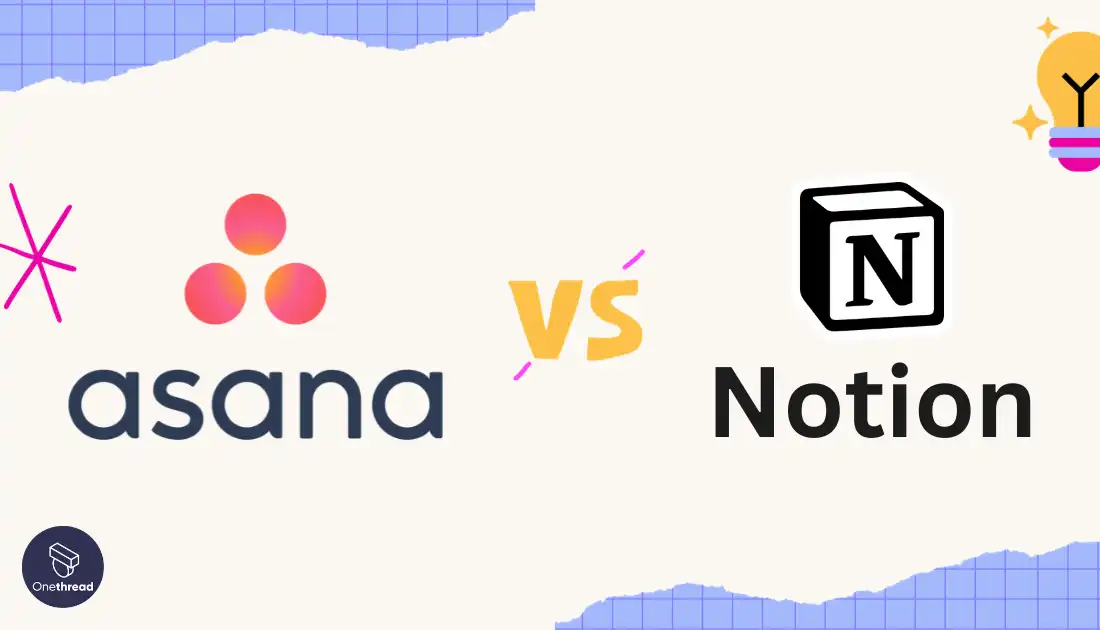Asana and Notion are two popular productivity tools that have gained immense popularity in recent years. Asana is primarily a project management tool that helps teams manage tasks, track progress, and collaborate in real-time. On the other hand, Notion is a versatile all-in-one workspace that can be used for note-taking, project management, and knowledge management.
People often compare these two tools because both Asana and Notion offer similar features such as task management, collaboration, and project tracking. However, they differ in terms of their approach and focus. Asana is geared towards project management and task tracking, while Notion is more flexible and customizable, making it suitable for a wide range of use cases.
In this blog post, we aim to provide an in-depth comparison of Asana and Notion to help you choose the tool that best suits your needs. We’ll be looking at various factors such as pricing, features, ease of use, and integrations to help you make an informed decision. So, whether you’re a freelancer, a small business owner, or a member of a large team, this blog post will help you decide which tool to choose.
What is Asana?

Asana is a web-based project management tool designed to help teams track and manage their work. The platform was created in 2008 by Facebook co-founder Dustin Moskovitz and software engineer Justin Rosenstein.
Asana’s unique selling point is its ability to collaboratively manage large-scale projects by allowing team members to track their work, set deadlines, assign tasks, and communicate in real-time.
Here are some of the key features of Asana:
- Task Management: Asana allows users to create and assign tasks, set deadlines, and track progress. Users can organize tasks into projects and sub-projects, making it easy to manage complex projects.
- Collaboration: Asana allows team members to communicate and collaborate in real-time through comments and @mentions. Users can also add attachments and tag team members to keep everyone on the same page.
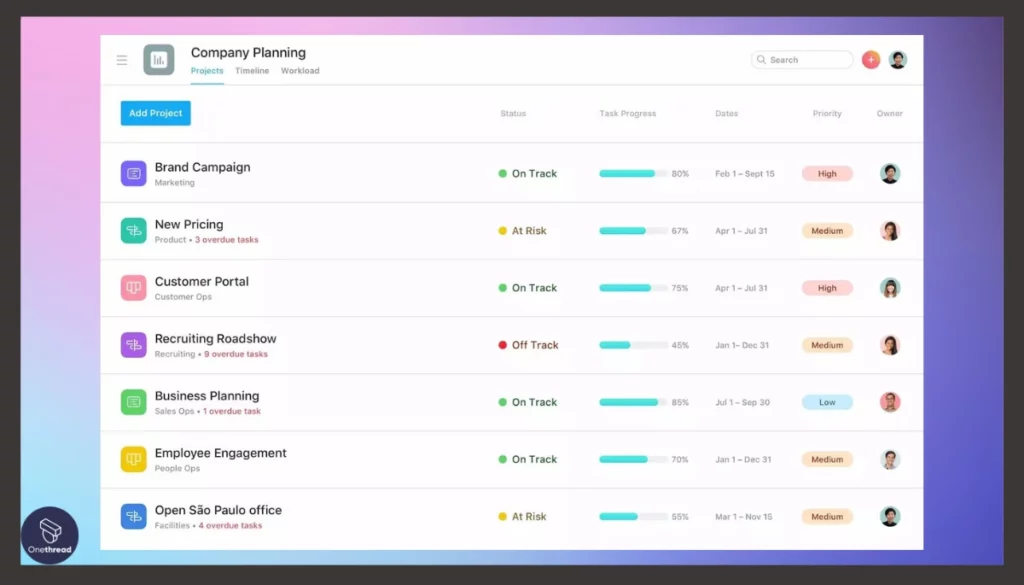
- Project Tracking: Asana provides real-time progress updates and insights into project status. Users can view project timelines, Gantt charts, and reports to track progress and identify potential roadblocks.
- Customizable Views: Asana allows users to customize their workspace and views based on their preferences. Users can switch between list, board, and calendar views, and can also create custom fields and tags to organize their tasks.
- Integrations: Asana integrates with a wide range of third-party tools, including Google Drive, Slack, Dropbox, and Trello, to name a few. This makes it easy to connect Asana with other tools your team already uses.
Overall, Asana is a powerful project management tool that offers robust features for teams of all sizes. Its collaborative nature and customizable views make it a popular choice for managing complex projects.
What is Notion?
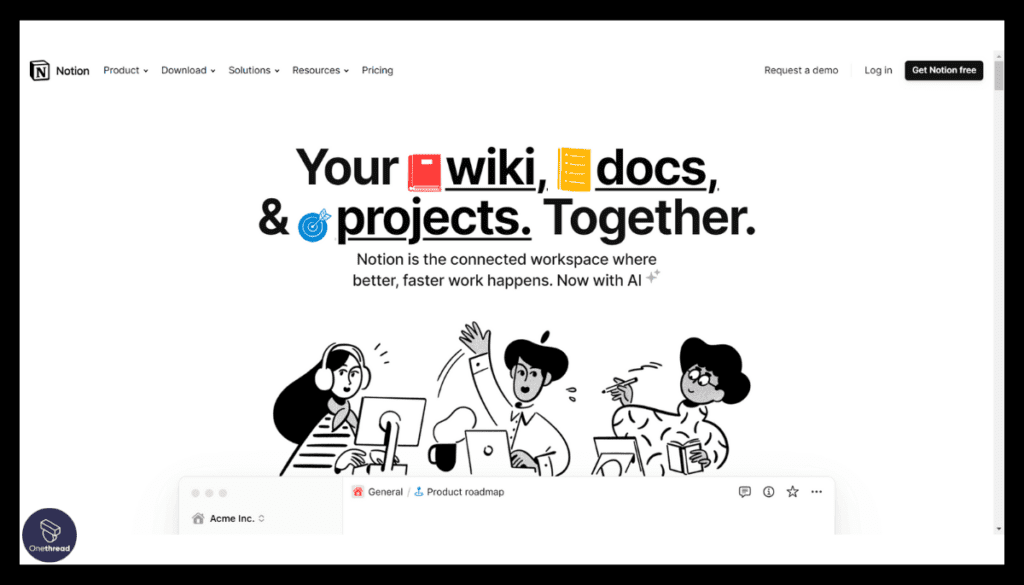
Notion is a productivity tool that combines elements of note-taking, project management, and knowledge management. It was created in 2016 by Ivan Zhao and is designed to be a highly flexible workspace for small teams. Notion’s unique selling point is its versatility and ability to adapt to different use cases.
Here are some of the key features of Notion:
- Note-taking: Notion allows users to create rich notes with multimedia, checklists, and tables. Notes can be organized into folders and sub-pages, making it easy to keep track of ideas and information.
- Task Management: Notion’s task management features include the ability to create to-do lists, set reminders, and assign tasks to team members. Tasks can be organized into boards or tables for easy tracking.
- Knowledge Management: Notion’s wiki-like features allow users to create and share knowledge bases, documentation, and company policies. This makes it easy to store and access important information.
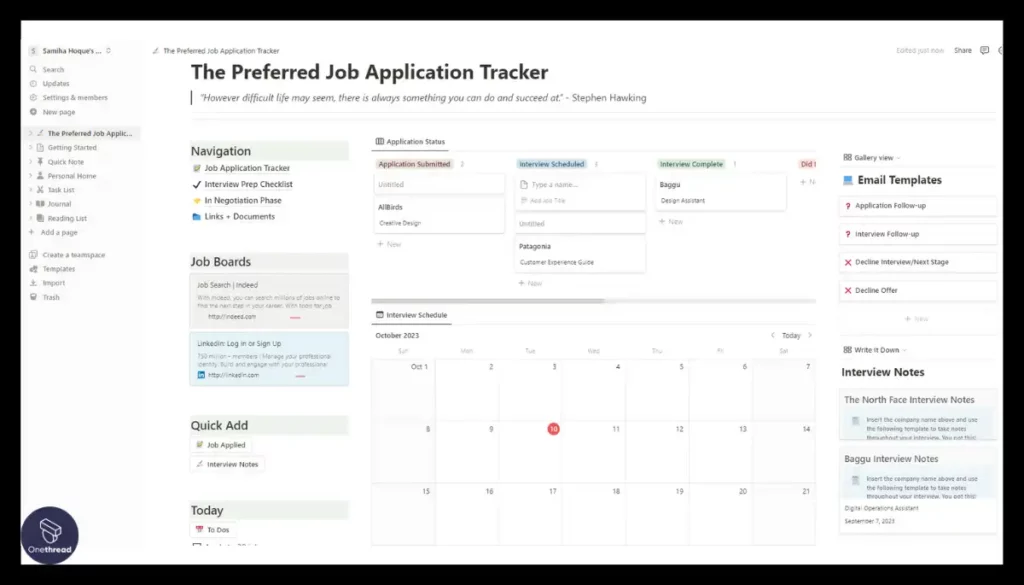
- Customizable Templates: Notion comes with a variety of customizable templates for different use cases, such as project management, meeting notes, and personal goal tracking. Users can also create their own templates to suit their specific needs.
- Integrations: Notion integrates with a variety of third-party tools, including Google Drive, Slack, and Trello. This makes it easy to connect Notion with other tools your team already uses.
Overall, Notion is a highly flexible productivity tool that can be adapted to a variety of use cases. Its note-taking, task management, and knowledge management features make it a popular choice for small teams looking for an all-in-one workspace.
Asana vs Notion: Feature Comparison
Project management process:
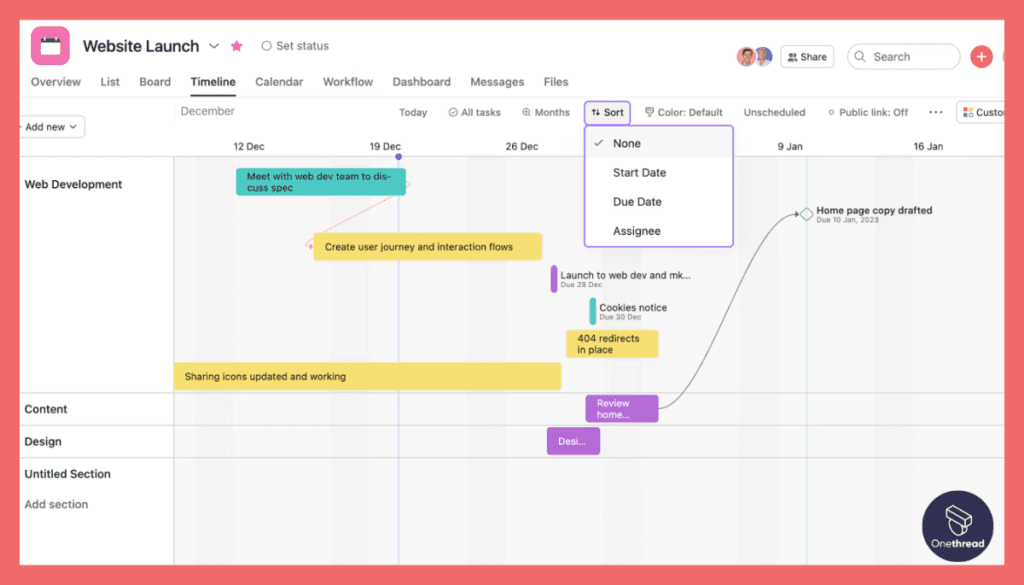
Asana is primarily a project management tool, and it excels in this area. Asana offers powerful project management features such as task assignment, progress tracking, and project timelines. It also has a Gantt chart view, which helps users visualize project timelines and dependencies.
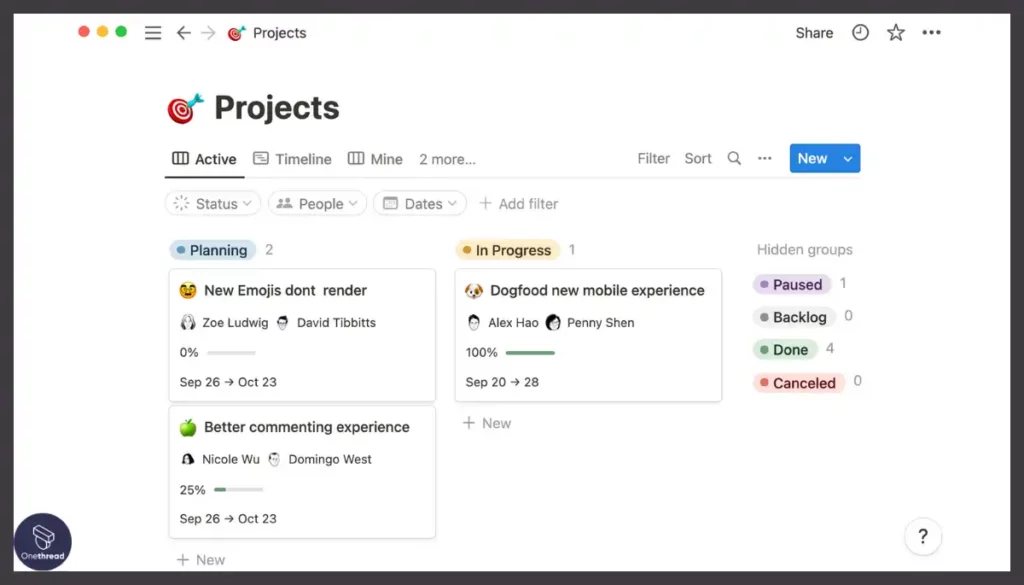
Notion, on the other hand, is a more flexible tool and does not focus solely on project management. While it does offer task management features, its approach is more focused on documentation use cases like note-taking and knowledge-base designing.
Data and file management:
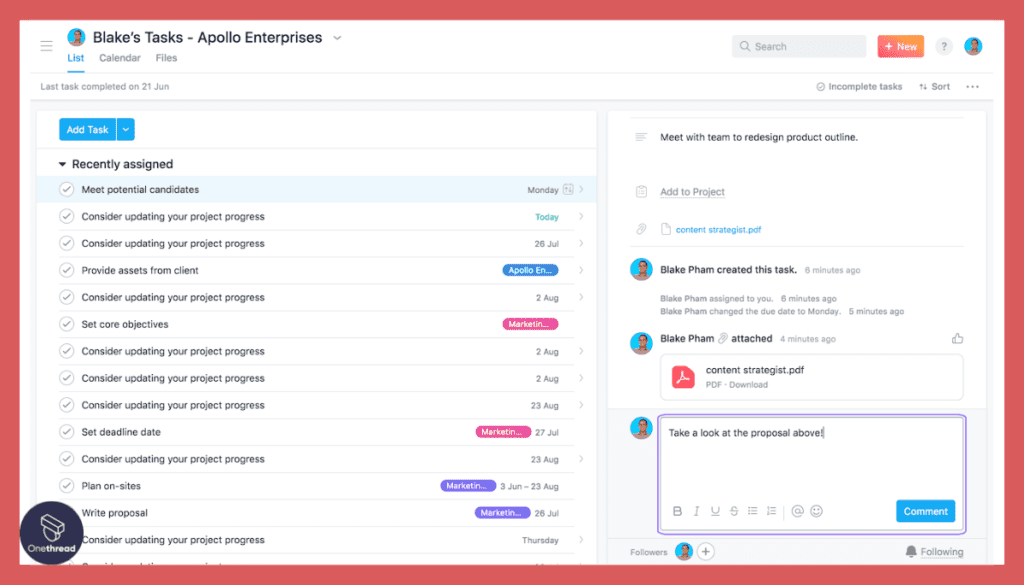
Both Asana and Notion offer robust data and file management features. Asana allows users to attach files to tasks and projects and also integrates with a variety of cloud storage services such as Google Drive and Dropbox.
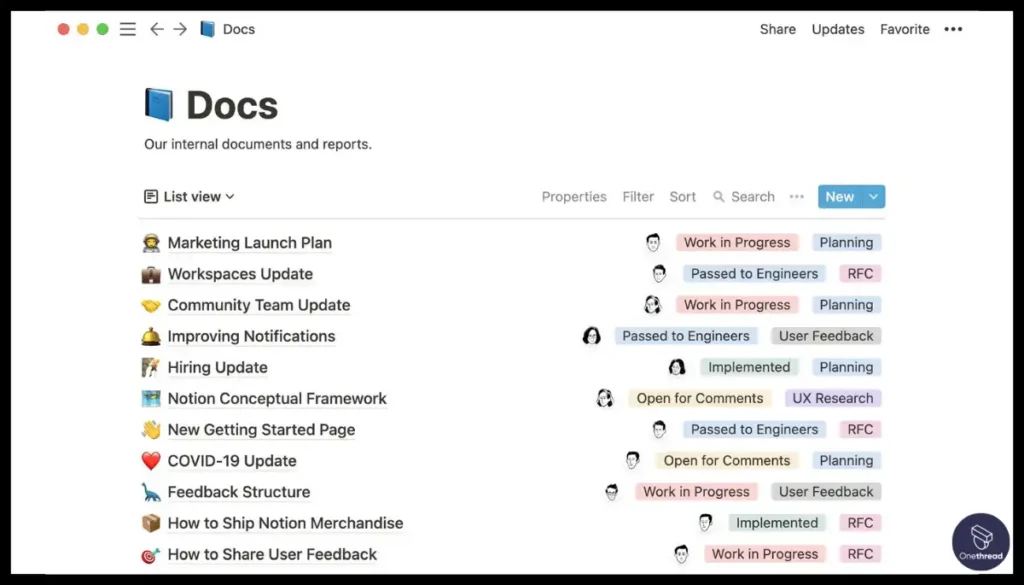
Notion, on the other hand, allows users to create rich media notes with images, videos, and other multimedia. Notion also has a built-in database feature, which allows users to create structured data tables to manage information.
Information structure and customization:
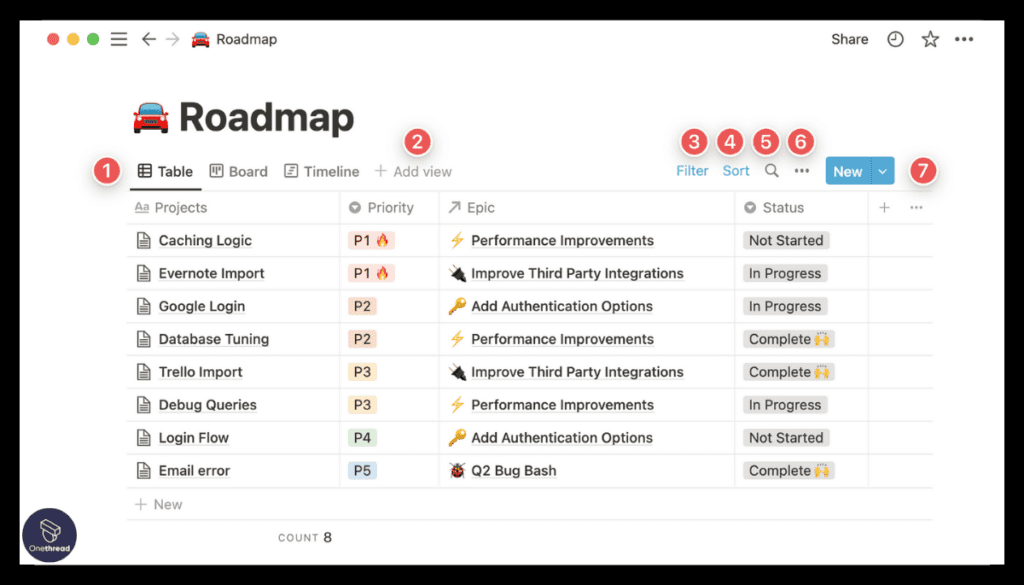
Notion is known for its flexibility and customizability, and this extends to its information structure. Notion allows users to create custom databases, tables, and views to manage information. Users can also create custom templates and layouts to suit their specific needs.
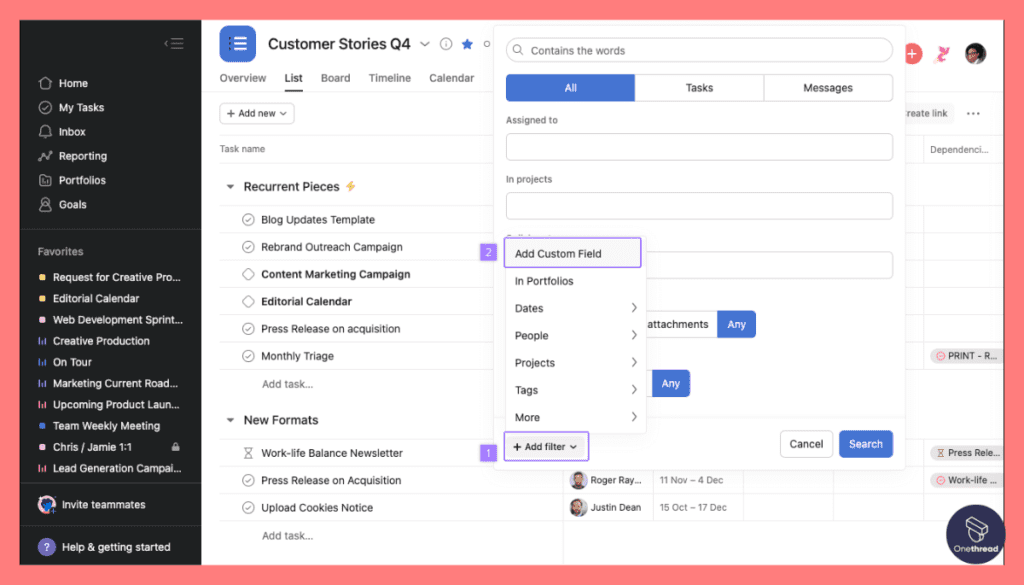
Asana, while it does allow for some customization, is more rigid in its structure and focuses on standard project management workflows.
Collaboration:

Both Asana and Notion offer collaboration features, but Asana is more geared towards real-time collaboration between team members. Asana allows users to comment, @mention, and tag team members to keep everyone on the same page.
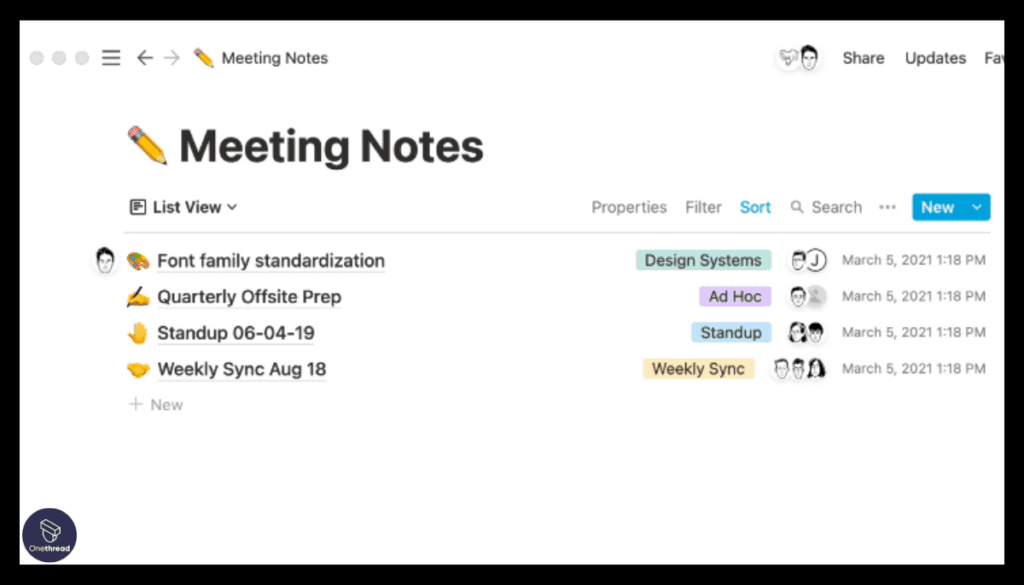
Notion also offers collaboration features, but its approach is more asynchronous, with users able to leave comments and notes for others to view at a later time.
Automation:
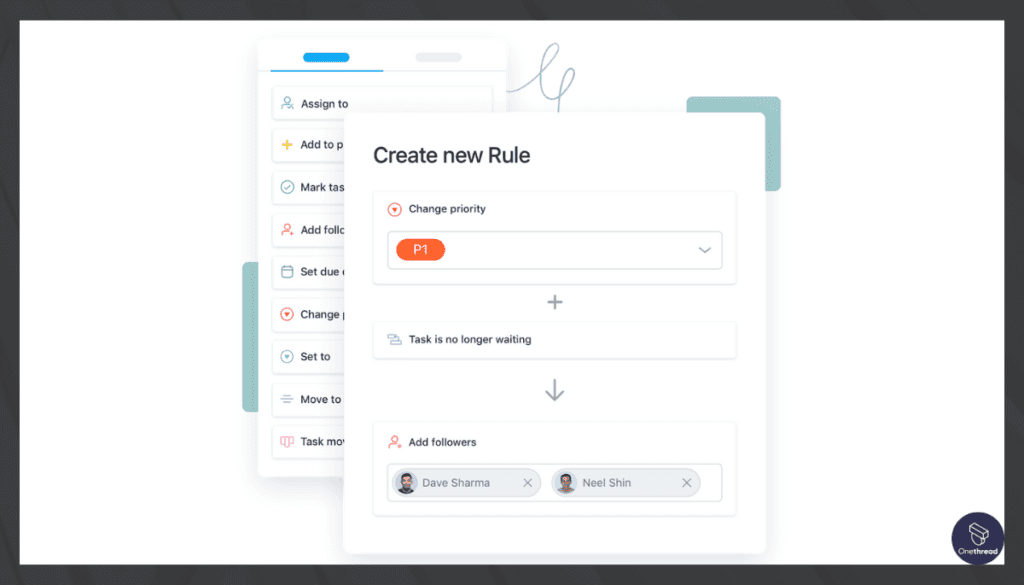
Asana and Notion both offer automation features to help users streamline their workflows. Asana has a built-in automation feature called “Rules,” which allows users to create custom automated actions based on triggers.
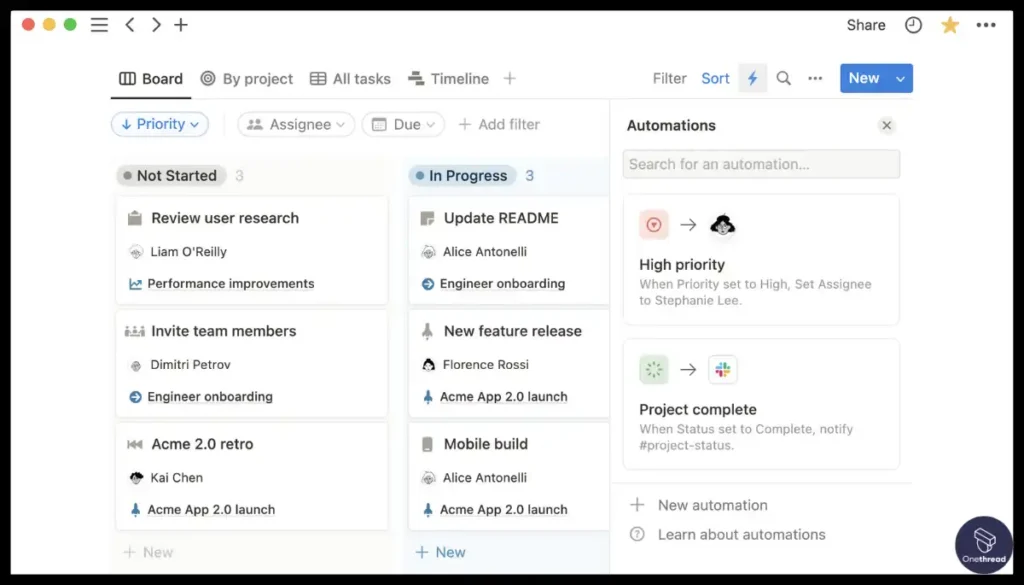
Notion also has automation features, such as the ability to set reminders and notifications for tasks and events.
Compatibility & Integrations:

Both Asana and Notion offer integrations with a variety of third-party tools. Asana integrates with popular tools such as Google Drive, Slack, and Trello.
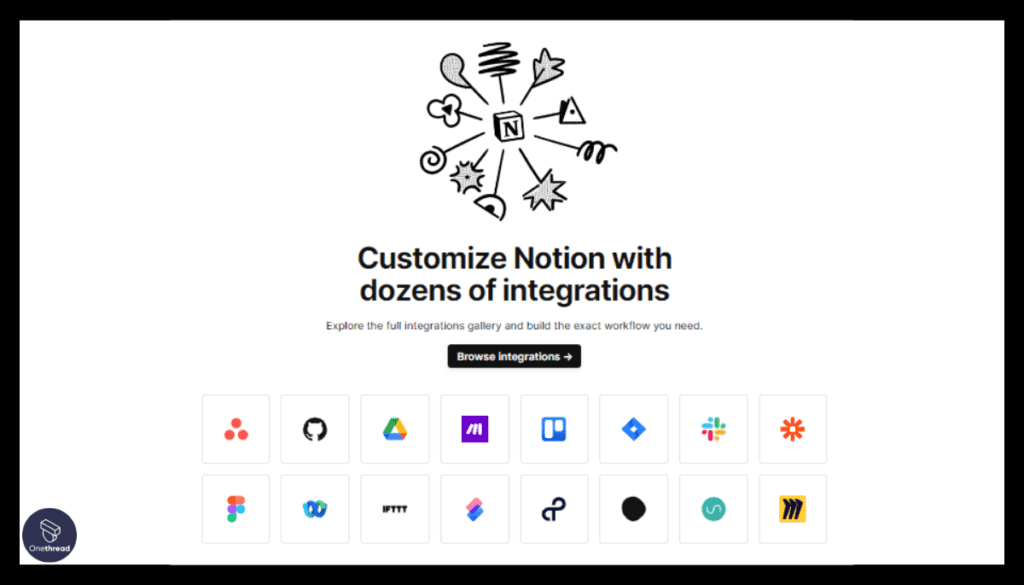
Notion also integrates with Google Drive, as well as a variety of other tools such as GitHub, Figma, and Zapier. Notion’s integration options are more extensive and allow users to connect with a wider range of tools.
Pricing:
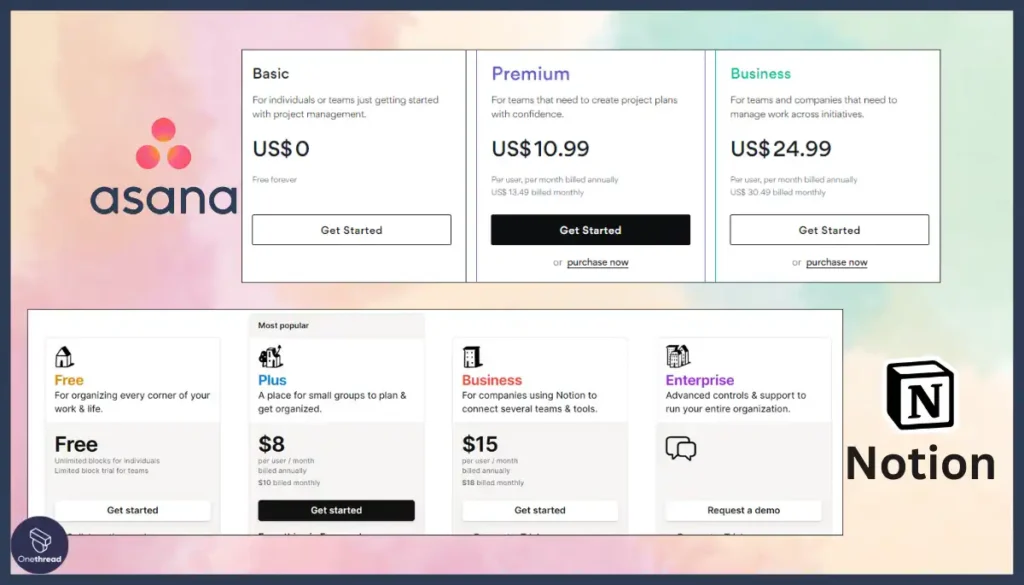
Asana and Notion both offer free and paid versions of their tools. Asana’s pricing is based on a per-user, per-month model, with pricing starting at $10.99 per user per month for the basic plan.
Notion, on the other hand, offers a free plan for personal use and a paid plan for teams, with pricing starting at $4 per user per month. Notion’s pricing is more affordable for small teams, while Asana’s pricing is better suited for larger organizations.
Other Alternatives
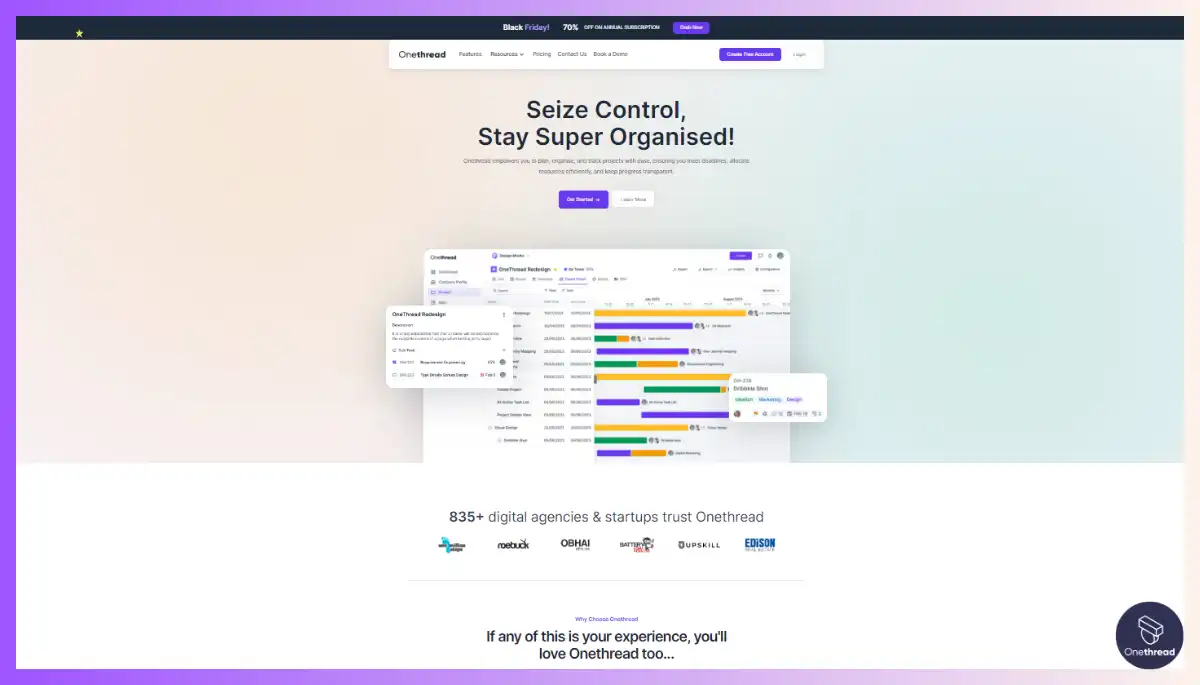
If you’re in the market for a productivity and project management tool, you may want to explore Onethread as an alternative to Asana and Notion. Like these two tools, Onethread offers a range of features to help teams manage projects and workflows, including task management, file sharing, and collaboration. It is designed to be a flexible and powerful tool for teams of all sizes.

One of the key features of Onethread is its customizable project views. Similar to Asana and Notion, it offers both list and Kanban board views to help visualize tasks and workflows. Additionally, Onethread provides Gantt chart views to help teams better understand project timelines and dependencies, similar to Asana.
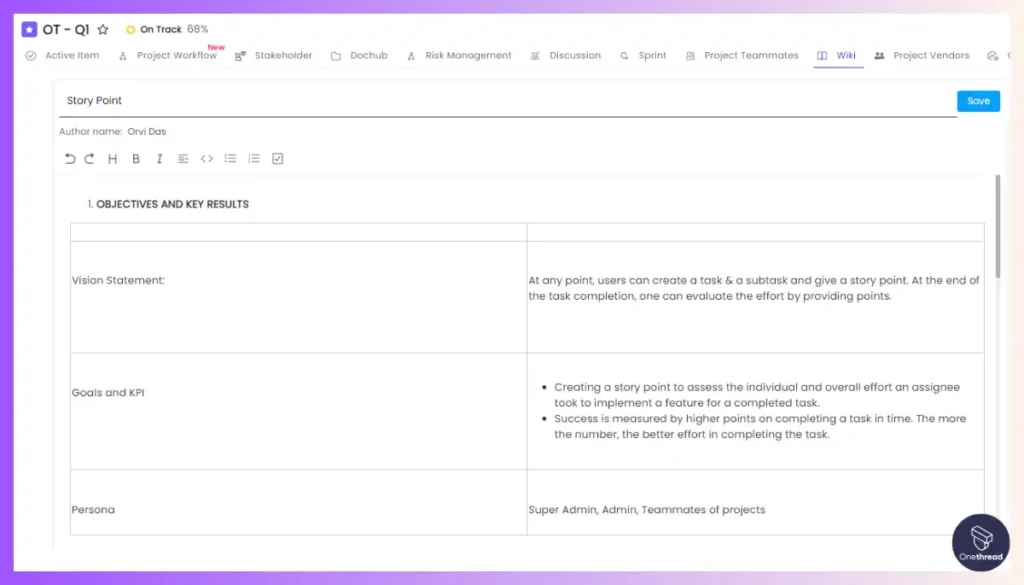
Like Notion, Onethread offers a database feature that allows users to create structured data tables to manage information. It also offers rich text notes with the ability to embed multimedia, similar to Notion’s wiki-style pages.

Onethread’s pricing is also competitive, with plans starting at only $5 per user per month. Overall, if you’re looking for a productivity and project management tool that offers the same set of features as Asana and Notion but with a more affordable pricing structure, Onethread may be the solution you’re looking for.
Comparison chart:
Features | Asana | Notion | OneThread |
Project Management | Offers both list and board views, allows for custom fields and tags | Offers both list and board views, allows for custom fields and tags | Offers list, board, and Gantt chart views |
Data Management | Integrates with various cloud storage solutions such as Dropbox and Google Drive, and allows for task attachments and commenting. | Offers structured database tables, supports rich text notes with embedded multimedia, and has version control for databases. | Offers file sharing and commenting |
Information Infrastructure | Allows for custom project templates and has a clean, intuitive interface. | Highly customizable with templates and page layouts, and has a clean, intuitive interface. | Offers project templates and folder structures for organizing information. |
Creative Collaboration | Offers team conversations, goal setting, and project portfolios. | Offers real-time collaboration and commenting, and supports integrations with popular design tools. | Offers commenting, tagging, and integration with popular design tools. |
File Storage | Integrates with cloud storage solutions such as Dropbox and Google. | Offers file storage and sharing, and allows for file embedding. | Offers file sharing and commenting. |
Asana vs Notion vs Alternatives: Which One Should You Use?
Frankly, there is no clear winner when it comes to choosing between Asana, Notion, and Onethread. Each tool has its unique strengths and weaknesses, and the choice ultimately depends on your specific needs and preferences. However, here are some general guidelines that can help you make a more informed decision:
- If you need a powerful project management tool with a wide range of features and integrations, Asana may be the best choice for you. Its focus on collaboration, customizability, and large-scale projects makes it ideal for teams working on complex projects.
- If you need a highly flexible productivity tool that can adapt to a variety of use cases, Notion may be the best choice for you. Its focus on information management, customization, and creative collaboration makes it ideal for small teams working on a diverse range of projects.
- If you need a simple and intuitive tool for managing files and collaborating on small projects, Onethread may be the best choice for you. Its focus on file sharing, commenting, and project templates make it ideal for individuals or small teams with straightforward needs.
Ultimately, the choice between these tools will depend on your specific needs and preferences. We recommend trying out each tool and evaluating how well it fits your workflow before making a final decision.
Conclusion:
To recap, we have compared three popular productivity and project management tools: Asana, Notion, and Onethread. We have evaluated these tools based on several key features, including project management, data and file management, information structure and customization, collaboration, automation, compatibility and integrations, and pricing.
While each tool has its strengths and weaknesses, there is no clear winner when it comes to choosing between Asana, Notion, and Onethread. The decision ultimately depends on your specific needs and preferences.
To help you make a more informed decision, we have provided some general guidelines based on the strengths of each tool. However, we recommend trying out each tool and evaluating how well it fits your workflow before making a final decision.
Here’s a comparison table for Asana, Notion, and Onethread based on the features you mentioned:
Features | Jira | ClickUp | OneThread |
Considering Pricing? | Yes | Yes | Yes |
Considering Popularity? | Yes | Yes | No |
Considering Integrations? | Yes | Yes | No |
Considering Storage? | Yes | Yes | No |
Considering Capability? | Yes | Yes | No |
Considering Sharing ability? | Yes | Yes | No |
Considering Assigning Due Dates? | Yes | Yes | Yes |
Considering Color Coding? | Yes | Yes | No |
As you can see, all three platforms support pricing, popular, integrations, storage, capability, sharing, and assigning due dates. However, only Asana and Notion support color coding, while only Asana and Onethread are good at assigning due dates.
Therefore, if assigning due dates and color coding are important to you, Asana might be the better choice. If you need a platform that can store more data and has more capability, Notion might be a better choice. However, if you need a simpler platform that can assign due dates and is affordable, Onethread might be a better choice.
Ultimately, the best platform for you depends on your specific needs and preferences. You may want to try each platform out for yourself before making a final decision.
Regenerate response
In conclusion, choosing the right productivity and project management tool is an important decision that can have a significant impact on your productivity and success. By evaluating the key features and strengths of each tool and considering your specific needs and preferences, you can make a more informed decision and choose the tool that will best support your goals and workflows.
Frequently Asked Questions
What is the difference between Notion and Asana?
The main difference between Notion and Asana is that Notion is a highly flexible productivity tool that can be used for a wide range of tasks, while Asana is primarily a project management tool with a focus on collaboration and task management. Notion offers a variety of features such as notes, databases, wikis, and more, which makes it a versatile tool for managing information and tasks. Asana, on the other hand, is designed to manage projects and tasks with multiple team members, providing features such as project timelines, task dependencies, and progress tracking.
Is Notion a replacement for Asana?
Notion can be used as a replacement for Asana in some cases, but it depends on your specific needs and preferences. Notion offers many of the features that Asana does, such as task lists, due dates, and project management tools. However, Asana has a more robust set of project management features and integrations that may make it a better choice for teams working on complex projects with multiple stakeholders.
Does Asana have a mobile app?
Yes, Asana has a mobile app that is available for iOS and Android devices. The app allows you to manage your tasks, projects, and teams on the go, providing access to your task list, project timeline, and team discussions. Additionally, you can receive push notifications for task assignments and due dates, ensuring that you never miss an important deadline.