Ever juggled tasks and found yourself dropping the ball? Or faced a project where you weren’t sure who was doing what? Imagine a tool that maps out your resources, tracks projects, and ensures your team is never overloaded. That is where Resource Management Software come in.
This isn’t just another tech buzzword. It’s the game-changer businesses are raving about. It’s like having a bird’s-eye view of your entire operation. In real time! You’ll see where every team member is allocated, spot gaps, and move tasks around with a click. No more guessing games. No more missed opportunities.
What’s the magic behind it? Simplicity. Resource Management Software transforms the maze of team tasks into a clean, visual dashboard. It’s clarity and efficiency packed into one. For teams big or small, this tool is reshaping how work gets done.
Curious yet? Dive in to discover how Resource Management Software could be your next big step towards streamlined success.
Quick List of 5 Resource Management Software
- Onethread: A simplified calendar-based system to track team availability and allocate resources effectively.
- Monday.com: A visually intuitive platform that centralizes team tasks and projects for optimal resource allocation.
- Wrike: A versatile tool offering real-time workload views, ensuring balanced team assignments.
- Mavenlink: Integrates project management and resource planning, facilitating efficient task distribution.
- Smartsheet: Combines spreadsheets with project management, offering a clear view of resource distribution.
Our reviewers evaluate software independently. Clicks may earn a commission, which supports testing. Learn how we stay transparent & our review methodology
Comparison Chart Of Resource Management Software
Here’s a comparison chart of the mentioned Resource Management Software:
Tools / Features | Task Prioritization | Collaboration Tools | Time Tracking | Customization & Reporting |
 | Task dependencies and conditional automation | Task specific comments, file sharing, team discussion | Real-time workload view | Drag-and-drop dashboard customization, reporting templates |
 | Visual color-coded boards | Direct team communication channels | Time-tracking widgets | Data visualization with charts |
 | Flexible folder structure | Document collaboration with version history | Built-in timer & performance charts | Custom report building |
 | Project accounting insights | Team-wide shared workspaces | Time & expense tracking | Business intelligence insights |
 | Card view for task hierarchy | Grid, card, and calendar views for teamwork | Automated timesheet reminders | Dashboard widgets for personalized reporting |
What is Resource Management Software?
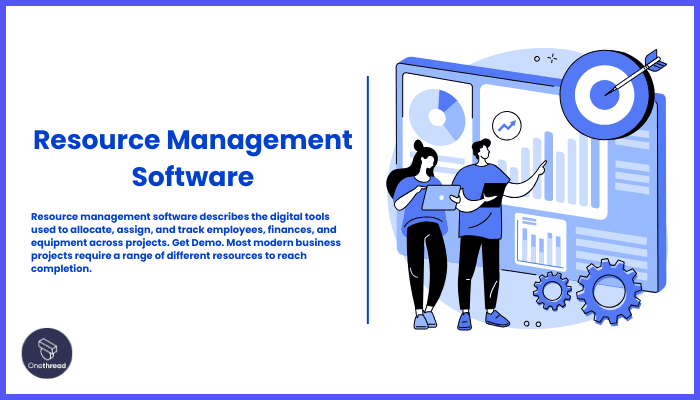
Resource Management Software, also known as Resource Management Tools or Resource Planning Software, is a category of software applications designed to help organizations effectively allocate and manage their resources.
These resources can include personnel, equipment, finances, and more. The primary goal of resource management software is to ensure that resources are optimally allocated to projects or tasks, maximizing efficiency and productivity.
Think of Resource Management Software as a master chef in a bustling kitchen. Just as a chef oversees ingredients, staff, and kitchen equipment to prepare a perfect dish, this software manages staff, equipment, and budgets in a company.
It ensures every “ingredient” is used effectively to produce the best “dish” or outcome. Without it, the kitchen – or business – might face chaos, with resources wasted or misallocated. Just like a master chef brings order and efficiency, so does this software in the business world.
How Resource Management Software Can Help Your Business?
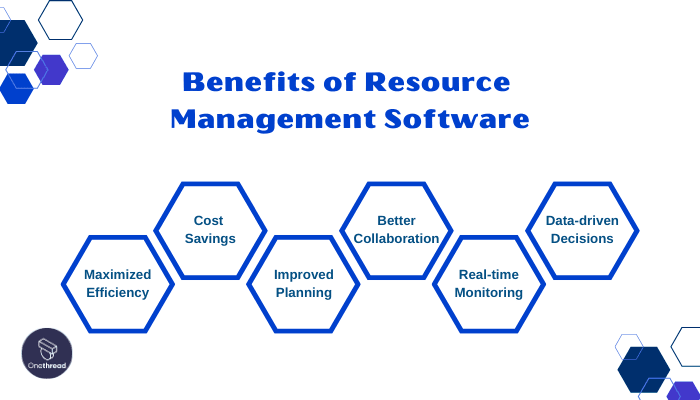
Resource Management Software is like a compass for your business. It points you in the right direction, ensuring efficient use of assets.
- Maximized Efficiency: Allocate resources where they’re needed most.
- Cost Savings: Avoid over-hiring or under-utilizing resources.
- Improved Planning: Forecast needs based on project timelines.
- Better Collaboration: Teams understand roles and responsibilities.
- Real-time Monitoring: Instantly view resource allocation and availability.
- Data-driven Decisions: Base choices on clear insights, not hunches.
Incorporating this tool can be transformative. Whether streamlining operations or boosting profits, it’s a game-changer for businesses.
Key Features to Consider in Resource Management Software
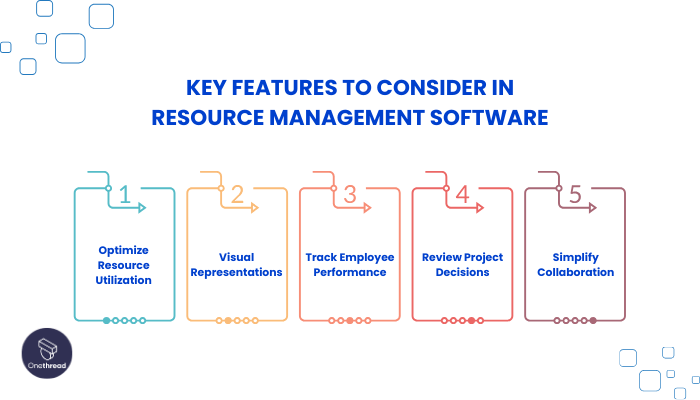
Choosing the right resource management software is critical for the operational success of a business. This software can facilitate streamlined processes and efficient resource allocation. Let’s delve deep into the quintessential features one must consider.
Optimize Resource Utilization
Resource management software optimizes resource utilization, including human and physical assets, to prevent wastage. It distributes resources effectively among projects, considering their needs and deadlines. This optimization saves time, reduces costs, and enhances project efficiency.
Visual Representations
Visual representations like graphs and charts provide a quick overview of the project’s status. Gantt charts, histograms, and pie charts offer insights into resource allocation, timelines, and potential bottlenecks. This benefits project managers by helping them maintain a realistic view of resources and make informed decisions efficiently.
Track Employee Performance
Monitoring employee performance is crucial for project success. Resource management software allows managers to track individual team members’ performance, identifying strengths and areas for improvement using metrics like task completion rate, hours logged, and milestones achieved. This systematic approach fosters accountability and encourages team members to excel.
Review Project Decisions
Resource management software includes tools for retrospective project reviews. At the end of a project or milestone, teams can analyze decisions, identifying what worked and what didn’t. This reflection aids continuous improvement, preventing past mistakes and leveraging successful strategies in future projects.
Simplify Collaboration
Resource management software simplifies collaboration with centralized communication, file-sharing, and collaborative workspaces. This enables seamless teamwork, regardless of location, leading to faster decisions, enhanced problem-solving, and a united team working toward common goals.
Top 5 Resource Management Software
Here’s a curated list of the top five software in this realm, designed to turbocharge your business’s resource management game. Dive in and discover which one might be the best fit for your needs.
#1. Onethread

Onethread stands out in the crowded market of resource management tools. It’s user-friendly and intuitive. Businesses, big or small, find value in its features.
The software simplifies task allocation. This means projects get the right resources at the right time. No more guesswork.
Visual dashboards are a highlight. They provide a clear view of resource usage. With Onethread, monitoring becomes a breeze.
Team collaboration is enhanced. Everyone knows their roles. Communication is central and streamlined. Onethread also excels in reporting. Detailed insights help in decision-making. This ensures that projects stay on track.
To sum it up, Onethread delivers. It’s a robust solution for businesses aiming for top-notch resource management. Efficient, clear, and effective — Onethread is a top choice.
Try Onethread
Experience Onethread full potential, with all its features unlocked. Sign up now to start your 14-day free trial!
Overview and key features
Onethread is more than just a tool—it’s a powerful ally in managing resources. Offering a suite of dynamic features, it stands out as a go-to solution for businesses. Let’s take a closer look at what Onethread brings to the table.
Optimize Resource Utilization
Onethread shines when it comes to optimizing resource use. It ensures that every asset, from manpower to machinery, is used effectively. Through its intelligent allocation system, resources are distributed based on project priority and deadlines. The end result? No more underused assets or overworked teams. Just a balanced, efficient project flow.
Visual Representations

Graphs, charts, and other visual tools come standard with Onethread. These graphics offer quick insights into resource allocation and project progress. Its intuitive dashboard makes it easy to identify bottlenecks or areas of concern, ensuring that managers stay ahead of potential challenges.
Track Employee Performance
Onethread offers a detailed employee tracking system. It captures individual performances, noting accomplishments and areas needing improvement. With this feature, managers can offer timely feedback, ensuring that team members always know how they’re doing. It’s not just about tracking—it’s about promoting growth and accountability.
Review Project Decisions

Reflection is key to improvement. Onethread’s decision review tools allow teams to assess past project choices. By analyzing what worked and what didn’t, teams can continuously refine their approach. It’s all about learning, adapting, and perfecting the process for future projects.
Simplify Collaboration

Onethread believes in the power of teamwork. Its collaborative features make sure teams can communicate and cooperate with ease. With shared workspaces and centralized communication channels, geographical distances fade away. The focus shifts to what truly matters working together to achieve common goals.
Pricing plans and options

Here’s a concise breakdown of their available plans to guide your decision:
Free Plan
- Cost: $0
- Features:
- Access to basic resource management tools.
- Limited visual representations.
- Single project tracking.
- Basic collaboration tools.
Growth Plan
- Cost: $3.6 per month
- Features:
- Advanced resource optimization tools.
- Enhanced visual representations with additional charts.
- Multiple project tracking.
- Priority support.
- Advanced collaboration tools.
Scale Plan
- Cost: $6 per month
- Features:
- All features from the Growth plan.
- Unlimited project tracking.
- Dedicated support.
- Advanced reporting and analytics.
- Integration options with other software.
Try Onethread
Experience Onethread full potential, with all its features unlocked. Sign up now to start your 14-day free trial!
Pros and cons
Pros:
- Easy for users to navigate and understand.
- Plans cater to businesses of various sizes and budgets.
- Provides deep insights into resource utilization.
- Enhances team communication and project coordination.
- Easily transitions as your business grows.
- Simplified representation of complex data.
- Continual feature improvements and bug fixes.
Cons:
- Basic version may not be sufficient for bigger projects.
- While user-friendly, initial set-up and understanding can take time.
- Might not integrate with all third-party apps.
#2. Monday.com

Monday.com is an intuitive work management platform that simplifies task and project management for teams and organizations. It’s a versatile tool that enhances productivity and collaboration.
With Monday.com, you can create customized workflows that eliminate the need for complex spreadsheets. Its user-friendly visual boards enable you to easily track tasks, projects, and timelines. Shared workspaces facilitate seamless collaboration among team members.
The platform offers extensive integration options with popular tools, ensuring a smooth workflow and enhancing productivity. Automated features reduce manual work, and real-time notifications keep everyone informed and aligned.
Monday.com: A Snapshot
- Company Valuation: Monday.com went public (NASDAQ: MNDY) with an IPO valuation of around $6.8 billion. To get the current valuation, refer to recent financial reports.
- Employee Numbers: In 2023, Monday.com had over 2,000 employees. For the latest employee count, consult recent reports.
- Founding Team:
- Roy Mann: Co-founder and CEO, providing leadership and vision for the company.
- Eran Zinman: Co-founder and CTO, responsible for the technical aspects of the platform.
- Lior Krengel: Co-founder and Chief Brand Officer, contributing to brand development and user experience.
Featires
Let’s delve deep into its offerings and understand what makes it a favorite among businesses.
1. Visual Project Tracking

Monday.com offers board views that visually depict project progress. Every task, deadline, and milestone is color-coded. This makes it easy to track and ensures that no deadline slips through the cracks. Managers and team members can, at a glance, decipher the status of multiple projects.
2. Automated Workflows

This feature reduces manual operations. Users can set up triggers and reactions. For instance, when a task is complete, an email notification can be automatically sent. It streamlines processes, reduces errors, and ensures the consistency of operations.
3. Time Management Tools

Time is a precious resource. Monday.com’s time tracking and scheduling tools ensure optimal utilization. Managers can assign tasks with deadlines. Employees can log hours. This ensures that everyone is aligned, working efficiently, and meeting targets.
4. Integrations and Apps

Compatibility is key. Monday.com seamlessly integrates with a myriad of third-party applications, from Gmail to Zoom. Such integrations mean businesses can centralize their operations. Everything you need is in one platform, making it a one-stop-shop for project management.
5. Data-driven Insights
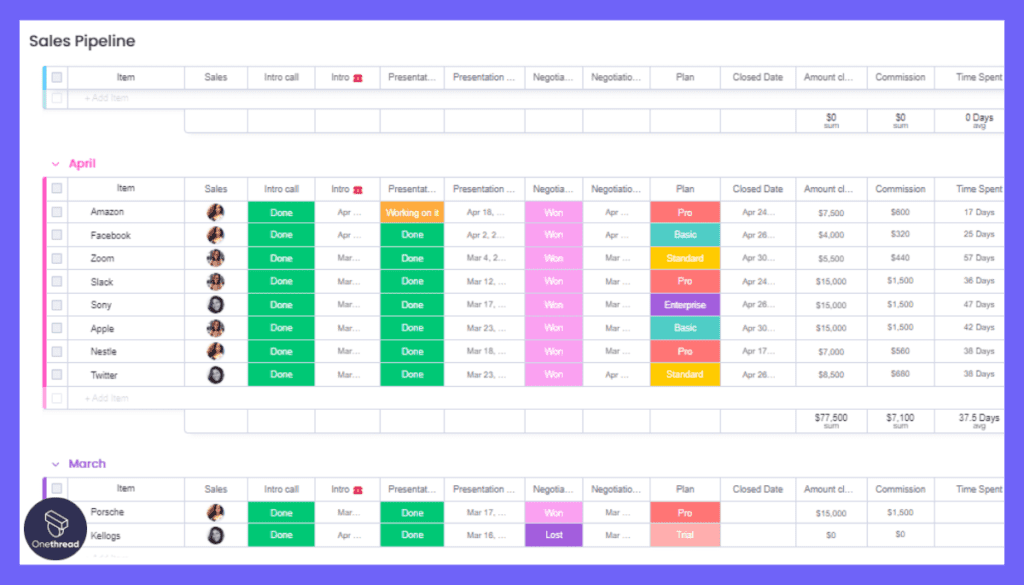
Informed decisions lead to success. Monday.com’s analytics and reporting tools provide comprehensive insights. From project timelines to resource allocation, everything can be analyzed. This data-driven approach ensures businesses make choices backed by solid evidence.
Pros & Cons
Pros:
- Simplifies complex processes.
- Works seamlessly with other popular tools.
- Suitable for both small teams and large enterprises.
- Adaptable to specific business needs.
- Quick response time and helpful resources.
Cons:
- Higher tiers might be a stretch for small businesses.
- Can be overwhelming initially.
- The basic plan lacks some advanced features.
Pricing Plans

- Individual Plan: Free for single users, basic features.
- Standard Plan: Starts at $10/user/month, includes visual project tracking and time management tools.
- Pro Plan: Starts at $16/user/month, offers automations and integrations.
- Enterprise Plan: Custom pricing, provides advanced security and audit log.
Customer Ratings
- G2: 4.3 out of 5 stars
- Capterra: 4.6 out of 5 stars
Our Review
We’ve found Monday.com to be a powerful project management tool. It’s incredibly user-friendly, with an intuitive interface that makes collaboration a breeze. Customization options allow us to tailor it to our specific needs. The visual boards are a standout feature, making tracking progress at a glance easy. Plus, the mobile app keeps us connected on the go.
However, there are some downsides. The pricing can be steeper for smaller teams, which may not fit every budget. While flexible, it might not have all the advanced features some teams require. Also, there’s a bit of a learning curve for those new to project management tools.
Monday.com is a solid choice for project management, but it’s essential to consider your team’s size and needs before committing. It has improved our workflow, but it might not be a one-size-fits-all solution.
#3. Wrike

Wrike is a user-friendly project management and work collaboration platform that simplifies work processes for teams and organizations. It’s a powerful tool designed to enhance productivity and organization within organizations.
Gantt charts provide clear visual project timelines, while built-in templates expedite project workflows. Wrike integrates seamlessly with popular tools, enhancing productivity and centralizing work in one place.
Whether you’re a small business or a large enterprise, Wrike adapts to your needs. Its user-friendly interface ensures that both small and large teams can easily adapt and work efficiently.
Wrike: A Snapshot
- Company Valuation: Wrike was acquired by Citrix for $2.25 billion.
- Employee Numbers: In 2023, Wrike has approximately 800 employees.
- Founding Team:
- Andrew Filev: Founder and CEO of Wrike, with a strong background in project management and business operations.
Features
Renowned for its adaptability and ease of use, Wrike facilitates smooth resource management for businesses of all sizes. Let’s dive deep into its unique features.
1. Gantt Chart Integration

Wrike is renowned for its interactive Gantt charts. These charts allow users to visualize project timelines, dependencies, and progress, all in one place. With a simple drag-and-drop feature, reshuffling tasks and deadlines becomes effortless, ensuring projects remain on track even amidst changes.
2. Custom Dashboards
Tailored to meet individual needs, Wrike’s custom dashboards provide an overview of projects at a glance. Users can prioritize tasks, view workloads, and monitor progress seamlessly. This bespoke approach ensures every team member gets what they need, boosting overall efficiency.
3. Collaborative Editing
Teamwork is at the heart of Wrike. The platform offers real-time collaborative editing, where multiple users can simultaneously work on a document. This eliminates the need for endless back-and-forths and ensures a cohesive final product, saving both time and effort.
4. Advanced Reporting
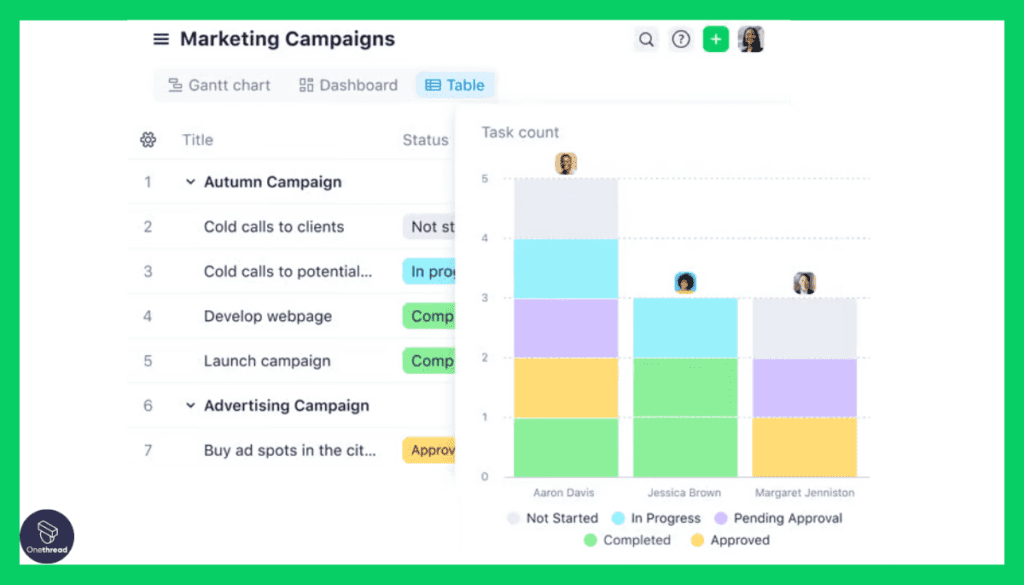
Data drives decisions. With Wrike’s advanced reporting tools, users can generate detailed insights on projects, from resource allocation to task completion rates. These reports can be customized, allowing managers to focus on what truly matters and make informed decisions.
5. Time-tracking Mechanism
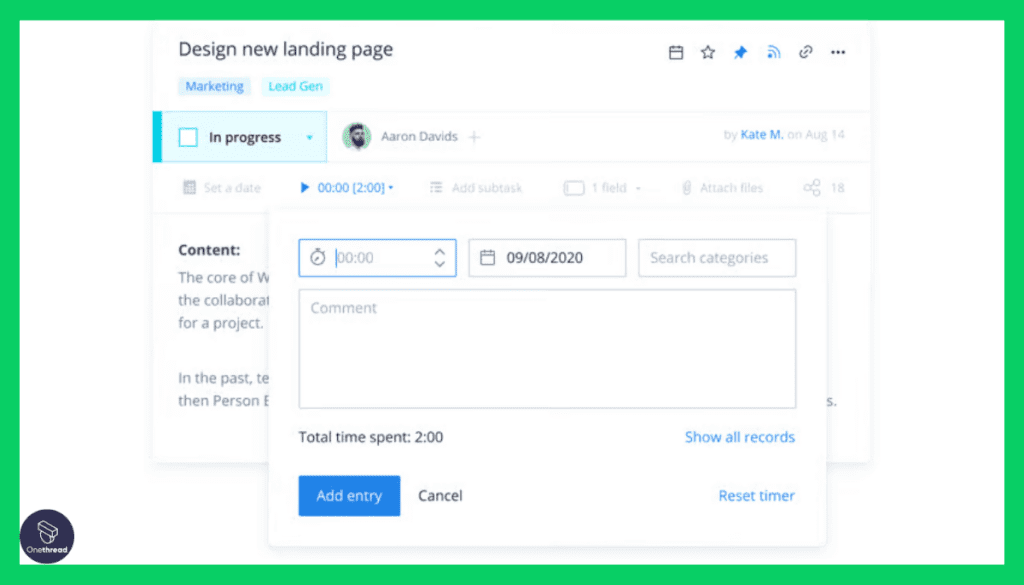
Wrike understands the importance of time. Its in-built time-tracking mechanism allows users to log hours, monitor work progress, and ensure timely project completion. This feature aids in efficient resource allocation and provides clarity on work distribution.
Pros & Cons
Pros:
- Suitable for a wide range of industries and project sizes.
- Seamlessly connects with other popular tools.
- Makes navigation and task management easy.
- Adaptable to individual business needs.
- Offers robust data protection features.
Cons:
- The vast array of features can be daunting initially.
- Might be a bit steep for smaller businesses.
- Not all desktop features transition smoothly to mobile.
Pricing Plans
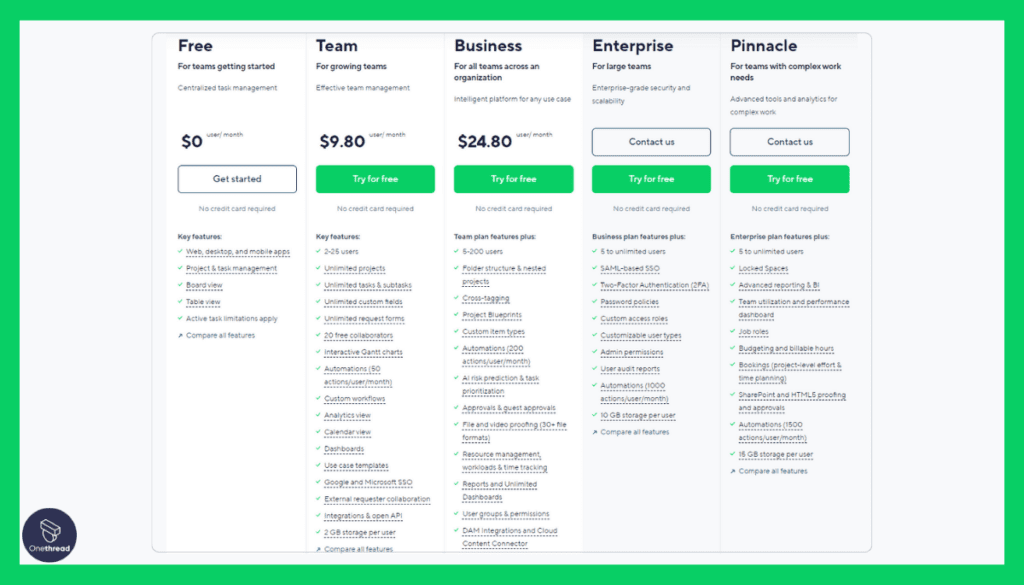
- Free Plan: Suitable for small teams, offers basic task management.
- Professional Plan: Priced at $9.80/user/month, includes full project planning & collaboration.
- Business Plan: At $24.80/user/month, offers custom fields and advanced reporting.
- Enterprise Plan: Custom pricing, tailored for larger organizations with advanced security needs.
Customer Ratings
- G2: 4.2 out of 5 stars
- Capterra: 4.2 out of 5 stars
Our Review
On the positive side, Wrike offers a high degree of flexibility. We’ve been able to mold it to suit our specific project management needs. The impressive collaborative features make it easy for our team to work together seamlessly. Real-time updates and notifications have been a game-changer in keeping everyone informed and accountable.
It’s not all sunshine and roses. Wrike does have a learning curve that can be quite steep for newcomers. It might take some time for a team to harness its potential fully. Also, the pricing, while reflective of its capabilities, may not be the most budget-friendly option for smaller teams or startups.
Wrike is a versatile tool that offers robust features for project management. But, it’s best suited for larger teams with the resources to invest in both time and money to make the most of it.
#4. Mavenlink
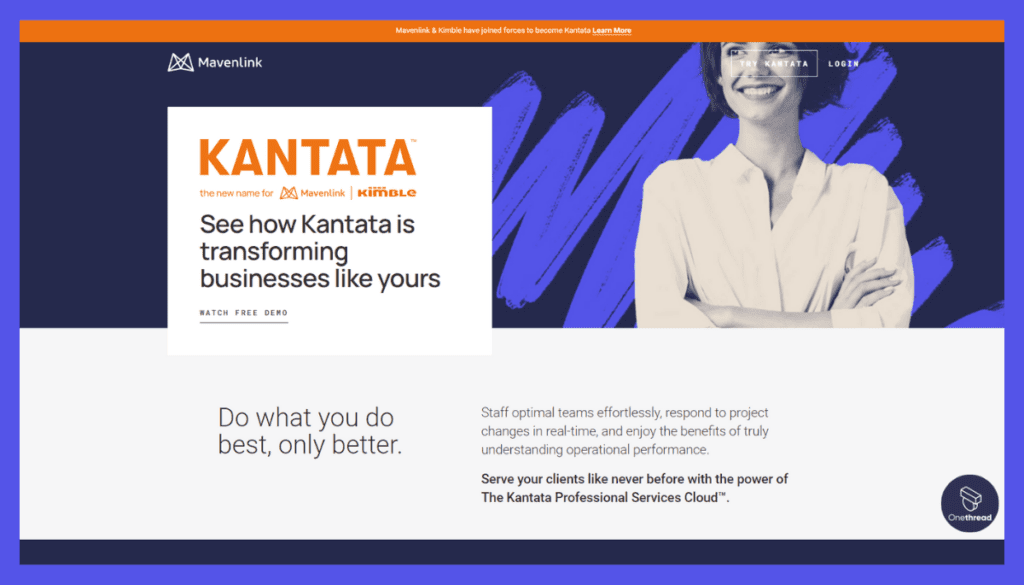
Mavenlink is a user-friendly project management and resource planning platform that simplifies work management for teams and organizations. It’s a versatile tool that enhances productivity and collaboration.
With Mavenlink, you can efficiently plan, track, and manage tasks and projects. It offers features like project timelines, resource allocation, and financial tracking, making it suitable for various project types.
Mavenlink emphasizes real-time collaboration, allowing teams to work together seamlessly. It integrates smoothly with popular business apps, enhancing productivity and simplifying data management.
Mavenlink Overview
- Company Valuation: Mavenlink had a valuation of approximately $1 billion.
- Employee Numbers: Mavenlink had around 700 employees.
- Founding Team: The founding team of Mavenlink includes:
- Ray Grainger: Ray Grainger is the co-founder and CEO of Mavenlink. He has been a driving force behind the company’s growth and strategic direction.
- Roger Neel: Roger Neel is a co-founder of Mavenlink and has played a key role in the company’s technology and product development.
- Sean Crafts: Sean Crafts is also a co-founder of Mavenlink, contributing to the company’s vision and early growth.
Features
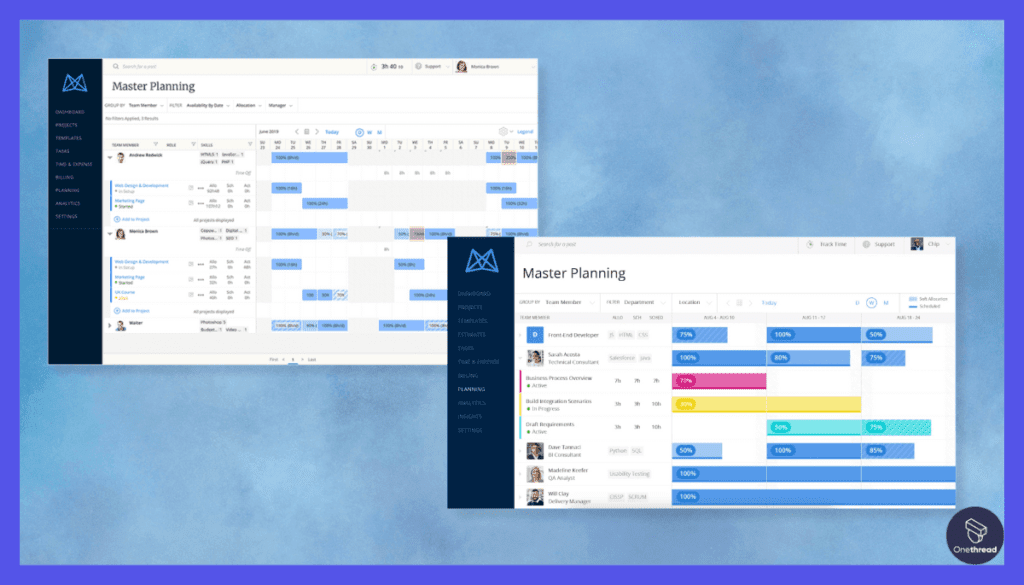
Mavenlink has etched its mark in the resource management landscape. Celebrated for its all-encompassing suite of tools and ease of use, it has become an essential for businesses seeking optimal resource allocation. Let’s explore its standout features in depth.
1. Master Planning Suite
Mavenlink shines with its Master Planning Suite. This tool presents a consolidated view of all resources, tasks, and projects. Managers can allocate resources effectively, identify bottlenecks, and redistribute tasks as required. It’s a bird’s-eye view that ensures seamless project flow.
2. Financial Management Integration
Unlike many of its peers, Mavenlink incorporates financial tools. Users can track budgets, monitor expenses, and forecast project costs. This integration means businesses not only manage resources but also keep a vigilant eye on the financial health of projects.
3. Real-time Collaboration Channels
Collaboration is key in Mavenlink. Its real-time communication tools ensure team members can connect instantly. Whether it’s a quick chat or a detailed discussion, the platform keeps everyone synced, fostering a cohesive work environment.
4. Performance Analytics
Knowledge is power. Mavenlink’s robust analytics tools offer deep insights into project performance. Managers can assess key metrics, identify trends, and anticipate challenges. It’s not just about reflecting on past projects but proactively preparing for future ones.
5. Custom Role-Based Access
Security and customization walk hand-in-hand in Mavenlink. Admins can grant access based on roles, ensuring sensitive data remains protected. This tailored access not only ensures security but also provides team members with the tools they need without overwhelming them with unnecessary features.
Pros & Cons
Pros:
- Blends resource and financial management.
- Generates insightful and actionable reports.
- Clear, intuitive, and easy to navigate.
- Works harmoniously with a range of third-party apps.
- Adapts to businesses of all sizes.
Cons:
- Might be on the higher side for startups and small businesses.
- Can be time-consuming to configure initially.
- Some users report minor slowdowns during peak usage.
Pricing Plans
- Teams Plan: Tailored for small businesses, price upon request.
- Professional Plan: Advanced project management features, price available on request.
- Premier Plan: Comprehensive resource and financial management, custom pricing.
- Enterprise Plan: Designed for large organizations, custom pricing.
Customer Ratings
- G2: 4.1 out of 5 stars
- Capterra: 4.2 out of 5 stars
Our Review
Mavenlink excels in providing an all-in-one solution. We appreciate how it integrates project management, resource allocation, and financial tracking seamlessly. Customizable project templates have improved our efficiency, and the platform’s real-time collaboration has strengthened team communication. The financial tracking and reporting features offer valuable insights for managing project budgets.
Nevertheless, there are drawbacks to consider. The initial learning curve can be steep, causing new users to start slowly. The pricing structure may pose a hurdle for smaller businesses or startups operating on limited budgets. While beneficial, Mavenlink’s extensive feature set can sometimes be overwhelming for teams seeking simplicity.
#5. Smartsheet

Smartsheet is a user-friendly work management and collaboration platform that simplifies project management and team coordination. It’s an essential tool for individuals and organizations looking to enhance productivity and organization.
With Smartsheet, you can create, track, and manage projects efficiently. It offers features like customizable grids, Gantt charts, and automated workflows, making it versatile for various project types.
Smartsheet emphasizes real-time collaboration, enabling teams to work together seamlessly. It integrates smoothly with popular business apps, enhancing productivity and simplifying data management.
Accessible on both desktop and mobile devices, Smartsheet provides flexibility for teams on the go. It’s designed for ease of use, catering to both beginners and experienced users.
Smartsheet: Key Information
- Company Valuation: Smartsheet is a publicly traded company (NYSE: SMAR). Its market capitalization can be found by checking stock market data.
- Employee Numbers: Smartsheet has 3191 employees in 2023.
- Founding Team: Maria Colacurcio, Brent Frei, and Eric Browne is the founder of Smartsheet
Features
Smartsheet has garnered acclaim in the realm of resource management. With its diverse toolkit and user-friendly interface, it’s a game-changer for businesses keen on effective resource allocation. Let’s delve into its salient features.
1. Grid View for Task Management
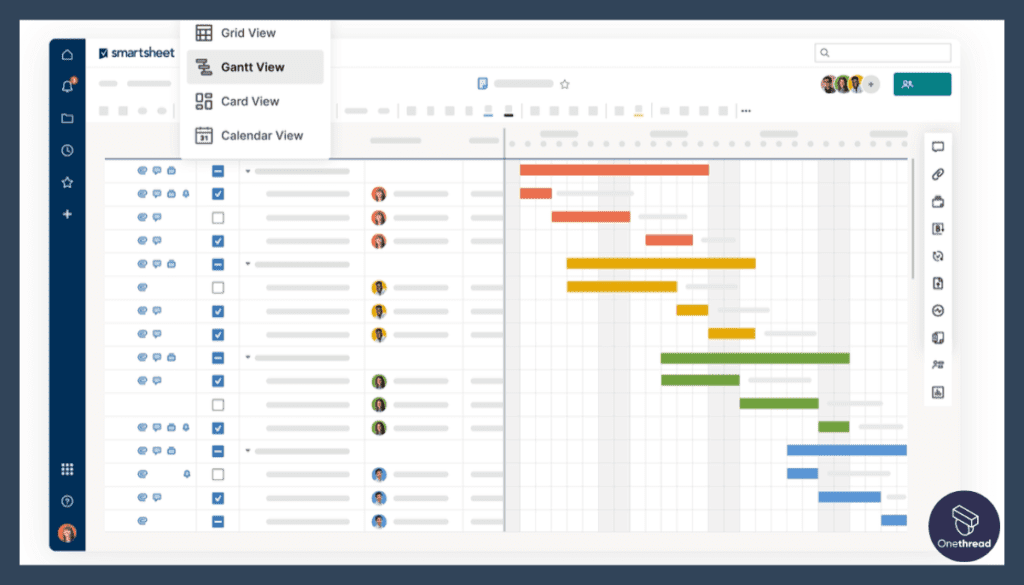
Smartsheet’s grid view stands out. It provides a spreadsheet-like layout, making data entry and tracking straightforward. This view allows managers to list tasks, assign resources, and set deadlines with utmost clarity. It’s simplicity and familiarity packed into one.
2. Card View for Visual Management
The card view brings a visual twist to task management. Teams can use this Kanban-style board to move tasks through stages, ensuring everyone is aware of progress. It not only tracks task status but also boosts team motivation as they move tasks to the ‘Completed’ column.
3. Automated Workflows
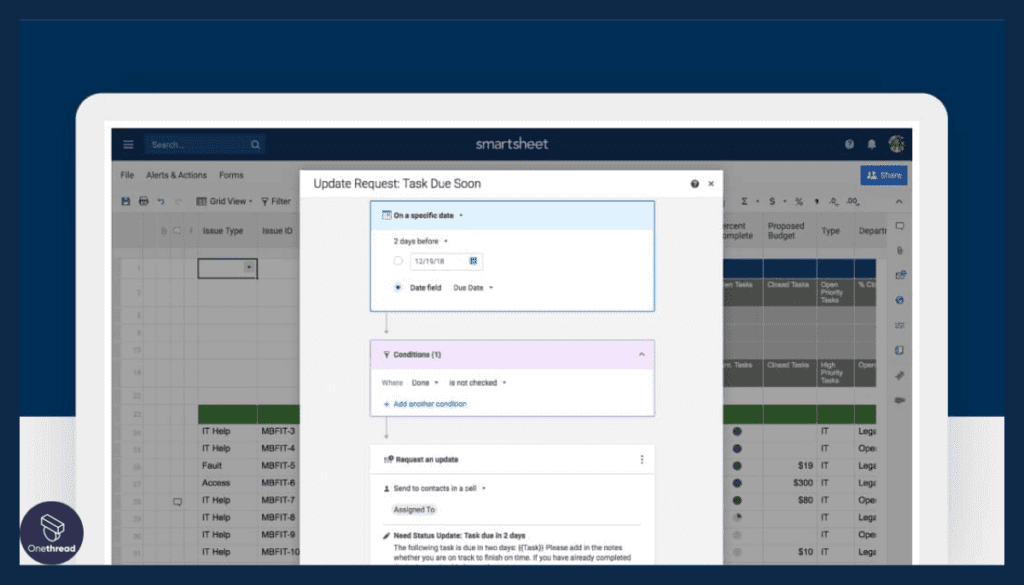
Automation is Smartsheet’s strong suit. Users can set up triggers and actions to automate repetitive tasks. Whether it’s sending reminders for approaching deadlines or assigning tasks based on workload, automation ensures smooth operations without micromanagement.
4. Dynamic Dashboard Reporting
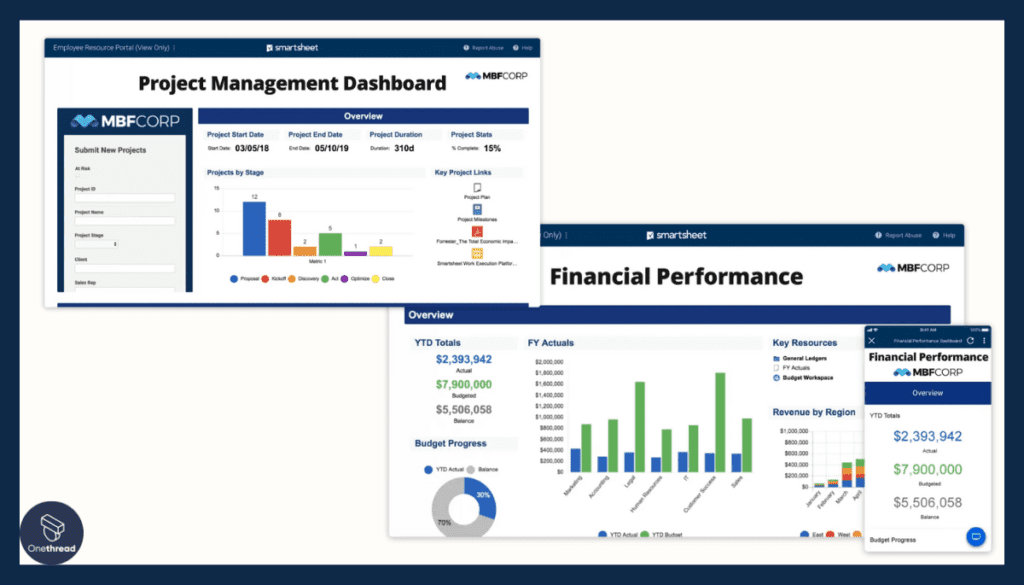
Smartsheet’s dashboards are a powerhouse. They showcase real-time project metrics, from resource allocation to task completion. With visual charts and graphs, it becomes easier for teams to understand data, make informed decisions, and enhance productivity.
5. Integration Ecosystem
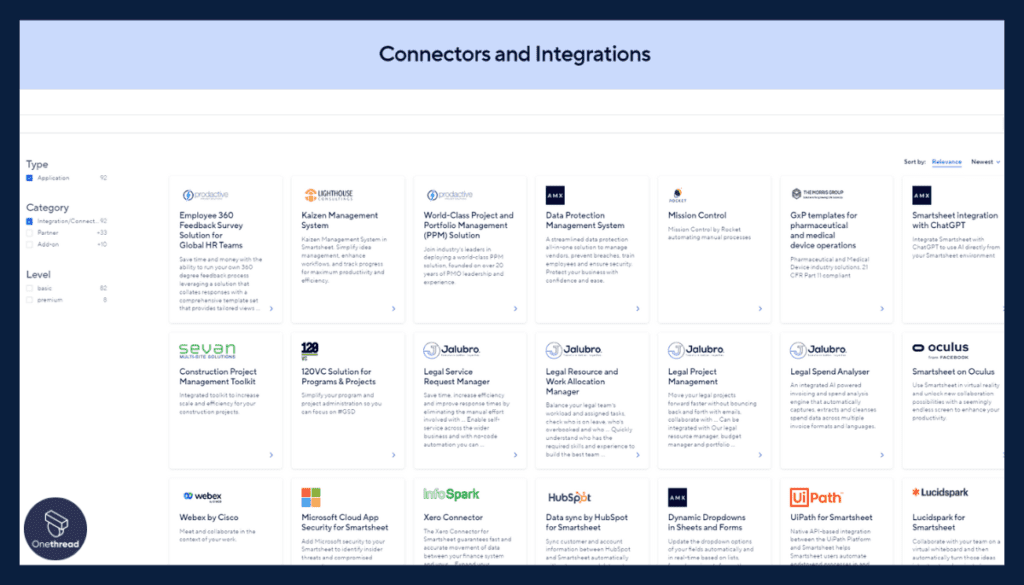
Smartsheet doesn’t work in isolation. It boasts a rich integration ecosystem, connecting with popular tools like Slack, Microsoft Teams, and more. This interconnectedness ensures that data flows smoothly across platforms, reducing manual input and potential errors.
Pros & Cons
Pros:
- Emulates spreadsheet layout for easy adaptation.
- Tailors to specific business needs.
- Offers templates for various industries and use-cases.
- Facilitates seamless team collaboration.
- Robust mobile app ensures work on the go.
Cons:
- Some features might take time to master.
- Higher-tier plans are requireda for complete feature set.
- Few users have noted sporadic software hiccups.
Pricing Plans

- Individual Plan: Ideal for solo users, priced at $14/month.
- Business Plan: Suitable for teams, priced at $25/user/month.
- Enterprise Plan: Custom solutions for large organizations, pricing upon request.
Customer Ratings
- G2: 4.3 out of 5 stars
- Capterra: 4.4 out of 5 stars
Our Review
Smartsheet is a versatile tool that excels in project management. Its spreadsheet-like interface feels familiar, making it easy for our team to start. The flexibility in creating various workflows and templates has been a significant advantage. Smartsheet’s collaboration features have improved our communication, with real-time updates and notifications ensuring everyone stays on track.
However, there are some drawbacks. While it’s user-friendly, it may lack the advanced features that more complex projects require. Pricing can be a concern, especially for smaller teams or organizations on a tight budget. Integrations with other software can sometimes be a bit limited, impacting seamless workflow connections.
Smartsheet is a reliable tool with excellent project management capabilities, but its suitability depends on your team’s specific needs and budget. For smaller teams looking for a straightforward solution, it can be a great choice, but larger or more complex projects may require additional tools or integrations.
Getting the Most Out of Resource Management Software
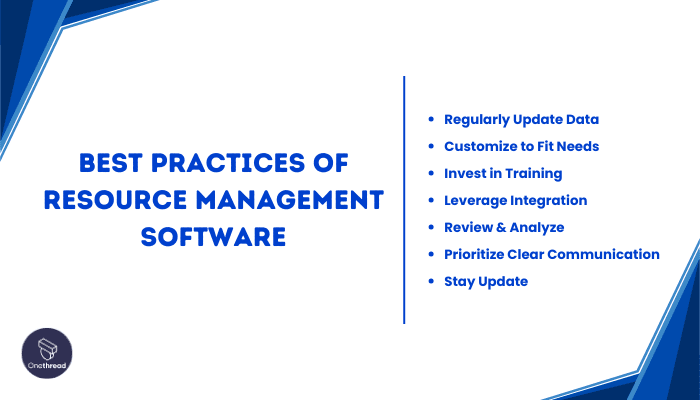
Resource management software has revolutionized how businesses handle projects. Yet, its success hinges on how effectively it’s used. Dive into these best practices to extract maximum value:
- Regularly Update Data: Ensure task, resource, and project details remain current.
- Customize to Fit Needs: Tailor features to your specific business model.
- Invest in Training: Equip teams with knowledge to use software optimally.
- Leverage Integration: Sync with other tools for a holistic management view.
- Review & Analyze: Periodically assess software insights to improve processes.
- Prioritize Clear Communication: Foster open dialogue to eliminate ambiguities.
- Stay Updated: Embrace software updates for enhanced features and security.
Incorporating these practices will ensure your resource management software serves as a dynamic ally in streamlining operations.
Final Words
Resource Management Software has become an indispensable tool for modern businesses. It streamlines operations, optimizes resource allocation, and fosters collaboration.
By embracing this technology and best practices, companies can achieve enhanced productivity and project success. In a fast-paced business landscape, leveraging such tools is not just beneficial, but crucial for sustained growth.
FAQs
Can small businesses benefit from it?
Absolutely! Small businesses can use it to manage limited resources more effectively and ensure smoother project execution.
How does it differ from Project Management Software?
While there’s overlap, Resource Management Software focuses primarily on resources, whereas Project Management Software covers broader project aspects like tasks, deadlines, and collaboration.
Is it costly to implement?
Pricing varies. Some solutions cater to startups and small businesses, while others are more suited for larger enterprises.
Can it integrate with other business tools?
Many modern resource management solutions offer integrations with tools like CRM, finance software, and communication platforms.
