Resource allocation is crucial. Why? Imagine a ship. It’s built to sail, but it drifts without a captain to steer and assign tasks. It’s the same with projects. Without clear direction, resources can scatter, and goals may not be met. And that is where Resource Allocation Software comes into play.
This software is the captain for projects. It ensures every resource – be it time, money, or manpower – is used efficiently. With the right tool, wastage is reduced. Projects move smoothly. Deadlines are met. It’s a game-changer.
Why should you care? If you’re in any leadership role, it’s a life-saver. It turns chaos into clarity. It’s the difference between a haphazard attempt and a well-oiled machine.
In the coming sections, we’ll dive deep. You’ll learn what makes software top-notch. And how it can transform the way you manage resources. Ready to revolutionize your projects? Let’s dive in.
Quick List of 5 Resource Allocation Software
- Onethread: A tried-and-true industry leader for comprehensive project management and resource planning.
- Resources Guru: A versatile tool blending traditional spreadsheet functions with robust project management capabilities.
- Netsuite ERP: Streamlined software focusing on clarity, allowing teams to see resource availability at a glance.
- Monday.com: A visual tool that prioritizes collaboration, making resource allocation interactive and intuitive.
- Wrike: A dynamic platform combining project timelines with resource management to ensure appropriately staffed tasks.
Our reviewers evaluate software independently. Clicks may earn a commission, which supports testing. Learn how we stay transparent & our review methodology
Comparison Chart Of Resource Allocation Software
Here’s a comparison chart of the mentioned Resource Allocation Software
Software | Collaboration Tools | Reporting & Analytics | Time Tracking | Customizability |
 | Advanced team chat, document sharing | Superior real-time dashboards, reporting templates | Time Sheet, Task Add, create, Dependencies | Custom fields, custom workflows, conditional automation |
 | Calendar syncing | Advanced resource analytics | Integration with Monitask, Assign, Review Work Hours & Progress | Filter views |
 | Workflow management | Comprehensive financial reports | Allocating Time to Projects. Track hours worked, and allocate time users | Configurable |
 | Interactive boards | Visual progress charts | Time Tracking Column | Board structures |
 | Task-level discussion | Detailed performance insights | Track using a live timer, Manually adding hours. | Workspace settings |
What is Resource Allocation Software?
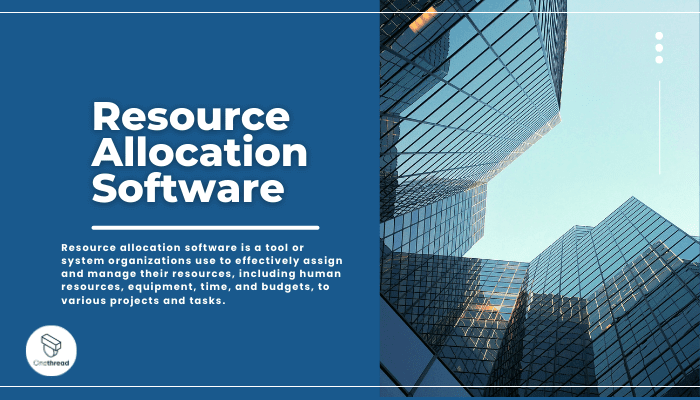
Resource allocation software is a tool or system organizations use to effectively assign and manage their resources, including human resources, equipment, time, and budgets, to various projects and tasks. This software helps optimize resource allocation by ensuring that resources are utilized efficiently and aligned with project priorities and goals.
Think of resources as time, manpower, or equipment. Think of resource allocation software as a traffic light system in a busy city.
Without it, cars (resources) might crash or get stuck in jams. But with it, each car knows when to move, stop, or slow down. Everything flows smoothly. Just as traffic lights guide cars efficiently, this software directs resources.
It ensures no overlaps, no delays, and optimal use. In short, it keeps your business driving forward without hitches.
Why Resource Allocation Software Is Important to Your Business?
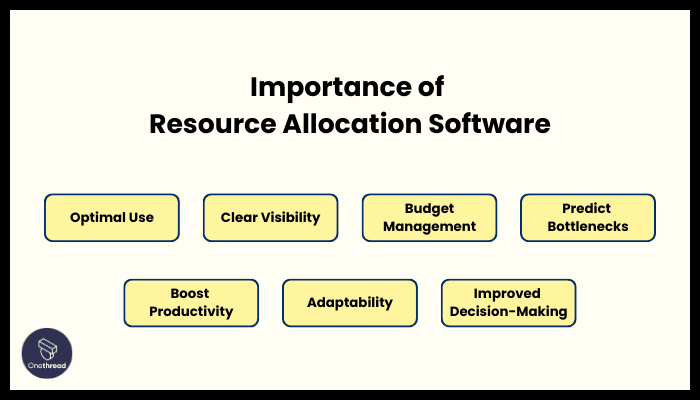
In the fast-paced business world, every resource counts. Ensuring they’re used right can set you apart. That’s where resource allocation software steps in.
- Optimal Use: Ensures resources, be it time or manpower, aren’t wasted.
- Clear Visibility: Get a snapshot of who’s doing what, preventing overloads.
- Budget Management: Track spending, ensuring projects stay in budget.
- Predict Bottlenecks: Before they become a major issue, spot them.
- Boost Productivity: Assign tasks effectively, ensuring timely completion.
- Adaptability: Adjust resource allocation in real-time as needs change.
- Improved Decision-Making: Data-driven insights guide better choices.
In essence, this tool isn’t just about allocation. It’s about driving growth and efficiency. It’s pivotal for businesses that aim high.
Key Features to Consider in Resource Allocation Software
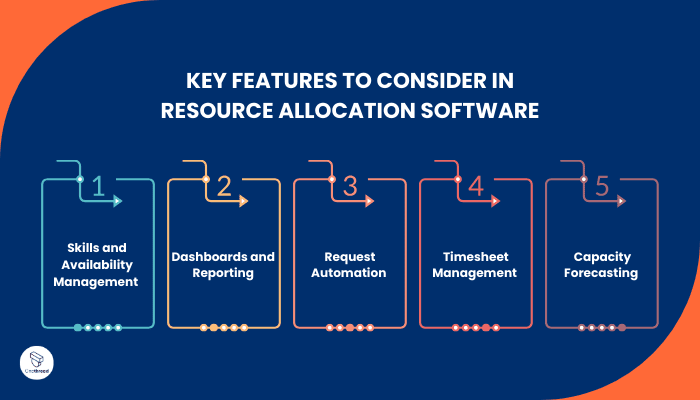
Choosing the right resource allocation software? It’s all about the features. Here’s a dive into the top ones that matter:
Skills and Availability Management
This feature is like an intelligent directory. It lists everyone’s skills and their free time. No more guessing who can do what. Just a glance, and you can match tasks with the right talent at the right time.
Dashboards and Reporting:
Think of this as your business’s control room. These dashboards show everything: who’s working on what, progress status, and more. And if you need a performance review? The reports have your back. All the data is clear and ready.
Request Automation
Manual tasks take time. This feature cuts them down. Whether it’s task assignments or resource requests, automation speeds things up. It’s like having an assistant sorting things out in the background.
Timesheet Management
Track time without the hassle. Whether it’s logging work hours or monitoring overtime, this feature keeps it tidy. It’s not just about recording. It’s about ensuring time is spent well.
Capacity Forecasting
Imagine being able to predict the future. That’s this feature. It helps forecast resource needs. Is a big project coming? You’ll know if you have enough hands on deck or need more.
The right features make resource allocation a breeze. They transform chaotic management into a smooth process. It’s not just about software; it’s about empowering your business to soar higher.
Top 5 Resource Allocation Software
As industries grow, so does the need for efficient tools. Among the most transformative are resource allocation software solutions. Here, we delve into the top 5 platforms known for their prowess and adaptability. Let’s explore.
#1. Onethread

Onethread stands out in the bustling market of resource tools. Why? It’s tailored for modern businesses. It’s more than just software; it’s a strategic partner.
Onethread empowers you to optimize your resources, ensuring your projects are executed seamlessly. With intuitive tools and real-time insights, you can assign tasks, track progress, and allocate resources precisely.
Say goodbye to resource bottlenecks and underutilization. Onethread simplifies human resource allocation, enhancing productivity and project outcomes.
Onethread streamlines work, cutting down manual processes. And its predictive analytics? They’re a game-changer, offering foresight into project needs.
Try Onethread
Experience Onethread full potential, with all its features unlocked. Sign up now to start your 14-day free trial!
Overview and key features
Let’s delve into the distinctive elements that make Onethread a superior choice.
Availability Management
This is where Onethread excels. Thanks to Onethread, there’s no need for guesswork. You can effortlessly identify which of your team members are available by gaining a transparent view of everyone’s tasks and commitments.
Dashboards and Reporting

Transparency is key. Onethread’s dashboard provides that. At a glance, understand where a project stands. It’s like your car’s dashboard, ensuring you’re aware and in control every step of the way.
Timesheet Management

With Onethread, time tracking is not a chore. It’s accurate and fuss-free. Think of it as a precise stopwatch, measuring every moment spent, ensuring fairness and clarity in every task.
Visual Planning

Onethread revolutionizes resource planning with interactive Gantt charts. Visualize project timelines, allocate resources efficiently, and prevent overloads. With drag-and-drop simplicity, managing resources becomes effortless.
Onethread isn’t about bells and whistles; it’s about efficiency and clarity. If you’re seeking a tool that’s both intuitive and powerful, Onethread is the way to go.
Pricing plans and options

There’s a pricing plan tailored to fit your needs. Here’s a simple breakdown:
Free Plan
- Cost: Absolutely $0.
- Who it’s for: Ideal for beginners or small teams just starting out.
- Features: Basic resource allocation tools, limited dashboard views, and standard reporting.
Growth Plan – $3.6
- Cost: A modest $3.6 per month.
- Who it’s for: Tailored for growing businesses with expanding teams.
- Features: Advanced skills and availability management, enhanced dashboards, and premium reporting options.
Scale Plan – $6
- Cost: Only $6 each month.
- Who it’s for: Best suited for large teams or enterprises with extensive resource management needs.
- Features: All features of the Growth Plan, plus request automation, in-depth timesheet management, and state-of-the-art capacity forecasting.
Try Onethread
Experience Onethread full potential, with all its features unlocked. Sign up now to start your 14-day free trial!
Pros and cons
Pros:
- User-friendly interface makes it easy for teams to adapt quickly.
- Real-time insights ensure you’re always in the loop.
- From skills management to capacity forecasting, it’s feature-packed.
- With plans ranging from free to enterprise, there’s something for every budget.
- Reduces manual tasks, ensuring efficient resource allocation.
- As your business grows, Onethread grows with you.
Cons:
- Some advanced features might require initial training.
- For in-depth customization, premium plans are needed.
- Might not integrate with all third-party tools.
#2. Resource Guru
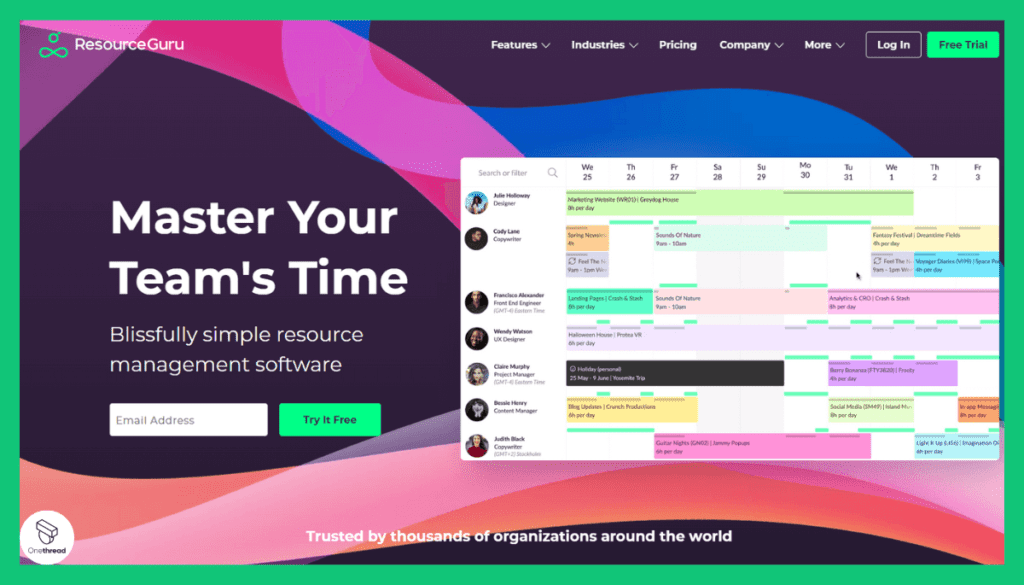
Resource Guru is a straightforward and efficient resource management software designed to simplify scheduling and resource allocation for businesses. It’s a practical tool for optimizing resource usage and improving project efficiency.
With Resource Guru, you can easily allocate resources to projects and tasks, ensuring effective workload distribution. The platform offers intuitive drag-and-drop scheduling, real-time availability tracking, and reporting, making it suitable for various resource management needs.
Resource Guru focuses on providing a user-friendly experience, enabling teams to adapt quickly to the platform. It offers integrations with popular project management tools, streamlining workflow, and data synchronization.
Product Information:
- Focus: Company valuation is $250M and employees 60+.
- Source of Data: Primarily Crunchbase and LinkedIn.
Founding Team:
- Andrew Rogoff: CEO
Features of Resources Guru
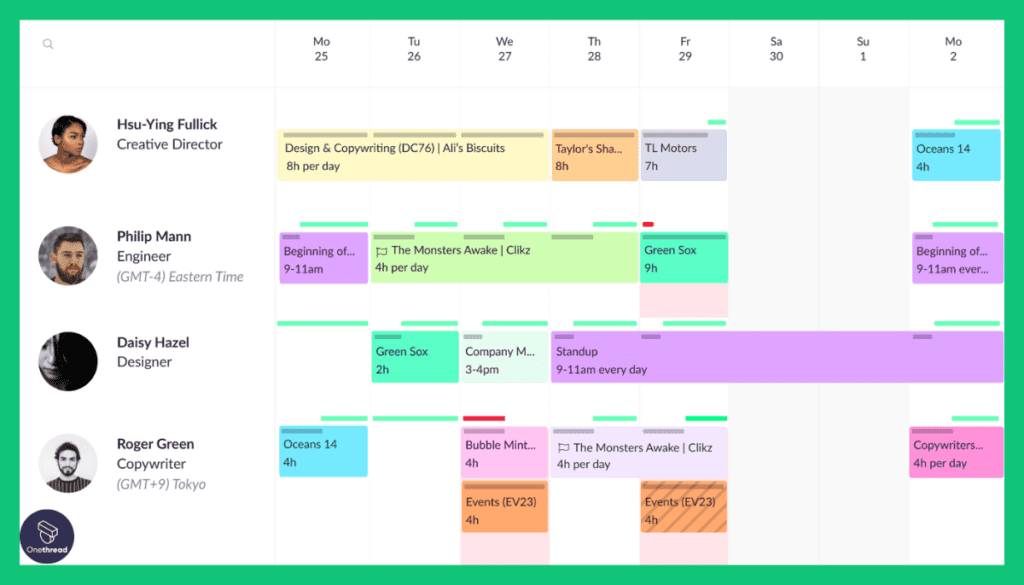
Resources Guru, with its blend of powerful features and usability, has cemented its position at the forefront.
1. Comprehensive Skills and Availability Management
This is where Resources Guru truly excels. It offers a detailed overview of each team member’s abilities and availability. With this feature, managers can deftly ensure that the most suitable personnel is assigned to every task, optimizing productivity and ensuring project success.
2. Enhanced Dashboards and Reporting
Visualization is key in resource allocation. Resources Guru’s dashboard is a masterclass in clarity and insight. Managers can instantly grasp project statuses, individual workloads, and potential bottlenecks, allowing for timely interventions and adjustments.
3. Advanced Request Automation
Sifting through countless emails and requests is passé. With Resources Guru, request automation is smooth and efficient. This advanced feature streamlines requests, ensuring that no task is overlooked, and projects remain on track.
4. Detailed Timesheet Management
Resources Guru provides an in-depth look into how time is spent. Its precision in tracking time spent on tasks ensures accountability, accurate billing, and a fair assessment of work – a true win for project managers and teams alike.
5. Precision-Driven Capacity Forecasting
Predicting future resource needs is no small feat. Resources Guru offers top-notch capacity forecasting, using data-driven analytics to provide clear insights into future demands. This helps businesses stay ahead of the curve and plan resources with foresight.
Pros and Cons of Resources Guru
Pros:
- Easy to navigate, reducing the onboarding time.
- Boasts a suite of tools that cater to diverse project needs.
- Suitable for both small teams and large enterprises.
- Responsive customer service ensures users are never left in the dark.
Cons:
- The abundance of features could be intimidating for some users.
- Might be on the steeper side for smaller businesses.
- May not sync with every external tool or software.
Pricing Plans
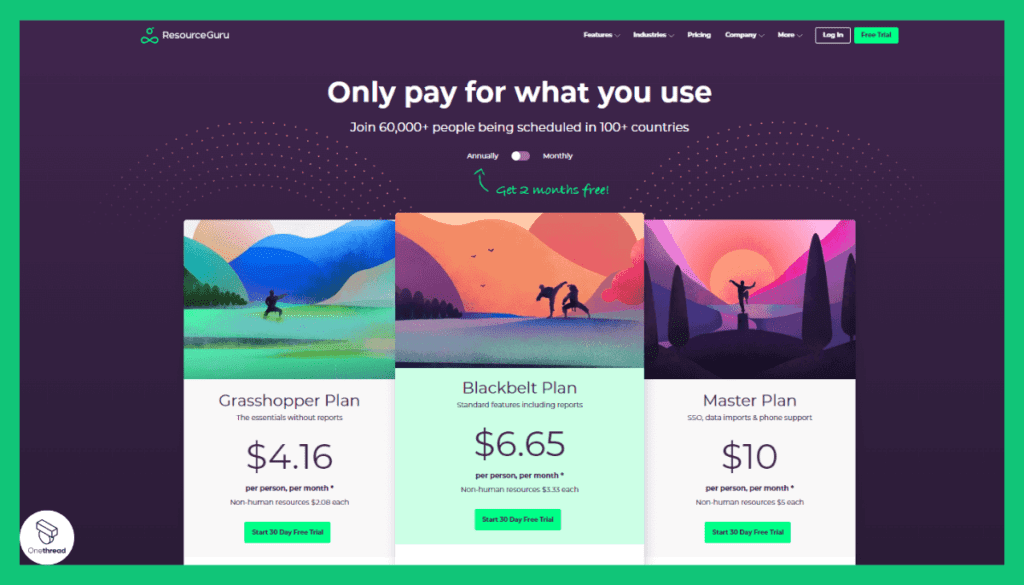
- Basic Plan: Aimed at startups with limited features.
- Pro Plan: Designed for medium businesses, offers additional tools.
- Enterprise Plan: Tailored for big enterprises with complete feature access.
Customer Ratings
- G2: 4.5 out of 5
- Capterra: 4.7 out of 5
Our Review
The overwhelming positive feedback from users and its impressive features list speaks volumes. It appears to be a robust solution for businesses aiming to streamline their resource management.
Its ratings on platforms like G2 and Capterra further cement its reputation in the industry. Potential users should, however, weigh its pricing against their budget and requirements before making a decision.
Resources Guru, with its expansive features and stellar ratings, is a formidable contender in the resource allocation software market.
#3. Netsuite ERP
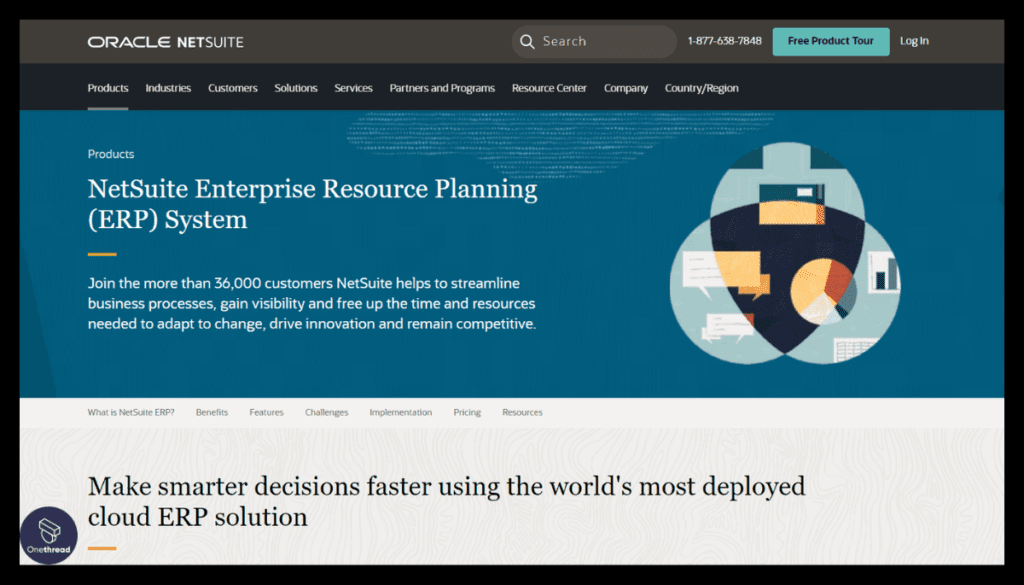
NetSuite ERP is a comprehensive and user-friendly Enterprise Resource Planning (ERP) software that simplifies business management for organizations of all sizes. It’s a versatile platform designed to enhance operational efficiency and streamline various business processes.
With NetSuite ERP, you can effectively manage financials, inventory, customer relationships, and more from a single integrated system. It offers features like financial management, e-commerce capabilities, and real-time reporting, making it suitable for diverse industries.
Accessible on both desktop and mobile devices, NetSuite ERP provides flexibility for managing your business operations on the go. It’s known for its credibility and user-friendly interface, making it a preferred choice for organizations seeking efficient business management and growth.
Product Information:
- Focus: Cloud-based Enterprise Resource Planning (ERP) software.
- Parent Company: Oracle Corporation.
- Company Valuation: US$9.3 billion
- Employee Numbers: 10,001+ employees
Founding Team (NetSuite Inc. before acquisition by Oracle):
- Evan Goldberg:
- Position: Founder and Chief Technology Officer.
- Past Experience: Oracle Corporation.
- Education: Harvard University, B.A. in Applied Mathematics.
- Larry Ellison (Oracle):
- Involvement: Early financier and majority shareholder.
- Position: Co-founder of Oracle.
- Past Experience: Various tech firms before founding Oracle.
- Education: University of Chicago (attended), University of Illinois at Urbana-Champaign (attended).
Features of NetSuite ERP
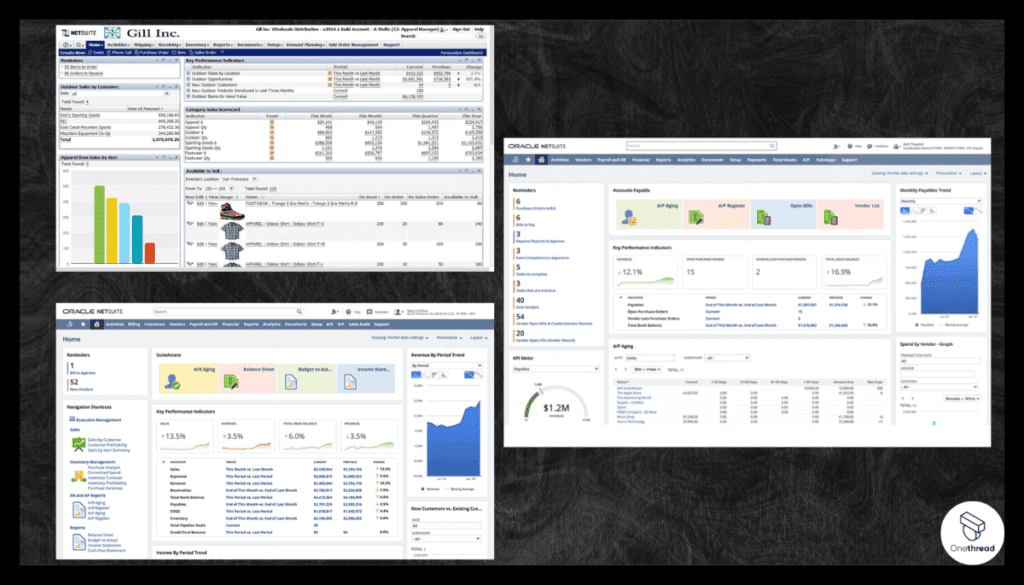
NetSuite ERP, a part of Oracle’s suite of services, is making waves in the resource allocation domain. Its strengths lie in blending robust features with a seamless user experience, meeting the demands of today’s businesses.
1. Holistic Financial Management
NetSuite ERP takes financial management to new heights. Its tools allow for real-time financial consolidation and offer end-to-end visibility into your financial health. With this platform, you can seamlessly manage expenses, revenue, and more, ensuring that resources are judiciously allocated for maximum profitability.
2. Detailed Inventory Management
For businesses with tangible products, inventory can make or break the operation. NetSuite ERP’s inventory tools are intuitive, aiding in optimizing stock levels, reducing overheads, and minimizing holdups due to out-of-stock scenarios. It’s like having an eagle’s eye over your entire inventory landscape.
3. Advanced Customer Relationship Management (CRM)
More than just resource allocation, NetSuite ERP understands the value of customer relationships. Their CRM tool not only manages customer interactions but also offers insights into sales, marketing, and customer support. By understanding customer needs, resources can be better directed towards areas of maximum impact.
4. Human Capital Management
Employees are the backbone of any organization. With NetSuite ERP’s human capital management tool, you can track employee performance, manage payroll, and even handle talent acquisition. This holistic approach ensures that human resources are utilized to their fullest potential.
5. Real-time Analytics and Reporting
In the age of data, being informed is key. NetSuite ERP’s analytics tools dive deep, offering insights derived from real-time data. This ensures that businesses are not just reacting to trends but can proactively allocate resources based on predictive analyses.
Pros and Cons of NetSuite ERP
Pros:
- From finance to CRM, it covers a broad spectrum.
- Adapts to businesses, small or large.
- Accessibility anytime, anywhere.
- Minimal learning curve.
Cons:
- Can be expensive for smaller entities.
- Some features may not be overly flexible.
- Its extensive suite might be overwhelming for some.
Pricing Plans
- Small Business Plan: For startups and smaller entities.
- Mid-Market Plan: For growing and medium-sized businesses.
- Enterprise Plan: Comprehensive features for large-scale organizations.
Customer Ratings
- G2: 4.2 out of 5
- Capterra: 4.1 out of 5
Our Review
The market signals are loud and clear. Its comprehensive suite makes it a favorite among businesses wanting an all-in-one solution. High ratings on platforms like G2 and Capterra showcase its reliability and efficiency.
Nevertheless, potential users should gauge the software’s depth against their business’s specific needs and budget before diving in.
In conclusion, NetSuite ERP, with its vast arsenal of features and positive market feedback, is a major player in the resource allocation software landscape.
#4. Monday.com

Monday.com is a versatile work operating system that revolutionizes work management for teams of all sizes. This intuitive platform simplifies task and project management, making it a valuable asset for organizations.
With Monday.com, you can create custom workflows, replacing the need for complicated spreadsheets. Visual boards enable you to track tasks, projects, and timelines effortlessly, while shared workspaces facilitate seamless collaboration.
Accessible on both desktop and mobile devices, Monday.com caters to various team needs. It’s user-friendly for beginners while offering advanced features for tech-savvy users.
Monday.com: A Quick Overview
- Company Valuation: $7.53 billion as of September 25, 2023.
- Employee Numbers: 1,064 employees.
- Founding Team:
- Roy Mann: Co-founder and CEO, providing leadership and direction to the company.
- Eran Zinman: Co-founder and CTO, responsible for the platform’s technological foundation.
- Lior Krengel: Co-founder and Chief Brand Officer, contributing to brand development and user experience.
Features of Monday.com
With its vivid interface and feature-packed offerings, it stands tall among its peers, offering solutions tailored for the modern enterprise
1. Visual Work Operating System

Monday.com redefines the way you view projects. Its visual work OS transforms complex projects into vibrant, color-coded boards. At a glance, you can assess workloads, identify bottlenecks, and shuffle resources, ensuring tasks stay on track and teams remain productive.
2. Automated Workflow Construction

Automation is Monday.com’s strong suit. Users can craft intricate workflows that act based on triggers. Whether it’s assigning a team member based on workload or sending reminders for approaching deadlines, mundane tasks are effortlessly handled, giving teams more time for what matters.
3. Collaboration and Communication Centralization

Breaking the barriers of traditional team communication, Monday.com offers a unified platform. Within each project board, teams can discuss, share files, and give feedback. This eradicates the need for endless email threads, ensuring communication is prompt, relevant, and contextually appropriate.
4. Detailed Time Tracking and Reporting

Every minute counts in business. Monday.com’s time tracking feature ensures accountability by logging hours spent on tasks. Coupled with its detailed reporting, managers gain deep insights into team productivity, helping in fine-tuning resource allocation for future projects.
5. Scalable Integration Capabilities

In today’s interconnected digital landscape, Monday.com shines. Whether it’s linking your CRM, email, or even other project management tools, its vast integration options ensure that your resource allocation tool isn’t an isolated island but a part of a synchronized digital ecosystem.
Pros and Cons of Monday.com
Pros:
- Makes onboarding and daily usage a breeze.
- Adapts to varied business requirements.
- Ensures data integrity and protection.
- Quick assistance when you need it.
Cons:
- Essential features may require premium plans.
- Its extensive features might be too much for smaller projects.
- Requires time upfront for customization.
Pricing Plans

- Individual Plan: Ideal for freelancers or personal use.
- Basic Plan: For smaller teams starting their journey.
- Pro Plan: Packed with advanced features for medium-sized businesses.
- Enterprise Plan: Comprehensive toolset for large organizations.
Customer Ratings
- G2: 4.3 out of 5
- Capterra: 4.6 out of 5
Our Review
Its standing in the industry is hard to ignore. The platform’s diverse toolset is well-received, with many lauding its seamless integration capabilities and intuitive design. The feedback on G2 and Capterra further underscores its prowess.
However, businesses should evaluate its features vis-à-vis their specific needs, especially keeping pricing in mind.
To sum it up, Monday.com, with its stellar set of features and industry acclaim, confidently positions itself as a top-tier resource allocation software.
#5. Wrike

Wrike is a robust and user-friendly project management and work collaboration platform that simplifies work processes for teams of all sizes. It’s a powerful tool designed to enhance productivity and organization within organizations.
Wrike allows users to create and manage tasks and projects efficiently. You can set deadlines, prioritize work, and collaborate seamlessly. Its real-time update system keeps everyone informed about project progress.
Whether you’re a small business or a large enterprise, Wrike adapts to your needs. Its user-friendly interface ensures that both small and large teams can easily adapt and work efficiently.
Wrike: A Snapshot
- Company Valuation: $2.25 billion.
- Employee Numbers: 1,000 employees.
- Founding Team:
- Andrew Filev: Founder and CEO of Wrike, with a strong background in project management and business operations.
- Details about other founding members are less documented; additional information might be available on specific platforms.
Features of Wrike
As businesses grapple with complex projects, Wrike steps in as a reliable ally, streamlining operations and enhancing productivity. Let’s see the features that make this possible:
1. Dynamic Gantt Charts

Wrike reimagines project timelines with its interactive Gantt charts. Users can visualize project flow, adjust schedules with drag-and-drop simplicity, and instantly see the ripple effects of changes. This ensures timely resource reallocation, keeping projects on track and stakeholders informed.
2. Real-time Collaboration Space

Teamwork is at Wrike’s core. Its collaboration space facilitates instant communication, feedback loops, and file sharing. Gone are the days of sifting through endless emails. With Wrike, teams converge on a unified platform, ensuring synchronized efforts and efficient resource usage.
3. Customizable Dashboards
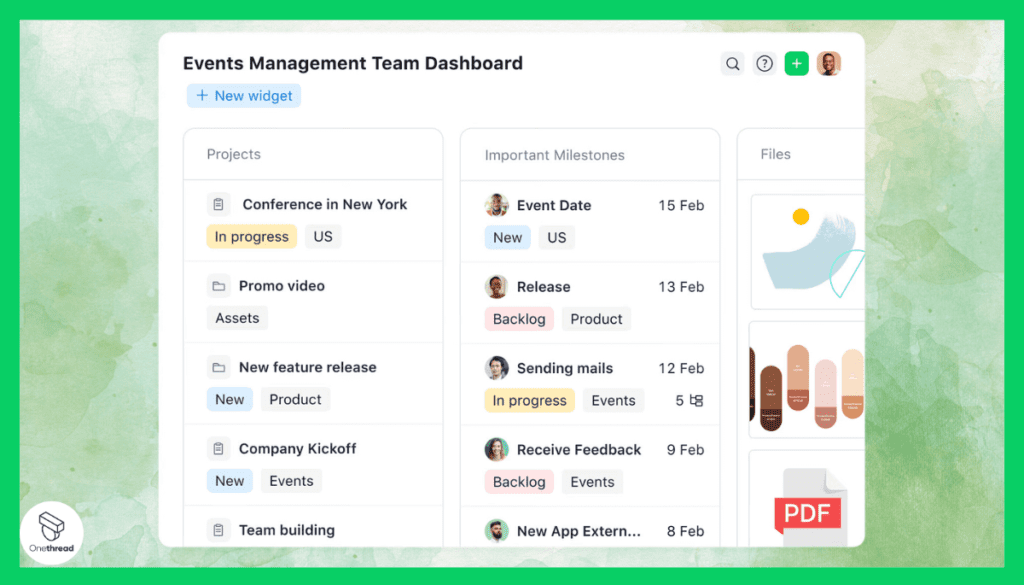
Every project is unique, and Wrike understands this. Its dashboards are fully customizable, allowing teams to view what matters most to them. Be it task status, time logs, or pending approvals, a bird’s eye view is always just a click away.
4. Advanced Analytics and Reporting
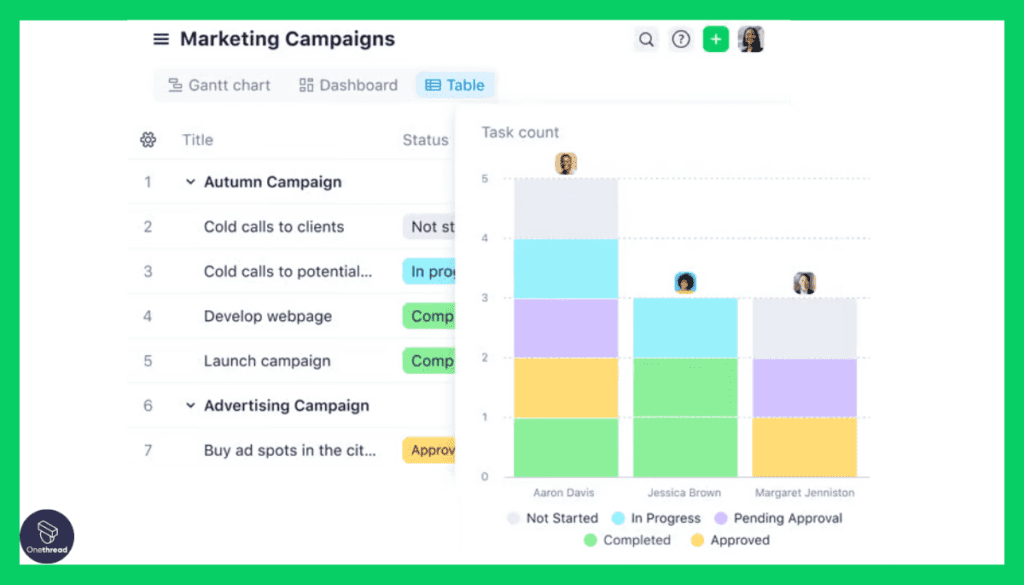
Data drives decisions. Wrike’s potent analytics tool delves deep, offering granular insights into resource usage, project bottlenecks, and team productivity. These data-driven insights empower managers to allocate resources judiciously, maximizing returns and minimizing wastage.
5. Versatile Integration Ecosystem
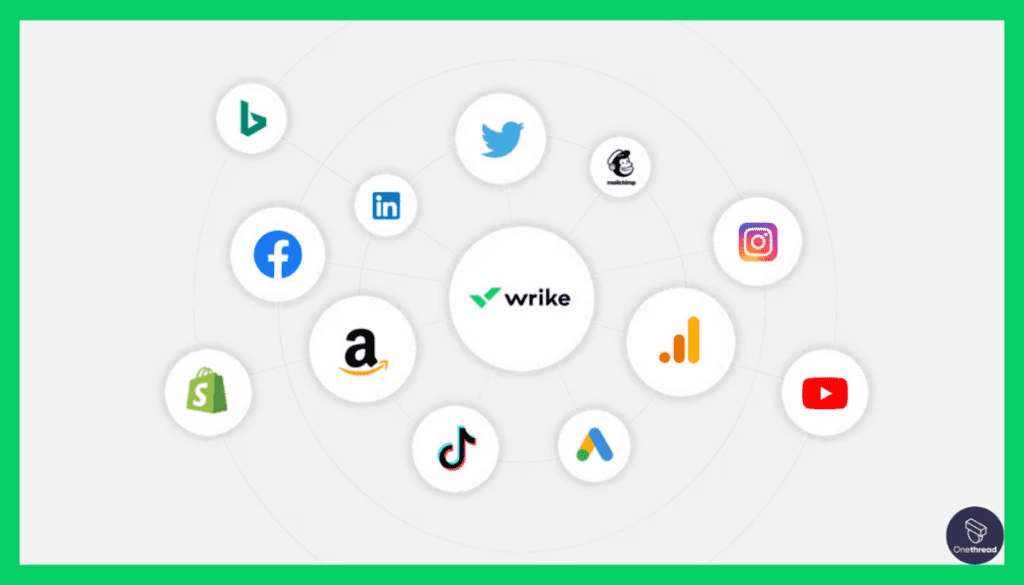
In today’s digital age, Wrike stands out with its vast integration capabilities. Be it CRMs, communication tools, or finance software, Wrike seamlessly meshes with them, ensuring that resource allocation isn’t siloed but part of a holistic business strategy.
Pros and Cons of Wrike
Pros:
- Simple and intuitive, ideal for users of all expertise levels.
- Equally suitable for small teams and large corporations.
- Advanced security protocols to keep data safe.
- Ensures focus on what truly matters.
Cons:
- Some features may need time to master.
- Advanced features locked behind higher pricing tiers.
- Too many features might be overwhelming for some.
Pricing Plans

- Free Plan: Suitable for small teams with basic needs.
- Professional Plan: Enhanced features for growing teams.
- Business Plan: Comprehensive toolset tailored for larger operations.
- Enterprise Plan: Custom solutions for expansive organizations.
Customer Ratings
- G2: 4.0 out of 5
- Capterra: 4.2 out of 5
Our Review
Its industry footprint speaks volumes. It’s often lauded for its adaptability, catering to diverse business needs. The positive feedback on G2 and Capterra attests to its capabilities. However, prospective users should consider its range of features against their specific needs and budgetary constraints.
In essence, Wrike, armed with robust features and a positive market reputation, solidifies its position as a formidable player in the resource allocation software arena.
Getting the Most Out of Resource Allocation Software
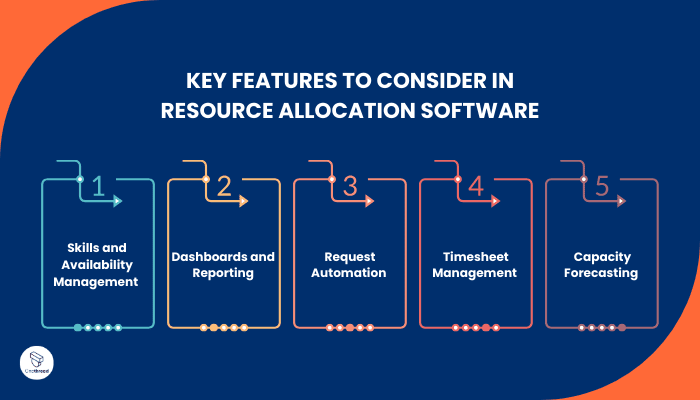
Resource allocation software is more than just a tool; it can be your playbook for success when utilized optimally. Understanding the best practices can go a long way in ensuring efficiency and profitability. Here’s how you can start:
- Comprehensive Training: Ensure everyone knows how to use the tool to its fullest.
- Consistent Updating: Regularly update resource data to maintain accurate projections.
- Integration: Seamlessly integrate with other tools for a holistic approach.
- Feedback Loop: Establish a feedback mechanism for continuous improvement.
- Customization: Tailor the tool to meet your business specifics for a streamlined experience.
- Report Analysis: Leverage detailed reports to make data-driven decisions.
- Avoid Overallocation: Monitor workloads to prevent burnout and ensure realistic allocations.
Dive deeper to explore how adopting these practices can revolutionize your approach to resource allocation, maximizing the tool’s benefits.
Summary
Resource allocation software has transformed how businesses manage resources, ensuring efficiency and productivity. It’s not just a tool—it’s a strategic asset.
As projects grow complex, this software is indispensable. By optimizing resources, preventing over-expenditures, and facilitating data-driven decisions, it paves the way for successful project outcomes. In the evolving business landscape, harnessing its power is no longer optional; it’s essential.
FAQs
Can small businesses benefit from it?
Absolutely! Businesses of all sizes can harness its capabilities to streamline operations and boost productivity.
How does it differ from project management software?
While there’s overlap, resource allocation focuses on optimal use of resources. Project management tools often encompass broader aspects like task tracking and communication.
Is training required to use this software?
While many platforms are user-friendly, training can help users harness their full potential.
How does it help in cost-saving?
By preventing over-allocation, optimizing resource use, and offering data-driven insights, it helps avoid unnecessary expenses.
