In today’s fast-paced digital landscape, the ability to manage documents efficiently is a game-changer. Document Management Systems (DMS) are the unsung heroes that empower businesses to thrive in this age of information overload.
Imagine a world where you effortlessly find the right document at the right time, where paper-based chaos is a distant memory, and collaboration flows seamlessly across teams and locations. That’s the promise of Document Management Systems.
At its core, a DMS is your digital filing cabinet, but it’s also so much more. It’s a digital librarian, an organizational wizard, and a guardian of your precious data. With a DMS, you can bid farewell to the frustration of lost files, the headache of version control, and the drudgery of manual data entry.
But why stop there? A well-implemented DMS doesn’t just manage your documents; it transforms your business processes. It supercharges productivity, ensuring that your team spends more time innovating and less time searching for files.
Intrigued? You should be. This guide delves deep into the world of Document Management Systems, exploring their benefits, features, and how they can revolutionize the way you work. Discover how these systems are driving efficiency, compliance, and collaboration across industries.
So, if you’re ready to bid farewell to the chaos of document mismanagement and embrace a world of streamlined workflows and enhanced productivity, read on. The journey into the world of Document Management Systems begins here.
Quick List of 5 Document Management Systems
- Onethread: A Thread-based collaboration platform.
- Dropbox Business: Cloud-based file storage, making sharing and collaboration seamless.
- DocuWare: Digital document management and automated workflows in one solution.
- Evernote Business: Organize notes, documents, and tasks for team collaboration.
- Google Workspace: Suite of cloud computing, productivity, and collaboration tools by Google.
Our reviewers evaluate software independently. Clicks may earn a commission, which supports testing. Learn how we stay transparent & our review methodology
Comparison Chart Of Document Management Systems
Here’s a comparison chart:
Platform / Feature | Collaboration Tools | Storage Capacity | Integration | Security |
 | Add Teammate, Vendor, Feedback to project | More Storage with Project limitation | Integrates with many apps & tools | Role & Permission, Secure authentication |
 | File sharing & team folders | Starting at 5 TB, scalable | Integrates with numerous apps | 256-bit AES & SSL/TLS encryption |
 | Team collaboration with workflow automation | Depends on the plan | Integrates with enterprise systems and apps | ISO-certified data centers, encryption in transit and at rest |
 | Team notebook sharing | Limited by plan | Integrates with apps like Slack, Microsoft Teams | Encryption for notes and attachments |
 | Docs, Sheets, Slides for real-time collaboration | 30GB to unlimited, based on the plan | Wide range of Google services & third-party apps | Advanced protection program, encryption in transit/at rest |
What is Document Management Systems?
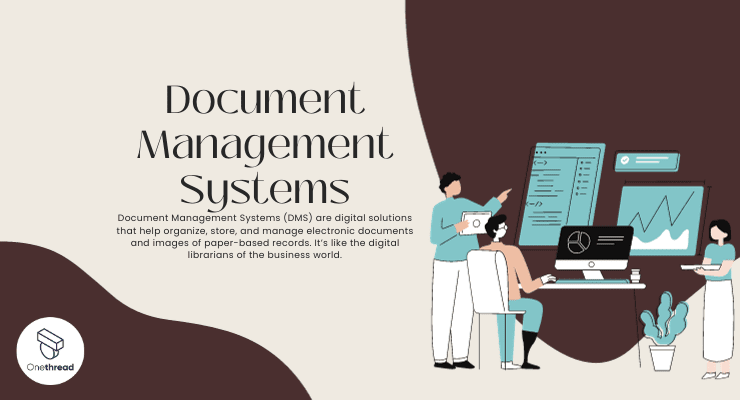
Document Management Systems (DMS) are digital solutions that help organize, store, and manage electronic documents and images of paper-based records. It’s like the digital librarians of the business world.
Just as a librarian organizes and categorizes books in a library, a DMS sorts and stores electronic documents, making them easily accessible when needed. Instead of navigating through aisles of books, you’re browsing through well-labeled folders on a computer.
No more lost documents or messy paper piles. Just as you’d consult a librarian for a book recommendation, a DMS quickly points you to the document you need. It’s a modern, efficient way to handle business information.
How Document Management Systems Can Help Your Business?

A DMS isn’t just a tool—it’s a game-changer. Whether you’re a solo entrepreneur or a bustling business, managing documents digitally propels efficiency and safeguards critical data. Upgrade to DMS and witness the transformation.
- Efficiency Boost: DMS speeds up document retrieval, saving valuable time.
- Cost Savings: Reduced paper usage and storage space cuts costs.
- Enhanced Security: Provides encryption and user access controls.
- Collaboration: Streamlines team workflows with shared documents.
- Disaster Recovery: Safeguard against data loss with backup options. Recover unsaved Word documents , spreadsheets, reports, research papers, etc.
- Eco-friendly: Reduces the carbon footprint by minimizing paper usage.
- Regulatory Compliance: Helps maintain records for legal standards.
- Remote Access: Access documents anywhere, anytime.
Key Features to Consider in Document Management Systems
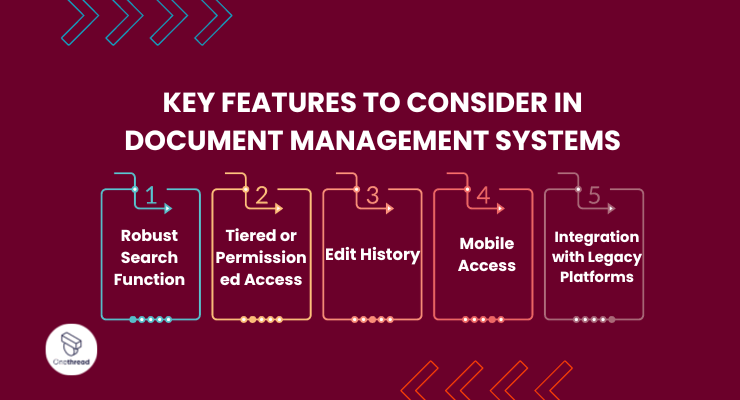
These tools are more than just digital storage units; they’re business transformers. Let’s delve into some pivotal features that can redefine how you manage documents.
1. Robust Search Function
Imagine having a warehouse of files but being able to find any document within seconds. A robust search function is that superpower. It allows users to quickly pinpoint files using keywords, metadata, or content. No more sifting through countless folders; get what you need, pronto.
2. Tiered or Permissioned Access
Security matters. With tiered access, you decide who sees what. Whether it’s sensitive financial data or a draft proposal, tiered access ensures only authorized eyes view it. It’s like having different keys for different doors, maintaining a fortress of security.
3. Edit History
Who edited this last? What did they change? Edit history answers these questions. Every tweak, deletion, or addition gets logged. It’s like having a CCTV for your documents, ensuring accountability and clarity in collaborative tasks.
4. Mobile Access
Business doesn’t always happen at the desk. Mobile access ensures you’re connected no matter where you are. Whether you’re in a cafe, at the airport, or even at home, your documents are just a tap away. It’s convenience redefined.
5. Integration with Legacy Platforms
Existing systems shouldn’t be hurdles. DMS that integrates with legacy platforms ensures smooth transitions. Whether your old database or a CRM tool, integration ensures all systems work together. It’s like fitting a piece into a puzzle, ensuring a complete picture.
Choosing a DMS isn’t just about storage. It’s about enhanced workflows, security, and efficiency. Picking one with these features will undoubtedly lead you to streamlined success.
Top 5 Document Management Systems
Document Management Systems (DMS) have become essential for businesses, big and small, to stay organized and efficient. With an array of options available, how do you pick the best?
Here’s a look at the top 5 DMS solutions that have consistently impressed with their features, reliability, and user experience. Dive in to find the perfect match for your business needs.
#1. Onethread

Onethread is your comprehensive Document Management System designed to streamline how you organize, access, and collaborate on crucial documents. Onethread empowers teams with a user-friendly platform that centralizes document storage, facilitates real-time collaboration, and ensures data security.
With intuitive features, including document versioning, access controls, and advanced search capabilities, Onethread simplifies document management across your organization.
Whether you’re a small business, a project team, or a large enterprise, Onethread is your solution for efficient document handling.
Try Onethread
Experience Onethread full potential, with all its features unlocked. Sign up now to start your 14-day free trial!
Features
Following are the features of Onethread that make it a great document management system:
Wiki
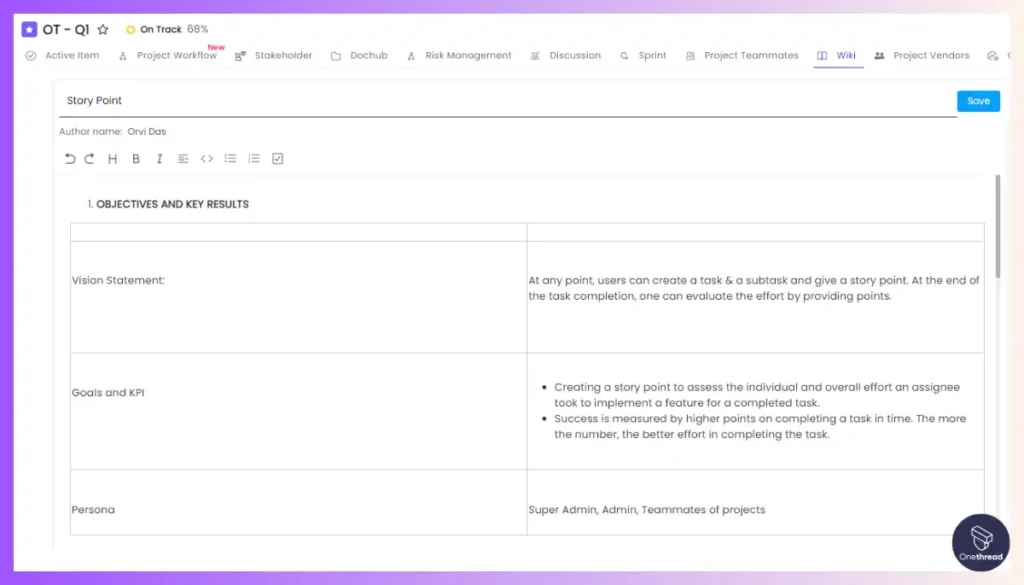
Onethread’s Wiki feature is a powerful Document Management System, centralizing project-related documents of various formats. Easy document creation, viewing, and editing promotes superior organization, efficient record-keeping, and significant time savings by eliminating the hassle of searching multiple locations for the right document.
Create Document
Onethread’s ‘Create Document’ feature simplifies the process of generating documents. You can easily compose, edit, and format your documents with a user-friendly interface. Whether you’re drafting reports, contracts, or presentations, this feature provides essential tools for text formatting, adding images, and organizing content.
Collaborative editing is also seamless, allowing multiple team members to work on a document simultaneously. Onethread’s ‘Create Document’ feature ensures that your document creation process is efficient and hassle-free.
Project Configuration
Effective project management is crucial for success. Onethread’s ‘Project Configuration’ feature allows you to set up projects effortlessly. Define project objectives, timelines, and assign team members their roles and responsibilities.
This feature offers customizable templates so you can create project structures that fit your organization’s unique needs. With ‘Project Configuration,’ you can streamline project initiation, monitor progress, and ensure everyone is on the same page, enhancing overall project efficiency.
Attach File/Task
Onethread understands that documents often rely on additional resources. The ‘Attach File/Task’ feature lets you effortlessly link relevant files and tasks to your documents and projects.
Whether it’s adding supporting documents, images, or assigning specific tasks to team members, this feature keeps everything interconnected and organized. You can access these attachments directly from within the document or project, making collaboration and information retrieval a breeze.
Approval System
In a corporate environment, approvals are a common and sometimes complex part of document workflows. Onethread’s ‘Approval System’ feature simplifies this process. You can set up predefined approval workflows, ensuring that documents undergo necessary reviews and sign-offs.
Notifications and reminders keep stakeholders informed, and a comprehensive audit trail provides transparency and accountability. The ‘Approval System’ feature streamlines decision-making, reducing delays in your document management processes.
Pricing plans and options

Onethread offers three pricing plans:
- Free Plan: Ideal for individuals and small users. It’s free and includes basic features.
- Growth Plan: Costs $3.60/month, suitable for small to medium-sized businesses. Offers advanced features.
- Scale Plan: Priced at $6/month, designed for larger enterprises. Comes with extensive features, support, and integrations.
Choose the plan that matches your needs and budget, and start with Onethread today!
Try Onethread
Experience Onethread full potential, with all its features unlocked. Sign up now to start your 14-day free trial!
#2. Dropbox Business
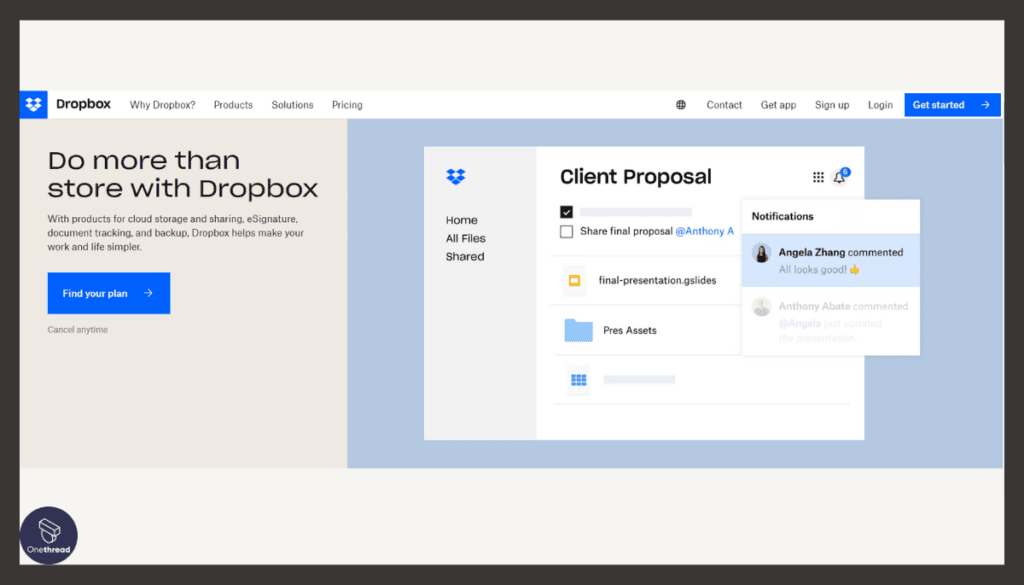
Dropbox Business is your passport to seamless collaboration and enhanced productivity. In the realm of cloud storage and file sharing, it reigns supreme, providing a simple yet powerful platform for teams to work together effortlessly.
With Dropbox Business, complexity becomes simplicity. It eliminates the need for scattered files and countless emails, offering a centralized hub where all your team’s documents, images, and videos can live harmoniously.
Ease of use is at the core of Dropbox Business. Its user-friendly interface ensures that even beginners can navigate it with confidence. Dropbox Business isn’t just about storage; it’s about streamlining your workflow.
It provides real-time syncing, allowing you to access your files from anywhere, on any device. The collaboration features are seamless, making teamwork a breeze.
Dropbox Business- Overview
Product Information:
- Company Valuation: $9.00 billion as of September 19, 2023.
- Employee Numbers: 3,118 employees
Founding Team of Wrike (prior to acquisition by Citrix Systems, Inc.):
- Drew Houston and Arash Ferdowsi:
- Position: Founder & Co-founder.
Features
Its reliability and efficiency make it a top-tier Document Management System. Dive deeper to understand what makes Dropbox Business stand out:
Seamless File Synchronization
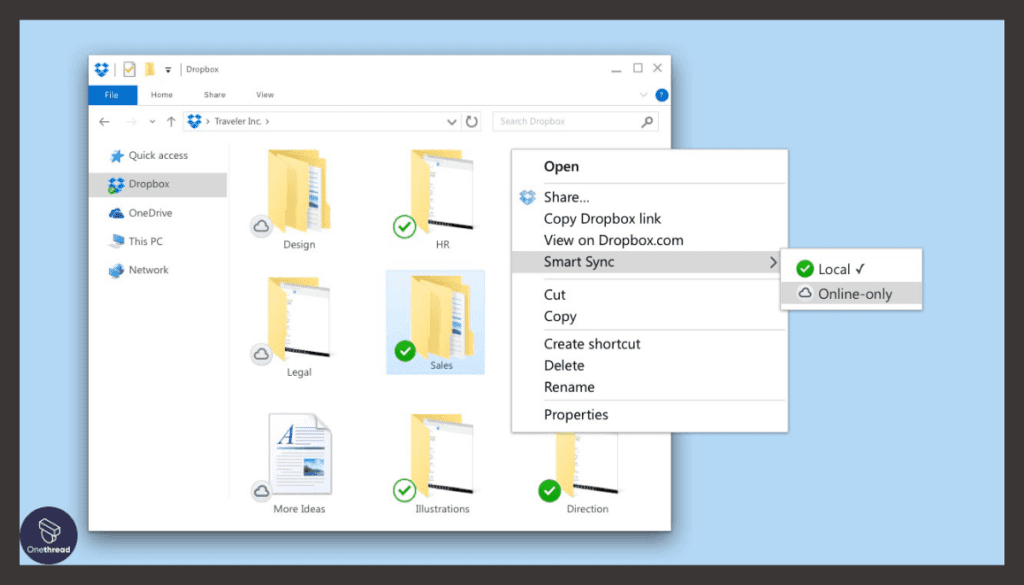
Dropbox Business excels in file synchronization. Users can update documents from any device, and changes are reflected across all connected devices in real time. This ensures that teams always work on the latest version of a document, mitigating version conflicts and data redundancy.
Smart Workspace
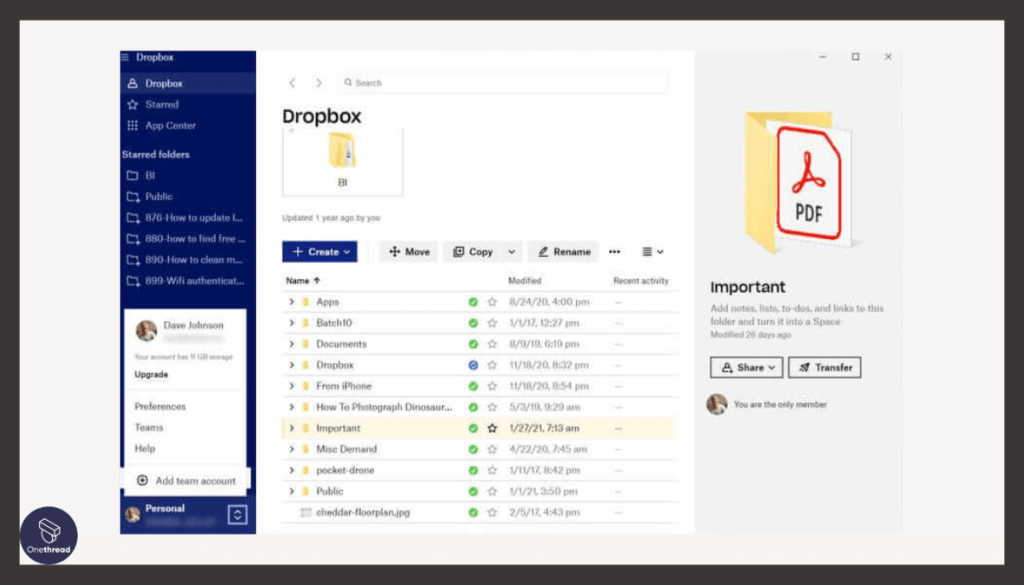
The Smart Workspace feature integrates all your tools and content. With deep integrations for tools like Slack, Zoom, and Google Workspace, it acts as a hub where you can not just store but also work on your documents without hopping between apps.
Advanced Sharing Control
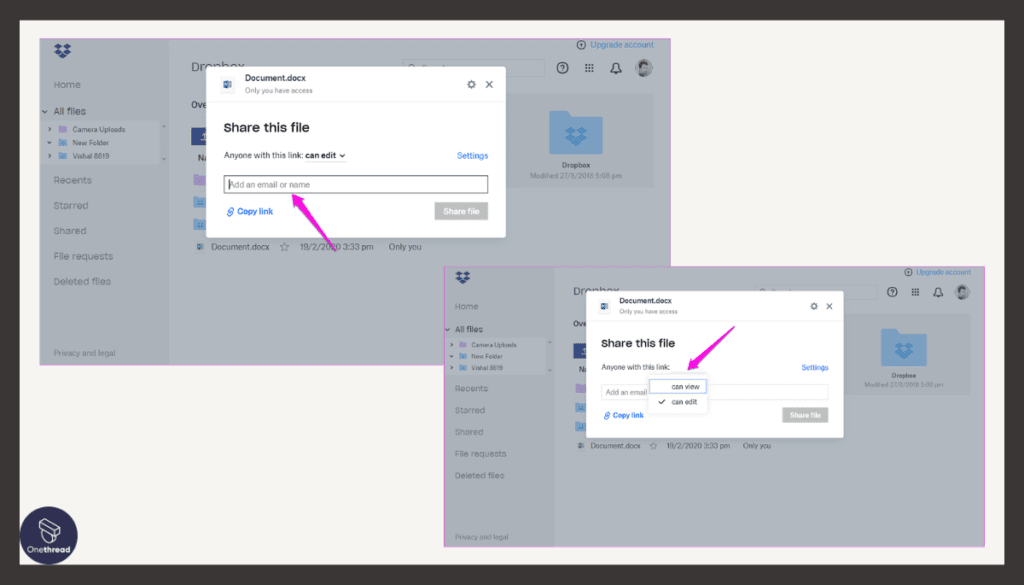
When it comes to sharing, Dropbox Business provides granular control. You can determine who sees what, set passwords, and even put expiration dates on shared links. This level of sharing precision ensures that sensitive data remains in trusted hands.
Team Folders and Spaces
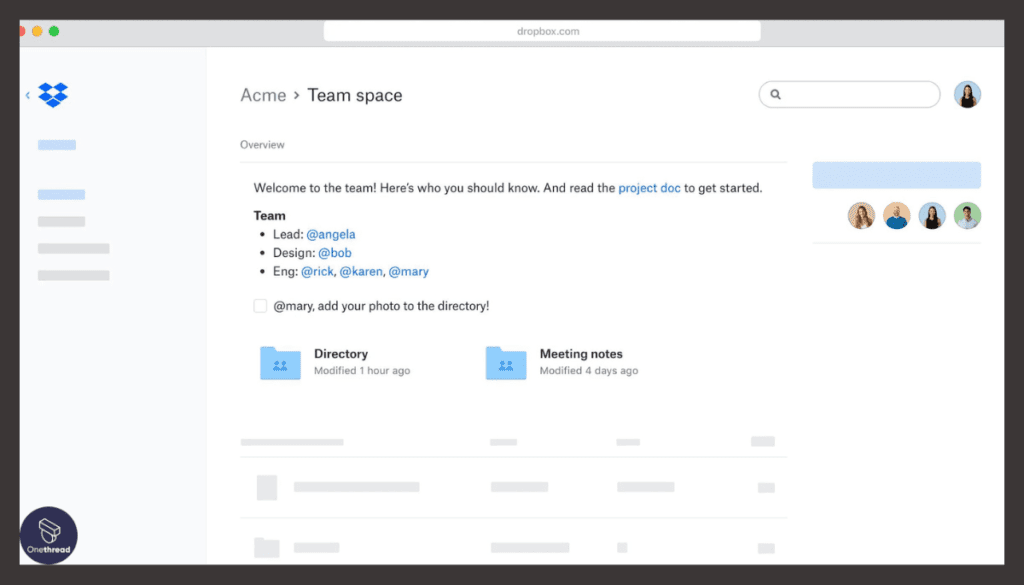
Collaboration is central to Dropbox Business. Team Folders and Spaces allow groups to have shared areas where they can cohesively work, brainstorm, and organize. These collaborative spaces foster team unity and streamline project management.
Robust Security Infrastructure
Dropbox Business doesn’t compromise on security. Features like two-factor authentication, enterprise-grade encryption, and remote device wipe ensure that your business data is shielded from unwarranted access and threats.
Pros:
- User-friendly interface familiar to many.
- Extensive third-party app integrations enhancing productivity.
- Reliable uptime and consistent performance.
- Comprehensive admin tools for user and content management.
Cons:
- File retrieval from deleted folders is time-limited.
- Advanced features may require adaptation for new users.
- Some users desire more storage in basic plans.
Pricing Plans:
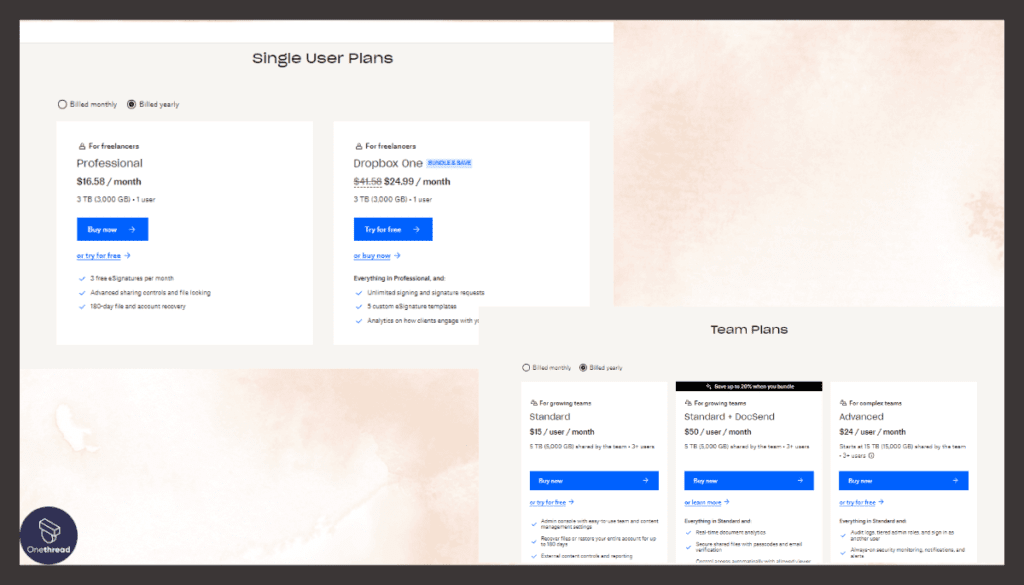
- Standard: Priced at $15/user/month, offering 5 TB of storage and collaboration tools.
- Advanced: Priced at $25/user/month with as much space as needed and advanced security and admin features.
- Enterprise: Custom pricing with advanced collaboration and heightened security features tailored for large businesses.
Customer Ratings:
- G2: 4.4 out of 5 stars based on user feedback.
- Capterra: 4.5 out of 5 stars, highlighting its dominance and user satisfaction in the market.
Review
Dropbox Business is a cloud storage and collaboration platform known for its simplicity and file-sharing capabilities. It provides a user-friendly interface, making it accessible for individuals and teams to store and share files seamlessly.
Users appreciate its cross-platform compatibility and easy integration with various applications. However, Dropbox Business may lack some of the advanced collaboration features found in other platforms, and its pricing, especially for larger teams, can be cost-prohibitive.
While it’s an excellent choice for straightforward file storage and sharing needs, organizations with complex collaboration requirements may need to supplement it with additional tools. Dropbox Business offers convenience but may not cover all collaboration aspects for larger enterprises.
#3. DocuWare
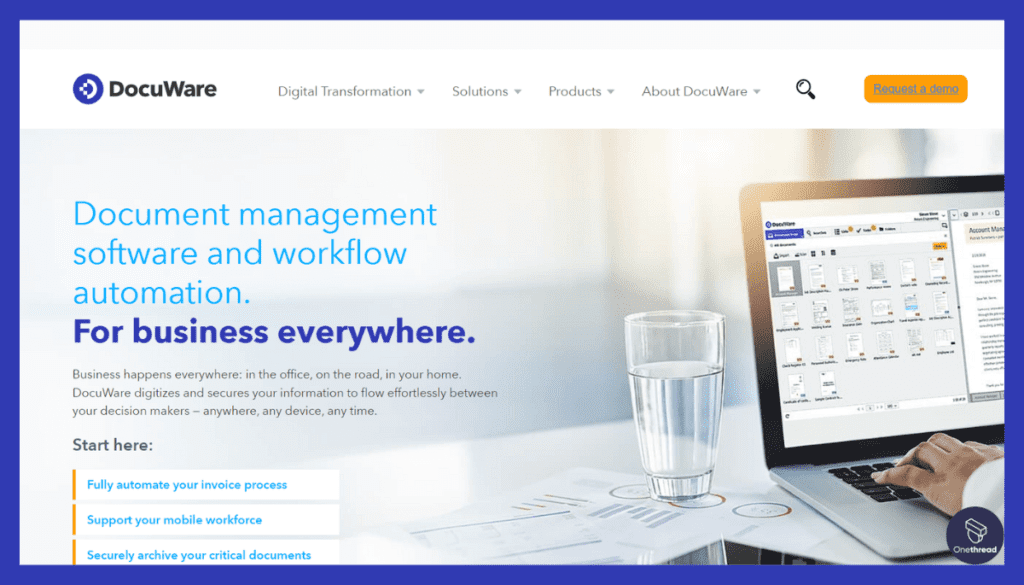
DocuWare is your passport to organized, efficient, and secure document management. In a world drowning in paperwork, DocuWare is a beacon of simplicity and effectiveness.
Say goodbye to the chaos of physical files and hello to the streamlined elegance of digital document management. DocuWare allows you to store, retrieve, and share documents with ease. It’s like having a virtual filing cabinet at your fingertips.
The beauty of DocuWare lies in its user-friendliness. It’s designed for anyone, from tech wizards to tech novices. You won’t need a manual to navigate this intuitive platform.
One of DocuWare’s standout features is its workflow automation. It takes repetitive, time-consuming tasks and turns them into a breeze. Imagine the hours you’ll save when routine processes are handled automatically.
Security is paramount in today’s digital landscape, and DocuWare takes it seriously. Your documents are safeguarded with state-of-the-art encryption, ensuring only authorized eyes see sensitive information.
DocuWare – Overview
Product Information:
- Employee Numbers: As of my last knowledge update, Monday.com had over 1,000 employees.
Founding Team:
- Jürgen Biffar:
- Position: Co-founder and former CEO
Features
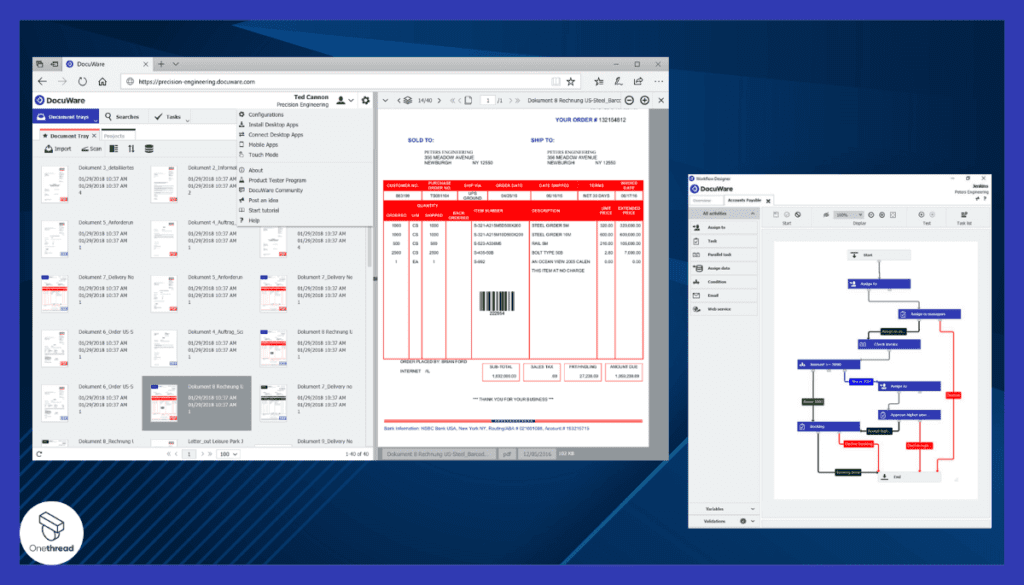
Designed to bridge the gap between traditional and digital document handling, DocuWare provides a solution that enhances efficiency and streamlines workflows. Let’s dive deep to uncover what makes DocuWare a top choice for businesses:
Intelligent Indexing
DocuWare’s Intelligent Indexing service stands out. Using artificial intelligence, it learns from user input to automatically classify and index documents. This accelerates the storage process and ensures that retrieval is efficient and precise, saving businesses valuable time.
Secure Cloud Storage
With the increasing emphasis on digital security, DocuWare’s cloud storage is built with protection at its core. It provides encrypted storage solutions, ensuring that business documents are not only easily accessible but also safeguarded against potential threats.
Workflow Automation
Automating repetitive tasks is the key to modern efficiency. DocuWare’s workflow automation tools allow businesses to create custom workflows, streamlining processes, reducing manual input, and ensuring that tasks are completed in a timely and standardized manner.
Mobile Accessibility
In an age where business happens on the move, DocuWare offers mobile solutions. Users can access, edit, and approve documents from their mobile devices. This ensures that physical location does not hinder business processes, fostering flexibility and prompt decision-making.
Integration Capabilities
A good DMS seamlessly fits into a business’s existing ecosystem. DocuWare shines here with its ability to integrate with common enterprise applications and ERP systems. This interoperability ensures a cohesive work environment and reduces the learning curve for employees.
Pros:
- Intuitive user interface with minimal training required.
- Extensive customization options to tailor the platform to specific needs.
- Strong emphasis on security and data protection.
- Efficient customer support and regular feature updates.
Cons:
- Initial setup might be complex for certain business configurations.
- Larger files can sometimes take longer to upload.
- The interface, although intuitive, might feel dated to some users.
Pricing Plans:
(As pricing often changes and can be specific to a business’s needs, always refer directly to the company’s official website or sales representatives for the most up-to-date information.)
Customer Ratings:
- G2: 4.3 out of 5 stars, underscoring its positive reception among users.
- Capterra: 4.4 out of 5 stars, highlighting its efficacy and robust feature set.
Review
DocuWare is a document management and workflow automation platform recognized for its comprehensive feature set. It excels in document capture, storage, and process optimization, making it a valuable tool for businesses with extensive document needs.
Users appreciate its robust search capabilities and the ability to streamline complex document-centric processes. However, DocuWare’s pricing structure, particularly for enterprise-level deployments, can be higher, potentially limiting access for smaller organizations.
Some users have reported a learning curve associated with configuring advanced workflows. DocuWare is a strong contender for organizations seeking a sophisticated document management and workflow automation solution. While it offers powerful features, its pricing and complexity may pose challenges for smaller entities.
#4. Evernote Business
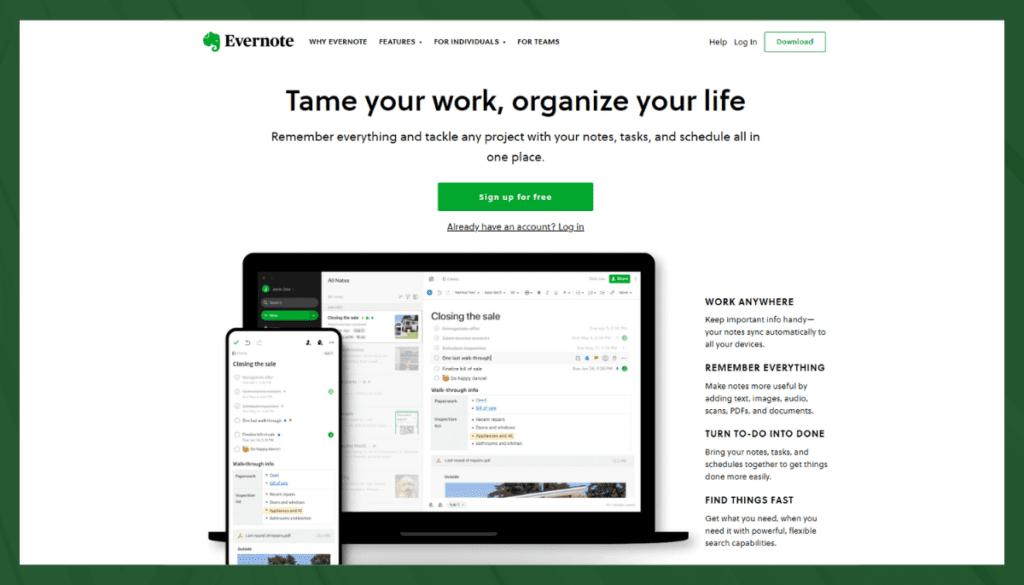
Evernote Business is not just another note-taking app; it’s your partner in productivity. Evernote Business stands out as a beacon of organization and efficiency in a world where information overload is the norm.
Picture a tool that lets you capture ideas, manage projects, and collaborate seamlessly, all in one place. Evernote Business does just that. It’s like having a digital brain that never forgets, available whenever and wherever you need it.
One of Evernote Business’s strengths is its user-friendliness. You don’t need to be a tech guru to harness its power. Whether you’re a solo entrepreneur or part of a team, Evernote Business adapts to your needs effortlessly.
The organization is at the heart of Evernote Business. With features like notebooks, tags, and powerful search, finding that crucial note or document is a breeze. No more digging through endless piles of paper or digital clutter.
Evernote Business – Overview
Product Information:
- Company Valuation: $1 billion
- Employee Numbers: 400 employees
Founding Team:
- Stepan Pachikov:
- Position: Co-founder and former CEO
Features
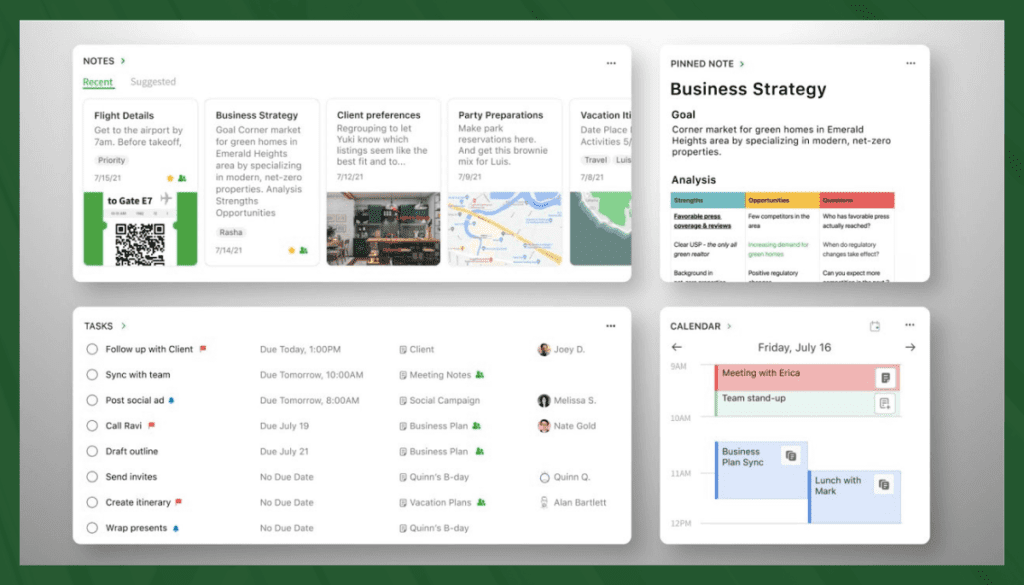
Evernote has extended its capabilities to offer an innovative solution for businesses to manage, share, and collaborate on documents. Here’s a detailed exploration of what Evernote Business brings to the table:
Enhanced Note Organization
At its core, Evernote excels in organizing notes. For businesses, this means easily categorizing projects, ideas, and documents. Users can structure notes with notebooks, tags, and even location data. It’s like having a digital workspace where every information finds its right place.
Collaborative Spaces
Collaboration is fundamental in today’s business world. Evernote Business introduces “Spaces” – dedicated areas for teams to share notes, documents, and insights. Whether brainstorming for a project or sharing quarterly reports, the “Spaces” feature makes collaboration intuitive and efficient.
Document Scanning and Annotation
Physical documents? No problem. Evernote Business provides tools for scanning and digitizing documents using your mobile device. Moreover, users can annotate these scanned documents, highlight essential sections, or add comments, making information processing interactive.
Integration with Popular Tools
Integration is key for seamless operations. Evernote Business offers integrations with leading tools like Slack, Microsoft Teams, and Google Drive. This ensures that users can access and share Evernote content without jumping between different applications, enhancing productivity.
Advanced Search Capabilities
Locating a specific piece of information amongst a plethora of notes can be daunting. Evernote Business simplifies this with its advanced search capabilities. Users can search using keywords, tags, or even handwritten notes, ensuring swift access to required data.
Pros:
- User-friendly design with an emphasis on visual organization.
- Extensive options for note categorization and structuring.
- Reliable synchronization across devices.
- Ability to share notes and documents externally with non-Evernote users.
Cons:
- Some users may find the pricing steeper compared to basic note-taking apps.
- Limited text formatting options within notes.
- Offline access might require a premium subscription.
Pricing Plans:
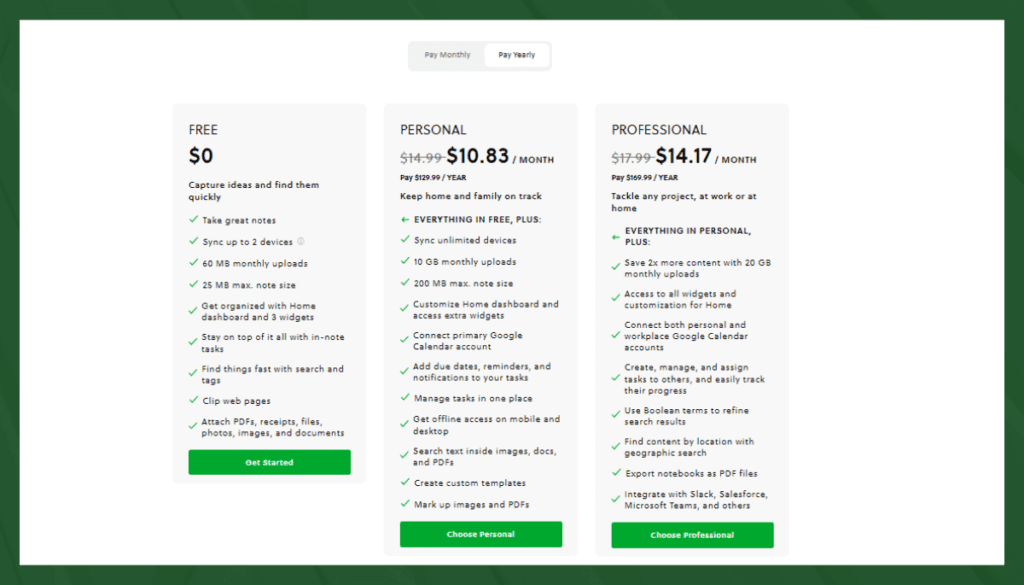
- Evernote Business: Priced at $14.99/user/month, offering collaboration features, Spaces, and priority support.
Customer Ratings:
- G2: 4.2 out of 5 stars, reflecting a strong appreciation amongst its user base.
- Capterra: 4.4 out of 5 stars, with particular emphasis on its user-friendly nature and collaboration features.
Review
Evernote Business is a note-taking and organization platform known for its simplicity and cross-device compatibility. It excels in capturing and organizing notes, making it a valuable tool for individuals and teams to store information.
Users appreciate its intuitive interface and the ability to access notes from various devices. However, Evernote Business may lack some of the advanced collaboration features found in other team-oriented platforms, and its pricing, particularly for larger teams, can be costly.
While it’s an excellent choice for straightforward note-taking and personal organization, organizations with complex collaboration needs may require additional tools. Evernote Business offers convenience but may not cover all aspects of team collaboration for larger enterprises.
#5. Google Workspace
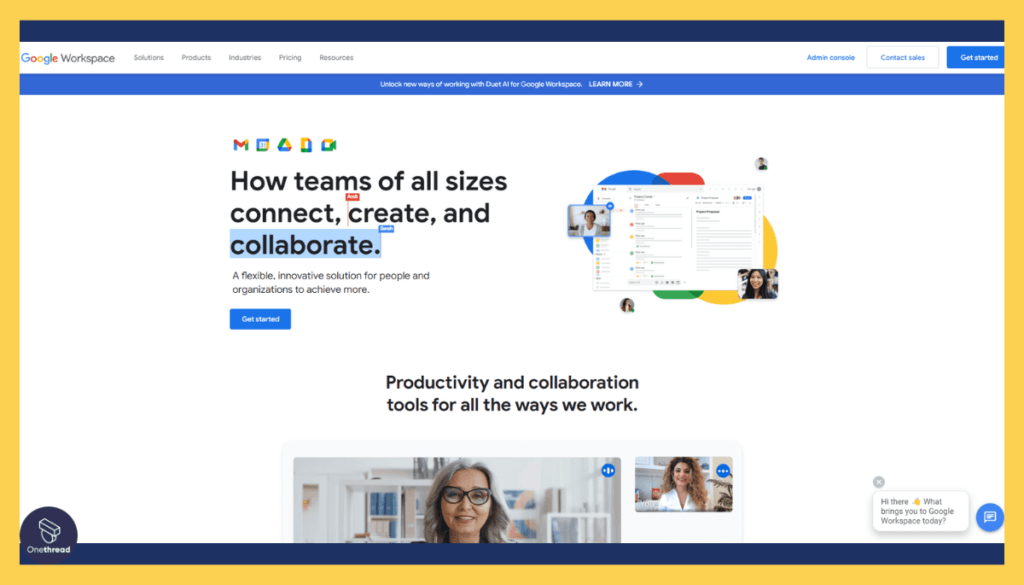
Google Workspace, formerly known as G Suite, is a game-changer for businesses seeking enhanced productivity, collaboration, and communication tools. This suite of applications is more than just a set of software; it’s a catalyst for success.
One standout feature is real-time collaboration. Multiple team members can work on a document simultaneously, leaving behind the hassle of version control and endless email exchanges. This not only saves time but also fosters innovation and teamwork.
Google Workspace is accessible from anywhere, on any device with an internet connection. This flexibility allows your team to work remotely, ensuring business continuity even in challenging times.
Google Workspace – Overview
Product Information:
- Company Valuation: $1,359 billion in 2023
- Employee Numbers: 139,995.
Founding Team:
- Page and Brin:
- Position: Founder & Co-founder and former CEO
Features
Formerly known as G Suite, Google Workspace is not just another tool; it’s an entire ecosystem tailor-made for businesses. Its array of apps and features caters to every aspect of modern business needs. Dive deep with us as we explore why Google Workspace is an indispensable asset for many organizations:
Comprehensive Suite of Applications
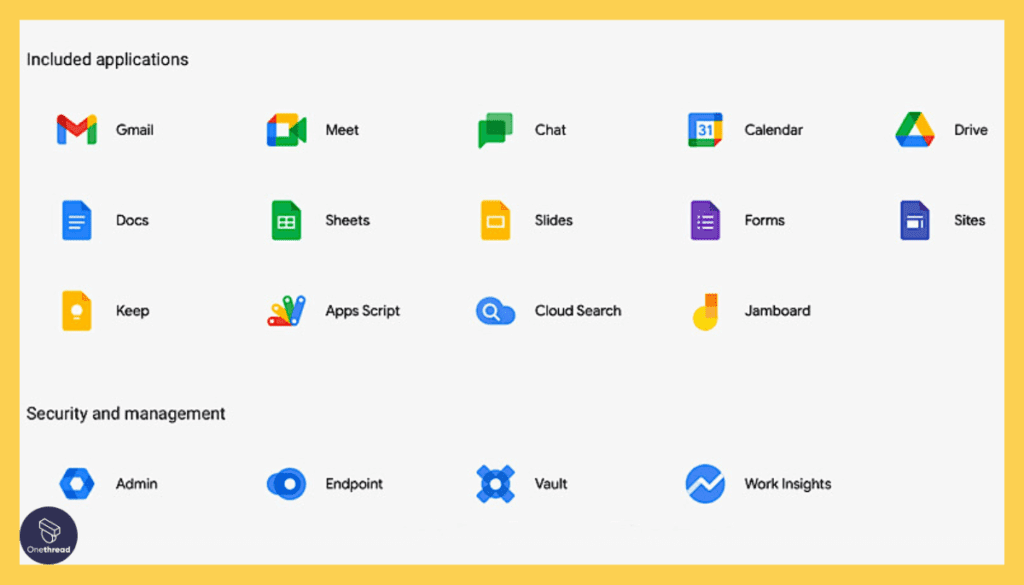
Google Workspace offers more than just document management. With apps like Docs, Sheets, Slides, and Drive, businesses can create, store, and share various documents. Whether drafting a report, analyzing data, or presenting insights, there’s an app for every purpose, all integrated seamlessly.
Real-Time Collaboration
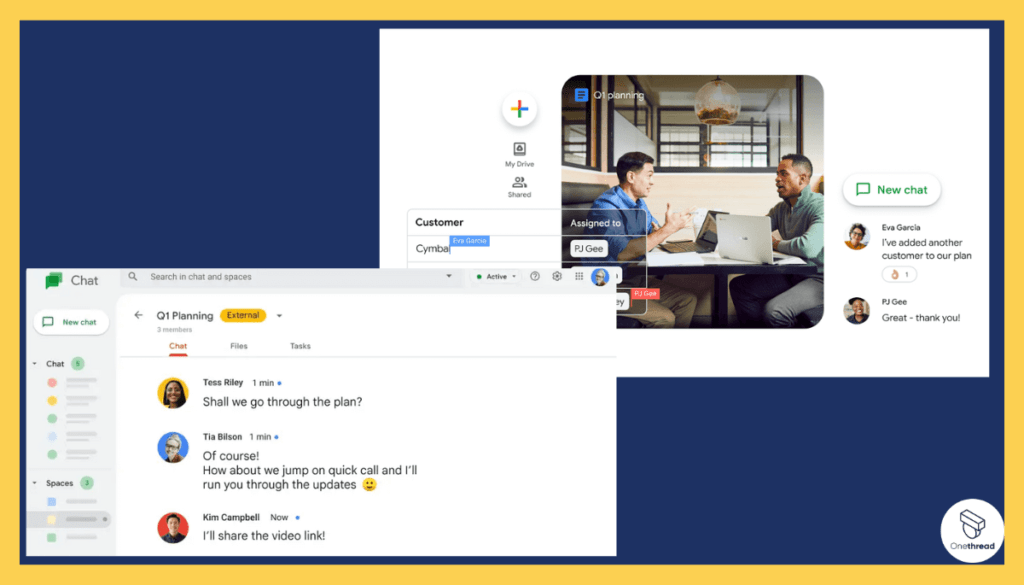
The strength of Google Workspace lies in its real-time collaboration capabilities. Multiple users can work on a single document simultaneously, with each change visible in real-time. This fosters teamwork, reduces redundancy, and accelerates project completion.
Advanced Sharing and Permission Settings
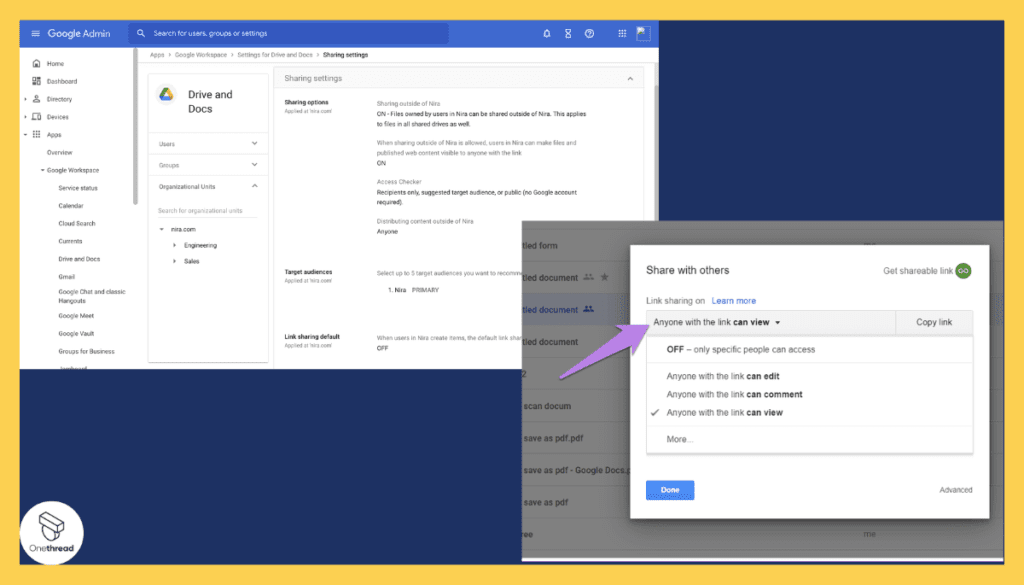
Security and accessibility go hand in hand with Google Workspace. Users can determine who views, edits, or comments on their documents. Whether it’s sharing internally with team members or externally with clients, granular permission settings ensure documents remain secure.
Integrated Communication Tools
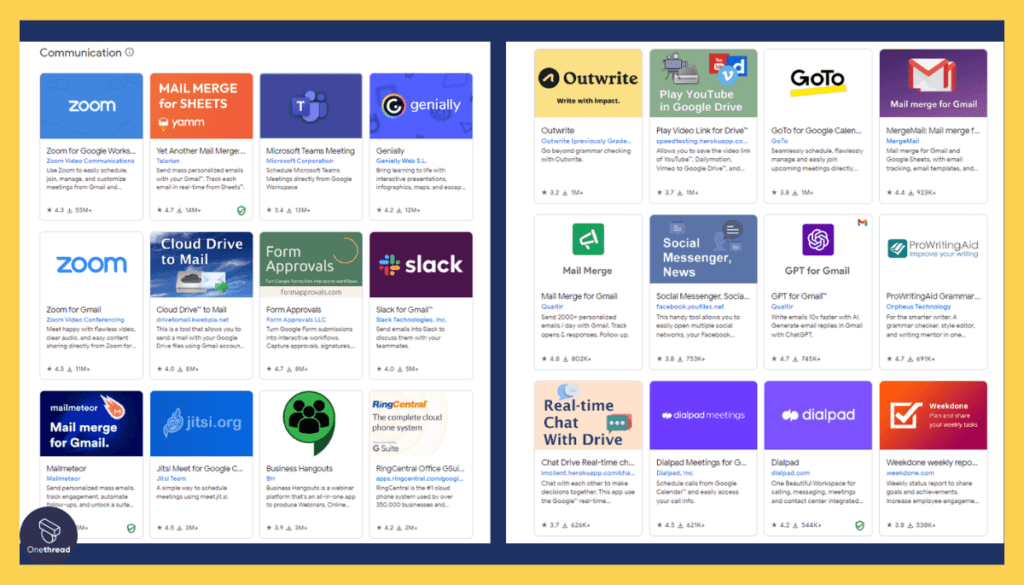
Beyond document management, Google Workspace offers Meet and Chat. These tools facilitate real-time communication, be it through text chats, voice calls, or video meetings. This means teams can discuss documents and projects without switching platforms.
Enhanced Search with Google AI
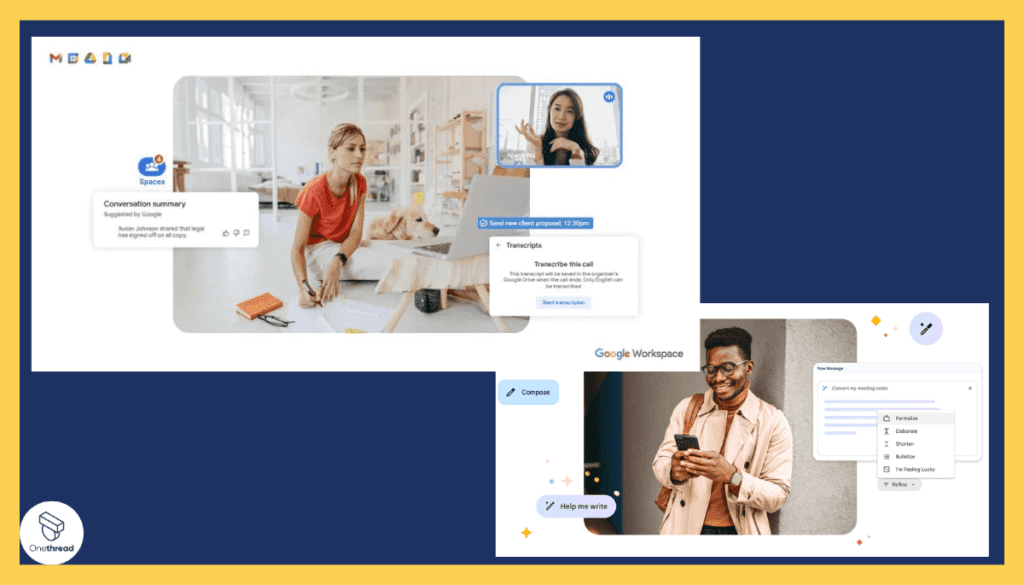
Locating documents is a breeze with Google’s AI-powered search. Beyond simple keyword searches, users can search for content within documents, making it easier than ever to find that elusive piece of information.
Pros:
- Holistic suite of tools catering to diverse business needs.
- Reliable and seamless synchronization across devices.
- Robust security measures, including two-factor authentication.
- Extensive third-party app integrations.
Cons:
- Some businesses might find advanced features overwhelming.
- Dependency on internet connectivity for real-time features.
- Potential privacy concerns for those wary of cloud-based systems.
Pricing Plans:
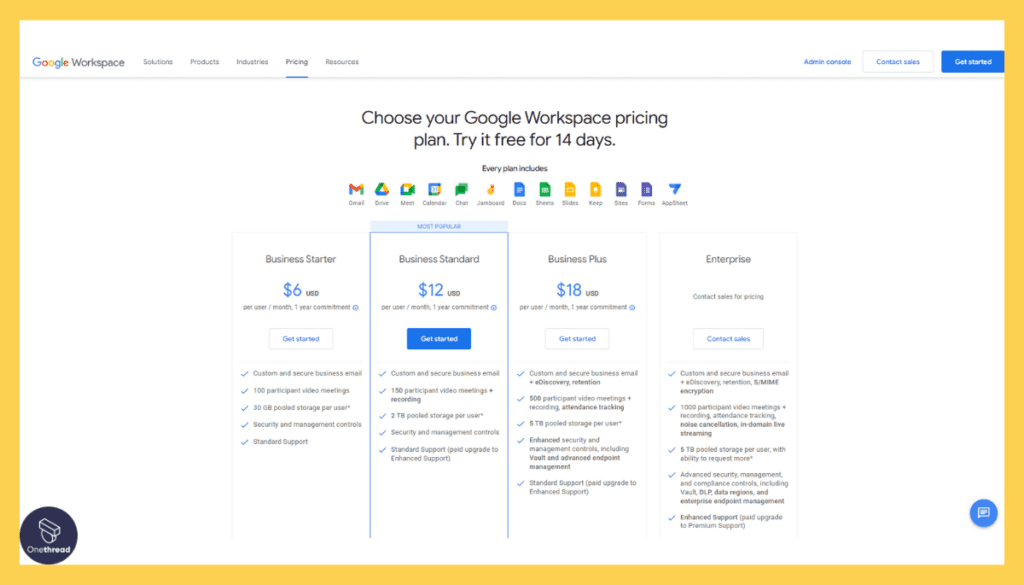
- Business Starter: Priced at $6/user/month, includes basic office applications and email.
- Business Standard: Priced at $12/user/month, enhanced collaboration tools and larger storage are offered.
- Business Plus: Priced at $18/user/month, it provides advanced security and compliance tools.
Customer Ratings:
- G2: 4.3 out of 5 stars, highlighting its reliability and comprehensive feature set.
- Capterra: 4.5 out of 5 stars, emphasizing its ease of use and collaboration capabilities.
Review
Google Workspace, formerly G Suite, is a suite of cloud-based productivity and collaboration tools known for its widespread adoption and ease of use. It excels in providing essential applications such as Gmail, Google Drive, and Google Docs, making it a familiar choice for individuals and businesses alike.
Users appreciate its seamless integration across applications and the ability to collaborate in real-time. However, Google Workspace may lack some advanced features found in specialized tools, and the pricing structure, though competitive, can add up for larger teams.
While it’s a reliable choice for general productivity and collaboration, organizations with specific industry or workflow requirements may need additional software. Google Workspace offers convenience and accessibility but may require supplementation for more specialized needs.
Getting the Most Out of Document Management Systems
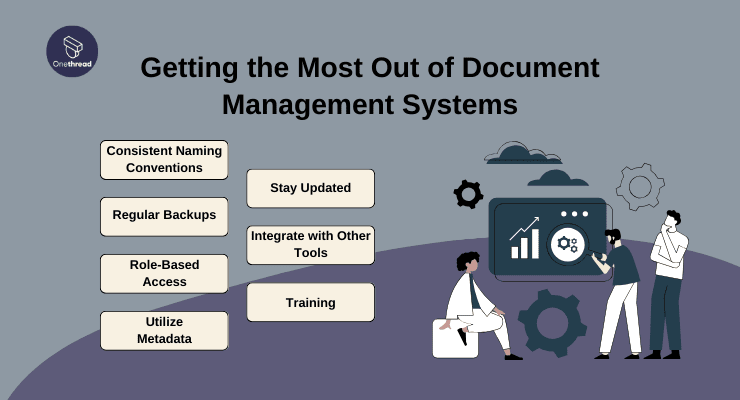
Document Management Systems (DMS) can transform your business operations, but only if utilized effectively. These systems are powerhouses, ready to organize and streamline your document-centric tasks. To truly harness their potential, consider these best practices:
- Consistent Naming Conventions: Ensure documents are named systematically for easy retrieval.
- Regular Backups: Schedule automatic backups to prevent data loss.
- Role-Based Access: Assign access based on roles to maintain security.
- Utilize Metadata: Tag documents with relevant metadata to enhance searchability.
- Stay Updated: Regularly update your DMS software to benefit from the latest features and security patches.
- Integrate with Other Tools: Connect your DMS with other business tools for a seamless workflow.
- Training: Educate your team on DMS features to boost productivity.
Adhering to these practices can elevate your DMS experience, ensuring optimal performance and efficiency.
Summary
Document Management Systems (DMS) have reshaped the way businesses handle, store, and share information. By streamlining operations, enhancing security, and promoting collaboration, a DMS becomes an indispensable asset for modern organizations.
Embracing such a system is no longer a luxury but a necessity, ensuring efficiency and continuity in an increasingly digital workspace.
FAQs
Is my data secure in a DMS?
Most DMS platforms employ advanced encryption methods and security protocols to safeguard your data. Regular backups and permissioned access further enhance data security.
Can multiple users edit a document simultaneously in a DMS?
Many modern DMS platforms support real-time collaboration, allowing multiple users to work on a document concurrently.
Is there a learning curve associated with adopting a DMS?
While some training might be needed, most DMS platforms are user-friendly, and many providers offer comprehensive support and tutorials to ease the transition.
