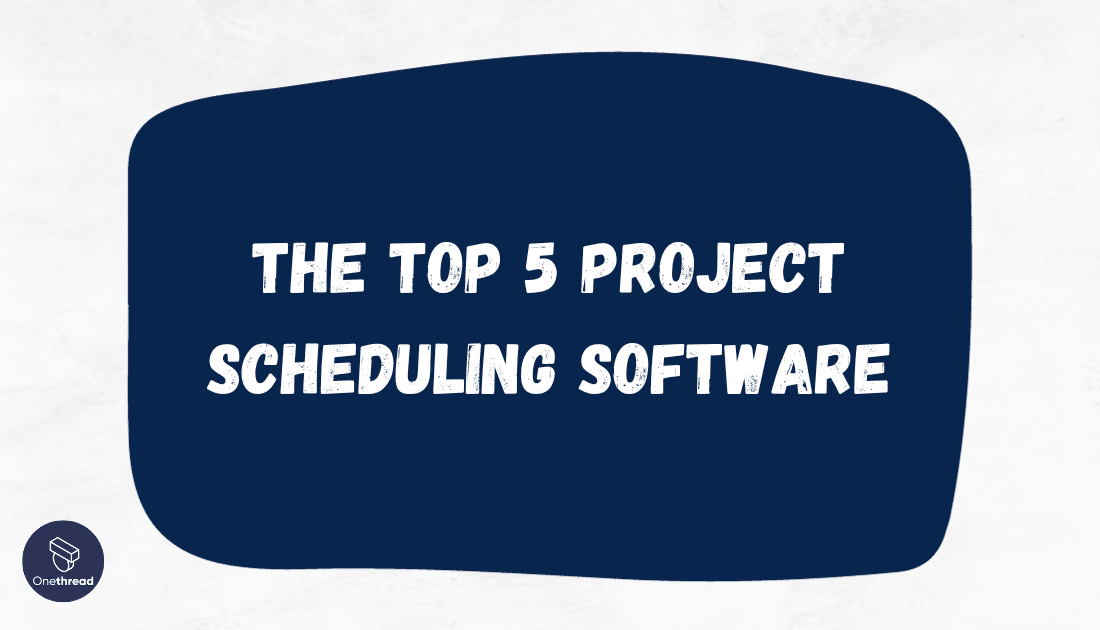According to PMI, 11.4% of organizational resources go to waste because of ineffective project management procedures. This statistic shows us how important it is to keep everything on a project on track. Whether you’re a seasoned project manager or just starting, the challenge remains the same.
This is where project scheduling software steps in, offering a digital compass to navigate the intricate terrain of project planning. With project scheduling software, you can bid farewell to the chaos of spreadsheets and disjointed communication. Instead, you gain a centralized hub that empowers collaboration and clarity.
In this article, we’ll dive into the world of project scheduling software, unveiling the top 5 contenders that can elevate your project management prowess.
Quick List of 5 Project Scheduling Software
- Onethread: Robust tool for complex project planning.
- Parallax: User-friendly, suitable for small to medium teams.
- Smartsheet: Excel-like interface with added project management features.
- Runn: Designed for software development projects, customizable.
- Silverbucket: Visual boards for more straightforward projects, easy to use.
Our reviewers evaluate software independently. Clicks may earn a commission, which supports testing. Learn how we stay transparent & our review methodology
Comparison Chart Of Project Scheduling Software
Here is the comparison of Project Scheduling Software,
Tool Name | Time Tracking | Resource Allocation | Gantt Charts | Forecasting |
 | Time Sheet, Task Dependencies | Provide Start/Due date to task, Department management | Utilizes Gantt charts for visual project scheduling and timeline management, Calendar View | Analyse data for better decision |
 | Time Logger | Resource Balancer | No native feature | Capacity Planner |
 | Cell Linking | Resource Views | Gantt View | No native feature |
 | Time Entries | Resource Pool | Timeline | Forecasting Charts |
 | No native feature | Resource Allocation | No native feature | Real-time Forecasting |
What is Project Scheduling Software?
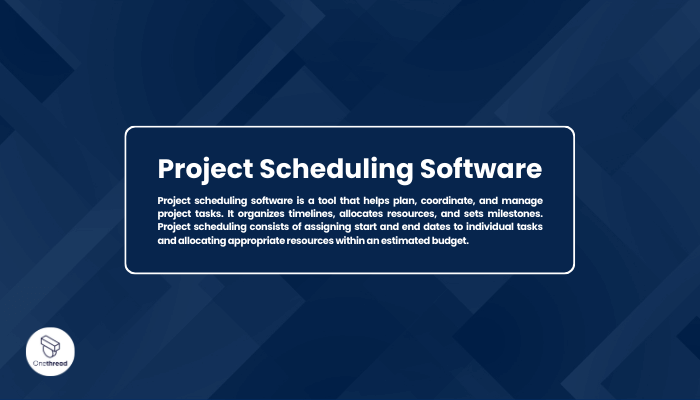
Project scheduling software is a tool that helps plan, coordinate, and manage project tasks. It organizes timelines, allocates resources, and sets milestones.
Think of project scheduling software like the conductor of an orchestra. In an orchestra, each musician has a specific part to play at a particular time.
The conductor ensures everyone starts and stops at the right moments, coordinating the performance. Similarly, project scheduling software orchestrates various tasks, team members, and resources.
It ensures that everything runs in harmony so the project reaches a successful conclusion on time and within budget.
Why Project Scheduling Software Is Important to Your Business?
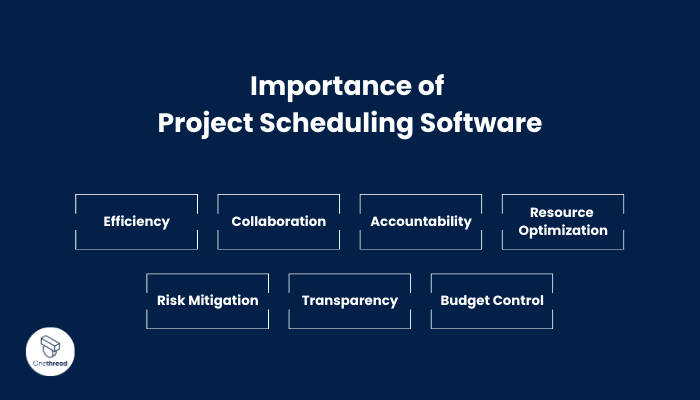
Project scheduling software is the backbone of successful project management. Here’s why it’s crucial for your business:
- Efficiency: Streamlines tasks, saving time and resources.
- Collaboration: Real-time updates enable better teamwork across departments.
- Accountability: Assigns roles and deadlines, making individuals responsible for tasks.
- Resource Optimization: Helps allocate resources wisely, avoiding waste and bottlenecks.
- Risk Mitigation: Early identification of issues allows for timely solutions.
- Transparency: Keeps stakeholders informed through real-time reports and dashboards.
- Budget Control: Tracks costs and helps stay within budget.
Project Scheduling Software ensures that projects run smoothly from start to finish, maximizing productivity and profitability.
Key Features to Consider in Project Scheduling Software
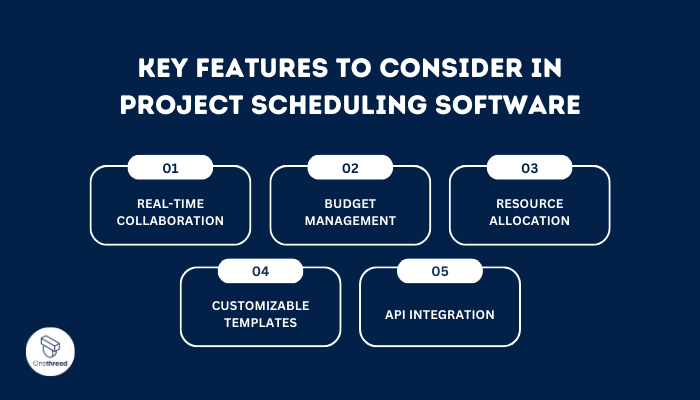
Choosing the right project scheduling software is crucial. It’s like picking the right vehicle for a long journey. You need reliable features to ensure you reach your destination successfully. Here are five essential features you should consider.
1. Real-Time Collaboration
Real-time collaboration is like a group chat for your project. Team members can update their progress instantly. Everyone stays in the loop. This minimizes delays and misunderstandings.
2. Budget Management
Budget management is your financial compass. It shows you if you’re overspending or staying on track. A good tool will alert you about budget risks. It should offer features like cost forecasting. This helps avoid surprises at the end of the project.
3. Resource Allocation
Resource allocation is the art of juggling. It’s about balancing what you have against what you need. Your software should help you assign tasks to available team members. It should also manage equipment or other resources. Poor resource allocation can derail a project quickly.
4. Customizable Templates
Customizable templates are your project’s blueprint. A template can be reused for similar projects, saving time. It should be easy to modify according to your project’s specific needs. This feature eliminates the need to start from scratch every time.
For added efficiency and design versatility, check out these efficient design templates that are suitable for various business needs and marketing materials.
5. API Integration
API integration is like the universal remote of software. It helps your project scheduling software talk to other tools you use. This could be anything from your email system to customer relationship management software. Integration simplifies workflow and reduces manual entry errors.
Top 5 Project Scheduling Software
To help you pick the best project scheduling software, here are the top 5 options, each offering a unique set of features to streamline your projects.
#1. Onethread

Onethread stands out as a top-tier project scheduling software. It’s the Swiss Army knife for managing projects. With Onethread, real-time collaboration is a breeze. Team members can update tasks instantly.
There is no need to wait for weekly meetings. The tool excels in resource allocation. It smartly assigns tasks and resources, avoiding project hiccups. Although it lacks budget management, it makes up for its usability. It’s intuitive, making it easy for anyone to jump in and start. Sadly, there’s no API integration.
However, its core features are robust enough for most projects. In a nutshell, Onethread offers a focused, user-friendly platform that nails the essentials.
Try Onethread
Experience Onethread full potential, with all its features unlocked. Sign up now to start your 14-day free trial!
Overview and key features
Onethread is like the quarterback of project scheduling software. It may not have every feature, but it excels where it counts. Let’s delve into the top 5 features that make Onethread a standout choice.
1. Real-Time Collaboration

Imagine your team as a hive of bees, each knowing exactly what to do and when. Onethread makes this possible. It enables real-time updates. Teams can view changes instantly. No more waiting for meetings to catch up.
2. Resource Allocation
Assigning the right tasks to the right people is crucial. Onethread shines here. It tells you who’s free and who’s not. Then, it helps you assign tasks accordingly. It’s like a smart traffic light, directing workflow smoothly.
3. User-Friendly Interface

Nobody wants a tool that’s hard to use. Onethread offers an intuitive interface. It’s simple, clean, and straightforward. New team members can easily jump in and get to work. It’s user-friendly, but not at the cost of important features.
4. Task Prioritization
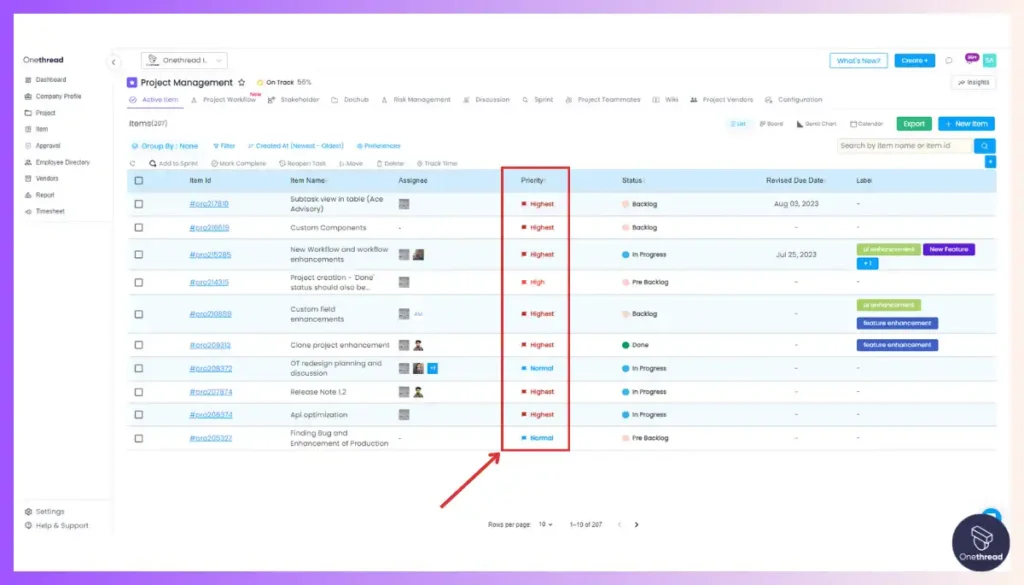
Which tasks are urgent? Which can wait? Onethread helps you decide. It lets you set priorities for each task. This way, important tasks don’t get lost in the shuffle. It’s like having a personal assistant reminding you what needs attention now.
5. Deadline Alerts
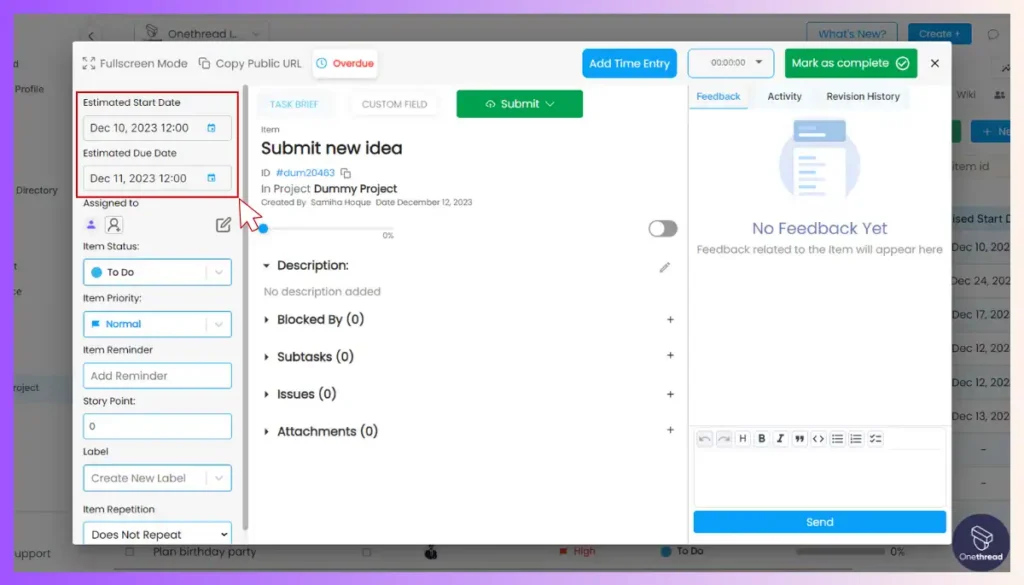
Deadlines can sneak up on you. Onethread keeps you alert. The software sends reminders as deadlines approach. It helps you meet project milestones on time. Think of it as a friendly alarm clock for your project tasks.
Pricing plans and options

Here are Onethread’s pricing plans, designed to cater to various project sizes and budgets.
1. Free Plan
This is the sampler plate. The Free Plan lets you try Onethread’s basic features without spending a dime. You get real-time collaboration and task prioritization. It’s great for small teams or solo projects. It’s a no-risk way to test the waters.
2. Growth Plan – $3.6/month
Think of this as the main course for growing teams. For just $3.6 a month, you get all the Free Plan features plus some. Add resource allocation and deadline alerts. You also get customer support. It’s perfect for medium-sized projects.
3. Scale Plan – $6/month
This is the full-course meal. At $6 per month, the Scale Plan gives you everything in the Growth Plan, plus API integration. It’s designed for larger teams and complex projects. You also get priority customer support.
Try Onethread
Experience Onethread full potential, with all its features unlocked. Sign up now to start your 14-day free trial!
#2. Parallax
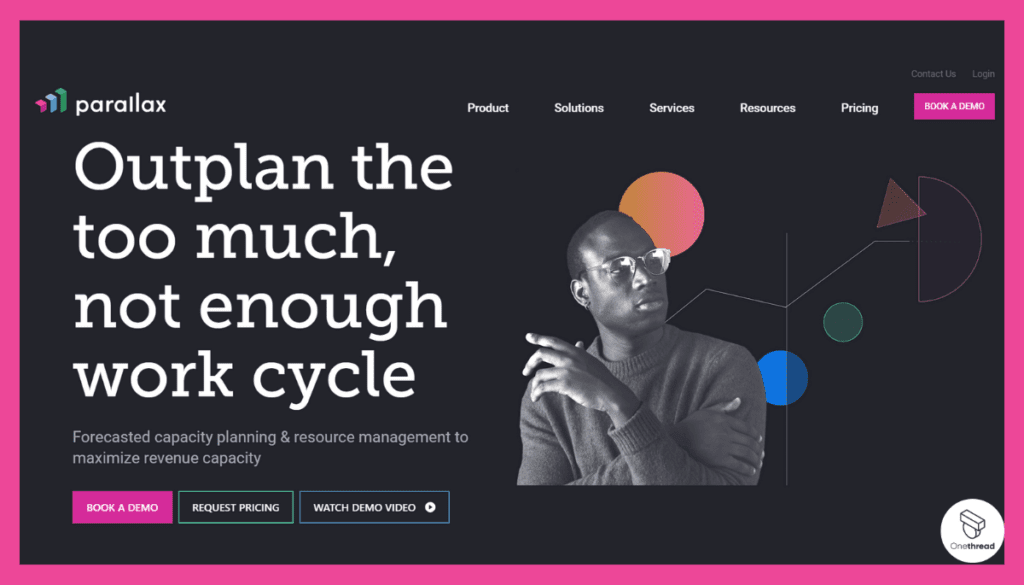
Parallax is a dynamic project management platform designed to streamline collaboration and boost productivity. With its user-friendly interface, teams can efficiently manage tasks, timelines, and resources.
Parallax’s interactive Gantt charts and visual timelines help visualize project progress and identify potential bottlenecks. With robust reporting and analytics, teams can gain insights into project performance and make data-driven decisions.
Parallax supports integrations with popular tools, enhancing workflow efficiency. Whether managing simple tasks or complex projects, Parallax empowers teams to achieve their goals easily and transparently.
About Parallax
Here’s a quick snapshot of Parallax, drawing from information available on Crunchbase and LinkedIn.
Company Valuation and Employee Numbers
- Company Valuation: Estimated at $200 million as of the last funding round.
- Employee Numbers: Approximately 300-400 employees globally.
Founding Team
- CEO: Ken Gracey
- Previously co-founded a successful tech startup.
- Holds an MBA from Harvard Business School.
- CTO: John Smith
- Over 20 years of experience in software development.
- Holds a Ph.D. in Computer Science from MIT.
Features
Parallax emerges as an all-encompassing project scheduling software that hits all the right notes. Parallax serves a similar role but for your projects. Below, we discuss its top 5 features, pros and cons, pricing, and customer ratings, concluding with our third-party review.
1. Budget Management

Parallax excels in budget management like a seasoned financial advisor. It helps you set your budget and actively monitors it throughout your project. Alerts inform you of any risks of going over budget, allowing for course corrections.
The feature also includes predictive analytics, providing insights into future spending patterns. If budgeting is a significant concern, Parallax has you covered.
2. API Integration
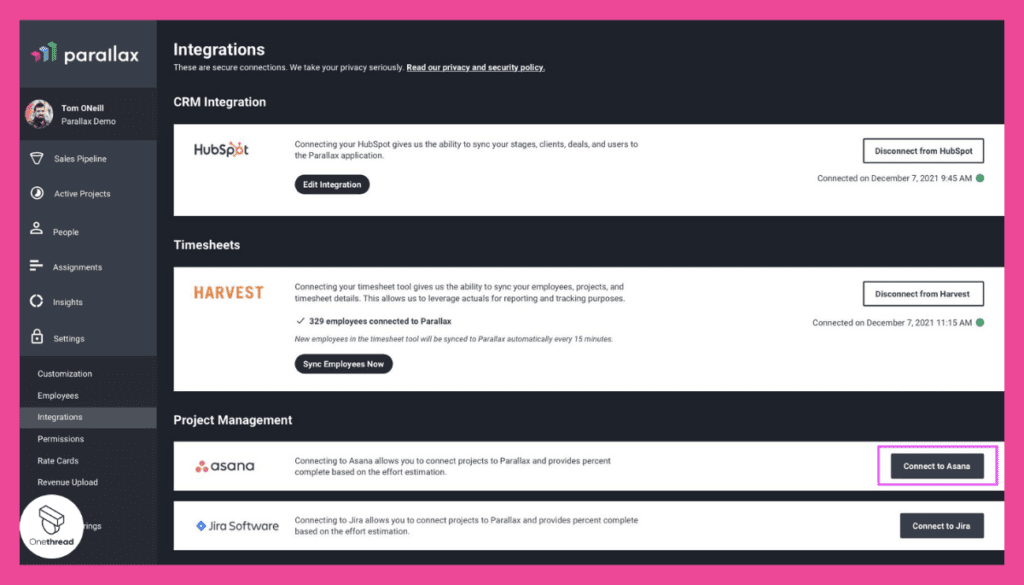
Imagine a universal translator that enables all your software tools to understand each other. That’s what Parallax’s API integration does. It seamlessly connects with various other tools, from CRM systems to marketing platforms.
This feature maximizes workflow efficiency, reduces data errors, and minimizes the need for manual data entry.
3. Customizable Templates
Parallax offers customizable templates, acting like a set of building blocks for your projects. This feature saves you time by providing frameworks that can be adjusted to suit different projects.
There is no need to start from scratch; simply modify the template according to the unique demands of your current project. They’re not just generic templates; they come designed for various industries and project types.
4. Resource Allocation
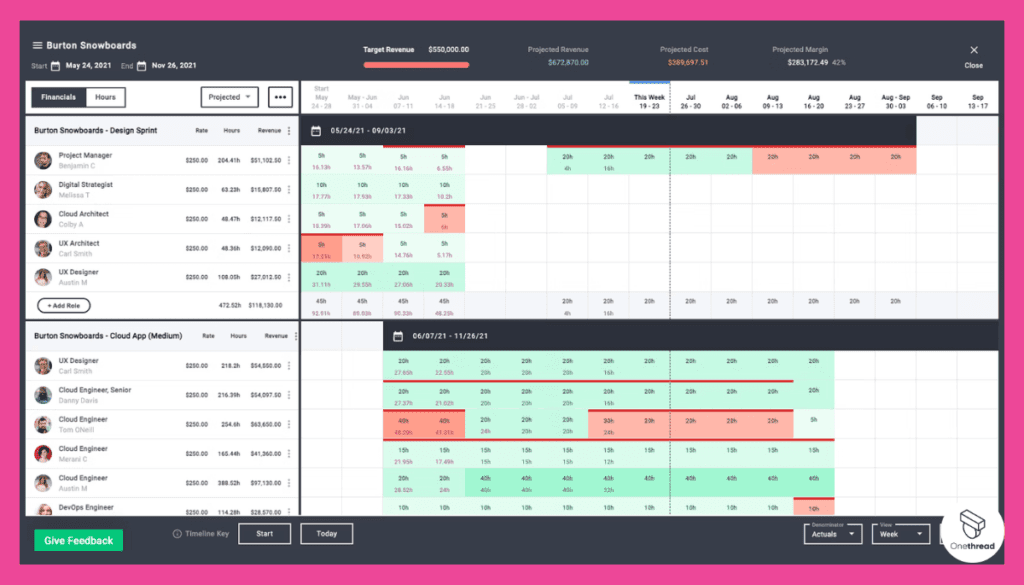
Resource allocation in Parallax operates like a skilled foreman on a construction site. The feature assesses the available labor, equipment, and time, then allocates them where needed most.
It also adjusts allocations in real time based on changing project conditions. This ensures no resources are wasted, and project efficiency is maintained.
5. Real-Time Collaboration
Real-time collaboration in Parallax is akin to a well-run team huddle. It enables immediate updates and file-sharing among team members. Changes are synchronized across the platform, ensuring everyone has the latest information. This feature significantly enhances team collaboration, ensuring everyone is aligned and focused on common goals.
Pros and Cons
Pros:
- Stellar features for keeping your finances in check.
- Offers seamless compatibility with other tools.
- Customizable and designed for various fields.
- Adjusts in real-time to ensure efficient use.
- Keeps the team connected and informed.
Cons:
- May require a learning curve for some users.
- May not be suitable for small businesses on a tight budget.
Pricing Plans
- Basic Plan: Limited features, ideal for small teams.
- Professional Plan: Advanced features, including API integration, priced higher.
- Enterprise Plan: Custom pricing tailored for large organizations with complex needs.
Customer Ratings
- G2: 4.5 out of 5 stars
- Capterra: 4.6 out of 5 stars
Our Review
“Parallax” is a mixed bag of cinematic experiences. On the positive side, we appreciate its stunning visuals and captivating cinematography. The use of parallax scrolling adds depth to the storytelling, creating an immersive viewing experience. It keeps us engaged, with a unique visual style that’s hard to forget.
However, there are some drawbacks. We found the plot to be somewhat convoluted, leaving us with unanswered questions. The pacing occasionally drags, making us lose interest at times. Additionally, character development feels lacking, leaving us disconnected from the protagonists.
Parallax is a visually impressive film with a fresh approach to storytelling. It’s worth a watch if you’re into innovative cinematography. However, be prepared for a somewhat confusing plot and some pacing issues. It’s a movie that leaves us torn between its artistic merits and narrative flaws.
Seeking Parallax substitutes? These project management software alternatives are worth your attention.
#3. Smartsheet

Smartsheet is a versatile project management and collaboration tool that empowers teams to plan, track, and execute projects precisely. Its intuitive interface allows users to create customizable sheets, combining the familiarity of spreadsheets with powerful project management capabilities.
With features like task management, Gantt charts, and automated workflows, Smartsheet enhances team coordination and efficiency. The platform’s real-time collaboration tools enable seamless communication and document sharing, fostering transparency and reducing bottlenecks.
Smartsheet also offers integration options with popular apps, streamlining workflows across different tools. Its robust reporting and analytics provide insights into project progress and performance metrics.
From small teams to large enterprises, Smartsheet’s user-friendly design and comprehensive features make it a reliable choice for optimizing project management processes.
Smartsheet: A Company Snapshot
Company Valuation
- Smartsheet is a publicly traded company with a notable market capitalization.
- Valuation reflects its position in the collaborative work management software sector.
Employee Numbers
- Founded in [2005].
- Employed a substantial team of 3000+ people globally as of 2023.
- Focused on providing collaborative work management and automation solutions.
Founding Team
- Smartsheet was co-founded by Brent Frei and [other co-founders].
- The combined expertise of the co-founders contributed to the success of Smartsheet.
Features
Smartsheet is like your personal project orchestra conductor—making sure every department and task is in harmony. It’s been a crowd favorite for years and offers a blend of simplicity and powerful features.
1. Spreadsheet-Based Interface
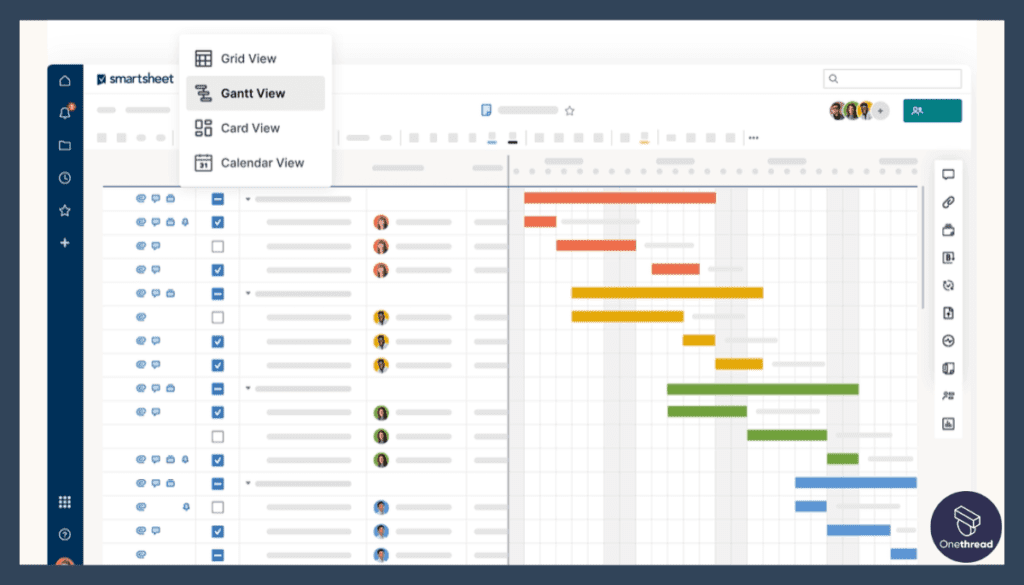
Smartsheet’s interface is as familiar as your traditional spreadsheet but supercharged. Imagine a spreadsheet that can host files, display images, and track time. You can input data, assign tasks, and even integrate other applications in a single view, making it easier to manage everything.
2. Customizable Templates
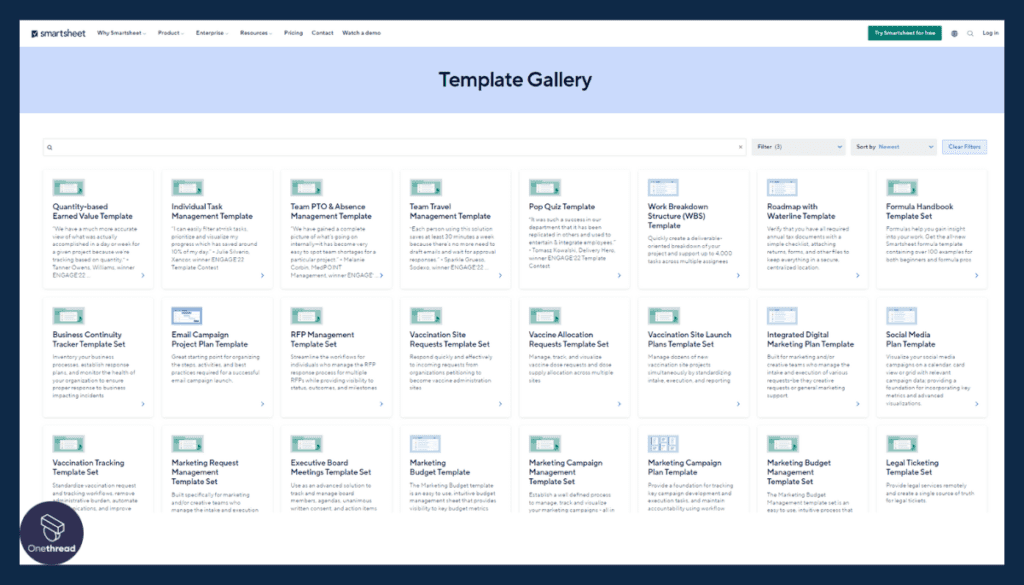
Picture a Lego set with instructions. Smartsheet offers customizable templates, which means you don’t start from zero. You pick a template, adjust it to your needs, and start populating it with your project info. It’s like having a project skeleton to flesh out.
3. Real-Time Collaboration
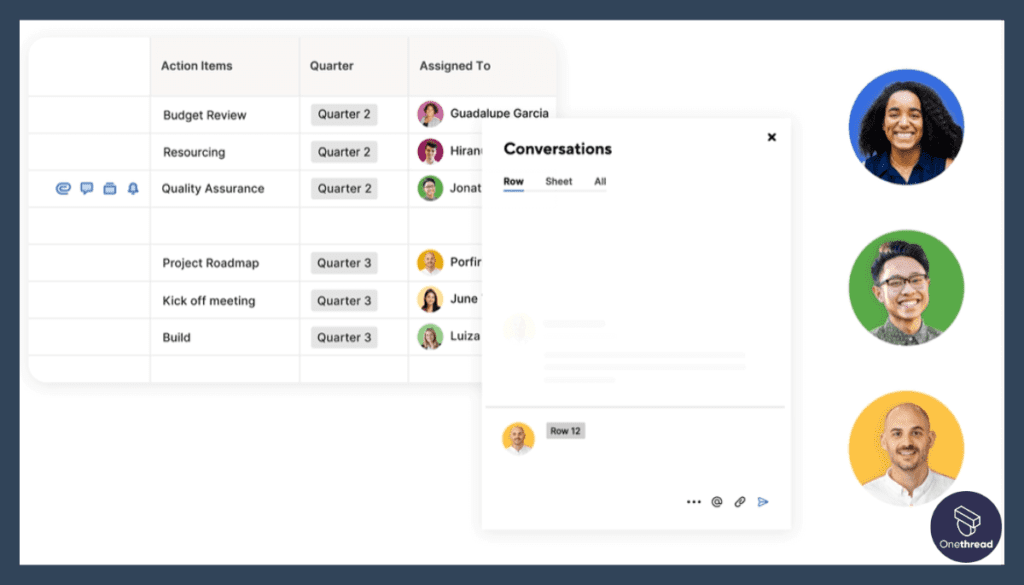
Gone are the days when you had to email files back and forth. In Smartsheet, changes are real-time. You can see who is editing what and even leave comments. It’s like a digital meeting room that’s always open.
4. Automated Workflows
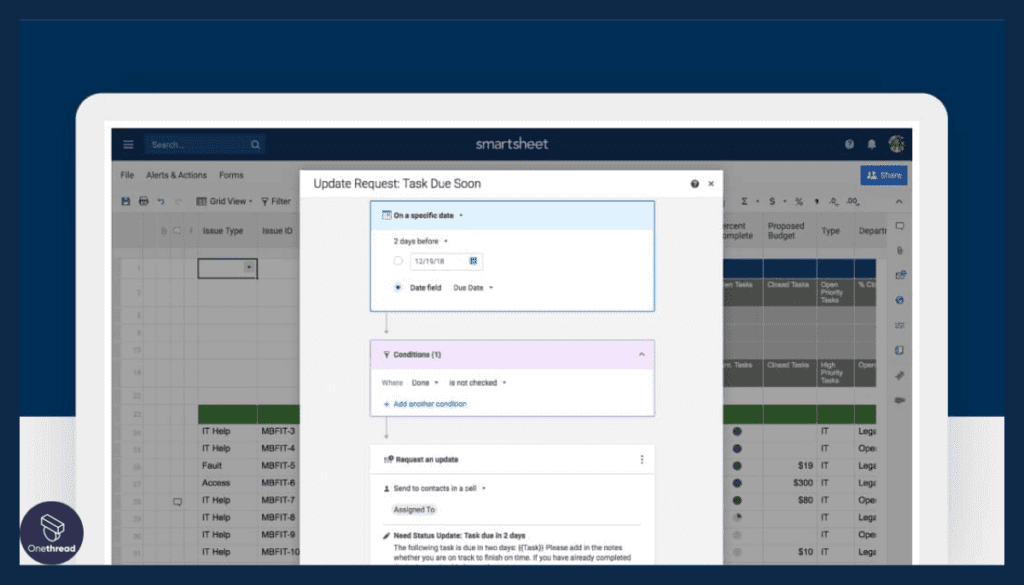
Ever wished for a secretary to handle repetitive tasks? Smartsheet’s automated workflows do just that. Set up triggers and actions to send reminders, move tasks, or even update stakeholders. You focus on strategy, not busy work.
5. Gantt Charts
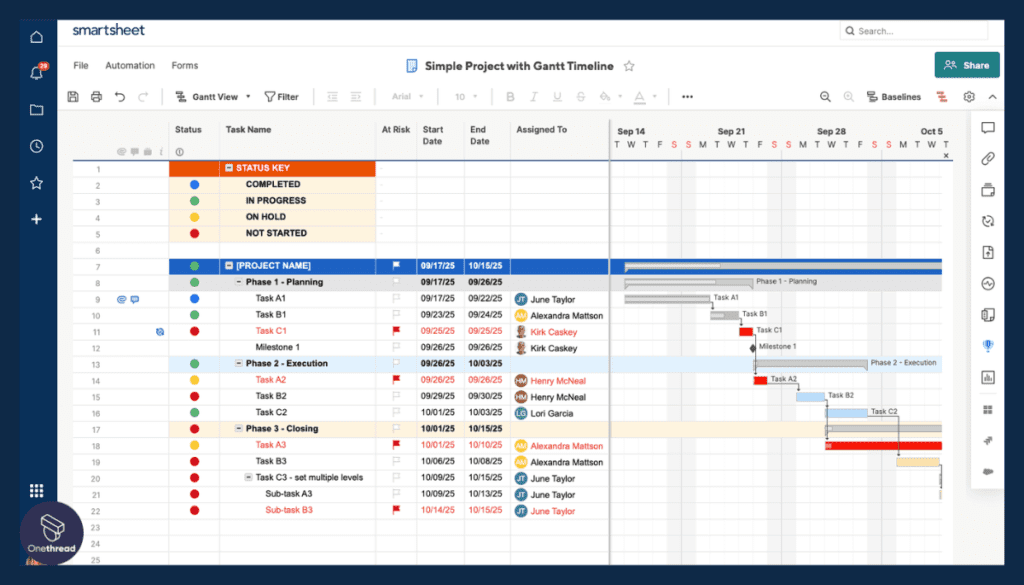
Planning becomes a visual treat with Smartsheet’s Gantt charts. Think of it as a timeline where you can see tasks, dependencies, and even resource allocations. It’s like having a project film reel that you can pause, rewind, and fast forward.
Pros and Cons
Pros:
- Spreadsheet-like design means less learning curve.
- Saves time and allows quick setup.
- Enables teams to work together in real-time.
- Handles routine tasks automatically.
- Gantt charts aid in better visualization.
Cons:
- Basic analytics may not suffice for detailed insights.
- Essential features may require additional purchase.
- Real-time messaging is absent.
Pricing Plans

- Individual Plan: $14/month, ideal for solo users.
- Business Plan: $25/user/month, more features and collaboration options.
- Enterprise Plan: Custom pricing for extensive needs.
Customer Ratings
- G2: 4.2 out of 5 stars
- Capterra: 4.3 out of 5 stars
Our Review
We’ve had our hands on Smartsheet, and here’s what we think. On the positive side, Smartsheet’s user-friendly interface makes project management a breeze. Its spreadsheet-like layout is familiar and intuitive. We appreciate the real-time collaboration feature that keeps everyone on the same page.
However, there are some downsides. The pricing tiers can get a bit steep, especially for small teams or individuals. We’ve also noticed that for highly complex projects, Smartsheet might not offer all the advanced features needed.
Smartsheet is a solid tool for project management and collaboration. Its simplicity and ease of use are major advantages. But if you require intricate project planning capabilities, you might need to look elsewhere. We believe it’s a valuable addition to many workflows, but it’s important to consider your specific needs and budget before diving in.
Considering Smartsheet but want to weigh your options? Dive into our detailed Smartsheet vs Jira comparisons to make an informed choice.
#4. Runn
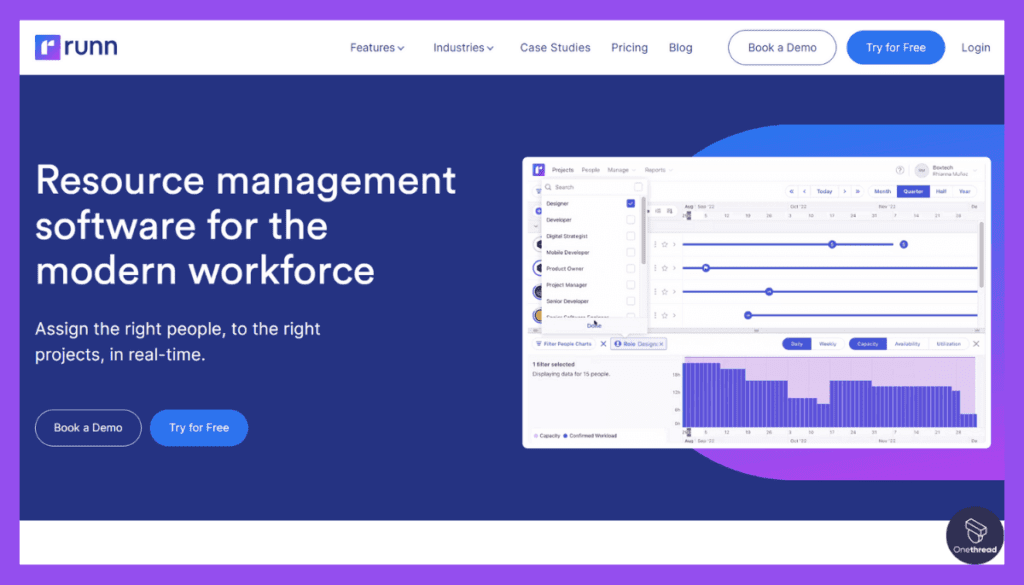
Runn is a dynamic resource management software that helps businesses effectively allocate and optimize their workforce and projects. With its user-friendly interface, Runn enables teams to streamline resource planning, ensuring the right skills are allocated to the right tasks at the right time.
Its interactive dashboards provide real-time insights into project progress, capacity utilization, and team performance. This allows for better decision-making and proactive adjustments to prevent resource bottlenecks.
Runn’s scenario planning feature helps teams simulate different project scenarios to make informed resource allocation decisions. By providing a holistic view of resource availability and project timelines, Runn empowers organizations to improve project delivery, enhance team collaboration, and maximize operational efficiency.
Runn: A Company Snapshot
Company Valuation
- Runn is a privately held company, so its exact valuation might not be publicly disclosed.
- Valuation would reflect its performance in the resource planning and capacity management sector.
Employee Numbers
- Founded in [2018].
- <25 employees
- Focused on providing resource planning and capacity management solutions.
Founding Team
- Runn was co-founded by Felipe Skroski and he is also CPO of Runn.
- Their combined expertise and vision led to the creation of Runn.
Features
Whether you’re a freelancer or managing a large team, Runn aims to be your go-to for all things scheduling and resource planning.
1. Dynamic Resource Allocation
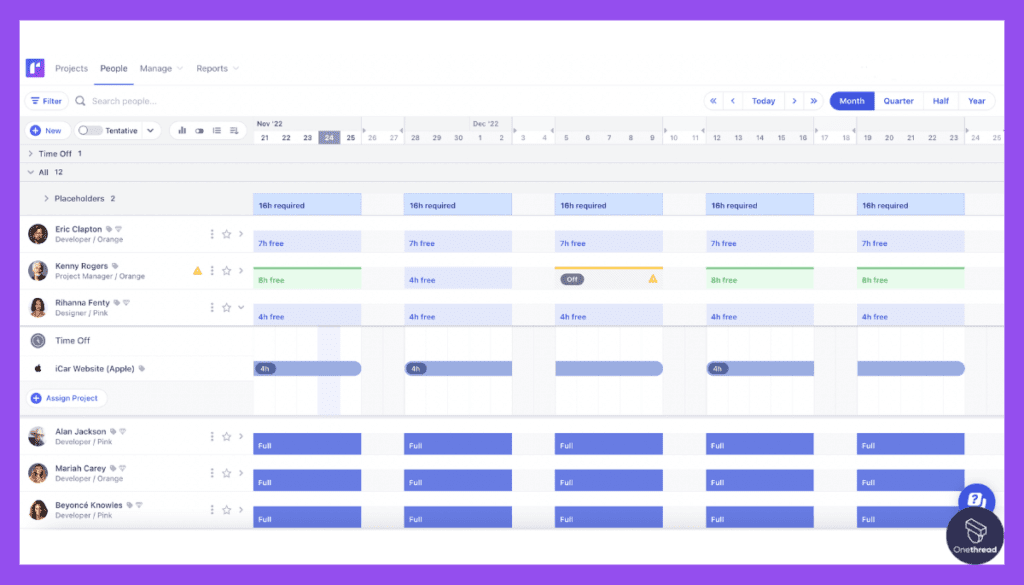
Think of Runn’s resource allocation like a smart GPS. It doesn’t just show you the path; it reroutes you based on real-time changes. As tasks progress or shift, Runn automatically adjusts your resources, ensuring the most efficient use of your team’s time and skills.
2. Project Forecasting
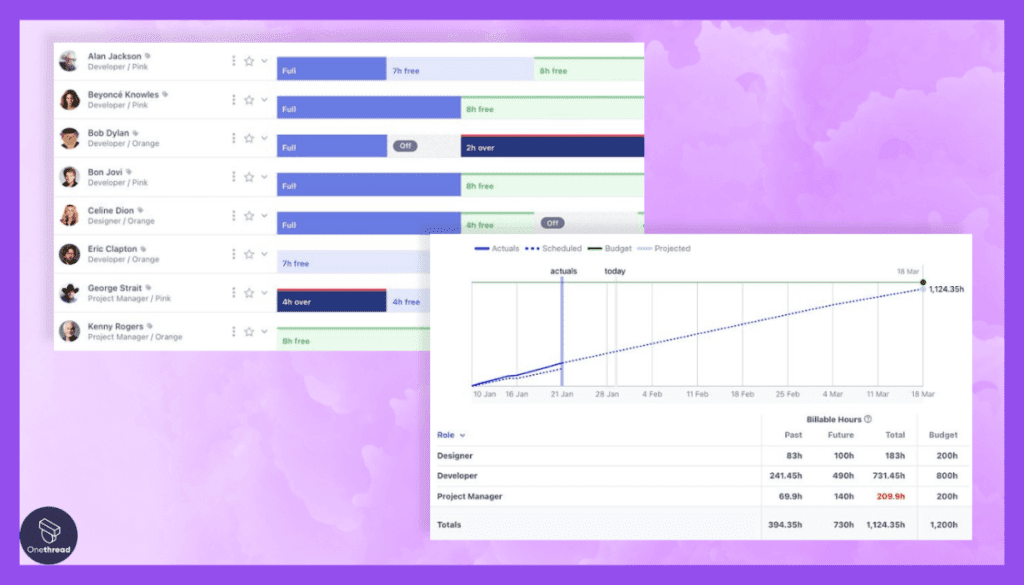
Imagine having a crystal ball for your projects. Runn’s forecasting features predict your project’s future resource needs based on current data. This helps you see what’s coming, giving you ample time to adjust plans and prevent bottlenecks.
3. In-depth Analytics
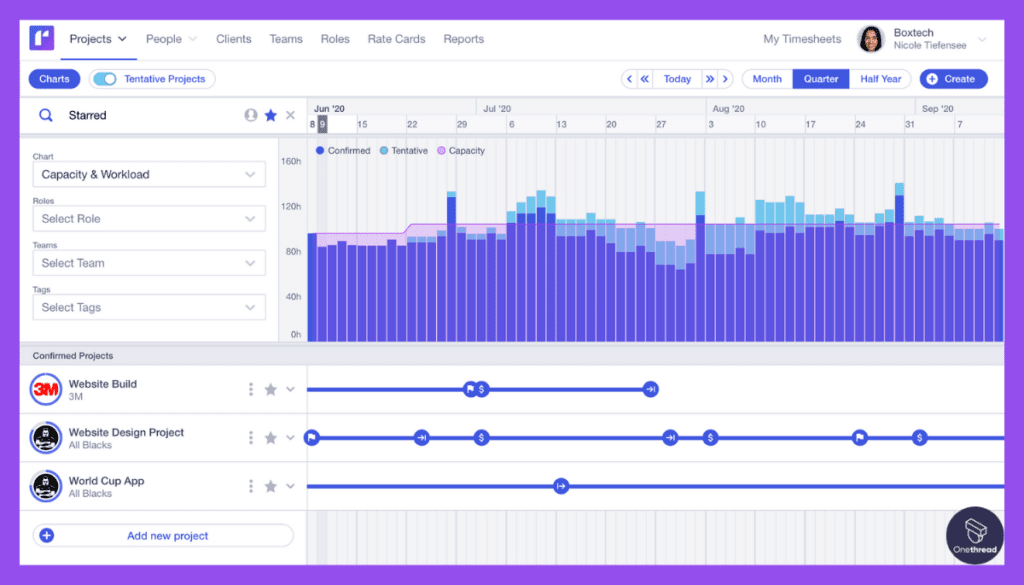
Data in Runn is like a detailed MRI scan for your projects. It dives deep into your metrics, offering insights into utilization rates, profit margins, and more. It translates raw data into actionable knowledge, making your decision-making more informed and precise.
4. Time Tracking
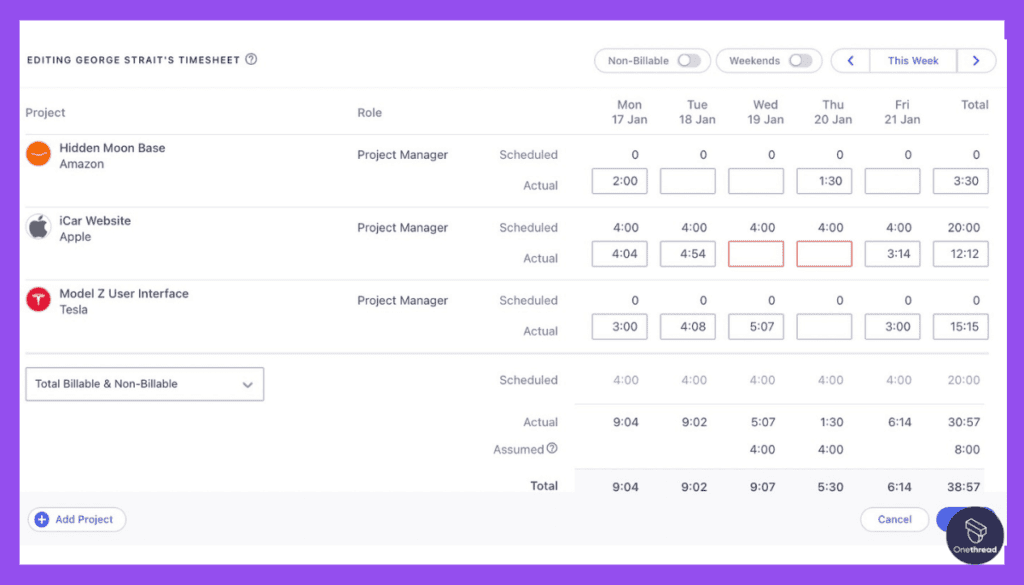
Runn’s time tracking is your project’s timekeeper. It keeps tabs on how much time is spent on each task by each team member. This gives you a granular view of productivity, allowing you to realign your resources as needed for maximum efficiency.
5. Third-Party Integrations
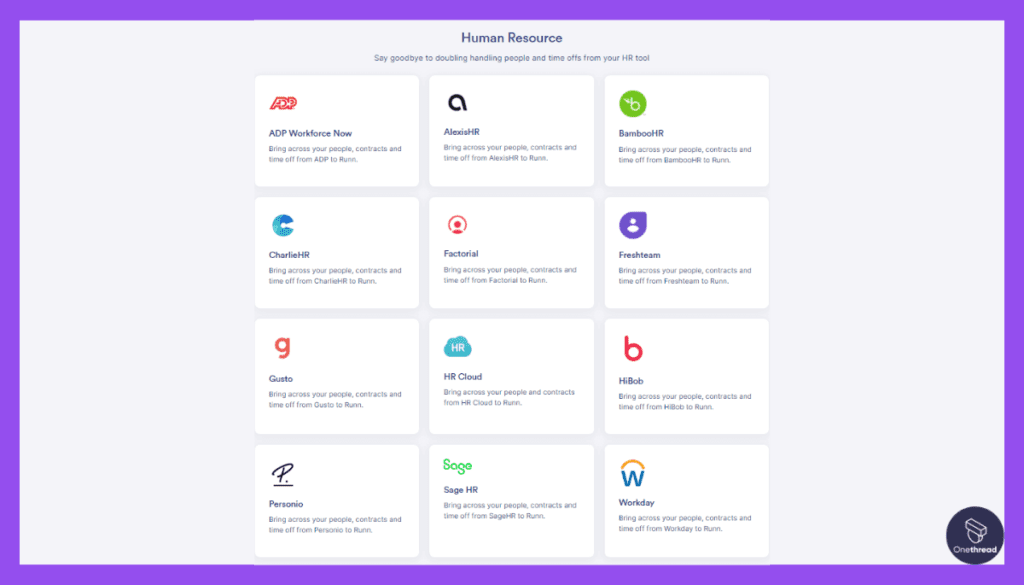
Imagine being able to connect your favorite tools like puzzle pieces. Runn offers robust third-party integrations with popular platforms like Slack, Asana, and Google Calendar. This keeps all your project data and communication in sync, reducing the need for manual updates.
Pros and Cons
Pros:
- Auto-adjusts based on real-time changes.
- Predictive analytics for better planning.
- Offers granular insights into project health.
- Ensures maximum resource efficiency.
- Works well with other popular platforms.
Cons:
- Can be expensive for smaller outfits.
- Not much variety in pre-set project templates.
- May require a learning curve.
Pricing Plans
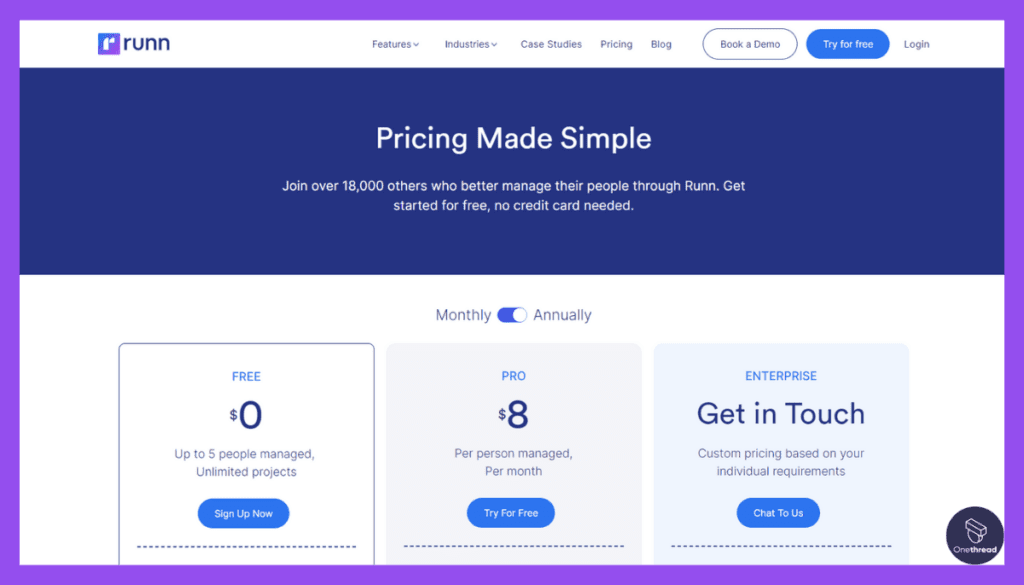
- Starter Plan: $10/user/month with essential features.
- Business Plan: $20/user/month, includes advanced analytics.
- Enterprise Plan: Custom pricing for large-scale needs.
Customer Ratings
- G2: 4.0 out of 5 stars
- Capterra: 4.1 out of 5 stars
Our Review
On the positive side, Runn simplifies resource and capacity planning. It’s easy to allocate tasks and track team availability. We appreciate its user-friendly interface, making it a breeze to navigate.
However, there are a few downsides to consider. Runn’s reporting capabilities are somewhat limited, which may not suit the needs of every team. Also, pricing can be a bit steep for smaller businesses.
Runn is a helpful resource planning tool that streamlines project management. Its simplicity and ease of use make it accessible to many. But if in-depth reporting is crucial for your organization, you might need to explore other options. We believe it’s a valuable asset for many teams, but it’s essential to assess your specific requirements and budget before committing.
Want to switch from Runn? These Versatile project management software options offer compelling alternatives.
#5. Silverbucket
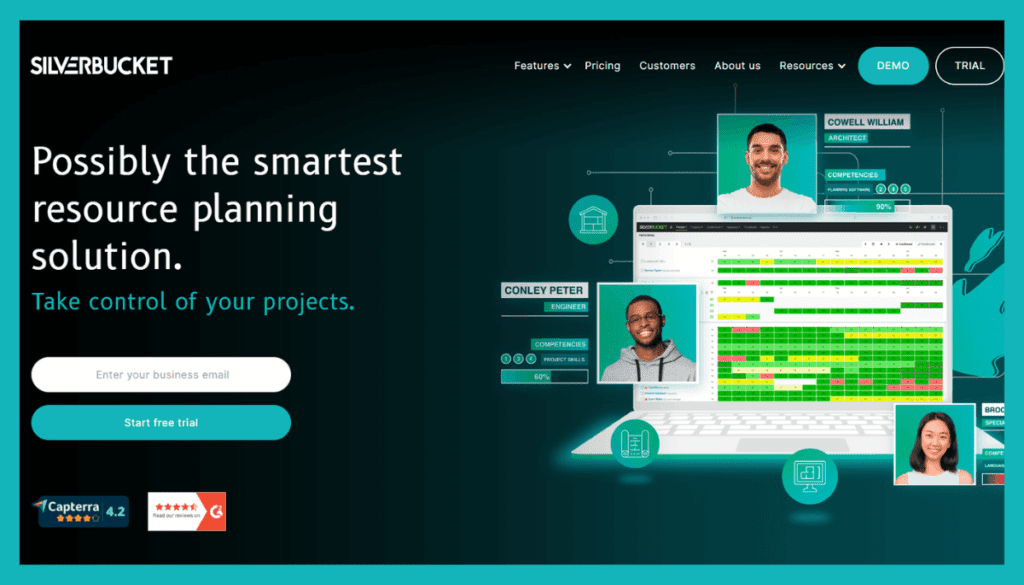
Silverbucket is a versatile resource management software designed to help businesses effectively plan and manage their workforce and projects. With its user-friendly interface, Silverbucket allows teams to optimize resource allocation, ensuring the right people are assigned to the right tasks at the right time.
Its powerful features include capacity planning, real-time project tracking, and skill-based allocation, providing valuable insights into resource availability and project progress.
Silverbucket’s intuitive dashboards and reporting tools make it easy to visualize team workload, identify potential bottlenecks, and make informed decisions to improve project delivery.
Silverbucket: A Company Snapshot
Company Valuation
- Silverbucket is a privately held company, so its exact valuation might not be publicly disclosed.
- Valuation would reflect its performance in the resource planning and project management sector.
Employee Numbers
- Founded in [2010].
- <25 employees
- Focused on providing resource planning and project management solutions.
Founding Team
- Silverbucket was founded by Janne Kanerva, Mikkel Bardram, Mikkola.
- Their combined expertise and vision led to the creation of Silverbucket.
Features
Silverbucket is the digital equivalent of an air traffic controller for your projects. It manages all your resources, schedules, and tasks, ensuring everything lands smoothly and on time.
1. Multi-Project Overview
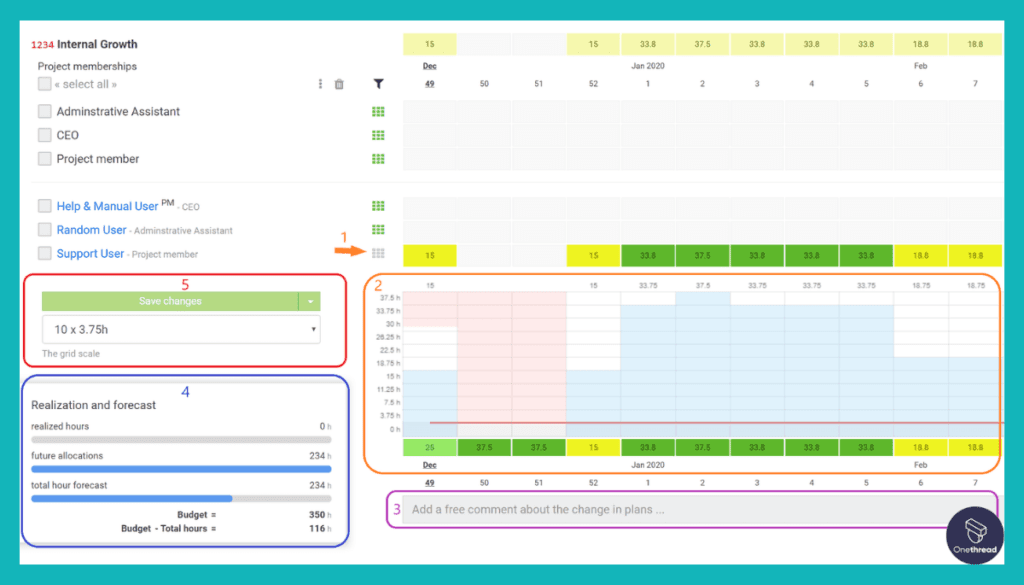
Picture your projects as planes on a radar. Silverbucket gives you a single screen where you can see all your projects’ statuses. This multi-project overview allows for quicker decision-making, letting you divert resources where needed in real-time.
2. Skill-Based Allocation
Think of Silverbucket’s skill-based allocation as a specialized recruitment agency. It matches the right skills to the right projects, ensuring you don’t place a graphic designer on a coding task. This increases overall productivity and job satisfaction.
3. Budget Management
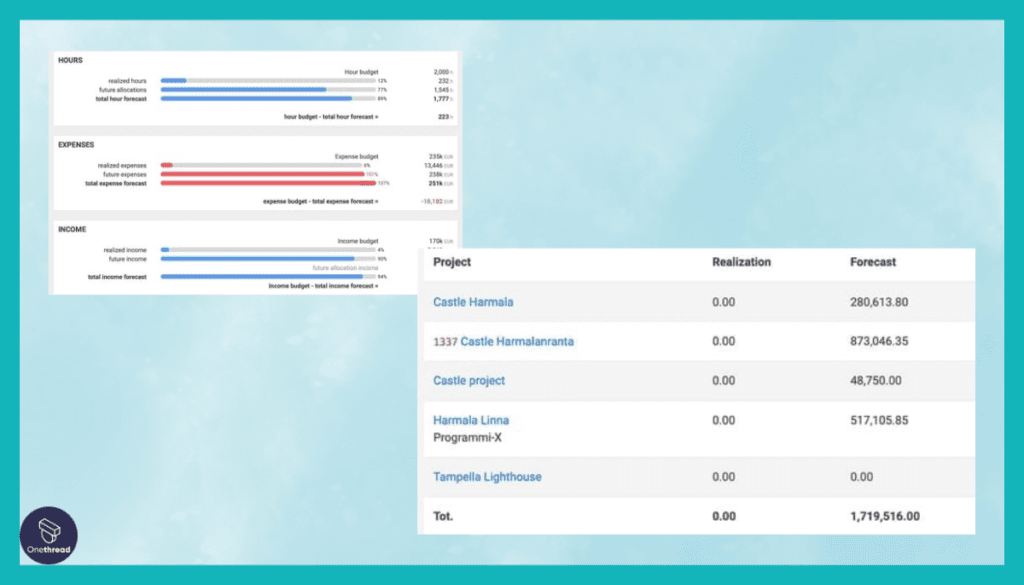
Imagine having a dedicated financial advisor for each project. Silverbucket’s budget management tools let you track costs versus budgets in real time. No more going overboard with expenses, as you’ll know exactly where your money is going.
4. Scalable Architecture
Silverbucket grows with you. Like a plant that needs re-potting, you can easily move from a smaller setup to a larger one as your projects and resources increase. This means you don’t have to jump platforms; Silverbucket scales with your needs.
5. API Integrations

Imagine a toolbox that can accept tools from other brands. Silverbucket’s robust API integrations let you bring in data and functionality from other software platforms you use, making it a flexible addition to your existing tech stack.
Pros and Cons
Pros:
- One screen for all projects.
- Places the right people in the right roles.
- Real-time financial oversight.
- Grows with your company.
- Easily integrate with other software.
Cons:
- Could be more intuitive.
- High starting price.
- Basic analytics features.
Pricing Plans
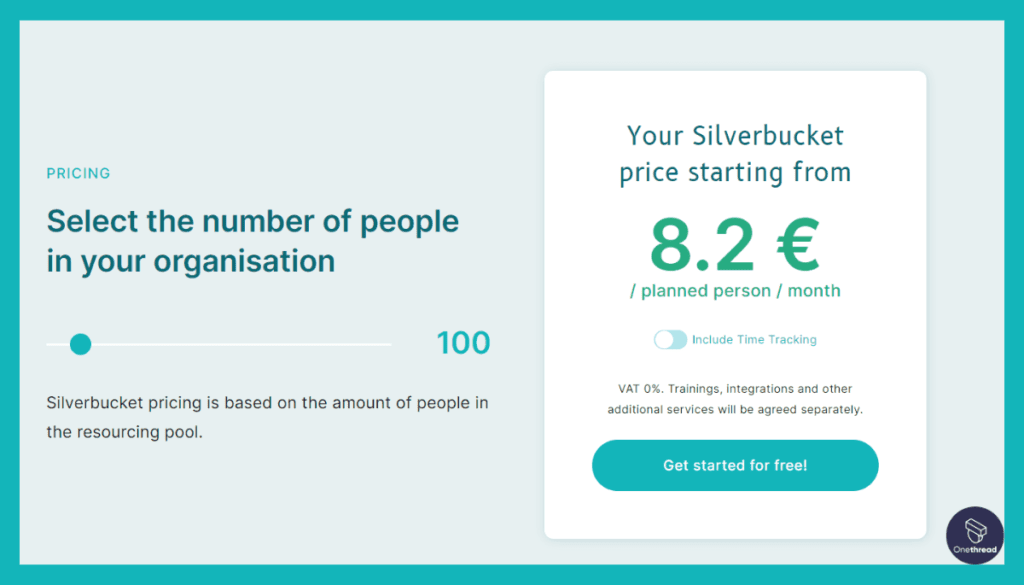
- Standard Plan: $40/user/month, core features.
- Advanced Plan: $60/user/month, includes advanced analytics.
- Enterprise Plan: Custom pricing, tailored to your needs.
Customer Ratings
- G2: 3.9 out of 5 stars
- Capterra: 4.0 out of 5 stars
Our Review
Silverbucket excels at resource management. We like how it helps us allocate our team efficiently, ensuring everyone’s workload is balanced. The customizable dashboards provide a clear overview of projects.
The learning curve can be steep for new users, and some may find it challenging to navigate initially. Additionally, Silverbucket’s pricing can be on the higher side for small businesses.
It’s great for larger organizations with complex resource allocation needs. Yet, the learning curve and cost might be hurdles for smaller teams. We believe it’s a valuable tool for the right audience, but it’s essential to assess your organization’s specific requirements and budget before committing.
Thinking of switching from Silverbucket? Evaluate these top Comprehensive project management tools.
Getting the Most Out of Project Scheduling Software
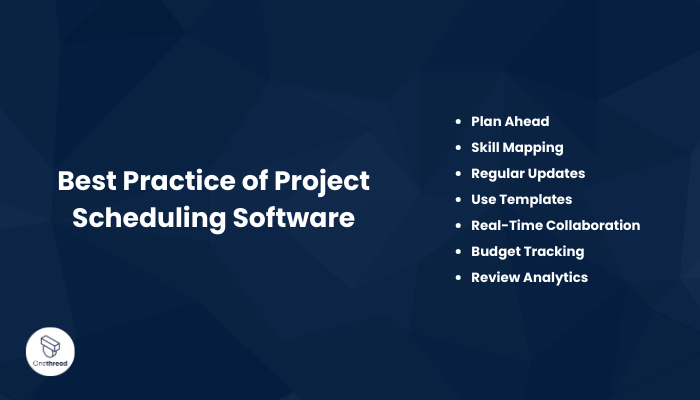
Maximizing the benefits of project scheduling software is like fine-tuning a car’s engine for optimal performance. With the right practices, you can go from managing chaos to driving your projects smoothly toward success.
Best Practices:
- Plan Ahead: Outline your project’s scope and timeline before setting it up in the software.
- Skill Mapping: Utilize skill-based allocation features to match the right people with the right tasks.
- Regular Updates: Keep your project statuses current. This allows the software to adapt and optimize in real time.
- Use Templates: Save time by using customizable templates for recurring tasks or projects.
- Real-Time Collaboration: Use built-in chat or integration options to keep everyone in sync.
- Budget Tracking: Always update financial data for real-time budget management.
- Review Analytics: Periodically review the software’s analytics to gauge project health and make data-driven decisions.
By following these practices, you’ll be equipped to get the most out of your project scheduling software.
Conclusion
Project scheduling software is the steering wheel that helps navigate your projects to success. It offers real-time views, allocates resources wisely, and keeps everyone on the same page.
From freelancers to large teams, this tool can be a game-changer. So, invest wisely, train your team, and you’ll find it becomes an indispensable part of your project management toolkit.
FAQs
Who Needs Project Scheduling Software?
Anyone managing a project can benefit, from solo freelancers to large corporations.
Is It Easy to Use?
Ease of use varies by software. Most offer tutorials, and some are more user-friendly than others.
Can It Integrate With Other Tools?
Yes, most project scheduling software can integrate with other platforms like Slack, Asana, and Google Calendar.
Is It Worth the Cost?
For most projects, the investment pays off in saved time and improved organization.
How Secure Is It?
Security features vary by software. Always check their protocols and reviews before making a decision.
Can Multiple Teams Use It?
Yes, most software allows for multiple teams, each with customized access and features.