In the world of architecture, where the creation of awe-inspiring structures meets the precision of project management, consider this eye-opening statistic: A remarkable 63% of architects believe that effective project management is crucial to delivering successful projects.
It’s a testament to the pivotal role that organization and collaboration play in turning visionary designs into tangible masterpieces. Welcome to the universe of Project Management Software for architects! In this article, we’re set to unveil the top 5 solutions that promise to revolutionize the way architects plan, design, and execute their projects.
Whether you’re an independent architect, part of a design firm, or overseeing grand construction projects, these tools are your digital blueprints for streamlining workflows, enhancing collaboration, and ensuring the seamless realization of architectural dreams.
Join us as we explore the software poised to elevate your architectural endeavors to new heights in 2023.
Quick List of 5 Project Management Software for Architects
- Monograph: A robust software that seamlessly integrates architectural design with project management, streamlining your workflow.
- BQE Core: Ideal for Building Information Modeling (BIM), Revit empowers architects to efficiently manage complex projects from concept to construction.
- ArchiCAD: Tailored for architects, it combines project management, design, and documentation in one comprehensive package.
- Procore: A cloud-based construction management platform that facilitates real-time collaboration and project tracking for architects and builders.
- Asana: An intuitive, visual tool for project management that architects can easily adapt for organizing and tracking their projects.
Our reviewers evaluate software independently. Clicks may earn a commission, which supports testing. Learn how we stay transparent & our review methodology
Comparison Chart Of Project Management Software for Architects
Here’s a comparison chart of Monograph, BQE Core, ArchiCAD, Procore, and Asana, focusing on key features related to project management software for architects:
Tools | Design Integration | Document Management | Project Scheduling | Budget Management |
 | Robust feature, can create, edit, and review design plans | Centralized document repository, Version control | Project schedules, set milestones, and establish timelines | Budget tracking and expense management |
 | Ensuring project and design elements align effectively. | Document management system, store and organize project documents | Project scheduling tools, set milestones, and monitor project timelines | Expense tracking, and financial reporting |
 | Seamlessly integrates,work on design plans within the software. | Collaborative document | Visualize project schedules, set milestones, and ensure projects progress | Robust financial tools |
 | BIM Design Coordination screens | Centralized document storage, manage and share project files | Timeline view for architects to visualize project schedules, set milestones | Budget tracking tools, monitor expenses and manage project budgets |
 | Design, review, and ship inspirational work. Request Tracking | Share project documents and design files, fostering teamwork and efficient communication. | Visualize project schedules, set milestones, and ensure projects stay on track. | Specific budget management features |
What is Project Management Software for Architects?

Project Management Software for Architects refers to specialized digital tools designed to assist architects in planning, organizing, and overseeing their architectural projects efficiently.
These software solutions cater to the unique needs of architectural professionals, offering features like design collaboration, project scheduling, budget tracking, and resource management.
Think of Project Management Software for Architects as the blueprint for a skyscraper. Just as a blueprint lays out every detail of a building’s construction, this software provides architects with a digital framework to meticulously plan and oversee their projects.
Just as a blueprint helps builders visualize the result, these software solutions enable architects to visualize the project’s progress, allocate resources efficiently, and make necessary adjustments.
Why Project Management Software for Architects Is Important to Your Business?

In the ever-evolving realm of architecture, staying ahead of the curve is not just an aspiration but a necessity. This is where Project Management Software for Architects comes into play, serving as the cornerstone of your business success. Here’s why it’s indispensable:
- Efficiency Amplified: These software solutions streamline your project management, eliminating time-consuming tasks.
- Seamless Collaboration: Foster better teamwork and communication among your architects and project stakeholders.
- Precision Planning: Detailed project plans ensure resource allocation, budget adherence, and timelines met.
- Client Delight: Meeting deadlines and budgets equals satisfied clients, leading to repeat business and referrals.
- Accurate Planning: Architects can create detailed project plans, making allocating resources easier and sticking to budgets.
- Client Satisfaction: Meeting deadlines and staying within budget leads to happier clients and more referrals.
- Risk Mitigation: These tools help identify and address potential issues early, reducing project risks.
- Competitive Edge: Utilizing such software showcases professionalism and sets your architectural firm apart in a competitive industry.
- Data-Driven Decisions: Access to real-time project data allows for informed decision-making and project adjustments as needed.
As an architect, embracing this technology keeps you competitive and elevates your firm’s reputation. It’s the key to scaling your business, enhancing your portfolio, and ensuring long-term success in the dynamic world of architecture.
Key Features to Consider in Project Management Software for Architects
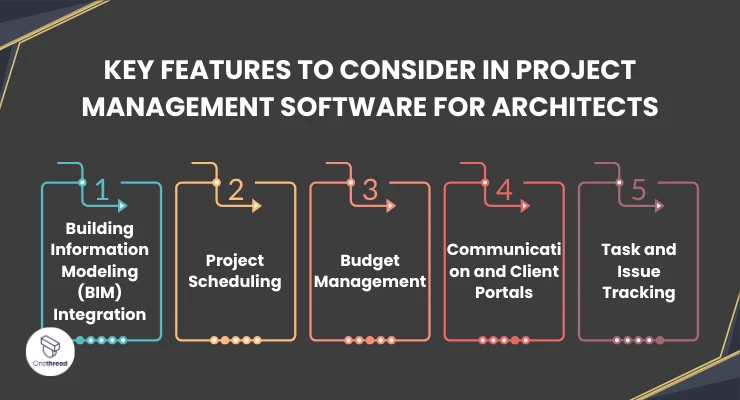
To make an informed choice, it’s crucial to understand the key features tailored to architectural firms’ unique needs. This guide’ll delve into these essential features, exploring how they can enhance your project management processes and elevate your architectural endeavors.
Building Information Modeling (BIM) Integration:
BIM integration is paramount for architects. It allows for 3D modeling and data management, enabling real-time collaboration and design coordination among project stakeholders. Architects can visualize projects more comprehensively, reducing design errors and ensuring greater precision.
Project Scheduling:
Architectural projects often have complex timelines. Advanced project management software enables architects to create detailed schedules, set milestones, and track progress. It ensures that projects stay on track and deadlines are met.
Budget Management:
Efficient allocation of resources and adherence to budgets are critical in architectural projects. Software that offers resource management tools and budget tracking helps architects maintain financial control and optimize resource usage.
Communication and Client Portals:
Effective communication is key to client satisfaction. Architectural project management software often includes client portals, allowing clients to track project progress, view documents, and communicate with the team, fostering transparency and trust.
Task and Issue Tracking:
Keeping track of tasks and addressing issues promptly is crucial. Task and issue-tracking features help architects identify bottlenecks, resolve problems, and maintain project momentum.
Top 5 Project Management Software for Architects
Choosing the right software is critical for architects seeking to enhance project management. Here are the top 5 Project Management Software options tailored specifically for architects.
Explore these top contenders for an efficient and effective project management experience.
#1. Monograph
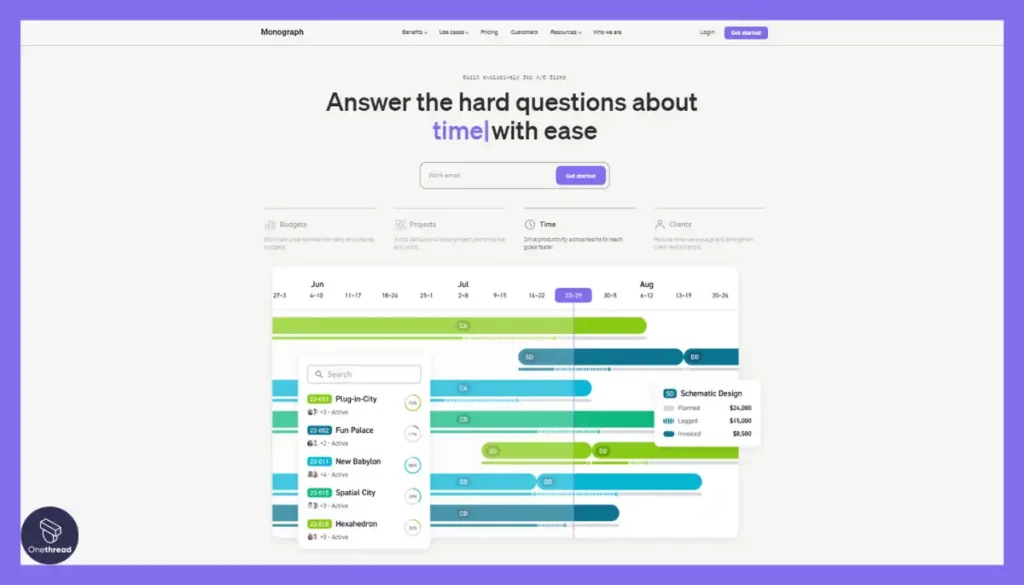
The Monograph is a versatile, high-quality product that offers a wide range of benefits for individuals and professionals alike. With its sleek design and user-friendly interface, this device is designed to simplify your life.
At its core, the Monograph is a powerful information tool. It provides quick access to a wealth of knowledge, making it an indispensable asset for researchers, students, and anyone who seeks information at their fingertips. With its easy-to-read display and intuitive controls, you’ll find navigating through content a breeze.
Furthermore, the Monograph’s portability ensures you can take it wherever you go. Whether you’re in a library, office, or on the move, this compact device is designed to fit seamlessly into your lifestyle.
Monograph – Overview
Product Information:
- Company Valuation: $1.17 billion
- Employee Numbers: <25 employees
Founding Team:
Robert Yuen, Assoc. AIA, is the CEO and Co-Founder of Monograph
Key Features:
Its features and benefits make it a powerful tool for streamlining architectural project management.
Time Tracking and Resource Management:
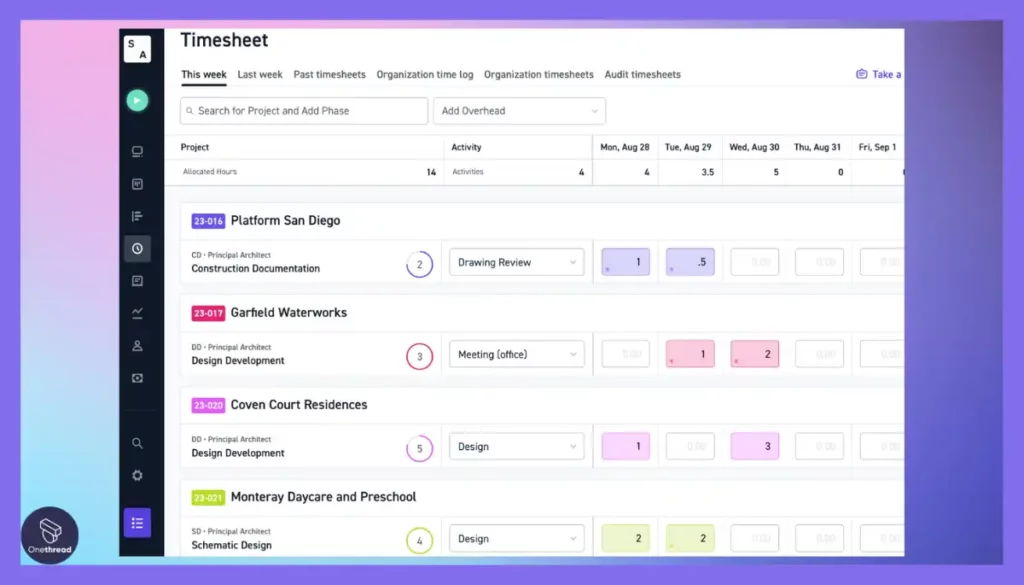
Monograph excels in time tracking, helping architects monitor the time spent on each project, task, or phase. This feature allows for efficient resource allocation and ensures that architects can optimize their schedules effectively.
Project Scheduling and Planning:
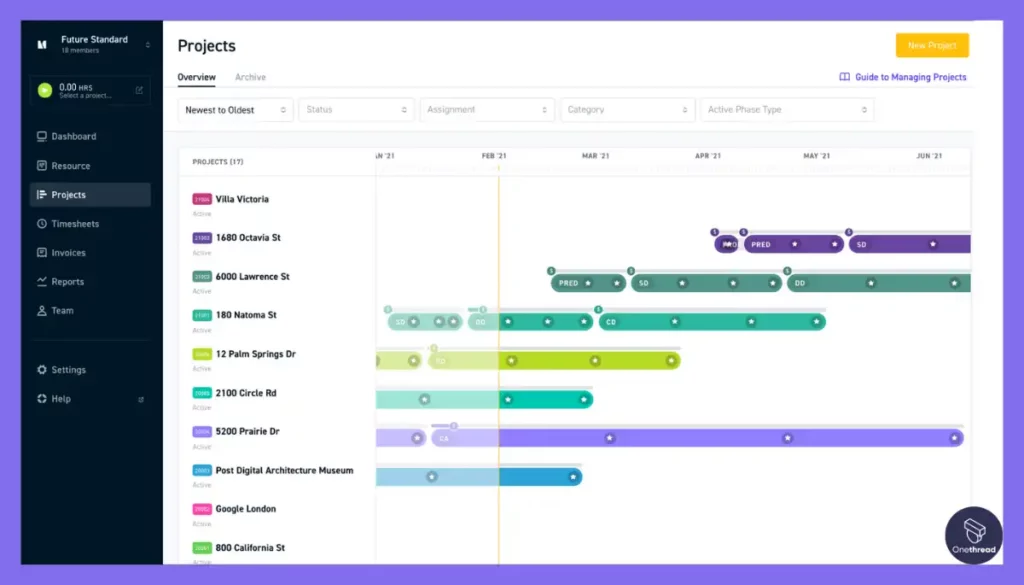
Monograph offers robust project scheduling tools, allowing architects to create detailed project plans, set milestones, and establish timelines. This aids in keeping architectural projects on track and within budget
Financial Management:
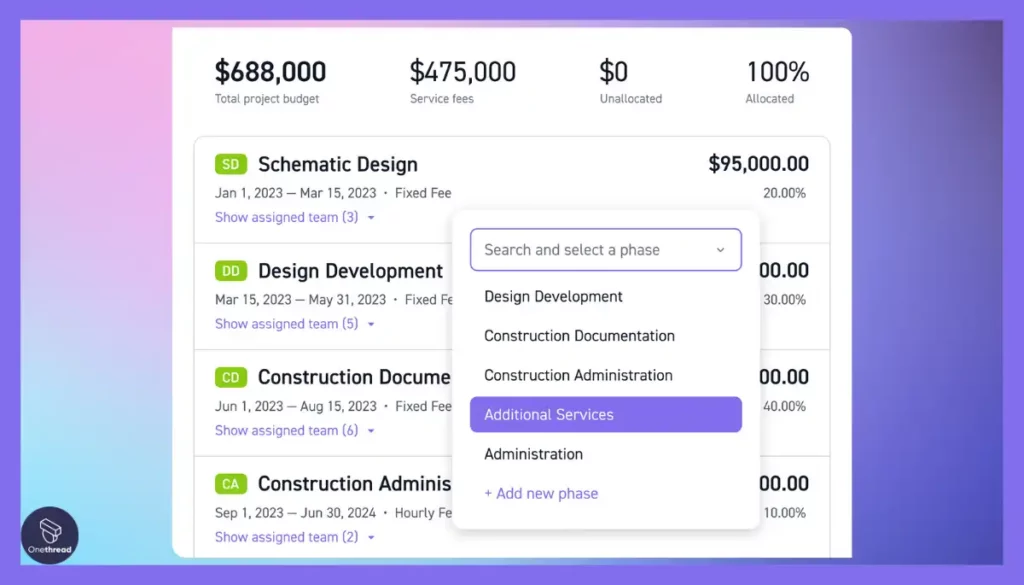
Managing finances is a critical aspect of architectural projects, and Monograph simplifies this with features for budget tracking, expense management, and invoicing. Architects can easily stay on top of project finances and ensure profitability.
Document Management:
The software provides a central repository for all project-related documents, making organizing, sharing, and accessing important files easy. Version control ensures everyone works with the most up-to-date information.
Collaboration and Communication:
Monograph fosters collaboration by enabling team members to communicate seamlessly within the platform. Architects can share project updates, assign tasks, and keep clients in the loop through a user-friendly interface.
Pros:
- Monograph is tailored specifically for architectural firms, making it a perfect fit for their needs.
- The intuitive interface ensures that architects can quickly adopt and use the software effectively.
- From budgeting to invoicing, Monograph offers a wide range of financial management features.
Cons:
- While Monograph offers substantial value, some architectural firms may find the pricing plans relatively high compared to other software options.
- Despite its user-friendly interface, there may still be a learning curve for architects who are new to project management software.
Pricing Plans:
- Basic Plan: $25/user/month
- Standard Plan: $40/user/month
- Pro Plan: Custom pricing, depending on firm size and needs
Customer Ratings:
- G2: 4.5/5 stars
- Capterra: 4.7/5 stars
Review
Monograph is a versatile platform that offers project management tools tailored for architects. It’s good because it understands industry-specific needs. You get budget tracking, time sheets, and project roadmaps all in one place. It’s easy to use and integrates well with other software.
However, there are downsides. Some users find the interface cluttered, making locating specific features difficult. It can also get pricey for larger teams, affecting your bottom line. Some features might feel limited for those seeking in-depth analytics or customization.
Monograph offers valuable tools for architects but may need some tweaks for broader appeal.
#2. BQE Core

BQE Core is a robust project management software designed for modern businesses. It streamlines tasks like time tracking, billing, and expense management. Built with a user-friendly interface, it’s easy to navigate.
Ideal for professionals in fields like architecture, engineering, and accounting. Features include real-time reports, customizable invoices, and a mobile app for on-the-go access. Core integrates seamlessly with software like QuickBooks, making data transfer effortless.
Its cloud-based architecture ensures secure and flexible operations. Boost productivity and profitability with BQE Core, the all-in-one solution for your project management needs.
BQE Core- Overview
Product Information:
- Employee Numbers: 124 employees.
Founding Team:
Shafat Qazi is the Founder and Director at BQE Software.
Key Features:
Time and Expense Tracking:
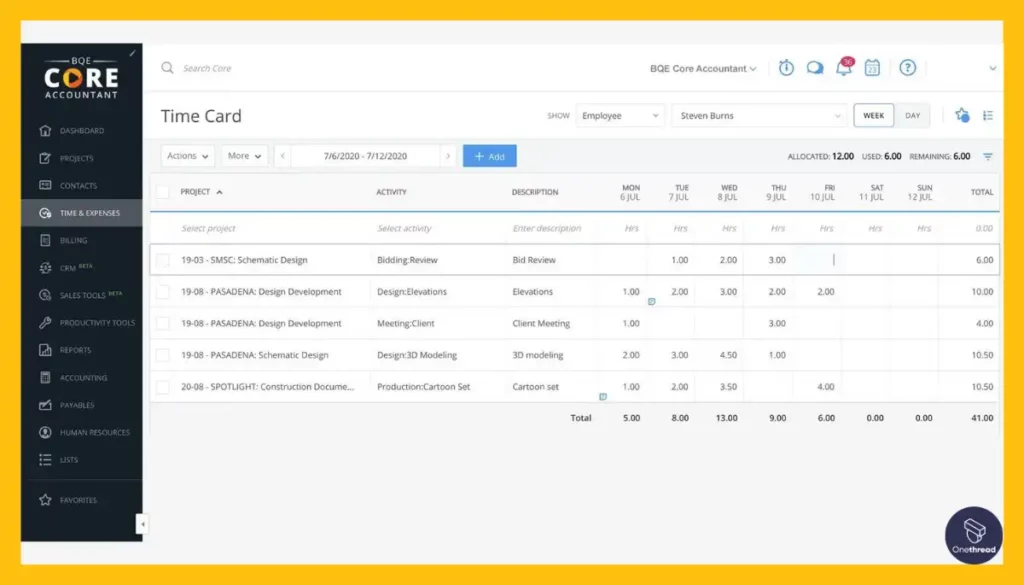
BQE Core excels in tracking billable hours and expenses, allowing architects to monitor resource allocation and maintain a clear view of project costs. This feature is invaluable for accurate budgeting and invoicing.
Project Accounting:

This software offers comprehensive financial tools, including budget management, financial reporting, and billing. Architects can ensure projects stay within budget and make informed financial decisions.
Resource Management:
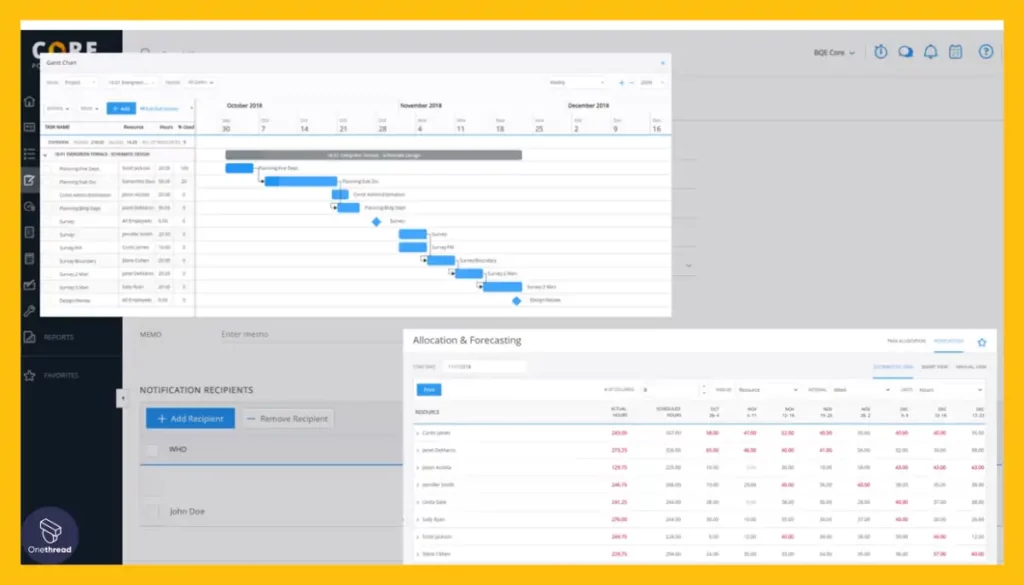
Architects can effectively manage their team’s workloads and assign tasks with BQE Core. This ensures that everyone is working efficiently, optimizing productivity.
Document Management:
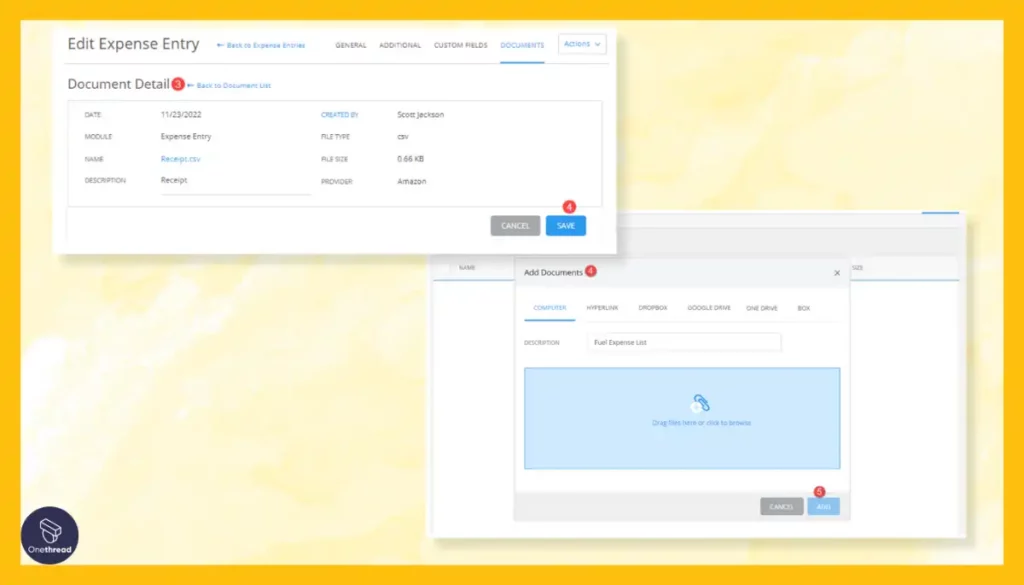
Centralized document storage and version control simplify document management. Architects can effortlessly share and access project files, reducing the risk of errors due to outdated documents.
Project Collaboration:
The software facilitates seamless collaboration through features like project chat, task assignment, and team calendars. Architects can enhance communication and keep projects on schedule.
Pros:
- BQE Core’s financial management capabilities are robust, making it easier for architects to handle budgets, expenses, and invoicing.
- Architects can tailor their dashboards to display the most relevant project information, providing a personalized experience.
- BQE Core is suitable for both small architectural firms and large enterprises, adapting to various needs.
Cons:
- Given its extensive feature set, there may be a learning curve for architects new to project management software.
- While offering substantial value, some smaller architectural firms might find the pricing plans relatively high.
Pricing Plans:
- Core Prime: $10/user/month
- Core Architect: $25/user/month
- Custom Enterprise Plans: Tailored pricing for larger firms
Customer Ratings:
- G2: 4.2/5 stars
- Capterra: 4.5/5 stars
Review
BQE Core is a business management solution designed for professionals like engineers, architects, and accountants. The platform shines in time tracking, billing, and project management. It’s cloud-based, so accessibility is a strong point. The user interface is intuitive, making it easy for teams to adopt.
However, there are drawbacks. The software’s mobile app isn’t as robust as the desktop version, limiting on-the-go functionality. The cost can also increase, especially when adding multiple modules. Customer support has mixed reviews, ranging from helpful to unresponsive.
BQE Core offers solid features for professionals but comes with its own set of limitations. Choose it if its strengths align with your needs.
#3. ArchiCAD
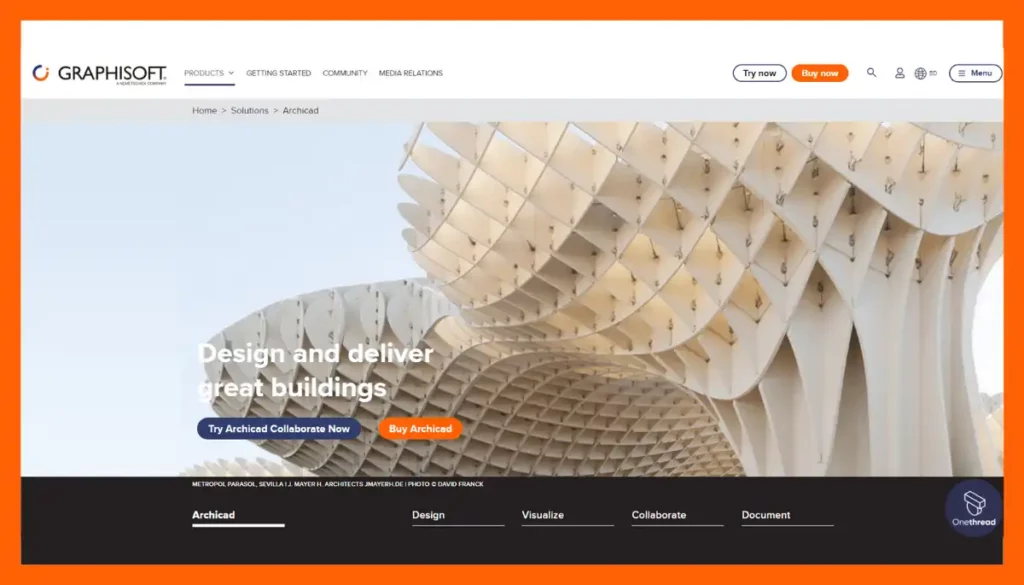
ArchiCAD is a cutting-edge software solution tailored for architects and designers. Engineered to elevate your design process, it offers 3D modelling, drafting, and rendering capabilities. The software boasts an intuitive interface that streamlines workflow, making complex projects manageable.
Unique features like real-time collaboration enable teams to work together seamlessly, regardless of location. ArchiCAD also offers a library of pre-designed elements to accelerate creation.
It’s compatible with popular software like AutoCAD, facilitating smooth data interchange. With its focus on efficiency and precision, ArchiCAD empowers professionals to bring their architectural visions to life easily and accurately.
ArchiCAD – Overview
Product Information:
- Company Valuation: $17 million
Founding Team:
Sudeshna S Chowdhury. Founder, Principal Architect at STUDIO.O
Key Features:
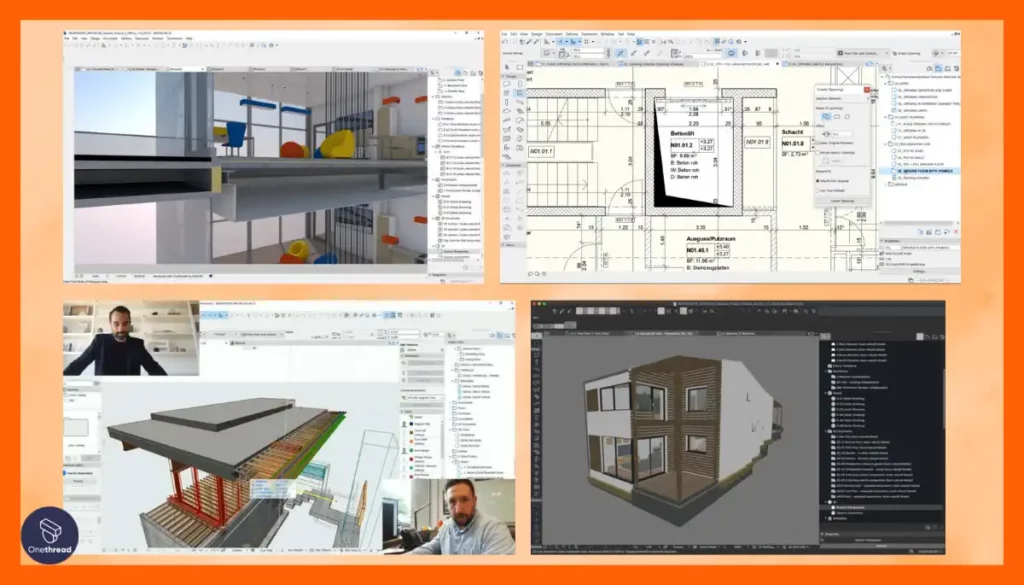
Design Integration:
ArchiCAD seamlessly integrates design with project management. Architects can create, edit, and review design plans within the software, ensuring that project and design elements are in sync.
Document Collaboration:
Collaborative document management allows architects to work together on project documents in real-time. This reduces the need for endless email chains and ensures everyone can access the latest information.
Project Planning and Scheduling:
ArchiCAD empowers architects to create detailed project plans and schedules. This ensures that milestones are met, deadlines are adhered to, and projects progress smoothly.
Client Communication:
The software includes client portals, enabling architects to share project updates, documents, and progress reports with clients. This fosters transparency and builds trust.
Budget Tracking:
ArchiCAD offers robust financial tools for architects to manage project budgets effectively. Architects can track expenses, monitor financial health, and make informed decisions.
Pros:
- ArchiCAD’s seamless design integration sets it apart, making it a natural choice for architects.
- The software is specifically designed to meet the unique requirements of architectural firms.
- Collaborative document management and client portals enhance communication and client engagement.
Cons:
- As with most robust software, there may be a learning curve for architects new to project management tools.
- Pricing plans can vary, and smaller architectural firms may find it relatively expensive.
Pricing Plans:
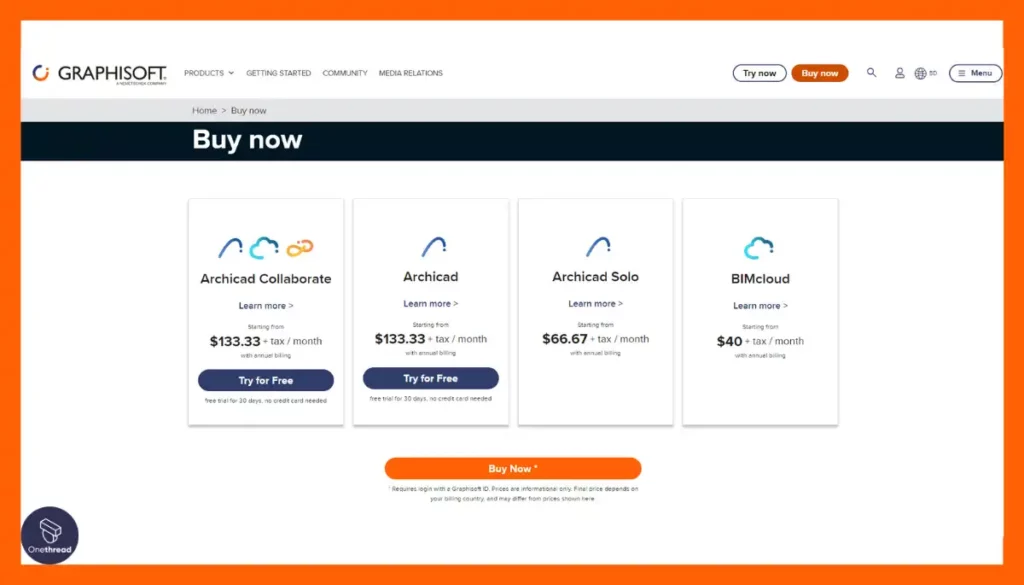
- Basic Plan: Starting at $20/user/month
- Standard Plan: Starting at $40/user/month
- Custom Enterprise Plans: Tailored pricing for larger firms
Customer Ratings:
- G2: 4.3/5 stars
- Capterra: 4.4/5 stars
Review
ArchiCAD is a software platform aimed at architects and construction professionals. It’s known for its robust 3D modelling capabilities. The program offers high-quality rendering and virtual walkthroughs, aiding in client presentations. Integration with common file types is seamless, making collaboration easier.
On the downside, ArchiCAD can be complex for beginners. The learning curve is steep, and mastering all features may take time. It is also resource-intensive, requiring a powerful computer for optimal performance. The software is expensive, making it less accessible for smaller firms or freelancers.
ArchiCAD excels in 3D modelling and integration but falls short in user-friendliness and cost-effectiveness. It’s best suited for larger firms that can leverage its advanced features.
#4. Procore
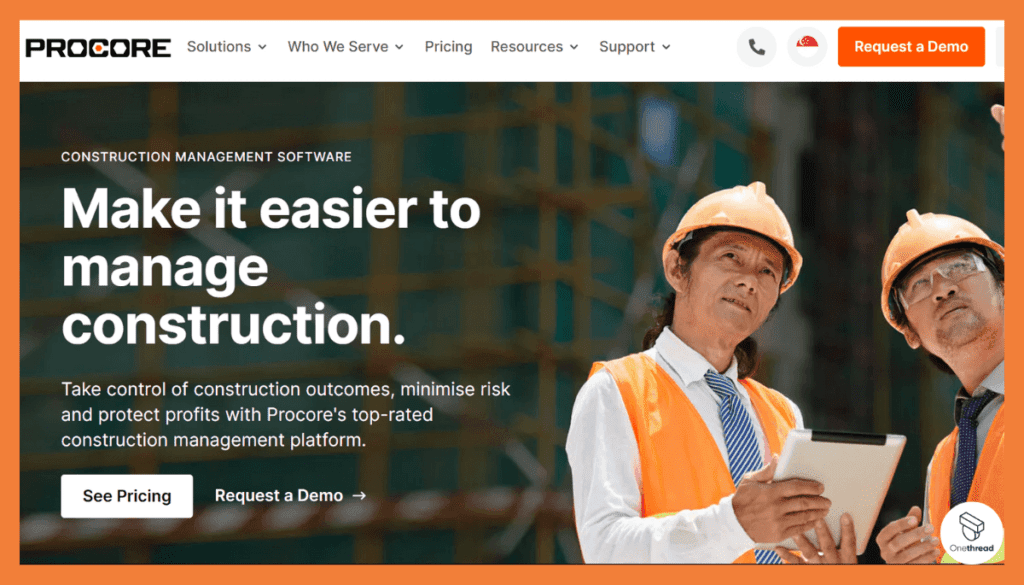
Procore is a comprehensive construction management platform built to simplify your projects from start to finish. Ideal for contractors, architects, and engineers, it offers real-time collaboration and document control.
The software comes with easy-to-use modules for project management, quality and safety, and field productivity. One standout feature is its mobile compatibility, enabling teams to access crucial data anywhere.
Procore integrates seamlessly with tools like QuickBooks and AutoCAD, making data migration a breeze. The cloud-based system ensures that your data is secure and accessible 24/7. Choose Procore to enhance accountability, boost efficiency, and keep your construction projects on track.
Procore – Overview
Product Information:
- Company Valuation: $9.14 billion as of September 24, 2023.
- Employee Numbers:3,568 employees
Founding Team:
Craig “Tooey” Courtemanche, Jr. is the Founder, CEO, President, and Chairman of the Board of Procore.
Key Features:
Document Management:
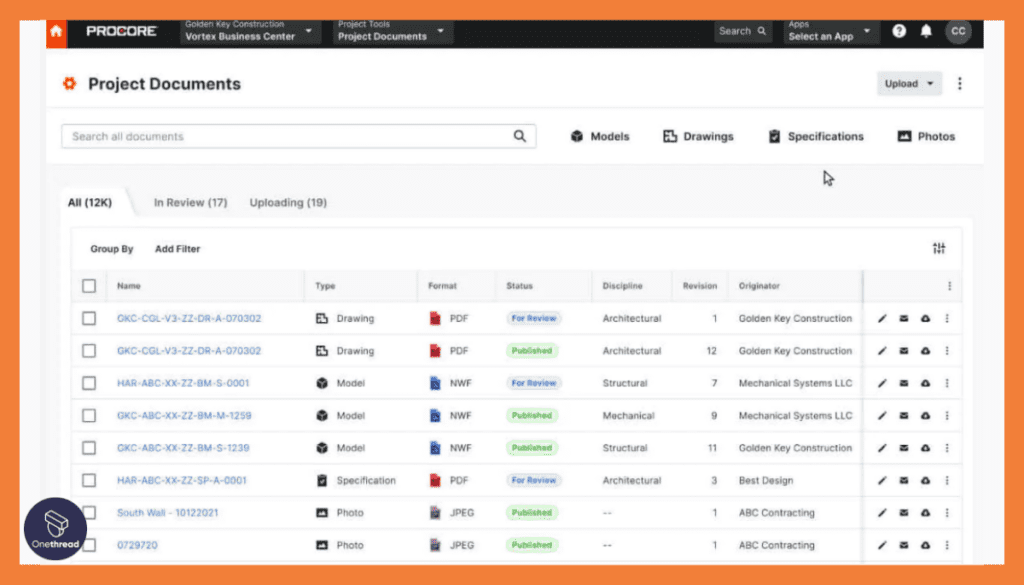
Procore offers a centralized repository for architectural project documents. Architects can efficiently manage blueprints, plans, and drawings, with version control ensuring everyone works with the latest information.
Construction Management:
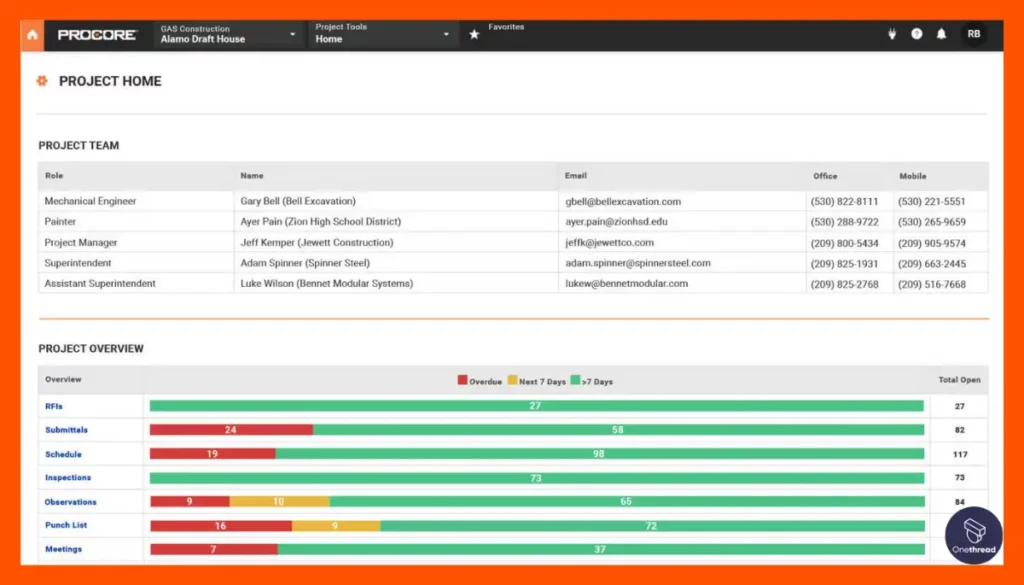
Architects often collaborate closely with construction teams. Procore’s construction management features facilitate seamless coordination, enabling architects to monitor construction progress and address issues promptly.
Budget and Cost Management:
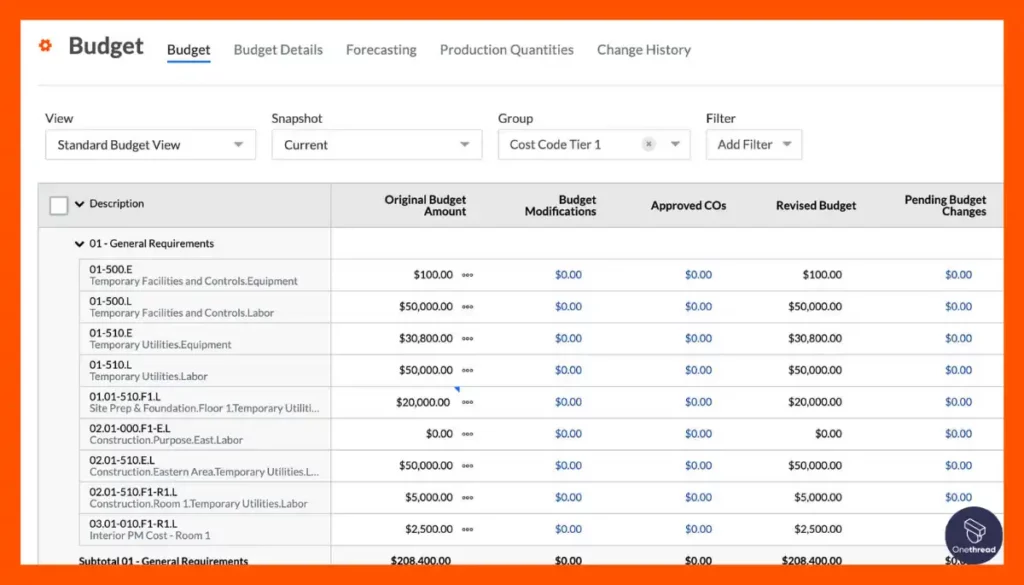
Financial control is vital for architectural projects. Procore provides tools for architects to track project expenses, manage budgets, and generate accurate financial reports.
Collaboration Hub:
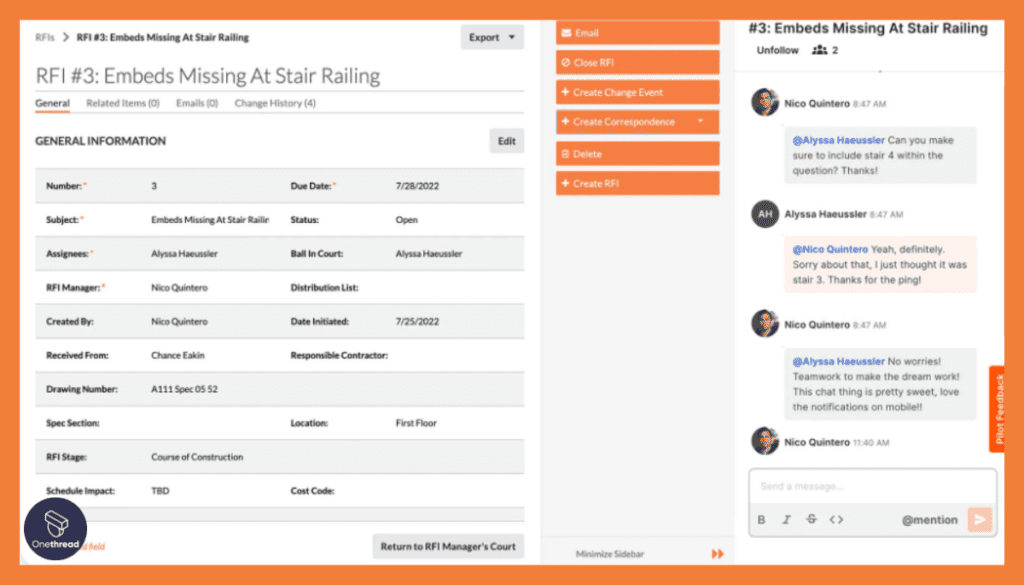
Procore serves as a collaboration hub, fostering communication among project stakeholders. Architects can coordinate with clients, contractors, and team members in real-time, enhancing project transparency.
Mobile Accessibility:
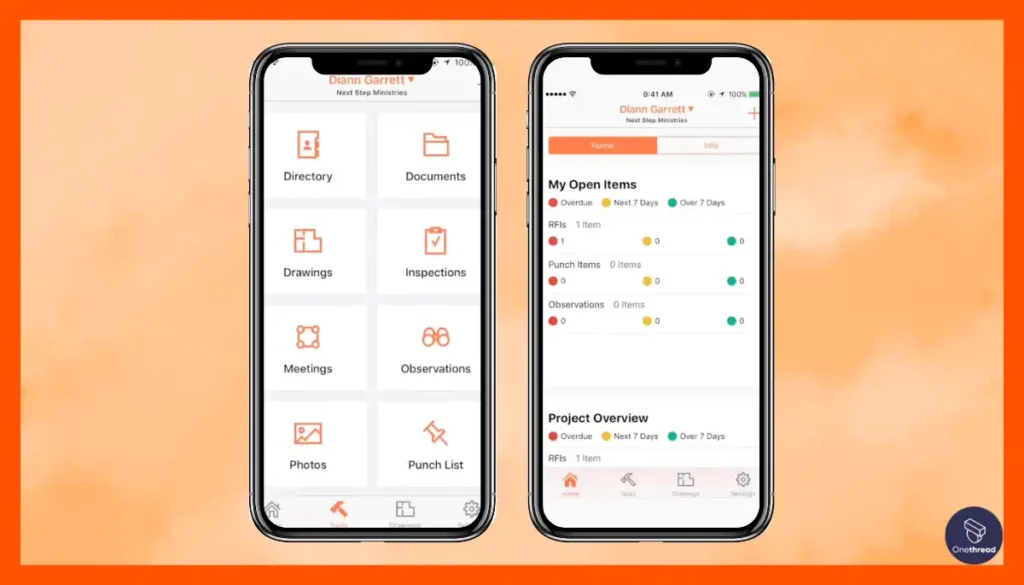
In the field or on-site, architects need access to project data. Procore’s mobile app lets architects stay connected, view project updates, and make critical decisions.
Pros:
- Procore seamlessly integrates construction management, a key benefit for architects working on architectural projects within larger construction endeavors.
- Architects can trust Procore to maintain document integrity and version control, reducing the risk of errors.
- The mobile app keeps architects connected and informed, even when away from their desks.
Cons:
- The software’s extensive feature set may require architects to master fully.
- Procore’s pricing may be higher for smaller architectural firms.
Pricing Plans:
- Pricing is customized based on the needs and scale of the architectural firm.
Customer Ratings:
- G2: 4.4/5 stars
- Capterra: 4.6/5 stars
Review
Procore is a construction management software focusing on collaboration and real-time updates. It excels in project tracking, document management, and quality control. The cloud-based platform allows for easy access from any device, making it convenient for teams on the move.
However, there are downsides. Users have reported that the software can be overwhelming due to its many features, leading to a steeper learning curve. The pricing model is also a concern; it’s based on the construction volume, which can make it expensive for larger projects. Customer support can be hit or miss, depending on your issue and timing.
Procore offers comprehensive tools for construction management but can be costly and complex for some users.
#5. Asana

Asana is a versatile project management tool designed to help teams organize, track, and complete tasks efficiently. Suitable for businesses of all sizes, it offers a clear, visual way to map out workflows and milestones.
The software provides real-time updates and integrates with popular apps like Slack and Google Drive. With Asana, you can assign tasks, set deadlines, and monitor progress all in one centralized dashboard.
Its drag-and-drop interface is intuitive, making it easy for beginners to navigate. Customizable templates allow you to jumpstart various project types quickly. Whether managing a small team or coordinating a large-scale project, Asana equips you with the tools to achieve your goals effectively.
Asana – Overview
Product Information:
- Company Valuation: $3.76 billion as of September 25, 2023.
- Employee Numbers: 1,782 (2023)
Founding Team:
Asana, Inc. was founded in 2008 by Dustin Moskovitz and Justin Rosenstein
Key Features:
Task Management:

Asana excels in task management, allowing architects to create, assign, and track tasks effortlessly. This feature ensures everyone knows their responsibilities and deadlines, facilitating project progress.
Customizable Workflows:
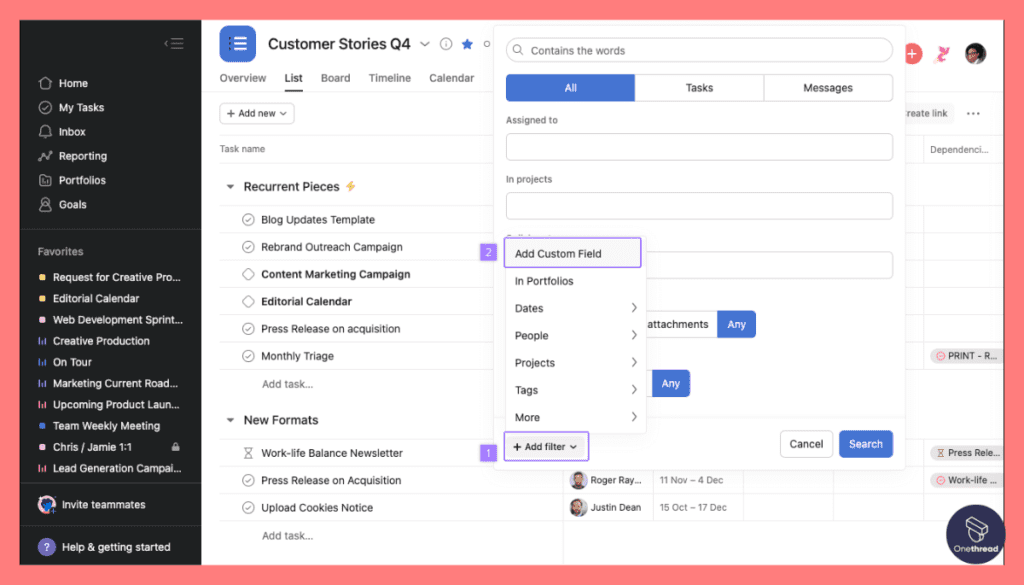
Architects have unique project workflows, and Asana accommodates this with customizable boards, lists, and timelines. You can adapt the platform to your specific project needs.
File Sharing and Collaboration:
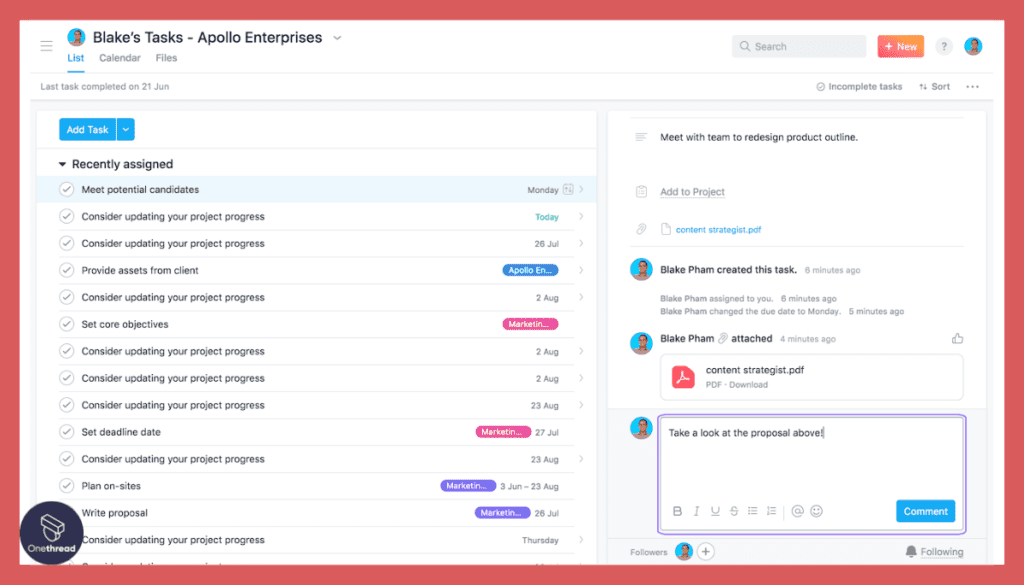
Seamless file sharing and collaboration tools are essential for architects. Asana provides a platform for sharing project documents and design files, fostering teamwork and communication.
Project Timelines:
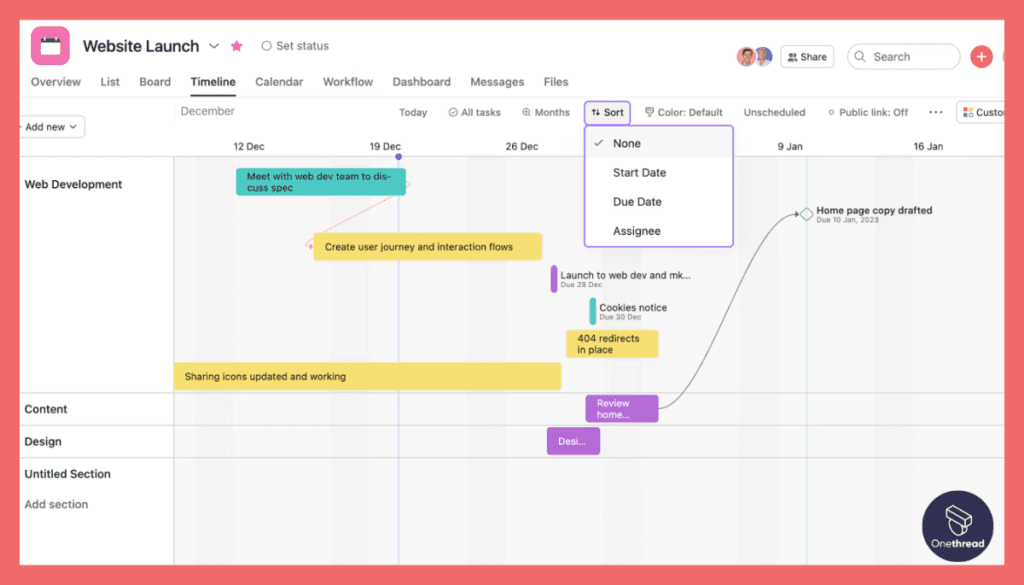
Architects rely on precise project timelines. Asana’s timeline view allows architects to visualize project schedules, set milestones, and ensure projects stay on track.
Integration Capabilities:

Architects often use a variety of tools in their work. Asana integrates with popular design software, accounting tools, and more, allowing architects to centralize project management.
Pros:
- Asana’s user-friendly interface makes it easy for architects to adopt and use the software quickly.
- Architects can tailor Asana to their project management needs, whether for small residential designs or large-scale architectural projects.
- Asana’s integration capabilities allow architects to connect with their preferred design and accounting software for a seamless workflow.
Cons:
- While user-friendly, Asana may still require a learning curve for architects new to project management software.
- Some architectural firms may find Asana’s pricing plans relatively high.
Pricing Plans:

- Basic Plan: Free
- Premium Plan: $10.99/user/month
- Business Plan: $24.99/user/month
- Enterprise Plan: Custom pricing, tailored for larger firms
Customer Ratings:
- G2: 4.3/5 stars
- Capterra: 4.4/5 stars
Review
Asana is a project management tool known for its flexibility and user-friendly interface. It’s good for teams who need to juggle multiple tasks and projects. Features like timeline views, task assignments, and real-time updates make collaboration easier. It also integrates well with other apps like Slack and Google Drive.
However, it’s not all smooth sailing. Asana can become cluttered when handling complex projects, making navigating harder. The free version is limited, pushing users toward the paid tiers for more functionality. Some users also find the notification system overly aggressive, leading to inbox clutter.
Asana offers great flexibility but can become overwhelming for larger, more complex projects. Choose it for its ease of use, but be cautious of its limitations.
Keep the Creative and Routine Works Separate with Onethread
Even without direct software integration, Onethread can be a valuable addition for teams already using a specialized project management tool for architects. Onethread excels in resource management, offering features like Employee Directory and Timesheet tracking that can complement an architecture-focused tool.
While your primary tool may handle design-specific tasks, Onethread can manage human and time resources effectively. Its Gantt Chart and Sprint Management features can help in aligning architectural milestones with overall project timelines.
Using Onethread alongside your existing architecture project management tool can help you achieve a more comprehensive oversight of both design and resource aspects, enhancing overall project efficiency.
Try Onethread
Experience Onethread full potential, with all its features unlocked. Sign up now to start your 14-day free trial!
Getting the Most Out of Project Management Software for Architects

Project Management Software for Architects is a powerful tool, but to harness its full potential, architects need to implement best practices that ensure efficiency and effectiveness in project management. Here are some key strategies to make the most of this software:
- Training and Onboarding: Ensure your team is well-trained in using the software to maximize its capabilities.
- Customization: Tailor the software to fit your architectural firm’s specific workflows and needs for a more seamless experience.
- Regular Updates: Stay up to date with software updates to access new features and improvements.
- Collaboration: Foster a culture of collaboration among team members and encourage them to use the software for communication and file sharing.
- Data Management: Maintain clean and organized project data within the software to avoid confusion and errors.
- Integration: Integrate the software with other tools you use for a unified workflow.
- Regular Backups: Ensure that project data is regularly backed up to prevent data loss.
By following these best practices, architects can fully leverage Project Management Software, resulting in streamlined workflows, enhanced collaboration, and successful project outcomes.
Parting Words
Project Management Software for Architects is a transformative tool when used effectively. Architects can unlock its full potential by implementing best practices such as training, customization, and collaboration.
Regular updates and data management ensure accuracy and efficiency. Integration and backups round out a holistic approach to project management, leading to enhanced productivity and successful architectural projects.
FAQs
How often should architects update their project management software?
Architects should regularly update their software to access new features, security enhancements, and bug fixes. Staying up to date ensures the software meets evolving project management needs.
What are the potential challenges architects may face when using project management software?
Challenges may include a learning curve during software adoption, ensuring data accuracy, and managing the costs associated with the software. Proper training and data management can help address these challenges.
How does project management software benefit client communication for architects?
Project management software often includes client portals and communication tools, enabling architects to share project updates, documents, and progress reports transparently. This fosters trust and engagement with clients.
What role does integration play in maximizing the effectiveness of project management software?
Integration allows architects to connect project management software with other tools they use, such as design software and accounting systems. This streamlines workflows and ensures data consistency across platforms.
