Did you know that, 71% of marketing experts have confidence in the effectiveness of their marketing strategy? In today’s fast-paced marketing landscape, staying organized and collaborative is paramount. That’s where the right project management software comes into play.
Marketing teams handle many tasks, from content creation to campaign planning and execution. To keep everything on track and ensure seamless collaboration, choosing the right project management tool is essential.
In this article, we’ll introduce you to the five best project management software solutions tailored specifically for marketing teams.
These tools are designed to simplify your workflow, enhance team communication, and boost productivity. Let’s dive in and discover which one is the perfect fit for your marketing endeavors.
Quick List of 5 Project Management Software For Marketing Teams
- Onethread: Known for its comprehensive task management and client collaboration tools, ideal for marketing Teams.
- Asana: A versatile project management tool with intuitive task tracking and team collaboration features.
- Trello: A visual-oriented platform known for its user-friendly boards and cards system.
- Wrike: Offers robust marketing project planning, analytics, and automation capabilities.
- Podio: A highly customizable work operating system that streamlines marketing workflows.
Our reviewers evaluate software independently. Clicks may earn a commission, which supports testing. Learn how we stay transparent & our review methodology
Comparison Chart Of Project Management Software For Marketing Teams
Here’s a comparison chart on Project Management Software For Marketing Teams on top features.
Tool Name | Campaign Management | Team Collaboration | A/B Testing | Analytics Dashboard |
 | Sprint Planning, Label, Project Configuration, Add new Company | Vendor Management, Add, remove, create Teammates, Colleague | No in-built A/B Testing method | Reporting templates, Project Progress Tracking Dashboard, Sprint report |
 | Project Templates | Conversations, @mentions | Custom Fields for Tests | Dashboard Views |
 | Marketing Board Templates | Cards & Comments | Card Labels for Tests | Power-Up Dashboards |
 | Marketing Campaign Folders | Document Collaboration | Custom Fields for Tests | Performance Reports |
 | App Templates for Campaigns | Chat & Video Calls | Customizable Workspaces | Activity Stream |
What is Project Management Software For Marketing Teams?

Project management software for marketing teams is a specialized digital tool designed to streamline and enhance the workflow of marketing professionals.
It is a centralized platform where marketing projects, tasks, and campaigns can be organized, tracked, and collaborated efficiently. These software solutions typically offer features such as task assignment, deadline tracking, file sharing, and communication tools, making it easier for marketing teams to plan, execute, and monitor their projects.
With the right project management software, marketing teams can boost productivity, improve communication, and ensure that marketing campaigns are executed smoothly and on schedule.
How Project Management Software For Marketing Teams Can Help Your Business?

Here’s how project management software for marketing teams can benefit businesses:
- Client Satisfaction: Deliver projects on time, meeting client expectations.
- Scalability: Easily adapt to the changing needs of your growing marketing team.
- Cost Savings: Reduce operational costs by eliminating the need for multiple tools.
- Performance Analytics: Gain insights through data analysis for informed decision-making.
- Competitive Edge: Stay ahead by delivering campaigns faster and more efficiently.
- Efficiency: Streamline marketing tasks and processes, reducing time wastage.
- Collaboration: Enhance team communication and collaboration, even in remote setups.
- Organization: Keep campaigns, content, and schedules well-structured and accessible.
- Deadline Management: Ensure projects stay on track with clear deadlines and reminders.
- Resource Allocation: Allocate resources effectively for optimal campaign performance.
Investing in project management software tailored for marketing can be a game-changer, offering these advantages that directly impact business success.
Key Features to Consider in Project Management Software For Marketing Teams

Selecting the right project management software for marketing teams is a pivotal decision that can significantly impact your campaigns’ success. To make an informed choice, it’s essential to consider key features that align with your team’s specific needs. In this guide, we’ll delve into these crucial features, exploring how they can empower your marketing endeavors.
Deadline Tracking:
Meeting deadlines is crucial in marketing. A good tool should offer deadline tracking, reminders, and automated notifications to keep projects on schedule.
Client Collaboration:
For marketing agencies, client collaboration tools are essential. Look for software that allows clients to access and provide feedback on projects, fostering transparency and satisfaction.
Security and Data Protection:
Protect sensitive marketing data by choosing software with robust security measures, including encryption and role-based access control.
File Sharing and Storage:
Marketing teams deal with a plethora of creative assets. The software should facilitate easy file sharing, storage, and version control to prevent confusion and streamline content management.
Reporting and Analytics:
Data-driven decisions are the key to marketing success. Advanced software offers reporting and analytics features, helping you track campaign performance, analyze results, and fine-tune strategies.
Consider these features carefully to find the perfect fit for your marketing team’s needs and objectives.
Top 5 Project Management Software For Marketing Teams:
Ready to optimize your marketing game? Discover the top 5 project management software solutions designed for marketing teams. These tools will enhance collaboration, organization, and productivity, whether you’re an in-house team or an agency.
Let’s explore how they can supercharge your marketing workflow.
#1. Onethread

Onethread is a project management software designed for marketing teams. It helps coordinate tasks, deadlines, and team collaboration. Features include a user-friendly dashboard, real-time updates, and customizable templates.
It’s built to streamline workflows and make marketing projects more efficient. Whether you’re planning a campaign or tracking performance, Onethread offers the tools you need.
With Onethread, you can focus on strategy and creativity, while the software handles the logistics. It’s a reliable, all-in-one solution for marketing teams aiming for success.
Try Onethread
Experience Onethread full potential, with all its features unlocked. Sign up now to start your 14-day free trial!
Overview and key features
Onethread, a standout project management software for marketing teams, offers a host of features tailored to streamline and elevate your marketing projects. In this in-depth exploration, we’ll delve into the key features that set Onethread apart and how they can transform your marketing workflow.
Advanced File Management:
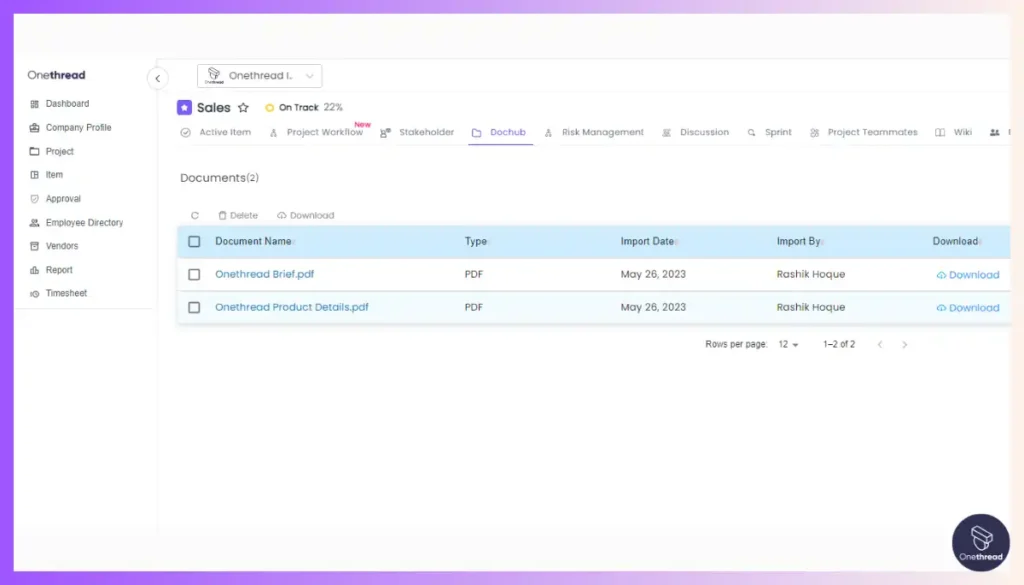
Managing creative assets is integral to marketing, and Onethread excels in this area. It simplifies file sharing, storage, and version control, ensuring that your team can efficiently manage and access essential marketing materials.
In-Depth Reporting and Analytics:

Data is the driving force behind successful marketing campaigns, and Onethread understands this. It offers robust reporting and analytics features, enabling you to monitor campaign performance, analyze results, and make data-driven decisions.
Intuitive Task Management:

Onethread provides a user-friendly task management system that simplifies the creation, assignment, and prioritization of tasks. This feature serves as the cornerstone for keeping marketing projects organized and on track.
Deadline Tracking and Reminders:
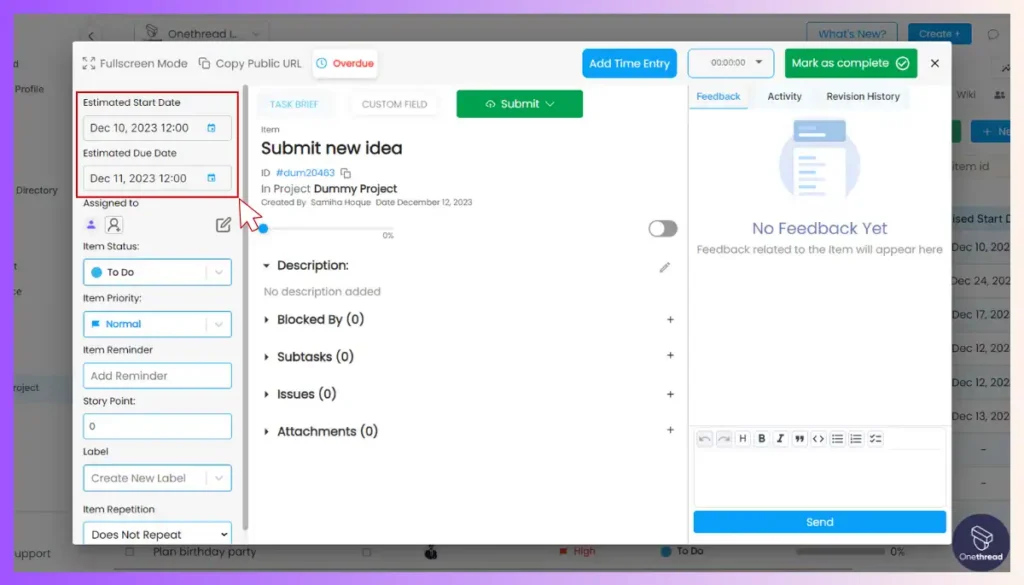
Meeting deadlines is paramount in marketing, and Onethread assists in this regard by providing comprehensive deadline tracking, automated reminders, and notifications to keep your projects on schedule.
Resource Allocation and Management:
Efficiently allocating and managing resources, including personnel and budgets, is made simpler with Onethread. Its intuitive interface allows you to visualize resource availability and assign tasks accordingly.
Client Collaboration Tools:
For marketing agencies, Onethread allows the inclusion of clients in the process using the roles and permission feature. Clients can easily access and provide feedback on projects, promoting transparency and client satisfaction.
Pricing plans and options

here’s the pricing information for the plans you mentioned:
1. Free Plan:
- Cost: Free
- Features: Basic features and limited resources suitable for small teams or individuals.
2. Growth Plan:
- Cost: $3.60 per user per month
- Features: Expanded features, enhanced resource allocation, and scalability for growing teams.
3. Scale Plan:
- Cost: $6 per user per month
- Features: Comprehensive features, advanced resource management, and scalability for larger teams and enterprises.
Try Onethread
Experience Onethread full potential, with all its features unlocked. Sign up now to start your 14-day free trial!
#2. Asana

Asana is a project management tool tailored for marketing teams. It helps you plan, track, and manage marketing projects from start to finish. Key features include task assignments, timelines, and built-in communication tools.
With Asana, it’s easier to meet deadlines and achieve team goals. The dashboard is intuitive, making it simple to oversee multiple tasks and projects. Whether you’re organizing a campaign or analyzing metrics, Asana provides the necessary tools in one place.
It’s designed to improve efficiency, streamline operations, and help marketing teams succeed.This section will delve into the top 5 features that make Asana stand out, its pros and cons, pricing plans, and customer ratings.
Overview of Asana
Company Valuation:
- $4.02 billion as of September 30, 2023.
Employee Numbers:
- 1,782 (2023)
Founding Team:
- Co-founded by Dustin Moskovitz (a Facebook co-founder) and Justin Rosenstein (formerly of Google).
Top 5 Features
Real-Time Collaboration

Asana allows team members to collaborate in real-time. This feature is crucial for marketing teams that need to make quick decisions. You can comment, share files, and update tasks without leaving the platform.
Task Automation
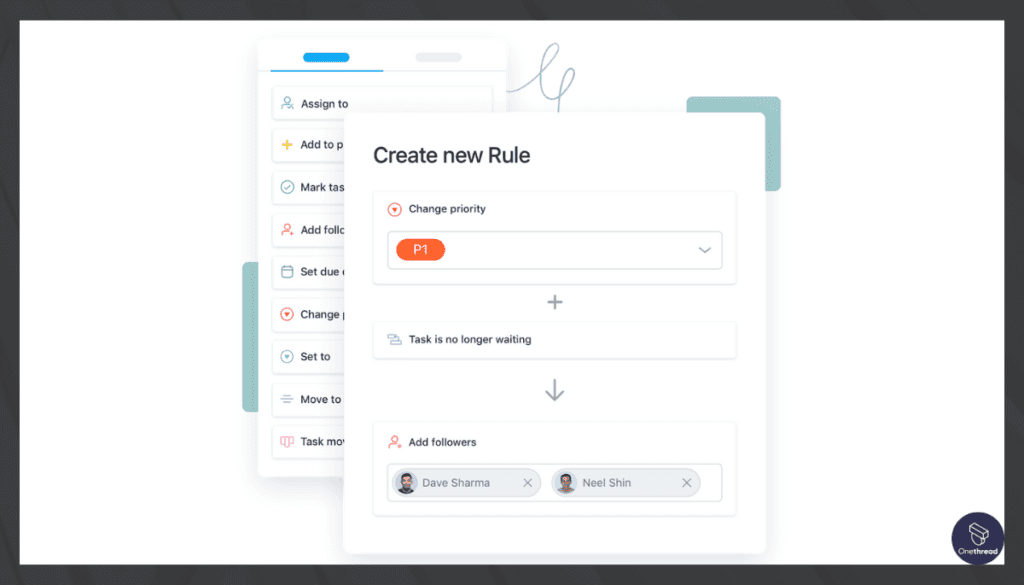
Automate repetitive tasks and processes. This feature saves time and reduces the chance of human error. It’s particularly useful for approval workflows in marketing campaigns.
Integration with Other Tools

Asana can integrate with over 1000+ apps like Google Sheets, Slack, and Adobe Creative Cloud. This makes it easier to pull data, communicate, and share files without switching between different platforms.
Customizable Dashboards
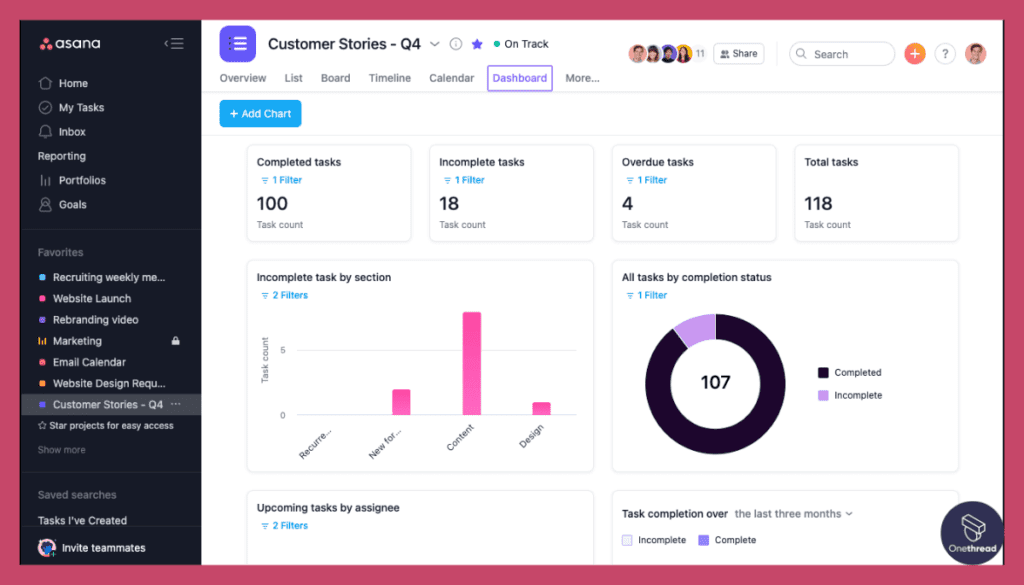
Track the progress of your projects with customizable dashboards. These dashboards can display key performance indicators (KPIs), helping you make data-driven decisions.
Time Management
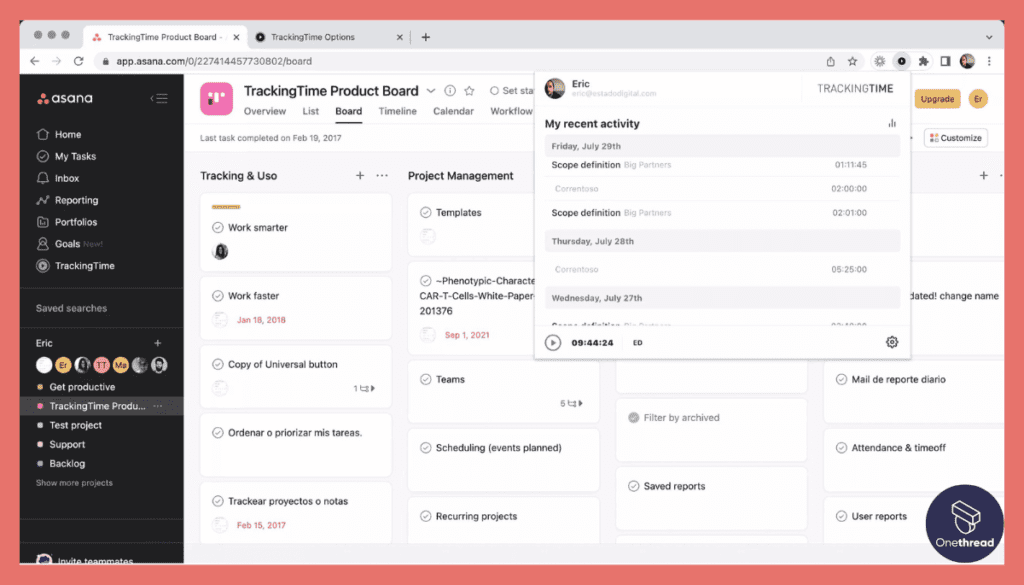
Asana has built-in time-tracking features. This is essential for marketing teams to meet deadlines and manage billable hours effectively.
Pros & Cons
Pros:
- User-friendly interface
- Robust task management
- Excellent integration capabilities
- Real-time collaboration
- Strong customer support
Cons:
- Can be expensive for small teams
- Limited offline capabilities
- Learning curve for advanced features
Pricing Plans

- Basic Plan: Free
- Premium Plan: $13.49 per user/month
- Business Plan: $30.49 per user/month
- Enterprise Plan: Custom pricing
Customer Ratings
- G2: 4.3 out of 5 stars
- Capterra: 4.5 out of 5 stars
Review
Asana is a popular project management tool that we’ve used extensively. It excels in helping us organize tasks and collaborate efficiently. The user-friendly interface allows us to create projects, tasks, and subtasks effortlessly. The timeline view helps us visualize project progress.
Positively, Asana fosters teamwork with its commenting and file-sharing features. We easily communicate within tasks. However, we’ve faced occasional glitches, which disrupt our workflow. Sometimes, notifications are delayed, causing confusion.
Asana’s free version offers limited features, and to unlock its full potential, you need to upgrade to a paid plan. While it’s a valuable tool for teamwork, it may not suit smaller budgets.
Asana is a reliable project management solution for team collaboration, with minor glitches and a cost for full features. If you can invest in a paid plan, it’s worth considering for streamlining your projects.
#3. Trello

Trello is a project management tool. It’s popular among marketing teams. Why? It’s simple and visual. Imagine a board filled with cards. Each card is a task. Move cards to show progress. Trello is online, so everyone can see updates in real-time.
It’s customizable. Add due dates, attachments, and comments. Teams stay organized and hit deadlines. It’s versatile. Use it for campaign planning, content calendars, or tracking leads. If you’re in marketing, Trello could be a game-changer.
No more lost emails or messy spreadsheets. Everything is in one place.Here we will explore the top 5 features that make Trello an excellent choice, its pros and cons, pricing plans, and customer ratings.
Overview of Trello
Company Valuation:
- $425 million
Employee Numbers:
- 88 individuals,
Founding Team:
- Co-founded by Michael Pryor and Joel Spolsky, originally as a project within Fog Creek Software.
Top 5 Features
Boards, Lists, and Cards
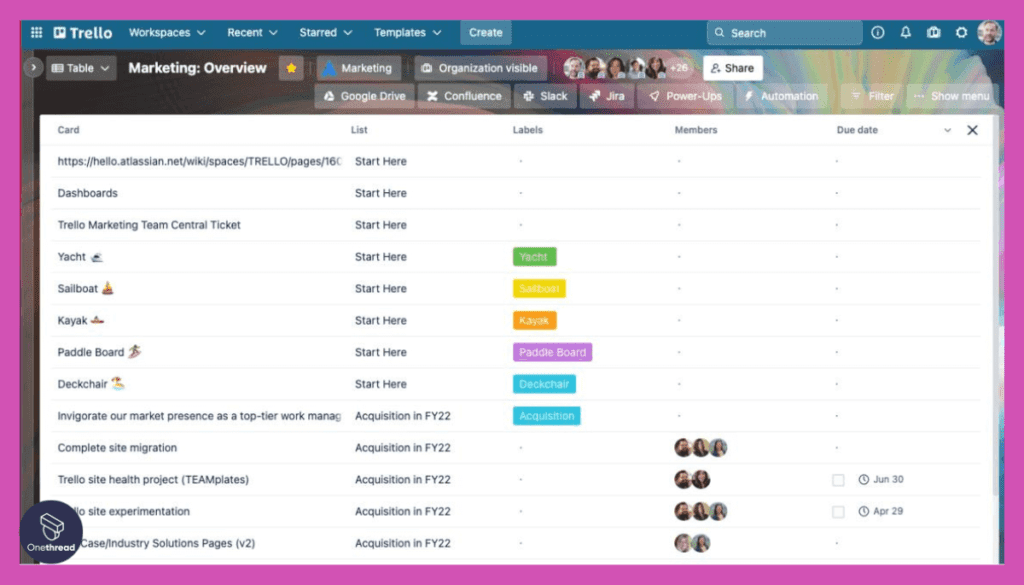
Trello uses a simple but effective system of boards, lists, and cards to organize tasks. This visual approach makes it easy for marketing teams to see who is doing what and what needs to be done next. It’s a straightforward way to manage complex projects.
Timeline View
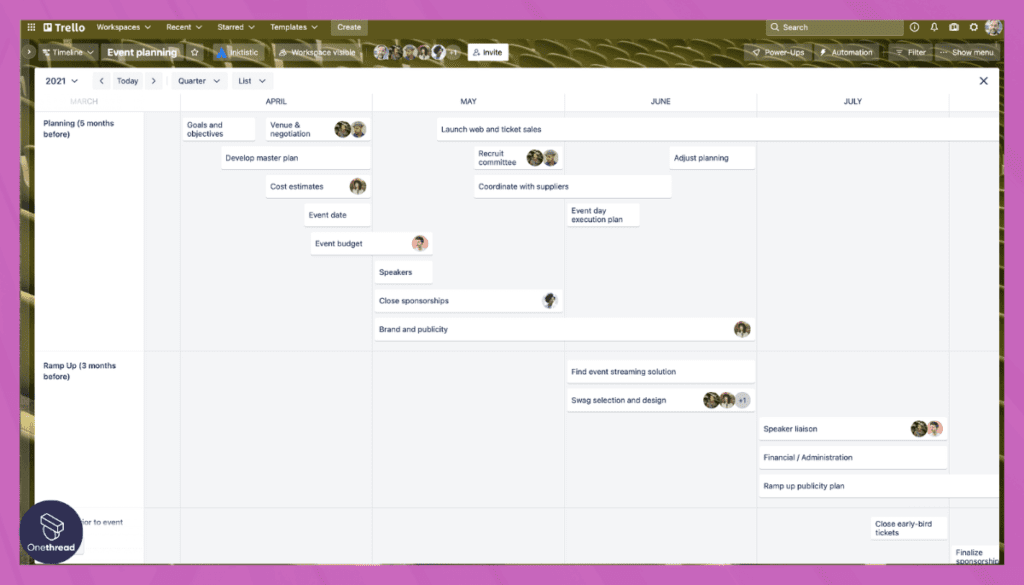
The Timeline view helps you keep track of deadlines. It provides a visual representation of tasks and their due dates, making it easier to plan and execute marketing campaigns. This feature is crucial for annual planning and weekly sprints.
Calendar View
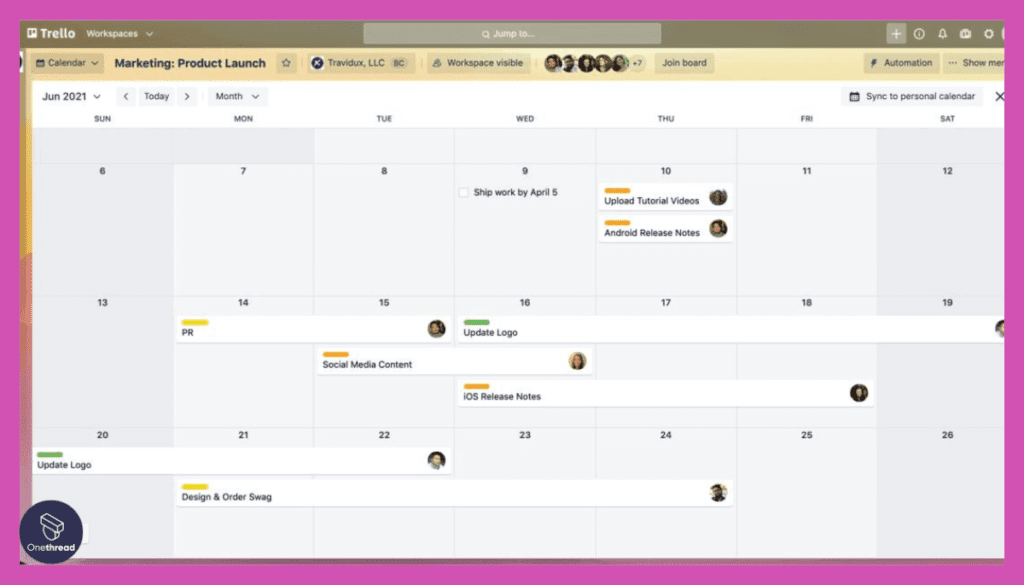
Trello’s Calendar view gives you a crystal-clear vision of upcoming tasks. It’s like having a roadmap for your marketing activities. This feature is particularly useful for scheduling editorial calendars and keeping track of to-dos.
Integrations

Trello can integrate with various apps your team already uses. Whether it’s Slack for communication or Google Drive for file sharing, Trello makes it seamless. This feature enhances workflow and saves time.
Butler Automation
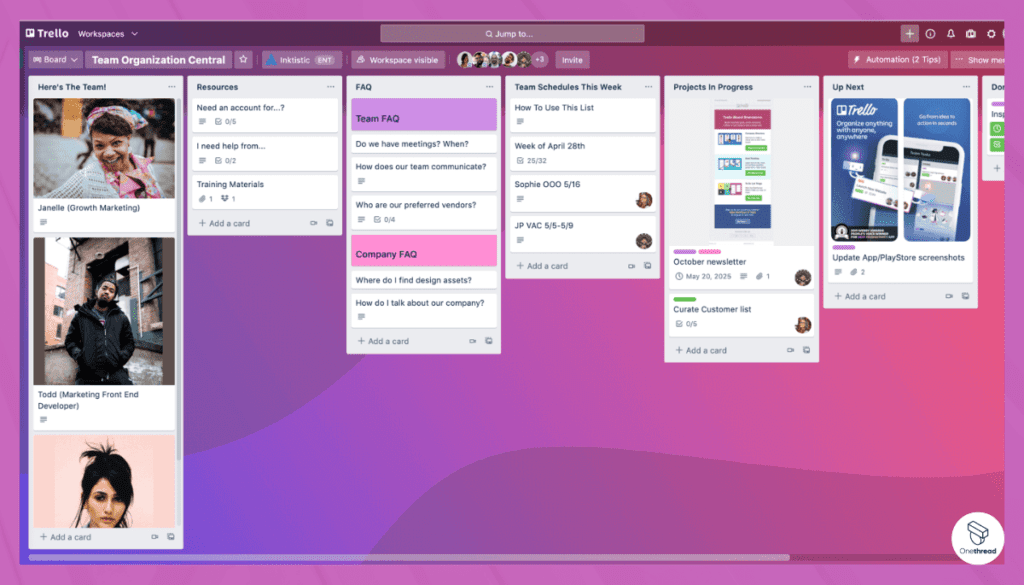
Trello comes with built-in no-code automation called Butler. This feature allows you to automate repetitive tasks, letting you focus on what really matters. It’s like having an extra team member that works 24/7.
Pros & Cons
Pros:
- User-friendly and intuitive
- Excellent for visual project management
- Strong integration capabilities
- Built-in automation features
- Flexible and customizable
Cons:
- May lack advanced features for large projects
- Can become cluttered for complex tasks
- Limited offline functionality
Pricing Plans

- Free Plan: $0 USD, suitable for individuals or small teams
- Standard Plan: $5 USD per user/month if billed annually
- Premium Plan: $10 USD per user/month if billed annually
- Enterprise Plan: $17.50 USD per user/month, billed annually
Customer Ratings
- G2: 4.4 out of 5 stars
- Capterra: 4.5 out of 5 stars
Review
We’ve used Trello extensively, and it has its strengths and weaknesses. On the positive side, Trello’s simplicity is a win. It’s easy for us to create boards, lists, and cards, making task management a breeze. The drag-and-drop feature is intuitive.
Trello’s flexibility allows us to adapt it to our workflow. We can use it for various purposes, from project management to personal to-do lists. Plus, its mobile app keeps us connected on the go.
However, Trello lacks some advanced features. It’s not the best choice for complex project management. We’ve also encountered limitations with the free version, which restricts the number of power-ups.
Trello shines in its simplicity and adaptability but may fall short for complex projects. Consider your specific needs and budget before committing to Trello for your task management needs.
#4. Wrike

Wrike is not your average project management tool. It’s designed with marketing teams in mind. Think of it as your command center. From here, you oversee all your projects, big or small. Real-time updates? Check. Easy task assignments? Absolutely.
Wrike even comes with advanced features like Gantt charts. But don’t worry, it’s still easy to use. Do other tools in your arsenal? Wrike plays nice with them. Google Drive, Slack — you name it, Wrike integrates.
Wrike takes the stress out of managing complex marketing projects. It lets you focus on what really matters: strategy and execution.
Overview of Wrike
Company Valuation:
- $2.25 billion.
Employee Numbers:
- Approximately 1,000 employees.
Founding Team:
- Founded by Andrew Filev in 2006.
Top 5 Features
Dashboards
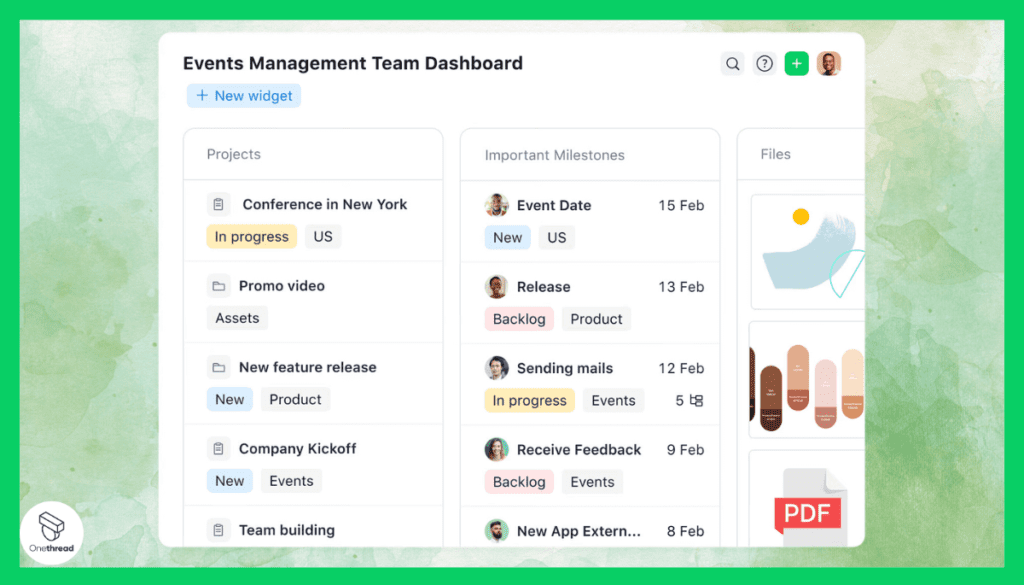
Wrike’s dashboards provide a centralized view of all your projects and tasks. For marketing teams, this is invaluable. You can monitor campaign performance, track deadlines, and get real-time updates, all from one place.
Automation
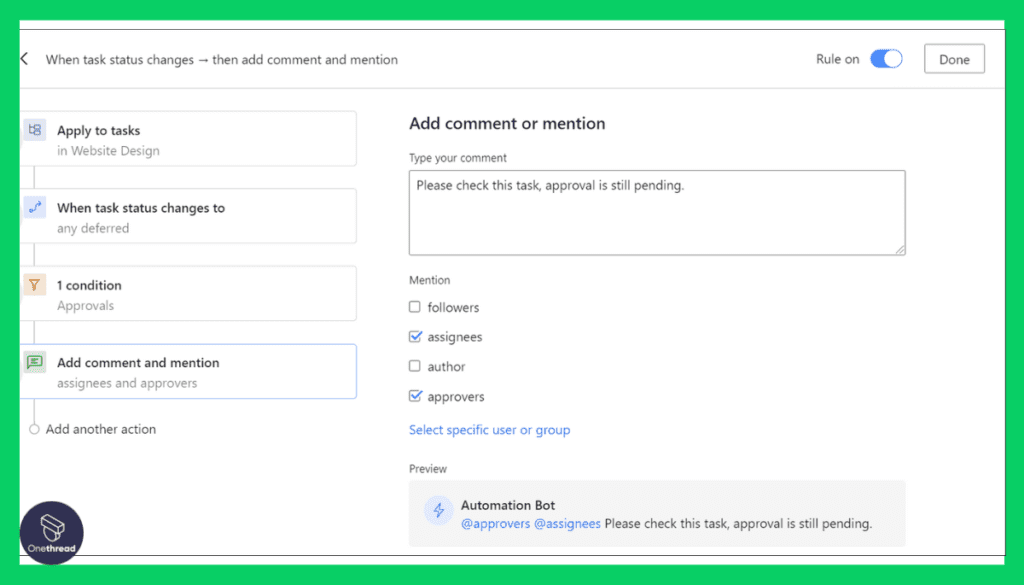
Wrike offers automation features that help you streamline repetitive tasks. This is particularly useful for marketing teams that have to juggle multiple campaigns and channels. Automation ensures that nothing falls through the cracks.
Mobile & Desktop Apps

Wrike is accessible both on mobile and desktop, providing flexibility for teams that are always on the go. This feature allows marketing professionals to update tasks, communicate with team members, and review project statuses, no matter where they are.
Proofing
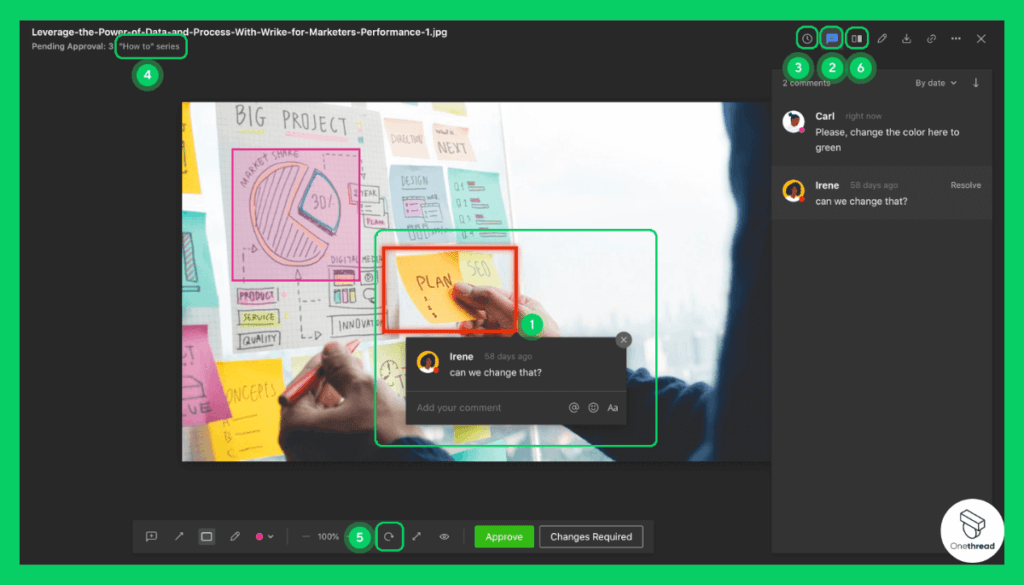
Proofing is an essential feature for marketing teams that deal with a lot of content. Wrike’s proofing tools allow for easy review and approval of digital assets, ensuring that only high-quality content gets published.
Cross-Tagging
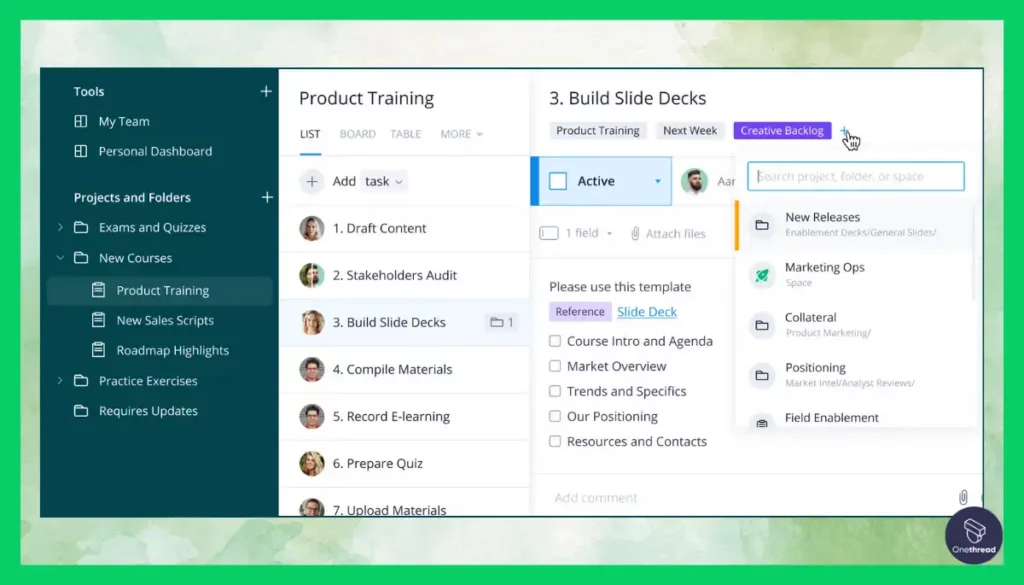
Wrike’s cross-tagging feature enables you to link related tasks across different projects. For marketing teams working on interconnected campaigns, this feature helps maintain a coherent strategy and ensures that everyone is on the same page.
Pros & Cons
Pros:
- Comprehensive dashboards for real-time tracking
- Powerful automation features
- Versatile mobile and desktop apps
- Efficient proofing tools
- Effective cross-tagging for better organization
Cons:
- May be overwhelming for small teams
- Can be expensive for advanced features
- Initial learning curve
Pricing Plans

- Professional Plan: Custom pricing
- Business Plan: Custom pricing
- Enterprise Plan: Custom pricing
Customer Ratings
- G2: 4.2 out of 5 stars
- Capterra: 4.1 out of 5 stars
Review
Our experience with Wrike has been a mixed bag. On the positive side, Wrike offers powerful project management tools. We appreciate the customizable dashboards and Gantt charts that help us track progress effectively. The ability to create and assign tasks within projects streamlines our workflow.
Wrike also integrates well with other tools, enhancing our productivity. However, it does have a steeper learning curve compared to some other platforms. We had to invest time in training to fully utilize its capabilities.
One notable drawback is the cost. Wrike can be expensive, especially for small teams or businesses on a tight budget. The free version has limitations that may not meet all our needs.
Wrike is a robust project management tool with a learning curve and cost considerations. It’s worth considering for larger teams with the budget and time for training.
#5. Podio
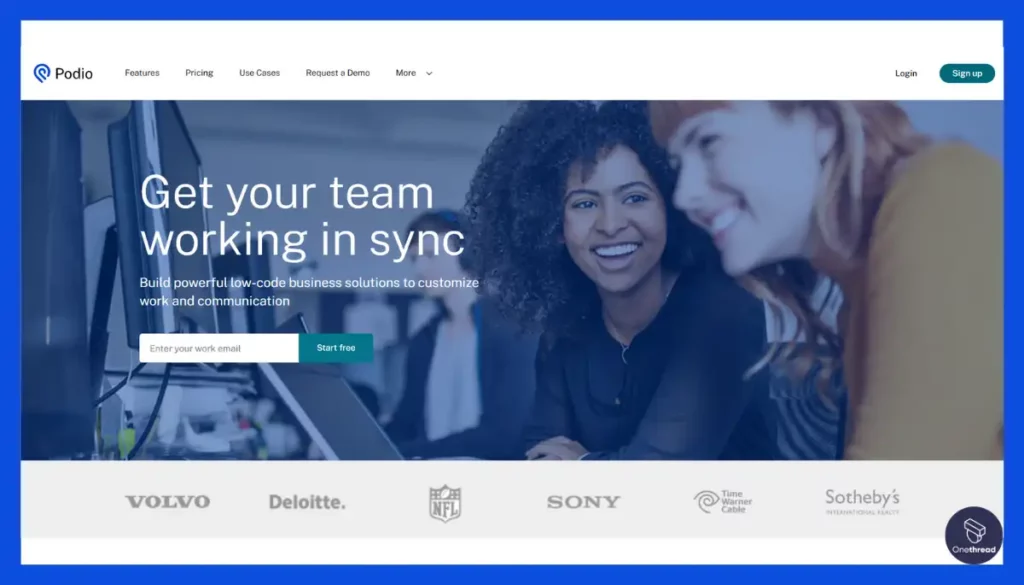
Podio is a flexible project management tool. It’s a hit with marketing teams. Imagine a workspace that you can shape to fit your needs. That’s Podio. You can create custom fields and workflows. It’s more than just task lists. Podio supports file sharing and instant messaging too.
Collaboration is easy and quick. Plus, it integrates with popular tools like Dropbox and Google Drive. So, what’s the big deal? Podio puts you in the driver’s seat. You control how your projects are managed. It’s not just about staying organized; it’s about working smarter.
Overview of Podio
Employee Number: 38 employees.
Founding Team:
- Founded by Jon Froda, Anders Pollas, and Kasper Hulthin.
Top 5 Features
Consolidated Data
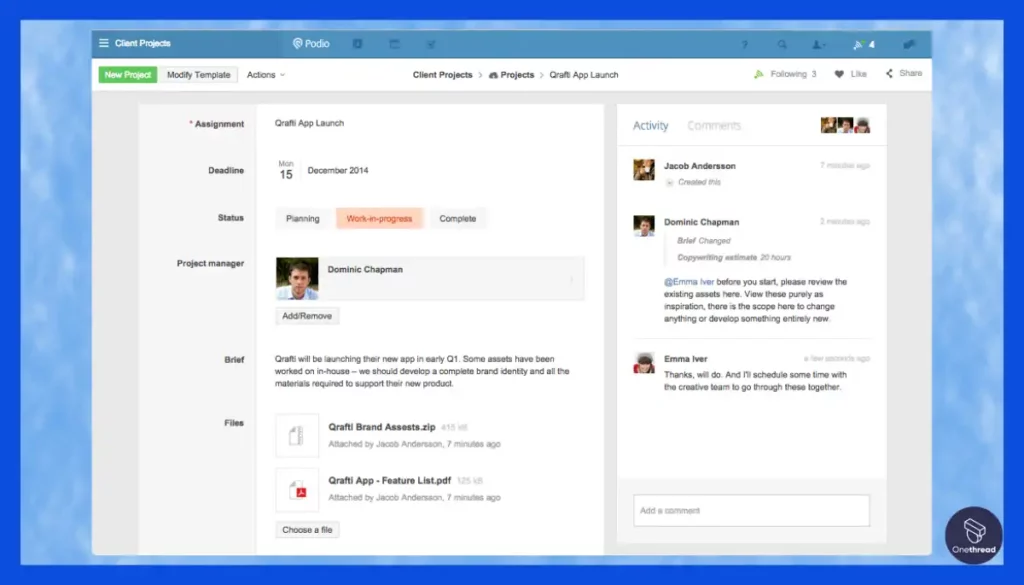
Podio centralizes all your project data into one tool. This means all content, conversations, and processes are in one place. For marketing teams, this is a game-changer. It simplifies tracking and ensures everyone is aligned.
Advanced Workflows
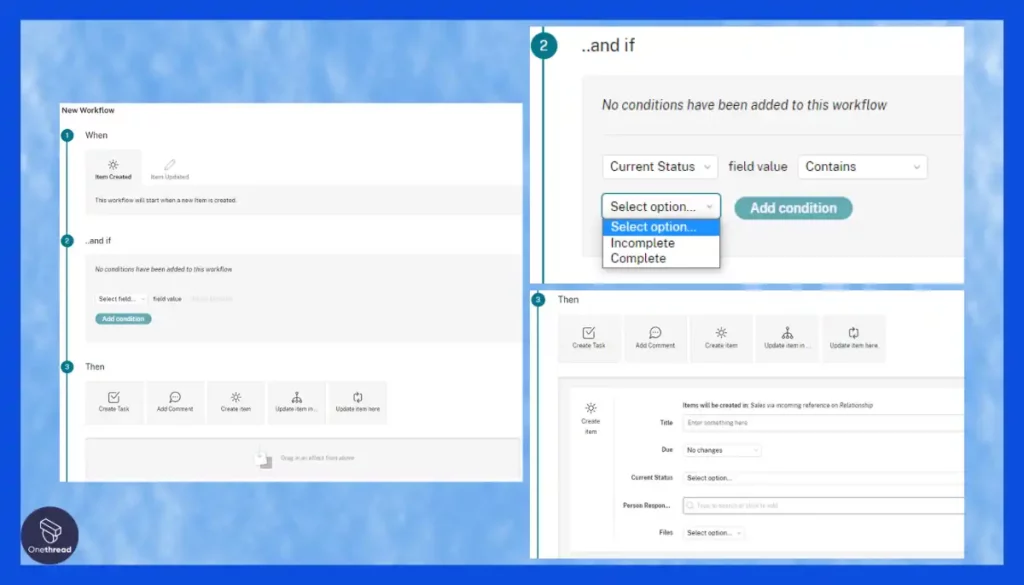
Podio eliminates repetitive tasks through its Advanced Workflows feature. This speeds up critical processes and allows team members to focus on value-adding activities. It’s a boon for marketing teams that need to be agile and efficient.
Quick Data Migration and Integration
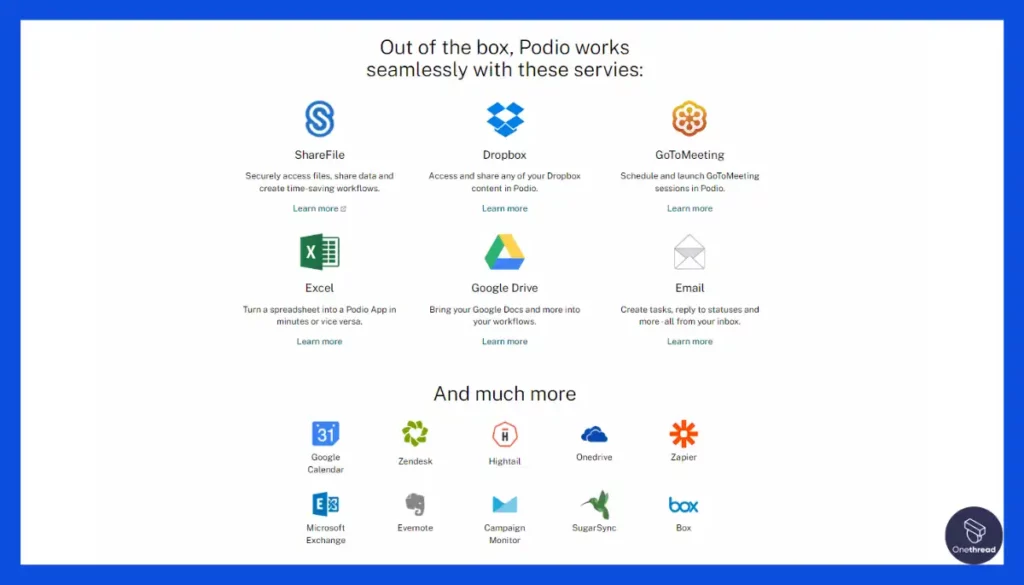
Podio allows for quick data migration from other tools and integrates well with existing company tools. This feature is crucial for marketing teams that rely on multiple platforms for different tasks. It brings all your processes together seamlessly.
Fast Setup and Full Control
Podio offers fast setup and granular admin capabilities. This means you can quickly adapt the tool to fit your team’s unique needs. It’s particularly useful for marketing teams that require flexibility and control over their projects.
Secure and Reliable
With a 99.99% uptime last year, Podio is dependable. It adheres to rigorous security standards, ensuring that your data is safe. For marketing teams, this reliability is essential for smooth project execution.
Pros & Cons
Pros:
- Centralized data for easy tracking
- Advanced workflow automation
- Quick data migration and integration
- Fast setup and granular control
- High security and reliability
Cons:
- May require some time to fully customize
- Could be overwhelming for small teams
- Pricing can be a concern for freelancers
Pricing Plans
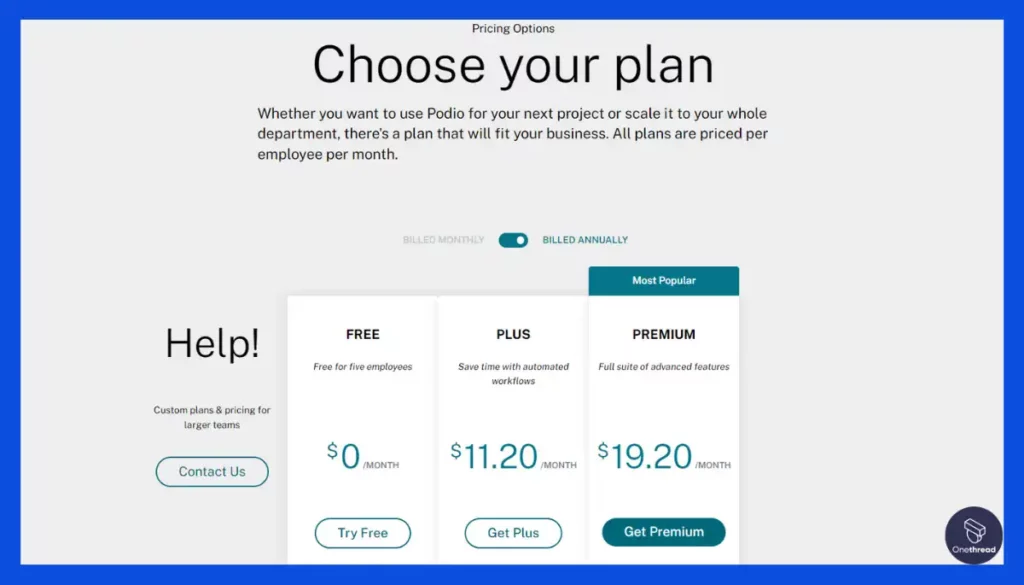
- Free Plan: ($0)
- Plus: ($11.20/Month)
- Premium: ($19.20/Month)
Customer Ratings
- G2: 4.1 out of 5 stars
- Capterra: 4.3 out of 5 stars
Review
Podio offers exceptional customization, allowing us to tailor workspaces and apps to our specific needs. This flexibility enhances our workflow, and we appreciate the ability to create various data types and relationships between items. The social feed promotes collaboration and easy communication within tasks and projects.
Setting up and customizing Podio can be complex, and potentially overwhelming for some users. Additionally, the pricing structure may be a bit high, which could be a concern, especially for small businesses.
Podio shines with its customization and collaboration features but may pose challenges for those seeking simplicity in setup and budget-friendliness. It’s a great choice for those who value customization and advanced project management capabilities.
Getting the Most Out of Project Management Software For Marketing Teams

Effective use of project management software is essential for marketing teams to streamline processes and boost productivity. Here are some best practices for using “keyword” to maximize your marketing efforts:
Keyword Best Practices:
- Strategic Selection: Choose keywords that align with your marketing goals and target audience.
- Competitor Analysis: Analyze competitors’ keyword strategies to identify opportunities and gaps.
- Keyword Research Tools: Utilize reliable keyword research tools to discover high-value keywords.
- Optimize Content: Incorporate keywords naturally into website content, blog posts, and social media updates.
- Tracking and Analysis: Regularly monitor keyword performance and adjust your strategy accordingly.
- Long-Tail Keywords: Don’t overlook long-tail keywords for more specific targeting.
- Consistency: Maintain consistency in keyword usage across all marketing channels.
- Implement Google Search API: Integrate the Google Search API to enhance keyword research and analysis capabilities.
- Adaptation: Be ready to adapt your keyword strategy to changing trends and consumer behavior.
By following these keyword best practices, your marketing team can harness the power of project management software to enhance your online visibility and drive success.
Conclusion
Project management software is an indispensable tool for modern marketing teams. It streamlines workflows, enhances collaboration, and ensures efficient keyword-driven campaigns.
Implementing best practices and staying adaptable, marketing teams can leverage these tools to achieve their goals, boost productivity, and stay ahead in the ever-evolving digital landscape.
FAQs
Is Project Management Software Suitable for Small Marketing Teams?
Yes, project management software can be beneficial for small marketing teams as it helps streamline operations, improve communication, and ensure that tasks are completed efficiently. Many software options offer scalable pricing plans to cater to small teams’ needs.
How Does Project Management Software Enhance Marketing Campaign Efficiency?
Project management software enhances marketing campaign efficiency by providing a centralized platform for planning, organizing, and executing campaigns. It facilitates better communication, enables tracking of project progress, and ensures that marketing tasks are completed on time, leading to more successful campaigns.
Can Project Management Software Help with Content Creation and Publishing?
Yes, many project management software solutions include features to help with content creation and publishing. They offer content calendars, task assignments, and collaboration tools to streamline the content creation process and ensure timely publishing across various channels.
