Did you know, 97% of organizations see project management as crucial for business success? Marketing agencies require nimble systems to coordinate projects, track deliverables, and maintain client satisfaction. Centralized visibility is crucial to avoid missed deadlines.
Purpose-built software streamlines tasks, schedules, and communication, providing oversight amid shifting priorities.
Explore top all-in-one solutions for seamless creative operations and timely, budget-friendly project delivery. Scroll for the best picks!
Quick List of 13 Project Management Software For Marketing Agencies
- Onethread: Streamline marketing workflows with collaborative project management.
- Asana: Plan, track, and execute marketing projects effortlessly.
- Teamwork: Comprehensive project management for efficient marketing agency collaboration.
- Wrike: Flexible project planning and real-time collaboration for marketing agencies.
- Trello: Visual task and project management for the marketing organization.
- Basecamp: Simplify project management and communication for marketing teams.
- ProofHub: Boost productivity and project visibility for marketing companies.
- ClickUp: Customizable project management for marketing teams.
- Notion: Create tailored project management solutions for marketing organizations.
- Scoro: Manage marketing projects effectively with comprehensive business software.
- Productive: Streamline project and resource planning for marketing.
- Monday.com: Intuitive work operating system for marketing project management.
- Workfront: Improve marketing project visibility and collaboration with a robust platform.
PS: Those who know what Project Management Software For Marketing companies is and its benefits, skip to the best Project Management Software For Marketing Agencies list.
Our reviewers evaluate software independently. Clicks may earn a commission, which supports testing. Learn how we stay transparent & our review methodology
What is Project Management Software For Marketing Agencies?
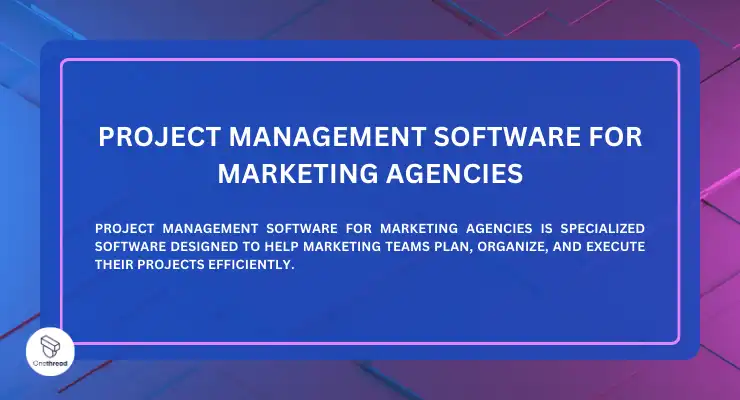
Project management software for marketing agencies is a specialized tool designed to streamline and optimize marketing project workflows. It centralizes all project-related information, allowing for efficient planning, execution, and monitoring of marketing campaigns and initiatives.
Key features include task management, timeline tracking, budget management, file sharing, and team collaboration tools. This software helps marketing teams coordinate efforts, meet deadlines, and stay within budget.
It’s tailored to handle the unique challenges and dynamics of marketing projects, facilitating improved communication, resource allocation, and overall project visibility. This results in more effective and efficient project execution within marketing companies.
Advantages of Using Project Management Software For Marketing Agencies
Project management tool, particularly for marketing agencies, offers numerous advantages:
- Increased Efficiency: Automates tasks like scheduling and resource allocation. Features such as Gantt charts, templates, and analytics enhance workflow.
- Better Resource Management: Efficiently manages people, equipment, Wiki features, and budgets through sophisticated allocation and level-loading features.
- Improved Collaboration: Acts as a centralized platform for communication, document sharing, and progress tracking, facilitating teamwork across locations.
- Enhanced Visibility: Offers dashboards and real-time tracking for insights into workloads, budgets, schedules, and project risks.
- Reduced Risks: Tools like critical path analysis identify potential issues early, while change management features ensure controlled adjustments.
- Consistent Processes: Standardizes project management practices, incorporating checklists and approval workflows for uniformity.
- Valuable Insights: Provides data-driven decision-making tools including analytics dashboards and burn-down charts.
- Higher Accountability: Tracks individual and team performance, clarifying expectations and contributions.
Overall, project management tools elevate work execution, cost-effectiveness, timeliness, and governance in project management systems for project managers & marketing agencies.
Top 13 Project Management Software For Marketing Agencies
For marketing companies looking to optimize their project management processes, choosing the right software is crucial. The market offers a variety of tools, each with unique features tailored to different needs. Understanding this, we’ve compiled a chart of the top PM software specifically for marketing companies in 2024.
Software | Key & Unique Features | Best Suitable For | User Ratings |
  | Comprehensive Project Management Intuitive Interface Vendor Management Wiki Feature | Startups, Small to Medium Agencies | ★★★★☆ |
  | Workflow Automation Visual Project Tracking | Medium to Large companies | ★★★★☆ |
  | Collaboration Tools Time Tracking | Freelancers, Growing Agencies | ★★★★☆ |
  | Custom Workflows Real-Time Collaboration | Large companies, Teams with Complex Projects | ★★★★☆ |
  | Card-Based Task Management Simple Interface | Small Teams, Creative Projects | ★★★★☆ |
  | To-Do Lists Milestone Tracking | Small Businesses, Remote Teams | ★★★☆☆ |
  | Centralized Task Management Integrated Time Tracking | Professional Service Providers, Client-Focused Agencies | ★★★★☆ |
  | All-in-One Solution Customizable Views | Agile Teams, Tech-Driven companies | ★★★★☆ |
  | Integrated Documentation Database Functionality | Startups, Creative Team Needing Organized Documentation | ★★★★☆ |
  | End-to-End Work Management Financial Management | Medium-Sized Agencies, Businesses Focused on Scalability | ★★★★☆ |
  | Sales Pipeline Management Resource Planning | Companies with Integrated Sales Teams | ★★★★☆ |
  | High Customization Visual Project Planning | Various Business Sizes, Diverse Project Types | ★★★★☆ |
  | Advanced Reporting Portfolio Management | Large Enterprises, Marketing Departments | ★★★★☆ |
This chart should assist marketing companies in identifying a project management tool that not only meets their specific needs but also enhances their operational efficiency and team collaboration. These tools boost efficiency, teamwork, and results. Find your perfect fit!
1. Onethread
Collaborative threads organize projects for remote teams.


Onethread established itself as the premier project management software for marketing companies, distinguished by its comprehensive feature set, intuitive design, exceptional customer support, and competitive pricing.
This software excels in core areas essential for effective project management, including task coordination, resource allocation, and real-time collaboration.
It streamlines workflows, enhances communication, and provides insightful analytics, making it an indispensable tool for marketing teams.
Additionally, Onethread offers unique features that simplify project management. Its user-friendly interface ensures a minimal learning curve, enabling teams to quickly adapt and maximize productivity.
Compared to immediate competitors, Onethread shines in its ability to offer faster, more responsive customer support, significantly reducing downtime and improving user experience.
In comparison with other leading software like Asana and Wrike, Onethread’s edge lies in its simplicity and efficiency.
It eliminates the common complexities found in similar tools, allowing marketing agencies to focus more on strategic tasks rather than navigating software intricacies. This user-centric approach positions Onethread at the forefront of project management solutions for marketing companies.
Features
Onethread excels as a project management tool for marketing companies with its array of standout features:
Task Management and Scheduling:


Offers intuitive tools for task creation, assignment, and tracking. Users can set deadlines, prioritize tasks, and monitor progress, ensuring timely completion of marketing projects.
Roles And Permission:
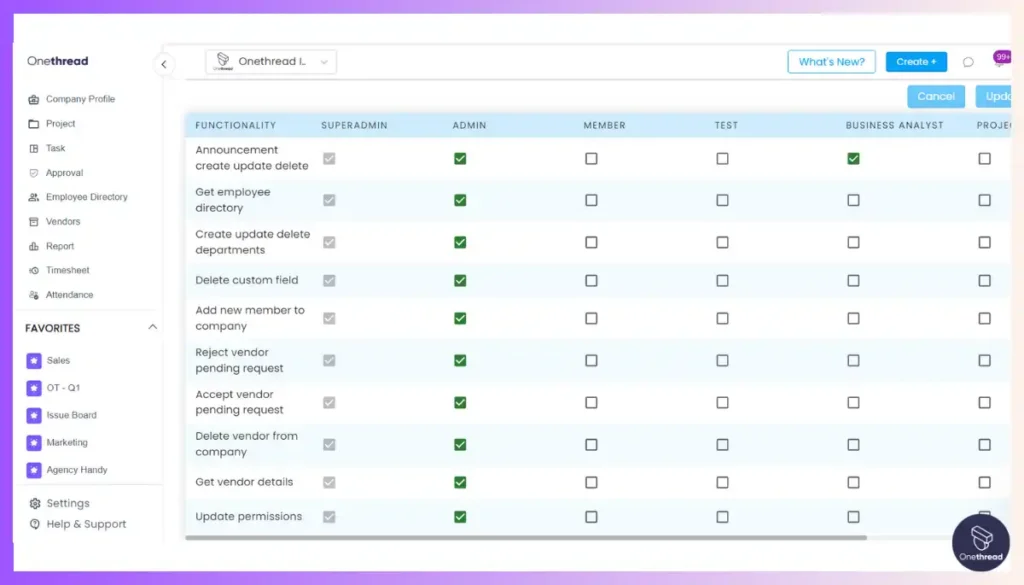
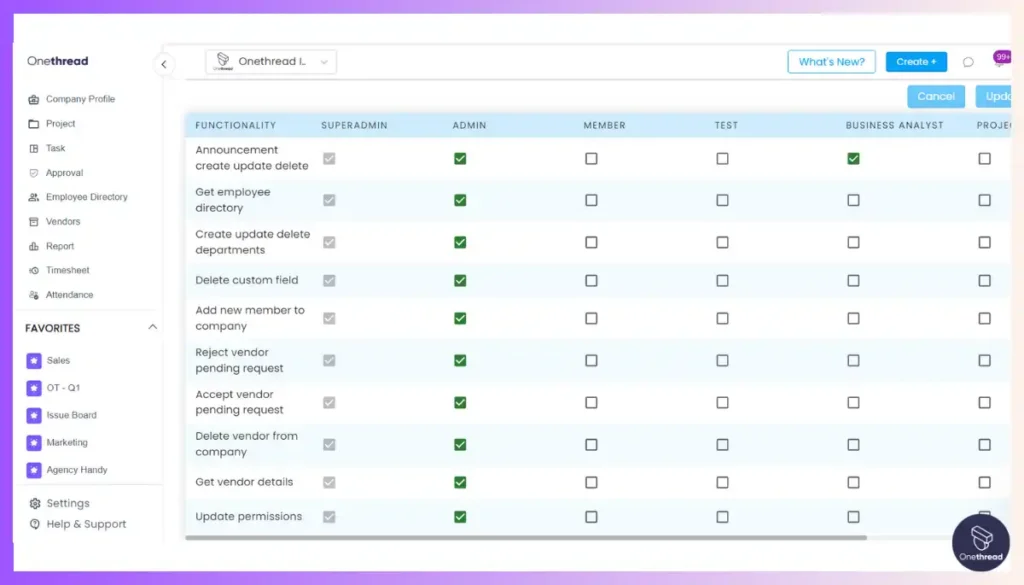
One of the key features of Onethread as project management software for marketing companies is its robust roles and permissions system.
Real-Time Collaboration:
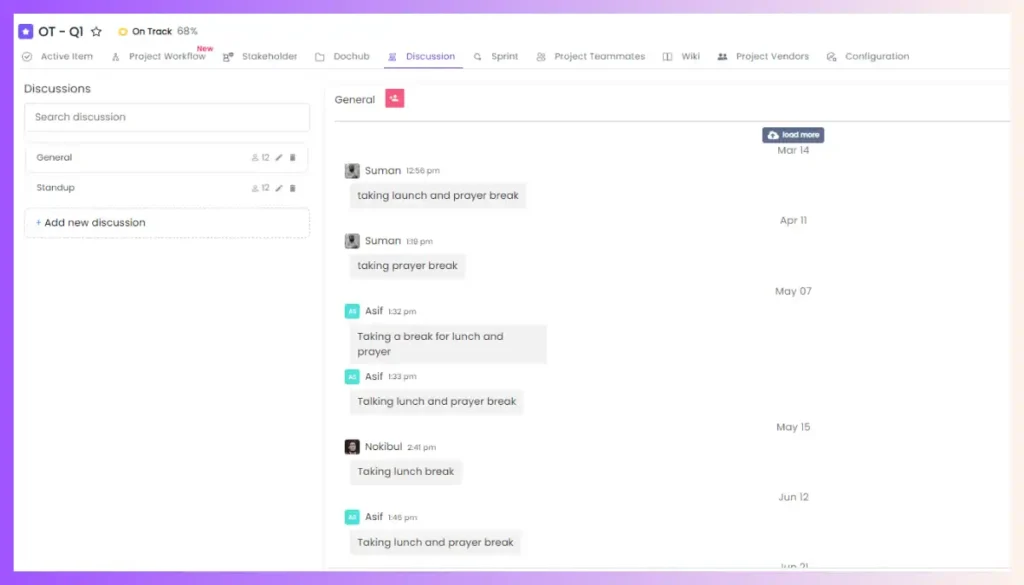
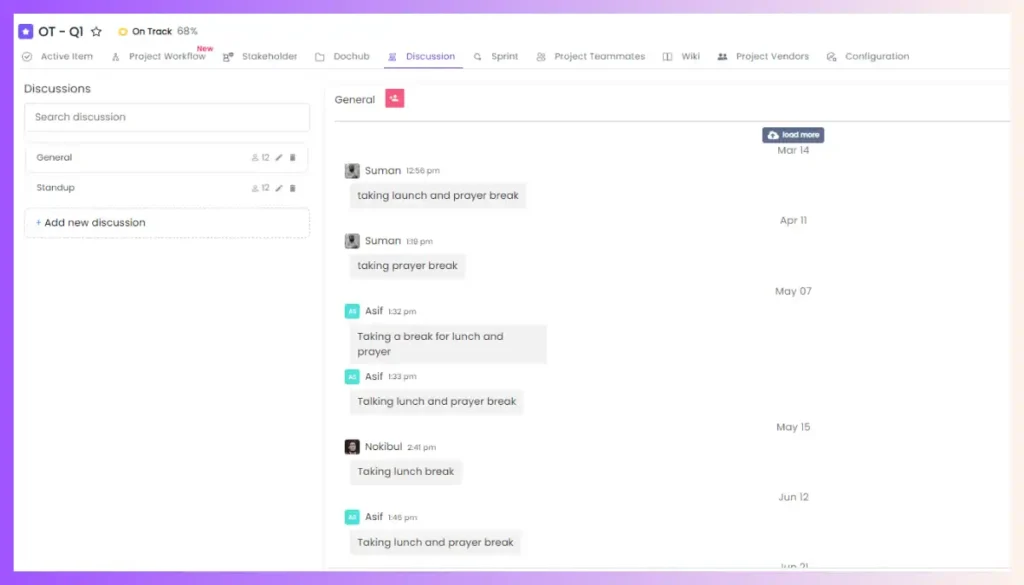
Facilitates seamless communication among team members. Features include instant messaging, comment threads on tasks, and integrated file sharing, enhancing teamwork and decision-making.
Centralize Information:
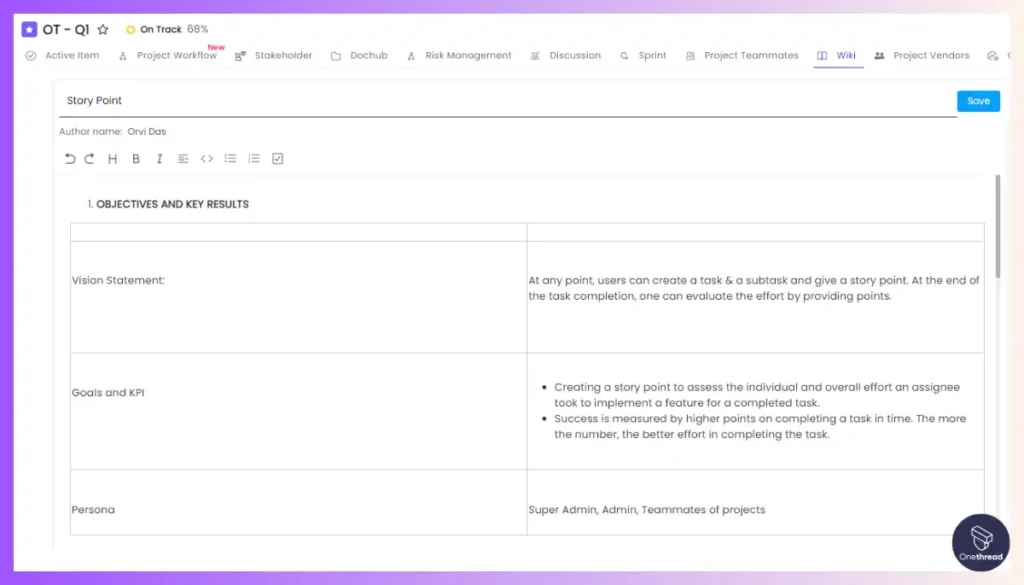
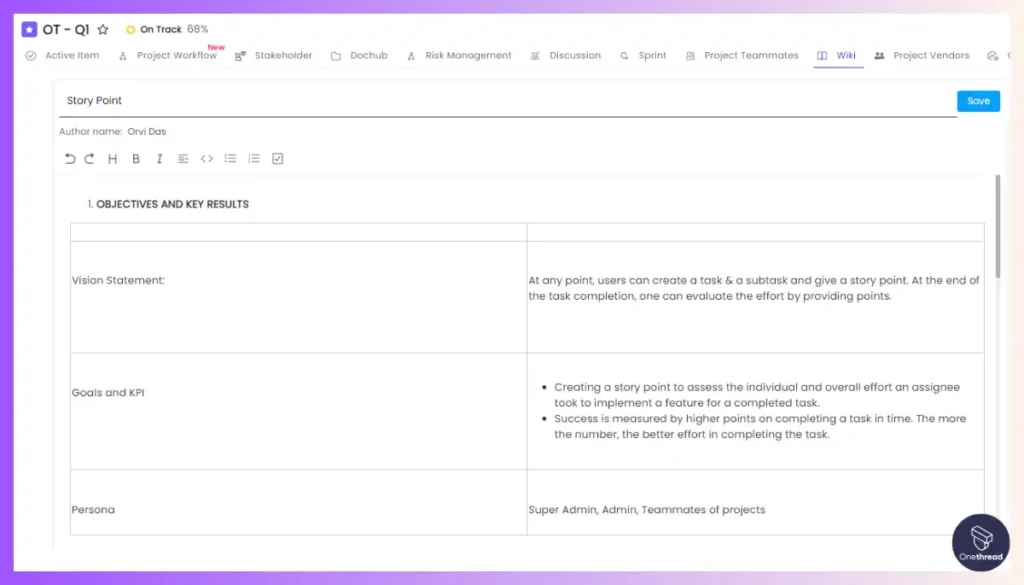
Onethread excels as a project management tool for marketing companies by centralizing information. This feature allows agencies to consolidate all project-related data, such as creative assets, client communications, and campaign details, in one accessible location.
Customizable Dashboards:
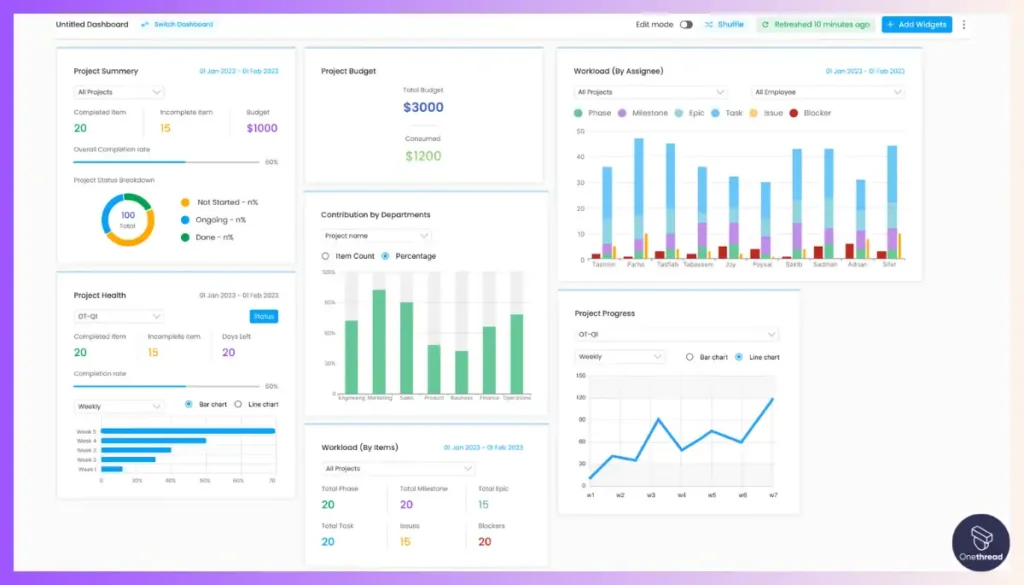
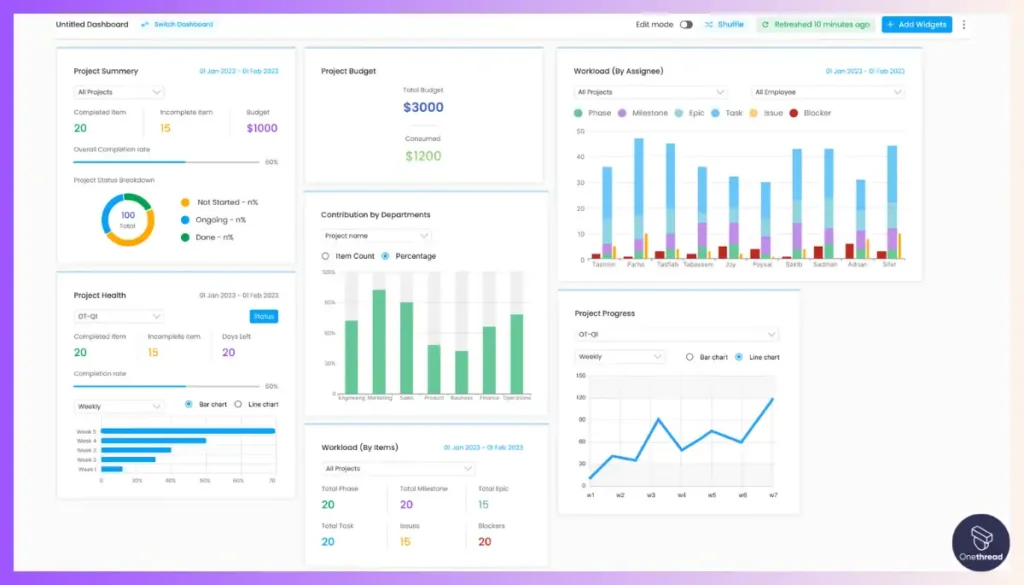
Provides tailored dashboards that offer a comprehensive view of project status, resource allocation, and performance metrics. This aids in making informed decisions and keeping projects on track.
Analytics and Reporting:


Generates detailed reports on project performance, resource utilization, and budget tracking. This feature helps in identifying trends and making data-driven decisions for future marketing strategies.
These features combine to make Onethread an ideal choice for marketing companies seeking an efficient, collaborative, and insightful project management tool.
Best Use Cases of Onethread
Onethread shines in various scenarios, making it a top choice for marketing companies. Best use cases include:
1. Branding Agency:
Project Planning and Task Management: Onethread’s robust task management capabilities are ideal for branding agencies managing and multiple client projects. Companies can break down client projects into tasks, set timelines, and assign work to team members.
Real-Time Communication: The integrated chat feature enables seamless collaboration with clients on branding deliverables like logo designs, style guides etc. right within the platform.
2. Content Marketing Agency:
Content Calendar: The content calendar feature takes the complexity out of planning diverse content across formats like blogs, videos etc. for clients.
Workflow Automation: Workflows can be set up to assign writing tasks, enable smooth client review and feedback on drafts, and schedule publishing dates.
3. Digital Advertising Company:
Budget Tracking: Tracking monthly budgets for Google/Facebook/LinkedIn ad campaigns is simplified. Automatic alerts ensure that contracted budgets are not breached.
Campaign Reporting: Rich customizable reports demonstrate campaign progress, costs, optimizations and ROI updates to clients transparently.
4. Public Relations Agency:
Team Management: Smoothly schedule team members across diverse public relations activities from press office management to event planning using shared calendars.
Expenses and Results: Activities expense tracking combined with the results those efforts deliver like media coverage secured offer clients full visibility.
The versatility to handle clients and projects across specializations is what makes onethread highly valuable.
Pros:
- Streamlines marketing workflows efficiently.
- Facilitates collaborative project management.
- Offers customizable project planning.
- Enhances project visibility and tracking.
Where Can Onethread Improve?
Onethread could improve slightly in terms of expanding its integration options, although this minor issue should not significantly impact your purchase decision given its other strong features.
Pricing plans and options


Here are the pricing plans and options for Onethread:
- Free Plan:
- Cost: Free
- Features: Basic project management capabilities, ideal for small teams or agencies starting out.
- Growth Plan:
- Cost: $3.00 per user per month
- Features: Enhanced project management tools, suitable for growing companies with more extensive needs.
- Scale Plan:
- Cost: $5.00 per user per month
- Features: Comprehensive project management features, designed for large marketing companies with complex workflows and high-volume projects.
What Users Say About Onethread?
Product Hunt Review: 5/5
I had the privilege to test this out during its beta phase – the user experience is top-notch and uncluttered, communication is seamless and there’s exactly the right amount of tools necessary to boost team productivity. Looking forward to what OneThread has in store, a very well-done product! Shihab Shahriyar
G2 Review: 4.7/5
The email notification helps other teams stay on track Amni A.
Why Should You Choose Onethread?
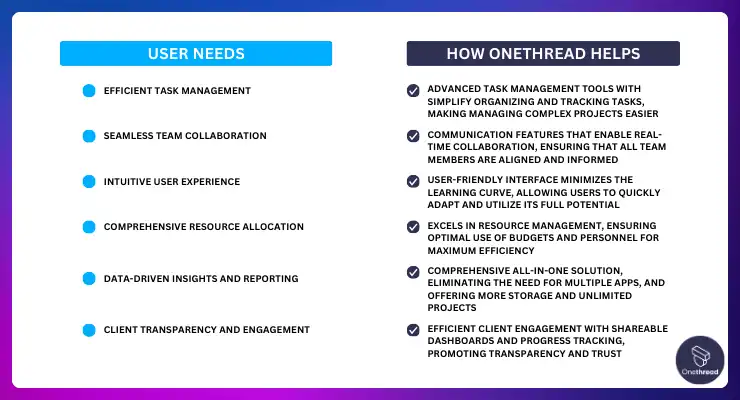
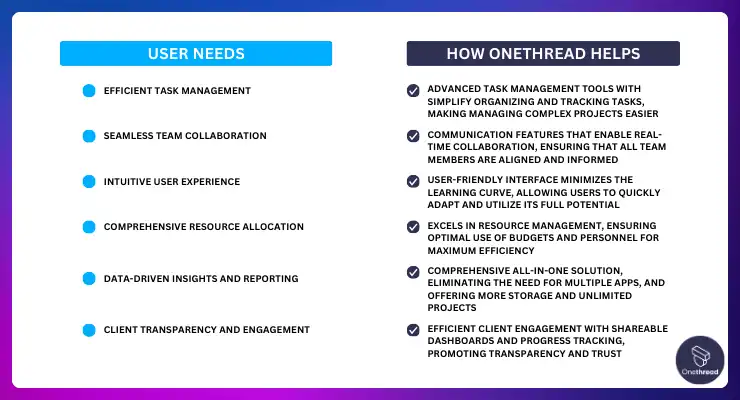
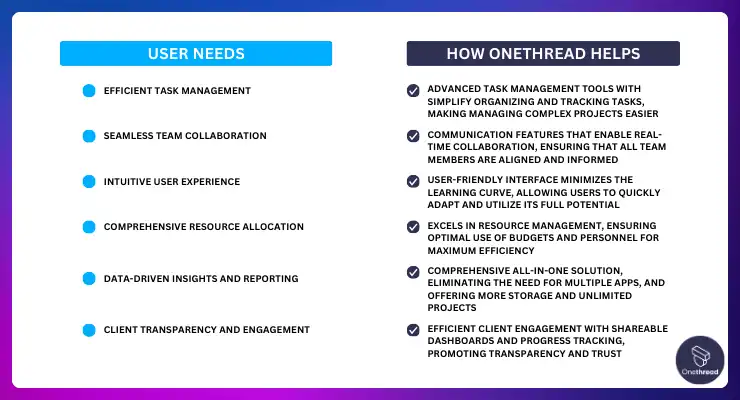
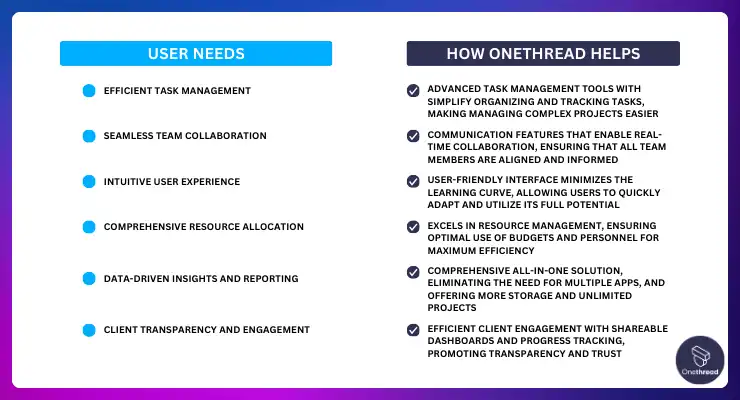
Selecting Onethread as your project management software for marketing companies is a smart decision for several reasons. It not only offers a comprehensive set of features but also addresses common pain points effectively.
Here’s a table highlighting how Onethread solves these challenges:
User Needs | How Onethread Addresses These Needs |
Efficient Task Management | Onethread provides advanced task management tools that simplify organizing and tracking tasks, making managing complex projects easier. |
Seamless Team Collaboration | Its integrated communication features enable real-time collaboration, ensuring that all team members are aligned and informed. |
Intuitive User Experience | The software's user-friendly interface minimizes the learning curve, allowing users to quickly adapt and utilize its full potential. |
Comprehensive Resource Allocation | Onethread excels in resource management, ensuring optimal use of budgets and personnel for maximum efficiency. |
Data-Driven Insights and Reporting | Offers powerful analytics and reporting tools, providing valuable insights for strategic decision-making and performance improvement. |
Client Transparency and Engagement | It enhances client engagement with shareable dashboards and progress tracking, promoting transparency and trust. |
Onethread’s customized approach to addressing these specific needs makes it a standout choice in the project management tool for marketing agencies.
2. Asana
Flexible workflows and views for agile marketing teams.




Asana is a noteworthy project management tool for marketing companies, offering key features like task prioritization, workflow automation, and team collaboration tools. These features are vital for managing complex marketing projects efficiently.
During our evaluation, we appreciated Asana’s user-friendly interface and its ability to integrate with various third-party applications, enhancing its versatility. Its real-time updates and customizable views are particularly beneficial for keeping track of project progress and maintaining team alignment.
However, it’s important to note that while Asana excels in many areas, it falls short in certain aspects compared to Onethread. Specifically, Asana’s file-sharing capabilities and resource allocation tools are not as robust as those offered by Onethread.
Additionally, Onethread provides more advanced analytics and reporting features, which are crucial for data-driven decision-making in marketing projects. These distinctions make Onethread a more comprehensive solution for marketing agencies seeking extensive project management features.
Features
Asana, as a project management tool, is particularly well-suited for marketing companies due to its specific features:
Real-Time Collaboration:




It offers real-time collaboration tools. Team members can share updates, feedback, and files instantly. This is crucial in a fast-paced marketing environment where timely communication is key.
Customized Workflow Management:
Asana allows marketing companies to create tailored workflows. This ensures seamless project transitions, accommodating diverse marketing strategies and campaigns.
Integration with Marketing Tools:
Asana integrates with popular marketing tools like Adobe Creative Cloud, easing asset management and creative processes.
Detailed Reporting and Analytics:
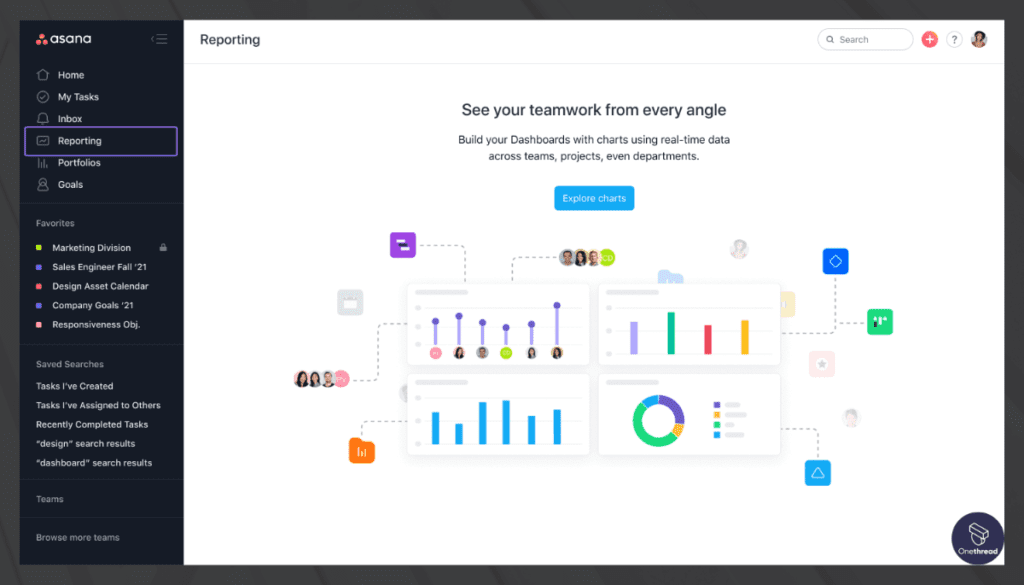
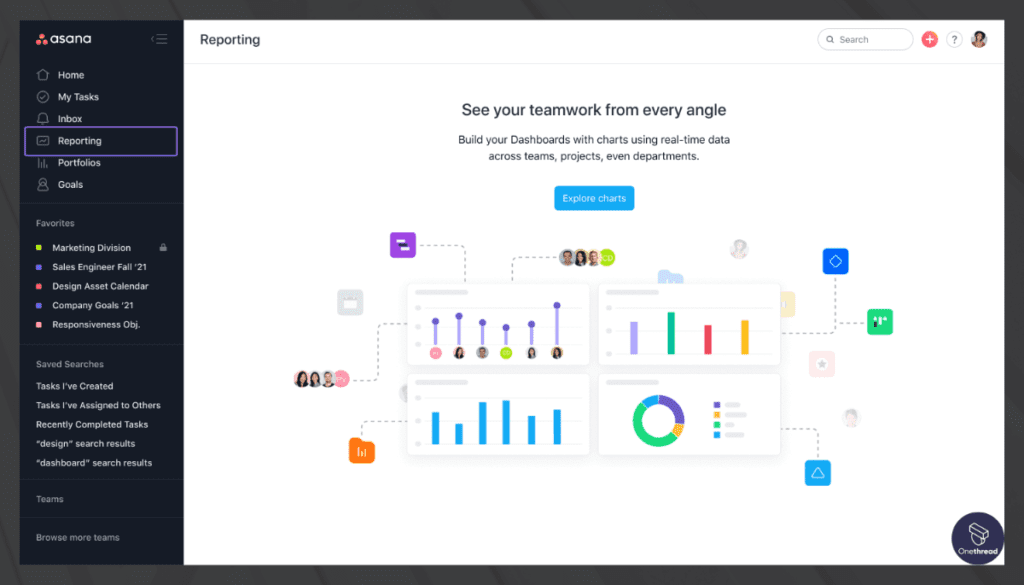
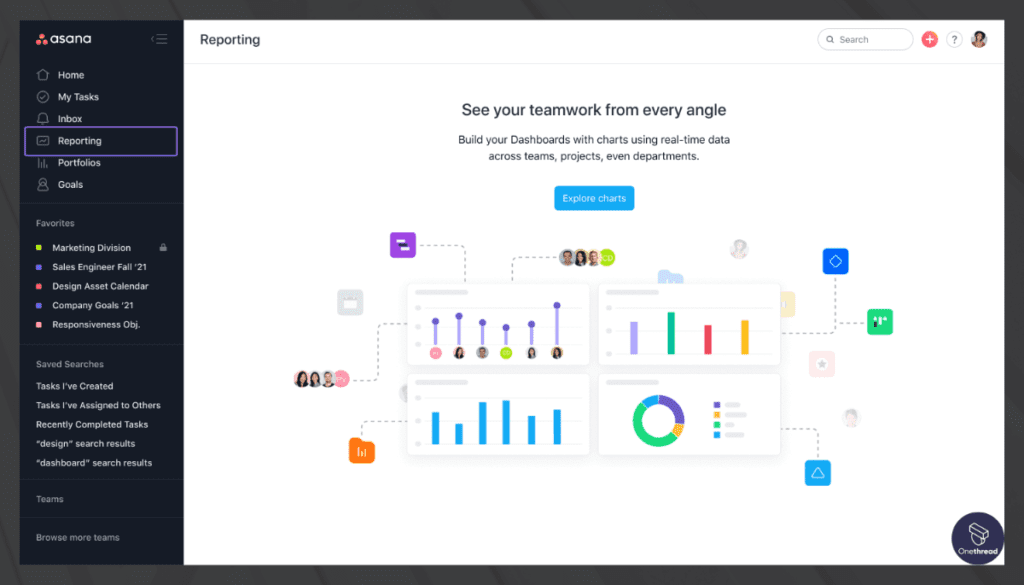
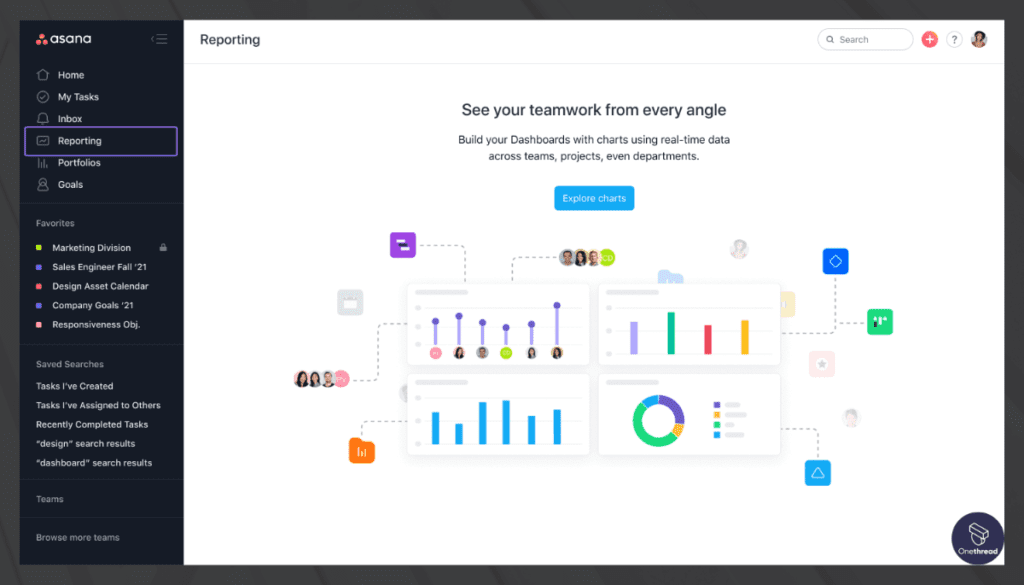
The software provides comprehensive reporting tools. Companies can track campaign progress, team productivity, and more, aiding in strategic planning and decision-making.
Pros:
- Intuitive and user-friendly interface.
- Versatile task and project management features.
- Excellent collaboration and communication tools.
- Extensive integration options.
Cons:
- Complex project structures may require a learning curve.
- Pricing can be relatively higher for larger teams.
Pricing




- Personal: Free plan
- Starter: $10.99/Month
- Advanced: $24.99/Month
What Users Say About Asana?
Product Hunt Review: 4.6/5
Positive Review:
Great for team collaboration. Looking forward to more advanced features to show the task status and timeline, customized notification of task updates, integrations with more team communication tools, and more. It’s easy for starters on work management tools. Meihan Zhang
G2 Review: 4.3/ 5
Critical Review:
Asana tends to be pricier compared to other project management tool options. Additionally, users have reported challenges with customer service. Anthony P.
3. Teamwork
Intuitive, easy-to-use PM for small businesses.
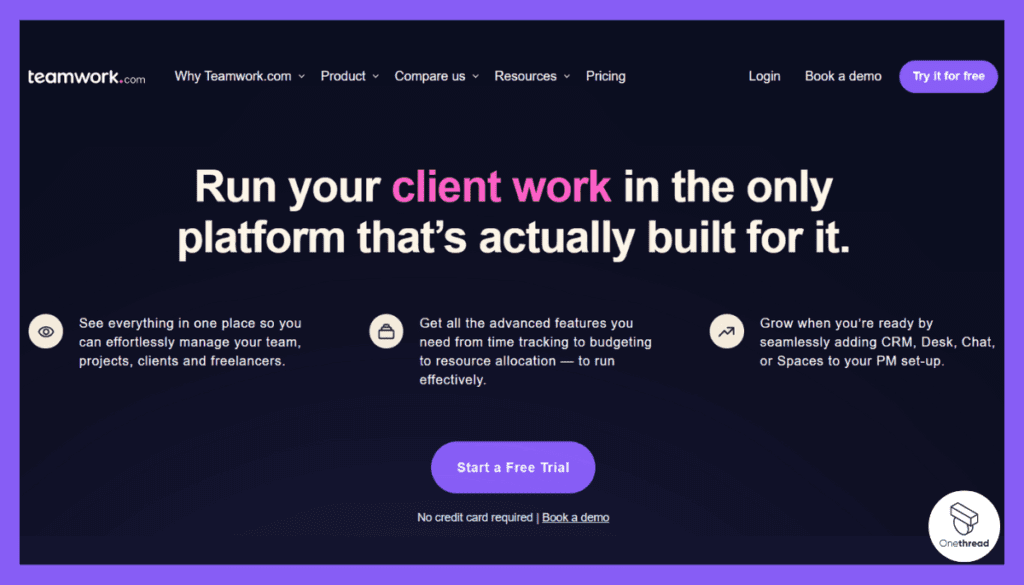
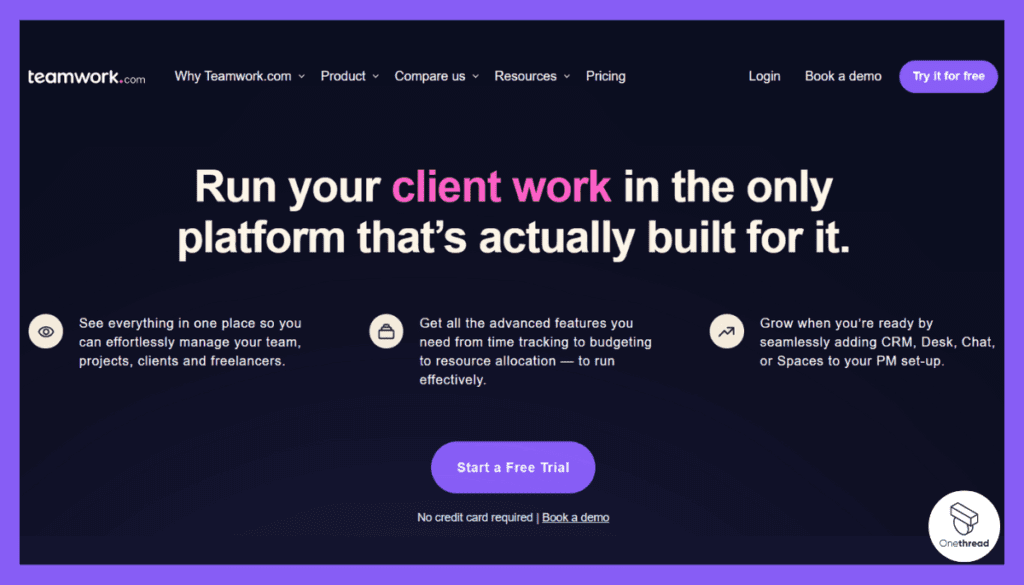
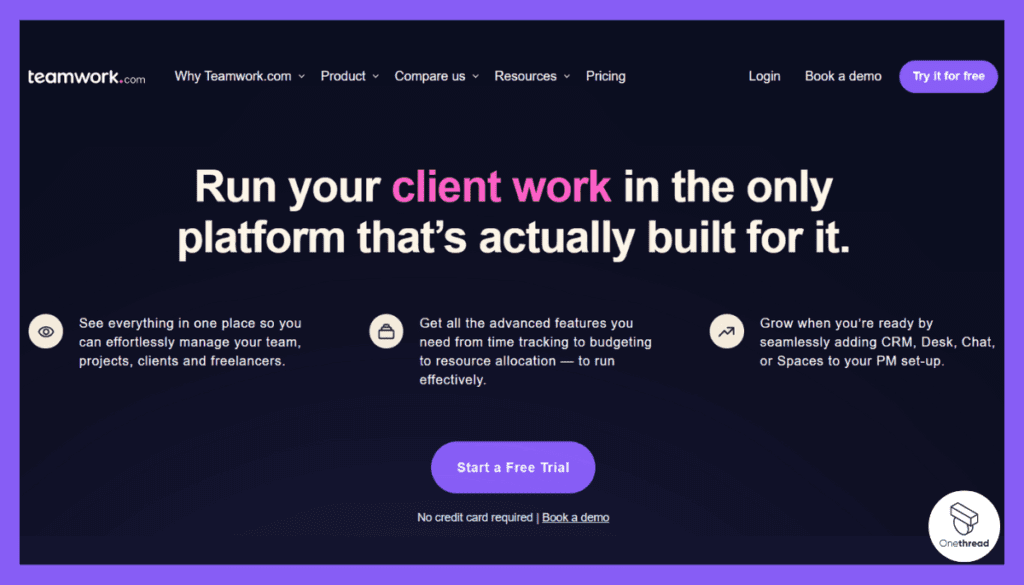
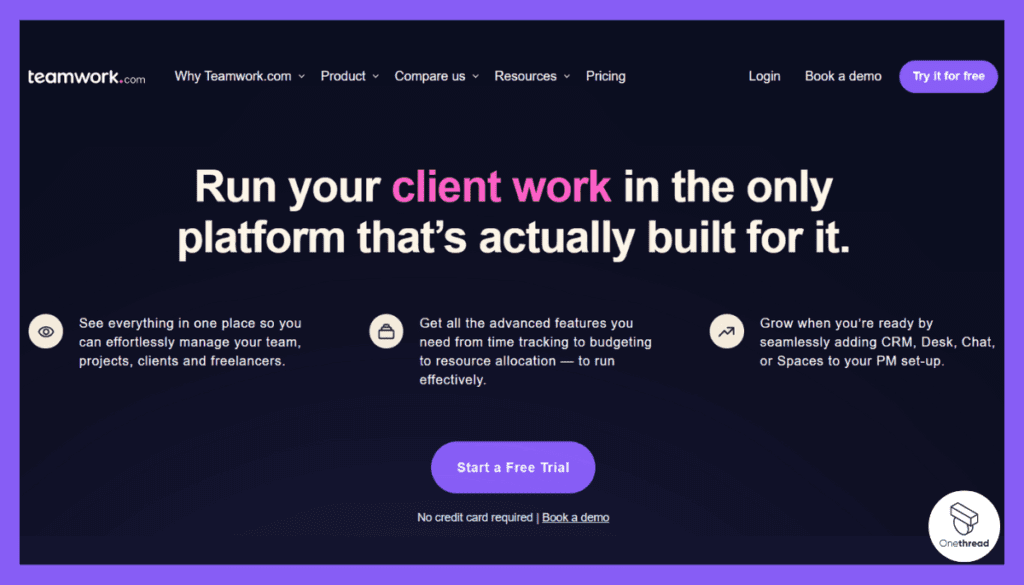
Teamwork is a remarkable project management tool for marketing agencies, offering key features like advanced task management, resource allocation, time tracking, and integrated billing.
These features are critical for the unique needs of marketing projects. During our testing, we found that Teamwork’s user interface is intuitive and its project visualization tools are highly effective, aiding in clear project planning and execution.
Teamwork excels with its robust billing features, which are essential for companies to manage client billing efficiently.
Furthermore, its superior customization options allow marketing teams to tailor the software to their specific workflows and processes, an advantage over Wrike’s more rigid structure.
Features
Teamwork, as a project management app, stands out for marketing companies due to its specific features:
Advanced Task Management:
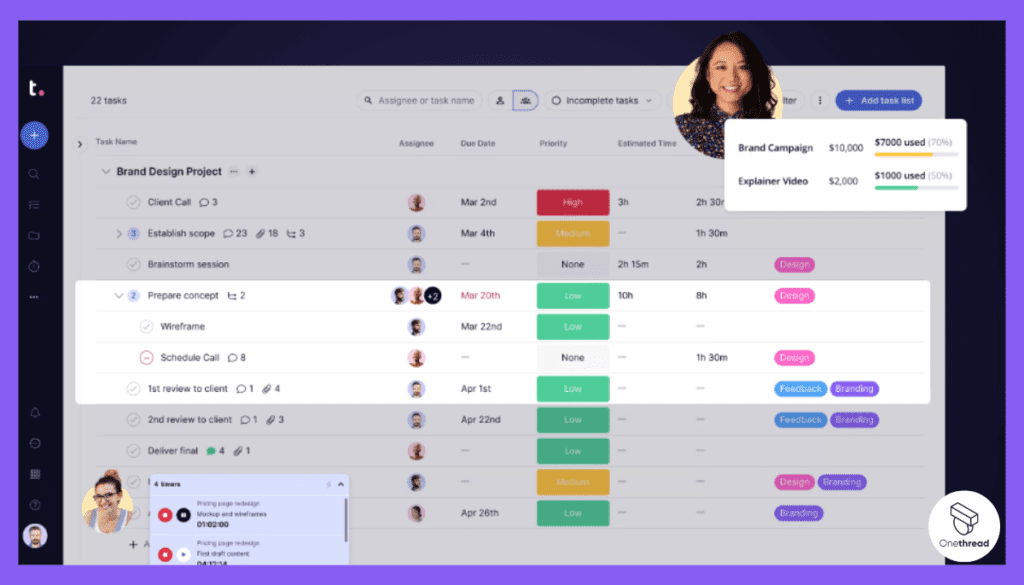
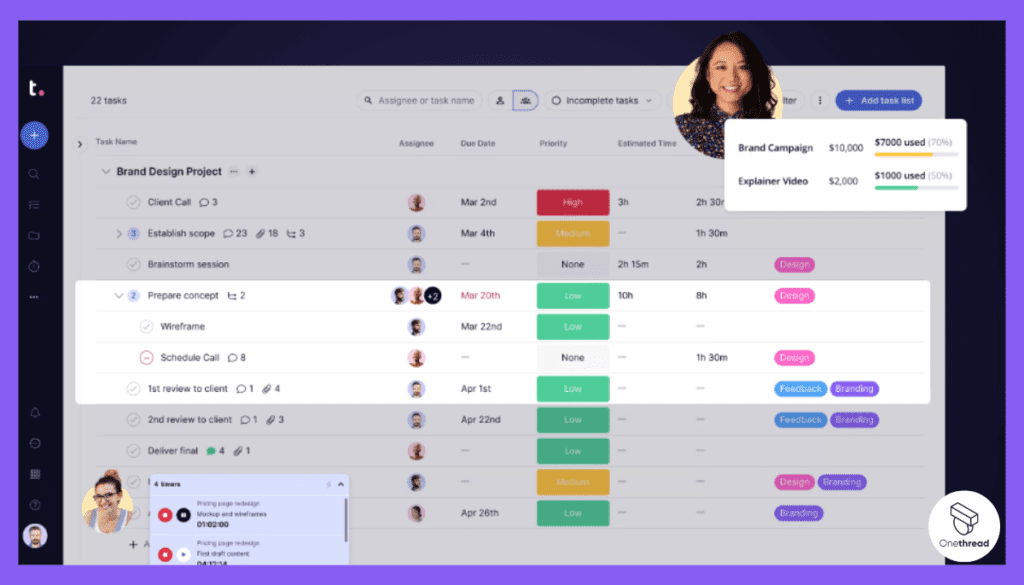
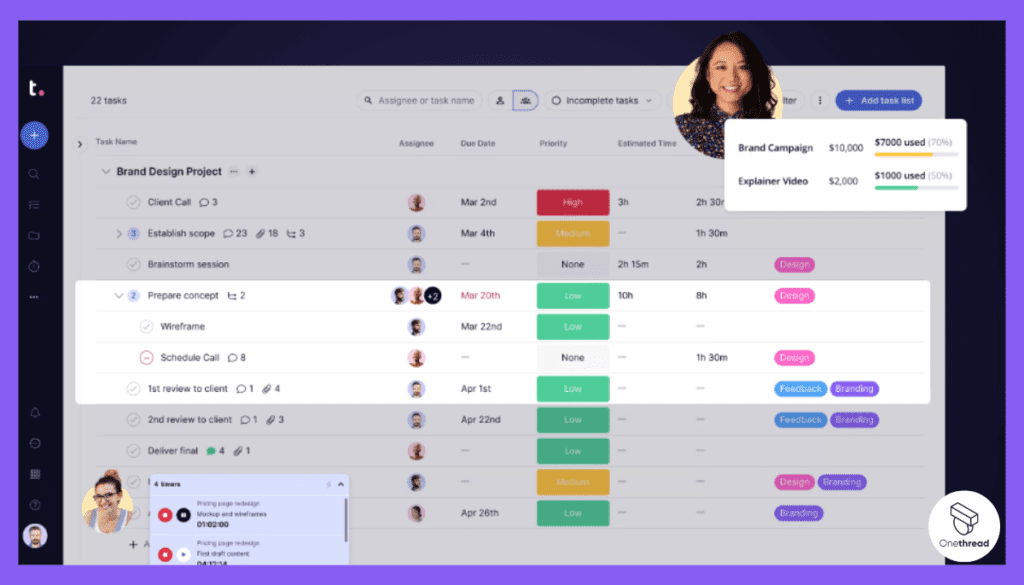
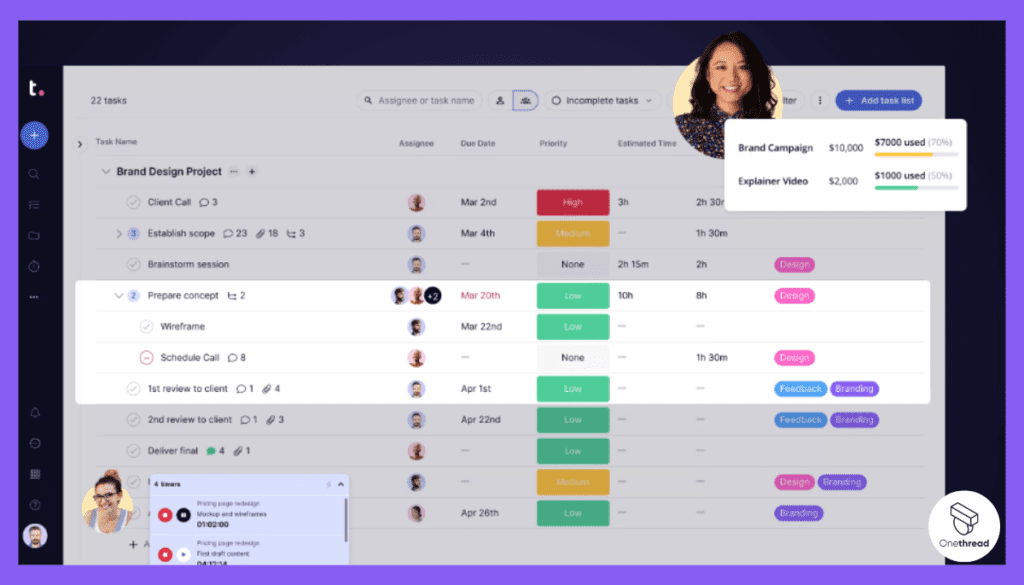
It offers sophisticated task management features, allowing companies to break down complex marketing campaigns into manageable tasks with deadlines, priorities, and assigned team members.
Integrated Billing and Invoicing:
Teamwork facilitates financial management with integrated billing and invoicing tools. This is particularly valuable for marketing companies managing multiple project & client accounts and budgets.
Time Tracking and Reporting:
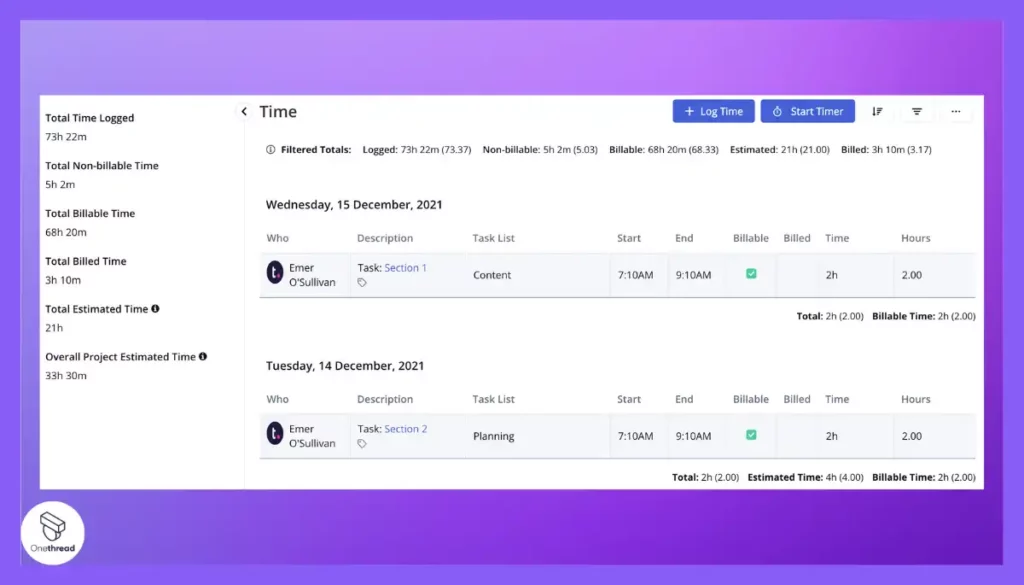
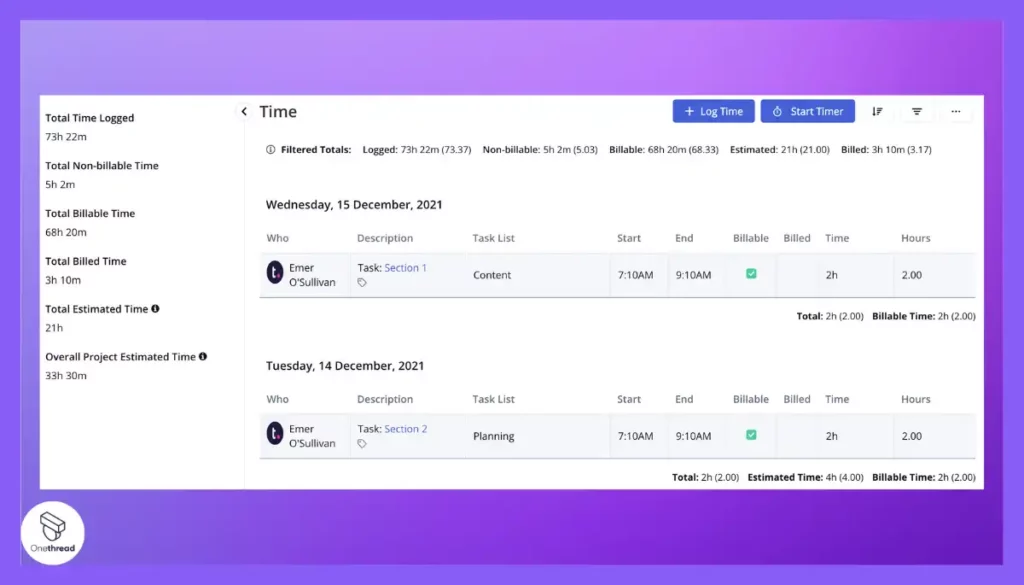
Teamwork includes time tracking capabilities, enabling companies to monitor the time spent on each project. This aids in resource allocation and productivity assessment.
Customizable Workflows:
The software allows customization of workflows to suit different marketing projects, ensuring flexibility and efficiency in project execution.
Pros:
- Robust task and project management capabilities.
- Time tracking and reporting for project analysis.
- Flexible and customizable task boards.
- Integration options for enhancing workflow efficiency.
Cons:
- Initial setup and learning curve for new users.
- Interface may appear cluttered for some individuals.
Pricing
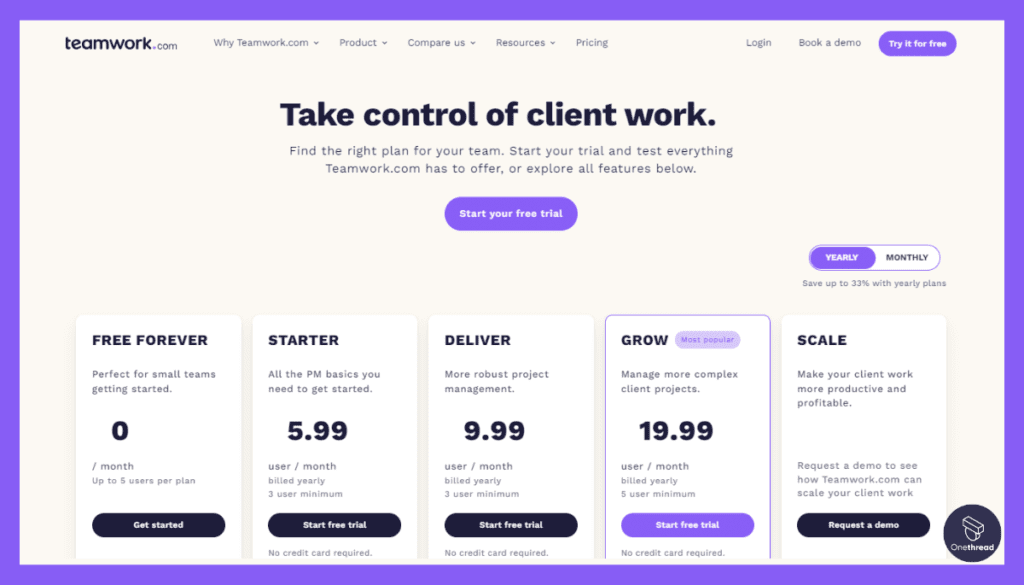
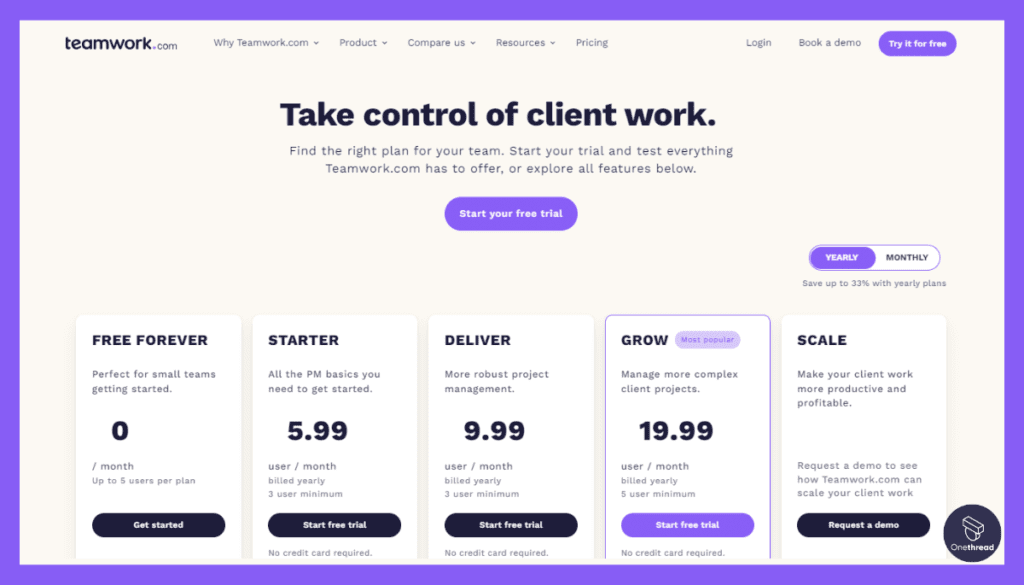
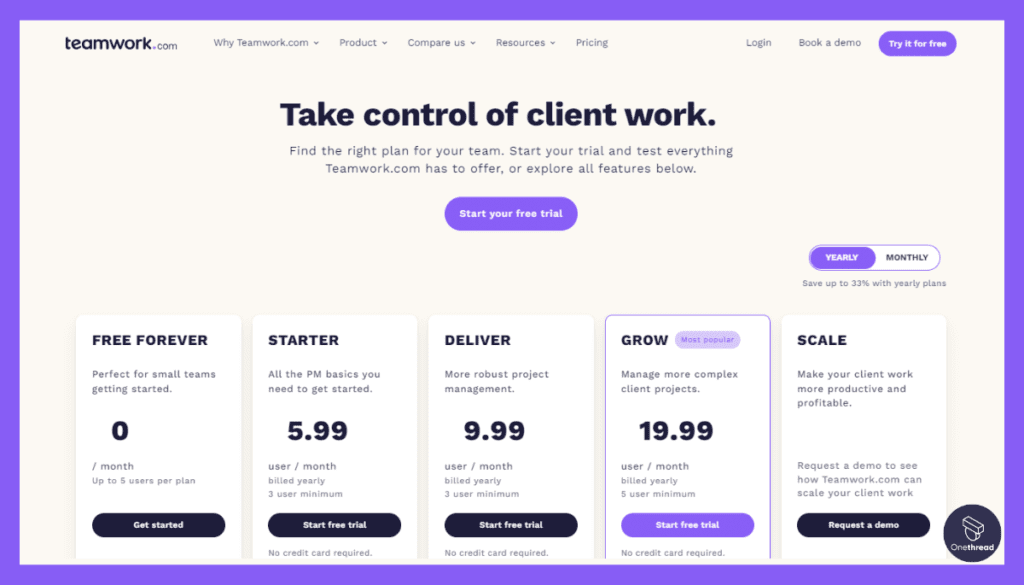
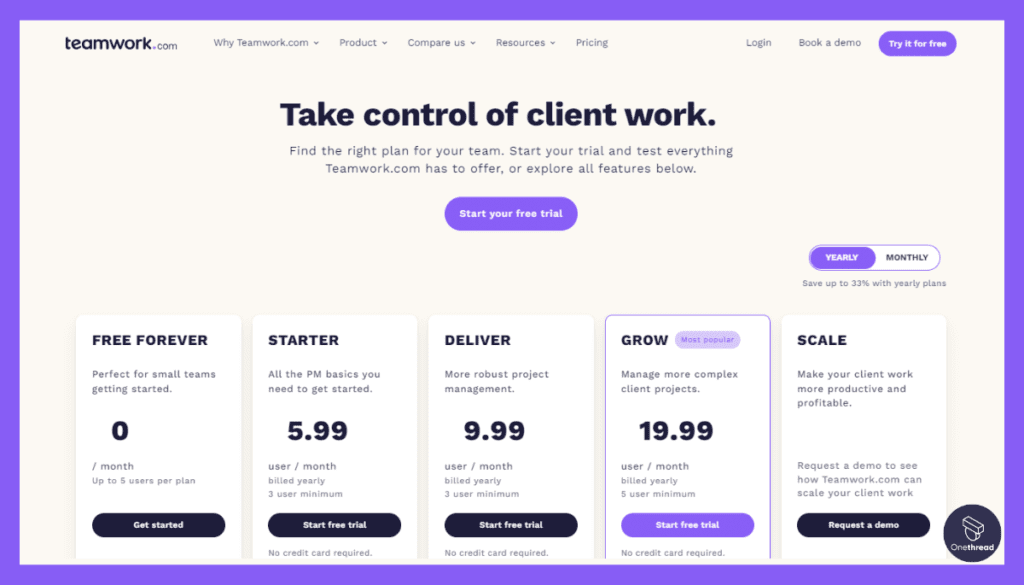
Free: $0
Starter: $5.99/user/month/billed yearly
Deliver: $9.99/user/month/billed yearly
Grow: $19.99/user/month/billed yearly
What Users Say About Teamwork?
Product Hunt Review: 5/5
Positive Review:
Email integration for those who still rely on it is nice to help with changing habits. Tom Ogaranko
G2 Review: 4.4/ 5
Critical Review:
As an administrator, the permissions across a large number of projects can be a lot to keep in line. It would be nice if there was the ability to create a set of permissions per project category, or role. Not a huge issue, but would be nice to have. Barbara W.
4. Wrike
Robust features for large enterprise and cross-functional teams.




Wrike stands out as a top-tier project management software tailored for Marketing Agencies, boasting task management, customizable workflows, integrated billing, and comprehensive time tracking critical for effective Company operations. During our thorough testing, its specialized task management and scheduling capabilities significantly streamlined campaign execution.
What distinguishes Wrike is its innovative campaign planning interface, empowering teams to create and track marketing strategies effortlessly. The platform’s collaborative proofing tools expedite content review processes, enhancing creative workflows within marketing teams.
Furthermore, Wrike excels in providing comprehensive analytics and reporting features, delivering actionable insights for optimizing campaign performance.
Its seamless integration with marketing-specific tools amplifies productivity, making it a preferred choice for marketing companies seeking efficient project management solutions tailored to their needs.
Features
Here are the key features of Wrike,
Real-Time Collaboration:




Essential for marketing teams, Wrike enables instant communication and document sharing.
Customizable Workflows:
Wrike offers workflows tailored for marketing projects, improving efficiency and project clarity.
Time Tracking:
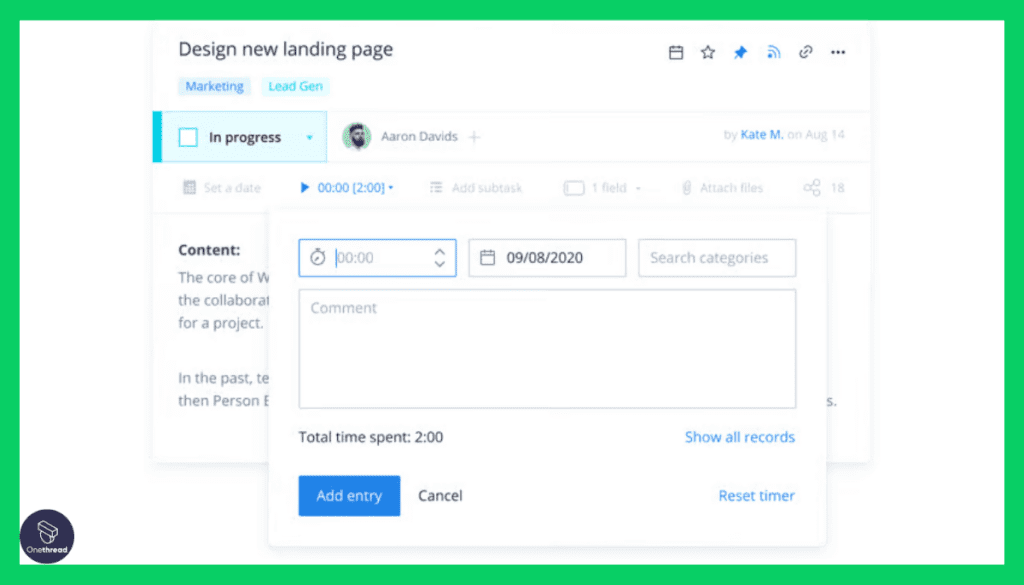
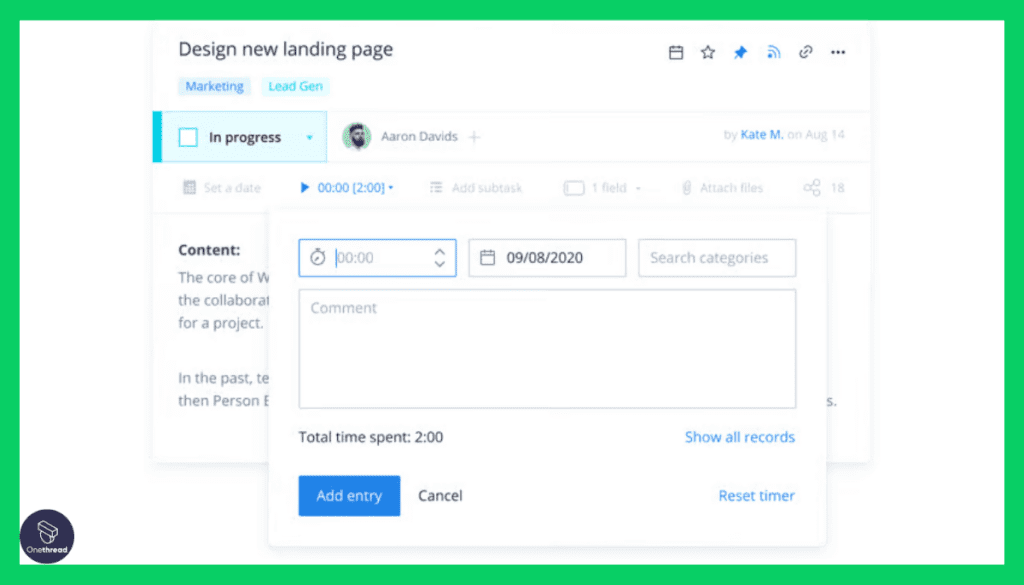
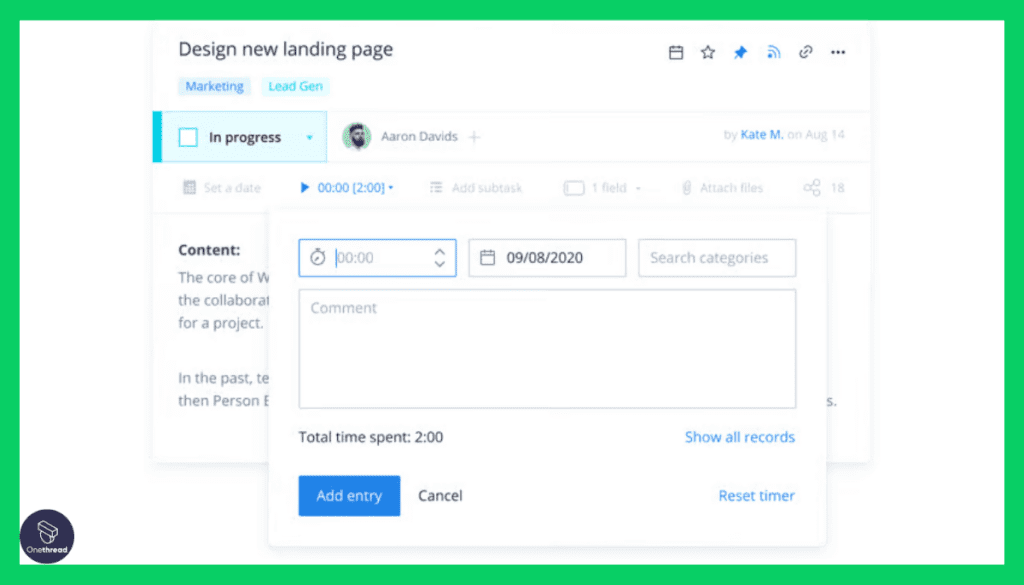
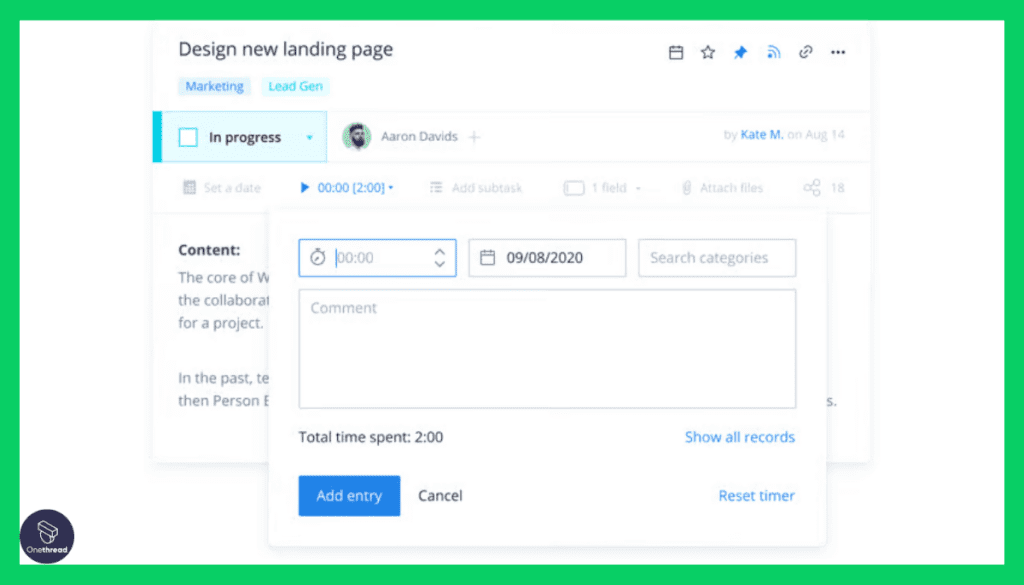
Integrated tools for monitoring project time, aiding in budgeting and resource management.
Advanced Reporting:
Detailed analytics and reports provide insights for data-driven marketing strategies.
Pros:
- Comprehensive dashboards for real-time tracking
- Powerful automation features to optimize workflows
- Availability of mobile and desktop apps for flexible access
- In-built proofing tools for streamlined content review
- Extensive integration capabilities
Cons:
- May have a learning curve for new users
- Some advanced features may require higher-tier plans
- Limited customization in the free version
Pricing




- Free: $0
- Team: $9.80/user/Month
- Business: $24.80/user/Month
- Enterprise: Custom
- Pinnacle: Custom
What Users Say About Wrike?
Product Hunt Review: 3/5
Positive Review:
It does have a very mature system, from calendar to dashboard. With a big team and cross-departmental, it gets very busy. Ashley B. Zhou
G2 Review: 4.2/ 5
Critical Review:
I wish the request forms were more built out and easier to create. Dating tasks and subtasks can be confusing on the dashboard view when working with a date range. I also find sorting projects from oldest to newest to not always work the way I think it should. Lindsey F.
5. Trello
Simple kanban boards that make projects visual.




Trello is another great project management app for marketing companies, offering crucial features like customizable boards, task assignments, deadlines, and progress tracking. During testing, its user-friendly interface and versatility stood out, allowing seamless collaboration and organization for marketing projects.
However, it falls short in file sharing space compared to some other competitors. Trello’s limitation in this area could hinder larger file exchanges essential in marketing campaigns.
Despite this, Trello remains a strong choice for its ease of use, adaptability, and integration with various apps. Its visual approach aids marketing teams in staying organized and focused on campaign goals.
For extensive file-sharing needs, PM solutions like Onethread might offer a more comprehensive solution within a marketing agency’s workflow.
Key Features
Simple, Flexible, and Powerful Boards:




Trello’s boards, lists, and cards offer a clear view of ongoing projects.
Customizable Workflows:
You don’t have to start from scratch. Trello offers pre-designed workflows that you can customize to fit your team’s needs.
Timeline View:
The Timeline view helps you hit deadlines every time. It offers a quick glimpse of upcoming tasks and identifies any gaps that might slow down progress.
Calendar View:
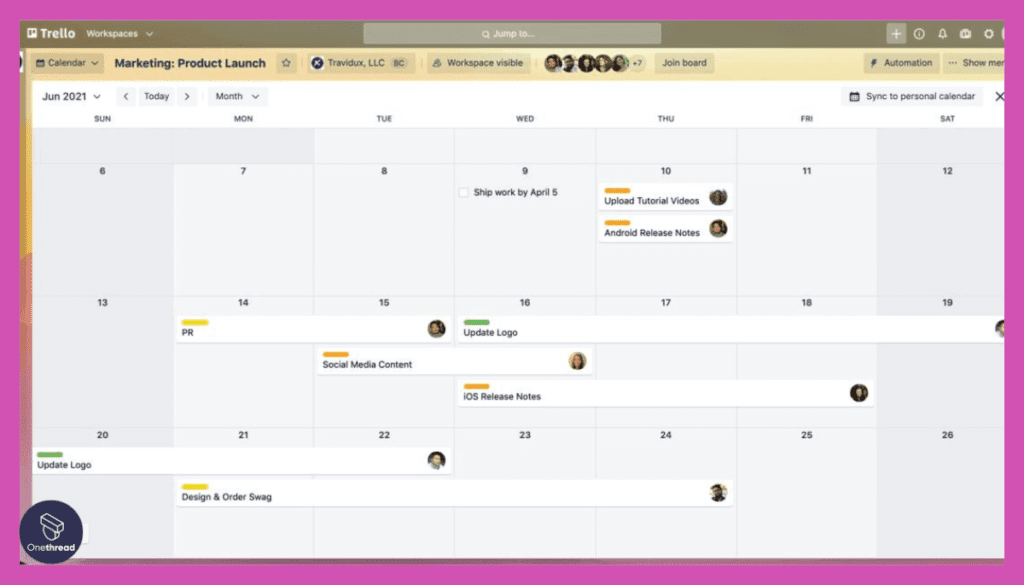
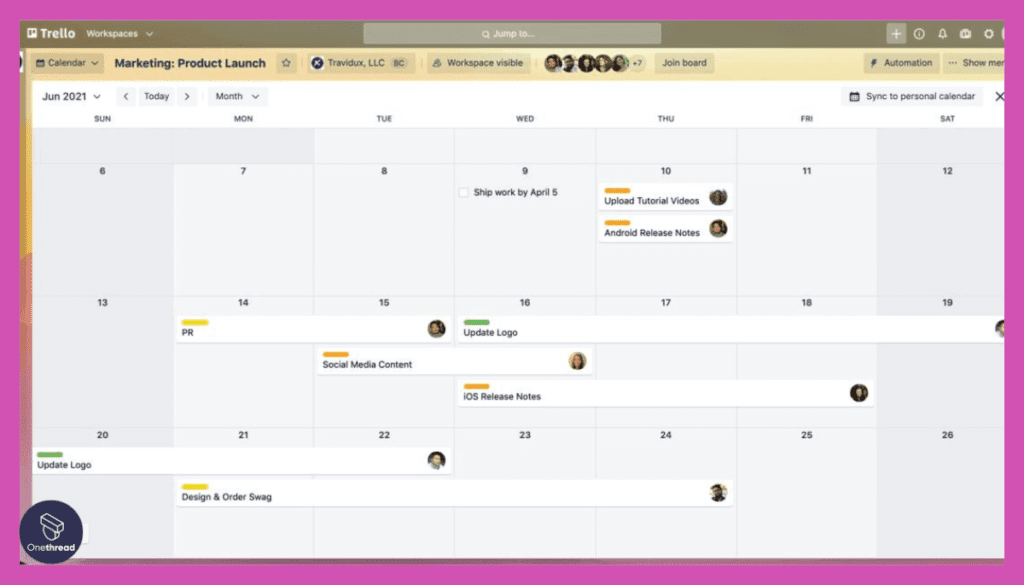
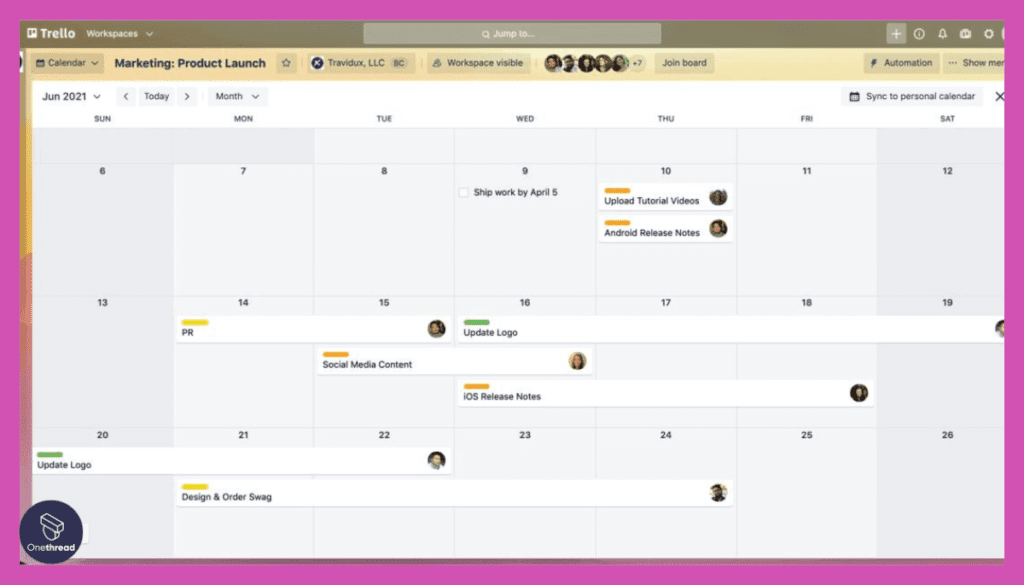
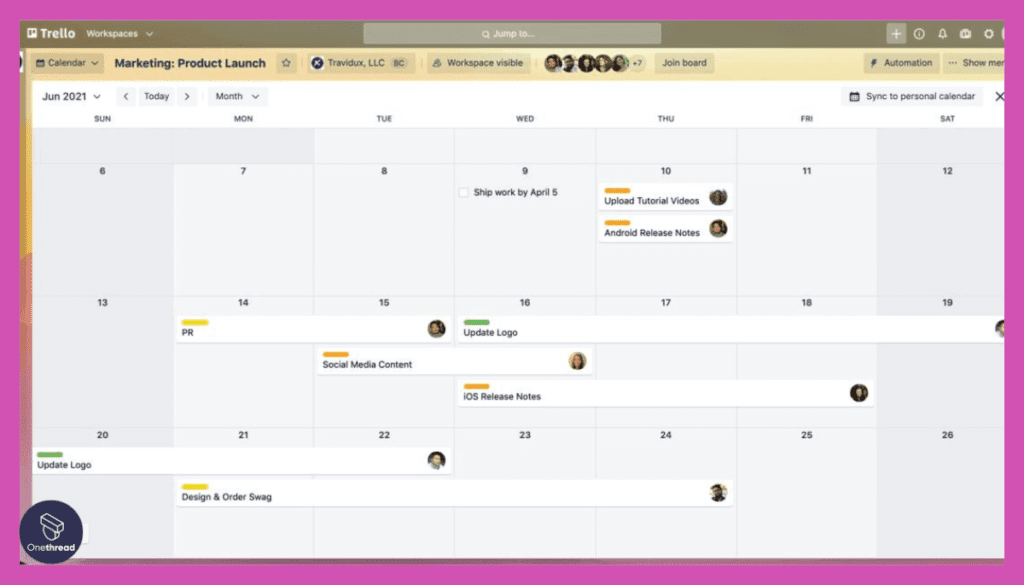
The Calendar view gives you a crystal-clear vision of upcoming work.
Pros:
- User-friendly interface
- Highly customizable
- Robust automation features
- Excellent for team collaboration
- Wide range of integrations
Cons:
- Limited features in the free plan
- Can get expensive for larger teams
- May require a learning curve for new users
Pricing Plans




- Free Plan: $0 USD, suitable for individuals or small teams
- Standard Plan: $5 USD per user/month (billed annually), designed for small teams
- Premium Plan: $10 USD per user/month (billed annually), ideal for larger teams
- Enterprise Plan: $17.50 USD per user/month (billed annually), best for organizations needing more security and controls
What Users Say About Trello?
Product Hunt Review: 4.8/5
Positive Review:
The recent updates to Trello have made its interface even more visually appealing – a true delight to use. The ability to incorporate extensions for customization and integration with other tools significantly enhances the user experience. Elou – Product Manager
G2 Review: 4.4/ 5
Critical Review:
1) Sometimes when I try to export some jobs as PDF the characters are bad. I mean there are unknown letters.
2) Rarely the board is slow but it was a short time range. Serkan Y.
6. Basecamp
Streamlined communication and collaboration all in one.




Basecamp is another perfect project management tool for marketing agencies, offering essential features like centralized communication, task lists, scheduling, and file sharing.
During our analysis, its intuitive interface and streamlined communication tools proved vital for efficient team collaboration within marketing projects.
Moreover, Basecamp excels in its simplicity, allowing teams to easily navigate and manage tasks, discussions, and project timelines. Its message boards facilitate transparent discussions, enhancing project clarity.
However, users might find limitations in extensive customization options compared to other platforms. Additionally, some advanced project management functionalities might be more robust in alternative software.
Nonetheless, Basecamp’s user-friendly design and emphasis on communication make it a strong contender for marketing companies seeking straightforward project management solutions.
Depending on specific agency needs, exploring alternative options might be beneficial for accessing advanced customization features.
Features
Key features are,
Tailored Project Management:
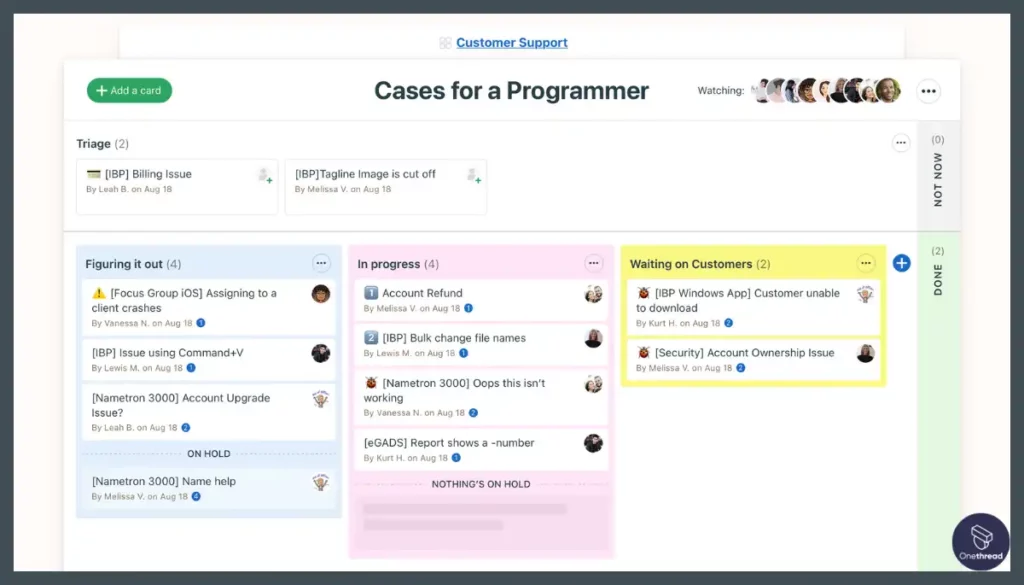
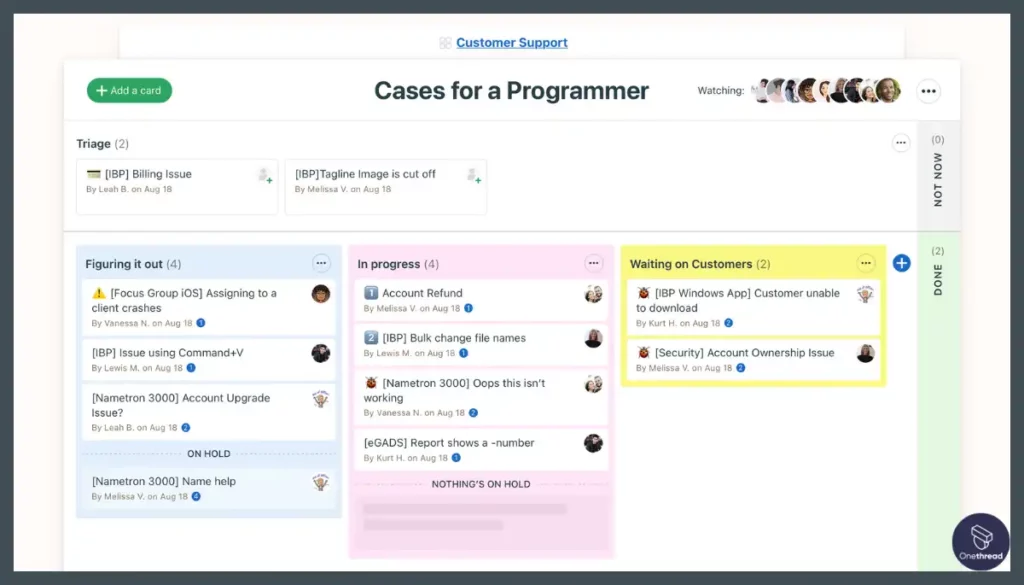
Simplifies tasks, file sharing, and communication for marketing teams.
Client Collaboration:
Facilitates transparent client involvement and feedback loops.
Deadline Tracking:
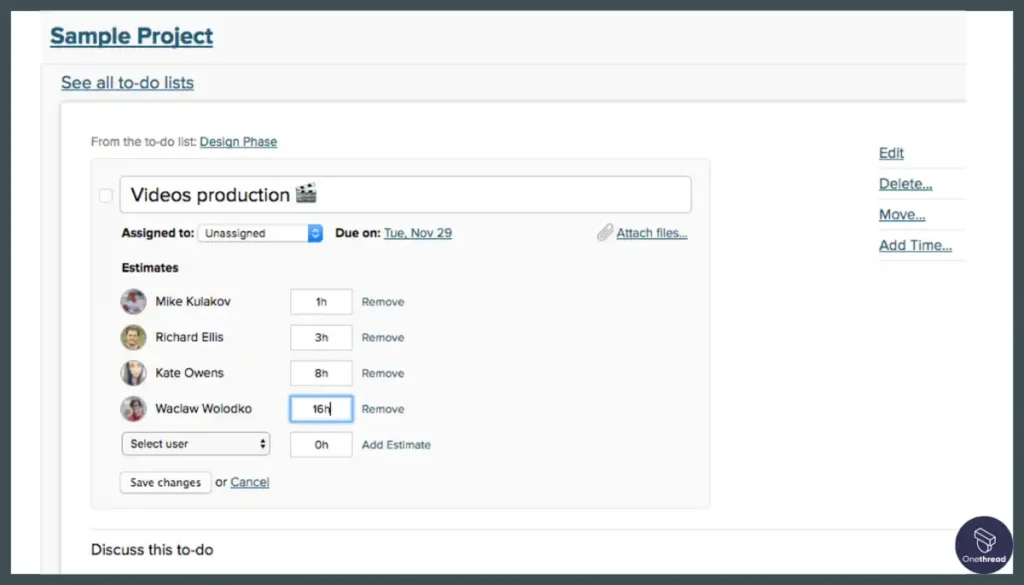
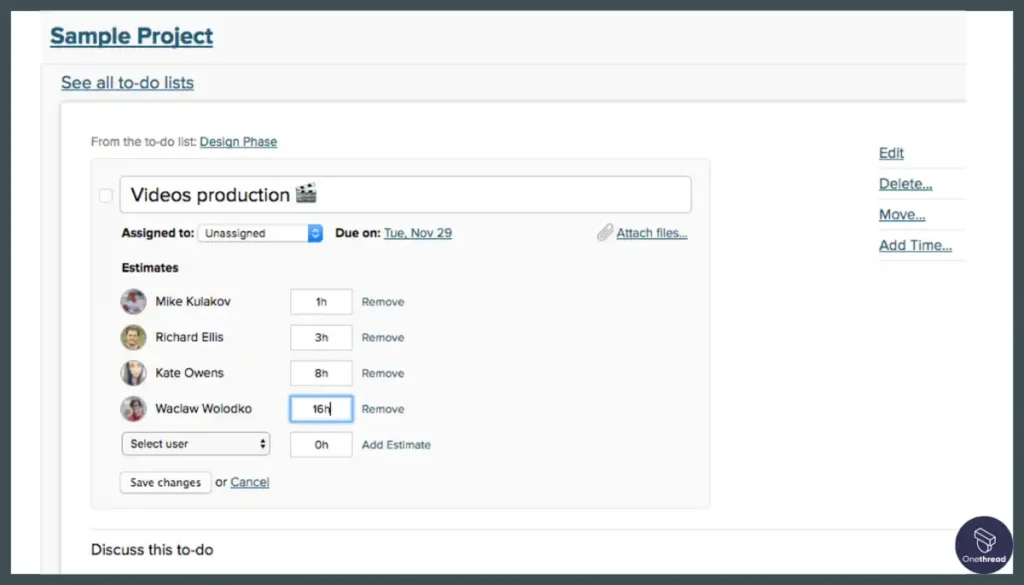
Ensures timely project execution for marketing campaigns.
Pros:
- Easy to use and adapt.
- Combines discussions, file sharing, and task management.
- To-do lists and schedules for project management.
- Project-specific message boards and document sharing.
- Apps for remote work and quick updates.
Cons:
- Less advanced than some alternatives.
- May struggle with larger projects.
Pricing
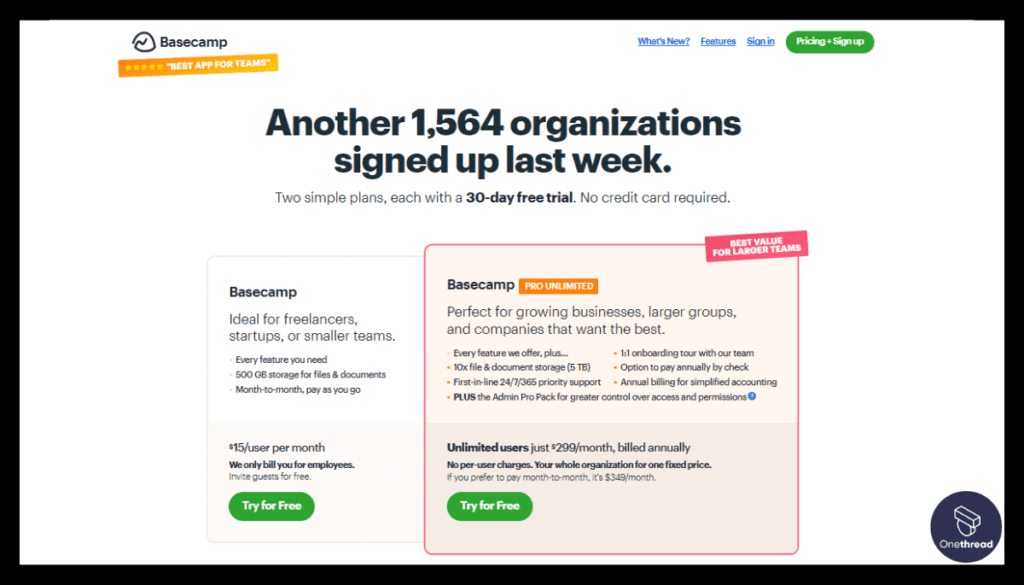
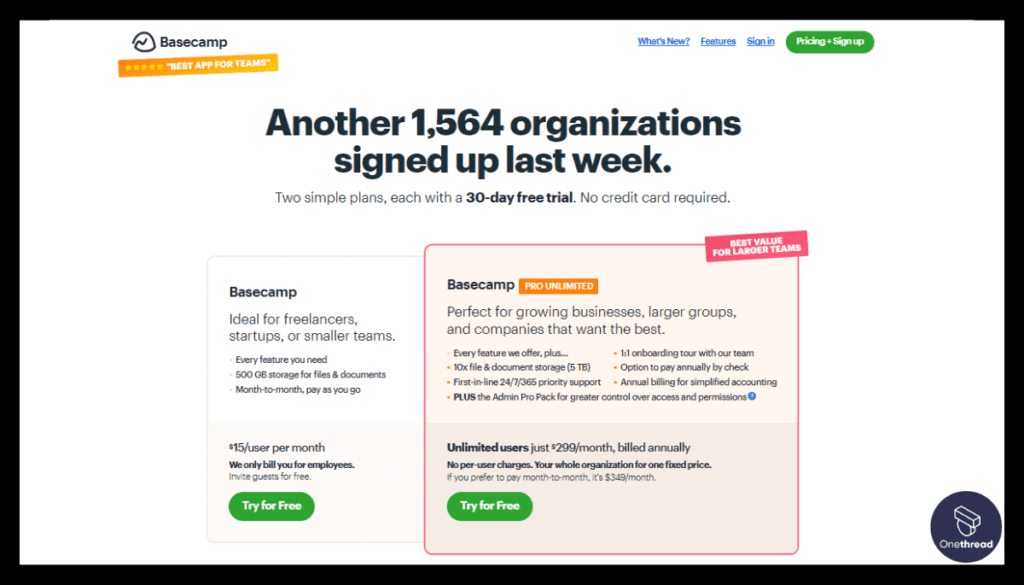
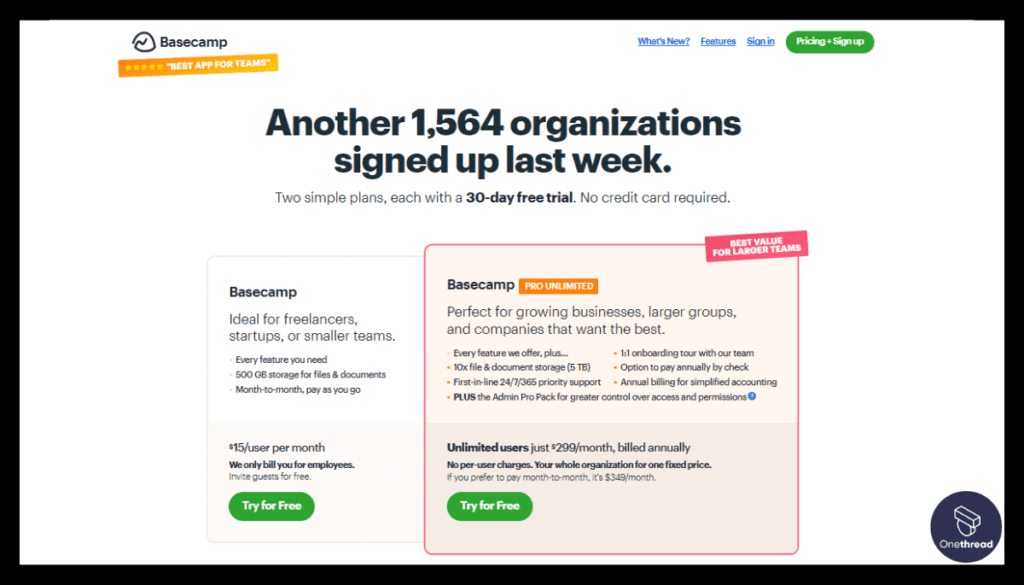
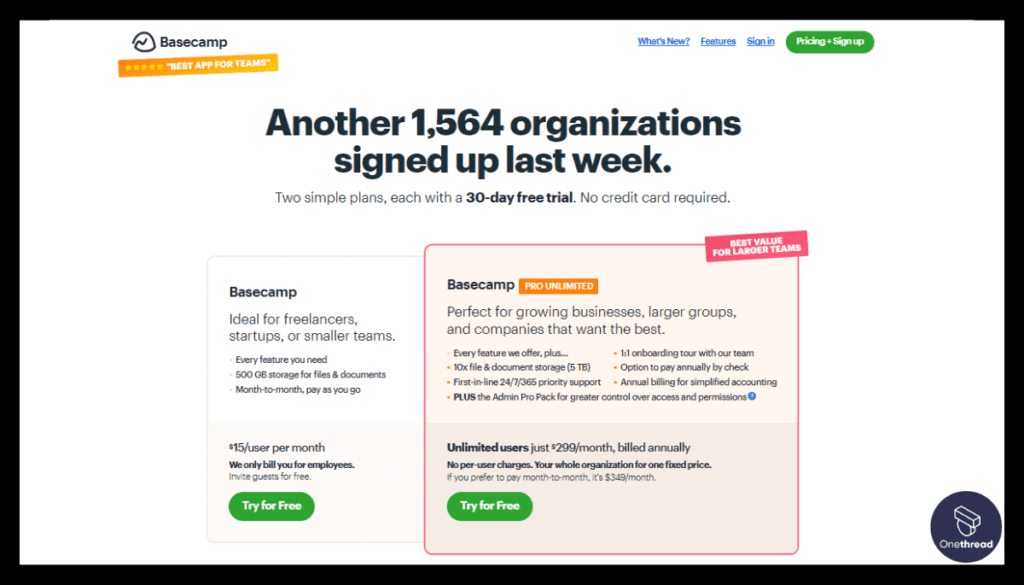
- Basecamp: $15/Month
- Basecamp Pro: $299/Month/Billed Annually
What Users Say About Basecamp?
Product Hunt Review: 4.8/5
Positive Review:
When you add a to-do, the person you assigned will informed immediately, and when you made a comment, other people also informed immediately and this feature makes things go faster. Sofia Altıntaş
G2 Review: 4.2/ 5
Critical Review:
What I do not like is the recent update which has made some services no longer usable in the very loose project. It seems the really general public gets less favor in comparison to students and teachers, which questions the value of businesses similar to ours. Jawad E.
7. ProofHub
Integrated project management for creative Companies.
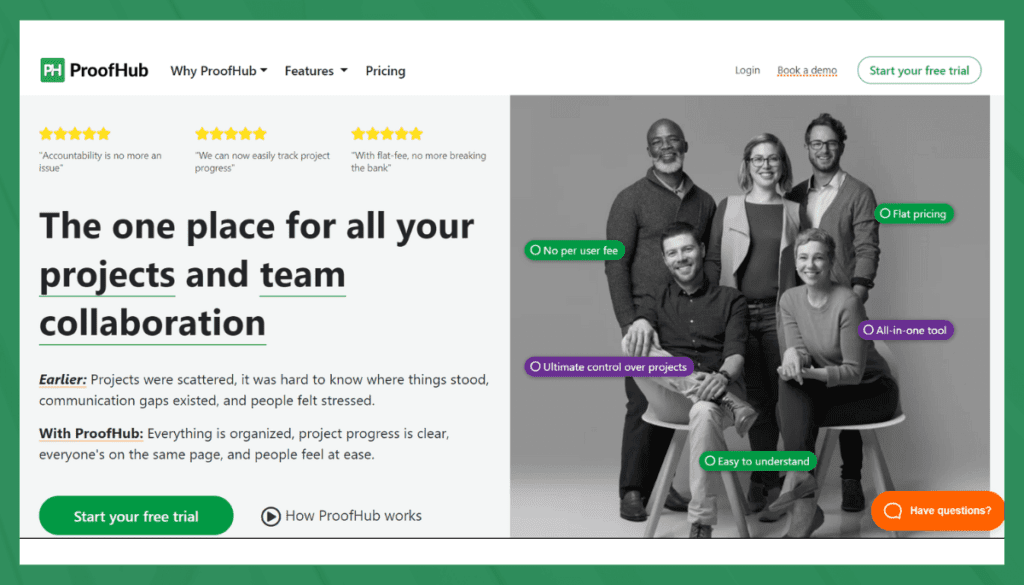
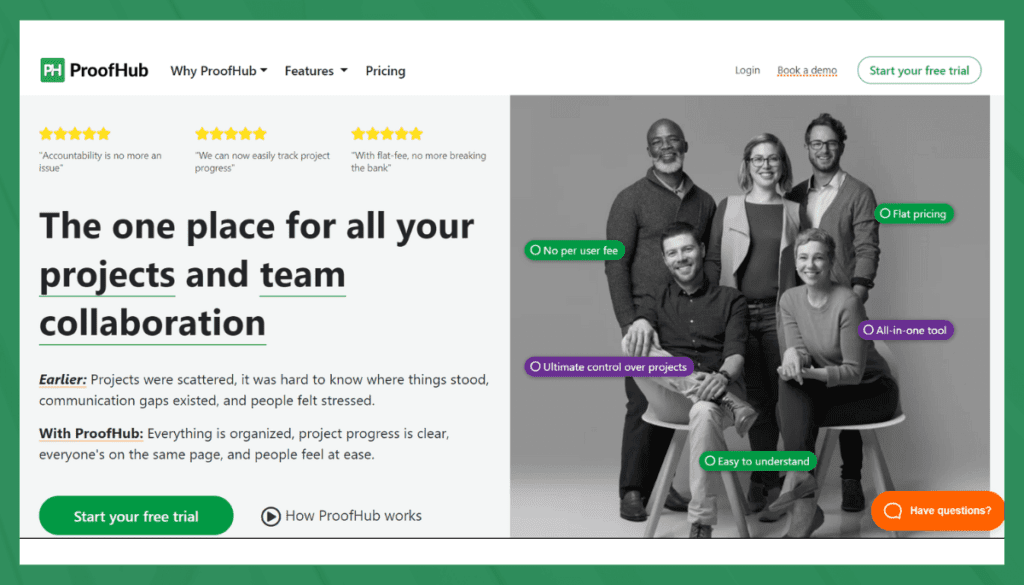
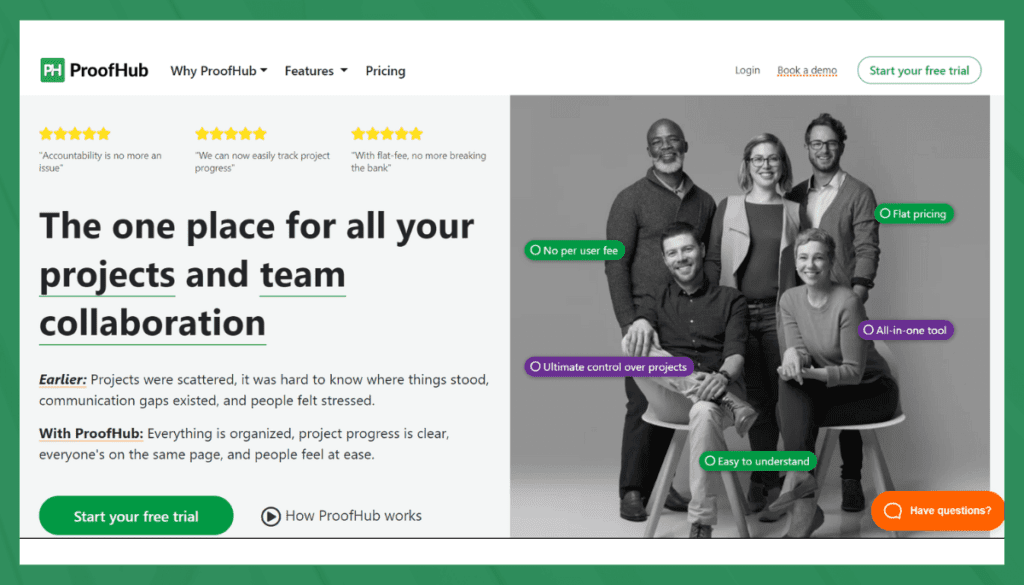
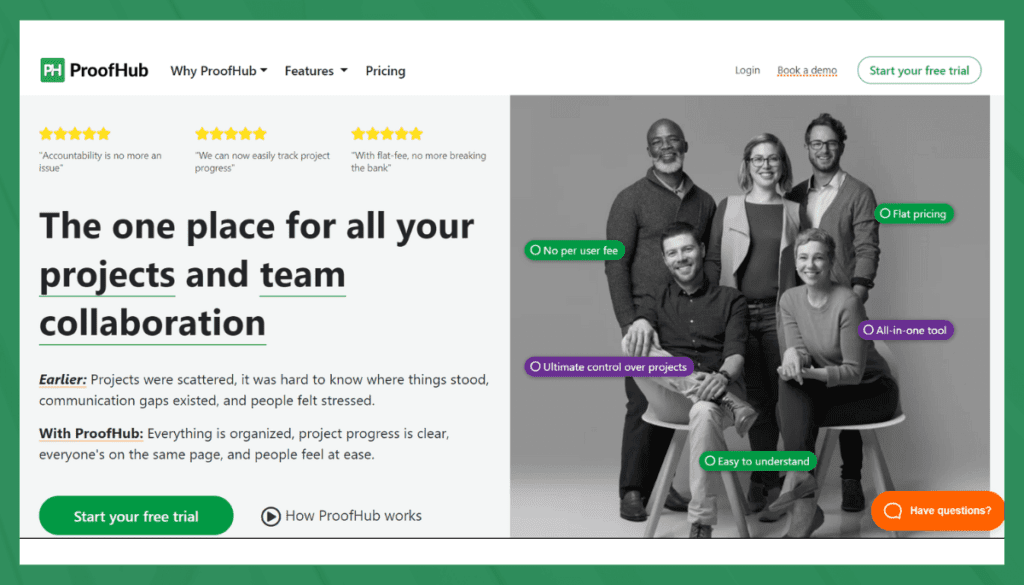
ProofHub is another great project management app for marketing organizations, offering essential features crucial for streamlined operations. It provides robust task management, file sharing, and real-time communication pivotal for marketing teams.
During testing, its customizable workflows stood out, allowing tailored setups for various marketing projects. ProofHub’s time tracking and reporting functionalities ensure precise monitoring of project progress and resource allocation, enhancing project efficiency.
Additionally, its dedicated client portal fosters seamless collaboration, enabling clients to engage effortlessly.
Furthermore, the software’s integration capabilities with popular tools like Google Drive and Dropbox add to its versatility. ProofHub emerges as a comprehensive solution that empowers marketing organizations to execute projects with precision and client satisfaction.
Features
ProofHub offers specific features tailored for marketing organizations:
Task & Campaign Management:
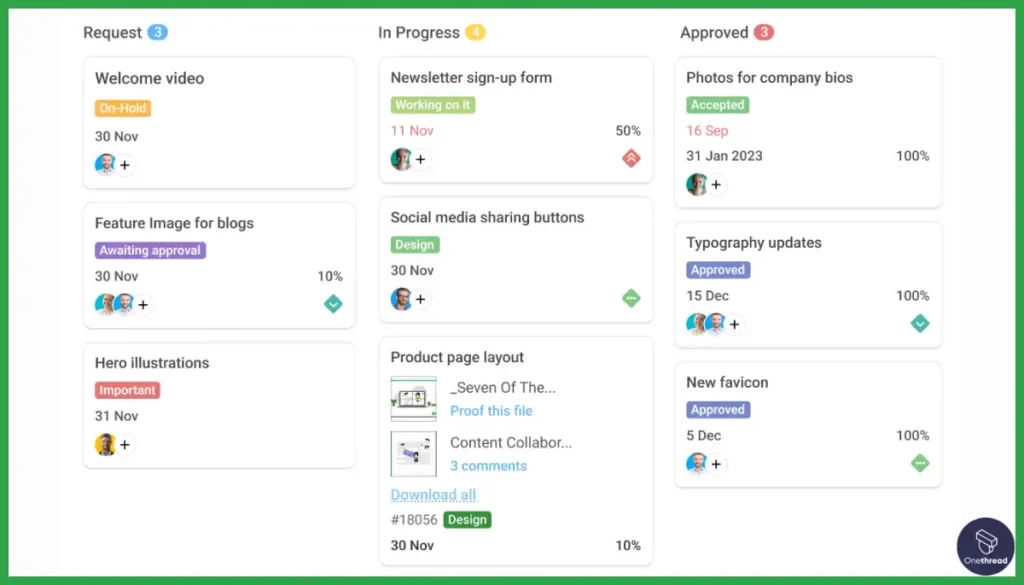
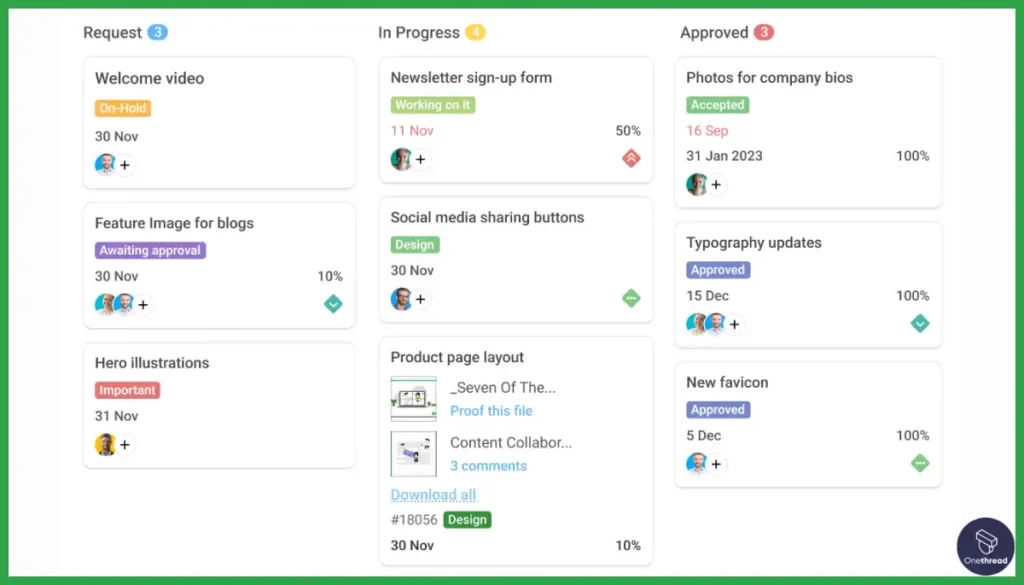
Organize marketing tasks, campaigns, and content calendars efficiently.
Collaboration & Client Communication:
Central platform for team collaboration and client engagement, with file sharing and discussions.
Time Tracking & Budgeting:
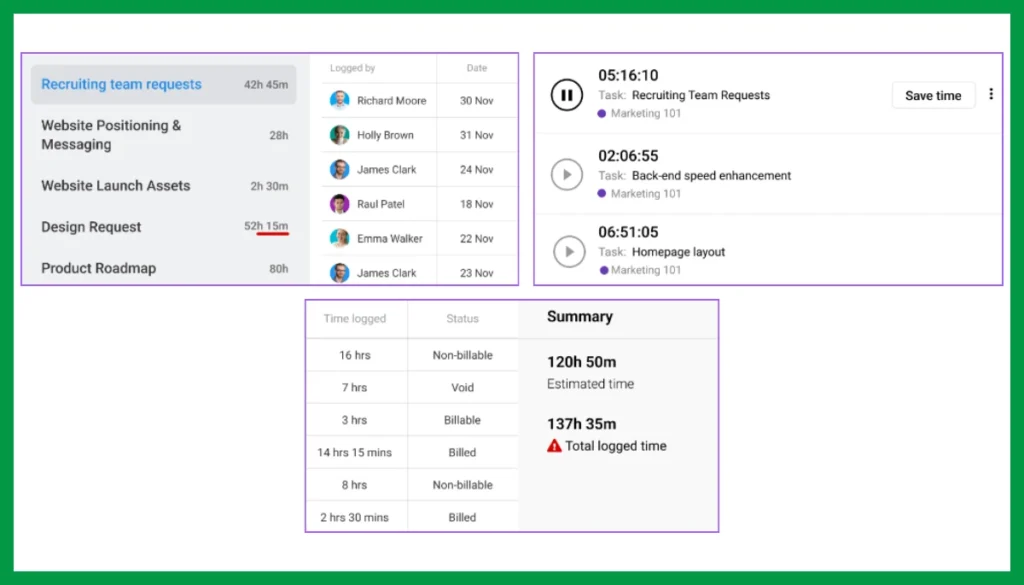
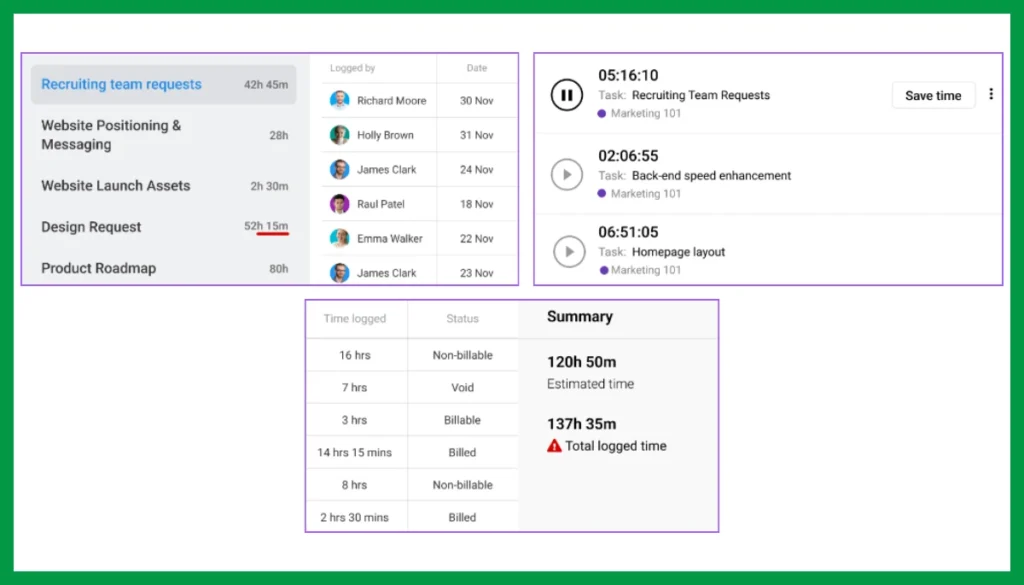
Integrated tools for tracking hours and managing campaign budgets effectively.
Customizable Workflows:
Tailored workflows and templates for standardized marketing processes.
Pros:
- Robust task and campaign management.
- Centralized collaboration and client communication.
- Integrated time tracking and budgeting tools.
- Customizable workflows for standardized processes.
Cons:
- May have a learning curve for new users.
- Pricing tiers could be restrictive based on agency size or needs.
- Integration options with other software might be limited.
Pricing
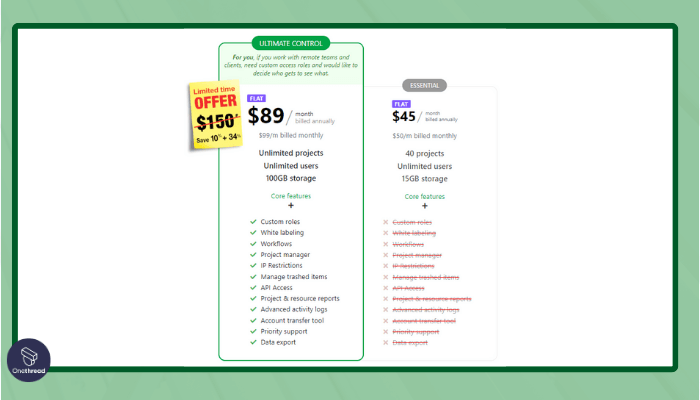
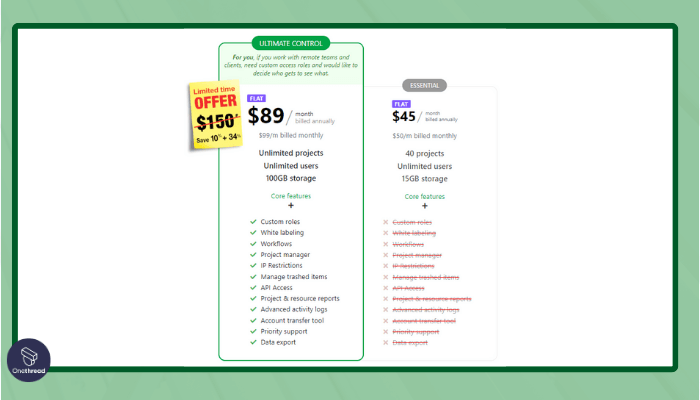
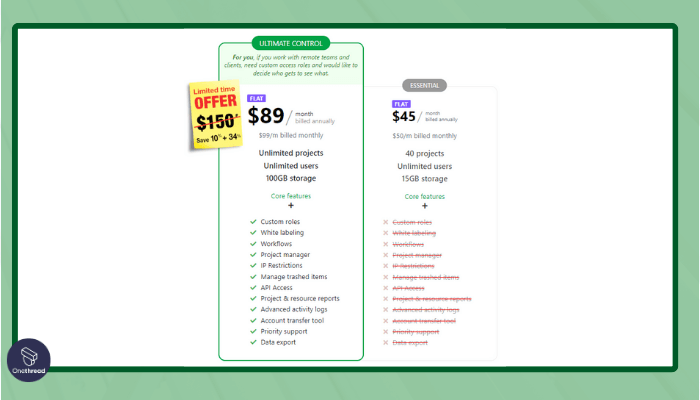
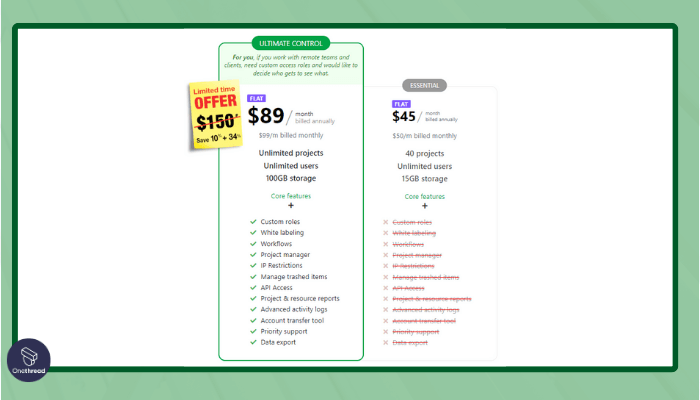
- Ultimate Control: $89/Month
- Essential: $45/Month
What Users Say About ProofHub?
Product Hunt Review: 5/5
Positive Review:
The support team is always available and they helped us understand how to incorporate the tool in our industry too, The team got acquainted with the tool in no time, and totally replaced emails with this one. Despina Singh
G2 Review: 4.5/ 5
Critical Review:
The customization features it provides are limited and complex. Abhishek R.
8. ClickUp
Fully customizable for any team’s needs.




ClickUp excels as another prominent project management tool for marketing agencies, encompassing essential features like customizable task management, goal tracking, time tracking, and integrations.
Through rigorous testing, ClickUp showcased its versatility and adaptability, catering effectively to the diverse needs of marketing teams.
Notably, ClickUp’s customizable dashboards and views empower marketers to tailor their workflows for maximum efficiency and organization.
Its rich integration options with various marketing tools streamline processes, enhancing productivity.
However, users may encounter a steep learning curve due to the platform’s extensive features and customization, requiring time for full utilization. Additionally, occasional complexities in navigation might pose challenges for new users.
Nevertheless, ClickUp’s comprehensive feature set and adaptability make it a robust choice for marketing organizations seeking a flexible project management solution. For those prioritizing a simpler interface, alternatives with more straightforward navigation might be considered.
Features
ClickUp features for marketing organizations:
Flexible Task Management:




Customizable features for organizing marketing tasks and campaigns.
Robust Collaboration Tools:
Chats, file sharing, and comments for seamless teamwork.
Structured Campaign Organization:
Hierarchy system for managing complex campaigns.
Effortless Integration:
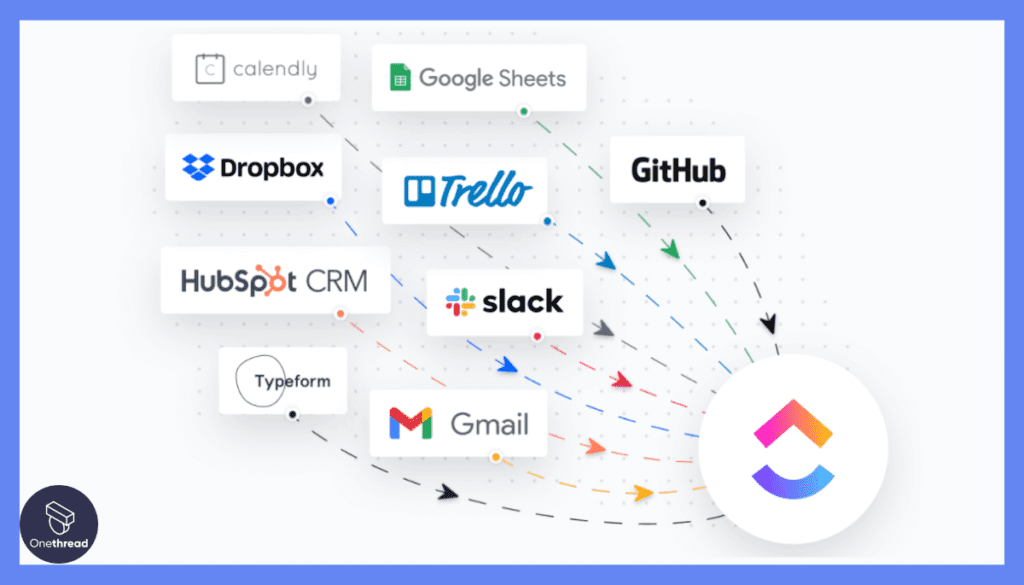
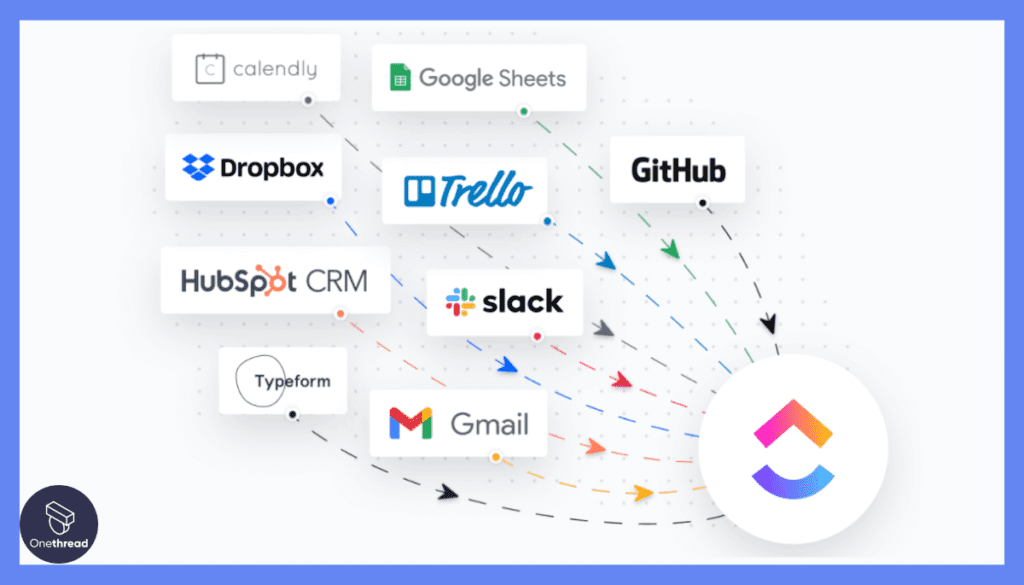
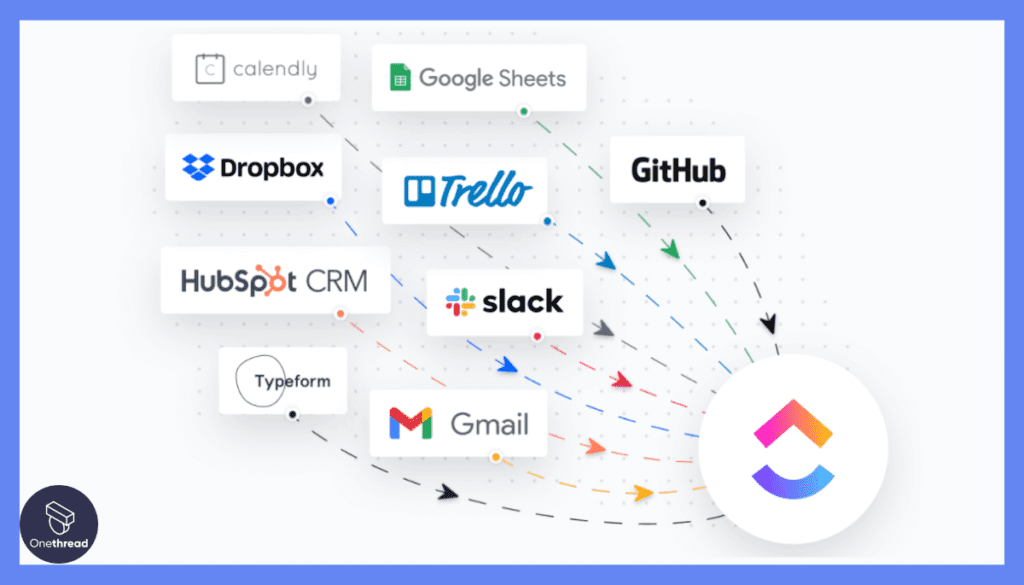
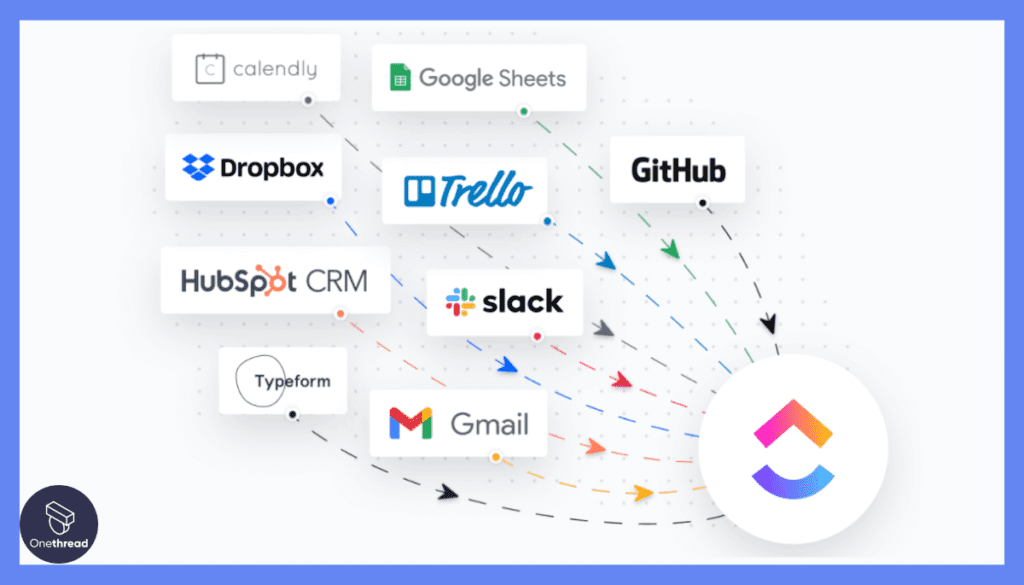
Connects with various marketing tools for streamlined workflows.
Pros:
- Customizable task and project management.
- Robust collaboration tools.
- Flexible hierarchy for complex campaigns.
- Integrates with marketing tools.
Cons:
- Steep learning curve.
- Complex interface initially.
- Setup may need time and expertise.
Pricing




Free Forever: $0
Unlimited: $7/user/month
Business: $12/user/month
Enterprise: Custom
What Users Say About ClickUp?
Product Hunt Review: 4.5/5
Positive Review:
I’m glad I found Clickup. It is the best project management app with many free tools as compared to Asana. It is extremely customizable as compared to the Notion. I am waiting for ClickUp 3.0. Vibin Ricky
G2 Review: 4.5/ 5
Critical Review:
The tool isn’t as great as we hoped it would be while moving from Clickup to here. It lacks a hue of features such as a good note tool, project management tool or team collaboration. Shivam A.
9. Notion
Connected workspace for individuals and solopreneurs.
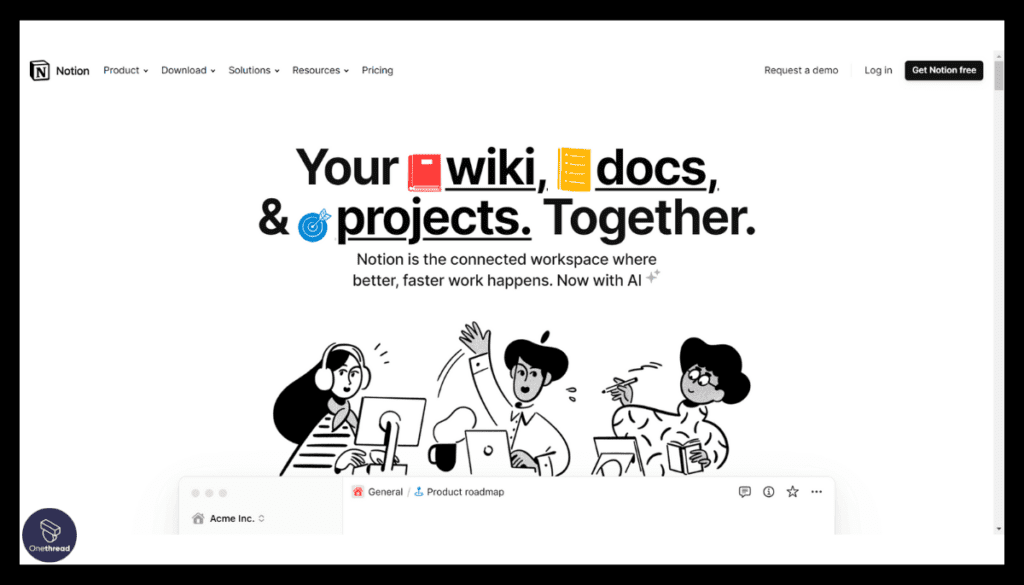
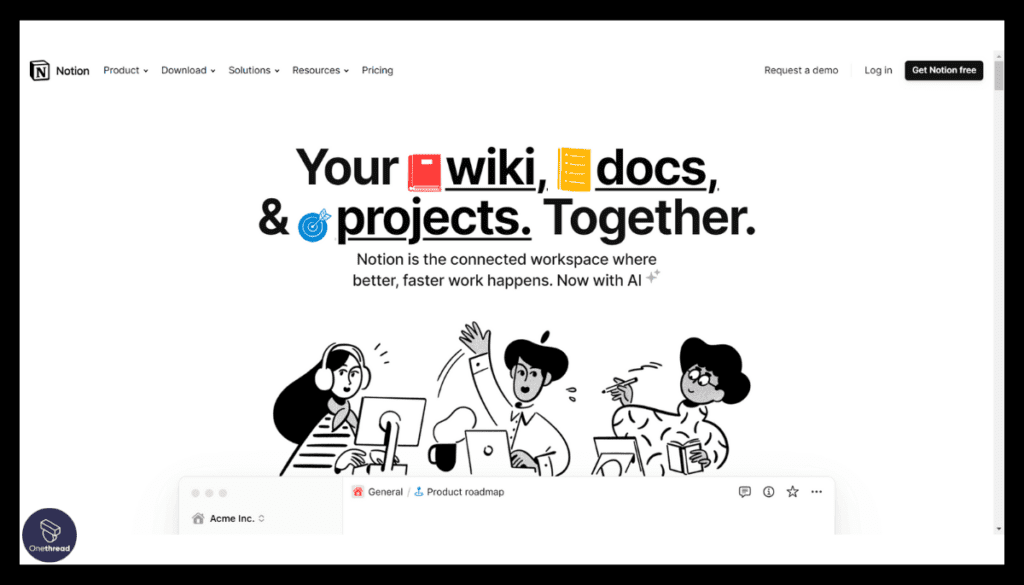
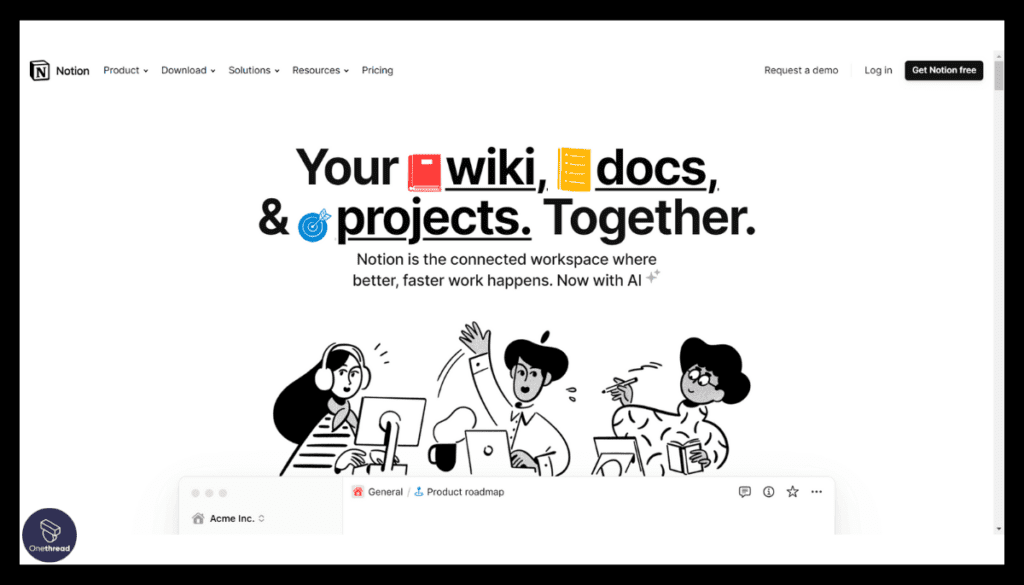
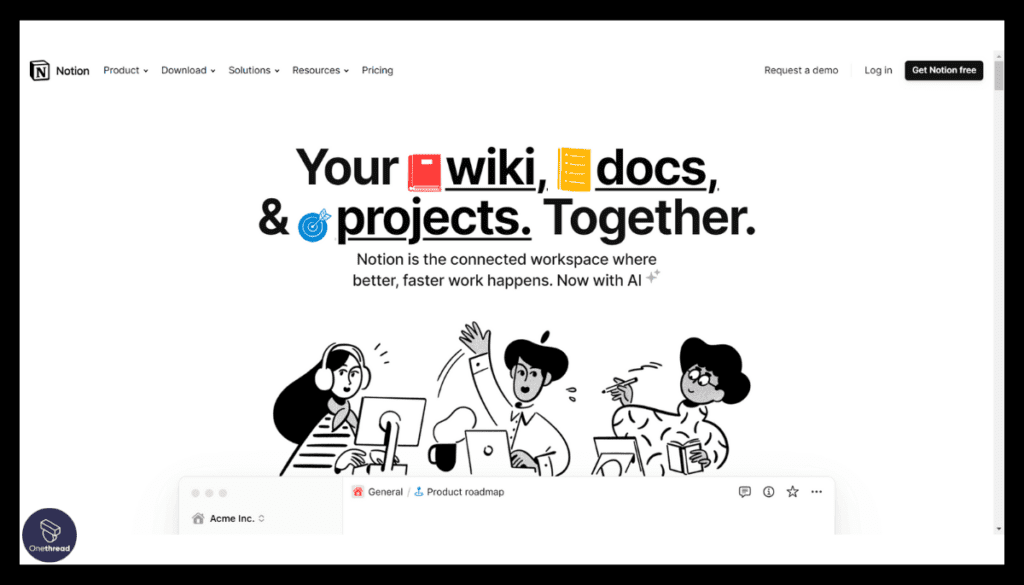
Notion is a perfect choice for a project management app for marketing organizations, offering versatile features crucial for efficient operations.
Its customizable interface, allowing users to create tailored databases, boards, and timelines, stood out during our testing. Notion’s seamless integration of various media types within tasks, from documents to multimedia, enhances collaboration and creativity.
The platform’s flexibility in structuring information and nesting pages enables comprehensive project organization. Furthermore, the database functionalities permit easy tracking of marketing campaign progress and client interactions.
Notion’s robust sharing and permission settings ensure secure collaboration with team members and clients. Overall, Notion excels in adaptability, collaboration, and comprehensive project structuring, making it a top choice for marketing companies.
Features
Notion offers several features beneficial for Project Management in Marketing organizations:
Tailored Workspaces:
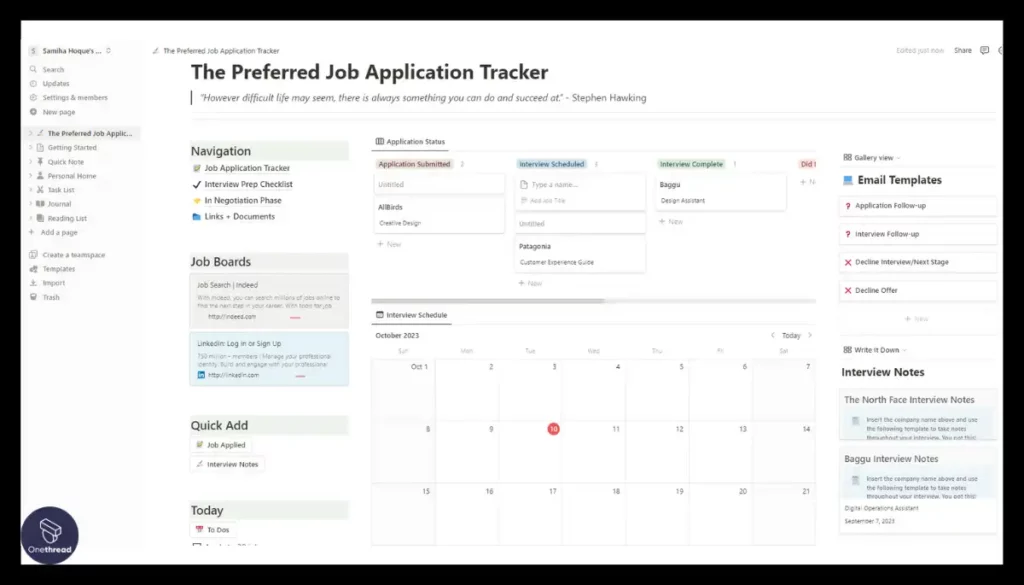
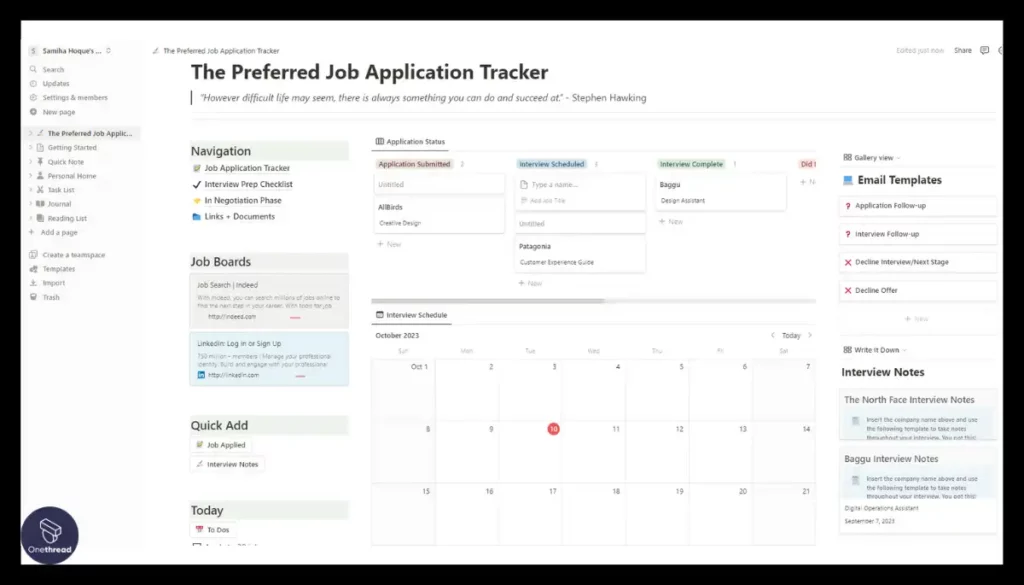
Notion allows customizable setups for diverse marketing projects, offering adaptable databases and templates.
Efficient Task Collaboration:
Its task management tools enable seamless teamwork, facilitating task assignments, deadlines, and feedback sharing.
Media Integration:
Notion smoothly incorporates various media formats into tasks or project pages, enhancing contextual understanding.
Knowledge Repository:
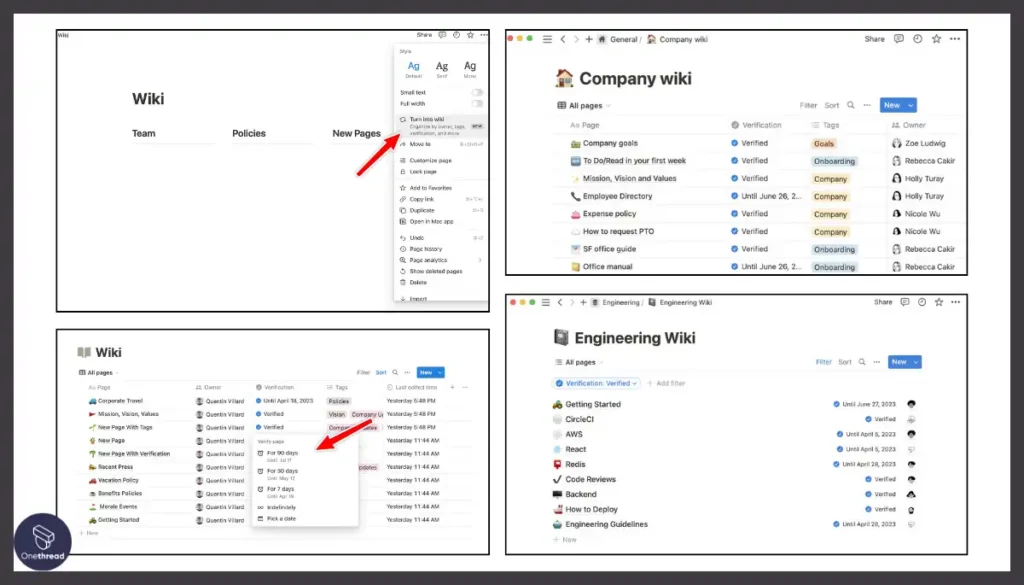
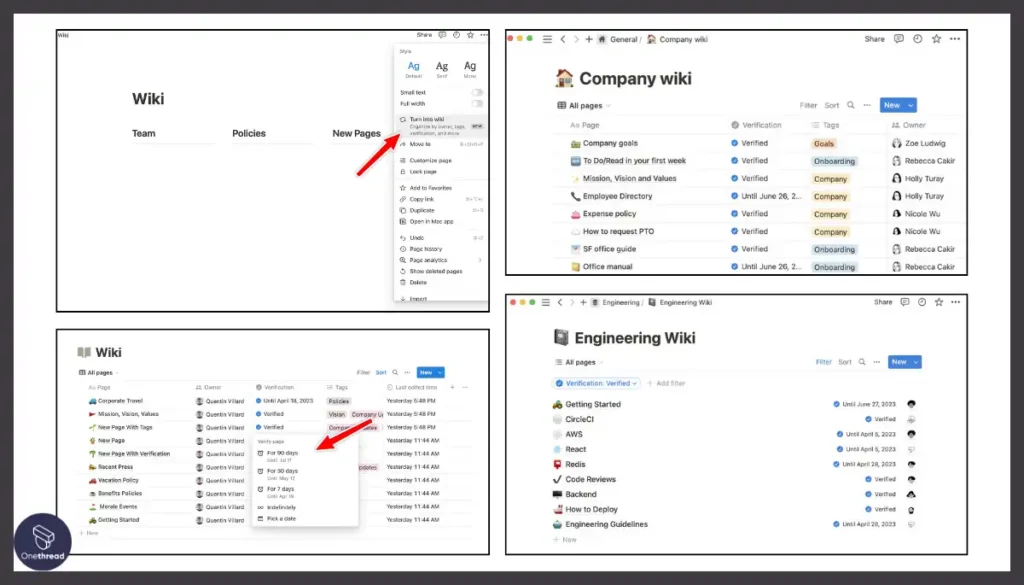
Doubles as a knowledge hub, perfect for storing campaign insights, strategies, and resources, promoting seamless knowledge sharing.
Pros:
- Customizable interface for versatile project structuring.
- Seamless integration of various media types.
- Flexibility in organizing project information.
- Robust sharing and permission settings.
Cons:
- Time needed to adapt to its customization.
- Complexity might overwhelm simpler projects.
Pricing
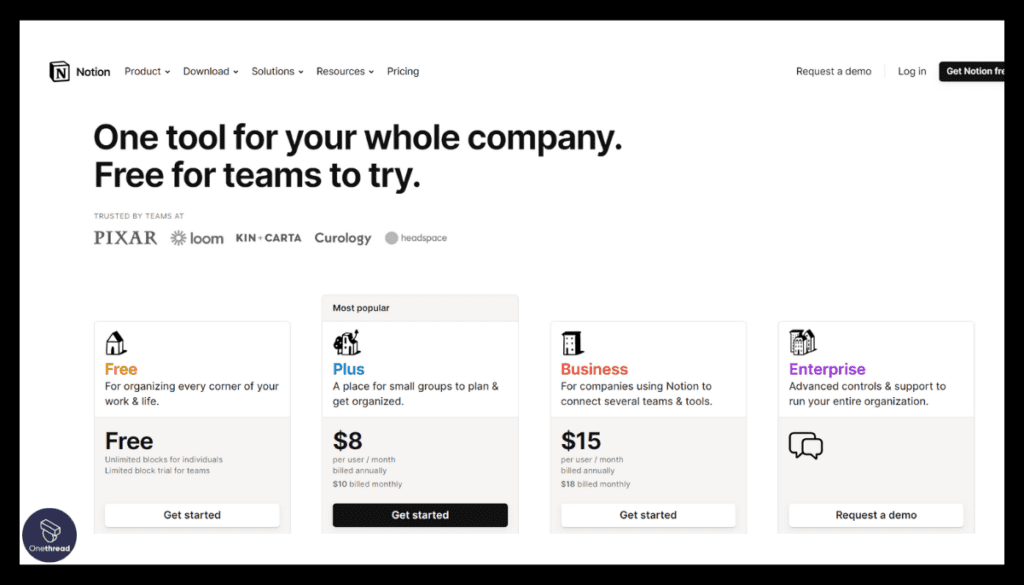
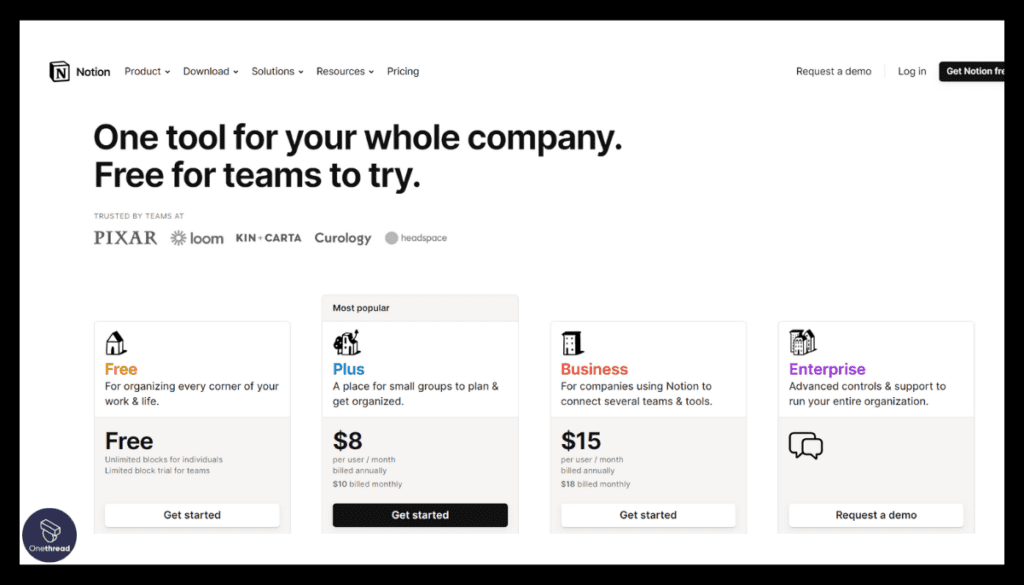
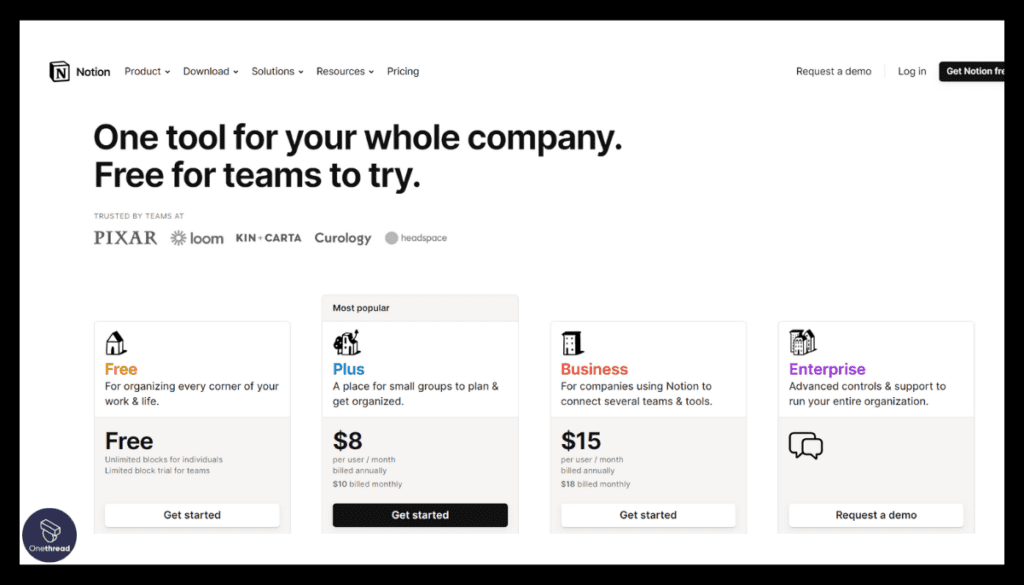
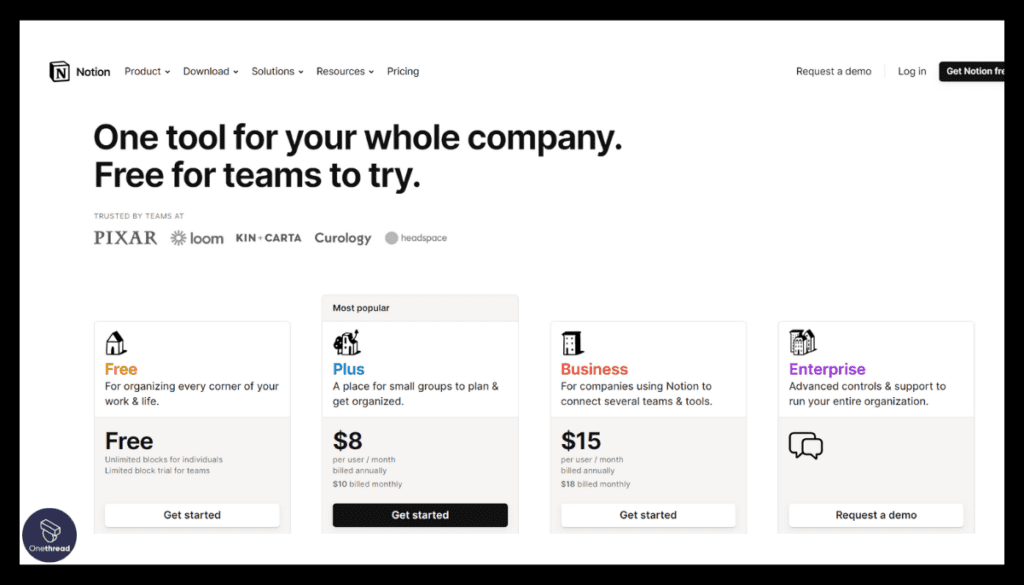
- Free: $0
- Plus: $8/per user/month/billed annually
- Business: $15/per user/month/billed annually
- Enterprise: Custom
What Users Say About Notion?
Product Hunt Review: 4.8/5
Positive Review:
An excellent solution for managing personal notes, data, and other records. Also great for sharing information. Nick Anisimov
G2 Review: 4.7/ 5
Critical Review:
Notion has very little apparent structure or purpose when you start using it. I found that trying out free templates shared by other users was a helpful way to overcome this and develop some structure. Fiona L.
10. Scoro
Project management plus financials for consultancies.
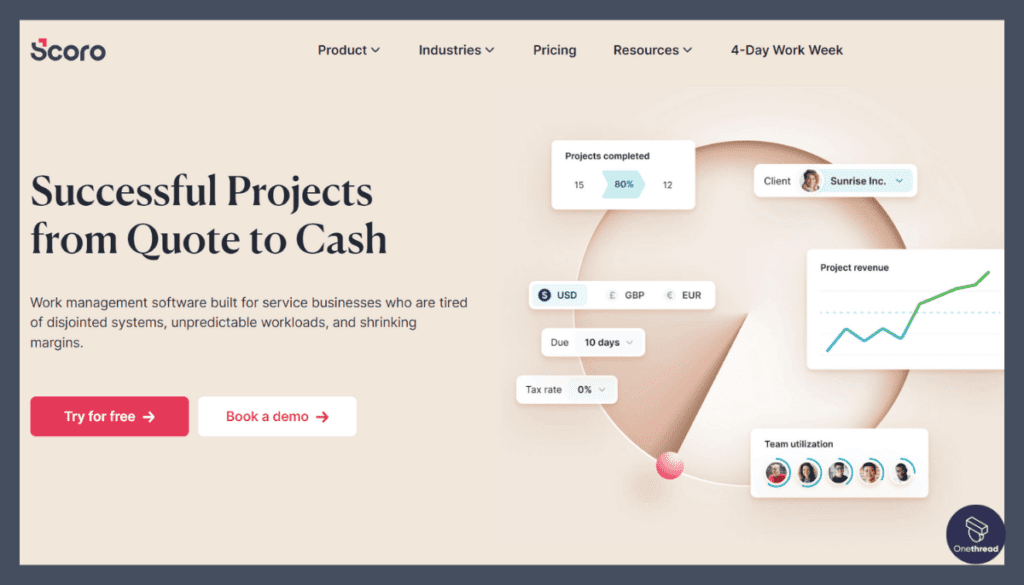
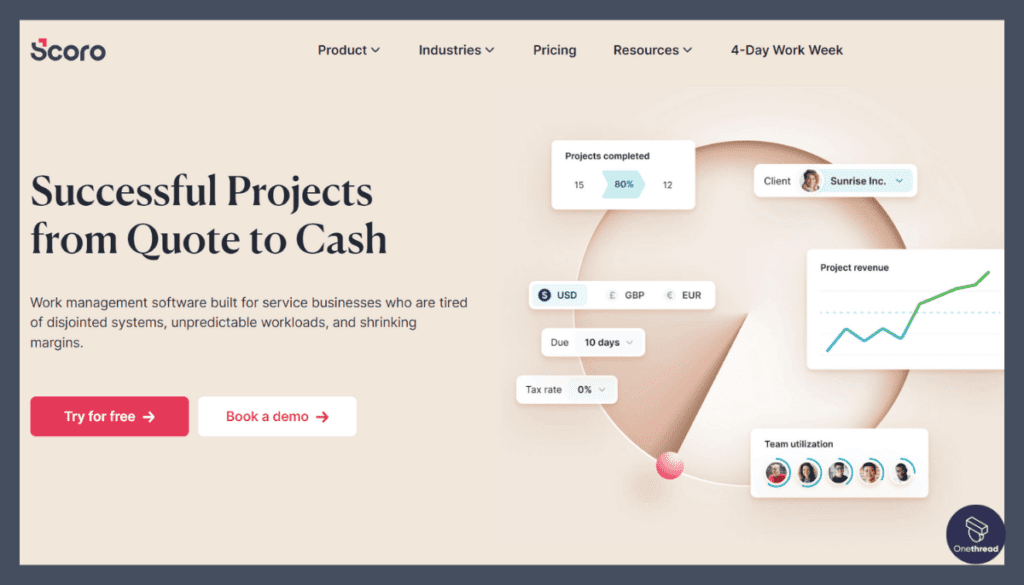
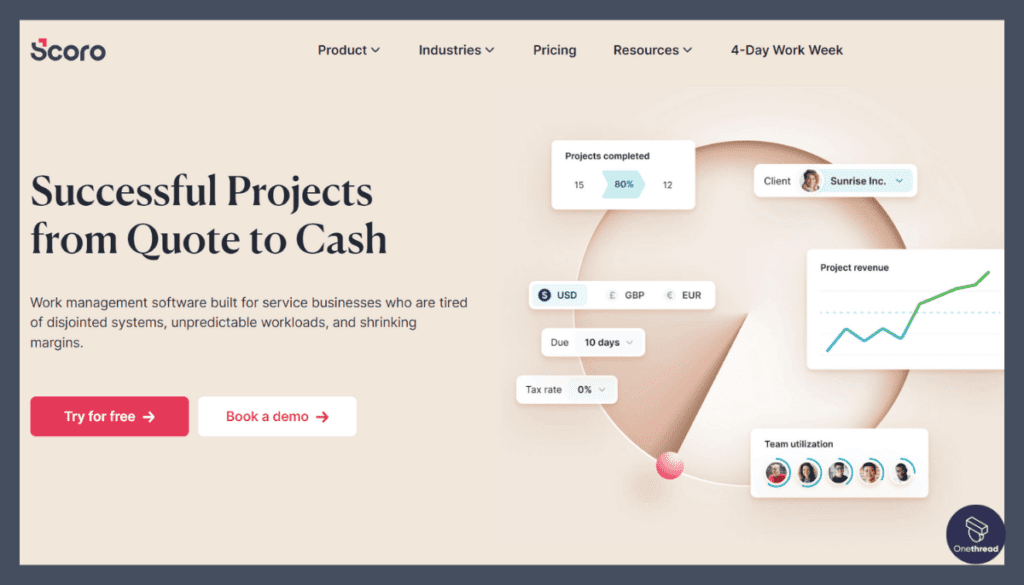
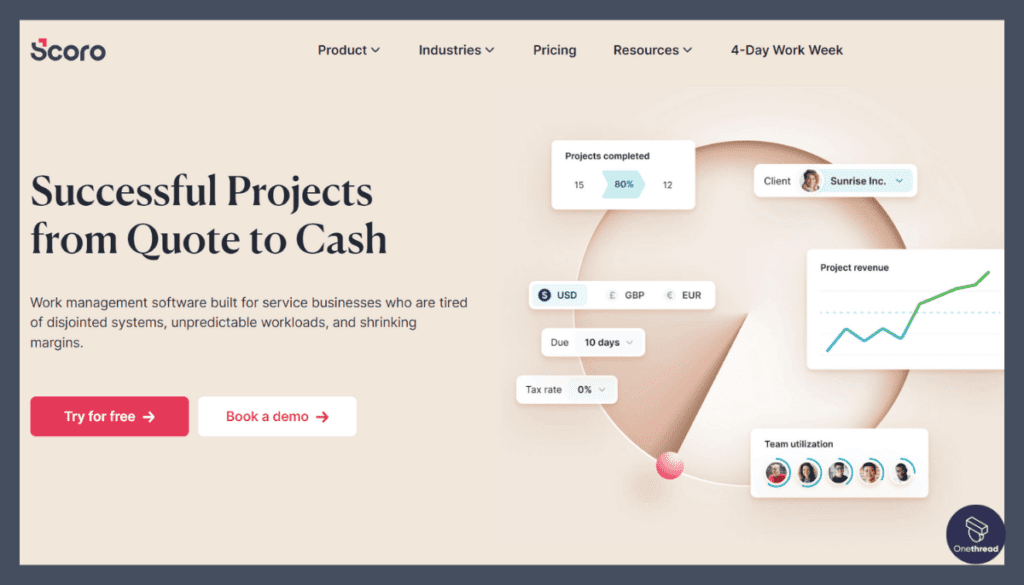
Scoro stands out as a remarkable project management tool tailored for marketing organizations, offering a suite of crucial features essential for streamlined operations.
Its strength lies in robust task management, seamless collaboration tools, and comprehensive project tracking, catering perfectly to the dynamic needs of marketing teams.
During our extensive testing, Scoro’s standout feature emerged as its powerful reporting capabilities, providing deep insights into project performance and resource utilization.
Also, its intuitive dashboard grants a comprehensive view of tasks and deadlines, aiding efficient project prioritization. Integrating seamlessly with CRM systems, Scoro ensures smooth client communication and transparency.
Its adaptable nature allows customization to align with specific marketing workflows, significantly boosting productivity and project success.
Features
Scoro’s key features for marketing companies:
Project & Task Management:
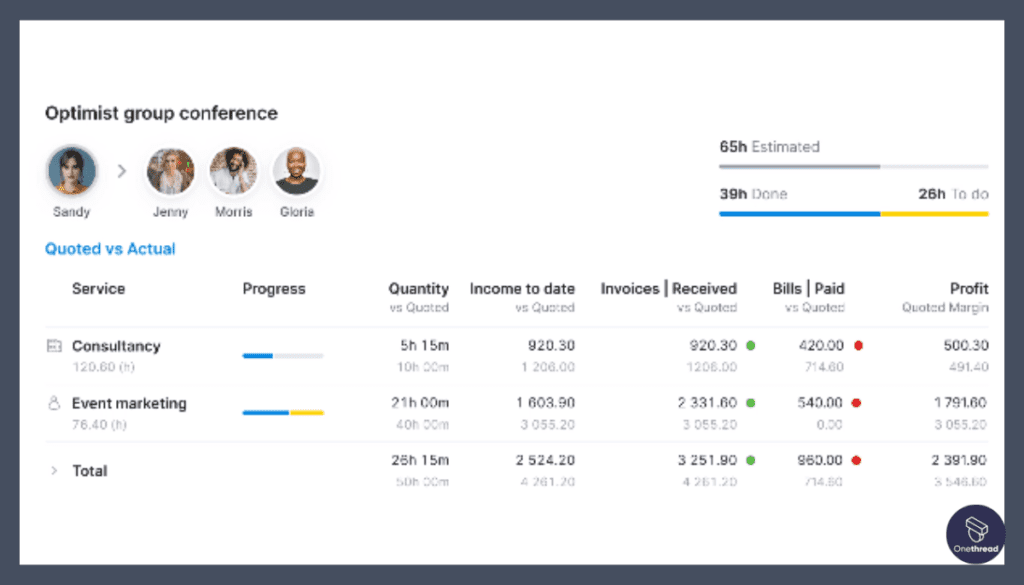
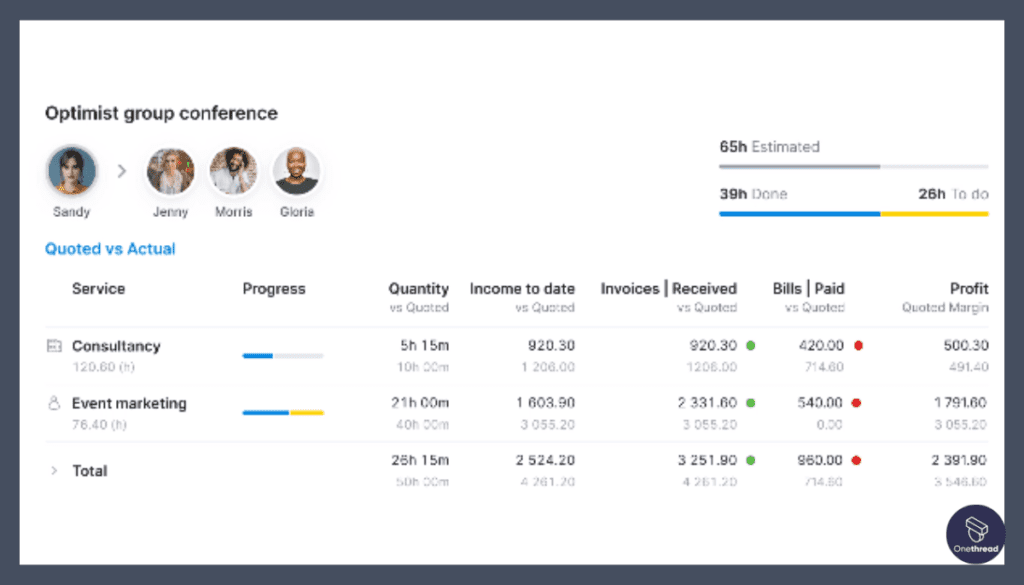
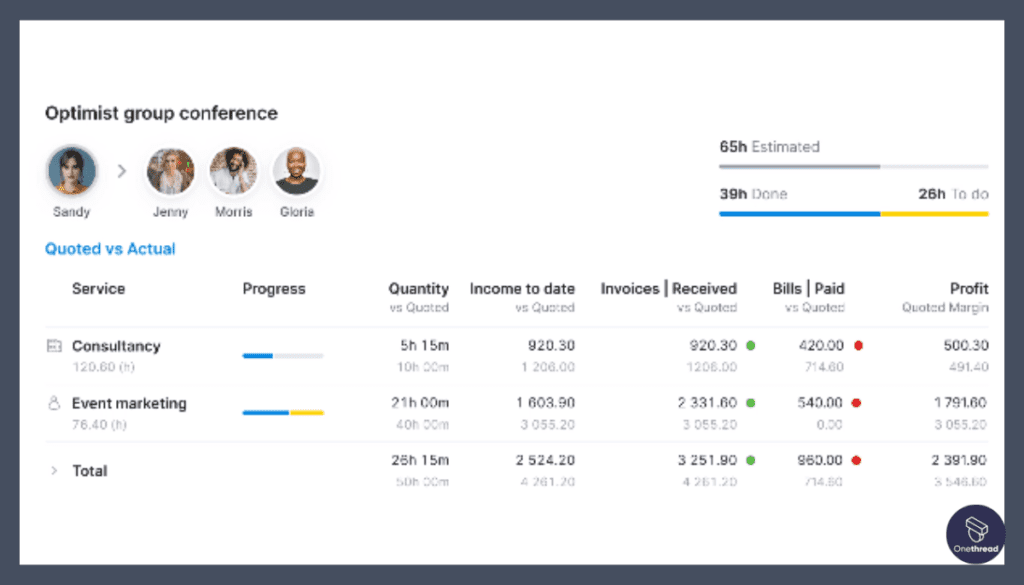
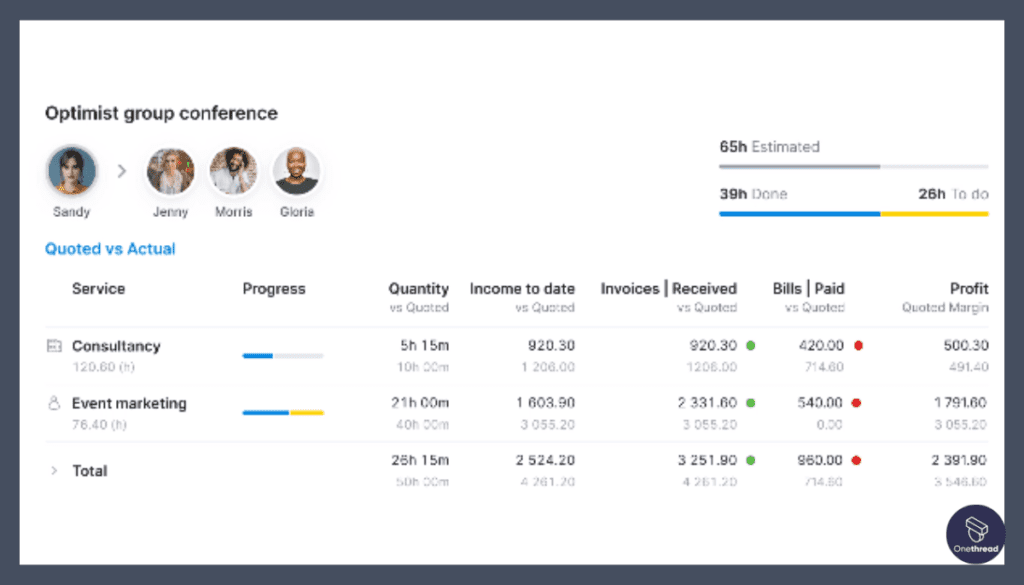
Specific tools for organizing marketing projects and tasks efficiently.
Time Tracking & Billing:
Precise monitoring of billable hours for accurate invoicing.
Financial Management:
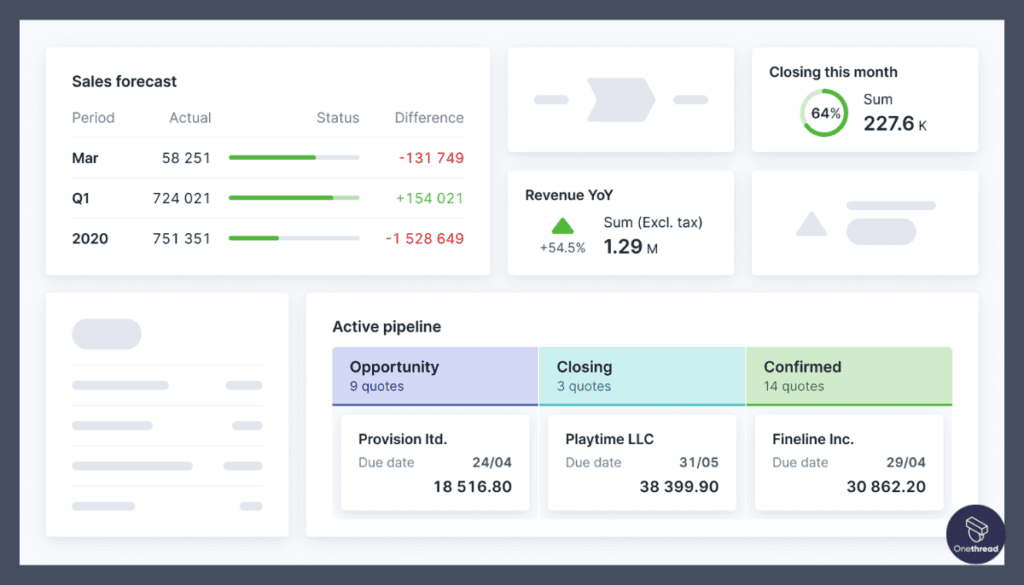
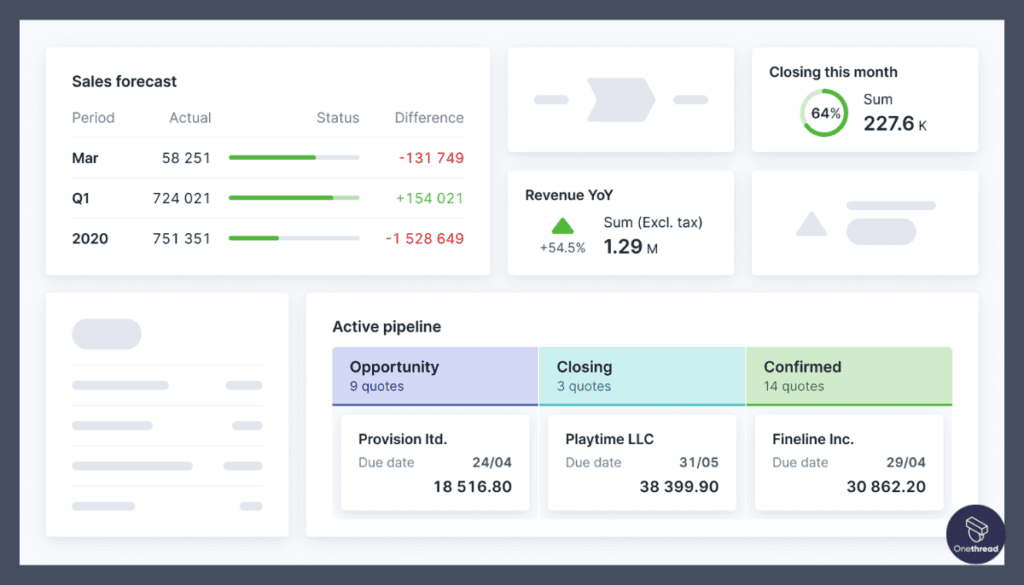
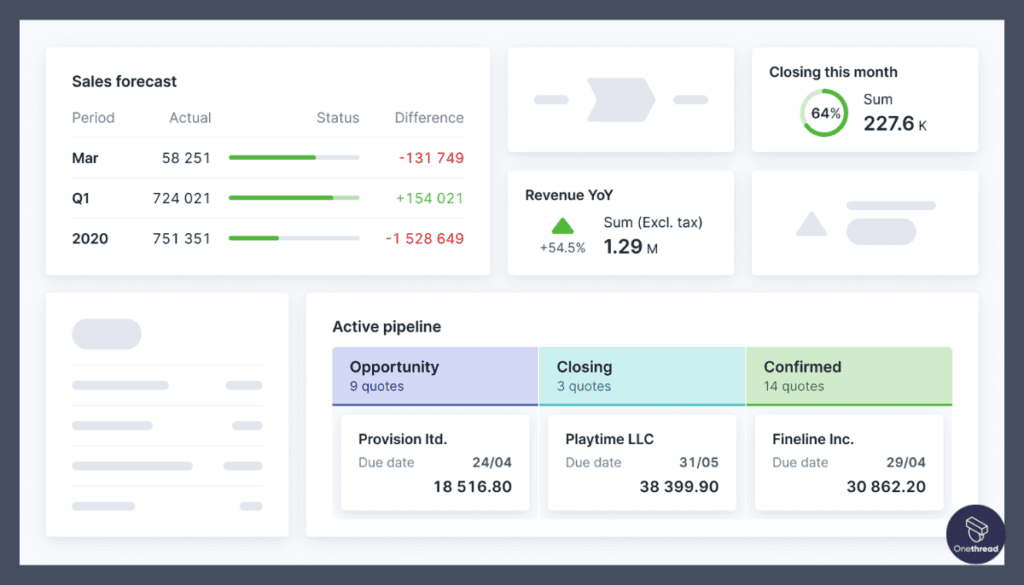
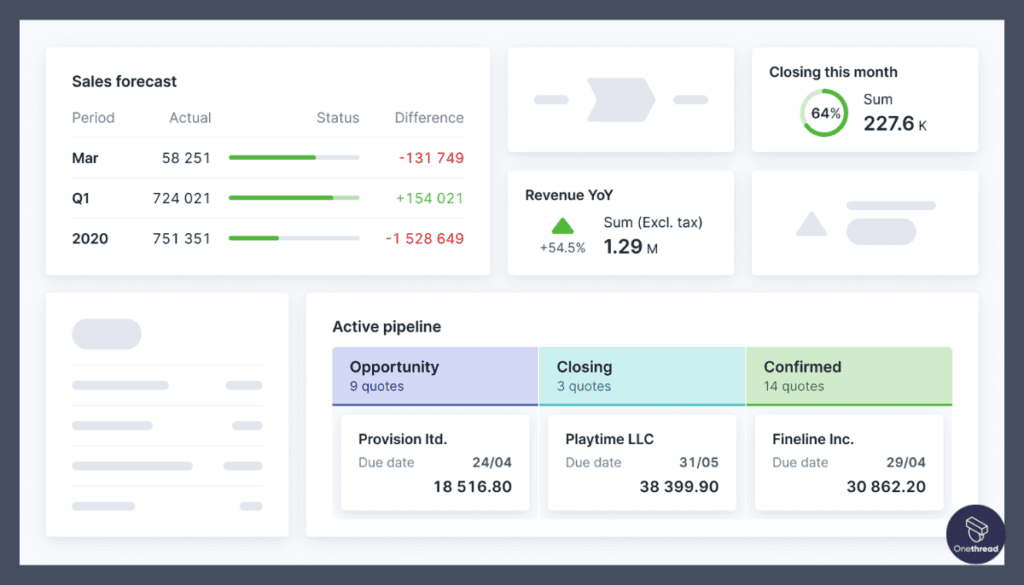
Tools for tracking expenses and campaign profitability.
Reporting & Analytics:
Insights into campaign performance for informed decision-making.
Pros:
- Tailored project features for marketing organizations.
- Robust tool integration and advanced analytics.
- Customizable dashboards for tracking.
Cons:
- Higher pricing.
- Overwhelming interface initially.
- Limited mobile app functionality.
Pricing
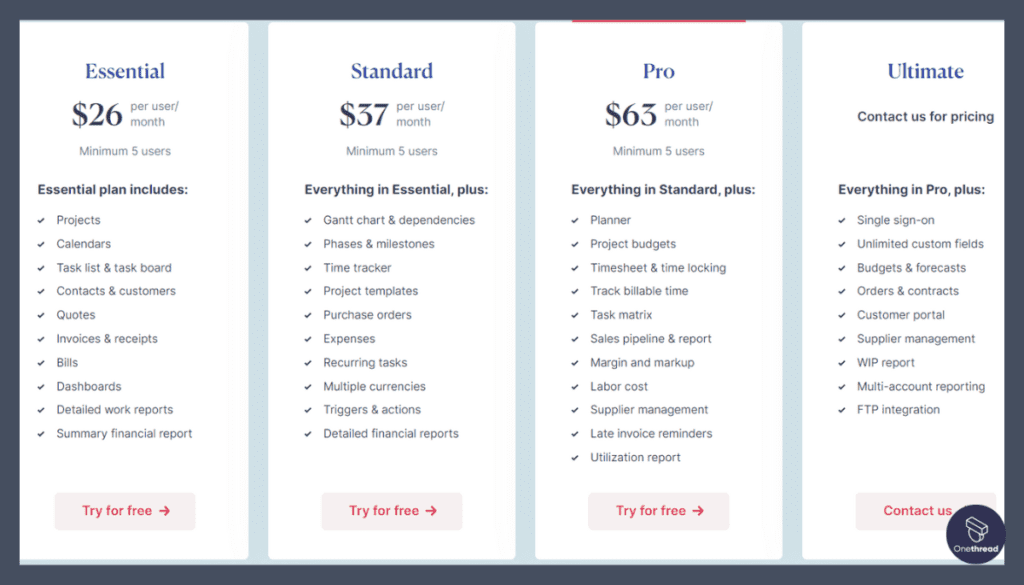
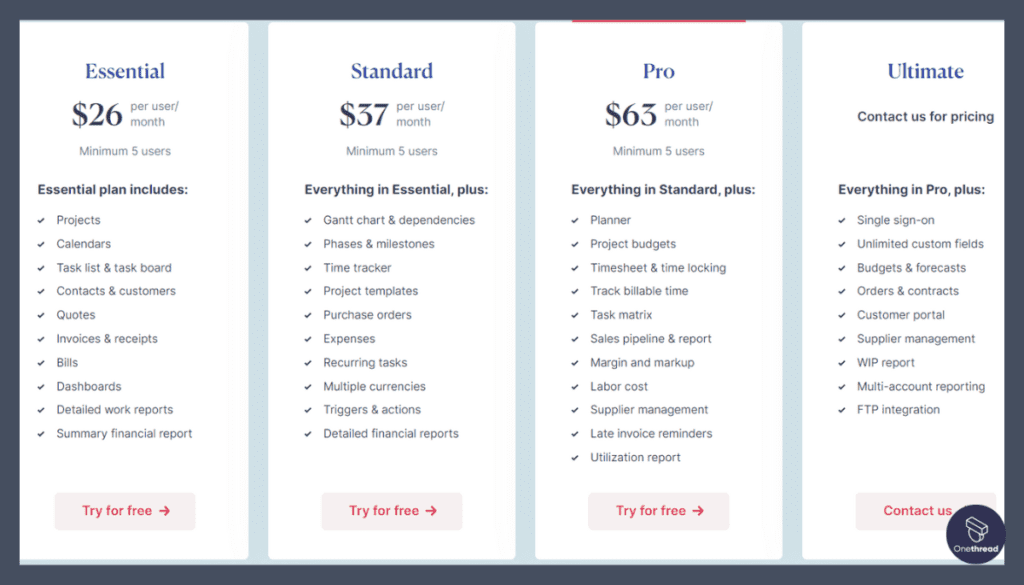
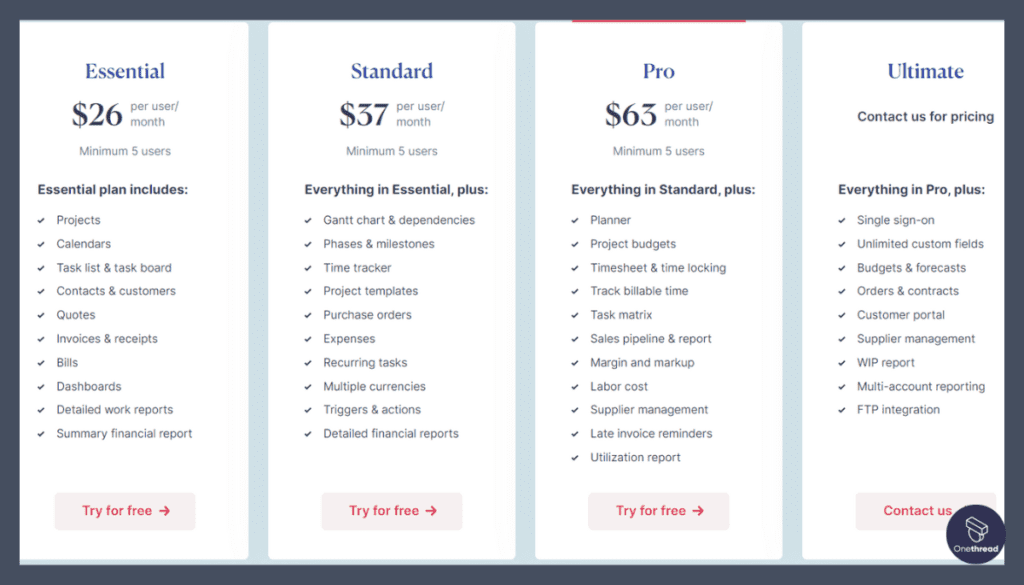
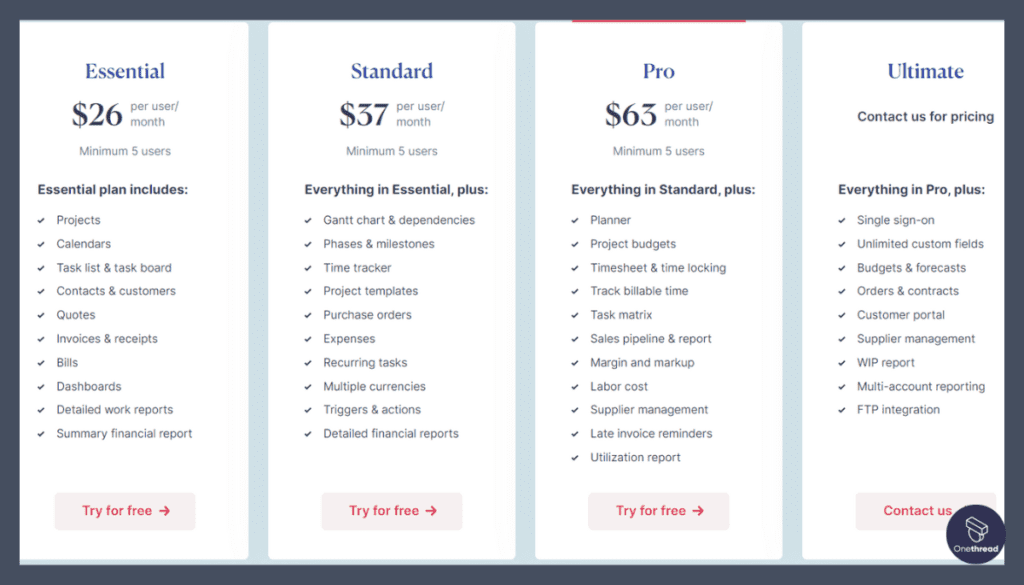
- Essential: $26/Per User/Per Month
- Standard: $37/Per User/Per Month
- Pro: $63/Per User/Per Month
- Ultimate: Custom
What Users Say About Scoro?
G2 Review: 4.5/ 5
Positive Review:
I have personally used Scoro when I was working as a Mobile app developer. The most that am appreciative of quoting feature in Scoro is the improvement it has had on accuracy and the pace of generating quotes. Overall, it enhances our opportunity management in the sales cycle as its API integration connects seamlessly to other tools. Further, by showing the sales pipeline visually, it is easy to track the opportunities and prioritize tasks effectively. roberto v.
Critical Review:
The commenting function is very limited, and you can’t add freelancers without paying a full license fee for each.
Also, there is no client onboarding, which limits functionality. The notifications are silent, so important things are sometimes missed. Bryony v.
11. Productive
Automated workflows to maximize productivity.
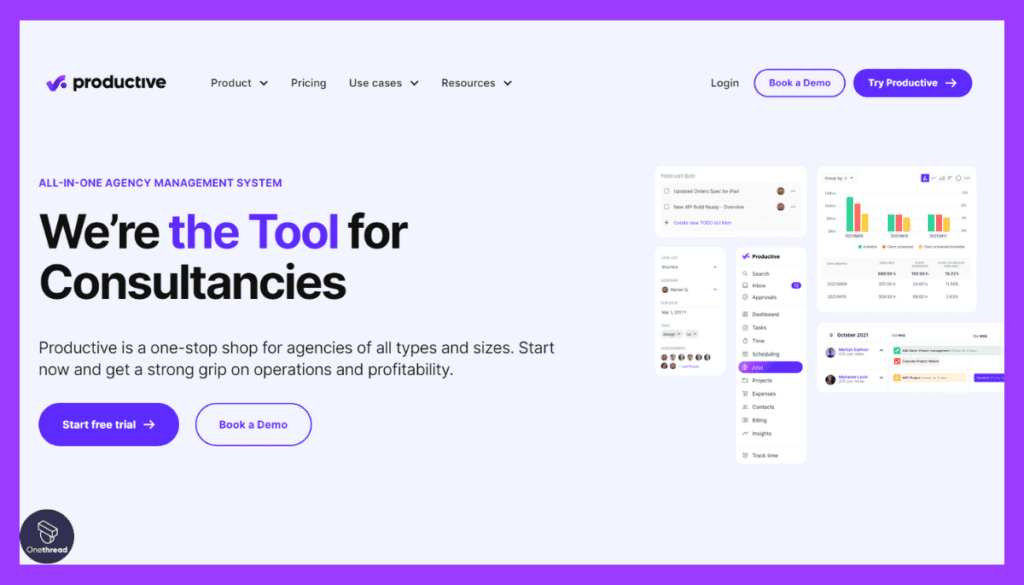
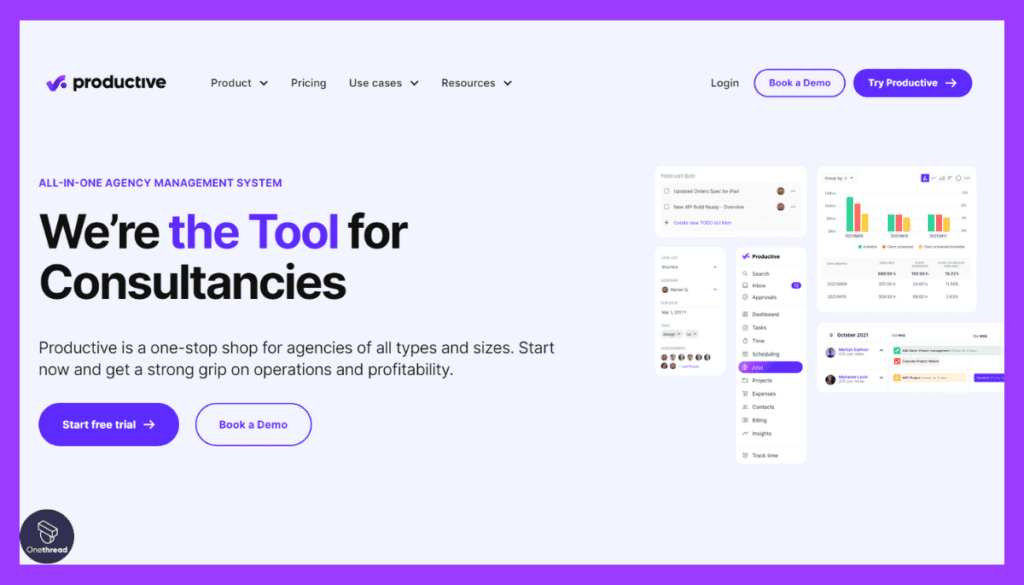
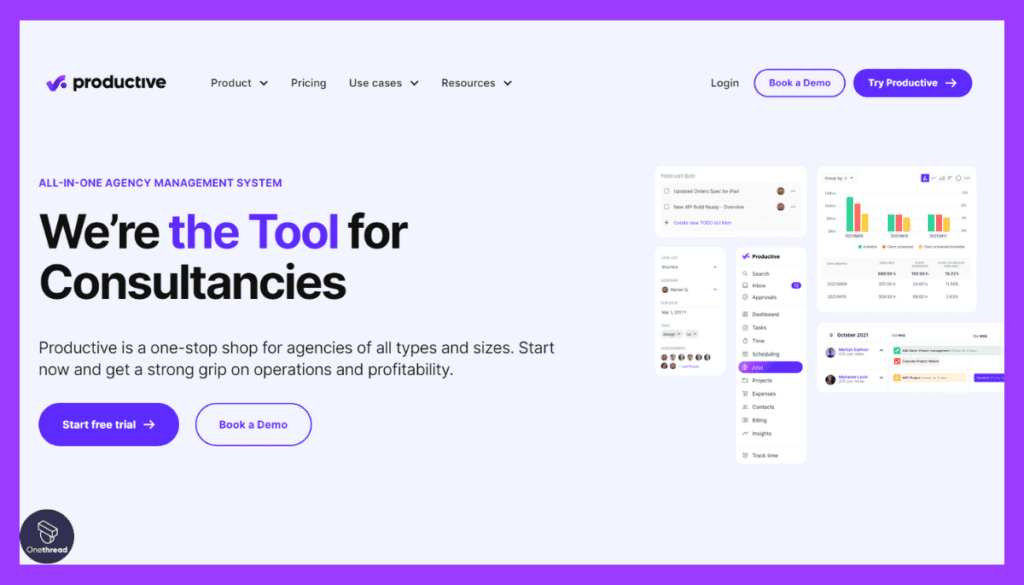
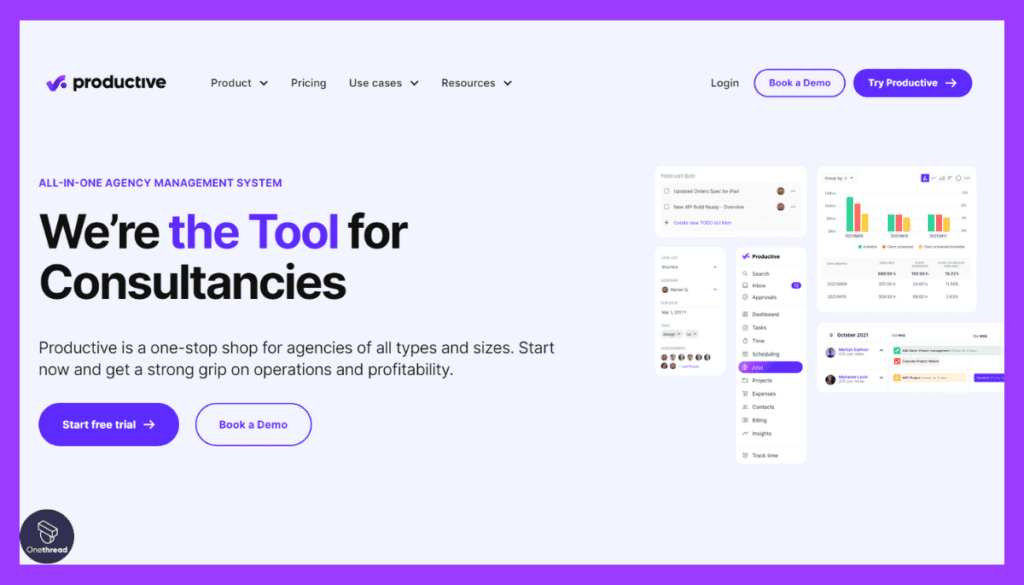
Productive came out among project management apps for marketing companies with its robust task management, time tracking, budgeting, and resource allocation features.
Our review team’s Evaluation highlighted its intuitive interface, streamlining project workflows and team collaboration seamlessly.
Notably, its comprehensive reporting offers deep insights into project progress and resource usage, aiding informed decision-making.
However, setting up advanced features may pose a learning curve. Additionally, the mobile app might lack functionalities available on the desktop.
Despite this, Productive excels in comprehensive project management, particularly beneficial for organizations valuing detailed analytics and resource management within their workflows.
Features
Productive top features for Marketing Companies :
Customizable Workflows:
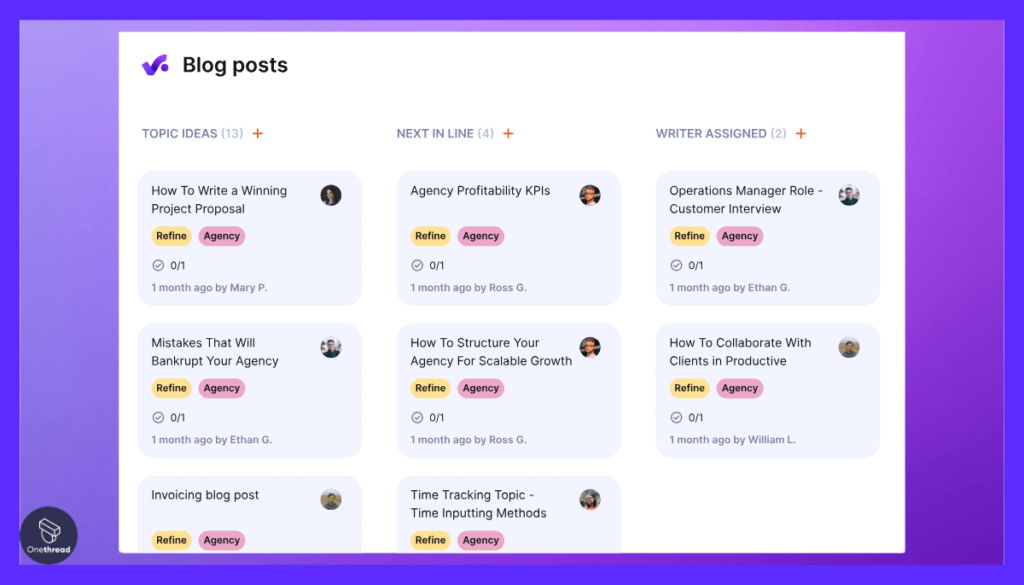
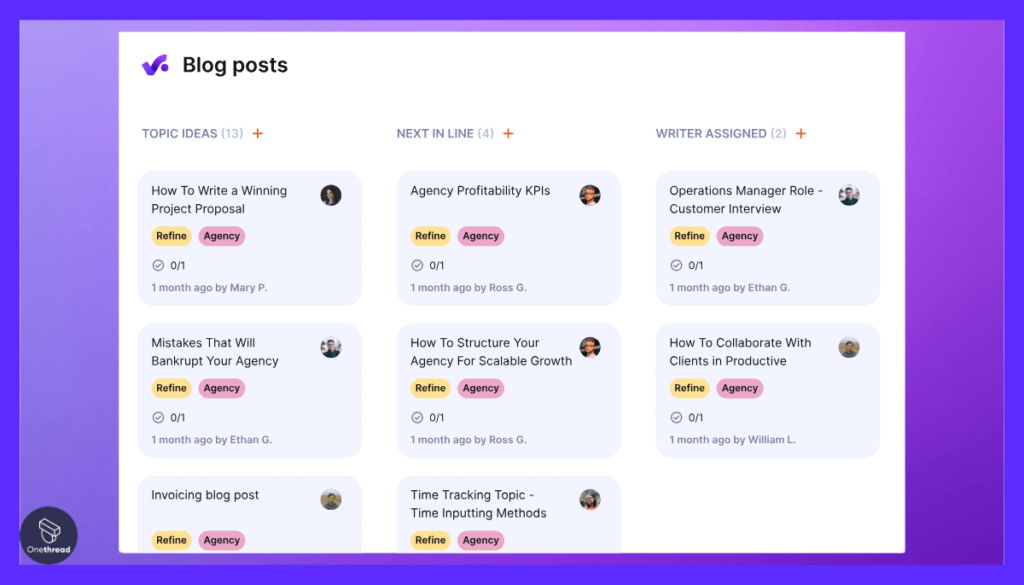
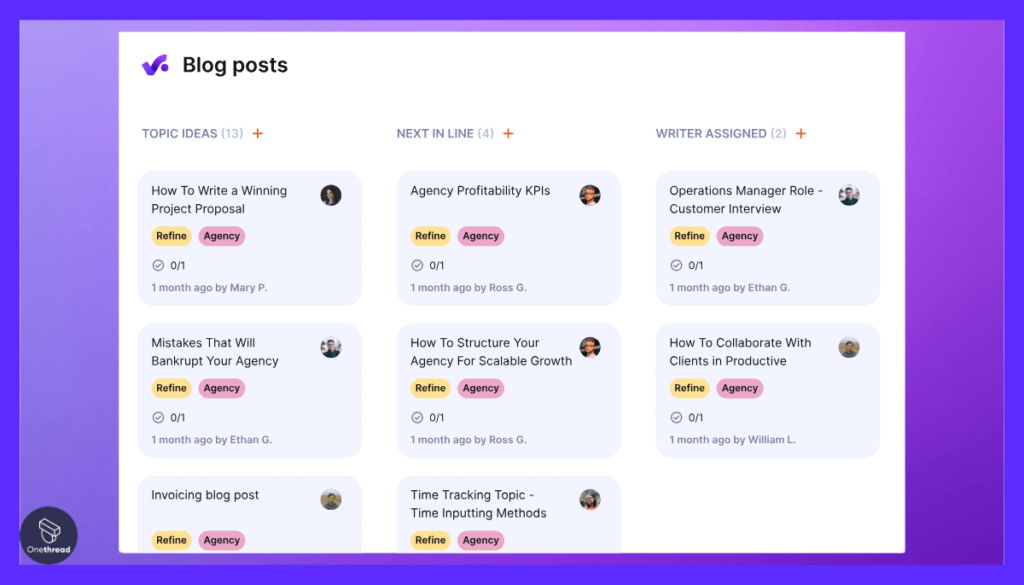
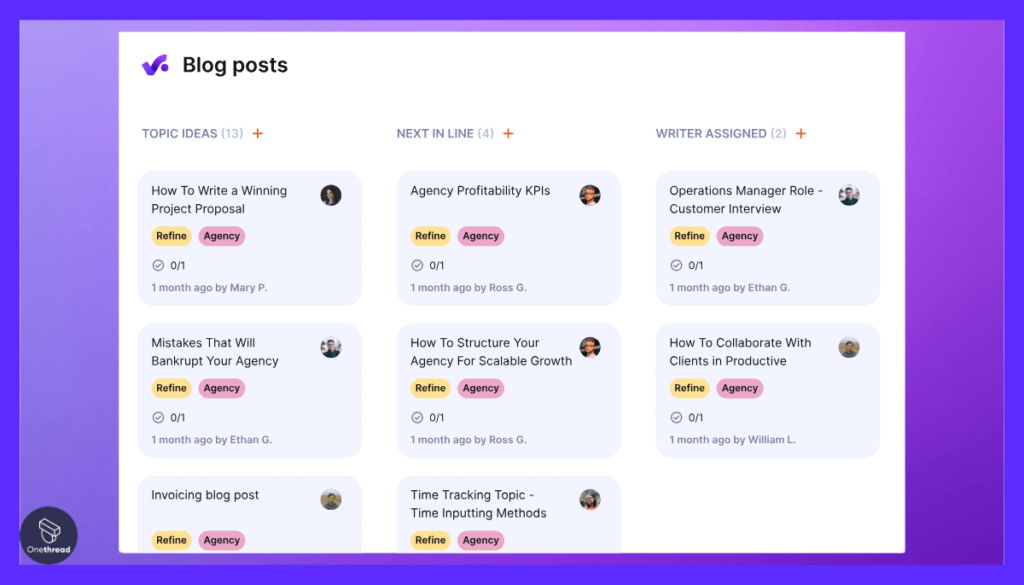
Tailored for marketing teams, streamlining project execution.
Resource Management:
Detailed allocation for optimized campaign planning.
Financial Tools:
Comprehensive budgeting for effective cost management.
Time Tracking & Reporting:
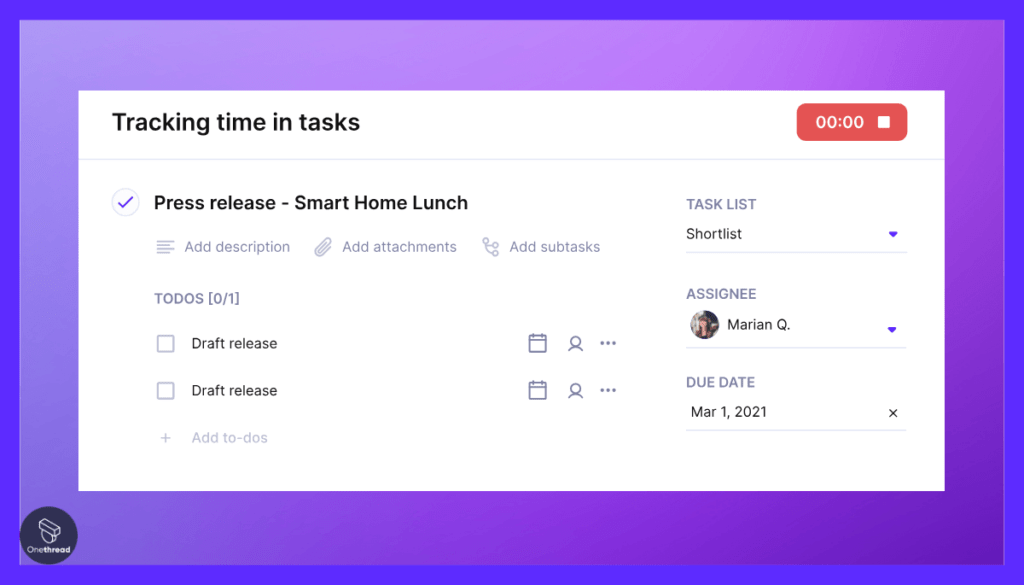
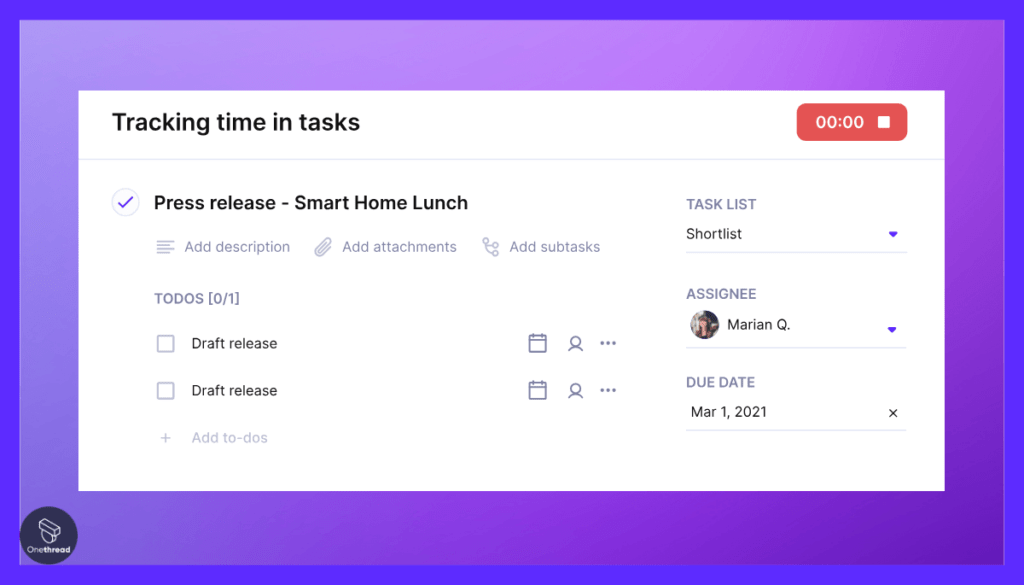
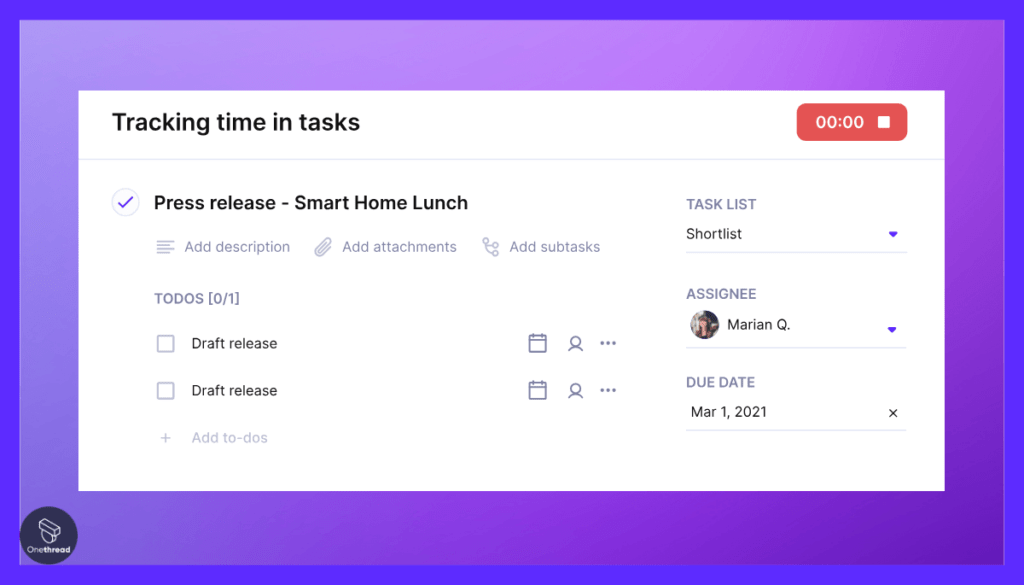
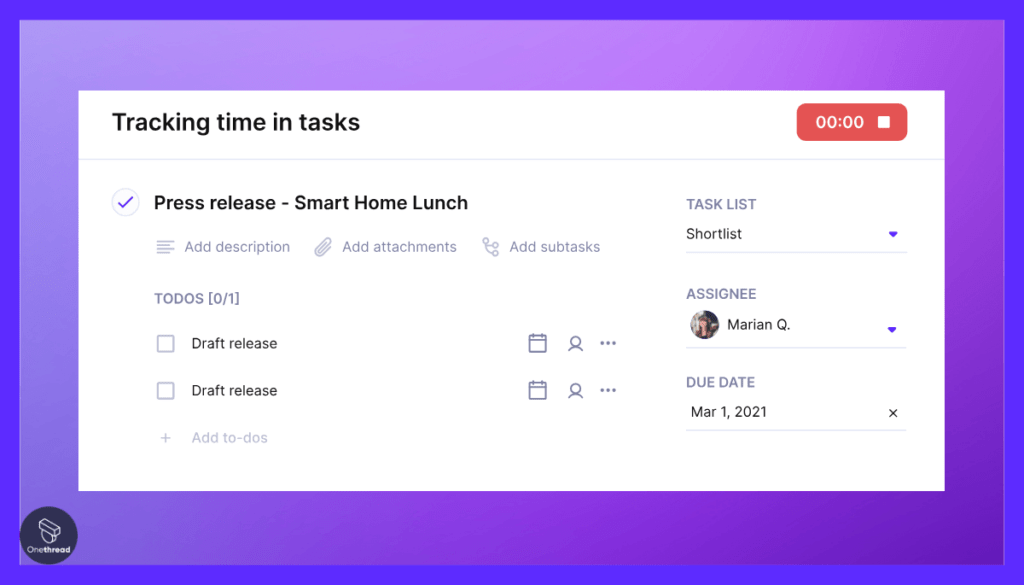
Detailed insights into project progress and team performance.
Pros:
- Robust project planning and resource management.
- Streamlined time tracking and invoicing.
- Comprehensive financial insights for budget control.
- Customizable dashboards and reporting for analytics.
Cons:
- Integration limitations with some third-party tools.
- Complex setup might require additional time initially.
Pricing
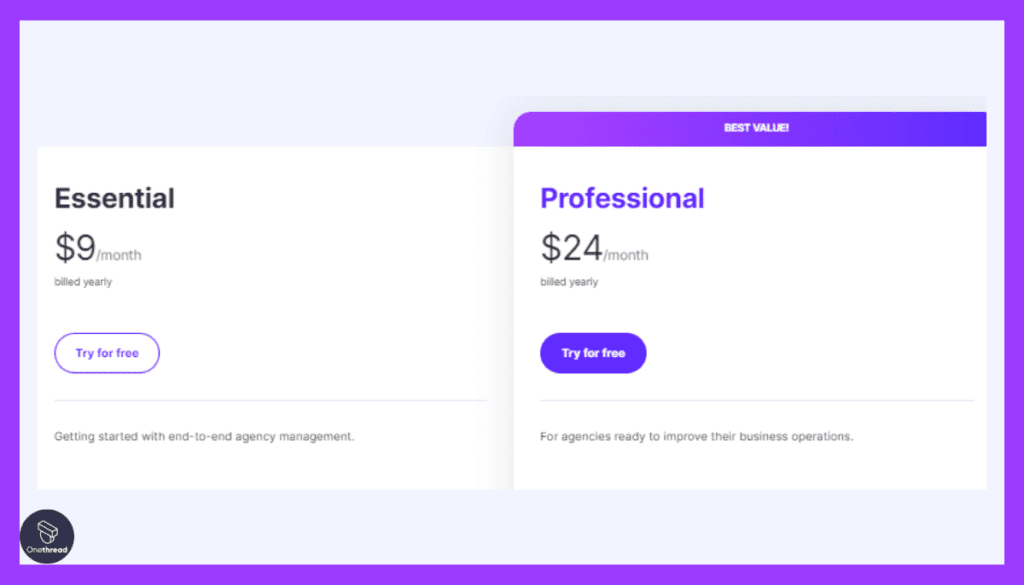
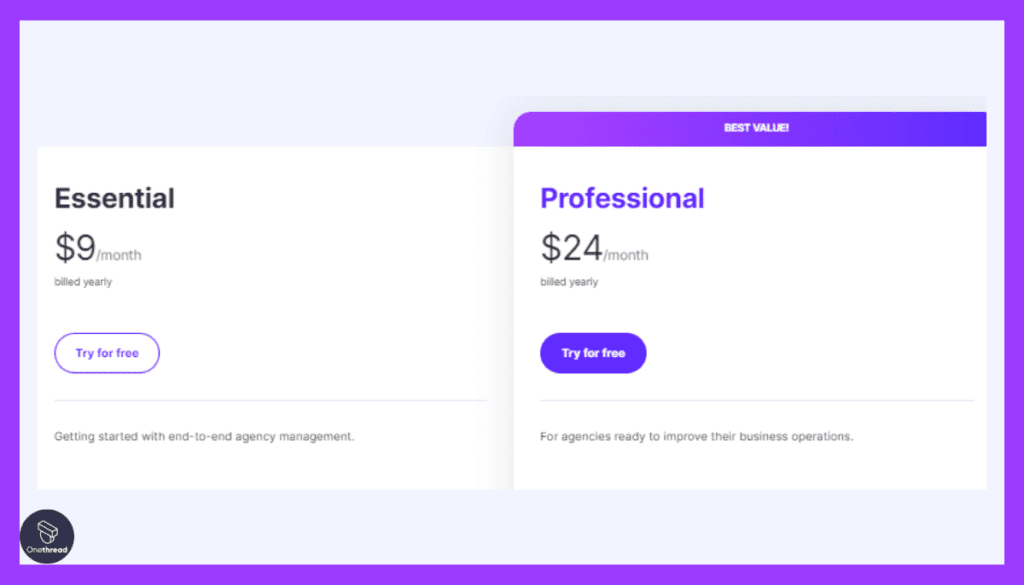
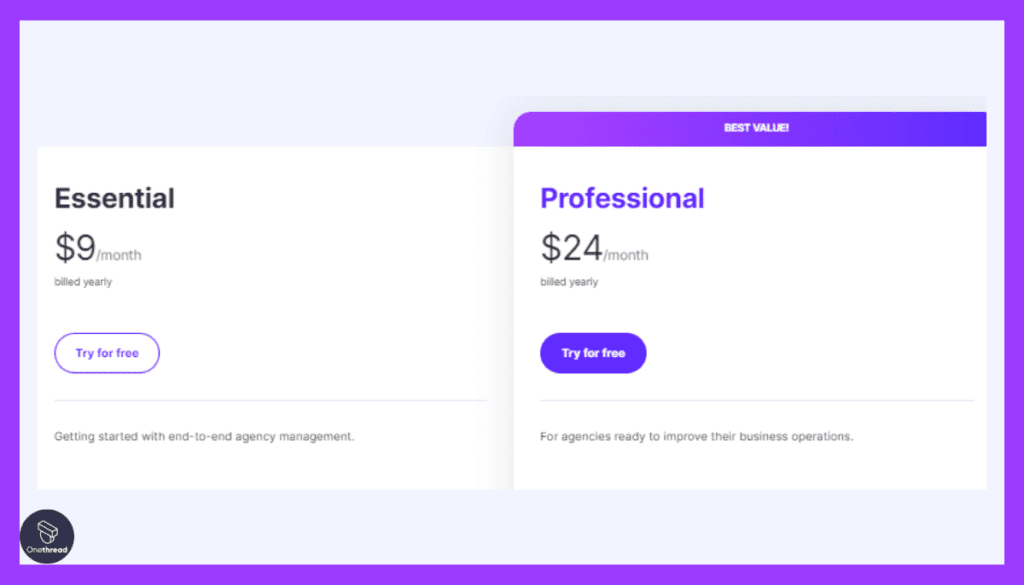
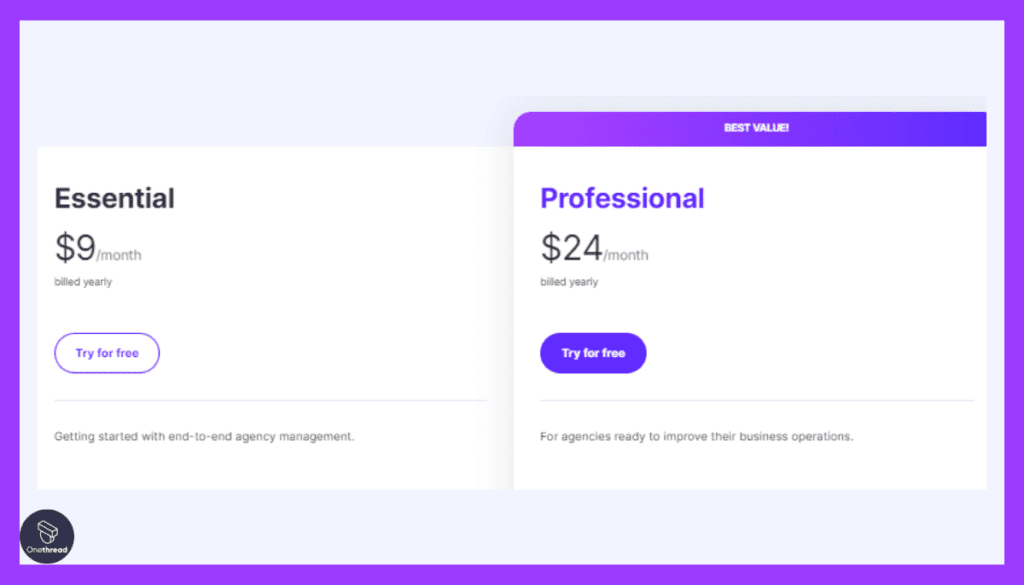
- Essential: $9/Month
- Professional: $24/Month
- Ultimate: Custom
- Enterprise: Custom
What Users Say About Productive?
G2 Review: 4.6/ 5
Positive Review:
Great interface, and even better support – you ask, and you get to speak to the team behind it. Matt W.
Critical Review:
Other platforms are more flexible and allow you to set up more complex widgets and do more with your data. Some really helpful features have been on the roadmap for a really long time and we’re not sure when those features will be shipped. Oliver S.
12. Monday.com
Visually manage any workload in one place.




Monday.com is a project management tool perfect for marketing organizations. It offers a visual and intuitive platform. It offers essential features crucial for streamlined operations. Its strengths lie in intuitive task management, collaborative tools, and detailed progress tracking, ideal for dynamic marketing teams.
During our thorough testing, Monday.com showcased exceptional customization options, allowing tailored workflows for diverse marketing projects. Its user-friendly interface enhances team communication and project visibility.
However, one of the notable drawbacks of Monday.com is its file-sharing space, which might be limited compared to solutions like Onethread, impacting larger marketing projects requiring extensive file collaboration and storage.
Despite this, Monday.com remains a solid choice for marketing organizations seeking efficient project management solutions.
Key Features
Some top features of monday.com are,
Visual Boards:




Monday.com starts with a visual board that serves as the core of its Work OS. You can tailor these boards to manage anything from individual projects to entire departments.
Multiple Views:
The platform offers multiple ways to visualize your work. You can use Kanban boards, calendars, timelines, and Gantt charts.
Custom Dashboards:
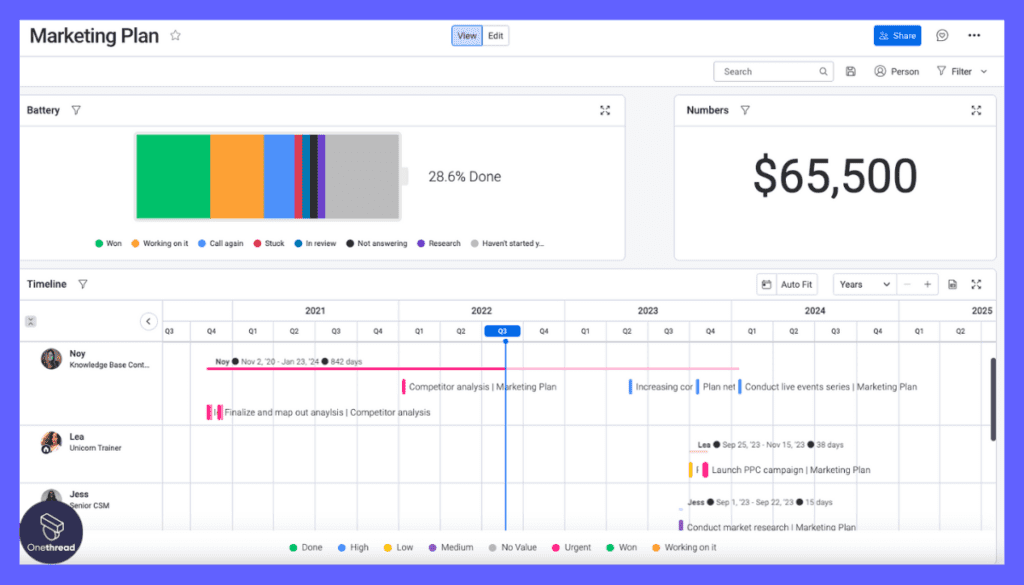
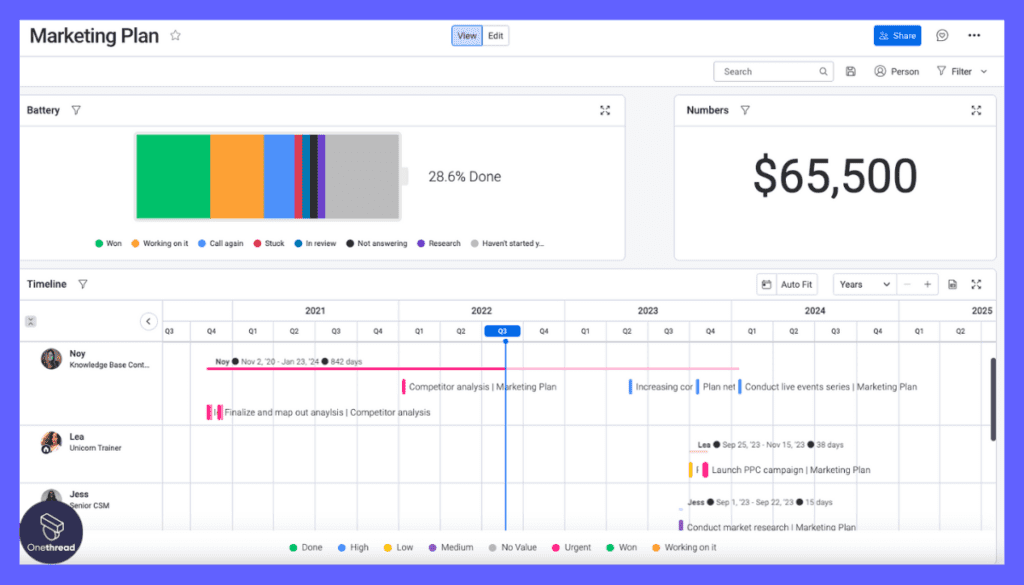
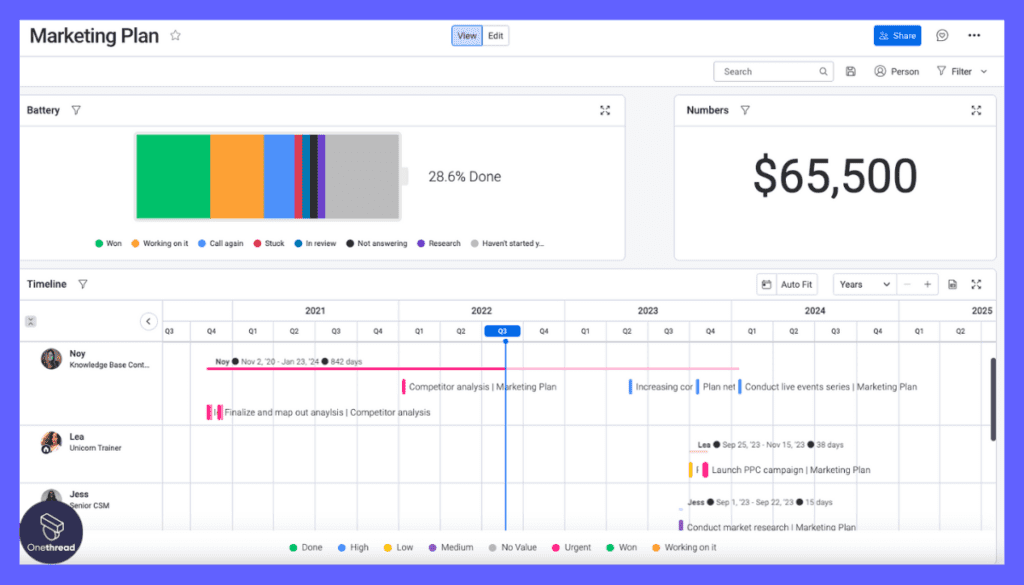
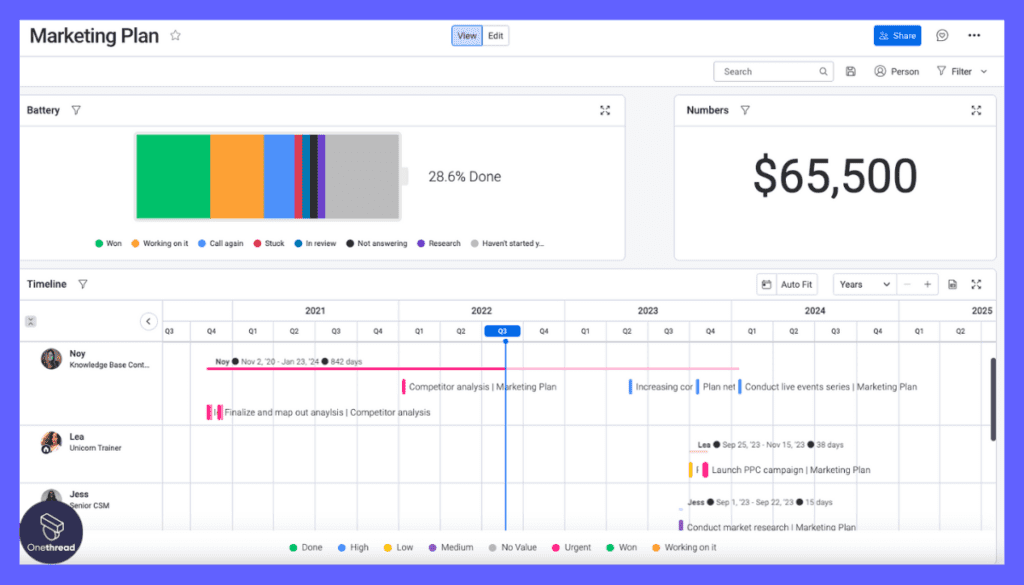
Monday.com provides customizable dashboards that give you a high-level overview of your organization. You can track projects, progress, timelines, and budgets.
Integrations:
The platform allows you to integrate with other tools like Slack, Dropbox, and Adobe Creative Cloud.
Automation:
Monday.com offers a variety of automation recipes to streamline your processes. You can choose from pre-set automations or create your own.
Pros:
- Highly customizable
- Multiple views for better project visualization
- Robust integration capabilities
- Effective automation features
- Trusted by over 180,000 customers worldwide
Cons:
- Can be overwhelming for new users
- Pricing can get expensive for larger teams
- Limited features in the free plan
Pricing Plans




- Free Plan: $0/ Unlimited time, no credit card needed
- Basic Plan: $8/Month. Designed for small teams
- Standard Plan: $10/Month. Ideal for medium-sized teams
- Pro Plan: $16/Month.Best for large organizations with complex needs
- Enterprise: Custom
What Users Say About Monday.com?
Product Hunt Review: 4.8/5
Positive Review:
Quite challenging to set up but definitely worth it. I recommend using it step by step to fully master all the possibilities and take advantage of them. Laurent SICSIC
G2 Review: 4.7/ 5
Critical Review:
There are times that you’ll accidentally drag a specific item out of nowhere which makes an item get lost and might make things complicated due to the fact that it went somewhere it wasn’t supposed to. Kenneth D.
13. Workfront
Enterprise work management with powerful reporting.
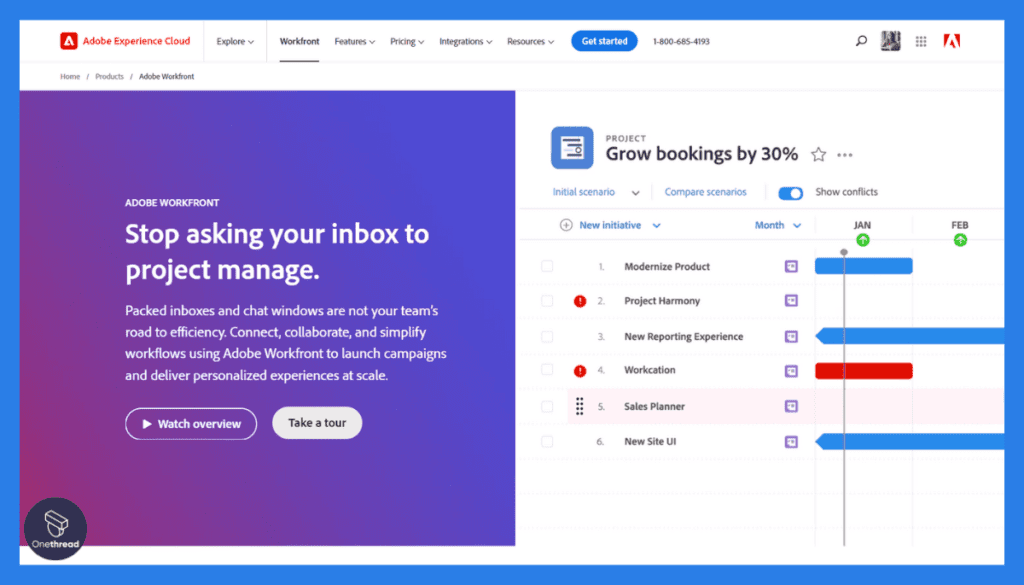
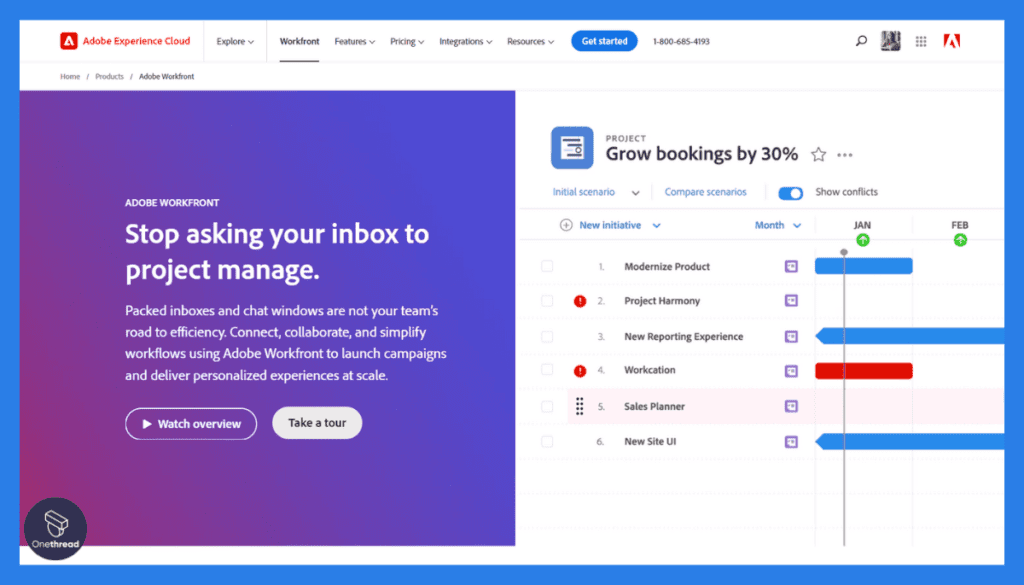
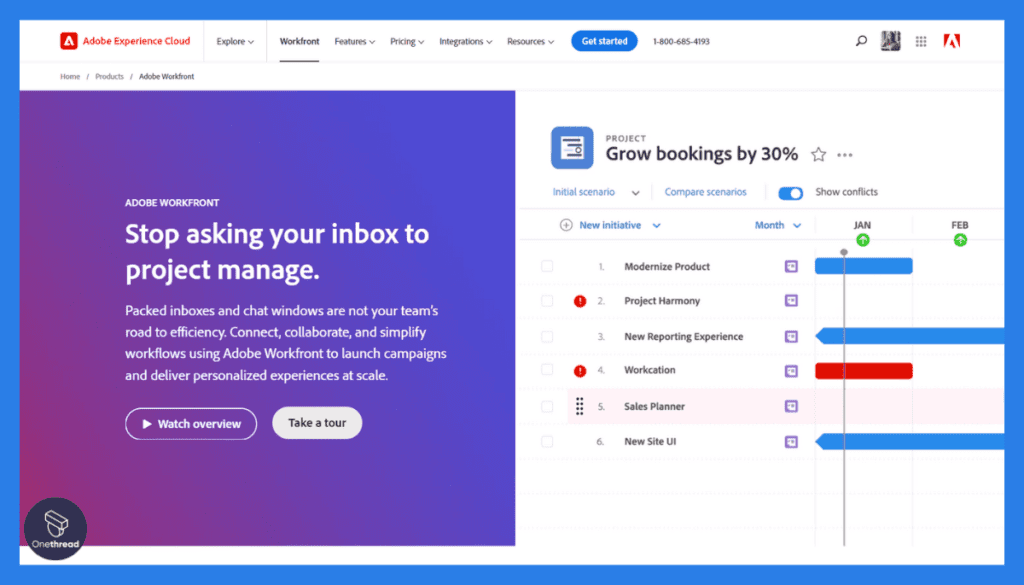
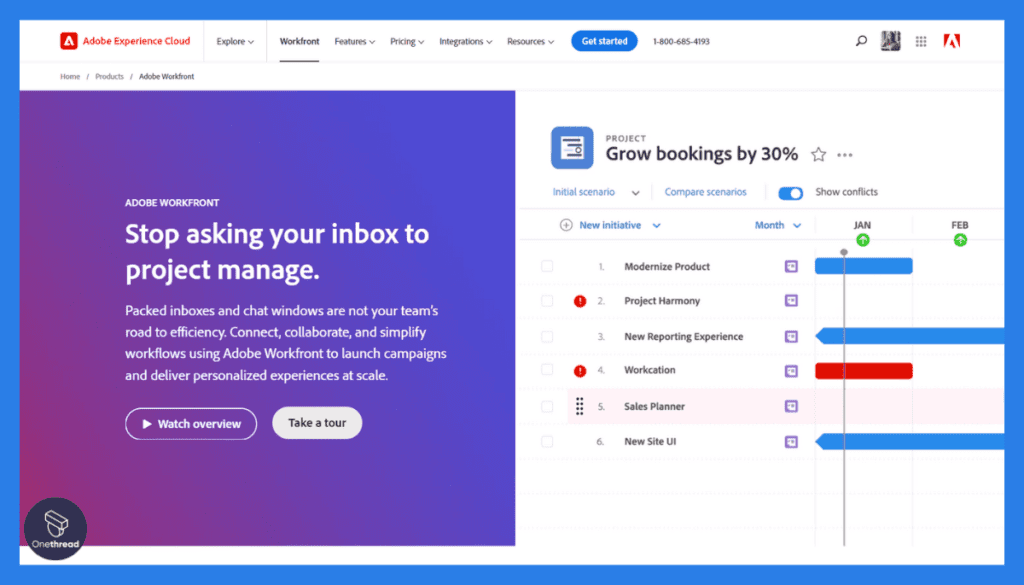
Workfront emerges as a powerhouse project management solution tailored for marketing organizations.
Its standout features, observed during our comprehensive testing, include robust project planning tools that streamline intricate workflow management within diverse marketing campaigns.
Remarkably, Workfront’s centralized platform excels in coordinating tasks, timelines, and resource allocation, optimizing the execution of multifaceted marketing initiatives.
The platform’s comprehensive reporting and analytics capabilities offer deep insights into project performance metrics, empowering agile decision-making and continuous strategy refinement.
Complemented by seamless integration with various marketing tools, Workfront stands as a reliable choice, catering to the intricate project management needs of modern marketing organizations.
Key Features
Workfront excels with:
Marketing Workflow Automation:


You can set up triggers and actions to automate repetitive tasks, freeing up your team to focus on more strategic activities.
Efficient Proofing:
Streamlined content development with annotation tools.
Resource Allocation:
You can assign tasks to team members based on their skills and availability, ensuring that resources are utilized optimally.
Time Tracking:
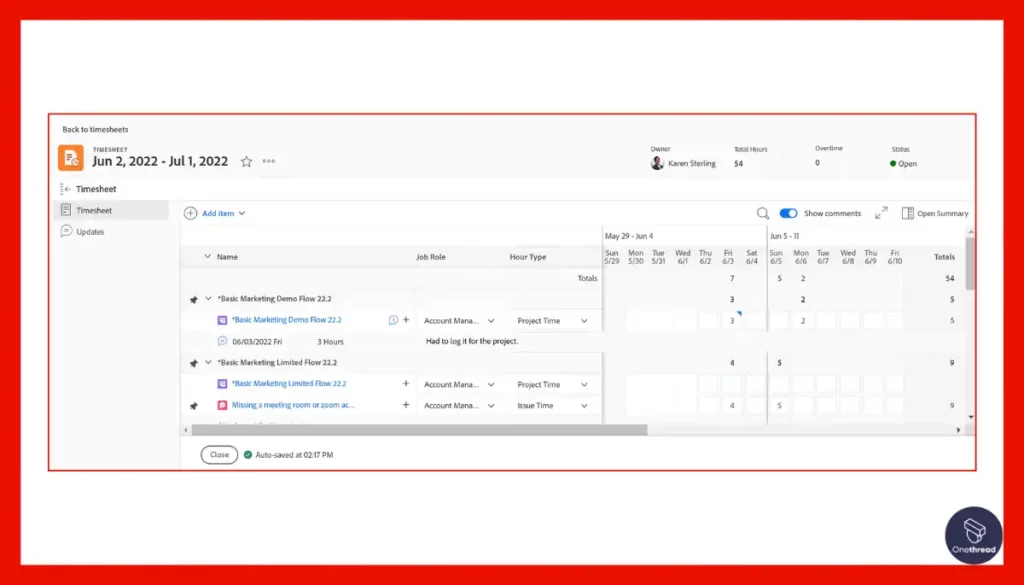
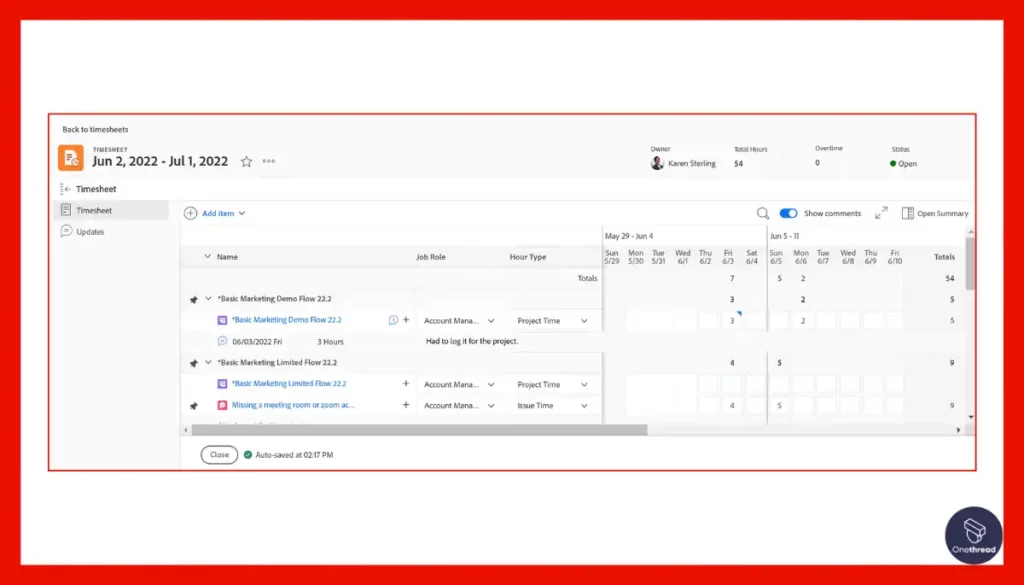
This helps in accurate billing and also provides insights into areas where efficiency can be improved. For freelancers and organizations, this is a critical feature for profitability.
Pros & Cons
Pros:
- Seamless real-time collaboration
- Powerful workflow automation
- Effective resource allocation tools
- In-built time tracking for accurate billing
- Easy integration with Adobe Creative Cloud
Cons:
- May require a learning curve for new users
- Can be expensive for smaller teams
- Limited customization options in lower-tier plans
Pricing Plans
- Select: Custom pricing, suitable for small teams
- Prime Plan: Custom pricing, designed for medium-sized teams
- Ultimate Plan: Custom pricing, ideal for large organizations with complex needs
What Users Say About Workfront?
Product Hunt Review: 5/5
Positive Review:
Workfront is a cloud-based project management platform (SAAS). Think Trello and Podio supercharged. Workfront keeps track of your project’s status: planning, new, in progress, on hold, waiting for resources, completed, etc. This is a powerful platform that can handle enterprise-level workflow. Steven Lam
G2 Review: 4.1/ 5
Critical Review:
All the notifications on this software are diverted to the mail inbox, which floods the full inbox with all types of mail. This sometimes makes confusing for users and makes it difficult to shortlist content. Mothish S.
Key Features to Consider While Choosing Top Project Management Software For Marketing Agencies




Key features for selecting project management apps for marketing agencies:
Customizable Workflows
Look for software that allows tailored workflows to match the unique needs of marketing projects. Customization enables alignment with specific campaign structures, task dependencies, and approval processes, ensuring efficiency and flexibility.
Collaborative Tools
Prioritize platforms that offer seamless team communication, file sharing, and feedback mechanisms. Integrated collaboration tools foster transparency, streamline discussions, and facilitate quick decision-making among dispersed marketing teams.
Resource Management
Seek software with robust resource planning and allocation capabilities. Effective resource management features enable precise scheduling, skill-based task assignments, and real-time tracking of team availability, crucial for optimizing marketing project execution.
Reporting and Analytics
Opt for solutions providing comprehensive reporting and analytics functionalities.
Advanced reporting tools offer insights into project progress, team performance, budget utilization, and campaign success metrics, empowering informed decision-making and strategic planning for future marketing initiatives.
So, What’s The Best Project Management Software For Marketing Agencies Software?
Onethread is the best project management tool for marketing agencies. It offers all the necessary features for seamless project management at an affordable price, making it ideal for startups and small teams.
Onethread stands out not just for its robust features, but also for its exceptional customer service, ensuring you don’t waste time fixing errors or waiting endlessly for support.
Moreover, unlike other platforms with limited trial periods, Onethread allows you to try its services for free for as long as you need, enabling you to fully experience its capabilities before committing. Experience efficient project management without constraints – give Onethread a try today!
FAQs
Is project management software suitable for small marketing agencies?
Yes, project management tools can benefit small marketing organizations just as much as larger ones. It helps in optimizing resources, ensuring timely delivery, and maintaining consistent communication with clients, regardless of the agency’s size.
How can project management software improve keyword optimization in marketing campaigns?
A project management app can improve keyword optimization by enabling teams to create content calendars, assign keyword-focused tasks, monitor keyword rankings, and regularly review analytics. This ensures that keyword strategies are implemented effectively to enhance search engine visibility and drive traffic.
Can a project management tool help with client collaboration?
Absolutely. Project management apps often include client portals or communication tools that facilitate collaboration with clients. This allows agencies to share project updates, reports, and progress, ensuring that clients are informed and satisfied with the marketing campaigns.
Conclusion
Effective project management tool is the linchpin of success for marketing organizations. It ensures seamless collaboration, timely execution, and optimized keyword strategies.
By adhering to best practices, companies can enhance productivity, meet client expectations, and achieve tangible results in the competitive world of digital marketing.
