Seeking enhanced team productivity? Visual workflow mapping is key, yet many project tools fall short of Kanban board capabilities.
Optimal solutions offer centralized card-based task flow, customizable columns, WIP limits, and adaptive workflows. They also integrate reporting for process optimization.
Ready for Kanban at scale? Explore our curated list of top Kanban Project Management Software to streamline your team’s efficiency.
Quick List of 10 Kanban Project Management Software
- Onethread: Best for small-medium teams, offers easy-to-use, real-time Kanban collaboration.
- Asana: Ideal for creative and marketing teams, streamlines workflows with Kanban boards.
- Trello: Simple, visual Kanban tool perfect for individuals and small teams.
- Wrike: Suited for large teams; offers detailed task management with Kanban view.
- Jira: Tailored for agile software development teams, focusing on Kanban sprint planning.
- ClickUp: Versatile Kanban boards for teams needing customizable project management.
- ProofHub: Centralizes task management and tracking, good for integrated project planning.
- Smartsheet: Combines spreadsheet tracking with visual Kanban boards for detailed project management.
- Businessmap: Geared towards strategic planning, suitable for enterprises and consulting.
- monday.com: Highly customizable Kanban boards for diverse industries and team sizes.
PS: Those who know what a Kanban project management software is and its benefits, skip to the Top 10 Kanban project management software.
Our reviewers evaluate software independently. Clicks may earn a commission, which supports testing. Learn how we stay transparent & our review methodology
What is Kanban Project Management Software?
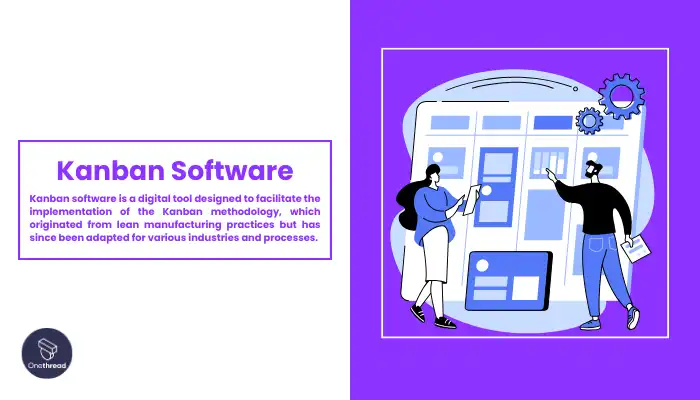
Kanban project management software is a digital tool designed to facilitate the implementation of the Kanban methodology in project management. Kanban, a Japanese term meaning “visual card,” is a system that visualizes workflows using boards with columns and cards representing tasks.
This software digitizes this process, allowing teams to create virtual Kanban boards, add tasks, and move them through various stages, providing real-time visibility into project progress.
It aids in task prioritization, workflow optimization, and enhancing collaboration among team members, making it easier to manage projects efficiently and adapt to changing requirements.
The Kanban project management tool is particularly valuable for teams practicing agile project management and seeking a visual and flexible approach to project tracking and organization.
Advantages of Using Kanban Project Management Software?

Kanban project management app plays a pivotal role in enhancing the efficiency and effectiveness of businesses and individuals alike. Here are some key reasons why it’s essential:
- Visualization of Workflows: Kanban boards allow teams to see the status of each task, improving workflow clarity and identifying bottlenecks.
- Increased Transparency: Teams have clear visibility of who is working on what, enhancing accountability, teamwork, and collaboration.
- Reduced Overworking: The visual nature of Kanban helps evenly distribute tasks, preventing employee overburden.
- Improved Collaboration: Easy visibility of tasks encourages team feedback and idea sharing.
- Enhanced Focus and Reduced Distractions: Kanban’s approach of completing current tasks before starting new ones improves concentration.
- Flexibility and Versatility: Kanban is adaptable to various teams and projects, not limited to software development.
- Waste Reduction: Kanban helps identify and eliminate unnecessary work, increasing efficiency.
- Predictability in Workflow: Stable systems in Kanban allow for more predictable and reliable project timelines.
- Improved Company Culture: Strong collaboration and inclusive culture are fostered, valuing every team member’s input.
- Efficiency in Task Completion: Kanban’s focus on finishing tasks leads to increased productivity and faster project completion.
Top 10 Kanban Project Management Software
The Kanban project management tool is a game-changer in the world of project management. It’s all about visualizing work, improving efficiency, and boosting collaboration.
Creating a comparison chart for Kanban project management tools, considering the key features and how they address common pain points in Kanban systems:
Software | Key Features | Best Suitable For | User Ratings |
 | Kanban board, Advanced filtering, Drag & drop interface, Task dependencies, Customizable boards, Real-time collaboration | Small to medium businesses | 4.7 |
 | Flexible project views, Task dependencies, Built-in integrations | Teams requiring versatility | 4.3 |
 | Simple drag-and-drop interface, Power-Ups for extended functionality, Mobile-friendly | Individual and small team projects | 4.4 |
 | Detailed reporting, Time tracking, Workflow automation | Mid to large enterprises | 4.2 |
 | Agile reporting, Advanced issue tracking, Extensive integrations | Agile software development teams | 4.3 |
 | Custom views, Progress tracking, Multiple assignees per task | Diverse project types and teams | 4.7 |
 | Centralized file storage, Time tracking, Discussion boards | Remote teams and client-facing projects | 4.5 |
 | Automated workflows, Rich data analytics, Secure sharing options | Enterprises requiring data security | 4.4 |
 | Interactive Gantt charts, Task prioritization, Real-time notifications | Small to medium-sized enterprises | 4.4 |
 | High customization, Integrated automation, Multiple data views | Varied business types | 4.7 |
This chart helps in identifying which tool best suits specific needs and how they mitigate common issues in Kanban systems. We’ve curated a list of the top 10 Kanban project management tool solutions to help you excel in your projects.
1. Onethread
Simple Kanban for startups & small teams, boosting focus & affordability.

Onethread stands out as the best Kanban project management tool in the market. Its superiority comes from a blend of user-friendly design, minimal learning curve, exceptional customer support, and competitive pricing.
At its core, Onethread excels in essential Kanban features such as task visualization, workflow management, and progress tracking. These fundamental tools are intuitive, ensuring seamless project tracking and team collaboration.
Additionally, Onethread offers unique supporting features like integrated time tracking and customizable boards, enhancing user experience and productivity.
Compared to competitors like Asana and Trello, Onethread takes the lead with its faster, more efficient customer support, often outpacing competitors by a significant margin. This advantage means users spend less time waiting for help and more time being productive.
Onethread’s ease of use is another distinct edge. Unlike complex systems like Asana and Trello, Onethread allows users to quickly adapt without extensive training.
This efficiency is vital for teams looking to improve their workflow without the burden of a steep learning curve.
Onethread’s blend of core and unique features, coupled with superior customer support, firmly establishes its dominance in the Kanban project management app sector.
Key Features
Onethread, a top-tier Kanban project management tool, offers a suite of features tailored to streamline your project management efforts.
Visual Organization:

- Intuitive Kanban boards: Drag-and-drop tasks between customizable columns (To Do, Doing, Done) for a clear overview of project progress.
- Swimlanes: Organize work by teams, departments, or any other relevant category for enhanced focus and clarity.
- Multiple board views: Switch between Kanban boards, lists, and timelines to find the perfect fit for your project needs.
Powerful Collaboration:
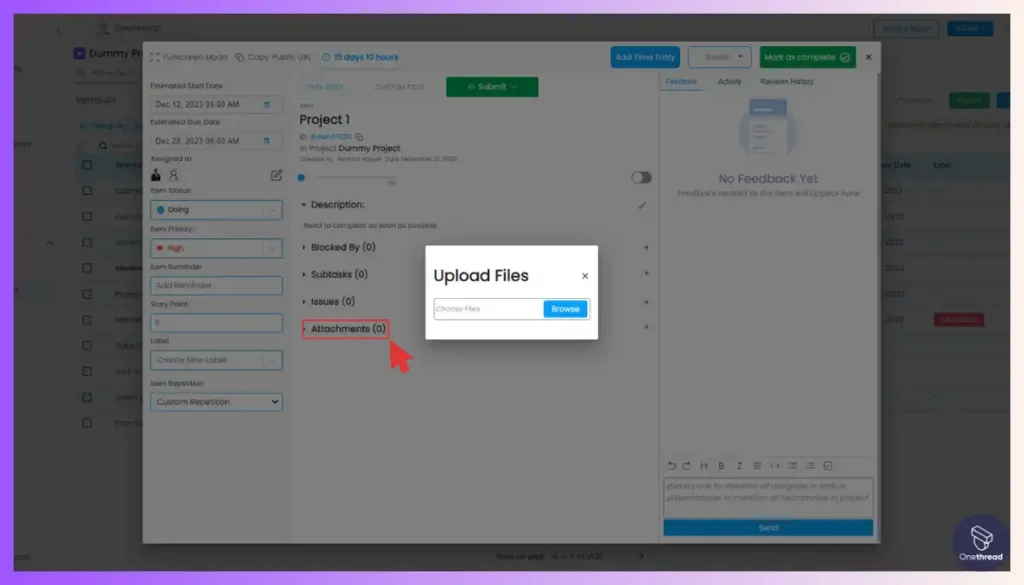
- Real-time updates: Everyone stays in the loop with instant task changes and notifications, fostering seamless teamwork.
- @mentions and comments: Quickly tag teammates and engage in direct discussions on specific tasks for efficient communication.
- File sharing and attachments: Keep everything project-related in one place with easy file sharing and document collaboration.
Streamlined Workflow:

- Automations: Reduce manual work with automated task creation, assignment, and notifications based on predefined rules.
- Recurring tasks: Set tasks to repeat regularly, saving time and ensuring important processes never slip through the cracks.
- Checklists and subtasks: Break down complex tasks into smaller, manageable steps for focused execution.
Enhanced Planning and Tracking:

- Time tracking: Log time spent on tasks for accurate estimation, billing, and performance insights.
- Deadlines and dependencies: Set clear deadlines for tasks and visualize interdependent tasks to avoid bottlenecks.
- Reporting and analytics: Gain valuable insights into team performance and project progress with comprehensive reports and data visualizations.
Best Use Cases of Onethread
Onethread is a versatile project management tool catering to startups, agencies, online businesses, NGOs, and more. Here’s how it benefits different sectors:
Startups and Small Businesses:
- Efficiently manage diverse projects with adaptable Kanban boards.
- Enhance team collaboration with real-time updates.
- Stay agile and scalable to respond to market changes.
Creative Agencies:
- Visualize marketing campaigns from start to finish.
- Efficiently manage agile software development.
- Streamline content creation and publishing workflows.
Marketing Teams:
- Organize tasks across departments for product launches.
- Plan and execute social media campaigns effectively.
- Manage PR and outreach initiatives from a central platform.
Engineering and Construction Firms:
- Visualize and manage construction projects with milestones.
- Collaborate effectively on complex engineering tasks.
- Optimize maintenance and repair projects.
Healthcare Organizations:
- Streamline patient journeys and improve communication.
- Manage clinical research projects with data-driven insights.
- Enhance hospital operations through resource optimization.
Onethread provides tailored solutions for various sectors, improving project management and collaboration.
Pros of Using Onethread
Onethread offers several key advantages:
- Easy-to-use platform for quick adoption.
- Adaptable boards for diverse project management.
- Enhances communication with instant feedback.
- Supports growth and agility in changing markets.
- Monitor progress and milestones effectively.
- Streamlines teamwork across industries.
- Informs decision-making for healthcare and research.
- Efficient resource allocation for engineering and
Pricing plans and options

Here’s a brief pricing summary:
- Free Forever Plan:
- Up to 10 users.
- Includes unlimited organizations, projects, tasks, and discussion rooms.
- Provides 15GB file sharing, a notice board for company announcements, and a dashboard for both organization and project.
- This plan is offered for free.
- Growth Package:
- Priced at $3.00/user/month annually.
- Suitable for 11-50 users.
- Features include everything in the Free plan plus unlimited file sharing, access level control, export task/project, and standardized reporting.
- Scale Package:
- Costs $5.00/user/month annually.
- Designed for up to 200 users.
- Includes all features of the Growth Package with additional early access to new features, upcoming risk management, custom workflow, custom templates, issue management, raid log, and budgeting.
What Users Say About Onethread?
Product Hunt Review: 5/5
“The onboarding process is much easier. It also helps me track my productivity. I am currently using the free trial. As far as I have used it, it has become a part of my life now. I love it. Thank you for the lovely tool. Best of luck.” Anisul Islam
G2 Review: 4.7/5
“The support team and the UX. The discussion section is one of the coolest ideas as well.” Minhaz F.
Why Should You Choose Onethread?
Its user-friendly interface and integrative capabilities make it a standout choice for teams seeking an efficient Kanban solution.
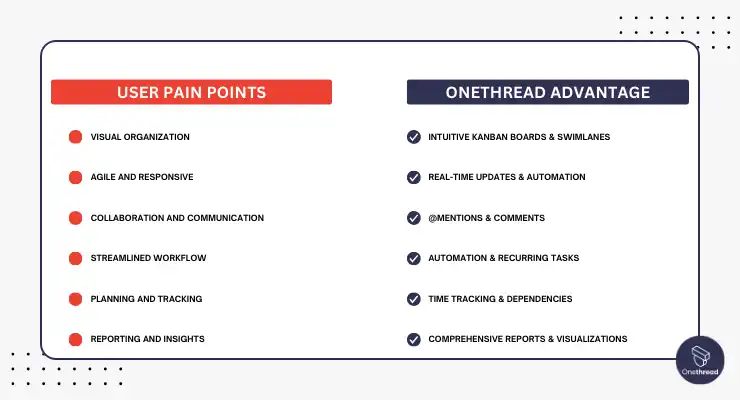
Onethread addresses specific challenges faced by users in other Kanban software, making it an ideal choice for those seeking a comprehensive and user-friendly project management solution.
2. Asana
Agile power & risk management for ambitious teams, nailing complex goals.

Asana is a Kanban project management tool known for its robust features like task automation, timeline views, and project reporting.
During our testing by our expert team, we discovered that Asana’s intuitive interface and real-time updates streamline collaboration and increase efficiency, essential for Kanban methodologies.
Its flexibility in handling complex projects, coupled with customizable workflows, makes it a strong contender in the field. Additionally, Asana excels in integrating with various tools, enhancing its utility in diverse environments.
While assessing its capabilities, we noted that its features like workload management and multiple project views provide a comprehensive solution for project tracking and team coordination. This positions Asana as a significant option for basic Kanban project management needs.
Features
As the best Kanban project management software, Asana stands out for several key features:
Kanban Board View:

Asana provides an intuitive Kanban board view. This allows teams to visualize tasks as cards in columns. It’s easy to move tasks across different stages of a project, offering a clear overview of progress.
Visual Project Tracking:
Asana’s Kanban boards provide a clear visual layout. This makes it easy to track tasks through different stages. Users can drag and drop tasks across columns, representing different phases of a project.
Customizable Workflows:
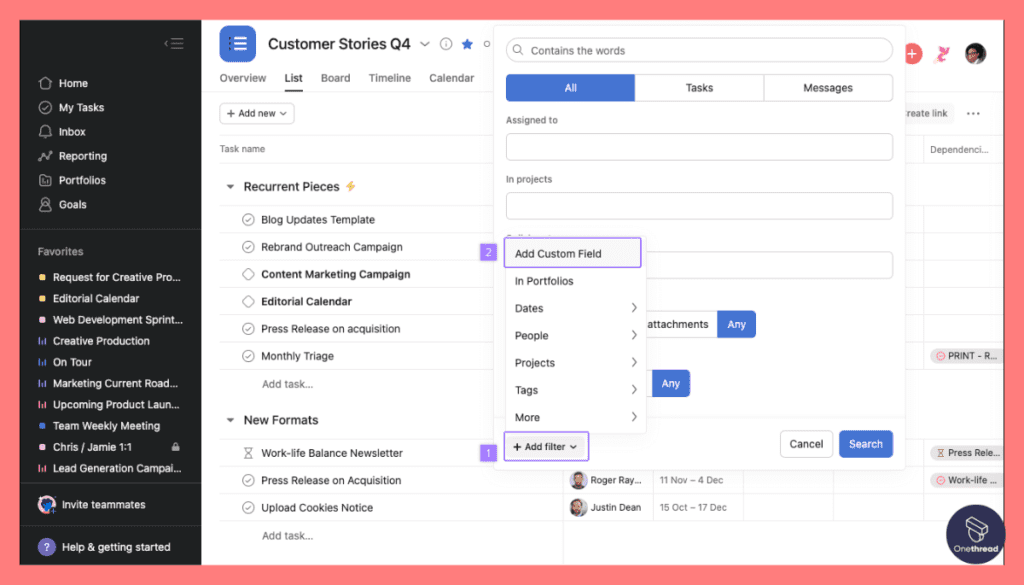
The software allows for customizable Kanban workflows. Users can create unique columns for each stage of their process. This flexibility supports a wide range of project types and team workflows.
Pros:
- Asana’s Kanban boards are easy to use.
- Tailor boards to your workflow.
- Facilitates teamwork and communication.
- Connects with other apps seamlessly.
- Provides a clear view of project status.
Cons:
- Advanced features require a paid plan.
- Some may take time to adapt.
- Expenses increase with team size.
Pricing
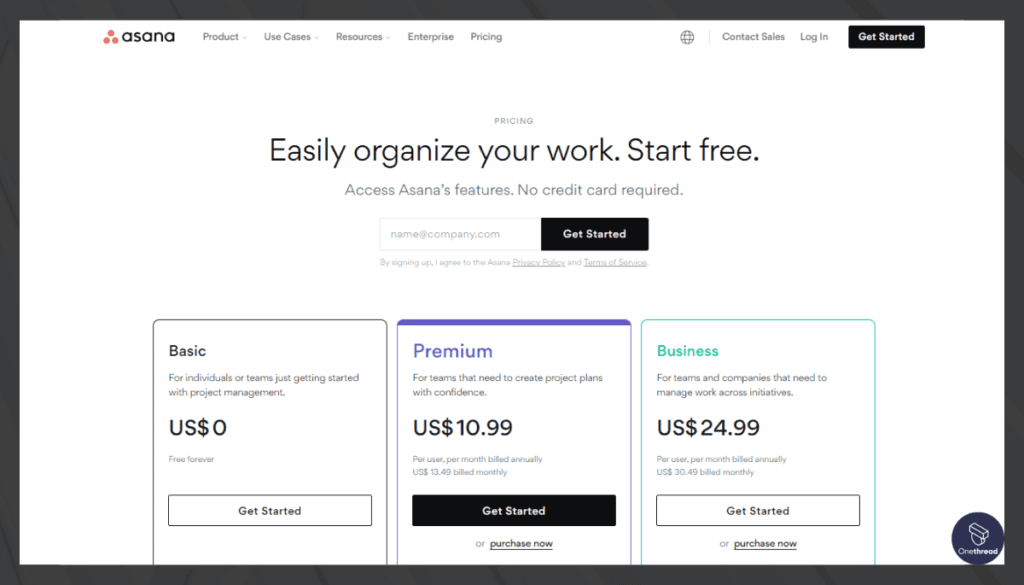
- Personal Use: $0
- Starter: $10.99/user/month
- Advanced: $24.99/user/month
What Users Say About Asana?
Product Hunt Review: 4.6/5
Positive Review
“I use Asana in any of my companies. This gave us a productivity boost by 200%.” Leon Schaefer
G2 Review: 4.3/5
Critical Review
“Asana tends to be pricier compared to other project management software options. Additionally, users have reported challenges with customer service.”Anthony P.
3. Trello
Visual workflow & lightning-fast teamwork, fueling creative campaigns.

Trello emerges as a remarkable Kanban project management software, mirroring key features of some popular platforms. It excels in areas like user-friendly design, flexible board configurations, and extensive customization options.
Through our rigorous testing, we found that Trello’s real-time collaboration and integration capabilities greatly enhance team coordination and workflow management.
Its visual task tracking and easy-to-navigate interface are particularly noteworthy, facilitating project oversight with minimal effort. These significant features help Trello to become one of the best Kanban project tools.
Features
As the best Kanban project management software, Asana excels with its key features:
Customizable Kanban Boards:

This enables teams to visualize their workflow on boards, making it easy to track tasks from start to finish. This visual representation is vital for Kanban, helping to streamline workflows and quickly identify any bottlenecks.
Automated Task Management:
Streamlines processes by automating task assignments and updates. This feature aligns with the Kanban methodology’s focus on efficiency, reducing manual efforts and keeping projects moving smoothly.
Customizable Workflows:
The software allows users to customize workflows to match their specific project needs. This flexibility is crucial in Kanban project managers for optimizing processes and improving efficiency.
Real-Time Collaboration:

Asana facilitates seamless team collaboration. Members can share updates, assign tasks, and communicate in real-time, ensuring everyone is aligned and informed.
Pros:
- Easy-to-use interface.
- Customizable boards.
- Collaboration features.
- Integration options.
- Accessibility on multiple devices.
Cons:
- Limited reporting.
- May not suit complex projects.
- A paid plan is required for advanced features.
Pricing
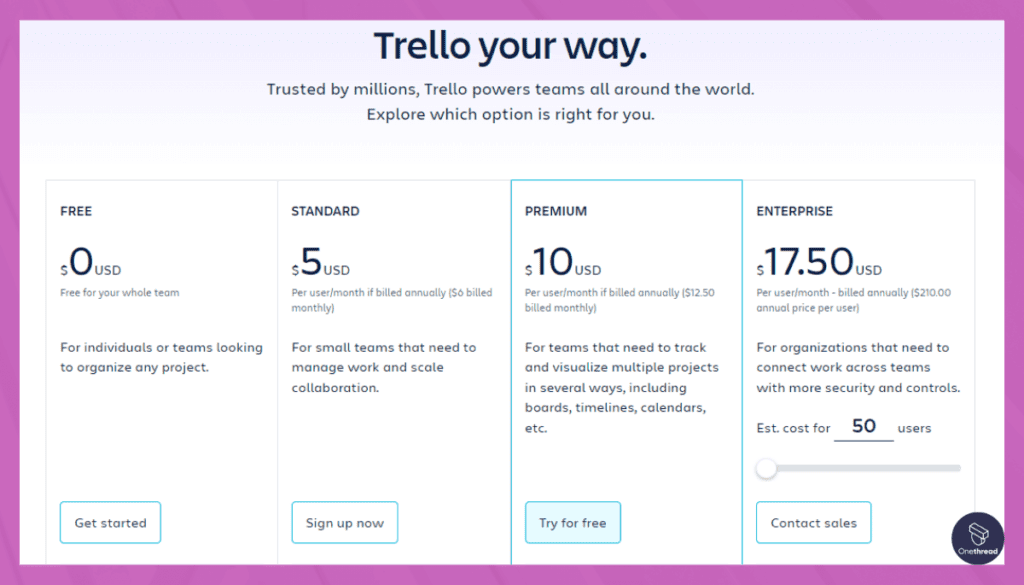
- Free: $0
- Standard: $5/user/month
- Premium: $10/user/month
- Enterprise: $17.50/user/month
What Users Say About Trello?
Product Hunt Review: 4.8/5
Positive Review
“A great tool for managing small teams and projects. Clear and simple even for beginners. Easily adaptable and evolving with the times! Thanks to the team for your work and understanding of user needs!” Iryna Kalyna
G2 Review: 4.4/5
Critical Review
“We can not create swimlanes and limit WIP easily.” Leandro G.
4. Wrike
Enterprise-grade Kanban for scaling teams & demanding projects, conquering chaos.

Wrike is a notable Kanban project management tool, offering key features like real-time collaboration, customizable workflows, and extensive project reporting.
Our testing team has found its integration with popular tools like Google Drive and Dropbox enhances efficiency, making it a strong contender in this space.
Its interactive Gantt charts provide a visual timeline, vital for project tracking. Additionally, Wrike’s time tracking and workload management capabilities stand out, helping teams align their tasks effectively.
What sets Wrike apart is its ability to adapt to various project sizes, from small teams to large enterprises. This flexibility, coupled with its user-friendly interface, makes Wrike a solid choice for Kanban PM needs.
Features
As the best Kanban project management solution, Asana offers several standout features:
Kanban Boards:
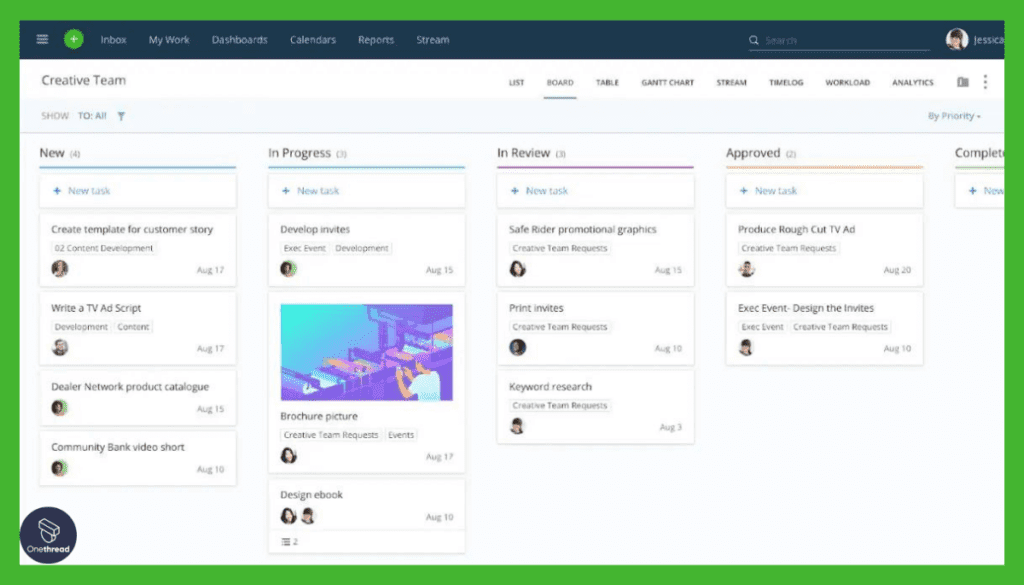
Asana’s Kanban boards are highly intuitive, allowing teams to visualize workflow stages. Users can easily move tasks across different columns, reflecting their progress.
Customizable Workflows:
Tailored to Kanban project needs, Asana enables users to create custom workflows. This feature ensures that the software adapts to the specific processes of a team or project.
Task Dependencies and Milestones:
Asana allows setting dependencies between tasks, ensuring a logical flow of work. Milestones can be marked to signify key project phases.
Real-time Updates and Notifications:

The software provides real-time updates and notifications, keeping team members informed about task changes and deadlines, and enhancing collaboration and efficiency.
Pros:
- Flexible boards for your project.
- Enhances teamwork with task assignment and more.
- Connects with various apps for productivity.
- Keeps everyone informed on project progress.
- Includes time tracking and reporting.
Cons:
- Accessing advanced features can be expensive.
- May be overwhelming for simple projects.
Pricing

- Free: $0
- Team: $9.80/user/month
- Business: $24.80/user/month
- Enterprise: Custom
- Pinnacle: Custom
What Users Say About Wrike?
Capterra Review: 4.3/5
Positive Review
“Wrike is about as close to a “perfect” project management software for us as you can get. When buying a product, there are always going to be a few things that don’t exactly work the way you’d like, but the number of those instances with Wrike are few and far between.” David S.
G2 Review: 4.2/5
Critical Review
“I wish the request forms were more built out and easier to create. Dating tasks and subtasks can be confusing on the dashboard view when working with a date range. I also find sorting projects from oldest to newest to not always work the way I think it should”. Lindsey F.
5. Jira Software
Agile development hub for software heroes, mastering sprints & issues.

Jira Software is your go-to solution for efficient project management using the Kanban methodology. With Jira, teams can streamline workflows, track tasks, and collaborate seamlessly.
It offers real-time updates, customizable boards, and reporting tools to keep projects on track. Trusted by teams worldwide, Jira simplifies task management and enhances productivity.
Whether you’re a software development team or handling tasks in any industry, Jira Software ensures transparency, flexibility, and ease of use. Say goodbye to project management hassles and embrace the power of Jira Software for a smoother workflow.
Features
Key features of Jira are,
Project plan:
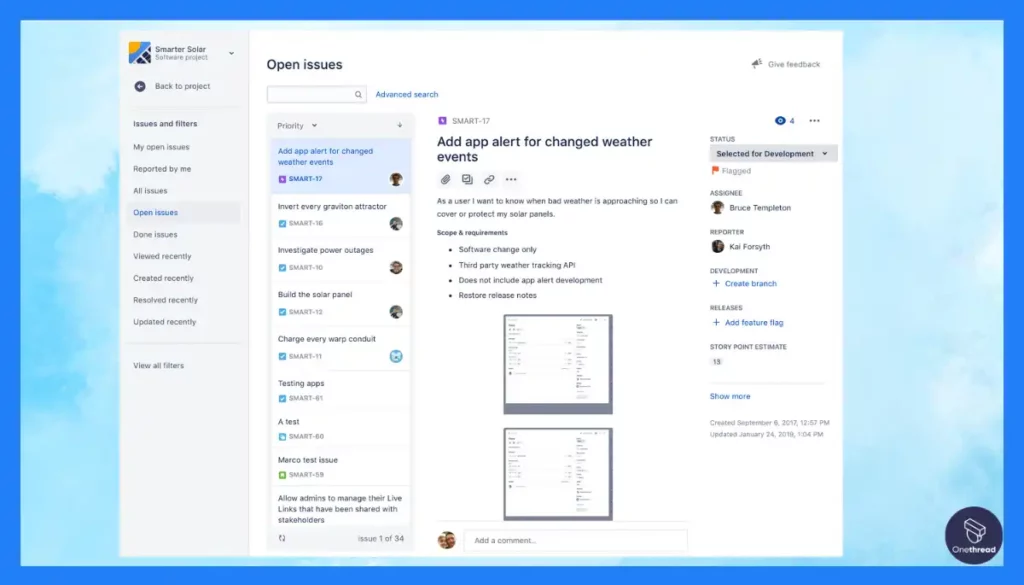
Jira allows you to break down big ideas into manageable tasks, user stories, and issues. This feature makes it easier for everyone to manage complex projects by organizing them into smaller, more achievable goals.
Task Tracking:
The tracking feature in Jira provides complete visibility at every level of your project. It helps you prioritize and discuss your work in context, making it easier to meet deadlines and maintain quality.
Quick Release of Product:
Jira ensures that you can release your projects faster with up-to-date information. It reduces friction in the development process, allowing you to get your product to market more quickly.
Real-Time, Visual Data:
Jira offers reporting features that provide real-time, visual data on team performance. This enables better management decisions and helps you understand how your project is progressing.
No-Code Automation:
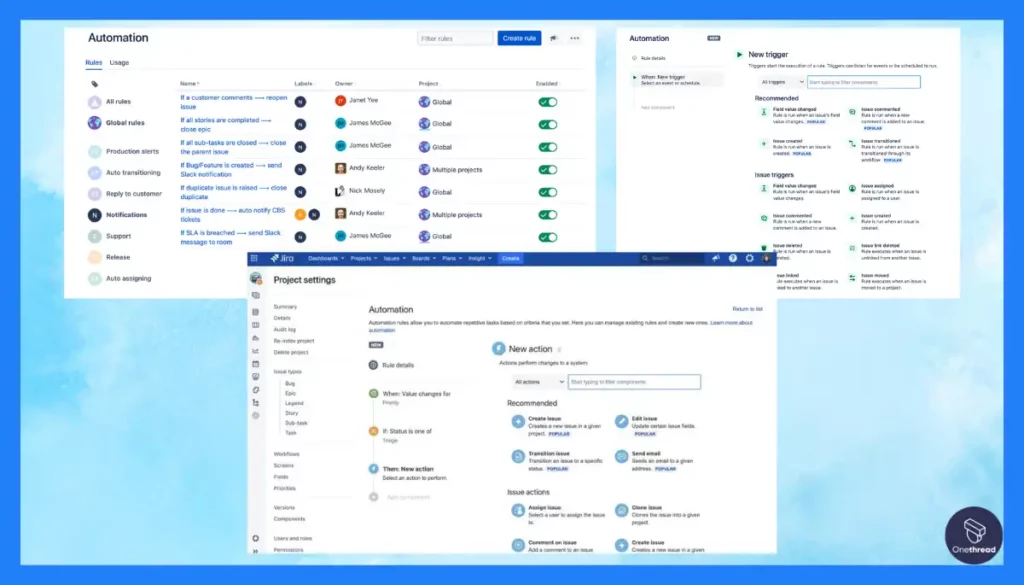
Jira’s automation feature saves time and keeps your team focused. It allows for workflow automation without requiring any coding skills, making it accessible for freelancers who may not have a technical background.
Pros:
- User-friendly interface
- Robust tracking and reporting features
- Highly customizable
- Strong integration capabilities
- Agile methodologies support
Cons:
- Can be expensive for larger teams
- Learning curve for beginners
- Some features may be too complex for small projects
Pricing Plans

- Jira Software Free: For teams up to 10
- Jira Software Standard: $8.15/month, For growing teams
- Jira Software Premium: $16.00/month, Scale across teams
- Jira Enterprise: Custom
What Users Say About Jira?
Capterra Review: 4.5/5
Positive Review
“I appreciate Jira’s efficiency of project management capabilities. The flexibility it offers in creating and managing tasks, along with a customizable workflow for US and BUGS, ensures that our team can tailor the platform to our specific needs” El alaoui A.
G2 Review: 4.3/5
Critical Review
“I faced lower performance while handling high volume issues and slow response. It’s not that I don’t like Jira because of that. It happens when we have a complex setup project. It depends on how you set it up.” Rohit G.
6. ClickUp
All-in-one powerhouse for ambitious teams, unifying projects & goals.

ClickUp is a versatile Kanban project management software, equipped with features like customizable Kanban boards, time tracking, goal setting, and real-time collaboration tools.
These are essential for efficient Kanban-style project management. Our evaluation showed that ClickUp’s customizable Kanban boards provide exceptional flexibility, allowing teams to visualize workflow stages tailored to their specific projects.
Time tracking in ClickUp aids in monitoring the time spent on tasks, enhancing productivity and resource allocation. The goal-setting feature is instrumental in keeping teams focused and aligned with project objectives.
Additionally, its real-time collaboration tools facilitate seamless communication among team members, crucial for dynamic project environments. These combined features make ClickUp a noteworthy choice in the realm of Kanban Project Management Software.
Features
Top features of ClckUp that distinguish itself from others are,
Whiteboards Collaboration:
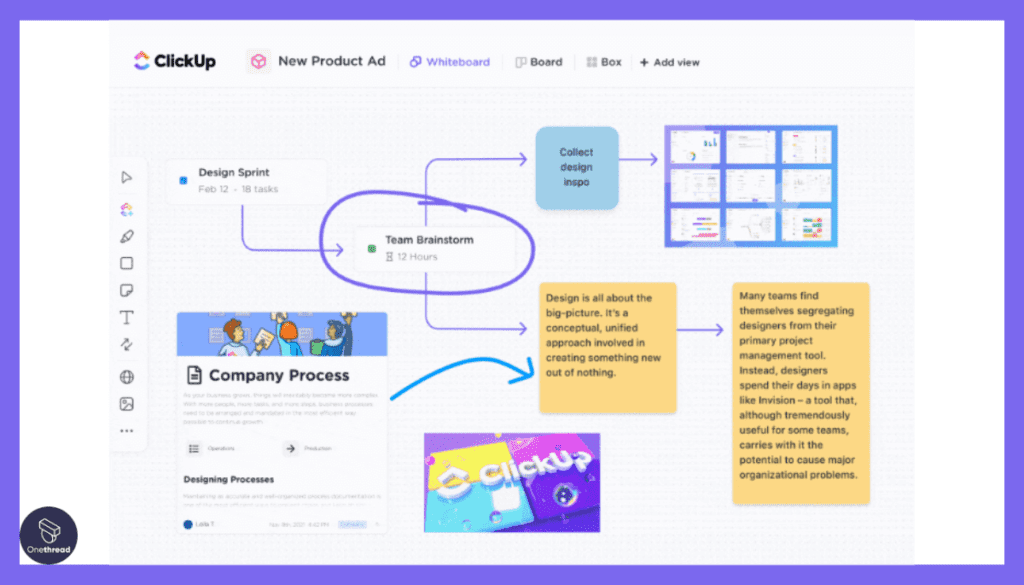
ClickUp offers a suite of collaboration tools including comments, docs, whiteboards, and clips. Anyone can centralize project-related communications, brainstorm ideas, and draft plans together with clients or team members, all within the platform.
Enhance Visibility:
ClickUp provides various views and dashboards to give you a clear picture of ongoing projects. Anyone can use these features to track progress, set goals, and generate reports, eliminating the need for constant meetings and updates.
Streamline Work:
The platform offers powerful no-code automation to streamline business processes. Anyone can automate tasks like onboarding clients, managing expenses, and more, making it easier to focus on the work that truly matters
Manage Complex Projects:

ClickUp allows individuals to visualize projects, progress, and teamwork. This feature helps in optimizing resources and productivity, ensuring that projects are delivered on time and within budget.
AI-Powered Productivity:
ClickUp offers an AI-powered assistant tailored to your role, helping you get work done faster. Anyone can benefit from this feature to manage their tasks more efficiently and make the most out of their time.
Pros:
- Highly customizable and flexible
- Comprehensive suite of collaboration tools
- Powerful no-code automation
- Resource and workload optimization features
- Excellent customer support
Cons:
- Some features may be overkill for simple projects
- Can become expensive for larger teams
Pricing Plans

- Free Plan: Limited features but free forever
- Unlimited Plan: $7/month, More features and real-time support
- Unlimited Plan: $12/month, Advanced features for larger teams
- Enterprise Plan: Custom solutions for enterprise needs
What Users Say About ClickUp?
Capterra Review: 4.7/5
Positive Review
“It’s intuitive and easy to use. I can look at a project in many ways (list, Kanban, calendar, Gantt) and more. I can create whiteboards, docs, mind maps, and block tasks, and assign things to others.” Allen E
G2 Review: 4.7/5
Critical Review
“Some of our team members have reported occasional glitches or slow response times, impacting the overall user experience. Additionally, the learning curve for new users was a bit steep, requiring some time to fully grasp the breadth of features and functionalities” Shreya W.
7. ProofHub
Streamlined Kanban for client-centric agencies, delighting teams & customers.
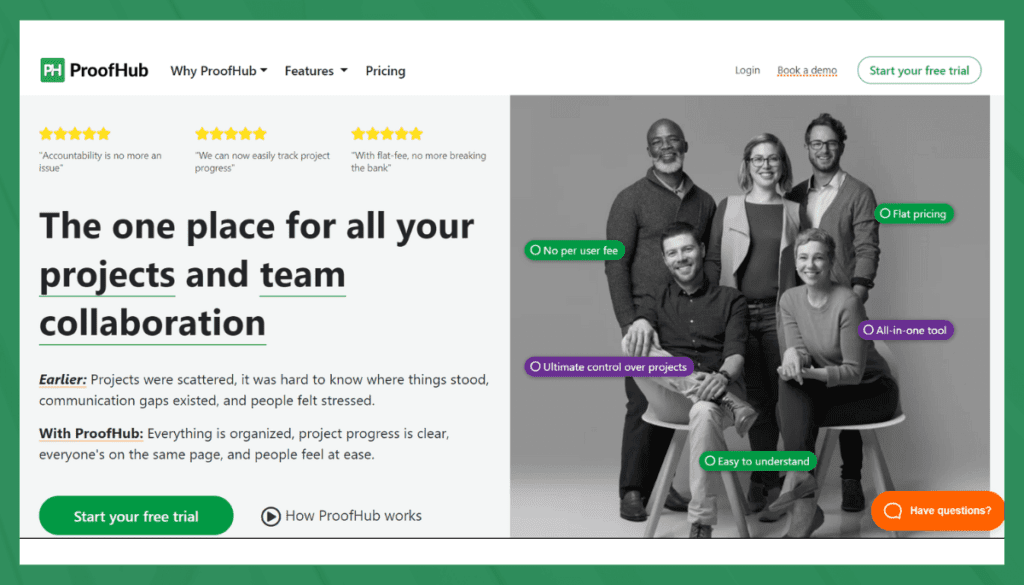
ProofHub stands out as a top-tier Kanban project management tool, offering key features like customizable Kanban boards, advanced reporting, time tracking, and seamless file sharing. These functionalities are crucial for effective project management.
ProofHub excels in user-friendly interface design, enhancing overall project visibility and team collaboration, which were observed by our expert team.
Additional features include task assignments with deadlines, easy-to-use team chat, and efficient document management, which streamline project workflows.
However, when compared to ClickUp, ProofHub falls short in terms of automation capabilities and the diversity of integrations offered. ClickUp provides more automated task options and a wider range of third-party integrations, which can be significant for teams seeking extensive customization and automation in their project management software.
Despite these shortcomings, ProofHub’s core features and simplicity make it a strong contender in the Kanban project management app arena.
Features
As the best Kanban project management tool, ProofHub offers a range of features that enhance project management efficiency:
Kanban Boards:
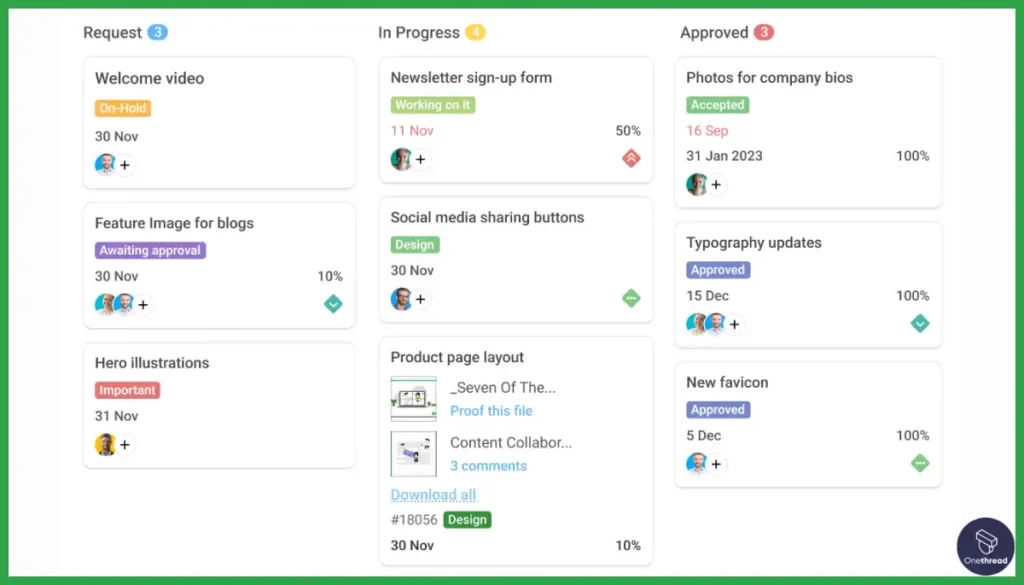
ProofHub’s Kanban boards allow teams to visualize tasks in different stages of a project. This feature supports effective workflow management, enabling team members to see progress and prioritize tasks efficiently.
Custom Workflow and Kanban Rules:
With ProofHub, teams can tailor their workflow according to their specific project needs. This customization, coupled with Kanban rules, ensures that project management is both flexible and structured, aligning with the core principles of Kanban.
Integrated Time Tracking:
ProofHub comes equipped with a time tracking tool that helps in monitoring the time spent on tasks. This feature is vital for ensuring projects stay on schedule and budget.
Collaboration Tools:
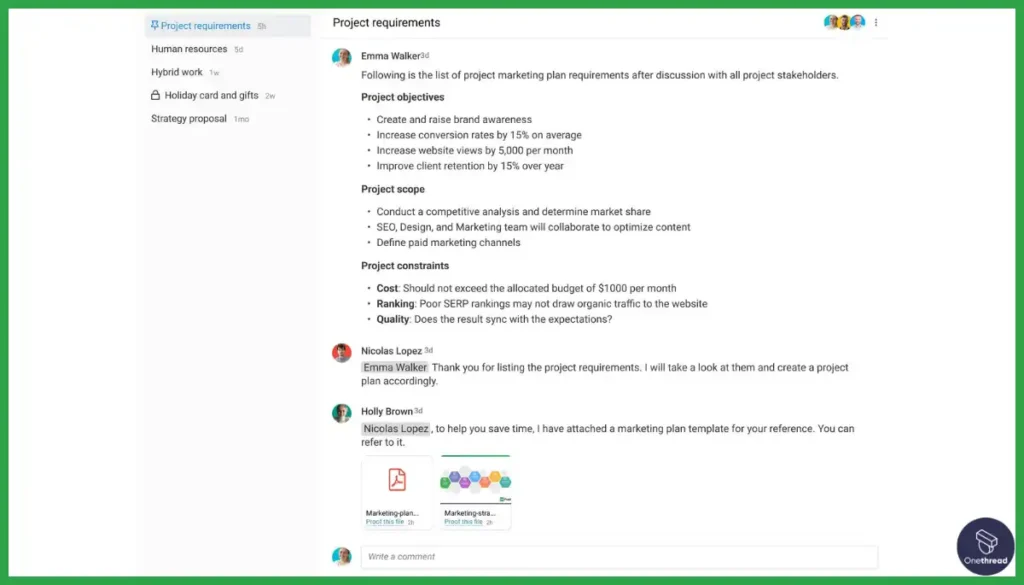
The software includes discussion boards, chat, and file sharing, facilitating seamless communication within teams. These collaboration tools are essential for maintaining clear and continuous communication, a key aspect of successful project management.
Pros of ProofHub:
- Versatile features.
- Customizable Kanban boards.
- Collaboration tools.
- Time tracking.
- Calendar view.
Cons of ProofHub:
- Pricing.
- Limited integrations.
Pricing
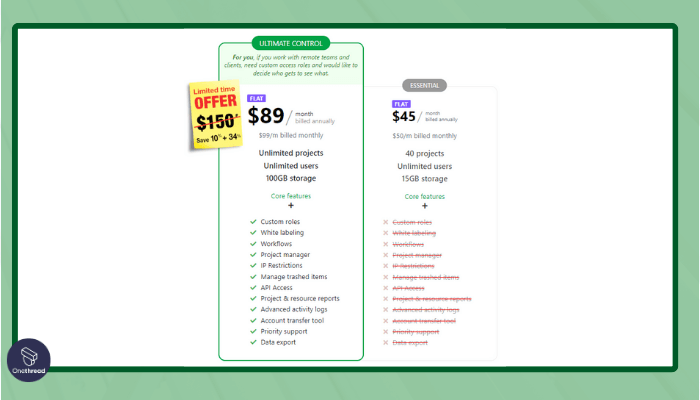
- Ultimate: $89/user/month
- Essential: $45/user/month
What Users Say About ProofHub?
Capterra Review: 4.5/5
Positive Review
“I love this software, it’s just incredible. I can manage my projects and plan all my tasks while collaborating with my staff even remotely.” Ulrich N.
G2 Review: 4.5/5
Critical Review
“– The support can be slow sometimes
– Limited integrations” Kate P.
8. Smartsheet
Data-driven Kanban for savvy operations, optimizing resources & insights.
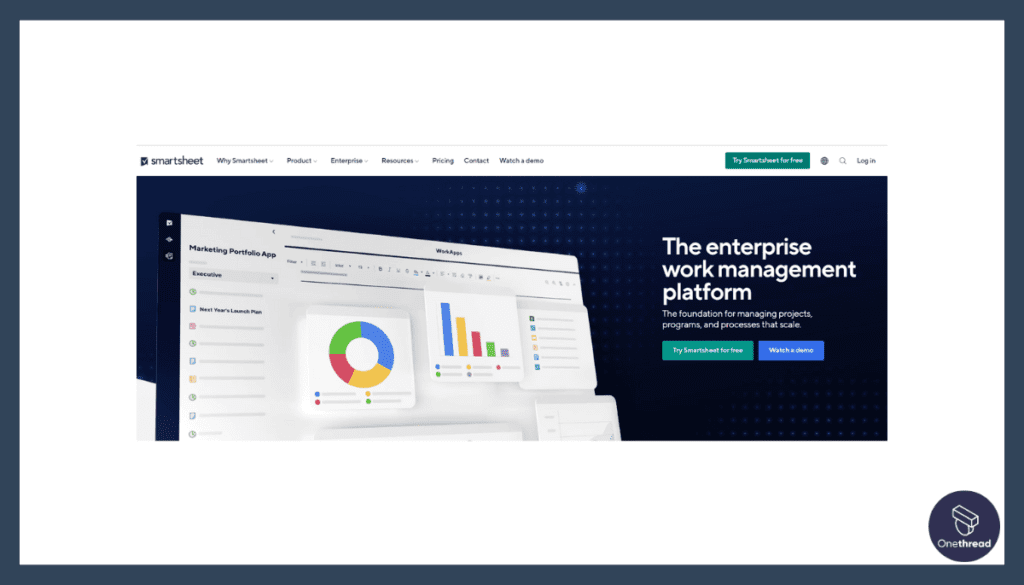
Smartsheet is a distinguished Kanban project management tool, renowned for features like dynamic Gantt charts, real-time collaboration, and customizable dashboards. Its ability to integrate seamlessly with various third-party applications enhances its utility.
During our evaluation, we found Smartsheet’s automated workflows and data visualization tools particularly effective for managing complex projects.
However, compared to ProofHub, Smartsheet has some drawbacks. Its interface, while powerful, can be overwhelming for new users, unlike ProofHub’s more streamlined experience.
Additionally, Smartsheet’s pricing structure, based on a per-user model, may become costly for larger teams, whereas ProofHub offers a more budget-friendly flat-rate pricing. These factors are vital to consider when determining the ideal Kanban PM tool for your needs.
Features
Smartsheet is recognized as a top Kanban project management tool, offering a range of features tailored to optimize Kanban project workflows:
Interactive Kanban Boards:
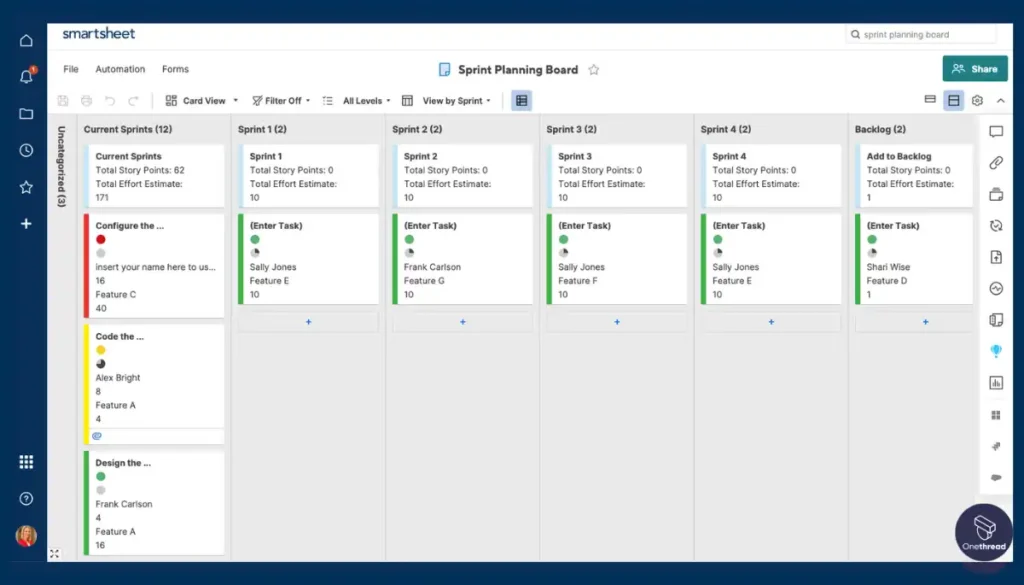
Smartsheet’s Kanban boards are highly interactive, allowing users to visualize task progress, manage workflows, and identify bottlenecks effectively.
Automated Workflow Management:
The software automates routine tasks in the Kanban process, streamlining the workflow and increasing efficiency.
Real-time Collaboration Tools:
Smartsheet enables teams to collaborate in real-time, ensuring all members are updated and can contribute simultaneously, regardless of their location.
Customizable Dashboards and Reporting:
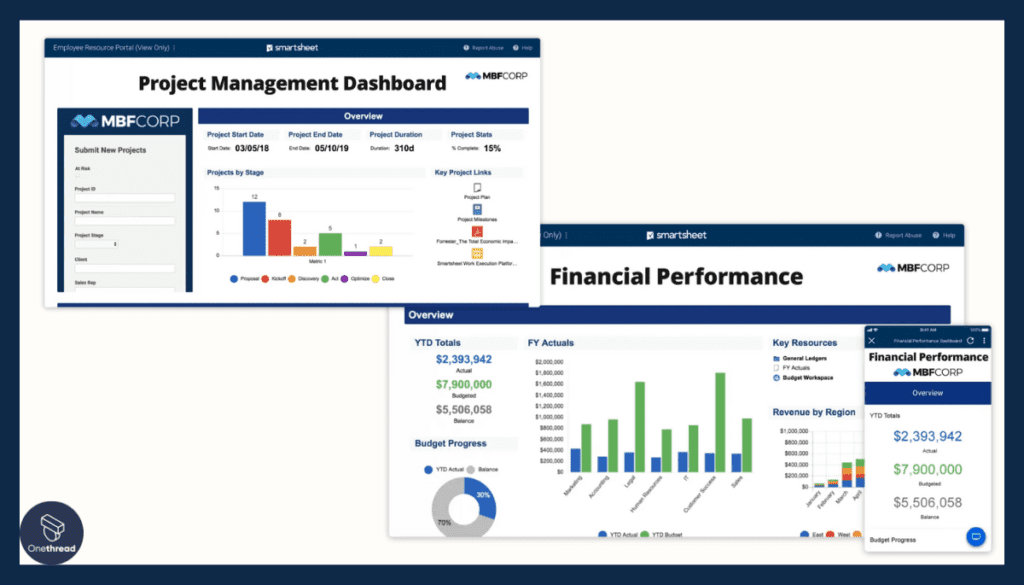
Users can create custom dashboards to track key metrics and generate detailed reports, providing valuable insights for data-driven decision-making in Kanban projects.
Pros of Smartsheet:
- Flexible grid format for Kanban.
- Extensive integration options.
- Real-time collaboration.
- Resource management tools.
- Advanced reporting.
Cons of Smartsheet:
- Complex for beginners.
- Costly, particularly for small businesses.
Pricing

- Free: $0
- Pro: $7.00/user/month
- Business: $25.00/user/month
What Users Say About Smartsheet?
Capterra Review: 4.5/5
Positive Review
“When it comes to incorporating dependencies into a project plan, Smartsheet really shines. Plans for projects can be quickly converted into dashboards for straightforward, automatic reporting.” Kelly B.
G2 Review: 4.4/5
Critical Review
“Some users might find Smartsheet initially complex to learn, especially if they are not familiar with spreadsheet-based project management tools. Limited Automation, less comprehensive for certain advanced features or troubleshooting scenarios.” Er k.
9. Businessmap
Customizable Kanban playground for diverse teams, sparking workflows & joy.
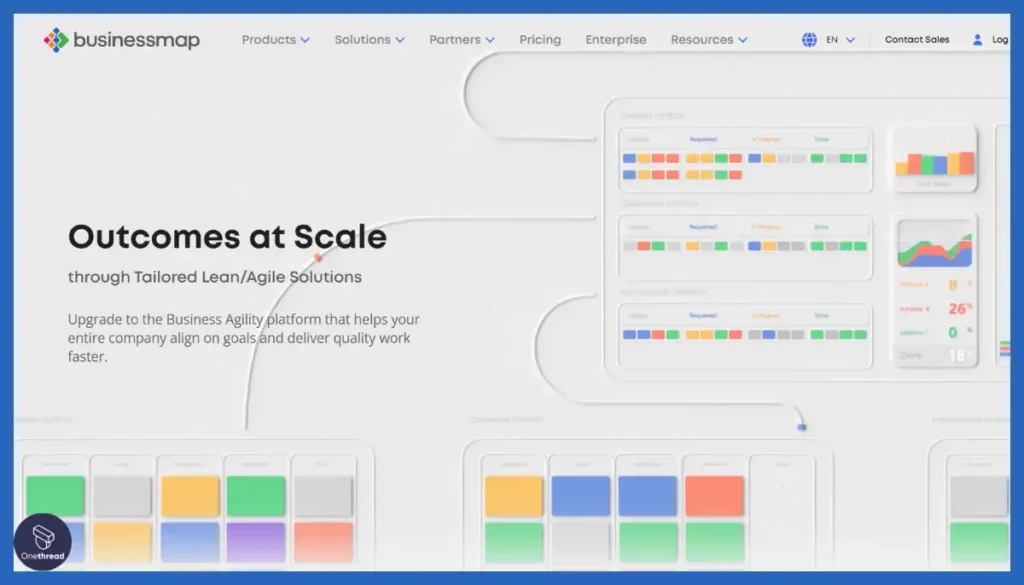
Businessmap is a competent Kanban Project Management Software, providing essential features such as flexible Kanban boards, integrated time tracking, customizable workflows, and effective team collaboration tools. These components are crucial for managing projects using the Kanban methodology.
Our in-depth testing highlighted Businessmap’s flexible Kanban boards, which adapt to various project types, enhancing visualization and workflow management.
The integrated time tracking functionality aids in monitoring project progress and resource allocation, ensuring efficient time management. Customizable workflows allow teams to tailor processes to their specific needs, increasing productivity.
Additionally, Businessmap’s collaboration tools enhance team communication and coordination, key for successful project execution. These attributes establish Businessmap as a strong contender in Kanban Project Management Software.
Features
As the best Kanban project management app, Businessmap offers several compelling features:
Visual Kanban Boards:
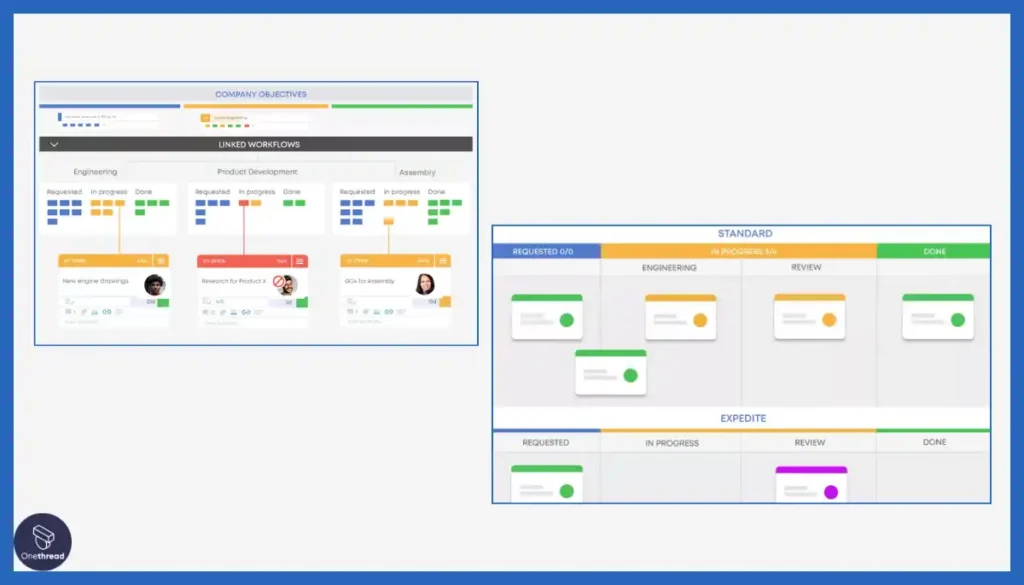
Businessmap’s Kanban boards are designed for maximum clarity, enabling teams to track progress visually across various stages of a project.
Drag-and-Drop Task Management:
This feature allows for easy organization and prioritization of tasks within the Kanban framework, enhancing workflow efficiency.
Collaborative Team Spaces:
Businessmap offers dedicated spaces for team collaboration, where members can share ideas, files, and feedback in real time.
Customizable Reports and Analytics:
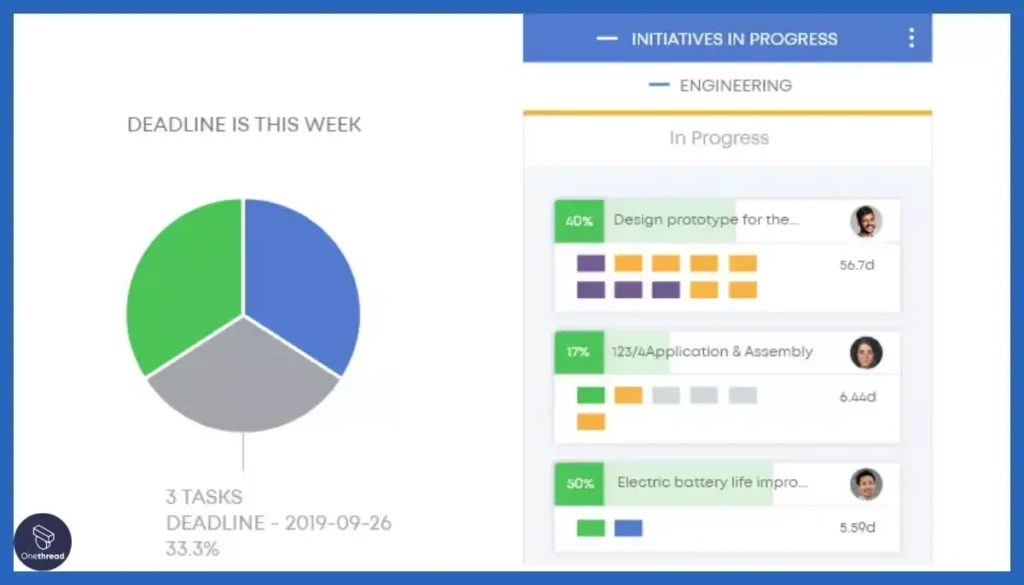
The software provides powerful reporting tools and analytics, allowing teams to monitor key performance indicators and make data-driven decisions.
Pros:
- Easy-to-use interface.
- Tailor boards to your project.
- Real-time team collaboration.
- Seamlessly connects with other tools.
- Access project metrics.
Cons:
- High pricing for small businesses.
- Takes time to learn.
- Limited offline access.
Pricing
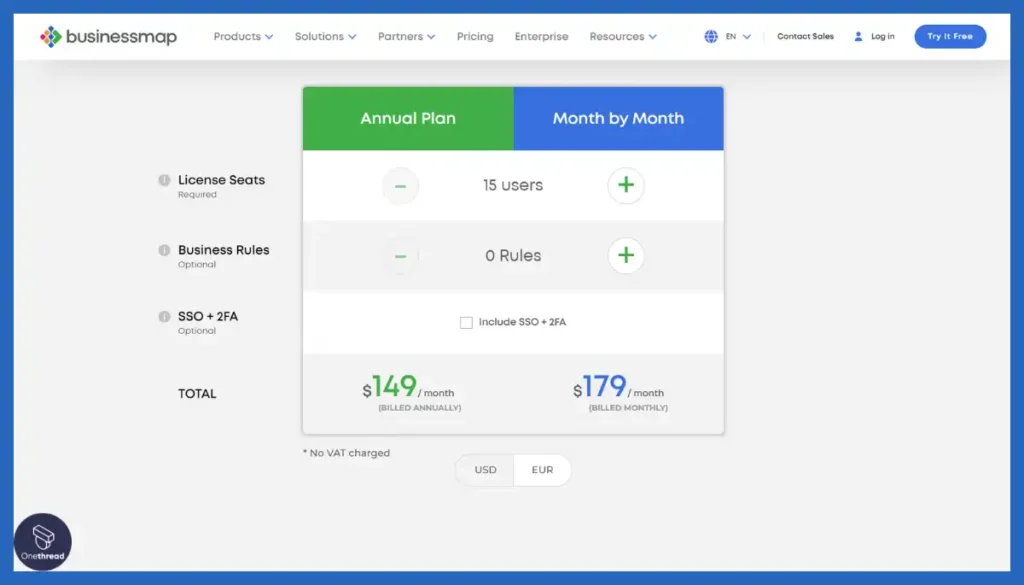
Annual Plan: $149/month (billed annually)
What Users Say About Businessmap?
Capterra Review: 4.8/5
Positive Review
“Certainly adherence to lean and agile methods and practices and ease of use.”Virgílio A.
G2 Review: 4.4/5
Critical Review
“The UI and UX could use some improvements. It has a slightly steep learning curve if you are coming from other Kanban tools. Trying to visually see what cards are connected to milestones and releases is difficult.” Verified User in Information Technology and Services
10. Monday.com
Kanban meets mind mapping for visual thinkers, unlocking clarity & innovation.

Monday.com is a versatile Kanban Project Management Software, offering customizable boards, real-time collaboration, automated workflows, and extensive integration options. These features are key for effective Kanban-style management.
During our testing, we found that its drag-and-drop interface simplifies task tracking, making it easy to visualize project progress. Monday.com’s ability to integrate with various tools, including legal-specific software, enhances its utility in a law firm setting.
Additionally, its robust reporting tools provide valuable insights into project performance and team productivity. The platform’s flexibility in adapting to different project needs and its user-friendly design are why Monday.com stands out in the realm of Kanban Project Management Software.
Features
Top features of monday.com are,
Boards:
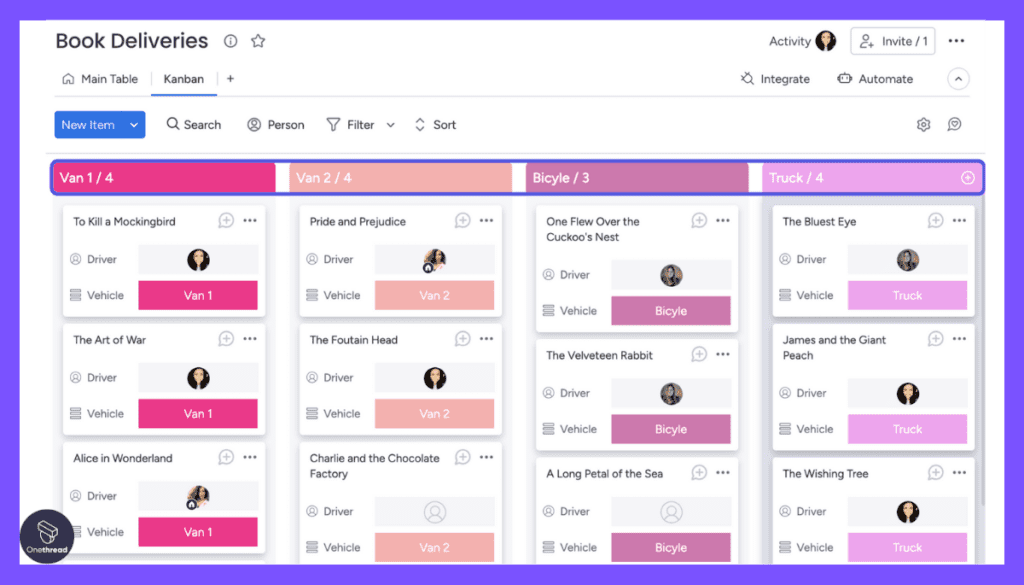
Boards are the heart of Monday.com’s Work OS. They allow you to manage anything from projects to departments. That means you can organize your tasks, deadlines, and deliverables all in one place, providing a centralized hub for your work.
Multiple Perspectives:
Monday.com offers multiple views like Kanban boards, calendars, timelines, and Gantt charts. This feature allows everyone to visualize their work in different formats, making it easier to plan and execute tasks effectively.
Insights at a Glance:
The platform provides customizable dashboards that offer a high-level overview of your work. You can track progress, timelines, and budgets, enabling you to make informed decisions and manage your freelance projects more efficiently.
Integrations:

Monday.com can be integrated with various tools like Slack, Dropbox, and Adobe Creative Cloud. This is particularly useful for everyone who use multiple platforms for different aspects of their work, as it allows for a more streamlined workflow.
Streamline Your Processes:
With Monday.com, you can automate various processes, freeing you up to focus on more critical tasks. The platform offers a variety of automation recipes, or you can create your own, making it a highly flexible tool for everyone.
Pros:
- Highly customizable to fit any workflow
- Offers multiple views for better work visualization
- Robust integration capabilities
- Strong automation features
- Excellent customer support
Cons:
- May be overwhelming for beginners
- Can get expensive for larger teams
- Some features may be too complex for simple projects
Pricing Plans

- Free: $0
- Basic Plan: $8/month. For small teams and simple projects
- Standard Plan: $10/month. For growing teams with more complex needs
- Pro Plan: $16/month. For larger teams requiring advanced features
- Enterprise Plan: Custom solutions for large organizations
What Users Say About monday.com?
Capterra Review: 4.6/5
Positive Review
“It’s incredibly easy to use. A first-time user can easily start planning projects and tracking progress from day one.” Pooja K.
G2 Review: 4.7/5
Critical Review
“There are times that you’ll accidentally drag a specific item out of nowhere which makes an item get lost and might make things complicated due to the fact that it went somewhere it wasn’t supposed to. Kenneth D.
Key Features To Consider While Choosing Kanban Project Management Software
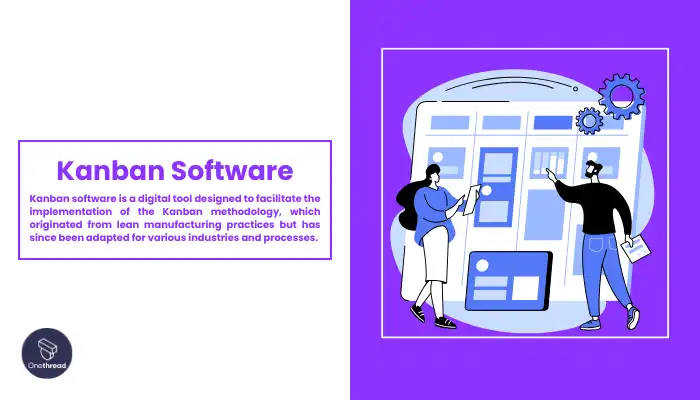
When selecting a Kanban project management tool, it’s crucial to consider features that enhance workflow efficiency and team collaboration. Here are four key features to look for:
User Friendliness
Ensure the software is easy to use and understand for your team, with an intuitive interface that promotes quick adoption.
Visual Kanban Boards
Visual Kanban boards are essential for tracking the progress of tasks through various stages. A good Kanban tool should offer clear, customizable boards that allow for easy organization and prioritization of tasks.
This visual approach helps in identifying bottlenecks and streamlining workflows.
Real-Time Collaboration Tools
Effective team collaboration is pivotal in project management. The software should facilitate real-time communication, file sharing, and feedback among team members.
This feature ensures that everyone stays on the same page and can respond promptly to any project updates or changes.
Flexible Workflow Customization
Every project has unique requirements. The Kanban software should provide the flexibility to customize workflows according to specific project needs. This includes creating custom stages, adding unique task types, and setting up specific rules for task transitions.
Comprehensive Reporting and Analytics
To continuously improve project processes, comprehensive reporting and analytics are vital.
Work-in-progress Limit
Kanban emphasizes limiting work in progress (WIP) to improve focus and efficiency. Make sure the software supports setting and monitoring WIP limits to optimize workflow.
The software should offer detailed insights into project performance, including metrics like task completion times, workload distribution, and team efficiency.
Integration
Ensure the software can integrate with your existing tools and software, allowing for a seamless workflow.
File Sharing
The ability to share and collaborate on files within the software is crucial for efficient project management.
Time Tracking
Look for time-tracking capabilities to monitor how much time is spent on each task or project, helping with resource allocation and billing.
Administration and Security
Look for robust administration tools to manage users and projects, along with strong security features to protect sensitive data.
So, What’s The Best Kanban Project Management Software?
Deciding the absolute “best” Kanban PM software is subjective, depending on specific needs and budget. However, our extensive research and testing highlight Onethread as a top contender, particularly for startups and small teams.
Why Onethread shines:
Affordable with all essential features: Streamlined interface, intuitive Kanban boards, robust collaboration tools, and powerful analytics – all in one platform at a cost-effective price. Exceptional customer service: Don’t get lost in endless troubleshooting guides or wait weeks for support. Onethread’s team is responsive and dedicated to your success.
While Onethread stands out, Asana and Trello are also commendable options for specific needs.
Ready to find your perfect Kanban match? Dive deeper into Onethread’s capabilities and compare it with other contenders to discover the platform that empowers your team’s productivity and achieves your project goals.
Getting the Most Out of Kanban Project Management Software
To maximize the benefits of the Kanban project management solution, here are some best practices to keep in mind:
- Customize for Your Needs: Tailor the Kanban board to match your specific project requirements and processes.
- Track Metrics: Utilize data and analytics features to monitor performance and identify bottlenecks.
- Continuous Improvement: Implement feedback loops and adapt your workflow based on past experiences.
- Visualize Your Workflow: Use the Kanban board to create a visual representation of your tasks and workflow stages.
- Limit Work in Progress (WIP): Set WIP limits to prevent overload and ensure focus on completing tasks.
- Prioritize Tasks: Use labels or tags to prioritize tasks based on urgency and importance.
- Regularly Update and Review: Keep the board up-to-date with real-time task status, and conduct regular team reviews.
- Collaborate Effectively: Encourage team communication and collaboration through comments and notifications.
By following these best practices, you can make the most of your Kanban project management tool and enhance your team’s productivity and efficiency.
FAQs
Is Kanban Software Suitable for Small Teams or Large Enterprises?
Kanban software can be used by both small teams and large enterprises. It scales well and can adapt to the needs of different-sized organizations.
How Can I Ensure Effective Task Prioritization in Kanban?
Effective task prioritization in Kanban can be achieved by using labels, tags, or color-coding to indicate task urgency or importance. Regular team meetings can also help align priorities.
Can I Integrate Kanban Software with Other Tools?
Yes, many Kanban software options offer integrations with other popular tools such as email, calendars, and project analytics software for seamless workflow management.
What Are Common Pitfalls to Avoid in Kanban Implementation?
Common pitfalls include overloading the Kanban board with too many tasks, neglecting to set work-in-progress limits, and failing to regularly review and update the board.
Is Kanban Software Only for Software Development Projects?
No, Kanban is versatile and can be applied to various industries and project types, including marketing, manufacturing, and customer support.
Final Words
Kanban project management software is a valuable tool for teams seeking visual, flexible, and efficient workflow management. Its ability to streamline tasks, improve collaboration, and provide real-time insights makes it a must-have for modern project management.
By adopting best practices and customizing the software to your needs, you can unlock its full potential and drive greater productivity in your projects.
