Struggling to efficiently schedule your team and resources across multiple projects? Finding the right resource scheduling software can be a game-changer for your business.
These solutions provide valuable features like calendar integration, task management, and automated scheduling to optimize your workflow. But with so many options, how do you choose the best fit?
Our experts have compiled a quick list of the top resource scheduling software of 2024 – read on to discover the solutions that can take your resource planning to the next level.
Quick List of 9 Resource Scheduling Software
- Onethread: Streamlines project scheduling with collaborative tools; user-friendly interface.
- Float: Offers resource allocation with real-time updates; ideal for creative teams.
- Resource Guru: Flexible resource planning; suits agencies and remote teams.
- Runn: Robust project management; great for startups and agencies.
- Monday.com: Versatile work OS that suits teams of all sizes.
- Saviom: Advanced workforce planning; ideal for enterprises.
- Wrike: Comprehensive project management; well-suited for IT teams.
- Silverbucket: Specialized resource management tool for engineering; ideal for construction firms.
- Teamdeck: Simple resource allocation; suits small to mid-sized businesses.
PS: Those who know what resource scheduling software for game development is and its benefits, skip to the Top 9 resource scheduling software.
Our reviewers evaluate software independently. Clicks may earn a commission, which supports testing. Learn how we stay transparent & our review methodology
What is Resource Scheduling Software?
Resource Scheduling Software is a specialized tool designed to streamline and optimize the allocation of resources within an organization. These resources can include human personnel, equipment, and time.
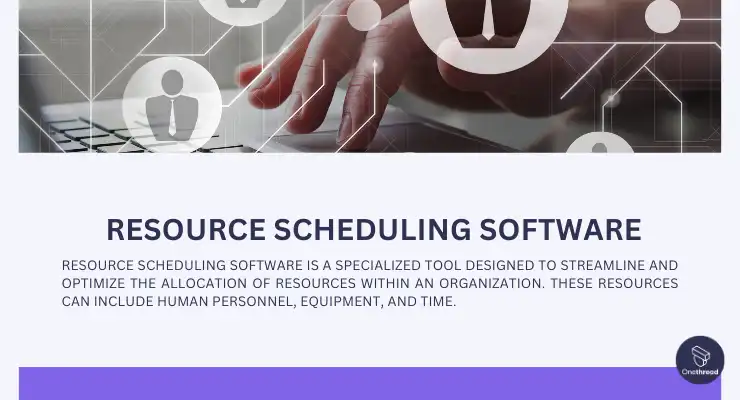
The software’s primary purpose is to efficiently assign and manage these resources for various projects and tasks. It helps organizations make the most of their valuable assets by ensuring that the right people are working on the right projects at the right time.
Resource Scheduling Software plays a crucial role in project management, enhancing productivity, reducing conflicts, and ensuring that projects are completed on time and within budget.
Why Resource Scheduling Software Is Important to Your Business?
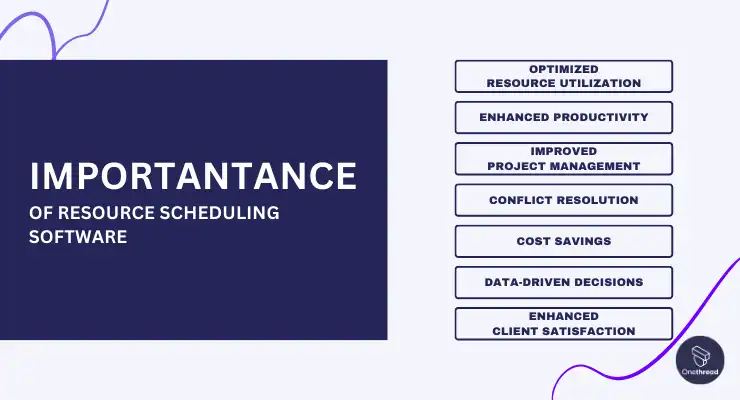
Resource Scheduling Software is indispensable for businesses and individuals for several compelling reasons:
- Optimized Resource Utilization: It ensures that your resources, whether human or equipment, are allocated efficiently, reducing wasted time and costs.
- Enhanced Productivity: By assigning the right tasks to the right people at the right time, it boosts productivity and minimizes downtime.
- Improved Project Management: Resource scheduling software facilitates better project planning and tracking, leading to timely project completion and reduced delays.
- Conflict Resolution: It helps prevent resource conflicts and double-bookings, reducing workplace stress and ensuring harmonious operations.
- Cost Savings: Efficient resource capacity allocation translates to cost savings by eliminating unnecessary overtime or idle resources.
- Enhanced Client Satisfaction: Meeting deadlines consistently thanks to resource scheduler software can significantly improve client satisfaction.
- Data-Driven Decisions: It provides valuable insights through data analytics, aiding in informed decision-making and resource optimization.
Resource scheduling software is vital for businesses and individuals as it streamlines operations, improves productivity, reduces costs, and ultimately contributes to business success and customer satisfaction.
Top 9 Resource Scheduling Software
Here’s a table chart comparing the best resource scheduling software based on their key features, suitability, and user ratings. The pain points in resource scheduling are also considered.
Software | Key & Unique Features | Best Suitable For | G2 User Ratings |
 | Drag-and-drop scheduling Multiple views (project, resource)Real-time updates Customizable reports Sprint Planning Gantt Chart Timesheet Wiki feature | Startups, Small to Medium businesses | 4.7/5 |
 | Simple drag-and-drop Skill tracking Workload balancing Mobile access | Creative teams, agencies | 4.2/5 |
 | Conflict resolution Availability tracking Advanced reporting Scalable for growth | Small to large businesses | 4.7/5 |
 | Real-time collaboration Project performance dashboard Forecasting and scenario planning Integration with project management tools | Tech and software companies | 4.8/5 |
 | Customizable workflows Multiple scheduling views Advanced security features Seamless integrations | Various industries, flexible for all sizes | 4.7/5 |
 | Skill and availability tracking Customizable reports Advanced resource management Enterprise-level scalability | Large enterprises, professional services | 3.5/5 |
 | Interactive Gantt chart Workload view Real-time collaboration tools Extensive integrations | Marketing, creative teams, and project management | 4.2/5 |
 | Project portfolio management Resource allocation Utilization tracking Customizable interface | Engineering, consulting firms | 4.4/5 |
 | Booking calendar Leave management Time tracking Budget tracking | Remote teams, digital agencies | 4.5/5 |
To help you make an informed choice, here’s a brief overview of the top 9 resource scheduling software solutions that have garnered recognition for their capabilities and features.
These tools provide essential support for businesses and teams seeking efficient and simple resource scheduling software.
1. Onethread
Simplified scheduling for small teams on a budget

OneThread stands out as the top choice for resource scheduling software. Its features are diverse and user-friendly, requiring minimal learning. The customer support is outstanding, and it’s priced affordable.
It stands out with its due date feature, and comprehensive task management, allowing users to assign tasks, and task dependencies, set deadlines, and track progress efficiently. The software’s project planning capabilities, including breaking down projects and delegating tasks, are top-notch.
Its customizable dashboards, featuring widgets, graphs, and tables, provide excellent monitoring tools.
The software’s pricing structure is straightforward and affordable, with a free basic package and reasonably priced tiers for growing teams and enterprises.
Compared to competitors like Float and Resource Guru, Onethread excels in customer support, being significantly faster and more responsive. Its easy onboarding process, with a minimal learning curve, sets it apart from more complex software, making it a preferred choice for teams prioritizing efficiency and ease of use.
In essence, Onethread’s combination of powerful features, user-friendly design, and competitive pricing make it a superior choice in the realm of resource scheduling software.
Features
Let’s delve into the key features that set Onethread apart:
Due Date:
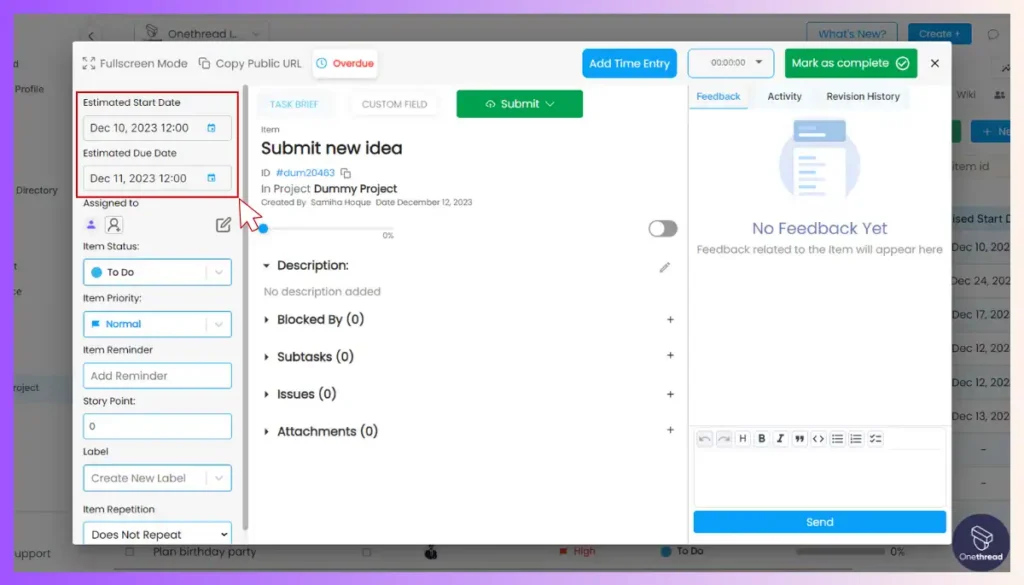
OneThread’s due date feature allows for efficient deadline tracking, ensuring timely project completion and helping teams stay on schedule.
Task Dependencies:
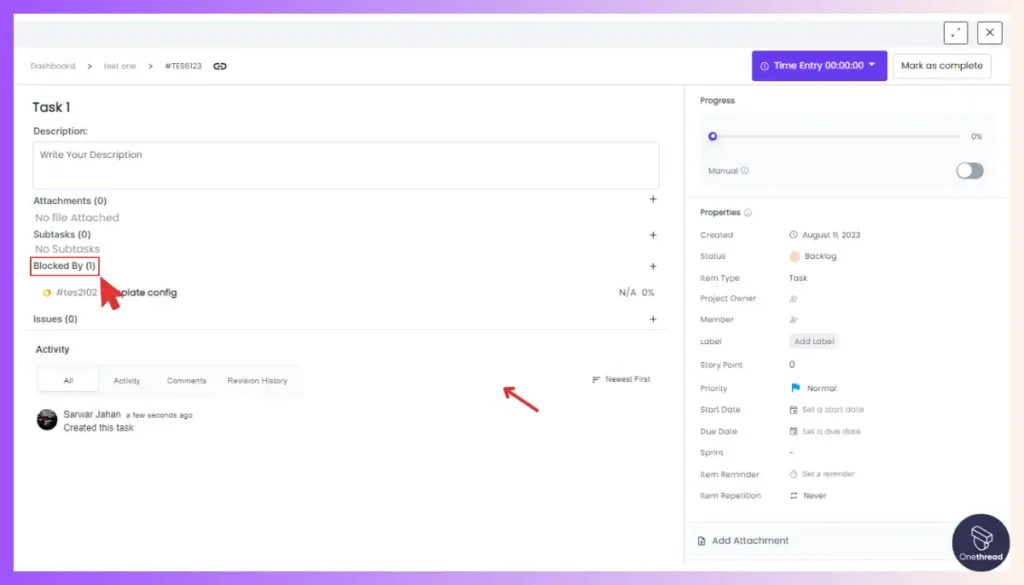
Clearly define task dependencies within the Gantt chart, making it easy to understand the relationships between different project elements. This insight helps in allocating resources effectively based on task dependencies.
Gantt Chart:

Onethread’s Gantt chart feature provides a powerful tool for visualizing project timelines and dependencies. This feature aids in project planning, scheduling, and monitoring with precision.
Timeline Adjustments:
Onethread allows you to extend or shorten task durations within the Gantt chart, providing a visual representation of how these changes affect the overall project schedule. This feature helps in optimizing resource allocation to meet project milestones.
Resource Allocation View:
Combine the power of Gantt charts with resource allocation views to optimize scheduling. This dual functionality ensures that resources are allocated efficiently to support project timelines and objectives.
Timesheet Management:

Simplify the recording of hours worked by employees with Onethread’s timesheet management. This feature ensures precise payroll processing and billing accuracy.
Visual Dashboard:
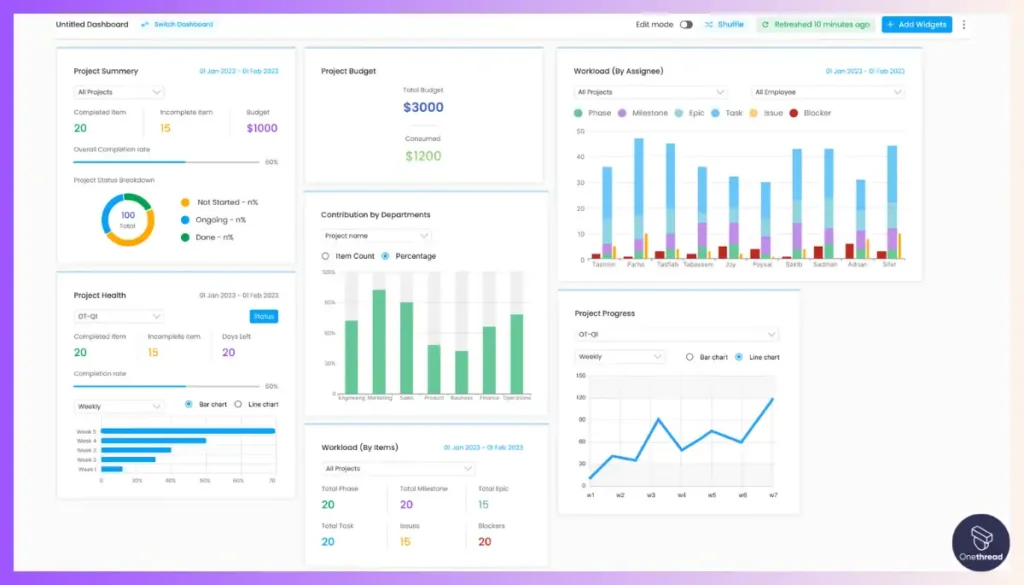
Onethread’s visual dashboard presents a user-friendly interface displaying resource availability and ongoing tasks. It provides a clear, at-a-glance view of your scheduling landscape.
Real-time Monitoring:
Access real-time data on resource allocation and project progress, empowering you to make immediate adjustments when needed. This real-time insight helps maintain project timelines and efficiency.
Drag-and-Drop Functionality:

Onethread simplifies schedule adjustments with intuitive drag-and-drop functionality. You can easily move tasks and resources to accommodate changing priorities or unforeseen events.
Alerts and Notifications:
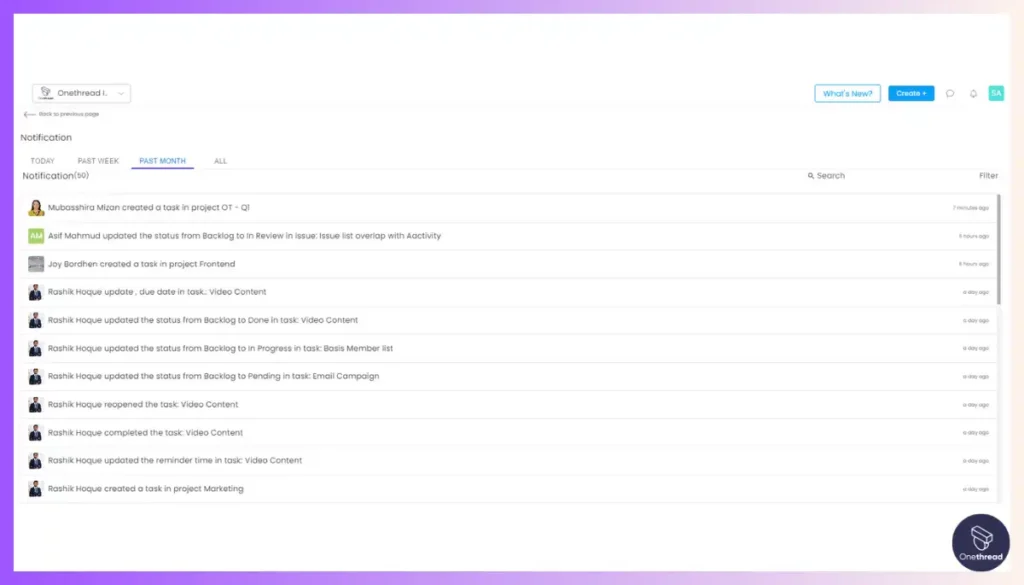
Onethread sends alerts and notifications to prevent resource conflicts and ensure that everyone is aware of their assigned tasks and schedules. These reminders help maintain a harmonious and efficient workflow.
Insightful and Customizable Reporting:

Comprehensive reporting is essential for resource management. Onethread offers robust reporting tools that provide valuable insights into resource allocation and project performance.
You can even tailor reports to your specific needs, focusing on resource utilization, project progress, or budget tracking. Onethread’s customizable reports allow you to extract the information that matters most to your organization.
Best Use Cases of Onethread
OneThread is versatile in various settings, offering key benefits for different users:
Organizations:
- Project Management Agencies: Ideal for handling multiple client projects with visual boards and customizable workflows.
- Creative Agencies: Perfect for managing campaigns and content creation, adapting to creative schedules.
- Startups: Affordable and scalable, it suits startups for task management and team growth.
Occupations:
- Independent Consultants: Simplifies managing multiple projects, with efficient workload and time tracking.
- Freelancers: Assists in staying organized, tracking deadlines, and managing workload with visual timelines.
- Marketing Teams: Streamlines content creation and campaign coordination, enhancing team collaboration.
Overall strengths of Onethread as resource scheduling software:
- Simple and intuitive interface: Easy to learn and use, even for non-technical users.
- Visual project management: Boards and Gantt charts provide clear overviews of resource allocation and task timelines.
- Customizable workflows: Adapt Onethread to specific needs and processes, ensuring a smooth workflow.
- Team collaboration: Built-in communication tools and task assignments foster efficient teamwork.
- Time tracking and reporting: Gain insights into resource utilization and project performance.
Important factors to consider:
- Project complexity: Onethread excels at managing smaller to medium-sized projects. Highly complex projects might require more robust tools.
- Team size: While it scales well, Onethread might not be the best fit for very large teams due to potential limitations in user and project management features.
Onethread’s suitability varies based on specific needs and contexts. It’s important to assess its features against your requirements.
Pros of Using Onethread
- Keeps all messages and files in one place, preventing information scattering.
- Categorizes conversations for easy access and reference.
- User-friendly interface and search function save time.
- Centralized discussions, feedback, and document sharing.
- Ensures important information isn’t missed with instant notifications.
- Prioritizes data protection with features like encryption.
Pricing plans and options

Onethread offers flexible pricing plans to cater to various business needs. Here’s a brief overview of the available plans:
1. Free Plan:
- Price: Free
- Features: The Free Plan provides essential resource scheduling and time-tracking features. It’s suitable for small teams or individuals looking to get started with resource management.
2. Growth Plan:
- Price: $3.00 per user per month
- Features: The Growth Plan offers expanded functionality, including advanced time-tracking, Gantt chart capabilities, and more. It’s ideal for growing businesses that need comprehensive resource scheduling tools.
3. Scale Plan:
- Price: $5.00 per user per month
- Features: The Scale Plan is the most comprehensive option, offering all the features of Onethread, including insightful reporting and third-party integrations. It’s designed for larger enterprises and organizations with complex resource management needs.
What Users Say About Onethread?
Product Hunt Review: 5/5
“The onboarding process is much easier. It also helps me track my productivity. I am currently using the free trial. As far as I have used it, it has become a part of my life now. I love it. Thank you for the lovely tool. Best of luck.” Anisul Islam
G2 Review: 4.7/5
“The email notification helps other teams stay on track” Amni A.
Why Should You Choose Onethread?
Choosing Onethread as your resource scheduling software is a smart decision, especially when considering the common pain points users face with other software in this category. Onethread addresses these issues effectively, ensuring a smoother, more efficient resource management experience. Here’s a table illustrating how Onethread solves these common pain points:
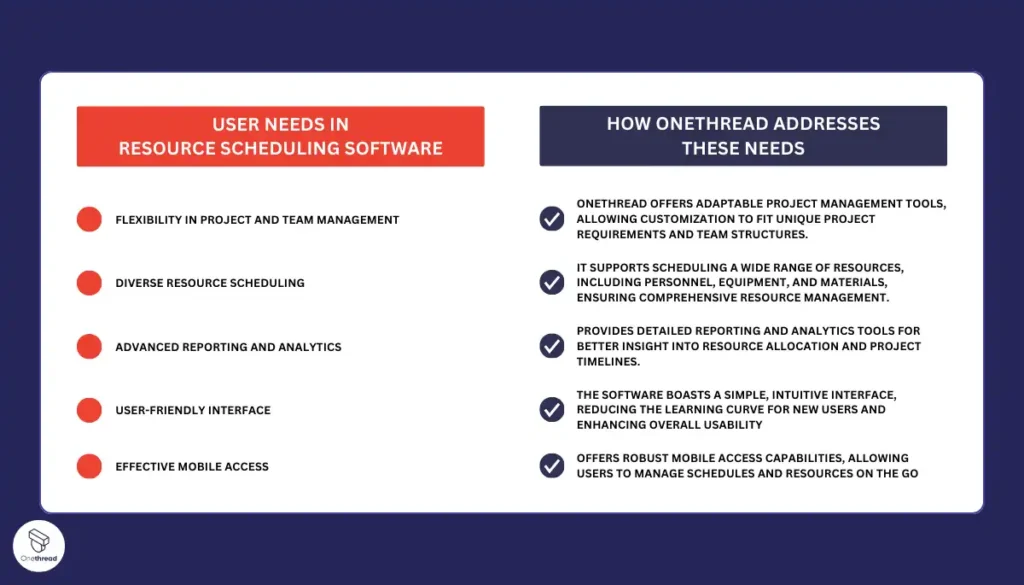
Onethread’s approach to solving these pain points makes it a standout choice in the realm of resource scheduling software, offering a comprehensive, user-friendly, and efficient tool for businesses across various industries.
2. Float
Flexible scheduling with robust integrations
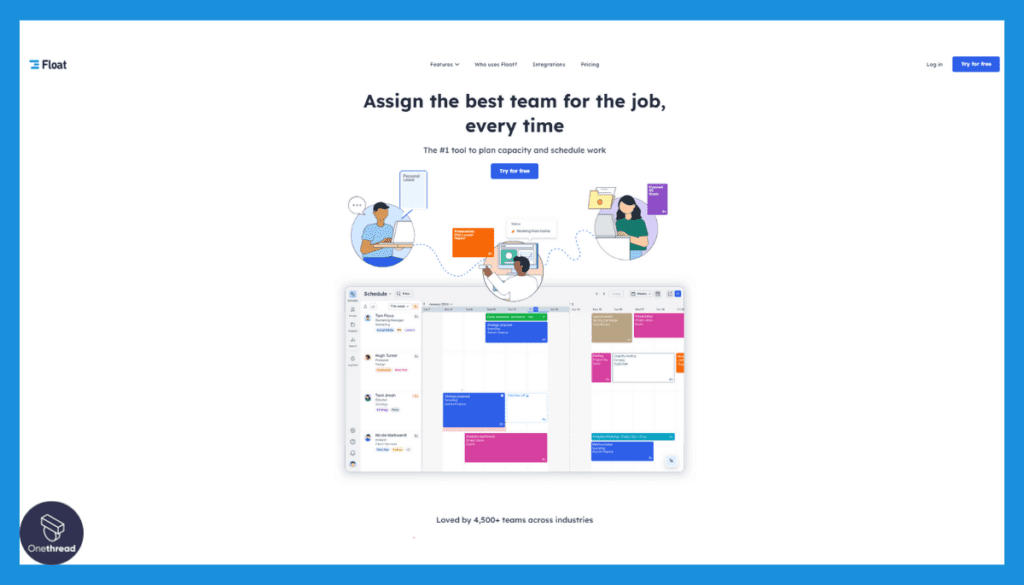
Float stands out as an exceptional resource scheduling software, excelling with features like real-time planning, team availability tracking, and robust reporting tools. These elements are critical for effective resource management.
During our evaluation, we noted Float’s user-friendly interface and the flexibility it offers in adjusting schedules and tracking project timelines. Its capacity planning to integrate with other tools enhances its utility.
However, while comparing Float with Resource Guru, it’s evident that Float may lack certain customization options offered by Resource Guru, particularly in terms of individual user settings and more detailed reporting features.
Despite this, Float’s overall functionality and ease of use make it a top choice in the realm of resource scheduling software, particularly for teams seeking a straightforward, efficient tool for managing their projects and resources.
Features
Float is a top choice for resource scheduling software. Here are four notable features:
Advanced Resource Scheduling:
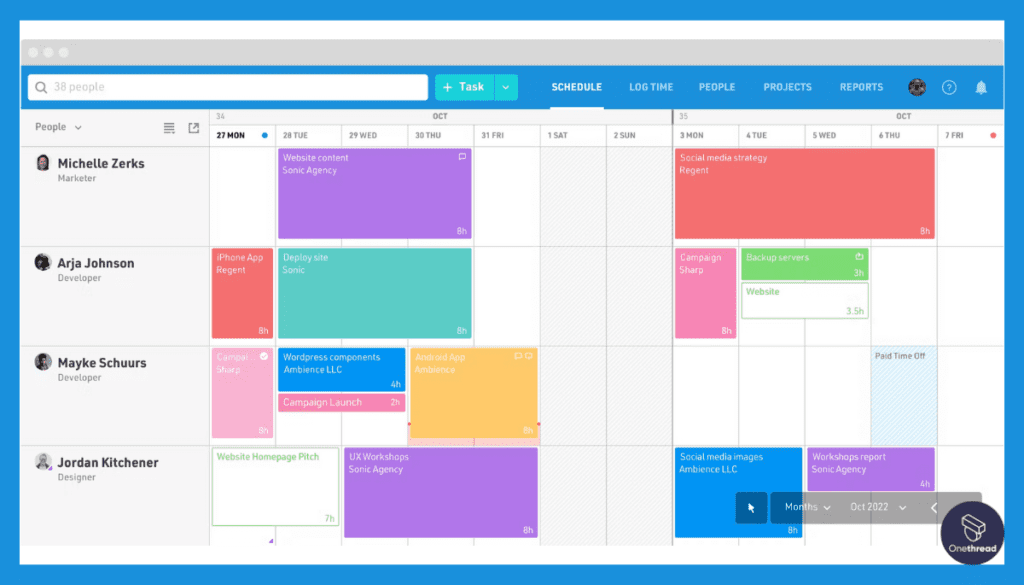
Float allows easy allocation of tasks to team members. You can view team availability and schedule tasks with a simple drag-and-drop interface. It helps prevent overbooking and underutilization of resources.
Real-Time Updates and Collaboration:
It provides live updates on project progress and resource allocation. Team members can see their tasks and schedules in real time, enhancing collaboration and reducing misunderstandings.
Customizable Reporting and Analytics:
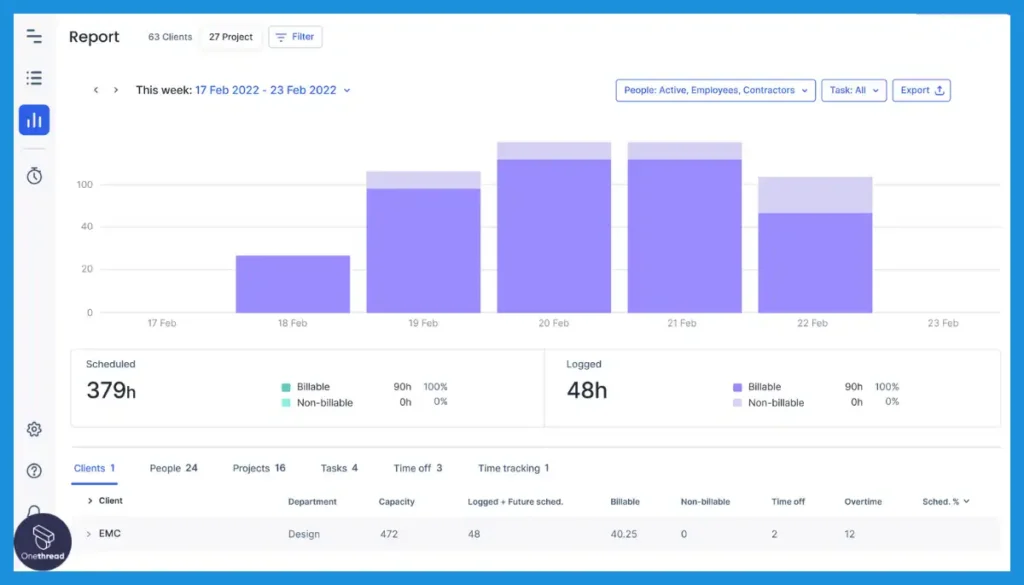
The software offers detailed reporting tools. You can generate custom reports on resource utilization, project progress, and team productivity, aiding in informed decision-making.
Integration with Other Tools:
It seamlessly integrates with popular tools like Google Calendar, Slack, and Asana. This integration streamlines workflow and ensures that all team members are on the same page, regardless of the platforms they use.
Pros:
- User-friendly design aids event resource management.
- Instant visibility enhances efficient planning.
- Flexible scheduling for unique event needs.
- Streamlines team communication for event execution.
- Comprehensive reporting optimizes resource use.
Cons:
- May require additional tools.
- Pricing may be steep for smaller event businesses.
Pricing
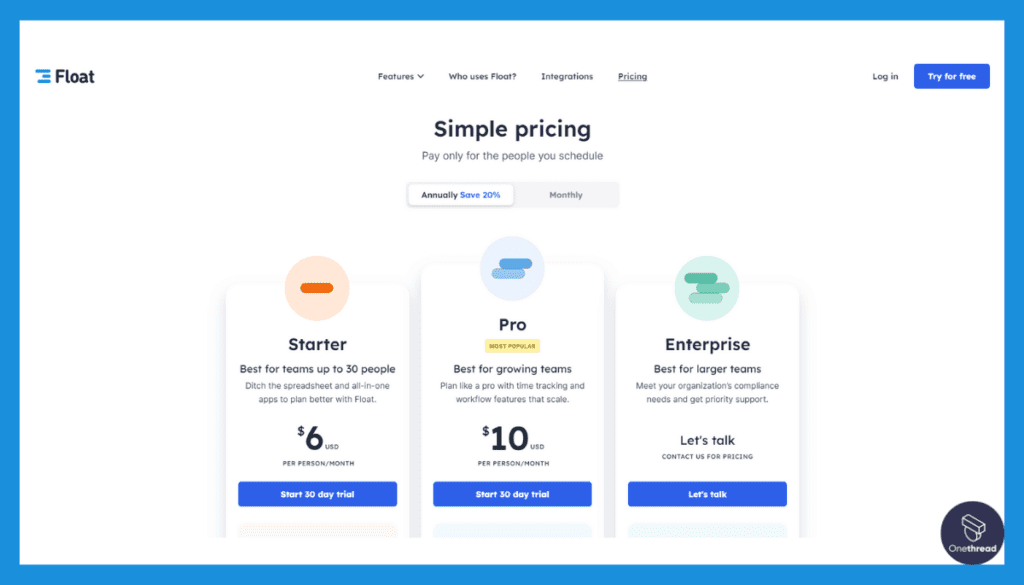
- Starter: $6/user/month
- Pro: $10/user/month
- Enterprise: Custom
What Users Say About Float?
Capterra Review: 4.5/5
Positive Review
“Float is a powerful tool that can help the managers to make sure the team is not overloaded (or underloaded 🙂 ). At the same time, we have a clear vision if we, as a team, can take more projects to work on or we have to raise our hand because we are in difficult” Alessandro M.
G2 Review: 4.2/5
Critical Review
“Time recording in general is burdensome or very administrative. I try to record my time at the end of each week as a habit but I tend to forget. I also receive several promotion emails from Float which is a bit annoying.” Kavindu R.
3. Resource Guru
Intelligent scheduling optimized for productivity
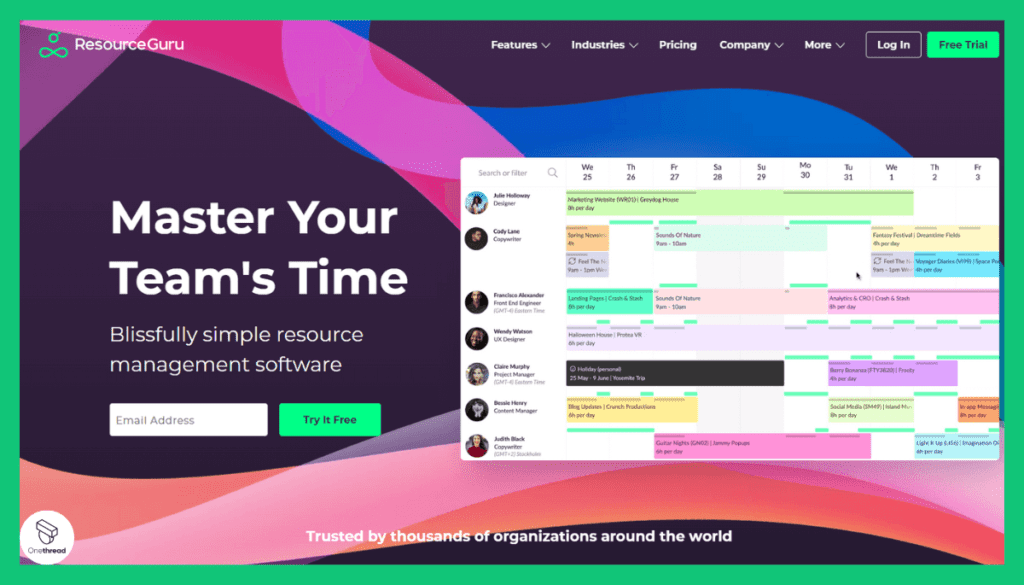
Resource Guru stands out as a top-tier resource scheduling software, offering key features like advanced resource allocation, real-time scheduling, insightful reporting, and user-friendly interfaces. These elements are vital for effective resource management.
During our review, we found that its intuitive drag-and-drop scheduling simplifies complex tasks.
Additionally, its capacity to handle multiple projects simultaneously enhances productivity. The software’s real-time updates and conflict resolution capabilities ensure smooth operation.
Its detailed reporting tools provide valuable insights for decision-making. Resource Guru’s blend of simplicity and robust functionality makes it a reliable choice for businesses seeking efficient resource scheduling solutions.
Features
Resource Guru, as a leading resource scheduling software, presents a suite of robust features:
Advanced Resource Scheduling:
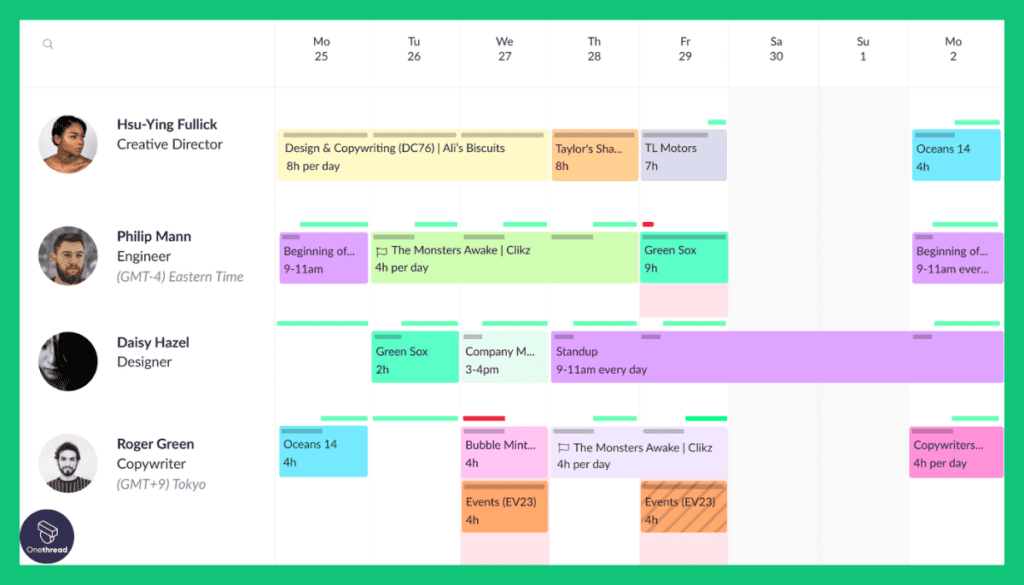
Exhibits exceptional efficiency in allocating resources to various projects. Its intuitive drag-and-drop interface simplifies complex scheduling tasks, allowing for quick adjustments and real-time updates.
Leave Management:
Seamlessly integrates leave and absence management into the scheduling process. This feature ensures that resources are not double-booked and that project planning accounts for team availability, thus maintaining productivity even during staff absences.
Detailed Reporting:
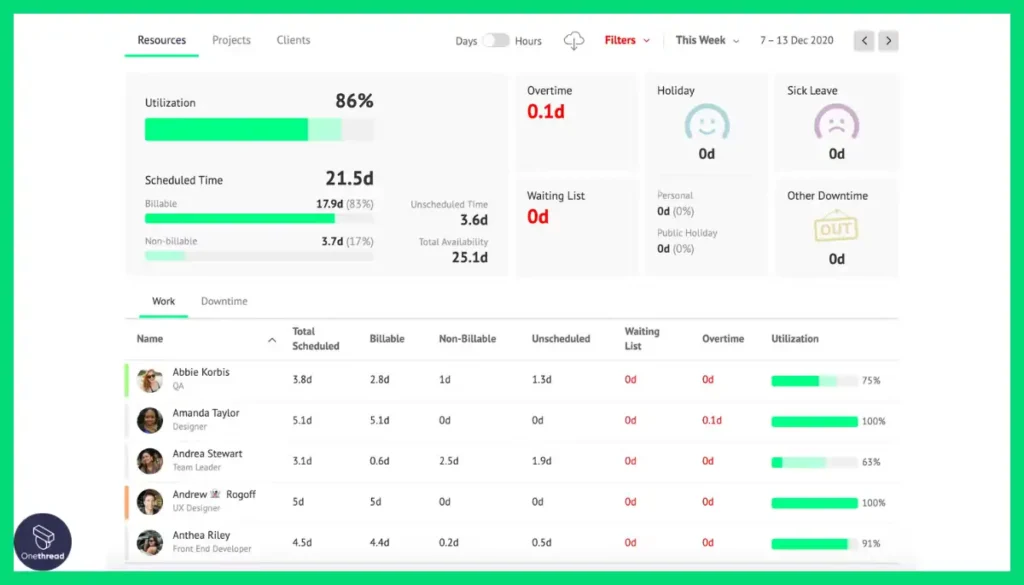
Offers in-depth reports that provide insights into resource utilization, project progress, and team availability. These detailed analytics assist managers in making informed decisions, identifying bottlenecks, and optimizing resource allocation.
Customizable Dashboard:
The dashboard is highly customizable, catering to individual user needs. Users can modify views and filters to highlight the most relevant information for their role, whether it’s tracking specific projects, monitoring resource loads, or viewing upcoming tasks.
Pros:
- User-Friendly Interface
- Real-Time Collaboration
- Efficient Resource Allocation
- Detailed Reporting
- Seamless Integrations
Cons:
- Limited Customization
- Initial Learning Curve
Pricing
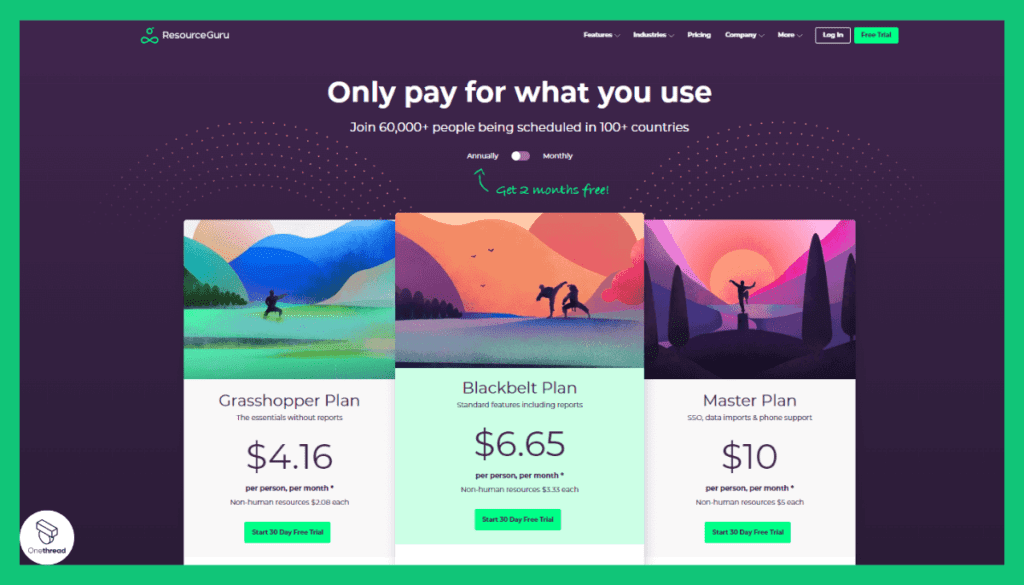
- Grasshopper Plan: $4.16/user/month
- Blackbelt Plan: $6.65/user/month
- Master Plan: $10.00/user/month
What Users Say About Resource Guru?
Capterra Review: 4.7/5
Positive Review
“Resource allocation, we were able to allocate resources and not clash, also it’s necessary to see who is where and what is he doing.” Nyaradzo M.
G2 Review: 4.7/5
Critical Review
“Within our business, we find it difficult to put subtasks but we have found other ways to include them on the booking” Nyaradzo M.
4. Runn
Streamlined scheduling all in one visual workspace
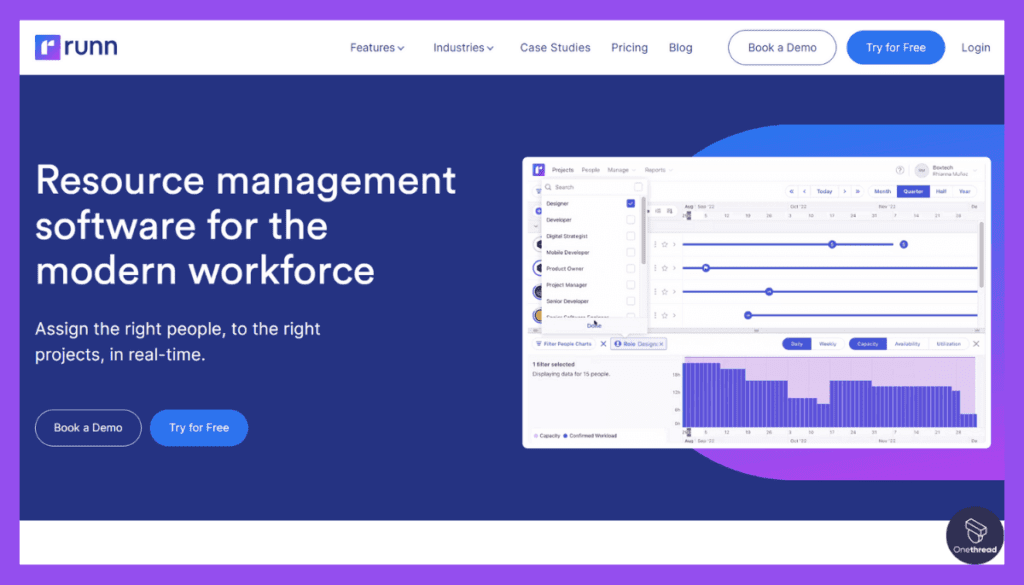
Runn stands out as a premier resource scheduling software, offering key features like real-time planning, budget tracking, capacity management, and powerful reporting.
These elements are essential for effective resource management. During our testing, we found that Runn’s real-time planning capability allows for instant updates and adjustments, ensuring teams are always aligned with project needs.
The software’s budget tracking is both precise and user-friendly, providing clear insights into financial performance. Capacity planning management is another strength, helping to optimize team workload and prevent burnout.
Lastly, Runn’s reporting tools are robust, offering detailed insights into team performance and project progress, which are invaluable for informed decision-making. These features collectively demonstrate why Runn is a top choice in resource scheduling software.
Features
Resource Guru, recognized as a leading resource scheduling software, offers several notable features:
Advanced Resource Scheduling:
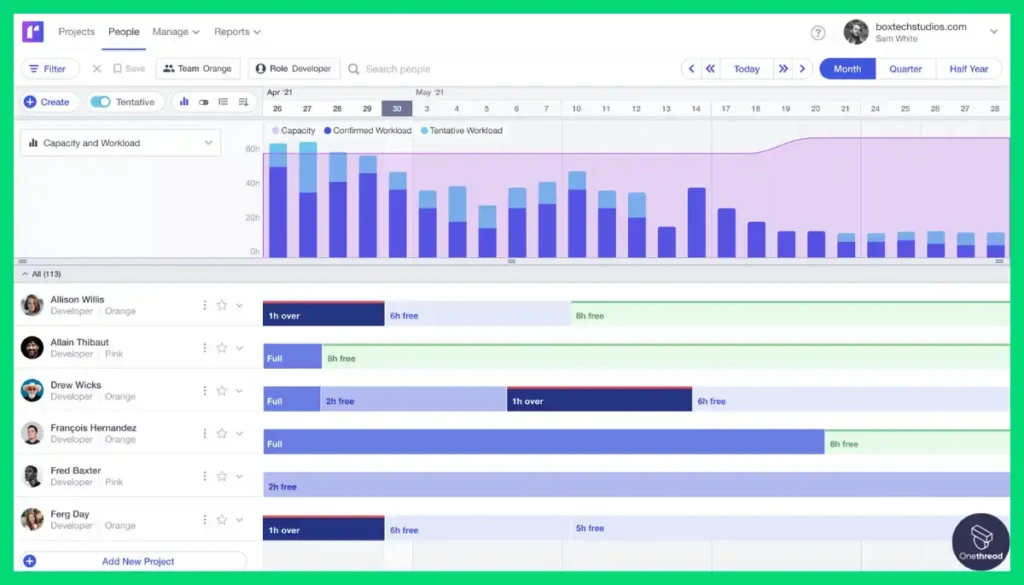
Enables efficient allocation of resources to projects, ensuring optimal use of personnel and equipment.
Real-Time Availability Views:
Provides a clear, up-to-date view of resource availability, aiding in avoiding overbooking and underutilization.
Customizable Reporting:
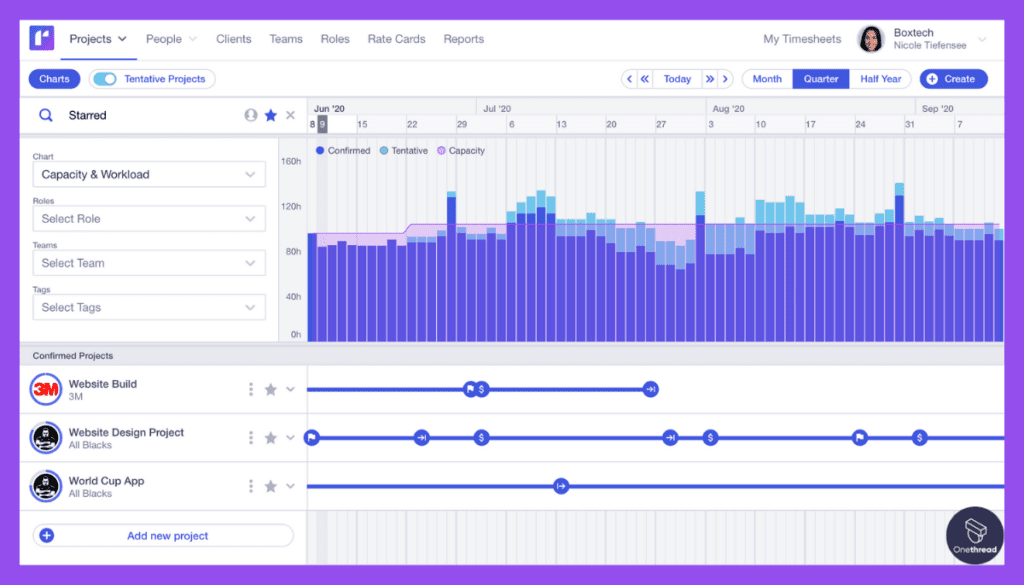
Offers a range of reporting tools that can be tailored to specific business needs, providing insights for better decision-making.
User-Friendly Interface:
Designed for ease of use, allowing quick scheduling and adjustments, making it accessible for all team members.
Pros:
- User-Friendly Interface
- Real-Time Collaboration
- Resource Optimization
- Customizable Reporting
- Scalability
Cons:
- Costly for Smaller Teams
- Limited Integration Options
Pricing
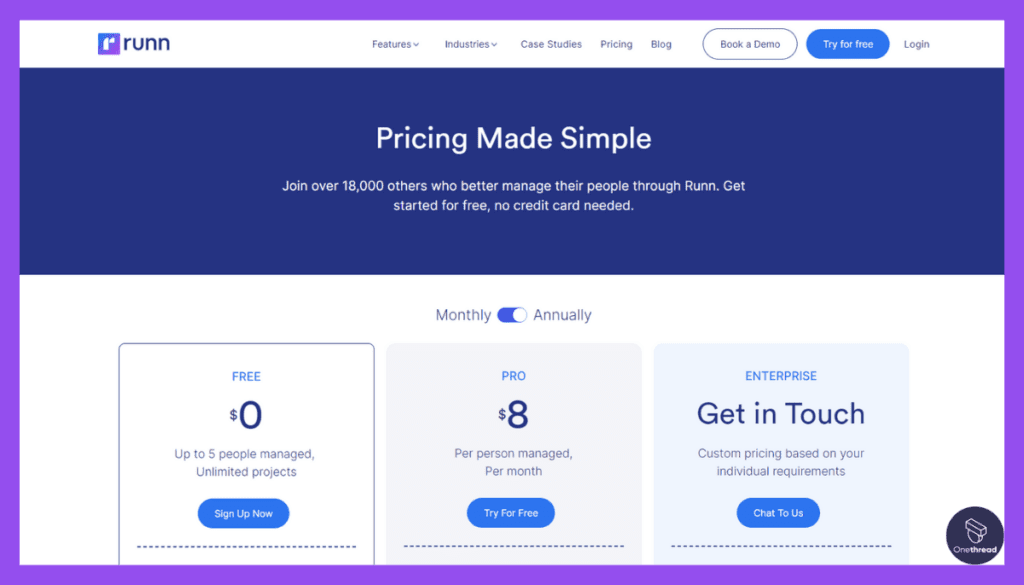
- Free: $0
- Pro: $8/user/month
- Enterprise: Custom
What Users Say About Runn?
Capterra Review: 4.8/5
Positive Review
“Runn is great at providing a projection of what the billings of a professional services organization will be in months to come. It’s an essential part of running an effective business which isn’t as commonplace as it should be!” Sam M
Critical Review
“I would like some more features in the space of HR Management of people and their skills to be able to better use the time allocation part in conjunction with RFI/RFP answering.” Dan S.
5. Monday.com
Customizable scheduling for data-driven teams

Monday.com is an intuitive work operating system designed to streamline task and project management software for teams of all sizes. It’s a versatile platform that enhances productivity and collaboration within organizations, often compared favorably in matchups like Monday with Jira.
With Monday.com, you can create customized workflows that eliminate the need for complex spreadsheets. Its user-friendly visual boards enable you to easily track tasks, projects, and timelines. Shared workspaces facilitate seamless collaboration among team members.
The platform offers extensive integration options with popular tools, ensuring a smooth workflow and enhancing productivity. Automated features reduce manual work, and real-time notifications keep everyone informed and aligned.
Accessible on both desktop and mobile devices, Monday.com caters to diverse work environments. It’s designed for ease of use, making it suitable for beginners while offering advanced features for tech-savvy users.
It ensures efficient task allocation and deadline management, highlighting why it’s often preferred in comparisons like Monday with Asana.
Features
In this section, we’ll delve into the details of why Monday.com is the ultimate resource scheduling software.
Intuitive Kanban Boards:
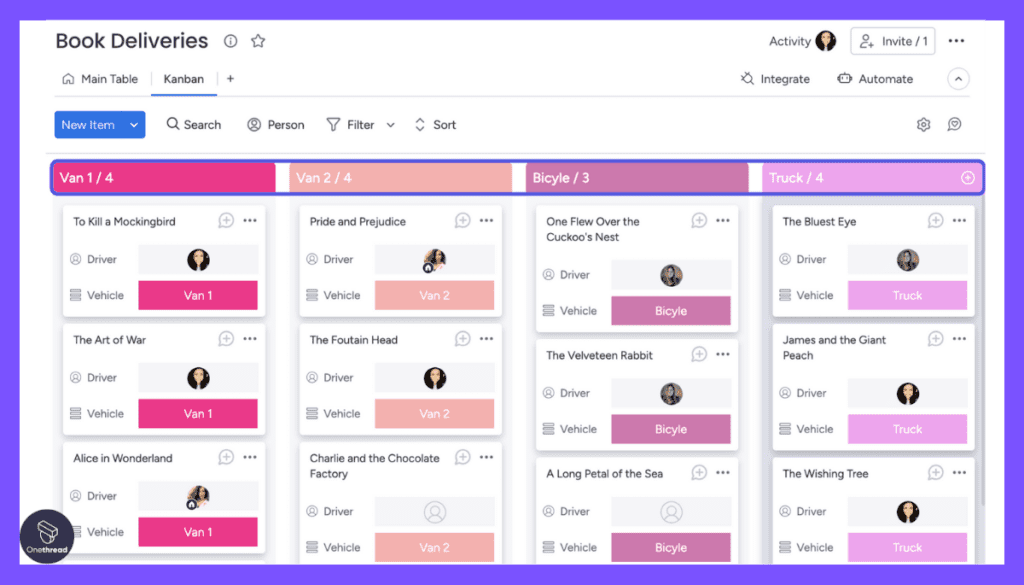
Monday.com’s Kanban boards offer a visual way to manage resources. Easily drag and drop tasks, assign team members, and set due dates. This feature simplifies resource allocation and tracking progress.
Customizable Workflows:
Tailor workflows to match your specific resource scheduling needs. With customizable automation, you can automate repetitive tasks, saving time and reducing errors.
Time Tracking:

Monitor resource usage with time-tracking capabilities. Track hours spent on tasks and projects, ensuring optimal resource allocation and budget management.
Collaboration Tools:
Foster team collaboration with features like file sharing, comments, and @mentions. Keep all communication related to tasks in one place, eliminating the need for back-and-forth emails.
Integration Hub:
Monday.com integrates with popular tools like Trello, Slack, and Google Calendar. This ensures that your resource scheduling is aligned with your existing workflow and enhances overall productivity.
Pros:
- User-friendly interface
- Highly customizable
- Excellent collaboration features
- Robust time tracking capabilities
- Integrates with a wide range of third-party apps
Cons:
- Pricing can be on the higher side for smaller teams
- Learning curve for advanced features
Pricing Plans

- Free Plan: $0 Free with limited features
- Basic Plan: $8/seat/month, for small teams
- Standard Plan: $10/seat/month
- Pro Plan: $16/seat/month
- Enterprise: Custom
What Users Say About Monday.com?
Capterra Review: 4.6/5
Positive Review
“ It offers a high degree of customization and flexibility.” Mehmet A.
G2 Review: 4.7/5
Critical Review
“Monday.com doesn’t yet do all of the integrations I’d like to have but there are workarounds or 3rd-party apps that help with some of these.” Brady C.
6. Saviom
Enterprise-level scheduling with global capabilities
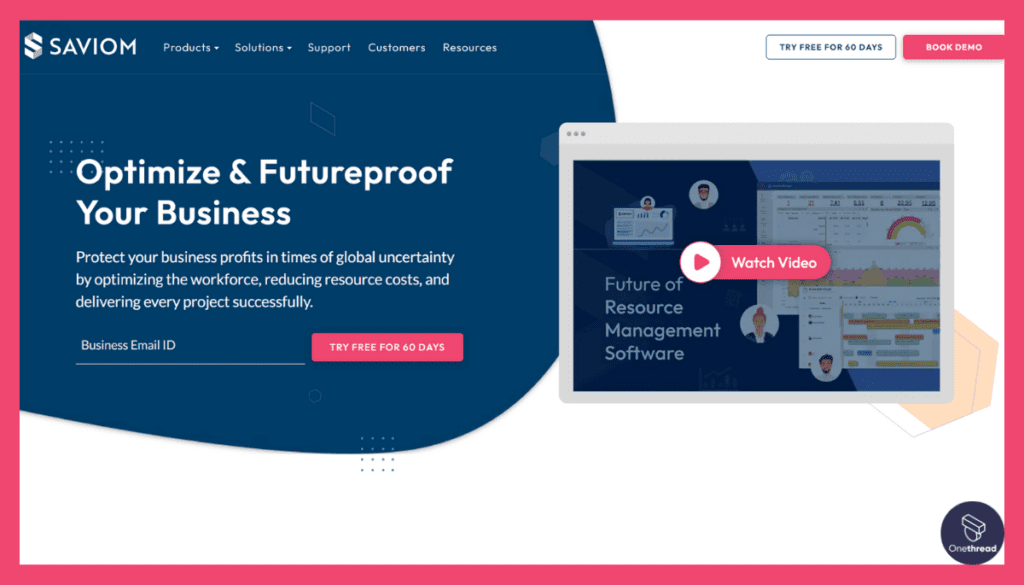
Saviom stands out as a highly effective resource scheduling software, offering key features like real-time resource visibility, advanced forecasting, customizable reporting, and integration capabilities. These features are essential for top-tier resource management.
Our expert team found that Saviom’s real-time visibility allows for immediate adjustments and better planning. Its forecasting tools help in predicting resource needs, ensuring preparedness.
The software’s customizable reports provide valuable insights for strategic decisions. Integration with other tools enhances its functionality.
However, compared to Wrike, Saviom’s user interface might seem less intuitive, potentially requiring a steeper learning curve. While Saviom excels in resource planning, and Wrike offers broader project management features, which might be preferable for some users.
Features
Saviom is renowned as a leading resource scheduling software, offering a range of impressive features:
Efficient Resource Scheduling:
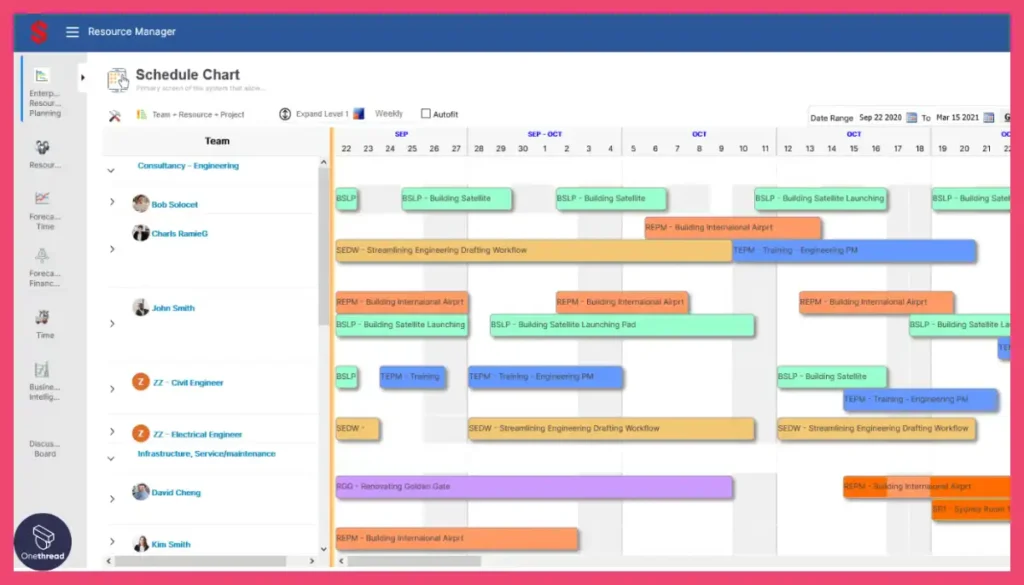
Saviom enables dynamic scheduling of resources across various projects. It provides a comprehensive view of resource availability, skill sets, and utilization rates, allowing for optimal allocation and reducing the risk of over or underutilization.
Real-Time Resource Management:
This software offers real-time visibility into resource allocation, enabling quick adjustments and proactive management. It helps in balancing workloads and meeting project timelines effectively.
Advanced Forecasting and Planning:
Saviom excels in forecasting future resource needs based on current data and trends. This helps in better planning and allocation of resources, ensuring that the right skills are available when needed.
Customizable Reports and Analytics:
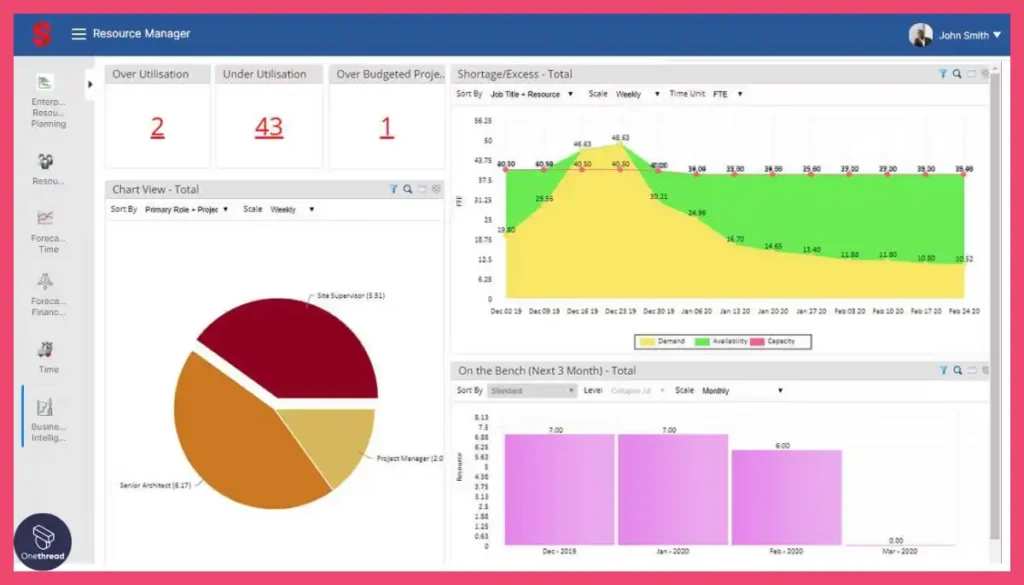
The tool comes with powerful reporting and analytics capabilities. It allows for the creation of customized reports on resource utilization, project progress, and more, aiding in strategic decision-making and improving overall efficiency.
Pros:
- Powerful for intricate event management.
- Fits events of all sizes.
- Improves cost-efficiency.
- Tailor to specific event needs.
- Informs decision-making.
Cons:
- Requires time to master.
- Advanced features come at a higher price.
Pricing
- Power License: Custom
- Lite License: Custom
- Non-User License: Custom
What Users Say About Saviom?
Capterra Review: 4.3/5
Positive Review
“ Ease of data capture, relatively easy to configure to suit your business requirements, reporting was useful to drive decisions re. resource allocation” Vivienne W.
G2 Review: 3.5/5
Critical Review
“Savoim does come with a fair share of cons. Firstly they only offer customized quotes and do not have a free version, however, they provide a free trial for a stipulated period. There are two license-based plans, LITE and POWER and you cannot edit in the LITE version.” Verified User in Computer Software
7. Wrike
Feature-rich scheduling for seamless collaboration

Wrike is a user-friendly project management and work collaboration platform that simplifies work processes for teams and organizations. It’s a powerful tool designed to enhance productivity and organization within organizations.
A key aspect of Wrike is its emphasis on Teamwork & Collaboration. It fosters a collaborative environment where team members can easily communicate and work together on projects. This feature allows for efficient sharing of ideas, files, and feedback, ensuring that all team members are aligned and can contribute effectively to the project’s success.
Wrike allows users to create and manage tasks and projects efficiently. You can set deadlines, prioritize work, and collaborate seamlessly. Its real-time update system keeps everyone informed about the project’s progress.
Gantt charts provide clear visual project timelines, while built-in templates expedite project workflows. Wrike integrates seamlessly with popular tools, enhancing productivity and centralizing work in one place.
Wrike adapts to your needs. Its user-friendly interface ensures that both small and large teams can easily adapt and work efficiently.
Features
Top features of Wrik are,
Task Dependencies:
Wrike’s task dependency feature empowers project managers to create precise schedules. You can establish relationships between tasks, ensuring that one task can’t begin until another is completed. This minimizes bottlenecks and optimizes resource allocation.
Gantt Charts:

Wrike offers interactive Gantt charts that provide a visual representation of your project timeline. You can drag and drop tasks to adjust schedules and allocate resources efficiently.
Resource Allocation:
With Wrike, you can allocate resources based on workload and availability. This feature ensures that team members are assigned tasks that align with their skills and availability.
Real-time Collaboration:

Wrike’s real-time collaboration features, including @mentions and file sharing, facilitate seamless communication among team members. This fosters teamwork and keeps everyone on the same page.
Custom Workflows:
Tailor workflows to match your organization’s unique resource scheduling processes. You can create custom templates and automate repetitive tasks, saving valuable time.
Pros:
- Robust task dependency capabilities
- Interactive Gantt charts for visual scheduling
- Effective resource allocation tools
- Real-time collaboration features
- Highly customizable workflows
Cons:
- Pricing may be steep for smaller businesses
- Learning curve for advanced features
Pricing Plans

- Free: Limited features
- Professional: $9.80/user/month
- Business: $24.80/user/month
- Enterprise: Custom pricing
What Users Say About Wrike?
Capterra Review: 4.3/5
Positive Review
“ I love the easy-to-use interface and the ability to create custom workflows.” Alberto N.
G2 Review: 4.2/5
Critical Review
“I wish the request forms were more built out and easier to create. Dating tasks and subtasks can be confusing on the dashboard view when working with a date range. I also find sorting projects from oldest to newest to not always work the way I think it should.” Lindsey F.
8. Silverbucket
User-friendly scheduling focused on usability
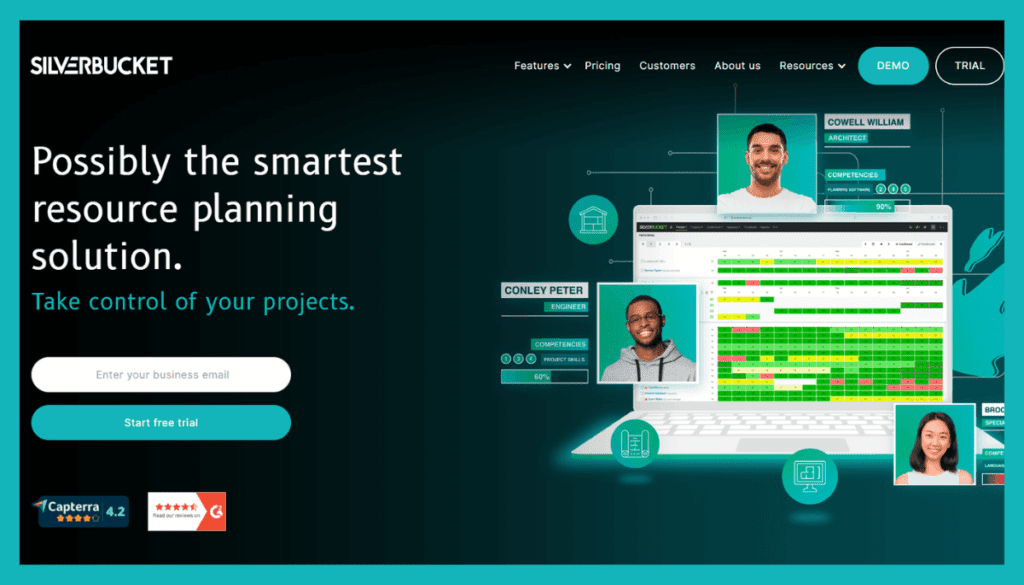
Silverbucket is a practical resource management software designed to simplify project planning and resource allocation for companies. It’s a powerful tool for optimizing resource usage and enhancing project efficiency.
With Silverbucket, you can easily allocate resources to projects, ensuring the right people are working on the right tasks. The platform offers features like resource forecasting and real-time utilization reporting, allowing for better resource planning.
Silverbucket emphasizes a user-friendly interface, making it accessible for both project managers and team members. It integrates seamlessly with various project management tools, streamlining your workflow.
Features
Let’s explore why Silverbucket is often considered the best resource scheduling solution.
Resource Allocation Insights:
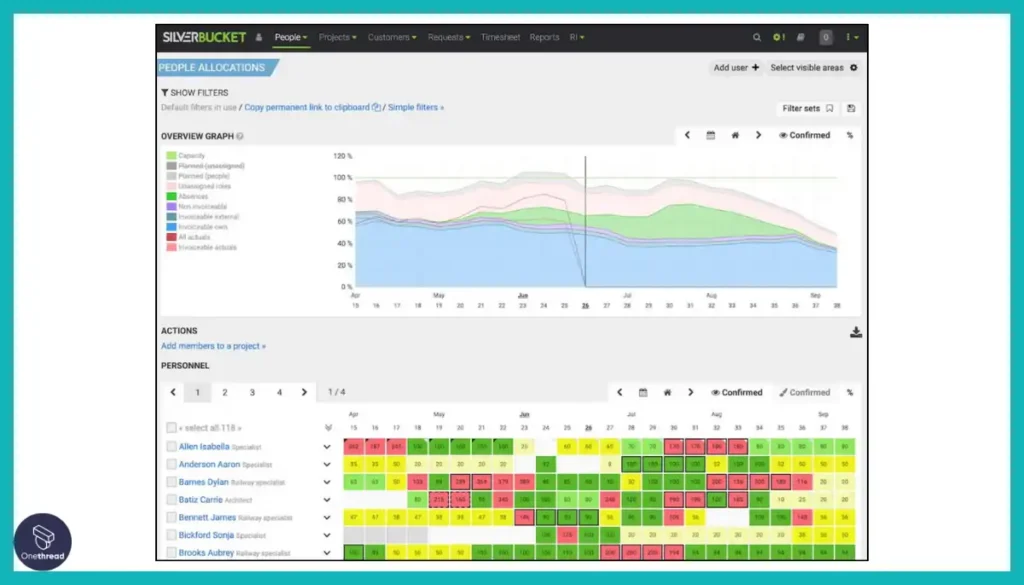
Silverbucket provides deep insights into resource allocation. It allows you to view resource availability, skills, and workload at a glance. This feature helps in making informed decisions about resource assignments.
Skill-Based Allocation:
One standout feature is the ability to allocate resources based on skills and competencies. Silverbucket ensures that the right person with the required skill set is assigned to a task, minimizing bottlenecks.
Scenario Planning:
Silverbucket enables you to create multiple resource allocation scenarios. This feature is invaluable for assessing the impact of changes and making informed decisions about resource allocation.
Customizable Reports:
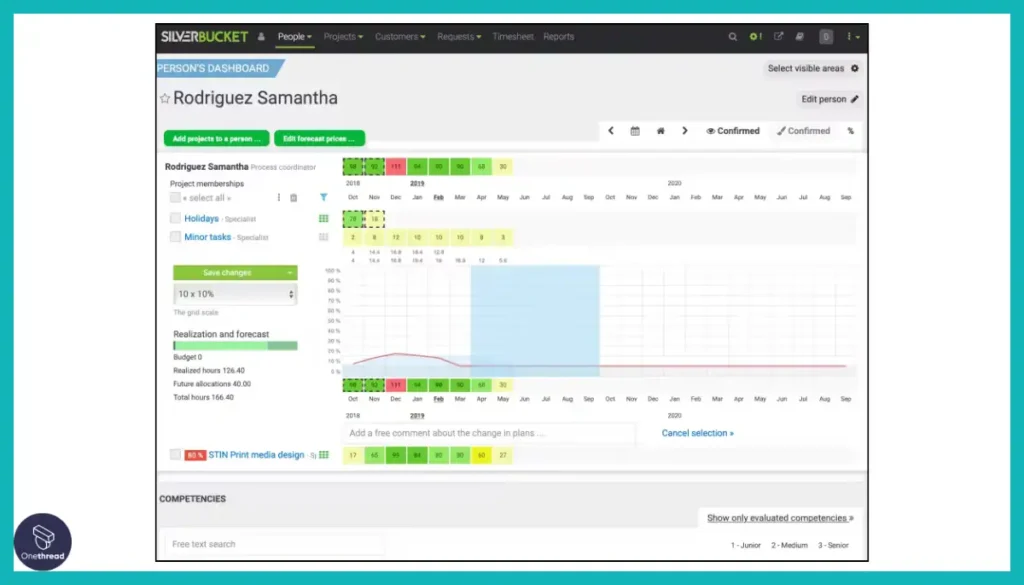
The software offers robust reporting capabilities, allowing you to create custom reports to track resource utilization, project progress, and more. This aids in data-driven resource scheduling.
Integration Capabilities:
Silverbucket seamlessly integrates with popular project management and CRM tools. This ensures that your resource scheduling process is aligned with your existing workflow.
Pros:
- Comprehensive resource-allocation insights
- Skill-based allocation for efficient task assignment
- Scenario planning for informed decision-making
- Customizable reporting capabilities
- Seamless integration with other tools
Cons:
- Pricing information is not publicly available
- Limited customer reviews compared to larger competitors
Pricing Plans
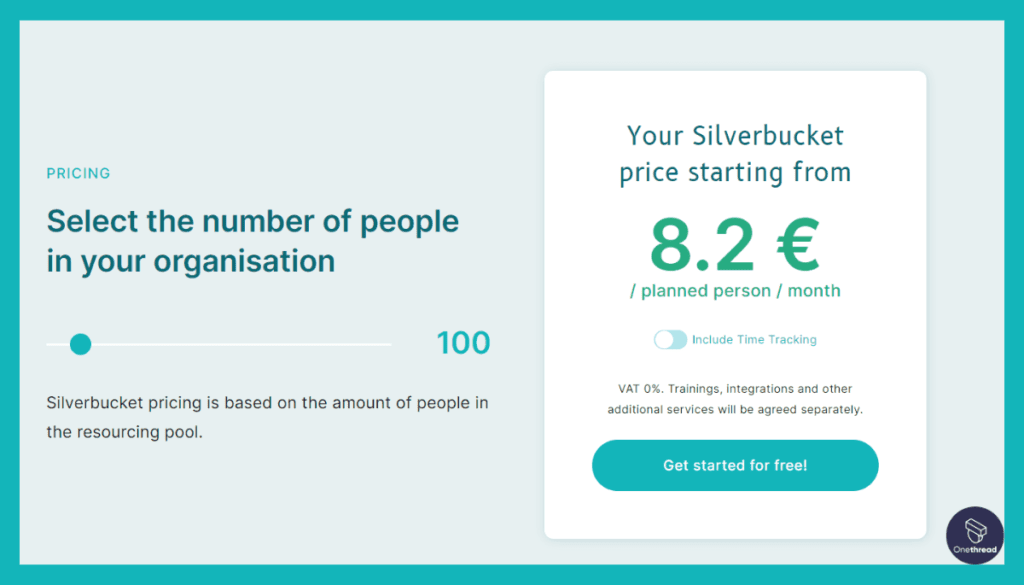
- Price starts from 8.2 €/ planned person/month. Pricing details are available upon request from Silverbucket’s website.
What Users Say About Silverbucket?
Capterra Review: 4.3/5
Positive Review
“ I love the easy-to-use interface and the ability to create custom workflows.” Alberto N.
G2 Review: 4.4/5
Critical Review
“There is too much information on some of the same pages, and a few annoying inconsistencies should be removed. Internal reporting capabilities are confusing and not all information available through APIs” Pirkka L.
What Users Say About Silverbucket?
Capterra Review: 4.3/5
Positive Review
“ I love the easy-to-use interface and the ability to create custom workflows.” Alberto N.
G2 Review: 4.4/5
Critical Review
“There is too much information on some of the same pages, and a few annoying inconsistencies should be removed. Internal reporting capabilities are confusing and not all information available resources through APIs” Pirkka L.
9. Teamdeck
Automated scheduling that adapts to your workflow
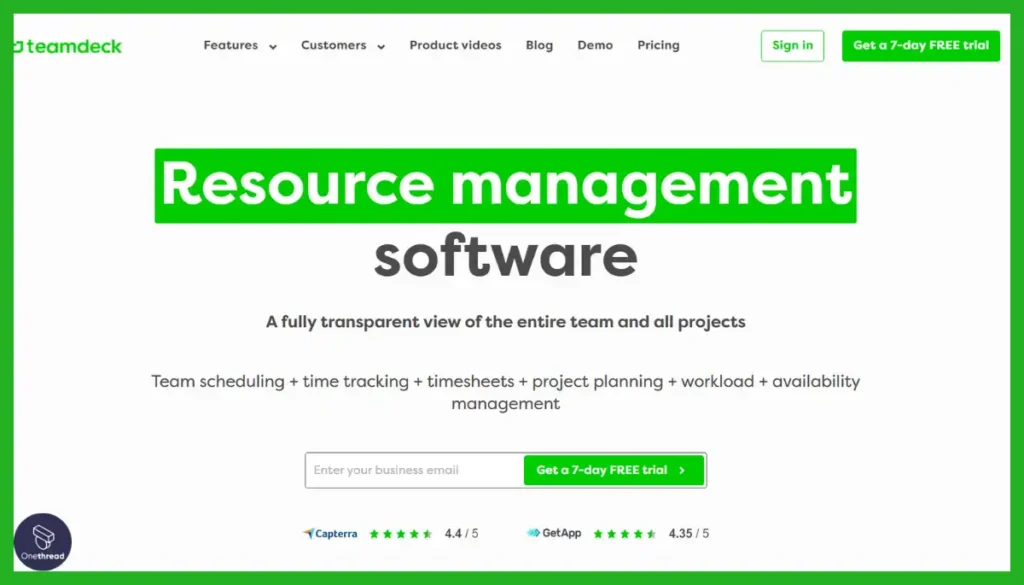
Teamdeck is a standout resource scheduling software, offering essential features like time tracking, resource management, leave management, and detailed reporting.
These capabilities are critical for efficient resource scheduling. During our evaluation, we observed that Teamdeck’s time-tracking feature is both accurate and easy to use, ensuring that project time is recorded and managed effectively.
The resource management function provides a clear overview of team availability and skills, facilitating optimal task allocation. Leave management is seamlessly integrated, allowing for better planning and scheduling without resource conflicts.
Also, Teamdeck’s comprehensive reporting tools deliver in-depth insights into resource utilization and project progress, supporting informed decision-making and enhancing overall project management efficiency. These features collectively establish Teamdeck as a top choice in the field.
Features
Teamdeck, renowned as a leading resource scheduling software, offers numerous compelling features:
Efficient Resource Scheduling:
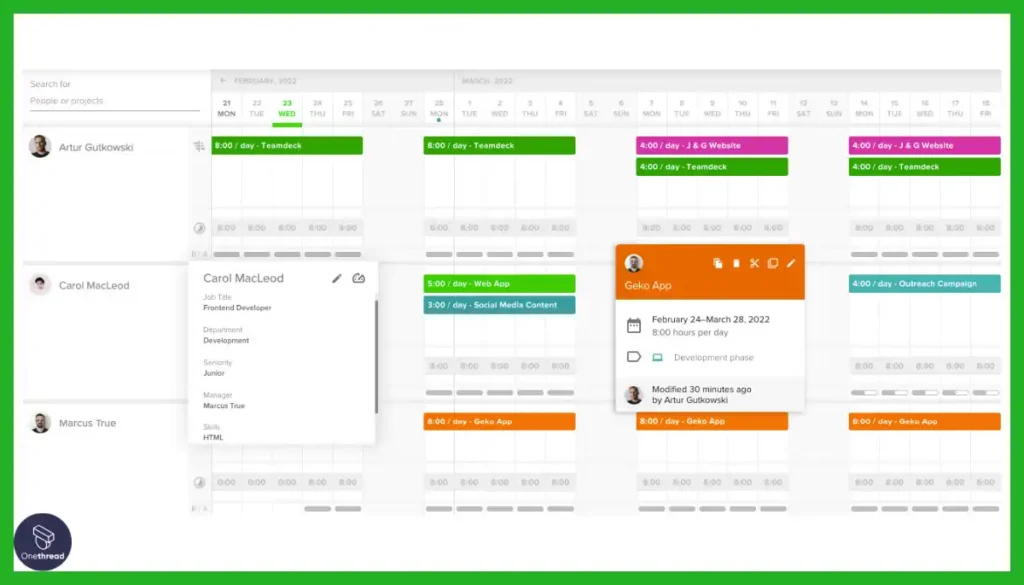
Provides a centralized system for scheduling resources across multiple projects, featuring an intuitive calendar view for easy allocation and adjustments.
Time Tracking and Timesheets:
Enables accurate tracking of time spent on projects, facilitating the creation of detailed timesheets for improved billing and payroll management.
Leave Management:
Incorporates a comprehensive leave management system, allowing teams to plan around holidays and absences, ensuring continuous project flow and resource optimization.
Customizable Reporting:
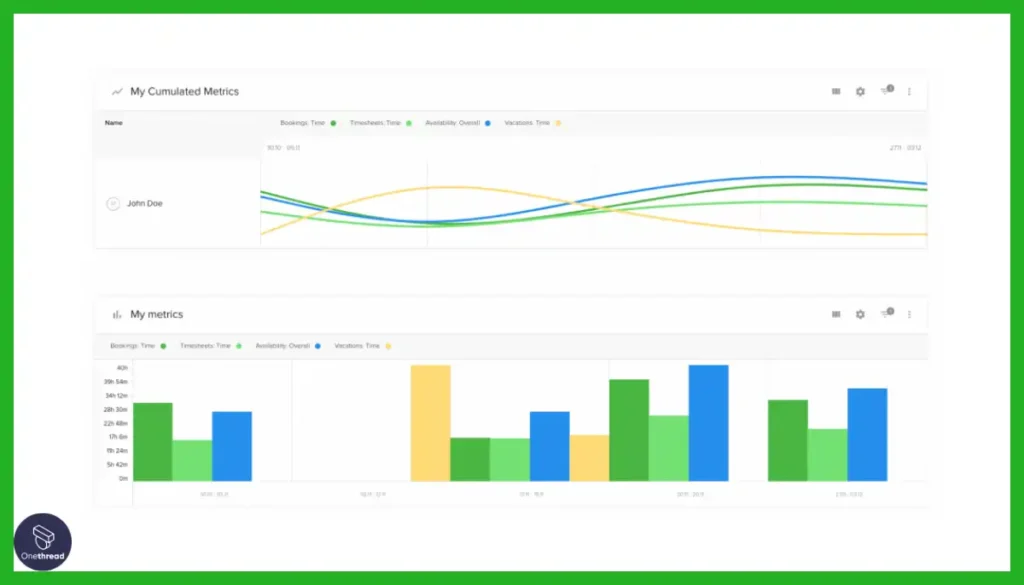
Offers robust reporting tools that can be tailored to meet specific project or organizational needs, providing valuable insights into resource utilization, project progress, and team productivity.
Pros:
- Highly customizable workflows
- Agile boards for resource allocation
- Robust reporting capabilities
- Extensive integration options
- Roadmaps for high-level resource planning
Cons:
- Can be complex for beginners
- Pricing can be on the higher side for small teams
Pricing
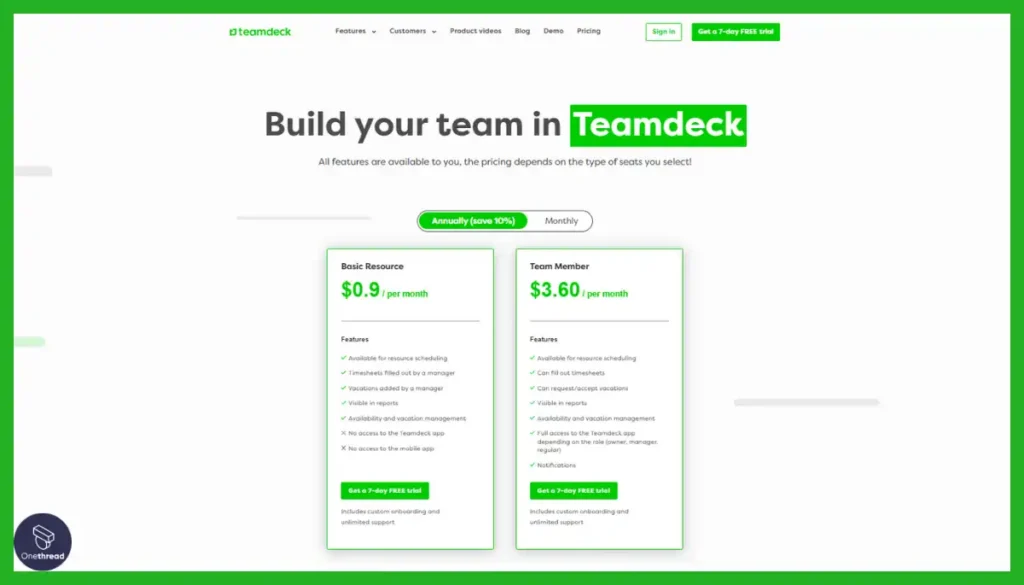
- Basic Resource: $0.9/user/month
- Team Member: $3.60/user/month
What Users Say About Teamdeck?
Capterra Review: 4.3/5
Positive Review
“Planning & Tracking features Flexibility in filters” Tim F.
G2 Review: 4.5/5
Critical Review
“I guess it has a pro/premium version. Our company provided it so no problem for me. But as an individual or as a small company it may be a problem.” Neslihan.
Key Features to Consider in Resource Scheduling Software
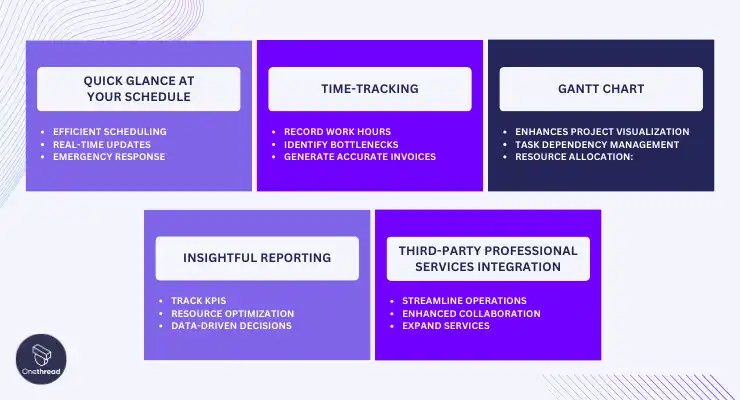
Resource scheduling is more than just assigning tasks; it’s about optimizing resources efficiently. Here, we’ll delve into five vital features to consider:
Quick Glance at your Schedule:
A quick glance at your schedule is a must-have feature for resource scheduling software. It provides an at-a-glance view of your team’s availability, upcoming tasks, and resource allocation. Here’s why this feature is crucial:
- Efficient Scheduling: Instantly identify open slots for new tasks or projects, preventing resource conflicts.
- Real-time Updates: Stay up-to-date with any changes in your team’s schedules, ensuring everyone is on the same page.
- Emergency Response: Respond swiftly to urgent tasks by seeing who is available to handle them and see the waiting list.
This feature streamlines the scheduling process, minimizes conflicts, and enhances overall resource allocation efficiency.
Time-tracking:
Efficient time-tracking is the backbone of resource scheduling software. This feature enables you to monitor how your resources spend their time, providing valuable insights into project progress, productivity, and resource allocation efficiency. With time-tracking capabilities, you can:
- Record Work Hours: Easily track the hours spent by team members on specific tasks or projects.
- Identify Bottlenecks: Discover where time is being underutilized or where projects are taking longer than expected.
- Generate Accurate Invoices: If your business bills clients based on hours worked, time-tracking ensures precise billing.
By incorporating time-tracking into your resource scheduling software, you can optimize resource allocation and make data-driven decisions to improve productivity.
Gantt Chart:
A Gantt chart is a visual representation of project timelines, tasks, and dependencies. It’s an invaluable feature for resource scheduling software because it:
- Enhances Project Visualization: Offers a clear, timeline-based view of project progress, aiding in better planning.
- Task Dependency Management: Allows you to identify task interdependencies, ensuring tasks are executed in the correct sequence.
- Resource Allocation: Shows when and how resources are allocated across different tasks, preventing overloading.
Gantt charts provide a comprehensive overview of your projects, making it easier to manage resources effectively and meet project deadlines.
Insightful Reporting:
Insightful reporting is a feature that transforms raw data into actionable insights. It empowers you to analyze resource utilization, and project performance, and identify areas for improvement. With insightful reporting, you can:
- Track KPIs: Monitor key performance indicators such as resource efficiency, project completion rates, and profitability.
- Resource Optimization: Identify underutilized or overburdened resources and make necessary adjustments.
- Data-Driven Decisions: Base your resource allocation and project management decisions on real data, increasing overall efficiency.
By harnessing the power of insightful reporting, you can continuously refine your resource scheduling processes and drive better results.
Third-party Professional Services Integration:
Resource scheduling software can be even more powerful when integrated with third-party professional services. This feature allows you to:
- Streamline Operations: Seamlessly connect your resource scheduling software with other business tools like CRM systems or financial software for smoother operations.
- Enhanced Collaboration: Collaborate with external partners, contractors, or freelancers efficiently by integrating their schedules and tasks.
- Expand Services: Access a wider network of professionals and services to meet client demands without overstretching your in-house resources.
Integrating third-party professional services adds flexibility and scalability to your resource scheduling capabilities, enabling your business to adapt to changing demands.
So, What’s The Best Resource Scheduling Software?
From our comprehensive research and hands-on testing, Onethread emerges as the best resource scheduling software tool. It stands out with its full suite of essential features, designed to effortlessly manage projects.
This makes it especially suitable for startups and small teams, thanks to its affordable pricing. Onethread’s exceptional customer service sets it apart, ensuring that you spend less time dealing with software issues and more time on productive work.
Unlike other software with limited trial periods, Onethread offers a free, unlimited trial, allowing you to thoroughly evaluate its fit for your needs. Additionally, if you’re exploring other options, Float and Resource Guru are also excellent choices for resource scheduling software, each with their own unique strengths.
Try Onethread
Experience Onethread full potential, with all its features unlocked. Sign up now to start your 14-day free trial!
Getting the Most Out of Resource Scheduling Software

Resource scheduling software is a valuable tool for optimizing project management, ensuring efficient resource allocation, and meeting deadlines. To make the most of this software, consider the following best practices:
- Clear Objectives: Define your project’s goals and objectives to align resource allocation with strategic priorities.
- Regular Updates: Keep your resource data up to date, including team members’ availability and skill sets.
- Effective Prioritization: Prioritize tasks based on urgency and importance, ensuring crucial projects receive the necessary resources.
- Collaboration: Encourage open communication among team members to avoid resource conflicts and promote teamwork.
- Data Analytics: Leverage software analytics to make data-driven decisions on resource allocation.
- Training: Provide training to your team to maximize the software’s potential.
- Integration: Integrate the software with other project management tools to streamline workflows.
By following these best practices and utilizing keywords relevant to your specific software, you can harness the full potential of resource scheduling tools to enhance productivity and project success.
FAQs
Can resource scheduling software be used in different industries?
Yes, resource scheduling software is versatile and can be applied to various industries, including IT, construction, healthcare, and manufacturing.
How does resource scheduling software help with project management?
It allows for better planning, monitoring, and control of resources, ensuring that projects stay on track, meet deadlines, and stay within budget.
What are the benefits of using resource scheduling software?
Benefits include improved resource utilization, reduced scheduling conflicts, enhanced team collaboration, increased efficiency, and better decision-making through data analytics.
Are there any drawbacks to using resource scheduling software?
Potential drawbacks may include a learning curve for users, software costs, and the need for regular updates and maintenance.
Final Words
Resource scheduling software is an indispensable asset for modern businesses. It enables efficient allocation of resources, improves project management, and enhances overall productivity.
With features like customizable workflows, real-time collaboration, and data-driven insights, these tools empower organizations to optimize resource usage and meet project deadlines.
By embracing resource scheduling software, businesses can streamline their operations, reduce inefficiencies, and ultimately achieve greater success in their projects.
