What agile project management tools should you use? Managing projects with Agile methodology can be challenging without the right tools. Teams often struggle with visibility, collaboration, and keeping track of sprints.
Fortunately, agile tools can streamline workflows, enhance transparency, and boost productivity. Check out our expert picks for the top agile tools and discover how they can transform your project management!
Quick List of 9 Agile project management tool
- Onethread: Simplifies project planning with visual timelines. Ideal for small teams needing straightforward task management.
- Asana: Versatile project management with strong workflow customizations. Best for teams seeking flexibility in task organization.
- Wrike: Offers robust workflow customization and real-time collaboration. Great for larger teams needing detailed project tracking.
- JIRA: Specialized in software development with agile methodology support. Perfect for tech teams managing complex projects.
- ClickUp: All-in-one platform with customizable views. Suitable for teams desiring a versatile task and document management.
- Smartsheet: Combines spreadsheets’ simplicity with project management features. Excellent for those accustomed to Excel but needing more.
- Proofhub: Centralizes project management and team communication. Ideal for teams looking for straightforward, all-in-one software.
- Zoho Sprints: Agile project management tool designed for Scrum teams. Best for tech teams focusing on sprint planning.
- Monday.com: Highly customizable and visual project management. Good for any team size looking for an intuitive interface.
PS: Those who know what Agile project management tool is and its benefits, skip to the best 9 Agile project management tool.
Our reviewers evaluate software independently. Clicks may earn a commission, which supports testing. Learn how we stay transparent & our review methodology.
Key Takeaways:
- Onethread excels with simplicity and a comprehensive feature set, perfect for startups and small teams valuing efficiency and user-centric design.
- Asana, Wrike, and Monday.com offer extensive workflow customization and real-time collaboration, catering to teams of various sizes seeking flexible task organization.
- JIRA and Zoho Sprints are specialized for agile software development, providing in-depth project tracking and scrum support for tech-focused teams.
- Proofhub and Smartsheet emphasize centralized project management and team communication, making them ideal for those seeking an all-in-one solution with straightforward usability.
What Is an Agile Project Management Tool?
An Agile project management tool is software designed to support the Agile methodology, emphasizing flexibility, collaboration, and customer satisfaction. These tools facilitate the planning, executing, and tracking of Agile projects, enabling teams to manage tasks efficiently through features like backlogs, sprints, and scrums.
They provide real-time communication, project visibility, and progress tracking to adapt quickly to changes.
Ideal for software development and other dynamic project environments, Agile tools help teams prioritize work, meet deadlines, and deliver value to customers. They support continuous improvement, enhancing team productivity and project outcomes.
Advantages Of Using Agile Project Management Tool
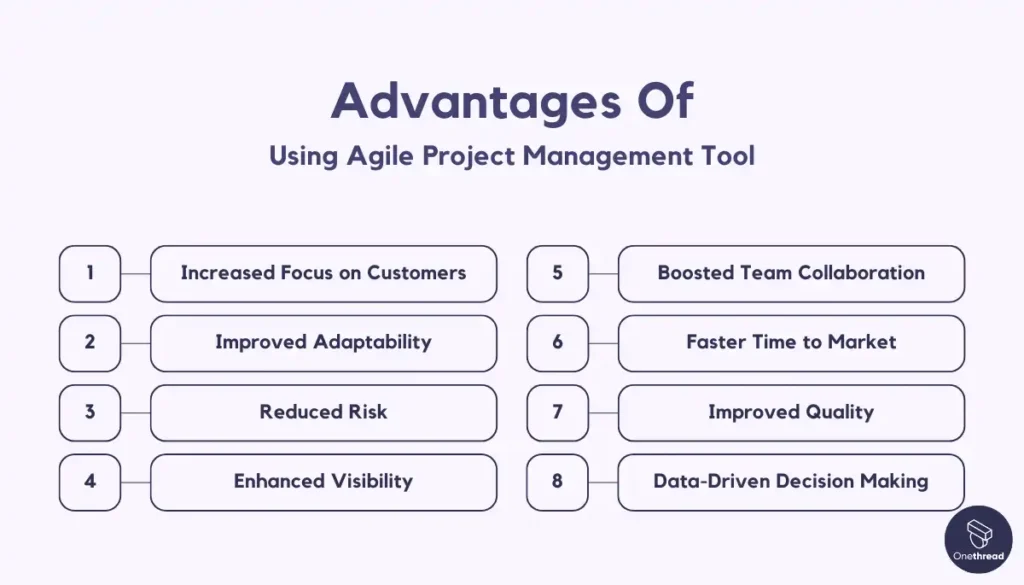
Agile project management tools offer a flexible approach to project development, promoting collaboration and faster delivery cycles. Here are some key advantages:
- Increased Focus on Customers: Agile tools keep teams centered on meeting customer needs through continuous feedback loops.
- Improved Adaptability: Agile methodologies allow projects to easily adjust to changes in requirements or priorities.
- Reduced Risk: By breaking down projects into smaller sprints, Agile tools help identify and address issues early.
- Enhanced Visibility: Team members and stakeholders have a clear view of progress through real-time data and dashboards.
- Boosted Team Collaboration: Agile tools streamline communication and information sharing within project teams.
- Faster Time to Market: Agile methodologies deliver working features in iterations, leading to quicker product launches.
- Improved Quality: Testing is integrated throughout the development lifecycle, resulting in higher-quality deliverables.
- Data-Driven Decision Making: Agile tools provide valuable metrics to help teams make informed decisions and optimize workflows.
Using Agile project management tools boosts project delivery, and improves team collaboration. Additionally, it enhances adaptability, eventually, driving organizational success and competitiveness.
Best 9 Agile Project Management Toolsincreases
Choosing the best Agile project management tool can significantly impact the efficiency and success of your projects. These tools offer features designed for flexibility, collaboration, and real-time progress tracking, making them indispensable for teams committed to Agile methodologies. Below are some top options, each with unique strengths to support various project needs.
Tool | Key & Unique Features | Best Suitable For | Addresses Users Frustrations By |
 | Simplified project visualization, real-time updates, Gantt chart, Kanban board, Task dependencies, Progress bar, Sprint, Wiki | Startups, Small teams | Enhancing visibility and communication; Simplifying complexity |
 | Task management, Kanban boards, Real-time chat | Small to medium businesses | Facilitating collaboration; Streamlining process and workflow; Providing integration options |
 | Customizable dashboards, Real-time collaboration, Gantt charts | Medium to large enterprises | Reducing complexity and learning curve; Improving visibility and integration |
 | Agile reporting, Customizable workflows, Integration ecosystem | Software development teams | Supporting detailed planning and estimation; Enhancing reporting and analytics; Integrating with tech stacks |
 | Custom views, Real-time editing, Wide range of integrations | Teams of all sizes | Offering flexibility in customization; Addressing communication and collaboration needs; Simplifying integration |
 | Hybrid spreadsheets, Automated workflows, Real-time visibility | Businesses needing spreadsheet-like interface | Improving process and workflow; Enhancing visibility and planning capabilities |
 | Centralized file management, Discussion boards, Custom reporting | Remote teams, Agencies | Streamlining collaboration and file sharing; Simplifying reporting and analytics |
 | Sprint planning, Backlog management, Timesheets | Agile software development teams | Facilitating planning and estimation; Streamlining process adaptation; Enhancing collaboration and reporting |
 | Highly customizable workflows, Visual project tracking, Integrations | Teams looking for flexibility | Reducing complexity; Improving planning and resource management; Enhancing visibility and integration |
This chart prioritizes key features that support Agile project management principles like flexibility, collaboration, and real-time progress tracking, addressing common frustrations related to communication, complexity, workflow issues, and integration challenges.
1. Onethread – Simplify startup project planning with real-time visuals.

While Onethread is not specifically designed for Agile project management, its versatile set of features allows it to be effectively adapted for Agile methodologies.
Onethread offers task management, team collaboration tools, time tracking, and detailed analytics, which are valuable for teams following Agile practices. These functionalities enable teams to plan sprints, track progress in real-time, and foster communication, crucial elements for Agile success.
Our exploration of Onethread revealed its flexibility in project management approaches, making it a useful tool for teams seeking to incorporate Agile principles without the constraints of a dedicated Agile platform. This adaptability positions Onethread as a valuable asset for project teams aiming to implement Agile methodologies.
Onethread incorporates essential Agile features like sprint planning and backlog management, enhancing its versatility for teams. As a straightforward and efficient tool, it enables teams to improve project management processes effectively.
Features
Onethread is a top-notch growing business agile project management software with features customized for streamlined operations:
Project Dashboard
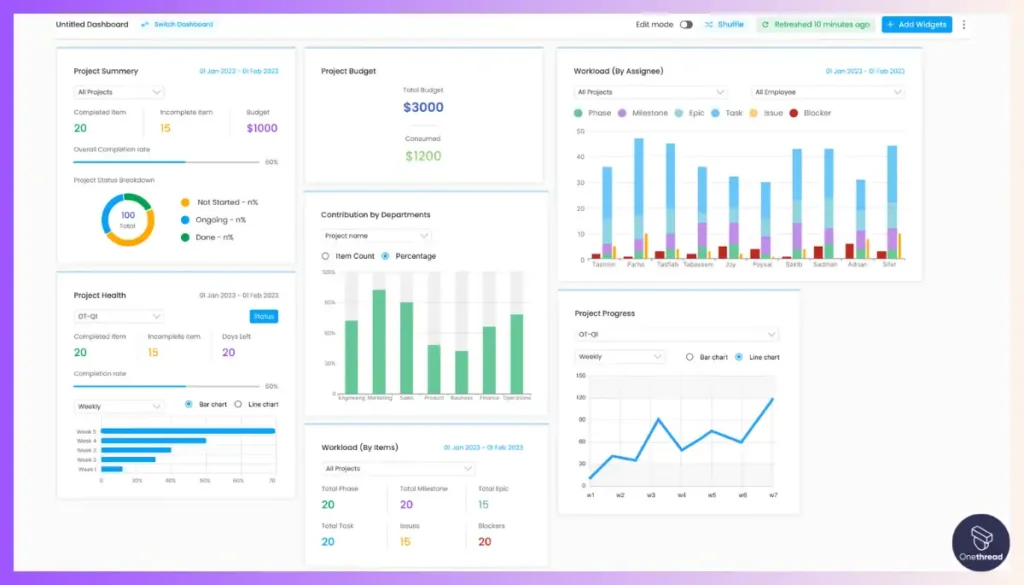
Onethread’s Project Dashboard offers a centralized view, displaying project progress bars, active tasks, and quick stats. Users can easily switch between list, board, Gantt, or calendar views, providing a versatile approach to project tracking.
Simplicity and User-Friendliness

Onethread is designed with a straightforward interface that emphasizes usability. This design philosophy ensures that team members can easily navigate the system, set up projects, and manage tasks without requiring extensive tutorials or training sessions.
This intuitive nature helps in reducing the ramp-up time for new users, making it an ideal choice for teams looking to quickly adapt to an agile project management tool.
Feedback Loop for a Task
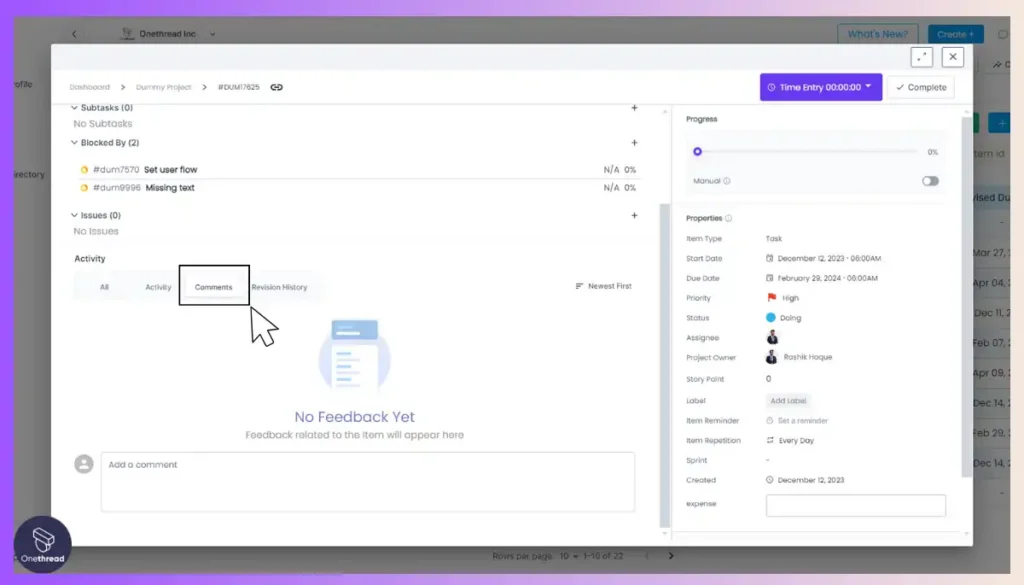
The feedback loop feature in Onethread is designed to streamline communication and improve task outcomes by enabling direct and timely feedback on specific tasks. This feature supports the agile principle of collaboration and continuous improvement, allowing team members to quickly share insights, suggestions, and corrections.
It ensures that feedback is integrated into the task lifecycle, promoting rapid iterations and adjustments. This mechanism is vital for agile teams, fostering a dynamic work environment where feedback is actively sought and utilized to refine processes, enhance quality, and meet the evolving needs of the project and its stakeholders.
Customizable Agile Workflows

Onethread understands that agility isn’t a one-size-fits-all approach. That’s why it offers customizable workflows that bend to your specific Scrum, Kanban, or hybrid methodology.
Teams can adjust stages, and workflows, and even automate checklists and approvals on a per-project basis, ensuring the tool enhances productivity and adapts to your unique needs.
Pricing Structure for Every Team Size
Onethread’s competitive pricing model is designed to accommodate the financial realities of startups and small teams without compromising on features.
By offering free tiers and affordable pricing plans, Onethread ensures that agile project management is accessible to all, helping teams leverage advanced management capabilities without a significant investment.
Flat Learning Curve
The platform is engineered to be as straightforward as possible, significantly flattening the learning curve. New users can become proficient in a short period of time, ensuring that the team’s focus remains on delivering value rather than learning complex software functionalities.
This approach minimizes the disruption often associated with adopting new tools.
Balanced Feature Set
Onethread provides just the right balance of features necessary for effective agile project management. It avoids the pitfalls of over-engineering, focusing instead on functionalities that genuinely add value to the agile process.
This balance helps teams to stay focused on their goals without getting bogged down by unnecessary features.
Stakeholder Management
The Stakeholders module in Onethread allows for comprehensive management of all project stakeholders, including clients, team members, and sponsors. It captures detailed information like contact details, organization, and role, ensuring efficient communication and collaboration.
Effective stakeholder management is crucial for Agile projects, where regular feedback and engagement are key. A visual representation could show the stakeholder database with options for direct communication and task assignment, illustrating the ease of maintaining stakeholder involvement.
Tasks and Subtasks Management

Tasks in Onethread can be set with priorities, assigned to project members, and associated with subtasks. The platform supports logging time spent on tasks and submitting them for review upon completion, integrated with a chat feature for in-task collaboration.
This detailed task management facilitates the granular tracking and adjustment of work, a core aspect of Agile project management.
Milestones and Phases
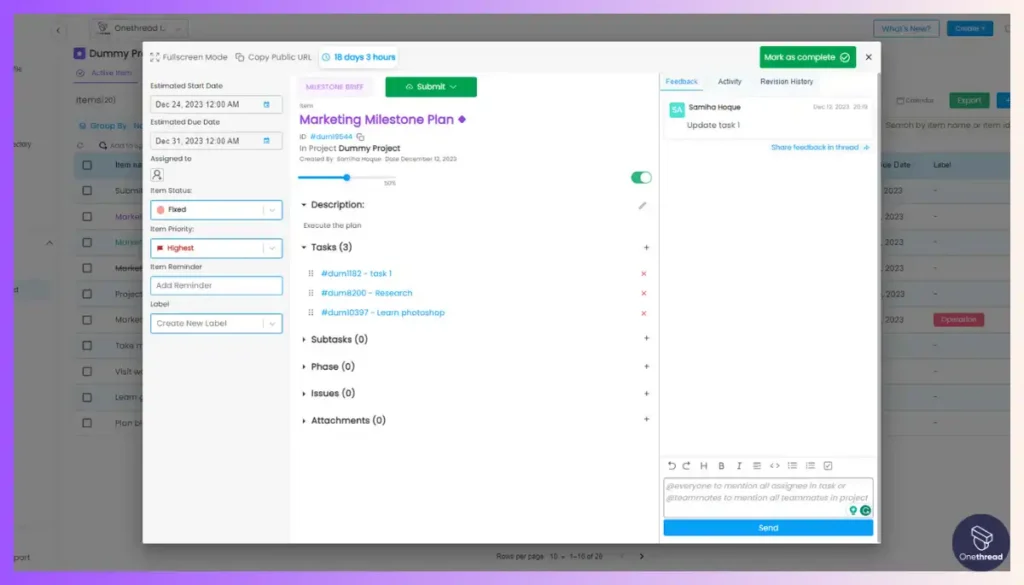
In Onethread, milestones are visually distinguished by a unique purple color icon and offer comprehensive functionalities, including setting start and due dates, adding dependencies and subtasks, and facilitating milestone submission for review.
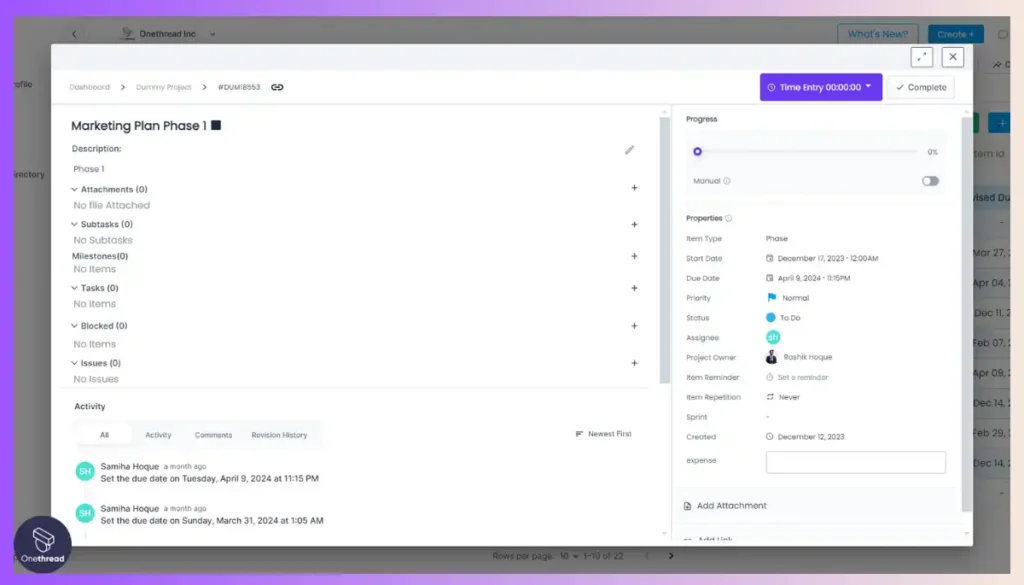
Phases allow for breaking down the project into logical segments, tracking progress at each stage.
By dividing projects into manageable phases and significant milestones, Onethread aligns with Agile’s iterative process, ensuring consistent progress and achievement.
How Onethread Helps in Agile Project Management Needs
Onethread can be a powerful tool for agile project management in startups, addressing common pain points and boosting efficiency across various teams. Here’s how:
Streamlined Communication and Collaboration:
- Reduce Email Chaos: Forget juggling endless email threads. Onethread centralizes communication within projects, keeping everyone on the same page and eliminating information silos.
- Real-time Visibility: Project managers and team members gain instant insights into project progress, allowing for faster decision-making and course correction.
- Improved Client Service: Customer service teams can use Onethread to manage issue tickets, collaborate with other departments, and resolve client concerns quickly, leading to happier clients.
Enhanced Project Planning and Execution:
- Agile Workflows: Onethread’s customizable workflows help startups adapt their project management style to their specific needs.
- Clear Task Management: Break down complex projects into manageable tasks, assign them to team members, and track progress visually using Kanban boards or Gantt charts.
- Meeting Deadlines: Set clear deadlines, track task dependencies, and receive automatic notifications to ensure projects stay on track.
Flexibility and Scalability:
- All-in-one Solution: Onethread replaces the need for multiple tools like Slack, Trello, and Google Docs, saving costs and simplifying project management.
- Adapts to Your Startup: Onethread can be customized to fit your startup’s unique workflow and terminology, ensuring a smooth learning curve for your team.
- Scalable for Growth: As your startup grows, Onethread scales with you, accommodating more users, projects, and data without needing to switch to a new platform.
Best Use Cases of Onethread for Agile Project Management
Onethread caters well to Agile project management due to its features that address common pain points and offer functionalities sought after by Agile teams. Here’s how Onethread can be helpful in different agile project management use cases:
- Software Development
Software development is an iterative process where requirements can evolve. Agile allows for quick adaptation to changes through sprints and continuous feedback, leading to a more user-friendly final product.
Onethread offers features like Kanban boards and task management that make it easy to visualize workflows, break down large projects into smaller tasks, and track progress within sprints. It also facilitates communication and collaboration within development teams.
- Marketing Campaigns
Customer preferences can shift quickly in marketing. Agile allows for creating marketing sprints focused on specific campaign elements.
Teams can test content, gather real-time feedback through discussions within Onethread, and adjust strategies for better engagement throughout the campaign.
- Product Development
Product requirements may not be entirely clear at the outset, especially for innovative products. Agile allows for creating a minimum viable product (MVP) first.
Onethread’s features like task management and backlog prioritization help manage development sprints. Team discussions within Onethread can be used to gather customer feedback throughout the product development cycle, allowing for continuous improvement.
- Event Management
Unexpected changes are common in event management.
Agile project management with Onethread allows for prioritizing tasks in backlogs, delegating efficiently within sprints, and adapting to last-minute changes. Real-time project dashboards keep everyone informed on event progress, ensuring a smooth execution.
- Content Creation
Content creation can involve multiple stages and revisions.
Agile methodologies in Onethread allow for breaking down content into smaller chunks (like chapters or sections) and assigning them to team members.
Features like review tasks and subtasks with discussion threads enable efficient collaboration and feedback throughout the content creation process.
These are some of the common use cases where Onethread could be a great fit. However, there are many other use cases you can use Onethread for your agile project management. You just need to customize this powerful PM tool for your project needs and you’re good to go.
Pros of Using Onethread
- Centralized Communication: Eliminates the chaos of endless email threads, centralizing all project-related discussions and updates.
- Real-time Visibility: Offers instant insights into project statuses, enabling quick decision-making and adjustments.
- Improved Client Service: Enhances customer service with efficient issue tracking and cross-departmental collaboration.
- Customizable Agile Workflows: Adapts project management to fit specific startup needs, with flexible workflows.
- Efficient Task Management: Simplifies breaking down projects into tasks, assignments, and progress tracking through visual tools like Kanban boards.
- Deadline Adherence: Automates notifications for deadlines and task dependencies to keep projects on schedule.
- Cost-effective: Replaces the need for multiple tools, reducing software costs and streamlining management processes.
Pricing Plans

Onethread Pricing Plans are:
- Basic Plan: Free Forever
- Aimed at individuals or small teams just starting out.
- Includes unlimited organizations, projects, and tasks.
- Offers 15 GB of storage and access to the company announcement board.
- Ideal for basic project management needs without any cost.
- Growth Plan: $3 per user/month
- Designed for growing teams needing more features.
- Adds the ability to export tasks and projects, along with standard reports.
- Offers a cost-effective solution for startups scaling their operations.
- Scale Plan: $5 per user/month
- Tailored for larger teams or enterprises with advanced project management requirements.
- Includes everything in the Growth plan plus custom workflows, advanced reporting, and early access to new features.
- Supports phase and milestone management, custom roles, and permissions for comprehensive project control.
What Users Say About Onethread?
Product Hunt Review: 5/5
I had the privilege to test this out during its beta phase – the user experience is top-notch and uncluttered, communication is seamless and there’s exactly the right amount of tools necessary to boost team productivity. Looking forward to what OneThread has in store, a very well-done product! Shihab Shahriyar
G2 Review: 4.7/5
The best thing about Onethread is the system won’t take a toll on you to understand. It’s an easy, bug-free, & affordable solution for all the team managers. Nonetheless, we all search for convenience with efficiency, & Onethread is a flawless choice when productivity is concerned. Ayman S.
Why Should You Choose Onethread?
Choosing Onethread for your agile project management needs means selecting a tool that not only meets your expectations but also addresses common challenges faced with other solutions. Here’s how Onethread stands out by solving key pain points:
Features Users Look For | How Onethread Solves the Pain Point |
Simplicity and Ease of Use | Onethread offers a clean, intuitive interface optimized for small businesses, enabling teams to get up and running quickly without extensive training. |
Flexibility in Process Design | Users can customize workflows, boards, and views to align with their specific agile approach, ensuring a seamless fit with the team's preferred methodology. |
Affordability | With its compact and simple pricing structure, Onethread provides an affordable solution, even for startups and smaller teams with limited budgets. |
Quick Learning Curve | The user-friendly design and straightforward features of Onethread ensure a smooth learning curve, allowing new team members to quickly adapt and become productive. |
Just Enough Features | Onethread strikes a balance by offering essential features for agile project management without overwhelming users with unnecessary complexity. |
Robust Mobile App | The native mobile apps for iOS, Android, Windows, and Mac enable team members to stay connected and collaborate on projects anytime, anywhere. |
Customizable Workflows and Boards | Onethread allows users to tailor workflows, boards, and views to match their team's preferences and project requirements, fostering an agile mindset. |
Clear Project Visualization | With features like Kanban boards, Gantt charts, and progress tracking, Onethread provides a clear visualization of project status, progress, and roadblocks. |
Enhanced Communication Tools | Built-in communication features, such as integrated chat and collaboration tools, facilitate seamless interaction and feedback within the team. |
Efficient Reporting | Onethread offers automated, customizable reporting capabilities, providing valuable insights without the need for manual compilation. |
Onethread is designed to address the specific needs and challenges of agile teams, offering a balanced mix of functionality, flexibility, and user-friendliness.
2. Asana – Boost flexibility in team tasks and organization.

Asana is recognized as a highly effective agile project management tool, notably for its task assignment, timeline tracking, customizable views, and extensive integration options.
These features play a crucial role in creating a cohesive work environment, particularly advantageous for teams prioritizing agility and streamlined communication.
In our analysis, Asana’s strengths were evident in its capacity to facilitate clear, real-time collaboration across team members, maintaining project transparency and enhancing productivity.
While Asana offers a robust platform for managing agile projects, it is not without its limitations. In comparison to competitors like Wrike, Asana might fall short in providing deep analytical tools and comprehensive report generation.
Teams that demand intricate data analysis and reporting might lean towards alternatives offering more specialized analytical functionalities.
Asana’s user-friendly interface and adaptability make it a popular choice for teams seeking to streamline project management processes. Its prominence within agile project management tools highlights its significance in facilitating efficient workflows.
Features
Asana stands out as the best agile project management tool, offering a comprehensive set of features tailored to enhance agile workflows:
Kanban Boards for Visual Workflow Management

Asana provides intuitive Kanban boards that allow teams to visualize tasks and progress easily. This feature is essential for agile project management, enabling teams to track tasks through different stages of development seamlessly.
Flexible Task Customization and Prioritization
With Asana, teams can easily customize task fields and prioritize work according to agile methodologies. This flexibility allows teams to adapt quickly to changing project requirements and optimize workflow efficiency.
Collaborative Task Dependencies and Subtasks
Asana facilitates collaborative project planning by enabling teams to create task dependencies and subtasks. This feature ensures that team members are aligned on project timelines and dependencies, promoting efficient task execution.
Real-Time Project Tracking and Reporting
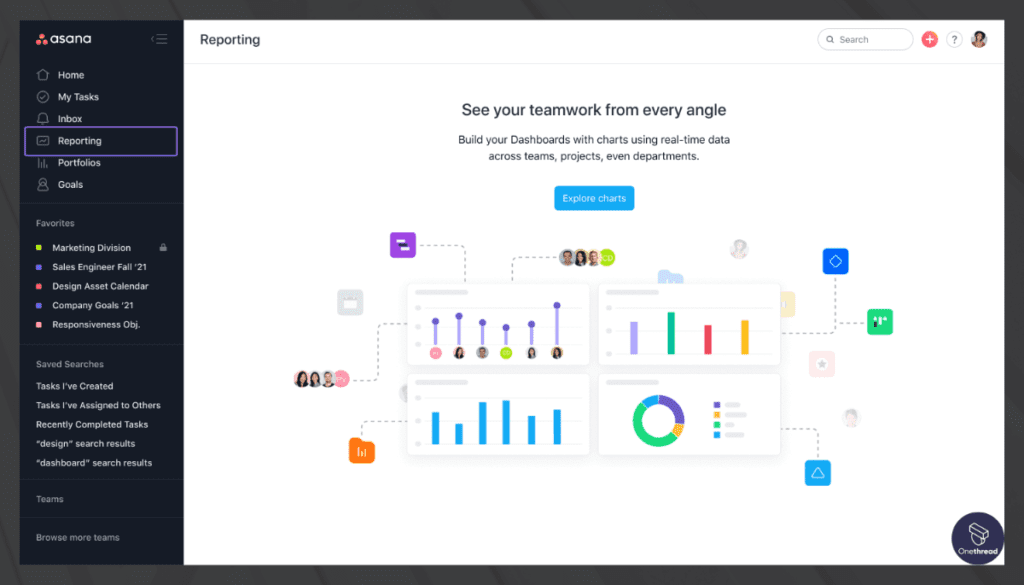
Asana offers real-time project tracking and reporting capabilities, allowing teams to monitor progress and performance metrics in real-time. This visibility enables agile teams to identify bottlenecks, make data-driven decisions, and continuously improve their processes.
Pros:
- User-Friendly Interface
- Flexible Task Management
- Real-Time Collaboration
- Customizable Workflows
- Integration Capabilities
Cons:
- Complexity for Large Projects
- Learning Curve for Advanced Features
- Limited Dependency Management
Pricing Plans
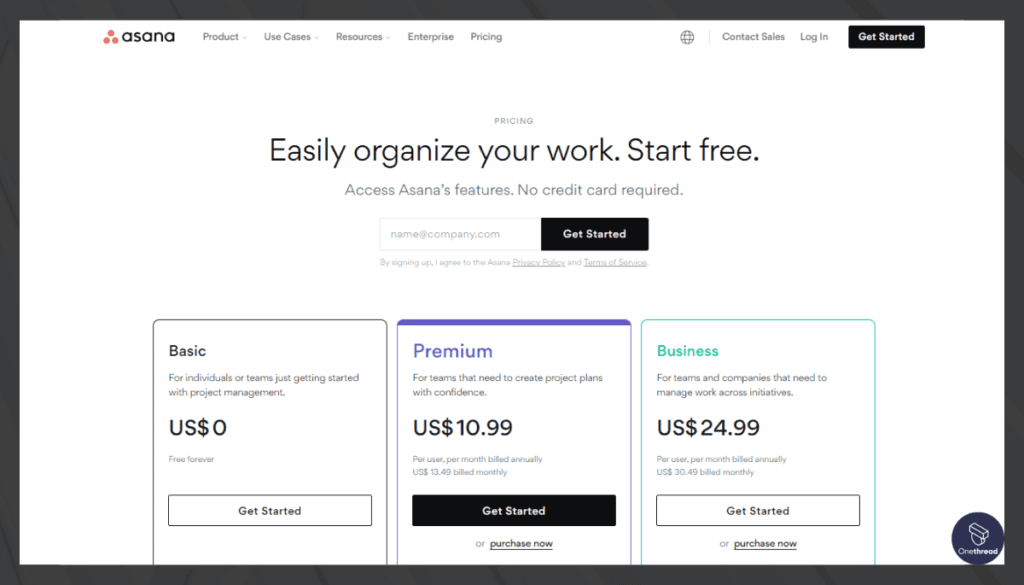
- Personal Plan: Free project management tool.
- Limited features
- Up to 15 team members
- Starter Plan: $10.99/user/month
- Advanced search & reporting
- Timeline view
- Advanced Plan: $24.99/user/month
- Custom rules builder
- Advanced integrations
What Users Say About Asana?
Positive Review
I work as a freelancer and as an FTE, this helps a lot in time management and keeping my mind sane. Prashasti Pankaj
G2 Review: 4.3/5
Critical Review
Other than the number of messages that arrive, I have almost no issues with the tool. I would like to have a feature where you can pick which projects you want to receive information about. Also, I’d like it if you could enhance the fluidity on mobile since I occasionally have latency, and it’s tough to find how to convert from business to personal Asana when I log in. Marie S.
3. Wrike – Advanced tracking and customization for large teams.

Wrike stands out as a notable choice for agile project management, offering key features such as real-time collaboration, customizable workflows, interactive Gantt charts, and comprehensive reporting tools.
These functionalities are essential for effective agile management, enabling teams to adapt quickly, stay organized, and maintain transparency throughout the project lifecycle. During our testing, we found Wrike’s interface to be user-friendly, which facilitates seamless onboarding for new team members and streamlines project tracking.
Its integration capabilities with other tools further enhance its efficiency, allowing for a centralized platform that accommodates various project requirements.
Wrike’s commitment to providing a versatile and scalable solution is evident, making it a strong candidate for teams seeking a robust agile project management tool.
Features
Wrike stands out as a top-tier agile project management tool, equipped with features that cater specifically to the dynamic needs of agile teams:
Customizable Workflows
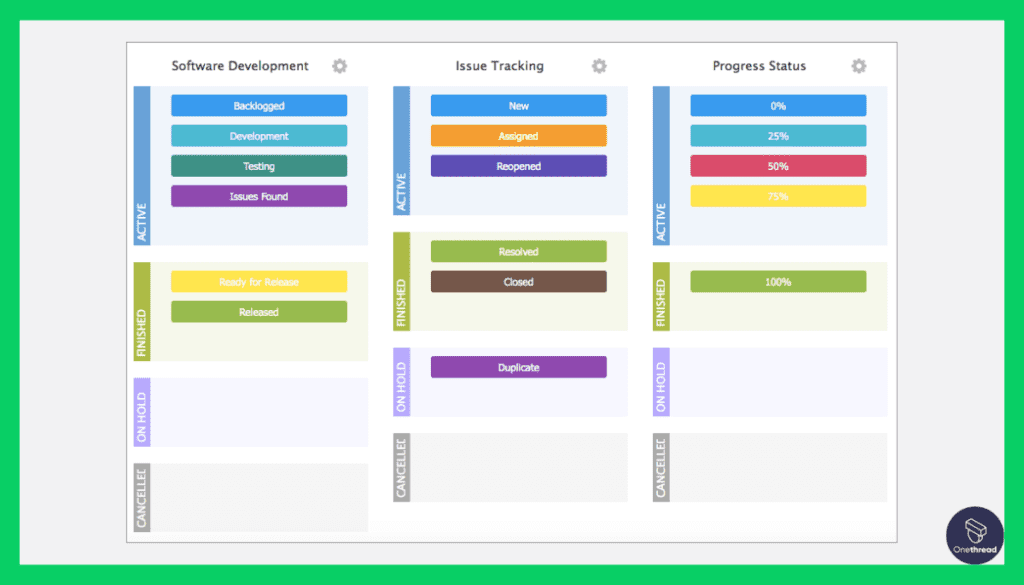
Enables teams to tailor project workflows to their specific agile methodologies, ensuring flexibility and adaptability in managing tasks and sprints.
Real-time Collaboration
Offers a suite of collaboration tools, including document sharing, live editing, and integrated communication features, providing seamless interaction among team members.
Interactive Gantt Charts

Dynamic Gantt charts for visual project planning and tracking allow easy adjustments to timelines and task dependencies in real-time.
Advanced Reporting and Analytics
These features provide teams with insightful data on project performance, resource allocation, and progress toward objectives, facilitating informed decision-making and continuous improvement.
Pros:
- Versatile Task Management
- Robust Collaboration Tools
- Customizable Workflows
- Integration Capabilities
- Advanced Reporting
Cons:
- Steep Learning Curve
- Costly for Advanced Features
- Limited Dependency Management
Pricing Plans
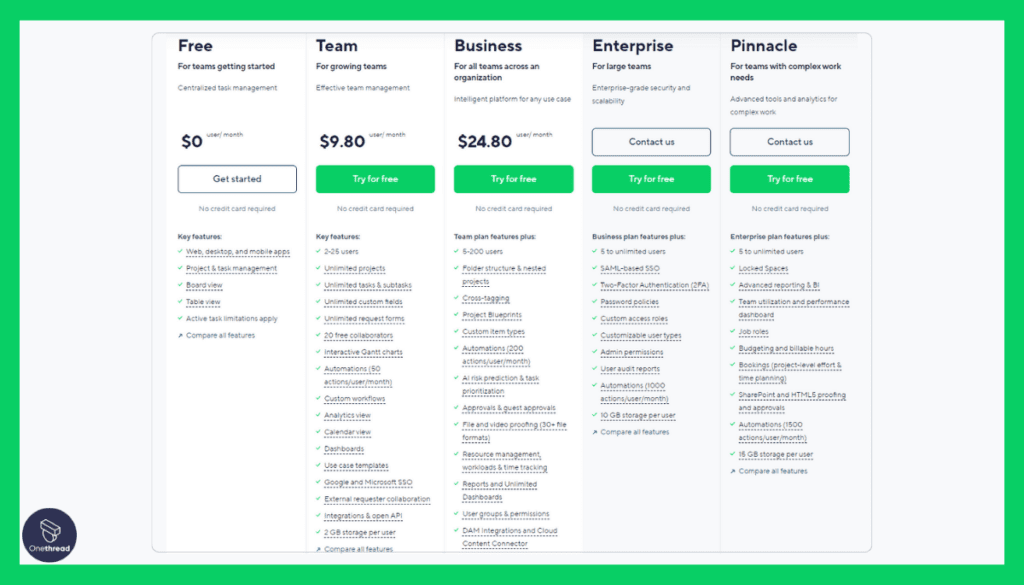
- Free Plan: $0/ Forever
- Limited features
- Up to 5 users (best free plan)
- Team: $9.80/user/per month
- Full-task structuring and collaboration
- Integrations
- Business: $24.80/user/per month
- Robust work management
- Advanced integrations and customization
- Enterprise: Custom
- Pinnacle: Custom
What Users Say About Wrike?
G2 Review: 4.2/5
Positive Review
Wrike has a learning curve because there’s so much you can do, but after my team and I have come to know the software better, each new tool we pick up only shows how robust and flexible the software can be. There are many ways to use this to one’s advantage.
Having the account dedicated project manager to help implement items is really helpful. Jake M.
Critical Review
We have had more account managers than I can count. It is frustrating to feel passed around so much although I know they were restructuring so my hope is that this will slow down. Megan D.
4. JIRA – Agile and issue tracking for software projects.

JIRA is an exceptional agile project management tool, famous for its issue tracking, sprint planning, customizable Scrum and Kanban boards, and detailed reporting features helping in mastering agile project management.
JIRA stands out for its precise project tracking capabilities, facilitating effective team coordination and alignment with project objectives. Additionally, its extensive integration ecosystem enables seamless connections with various tools, enhancing workflow efficiency and communication for teams.
Moreover, JIRA’s robust set of features for bug tracking and software development makes it indispensable for teams focused on continuous improvement and iteration. Its capacity to adapt to various agile frameworks while providing comprehensive insights into project metrics cements its status as a top choice for teams dedicated to agile methodologies.
These qualities, coupled with its scalable platform, demonstrate why JIRA is frequently selected by agile teams aiming for high performance and efficiency.
Features
JIRA is widely recognized as a leading agile project management tool, designed to meet the needs of various project management styles, especially agile methodologies. Here are four standout features of JIRA:
Agile Boards
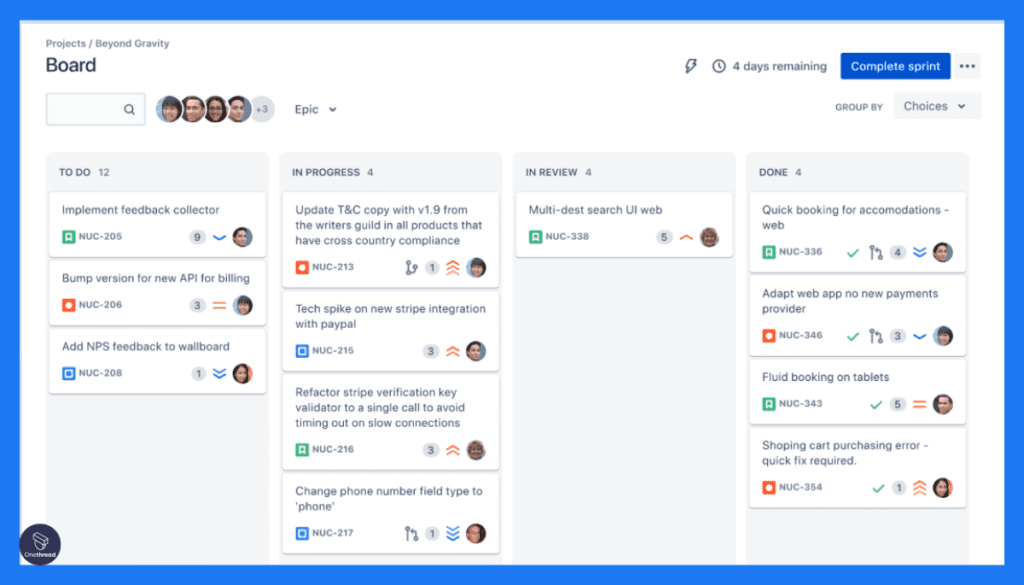
JIRA offers flexible Scrum and Kanban boards, making it easier for teams to visualize their work in progress, manage sprints, and adapt to changes swiftly.
Customizable Workflows
Tailor workflows to match your team’s specific processes, ensuring that every step of your project is managed effectively according to your own standards and practices.
Detailed Reporting and Analytics
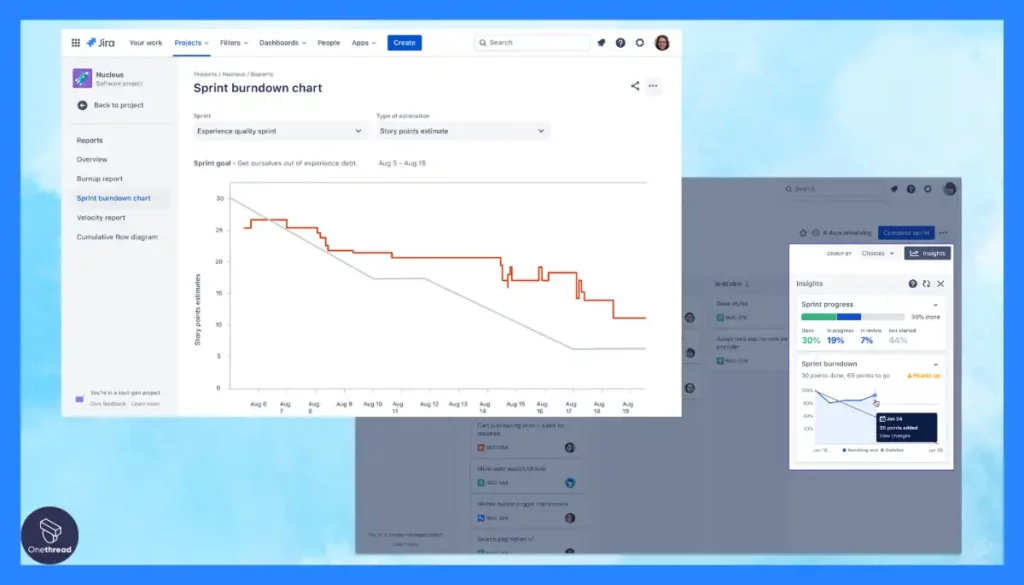
Gain insights into your team’s performance with a range of reports like velocity charts, burn-down charts, and more, helping you make informed decisions and improve over time.
Integration with Developer Tools
Seamlessly integrates with a variety of developer tools, including Bitbucket and Confluence, to streamline code development, documentation, and collaboration within a single platform.
Pros:
- Comprehensive Issue Tracking
- Flexible Agile Boards
- Workflow Automation
- Integration Ecosystem
- Advanced Reporting
Cons:
- Complex for Beginners
- Customization Overload
- Resource-Intensive Setup
Pricing Plans

- Free: $0
- Standard: $8.15/user/month
- Premium: $16/user/month
- Enterprise: Custom
What Users Say About JIRA?
Capterra Review: 4.5/5
Positive Review
“I appreciate Jira’s efficiency of project management capabilities. The flexibility it offers in creating and managing tasks, along with customizable workflows for US and BUGS, ensures that our team can tailor the platform to our specific needs.” El alaoui A.
G2 Review: 4.3/5
Critical Review
“I would like to say Jira’s dislike point is only related to Cost. especially in larger organizations or with extensive use of add-ons, which can become costly. Some users find the pricing structure to be a drawback, particularly if they only need specific features.” Ajay Y.
5. ClickUp – Versatile task management with customizable views.

ClickUp stands out as a brilliant agile project management tool, featuring customizable dashboards, integrated time tracking, goal-setting capabilities, and critical automation components. Its comprehensive features cater to diverse project management needs, enhancing productivity and efficiency for teams.
These capabilities ensure that teams can effectively plan, execute, and monitor their projects in real time, improving collaboration and efficiency.
During our testing, we found ClickUp’s user interface to be intuitive, which significantly aids in task management and prioritization. Additionally, its extensive integration options enhance workflow continuity across different platforms.
However, while ClickUp offers robust functionalities, it poses a steep learning curve taking a great deal of time to explore the platform, when compared to alternatives like Onethread.
Specifically, ClickUp’s complex feature sets are not always necessary making the onboarding process is difficult for teams needing simple and intuitive project management software..
These aspects emphasize the importance of evaluating specific needs when choosing the right project management tool.
Features
ClickUp is heralded as a versatile agile project management tool, integrating a broad spectrum of functionalities designed to optimize project workflows and team productivity:
Customizable Views

Offers multiple project views including List, Board, and Gantt, enabling teams to manage their projects in alignment with agile methodologies, ensuring tasks are visualized and managed efficiently.
Agile Reporting
Provides detailed reports and dashboards, including burndown and velocity charts, essential for tracking the progress of sprints and the overall success of agile projects.
Task Dependencies and Milestones
Facilitates the setting of dependencies between tasks and the marking of milestones, crucial for planning sprints and managing project timelines within the agile framework.
Collaboration and Communication Tools

Incorporates built-in chat, document sharing, and task comments, promoting real-time collaboration and communication among team members, essential for maintaining the agility and responsiveness of agile teams.
Pros:
- Agile project management features
- Customizable workflows
- Integrates with third-party tools
- User-friendly interface
- Suitable for all project sizes
Cons:
- Learning curve for new users.
- Extensive features can be overwhelming.
- Paid subscription for advanced features.
Pricing Plans

- Free: $0
- Unlimited: $7/user/per month
- Business: $12/user/per month
- Enterprise: Custom Plan
What Users Say About ClickUp?
Product Hunt Review: 4.5/5
Positive Review
“I really like the core concept. It’s very intuitive to use. For me, it’s the best tasks management system” Laurent Gobert
G2 Review: 4.7/5
Critical Review
“I dislike that I cannot do a mass date change on items within a task, as this can add time to changing click up or updating it.” Becky N.
6. Smartsheet – Spreadsheets’ ease with advanced project tools.

Smartsheet positions itself as a powerful contender in the agile project management software category, boasting features like interactive Gantt charts, real-time collaboration, automated workflows, and extensive integrations.
During our analysis, we noted Smartsheet’s exceptional ability to blend the familiar spreadsheet format with advanced project management functionalities, facilitating both ease of use and depth of project oversight.
Its versatility in supporting various agile methodologies, coupled with the capability to customize dashboards and reports, allows teams to maintain agility and adaptability in their projects.
Smartsheet’s strength in improving team collaboration and streamlining communication through shared sheets and documents significantly enhances project transparency and stakeholder engagement.
These attributes, combined with our hands-on experience, affirm Smartsheet’s position as a top choice for teams seeking a comprehensive and adaptable agile project management solution.
Features
Smartsheet emerges as a highly effective agile project management tool, offering a unique blend of features that cater to dynamic project management needs. Here are four key features that make Smartsheet stand out:
Grid, Card, Gantt, and Calendar Views
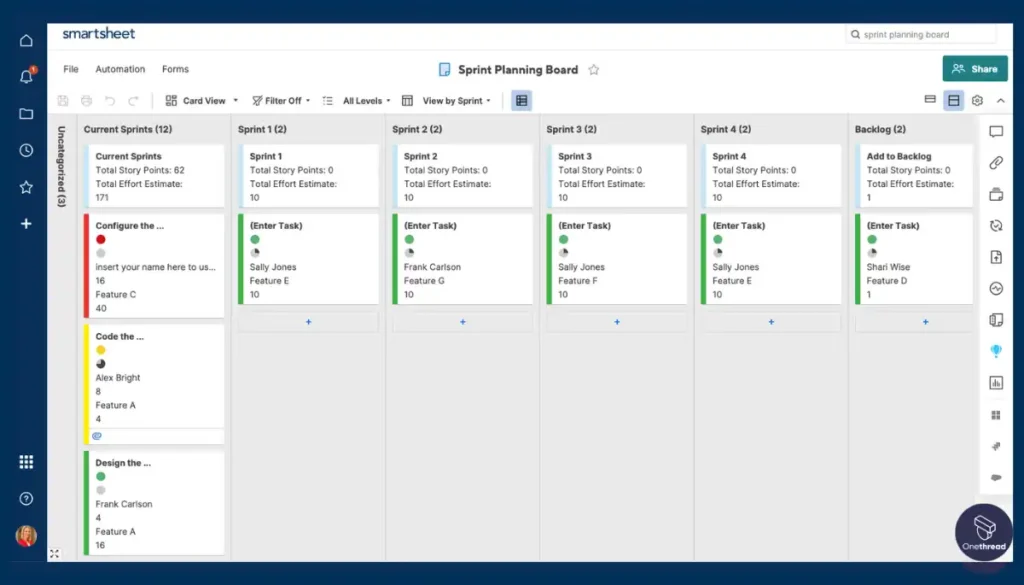
Provides multiple views to manage work, allowing teams to visualize tasks and projects in the way that suits them best, enhancing agility and flexibility.
Automated Workflows
Enables the creation of custom automated workflows to streamline processes, reduce manual efforts, and ensure projects move forward smoothly and efficiently.
Real-time Collaboration
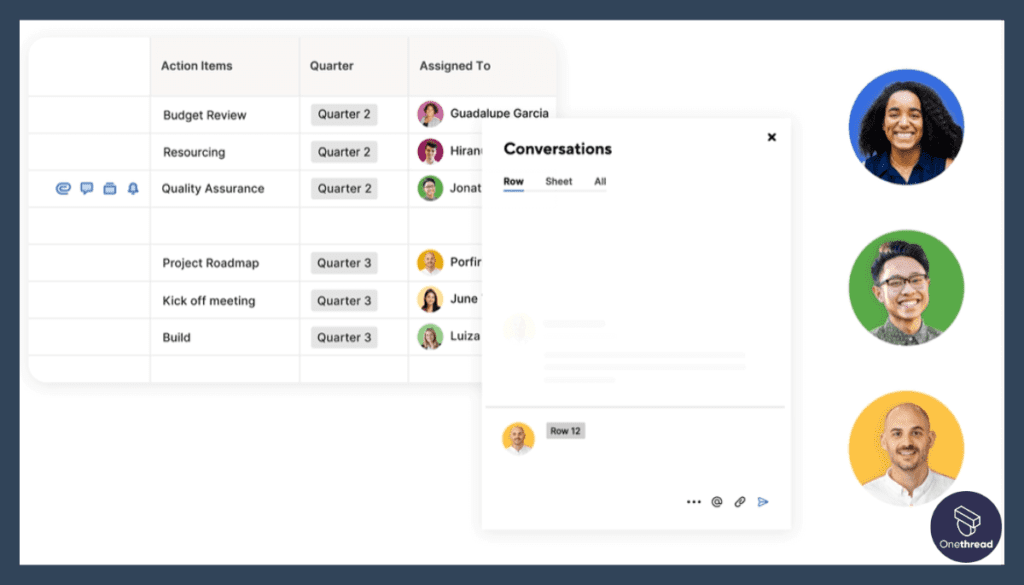
Offers extensive collaboration tools, including shared views, comments, and real-time notifications, ensuring team members stay informed and can respond promptly to changes.
Rich Integration Ecosystem
Integrates with a wide array of tools and services, such as Microsoft Office 365, Google Workspace, Slack, and more, facilitating seamless workflows and communication across different platforms and tools.
Pros:
- Customizable sheets and templates for agile projects
- Real-time collaboration for efficient teamwork
- Integrates with popular tools, boosting productivity
- Task automation for streamlined workflows
- Suitable for projects of all sizes and complexities
Cons:
- Lacks specialized agile features
- Overwhelming interface initially
- Advanced features require higher tiers
Pricing Plans

- Pro: $7 per user/per month
- Business: $25 per user/per month
- Enterprise: Custom pricing plan
What Users Say About Smartsheet?
Capterra Review: 4.5/5
Positive Review
“The best part about using Smartsheets is that you can keep all of your information in one place, including notes, files, and contacts. The system is intuitive because it is laid out similarly to common spreadsheets but with additional features.” Grace B.
G2 Review: 4.4/5
Critical Review
“There are some limitations to customization capabilities for automated notifications, formula limitations (Smartsheet is not a 1:1 mirror of Excel capabilities), extremely limited capability to display charts and graphs, non-user friendly pivot tables, and sheet capacity limitations that can be frustrating when working with large datasets.” John K.
7. Proofhub – Centralize management and communication effortlessly.
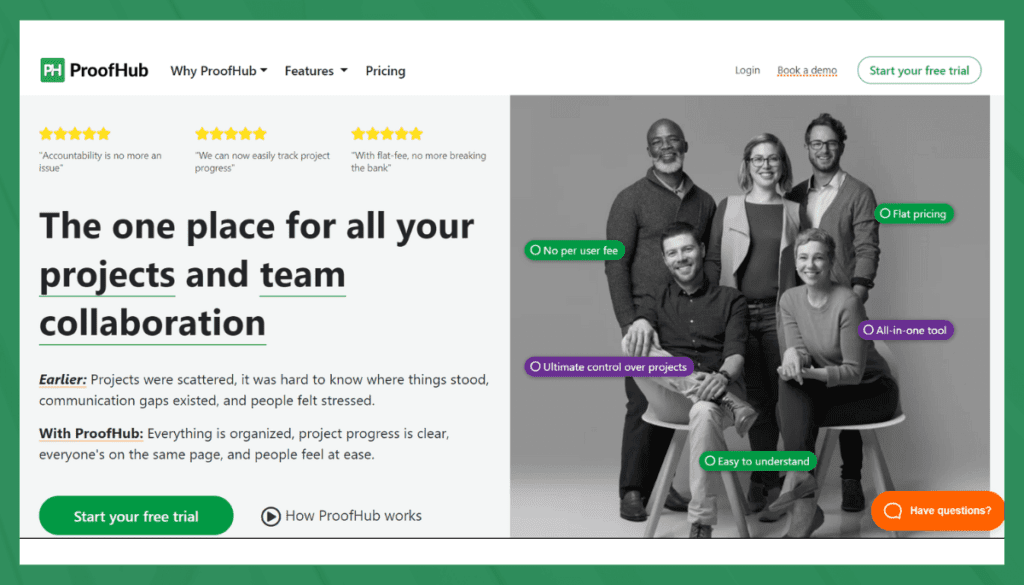
Proofhub stands out as a formidable option for agile project management, bringing essential features such as task lists, Gantt charts, document management, and time tracking to the forefront.
These features are fundamental for agile teams aiming for high productivity and seamless project execution. Task lists and Gantt charts enable precise planning and scheduling, while document management keeps all project materials in one accessible location. Time tracking aids in monitoring efforts and optimizing work patterns.
Our analysis team discovered that Proofhub’s interface is particularly user-friendly, which significantly streamlines the onboarding process for new team members and facilitates efficient project oversight.
The platform’s ability to foster collaboration through discussions and feedback loops is another advantage, ensuring that all team members are aligned and can contribute effectively.
This comprehensive suite of tools, combined with its ease of use, indicates why Proofhub is recognized among the top agile project management solutions.
Features
Proofhub positions itself as a compelling agile project management tool, providing comprehensive features designed to streamline project delivery and enhance team collaboration. Here are four notable features of Proofhub:
Kanban Boards and Gantt Charts
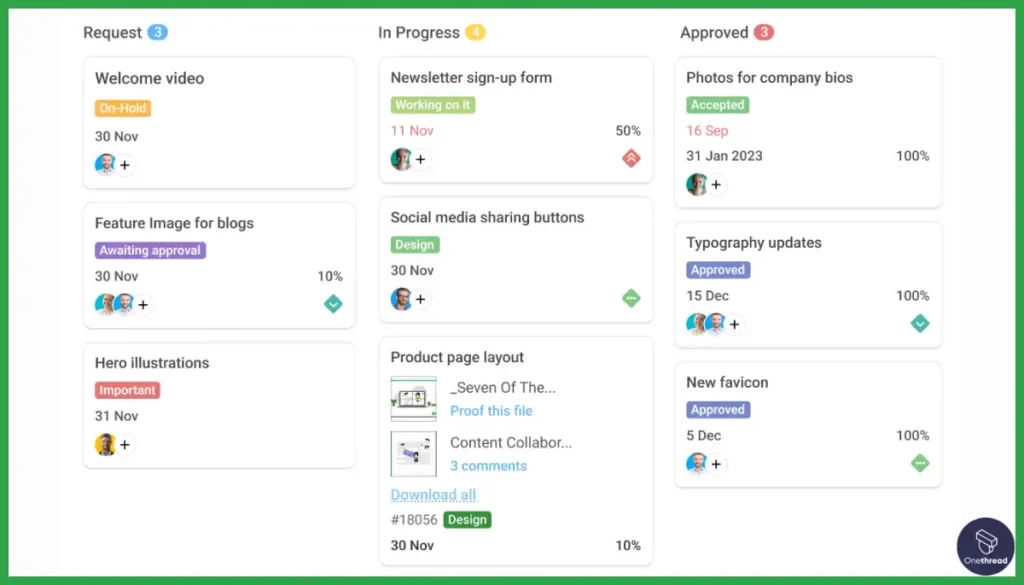
Offers both Kanban boards for visual task management and Gantt charts for detailed project scheduling, essential for agile teams to track progress and manage deadlines effectively.
Custom Roles and Permissions
Teams can achieve greater flexibility by creating custom roles and permissions, enabling them to control access. Also, they can manage tasks according to their specific project needs, thereby meeting their security requirements effectively.
Built-in Time Tracking
Built-in time tracking tool enables teams to monitor the time spent on tasks and projects, crucial for managing workloads and meeting project timelines.
Discussion Boards and Chat
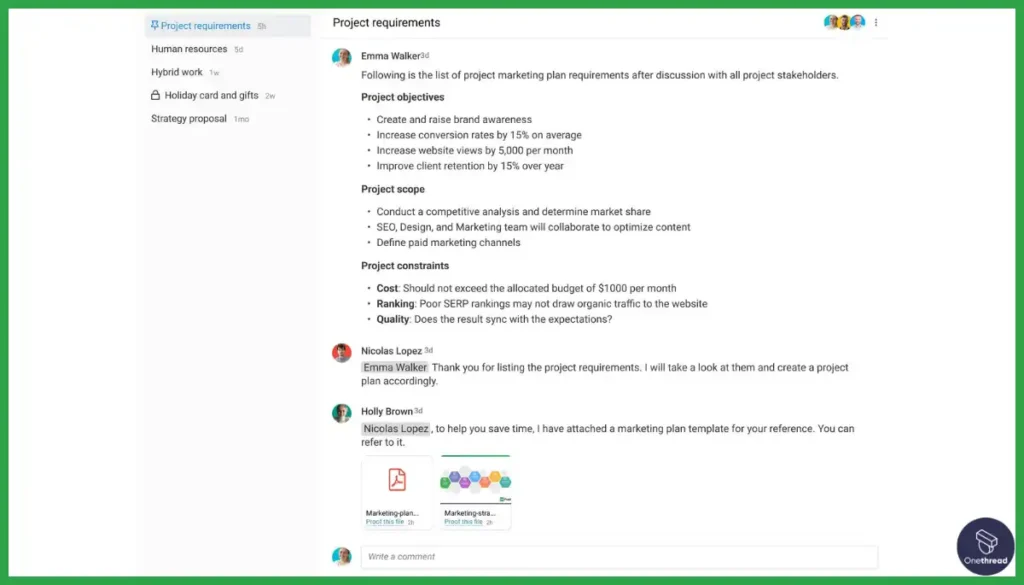
Features integrated discussion boards and chat options, facilitating real-time communication among team members, ensuring everyone is aligned and can quickly address project updates or changes.
Pros:
- Agile project management with diverse features
- Task and deadline tracker
- Enables seamless teamwork via chat and files
- Tracks project progress and resource allocation
- Customizable for specific agile workflows
Cons:
- The learning curve for new users
- Fewer integrations
- Higher tiers may be costly
Pricing Plans
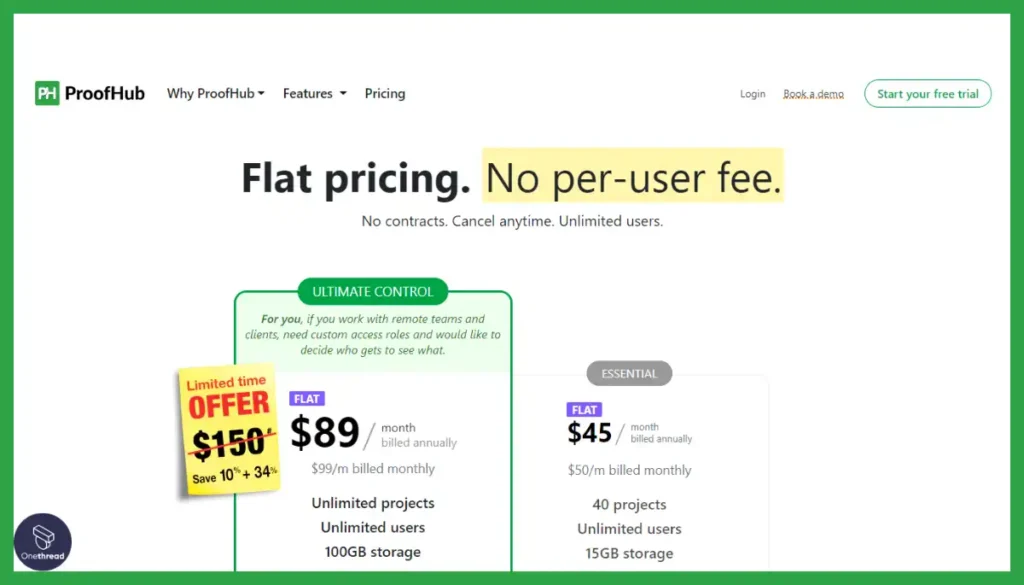
- Ultimate Contro: $89/month/billed annually
- Essential: $45/month/billed annually
What Users Say About Proofhub?
Capterra Review: 4.6/5
Positive Review
“It’s great to have everything in one place, Projects, Gantt charts, team chat, files, mobile version. Top value for the price! Since we are not a software company, it was hard for us to find the right tool. We’re lucky that we stumbled upon ProofHub!” Martins V.
G2 Review: 4.5/5
Critical Review
“I am not a big fan of ProofHub notifications. It keeps popping on your screen unless you see the notification. Apart from that, I don’t see any downside.” Alona S.
8. Zoho Sprints – Efficient sprint planning for Scrum teams.
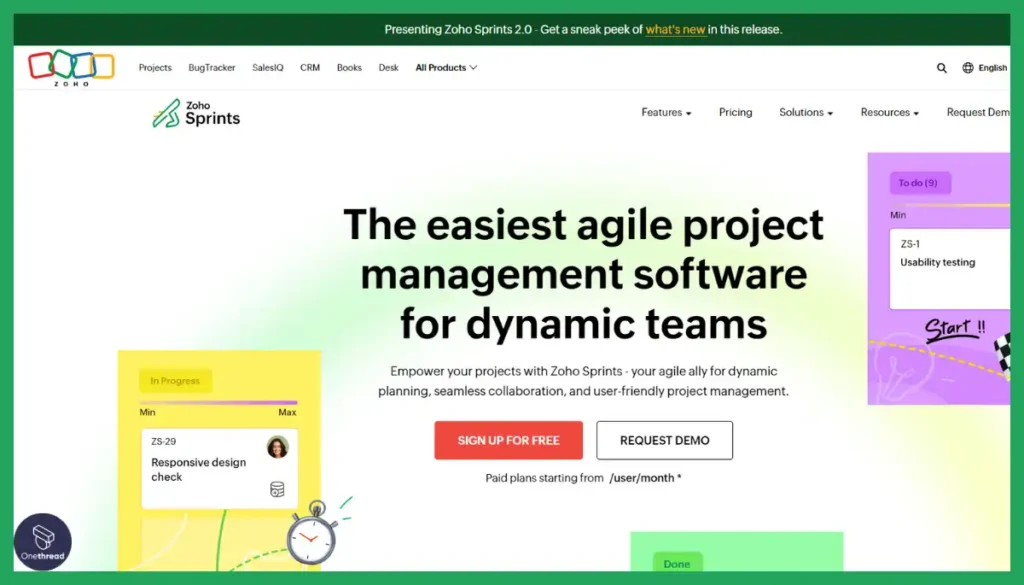
Zoho Sprints shines as an exceptional agile project management tool, bringing features like backlog prioritization, sprint planning, scrum boards, and customizable dashboards to the forefront.
These core functionalities are essential for agile teams looking to efficiently plan, track, and deliver projects in iterative cycles. During our testing, we found Zoho Sprints’ emphasis on flexibility and user-friendliness particularly beneficial for teams new to agile methodologies.
Its time-tracking capabilities and comprehensive reports also stand out, offering valuable insights into team productivity and project progress.
Furthermore, Zoho Sprints integrates smoothly with other Zoho apps and various third-party tools, enhancing its utility as a centralized platform for managing agile projects.
This combination of features solidifies Zoho Sprints’ position as a top contender in agile project management solutions.
Features
Zoho Sprints emerges as a robust agile project management tool, meticulously crafted to serve the needs of agile teams focusing on continuous improvement and rapid delivery cycles:
Backlog Management
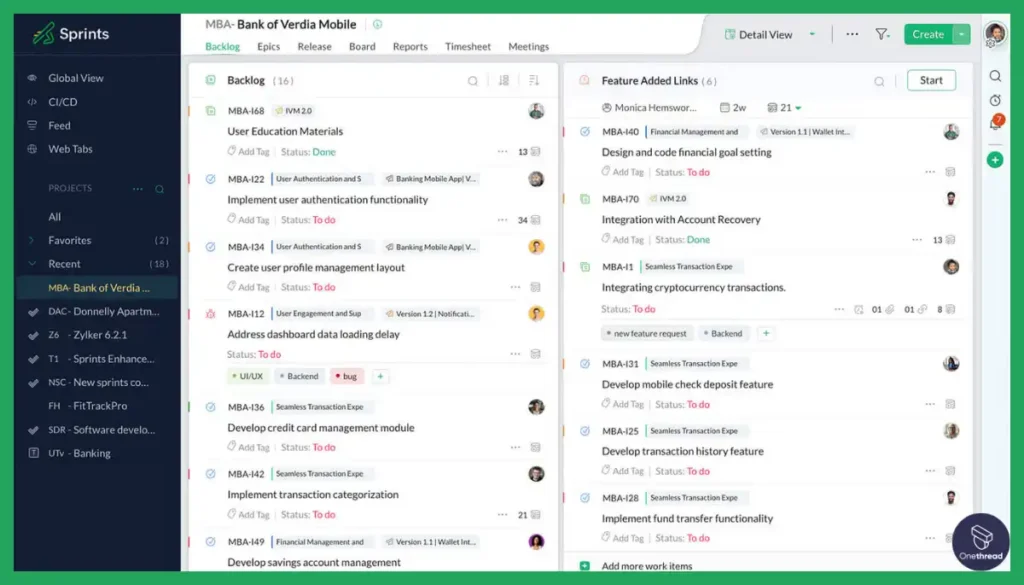
Enables teams to prioritize their backlog effortlessly, allowing for flexible planning and ensuring that the most critical tasks are addressed first, aligning perfectly with agile methodologies.
Sprint Planning
Facilitates efficient sprint planning with features for setting sprint goals and durations, assigning tasks, and monitoring sprint progress, embodying the core principles of agile project management.
Timesheets and Time Tracking
Offers integrated time tracking to monitor the effort spent on tasks and projects, providing insights into team productivity and helping in workload management.
Customizable Dashboards and Reporting
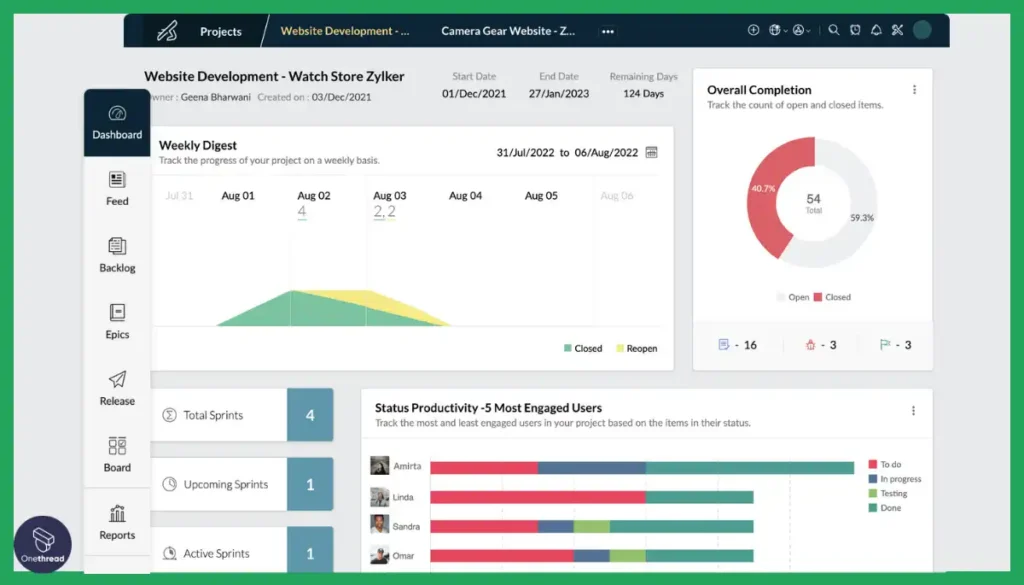
Features comprehensive dashboards and reporting tools, giving teams a clear view of their progress, sprint reports, velocity charts, and burn-down charts, essential for data-driven decision-making in agile environments.
Zoho Sprints is designed to enhance the agility and responsiveness of teams, ensuring that project management is both efficient and aligned with the dynamic needs of agile development.
Pros:
- Easy to navigate and use
- Tailored for agile project management
- Facilitates seamless team communication
- Adaptable workflows to fit project needs
- Works well with Zoho products and third-party apps
Cons:
- Reporting features are not as robust
- New users may need time to adjust
- Occasional delays in support assistance
Pricing Plans
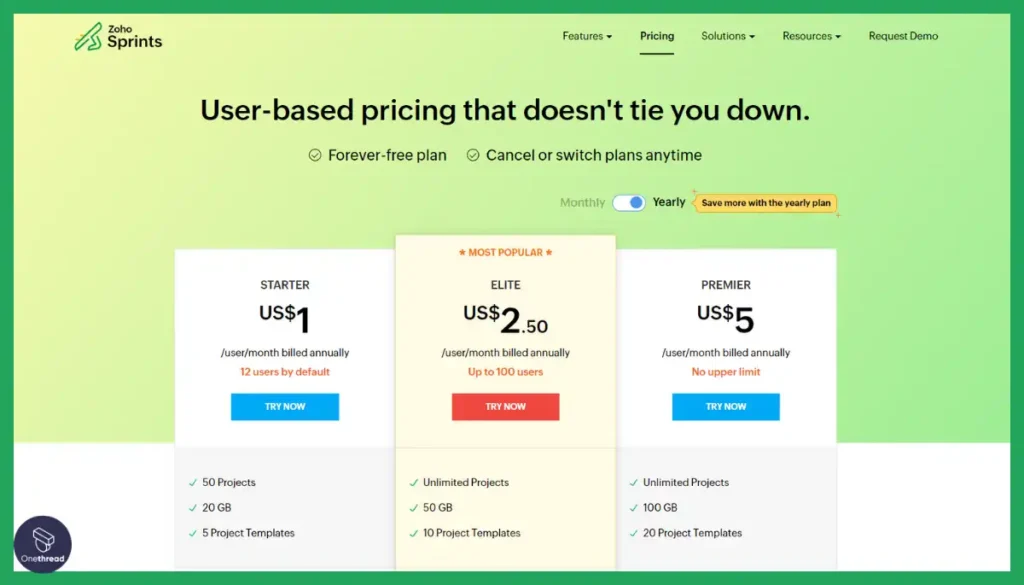
- Starter: $1/user/month billed annually
- Elite: $2..5/user/month billed annually
- Premier: $5/user/month billed annually
What Users Say About Zoho Sprints?
Capterra Review: 4.3/5
Positive Review
“The UI is very simplistic and easy to navigate even when you have lots of projects and dozens of tasks under each one. Compared to other PM tools, it’s a lot easier to connect the dots with Zoho Projects.2. It plugs right in if you’re in a Zoho environment which is a great side benefit as you don’t have to spend time or worry about issues with the integration.”- Deniz Nur C.
G2 Review: 4.3/5
Critical Review
“The Zoho Projects mobile application is very summarized compared to the desktop version, I think it would be very useful to link more functions in it so you don’t have to switch between one and another every time you need to perform a particular process.”- Carlos P.
9. Monday.com – Customizable, intuitive management for all teams.

Monday.com is a standout agile project management tool, offering a versatile suite of features such as customizable workflows, integrations with popular tools, time tracking, and automated notifications. These core functionalities are essential for agile teams looking to enhance productivity, streamline processes, and ensure project success.
Our expert team found that Monday’s user-friendly interface and flexible board views make it easy for teams to adapt the platform to their specific needs, promoting effective collaboration and project visibility.
Moreover, its extensive integration capabilities allow for seamless connectivity with other tools, further enhancing workflow efficiency.
Monday.com’s commitment to fostering an adaptable and intuitive project management environment makes it a strong contender in the agile project management space.
Features
Monday.com stands out as an exceptional agile project management tool, tailored to empower teams with flexibility, visibility, and collaboration throughout their project lifecycles:
Visual Project Tracking
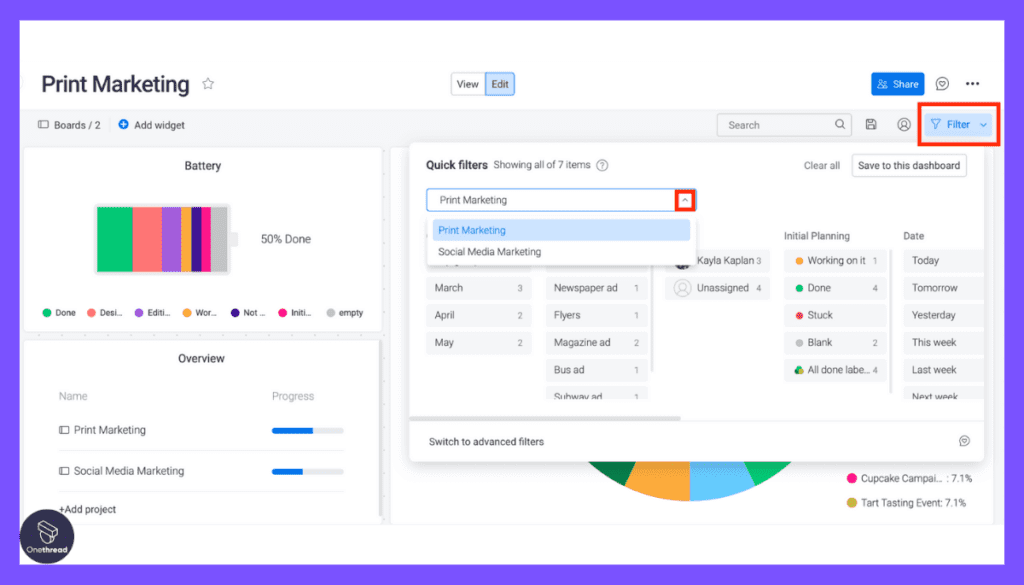
Offers highly customizable boards for tracking projects, enabling teams to visualize tasks in various formats like Kanban, timeline, and calendar views, aligning with agile methodologies for enhanced workflow visibility.
Automation
Simplifies routine tasks with customizable automation rules that trigger actions within projects, reducing manual effort and increasing efficiency for agile teams.
Collaborative Workspaces
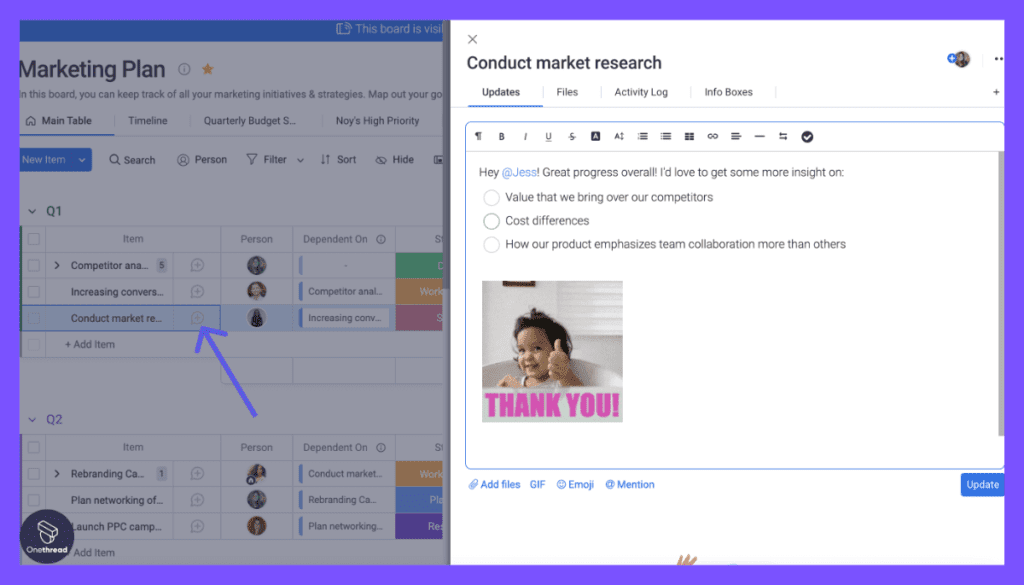
Facilitates real-time collaboration with features for sharing documents, providing feedback, and communicating directly on tasks, ensuring that team members are aligned and can quickly adapt to changes.
Integration Ecosystem
With its extensive range of integrations, the platform enables agile teams to seamlessly connect workflows. Also facilitating the sharing of data across applications and fostering a cohesive environment that ultimately enhances project management efficiency.
Monday.com’s blend of intuitive design, customizable features, and collaborative functions make it a powerful ally for teams practicing agile methodologies, looking to streamline their processes and enhance productivity.
Pros:
- Agile project management with key features
- Easy navigation and collaboration
- Tailored agile methodologies
- Seamless third-party tool integration
- Clear project visibility through a dashboard
Cons:
- Higher tiers can be costly for small teams
- New users may struggle to understand features
- Reporting options are limited
Pricing Plans

- Free: $0/ Forever
- Basic Plan: $9/month.
- Standard Plan: $12/month.
- Pro Plan: $19/month.
- Enterprise Plan: Custom
What Users Say About Monday.com?
Capterra Review: 4.6/5
Positive Review
“It’s incredibly easy to use. A first-time user can easily start planning projects and tracking progress from day one.” Pooja K.
G2 Review: 4.7/5
Critical Review
“There are times that you’ll accidentally drag a specific item out of nowhere which makes an item get lost and might make things complicated due to the fact that it went somewhere it wasn’t supposed to. Kenneth D.
Key Features To Consider While Choosing Agile Project Management Tools
When selecting an agile project management tool, it’s essential to focus on features that streamline project management processes, enhance team collaboration, and adapt to your specific workflow needs. Here’s a detailed look at the key features to consider:
Simplicity and Ease of Use
A straightforward and intuitive interface is critical in agile project management tools because it ensures that team members can quickly learn and use the software, reducing the time spent on training and increasing the time spent on actual project work.
This feature helps maintain the momentum of agile projects, which rely on speed, flexibility, and continuous improvement.
Flexibility in Process Design
Agile project management is dynamic, requiring tools that can adapt to varying workflows and methodologies (e.g., Scrum, Kanban).
Tools offering customizable workflows and processes allow teams to tailor the software to their specific needs, enhancing the efficiency of project management and ensuring methodologies can evolve without software limitations.
Seamless Integration
Integration with other development tools (like GitHub, JIRA, or Slack) is essential for creating a seamless workflow that minimizes disruptions and delays.
Strong integration capabilities ensure that information flows freely between different platforms, enabling teams to maintain a single source of truth and reduce manual data entry or switching between applications.
Affordability
Cost is a significant consideration, especially for startups and smaller teams. An agile project management tool with a reasonable pricing structure, including free tiers or discounts, can provide essential functionalities without a hefty investment.
Affordability ensures that teams can access the tools they need to be agile without compromising on quality due to budget constraints.
Quick Learning Curve
Tools with a quick learning curve are invaluable in agile environments where teams need to adapt and respond rapidly.
Features and designs that allow new users to quickly become proficient with the tool can help maintain project velocity and ensure that team members are focused on delivering value rather than learning complex software.
Just Enough Features
A balance of essential features, without overwhelming users with complexity, facilitates agile project management by providing the tools needed for task management, collaboration, and reporting.
This balance prevents feature bloat, ensuring teams have just what they need to be effective without unnecessary distractions.
Robust Mobile App
With remote and distributed teams becoming more common, a robust mobile app enables team members to access project information, communicate, and update tasks from anywhere, at any time.
This capability ensures that agile teams can maintain flexibility and responsiveness, even when members are not at their desks.
Customizable Workflows and Boards
Customization options for workflows, boards, and reports are vital for tailoring the tool to fit a team’s unique project management style.
This flexibility supports agile principles by allowing teams to visualize work in a way that best suits their project and workflow, facilitating better planning and tracking.
Clear Project Visualization
Tools that offer clear visualization of project status, backlogs, and progress enable teams to quickly assess project health and make informed decisions.
This feature supports Agile’s emphasis on transparency and continuous improvement by providing easy-to-understand insights into project dynamics.
Enhanced Communication Tools
Effective communication is the cornerstone of agile methodologies.
Tools that facilitate easy and efficient communication among team members help to ensure that everyone is aligned, informed, and able to collaborate effectively, thereby enhancing team cohesion and project success.
Efficient Reporting
Automated, customizable reporting provides teams with actionable insights without requiring extensive manual effort to compile data.
Efficient reporting supports agile management by enabling regular reflection on project performance, facilitating continuous improvement.
Support for Multiple Agile Frameworks
The ability to support various agile frameworks allows teams to adopt the methodology that best fits their project’s needs and to switch frameworks as those needs evolve.
This flexibility ensures that the tool can grow with the team, supporting a range of agile practices.
User-Friendly Task Management
Easy task creation, assignment, tracking, and prioritization are essential for keeping projects on track and focusing on delivering value.
Effective task management features support the core principles of agile by enabling rapid adjustments to priorities and ensuring that the team’s efforts are aligned with project goals.
Focusing on these key features can help teams choose an agile project management tool that not only fits their current needs but also supports their growth and evolution over time.
So, What’s The Best Agile Project Management Software?
While Onethread is not specifically designed for agile project management, its versatile features like customizable workflows, task management, collaboration tools, and real-time tracking make it an excellent choice for agile teams. Apart from Onethread, JIRA, Asana, and Wrike are other top contenders with robust agile capabilities.
Onethread stands out for simplicity, flexibility, and an agile-tailored feature set like automated workflows, customizable boards, and seamless communication. Its intuitive interface and affordability ensure a smooth agile transition for teams of all sizes.
JIRA, one of the most widely used and popular agile project management tools, especially in the software development industry, excels with robust issue tracking, sprint planning, customizable Scrum/Kanban boards, detailed reporting, and tight developer tool integration – making it exceptional for software teams practicing Scrum or Kanban.
However, it has a steep learning curve and can be resource-intensive for non-tech or smaller teams.
On the other hand, Asana and Wrike offer comprehensive agile boards, workflow automation, and integration ecosystems.
Asana enables transparency and adaptability with its user-friendly interface and collaboration tools, while Wrike caters to complex agile environments with advanced reporting and customization.
Ultimately, the choice depends on the team’s specific needs, project scope, and existing tech stack. For software development and larger enterprises with dedicated agile practices, JIRA remains the industry standard.
However, for smaller teams, those new to agile, or those seeking a more accessible and affordable solution, Onethread emerges as the standout option, striking the perfect balance between simplicity, flexibility, and essential agile features.
Try Onethread
Experience Onethread full potential, with all its features unlocked. Sign up now to start your 14-day free trial!
Getting The Most Out Of Agile Project Management Tool

Maximizing the benefits of an agile project management tool involves understanding its features and applying best practices tailored to your team’s needs. Here’s how you can get the most out of it:
- Embrace Change: Utilize the tool’s flexibility to adapt plans and priorities based on feedback and changes, keeping your projects aligned with goals.
- Regularly Update Tasks: Keep tasks and progress updated in real-time to ensure transparency and up-to-date project status for all team members.
- Utilize Dashboards: Leverage dashboards for a comprehensive view of project health, team performance, and milestones to make informed decisions.
- Enhance Communication: Use built-in communication features for seamless collaboration, reducing reliance on external communication tools.
- Incorporate Continuous Feedback: Encourage ongoing feedback within the tool to improve processes, deliverables, and team collaboration.
- Automate Routine Processes: Automate repetitive tasks and notifications to save time and focus on higher-value work.
- Track and Analyze Performance: Analyze project data and team performance metrics to identify areas for improvement and celebrate successes.
- Customize Workflows: Tailor workflows to match your team’s specific agile methodology, enhancing efficiency and clarity.
- Integrate with Other Tools: Connect with other software tools used by your team to streamline workflows and centralize information.
- Train Your Team: Ensure all team members are proficient in using the agile tool, maximizing its benefits through effective use and collaboration.
By following these strategies, teams can leverage agile project management tools to their fullest potential, promoting better project outcomes, enhanced team collaboration, and increased productivity.
FAQs
Is Agile a Project Management Tool?
Agile is not a project management tool but a methodology or set of principles for software development that emphasizes flexibility, customer feedback, and iterative progress. Tools are developed to facilitate these principles.
What are the 5 methodologies that can be used for Agile Project Management?
The five methodologies used for Agile project management include Scrum, Kanban, Lean, Extreme Programming (XP), and Feature-Driven Development (FDD). Each offers unique approaches to managing projects in an agile manner.
What are the 4 types of Agile?
The four main types of Agile methodologies are Scrum, Kanban, Lean, and Extreme Programming (XP). Each type focuses on continuous improvement, flexibility, and delivering value to the customer.
What is Agile vs Waterfall?
Agile and Waterfall are two different project management methodologies. Agile is iterative, allowing for changes throughout the project, while Waterfall is linear, requiring stages to be completed sequentially without going back.
Final Thoughts
Choosing the right agile project management tool is essential for teams seeking to enhance efficiency, collaboration, and visibility in their projects.
With options ranging from Onethread’s simplicity and efficiency to the specialized features of JIRA for software development, there’s a tool to meet every team’s needs.
Consideration of key features, scalability, and user feedback is crucial in selecting a tool that aligns with your project management approach and organizational goals.
