Productivity is not something that happens by accident. Some people are more naturally capable of focusing on tasks, for sure, but there are tools which even the odds and benefit everyone in an organization.
With that taken into account, here’s a rundown of the types of platforms and services you need to have in your locker to make you and your team as productive as possible this year.
Utilizing AI-Driven Project Management Tools
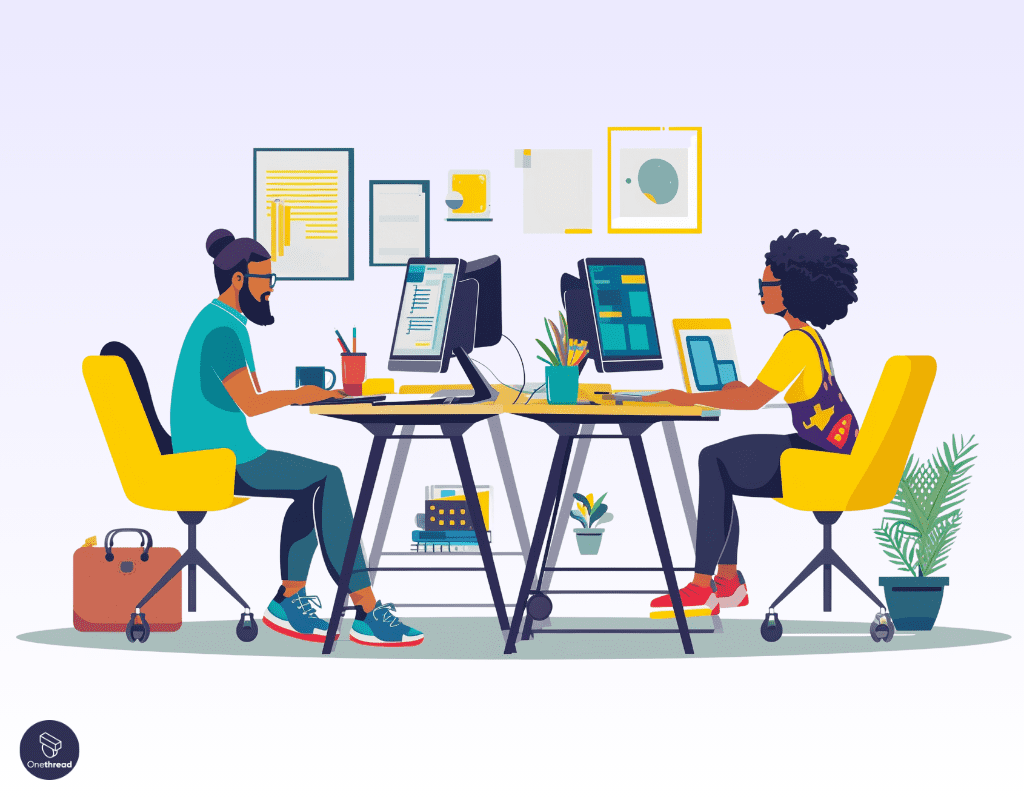
In 2024, AI-driven project management tools take how we handle tasks and transform it for the better. These tools are still perfect for tracking progress, and helping 66% of businesses that use them keep projects on-budget. Leveraging advanced algorithms, platforms like Google and AI content generators enhance efficiency and collaboration across teams. But more than that, they predict and prevent bottlenecks.
Key benefits include:
- Smart Scheduling: Tools like Monday.com now use machine learning to suggest optimal timelines, ensuring projects stay on track.
- Automated Reporting: ClickUp’s AI-based Brain feature generates detailed reports in seconds, saving countless hours of manual data entry.
- Resource Allocation: Trello provides predictive analytics to allocate resources efficiently, maximizing team productivity.
- Enhanced Collaboration: Asana uses natural language processing (NLP) to streamline communication across teams by automating task assignments based on past interactions.
Cross-compatibility and interoperability are also on the table. Tools such as Wrike offer integration with other platforms (such as Slack), enabling seamless updates without switching apps. They also flag potential issues early on so you can address them before they escalate.
So the question is, why stick with old-school methods when these advanced solutions exist? The answer should be obvious.
Of course, these software tools deserve suitably advanced hardware to support their smooth operations. And while they’re rarely locally hosted, you don’t want to take steps to boost team productivity with project management software only for employees to be held back by archaic gear.
So, if you’re looking for the latest laptops and other cutting-edge components to wring the most value from AI-augmented project management, you can discover more at PC International.
Integrating Time Tracking Software for Maximum Efficiency
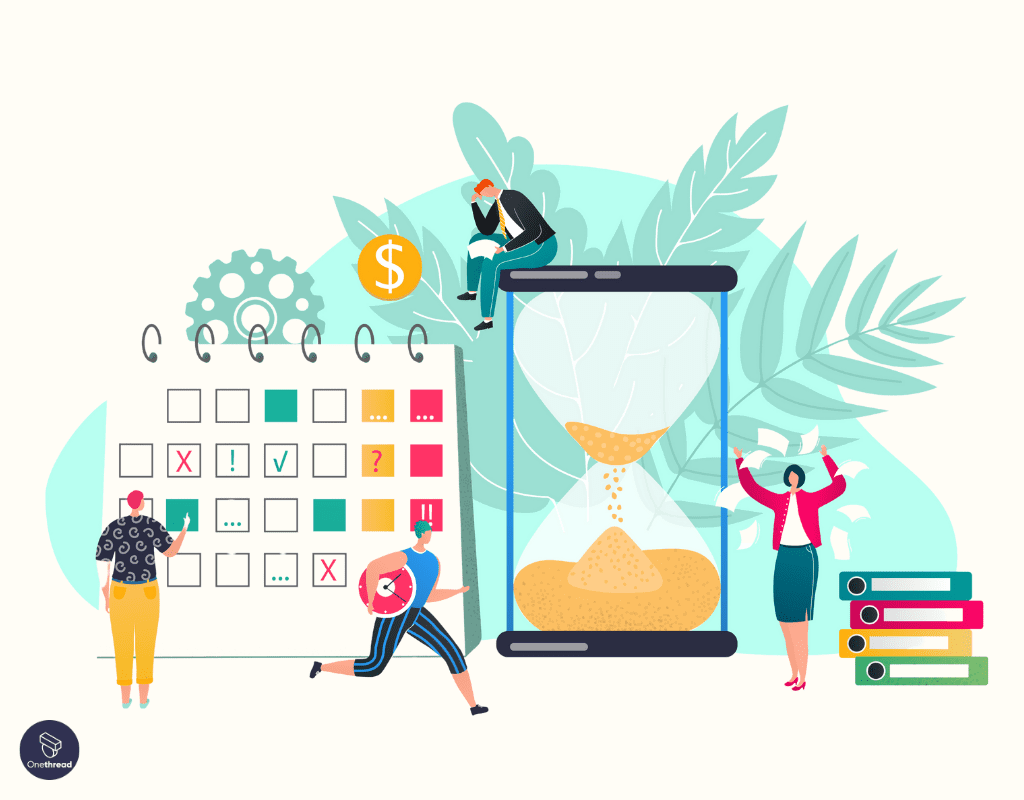
Time tracking software has become just as indispensable as project management platforms. That’s because tools in this category provide deep insights into productivity patterns and project timelines.
Essential features include:
- Automatic Time Logging: Tools like Toggl Track auto-detect idle time and categorize work hours, ensuring accurate logs without manual input.
- Detailed Analytics: Harvest offers comprehensive reports on how team members spend their time, helping identify areas for improvement.
- Integrations with Other Apps: Clockify seamlessly integrates with platforms such as Jira and Trello, allowing smooth transitions between task management and time tracking.
- Invoicing Capabilities: Hubstaff combines time tracking with invoicing features, simplifying billing processes by converting tracked hours into client invoices directly.
Automation is innately at play here as well. For example, Timely uses AI to learn your workflow over time, offering suggestions to streamline tasks based on past activity data, with an AI character enhancing the personalization and accuracy of these recommendations. It ensures everyone spends less time figuring out what needs doing next and more time getting things done.
This is all worthwhile because the data backs it up as a strategy. A McKinsey report found that 60% of productivity is down to having a focus on efficiency, rather than purely prioritizing growth. This should be enough to show that time tracking solutions are seriously productivity-oriented.
Collaborating Courtesy of Cloud-Based Solutions
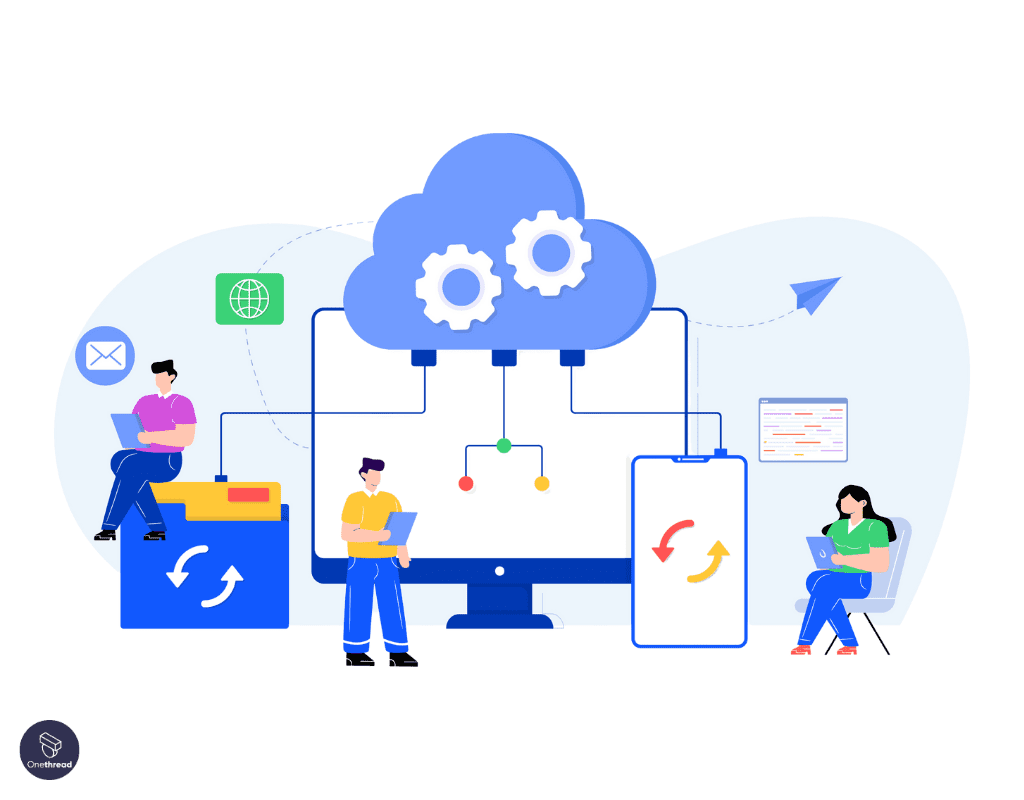
For a long time, we’ve seen cloud-based solutions redefine how teams access and share information. These tools ensure that no matter where you are, your workspace is always within reach.
Key advantages include:
- Universal Access: Google Workspace allows your team members to collaborate on documents in real-time from any device.
- Scalable Storage: Microsoft OneDrive offers extensive storage options that grow with your business needs, providing secure data backup and easy retrieval.
- Collaboration Tools: Dropbox Paper integrates collaborative editing features, letting multiple users work on the same document simultaneously.
- Enhanced Security: Box uses advanced encryption methods to protect sensitive files during transfer and storage.
It’s also about unifying your process of work, rather than relying on locally hosted or siloed solutions. For instance, Slack’s integration capabilities mean all relevant files and communications are centralized in one place. No more searching through email chains or local drives for important documents; everything is readily accessible when needed.
Adopting cloud-based solutions leads to streamlined workflows by reducing downtime spent managing files locally. This approach builds greater collaboration across geographically dispersed teams while ensuring data security and scalability for future growth.
Adopting Advanced Communication Platforms for Enhanced Team Interaction
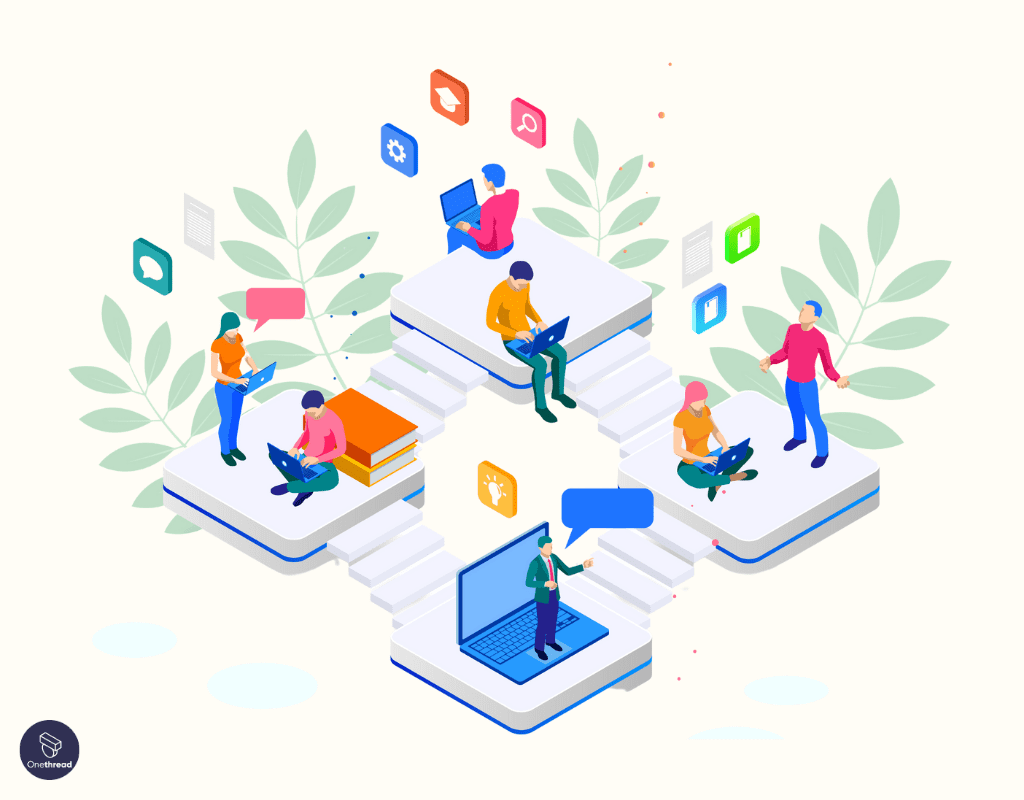
Effective communication is the key to productivity. This year, advanced platforms continue to revamp how teams interact, breaking down barriers and sowing the seeds of seamless collaboration.
Noteworthy features include:
- Unified Messaging: Slack consolidates various communication channels into one interface, making it easy to track conversations and stay updated.
- Video Conferencing: Zoom continues to lead with high-quality video calls and integrated meeting tools like screen sharing and breakout rooms.
- Project Integration: Microsoft Teams offers deep integration with Office 365 apps, ensuring documents are accessible during discussions.
- Async Communication: Loom offers asynchronous video messaging, allowing team members to share updates without scheduling conflicts.
There are also tools which straddle the line between internal and external communications. Take Discord’s new business-focused features; they create virtual office spaces where team members can hop in and out of voice channels as needed. This replicates the spontaneity of office drop-ins while working remotely.
Also, these tools eliminate miscommunication by providing clear records of interactions. For instance, Google Chat’s threaded conversations ensure no message gets lost in the shuffle, maintaining a coherent dialogue stream.
Leveraging these advanced platforms boosts overall productivity by creating a more connected work environment. This ensures everyone is on the same page, reducing misunderstandings and enhancing project efficiency across diverse teams.
Final Thoughts
As you can see, productivity is not something that will spill out of just one tool or solution. It involves a gaggle of interlocking platforms picked for their specific feature sets and associated relevance to your needs. You need project management and time tracking for team and individual purposes, as well as cloud software for storage and communication to grease the wheels of collaboration.
