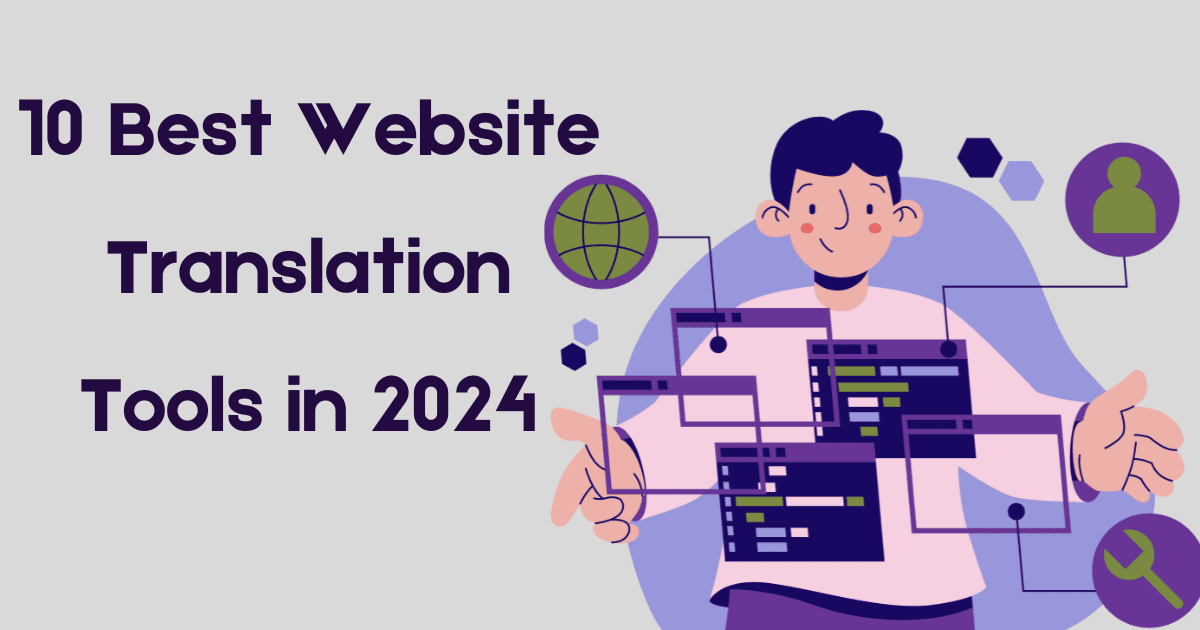Whether you’re a business, a nonprofit organization, or a personal blogger, making your content accessible in multiple languages can significantly enhance your reach and engagement. Having a website that caters to a global audience is more important than ever.
Website translation tools are essential in breaking down language barriers, providing a seamless user experience, and improving your website’s accessibility.
In this post, we will explore the ten best website translation tools that can help you effortlessly translate your website content and reach a broader audience.
Why Website Translation is Important
Translating your website is not just about converting text from one language to another; it’s about making your content understandable and relatable to people from different linguistic and cultural backgrounds. Here are some key reasons why website translation is crucial:
- Broader Audience Reach: By offering your website in multiple languages, you can attract visitors from different parts of the world, increasing your potential customer base and audience.
- Improved User Experience: Visitors are more likely to engage with your website if the content is in their native language. This leads to higher satisfaction and better user experience.
- Better SEO Performance: Multilingual websites tend to perform better in search engine rankings. By optimizing your site for multiple languages, you can improve your visibility in international search engine results.
- Increased Conversion Rates: Users are more likely to convert when they can read product descriptions, services, and calls to action in their own language, leading to higher sales and engagement rates.
- Enhanced Brand Reputation: Offering content in multiple languages demonstrates your commitment to inclusivity and global accessibility, which can enhance your brand’s reputation and credibility.
10 Best Website Translation Tools
1. Google Translate
Google Translate is one of the most widely used translation tools available. It offers a simple, user-friendly interface and supports over 100 languages. While it primarily relies on machine translation, its extensive language support and ease of use make it a popular choice for basic website translations.
Key Features:
- Supports over 100 languages
- Free to use
- Easy integration with websites
- Instant translation
Pros:
- Wide language support
- Simple to use
- Free
Cons:
- Machine translation can lack accuracy
- Limited customization options
Ideal Use Cases:
- Basic website translation needs
- Quick translations for smaller websites
2. Motionpoint
Motionpoint is an All-In-One “Done for You” Enterprise Website Translation & Localization.
It is a user-friendly translation tool that allows you to translate your website content without any coding knowledge. It supports over 30 languages and offers automatic and manual translation options. You can effortlessly translate and manage localized websites with MotionPoint’s concierge-level platform, perfect for mid-market and enterprise companies—all offered at a single bundled price.
Key Features:
- No coding required
- Automatic and manual translation options
- Easy integration with CMS platforms
- Concierge-Level Service
- Solutions customized to your business needs.
- Efficiently addresses translation challenges and costs.
- Scalable and hassle-free recurring pricing.
- Packages to fit your budget and needs.
- They manage translation, deployment, hosting, and more.
Pros:
- The Translation process with MP Concerige is as easy as 1-2-3
- User-friendly interface
- Quick and easy setup
- Good for mid-market and enterprise companies
Cons:
- Limited language support compared to other tools
- Can be expensive for larger websites
Ideal Use Cases:
- Companies that need a hands-off solution
- Companies that want to localize their website for different markets
3. Weglot
Weglot is a powerful translation tool that integrates seamlessly with various CMS platforms, including WordPress, Shopify, and Wix. It offers automatic translation and the ability to manually edit translations for accuracy. Weglot supports over 100 languages and provides an easy-to-use interface.
Key Features:
- Automatic and manual translation options
- Supports over 100 languages
- Easy integration with popular CMS platforms
- Customizable translation interface
Pros:
- High-quality translations
- Easy to use and integrate
- Supports a wide range of languages
Cons:
- Subscription-based pricing
- Can be expensive for larger websites
Ideal Use Cases:
- E-commerce websites
- Businesses with complex translation needs
4. Transifex
Transifex is a robust translation management system designed for businesses with extensive localization needs. It offers powerful collaboration tools, allowing teams to work together on translations. Transifex supports various file formats and provides integration with multiple platforms.
Key Features:
- Collaboration tools for teams
- Supports various file formats
- Integration with multiple platforms
- Real-time translation updates
Pros:
- Excellent for team collaboration
- Supports complex localization projects
- High-quality translations
Cons:
- Steeper learning curve
- Higher cost for comprehensive features
Ideal Use Cases:
- Large-scale localization projects
- Teams working on continuous website updates
5. Phrase
Phrase is a translation management platform that offers seamless integration with development workflows. It supports over 60 languages and provides features like translation memory and machine translation. Phrase is ideal for businesses looking to streamline their localization process.
Key Features:
- Translation memory
- Integration with development workflows
- Supports over 60 languages
- Machine translation capabilities
Pros:
- Streamlines localization process
- High-quality translations
- Easy integration with existing workflows
Cons:
- May require technical expertise
- Higher cost for advanced features
Ideal Use Cases:
- Continuous localization
- Development teams
6. WPML (WordPress Multilingual Plugin)
WPML is a popular translation plugin for WordPress websites. It allows users to easily create multilingual sites and manage translations directly from the WordPress dashboard. WPML supports over 40 languages and provides various translation options.
Key Features:
- Seamless integration with WordPress
- Supports over 40 languages
- Various translation options
- User-friendly interface
Pros:
- Easy to use within WordPress
- Supports a wide range of languages
- Customizable translation options
Cons:
- WordPress-specific
- Can slow down website performance
Ideal Use Cases:
- WordPress websites
- Bloggers and small businesses
7. GTranslate
GTranslate is another popular tool that integrates with various CMS platforms, including WordPress, Joomla, and Drupal. It offers automatic translation using Google Translate and provides options for manual editing. GTranslate supports over 100 languages and is known for its user-friendly setup.
Key Features:
- Automatic translation using Google Translate
- Supports over 100 languages
- Easy integration with popular CMS platforms
- Manual translation editing
Pros:
- Wide language support
- User-friendly setup
- Free and paid plans available
Cons:
- Machine translation can lack accuracy
- Limited customization on the free plan
Ideal Use Cases:
- Small to medium-sized websites
- Quick translations with some customization
8. Crowdin
Crowdin is a comprehensive translation management tool designed for collaborative translation projects. It supports over 40 languages and offers features like translation memory, glossary management, and in-context translation. Crowdin is ideal for teams working on software localization and website translations.
Key Features:
- Translation memory and glossary management
- Supports over 40 languages
- Collaboration tools for teams
- In-context translation
Pros:
- Excellent for team collaboration
- High-quality translations
- Supports complex projects
Cons:
- Can be expensive for small teams
- Requires some technical expertise
Ideal Use Cases:
- Software localization
- Large-scale translation projects
9. Localize
Localize is a powerful translation tool that offers automatic and manual translation options. It supports over 50 languages and provides features like translation memory and real-time translation updates. Localize integrates with various platforms, making it suitable for businesses with complex translation needs.
Key Features:
- Automatic and manual translation options
- Supports over 50 languages
- Translation memory
- Real-time translation updates
Pros:
- High-quality translations
- Supports complex projects
- Easy integration with multiple platforms
Cons:
- Higher cost for advanced features
- Steeper learning curve
Ideal Use Cases:
- E-commerce websites
- Businesses with extensive localization needs
10. Smartling
Smartling is a comprehensive translation management platform that offers a range of features for businesses with extensive localization needs. It supports over 150 languages and provides tools like translation memory, glossary management, and in-context translation. Smartling is ideal for large-scale projects and teams.
Key Features:
- Supports over 150 languages
- Translation memory and glossary management
- In-context translation
- Collaboration tools for teams
Pros:
- Excellent for large-scale projects
- High-quality translations
- Comprehensive feature set
Cons:
- Expensive for small businesses
- Requires technical expertise
Ideal Use Cases:
- Large enterprises
- Extensive localization projects
Key Features to Look for in a Website Translation Tool
Selecting the right translation tool can significantly impact the quality and efficiency of your website translations. Consider these key features:
- User-Friendliness
- Easy to use with intuitive interfaces.
- Clear instructions and simple integration processes.
- Suitable for users without technical expertise.
- Accuracy and Quality of Translation
- Provides high-quality translations that accurately convey your content.
- Options for both machine translation (faster, less accurate) and human translation (higher precision).
- Language Support
- Supports all necessary languages, including major and specific ones relevant to your target audience.
- Integration Capabilities
- Seamless integration with your website’s CMS or e-commerce platform.
- Ensures smooth translation processes without disrupting site functionality.
- Customization Options
- Allows customization to match your brand’s tone and style.
- Features like translation memory, glossaries, and style guides for consistency.
- Cost and Pricing Plans
- Fits within your budget.
- Options range from free basic plans to comprehensive paid solutions.
- Evaluate to find the best value for your needs.
How to Choose the Right Translation Tool for Your Website
Choosing the right translation tool depends on your specific needs, budget, and technical capabilities. Here are some tips to help you make the best decision:
- Assess Your Specific Needs: Consider the number of languages you need to support, the complexity of your website, and the type of content you need to translate.
- Consider Your Budget: Translation tools vary in cost, from free options to premium services. Evaluate your budget and choose a tool that offers the best value for your money.
- Evaluate Ease of Use: Ensure the tool is user-friendly and doesn’t require extensive technical knowledge. Look for tools with intuitive interfaces and clear instructions.
- Integration with Existing Systems: Choose a tool that integrates seamlessly with your current CMS, e-commerce platform, or other systems.
- Read User Reviews: Look for reviews and testimonials from other users to gauge the tool’s performance and reliability.
- Take Advantage of Free Trials: Many translation tools offer free trials or demos. Use these to test the tool’s features and determine if it meets your needs.
Summary
Translating your website is a crucial step in reaching a global audience and providing an inclusive user experience. If you can choose the right translation tool, you can ensure that your content is accurately translated, culturally appropriate, and accessible to users from different linguistic backgrounds. Whether you are a small business, a large enterprise, or an individual blogger, there is a translation tool out there that can meet your needs and help you connect with a broader audience.
You can find me on Linkedin and Facebook