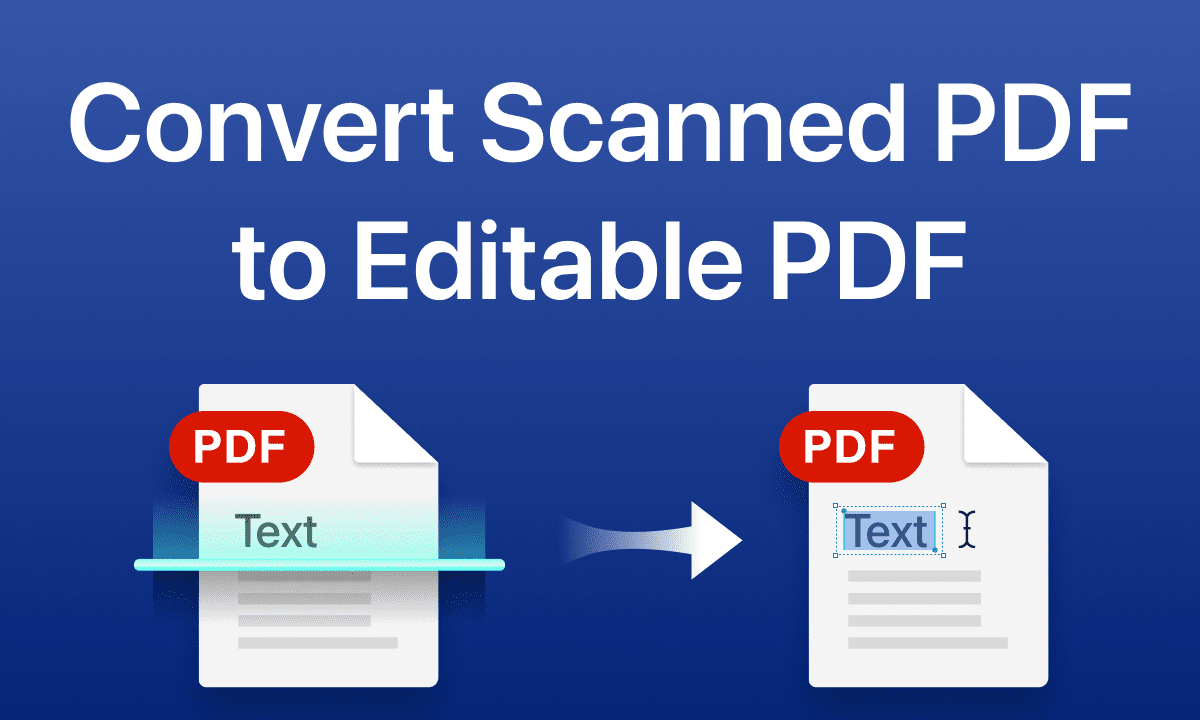Finding ways to convert PDF to editable PDF online can be frustrating when all you need is a quick edit. Plus, locked PDFs often turn simple updates into time-consuming tasks.
The good news? With the right tools, you can easily convert uneditable PDFs into customizable documents. Today, we’ll provide step-by-step process, benefits, and best practices to make your PDF conversion fast and stress-free.
Why Convert PDFs?
You can’t just modify content within an uneditable PDF. Well, that’s why you might need to convert PDF to editable PDF.
It’s useful when updating information, adding feedback, or customizing content for different people. If you can easily change the document, the entire process will be faster and will save time and effort.
How Can You Choose the Right Tool
Lots of websites let you convert PDF files. When choosing one, consider the following —
- How user-friendly the website is.
- How well the encryption and privacy policy.
- The quality of the converted files.
- Reviews and ratings from other users.
These factors can help you figure out if the tool is dependable. Also, some platforms provide free trials. It allows you to test the features before you choose to use them.
How Does the PDF Conversion Process Work?
Here’s how you can convert a PDF —
- Upload the PDF file to the tool. Some platforms support dragging and dropping for quick uploads.
- Choose your desired output format, like Word or Excel, to make editing simpler.
- Begin the conversion and download your updated file once it’s ready.
Once you’ve used the service, remember to delete any files you uploaded to reduce possible risks.
What are Additional Features of a PDF Conversion Tool?
PDF conversion tools do more than just convert files. Many of them include additional features —
- Merge PDFs: Combine multiple PDF files into one document.
- Compress Files: Reduce file sizes to save storage space.
- Convert to Other Formats: Turn PDFs into PowerPoint slides, HTML pages, or other formats.
- Split PDFs: Extract specific pages into a separate file.
- Add Password Protection: Secure your documents with encryption.
Benefits of Online PDF Conversion
Online conversion tools have benefits. Along with saving storage space on devices, they —
- Convert files directly in your browser.
- Use on any internet-connected device.
- Easily switch PDFs into Word, Excel, and more.
- Simplify tasks and improve teamwork.
- Save time with quick conversions.
Troubleshooting Common Issues
File conversion problems like formatting errors or missing fonts can ruin your results. To fix these —
- Use reliable platforms to minimize errors.
- Review the file to identify formatting problems.
- Update or replace unsupported fonts.
- Try another platform if issues persist.
- Preview the file to ensure everything looks right before finalizing.
Best Practices for PDF File Conversion
Getting the best results from a PDF conversion tool requires a few smart practices. Such as —
- Use high-quality files to get cleaner, more accurate conversions.
- Review the converted file for any errors or formatting issues.
- Keep your conversion tools up to date for optimal performance.
- Adjust settings to match your desired output format.
Final Thoughts
With the right approach, you can easily convert PDF to editable PDF online. Focus on using a dependable tool and reviewing the converted file for accuracy. Don’t forget to explore extra features like merging or compressing PDFs to increase efficiency.
As PDF tools become more advanced, it’s better to start using them today. This will ensure your workflow remains efficient and productive.