Podio has been a game-changer in the world of project management tools. With its customizable interface and wide range of app integrations, it has become a favorite of both small businesses and large corporations.
We all love Podio, but keeping our options open is wise. Other project management tools can give Podio a run for its money. In this article, we’ll explore the top 5 Podio alternatives of 2023 to highlight their unique features and how they can help your team stay productive.
What Exactly is Podio?
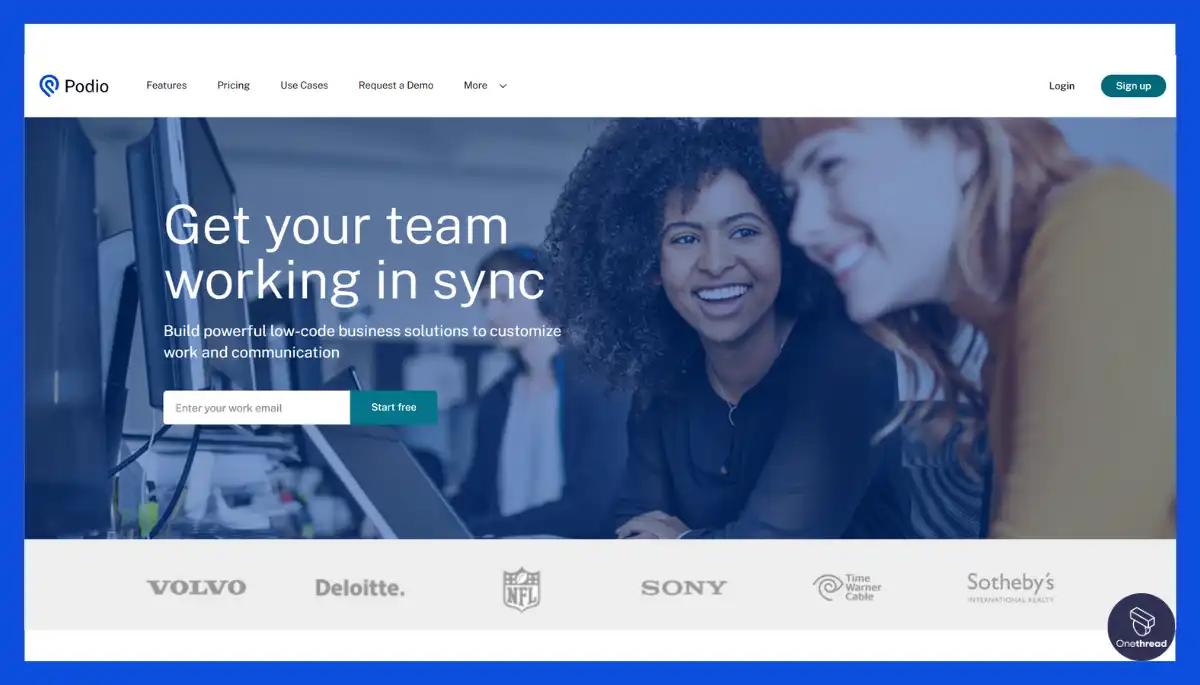
Podio is a project management tool that empowers teams to collaborate and streamline their workflows. Developed in 2009, Podio was acquired by Citrix in 2012 and has since become a popular choice for businesses of all sizes. One of its defining features is its customizable interface, which allows users to tailor the tool to their specific needs.
With Podio, teams can easily manage tasks, projects, and communication in one centralized location. The tool integrates with a wide range of apps and services, enabling users to customize their workflows and automate repetitive tasks. To use Podio, teams can sign up for a free trial or choose from several pricing plans based on their needs.
What are the pros of Podio?
Let’s have a look at some of the pros of Podio.
- Customizable interface: Design a user interface that suits your team’s needs.
- Centralized task and project management: Keep all tasks and projects organized in one place.
- Communication tools: Built-in messaging, commenting, and file-sharing features keep teams connected.
- App and service integrations: Integrate with a wide range of third-party apps and services.
- Workflow customization and automation: Automate repetitive tasks and create custom workflows.
- Multiple pricing plans: Choose from a range of pricing plans to suit teams of all sizes.
- Free trial: Try Podio’s features with a free trial before committing to a paid plan.
- Mobile app: Stay connected and productive on the go with Podio’s mobile app.
- Advanced reporting and analytics: Gain insights into your team’s performance, productivity, and progress.
- File sharing and collaboration tools: Share and collaborate on files in real-time.
Why Do You Need a Podio Alternative?
Wondering why you might need a Podio alternative in the first place? Here’s why you might need a Podio alternative-
Limited Customization
You may find that the customization options offered by Podio are not extensive enough to meet your unique needs. A Podio alternative with more robust customization options could provide a better solution in this case.
Steep Learning Curve
Podio’s many features and customizable options can be overwhelming for you, leading to a steep learning curve. A simpler project management tool with a more intuitive interface might be a better fit for you.
Limited Integrations
While Podio offers many integrations, you may require integrations with more specialized software that is not supported by Podio. A Podio alternative with more integrations may be a good solution to this problem.
High Cost
Podio’s pricing plans can be expensive for you, especially if you have a larger team. A more affordable Podio alternative could be a better project management solution.
Poor Customer Support
You may find Podio’s customer support lacking in responsiveness or effectiveness. A Podio alternative with better customer relationship management could provide you with a more satisfactory experience.
Lack of Scalability
As your business grows and expands, you may find that Podio’s features and capabilities no longer meet your needs. A more scalable Podio alternative may be necessary to accommodate growth.
Top 5 Podio Alternatives: What is Better Than Podio?
Now that you know why you might need a Podio alternative, you can clearly see that it’s not the best fit for everyone. Fortunately, there are many other project management solutions available that can offer similar or even better features and performance. Here are the top 5 Podio alternatives that you might want to consider.
1.OneThread

OneThread is a cloud-based project management tool that simplifies collaboration and project management. It was introduced in Parallel Studio XE 2017 and has been integrated into various development tools to help developers improve the performance of their multi-threaded applications on Intel-based systems.
You can simply sign up for a free trial or choose a subscription plan to start improving your team’s productivity.
Features, UX, & Functionality:
Customizable Workflows

OneThread knows that no two projects are the same, which is why their workflows are highly customizable. With this feature, you can create your own tailored project management system, complete with automated tasks, assigned responsibilities, and progress tracking.
Intuitive User Experience

OneThread’s user interface is so intuitive, you might think it can read your mind! Okay, maybe not quite, but it’s certainly easy to navigate, even for those who aren’t tech-savvy. With drag-and-drop functionality and a simple design, OneThread makes managing projects a breeze.
Mobile Accessibility
Do you ever feel like you’re tied to your desk, even when you’re out and about? With OneThread’s mobile app, you can manage your projects from anywhere at any time. Whether you’re on a train or at the beach, you can collaborate with team members, access project information, and track progress right from your phone.
Reliable Hosting
OneThread uses top-of-the-line servers and hosting technology to ensure your website is always up and running.
Hosting and Accessibility:
Fast Loading Speeds
OneThread uses caching technology and content delivery networks to ensure your site loads quickly for all users.
Accessible Design
OneThread’s websites are designed with accessibility in mind, using techniques such as responsive design and assistive technologies.
User-friendly Interfaces

Its platform is easy to navigate and use, with all the tools you need to create and manage your website.
Robust Security
OneThread uses the latest encryption and security technology to keep your website safe from hackers and malware.
Best Use Cases:
Showcase Your Creativity
Whether you’re an artist, photographer, or designer, OneThread is the perfect place to showcase your work and talents to the world.
Build Your Business
OneThread provides all the tools you need to build a professional website for your small business, giving you a competitive edge online.
Sell Your Products
With OneThread’s e-commerce capabilities, you can easily set up an online store and start selling your products to a global audience.
Share Your Knowledge
OneThread’s educational features allow you to create and share online courses, connect with students, and grow your knowledge base.
Build Your Community
OneThread’s online community tools allow you to connect with like-minded individuals, foster engagement, and create meaningful connections.
Promote Your Cause
Non-profit organizations can use OneThread to create websites, raise awareness, and fundraise for their cause.
Customer Support:
- Fast response times – Quick and efficient customer support.
- Experienced professionals – Expert team to assist with issues.
- Friendly service – Polite and helpful customer service.
- Multiple support channels – Email, chat, and phone support, are available.
- Comprehensive knowledge base – Extensive library of articles and tutorials for platform navigation and issue resolution.
Integration Options
OneThread makes your work easier by seamlessly integrating with popular tools you already use. Connect OneThread with Slack to stay connected with your team, use Google Calendar to schedule events and meetings, organize your tasks with Trello, manage your projects with Asana, and connect with over 3,000 other apps using Zapier.
By providing a range of integrations, OneThread streamlines your workflow and improves productivity. Start using OneThread’s integrations today and see how much simpler your work becomes.
User Reviews and Satisfaction
OneThread is highly regarded by its users, with consistently positive reviews and high levels of satisfaction. Customers praise the platform for its user-friendly interface, streamlined workflow, and excellent customer support. Users also appreciate the integrations with popular tools and the flexibility of the platform.
OneThread’s commitment to continually improving the user experience is perhaps the real reason behind the high levels of satisfaction and loyal customer base.
Pros and Cons
Pros
- User-friendly interface
- Streamlined workflow
- Excellent customer support
- Integrations with popular tools
- Customizable dashboard
Cons
- No mobile app is currently available
- No time tracking feature
Pricing
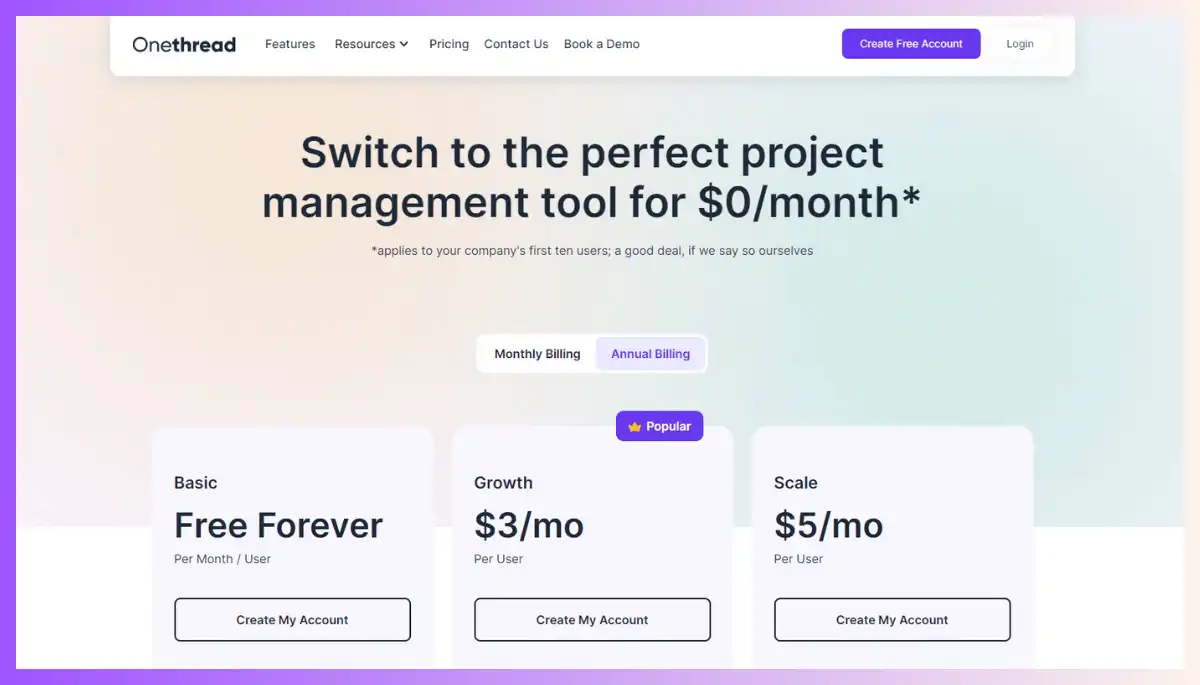
Is OneThread Better Than Podio?
OneThread offers a user-friendly interface, excellent customer support, and a wider range of integrations than Podio. While Podio may have advanced project management features and customizable workflows, OneThread may be the better choice for teams looking for a simpler, more intuitive platform.
2.Celoxis
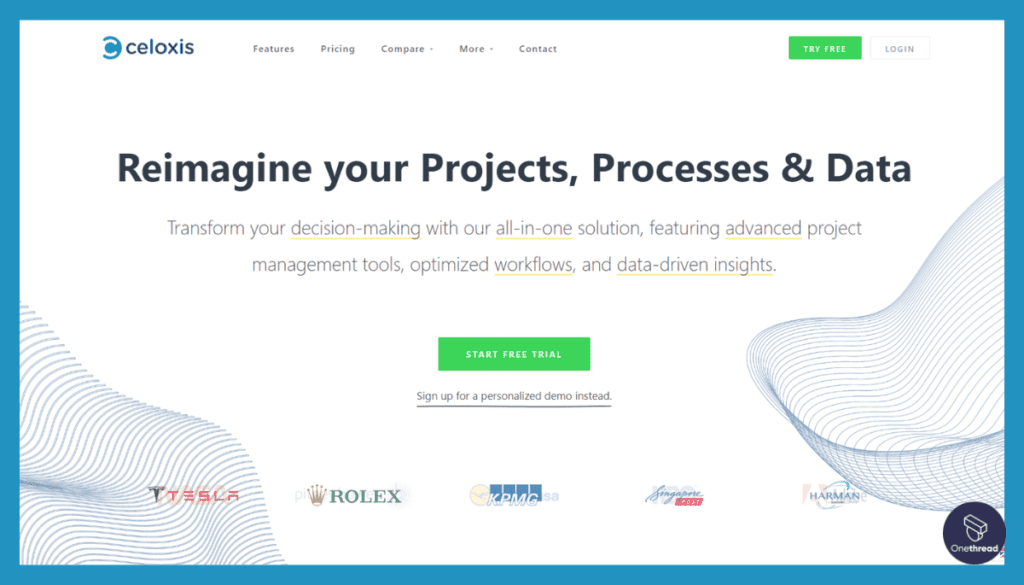
Celoxis is a cloud-based project management software that enables organizations to plan, track, and manage projects collaboratively. It offers features such as resource management, time tracking, Gantt charts, and budgeting. Celoxis is easy to use, offers mobile apps, and provides improved project visibility, better collaboration, and increased productivity.
Basically, Celoxis is an all-in-one package that has you covered for all your project management needs.
Features
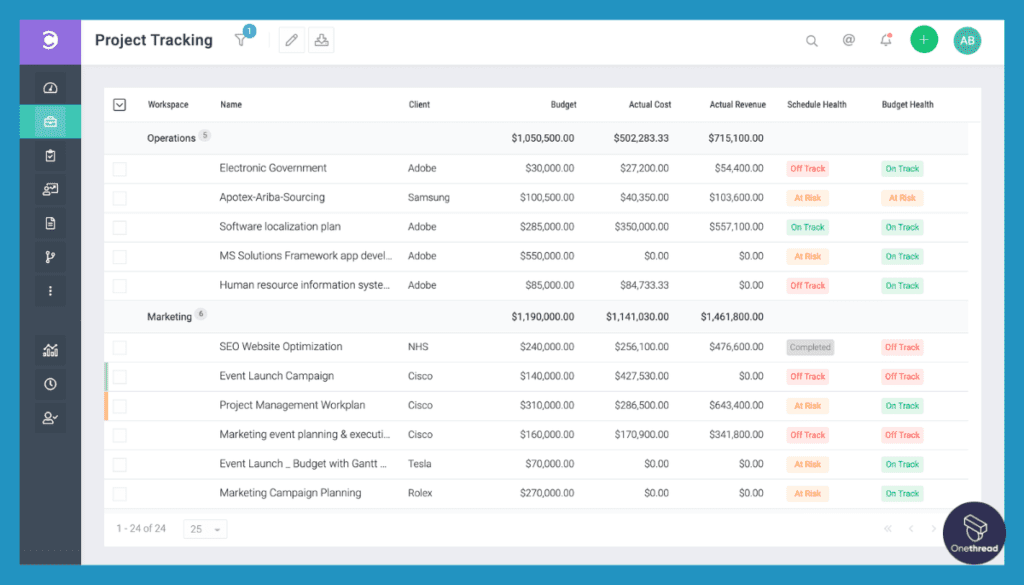
- Identify, assess, and mitigate project risks.
- Support for Scrum and Kanban with sprint planning, backlog management, and burndown charts.
- Create custom fields, forms, and workflows.
- Set and track project budgets and expenses, with customizable invoicing.
Pricing:
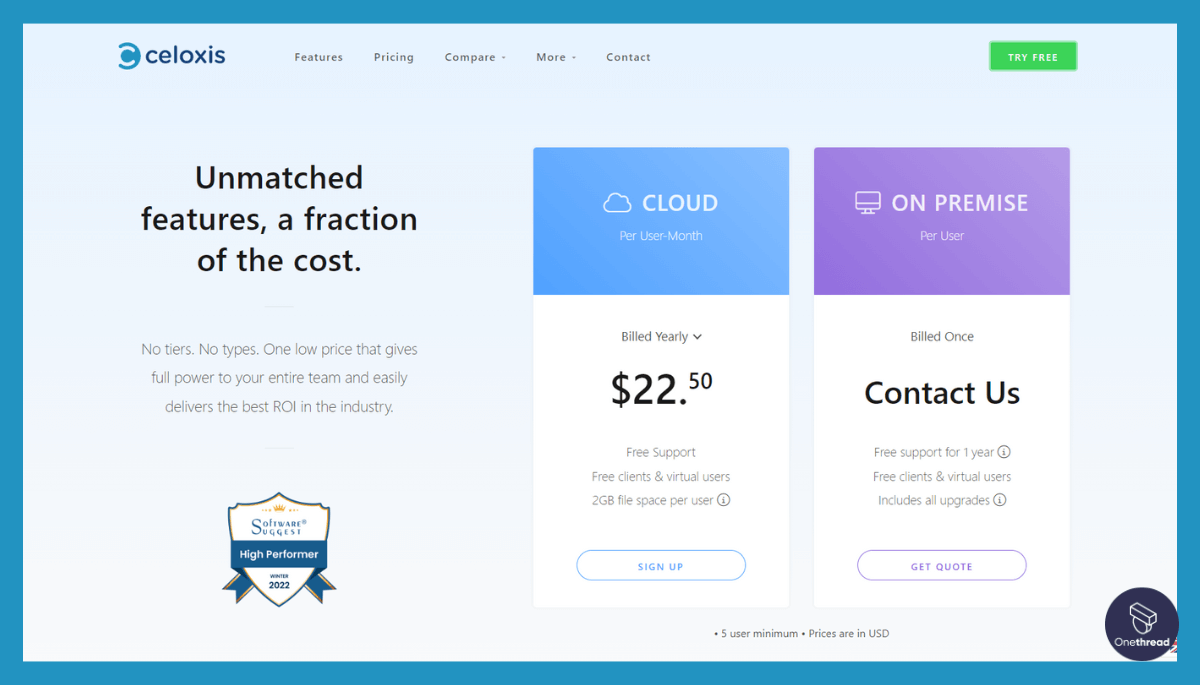
Celoxis offers flexible pricing starting at $25/user/month, with a free trial and demo available.
User Experience:
- Celoxis has an intuitive and easy-to-use interface that is customizable to your preferences.
- The tool is accessible from any device with an internet connection, allowing you to manage your projects on the go.
- Celoxis enables collaboration among team members, stakeholders, and clients through file sharing, discussions, and email integration.
Integrations:
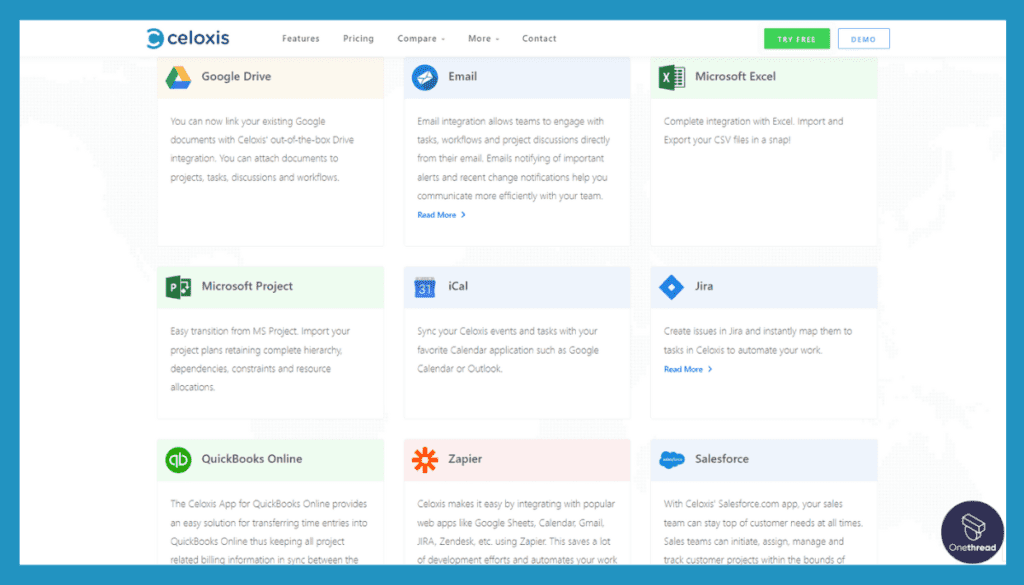
- Celoxis offers seamless integrations with popular third-party applications, including Microsoft Project, Excel, Salesforce, and more.
- With its open API, Celoxis can be customized and integrated with other business systems and applications.
Best Use Cases:
- Construction companies can use Celoxis to manage complex projects, track progress and budgets, and collaborate with teams and contractors.
- Research and development teams can manage projects, track progress, and collaborate with team members and stakeholders with Celoxis, delivering projects on time and within budget.
- Event planners can use Celoxis to manage all aspects of an event, including budgets, vendors, tasks, timelines, and resources, ensuring flawless execution.
Is Celoxis Better Than Podio?
Celoxis and Podio are both popular project management solutions with their own strengths. While Celoxis offers a comprehensive solution with built-in agile project management, resource allocation, and time tracking, Podio’s strength lies in its flexibility and customization options. Ultimately, the choice between the two will depend on your team’s specific needs and preferences.
3.Monday.com
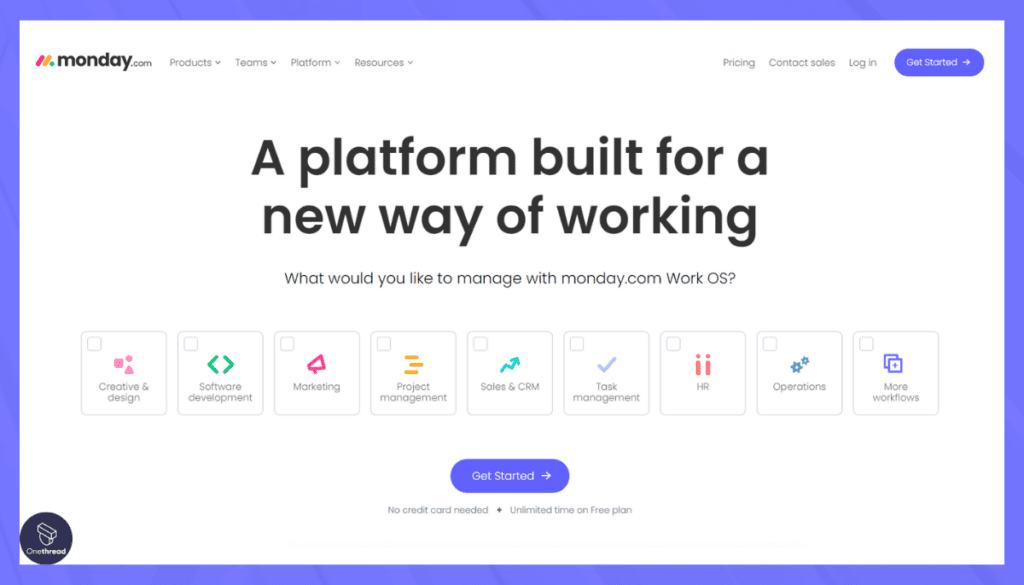
Monday.com is more than just a project management tool – it’s a platform that allows teams to create custom workflows, automate processes, and collaborate seamlessly. Its intuitive interface and extensive customization options make it a great fit for teams in any industry, from software development and marketing to construction and event planning.
With easy implementation and a wide range of integrations, Monday.com is the ultimate all-in-one solution for teams looking to streamline their workflows and boost productivity.
Features:

- Monday.com provides highly customizable dashboards that allow you to view and organize project data according to your preferences.
- The tool allows you to automate repetitive tasks, reducing manual work and increasing efficiency.
- Monday.com enables you to track time spent on tasks and projects, providing valuable insights for project management.
- You can create custom fields, views, and workflows to fit your specific needs, making the tool highly adaptable.
Pricing:
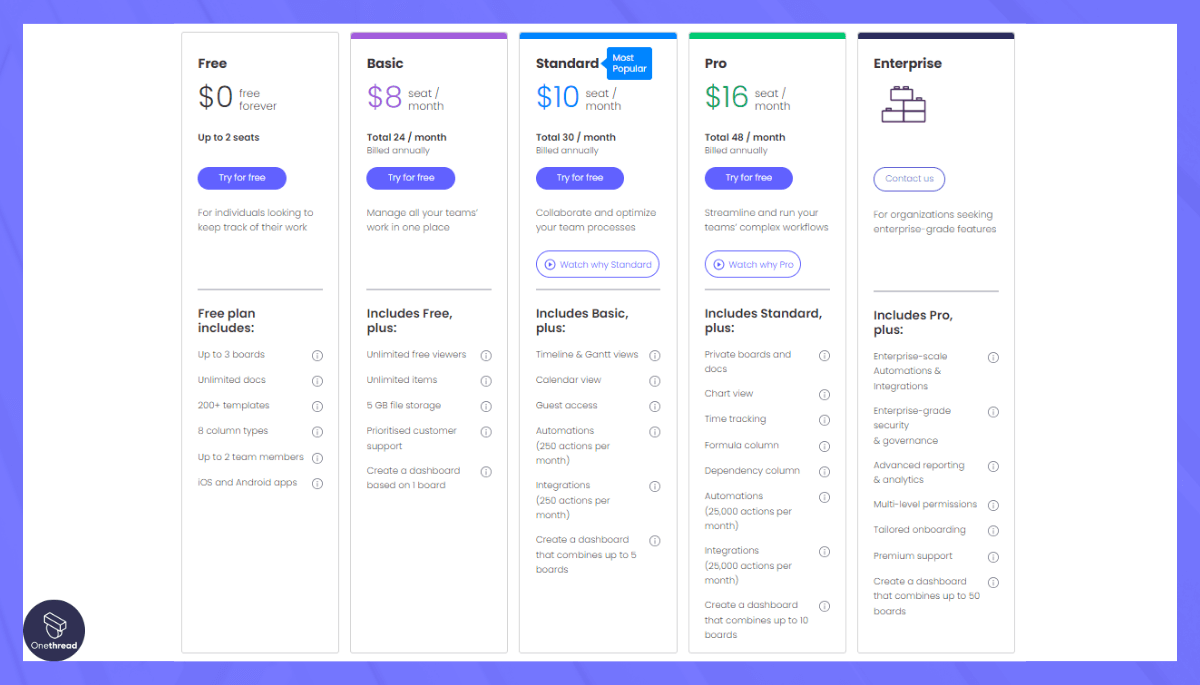
Monday.com offers multiple pricing plans to fit different budgets and needs, starting at $8/user/month for the Basic plan and going up to custom pricing for Enterprise plans.
User Experience:
- The tool offers visually appealing and interactive project management features, such as color-coded boards, timelines, and progress bars, that allows you to easily track project status and performance at a glance.
- Monday.com provides a range of collaboration features, including real-time communication, file sharing, @mentions, and notification features, that ensure seamless teamwork and smooth communication among your team members.
Integrations

- Monday.com offers over 40 integrations with popular apps like Google Drive, Slack, and Trello, among others, enabling teams to work seamlessly with their favorite tools.
- Monday.com’s open API allows you to develop custom integrations and automate tasks with other tools.
Best Use Cases of Monday.com
- Take your marketing campaigns to the next level with Monday.com’s reporting and collaboration tools, enabling you to monitor performance and execute campaigns flawlessly.
- From recruitment to onboarding, performance tracking to policy management, Monday.com’s features help HR teams keep everything organized and streamlined.
- Plan and manage events with ease using Monday.com’s visual timeline and collaboration tools, enabling you to keep everything on track and within budget.
Is Monday.com Better than Podio?
When it comes to project management tools, Monday.com and Podio are both excellent choices. But if you’re looking for a platform that offers a customizable and user-friendly interface, combined with powerful automation and reporting features, then Monday.com is the way to go!
4. Zoho Projects

Picture this: managing your projects with ease, while staying in sync with your team and tracking progress in real-time. That’s what Zoho Projects, a cloud-based project management software, offers businesses of all sizes. With a collaborative workspace for assigning tasks, setting deadlines, and communicating project progress, Zoho Projects provides an efficient way to manage projects.
The software also features advanced tools such as Gantt charts, time tracking, and resource management, allowing teams to manage projects effectively. Additionally, Zoho Projects integrates seamlessly with other Zoho applications and third-party tools, making it easy to implement and use.
Features
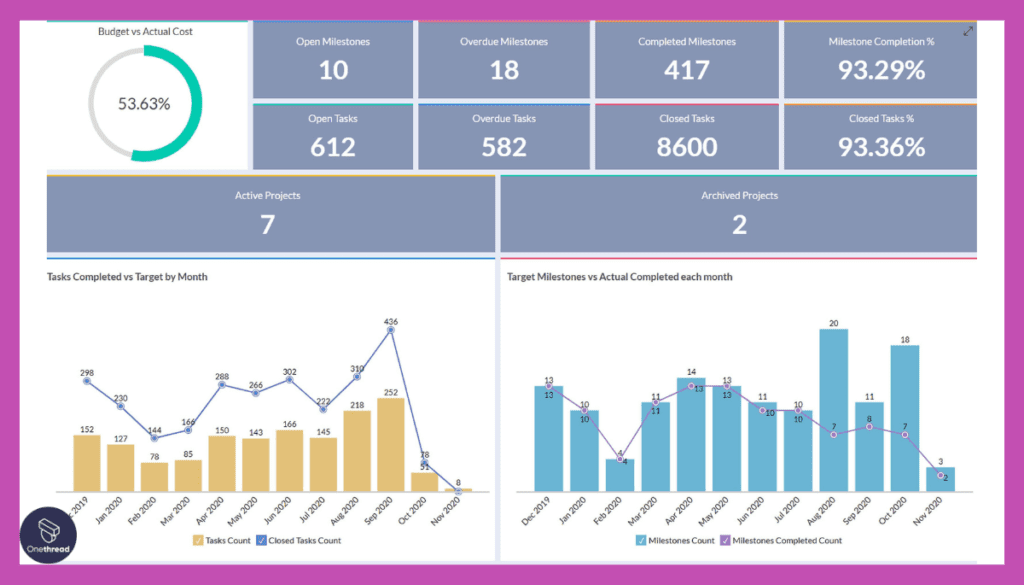
- Zoho Projects’ Gantt charts allow you to visualize project timelines and dependencies, enabling you to track progress and identify potential bottlenecks.
- With Zoho Projects’ time tracking feature, you can track time spent on tasks and projects, helping you to accurately bill clients and identify areas for improvement.
- Zoho Projects allows you to create custom fields to capture and track project-specific data, enabling you to tailor your workflows and processes to your needs.
- With Zoho Projects’ bug tracking feature, you can easily report and track bugs, collaborate with team members, and resolve issues quickly and efficiently.
Pricing:

Zoho Projects offers a variety of pricing plans starting from a free plan for up to 3 users. Its paid plans start at $3 per user per month, and higher-tier plans offer additional features and functionality.
User Experience
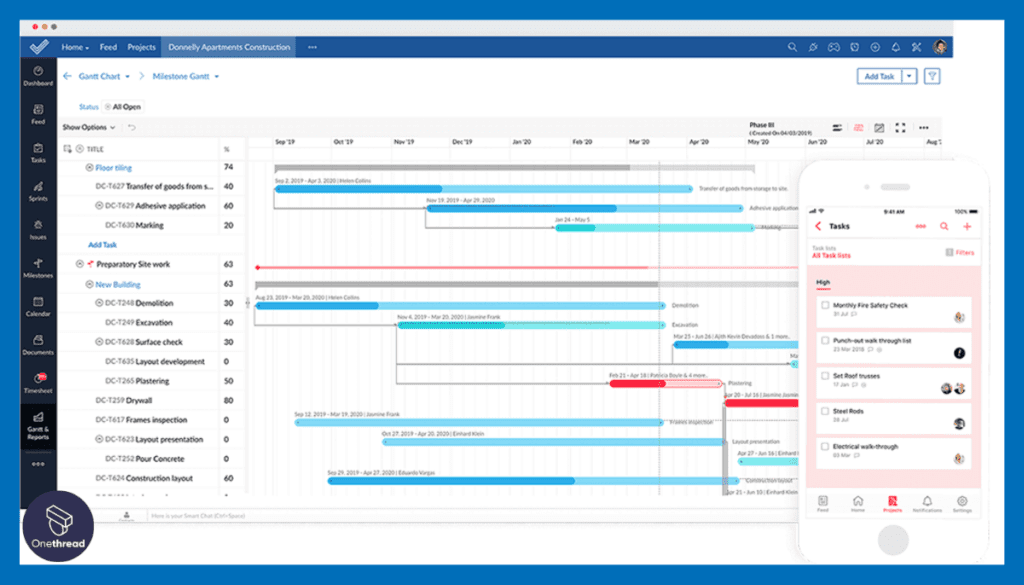
- Zoho Projects has built-in time tracking and billing capabilities, allowing you to easily track billable hours and create invoices for your clients.
- It allows you to create custom fields and templates, enabling you to tailor the platform to your specific needs and workflows.
- The tool offers advanced reporting capabilities, including Gantt charts and resource utilization reports, giving you valuable insights into your project’s progress and performance.
Integrations
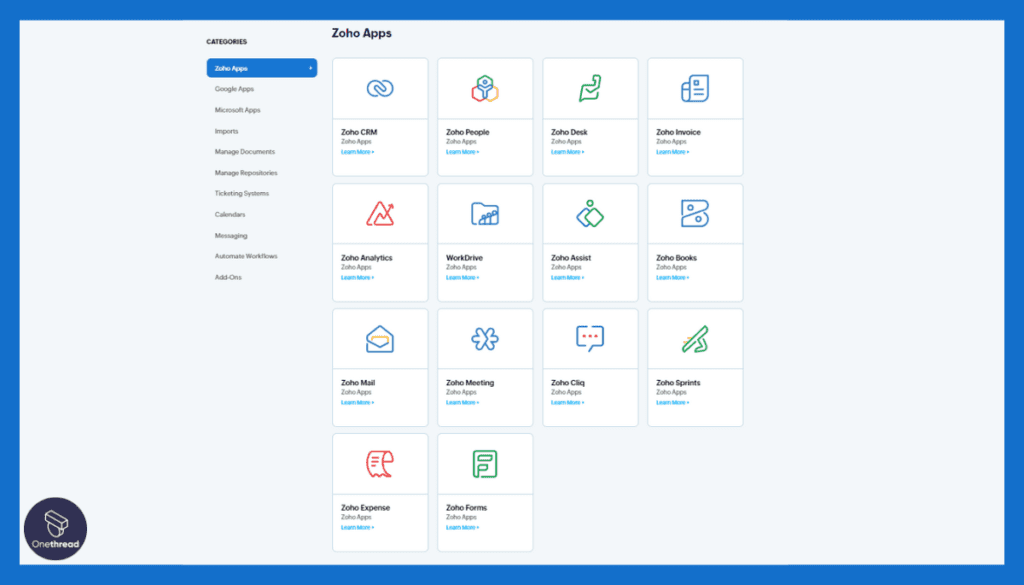
- Zoho Projects integrates with a variety of popular apps and tools, including G Suite, Microsoft Office, Zapier, and more.
- Zoho Projects also integrates with other Zoho apps, such as Zoho CRM, Zoho Books, and Zoho Desk, allowing for a seamless and integrated experience across your entire business operations.
Best Use Cases for Zoho Projects
- Zoho Projects is a great tool for creative agencies, as it offers features like customizable dashboards, visual timelines, and proofing tools that make it easy to manage design projects and collaborate with clients.
- Construction teams can use Zoho Projects to manage complex construction projects, with features like budget tracking, change order management, and issue tracking.
Is Zoho Projects Better Than Podio?
Choosing between Zoho Projects and Podio can be a tough decision, as they both have their pros and cons. While Zoho Projects boasts advanced features like resource management and time tracking, Podio offers more user-friendly customization options. Ultimately, the choice depends on the unique needs and preferences of your team.
5.ActiveCollab
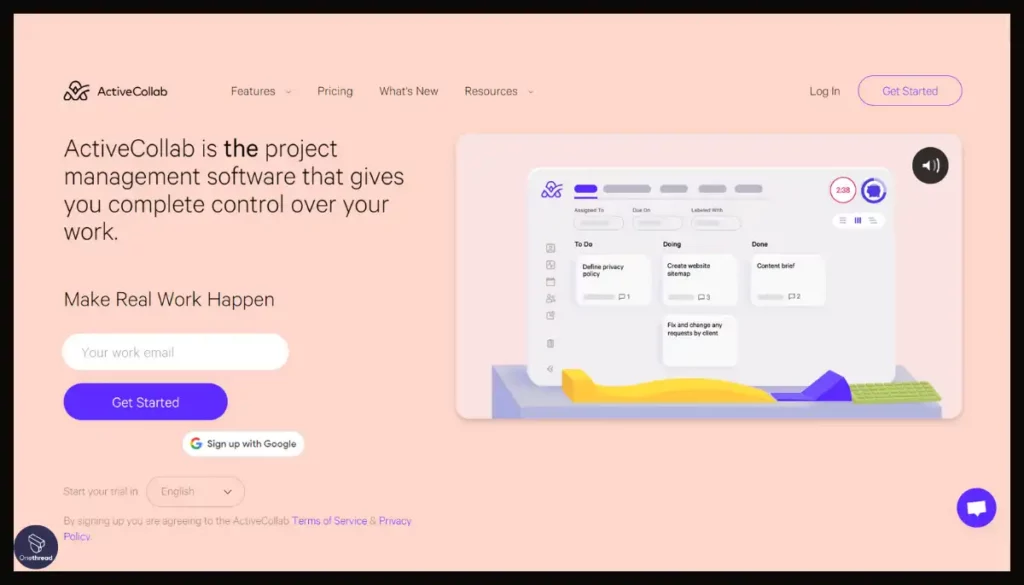
ActiveCollab is another formidable cloud-based project management tool that helps teams collaborate, communicate, and track progress seamlessly. With features like time tracking, budget management, and invoicing, it’s a comprehensive solution for managing projects of any size. Whether you’re a small business or a large corporation, implementing ActiveCollab is a walk in the park.
With increased team collaboration, better project visibility, and streamlined invoicing and budget tracking, ActiveCollab is the perfect tool to take your project management to the next level.
Features
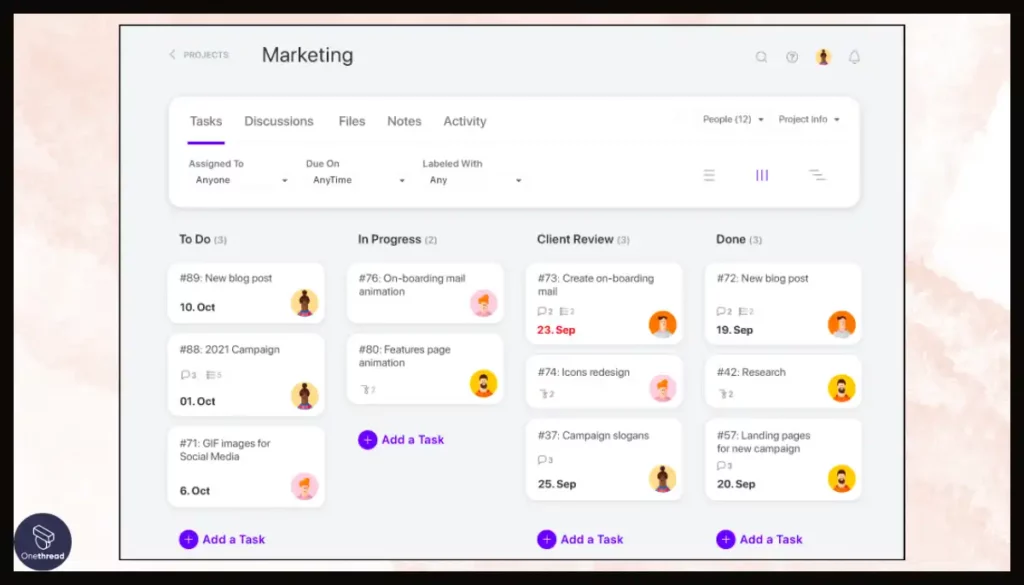
- Advanced role-based permissions allow teams to control access to specific features and data based on users’ roles and responsibilities.
- Ability to set time estimates and deadlines for tasks and projects, and track time spent to optimize resources.
- A knowledge base feature to create and share documentation, tutorials, and other resources for your team members to access.
- Integration with email, allowing you to create tasks and track time directly from their email inbox, reducing manual data entry.
Pricing
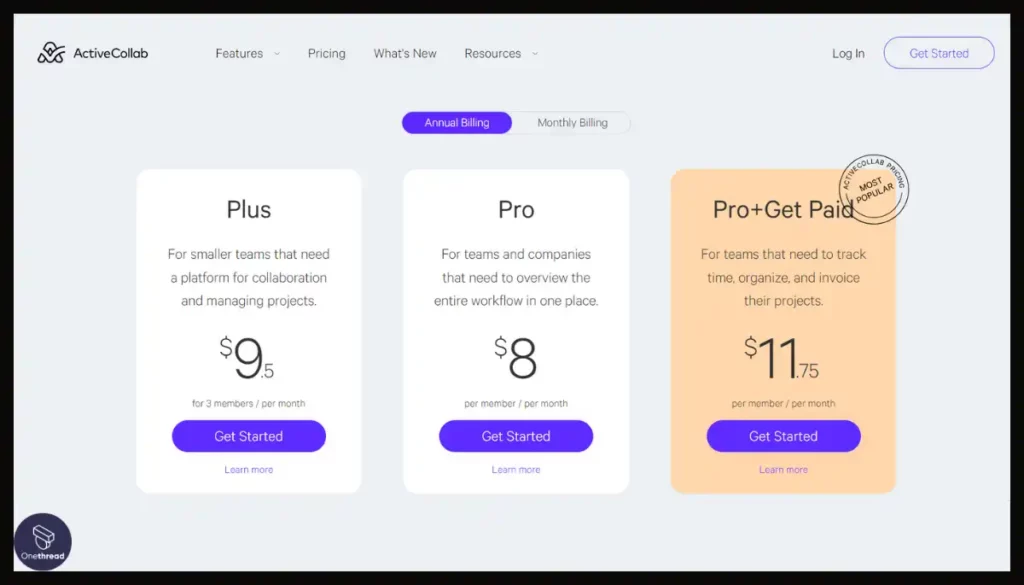
ActiveCollab offers a range of pricing plans based on the number of active users, with options for both self-hosted and cloud-based solutions. The pricing is transparent and straightforward, with no hidden fees or additional costs.
User Experience
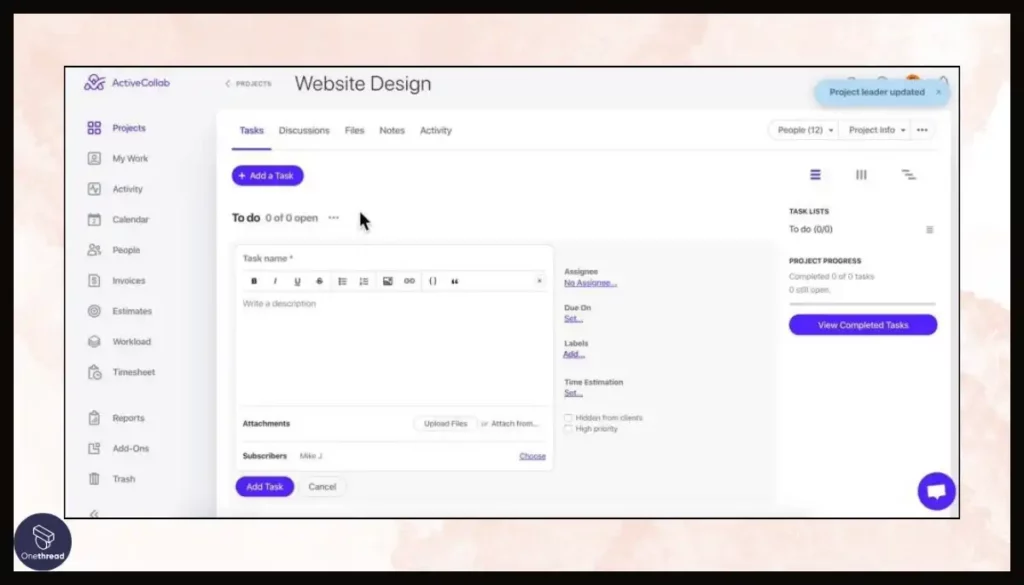
- The ActiveCollab interface is user-friendly, intuitive, and easy to navigate, allowing you to quickly find what they need.
- It’s dashboard is customizable, allowing you to select the features and information that are most important to you and rearrange them as needed.
- It offers responsive support, with a dedicated support team and resources available to help you quickly resolve any issues or questions.
Integrations
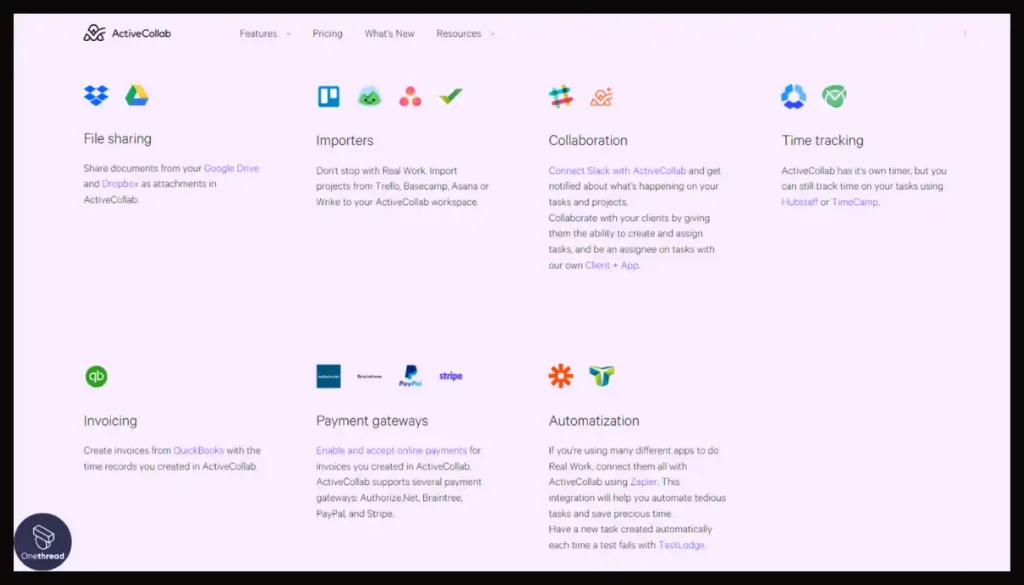
- ActiveCollab’s seamless integration with tools like Google Drive, Dropbox, and Zapier makes it easy to keep your project-related information in one place.
Best User Cases for ActiveCollab
- Ideal for legal firms to manage cases, collaborate with clients, track time, and generate invoices, improving efficiency.
- Educational institutions can manage projects, collaborate with students and faculty, and track progress with ActiveCollab, making it an ideal tool for research projects and other initiatives.
- Construction and engineering firms can manage projects, track progress, and collaborate with team members, vendors, and clients with ActiveCollab.
Is ActiveCollab Better Than Podio?
ActiveCollab and Podio are both powerful project management tools with unique features and benefits. While ActiveCollab offers a user-friendly interface, custom workflows, and time-tracking features, Podio stands out for its task management, social collaboration tools, and seamless integrations. Ultimately, which tool is better? You’ll have to decide for yourself, after having thought hard about your specific needs.
Podio vs Alternative: Key Differences
Now, let’s have a look at the key differences between Podio and the above-mentioned five alternative tools.
Platform | Customizable Workspaces | Built-in Chat Functionality | Time Tracking | Resource Allocation |
 | Yes | Yes | Yes | Yes |
 | No | Yes | Yes | Yes |
 | No | Yes | Yes | Yes |
 | Yes | Yes | Yes | Yes |
 | Yes | Yes | Yes | Yes |
 | No | Yes | Yes | Yes |
The table above compares Podio with its alternatives (OneThread, Celoxis, Monday.com, Zoho Projects, and ActiveCollab) and highlights the key differences between them.
Conclusion
As the world of project management continues to evolve, it’s important to stay up-to-date with the latest tools and technologies available. While Podio has been a popular choice for many teams, there are now a plethora of alternatives to choose from, each offering unique features and benefits. In this article, we’ve explored the top 5 Podio alternatives of 2023.
Each of these platforms offers unique features and benefits, such as powerful budget tracking tools, client billing functionality, and customizable workspaces. By comparing these alternatives, you can find the perfect project management tool for your team’s needs.
Frequently Asked Questions (FAQs)
What type of software is Podio?
Podio is a cloud-based project management and collaboration software that allows teams to organize tasks, track progress, and communicate in real time.
Is Podio a database?
While Podio does have a database component, it is primarily a project management and collaboration software.
