Are you tired of juggling multiple tools for documents, spreadsheets, and databases when working on team projects? Say hello to Coda, the all-in-one solution that’s taking the productivity world by storm! With its powerful combination of features, Coda is revolutionizing the way teams collaborate and manage projects.
While Coda is undoubtedly a powerful tool, its capabilities may not be sufficient for some users’ unique needs. As a result, exploring alternative options may be beneficial. This article will delve into various Coda alternatives, highlighting their unique features and benefits to cater to specific preferences and requirements.
What is Coda?
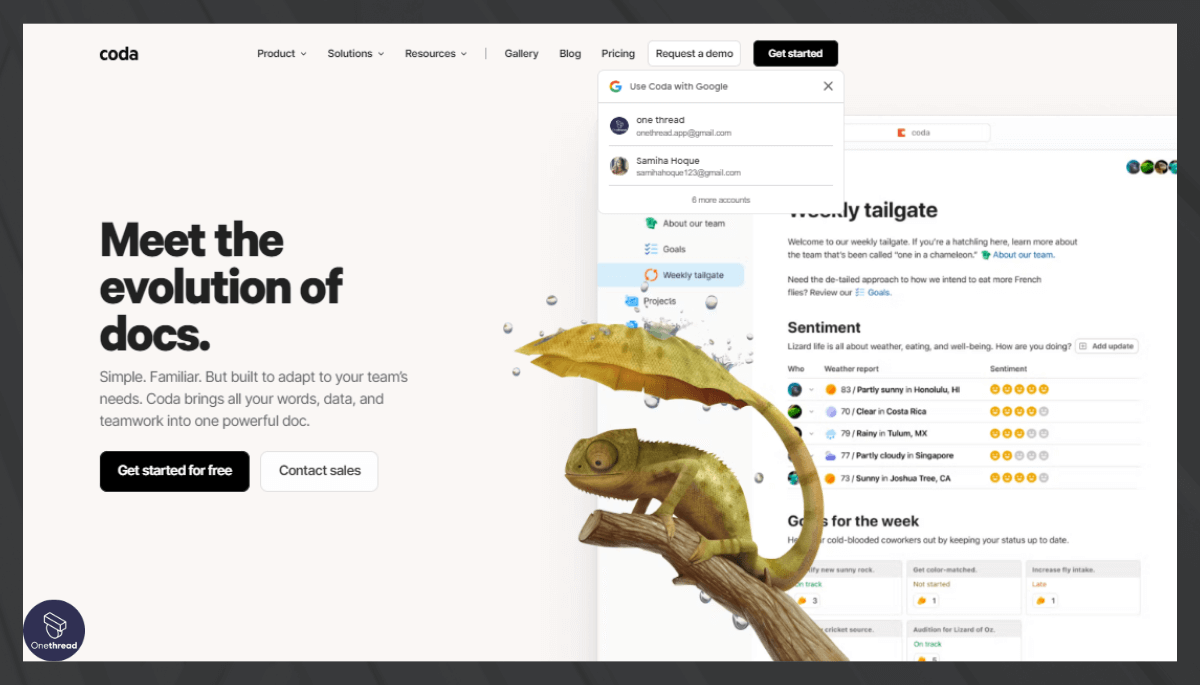
Coda is a revolutionary all-in-one software that provides a flexible platform for document creation and collaboration. It allows users to create documents that combine text, tables, and other media with automation and third-party integrations, making it a powerful tool for project management, knowledge management, and more.
Coda, created in 2014 by former YouTube executive Shishir Mehrotra and former Google engineer Alex DeNeui, aims to eliminate the need for multiple tools for various functions. Because of its unique structure, users can create and combine documents, spreadsheets, and databases with features like real-time collaboration, automation, customization, and rich media embedding.
What are the pros of Coda?
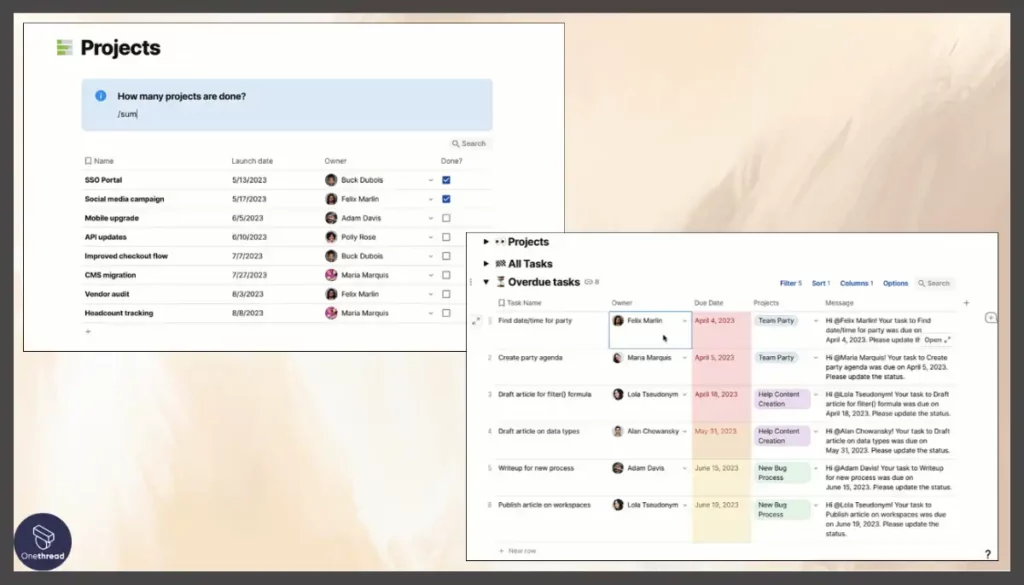
Coda – the ultimate all-in-one tool that combines the power of documents, spreadsheets, and databases! Whether you’re managing a team project or tackling a personal task, Coda has got you covered.
And the best part? You can access Coda anytime, anywhere, on any device – it’s available on the web, desktop apps, and mobile platforms. Plus, being a cloud-based application means your data is always backed up and accessible from any device with an internet connection. Say goodbye to the hassle of juggling multiple tools and hello to the seamless productivity of Coda!
Here are some key features of Coda:
- Offers real-time teamwork for project management.
- Automation to speed up work processes and reduce labor costs.
- Allows mobile functionality for mobile working.
- This includes videos, images, and other rich media in documents.
- Pre-Built templates that are prepared for daily tasks and duties.
- Integrations with additional programs like Google Drive, Trello, and Slack.
Why Need a Coda Alternative?
Coda can be an excellent business and work assistant without a doubt, but this all-in-one software does have some shortcomings. Businesses frequently face difficulties that call for a customized solution. Here are some common challenges that project managers or team leaders, might experience, which may lead them to search for Coda alternatives.
Customization Restrictions
Documents, spreadsheets, and databases can be made interactive and customizable thanks to Coda’s distinctive structure. To meet their specific requirements, businesses might need even more flexibility. Coda Alternatives offers more customization options, enabling companies to design the ideal workspace for their workflows.
Ineffective Data Management
While data is necessary for making well-informed business plans, it can be difficult to manage properly. Alternatives to Coda that offer more robust data organization features include Airtable, Google Sheets, and Google tables which facilitate data organizing, filtering, and analysis.
For example, alternatives to Coda like Monday.com or Trello offer structured methods for maintaining organization.
Learning Curve
Coda’s unique and intuitive interface and approach to document management may take some time for users to get used to, especially for beginners, it may seem complex and intimidating.
Integration Problems
Although Coda offers integrations with well-known tools like Slack and Trello, some companies might need more specialized integrations, such as seamless integrations with particular business software and tools, ensuring a more efficient workflow.
Platform Limitations
Coda is currently only available on desktop apps and web platforms, so if you need a mobile app or other platform support, you may need to find an alternative.
Top 5 Coda Alternatives: What is better than Coda?
1.OneThread

Managing workflows and working together on projects can be difficult as businesses grow. For companies of all sizes, OneThread is a potent substitute for Coda that makes workflow organization and collaboration simpler.
OneThread, established in 2016, provides a complete project management solution that combines databases, spreadsheets, and collaboration tools. It is cloud-based, making it simple to access, and it has an easy-to-navigate user interface.
Features, UX, & Functionality:
OneThread provides a full range of features for managing workflows, including task management, file sharing, and communication tools.
Kanban Board View

OneThread’s Kanban Board View provides a visual representation of tasks and workflows, allowing users to easily track work progress and identify bottlenecks. This feature is not available in Coda, giving OneThread an edge in terms of workflow visualization.
Customizable Dashboard

OneThread allows users to customize their dashboard, providing quick access to the most important information and tasks.
Native Time Tracking Feature

OneThread has integrated time-tracking features that allow users to track the time spent on specific tasks and projects.
Advanced Task Management

OneThread’s task management features include the ability to assign tasks, set due dates, and track progress. This feature is more robust than Coda’s task management features, making OneThread a better choice for teams that require detailed task tracking.
Hosting and Accessibility:
OneThread is accessible from any place with an internet connection because it is a cloud-based program. This makes it perfect for remote teams that must work together on projects while being in various locations.
Best Use Cases:
Project management: Teams can manage tasks, share files, and work together successfully in real-time.
Team collaboration: OneThread’s centralized collaboration platform and communication tools make it simple for teams to stay in touch and interact without difficulty.
Data organization: OneThread’s customizable database features and spreadsheet-like user interface make it simple for users to arrange data and information.
Sales management: Midsize companies can effectively track and manage leads, deals, and customers with the aid of OneThread’s sales pipeline management features.
Event management: OneThread’s event planning and management tools help organizers efficiently plan events, keep track of attendees, and handle logistics.
Marketing campaign management: With OneThread, marketers can organize, carry out, and monitor their marketing campaigns.
Customer Support:
OneThread provides all of its users with devoted customer support, including phone and email support, as well as a sizable knowledge base and user community.
Integrations Options:
It offers a variety of integration options, including those with Google Drive, Slack, and Trello. Users can access all of their tools in one location, simplifying their day-to-day steps.
User Reviews and Satisfaction:
OneThread has received positive user feedback, with many users praising its user-friendly interface, powerful features, and first-rate customer service. The software has reportedly assisted users in enhancing the productivity and teamwork of their teams.
Pros and Cons:
Pros:
- User-friendly interface with customizable dashboards
- Robust project management features, including task management and file sharing
- Cloud-based, accessible from anywhere with any net connection
- Integrates with a range of third-party tools
Cons:
- Limited data visualization capabilities compared to Coda
- No direct mobile app
- No version control for spreadsheets
Pricing:

Depending on the features and functionalities you require, OneThread offers a number of pricing plans per user per month. For new users who want to test out the software before committing to a paid plan, there is also a free version available.
Is OneThread Better Than Coda?
While OneThread and Coda both offer comparable features, OneThread is a better choice for teams looking to automate their workflow procedures due to its emphasis on project management and collaboration. Additionally, OneThread’s integration options and dedicated customer support make it a strong alternative to Coda.
2.Notion
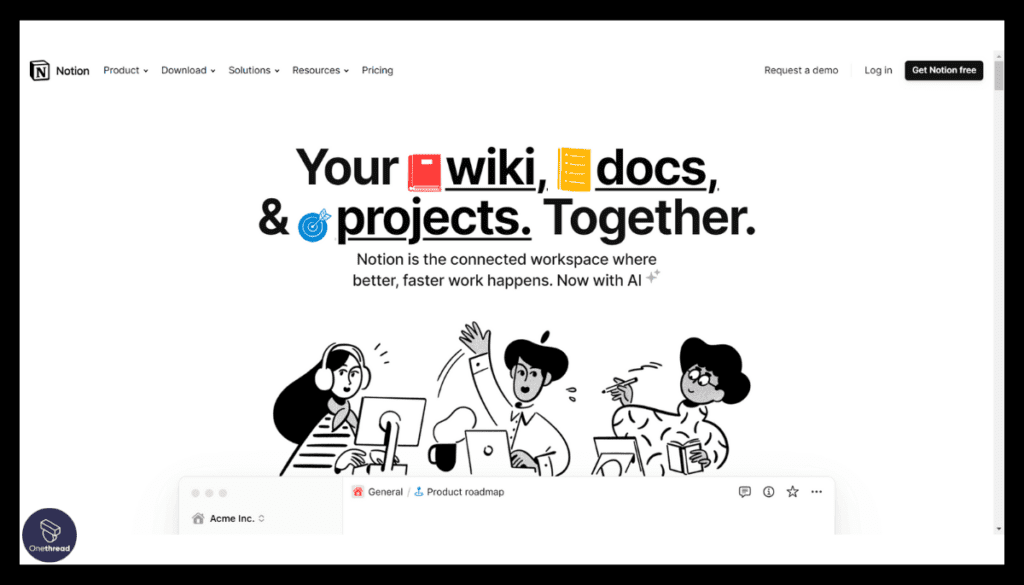
Notion is a powerful all-in-one software that is emerging as a popular alternative to Coda. It was founded in 2016 with the aim of providing a better way for teams to collaborate and stay organized.
Key Features

- Create documents and customize pages with various types of content.
- Create databases with properties and views for organizing information, tasks, and projects.
- Choose from a variety of templates for different use cases, or customize them to fit specific needs.
- Access and edit content on the go with mobile apps for iOS and Android.
- Collaborate with real-time editing, comments, and task assignments to keep teams on the same page.
Pricing
Notion’s pricing model is based on a freemium plan, which includes basic features and up to 1,000 blocks (units of content). For more advanced features, such as team collaboration and unlimited blocks, users can upgrade to a paid plan.
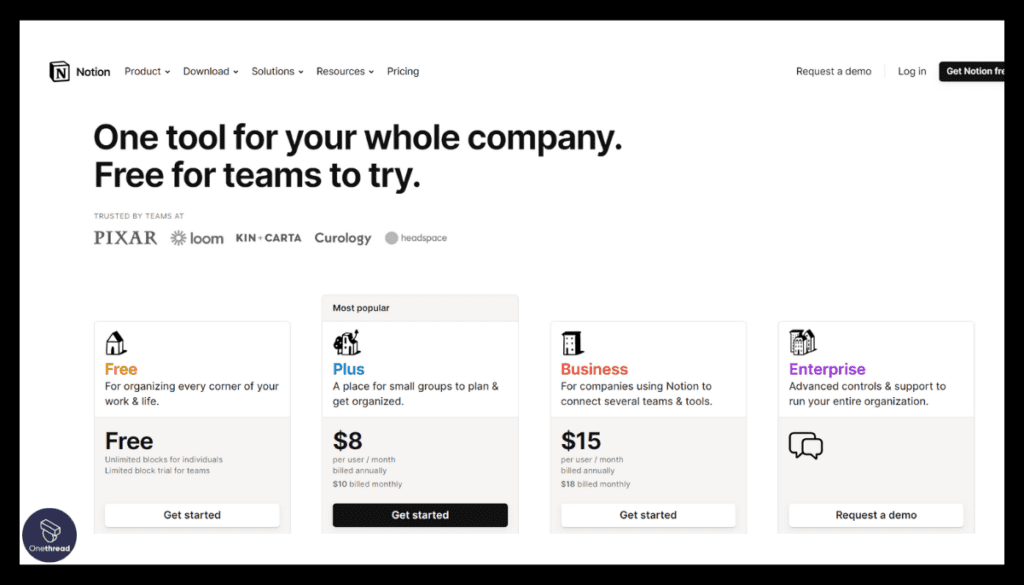
User Experience:
- Notion’s user experience is intuitive and customizable, with a clean and modern design.
- Users can leave comments, tag other users, and mention specific blocks to facilitate communication.
Integrations:
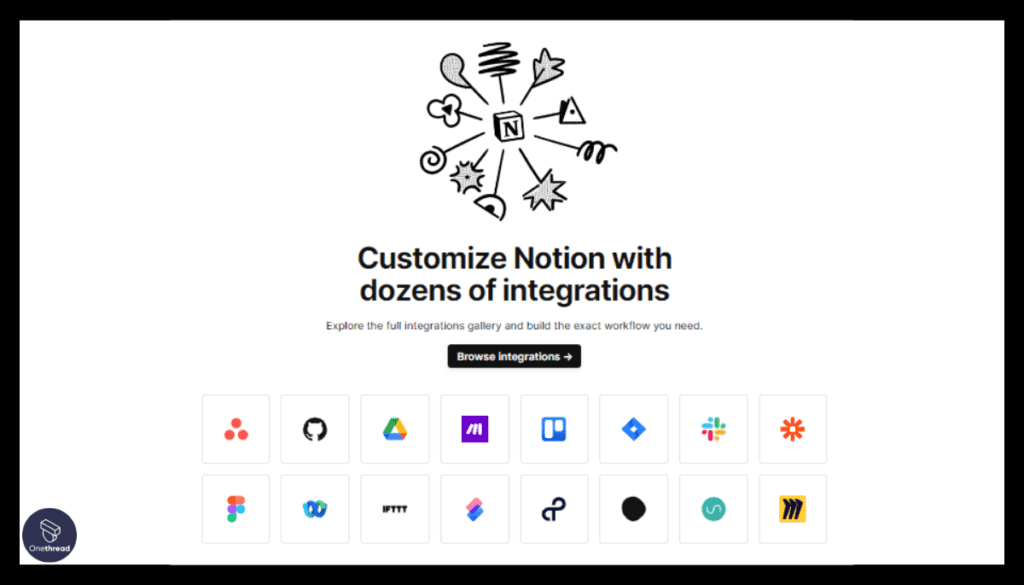
- Notion offers an extensive list of third-party integrations, including Slack, Google Drive, Trello, GitHub, and Zapier.
- These integrations enable users to streamline their workflows and collaborate more efficiently.
Best Use Cases of Notion:
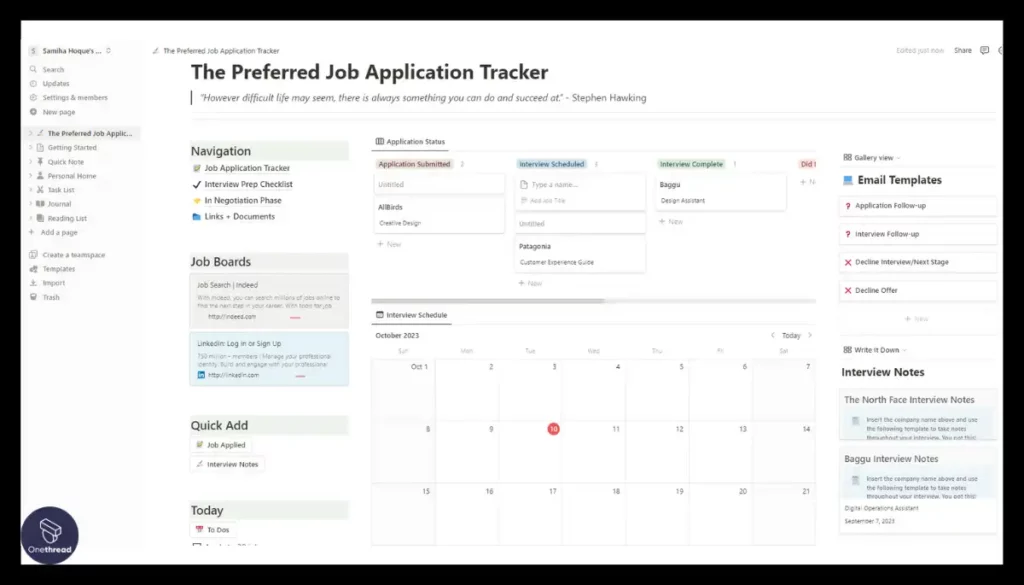
- For project management, users can utilize templates, databases, and calendars.
- Notion can store and manage knowledge, create wikis, and improve personal productivity with features like task management and journaling.
- Collaboration features make it easy to create team plans, communicate, assign tasks, and share files.
- Customizable templates and databases can modernize business processes, from employee onboarding to budget tracking.
Is Notion Better than Coda?
Notion surpasses Coda as a project management and collaboration tool due to its user-friendly interface, wider third-party integrations, and flexible pricing structure. Despite Coda’s advantages, many teams prefer Notion for its ease of use, affordability, and extensive features, even on its free version.
3. Monday.com
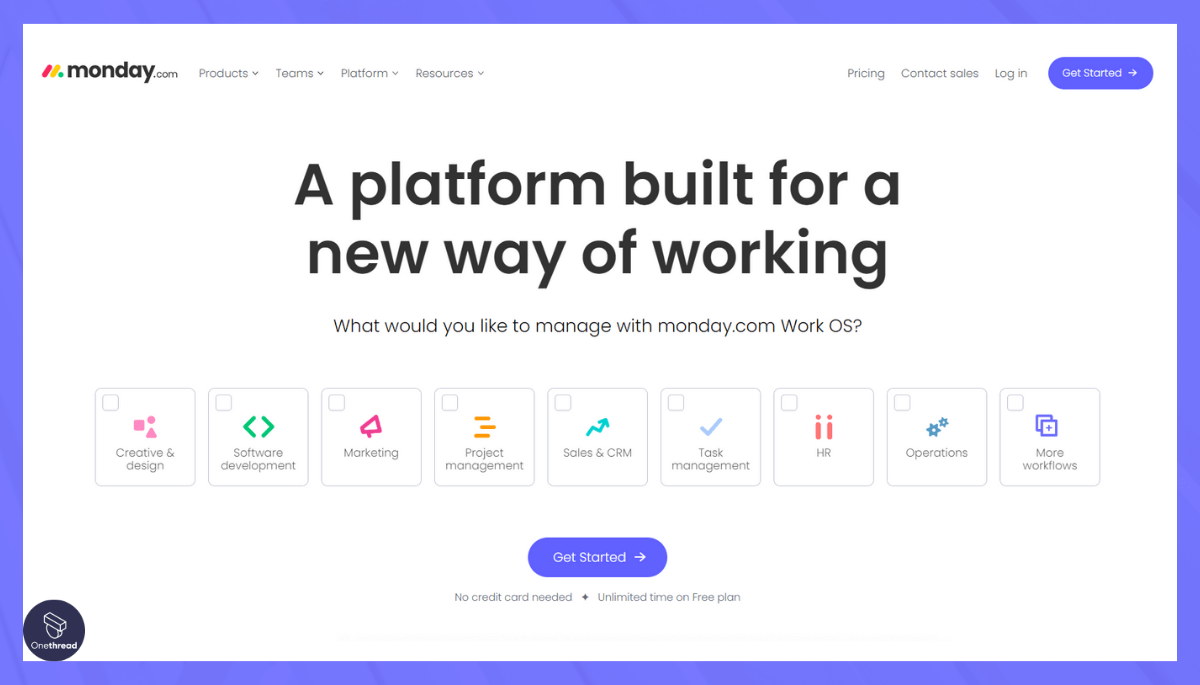
Monday.com is a versatile project management tool that enables teams to collaborate, plan, and track their work in real-time. It was launched in 2014 and is used by companies such as Carlsberg, Wix, and Adobe. Monday.com is user-friendly, highly customizable, and offers integrations with a variety of third-party tools.
Key Features

- Create fully customizable boards to track task lists and workflows.
- Teams can easily communicate in real-time with @mentions and comments.
- Automate redundant tasks with pre-built or custom automation.
- Monitor progress and get insights with dashboards and reports.
Pricing

Monday.com offers a range of pricing plans with different features and capacities, starting at $8 per user per month.
User Experience:

- It’s a sleek and modern user interface that is intuitive and user-friendly, with drag-and-drop functionality, keyboard shortcuts, and real-time updates.
- The platform offers a variety of templates to choose from, making it easy to create a personalized workflow.
Integrations:

- Monday.com has a vast and expanding library of integrations with third-party apps, including Slack, Trello, and Dropbox.
- The platform also offers a developer API for more customized integrations.
Best Use Cases of Monday.com:

- An easier system for managing employee onboarding and performance reviews.
- Allows event planners and organizers to create custom event templates as well as manage guest lists and schedules.
- Ideal software for Agile project management, with visual boards and customizable templates.
Is Monday.com Better than Coda?
With tons of features that make it a popular option for teams looking to enhance their project management and collaboration, Monday.com is a strong competitor to Coda. While Coda provides advanced functionality for more complex workflows, Monday.com’s easy-to-use interface and connectivity make it a more accessible option for many teams.
4. Asana
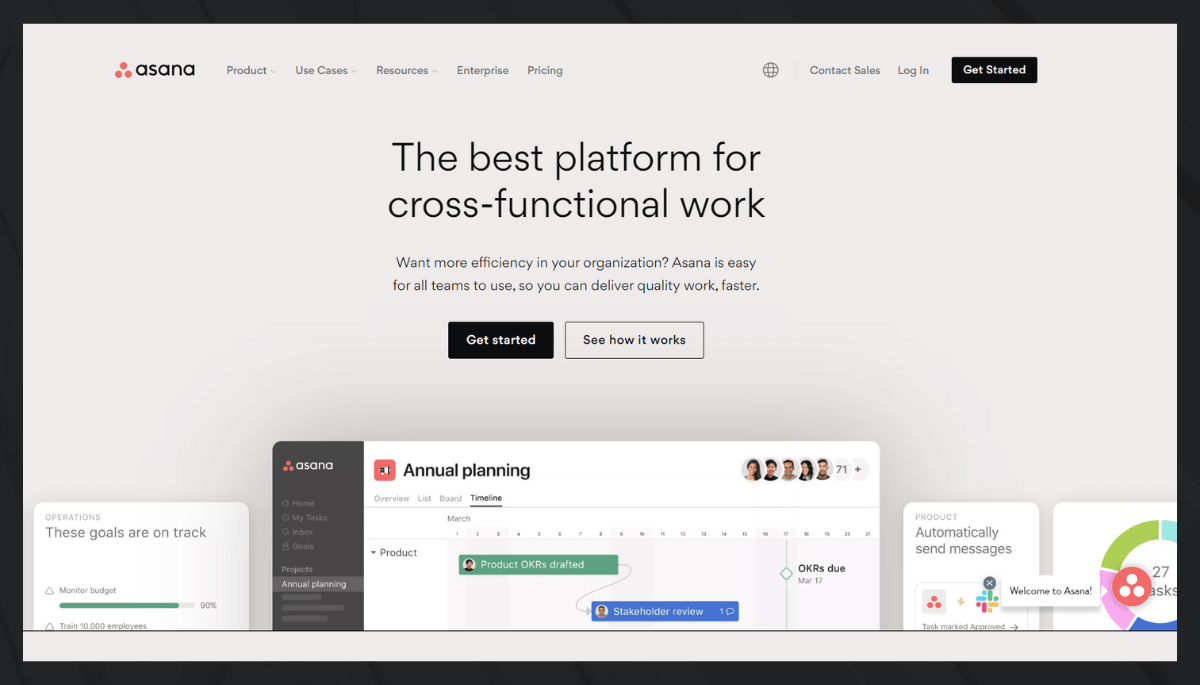
Asana organizes tasks and projects into various categories before allocating them to team members with due dates and priorities. It was established in 2008 and has since gained popularity as a project and task management tool for teams of all sizes working in a variety of industries.
It provides advantages like boosted productivity, improved teamwork, and improved project management.
Key Features

- Create, assign, and track tasks and sub-tasks across different projects.
- Project management tools, comments, file sharing, and team communication features help teams work together seamlessly.
- Customizable dashboards that provide a real-time overview of project progress.
- Creates custom forms to gather information and create new tasks.
- Automate repetitive tasks, such as sending custom notifications, updating task status, and assigning tasks.
Pricing

Asana offers a free plan that includes basic features, such as task management, basic search, and integrations with a limited number of apps. The premium plan, which starts at $10.99 per user per month, includes more advanced features, such as custom fields, timelines, and reporting tools.
User Experience:
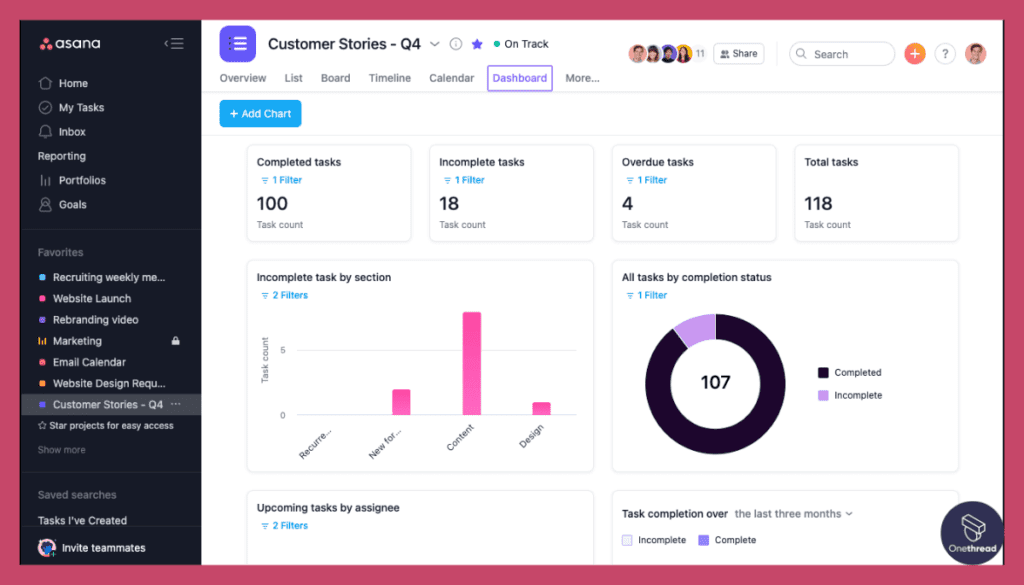
- Asana’s user interface is simple and contemporary, with customization options such as project templates and custom fields.
- It’s very user-friendly and allows users to tailor the platform to their specific needs.
Integrations:

- The integration system includes over 100 integrations, including Slack, Dropbox, and Gmail.
- Streamline integration process simplifies team interaction and automate work processes.
Best Use Cases of Asana:
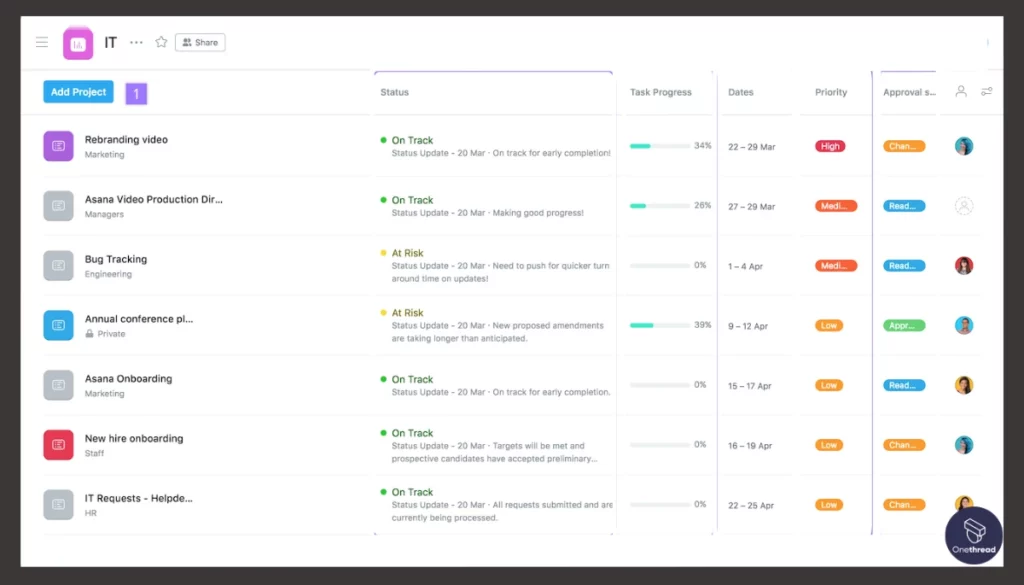
- Project dashboard provides a visual overview of project progress, allowing teams to track tasks, milestones, and deadlines in real-time.
- The portfolio view simplifies client management process.
- The built-in bug tracking template provides a standardized process for tracking and resolving bugs.
Is Asana Better than Coda?
Asana is primarily designed as a project management tool, while Coda is a versatile document management tool & editor with some project management features, thus catering to different needs. However, Asana’s user-friendly interface and advanced features make it an ideal choice for those who are searching for the best Coda alternatives.
5. Airtable
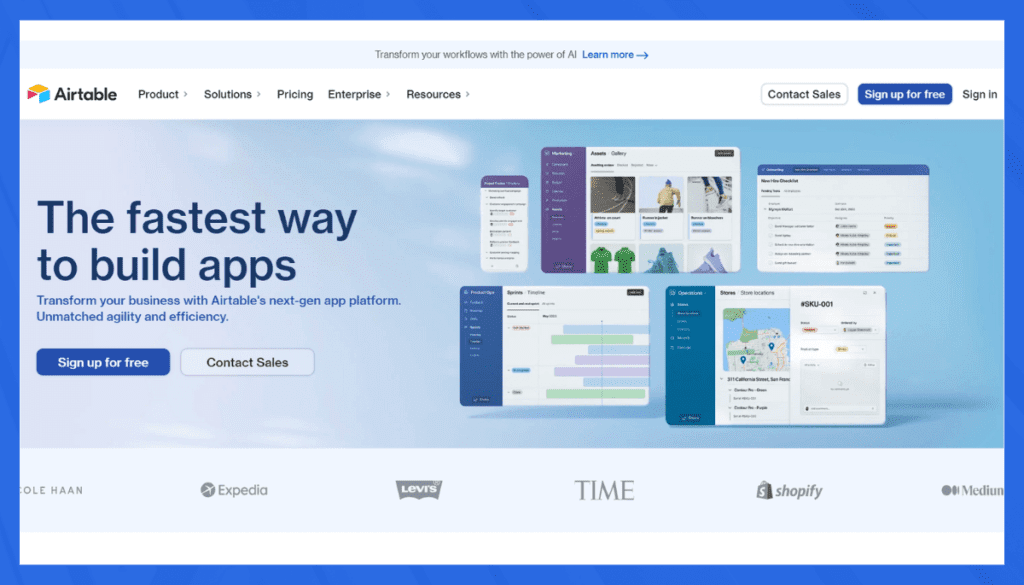
Airtable is a cloud-based software that offers the features of a spreadsheet with a database. It was founded in 2012 and has since gained popularity due to its flexibility, ease of use, and customization options.
Key Features
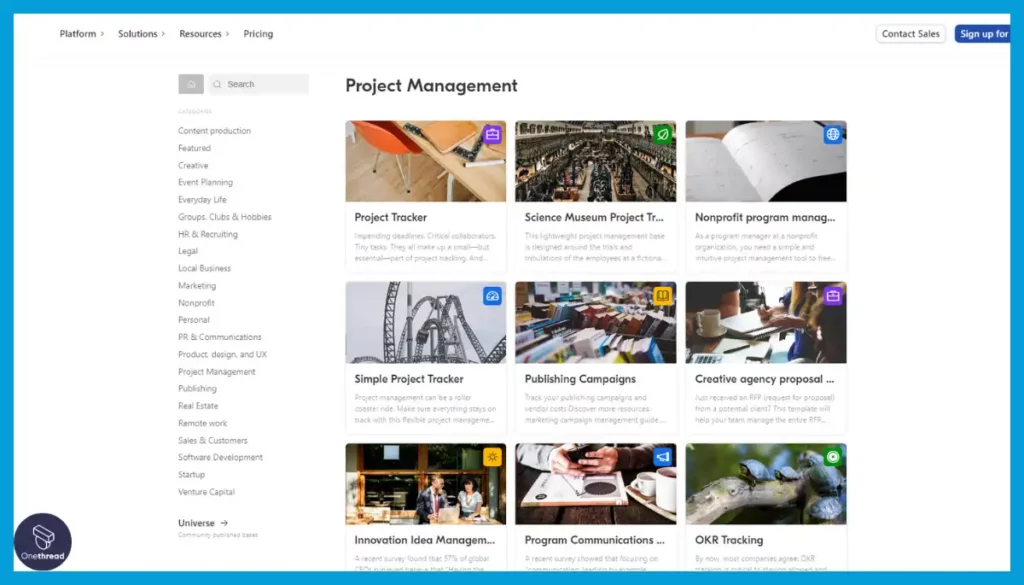
- Flexible database structure that can adapt to various use cases.
- Wide range of data types, including attachments, checkboxes, and dropdowns.
- Powerful formula fields that can automate calculations and data manipulation.
- Customizable views, including grid, calendar, and gallery modes.
- Collaborative features such as comments, mentions, and shared links.
- Built-in templates for different use cases such as project management, CRM, and inventory tracking.
Pricing
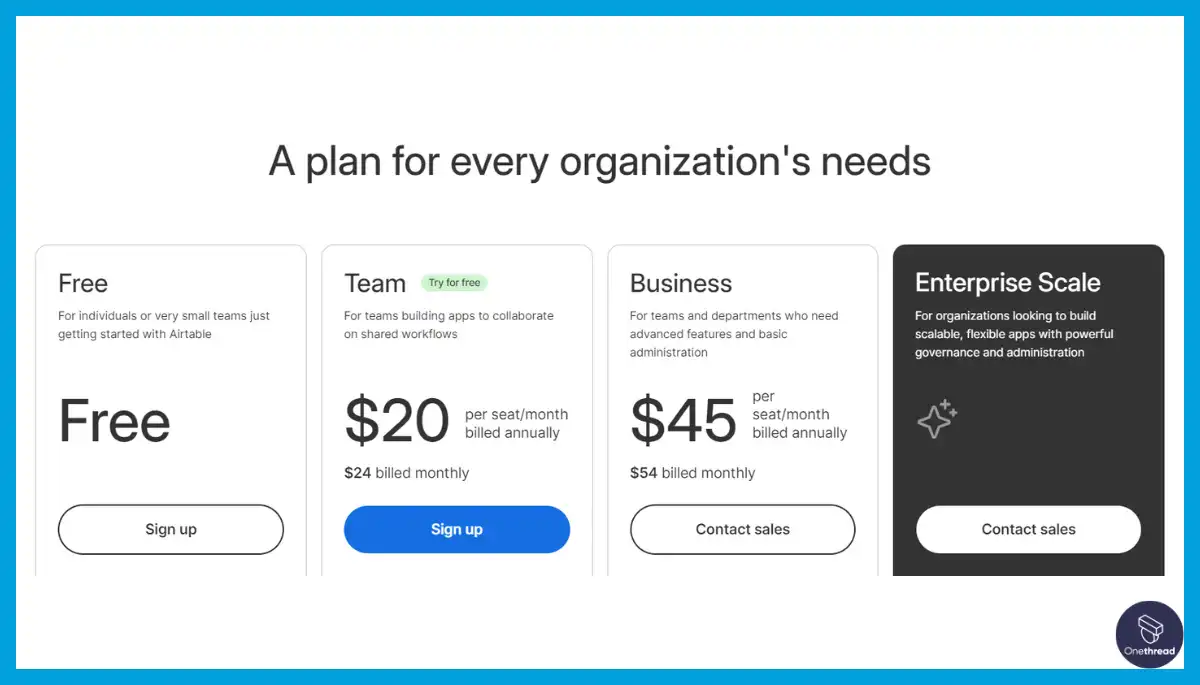
Airtable offers a freemium pricing model, with a free plan that includes basic features and up to 1,200 records per base, and several paid plans with more advanced features and higher record limits.
User Experience:
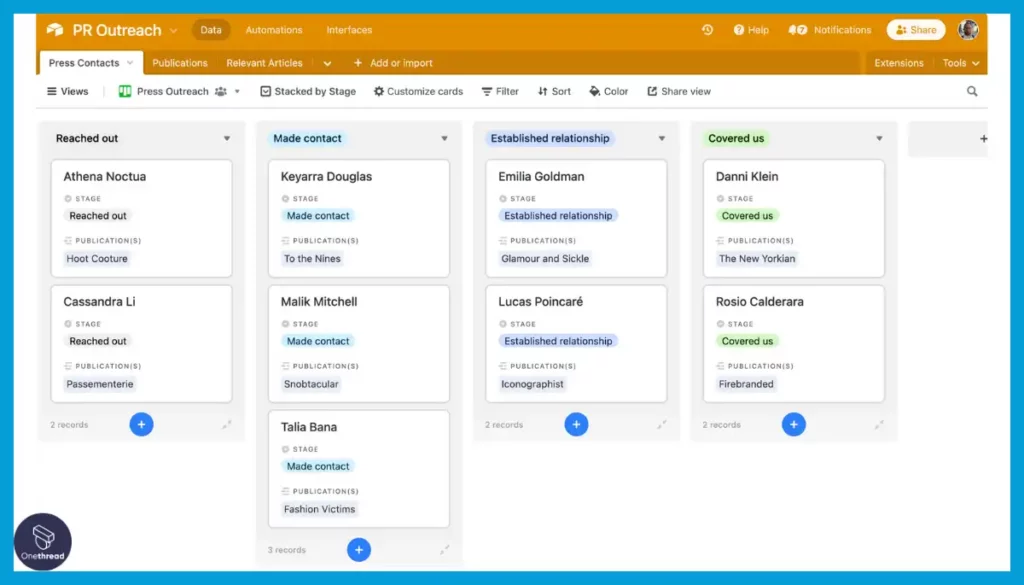
- Airtable offers a visually appealing design and user-friendly navigation for an engaging and productive user experience.
- The platform allows for real-time collaboration and commenting, enhancing the overall user experience.
Integrations:
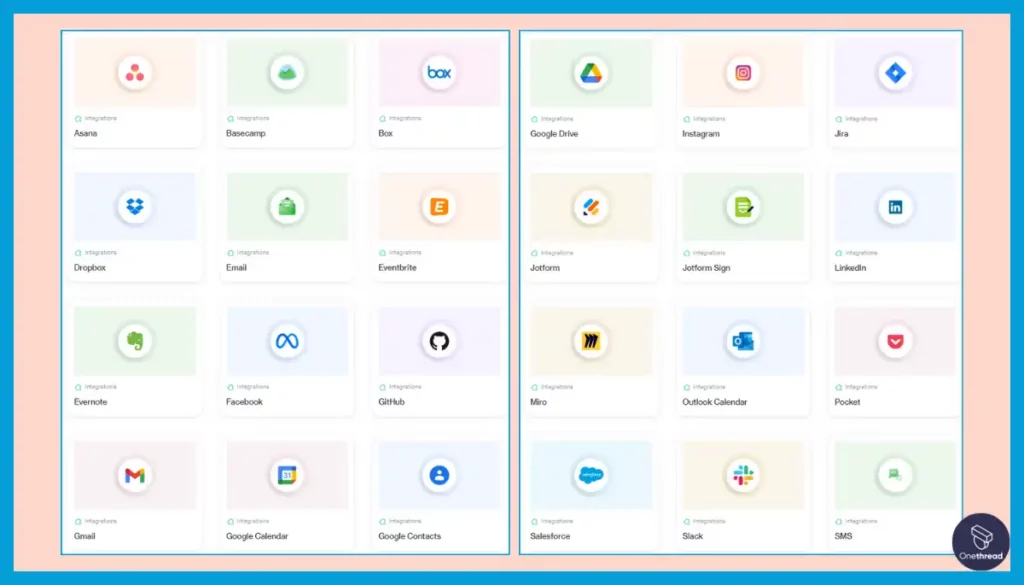
- Airtable offers unique integration capabilities as well as its own API for advanced integrations and custom development.
- It incorporates with a variety of third-party tools, such as Slack, Trello, and Google Drive.
Best Use Cases of Airtable:

- Tracking and managing inventory levels, orders, and shipments with Airtable’s inventory management features.
- It provides customizable templates and visual tools to simplify project planning and tracking.
- The software helps with Collecting, analyzing, and visualizing data with its data management and analysis tools.
Is Airtable Better than Coda?
While Airtable and Coda have some overlapping functionalities, they are both better suited for different types of projects. Airtable excels at organizing and managing different types of data, while Coda is more focused on creating dynamic document management and workflows.
Coda vs Alternative: Key Differences
I have covered a number of Coda alternatives, including Notion, Monday.com, and three more. These substitutes provide comparable features, but they vary in terms of cost, teamwork, workflow management, automation, data organization, customization, and integrations.
I have put together a comparison table among them that might help you choose the best alternative for you.
Competitor | Collaboration | Workflow Management | Customization | Pricing |
 | Real-time | Flexible | Limited | Subscription |
 | Real-time | Flexible | Limited | Free and Premium |
 | Real-time | Flexible | Extensive | Free and Premium |
 | Real-time | Structured | Extensive | Subscription |
 | Real-time | Structured | Extensive | Free and Premium |
 | Real-time | Flexible | Limited | Free and Premium |
(The information provided in this table is a generalization and may not apply to every use case or version of the mentioned software.)
Conclusion
As I wrap up, it’s worth noting that Coda alternatives like OneThread, Notion, Monday.com, Asana, and Airtable offer a wealth of features and functionalities that can help businesses of all sizes. These project management tools can improve cooperation among teams, simplify repetitive tasks, and keep data and workflows in order.
With so many options available, it’s of the utmost importance to assess your company’s needs and pick the one that best achieves your objectives.
No matter what your business goals are, whether it’s to simplify your workflow management or to enhance your data organization, Coda alternatives can offer a significant boost to your productivity.
Frequently Asked Questions
How much does Coda cost?
Depending on the features and capabilities chosen, Coda offers a variety of pricing plans that range from $10 to $30 per user per month. Additionally, a free trial of the software is available for new users to try before choosing a paid subscription.
What can I use instead of Coda on Mac?
Mac users seeking alternatives to Coda have options such as Sublime Text, Visual Studio Code, Atom, and Brackets. It’s advisable to compare the features and capabilities of each tool to determine which one aligns with your requirements.
How is Coda different from Notion?
Coda focuses on flexible workflow management and automation, whereas Notion provides sophisticated data organization as well as teamwork capabilities. Coda also has a steeper learning curve than Notion, but it provides greater customization options and integrations with other tools.
