Basecamp and Trello are both titans in the project management software arena, but each caters to distinct team styles and ambitions.
Basecamp champions structure and scalability with its flat fee and robust task management, while Trello unleashes visual workflows and flexible integrations through its Kanban boards and Power-Ups.
- Basecamp is Better: For large teams thriving on clear-cut tasks and internal communication, Basecamp’s streamlined interface and flat fee offer a cost-effective haven.
- Trello is Better: For visual thinkers and collaboration enthusiasts, Trello’s Kanban boards and vast ecosystem of integrations unleash endless workflow possibilities.
This is just the tip of the iceberg! Dive deeper into our comprehensive comparison to discover which platform unlocks your team’s true project management potential.
Ready to unmask your project management champion? Buckle up and read on!
Key Takeaways
- Structure vs. Flow: Basecamp champions structured task management and internal communication, while Trello unleashes visual Kanban boards and external collaboration. Choose Basecamp for organized teams, and Trello for agile workflows and visual thinkers.
- Budget Battle: Trello wins with a generous freemium plan (unlimited users!) and tiered pricing that caters to all sizes, with more customization and integrations. Basecamp’s flat fee shines for large teams (unlimited users for $299/month) but lacks a free option and offers limited features and integrations.
- Ideal Users: Basecamp’s clean interface and guided learning excel for beginners, and Trello’s customizable Kanban boards empower experienced users. Basecamp thrives on internal teamwork, and Trello connects your team with the world.
- Seeking simplicity and affordability? Onethread, a great Basecamp and Trello alternative, combines essential features like tasks, planning, and reporting in a clean, user-friendly package. Consider it for its intuitive interface and cost-effective plans compared to Basecamp and Trello’s complexity.
Basecamp vs Trello: Which One is Better for Your Specific Needs?
Tired of juggling multiple tools for project management and note-taking? Basecamp and Trello are popular options promising an all-in-one solution. But which one reigns supreme? Let’s dive into the details to find out!
Comparison Grounds | Basecamp | Trello | Verdict |
Core Functionality | Structured task management with subtasks, checklists, recurring tasks, project templates, and to-do lists | Visual Kanban boards with subtasks and checklists within cards | Basecamp for structured tasks, Trello for visual workflows |
Advanced Features | Lacks dedicated Gantt charts, resource management, and advanced reporting | Basic Gantt charts and resource management through Power-Ups, limited reporting | Neither excels, consider external tools for advanced features |
User Experience & Support | Clean interface, limited customization, email support, community forum | Intuitive Kanban interface, flexible customization, API access, community forum | Trello for visual appeal and customization, Basecamp for ease of use and support |
Pricing & Scalability | Flat monthly fee of $299 regardless of users, cost-effective for large teams, no free plan | Freemium model with tiered plans based on user count and features caters to different team sizes | Basecamp for large teams, Trello for budget and flexibility |
Summary:
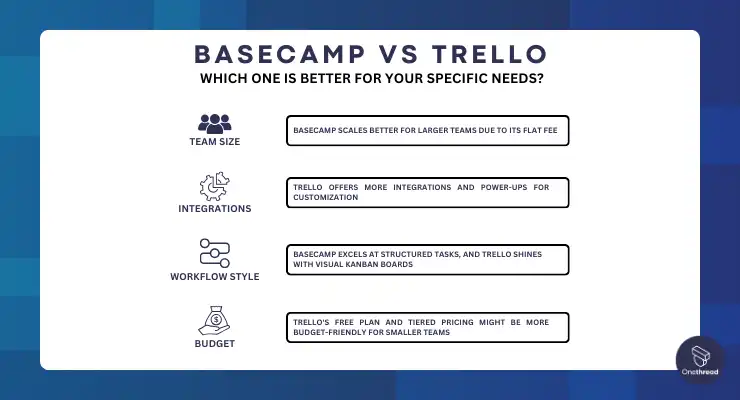
- Team size: Basecamp scales better for larger teams due to its flat fee.
- Integrations: Trello offers more integrations and Power-Ups for customization.
- Workflow style: Basecamp excels at structured tasks, and Trello shines with visual Kanban boards.
- Budget: Trello’s free plan and tiered pricing might be more budget-friendly for smaller teams.
Pros of Basecamp
- Communication-centric: Focuses on team discussions and file sharing, promoting transparency and collaboration.
- Simple and user-friendly interface: Easy to learn and navigate even for non-technical users.
- Clear project organization: Projects, messages, files, and due dates are neatly organized for easy access.
- Flat pricing: One price for unlimited users and projects, making it cost-effective for growing teams.
- Built-in file sharing and storage: No need for external tools for document collaboration.
- Strong security features: Data is encrypted and backed up regularly.
- Integrations with popular tools: Connects with Google Drive, Dropbox, and other services.
- Focus on team morale: Features like “Campfire” encourage team bonding and communication.
Cons of Basecamp
- Limited task management features: Not as robust as dedicated task management tools like Trello.
- No Kanban boards: May not be ideal for teams familiar with visual workflows.
- Fewer integrations: Limited compared to Trello’s extensive options.
- No Gantt charts or advanced reporting: Lacks features for complex project planning and analysis.
- Costly for small teams: Flat pricing may not be the most economical option for small projects.
- Limited customization: Fewer options for tailoring the platform to specific needs.
Pros of Trello
- Simple and visual: Kanban boards offer a clear overview of project flow, making it easy to track progress and identify bottlenecks.
- Flexible and customizable: Boards can be adapted to different workflows and project types, and cards can be enriched with checklists, labels, and comments.
- Collaboration-focused: Real-time updates and notifications keep everyone informed and on the same page.
- Mobile-friendly: Access your projects and tasks from anywhere with the mobile app.
- Free plan available: Great for small teams or casual use.
- Integrations: Connects with various tools like Slack, Google Drive, and Jira.
- Scalable: Can handle large projects and teams with paid plans.
- Focus on efficiency: Streamlined interface and features encourage agile workflows.
Cons of Trello
- Limited task dependencies: Can’t easily show complex relationships between tasks.
- Reporting and analytics are basic: May not be enough for detailed project insights.
- Complex Customization: Customization options can be overwhelming for some users.
- Not ideal for document management: Relies on external tools for file sharing and collaboration.
- Free plan limitations: Limited storage, power-ups, and team members.
- Learning curve for advanced features: May require some time to master all functionalities.
We know this is not enough to make an informed decision. Hence, we’ve compared both software in far more detail in the following segments.
Core Functionality: Laying the Foundation
Before diving into advanced features, let’s establish the basic building blocks of project management software: task management, planning, collaboration, and reporting.
Let’s take a closer look at their strengths and weaknesses in this essential area.
Comparison Grounds | Basecamp | Trello |
Task Management | Offers a structured approach with subtasks, checklists, recurring tasks, project templates, and to-do lists, but lacks a native Kanban board view. | Excels in visual task management with its Kanban board core feature, supporting subtasks and checklists within cards, but lacks recurring tasks, project templates, and to-do lists. |
Project Planning & Scheduling | Lacks dedicated Gantt charts and resource allocation but offers project templates and milestones with some scheduling features through its "Campfire" tool. | Provides basic Gantt charts and milestones within boards, but lacks resource allocation and advanced scheduling functionalities. |
Collaboration & Communication | Features team chat, comments, file sharing, version control, and guest access, but lacks dedicated video conferencing or advanced collaboration tools. | Offers similar team chat, comments, file sharing, and guest access features, but also integrates with external tools like Slack and Google Drive for additional collaboration options. |
Progress Tracking & Reporting | Provides real-time progress tracking through task completion and project updates but lacks in-depth time tracking and customizable reports. | Offers basic time tracking through card movement and power-ups, but lacks real-time progress tracking and built-in reports. |
Table: Basecamp vs Trello: Core Functionality Breakdown
Now, we’ll delve deeper into the advanced features each platform offers to further refine your decision.
Task Management
Basecamp champions structured task management with templates and recurring tasks, while Trello excels in visual Kanban workflows and card-based organization.
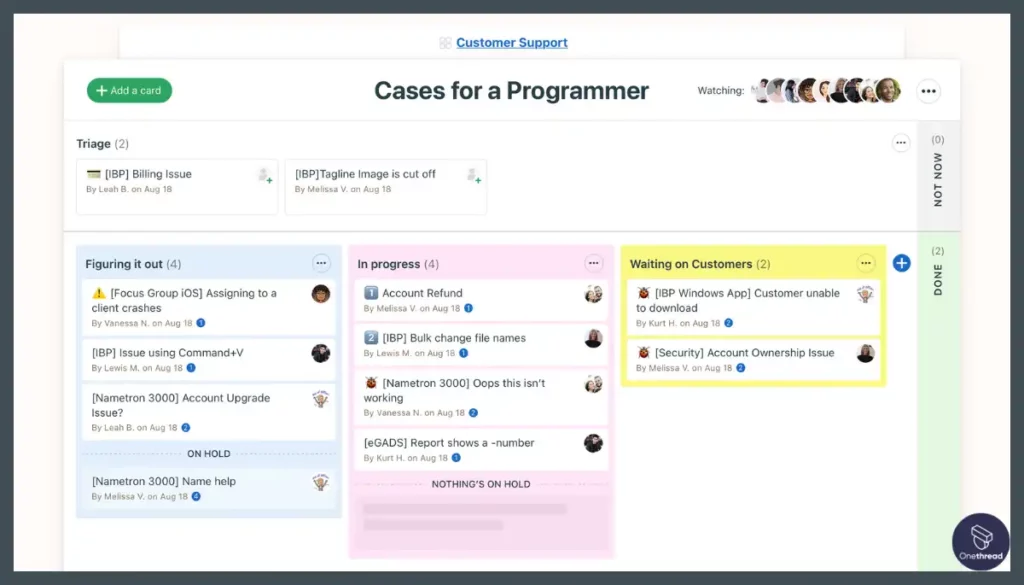
For those prioritizing a structured approach with checklists, templates, and recurring tasks, Basecamp emerges as the clear victor. Its to-do lists, project templates, and recurring task functionality provide a meticulous framework for managing complex projects with clarity and consistency.

Trello, on the other hand, shines for visual thinkers and those craving flexibility. Its Kanban-style boards and drag-and-drop task organization cater to intuitive workflows and rapid adaptations.
Now, let’s delve deeper into the specifics:
- Subtasks & Checklists:
Basecamp offers subtasks and checklists within tasks, enabling granular task breakdown and tracking. Trello relies on cards for task representation, limiting subtask nesting and multi-level checklists.
- Recurring Tasks & Templates:
Basecamp excels with recurring tasks and project templates, streamlining repetitive processes and ensuring consistency across projects. Trello lacks built-in recurring tasks and depends on external integrations or manual duplication for similar functionalities.
- Project Templates & Kanban Boards:
While Basecamp provides project templates, it lacks a native Kanban board view. Trello’s core strength lies in its Kanban-style boards, ideal for visualizing workflows and managing tasks through stages.
In essence, Basecamp reigns supreme for structured task management with its comprehensive features, while Trello triumphs in visual Kanban workflows and card-based flexibility.
Project Planning & Scheduling
While neither tool shines brightly in project planning and scheduling, Basecamp edges out Trello with its project templates and basic scheduling features, while Trello offers better Kanban-based visualization.
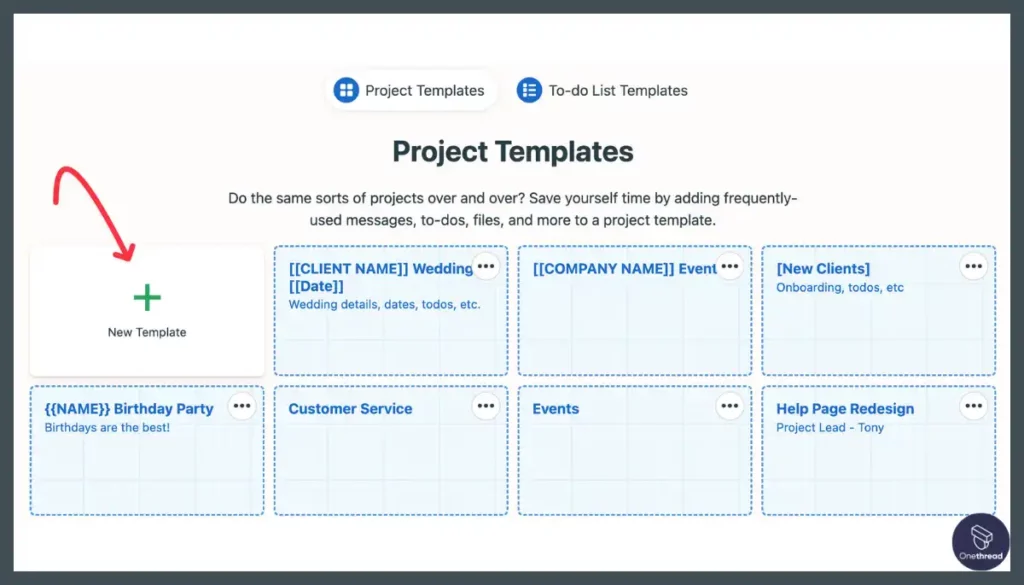
For structured project planning with templates and basic scheduling, Basecamp takes the lead. Its project templates provide a solid foundation, and Campfire offers some scheduling functionalities like milestones and deadlines.
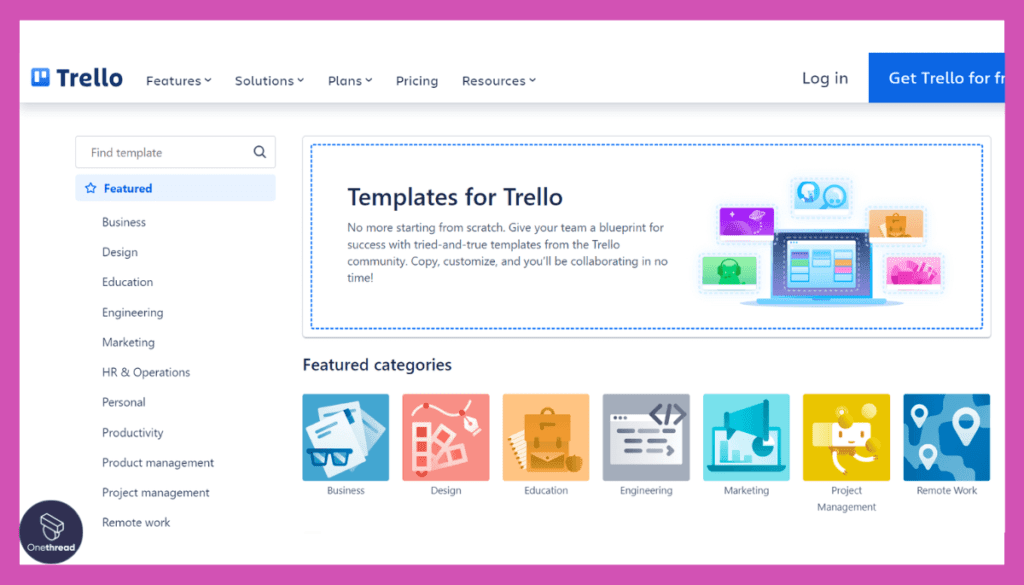
Trello, however, struggles in dedicated planning, though its Kanban boards excel at visualizing task flow and dependencies.
Let’s explore the details:
- Milestones & Gantt Charts:
Basecamp offers milestones and deadlines within Campfire, providing basic project scheduling. Trello lacks dedicated Gantt charts or milestones but allows visualizing dependencies through Kanban board positioning.
- Resource Allocation & Workload Management:
Both tools lack true resource allocation and workload management functionalities. Basecamp offers team member assignments to tasks but without workload visualization or balancing. Trello’s Kanban boards provide better visibility of individual task loads but lack dedicated resource management tools.
- Project Templates & Mind Maps:
Basecamp provides pre-built project templates for common work types, while Trello relies on user-created templates or integrations. Neither offers native mind-mapping functionality.
Ultimately, while neither Basecamp nor Trello excels in advanced project planning or scheduling, Basecamp’s templates and basic scheduling features offer a structured approach, while Trello’s Kanban boards lend themselves to visual workflow monitoring.
Choose Basecamp for structured planning and deadlines, and Trello for visual task flow, and dependency management. For advanced planning and resource allocation, consider external tools.
Collaboration & Communication
Basecamp and Trello both provide robust collaboration features, with Basecamp focusing on internal communication and Trello expanding its reach through external integrations.
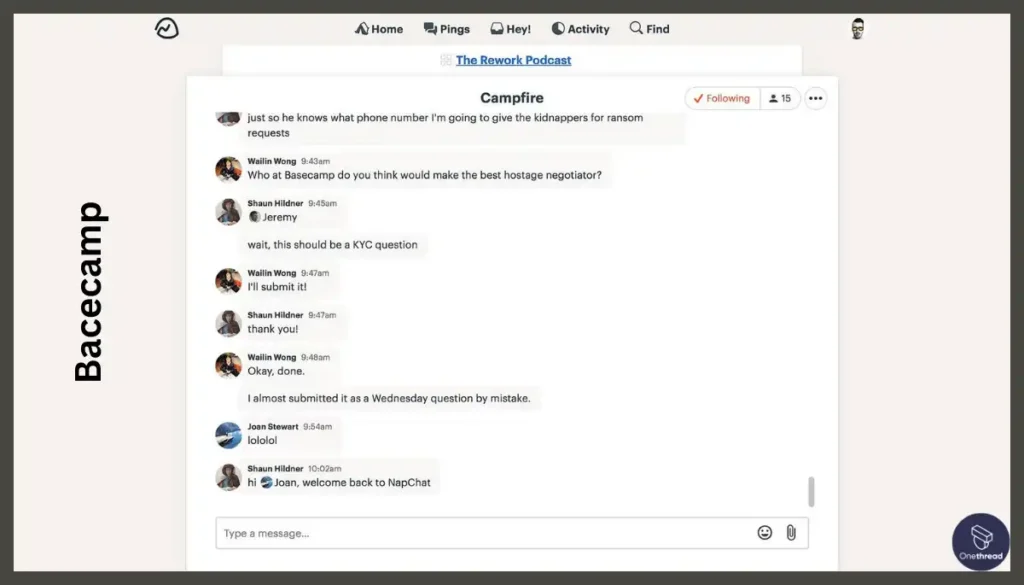
If you prioritize a self-contained communication hub for your team, Basecamp stands out with its built-in team chat, messaging, and commenting features.
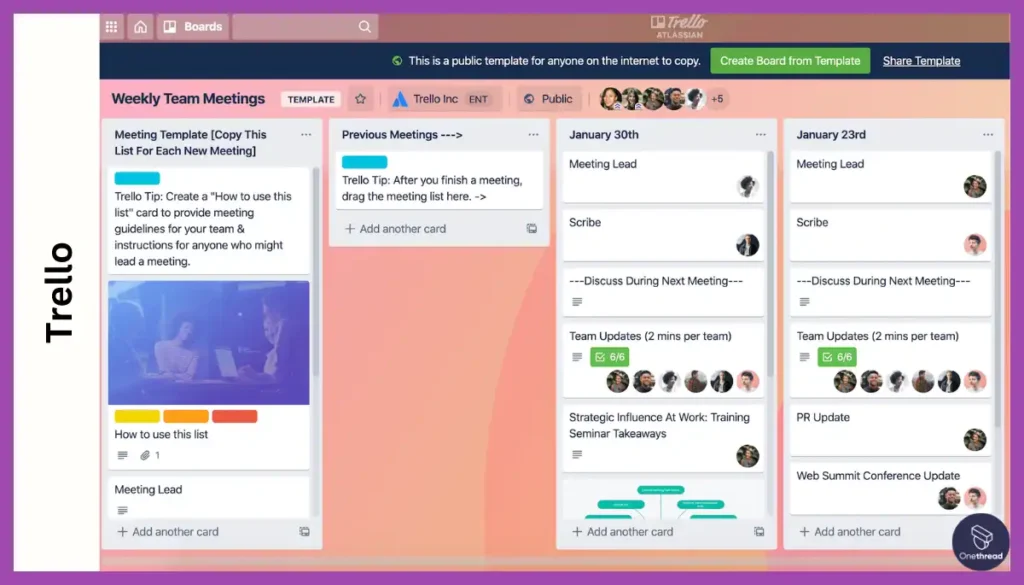
Trello, on the other hand, excels in versatility by seamlessly integrating with external tools like Slack and Google Drive, broadening collaboration possibilities.
Let’s dive into the specifics:
- Team Chat & Comments:
Basecamp offers a central team chat, private messaging, and threaded comments within tasks and projects, fostering focused internal conversations. Trello lacks native chat and relies on integrations for real-time communication.
- File Sharing & Version Control:
Both tools provide file-sharing capabilities within tasks and projects, with Basecamp offering basic version control and Trello integrating with external storage platforms.
- Task Assignment & Notifications:
Both platforms enable task assignment to team members with customizable notifications, ensuring accountability and timely action.
- Guest Access & External Collaboration:
Basecamp offers limited guest access for external collaborators, while Trello excels in external collaboration through integrations with tools like Slack, Google Drive, and other productivity software.
In summary, Basecamp suits teams seeking a comprehensive internal communication hub, while Trello caters to those who prioritize flexibility and external collaboration through integrations.
Choose Basecamp for a self-contained communication platform and Trello for seamless integration with your existing external collaboration tools.
Progress Tracking & Reporting
While both Basecamp and Trello offer basic progress-tracking functionalities, Basecamp edges out with real-time updates and project overviews, while Trello provides better time tracking through Power-Ups.
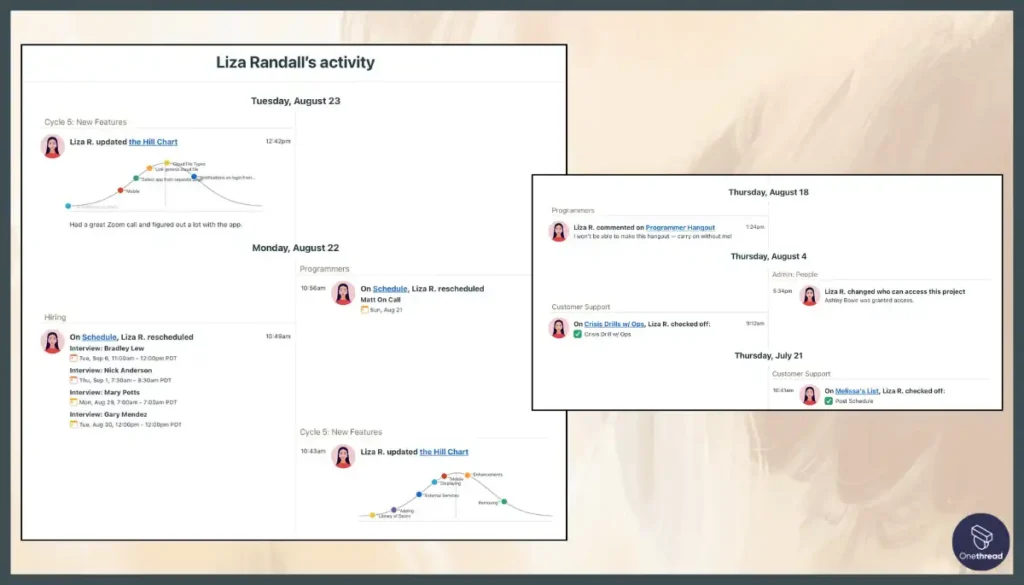
For teams prioritizing real-time progress updates and visual project overviews, Basecamp takes the lead with its task completion tracking and project-level dashboards.
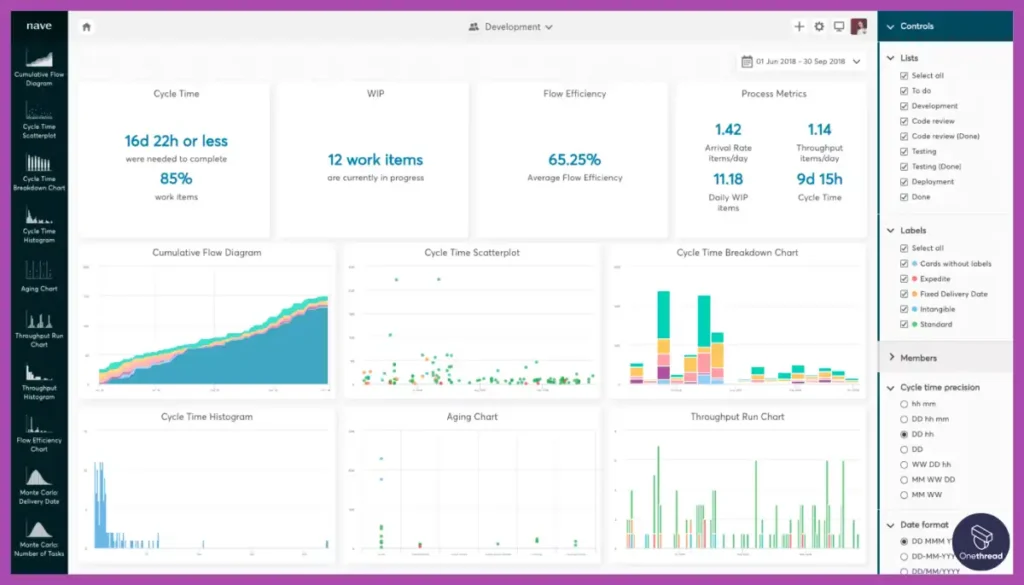
Trello, however, caters to those needing detailed time tracking through integrations and Power-Ups but lacks built-in real-time progress features.
Let’s explore the details:
- Real-time Progress Tracking:
Basecamp displays real-time task completion progress and project updates, offering immediate insights into project status. Trello lacks in-built real-time tracking, relying on manual card movement or integrations.
- Time Tracking & Timesheets:
Basecamp lacks dedicated time-tracking functionalities, although third-party integrations can be added. Trello excels here, offering Power-Ups and integrations for detailed time tracking with timesheets and reports for remote teams.
- Earned Value Mgmt. & Reports:
Neither tool offers built-in earned value management or advanced reporting functionalities. Both rely on integrations with external platforms for comprehensive reporting needs.
- Performance Analysis & Visibility:
Basecamp provides project dashboards and task completion histories, offering basic performance analysis. Trello’s Kanban boards offer visual insights into workflow bottlenecks and individual task progress, though detailed performance analysis requires integrations.
In conclusion, Basecamp shines in real-time progress tracking and project overviews, while Trello caters to detailed time tracking through integrations. Both lack advanced reporting and earned value management functionalities, requiring external tools for these needs.
Choose Basecamp for real-time updates and team-oriented progress tracking, and Trello for individual time tracking and visual workflow analysis.
So, Which One is Better in Core Functionality?
Basecamp suits teams’ prioritizing structure and organization, while Trello caters to teams favoring visual workflows and external collaboration.
- Basecamp excels in structured task management, project templates, and internal communication, but lacks visual workflows and advanced scheduling features.
- Trello shines in visual Kanban boards, external integrations, and basic time tracking, but lacks recurring tasks, project templates, and advanced collaboration tools.
Advanced Features: Powering Up Your Workflow
Now that we’ve covered the core, it’s time to explore the tools that elevate your project management experience.
Comparison Grounds | Basecamp | Trello |
Resource Management | Limited features for team member availability, skills, and scheduling. Permissions are basic. | Focuses on visual team organization but lacks dedicated resource management tools. |
Budgeting & Cost Management | Lacks built-in budgeting or invoicing features. Integrates with external accounting tools. | Offers basic budgeting and expense tracking through Power-Ups. Limited invoicing capabilities. |
Agile Methodology Support | Doesn't offer dedicated sprint, backlog, or Kanban/Scrum board functionalities. | Provides Kanban boards for agile workflows, but lacks sprint planning, backlogs, and advanced agile tools. |
Automation & Custom Workflows | Basic rule-based automation and integrations with external tools. Limited workflow builder functionality. | Offers Power-Ups for automation, but drag-and-drop workflow creation is limited. Integrates with external tools. |
AI-powered Tools | Lacks AI-powered features like predictive analytics or automated tasks. | No built-in AI features. Power-ups offer limited AI functionalities. |
Table: Trello vs Basecamp: Advanced Features Showdown
With the advanced features landscape laid out, we’ll examine each of them in detail.
Resource Management
Neither Basecamp nor Trello truly excels in robust resource management functionalities. Both offer basic elements but leave advanced scheduling and conflict resolution to external tools.
If your primary need is basic team member availability and role-based permissions, Basecamp offers a simple solution.
Trello, on the other hand, lacks native availability tracking but shines in visual team organization for smaller teams.
Let’s dive into the specifics:
- Team Member Availability & Skills:
Basecamp allows marking team member availability but lacks dedicated skills tracking. Trello, on the other hand, has no built-in availability features, though some Power-Ups offer limited functionalities.
- Role-based Permissions & Access Control:
Both tools provide basic role-based permissions to control project and task access. Basecamp offers simple permission levels, while Trello allows more granular control through custom boards and team memberships.
- Resource Scheduling & Conflict Resolution:
Neither platform offers dedicated resource scheduling or built-in conflict resolution tools. Both rely on integrations or manual workarounds for managing team workload and resolving scheduling clashes.
In summary, Basecamp provides basic availability tracking and simple permissions, while Trello offers visual team organization and customizable access control. However, both lack in-depth resource scheduling and conflict resolution functionalities.
For basic resource management needs and small teams, Basecamp and Trello might suffice. But for complex projects and advanced scheduling, consider dedicated resource management tools.
Budgeting & Cost Management
Neither Basecamp nor Trello directly caters to full-fledged budgeting and cost management, leaving this realm largely to external integrations. However, each offers different strengths and weaknesses in related areas.
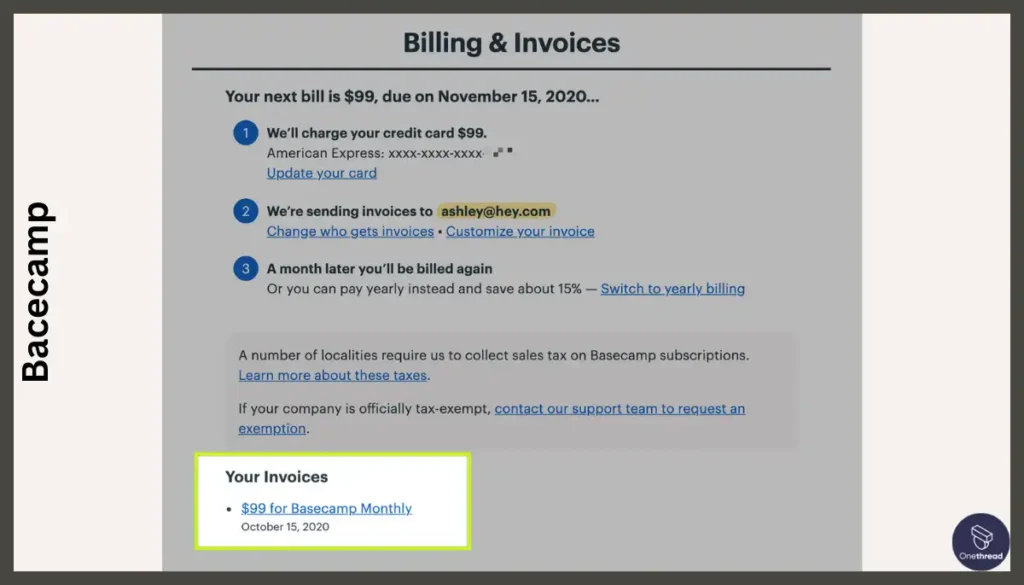
For teams prioritizing basic budget creation and expense tracking within the project management platform, Basecamp provides a centralized option.
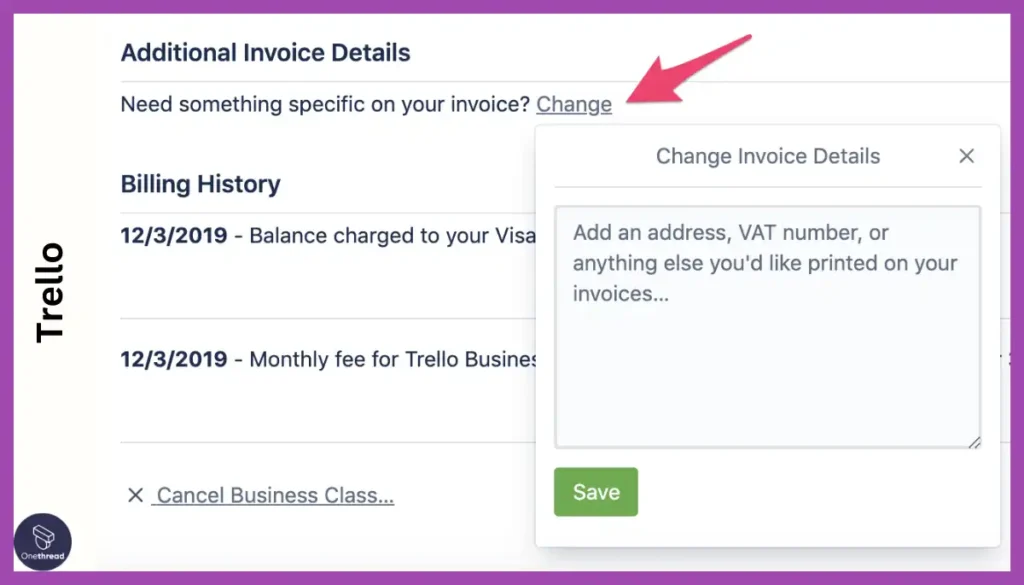
Trello, in contrast, shines in integration with external tools for comprehensive cost management.
Let’s explore the details:
- Budget Creation & Expense Tracking:
Basecamp lacks dedicated budgeting features, but allows attaching budgets to projects and manually tracking expenses within tasks. Trello doesn’t offer built-in budgeting or expense tracking, relying on integrations for these functionalities.
- Invoicing & Billing Features:
Both platforms lack native invoicing features, requiring external integrations or third-party tools for invoice creation and billing.
- Integration with Accounting Tools:
Basecamp integrates with several popular accounting software options like Toggl and Harvest, allowing project data to flow seamlessly for cost management purposes. Trello, in contrast, offers a wider range of integrations, including accounting tools, but requires manual configuration and data transfer.
In summary, Basecamp offers basic internal budget creation and expense tracking with accounting integrations, while Trello excels in flexibility by integrating with diverse cost management tools. Both lack built-in invoicing features.
Choose Basecamp for a simple, centralized solution with accounting integration if basic budgeting and expense tracking suffice.
Opt for Trello’s vast integration possibilities if you need a flexible platform to connect with your preferred cost management tools and handle invoicing through external solutions.
Agile Methodology Support
In terms of agile methodology support, Basecamp leans towards a simpler Kanban-style system, while Trello thrives with dedicated sprint planning, user stories, and agile tools.
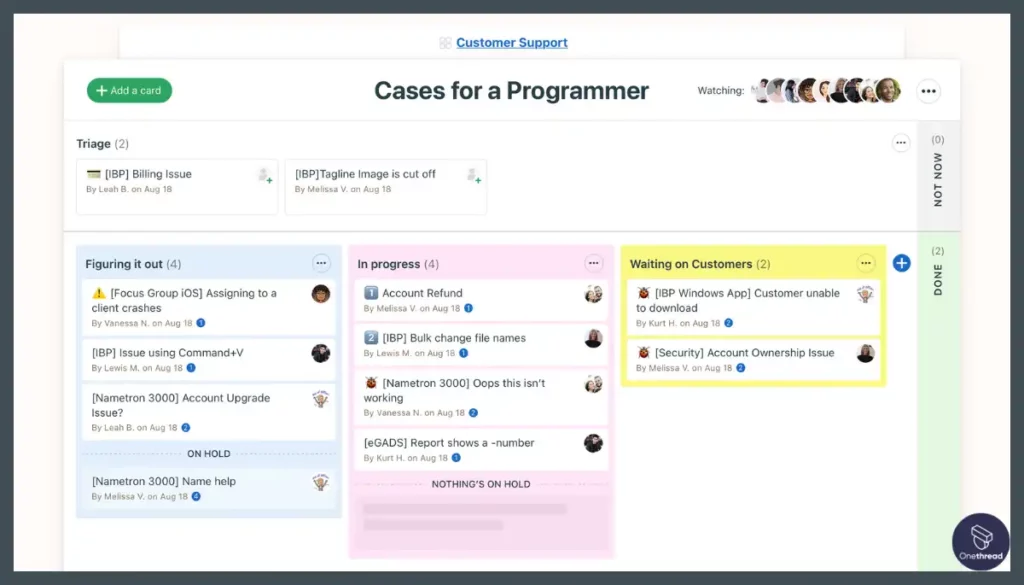
For teams seeking basic Kanban boards and task prioritization, Basecamp provides a workable solution.
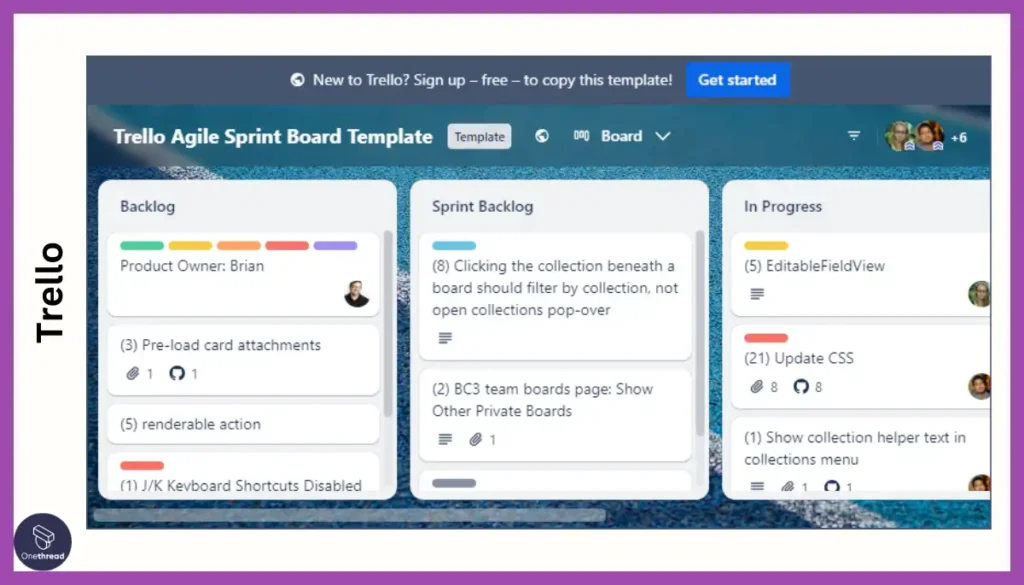
Trello, in comparison, empowers agile teams with detailed sprint planning, user stories, and velocity tracking, making it the clear champion for comprehensive agile support.
Let’s dive deeper:
- Sprints, Backlogs, Kanban & Scrum Boards:
Basecamp offers basic Kanban boards and task prioritization but lacks dedicated sprints, backlogs, or Scrum board functionalities. Trello excels here, providing sprint planning tools, customizable backlogs, and Kanban boards tailored for agile workflows.
- User Stories, Story Points & Velocity:
Basecamp lacks native support for user stories, story points, or velocity tracking. Trello integrates seamlessly with these core agile concepts, enabling estimation, backlog organization, and velocity calculations.
- Burnup/down Charts & Retrospective Tools:
Basecamp doesn’t offer built-in burnup/down charts or dedicated retrospective tools. Trello provides basic burnup/down charts and integrates with Power-Ups for more advanced reporting and retrospectives.
In summary, Basecamp’s Kanban boards and task prioritization offer a basic agile framework. Trello shines with comprehensive sprint planning, user stories, velocity tracking, and integration with advanced agile tools like burnup/down charts and retrospectives.
Choose Basecamp for a simple Kanban-based approach to agile if your needs are basic.
Opt for Trello if you require dedicated sprint planning, user stories, detailed agile metrics, and advanced reporting for effective agile project management.
Automation & Custom Workflows
When it comes to automation, Basecamp focuses on built-in rule-based automation, while Trello empowers users with drag-and-drop workflow creation and extensive external integrations.
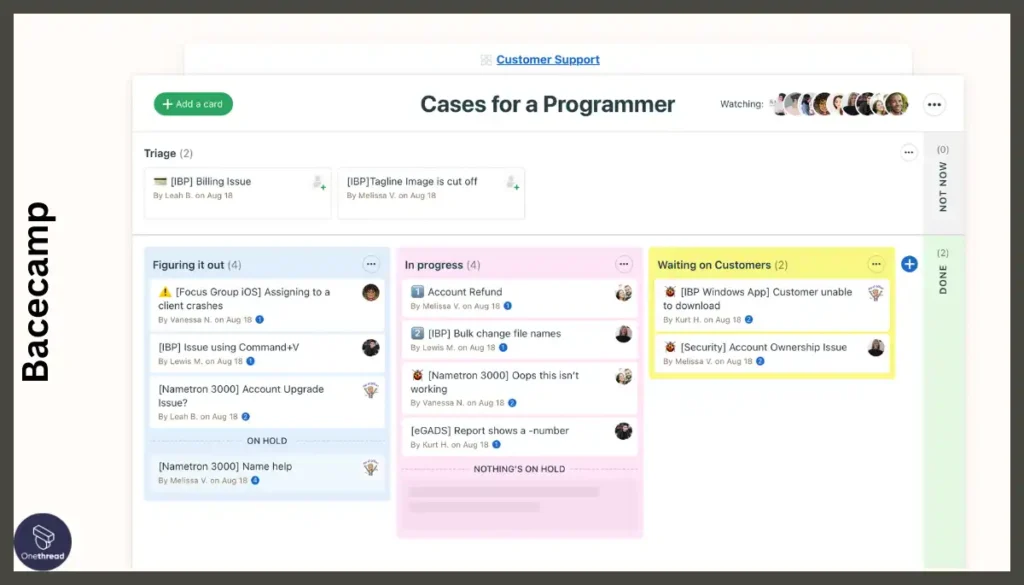
For teams seeking streamlined workflows with built-in automation rules, Basecamp provides a convenient solution.
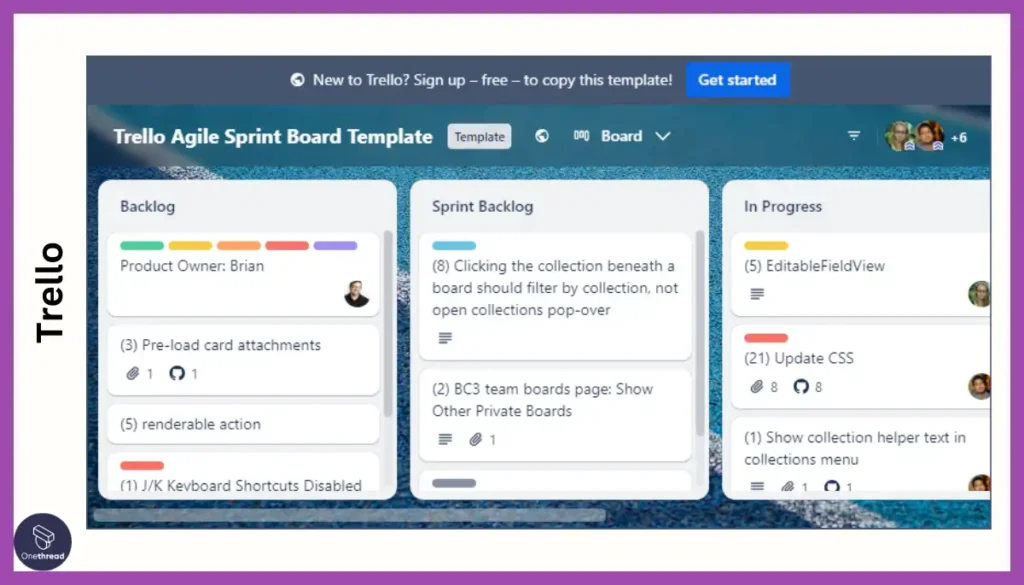
Trello, on the other hand, caters to those who thrive on visual workflow creation and seamless integration with diverse tools.
Let’s explore the details:
- Rule-based Automation & Triggers:
Basecamp boasts pre-built automation rules triggered by actions like task completion, deadlines, and form submissions. Trello lacks native rule-based automation, relying on Power-Ups for similar functionalities.
- Workflow Builder & Drag-and-Drop Creation:
Basecamp lacks a dedicated workflow builder, relying on its existing features and integrations for custom automation. Trello shines in this area, offering a drag-and-drop workflow builder for visually crafting complex automated processes.
- Integration with External Tools:
Both platforms integrate with external tools for advanced automation but with different scopes. Basecamp focuses on integrating with productivity and communication tools, while Trello boasts a wider range of integrations, including specialized automation and workflow software.
In summary, Basecamp offers convenient built-in automation rules for common workflows. Trello empowers users with drag-and-drop workflow creation and diverse external integrations for broader automation possibilities.
Choose Basecamp for a simpler approach with pre-built rules if your automation needs are basic and internal.
Opt for Trello’s visual workflow builder and extensive integrations if you desire deeper customization and integration with specialized automation tools.
AI-powered Tools
Neither Basecamp nor Trello currently offers significant built-in AI-powered features related to project management. However, both platforms integrate with external tools that leverage AI and offer various functionalities.
Trello potentially offers some basic AI insights through integrations, while Basecamp’s focus lies on internal communication analysis.
Choose Trello if you’re open to exploring external AI integrations for basic predictive analytics and enhanced search.
Basecamp may offer some value in analyzing internal communication using its tools but lacks features directly related to project management.
So, Which One is Better in Advanced Features?
- Basecamp excels in structured task management, communication, and basic project planning, but lacks advanced features like resource management, budgeting, agile support, and AI integration.
- Trello shines in visual Kanban workflows and external integrations but lacks project templates, recurring tasks, and advanced features like resource management, budgeting, and AI.
User Experience & Support: Frictionless Navigation and Guidance
Beyond the features themselves, the user experience and support play a vital role in your web-based project management journey.
Let’s compare their offerings to see which fosters a more intuitive and seamless experience for you.
Comparison Grounds | Basecamp | Trello |
User Interface & Usability | Clean and streamlined interface, but limited customization options. Mobile app with offline access (limited features). Simple onboarding experience. | Intuitive and visual Kanban interface, flexible and customizable. Mobile app with full access. Steeper learning curve for complex projects. |
Security & Privacy | Industry-standard data encryption and access controls. GDPR compliance and audit logs. Trusted by large businesses. | Strong data security practices and GDPR compliance. Lacks specific security certifications but has a good user trust record. |
Customer Support & Resources | No live chat, limited phone support. Comprehensive knowledge base and email support. Active community forum. No official training. | No live chat or phone support. Extensive documentation, tutorials, and webinars. Active community forum. Limited training options. |
Table: Basecamp vs Trello: User Experience & Support Comparison
We’ll now explore each aspect of user experience and support in-depth, providing you with a comprehensive understanding of how Basecamp and Trello will guide you through your projects.
User Interface & Usability
Basecamp champions streamlined simplicity with a clean interface and intuitive navigation, while Trello offers a visual playground with Kanban boards and customizable dashboards.
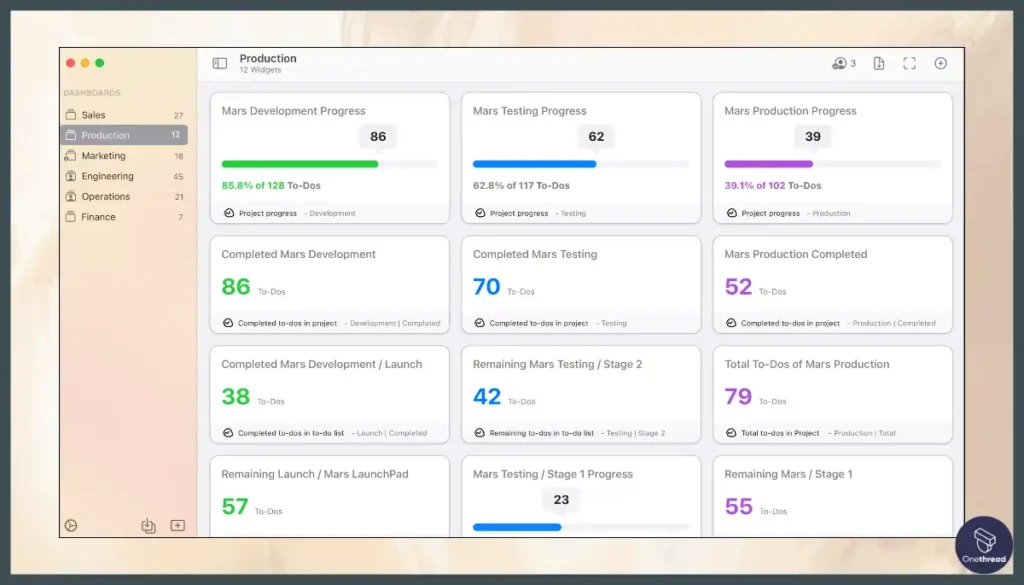
For those prioritizing a clean, streamlined interface and minimal learning curve, Basecamp takes the lead. Its uncluttered design and familiar task-based layout offer intuitive navigation and ease of use, particularly for non-technical users.
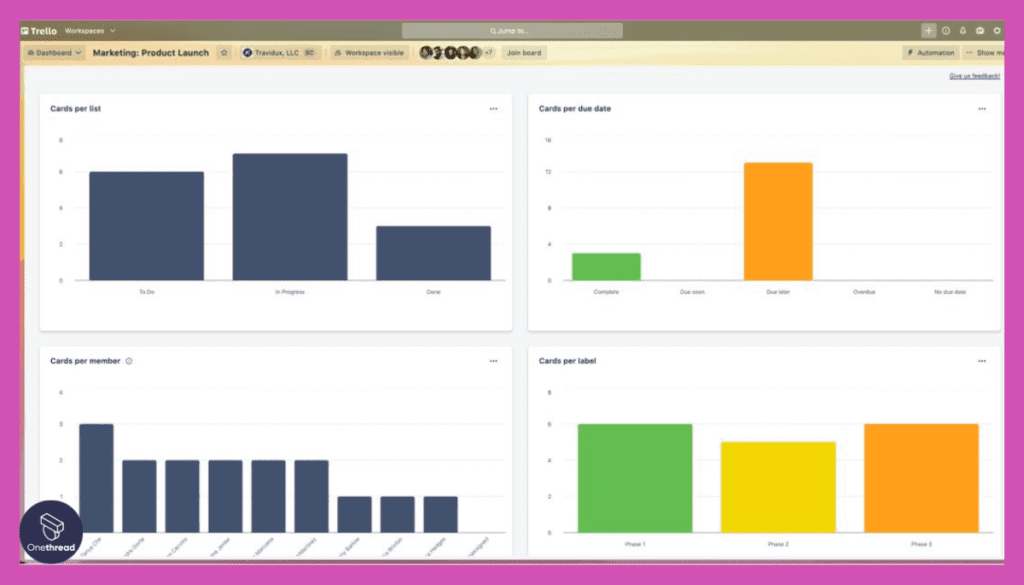
On the other hand, Trello appeals to visual thinkers and those who crave flexibility. Its Kanban board interface provides a dynamic visual representation of projects and workflows, offering high customization and adaptability to individual preferences.
Let’s explore the details:
- Interface Cleanliness & Intuitiveness:
Basecamp boasts a minimalist, text-based interface with a focus on clarity and organization. Navigation is straightforward, making it easy to grasp even for first-time users.
Trello presents a visual Kanban board layout, prioritizing flexibility over simplicity. This approach might require a brief learning curve for some users unfamiliar with Kanban workflows.
- Mobile App Availability & Offline Access:
Both platforms offer dedicated mobile apps with full access to functionalities. Basecamp’s mobile app features limited offline functionality, while Trello’s app allows complete offline access and synchronization when back online.
- Customizable Dashboards & Views:
Basecamp offers limited dashboard customization options, focusing on pre-built views for different project aspects. Trello shines in customization, allowing users to create personalized dashboards with diverse widgets and data visualizations.
- Learning Curve & Onboarding Experience:
Basecamp boasts a gentle learning curve thanks to its familiar task-based layout and intuitive navigation. Its onboarding process is simple and guides users through the platform’s core features.
Trello’s Kanban board approach might require a brief learning curve for those unfamiliar with the methodology. However, its intuitive drag-and-drop functionality and comprehensive onboarding resources help users quickly grasp the platform’s potential.
In summary, Basecamp caters to users seeking a clean, intuitive interface and minimal learning curve. Trello appeals to visual thinkers who value flexibility and customization. Both platforms offer mobile apps with varying offline access, and their learning curves and onboarding experiences differ based on interface familiarity and user preferences.
Choose Basecamp for a straightforward, text-based interface and effortless onboarding.
Opt for Trello if you prefer a visual Kanban approach with high customization potential and are comfortable with a slightly steeper learning curve.
Security & Privacy
Basecamp wins for teams needing robust data encryption, granular access controls, and full GDPR compliance given its detailed audit logs and SOC 2 certification. Trello, however, has adequate security but may not suit teams with strict data access needs or who want comprehensive compliance info.
For teams prioritizing industry-standard data security and user trust, Basecamp emerges as the champion, boasting comprehensive encryption, detailed audit logs, and a long-established track record.
Trello excels in GDPR compliance and offers a wider range of security certifications, but relies on third-party data centers for some aspects of storage and processing.
Let’s dive deeper:
- Data Encryption & Access Control:
Both platforms utilize industry-standard encryption protocols: AES-256 for data at rest and TLS for data in transit. However, when it comes to access control, Basecamp offers more granular access control with multiple permission levels for team members, while Trello’s options are less detailed.
- GDPR Compliance & Audit Logs:
Both comply with GDPR regulations, but Basecamp takes a more proactive approach with a dedicated GDPR dashboard and detailed audit logs for user activity and data access. Trello also adheres to the regulations but provides less readily available information on compliance practices and audit logs.
- Security Certifications & User Trust:
Basecamp holds multiple security certifications, including ISO 27001 and SOC 2, and has a solid user trust record due to its transparency and focus on data security.
Trello, in contrast, holds SOC 2 Type II and HIPAA certifications but lacks certifications like ISO 27001. While generally trusted by users, concerns surrounding reliance on third-party data centers may exist.
Basecamp emerges as the winner for teams prioritizing robust data encryption, granular access control, and in-depth GDPR compliance with its detailed audit logs and SOC 2 certification. Trello provides adequate security measures but may not be ideal for teams with stricter data access requirements or those seeking comprehensive compliance information.
Choose Basecamp for its industry-leading security practices and transparency if data security and privacy are paramount concerns.
Opt for Trello if you require a good balance of security with a slightly less stringent compliance focus and prefer a less technical platform.
Customer Support & Resources
When it comes to reaching out for help, Basecamp prioritizes direct, interactive avenues, while Trello fosters a robust community-driven learning environment.
Customer support and resources play a vital role in ensuring smooth adoption, troubleshooting issues, and maximizing your platform’s potential.
Here’s how these two contenders stack up:
- Support Channels (Live Chat, Email, Phone):
While both platforms provide email support, Basecamp takes the lead with readily available real-time live chat, offering immediate assistance for urgent matters. Trello lacks live chat but boasts faster email response times for higher tiers.
- Documentation, Tutorials & Knowledge Base:
Both platforms equip users with comprehensive knowledge bases and video tutorials. Basecamp excels in organization and accessibility, with its step-by-step guides and clear navigation. Trello’s documentation might feel slightly less intuitive, but it still offers valuable information and resources.
- Active Community Forums & User Feedback:
Trello shines with its active online forum, fostering peer-to-peer support, knowledge sharing, and direct feedback to the Trello team. Basecamp, while lacking a dedicated forum, relies on email interactions for user feedback and community building, which might feel less dynamic.
- Training Options & Certifications:
Trello takes the crown here, offering diverse training options like in-person workshops, online courses, and even Trello-certified professional certifications. Basecamp’s official training options are limited, though it provides access to third-party resources and consultants.
Choose Basecamp if you value immediate live chat support, readily accessible and well-structured documentation, and a more guided learning experience through tutorials.
Opt for Trello if you thrive on community support, learning from fellow users through its active forum, and appreciate diverse training options with the potential to gain specialized Trello expertise through certifications.
So, Which One is Better for User Experience and Support?
- Choose Basecamp for frictionless navigation, robust security, and direct support. Its clean interface and guided learning make it ideal for beginners.
- Opt for Trello for visual Kanban boards, community-driven learning, and diverse training options. Its customizable dashboards and active forums empower experienced users.
Ultimately: Basecamp for simplicity and security, and Trello for visual flexibility and community.
Pricing & Scalability: Finding the Right Fit for Your Budget and Growth
Finally, let’s address the practical considerations of pricing and scalability. Basecamp and Trello offer different pricing plans and cater to varying project sizes and team needs.
Analyzing these options will help you find the platform that fits your budget and growth aspirations.
Comparison Grounds | Basecamp | Trello |
Pricing Plans | No free plan. Single flat monthly fee of $299 regardless of the number of users. Volume discounts for large teams. No enterprise plans. | Offers a free plan with basic features for unlimited users. Multiple paid tiers based on user count and features. Volume discounts and enterprise plans are available. |
Scalability & Flexibility | Handles large projects and teams well. Limited integrations and customization options. No API access. Future roadmap focused on internal functionality improvements. | Excellent for small and medium projects. Extensive integrations and data import/export options. Limited customization but API access is available. Active development with features focusing on external collaboration and automation. |
Table: Basecamp vs Trello: Pricing & Scalability Analysis
Now it’s time to explore the different pricing plans and scalability options in the dedicated sections. We’ll analyze free plan limitations, team size considerations, and integration capabilities to help you choose the platform that aligns with your budget and future aspirations
Pricing Plans
When it comes to balancing affordability and features, Trello triumphs with its flexible and scalable pricing, outperforming Basecamp’s flat fee structure.
While Basecamp offers generous features in its “Pro Unlimited” plan, its hefty price tag and lack of tiered options might squeeze smaller teams. Trello’s diverse plans, ranging from a robust free version to a customizable “Enterprise” option, cater to a wider spectrum of needs and budgets.
Now, let’s delve into the details:
- Free Plan Availability & Features:
Basecamp:
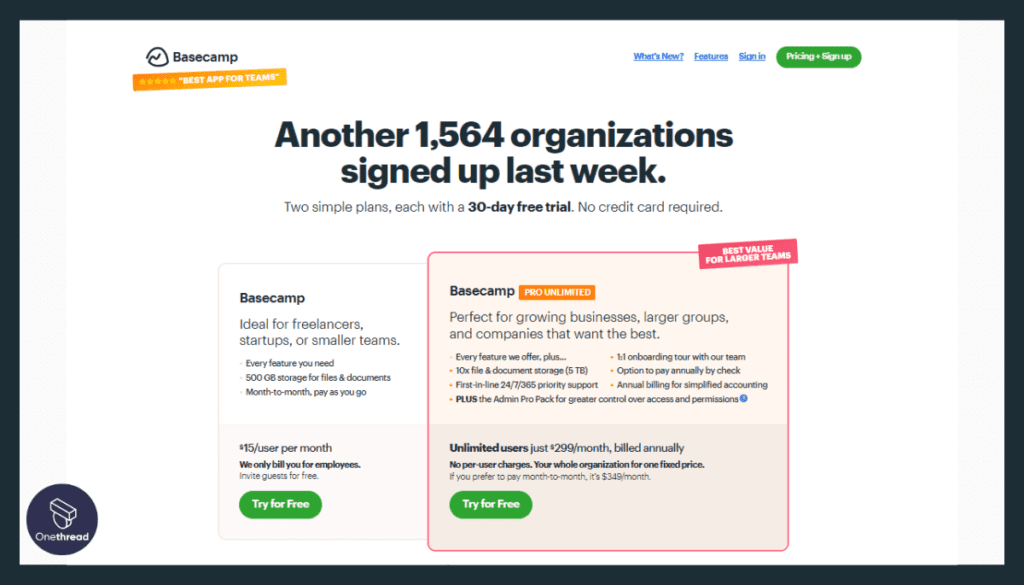
While not entirely free, Basecamp offers a generous free plan for teachers and students, allowing them to explore the platform’s features without cost. Nonprofits and charities also enjoy a 10% discount on paid plans, making Basecamp accessible to a wider range of users. Everyone else can delve into a 30-day free trial without a credit card to test drive the platform before committing.
Trello:
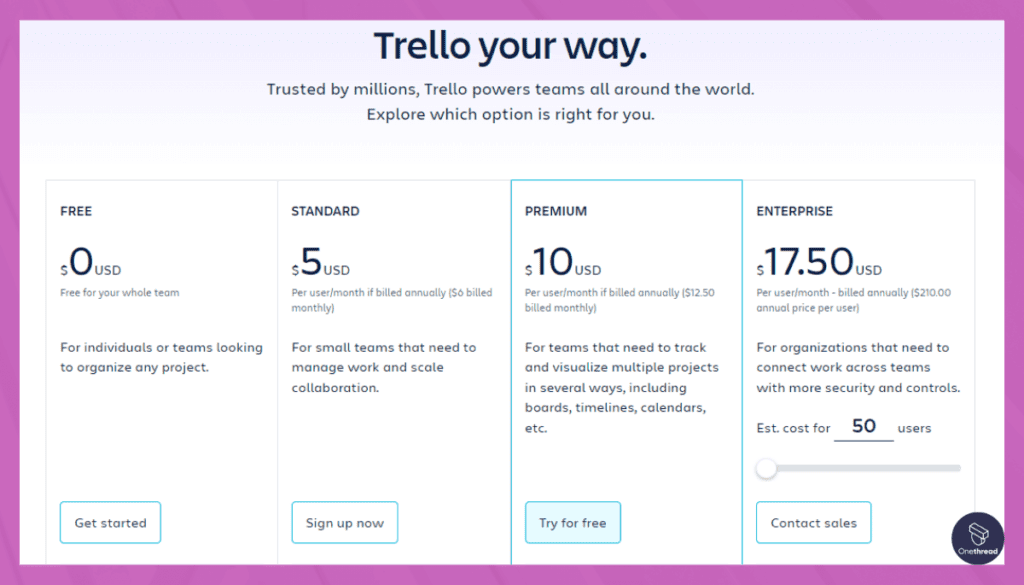
Trello’s free plan is a free-spirited adventurer’s dream. With unlimited cards, 10 boards per workspace, and even unlimited Power-Ups (Trello’s add-on features), it’s perfect for solo users and small teams needing a light project management playground.
- Paid Plan Tiers & User Pricing:
Basecamp:
- Basecamp Per User: Ideal for small teams starting out, this plan offers all Basecamp features for $15 per user per month. It’s a month-to-month option, so you can adjust your team size and budget with flexibility. Only employees are billed, keeping costs manageable for teams with guest collaborators.
- Basecamp Pro Unlimited: For larger teams seeking a cost-effective solution, this plan shines. At $299 per month if billed annually (or $349 monthly), you get all features, unlimited users, 5 TB storage, and priority support. This flat fee makes it a budget-friendly option compared to Trello’s per-user pricing as your team expands.
Trello:
- Standard: For small teams needing more structure and features than the free plan offers, Standard steps in at $5 per user per month (billed annually). It unlocks advanced checklists, custom fields, 1000 boards per workspace, and increased Power-Up limits.
- Premium: This plan caters to larger teams with $10 per user per month (billed annually). It adds powerful views like Calendar and Timeline, unlimited command runs, admin features for managing users and boards, and more storage.
- Enterprise: For large organizations with complex needs, Trello’s Enterprise plan provides advanced security and admin controls at $17.50 per user per month (billed annually).
- Volume Discounts & Beyond:
Both platforms offer volume discounts for larger teams on their paid plans, making them even more cost-effective as your organization grows. Basecamp, while lacking a dedicated “Enterprise” plan, offers volume discounts for its “Basecamp Pro Unlimited” plan, catering to larger teams seeking a simple, fixed-cost solution.
In a nutshell, the perfect pricing plan depends on your team size, needs, and desired features:
Choose Basecamp if:
- You’re a growing team seeking a flat-rate solution with unlimited users and value-packed features.
- You’re a non-profit or educational institution looking for discounts or free access.
- You prefer a simple, fixed monthly fee over per-user pricing that can escalate.
Choose Trello if:
- You’re a solo user or small team needing a generous free plan or flexible per-user pricing.
- You value features like advanced checklists, custom fields, and powerful views (Calendar, Timeline).
- You have specific security and control needs requiring an “Enterprise” solution.
Remember, both platforms offer free trials, so dive in and explore! By testing and comparing, you’ll discover the pricing plan that unlocks your team’s budgetary bliss and propels your project management ventures toward success.
Scalability & Flexibility
Basecamp embraces boundless growth with its unlimited users and projects, while Trello flexes its adaptability with tailored workspaces and a vast ecosystem of integrations.
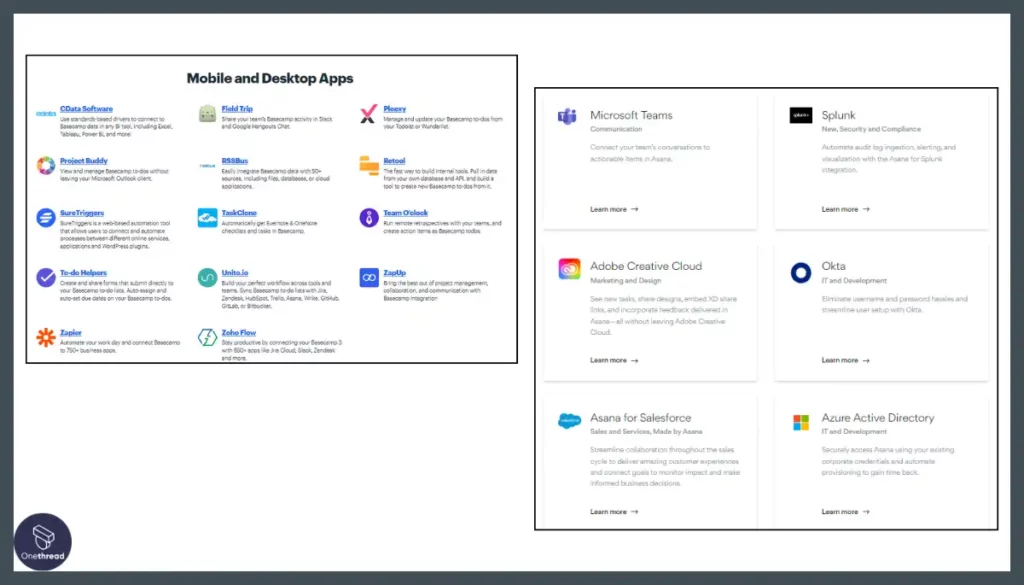
Basecamp shatters the limits of team size and ambition with its “Basecamp Pro Unlimited” plan, fostering collaboration without constraints.

Trello, however, empowers you to meticulously organize projects and teams of any size through its flexible workspace structure and Power-Up enhancements.
Let’s explore the nuances of their scalability and flexibility:
- Project & Team Size Handling:
Basecamp reigns supreme for expanding teams and ambitious projects. Its unlimited user and project capacity accommodates growth without hesitation.
Trello, in comparison, excels in crafting tailored workspaces, enabling you to meticulously structure projects and teams of any size, even if its per-user pricing can impact larger teams.
- Integrations & Data Import/Export:
Trello weaves a tapestry of connections with over 200 integrations, seamlessly bridging the gap between your favorite tools. Its data export options ensure your information remains accessible even if you venture beyond Trello’s borders.
Basecamp, while offering fewer native integrations, embraces openness through Zapier compatibility and a robust API, empowering you to forge custom connections and safeguard your project history with data export and import options.
- Customization Options & API Access:
Trello invites personalization with Power-Ups, extending its functionality with automation, enhanced views, and integrations. Its API further empowers you to tailor its behavior to your exact needs.
Basecamp, while offering less granular customization, still provides options to personalize project templates and create custom views. Its API grants access to its core features, enabling integrations and automation for those willing to explore its programmatic depths.
- Growth Potential & Future-proof Features:
Both platforms demonstrate a commitment to continuous evolution, with regular updates and new features.
Trello’s focus on community feedback and responsiveness suggests a willingness to adapt, while Basecamp’s emphasis on simplicity and stability aims for reliable longevity.
So, Which One is Better for Pricing & Scalability?
- Choose Basecamp for cost-effective scalability for large teams if internal communication and management are your priority.
- Opt for Trello for its freemium model, a wider range of integrations, and future-proof development focusing on external collaboration and workflow automation.
Basecamp vs Trello on Reddit
When comparing two leading PM software, it’s a must to know what the mass users are saying about those. And, to get a detailed understanding of what people are actually saying about Basecamp and Trello, what’s better than Reddit, right?
Here is a detailed comparison of Basecamp and Trello based on the discussion on Reddit:
General Features
Trello is very visual and organized. Easy for someone with little experience to understand and hop in. Can use it as a Gantt chart to visually track progress.
Basecamp has features like “Home” to see everything on one page, messages to replace emails, to-dos, file sharing and attachments, chat, schedule, etc. More robust features.
Ease of use
Trello is considered simple to use and understand. Easy to drag and drop cards representing tasks.
But cards can be accidentally dropped in the wrong place in Trello.
Basecamp has a lot going on with things like Campfire chat, pings, and boost button. Can be information overload.
Spreadsheet compatibility
Trello integrates well with spreadsheets. Can export Trello boards to Excel or Google Sheets. Easy to sort, filter, and format data.
Basecamp does not export cleanly to spreadsheets. Nested tables make it hard to wrangle data outside the software.
Email integration
Trello allows enabling email notifications as per user preferences.
Basecamp requires email notifications to keep up with activity, which defeats the purpose of reducing email.
Access for external users
Trello makes it easy to give access to clients and external users. Comments say to invite them to the Trello board directly.
Basecamp seems to make it “seriously hard” to include external users according to one comment.
Issues mentioned
Trello does not have any specific issues called out. One minor gripe is cards can be dropped in the wrong place accidentally.
Basecamp has several complaints about Campfire chat being silly, poor spreadsheet integration, not playing nice with external users, and too many notifications.
So in summary – Trello seems simpler, highly visual, and integrates cleanly with spreadsheets. Basecamp has more features but more complexity. Basecamp also seems worse for external collaboration.
So, Which One Between Basecamp and Trello Is The Ultimate Winner?
Choosing the ideal project management software between Basecamp and Trello depends on your team’s preferences, project needs, and budget constraints. Here’s a breakdown of when to choose each platform:
Choose Basecamp If:
- Scalability and cost-effectiveness for large teams are paramount: Basecamp’s flat monthly fee, unlimited users, and robust communication features make it ideal for expanding teams on a budget.
- You prioritize structured task management and internal communication: Basecamp excels in organizing tasks with subtasks, checklists, recurring tasks, and project templates while fostering seamless internal collaboration through its chat, comments, and file attachment features.
- You value simplicity and ease of use over customization: Basecamp’s streamlined interface and straightforward features make it easy to learn and navigate, even for less tech-savvy users.
- Security and compliance are top concerns: Basecamp adheres to industry-standard security practices, offers GDPR compliance, and has a longer track record of trust among large businesses.
Note: Before getting Basecamp as your PM tool, consider comparing it with other alternatives:
Choose Trello If:
- You prefer a visual approach with Kanban boards: Trello’s core Kanban board functionality makes it ideal for teams that thrive on visual task management and card-based organization.
- Flexibility and external integrations are crucial: Trello’s extensive range of integrations, Power-Ups, and API access allows you to tailor its functionality to your exact needs and connect it with your existing tools.
- You have a tight budget or need a free plan: Trello’s generous free plan with unlimited users and basic features is perfect for smaller teams or those testing the waters before committing.
- Agile methodologies are part of your workflow: Trello’s Kanban boards provide basic support for agile workflows, making it a better fit for teams using Scrum or Kanban frameworks.
Note: Before getting Trello as your PM tool, consider comparing it with other alternatives:
Ultimately, the best choice comes down to your team’s unique priorities and workflow preferences. Take advantage of the free trials offered by both platforms to experiment and discover which one truly aligns with your project management style.
Is There a Better Alternative to Basecamp and Trello?

While both Basecamp and Trello offer compelling features for comprehensive project management, they might not be the perfect fit for every team or organization. If you’re seeking a solution that prioritizes simplicity, affordability, and a comprehensive set of features without overwhelming complexity, Onethread emerges as a strong contender.
Here’s a quick comparison table to highlight the key differences among these three platforms:
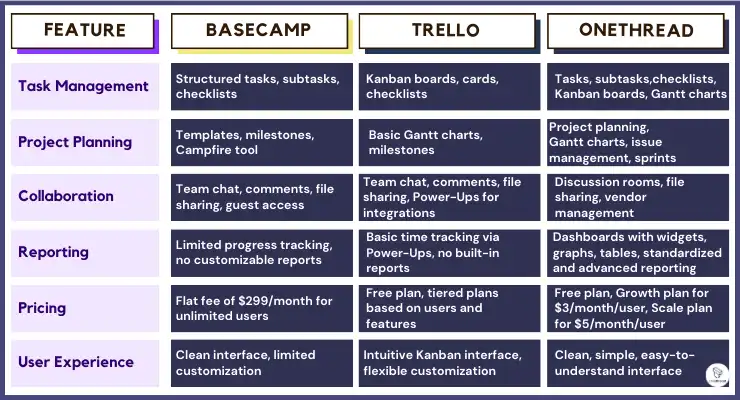
Key Differentiators of Onethread:
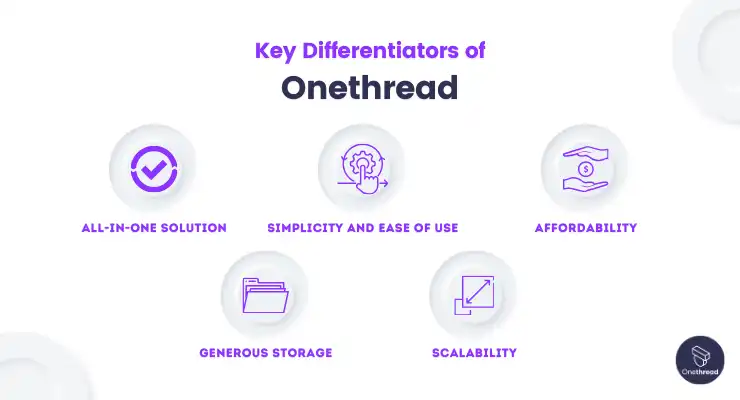
- All-in-one solution: Combines essential project management features, including task management, project planning, dashboards, time tracking, issue management, and collaboration tools, eliminating the need for multiple apps.
- Simplicity and ease of use: Designed with a clean, intuitive interface that’s easy to navigate and understand, even for those new to project management tools.
- Affordability: Offers competitive pricing plans, including a free plan for individuals and small teams, making it accessible to a wider range of users.
- Generous storage: Provides more storage than competitors, with 15GB in the free plan and unlimited projects, ensuring ample space for your project data.
- Scalability: Integrates with other tools, allowing you to connect it with your existing workflows and expand its functionality.
If you prioritize simplicity, affordability, and a comprehensive set of project management features without sacrificing ease of use, Onethread is a compelling alternative to consider. Its focus on streamlining project management and making it accessible to all teams makes it a powerful contender in the market.
Try Onethread
Experience Onethread full potential, with all its features unlocked. Sign up now to start your 14-day free trial!
FAQs
Is Trello better than Basecamp?
Trello is better than Basecamp for teams preferring visual task management with flexible Kanban boards, extensive external integrations through apps and Power-Ups, and agile workflows. However, Basecamp outperforms Trello in structured task management with features like recurring tasks, templates, and subtasks.
Is Basecamp better than Trello?
Basecamp is better than Trello for teams prioritizing structured task management, scalability through unlimited users, and robust internal communication tools. However, Trello surpasses Basecamp with visual Kanban boards, extensive external integrations, and better support for agile methodologies.
Who should use Basecamp?
Teams should use Basecamp if they need structured task management, unlimited scalability, industry-leading security practices, straightforward pricing, and a central platform for internal team communication. It suits both small and large teams focused on organization.
Who should use Trello?
Teams should use Trello if they prefer visual task boards, extensive integrations with external apps, custom workflows using the API, budget flexibility with free and per-user plans, and built-in support for agile frameworks like Kanban. It suits visual thinkers and lean teams.
What are the disadvantages of Basecamp?
Disadvantages of Basecamp include limited customization flexibility compared to Trello, lack of native Kanban board view for visual task management, and fewer external integrations supporting workflows beyond the core platform.
What are the disadvantages of Trello?
Disadvantages of Trello include a lack of structured task features like templates, recurring tasks, and subtasks, limited built-in reporting capabilities, lesser focus on internal team communication features, and more complex pricing for large teams.
Wrapping Up
In the Basecamp vs Trello arena, there’s no one-size-fits-all champion.
Basecamp empowers organized teams with structured tasks and internal communication, while Trello unleashes visual workflows and shines for agile collaboration.
If simplicity reigns supreme, Onethread emerges as a dark horse, combining core features in a user-friendly interface, perfect for budget-conscious teams seeking an all-in-one project management haven.
So, choose your weapon: Basecamp for structured control, Trello for visual flow, or Onethread for streamlined ease. Remember, the perfect project management match awaits, just pick your playstyle and dive in!
