In today’s fast-paced world, maximizing productivity and achieving success is essential. Thankfully, the Android platform offers many powerful apps to help users stay organized, manage tasks efficiently, and enhance their overall productivity.
Whether you’re a busy professional, a student, or an entrepreneur, having the right tools at your fingertips can make a significant difference in your ability to stay focused, collaborate effectively, and achieve your goals.
This article will explore the 25 best Android apps for productivity and success. From feature-rich office suites to task managers, time trackers, note-taking apps, and collaboration tools, we will delve into each app’s key features and benefits.
How can a Productivity app help you achieve your success?
Here is how a good productivity app can help you be more productive.

- Organized Task Management: A productivity app helps you prioritize tasks and stay focused on what matters.
- Time Tracking and Efficiency: An excellent productivity app analyzes productivity patterns to optimize work processes and improve efficiency.
- Collaboration and Communication: Productivity apps facilitate seamless collaboration with shared calendars, task assignments, file sharing, and real-time communication.
- Goal Setting and Progress Tracking: To S]set milestones, track progress, and stay motivated towards achieving goals, productivity apps will make your life much easier.
- Enhancing Focus and Minimizing Distractions: Productivity apps help minimize distractions and promote focused work through website/app blocking, timers, and ambient sounds.
How have we picked the best apps for you?
We have not randomly picked some apps for you. Let’s show you the process.
Thorough Research
We conducted extensive research to identify the top productivity apps for Android devices. This involved analyzing user reviews, expert opinions, and app rankings to ensure we considered various perspectives.
User Feedback
We paid close attention to user feedback and ratings to gauge each app’s overall satisfaction and effectiveness. By considering the experiences and opinions of actual users, we aimed to recommend apps that have consistently delivered positive results.
Features and Functionality
We evaluated the features and functionality of each app to ensure they align with productivity goals and help users accomplish tasks efficiently. In addition, we focused on apps that offer a diverse range of productivity tools and intuitive interfaces to enhance user experience.
Performance and Reliability
The performance and reliability of an app are crucial factors in its effectiveness. Therefore, we selected apps with stable performance, regular updates, and a robust infrastructure to provide a seamless user experience.
25 Best Productivity Apps for Android
All-in-One Productivity Apps for Android to Handle Everything
Some productivity apps help you manage time, schedule meetings, collaborate with calendars, and more.
Onethread
Onethread is a powerful all-in-one productivity app offering a range of features designed to enhance efficiency and success for businesses and students. Its comprehensive task management capabilities enable users to create, assign, and track tasks seamlessly, ensuring streamlined workflows and improved productivity.

The integration of a calendar feature provides an organized view of schedules and deadlines, helping users stay on top of their commitments. In-app messaging and collaboration tools facilitate effective communication and teamwork, while analytics and reporting features offer valuable performance evaluation and optimization insights.
Onethread benefits businesses and individuals by promoting effective project management and collaboration, enhancing productivity and success.
Key features
- Comprehensive task management
- Integrated calendar for scheduling and deadlines
- In-app messaging and collaboration tools
- Analytics and reporting capabilities
- User-friendly interface
Suitable for
Businesses, professionals, students, and individuals seeking an all-in-one productivity app.
Pricing
- Free Plan: Suitable for small teams with up to 10 users.
- Growth: Priced at $2/user/month.
- Scale: Available at $4/user/month
- Enterprise: Contact Team Onethread for custom pricing and features.
Microsoft 365 (Office suite)
Microsoft 365 is a comprehensive office suite providing a wide range of productivity tools and services, benefiting businesses and students. With its robust features, Microsoft 365 enhances collaboration, streamlines workflows, and improves productivity.

This suite includes popular applications such as Microsoft Word, Excel, PowerPoint, Outlook, OneNote, and cloud-based storage and communication tools like Microsoft Teams and SharePoint. The seamless integration of these tools allows for efficient document creation, data analysis, presentation development, email management, note-taking, and team collaboration.
Microsoft 365 facilitates effective communication, real-time collaboration, and document sharing for businesses, enabling teams to work together seamlessly regardless of location. Students can leverage the suite’s capabilities to create professional-looking documents, organize research, and collaborate with classmates on projects. Microsoft 365 also offers cloud storage, ensuring access to files from any device, anytime.
Key Features
- Microsoft Word: Powerful word processing with formatting options and collaboration features.
- Microsoft Excel: Advanced spreadsheet software for data analysis and visualization.
- Microsoft PowerPoint: Create dynamic and impactful AI presentations with multimedia integration.
- Microsoft Outlook: Efficient email management and scheduling with integrated calendar functionality.
- Microsoft Teams: Collaborate in real-time, conduct virtual meetings, and chat with team members.
Suitable for
Businesses, students, professionals, and individuals seek a comprehensive office suite for productivity and collaboration.
Price
- Microsoft 365 Personal: $69.99 per year or $6.99 per month
- Microsoft 365 Family: $99.99 per year or $9.99 per month
- Microsoft 365 Business Basic: $5.00 per user per month
- Microsoft 365 Business Standard: $12.50 per user per month
- Microsoft 365 Business Premium: $20.00 per user per month
Please note that these prices are subject to change, and it’s recommended to visit the official Microsoft website or contact Microsoft for the most up-to-date pricing information.
Google Workspace (Office suite)
Google Workspace is an all-in-one office suite that empowers businesses and students to be highly productive. It offers many features and benefits that streamline workflows and foster collaboration.

Google Workspace provides a seamless platform for communication and collaboration. With Gmail as the email client, teams can easily manage their email, schedule meetings, and stay organized.
The real power lies in applications like Google Drive, Docs, Sheets, and Slides, which allow for effortless document creation, editing, and sharing. In addition, real-time collaboration enables multiple team members to work on the same document simultaneously, boosting productivity and efficiency.
Additionally, Google Workspace offers advanced security features, data protection, and easy administration, making it a reliable choice for businesses of all sizes.
Key Features of Google Workspace
- Gmail: Reliable email communication and scheduling.
- Google Drive: Secure cloud storage and file sharing.
- Google Docs: Collaborative document creation and editing.
- Google Sheets: Powerful spreadsheet software for data analysis and organization.
- Google Slides: Dynamic presentation software for visually captivating slideshows.
Suitable for
Businesses of all sizes and students seeking a comprehensive and collaborative office suite.
Pricing
- Business Starter: $6.00 per user per month
- Business Standard: $12.00 per user per month
- Business Plus: $18.00 per user per month
- Enterprise: Custom pricing (contact Google for details)
- Education and Nonprofit: Free or discounted pricing is available
WPS Office (Office suite)
Introducing WPS Office, the ultimate office suite designed to turbocharge productivity for businesses and managers. Packed with many features and benefits, WPS Office takes your document creation, editing, and collaboration to a new level.

Experience the seamless power of WPS Writer, the word-processing software that enables you to craft professional documents easily. Impress your audience with stunning visual presentations using WPS Presentation, while WPS Spreadsheets help you crunch numbers and organize data like a pro.
But that’s not all—WPS Office also offers PDF editing capabilities, cloud storage integration, and compatibility with popular file formats, ensuring a smooth workflow.
Perfect for businesses of all sizes and managers looking for a comprehensive office suite, WPS Office streamlines tasks, improves efficiency, and enhances collaboration. With its user-friendly interface and powerful features, you can focus on what truly matters—driving success and achieving your goals.
Key Features of WPS Office:
- WPS Writer: Powerful word processing software for creating and editing documents.
- WPS Presentation: Dynamic presentation software for captivating slideshows.
- WPS Spreadsheets: Robust spreadsheet software for data analysis and organization.
- PDF Editing: Seamlessly edit and annotate PDF files directly within the suite.
- Cloud Storage Integration: Easily save and access your files across devices using cloud storage services.
Suitable for
Businesses of all sizes and managers seeking a comprehensive office suite for enhanced productivity and collaboration.
Pricing
- Free Version: Basic features available at no cost.
- WPS Office Premium: $29.99 per year or $79.99 for a lifetime license, offering advanced features, unlimited devices, and enhanced cloud storage.
Please note that pricing and features are subject to change, and visiting the official WPS Office website for the most up-to-date information is recommended.
Task Manager
You will be productive when you are better at task management. Some apps can make you more innovative and more effective in managing tasks.
Todoist
Introducing Todoist, the ultimate task management app that brings simplicity and productivity to businesses and managers. With its sleek design and powerful features, Todoist is here to help you conquer your to-do list and stay on top of your tasks like a pro.

Say goodbye to the chaos of scattered notes and endless email threads. Todoist allows you to create, organize, and prioritize your tasks in one place. From assigning tasks to team members and setting due dates to tracking progress, Todoist keeps you in control and ensures that nothing falls through the cracks.
Key Features of Todoist:
- Task Creation: Create tasks and add details, due dates, labels, and reminders.
- Project Organization: Group related tasks into projects for better organization and clarity.
- Collaboration: Assign tasks to team members and collaborate on shared projects.
- Priority Levels: Set priority levels to focus on what matters most and meet deadlines.
- Reminders and Notifications: Stay on track with reminders and receive timely notifications.
- Suitable for: Businesses and managers seeking a user-friendly and efficient task management solution to boost productivity and stay organized.
Pricing
- Free Version: Basic task management features are available at no cost.
- Todoist Premium: $3 per user per month or $36 per year, offering advanced features like task labels, reminders, and productivity statistics.
- Todoist Business: $5 per user per month or $60 per user per year, providing team collaboration features, project templates, and admin controls.
Microsoft To Do
Microsoft To-Do is a powerful task management app designed to help individuals and teams stay organized and focused. Its intuitive interface and robust features streamline task management, enhance productivity, and promote efficient collaboration.

Business professionals and managers can benefit greatly from this app as it allows them to prioritize tasks, set due dates, create task lists, and share them with team members. With synchronized access across devices, seamless integration with other Microsoft services, and intelligent suggestions, Microsoft To-Do offers a comprehensive solution for efficient task management in business settings.
Key Features
- Task organization and categorization
- Due date and reminder settings
- Collaboration and shared lists
- Intelligent suggestions for task creation
- Integration with Microsoft 365 and Outlook
Suitable for
Professionals, managers, and teams seek a comprehensive, intuitive task management solution.
Price
- Free version: Offers essential task management features at no cost.
- Microsoft 365 Personal: Includes Microsoft To Do and other Office apps, priced at $69.99 per year or $6.99 monthly.
- Microsoft 365 Family: Provides Microsoft To Do and other Office apps for up to six users, priced at $99.99 per year or $9.99 monthly.
- Microsoft 365 Business: Offers advanced productivity and collaboration tools, including Microsoft To Do, with pricing starting at $5.00 per user per month.
TickTick
Introducing TickTick: the ultimate task management app for savvy businesses and managers. With its sleek interface and powerhouse functionality, TickTick takes the hassle out of task management.
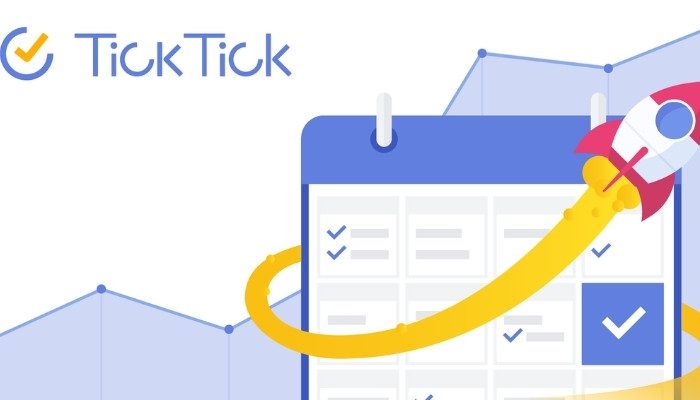
Say goodbye to chaos and hello to the organization! Seamlessly sync TickTick with your calendars and favorite apps for a productivity boost.
TickTick has it all: ensuring you stay on top of your game while allocating resources. So get ready to streamline your tasks and soar to new productivity levels.
Key Features
- Task lists and subtasks for comprehensive organization
- Due dates, reminders, and notifications
- Collaborative task-sharing and assignment
- Calendar integration and cross-platform syncing
- Recurring tasks and task priorities
Suitable for
Professionals, teams, and managers need a feature-rich task management app to enhance productivity and collaboration.
Price
- Free version: Offers essential task management features at no cost.
- Premium: Includes advanced features, such as calendar integration, task hierarchy, and custom themes, priced at $27.99 per year or $2.99 per month.
- Business: Designed for teams and companies with features like project collaboration, team task management, and priority support, priced at $44.99 per year or $4.99 per month per user.
Any.do
Discover Any.do, the task management app designed with care to support you in your quest for better task management. We understand the challenges you face as a busy professional, which is why Any.do is here to lend a helping hand.

With its user-friendly interface and powerful features, you’ll effortlessly organize, prioritize, and collaborate on tasks like never before. Whether it’s creating task lists, setting due dates, or sending helpful reminders, Any.do has got you covered.
Seamlessly integrating with your calendars and syncing across platforms ensures no task is smooth. Plus, its collaboration features empower your team to work together seamlessly. Experience the joy of stress-free task management with Any.do, where efficiency meets compassion.
Key Features
- Task lists and subtasks for comprehensive organization
- Due dates, reminders, and notifications
- Collaboration and shared tasks
- Voice input and file attachments
- Smart suggestions and predictive capabilities
Suitable for
Professionals, teams, and managers need a feature-rich task management app to improve organization, collaboration, and productivity.
Price
- Free version: Offers essential task management features at no cost.
- Premium: Includes advanced features, such as unlimited attachments, location-based reminders, and recurring tasks, priced at $2.99 per month or $23.99 per year.
- Business: Designed for teams and companies with features like team collaboration, custom templates, and advanced security, priced at $5.99 per user per month or $59.99 per user per year.
No Waste Time App
We often waste our valuable time doing nothing. And the distraction is unimaginable in the world of social media. However, some apps can help you prevent wasting time.
Forest
Forest is a unique productivity app that helps users stay focused and stop wasting time by gamifying the process of avoiding distractions. The app’s main feature is a virtual forest that grows when users visit focused and resists the temptation to use their smartphones.

By setting a timer and entering the “Forest,” users commit to a distraction-free period. If they exit the app during this time, the virtual tree withers. This gamification element encourages users to stay on task and avoid time-wasting activities.
Businesses and managers can benefit from Forest by using it to promote a focused work environment and reduce distractions, ultimately improving productivity and time management.
Key Features
- Timer-based focus sessions
- Gamified virtual forest to discourage phone usage
- Ability to customize focus sessions and set goals
- Insightful statistics on productivity and device usage
- Option to earn virtual coins and plant real trees
Suitable for
Professionals, students, and individuals who want to enhance their focus, avoid distractions, and improve time management.
Price
- Free version: Provides basic functionality for focus sessions and virtual tree planting.
- Forest Pro: Offers additional features such as unlimited planting sessions, access to statistics, and the ability to sync across devices. Priced at $1.99 for iOS and $2.49 for Android.
- Forest Plus: A subscription plan that includes all Forest Pro features and allows users to contribute to real tree-planting projects. Priced at $2.99 per month or $14.99 per year.
Sunrise
Sunrise is a powerful productivity app designed to help businesses and managers optimize their time and streamline their operations. Its features enable users to eliminate time-wasting activities and improve efficiency. With Sunrise, companies can effectively manage their tasks, appointments, and projects, allowing managers to stay organized and prioritize their activities.

The app offers seamless collaboration, ensuring teams stay connected and work together smoothly. In addition, sunrise helps businesses avoid conflicts and optimize resources by providing advanced scheduling capabilities. As a result, sunrise empowers firms and managers to boost productivity, reduce wasted time, and achieve better results.
Key features of Sunrise
- Task management: Organize and prioritize tasks for efficient workflow.
- Calendar integration: Sync and manage appointments and events seamlessly.
- Project management: Track and manage projects from start to finish.
- Collaboration tools: Foster teamwork and collaboration within the app.
- Resource optimization: Avoid scheduling conflicts and maximize resource utilization.
- Suitable for: Business professionals, managers, and teams seeking to enhance productivity and streamline workflow.
Pricing
- Basic Package: Free
- Pro Package: $9.99/month
- Premium Package: $19.99/month
Offtime
Offtime is a productivity app designed to help users manage their digital distractions and balance work and personal life. The app offers features that allow users to block or limit access to distracting apps, silence notifications, and set designated “off” times. By creating these boundaries, Offtime helps users to minimize interruptions, increase focus, and stop wasting time on non-essential activities.
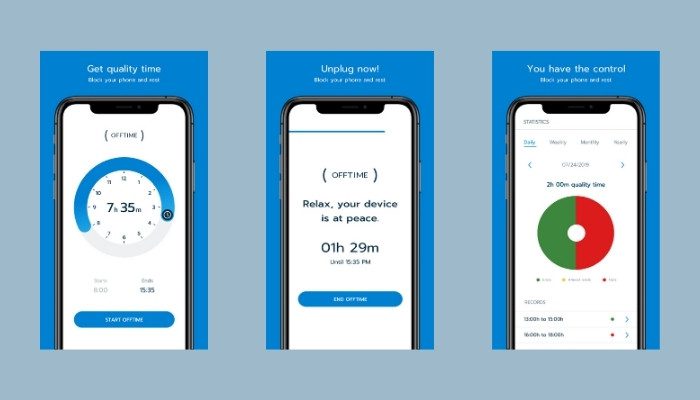
Offtime can benefit businesses and managers by promoting better time management, reducing digital burnout, and improving overall work-life balance among employees, leading to increased productivity and well-being.
Key Features
- App and notification blocking for selected periods
- Customizable off times and schedules
- Insights and Statistics on phone usage habits
- Safelisting of important contacts and apps
- Automatic message replies to inform others of unavailable status
Suitable for
Professionals, individuals, and employees who want to manage digital distractions, improve focus, and maintain a healthy work-life balance.
Price
- Free version: Provides basic functionality with limited features.
- Offtime Plus: Offers advanced features such as scheduling, auto-replies, and analytics, priced at $2.99 per month or $19.99 per year.
- Offtime Business: Designed for teams and businesses with additional features like team insights and management tools.
Pricing information may vary, so visiting the official website for specific details is recommended.
Flipd
Enable your productivity potential with Flipd, the game-changing app that transforms your productivity! Say goodbye to smartphone distractions and hello to unparalleled focus. Flipd is here to rescue you from the endless abyss of notifications and time-wasting apps. With dedicated “Flipd Off” periods, you’ll experience a whole new concentration level.
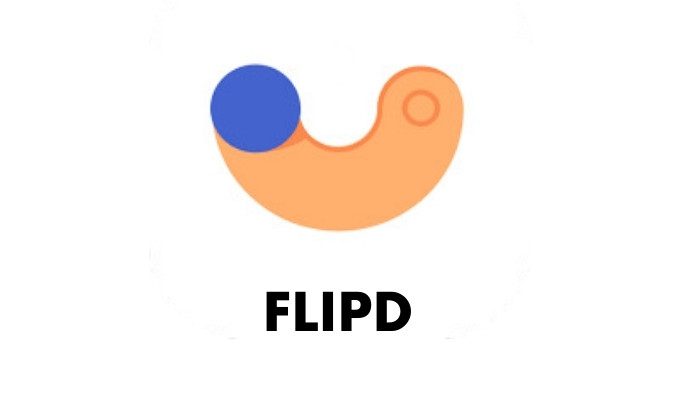
Customize your lock screen, set reminders, and utilize handy timers to revive your productivity engine. Attention, businesses, and managers! Flipd is your secret weapon for cultivating a distraction-free work paradise. Boost productivity, slash wasted time, and witness your team’s efficiency soar. It’s time to embrace a world of laser-focused work with Flipd!
Key Features
- Flipd Off mode to block distracting apps and notifications
- Customizable lock screen to prevent access to selected apps
- Reminders and notifications to encourage productivity breaks
- Session timer to track-focused work periods
- Goal-setting and progress-tracking features
Suitable for
Professionals, students, and individuals who want to reduce smartphone distractions and improve focus and productivity.
Price
- Flipd Lite: Provides basic functionality with limited features for free.
- Flipd Premium: Offers advanced features such as session customization, unlimited lock screen mode, and goal tracking. Priced at $3.99 per month or $19.99 per year.
Collaboration App
As a business owner or manager, you need to collaborate with others. Some apps can help you collaborate better and be more productive.
Slack
Everybody knows about Slack. It is a powerful team collaboration app that enhances productivity by providing a centralized platform for communication, file sharing, and project collaboration.
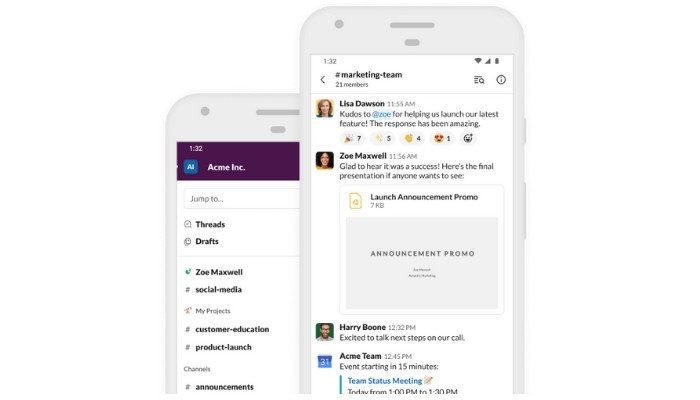
The app offers various features such as channels for organized discussions, direct messaging for quick communication, file-sharing capabilities, integrations with other productivity tools, and advanced search functionality.
These features benefit businesses and managers by streamlining communication, facilitating real-time collaboration, and improving team coordination. With Slack, teams can easily share information, assign tasks, discuss projects, and access essential files, leading to enhanced productivity, efficient workflows, and better teamwork.
Key Features
- Channels for organized team discussions
- Direct messaging for one-on-one or group conversations
- File sharing and document collaboration
- Integration with other productivity tools and services
- Advanced search and archiving capabilities
Suitable for
Businesses, teams, and professionals across industries require efficient, streamlined communication, collaboration, and project management.
Price
- Free version: Provides basic functionality with limited features and storage.
- Slack Plus: Offers enhanced features, including unlimited message history, advanced search, guest access controls, and additional storage. Priced at $6.67 per user per month.
- Slack Grid: Designed for larger organizations, pricing varies based on organization size and requirements.
Microsoft Teams
Microsoft Teams is a comprehensive collaboration and communication platform that enables teams to work together efficiently and be more productive. The app offers many features, including team chats, video meetings, file sharing, document collaboration, integration with Microsoft 365 apps, and third-party app integrations.

These features benefit businesses and managers by providing a centralized hub for collaboration, fostering seamless communication, and facilitating effective teamwork. With Microsoft Teams, teams can collaborate on projects, share information, conduct virtual meetings, and access shared files, leading to improved productivity, streamlined workflows, and enhanced collaboration within organizations.
Key Features:
- Team chats for quick and organized communication
- Video meetings with audio and video conferencing capabilities
- File sharing and document collaboration in real-time
- Integration with Microsoft 365 apps, such as Word, Excel, and PowerPoint
- Third-party app integrations for extended functionality
Suitable for:
Businesses, organizations, and teams of all sizes and industries require a robust collaboration and communication platform to enhance productivity and teamwork.
Price:
- Free version available with limited features.
- Microsoft 365 Business Basic: $5/user/month.
- Microsoft 365 Business Standard: $12.50/user/month.
- Microsoft 365 Business Premium: $20/user/month.
Asana
Unlock your true productivity potential with Asana, the inspiration for businesses and teams. Imagine a world where projects flow seamlessly, collaboration knows no bounds, and productivity thrives. Asana is here to make that vision a reality. With its arsenal of game-changing features, this project management tool empowers you to conquer tasks, track projects, and communicate effortlessly.

No more scattered files or missed deadlines. Asana provides a centralized hub where teams unite, responsibilities align, and progress is monitored. It’s a symphony of coordination, a ballet of efficiency. Let Asana be your guiding light toward streamlined workflows, harmonious collaboration, and the awe-inspiring realization of your true productivity potential. Step into a world where dreams meet achievements with Asana.
Key Features
- Task and project management for organizing and tracking work
- Collaboration features for team communication and updates
- Deadline and milestone tracking to ensure the timely completion of tasks
- File sharing and attachment capabilities for easy access to project-related documents
- Customizable dashboards and reporting for tracking project progress and performance
Suitable for
Businesses, teams, and individuals across industries require a robust project management solution to improve collaboration, task management, and overall productivity.
Price
- Basic: Free version with essential features for small teams.
- Premium: Offers advanced features, including timeline view, advanced search, custom fields, and more. Priced at $13.49 per user per month (billed annually).
- Business: Provides additional features like portfolio management, custom rules, and priority support.
- Enterprise: Designed for larger organizations with enhanced security, admin controls, and dedicated support.
Trello
Asana is a powerful project management tool that helps businesses and teams collaborate effectively and stay productive. The app offers task management, project tracking, team communication, file sharing, and progress monitoring features. These features benefit businesses and managers by providing a centralized platform for organizing and managing projects, facilitating seamless collaboration, and improving team productivity.

With Asana, teams can create tasks, assign responsibilities, set deadlines, communicate updates, track progress, and share relevant files, enabling better project coordination, streamlined workflows, and efficient task management.
Key Features
- Boards, lists, and cards for visual tasks and project management
- Customizable workflows to match specific team processes
- Task assignments and due dates to track responsibilities and deadlines
- File attachments for easy access to project-related documents
- Real-time collaboration and commenting for seamless team communication
Suitable for
Businesses, teams, and individuals of all sizes and industries need a versatile and intuitive project management solution to improve collaboration, task tracking, and productivity.
Price
- Free: Provides essential features and basic functionality for small teams.
- Business Class: Offers enhanced features, including unlimited boards, advanced integrations, and additional security controls. Priced at $12.50 per user per month (billed annually).
- Enterprise: Designed for larger organizations with advanced security, admin controls, and dedicated support.
Time Tracking App
Being productive means saving time. And to do that, you need to track down the time. Some apps can help you do that.
Toggl Track
Discover Toggl Track, the ultimate time-tracking app designed to revolutionize productivity for businesses and managers. With precision and efficiency, Toggl Track allows you to monitor and manage your time like never before effortlessly. So say goodbye to guesswork and hello to accurate insights.

You’ll have a comprehensive view of time spent with one-click timers, manual time entries, and project/client tracking. Harness the power of reports and integrations with other productivity tools to gain valuable data-driven insights.
This knowledge empowers you to optimize workflows, identify time-consuming tasks, and make informed decisions that propel productivity and enhance time management efficiency. Unleash your true productivity potential with Toggl Track and embrace a new era of streamlined productivity.
Key Features
- One-click timers for easy time tracking
- Manual time entries for non-digital activities
- Project and client tracking to allocate time and resources effectively
- Reporting and analytics for insights into productivity and time allocation
- Integrations with other productivity tools to streamline workflows
Suitable for
Businesses, freelancers, and professionals need a robust time-tracking solution to improve productivity, optimize workflows, and gain insights into time allocation.
Price
- Free version available with basic time tracking features.
- Starter: $10/user/month (billed annually) for small teams.
- Premium: $20/user/month (billed annually) with advanced features.
- Enterprise: Custom pricing is available for larger organizations.
RescueTime
Get ready to supercharge your time management game with RescueTime, the ultimate app for businesses and managers. Here’s the deal: RescueTime automatically tracks your time on websites, apps, and activities, giving you the inside scoop on where those precious hours go. It’s like having your productivity detective!

Set goals, block distractions, and keep those productivity scores soaring. Plus, with nifty alerts, you’ll stay on top of your game like a productivity pro. RescueTime is your ticket to self-awareness, banishing time-wasting habits, and mastering the art of time management. Make informed decisions, prioritize like a boss, and unleash your productivity potential. So get ready to conquer your to-do list and achieve greatness with RescueTime.
Key Features
- Automatic time tracking of websites, applications, and activities
- Detailed reports and analytics on time usage and productivity trends
- Goal setting and progress tracking to achieve desired objectives
- Distraction blocking and focus modes to minimize interruptions
- Productivity scores and alerts for real-time performance monitoring
Suitable for
Individuals, professionals, and businesses of all sizes who want to gain insights into their time usage, improve productivity, and establish better time management habits.
Price
- Lite: Free version with basic time tracking and weekly reports.
- Premium: Offers advanced features, including detailed reports, goal setting, distraction blocking, and more. Priced at $12/month or $72/year.
- For teams: Custom pricing is available for businesses and organizations.
Clockify
Clockify is the go-to app for boosting productivity! It’s a fantastic time-tracking tool that helps businesses and managers stay on top of their game. With Clockify, you can track your time on tasks, projects, and clients. This means accurate data for analyzing productivity and optimizing time management.

The app offers handy features like one-click timers, manual time entries, project and client tracking, reports, and integrations. With Clockify, you’ll gain invaluable insights into how you allocate your time, spot inefficiencies, and make intelligent decisions backed by data. It’s your secret weapon for managing workloads, prioritizing tasks, and maximizing time efficiency. So say goodbye to wasted time and hello to productivity with Clockify!
Key Features
- One-click timers for effortless time tracking
- Manual time entries for non-digital activities
- Project and client tracking to allocate time and resources effectively
- Detailed reports and analytics for insights into productivity and time allocation
- Integrations with other tools to streamline workflows and automate time tracking
Suitable for
Businesses, freelancers, and professionals need a comprehensive time-tracking solution to enhance productivity, gain insights into usage, and optimize time management practices.
Price
- Free version available with basic time tracking features.
- Plus: $9.99/month/user or $7.99/month/user (billed annually) for enhanced features.
- Premium: $29.99/month/user or $9.99/month/user (billed annually) for additional features.
- Enterprise: Custom pricing is available for larger organizations.
Focus App
Staying focused is all you need to be productive. But distractions hinder our focus. Here are some apps that can help you stay focused.
Focus To-Do
Get ready to supercharge your productivity with Focus To-Do! It’s the ultimate task management and time-tracking app designed to help businesses and managers reach new heights of efficiency. This fantastic app combines a to-do list, Pomodoro timer, and time tracker all in one place.
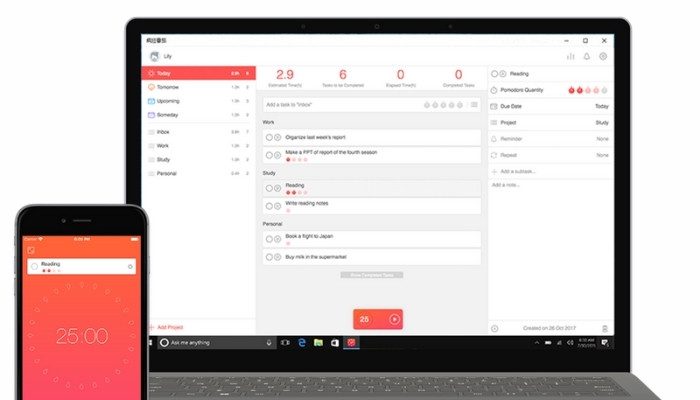
Break your work into focused sessions, track progress, and conquer tasks like a pro. With features like task organization, Pomodoro timer, time tracking, reminders, and performance insights, you’ll be able to prioritize tasks, improve your focus and time management, and unlock valuable data for analyzing your productivity trends. Say goodbye to procrastination and hello to a more productive you! Get ready to conquer your goals with Focus To-Do!
Key Features
- Task management and organization for efficient workflow.
- Pomodoro timer to break work into focused sessions and manage energy.
- Time tracking to monitor and analyze productivity.
- Reminders and notifications to stay on track with tasks.
- Performance insights and reports for self-assessment and productivity improvement.
Suitable for
Individuals, professionals, and businesses of all sizes who want to enhance productivity, manage their time effectively, and improve task completion.
Price
- Free version available with basic features.
- Premium: Priced at $2.99/month or $24.99/year.
- Ultimate: Includes all premium features, enhanced security, and priority support. Priced at $4.99/month or $49.99/year
Noisli
Let me introduce you to an enjoyable yet effective app. Noisli is a background noise and sound generator app that helps businesses and managers create a productive work environment and enhance focus. The app offers a wide range of high-quality ambient sounds, including nature sounds, white noise, and gentle melodies.

These features benefit users by masking distracting noises, promoting concentration, reducing stress, and improving productivity. With Noisli, users can customize their soundscapes, mix multiple sounds, and create a personalized environment that suits their preferences.
By providing a soothing and immersive auditory experience, Noisli aids in time management, boosts creativity, and contributes to a calm and focused work atmosphere for businesses and managers.
Key Features
- Diverse collection of ambient sounds, including nature, water, and cityscapes.
- Customizable soundscapes and the ability to mix multiple sounds.
- Timer functionality for setting work intervals and breaks.
- Offline access to sounds for uninterrupted focus.
- Background playback for seamless integration with other apps and tasks.
Suitable for
Individuals, professionals, and businesses seeking a tool to create a peaceful and productive work environment, enhance focus, and reduce distractions.
Price
- Free version available with limited sounds and features.
- Noisli Pro: Offers unlimited access to sounds, additional features, and offline access. Priced at $1.99/month or $9.99/year.
File Storage App
Storing and sharing necessary files in an organized way will surely make you productive. Here are some apps to store your essential files and items.
Google Drive
You already know about Drive, and I bet you have an account on Drive too. The app provides a secure and reliable platform for storing files, documents, presentations, and more, offering benefits such as easy collaboration, seamless integration with other Google services, and efficient file management.
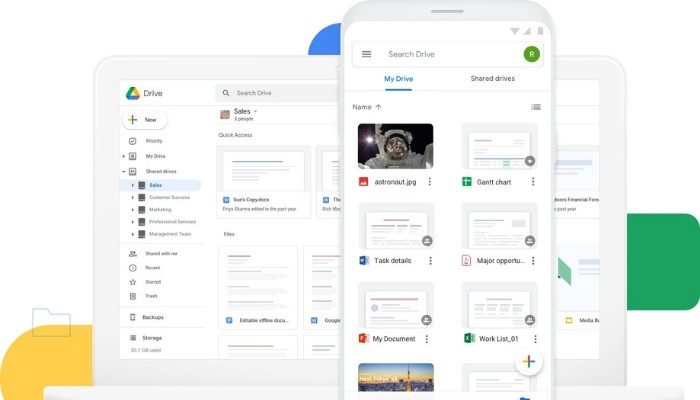
With real-time collaboration, version control, and powerful search capabilities, Google Drive enhances productivity by facilitating teamwork, enabling remote work, and ensuring data availability across devices.
It streamlines document management processes, simplifies file sharing, and provides a centralized hub for efficient data storage and organization, ultimately helping businesses and managers stay productive and focused on their tasks.
Key Features
- Generous storage space for files and documents.
- Real-time collaboration and editing on files with team members.
- Easy sharing and permission management for seamless collaboration.
- Powerful search functionality to quickly locate files and folders.
- Integration with other Google services, such as Docs, Sheets, and Slides.
Suitable for
Individuals, professionals, and businesses of all sizes looking for a reliable and collaborative cloud storage solution to store, organize, and access their files and data.
Price
- Free version available with 15 GB of storage.
- Google One: Offers expanded storage options, starting from $1.99/month for 100 GB, up to higher storage tiers.
- Google Workspace: Additional features and collaboration tools, priced at $6/user/month for the Business Starter plan, with varying pricing for higher-tier plans.
Dropbox
Dropbox is a cloud storage and file synchronization app that enables businesses and managers to store, organize, and access their data securely. With its user-friendly interface and robust features, Dropbox helps enhance productivity by streamlining file management processes.

The app allows users to easily upload, share, and collaborate on files, eliminating the need for manual file transfers and enabling seamless teamwork. Features like file versioning, offline access, and file recovery ensure data integrity and availability.
Dropbox also offers integration with various third-party apps, enhancing workflow efficiency. Overall, Dropbox provides a reliable and efficient solution for storing, organizing, and accessing files, enabling businesses and managers to stay productive and focused on their tasks.
Key Features
- Easy file upload and sharing with team members and clients.
- Real-time collaboration on documents, spreadsheets, and presentations.
- File versioning and history for easy tracking and recovery.
- Offline access to files for productivity on the go.
- Integration with popular productivity tools and apps.
Suitable for
Individuals, professionals, and businesses of all sizes looking for a reliable cloud storage and file synchronization solution to store, organize, and collaborate on their data effectively.
Price
- Dropbox Basic: Free version with 2 GB of storage.
- Dropbox Plus: Enhanced features and 2 TB of storage, priced at $11.99/month.
- Dropbox Professional: Advanced features, 3 TB of storage, and additional collaboration tools, priced at $19.99/month.
- Dropbox Business: Tailored for teams and businesses, with customizable storage options and advanced admin controls. Pricing varies based on team size and requirements.
Note-Taking App
Being productive means doing important things. And remembering all the essential things is impossible for us. Some note-taking apps can come in handy here.
Evernote
Meet Evernote, your productivity companion! It’s the ultimate note-taking and organization app that’s here to revolutionize the way you capture and manage information. With Evernote, you can effortlessly jot down notes, create to-do lists, save web articles, and keep all your content in one neat and tidy place.
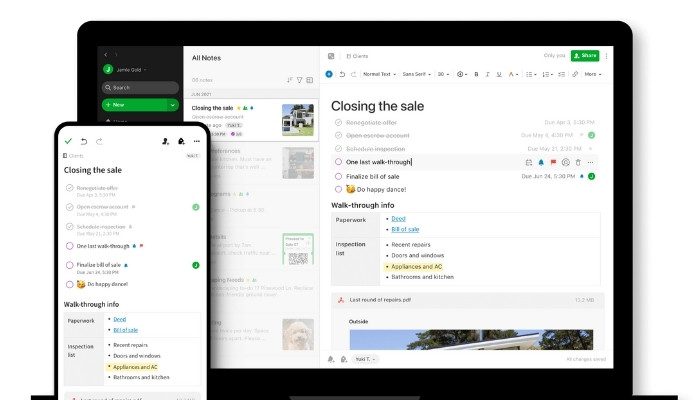
No more digging through endless files or struggling to remember important details! Evernote’s powerful search and tagging features make finding information a breeze, saving you precious time and energy. Plus, it syncs seamlessly across all your devices, allows for collaboration, and integrates with other apps to supercharge your workflow. Stay organized, stay focused, and unlock your true productivity potential with Evernote. Let’s conquer tasks together!
Key Features
- Note-taking and organizing with text, images, audio, and attachments.
- Powerful search functionality and tagging system for quick information retrieval.
- Cross-device syncing for seamless access across multiple devices.
- Collaboration features for sharing and working on notes with team members.
- Integrations with other apps and services to streamline workflows.
Suitable for
Individuals, professionals, and businesses of all sizes who need a versatile note-taking and organization app to capture, organize, and retrieve information effectively for improved productivity.
Price
- Evernote Basic: Free version with essential features and limited monthly upload capacity.
- Evernote Premium: Enhanced features, increased upload capacity, offline access, and more, priced at $7.99/month.
Google Keep
Introducing Google Keep, the productivity powerhouse! This incredible note-taking and organization app is here to revolutionize how businesses and managers stay on top of their game. With Google Keep, you can effortlessly create and manage notes, lists, and reminders to maximize productivity. Color-coding, labeling, and tagging options allow for efficient organization and lightning-fast information retrieval.
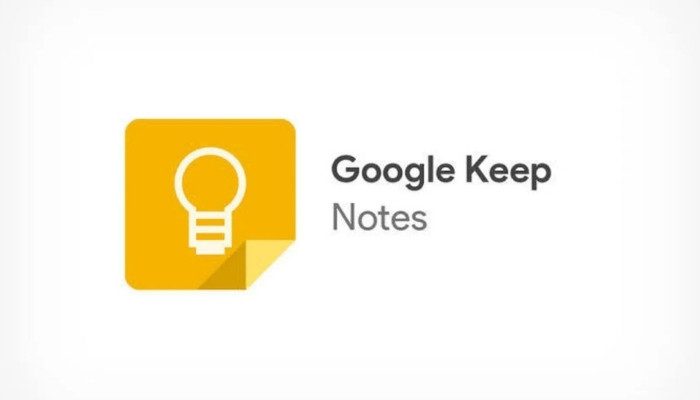
Thanks to real-time syncing and integration with other Google services, collaboration and access to notes become a breeze, no matter where you are. Get ready to experience a user-friendly interface and simple yet powerful features that will take your productivity to new heights. Embrace the power of Google Keep and unleash your true organizational prowess!
Key Features
- Create and manage notes, lists, and reminders.
- Color-coding and labeling options for easy organization.
- Add tags to categorize and find notes quickly.
- Real-time syncing across devices for seamless access.
- Integration with other Google services like Google Docs and Google Calendar.
Suitable for
Individuals, professionals, and businesses of all sizes who need a simple yet effective note-taking and organization app to capture ideas, manage tasks, and stay productive.
Price
- Google Keep is accessible to all users, with no subscription fees or premium packages.
Wrapping Up
In conclusion, the 25 best Android apps for productivity and success offer diverse features to enhance efficiency and drive achievement. These tools cater to various needs, from all-in-one office suites to task managers, time trackers, focus apps, collaboration tools, and file storage apps.
Suitable for individuals, professionals, and businesses, these apps empower users to take control of their tasks, projects, and communication. With features like note-taking, project management, enhanced focus, and secure file storage, these apps optimize productivity and support users in reaching their goals. By leveraging these powerful tools, users can unlock their full potential, streamline workflows, and collaborate effectively, leading to greater productivity and success.
Frequently Asked Questions
Can these apps integrate with other tools and platforms?
Several productivity apps integrate with popular devices and platforms such as calendars, email clients, project management systems, and cloud storage services, allowing seamless collaboration and data synchronization.
Are these apps secure?
Reputable productivity apps prioritize user security and data privacy. Choosing apps from trusted sources and reviewing their privacy policies and security measures is essential to protect your information.
How do I choose the right productivity app for me?
Consider your specific productivity needs, preferred features, user interface, compatibility, and budget when selecting a productivity app. It’s helpful to read user reviews, compare options, and even try out free trials or lite versions before deciding.
Can I customize these apps to suit my preferences?
Many productivity apps offer customization options, allowing you to personalize the interface, task categories, notification settings, and more to align with your preferences and work style.
Do these apps provide data backup and recovery options?
Many productivity apps offer automatic data backup and recovery features to protect your information in case of device loss, damage, or accidental deletion.
Can I track my progress and analyze my productivity with these apps?
Yes, several productivity apps provide detailed analytics and reporting features that allow you to track your progress, analyze your productivity patterns, and identify areas for improvement.
Can I use these apps offline?
The offline capabilities of productivity apps vary. Some apps offer limited offline functionality, allowing you to access previously synced data or work on specific tasks, while others may require an internet connection for full functionality.
