Are you one of those people who always feels like there aren’t enough hours in a day? Do you often find yourself struggling to complete tasks on time or feeling overwhelmed with your workload? If so, it might be time to consider incorporating some time management tools into your daily routine.
From simple to-do lists and calendars to more advanced project management tools and workflow automation, there are a plethora of options available to help you better manage your time.
By utilizing these tools effectively, you can not only increase your productivity but also reduce stress and improve work-life balance. So why not take advantage of the technology at your disposal and start optimizing your schedule today?
Lets explore 15 time management tools that can help you right away:
1. Onethread: The Time Management Tool That Meets Your Budget
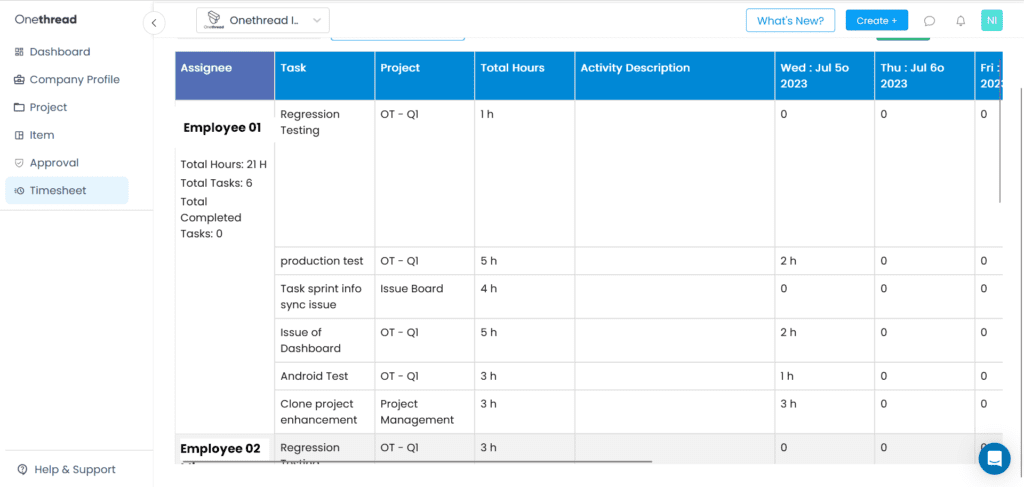
Effectively managing time is crucial for team productivity and meeting project deadlines. Onethread provides advanced time tracking and management software that enables seamless time management strategies for your team.
By utilizing its features such as timesheet creation, time estimates, and task and project tracking, you gain valuable insights into your team members’ time allocation, empowering you to make informed decisions regarding resource allocation and deadline management.
Advanced Time Tracking and Management Features
Onethread offers a range of features to enhance time tracking and management for your team. These features include:
Timesheet Creation
Create comprehensive timesheets that capture the time spent on specific assignments by team members. This allows for accurate tracking and analysis of individual and overall project time.
Time Estimate Setting
Set time estimates for tasks and projects to establish realistic deadlines and manage expectations effectively. This feature helps ensure that your team stays on track and completes work within the allocated time frame.
Task and Project Time Tracking
Effortlessly track the time spent on tasks and projects using Onethread’s intuitive interface. This real-time tracking provides valuable insights into progress and allows for prompt adjustments to optimize efficiency.
Effortless Tracking with Automatic Timers and Manual Logging
Onethread simplifies time tracking by offering multiple options for tracking task completion:
Automatic Timers
Utilize automatic timers that track time spent on tasks and projects in real-time. This feature eliminates the need for manual input and ensures accurate time tracking without disrupting workflow.
Manual Logging
Manually log billable or non-billable hours for tasks that require detailed time tracking or are not captured by automatic timers. This flexibility accommodates various work scenarios and ensures comprehensive time monitoring.
Centralized Time Data and Export Capabilities
Onethread consolidates all-time data in one centralized location, eliminating the need to navigate through multiple projects. Additionally, the software offers easy export capabilities for timesheets, facilitating payroll processes and client invoicing. This centralized approach saves time and promotes efficient time management.
Custom Time Reports and Productivity Analysis
Onethread’s online time management tools enable you to generate custom time reports effortlessly. Analyzing individual productivity becomes a breeze, allowing you to identify areas for improvement and optimize resource allocation. These actionable insights help drive your team’s efficiency and success.
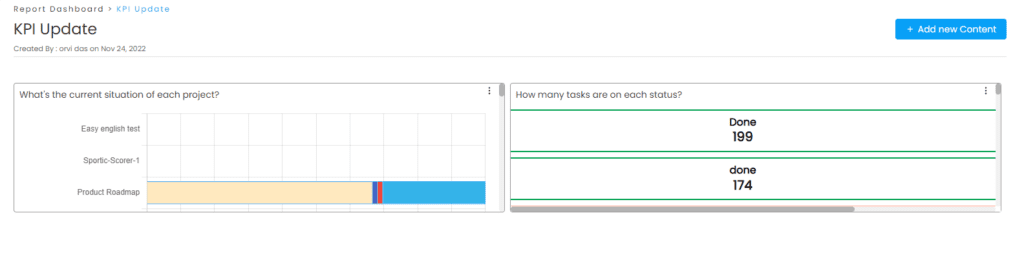
Onethread’s advanced time tracking and management software empowers teams to optimize time management strategies, improve productivity, and meet project deadlines effectively. With features such as timesheet creation, time estimates, and comprehensive time tracking, you gain a comprehensive view of your team’s time allocation.
The automatic timers and manual logging options ensure accurate time tracking, while centralized data and export capabilities streamline administrative processes. By leveraging Onethread’s online time management tools, your team can achieve higher efficiency levels and deliver exceptional results.
2. DeskTime: A Comprehensive Time Management Solution
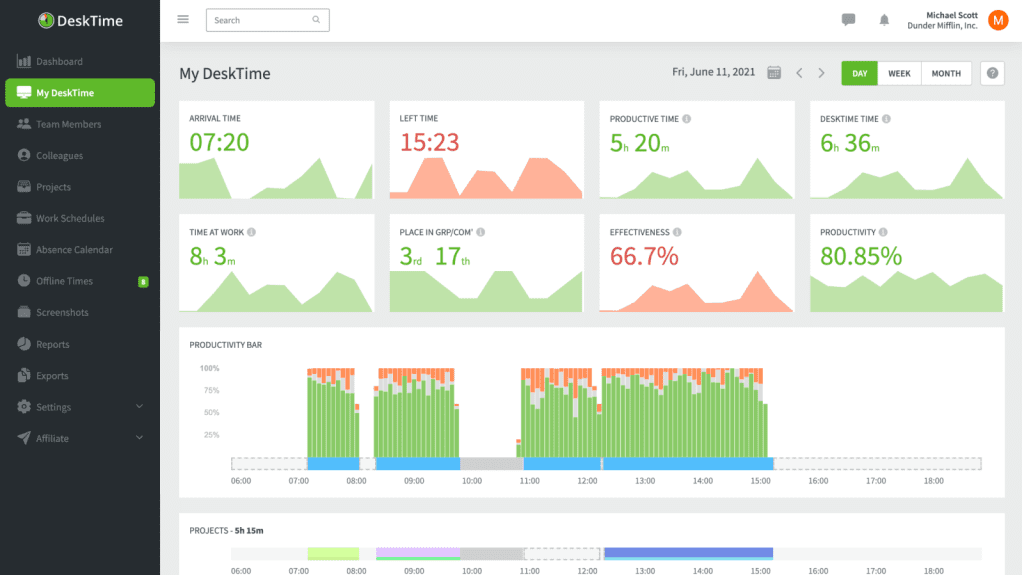
DeskTime offers a range of practical tools and integrations aimed at enhancing team productivity and streamlining workflow. By utilizing its time management software, DeskTime enables effortless tracking of your team’s time allocation across projects and tasks.
Facilitating the identification of areas where efficiency can be optimized. Discover the key features that make DeskTime a favored choice for effective time management:
Automatic Online and Idle Time Tracking
DeskTime automatically tracks online and idle time, providing accurate insights into how your team spends their working hours. This feature helps you identify and minimize unproductive activities, ensuring that time is utilized efficiently.
Project and Task Time Tracking
Effortlessly monitor the time dedicated to each project and task with DeskTime’s project and task tracking capabilities. This allows you to gauge progress, allocate resources effectively, and identify areas that may require additional attention.
Productivity Calculation
DeskTime’s productivity calculation feature offers valuable metrics to assess individual and team productivity levels. By analyzing the data, you can make informed decisions, implement strategies for improvement, and foster a more productive work environment.
Absence Calendar
The absence calendar in DeskTime simplifies tracking and managing leaves, vacations, and other forms of time off. This comprehensive calendar enables better planning and coordination, ensuring optimal resource allocation during absences.
Shift Scheduling
Efficiently manage your team’s schedules with DeskTime’s shift scheduling functionality. Streamline the process of assigning shifts, tracking attendance, and optimizing workforce management.
Furthermore, DeskTime integrates seamlessly with popular project management applications like Asana, Basecamp, Jira, Trello, GitLab, Google Calendar, and Outlook Calendar. This integration facilitates easy synchronization between the time tracker and the tools your team already employs, promoting a cohesive and efficient workflow.
3. Hubstaff Online: Streamlined Time Tracking and Comprehensive Team Management
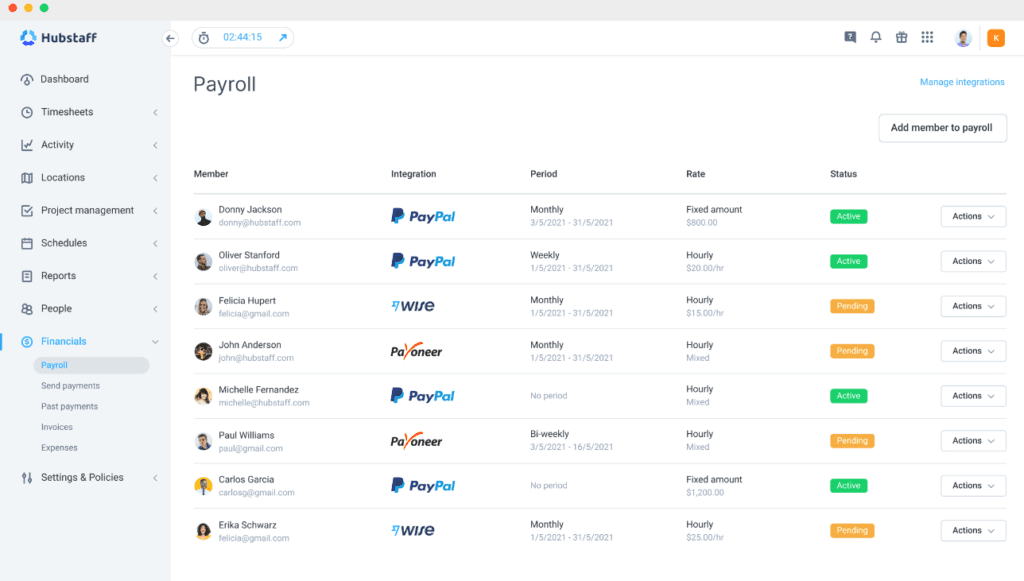
Take control of your time and optimize productivity with Hubstaff’s online time management tool. This powerful solution allows you to effortlessly track work hours dedicated to each project and task, freeing up valuable time that can be better spent on accomplishing your work objectives.
With user-friendly web, desktop, and mobile apps at your disposal, Hubstaff simplifies time recording, even when you’re on the move, while also facilitating efficient team management.
Effortless Time Tracking
Hubstaff’s time tracking tool enables you to seamlessly monitor and record work hours for every project and task. By automating the tracking process, you can shift your focus from tracking to completing your work, enhancing productivity and minimizing distractions.
Feature-Rich Dashboard
Hubstaff offers a comprehensive dashboard equipped with a range of features. It provides easy access to cloud storage, ensuring all your project files are organized and readily available.
Additionally, the dashboard incorporates management techniques that allow you to monitor employee activity levels, ensuring that everyone is working efficiently towards their goals.
Affordable Pricing
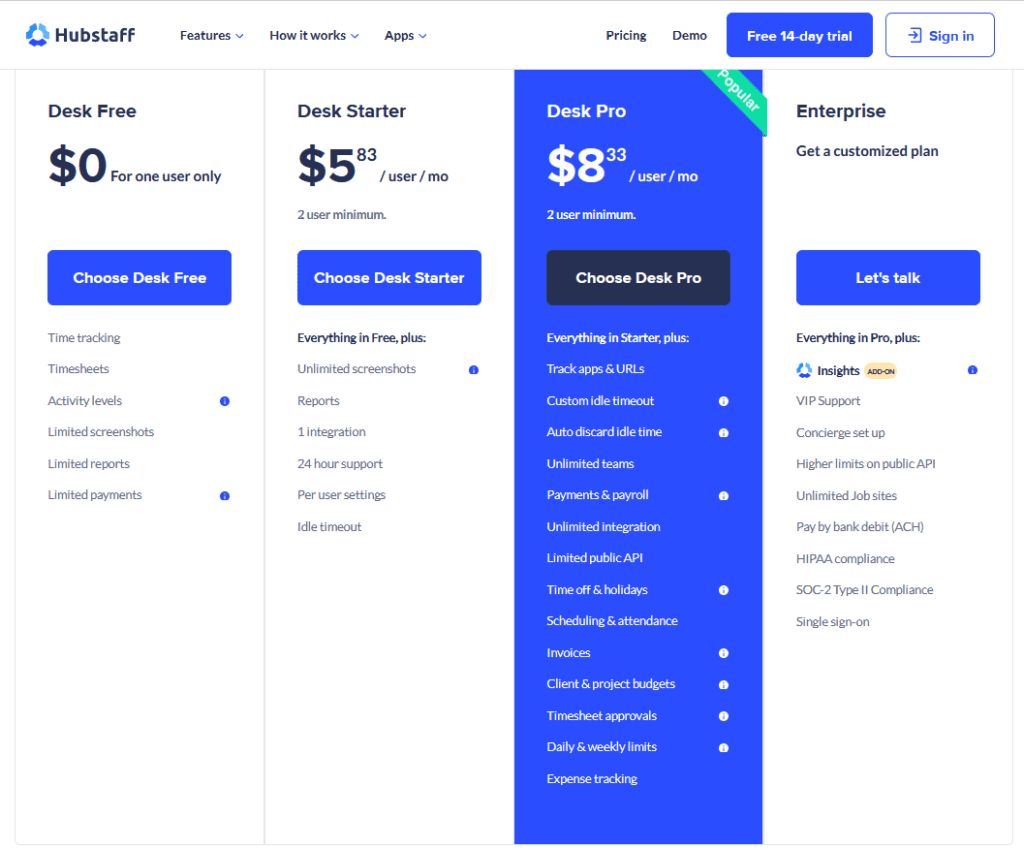
With pricing starting at just $7/user/month for the basic plan and $10/user/month for the premium plan, Hubstaff offers a cost-effective solution for businesses of all sizes.
This affordability makes it accessible to organizations seeking to enhance their time management practices without straining their budgets.
Seamless Calendar Integration
Hubstaff seamlessly integrates with popular calendar apps such as Google Calendar and Outlook Calendar. This integration provides a comprehensive view of employee schedules and tasks, enabling better planning and coordination.
Implement Hubstaff’s online time management tool to streamline your time tracking process, improve productivity, and optimize team management. By leveraging its robust features and affordable pricing, you can take significant strides towards effective time management practices and achieve your business objectives efficiently.
4. Calendar: Simplify Your Schedule with a Unified and Insightful Calendar Solution
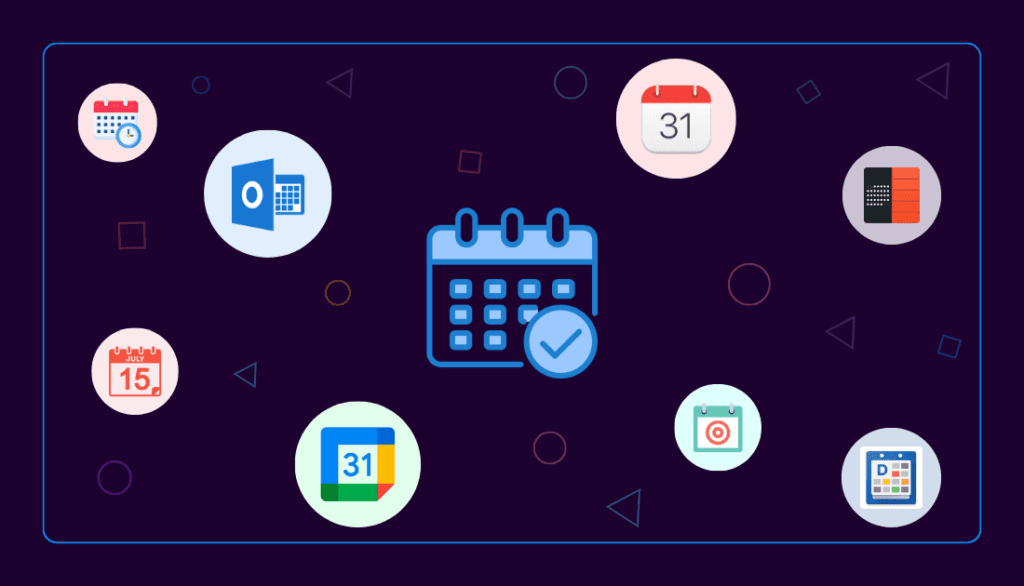
Calendar seamlessly integrates your Google, Outlook, and Apple calendars into a single, user-friendly interface, providing you with a personalized scheduling dashboard.
This powerful tool allows for easy time management by consolidating all your schedules in one place, simplifying the process of finding mutually agreeable meeting times. With Calendar’s smart links, you can share your availability with others while keeping the details of your calendar events private.
Unified Scheduling Interface
Calendar brings together all your calendars from different platforms, including Google, Outlook, and Apple, into one cohesive interface. This unified display enables you to manage your time efficiently by having a comprehensive overview of your schedules in a single location.
Smart Meeting Suggestions
The ‘Find a Time’ feature in Calendar suggests suitable meeting slots based on the availability of attendees. This intelligent functionality eliminates the hassle of manually searching for common free time slots and streamlines the process of scheduling meetings.
Usage Analytics and Insights
Calendar provides insightful usage analytics that track the time you spend on various tasks or meetings. This valuable information allows you to analyze and optimize your time allocation, making informed decisions about your priorities and commitments.
Duration Resets
With the duration resets option, Calendar enables you to quickly reschedule or extend meetings without the need to create new events manually. This convenient feature saves time and ensures flexibility in adapting to changing schedules.
Calendar serves as an exceptional time management tool, simplifying your daily schedule and increasing overall productivity.
5. Zapier
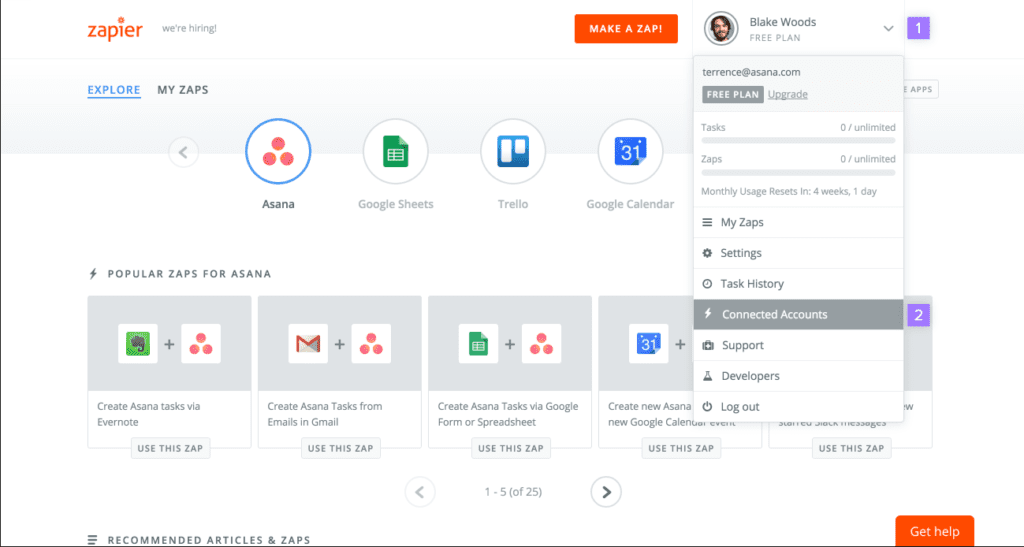
Zapier stands out among integration platforms due to its remarkable ability to automate repetitive tasks. By leveraging Zapier’s features, you can effortlessly connect various apps and establish triggers and actions for specific events, freeing up valuable time that would otherwise be spent on manual tasks.
This empowers you to shift your focus towards more critical aspects of your work.
Seamless App Integration and Automation
Zapier enables smooth app integration, allowing you to connect different applications and automate workflows. By setting up triggers and actions, you can create automated processes that save time and streamline your work.
Time Management Software
Zapier offers a range of time management tools to enhance productivity. These include syncing with Google Calendar, setting up publicly shareable apps, and automating workflows.
By incorporating Zapier into your time management strategy, you can optimize your work processes and ensure efficient task execution.
Integration with Time Management Software/Tools
Zapier can be used in conjunction with other time management tools like Time Doctor or a time planner, further enhancing your productivity and streamlining your workflow. These integrations allow for comprehensive time tracking and task management.
With pricing starting at $19.99 per month billed annually, Zapier presents a cost-effective solution for teams seeking to improve productivity through the automation of repetitive tasks.
By implementing Zapier’s automation capabilities, you can significantly enhance your team’s efficiency and focus on high-value work.
6. Toggl: Optimize Workload with Toggl
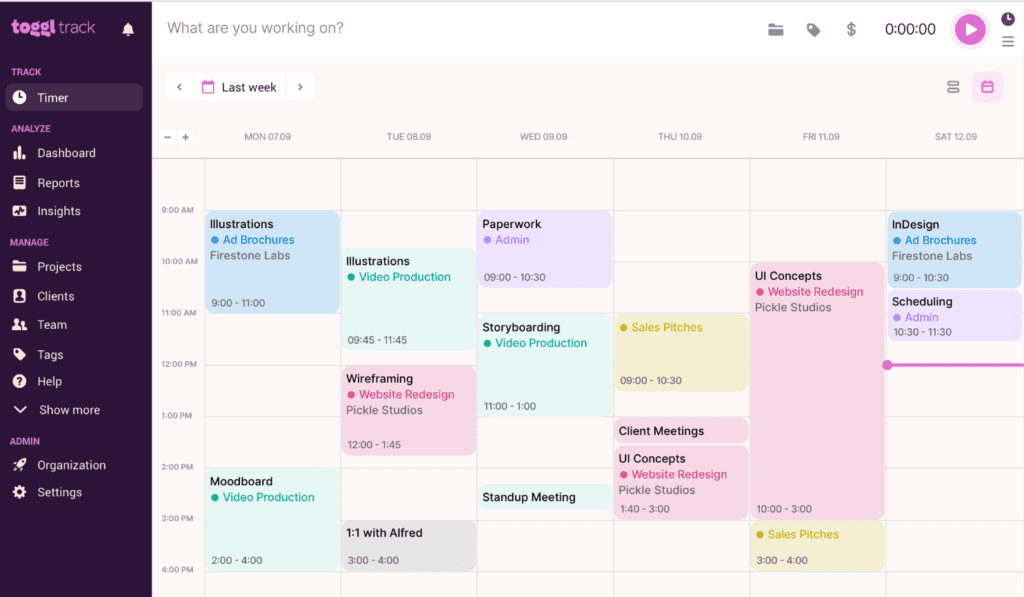
When it comes to tracking your team’s project progress, Toggl offers a user-friendly and efficient solution. This time tracking tool allows you to monitor the time invested in each project, enabling better workload management.
Comprehensive Time Tracking
Toggl empowers you to track time for all your projects effectively. By providing unlimited projects and sub-projects, it facilitates precise monitoring of time spent on each task, ensuring accurate data for project analysis and resource allocation.
Streamlined Workflow Features
In addition to time tracking, Toggl offers various features designed to streamline your workflow. The advanced timer with reports enhances tracking capabilities, providing comprehensive insights into project progress.
Furthermore, Toggl enables seamless integration with other tools to enhance efficiency and improve overall productivity.
Pricing, Storage, and Privacy Options
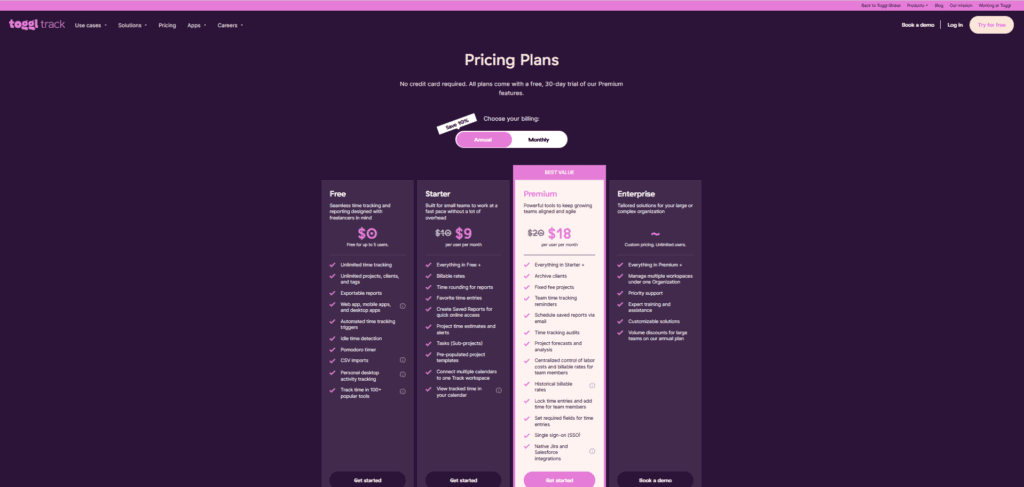
Toggl offers a range of plans to suit different needs. The free plan includes a 5MB attachment limit for storage, while the paid plan provides unlimited storage. The paid plan also offers an advanced timer with reports for more comprehensive time tracking.
In terms of privacy, Toggl allows users to choose between public data sharing or private data sharing, ensuring control over the visibility of information.
7. Focus Booster: Enhance Productivity
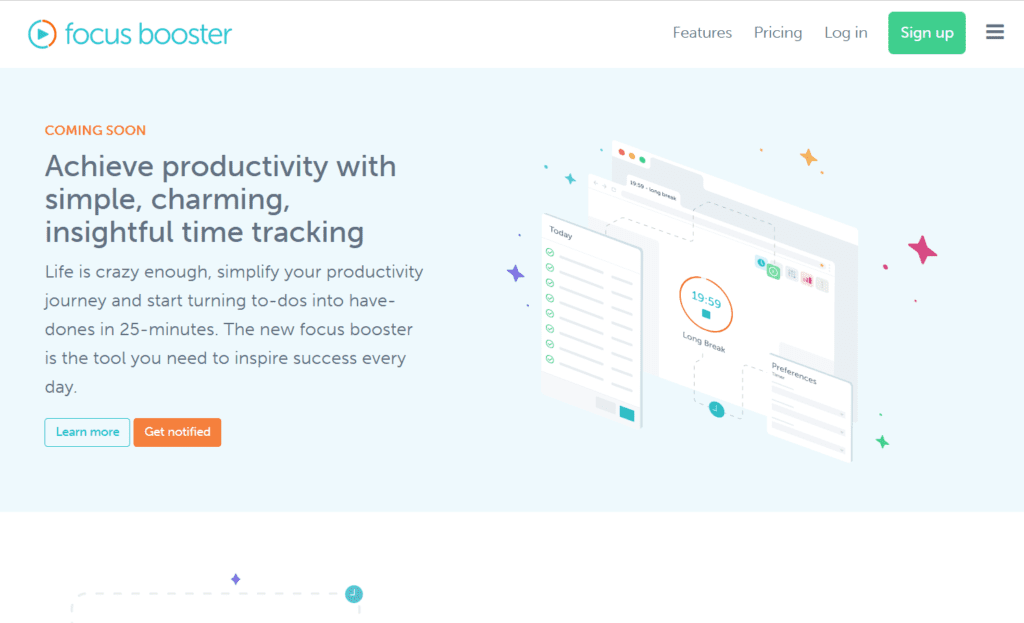
Focus Booster is a powerful tool designed to boost productivity and aid in goal achievement. This time management solution employs a technique of working in short, focused bursts followed by brief breaks, ensuring optimal performance. Here are some reasons why Focus Booster stands out:
Time Tracking and Timesheets
Focus Booster allows you to effortlessly track the time spent on each task and project. By recording your sessions, you can create accurate timesheets that reflect your work hours, providing insights into your productivity and facilitating efficient project management.
Top Mini Timer
The top mini timer feature in Focus Booster informs you when your next break is approaching. This feature promotes focus and helps you stay on track during work periods, ensuring maximum productivity.
Quick Reporting
With Focus Booster’s quick and easy reporting feature, you can generate reports effortlessly. These reports can be shared with others or utilized to create invoices, saving you valuable time and streamlining administrative tasks.
Affordable Pricing
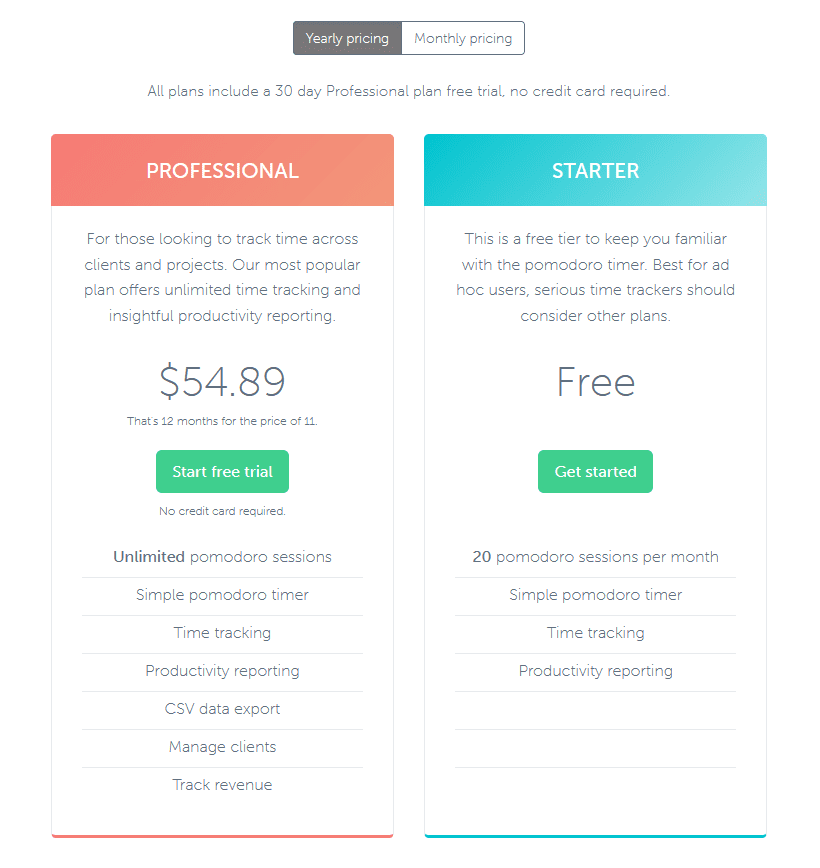
Focus Booster offers an individual plan priced at $2.99 per month billed annually or $4.99 per month billed monthly. This affordable pricing makes it an accessible option for individuals seeking a reliable time planner or tracker to enhance their productivity.
8. TimeCamp
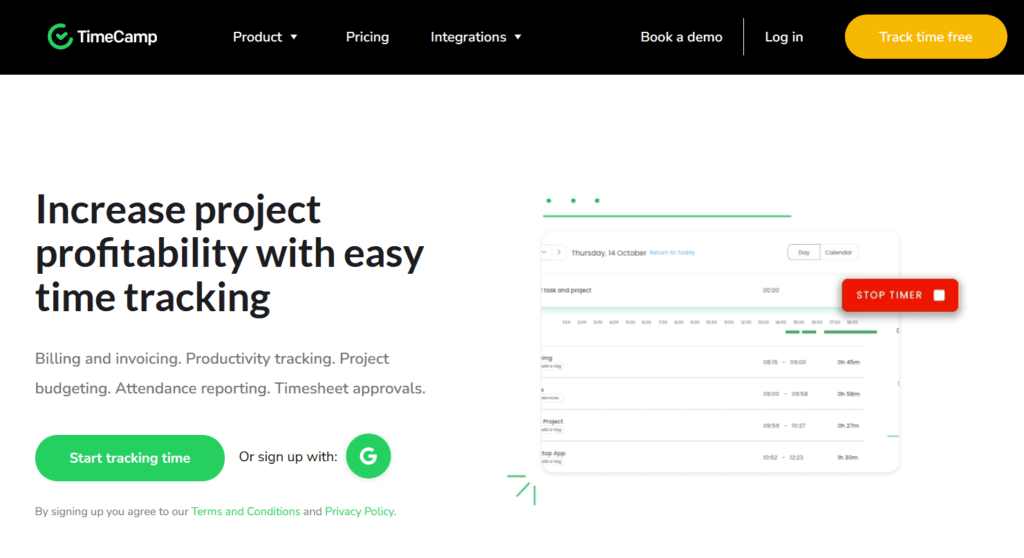
TimeCamp is a comprehensive time management software that empowers users to track and plan their tasks more efficiently. With its robust features, TimeCamp enables easy tracking of billable and non-billable hours, setting project budgets in terms of time or money, and generating insightful productivity reports.
Time Tracking and Budgeting
TimeCamp provides a user-friendly interface for tracking billable and non-billable hours, allowing for accurate time management. Additionally, users can set budgets for projects, ensuring effective allocation of resources and efficient project planning.
Detailed Reports
TimeCamp’s reporting functionality enables users to generate comprehensive reports that analyze productivity and time allocation. These reports provide valuable insights for optimizing workflow and identifying areas for improvement.
Mobile and Desktop Apps
TimeCamp offers convenient mobile and desktop applications, enabling users to track time on the go. This feature is particularly beneficial for freelancers and remote workers who require seamless time tracking capabilities, enhancing their productivity and efficiency.
9. Clockify: Free and Versatile Time Tracking Solution for Any OS
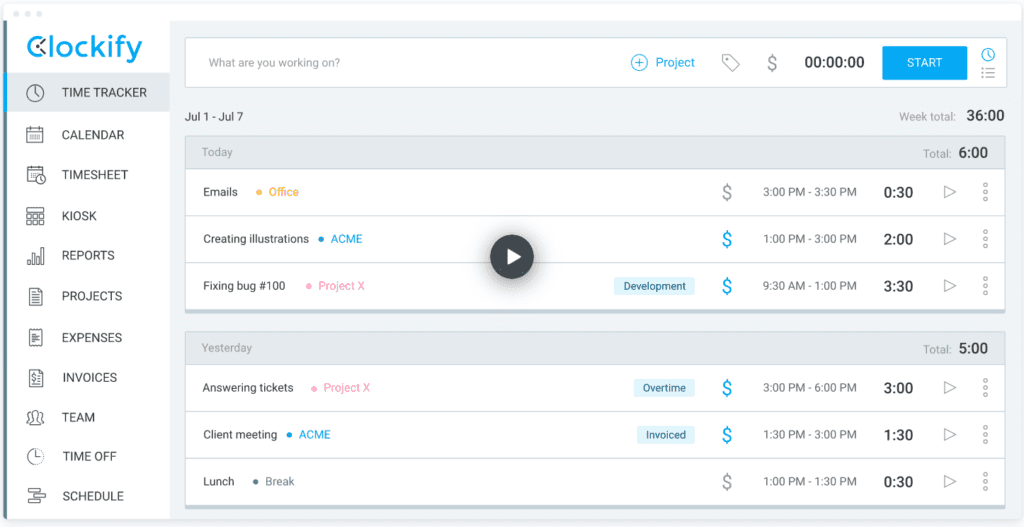
Clockify offers a robust and free time tracking solution that is compatible with any operating system. Whether you need a stopwatch or prefer manual entry, Clockify provides a user-friendly interface for effortless time tracking.
This tool is particularly beneficial for individuals juggling multiple projects, as it enables accurate record-keeping of time spent on each task.
Flexible Time Tracking
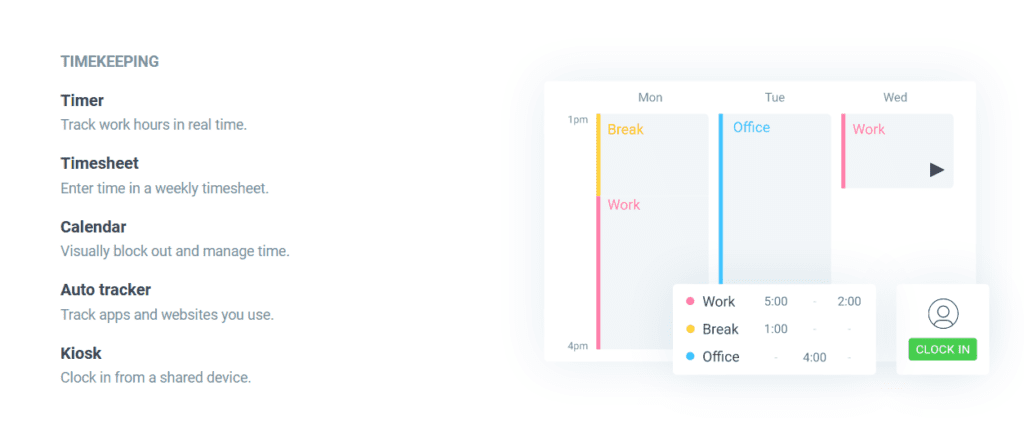
Clockify allows users to track time using a stopwatch or manually enter hours, providing flexibility based on individual preferences. This versatility ensures accurate tracking regardless of the task or project at hand.
Billable Time Tracking
Clockify enables team members to track their time on projects and designate it as billable. This feature is especially advantageous for freelancers or agencies, simplifying the process of invoicing clients based on the work completed.
Quick Load Feature
Clockify offers a quick load feature, allowing users to efficiently load activities each week. This time-saving capability streamlines the tracking process, enhancing productivity.
Clockify provides all these comprehensive features for free, without any limitations on usage or team size. It is a powerful tool that simplifies time tracking and ensures accurate record-keeping. For users seeking advanced features like automatic screenshots and activity monitoring, the next section explores Tsheets.
10. TSheets: Streamlined Tracking and Project Management for Teams
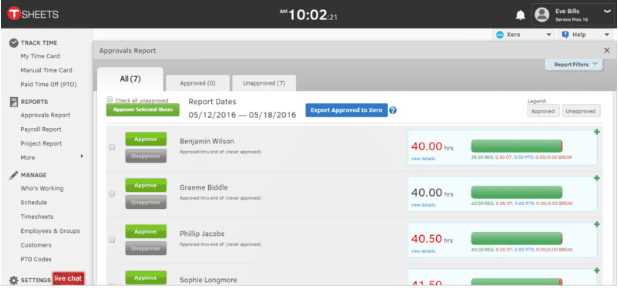
TSheets by QuickBooks is a comprehensive solution designed to track team hours and manage projects effectively. Its mobile timesheets, available on Android and iPhone, make clocking in and out a seamless process. Crew managers can conveniently handle individual or team schedules, simplifying the scheduling workflow.
Advanced Time Tracking
TSheets offers more than just basic time tracking. Its Projects feature enables users to effortlessly monitor labor estimates versus actuals, ensuring projects stay within budget. This feature provides valuable insights into project progress and helps optimize resource allocation.
User-Friendly Mobile App
With TSheets’ mobile timesheets, teams can easily track their hours on the go. The app is available for both Android and iPhone devices, providing convenient and accessible time tracking capabilities.
Affordable Pricing
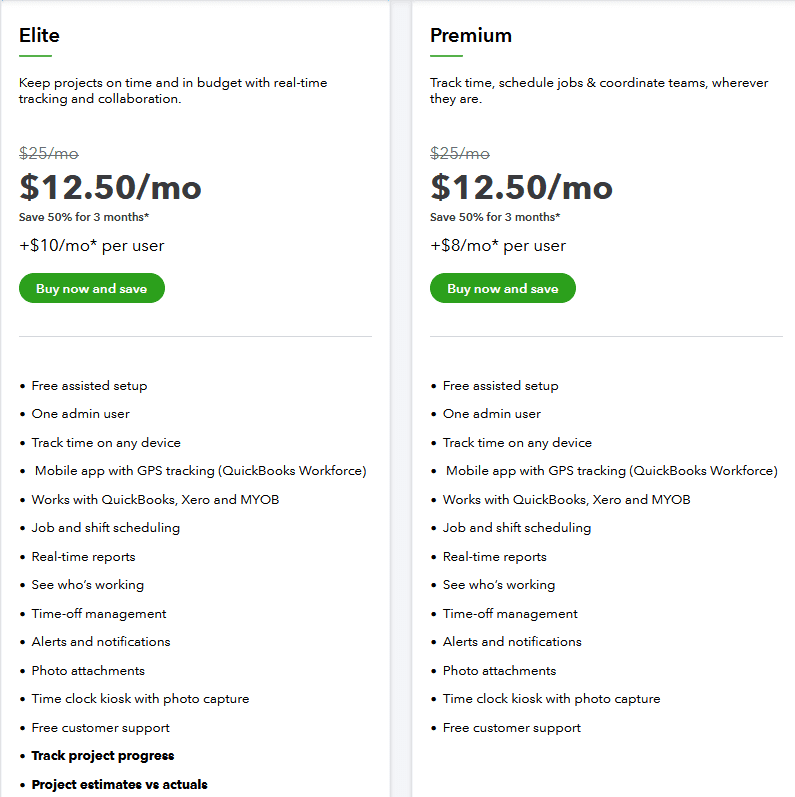
TSheets’ Premium plan is priced at $8 per user per month, with a $20 base fee per month billed annually. This cost-effective pricing makes TSheets an attractive option for teams seeking a comprehensive time tracker, planner, and project management tool.
11. Teamdeck’s Resource Management Software
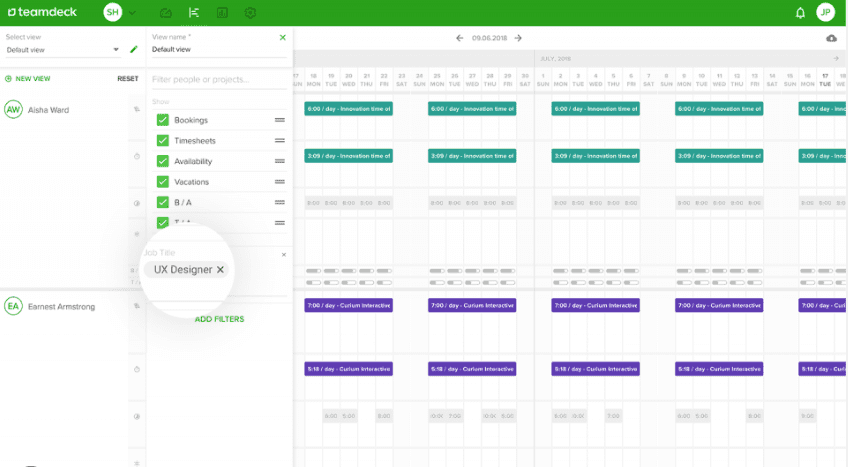
Teamdeck is a powerful resource management software designed to optimize team productivity and efficiency. This all-in-one tool offers a range of advanced features including time tracking, scheduling, workload control, resource utilization analysis, and availability management for team members.
With Teamdeck’s comprehensive dashboard, tracking team progress and effectively allocating resources becomes effortless.
Advanced Resource Management
Teamdeck provides robust resource management capabilities, allowing you to track time, schedule tasks, control workloads, analyze resource utilization, and manage team members’ availability. These features empower businesses to streamline operations and optimize resource allocation.
Seamless Integrations
Teamdeck integrates seamlessly with popular tools like Time Doctor and Trello, providing enhanced flexibility in managing projects. This integration capability allows for a unified workflow and ensures smooth collaboration across different platforms.
Affordable Pricing
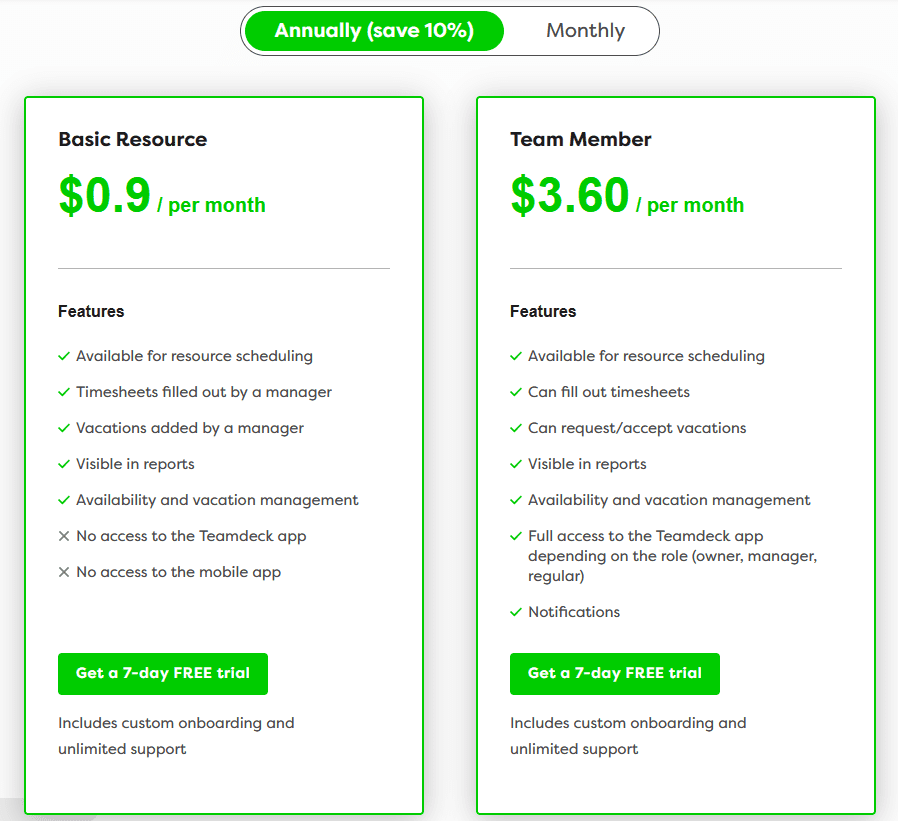
With pricing starting at $3.99 per team member per month billed annually or $4.99 per month billed monthly, Teamdeck offers an affordable solution for businesses. This cost-effective pricing ensures that businesses can access a comprehensive time planner and resource management tool without breaking the bank.
12. Monday
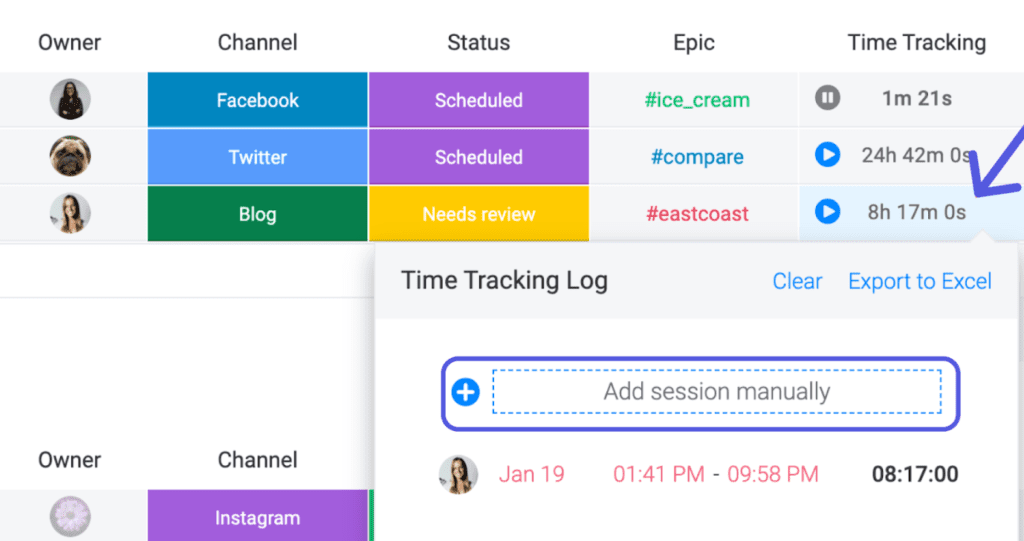
monday.com is a powerful project planning platform that elevates productivity and automates repetitive tasks. Its fully customizable board allows users to tailor their workflow according to their specific requirements.
The platform also offers flexible reporting features, providing users with a comprehensive time breakdown by tasks, projects, and clients.
Customizable Workflow
monday.com empowers users to create a workflow that aligns with their unique needs. The customizable board allows for efficient task management and ensures teams can work seamlessly, optimizing productivity.
Collaboration and Communication
In addition to time management tools like a time planner and tracker, monday.com serves as an excellent communication and collaboration tool. It facilitates seamless collaboration among team members, whether they are working remotely or in different locations, promoting efficient teamwork.
Affordable Pricing
monday.com offers flexible pricing plans to cater to different business needs. The Basic plan starts at $39 per month billed annually, while the Pro plan is priced at $79 per month. For larger businesses requiring more advanced features, an Enterprise plan is available upon request.
13. Monitask
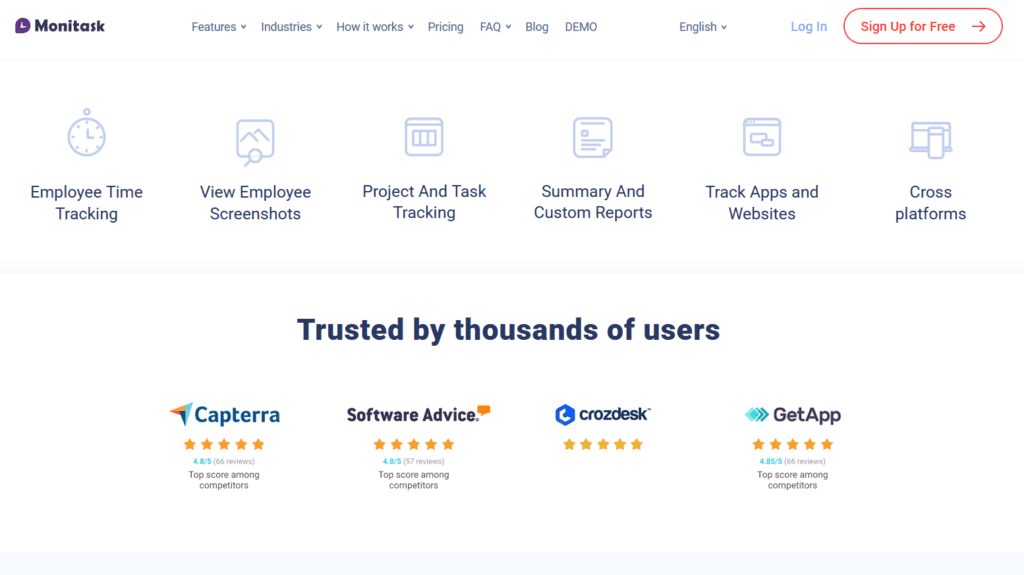
Monitask is a popular choice for organizations with remote teams due to its accurate monitoring and productivity features. This time tracker application captures computer screenshots randomly or at assigned intervals, providing employers with insights into their team members’ time allocation and websites visited.
Time Tracking and Screenshots
Monitask enables employers to track how much time team members spend on different projects and tasks. The application captures computer screenshots, ensuring transparency and accountability. Screenshots can be taken randomly or at specific intervals, offering a comprehensive view of team activities.
Online Timesheets and Payroll Accuracy
Monitask simplifies payroll management by generating online timesheets that accurately reflect employees’ billable hours. This feature streamlines the process and ensures fair compensation based on recorded time.
Competitive Pricing and Features
Monitask offers competitive pricing, with the Professional Version available at $2.99/user/month. In comparison to other time management tools like Time Doctor and TMetric, Monitask stands out with its productivity monitoring features and screenshot capture capabilities.
14. Tmetric
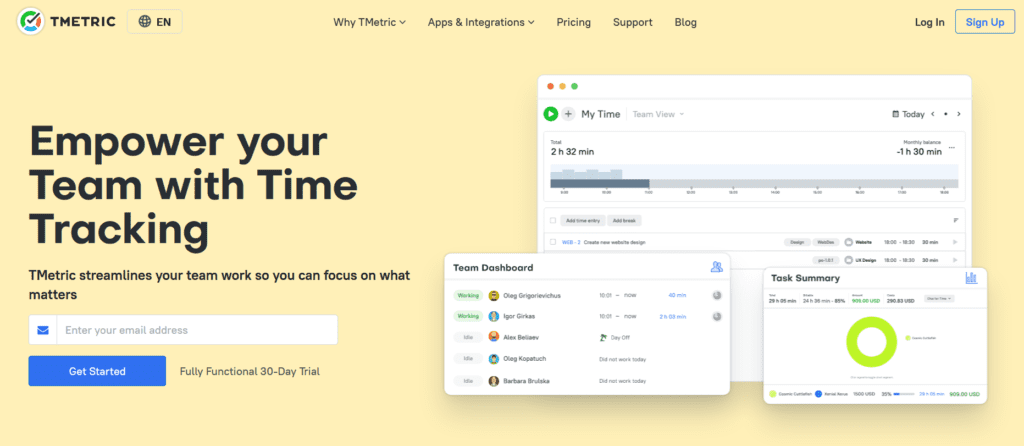
Tmetric has gained popularity among organizations seeking to enhance productivity and accurately monitor employee hours. This software offers a user-friendly interface and a detailed visual timeline, making it easy to track working hours, breaks, attendance, leaves, website usage, and app usage.
Automatic Activity Tracking and Real-time Monitoring
Tmetric’s automatic activity time tracking feature eliminates the need for manual hour logging, allowing users to focus on their work. Real-time monitoring of team members’ activities provides insights into their productivity and helps streamline workflow management.
Customizable Time Planner and Budgeting
With Tmetric, you can customize the time planner to align with your specific needs. Additionally, the software functions as a money tool tracker, enabling you to set project budgets and accurately bill clients based on tracked time.
Pricing and Advanced Features
Tmetric offers competitive pricing with the Business plan at $7 per month billed annually and the Professional plan at $5 per month with monthly billing options. Its user-friendly interface and advanced features make it a go-to choice for businesses aiming to optimize their workflow and time management practices.
15. RescueTime: Intelligent Time Tracking and Distraction Management
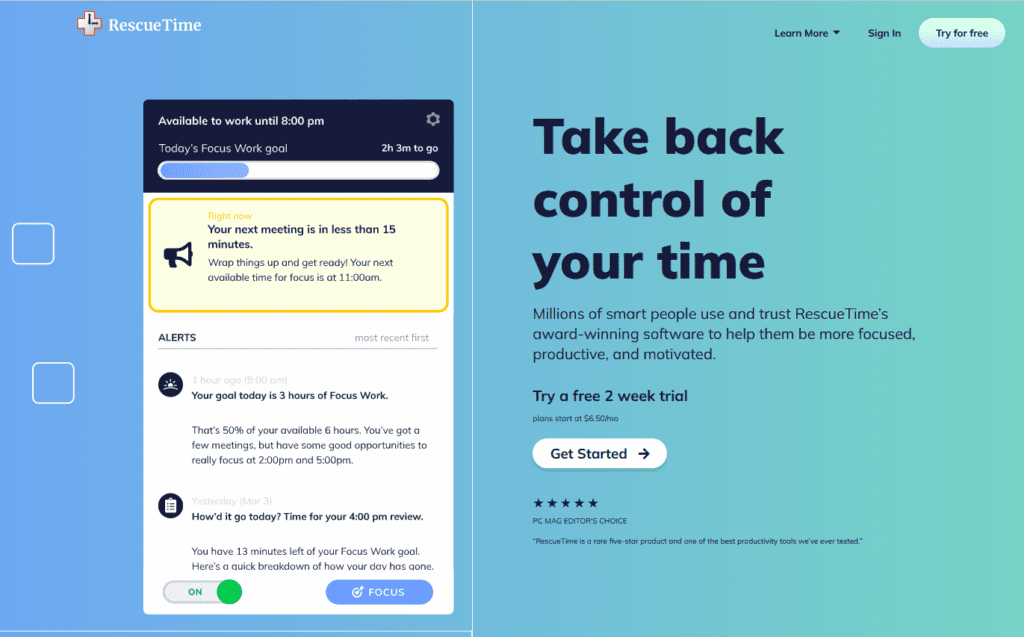
RescueTime offers a feature-rich software solution that provides accurate insights and helps users optimize their workflow for increased productivity. With RescueTime, you can effortlessly track the time spent on different apps and websites, automatically generating comprehensive reports without manual input.
Smart Goal Setting and Schedule Optimization
RescueTime’s intelligent insights enable users to set smart goals and make informed adjustments to their schedules. By tracking their most productive hours, users can optimize their workflow and allocate time effectively.
Distraction Blocking and Focus Features
RescueTime includes tools to help users stay focused on their work. You can set daily limits on specific apps or websites or activate the “focus time” feature to block distracting sites for a specified duration. This promotes a distraction-free environment for enhanced productivity.
Integration and Progress Tracking
RescueTime integrates seamlessly with other productivity tools like Time Doctor and Time Planner, consolidating tasks from multiple platforms into a master list. This integration allows users to track progress and manage their time effectively within a single interface.
With a price of $9 per month billed monthly per user, RescueTime offers an affordable solution for individuals and teams seeking to improve their time management skills.
Tips: Maximizing the Effectiveness of To-Do Lists to Manage Time
To-do lists are valuable tools for organizing tasks, but their effectiveness depends on proper utilization. Avoid unnecessary stress by prioritizing tasks effectively. Begin by identifying the most crucial and time-sensitive items on your list and address them first. Once these pressing matters are dealt with, move on to less urgent tasks.
The Power of Effective Planning
Effective planning plays a vital role in making your to-do lists work for you. Avoid simply jotting down a laundry list of tasks without considering how and when you will accomplish them.
Instead, break down larger projects into smaller, manageable steps, and assign specific deadlines to each step. This approach will enhance your focus and motivation as you progress through your list.
Enhance Efficiency with Time Tracking
Now that you have mastered the art of creating an effective to-do list, it’s time to take it a step further with time tracking. By keeping a record of how long individual tasks take, you will develop a better understanding of the time required for future assignments.
This knowledge prevents over-commitment and helps you accurately assess the workload associated with various projects.
Final Word
Congratulations! You have just discovered 15 time management tools that can make your life easier and more productive. With so many options at your disposal, it’s important to experiment with each one until you find the best fit for your lifestyle.
Remember that time management is a skill, and like any other skill, it takes practice to become proficient. By implementing some of these tools into your daily routine, you can take control of your schedule and start achieving your goals.
Choose Onethread—the ultimate tool that offers a suite of features, including time tracking, to give you more bang for your buck.
Frequently Asked Questions
Which Time-Management Tool Helps To Organize Multiple Tasks And Several People’s Schedules?
- OneThred
- DeskTime
- Toggl
What Are The Most Common Time Management Mistakes People Make?
You often fall into the trap of procrastination, prioritize unimportant tasks, fail to plan your day, and multitask excessively. These are common time management mistakes that can hurt your productivity and cause stress.
How Can I Identify My Most Time-Consuming Tasks And Prioritize Them Effectively?
To identify your most time-consuming tasks, start by tracking how you spend your time. Once you have a clear picture of where your time goes, prioritize tasks based on importance and urgency.
How Can I Incorporate Mindfulness And Self-Reflection Into My Time Management Routine?
To incorporate mindfulness and self-reflection into your time management routine, take a few minutes each day to reflect on your priorities and goals. Use techniques like meditation and deep breathing to stay focused and calm during busy times.
