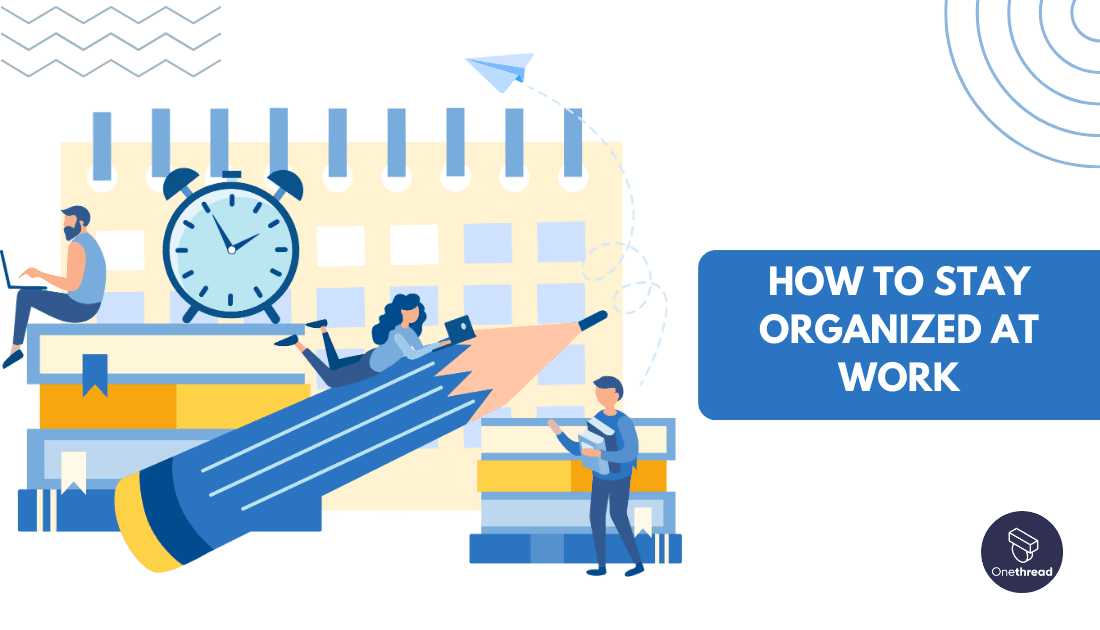Going to work means stepping into the world of work where chaos and deadlines often dance hand in hand. Fear not, for amidst this whirlwind, we present you with the ultimate guide about how to stay organized at work, with a special focus on tackling projects and project management like a seasoned pro.
Whether you’re a project enthusiast or a seasoned manager, the key to success lies in honing your organizational prowess.
In this article, we’ll unravel a treasure trove of exclusive tips and offbeat strategies that go beyond conventional norms. Get ready to unleash your productivity potential, tame the wildest of project beasts, and conquer your professional domain like never before.
So, tighten your seatbelts and prepare to embark on a transformative journey to explore how to stay organized at work. Get set to dazzle your colleagues and impress your superiors as you navigate the labyrinth of projects with the utmost finesse and flair!
Why Is Staying Organized at Workplace So Important?
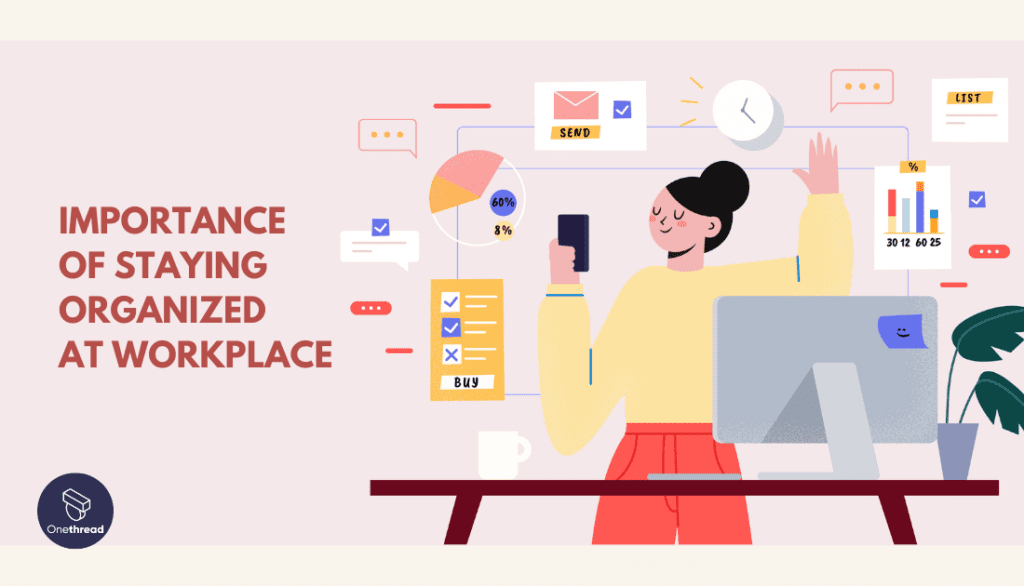
Staying organized at the workplace is of paramount importance for several compelling reasons. The chaos of an untidy and cluttered workspace can lead to a myriad of issues that directly impact productivity, efficiency, and overall well-being. Maintaining order not only enhances individual performance but also contributes to the success of the entire team and organization.
Stay Organized and Boost Productivity
Staying organized at the workplace is a game-changer when it comes to productivity, managing projects, and efficiency. By having a designated place for everything and keeping clutter at bay, employees can easily find what they need, when they need it. This streamlined approach to workspace organization translates to less time wasted searching for misplaced items and more time dedicated to completing tasks and projects effectively.
Reduces Stress and Overwhelm
An organized workspace has a direct impact on mental well-being. When the environment is neat and orderly, it fosters a sense of calm and control, reducing stress and feelings of overwhelm. Employees can approach their daily challenges with a clear mind, making it easier to tackle complex projects and navigate deadlines.
Enhances Time Management
Efficient time management is crucial in any workplace, and organization plays a pivotal role in achieving it. With everything in its rightful place, employees can prioritize tasks, set realistic timelines, and adhere to deadlines more effectively. This not only improves individual time management but also contributes to better project planning and execution for the entire team.
Promotes Collaboration and Teamwork
An organized workplace encourages collaboration and teamwork. When team members can easily access shared resources, documents, and tools, it fosters a seamless exchange of ideas and information. This collaborative atmosphere boosts creativity and problem-solving, leading to innovative solutions and stronger team dynamics.
Leaves a Positive Impression
A well-organized workspace reflects positively on employees’ professionalism and work ethic. Clients, colleagues, and superiors are more likely to perceive individuals with tidy workspaces as reliable, responsible, and capable. It creates a lasting positive impression that can open doors to new opportunities and career growth.
Supports Work-Life Balance
Organizational habits extend beyond the workplace and into personal life. When employees practice organization at work, they are more likely to carry this habit into their personal lives. By efficiently managing work tasks, they free up time for leisure, family, and self care, promoting a healthier work-life balance.
How to Stay Organized at Work – 10 Proven Tips and Practices
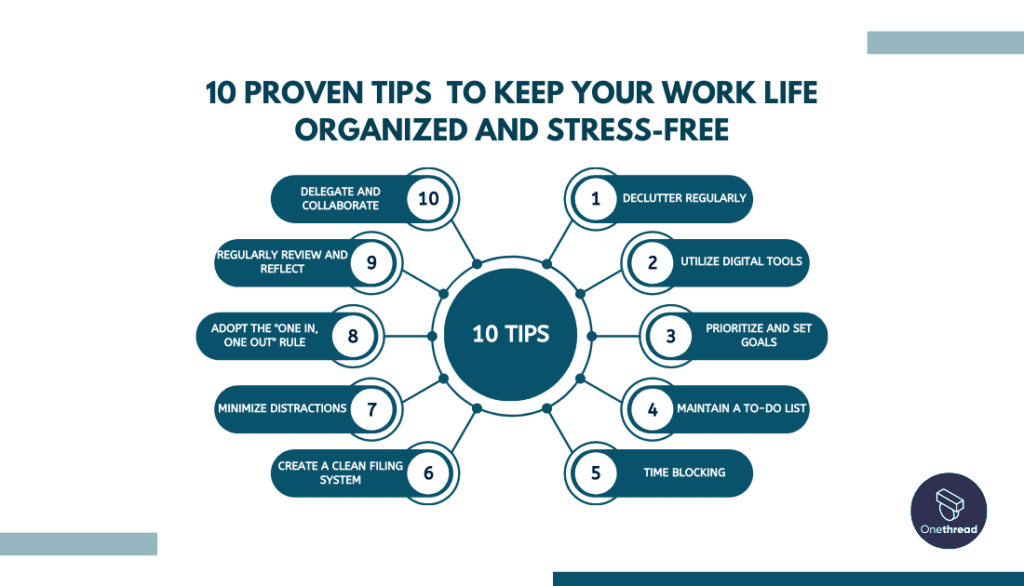
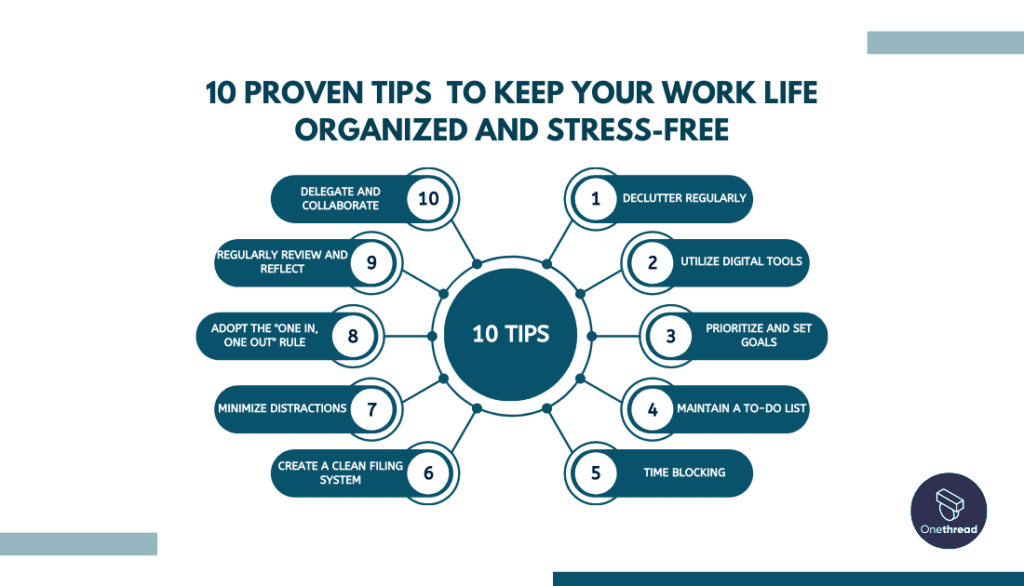
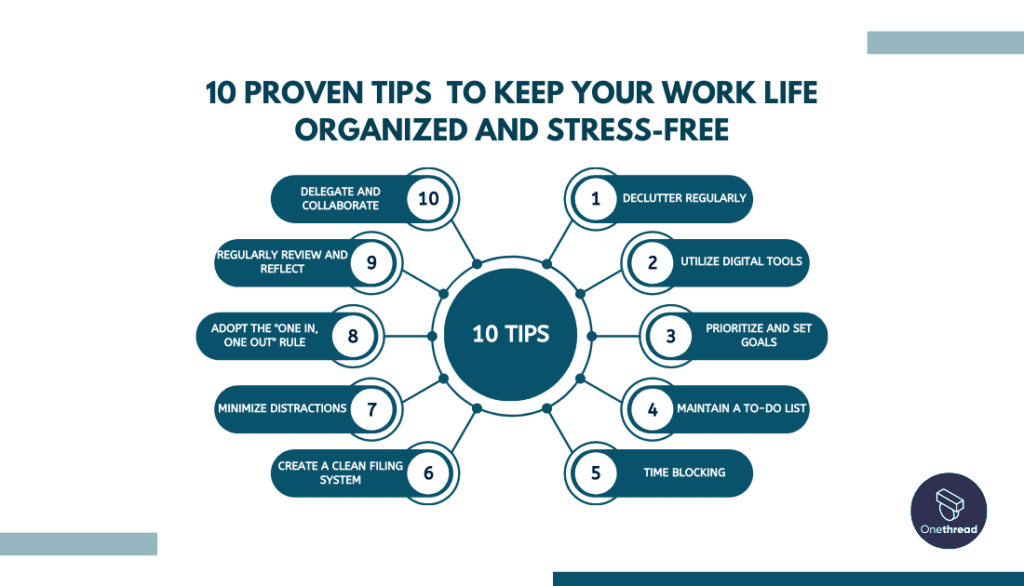
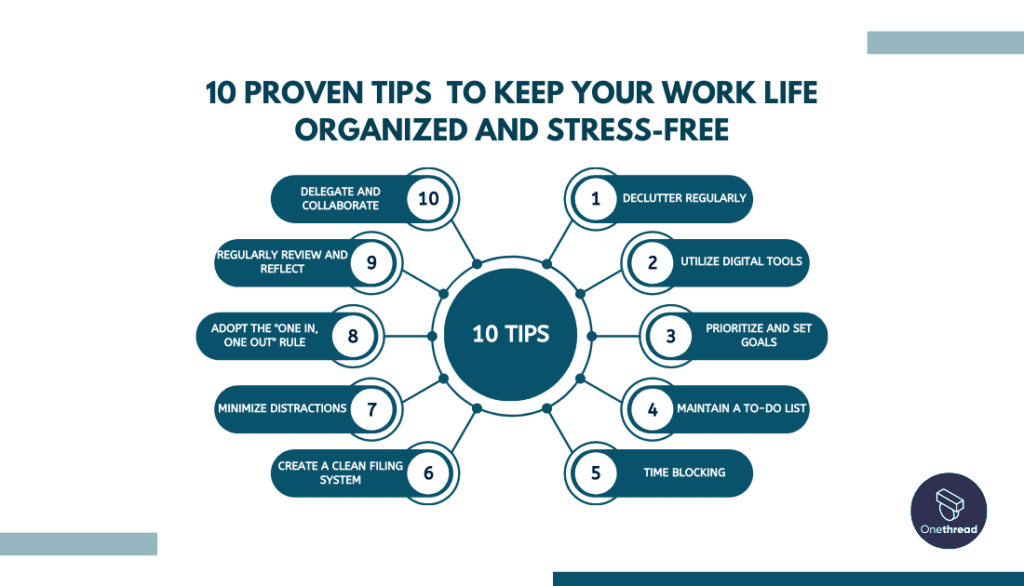
Discover the path to peak productivity! In this article, we unveil 5 proven tips and practices to keep your work life organized and stress-free.
From decluttering your workspace to harnessing the power of digital tools, you’ll learn effective strategies to streamline your tasks, prioritize with confidence, and achieve more in less time. Get ready to embrace a more organized and successful work journey!
Declutter Regularly
Start by decluttering your workspace regularly. Remove unnecessary items, old documents, and outdated materials. Keep only the essentials within arm’s reach. A clutter-free environment fosters a clear mind and allows you to focus on your tasks without distractions.
Utilize Digital Tools
Embrace digital tools and software to organize your work efficiently. Utilize project management apps, task trackers, and cloud storage to keep important files accessible and well-organized. Digital tools can streamline communication with team members and help you stay on top of deadlines.
Prioritize and Set Goals
Establish clear priorities and set achievable goals for each day or week. Break down bigger projects into smaller tasks and allocate time accordingly. This way, you can focus on completing one task at a time, preventing overwhelm and ensuring steady progress.
Maintain a To-Do List
Create a to-do list to keep track of your tasks and deadlines. Whether it’s a physical notebook or a digital app, having a list readily available helps you stay organized and ensures that nothing falls through the cracks. Cross off completed tasks to experience a sense of accomplishment.
Time Blocking
Implement time blocking techniques to structure your workday effectively. Dedicate specific time slots for different tasks and activities. This approach helps you stay disciplined, avoid multitasking, and maintain focus on the task at hand.
Create a Clean Filing System
Establish a well-organized filing system for both physical and digital documents. Use things like clearly labeled folders and subfolders to categorize files based on projects, clients, or topics. This keeps you focused and makes retrieving information effortless, saving valuable time during critical moments.
Minimize Distractions
Carefully point down the common distractions in your work are and take effective measures to remove or minimize those distractions. Silence unnecessary notifications on your devices, set specific times for checking emails, and communicate your need for focus to colleagues when necessary. A distraction-free environment enables better concentration and productivity.
Adopt the “One In, One Out” Rule
Maintain the balance of your workspace by following the “one in, one out” rule. For every new item you bring into your workspace, remove or properly file away an existing item. This habit prevents clutter from accumulating over time.
Regularly Review and Reflect
Schedule regular intervals to review your organizational strategies and make necessary adjustments. Reflect on what’s working well and what needs improvement. Being adaptable and open to refining your organizational practices ensures sustained efficiency.
Delegate and Collaborate
Learn to delegate tasks and collaborate with team members effectively. Recognize each team member’s strengths and assign tasks accordingly. Collaborative efforts not only distribute the workload but also bring diverse perspectives to problem-solving.
Costs of Unorganized Work in Project Management
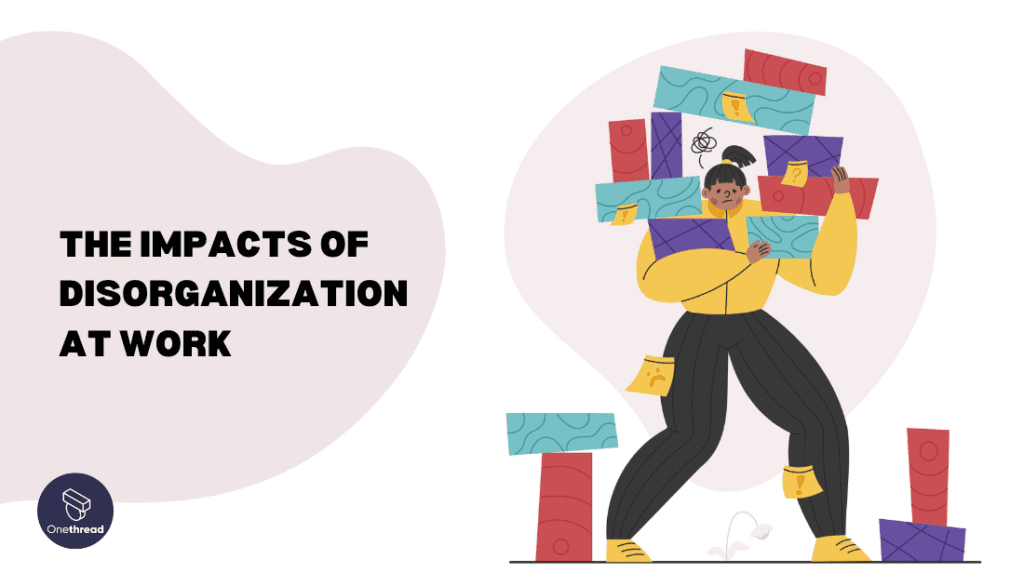
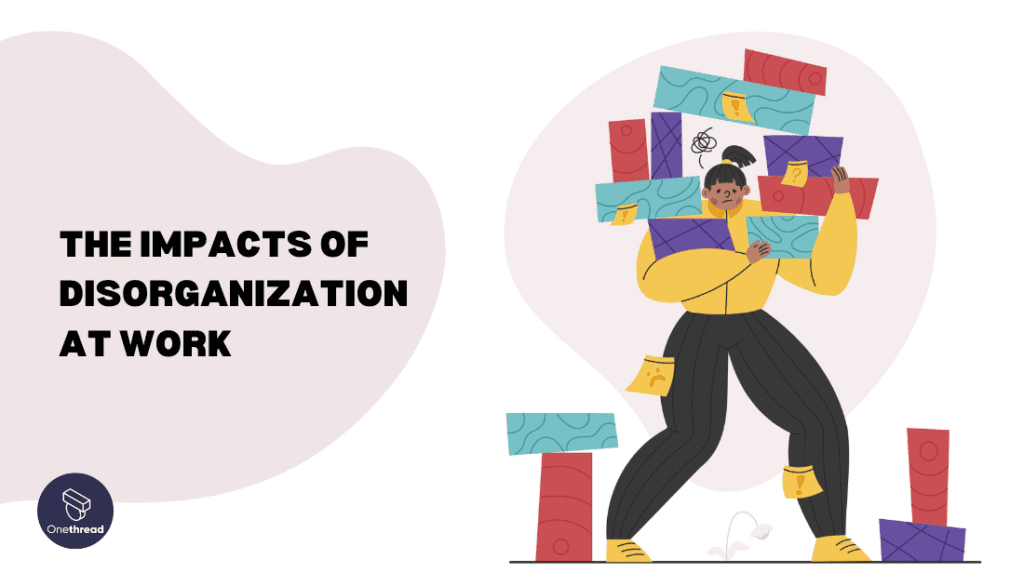
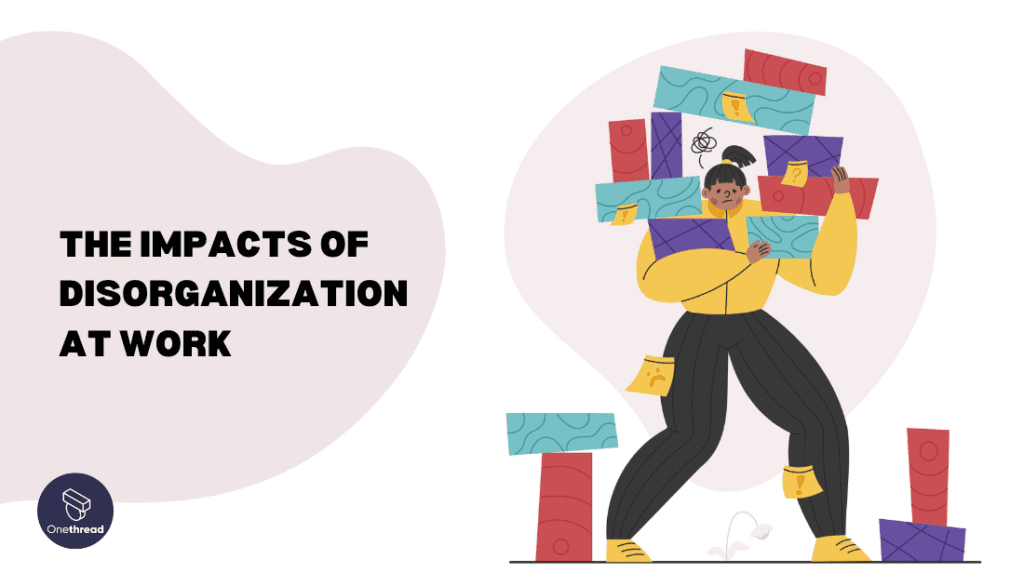
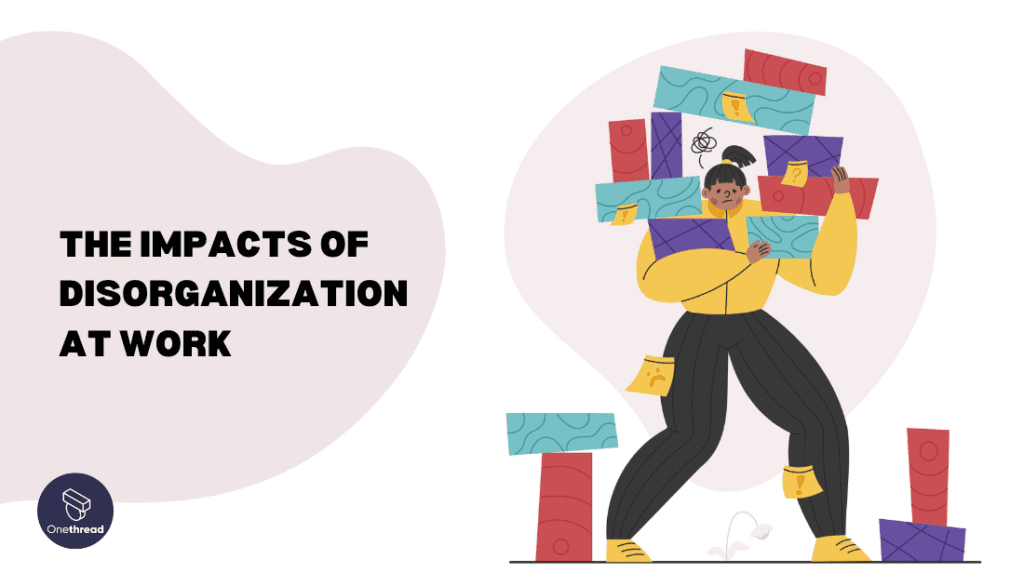
Not staying organized can have a multitude of negative effects on work and overall productivity. From missed deadlines and decreased efficiency to increased stress and financial losses, the impacts of disorganization can be detrimental.
Emphasizing the importance of organizing and implementing effective strategies is crucial for maintaining a productive and successful work environment. Here are some key ways in which disorganization can impact the workplace:
Missed Deadlines
Without proper organization, it’s easy to lose track of deadlines and important milestones, leading to missed deliverables and project delays.
Reduced Efficiency
Disorganized workspaces and processes can lead to wasted time searching for information, materials, or tools, resulting in decreased efficiency and productivity.
Increased Errors
Lack of organization can lead to errors and mistakes in work, as important details may be overlooked or misplaced.
Poor Time Management
A disorganized approach to work can make it challenging to prioritize tasks effectively, leading to poor time management and an inability to focus on critical activities.
Decreased Collaboration
When work is disorganized, it becomes challenging for team members to collaborate efficiently. Lack of clarity on roles and responsibilities can lead to confusion and hinder effective teamwork.
Stress and Burnout
A cluttered and chaotic work environment can contribute to increased stress levels and burnout among employees, negatively impacting their well-being and job satisfaction.
Communication Breakdown
Disorganization can lead to miscommunication and misunderstandings among team members, leading to conflicts and hindering smooth project progress.
Missed Opportunities
Failing to stay organized can result in missed opportunities for growth and development. Valuable ideas, in sights, and potential partnerships may be lost amidst the chaos.
Reputation Damage
A consistently disorganized approach to work can harm an individual’s or organization’s reputation, as clients, colleagues, and superiors may view them as unreliable or unprofessional.
Financial Loss
Inefficiencies caused by disorganization can lead to financial losses due to project overruns, missed opportunities, and increased operational costs.
5 Best Tools and Software to Organize Your Projects
Having a hard time staying organized? Check out the following tools and software options cater to different organizational needs, ensuring that you can find the perfect fit to boost your productivity and keep your work life organized and efficient.
#1. Onethread
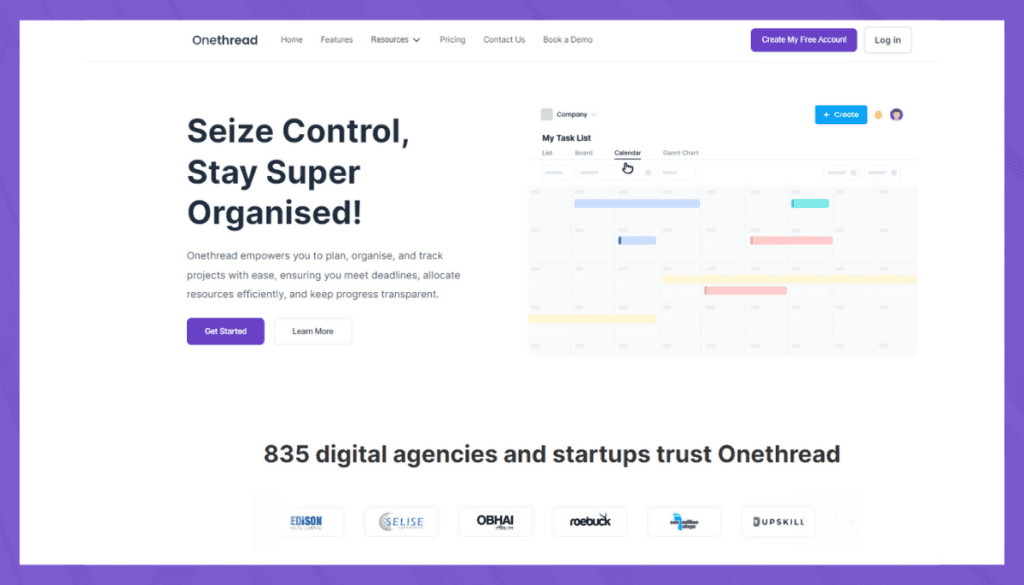
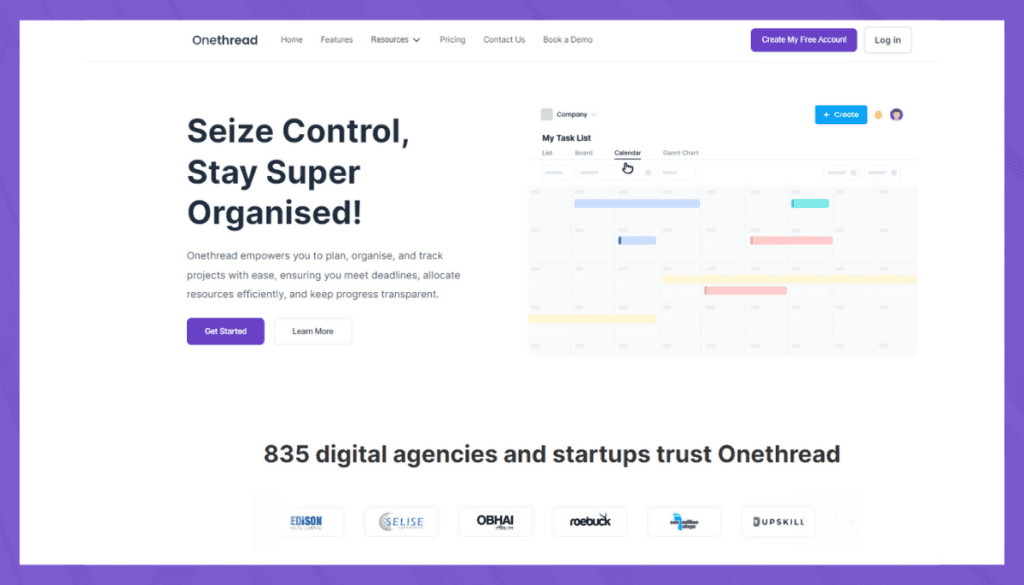
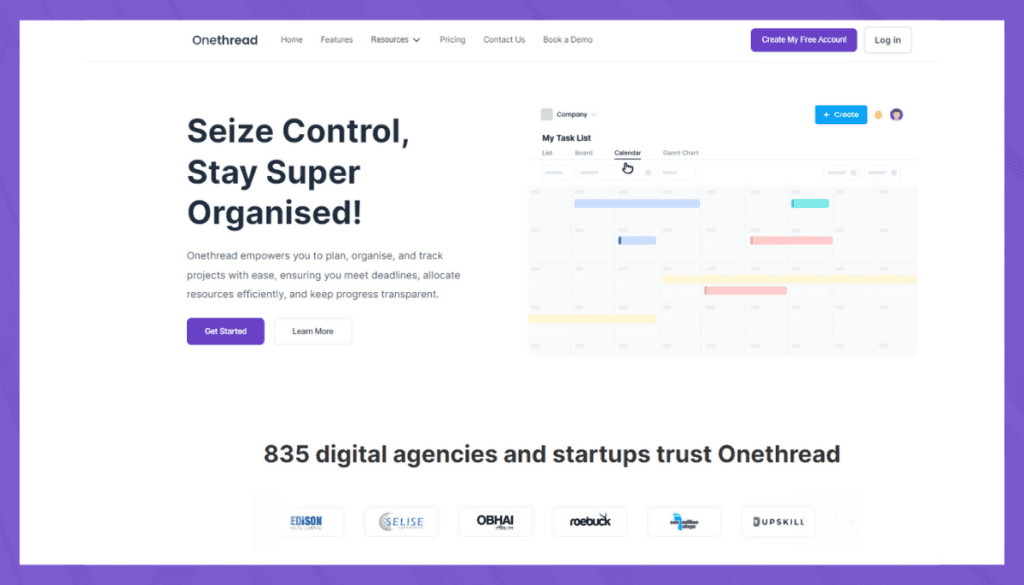
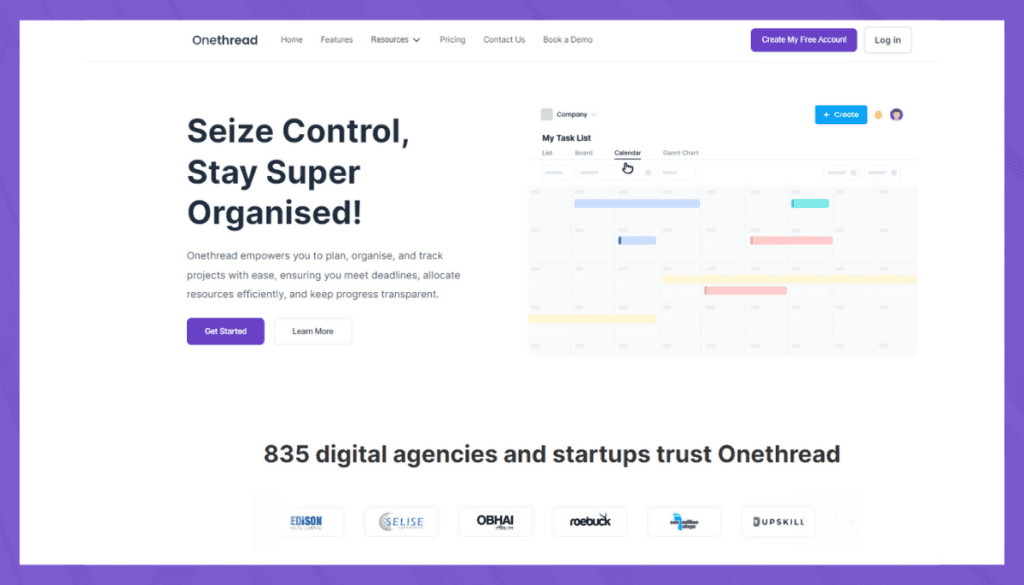
Onethread is an all-in-one project management tool that helps you stay organized by centralizing communication, tasks, and files in one place. It streamlines collaboration among team members, ensuring everyone is on the same page, and enables efficient task and time tracking and progress monitoring. Key features of Onethread include:
Unified Communication:
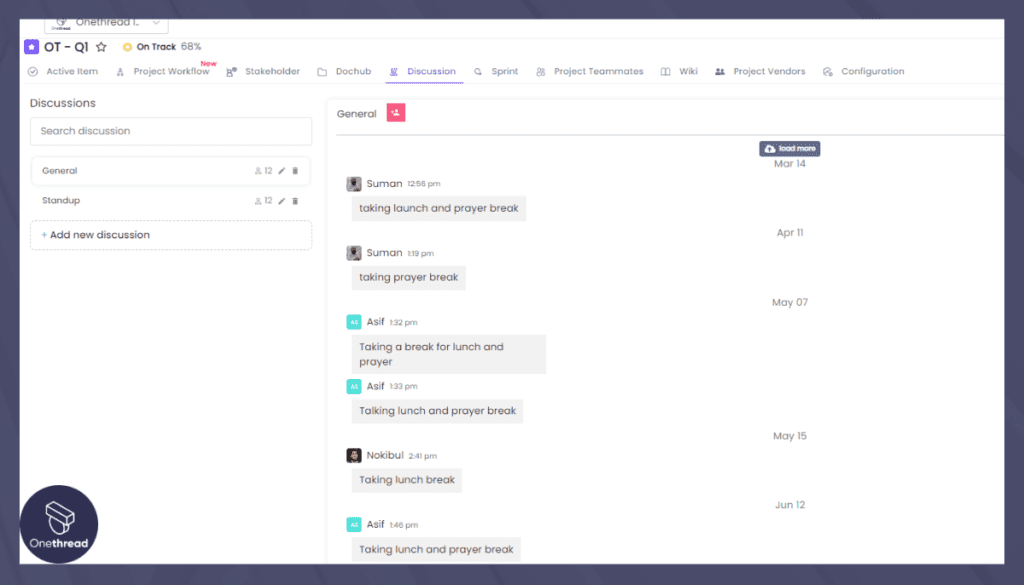
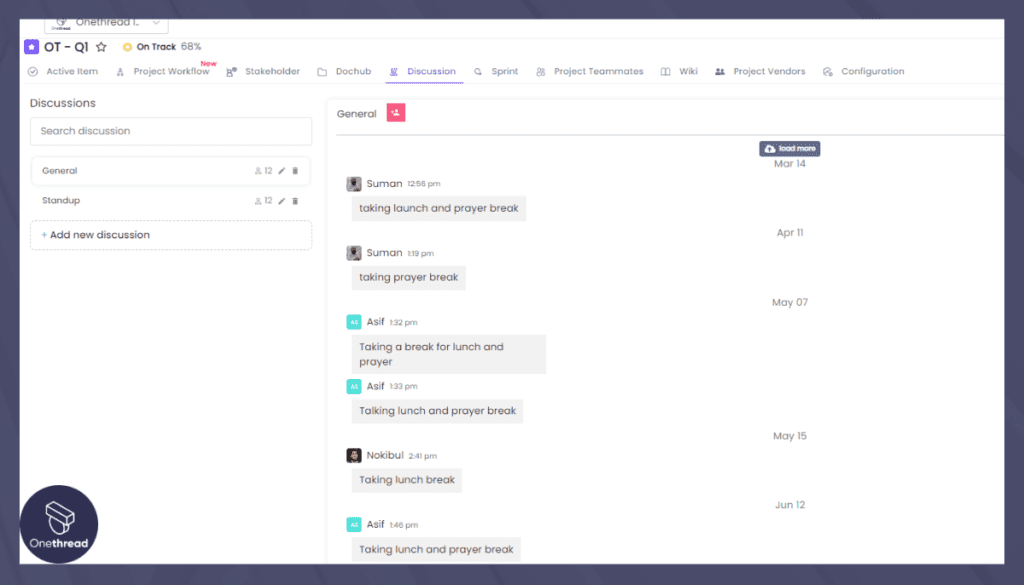
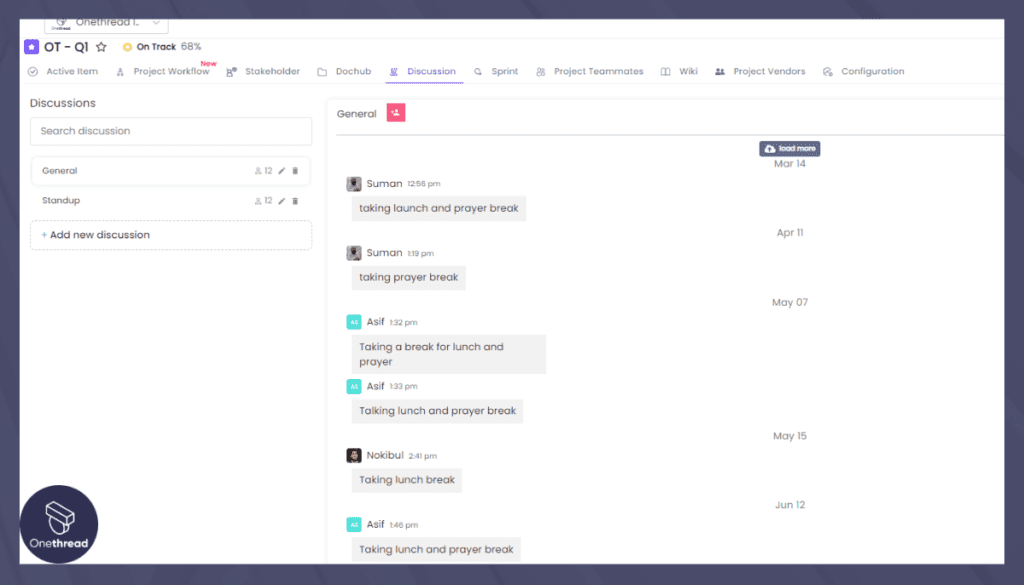
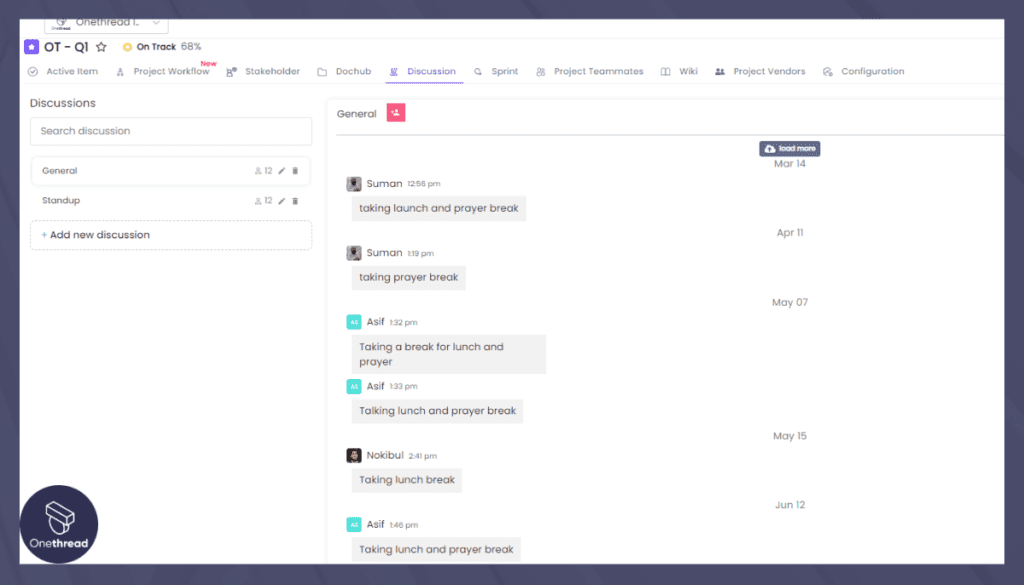
Onethread integrates conversations and tasks, eliminating the need to switch between multiple tools.
Task Management:
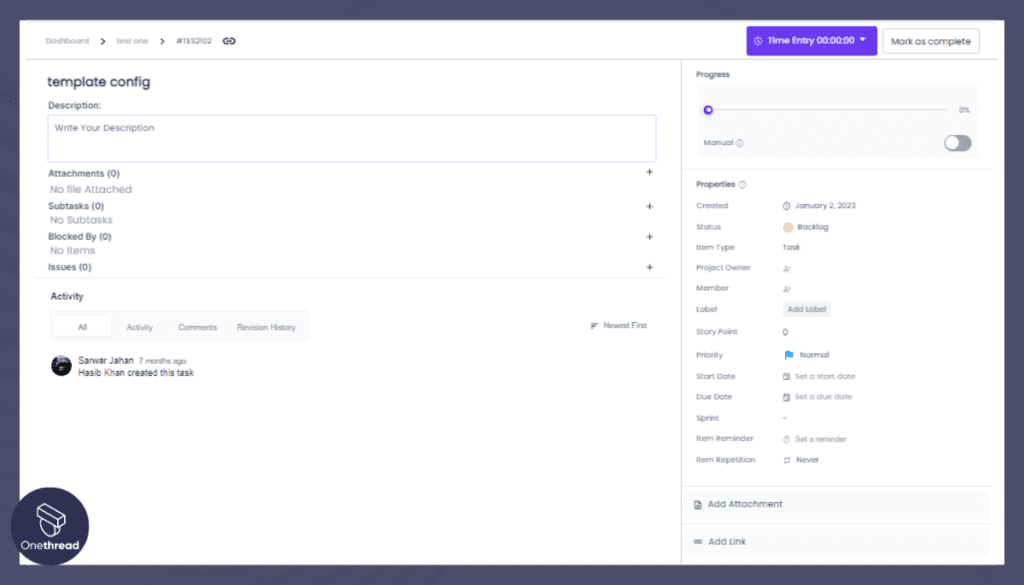
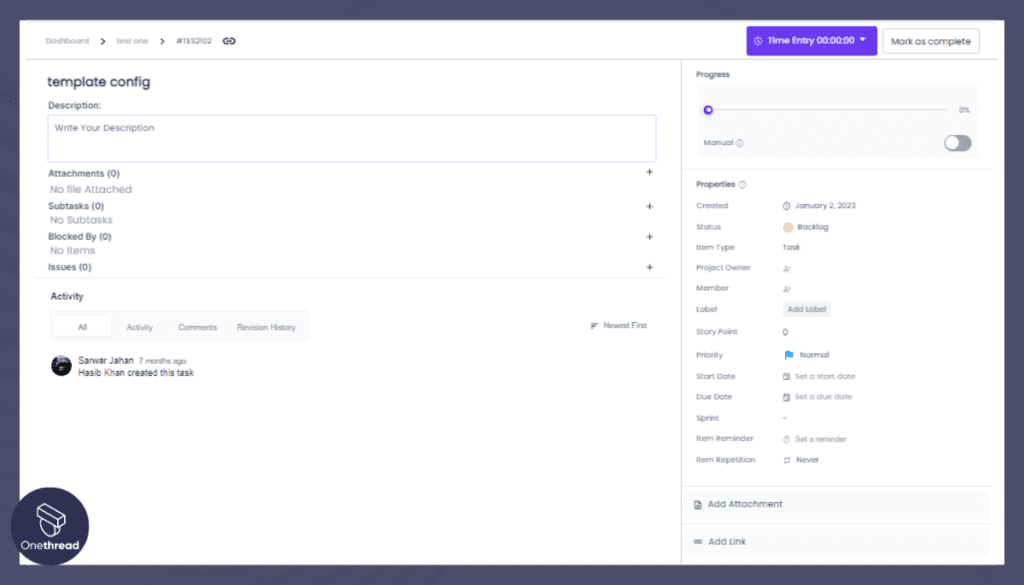
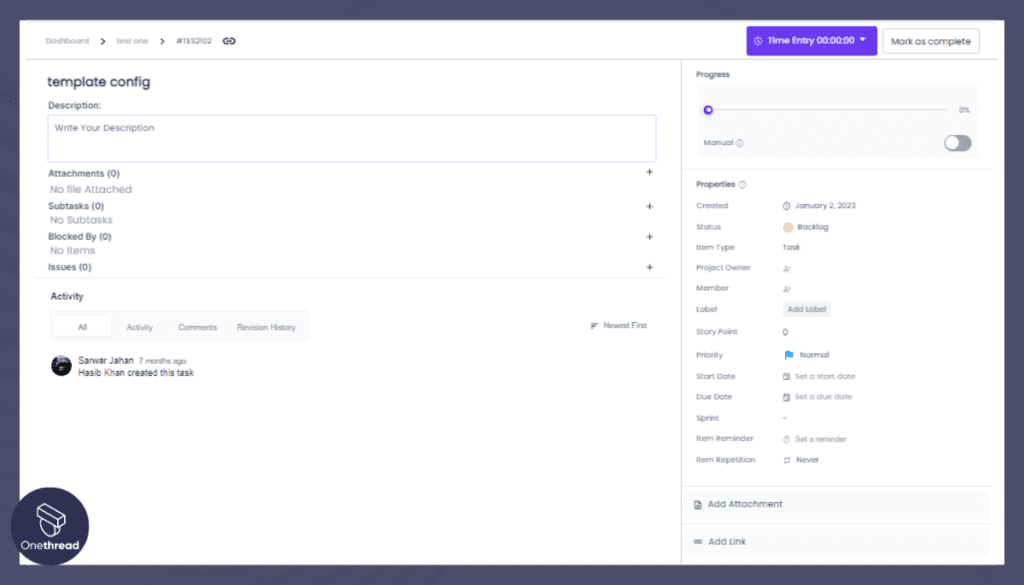
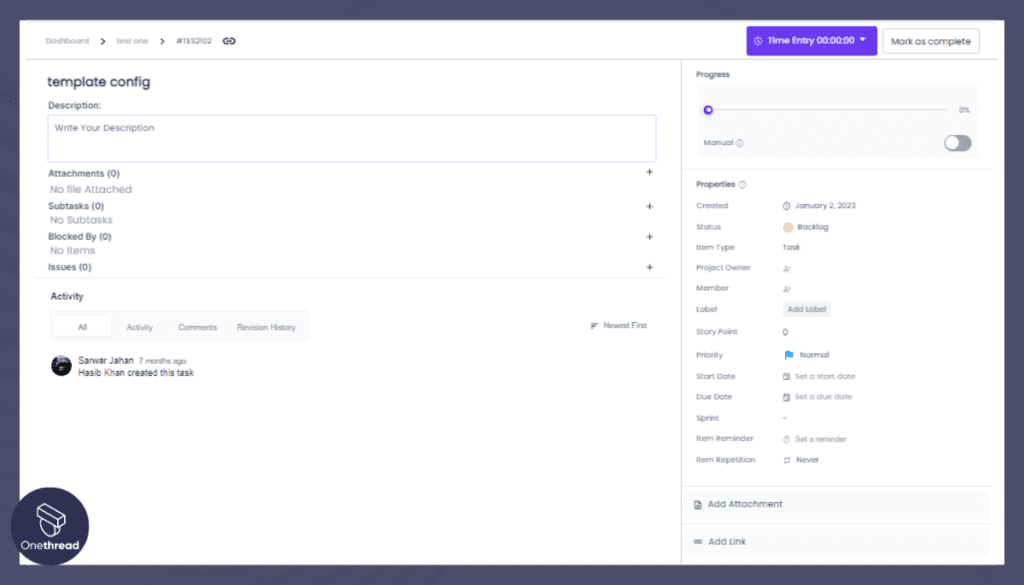
You can create tasks, assign them to team members, set due dates, and track progress.
Document Sharing:
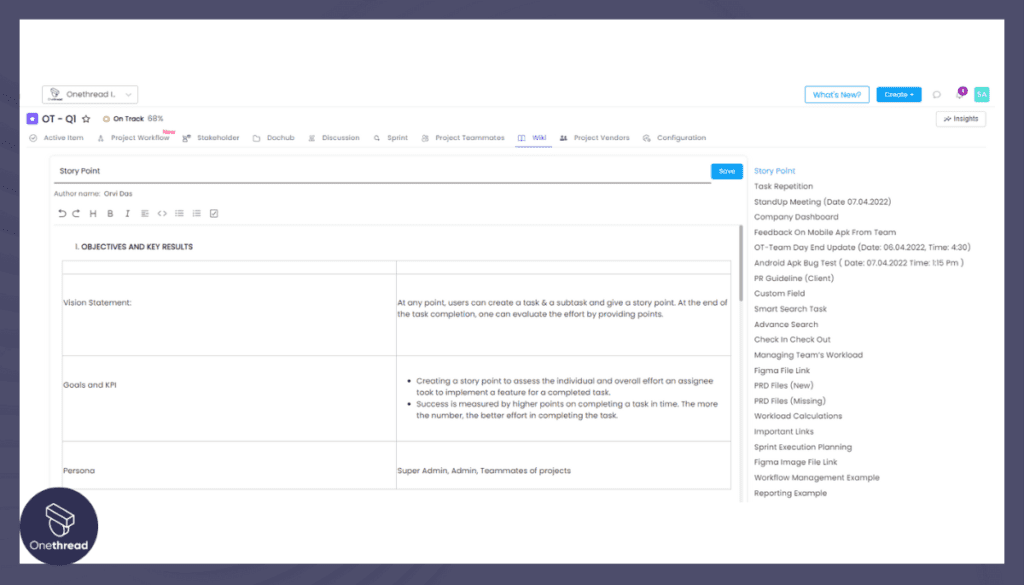
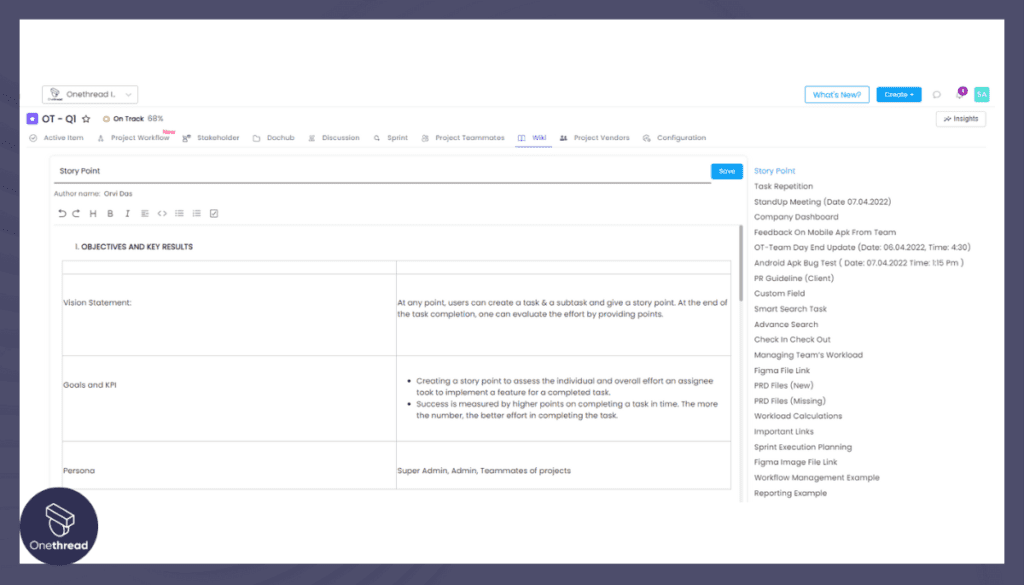
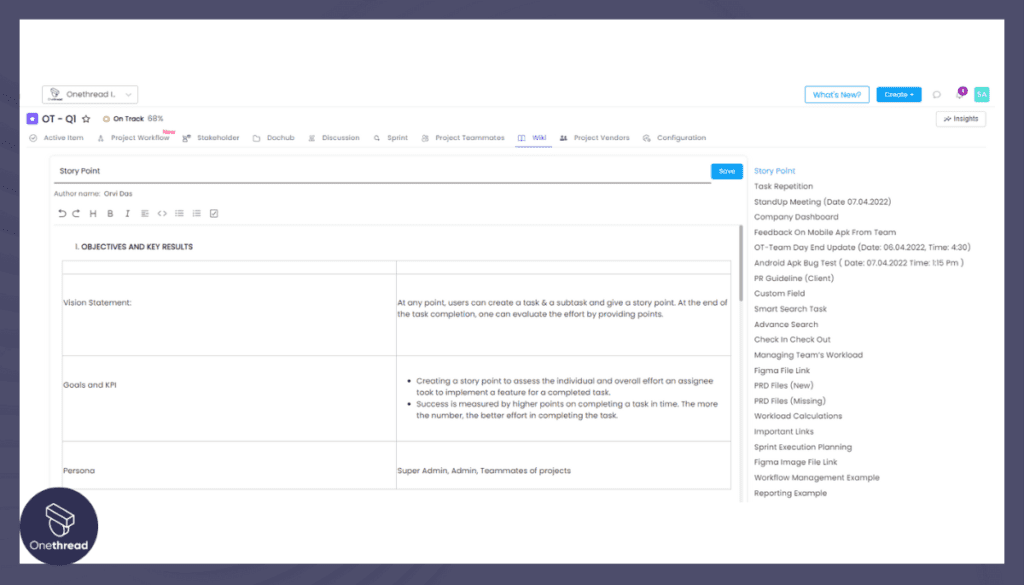
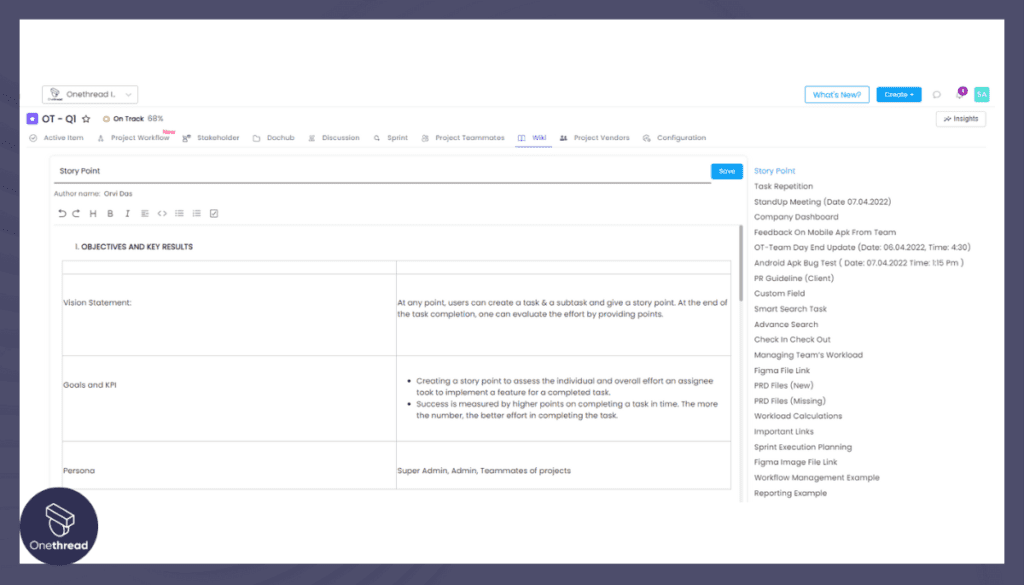
Upload and share documents directly within the platform, making collaboration smoother.
Real-time Updates:
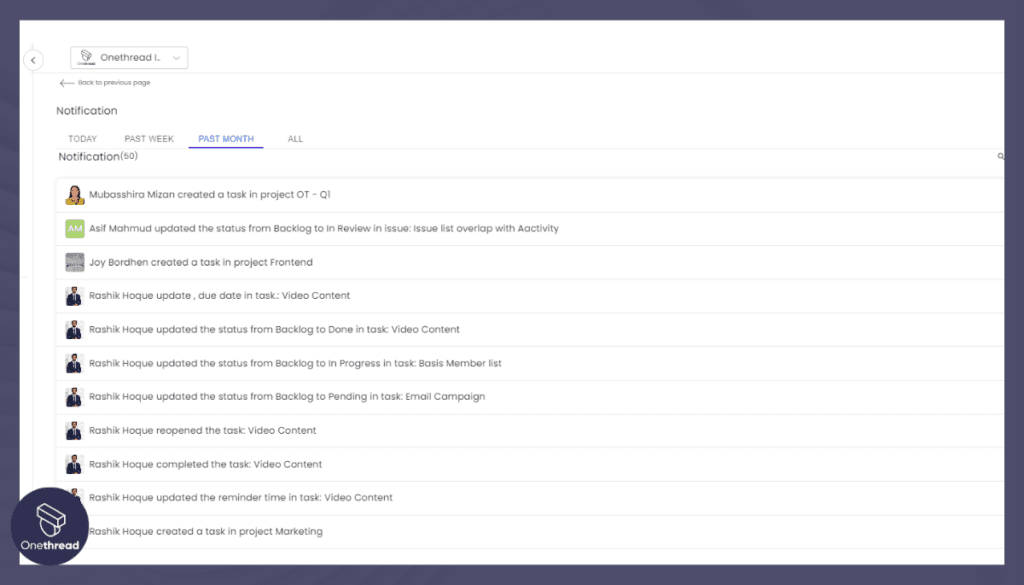
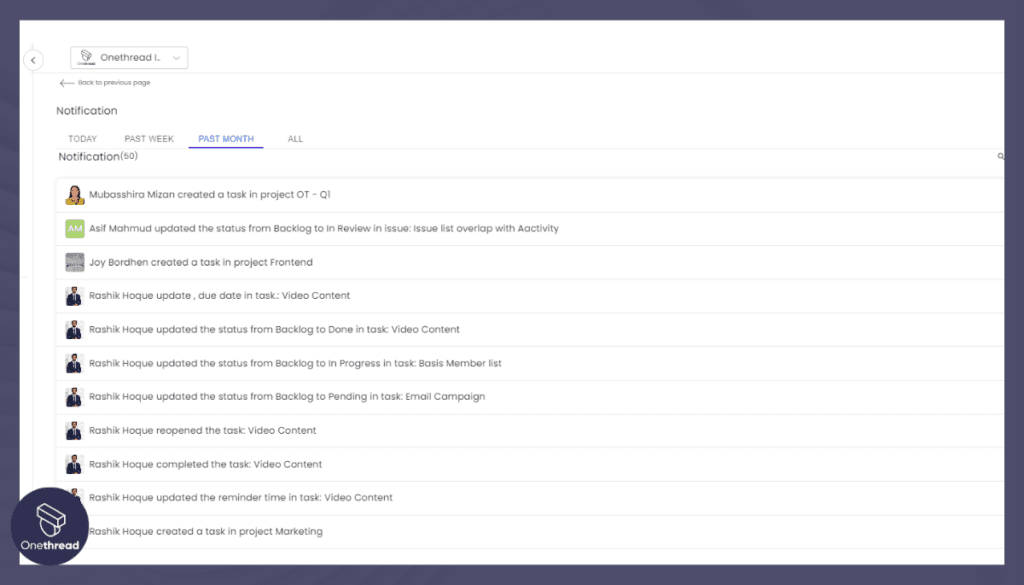
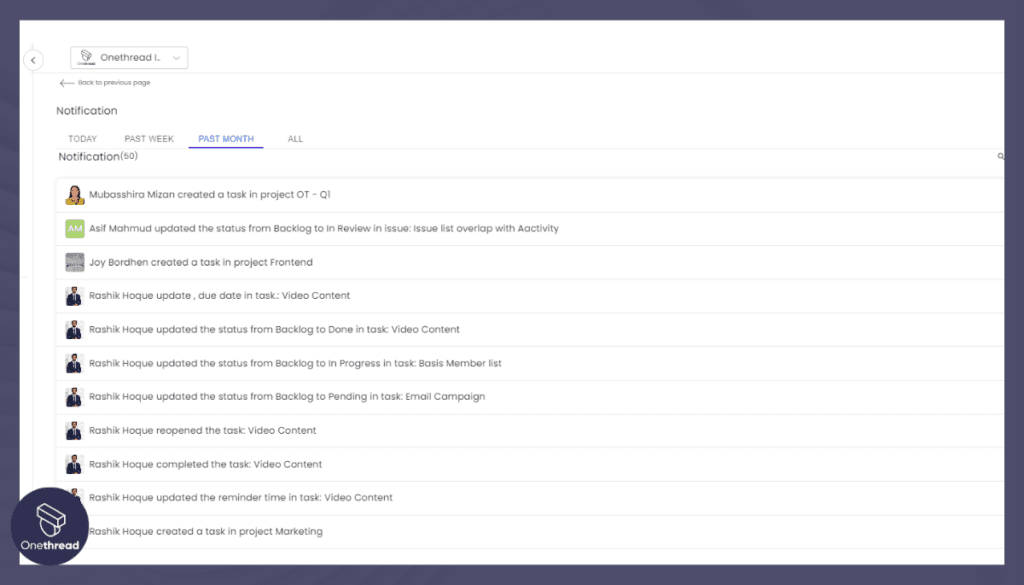
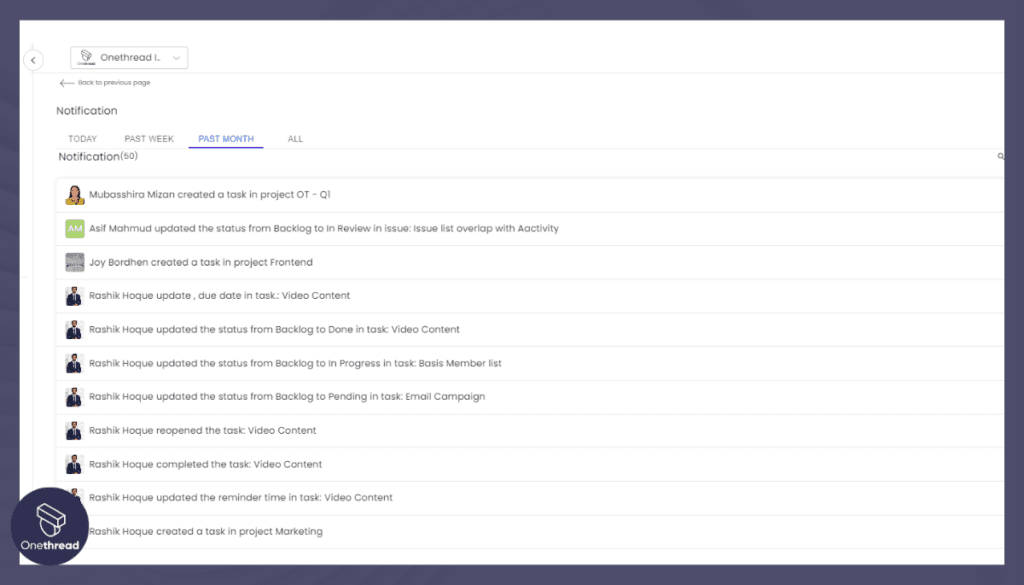
Stay updated with real-time notifications on project developments.
Integrations:
Integrate with other tools to connect your workflow and automate processes.
Onethread Pricing
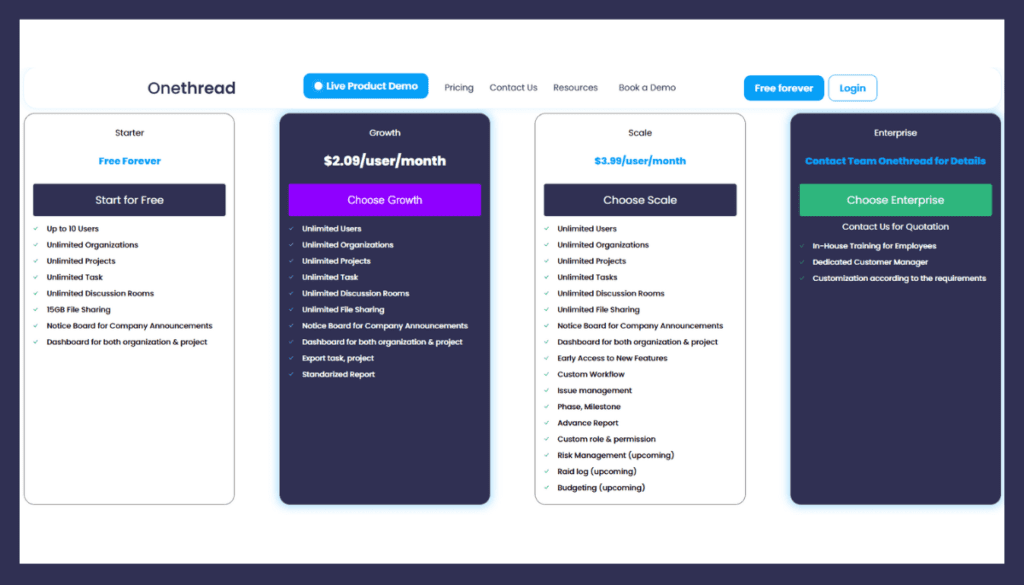
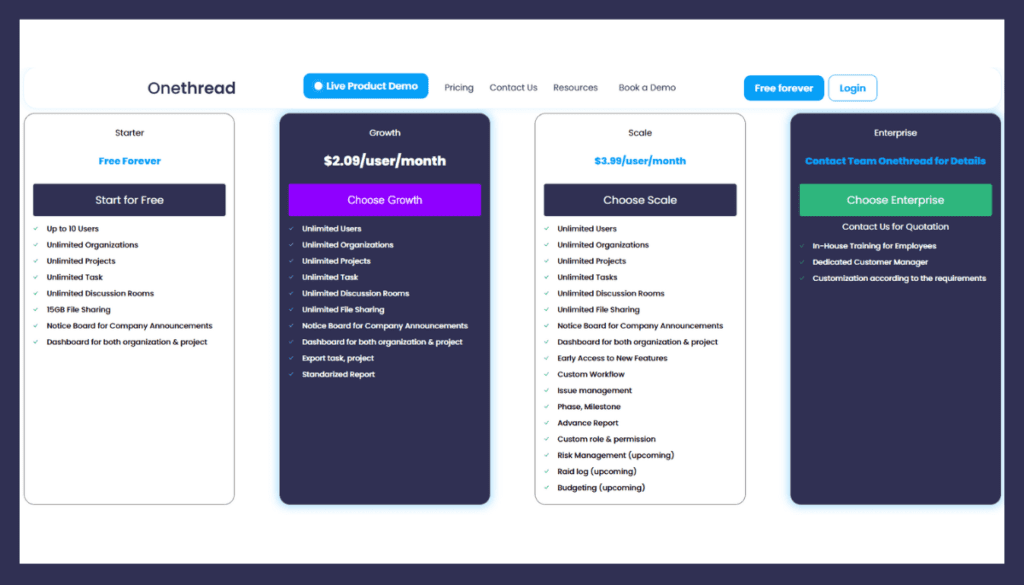
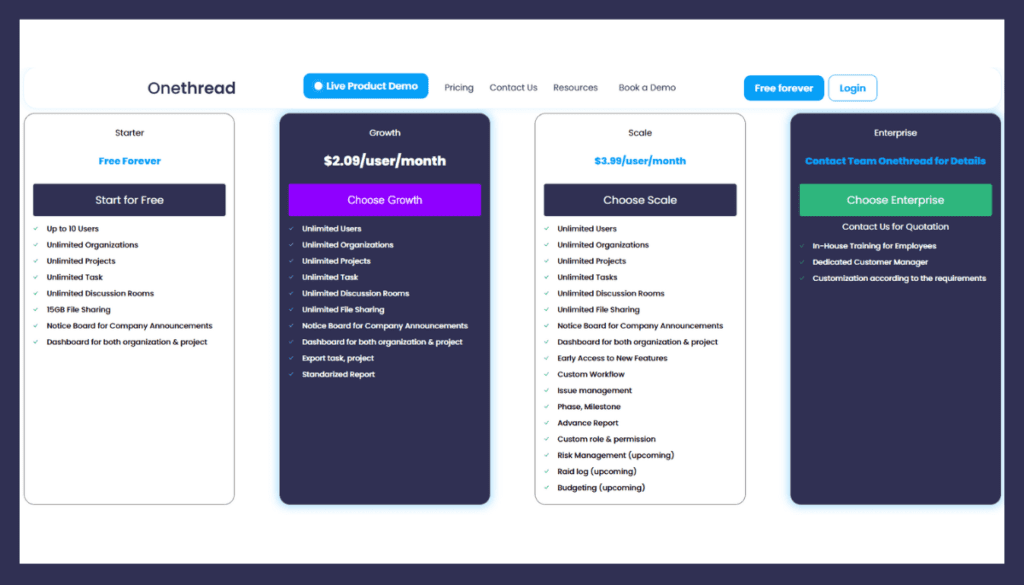
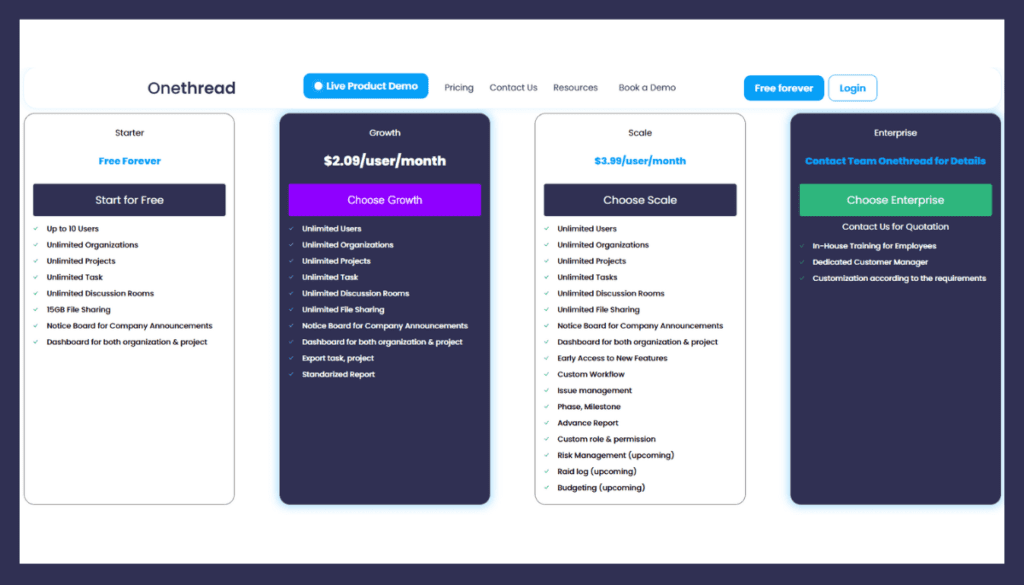
- Basic Plan: Free forever
- Growth: $3.0/user/month (billed annually)
- Scale: $5.0/user/month (billed annually)
#2. Trello
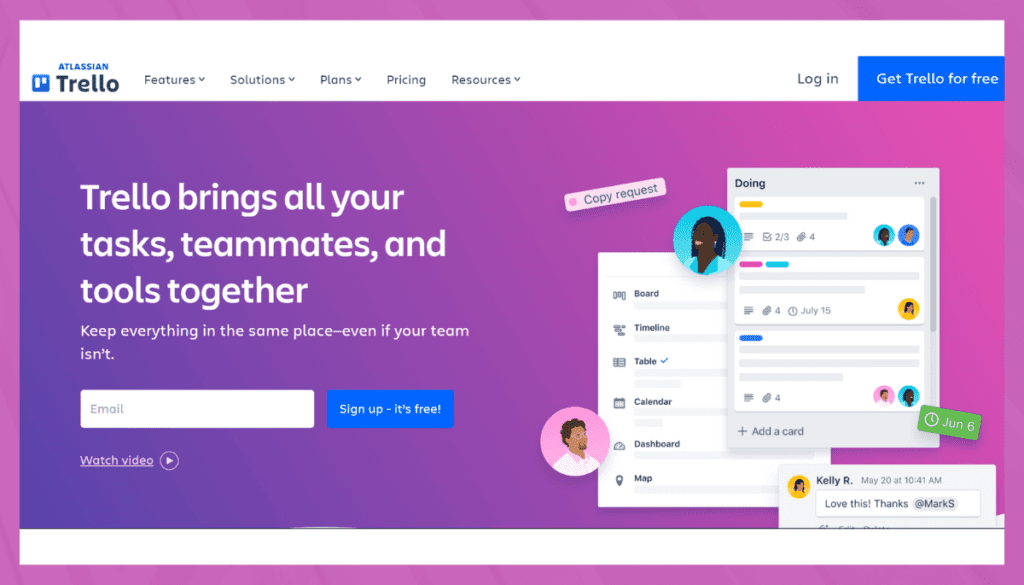
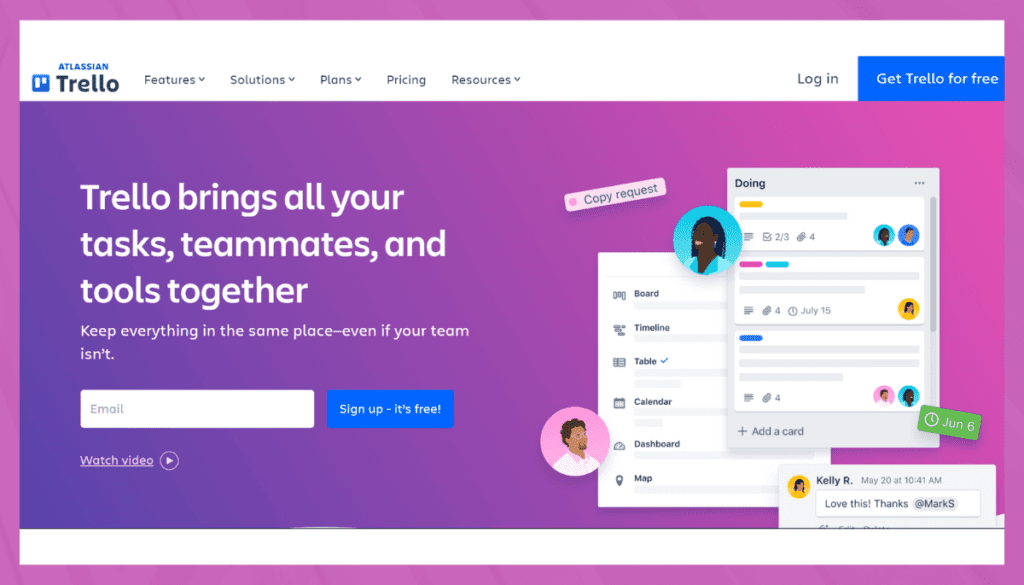
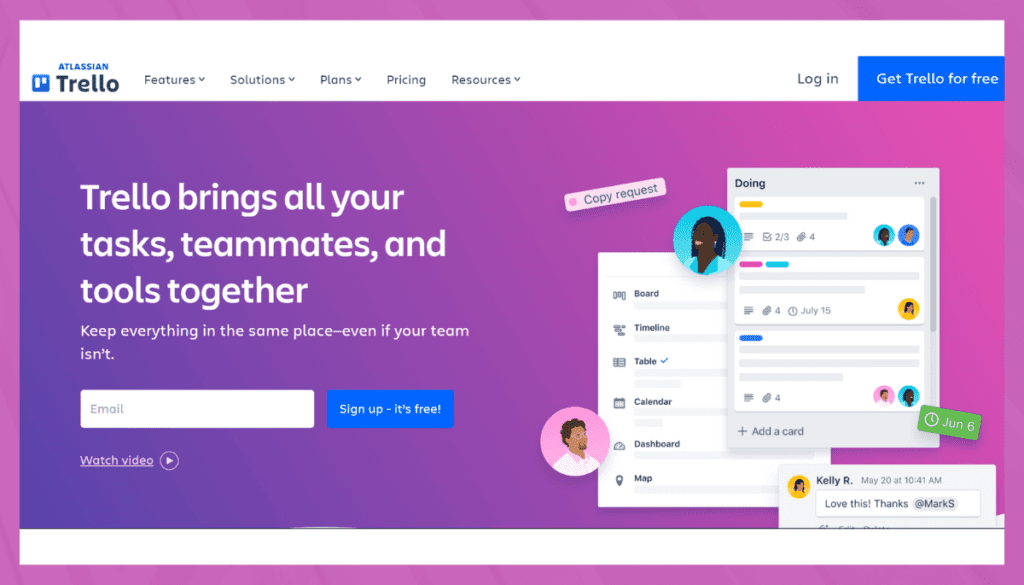
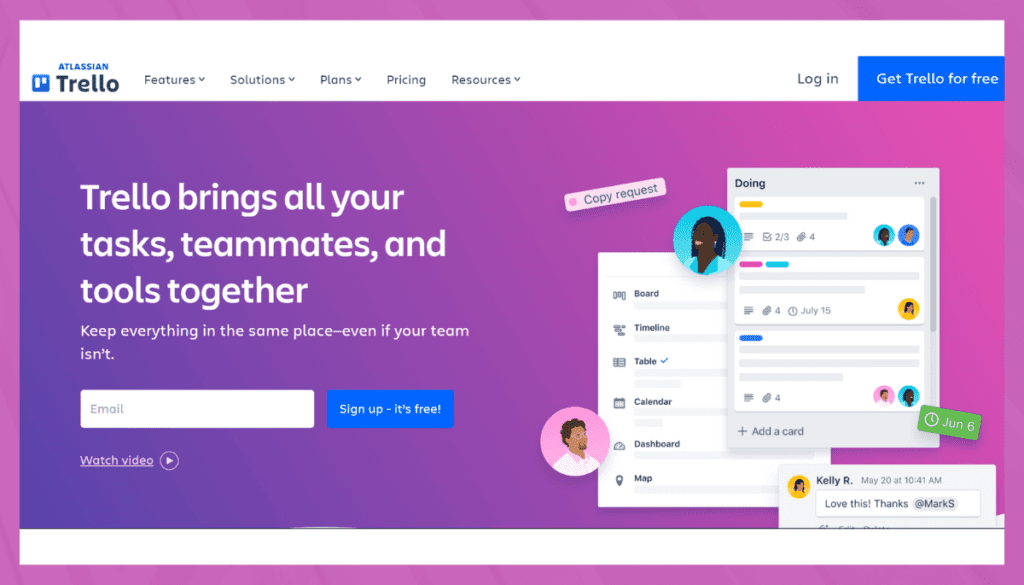
Trello is a popular visual organization and marketing tool that uses boards, lists, and cards to help you manage projects and tasks effectively. Its intuitive interface allows you to create task cards, set deadlines, and track progress easily, making it ideal for both individual and team organization. Some key features of Trello include:
- Boards and Lists: Create boards for different projects and organize tasks within lists.
- Cards: Tasks are represented as cards that can be moved across lists to show progress.
- Labels and Tags: Categorize and prioritize tasks using labels and tags.
#3. Evernote
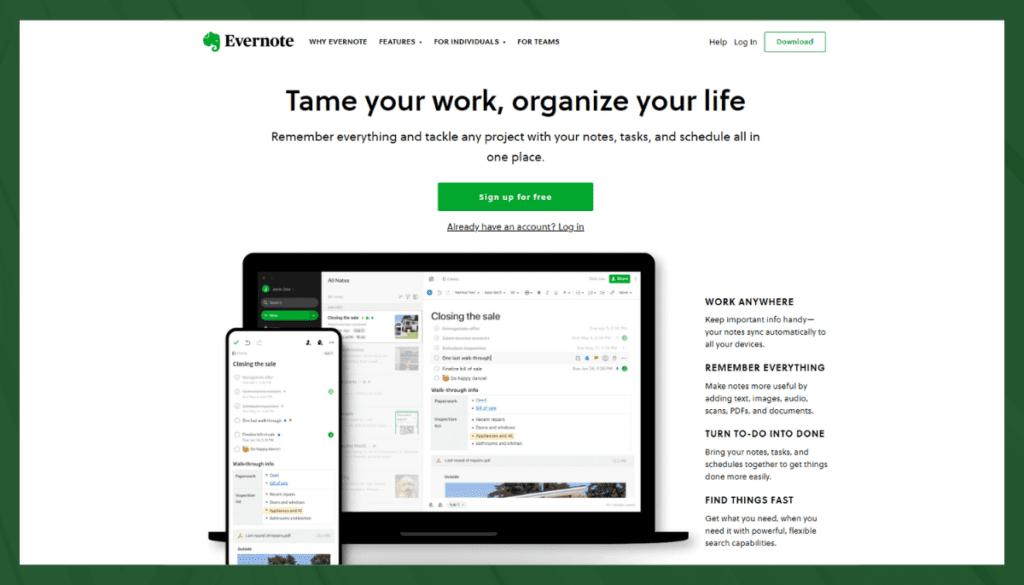
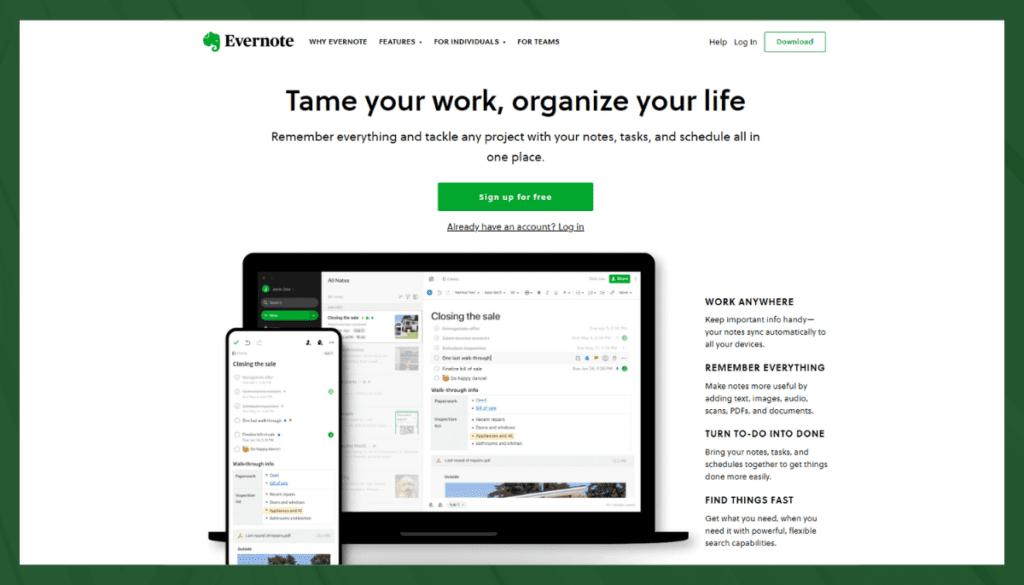
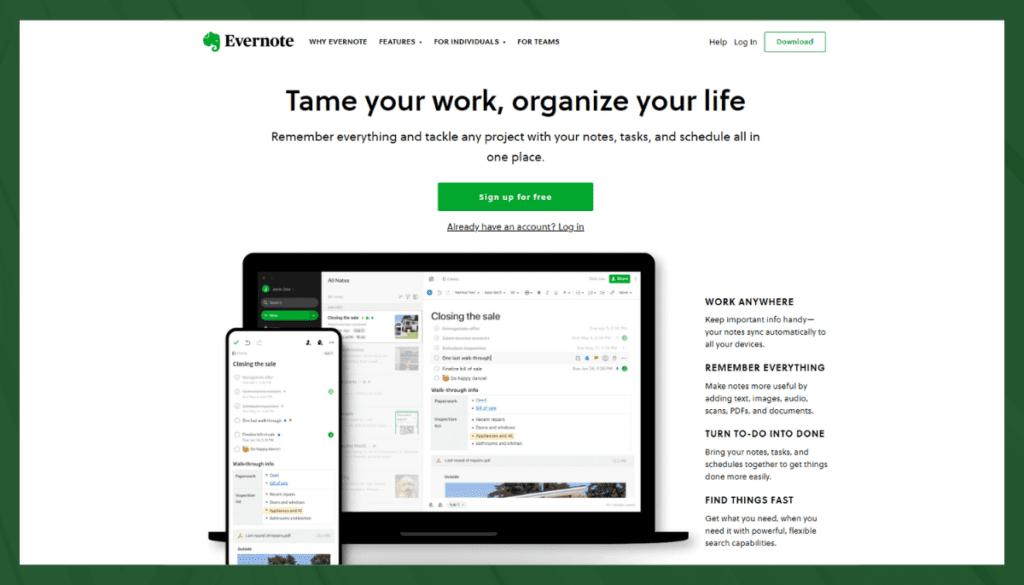
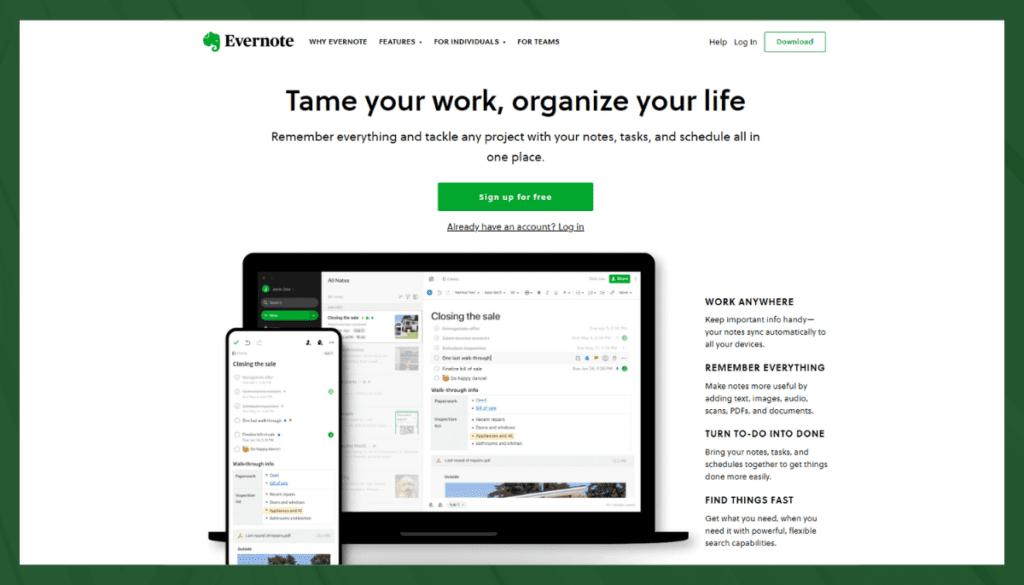
Evernote is one great note-taking app that allows you to capture ideas, create to-do lists, and store important information in one place. With its ability to sync across devices, you can access your notes anytime, anywhere, making it an essential tool for staying organized on the go. Here are its features-
- Note Organization: Create notebooks and categorize notes for different projects.
- Note Formats: Add text, images, audio, and attachments to your notes.
- Searchable Content: Evernote’s robust search capabilities make it easy to find specific notes.
#4. Asana
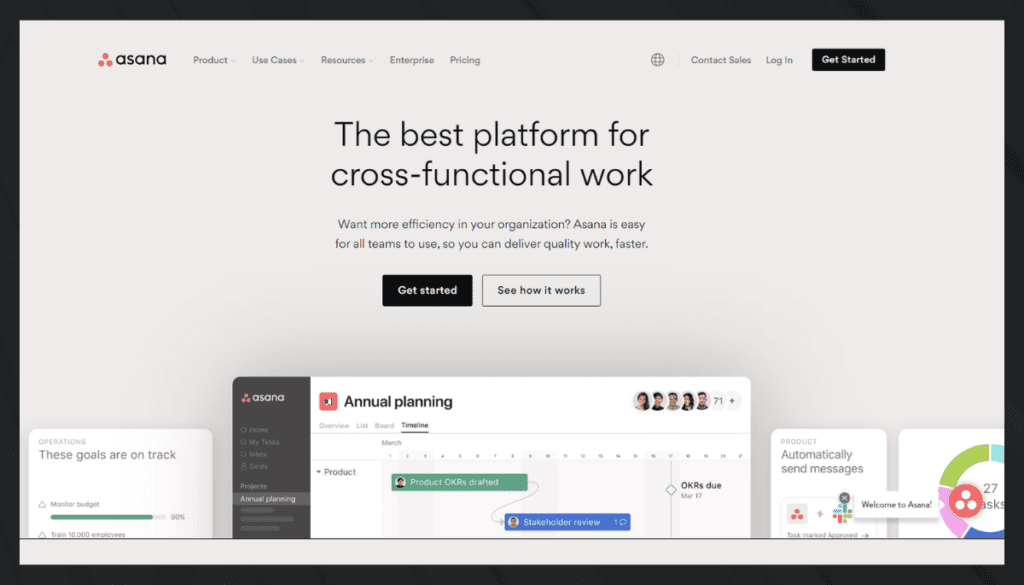
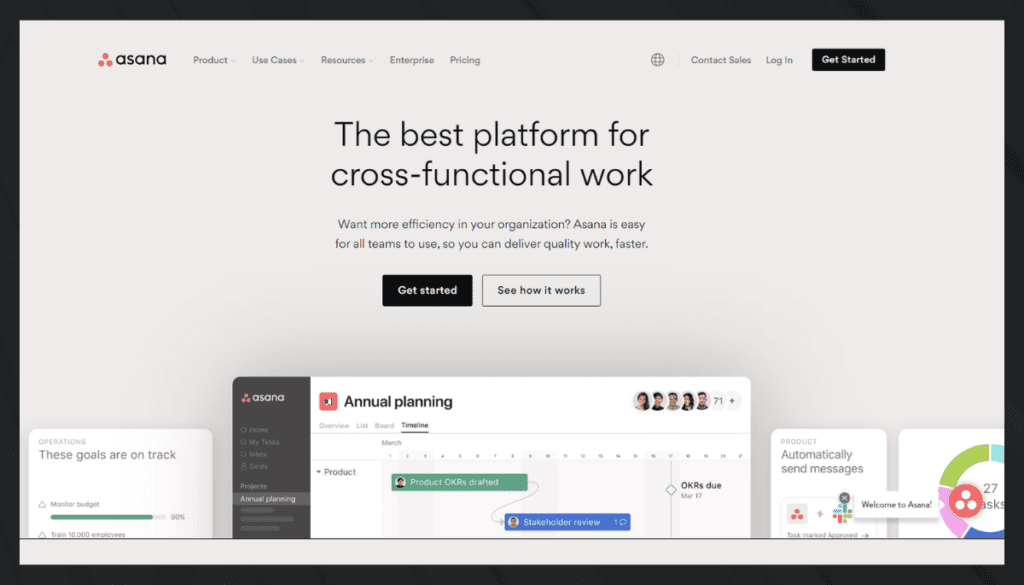
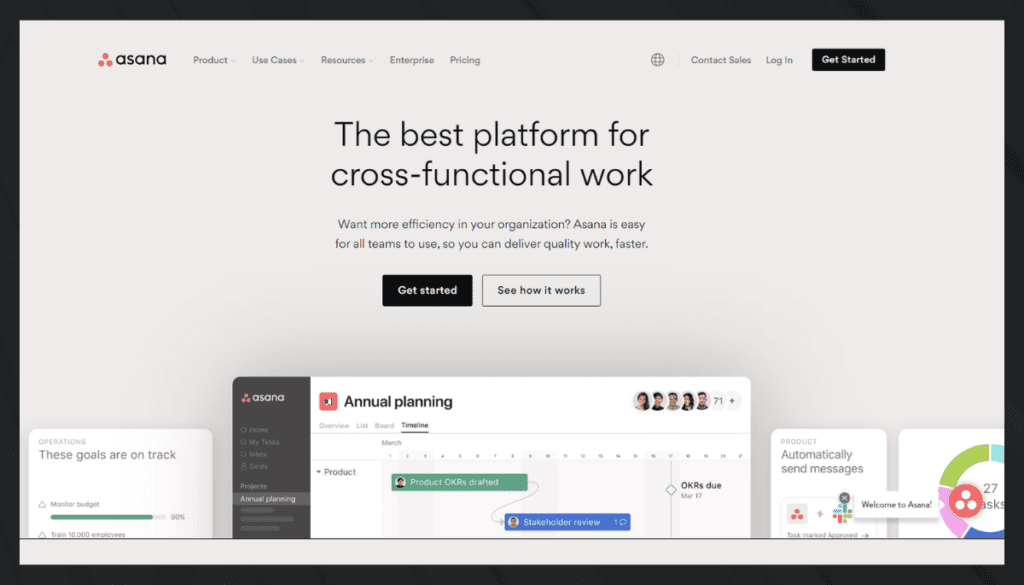
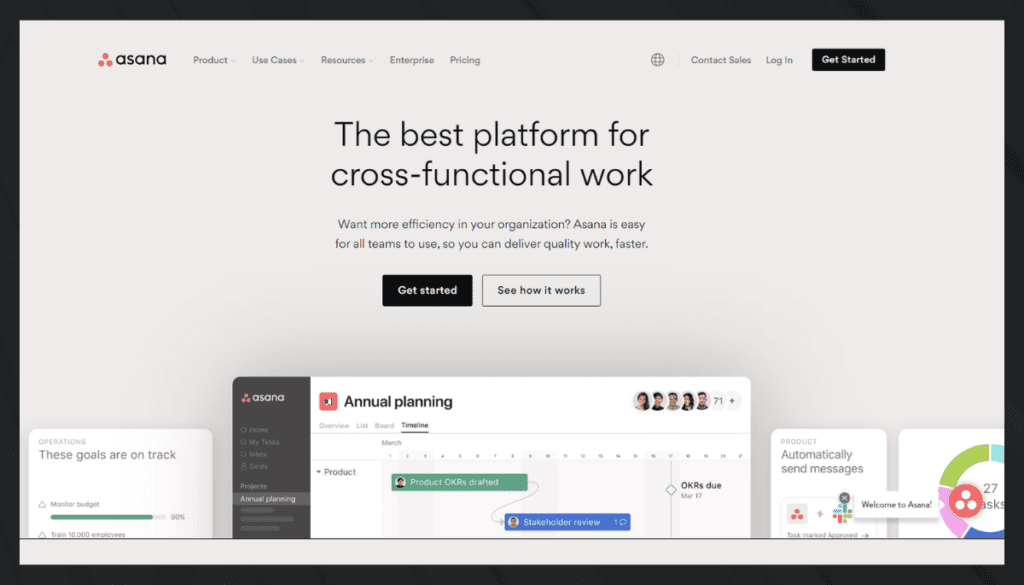
Asana is a wonderful project management software designed to help teams plan, organize, and track work. It offers various features, such as task assignment, deadline setting, and progress updates, facilitating seamless collaboration and efficient project execution.
Its features include:
- Task Dependencies: Set up task dependencies to ensure the right order of tasks.
- Timelines: Create project timelines to visualize project progress and milestones.
- Assignments: Assign tasks to team members and track their workloads.
#5. Google Workspace (Formerly G Suite)
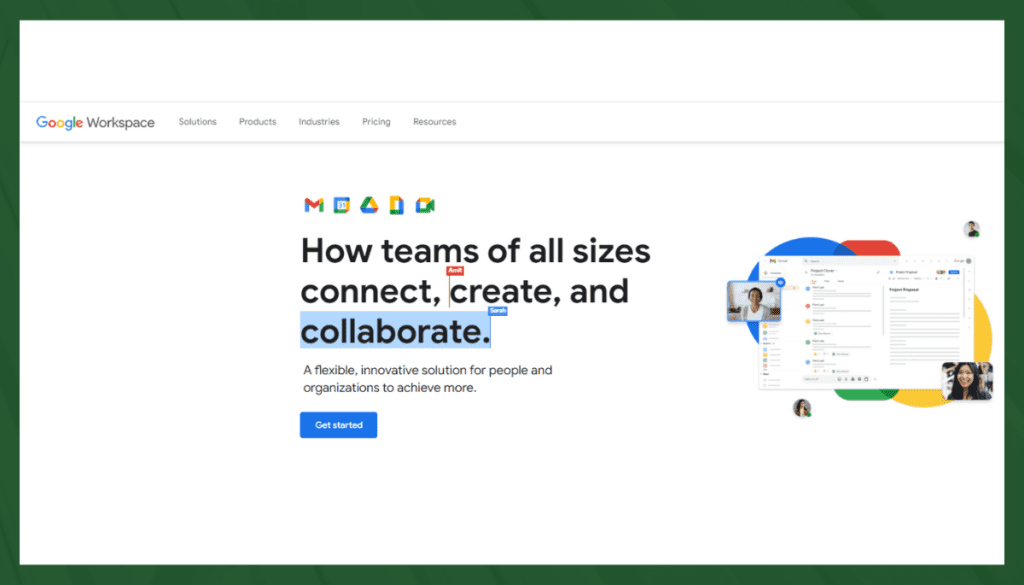
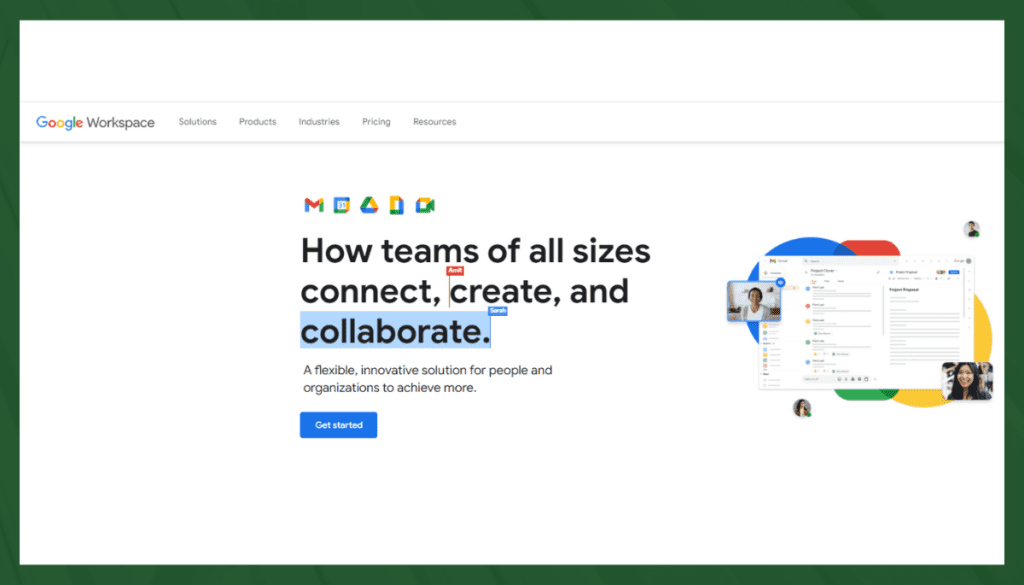
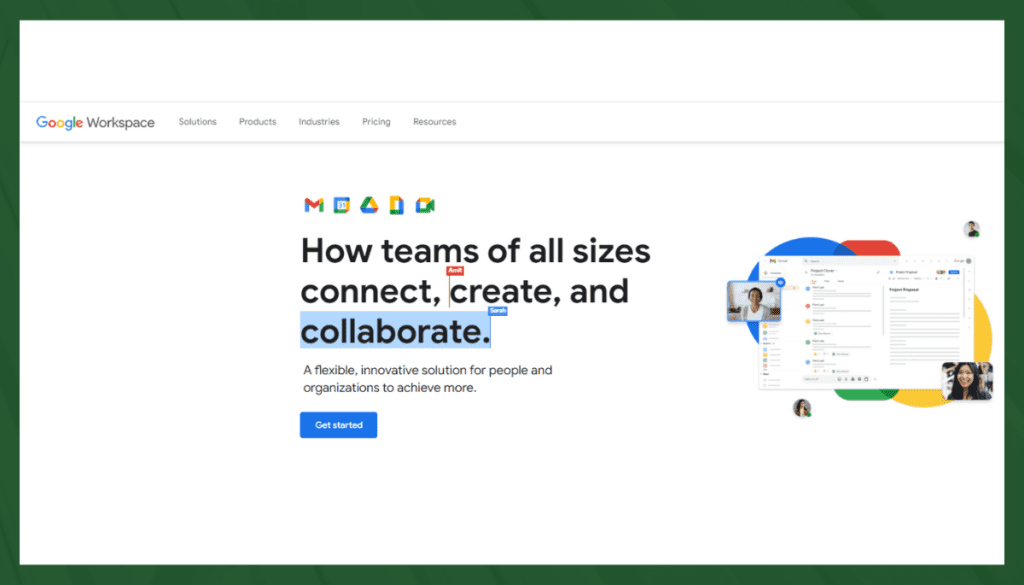
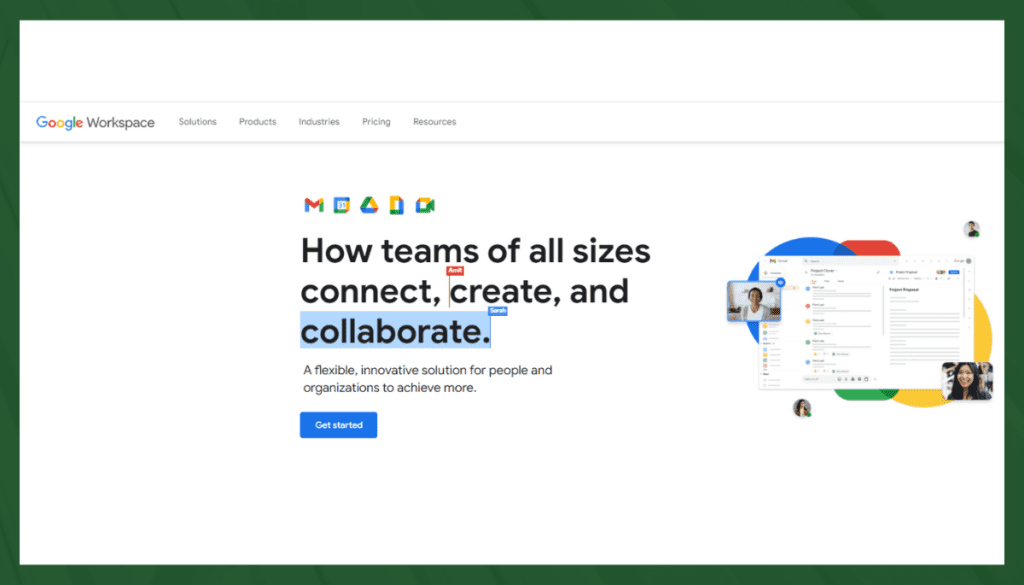
Google Workspace provides a suite of productivity tools, including Gmail, Google Drive, Google Docs, Google Sheets, and more. These cloud-based applications enable real-time collaboration, easy file sharing, and seamless integration, making it a go-to solution for staying organized and productive in a team environment. Some key features include:
- Real-time Collaboration: Multiple team members can edit documents, spreadsheets, and presentations simultaneously.
- Cloud Storage: Store and share files through Google Drive, eliminating the need for local storage.
- Email and Communication: Gmail offers professional email services with powerful search capabilities.
Bottom Line
With our detailed guide on how to stay organized, you’ve now unlocked the secrets to maintaining impeccable organization in the realm of work projects and project management. By adopting the techniques and advice shared in this article, you will undoubtedly experience a remarkable transformation in how you approach your tasks and handle project complexities.
Remember, staying organized is not about merely tidying up your workspace; it is a mindset that empowers you to conquer challenges with ease and efficiency. Embrace these practices, and you’ll find yourself not only meeting deadlines effortlessly but also taking on more significant opportunities with confidence. Here’s to a future of enhanced productivity, seamless project execution, and a stress-free work life!