Did you know that nearly 37% of people in the U.S. jot down notes as part of their work every day? That’s right, a sizeable chunk of us are scribblers, scribes, and note-takers in the pursuit of productivity and organization.
You’re probably wondering if the grass is greener somewhere else if you’ve been using Evernote as your go-to tool. Don’t worry; we’ve got you covered!
In this friendly chat, we’re about to have, we’ll journey together through the universe of Evernote alternatives, where each star system has its unique charm.
Expect to hear about the heavyweights and the up-and-comers, the feature-packed and the minimalist, to help you find the note-taking companion that fits you like a glove. Strap in, folks, because we’re about to launch into a world where jotting down your thoughts is nothing short of a digital joyride!
Quick List of 10 Alternatives to Evernote
- Onethread – A versatile and customizable project management tool with grid, calendar, and gallery views for creative teams.
- Notion – A visual project management platform with Gantt charts and file sharing for efficient, creative project planning.
- Trello– A collaborative online whiteboard for visual brainstorming and ideation for creative teams.
- ClickUp – A highly customizable task and project management tool suitable for various creative workflows.
- Microsoft Onenote – A comprehensive project management and collaboration platform with a strong focus on secure file sharing for creative industries.
- Todo List – An intuitive visual workspace for designers and marketers to organize ideas and files seamlessly.
- Wrike – A project management software with efficient proofing and creative review tools for streamlined collaboration.
- Zoho Notebook – An all-in-one workspace with database integration and Kanban boards for creative project management.
- Basecamp – A visual project management tool with drag-and-drop task organization for creative teams.
- Asana – A versatile project management platform with timeline views and task assignments for creative project planning.
Our reviewers evaluate software independently. Clicks may earn a commission, which supports testing. Learn how we stay transparent & our review methodology
What is Evernote?
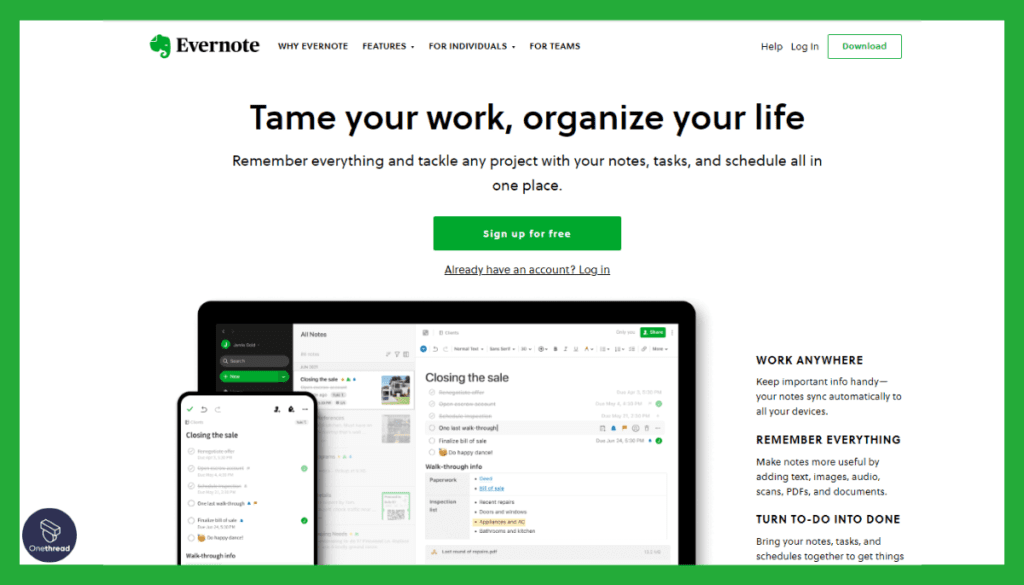
Evernote is a versatile, cloud-based note-taking and productivity tool that serves as a digital memory for millions of users around the world. Born in 2007, Evernote has steadfastly evolved into a multi-platform application available on Windows, macOS, iOS, and Android, ensuring seamless access to your information whether you’re working from a desktop at home or a smartphone on the go.
At its core, Evernote functions as a digital notebook, allowing users to create, store, and organize notes, which could range from simple text memos to complex documents with attachments such as images, audio files, PDFs, or even snippets from web pages.
Its intuitive structure consists of notes, notebooks, and tags to facilitate a smooth organization and quick retrieval of information. A standout benefit of Evernote is its robust search functionality that scans text within notes and images, and handwritten notes, making locating specific pieces of information a breeze.
Moreover, Evernote facilitates real-time collaboration, making it possible for teams to work together on shared notes or notebooks. The sync capability across all devices means your data is always updated and accessible, making Evernote a valuable tool for personal productivity and team collaboration.
Reasons To Consider An Alternative To Evernote
Here are the top reasons to consider alternatives to Evernote.
1. Cost-Effectiveness Evernote’s premium features come with a price tag. This might be a stumbling block for small businesses or individuals on a budget. Alternatives to Evernote often offer comparable features at lower prices or even for free.
2. Interface Complexity Though powerful, Evernote’s interface can be complex and daunting for beginners. Simpler alternatives with intuitive interfaces provide a more user-friendly experience.
3. Limited Collaboration Features While Evernote offers basic collaboration tools, businesses requiring advanced collaboration and project management features might find it lacking. Alternatives often provide more extensive collaborative capabilities.
4. Limited Text Formatting Options Evernote’s text formatting options are relatively basic. Alternative note-taking apps could provide the answer for those needing more sophisticated formatting tools.
5. Data Privacy Concerns Some users have concerns over Evernote’s data privacy policy. Those prioritizing security and privacy might consider alternatives that offer more robust privacy features or self-hosted options.
6. Storage Limitations Evernote imposes restrictions on note size and monthly uploads. Users requiring more generous storage options may need to explore alternative platforms.
Best 10 Evernote Competitors: Comparison Chart
Here’s a comparison chart of the top 10 competitors to Evernote, highlighting the features, pricing, and unique selling points.
Tool | Task Organization | Project Views | Customization | Visual Organization |
 | Note-taking | Web clipping | Document storage | OCR search |
 | Grid/calendar/gallery views | Customizable | Project management | Creative team focus |
 | Visual platform | Gantt charts | File sharing | Creative planning |
 | Collaborative online whiteboard | Visual brainstorming | Ideation for creative teams | Integration with apps |
 | Highly customizable | Suitable for creative workflows | Task/project management | Integration with tools |
 | Comprehensive project management | Collaboration | Secure file sharing | Creative industry focus |
 | Intuitive visual workspace | Idea/file organization | Seamless design | Marketer-friendly |
 | Efficient proofing | Creative review tools | Streamlined collaboration | Robust reporting |
 | All-in-one workspace | Database integration | Kanban boards | Creative project management |
 | Visual project management | Drag-and-drop task organization | Creative team focus | Real-time collaboration |
 | Intuitive visual workspace | Idea/file organization | Kanban boards | Robust reporting |
Please note that pricing is subject to change, and it’s always a good idea to check the current pricing and features on the product’s official website.
Top 10 Evernote Alternatives For Your Project Management Needs
Evernote has long been a popular note-taking and organization tool, but when it comes to project management, you might find that it falls short in certain areas.
Whether you need more advanced collaboration features, task management capabilities, or seamless integration with other project management tools, there are several alternatives that can cater to your specific needs.
1. Onethread
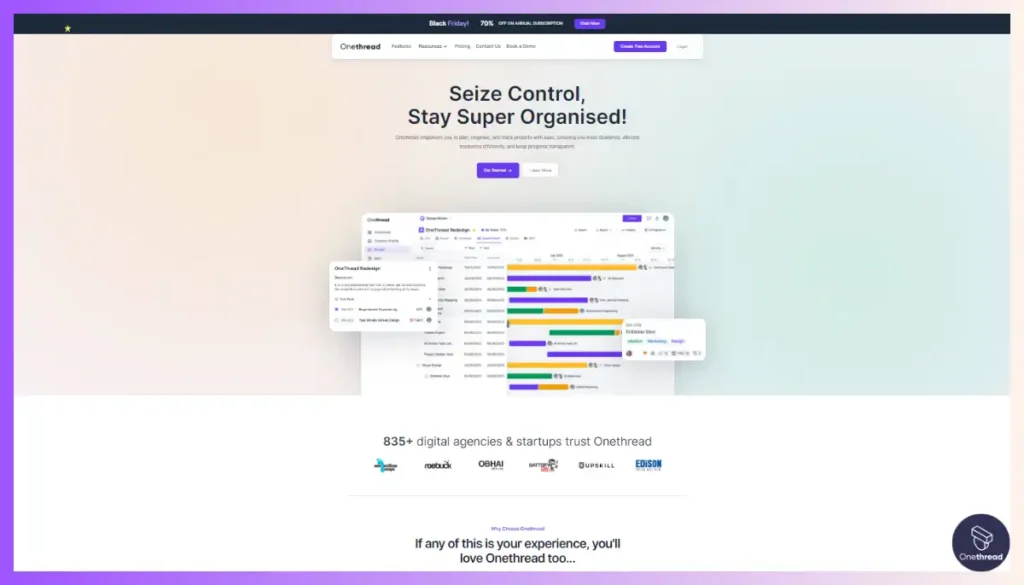
Evernote has been a popular choice for note-taking and organization, but if you’re looking for a more project management-focused alternative, Onethread might be the solution you need.
Onethread seamlessly combines note-taking capabilities with robust project management features, allowing teams to collaborate effectively, streamline communication, and stay on top of their tasks. Onethread’s key features, best use cases, pros and cons, and pricing will be discussed here.
Key Features of Onethread:
Task Management Made Easy:
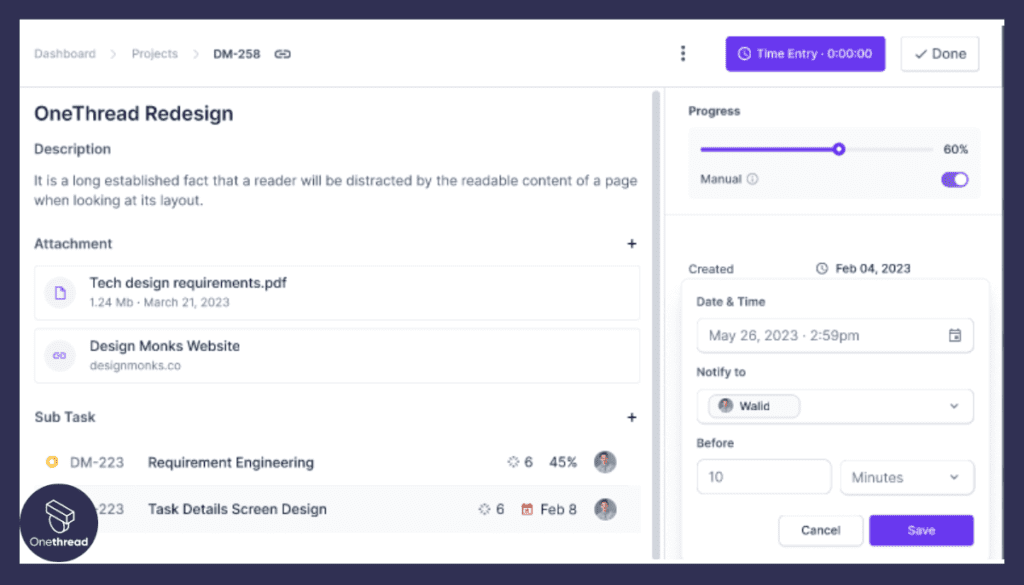
Onethread offers a powerful task management system integrated within your notes. You can create tasks, assign them to team members, set due dates, and track progress—all from within the app.
Real-time Collaboration:
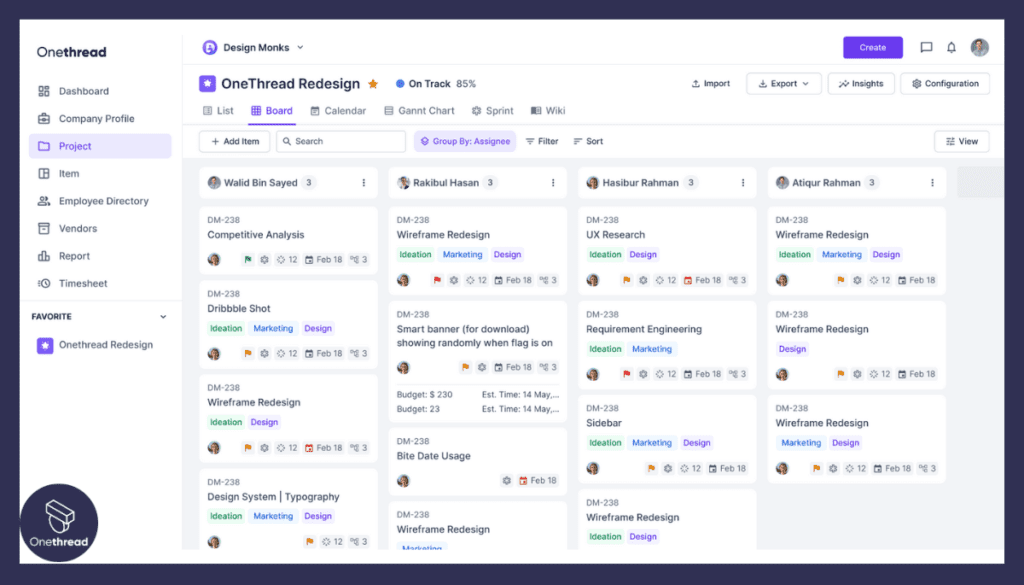
With Onethread, multiple team members can collaborate on the same note simultaneously. This feature fosters seamless teamwork; everyone stays on the same page, contributing and editing in real time.
Comprehensive Activity Timeline: Stay informed about all changes, comments, and updates made within a note with Onethread’s intuitive activity timeline. This helps you track the history of a project and ensures transparency among team members.
Efficient Tagging and Categorization: Use tags, labels, and categories to organize your notes effectively. This feature simplifies searching and filtering, making finding the information you need quickly easy.
Streamlined File Sharing:
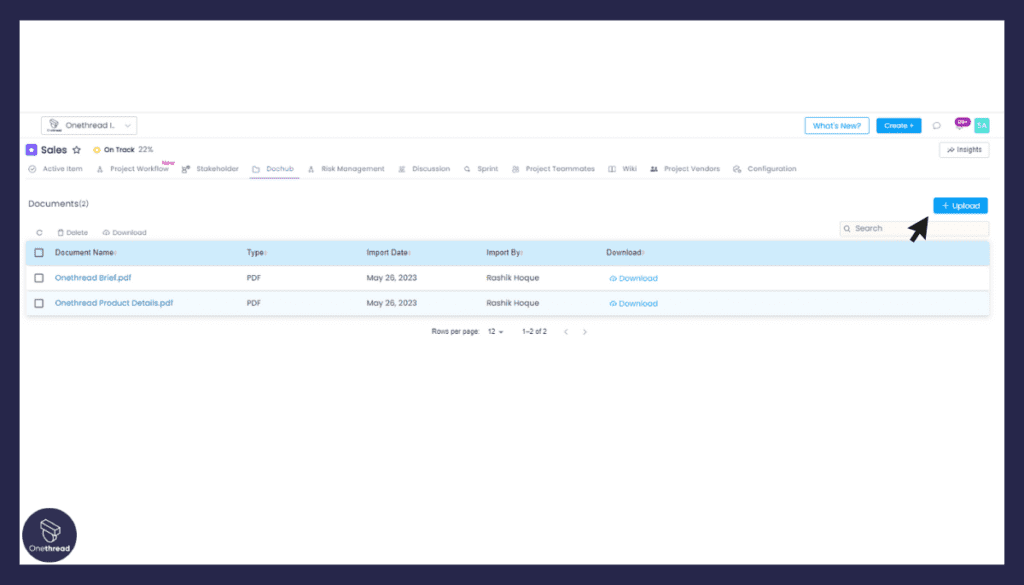
Collaborators can attach files and documents directly to notes, keeping all relevant information in one easily accessible place. This eliminates the need to switch between multiple apps and enhances productivity.
Best Use Cases of Onethread:
Project Planning and Management: Onethread’s task management and real-time collaboration features make it ideal for planning and executing projects of all sizes. Team members can coordinate efforts efficiently and monitor progress seamlessly.
Meeting Notes and Action Item Tracking: Take organized meeting notes with Onethread and assign action items directly from the app. This ensures that tasks are delegated and tracked effectively.
Research and Brainstorming: Use Onethread to collect and organize research materials, ideas, and thoughts for various projects. Collaborators can add to and refine these notes in real time.
Task Lists and Checklists: Create and manage to-do lists and checklists for personal and team tasks. With Onethread’s task management capabilities, you can easily keep track of completed items.
Content Creation and Editing: Writers and content creators can utilize Onethread to draft, edit, and collaborate on content pieces. The app’s real-time collaboration feature makes the content creation process smoother and more efficient.
Why Should You Choose Onethread over Evernote?
While both Onethread and Evernote are capable note-taking apps, Onethread stands out as a more project management-focused alternative.
Features | Onethread | Evernote |
Task Management |
|
|
Real-time Collaboration |
|
|
Activity Timeline |
|
|
Integration with Tools |
|
|
Tagging and Categorization |
|
|
File Sharing |
|
|
Reminders and Notifications |
|
|
Offline Access and Syncing |
|
|
Data Security and Privacy |
|
|
Customization Options |
|
|
Advanced Project Management |
|
|
Pros
- Seamless integration with popular project management tools enhances workflow.
- Real-time collaboration fosters efficient teamwork.
- User-friendly interface and intuitive note-taking features.
- Customizable layouts and themes for personalization.
- Strong focus on data security and privacy protection.
- Offline access allows productivity even without an internet connection.
Cons
- It may lack some advanced project management features found in specialized tools.
- Users accustomed to other note-taking apps may experience a slight learning curve.
- Limited storage capacity for free accounts.
Pricing
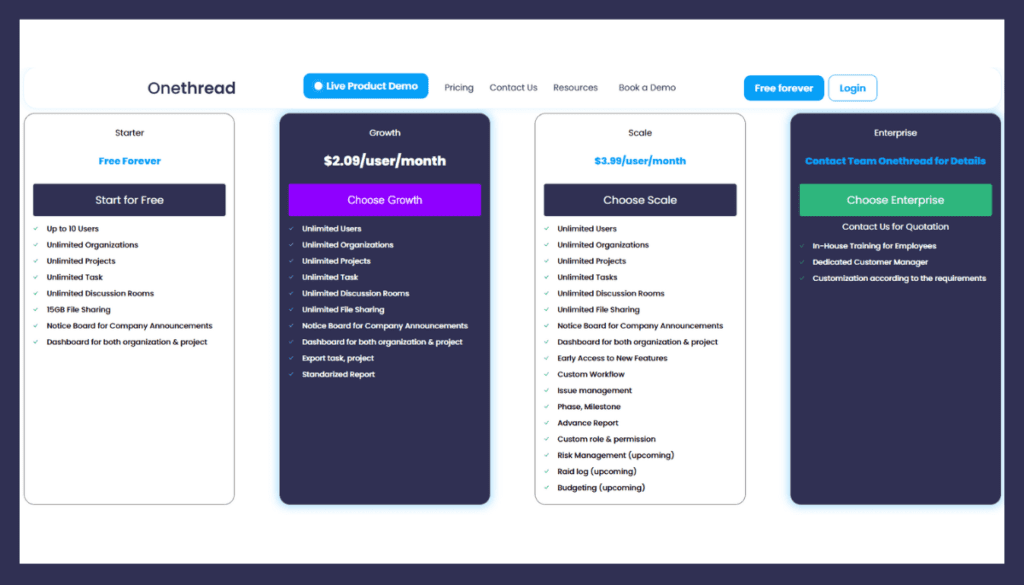
Onethread offers tiered pricing plans to cater to different user needs:
- Free Plan: This plan provides basic features and limited storage capacity.
- Growth Plan: With the Pro Plan, users get access to expanded features, more storage, and priority support. The plan is available at a monthly fee.
Onethread presents itself as a comprehensive Evernote alternative for users seeking a project management-centric note-taking app.
Its task management capabilities, real-time collaboration, and seamless integration with popular tools make it a strong contender for teams looking to boost their productivity and organization. However, potential users should evaluate their specific needs and preferences before committing to any project management tool.
2. Notion
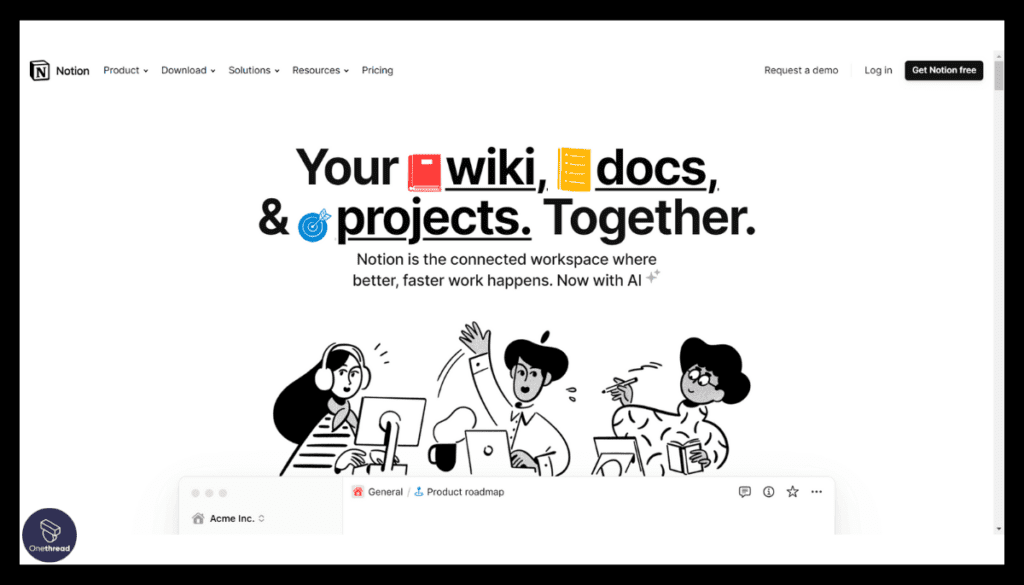
Notion is a versatile collaboration platform that combines elements of project management, note-taking, and data management. It allows users to create customized workspaces that fit their needs, from simple to-do lists to complex organizational databases.
Notion’s flexibility is showcased in its wide array of templates and features, such as Gantt charts, Kanban boards, and embedded spreadsheets. Users can collaborate in real-time, share documents, and track project progress all within one unified interface.
The platform is suitable for teams across various industries, from software development to content creation, facilitating both individual productivity and collective collaboration. Its user-friendly design makes it a popular choice for those seeking an all-in-one solution for their work processes.
Key Features:
Modular Productivity
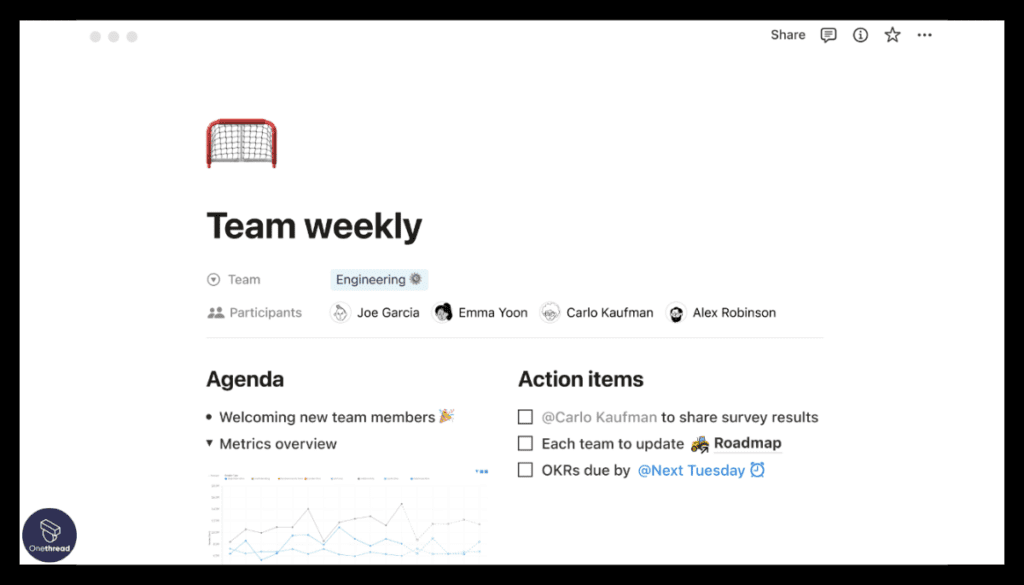
Notion’s unique selling point is its modular approach, allowing users to create their own systems for notes, tasks, and more. You can create different ‘blocks’ for text, images, links, tasks, and even embed files.
Collaborative Workspace
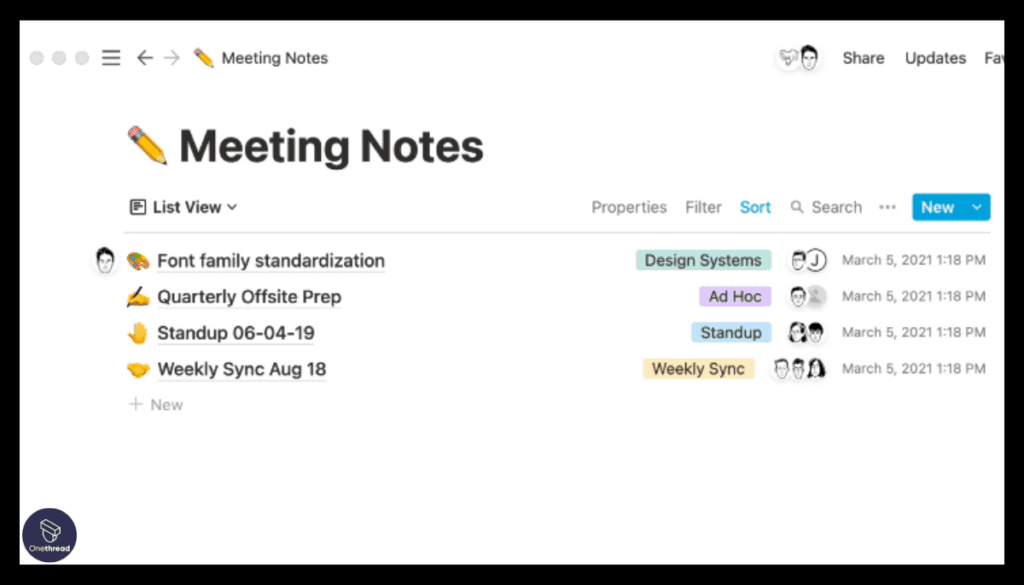
Notion allows multiple users to collaborate in real-time, offering features like comments, @mentions, and shared projects, making it suitable for both personal use and team collaboration.
Integration Capabilities
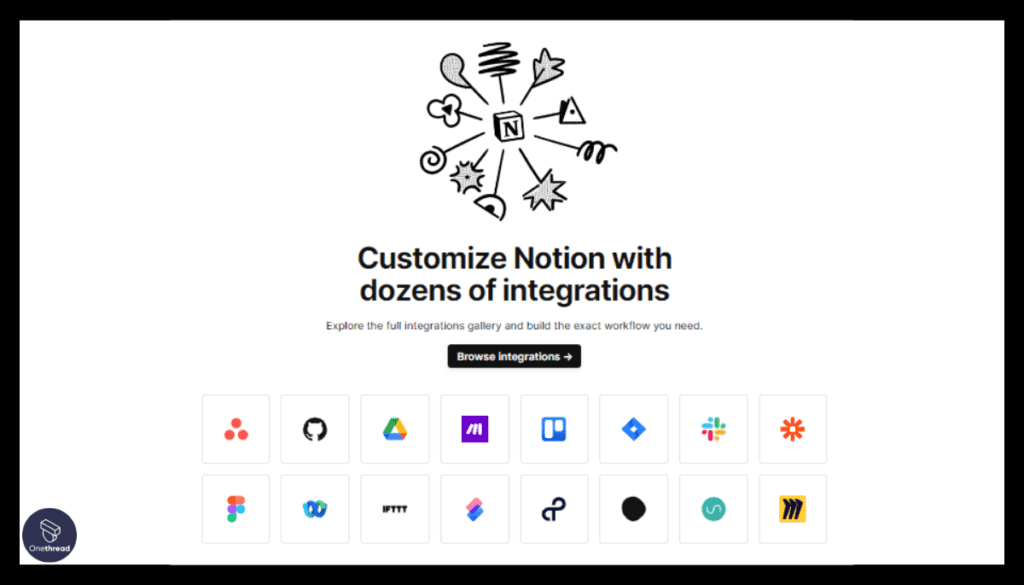
Notion supports integrations with a variety of apps, including Google Calendar, Google Drive, Figma, GitHub, and more, providing flexibility and convenience.
Database and Knowledge Base
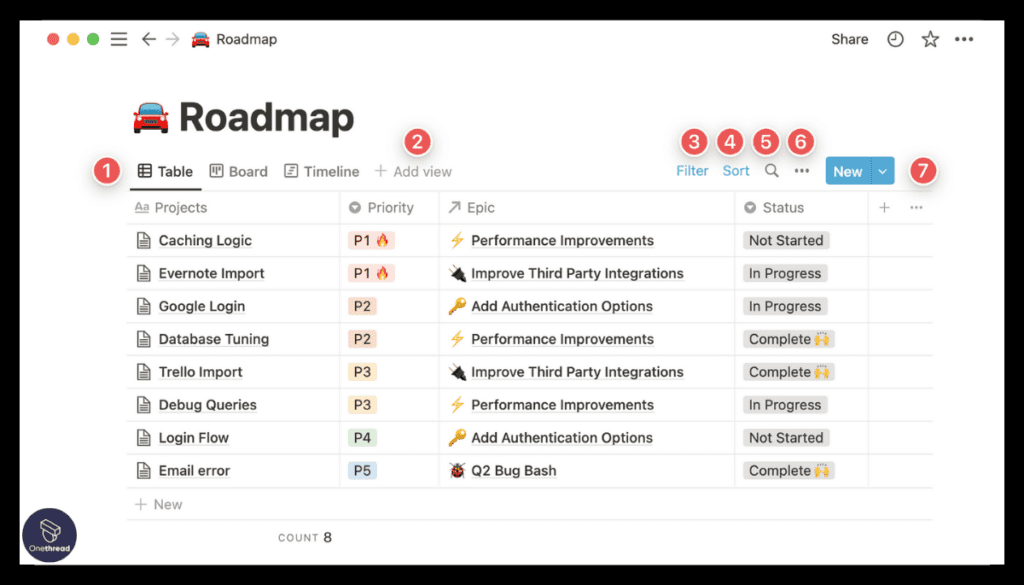
With Notion, you can create custom databases to manage and visualize information. It’s also excellent for creating a knowledge base with its wiki feature.
Pros:
- Powerful customization options
- Intuitive and user-friendly interface
- Extensive templates library
- Works on various devices and platforms
Cons:
- Steeper learning curve for some users
- Limited offline access on mobile devices
Pricing:
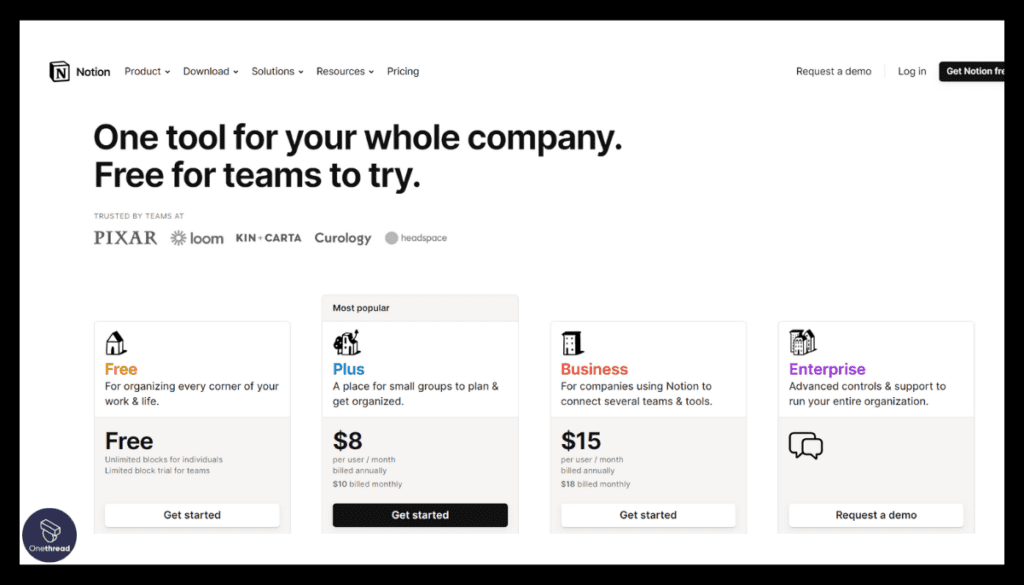
- Personal Plan: Free
- Plus: Starts at $8
- BusinessPlan: Starts at $15 per member per month
Customer Rating
- G2: 4.6 out of 5 stars
- Capterra: 4.7 out of 5 stars
Our Review:
Users frequently commend Notion for its flexibility, allowing them to customize their workspace according to their needs. The blend of note-taking, task management, and database creation tools is often praised for enhancing productivity.
Notion serves as a powerful Evernote alternative, especially for those looking for a multifaceted workspace that can handle notes, tasks, and collaborative projects. It’s flexibility and rich feature set make it an excellent tool for organizing both personal and professional information.
Is Notion Better than Evernote?
Notion excels with its flexible, modular approach, offering a combination of note-taking, task management, and database creation in a customizable workspace, making it suitable for both personal use and team collaboration.
In contrast, Evernote shines as a dedicated note-taking app with powerful search capabilities and a simpler, streamlined design. Hence, Notion offers a multi-functional workspace for diverse needs, while Evernote focuses on superior note-taking and organizing functionalities.
3. Trello
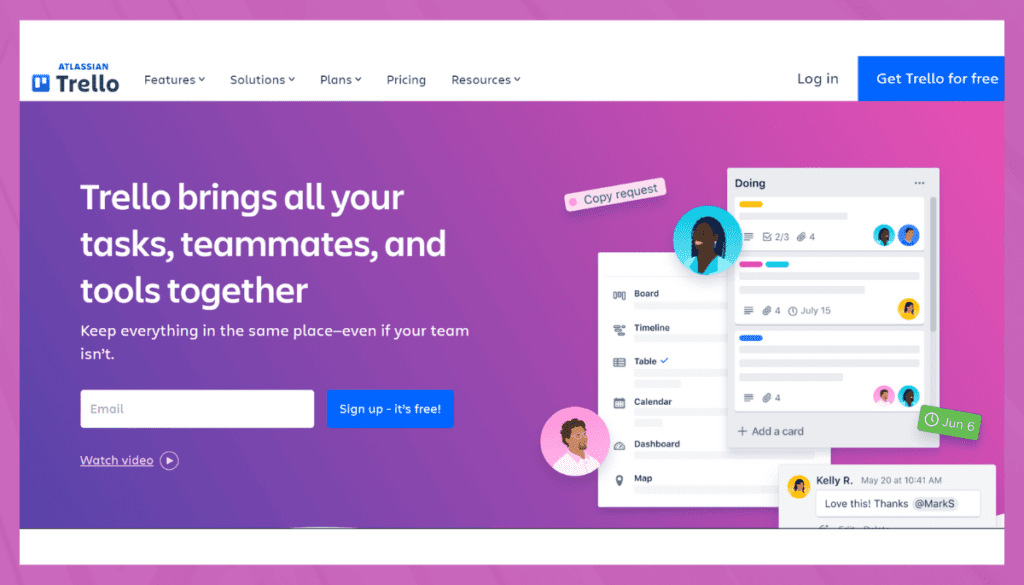
Trello is a popular project management tool that utilizes Kanban boards to help teams and individuals organize tasks and collaborate. Users can create boards for specific projects, add cards for individual tasks, and move them through customizable columns as work progresses.
Collaboration is made easy with the ability to assign team members to tasks, add comments, attach files, and set deadlines. Trello’s intuitive drag-and-drop interface is user-friendly, and its flexibility makes it suitable for a wide range of projects, from simple to-do lists to complex organizational workflows.
Integrations with other popular tools and customizable features through Power-Ups enhance its functionality, making Trello a go-to solution for many seeking effective project management.
Key Features:
Card and Board System
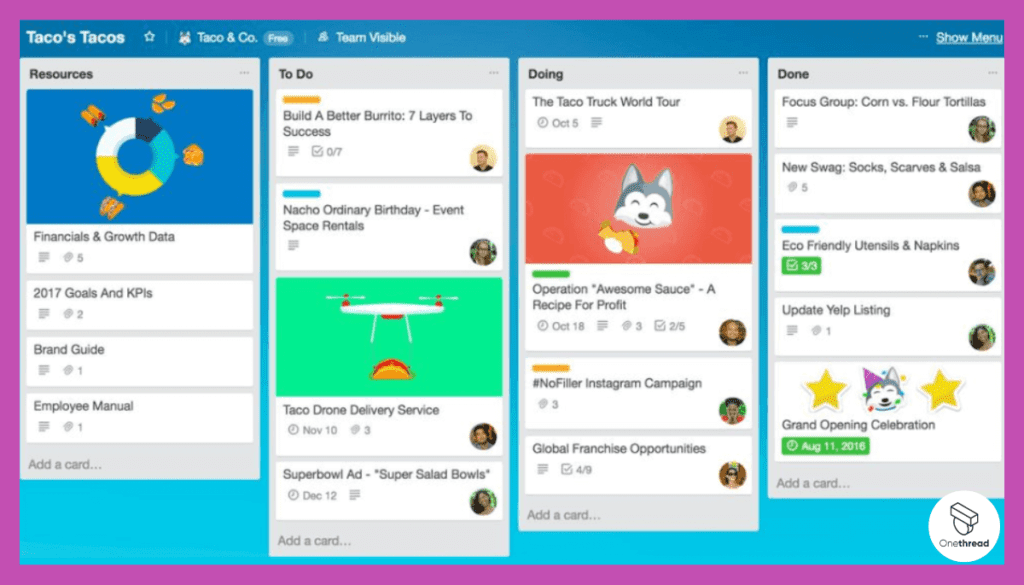
Trello’s system of boards, lists, and cards is its central feature, providing a visual and intuitive way to manage tasks and projects.
Collaborative Workspace
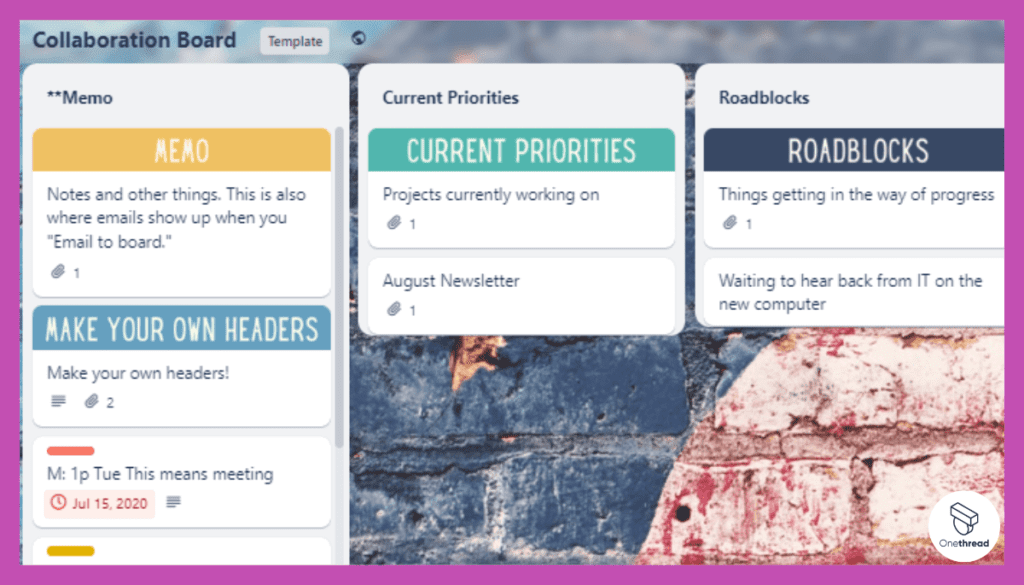
Trello supports real-time collaboration with features like comments, task assignments, due dates, and labels. It also offers the ability to share boards with external collaborators.
Power-Ups
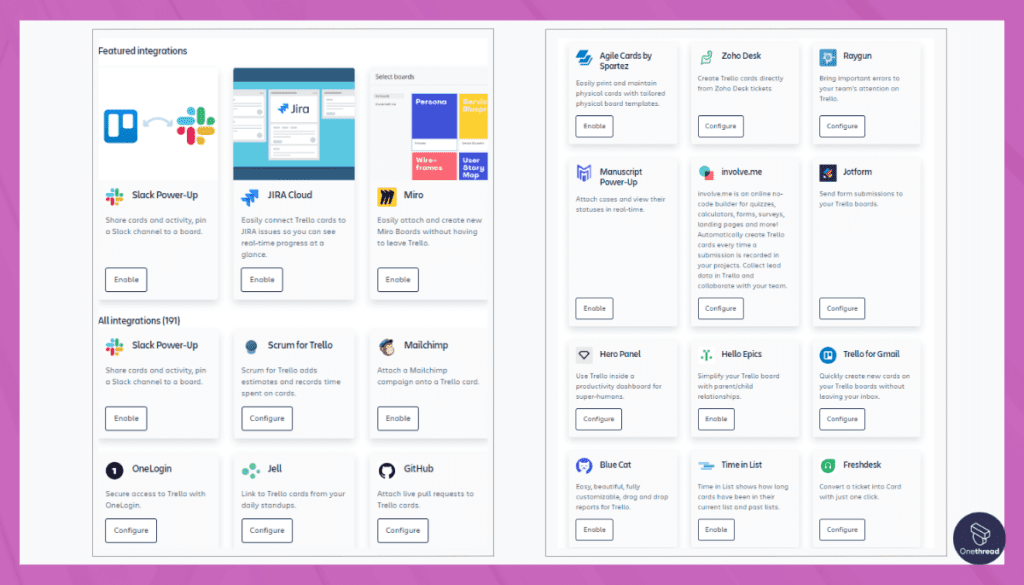
Trello’s power-ups enhance its functionality by integrating with other tools like Google Drive, Slack, and even Evernote, adding capabilities like advanced reporting and custom fields.
Checklist and Attachments
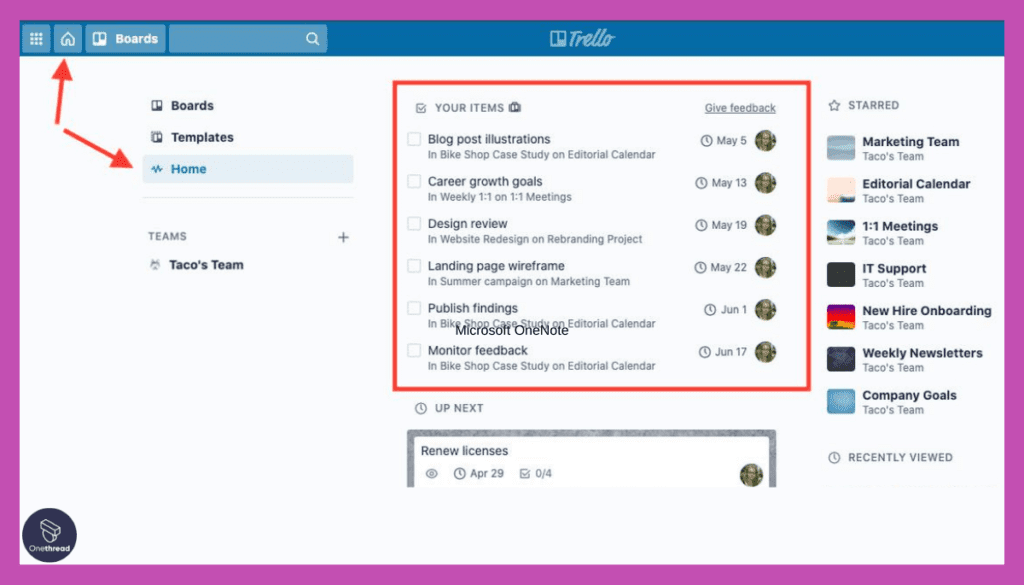
Cards can have checklists and attachments, providing a simple way to track tasks and store related information.
Pros:
- User-friendly interface
- Integrates with various other apps
- Suitable for agile project management
- Free plan available with basic features
Cons:
- Limited customization options
- May lack advanced features for complex projects
Pricing:
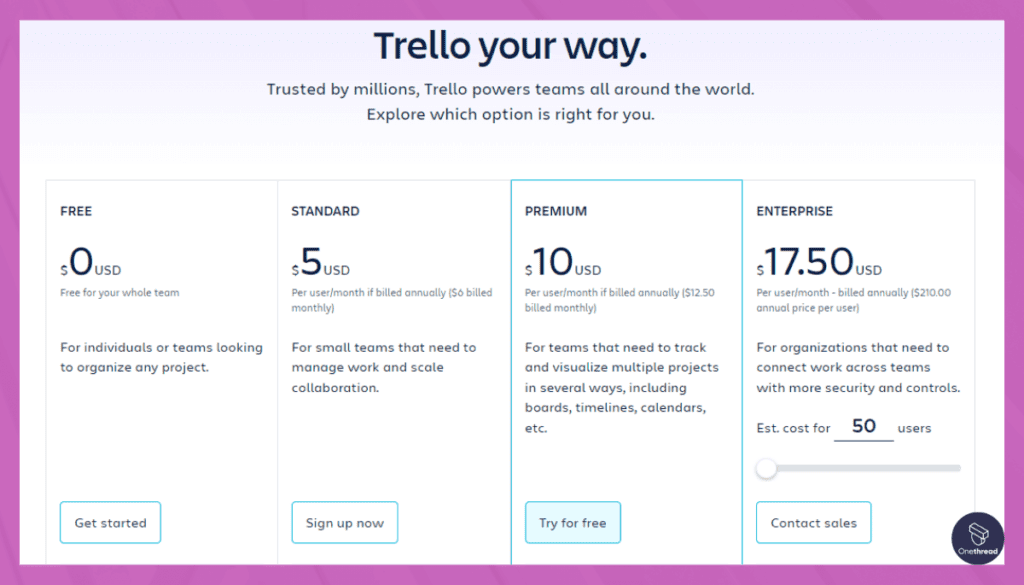
- Free Plan: Basic features with limitations
- The Business Class Plan costs $12.50 per user per month (billed annually).
Customer Rating
- G2 Rating: 4.3 out of 5
- Capterra Rating: 4.5 out of 5
Our Review:
Users often appreciate Trello’s simplicity and flexibility. Its visual approach to task management, the ability to collaborate in real-time, and integration capabilities with other tools are frequently praised features.
While Trello is not a note-taking app like Evernote, its card-based project management system can serve as an alternative way to organize and manage information. It’s particularly suited for collaborative tasks and project management. However, Trello might not fully replace Evernote’s functionalities for users seeking a dedicated note-taking application.
Is Trello Better than Evernote?
Trello is a powerful tool with its intuitive, card-based system perfect for managing tasks and collaborative projects, while Evernote specializes in note-taking and organizing ideas with its robust tagging and search features.
Trello is, therefore an excellent choice for visual project management, whereas Evernote provides a more focused note-taking and document management solution. Both serve different purposes but excel in their respective areas.
4. Asana
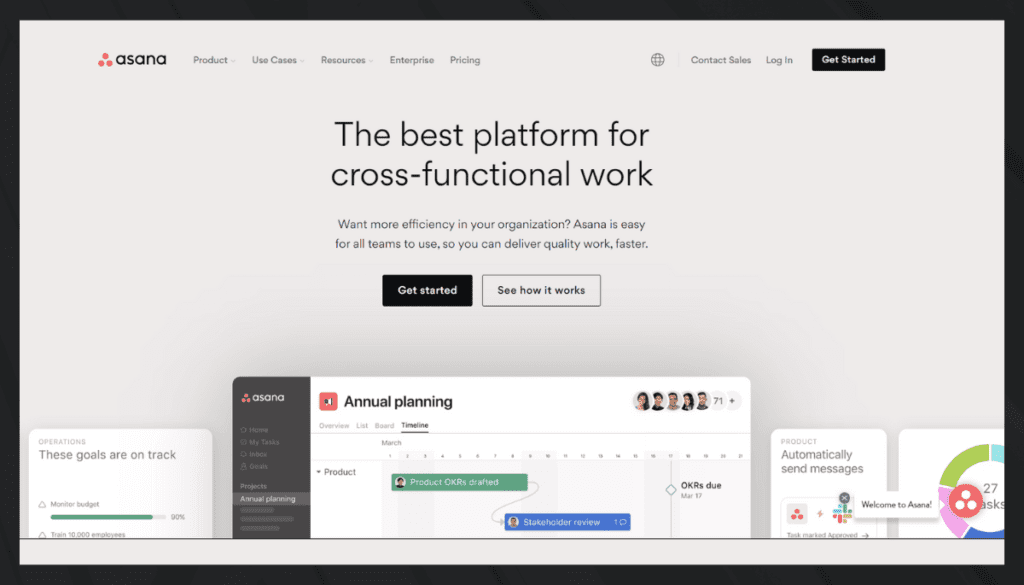
Asana is a project management tool designed to facilitate team collaboration and organization. With a focus on workflow efficiency, Asana allows users to create, assign, and track tasks within projects.
It offers different views like lists, Kanban boards, and timelines to suit various working styles. Users can add due dates, attachments, and comments to tasks, allowing all relevant information to be housed in one place. Asana also integrates with a variety of other tools, providing a more connected work environment.
The ability to automate repetitive tasks and the availability of detailed reports enhance the platform’s functionality. Asana’s flexibility makes it suitable for diverse teams, helping them to stay aligned and accomplish goals.
Key Features:
Task Management
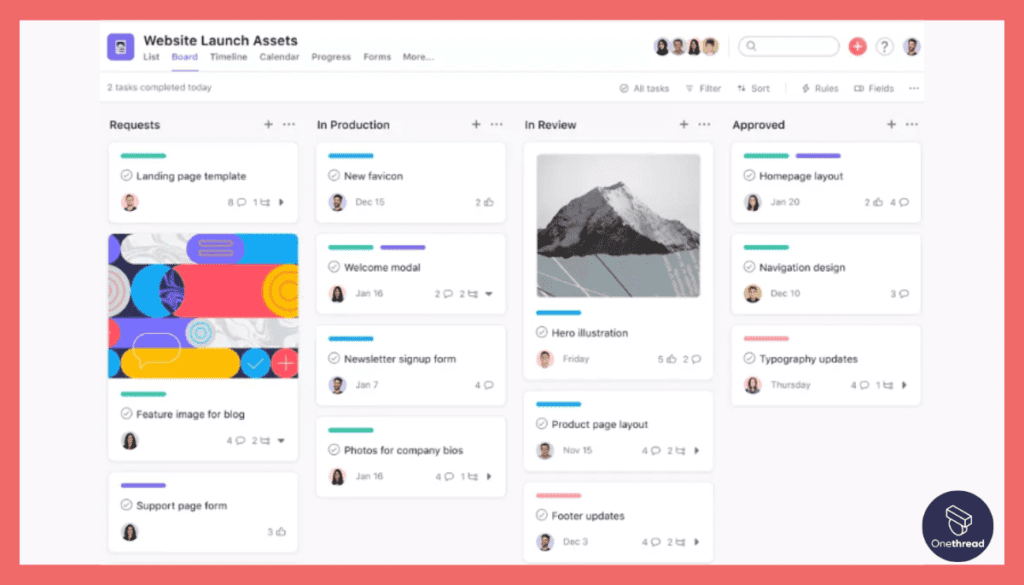
At the core of Asana is its robust task management system, which allows for the creation, assignment, scheduling, and tracking of tasks.
Project Visualization
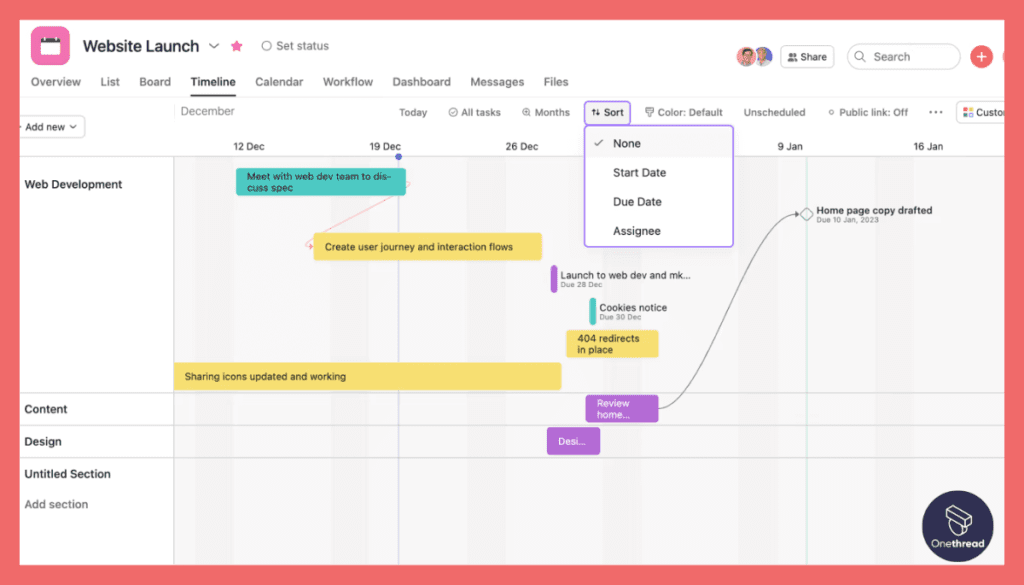
Asana offers multiple ways to visualize projects, including lists, boards, calendars, and Gantt charts, providing flexibility to suit different working styles.
Integrations
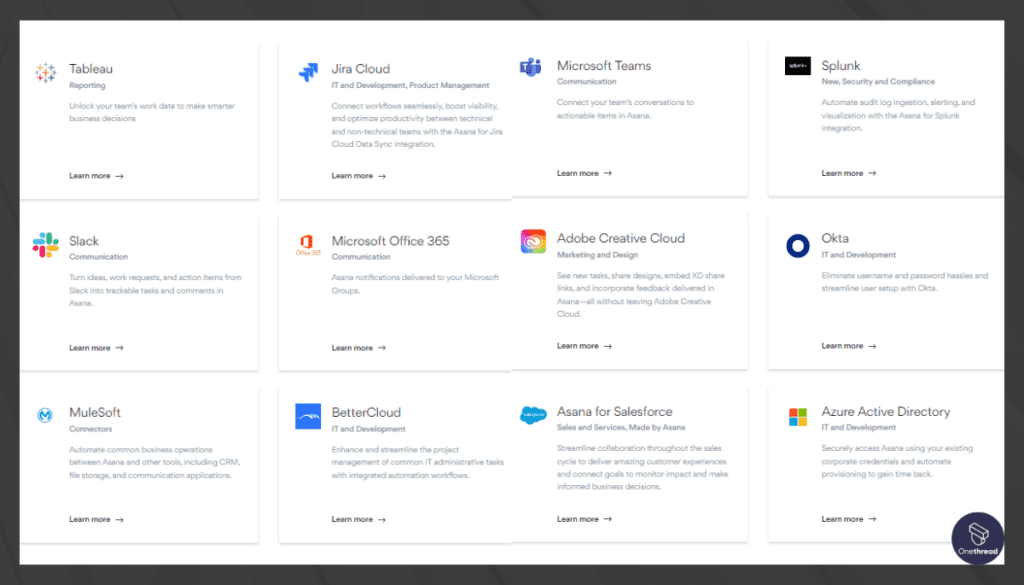
Asana integrates with a wide range of other software, including Google Drive, Slack, and even Evernote itself, allowing users to work across platforms seamlessly.
Advanced Search & Reporting
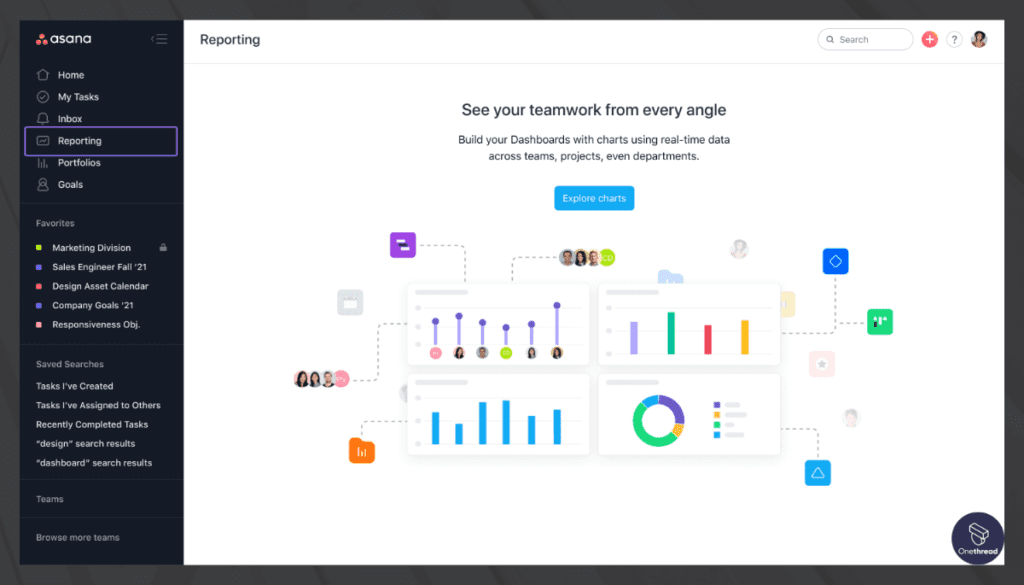
Asana’s advanced search and reporting features make it easy to track the progress of projects, monitor deadlines, and ensure nothing falls through the cracks.
Pros:
- Comprehensive task and project tracking
- Excellent collaboration and communication tools
- Teams of all sizes and industries can benefit from this tool
- Strong mobile app for on-the-go access
Cons:
- Some features are reserved for Premium and Enterprise plans
- Learning curve for new users
Pricing:
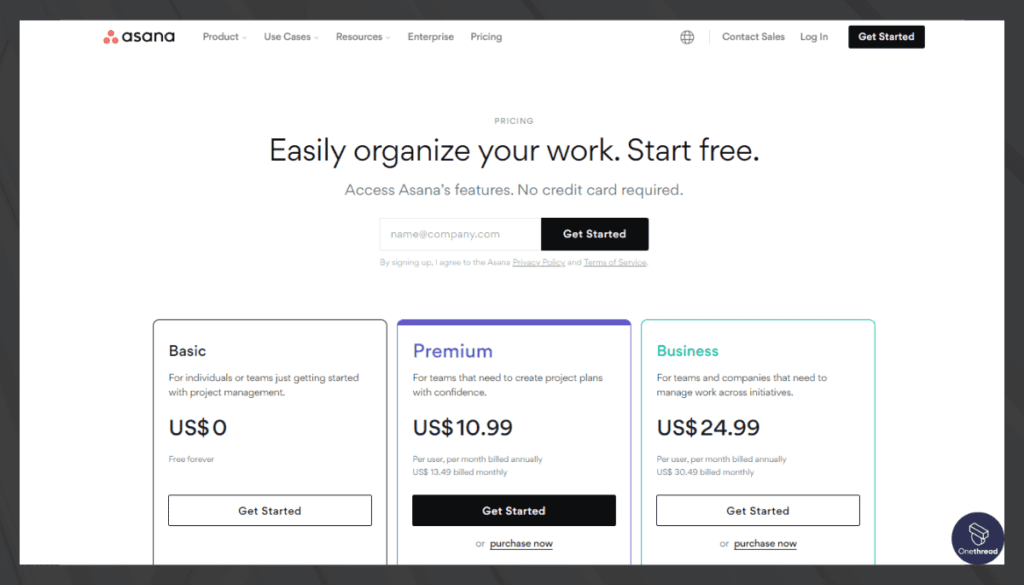
- Basic Plan: Free for individuals and small teams
- Premium Plan: $10.99 per user per month (billed annually)
- Business Plan: Starts at $24.99
Customer Rating
As of August 2023, Asana has an average rating of 4.3 out of 5 on G2 and 4.4 out of 5 on Capterra.
Our Review:
Users often praise Asana for its flexible project visualization, intuitive task management, and seamless integrations with other platforms. The advanced search and reporting features are also frequently highlighted for their usefulness in tracking project progress.
Asana offers a different but powerful alternative to Evernote. It’s particularly well-suited to users who need to manage complex tasks and projects rather than primarily take notes or store information.
While it may not directly replace Evernote’s focused note-taking functionality, Asana’s comprehensive project management features make it a formidable tool for organizing work.
Is Asana Better than Evernote?
Asana excels with its robust project and task management features, offering multiple project visualization options and comprehensive integrations, making it an ideal choice for team collaboration and project tracking.
Evernote, however, shines as a dedicated note-taking platform with strong capabilities in organizing and searching notes. Thus, Asana is a powerhouse for project management, while Evernote provides superior note-taking and information organization functionalities.
5. Microsoft OneNote
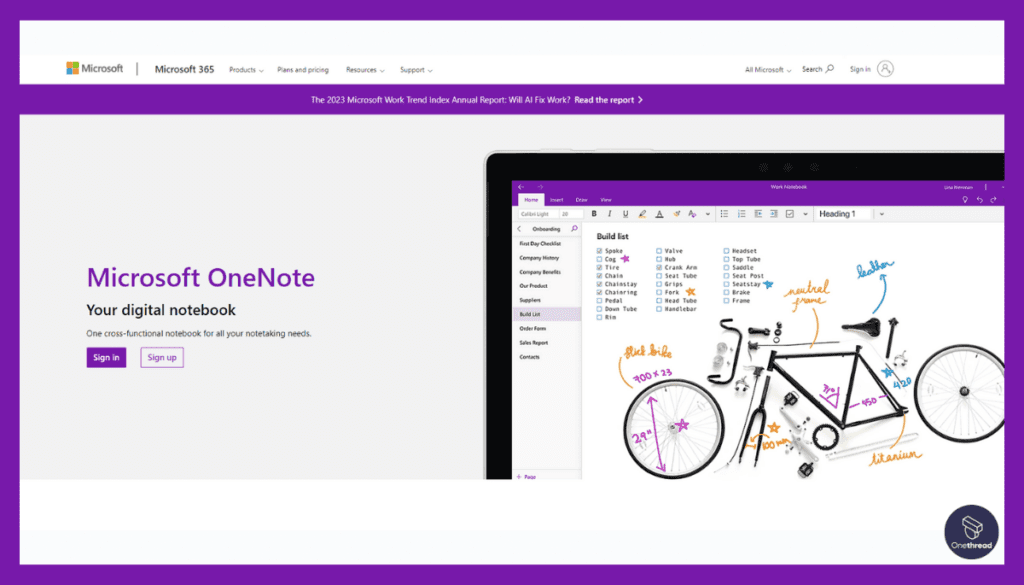
Microsoft OneNote is a digital note-taking app that allows users to organize their notes, sketches, and ideas in one place. It offers various features such as text input, drawing tools, and the ability to embed videos, images, and links.
OneNote’s notebook-like interface lets users create sections and pages, making organization simple and intuitive. It seamlessly syncs across devices, so users can access their notes from anywhere.
Collaboration with team members is made easy through shared notebooks, where multiple users can edit and comment simultaneously. Integration with other Microsoft Office applications adds to its convenience. Microsoft OneNote serves as a versatile tool for both personal use and professional collaboration, catering to various note-taking needs.
Key Features:
Freeform Canvas
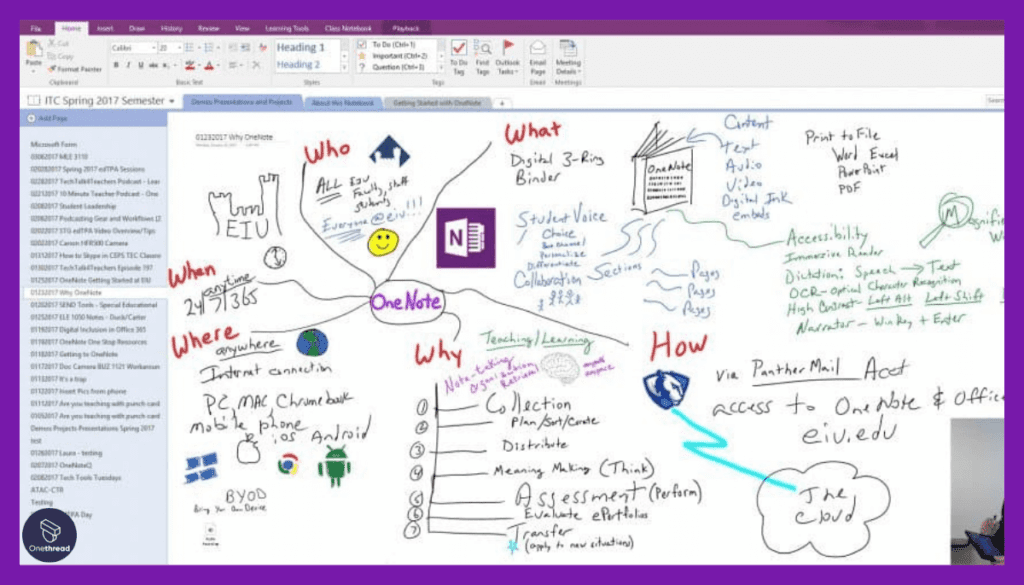
Unlike many note-taking apps, OneNote’s canvas is freeform, meaning you can type, draw, or insert media anywhere on the page, providing flexibility and creative freedom.
Hierarchical Organization
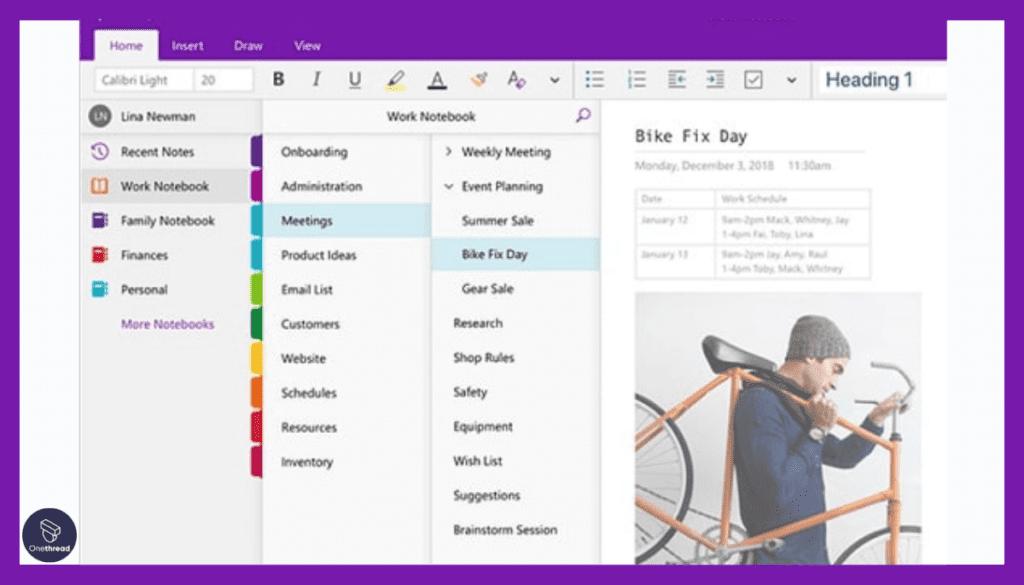
OneNote uses a hierarchical structure (notebooks, sections, and pages), making it easy to categorize and organize notes.
Integration with Microsoft Office
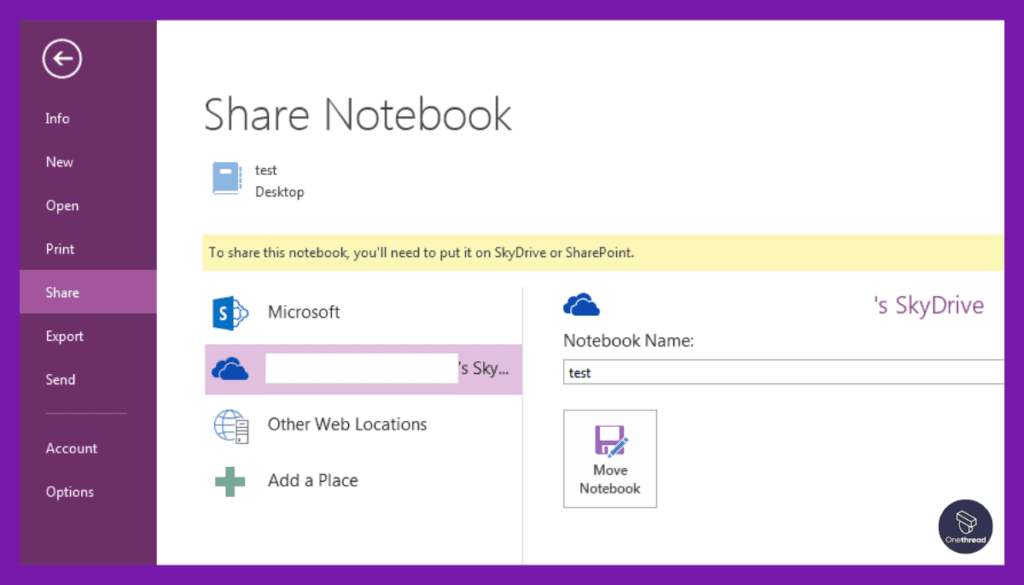
Since OneNote is a component of the Microsoft Office suite, it works perfectly with Word, Excel, and PowerPoint.
Inking and Drawing Tools
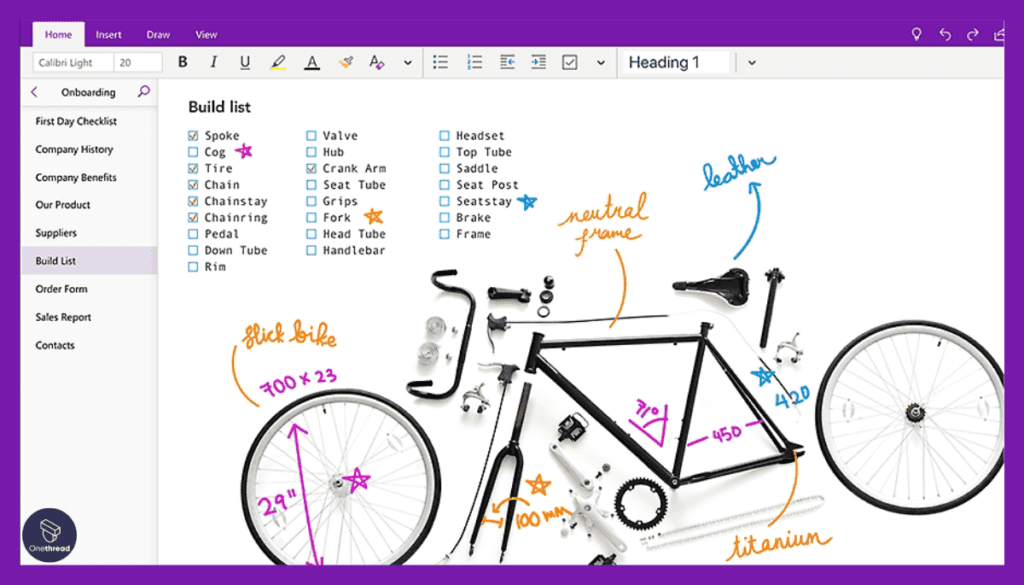
OneNote supports inking, making it ideal for devices with a stylus. It also has a variety of drawing tools for users who prefer to take handwritten notes or draw diagrams.
Pros:
- Available across multiple devices and platforms
- Familiar Microsoft Office interface
- Strong integration with other Microsoft apps
- Free with a Microsoft account for personal usage
Cons:
- May lack some advanced project management features
- Limited collaboration compared to specialized project management tools
Pricing:
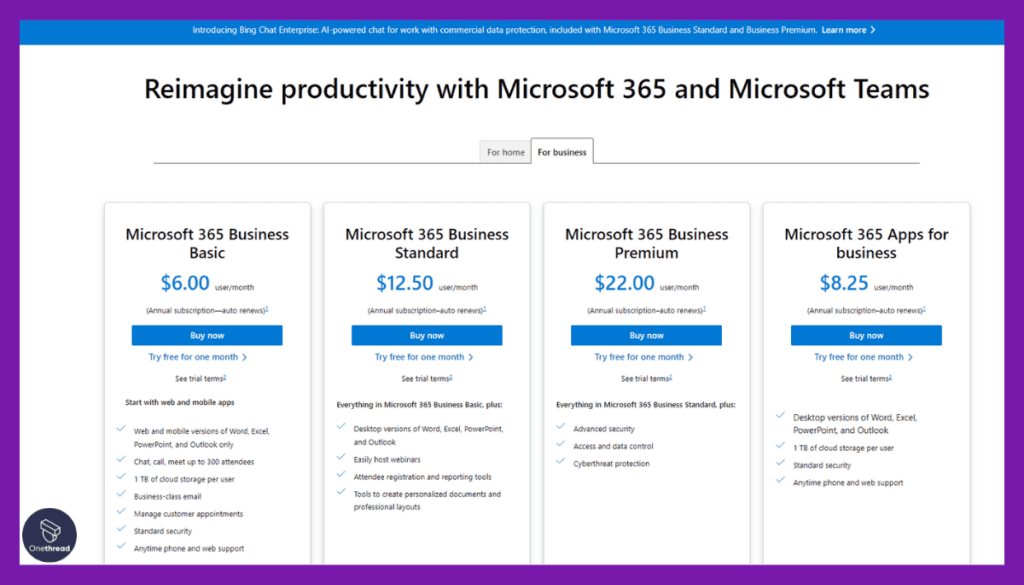
- Basic Plan: Basic features with a Microsoft account starts at $6.00
- Microsoft Standard Plans: Starts at $12.5 per user per month (billed monthly)
Customer Rating
As of August 2023, OneNote has an average rating of 4.4 out of 5 on G2 and 4.5 out of 5 on Capterra.
Our Review:
Users appreciate OneNote’s freeform canvas and seamless integration with Microsoft Office. Its inking capabilities and hierarchical organization system are also frequently praised.
Some users have mentioned a desire for better tagging and search capabilities, particularly when dealing with a large number of notes. Others would appreciate more robust collaboration features.
Is Microsoft OneNote Better than Evernote?
Microsoft OneNote offers a unique freeform canvas for versatile note creation, extensive drawing tools, and seamless integration with Microsoft Office, catering well to visual note-takers and Microsoft users.
Conversely, Evernote excels in advanced tagging, robust search capabilities, and organizing notes, providing a more structured note-taking experience. Therefore, OneNote provides a flexible and integrated note-taking platform, while Evernote is distinguished for its organizing and searching prowess.
6. ClickUp
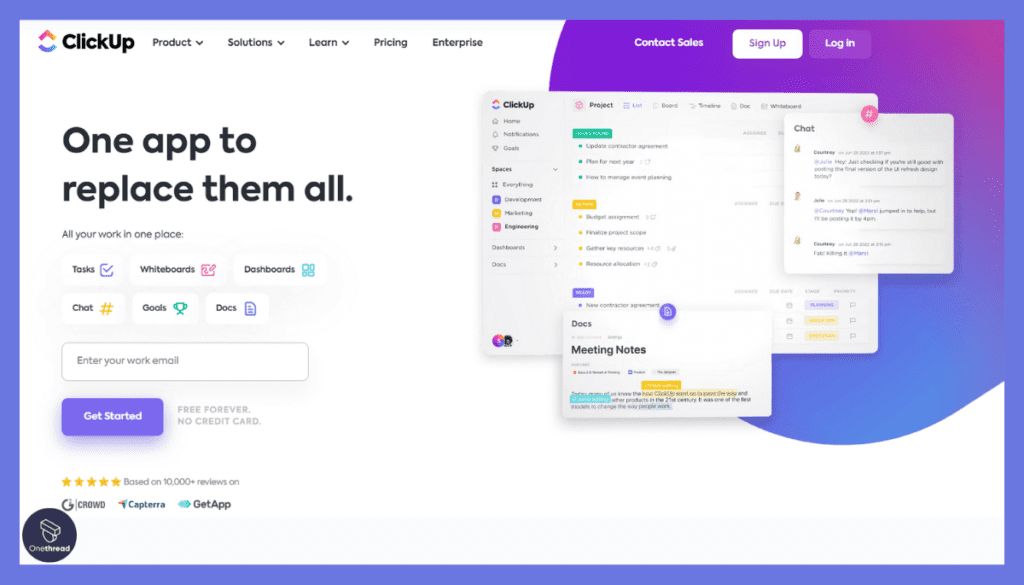
ClickUp is a comprehensive project management tool designed to streamline tasks, documents, goals, and communication within a team. It offers various views like lists, boards, and calendars, allowing users to manage projects in a way that suits their workflow.
With powerful customization options, users can create their own statuses and prioritize tasks. ClickUp includes time tracking, integration with other tools, and automation to save time on repetitive tasks.
Collaborative features like comments, mentions, and shared task assignments foster teamwork. The intuitive interface of ClickUp makes it suitable for various industries and team sizes, from startups to large corporations. Its flexible structure aims to enhance productivity and team collaboration.
Key Features:
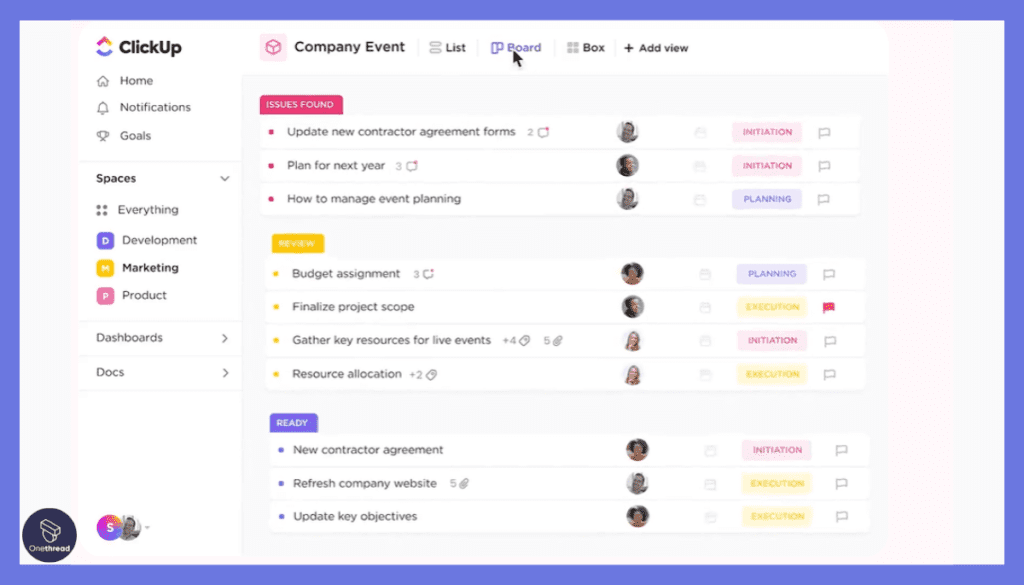
Task Management and Organization
ClickUp is primarily a project management tool, offering robust task creation, tracking, and assignment features, along with hierarchical organization (Spaces, Folders, Lists, and Tasks).
Docs and Notepad
ClickUp has a ‘Docs’ feature where users can create, share, and collaborate on documents, making it useful for note-taking. The ‘Notepad’ feature allows quick note-taking and idea jotting.
Multiple Views
ClickUp offers various ways to view tasks, such as lists, boards, calendars, and Gantt charts, giving users the flexibility to choose what works best for them.
Integrations
ClickUp integrates with a range of other tools, including Evernote, allowing users to import notes directly.
Pros:
- Highly customizable to suit different workflows
- User-friendly interface and navigation
- Collaboration features, including mentions and comments
- Efficient task and project organization
Cons:
- Overwhelming for some users due to a plethora of features
- Steeper learning curve for advanced functionalities
Pricing:

- Free Plan: Limited features for small teams
- Unlimited Plan: $7 per user per month.
- Business Plan: $12/month
- Business Plus: $19/month
Customer Rating
As of August 2023, ClickUp has an average rating of 4.7 out of 5 on G2 and 4.5 out of 5 on Capterra.
Our Review:
Users often appreciate ClickUp’s flexible view options and powerful task management capabilities. The Docs and Notepad features also receive praise for facilitating note-taking within the platform.
While ClickUp is not a traditional note-taking application like Evernote, its powerful project management capabilities, combined with the Docs and Notepad features, make it a versatile platform for organizing tasks and taking notes. Users looking to combine note-taking with extensive task and project management may find ClickUp valuable.
Is ClickUp Better than Evernote?
ClickUp offers extensive project management tools, powerful task organization, and a versatile document creation feature, making it ideal for teams seeking integrated task management and note-taking.
In contrast, Evernote focuses on robust note-taking, information storage, and strong search capabilities. Therefore, ClickUp provides a comprehensive productivity platform, while Evernote excels in dedicated note-taking and information management.
7. Todoist
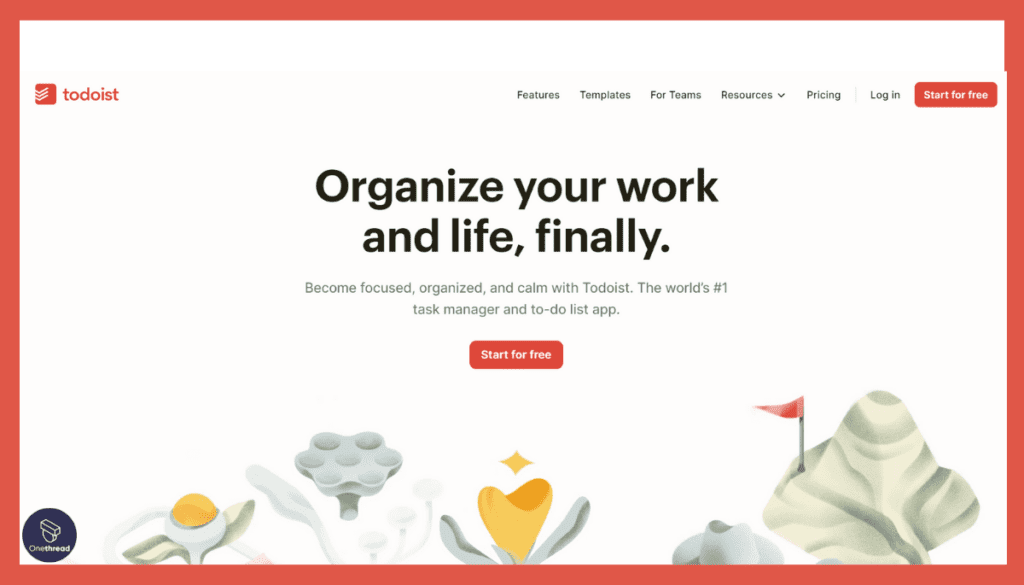
Todoist is a task management tool that helps users organize their personal and professional lives. It allows users to create, manage, and prioritize tasks, set deadlines, and collaborate with others on shared projects.
With a clean and intuitive interface, Todoist can be accessed across various devices, providing flexibility and ease of use. Features include color-coded priority levels, reminders, project templates, and integration with other popular apps. Users can also set recurring tasks for daily routines.
Whether managing daily to-dos or complex projects, Todoist provides a straightforward way to keep track of progress and maintain focus on essential tasks, making it a preferred choice for individuals and teams alike.
Key Features
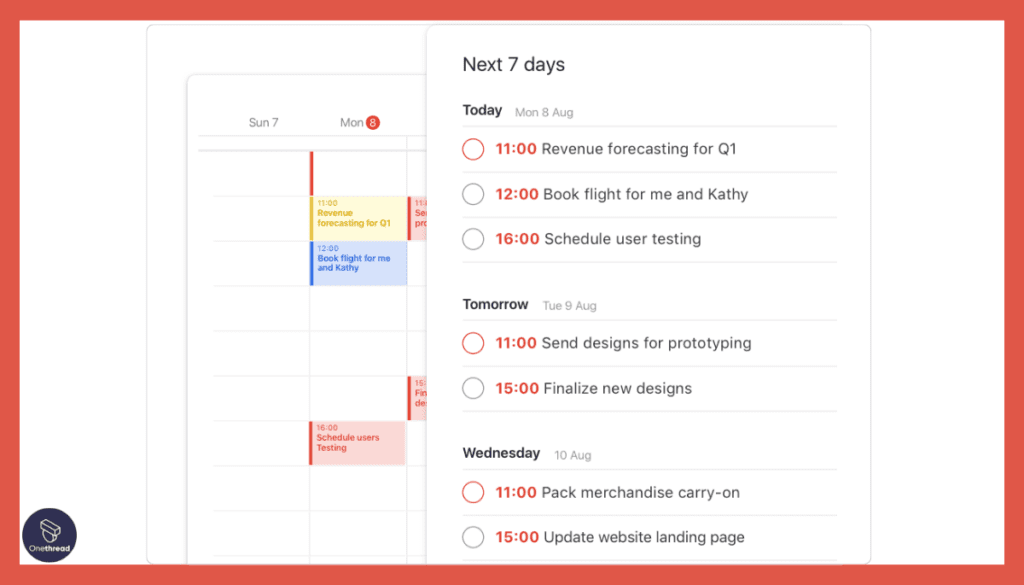
Task Management
Todoist excels at creating and managing tasks. Users can easily add tasks, set deadlines, and organize tasks into projects.
Labels and Filters
Todoist allows for tasks to be categorized with labels and easily searched with filters, offering a level of organization that can be used for note-taking.
Collaboration
Todoist supports shared projects, allowing for collaboration between users, which is useful in team settings.
Integrations
Todoist integrates with a wide variety of tools, such as Google Calendar, Gmail, and even Evernote, offering a seamless workflow across platforms.
Pros:
- Simple and easy-to-use interface
- Efficient task tracking and organization
- Seamless synchronization across devices
- Free plan available with basic features
Cons:
- Limited project management capabilities
- May not be suitable for complex project workflows
Pricing:
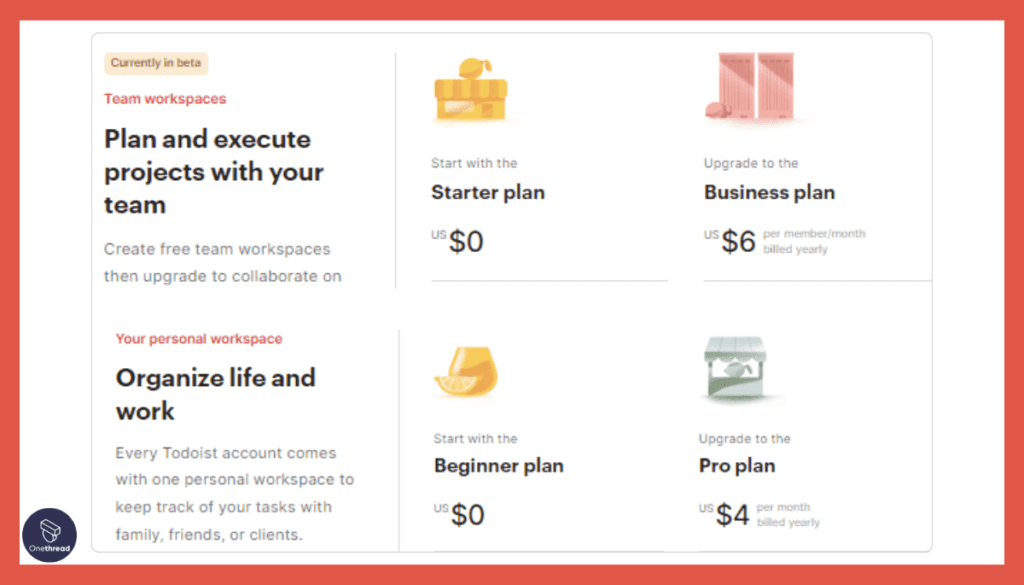
- Free Plan: Basic features for individuals
- The Premium Plan costs $4 per user per month (billed annually).
Customer Rating
As of August 2023, Todoist has an average rating of 4.5 out of 5 on G2 and 4.4 out of 5 on Capterra.
Our Review:
Users appreciate Todoist for its simplicity, clean interface, and robust task management features. The ability to use labels and filters for organization is also frequently praised.
Some users have mentioned that Todoist could improve its note-taking capabilities, as it is primarily designed for task management. Others would like more customization options and advanced features.
Is Todoist Better than Evernote?
Todoist stands out with its powerful, straightforward task management features and simple interface, providing a streamlined approach to managing tasks and simple notes. Evernote, however, specializes in comprehensive note-taking, information organization, and robust search capabilities.
Thus, Todoist shines inefficient task management, while Evernote provides a more advanced toolset for capturing and organizing ideas and information.
8. Wrike
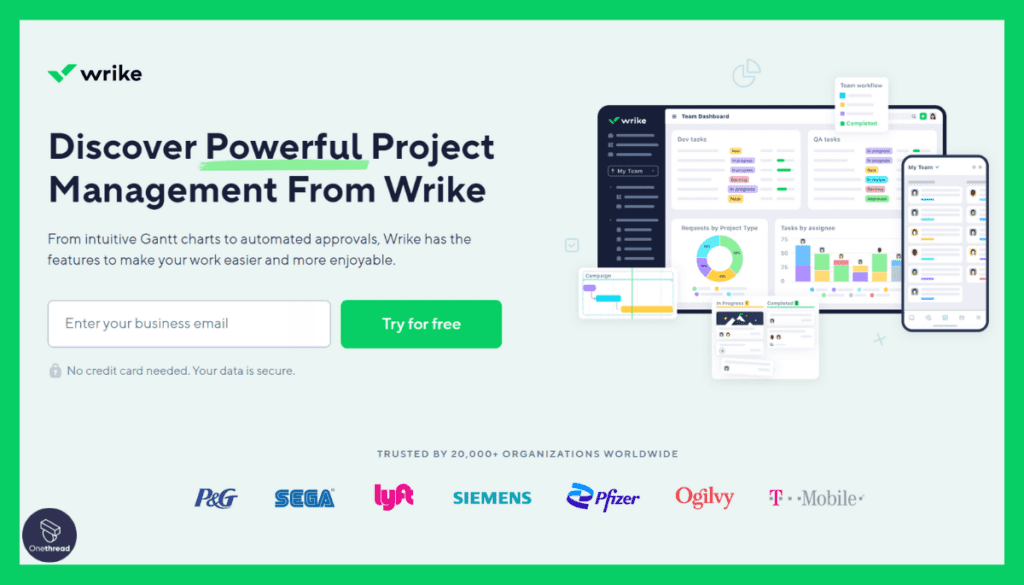
Wrike is a powerful project management and collaboration tool that helps teams stay organized and efficient. It offers a range of features, including Gantt charts for project planning, real-time collaboration, customizable dashboards, and efficient proofing and review tools.
Users can easily assign tasks, set deadlines, and track progress, all within a user-friendly interface. Wrike’s flexibility enables integration with various other tools, making it suitable for different industry needs.
It’s designed to streamline workflow and encourage communication between team members, whether they’re in the same office or scattered around the globe. With Wrike, teams can effectively manage projects, maintain alignment, and achieve their goals on time.
Key Features:
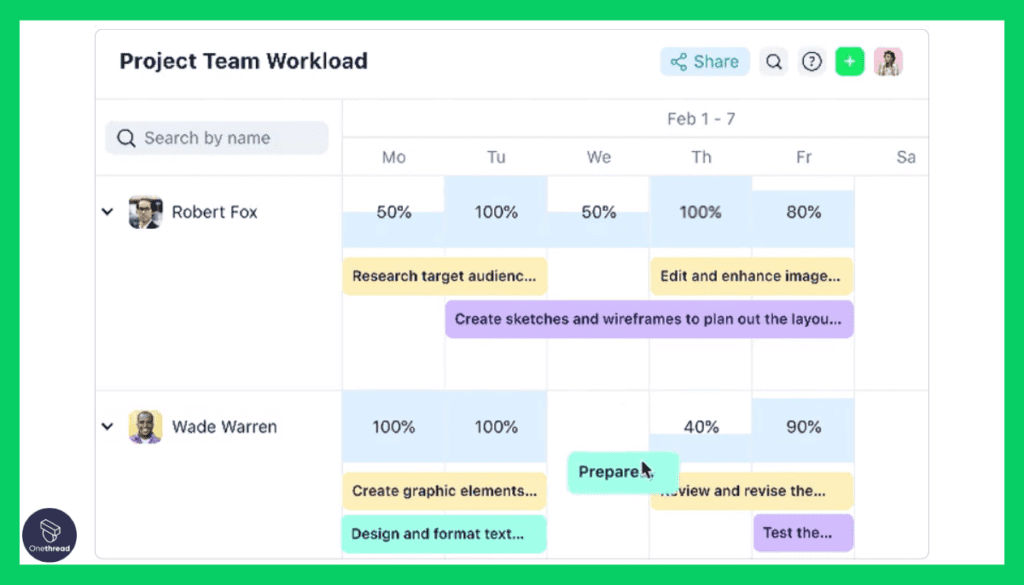
Project Management
Wrike shines in managing complex projects with features like task assignments, status tracking, and deadline setting.
Document Collaboration
Wrike allows users to create, share, and collaboratively edit documents within the platform, which can be useful for note-taking in a project context.
Multiple Views
Wrike offers several ways to visualize tasks, including list, board, table, Gantt chart, and workload views, giving users the flexibility to manage projects as they see fit.
Integrations
Wrike integrates with a plethora of tools, including Google Drive, Dropbox, and Microsoft Office, allowing users to work across platforms seamlessly.
Pros:
- Powerful project planning and organization
- Scalable for teams of all sizes
- Integration with various third-party apps
- Strong collaboration and communication tools
Cons:
- Steeper learning curve for new users
- May have more features than some teams require
Pricing:
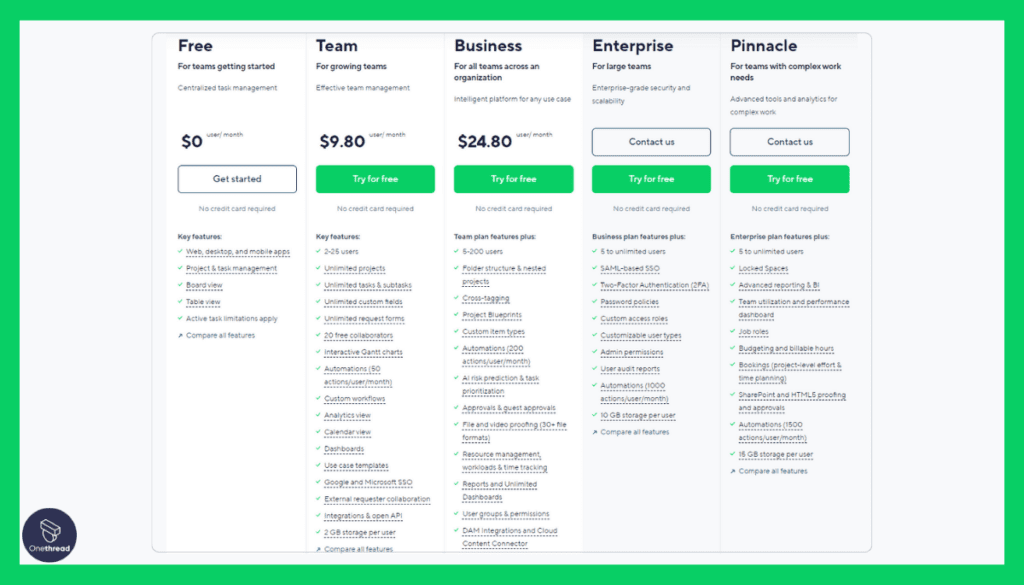
- Free Plan: Basic features for small teams
- Professional Plan: $9.80 per user per month.
- Business: $24.80 per month
Customer Rating
As of August 2023, Wrike has an average rating of 4.2 out of 5 on G2 and 4.1 out of 5 on Capterra.
Our Review:
Users often highlight Wrike’s project management capabilities, including its multiple views and extensive integrations. The document collaboration feature is also praised for facilitating team note-taking and information sharing.
Some users mention that Wrike can be complex to set up and use due to its extensive features.
While Wrike isn’t a traditional note-taking application, its powerful project management capabilities and document collaboration feature make it a robust platform for organizing tasks and sharing notes within a team or project context. For users whose primary need is managing complex projects and collaborating on documents, Wrike offers a strong, feature-rich platform.
Is Wrike Better than Evernote?
Wrike shines with its comprehensive project management capabilities and collaborative document editing, suitable for teams managing complex projects. Conversely, Evernote stands out as a dedicated note-taking platform with advanced information capture, organization, and search features.
Wrike excels as a full-featured project management tool, while Evernote is tailored for individuals and teams focused on sophisticated note-taking and information management.
9. Zoho Notebook
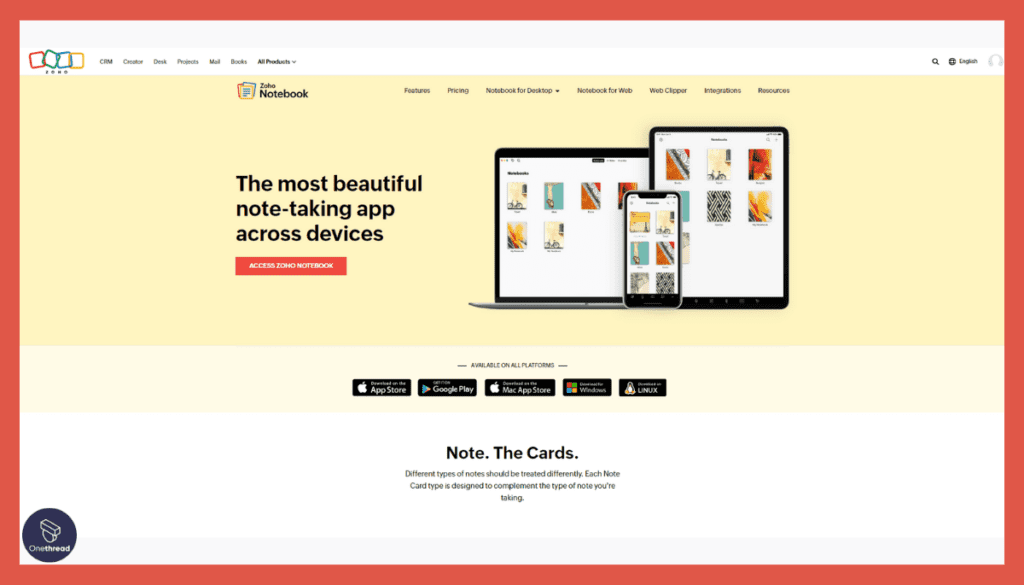
Zoho Notebook is a versatile note-taking and organization tool designed to cater to personal and professional needs. It provides users with the ability to create and manage notebooks containing text, images, audio, and other multimedia elements.
With its visually appealing and intuitive interface, users can effortlessly organize their ideas, tasks, or projects. It offers features like syncing across devices, collaborating with team members, and integrating with other Zoho apps or external platforms.
The drag-and-drop functionality and customizable note cards make it simple to tailor the tool to specific requirements. Zoho Notebook emphasizes a user-centric experience, ensuring that all information is easily accessible and secure, making it a popular choice for many.
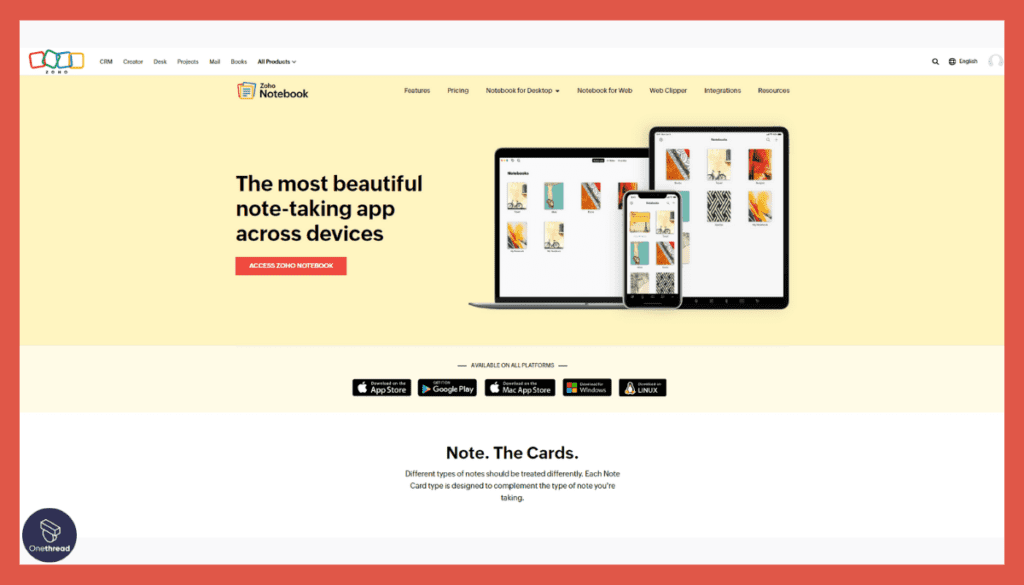
User-friendly Design
Zoho Notebook offers a visually pleasing user interface with a variety of note card designs, making note-taking a more aesthetically pleasing experience.
Multimedia Notes
Like Evernote, Zoho Notebook supports multimedia notes. Users can create text notes, checklists, audio notes, and attach images and files.
Organization
Users can categorize their notes into notebooks and also use tags for better organization and easier searching.
Sync and Accessibility
Notes can be synchronized across devices, and Zoho Notebook is available on multiple platforms, including web, iOS, Android, and macOS.
Pros:
- User-friendly interface and navigation
- Seamless integration with other Zoho apps
- Available on various devices and platforms
- Free plan available with basic features
Cons:
- Limited advanced project management functionalities
- Not as comprehensive as specialized project management tools
Pricing:
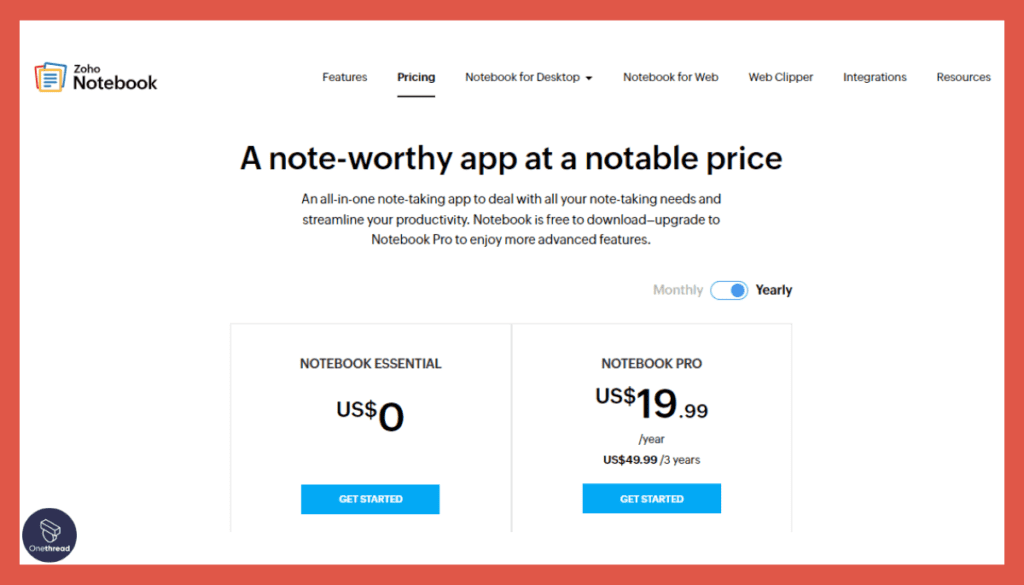
- Free Plan: Basic features for individuals and small teams
- Notebook Pro: $19 per user per month (billed annually)
Customer Rating
As of August 2023, Zoho Notebook has an average rating of 4.5 out of 5 on G2 and 4.6 out of 5 on Capterra.
Our Review
Users frequently praise Zoho Notebook’s attractive design and user-friendly interface. The ability to create various types of notes and its smooth cross-platform synchronization also receive positive comments.
Zoho Notebook, with its attractive interface and user-friendly design, offers a viable alternative to Evernote for users who value simplicity and aesthetics in a note-taking app. While it may not offer as many advanced features as Evernote, its ability to handle multimedia notes and provide easy synchronization across devices makes it a compelling choice for basic note-taking needs.
Is Zoho Notebook Better than Evernote?
Zoho Notebook appeals with its user-friendly interface, beautiful design, and ability to handle multimedia notes, fitting users who value aesthetics and simplicity in note-taking. Evernote, on the other hand, is renowned for its extensive note-taking features, advanced search capabilities, and robust integration with other platforms.
In essence, Zoho Notebook provides a visually pleasing and intuitive note-taking experience, while Evernote serves those requiring more advanced functionality for note organization and retrieval.
10. Basecamp
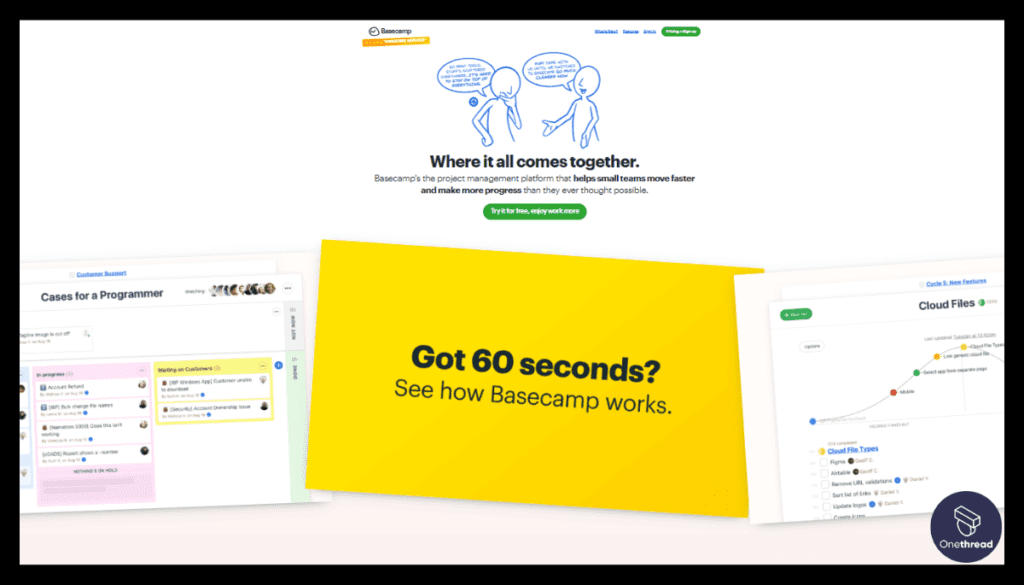
Basecamp is a project management and team collaboration tool that simplifies workflow and communication within teams. It centralizes all tasks, documents, and conversations in one place, allowing team members to track progress and stay aligned.
Features include to-do lists, file sharing, messaging, scheduling, and automated check-ins. Its intuitive design is suitable for teams of all sizes and industries, enabling smooth collaboration and reducing email clutter.
Basecamp offers different views for managers and employees to track responsibilities and milestones. With its robust functionality and user-friendly interface, Basecamp helps teams work more efficiently and ensures that everyone stays on the same page, regardless of location.
Key Features:
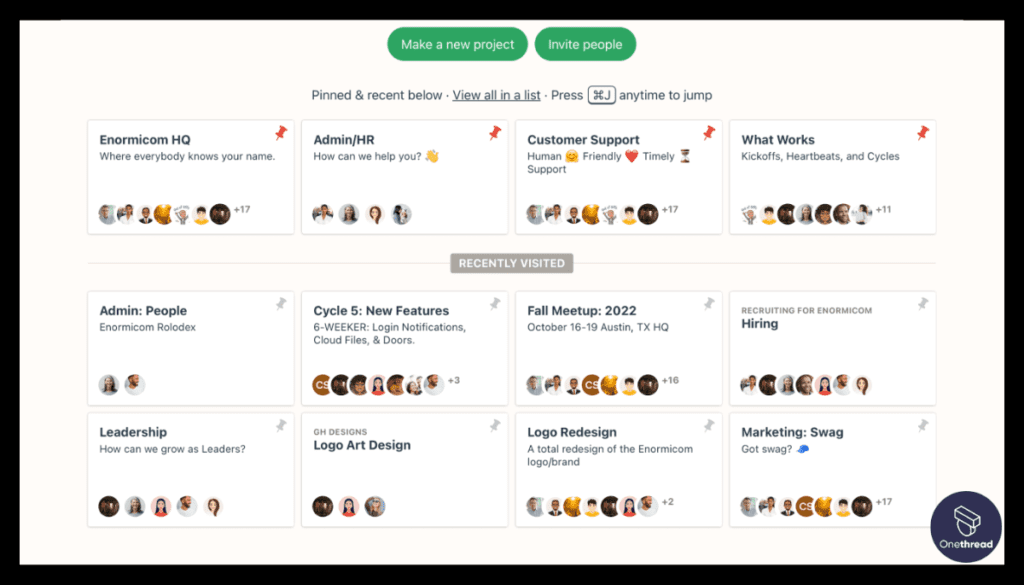
Project Organization
Basecamp organizes work into separate projects, each with its own set of tools for tasks, discussions, documents, file storage, and more.
To-Dos and Schedules
Within each project, you can create to-do lists and schedules, assigning tasks to team members and setting deadlines.
Docs & Files
Basecamp allows for document and file storage within each project, which can be used for collaborative note-taking and resource sharing.
Campfire and Message Boards
These features provide spaces for team communication and discussion, which can serve as less structured, conversational note-taking platforms.
Pros:
- Simple and easy-to-use interface
- Streamlined project management and communication
- All-in-one platform for project organization
- Flat-rate pricing regardless of team size
Cons:
- May lack some advanced project management features
- Not suitable for large or complex projects
Pricing:
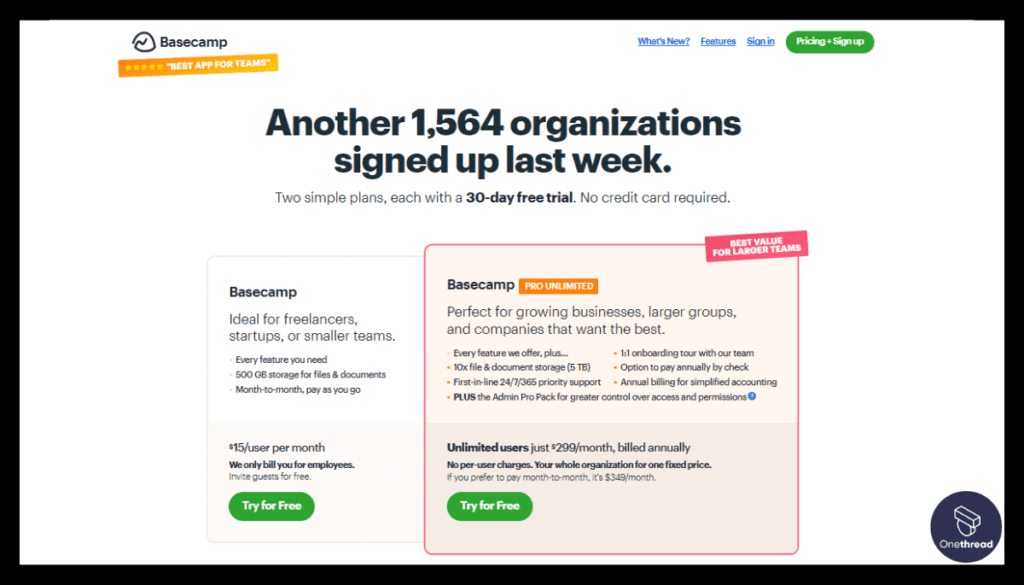
- Flat-Rate Plan: $99 per month (unlimited users)
Customer Rating
As of August 2023, Basecamp has an average rating of 4.1 out of 5 on G2 and 4.2 out of 5 on Capterra.
Our Review:
Users often praise Basecamp for its simplicity and the comprehensiveness of its features. The ability to keep all project-related materials, tasks, and discussions in one place is frequently highlighted as a major advantage.
Some users mention that Basecamp’s note-taking capabilities are limited compared to dedicated note-taking apps.
Basecamp is not a traditional note-taking app, it offers a suite of features that facilitate project management and team collaboration. For teams needing a shared workspace where they can manage tasks, share resources, and keep notes on discussions and project progress, Basecamp offers an integrated solution.
Is Basecamp Better than Evernote?
Basecamp excels in facilitating team collaboration and project management with a suite of integrated tools, making it suitable for teams managing projects collaboratively. Evernote, in contrast, specializes in advanced note-taking, information organization, and retrieval, catering to individuals and teams needing sophisticated note-taking capabilities.
So, Basecamp serves as an effective project management and team collaboration tool, while Evernote shines as a comprehensive note-taking and information management platform.
Conclusion
The world of project management has evolved, and there are numerous Evernote alternatives that cater to diverse needs and industries. While Evernote remains a popular choice for note-taking and organization, the alternatives mentioned in this list offer specialized features for specific requirements.
From Notion’s all-in-one workspace to Airtable’s versatility and customization, each tool brings unique strengths to the table. Creative teams can benefit from tools like Miro, Milanote, and Wimi, designed to enhance visual brainstorming, collaboration, and secure file sharing.
For seamless project planning and tracking, Monday.com, ClickUp, and Asana offer a range of features suitable for various project workflows. Whether you seek simplicity, flexibility, or tailored solutions, these Evernote alternatives are worth exploring to elevate your project management experience.
FAQs
Are Evernote alternatives suitable for creative project management?
Yes, many Evernote alternatives are designed to cater to creative project management needs. Tools like Airtable, Milanote, and Miro offer visual brainstorming, collaboration, and organization features specifically tailored for creative teams working on design, marketing, and content creation projects.
Can I switch from Evernote to an alternative seamlessly?
Depending on the tool you choose and your existing data, switching from Evernote to an alternative can be a challenging process. Most alternatives offer import features to migrate your notes and data from Evernote, making the transition relatively smooth.
Are there any free Evernote alternatives available?
Yes, several Evernote alternatives offer free plans with basic features, suitable for individual users or small teams. The notion, Trello, and ClickUp, for example, provide free plans that can be a good starting point for many users.
Which Evernote alternative is best for team collaboration?
Onethread, Monday.com, Wimi, and ProofHub are known for their strong team collaboration features. These tools provide real-time communication, file sharing, and project tracking capabilities essential for effective collaboration among team members.

 Powerful task management integrated within notes
Powerful task management integrated within notes Limited real-time collaboration
Limited real-time collaboration