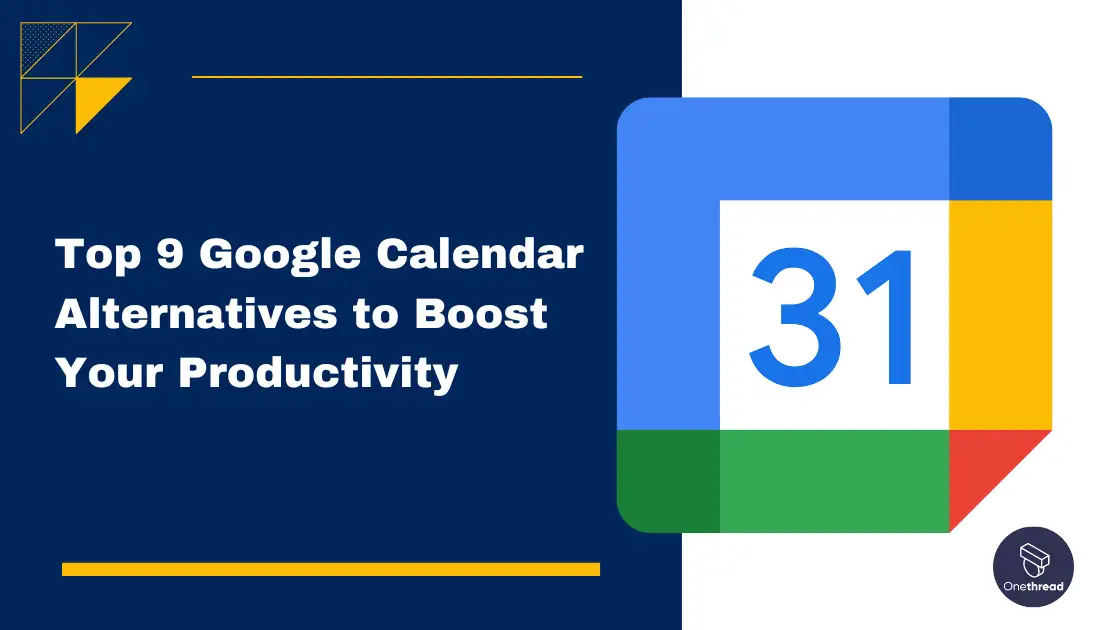Is Google Calendar’s simplicity masking serious limitations? Behind the easy-to-use interface, the mobile app lacks advanced features, customization is limited, integration is restricted, and privacy controls disappoint.
Before abandoning this popular calendar, explore the expanding array of alternatives that address its shortcomings in functionality, task management, and data security.
Quick List of 09 Alternatives to Google Calendar
- Onethread: Shared calendar app for collaborative scheduling.
- Microsoft Outlook Calendar: Robust calendar tool with email integration.
- Apple Calendar: Integrated calendar app for Apple users.
- Edo Agenda: Task management and calendar synchronization.
- Teamup Calendar: Task list and calendar combined for efficient planning.
- Fantastical: Feature-rich calendar app with natural language input.
- TimeBlocks: Smart scheduling tool for optimized time management.
- Clickup: Task manager with calendar integration for organized planning.
- Cozi: Family-focused calendar and organizing tool.
Our reviewers evaluate software independently. Clicks may earn a commission, which supports testing. Learn how we stay transparent & our review methodology
Why Search for Google Calendar Alternatives?
While Google Calendar offers numerous benefits, users might seek alternatives for a variety of reasons. Below are some key considerations:
- Limited customization options: The ability to tailor themes, color schemes, fonts, layouts, and more is restricted, constraining workflows.
- Key features lacking in the mobile app: For many professionals, robust mobile functionality with advanced features is critical for on-the-go productivity.
- No built-in task management: The lack of robust task tracking and management functionality within the calendar itself limits how users can plan and visualize overlapping projects.
- Lack of integration capabilities: Google Calendar’s integration is mostly confined to Google’s ecosystem. Syncing and interacting with popular non-Google apps and services can present difficulties, limiting usefulness.
- Lack of privacy: Privacy controls around sensitive calendar data are insufficient. Those sharing confidential information often require higher levels of data security and permissions management around their schedules.
- No dashboard view of all ongoing events/tasks: The inability to see a high-level overview of a user’s complete workload and upcoming commitments in one glance reduces time management visibility.
That’s why many institutes and individuals are searching for suitable alternatives.
Top 9 Google Calendar Alternatives Comparison Chart
Calendar Tool | Top 2 Features | Pricing | User Rating (Stars) |
 | Easy integration with Google services, Simple UI | Free | 4.5 |
 | Project timelines, deadlines, milestones, Project management focus, Gantt chart view | Free, Growth $3/Month, Scale $5/Month | 5 |
 | Integration with Office suite, Email-based reminders | Part of Office 365 subscription | 4.3 |
 | Seamless integration with Apple ecosystem, Simple UI | Free (with Apple devices) | 4.2 |
 | Task management, Customizable interface | Free, Premium options available | 4.1 |
 | Easy team scheduling, Multiple calendar views | Free, Paid versions available | 4.4 |
 | Natural language input, Integration with Apple ecosystem | Subscription-based | 4.5 |
 | Daily planner, Customizable themes | Free, Premium options available | 4.3 |
 | Project management tools, Customizable views | Free, Paid versions available | 4.7 |
 | Family organizer, Shared calendars | Free, Cozi Gold subscription | 4.4 |
1. Onethread
Onethread: Your Project-Centric Calendar Alternative

Onethread is the top Google Calendar alternative for teams seeking robust task management with integrated calendar coordination. Beyond just scheduling events, Onethread centralized planning, assignment, and tracking of all workflows into one intuitive platform.
Users can map out projects, assign and prioritize tasks, set due dates, and monitor workloads with clarity. Onethread’s calendar seamlessly syncs key items to provide an overhead view alongside handling individual task coordination. The system even allocates work hours and sends reminders based on assignments and capacities, keeping teams aligned.
For those finding Google Calendar insufficient for managing actual work execution, Onethread promotes organization through its interactive dashboards, customizable workflows, and notifications. No longer must groups schedule work separately from systems guiding progress. Onethread’s calendar simplification empowers streamlined, end-to-end coordination.
Key Features
Here are key Features of Onethread as the perfect alternative to Google Calendar:
Integrated Calendar View:
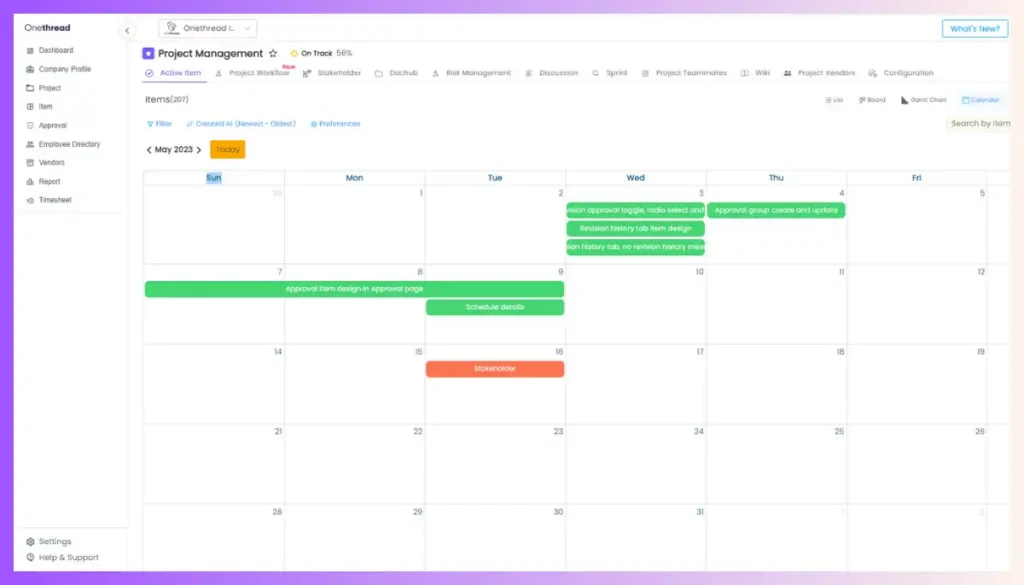
Offers a seamless calendar interface to track project deadlines and milestones.
Gantt Chart Scheduling:

Visualize project timelines and schedules with an intuitive Gantt chart feature.
Task Deadlines on Calendar:
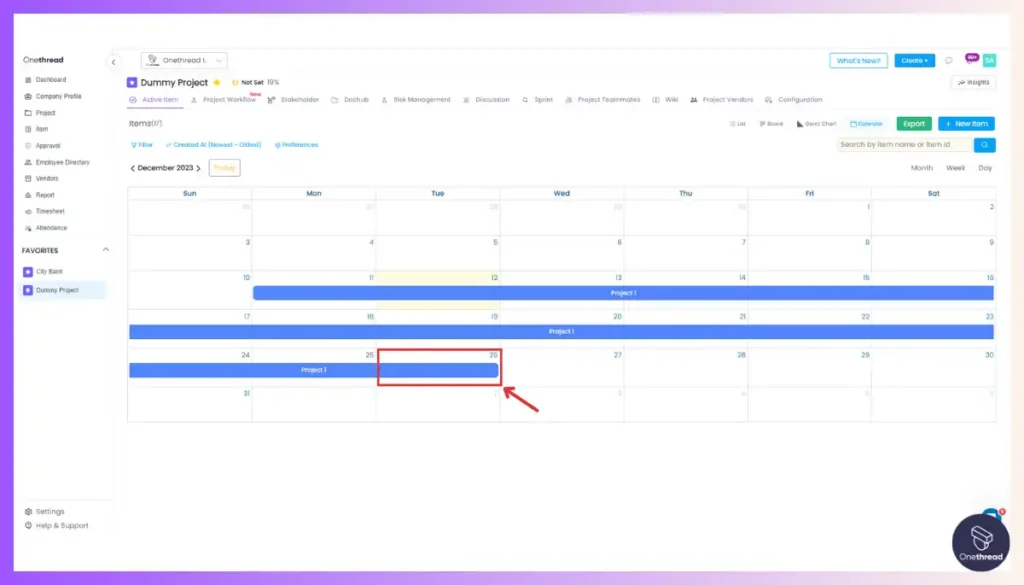
Set and view deadlines for tasks directly on the calendar for better time management.
Calendar-Based Project Tracking:
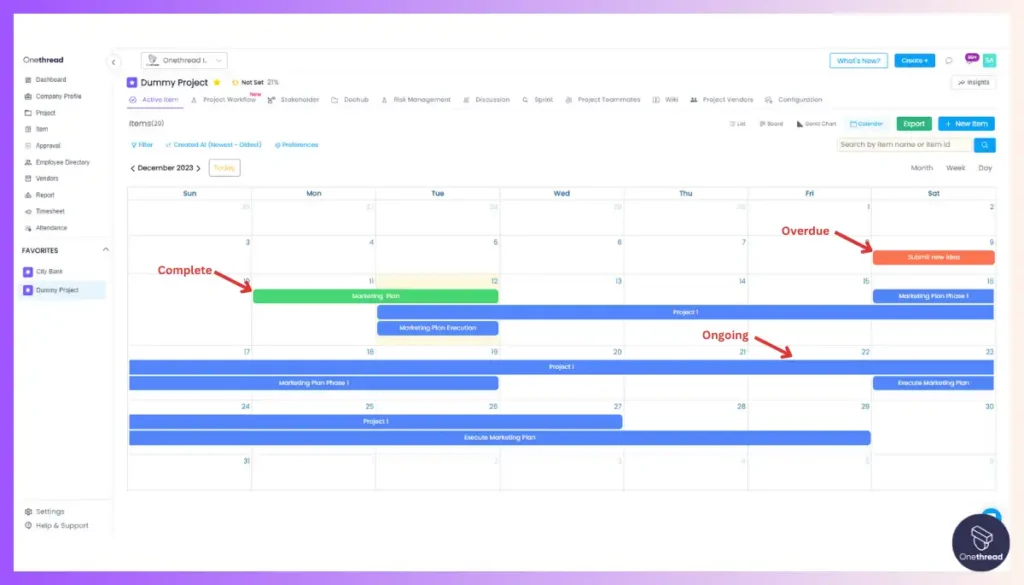
Enables tracking of project timelines and key milestones through a calendar interface.
Team Collaboration Features:
Facilitates team coordination with shared calendars and project tracking.
Customizable Views:
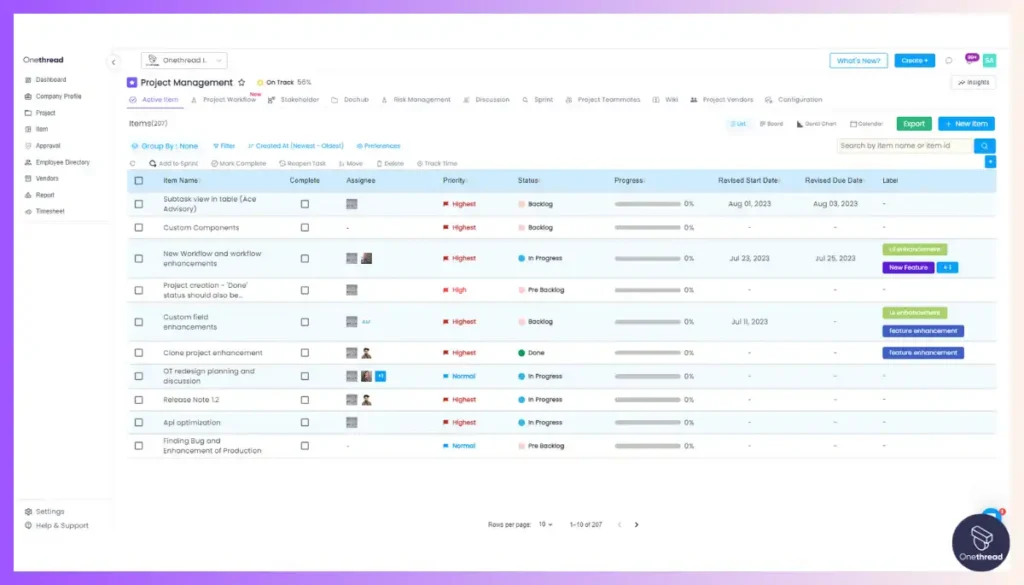
Offers various viewing options like list, board, and Gantt charts for personalized scheduling and planning.
Flexible Viewing Options:
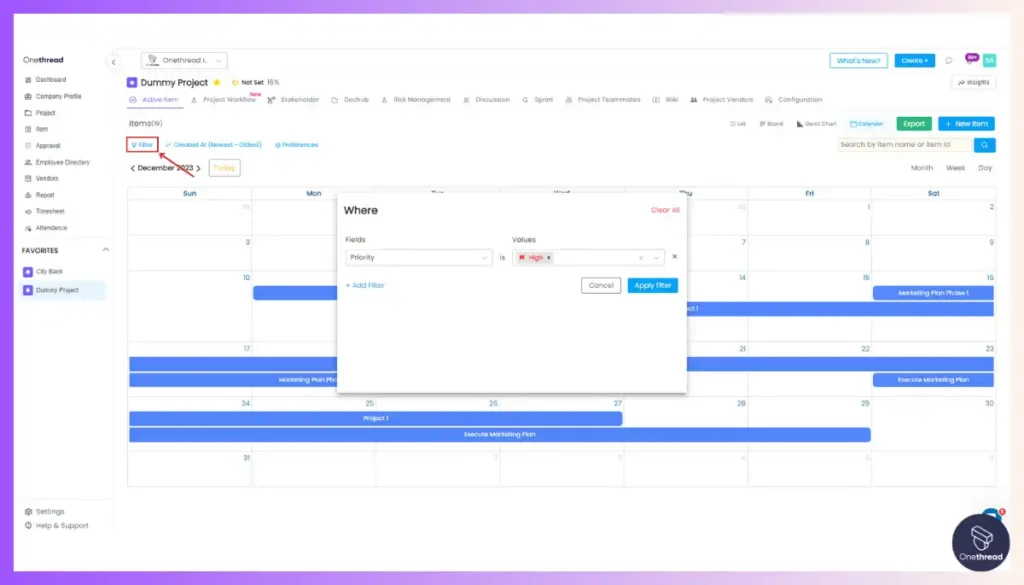
Offers multiple calendar views to suit different project management needs and preferences.
Best Use Cases Of Onethread
Onethread can be a valuable alternative to Google Calendar in various use cases, including:
- Team Collaboration: Onethread excels in team scheduling and coordination. It allows team members to discuss and confirm plans within the platform, enhancing collaboration and reducing the need for external communication tools.
- Remote Work: For remote teams spread across different time zones, Onethread’s time zone management features ensure efficient scheduling and minimize confusion.
- Client Meetings: If you schedule frequent client meetings or consultations, Onethread’s integrated messaging can help streamline communication with clients and confirm appointments.
- Event Planning: Onethread’s customizable event templates and types are useful for event planning, whether it’s for business conferences, webinars, or social gatherings.
- Project Management: Onethread’s real-time collaboration and task scheduling can be integrated into project management workflows, ensuring that teams stay organized and on track with project milestones and deadlines.
- Privacy-Sensitive Scheduling: If you require strict privacy and control over your schedule, Onethread’s privacy settings allow you to decide who can view your calendar and appointments.
Pros of Using Onethread
Pros:
- Streamlined Interface: Onethread offers a clean and intuitive user interface, making it easy to schedule and manage events.
- Integrated Communication: It combines scheduling with messaging, allowing you to discuss and confirm plans directly within the app.
- Real-Time Collaboration: Onethread supports real-time collaboration, making it ideal for team scheduling and coordination.
- Seamless Integration: It integrates with popular tools like Google Calendar, making it easy to transition and synchronize your existing schedules.
- Event Customization: Onethread offers customizable event types and templates, catering to various scheduling needs.
Where Can Onethread Improve?
One potential improvement could be the enhancement of mobile app functionality.
Pricing

While Google Calendar is free, Onethread has adopted a freemium model. The free version is feature-rich and suitable for most individuals.
Free Plan:
- Access to basic scheduling and calendar features
- Standard reminders and notifications
- Limited integration capabilities with other tools
- Standard privacy features
- Basic collaborative features such as calendar sharing
Growth Plan:
- Pricing: $3 per month
- Access to advanced scheduling features
- Advanced privacy features and priority support
- Enhanced collaborative features such as shared calendars, meeting polls, real-time updates, and more.
Scale Plan:
Starts from $5.00
Perfect for larger organizations looking to scale their operations. This plan provides all features of Onethread, including premium support, advanced reporting, and unlimited integrations.
What Users Say About Onethread?
Product Hunt: 5 out of 5
The onboarding process is much easier. It also helps me track my productivity. I am currently using the free trial. As far as I have used it, it has become a part of my life now. I love it. Thank you for the lovely tool. Best of luck. Anisul Islam
G2 Review: 4.7 out of 5
Onethread is super intuitive, easy to set up, and transitions into our everyday SOP. The platform is feature-rich without having a steep learning curve. Finlay W.
Why Should You Choose Onethread?
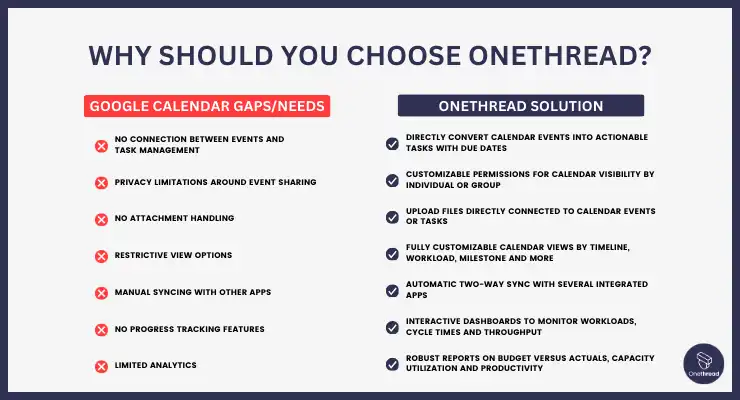
Here is a comparison chart between Onethread and Google Calendar. See how Onethread simplifies planning for individuals and teams:
Google Calendar Gaps/Needs | Onethread Solution |
No connection between events and task management | Directly convert calendar events into actionable tasks with due dates |
Privacy limitations around event sharing | Customizable permissions for calendar visibility by individual or group |
No attachment handling | Upload files directly connected to calendar events or tasks |
Restrictive view options | Fully customizable calendar views by timeline, workload, milestone and more |
Manual syncing with other apps | Automatic two-way sync with several integrated apps |
No progress tracking features | Interactive dashboards to monitor workloads, cycle times and throughput |
Limited analytics | Robust reports on budget versus actuals, capacity utilization and productivity |
2. Microsoft Outlook Calendar
Seamlessly Sync Your Schedule Anywhere
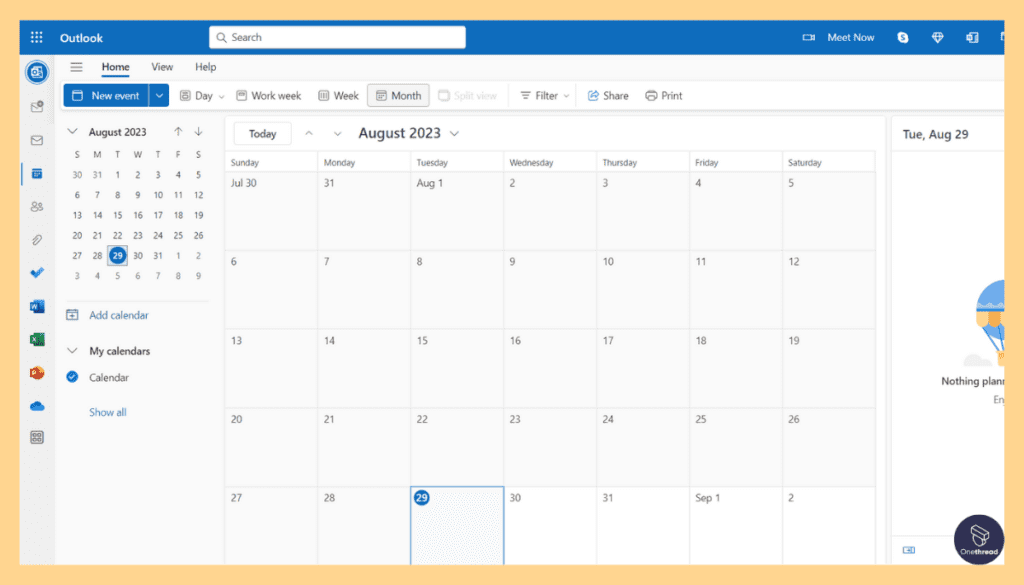
Microsoft Outlook Calendar is one of the top choices for those seeking an alternative to Google Calendar as it provides better integration with business tools compared to Google Calendar, making it ideal for corporate environments.
This feature enhances productivity, especially for users already in the Microsoft ecosystem. Its interface is user-friendly, making scheduling and managing appointments straightforward.
Outlook Calendar offers robust features like shared calendars. This is ideal for team collaboration. It also provides excellent customization options that are absent in Google Calendar. Users can tailor their calendar views and reminders to fit their needs.
Overall, it’s a reliable and efficient tool for personal and professional scheduling.
Features in Detail:
Microsoft Outlook Calendar offers a comprehensive array of features designed to simplify and enhance your scheduling and time management:
Efficient Time Management:
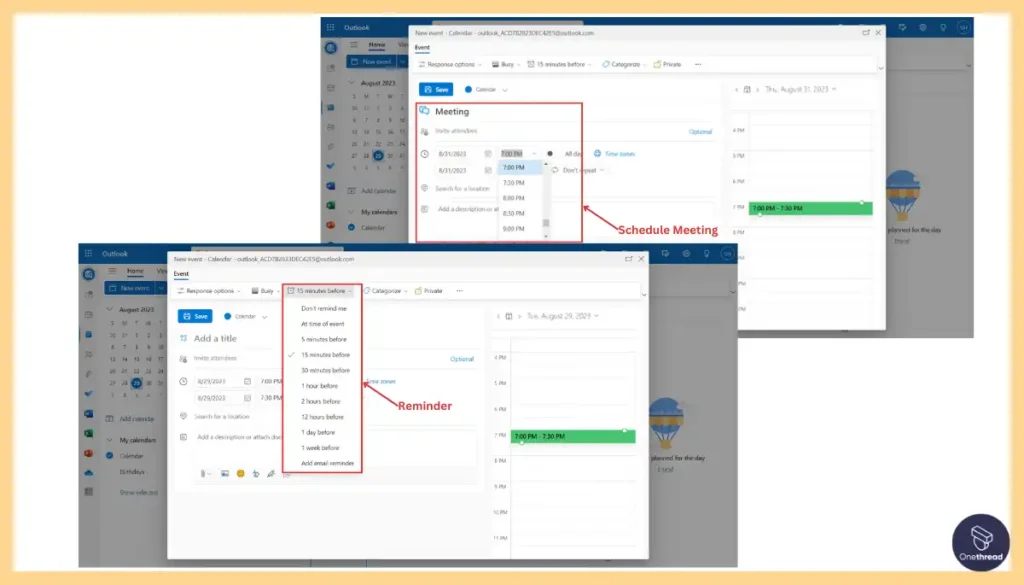
Detailed scheduling, reminders, and side-by-side calendar views for better planning.
Time Zone Support:
Seamless scheduling for global teams with comprehensive multi-time zone features.
Microsoft Office Integration:
Smooth integration with Outlook email, Teams, and OneNote for enhanced productivity.
Customizable Views:
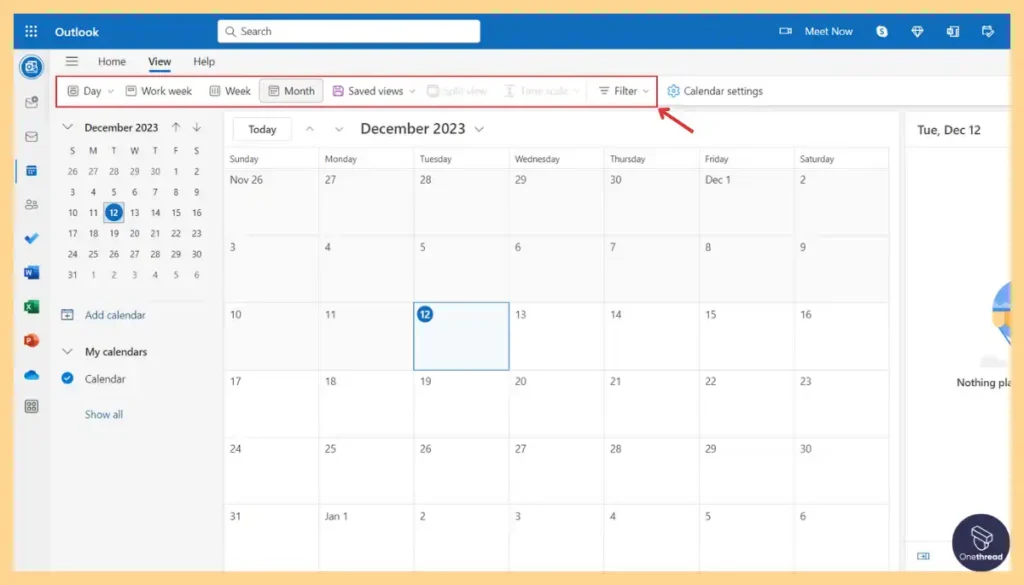
Personalize views to daily, weekly, monthly, or agenda formats for tailored organization.
Pros:
- Seamless integration with Microsoft Office applications.
- Excellent collaboration features.
- Well-suited for business environments.
Cons:
- User interface may feel overwhelming to some.
- Some advanced features require a subscription.
Pricing Plans:
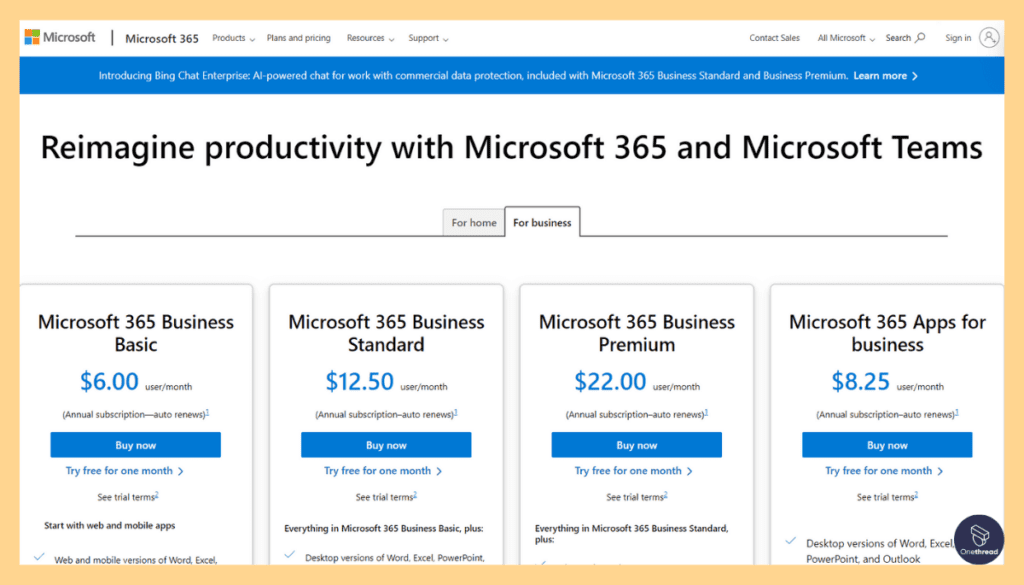
- Microsoft 365 Personal: This plan is designed for individual use and includes Outlook Calendar, Microsoft Word, Excel, PowerPoint, OneNote, and 1 TB of OneDrive cloud storage. It usually costs around $69.99 per year or $6.99 per month.
- Microsoft 365 Family: Ideal for families, this plan covers up to 6 users and offers all the features of the Personal plan. It costs around $99.99 per year or $9.99 per month.
What Users Say About Microsoft Outlook Calendar?
Product Hunt: 5 out of 5
Positive Feedback
Great workplace for activities and societies. Michael Wanjuzi Makongo
G2 Review: 4.6 out of 5
Critical Feedback
Support is slow and hard to reach. I wish their CS was more up-to-date. Melvin R.
Is Microsoft Outlook Calendar Better than Google Calendar?
Outlook Calendar is better than Google Calendar if you need deeper integration with Microsoft tools. Its seamless connectivity with Outlook, Teams, and OneNote boosts productivity in business environments, especially for enterprises already invested in Microsoft services.
Outlook also offers more customization options for tailoring views and reminders.
However, Google Calendar provides better cross-platform access. Its web and mobile apps enable convenient scheduling from anywhere. Google Calendar also has a simpler interface that some users may prefer over Outlook’s more complex design.
3. Apple Calendar (formerly iCal)
Sync Your Life, Your Google Alternative Choice.
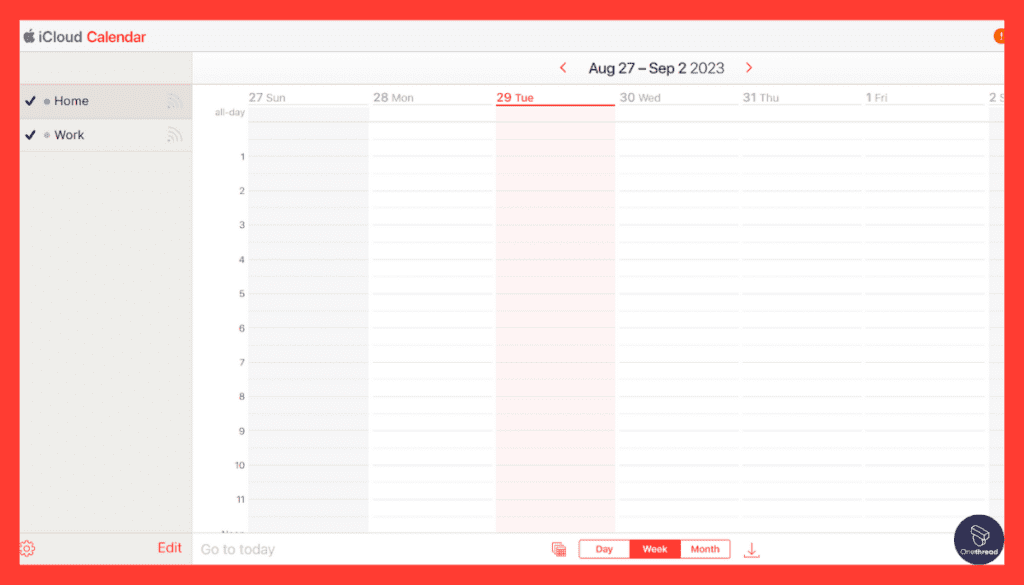
Apple Calendar is a strong alternative to Google Calendar, known for its seamless integration with iOS devices. It offers a clean, user-friendly interface, making it easy to navigate and manage events.
It excels in syncing across all Apple devices, ensuring your schedule is always up-to-date. Unlike Google Calendar, it provides better privacy, a key consideration for many users. It also supports natural language input, allowing you to add events just by typing them in a conversational manner.
Apple Calendar’s monthly view is more visually appealing, giving a clearer overview of your schedule. While Google Calendar is more versatile with third-party app integrations, Apple Calendar’s simplicity and synchronization with other Apple apps make it a preferred choice for iPhone and Mac users.
Features in Detail:
Apple Calendar provides a range of features to simplify and enhance your scheduling and organization:
Smart Time Management:
Apple Calendar offers intelligent suggestions for event timings and locations, optimizing your schedule.
Add, Modify, or Delete Events:
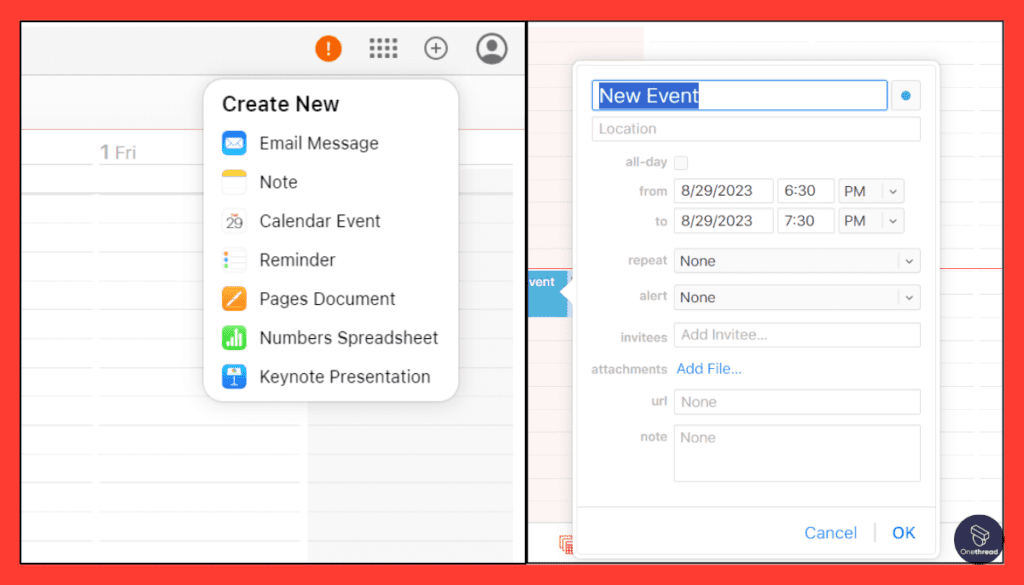
Apple Calendar allows you to effortlessly add new events to your schedule. You can easily modify or delete existing events as your plans change, ensuring your calendar remains up-to-date.
Create or Modify All-Day or Multi Day Events:
Whether it’s a full day or spans multiple days, Apple Calendar enables you to create events that suit your needs. You can designate events as all-day affairs or adjust their duration to cover specific time frames.
Set Up or Delete a Repeating Event:
With the ability to set up repeating events, Apple Calendar simplifies the process of scheduling regular commitments. You can choose daily, weekly, monthly, or custom intervals, saving you time and effort.
Add Location and Travel Time to Events:
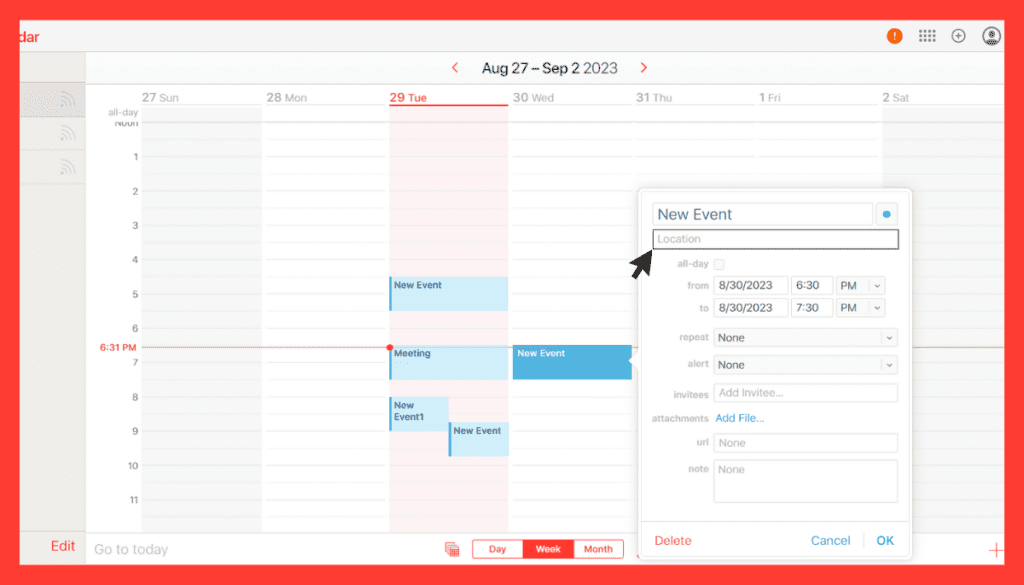
To enhance your planning, Apple Calendar lets you add specific locations to your events. Additionally, you can incorporate travel time, ensuring you allocate sufficient time to commute between engagements.
Shared Calendars:
Easy sharing options for team collaboration and family scheduling, enhancing communication and organization.
Customizable Alerts:
Set multiple alerts for events, ensuring effective time tracking and never missing important appointments.
Pros:
- Seamless synchronization across Apple devices.
- Siri integration for hands-free scheduling.
- Clean and straightforward user interface.
Cons:
- Limited integration with non-Apple platforms.
- Lacks some advanced features present in other calendar apps.
Pricing Plans:
Apple Calendar is pre-installed on Apple devices and is free.
Callender Pro: 1 Year $19.99
What Users Say About Apple Calendar?
G2 Review: 4.1 out of 5
Positive Feedback
The calendar is very much detailed and enables us to save all special days and moments with good reminder features.
I use this daily for scheduling my meetings, special days, and day to day task items for reminder. iCal notifies them all very efficiently. User friendly and good interface. Lija K.
Critical Feedback
iCal can add more modern features to its interface to make it more attractive for users. Lija K.
Is Apple Calendar Better than Google Calendar?
Apple Calendar outpaces Google Calendar for Apple ecosystem users wanting seamless iPhone, iPad, and Mac integration. Its clean UI and intuitive inputs like Siri voice scheduling provide a great user experience. Apple also surpasses Google in privacy protections.
But Google Calendar supports more integrations with non-Apple apps and platforms. Its Android app and cross-platform web access increase flexible scheduling. Google’s interface also appeals to users wanting maximum simplicity.
4. Fantastical
Your Calendar Powerhouse, Google’s Top Alternative Choice.
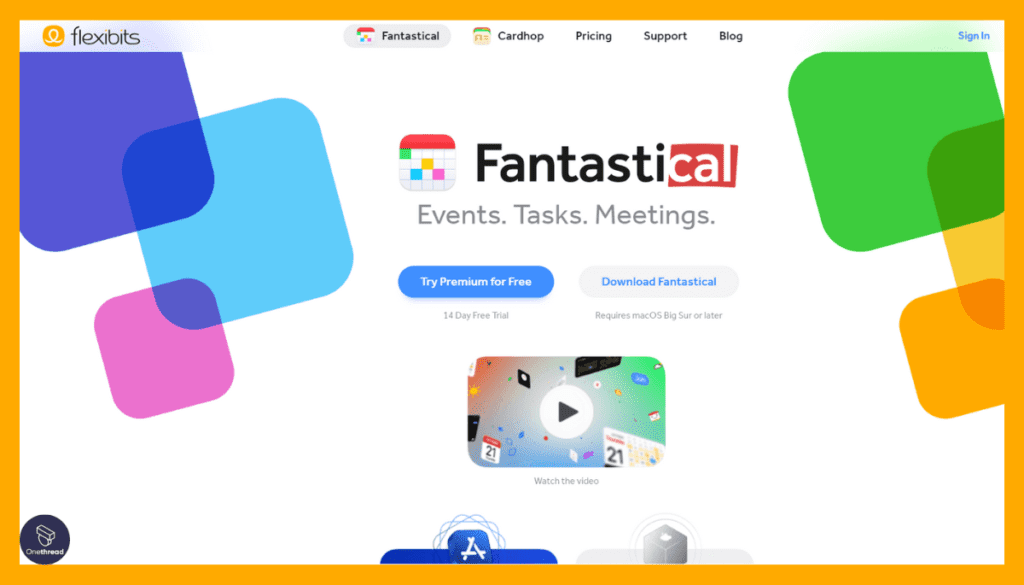
Fantastical stands out as a superior alternative to Google Calendar, especially for Apple device users. It offers a more intuitive interface with a highly praised design, making calendar management simpler and more efficient. Unlike Google Calendar, Fantastical excels in natural language processing, allowing users to create events using everyday language.
It integrates smoothly with other Apple services and supports numerous third-party apps, providing a comprehensive scheduling solution. Fantastical’s unique features, like the mini-window and calendar sets, enhance productivity, offering customization not found in Google Calendar. Its advanced reminder system is also more sophisticated.
Meanwhile, Google Calendar is widely accessible across platforms, Fantastical’s Apple-centric design and advanced features make it a favorite for those invested in the Apple ecosystem.
Features in Detail:
Fantastical offers a suite of features that streamline scheduling and organization:
Task Lists:
Beyond events, Fantastical incorporates task lists, allowing you to manage to-dos alongside your schedule.
Smart Scheduling:
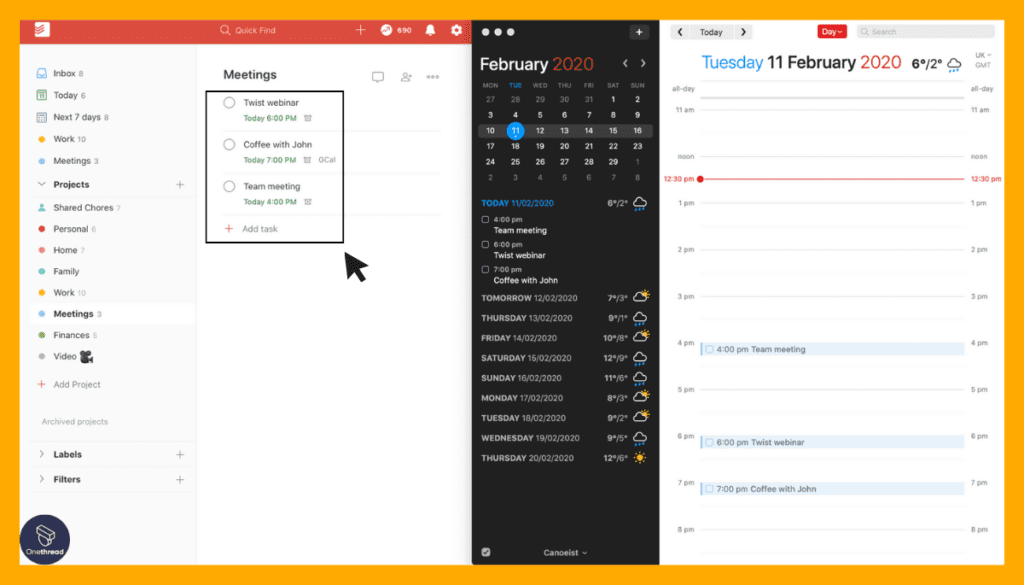
Fantastical supports natural language input for event creation. This makes scheduling quick and intuitive. Users can enter phrases like “Meeting with John at 3 PM on Friday,” and the app automatically sets it up.
Weather Updates:
Fantastical goes a step further by integrating weather forecasts into your calendar. This feature provides real-time weather updates, helping you plan your activities based on the weather conditions.
Multi-platform Syncing:
Seamlessly integrates with other calendar services such as iCloud, Outlook, and more. Ensures all your appointments are in sync across different devices.
Availability Insights:
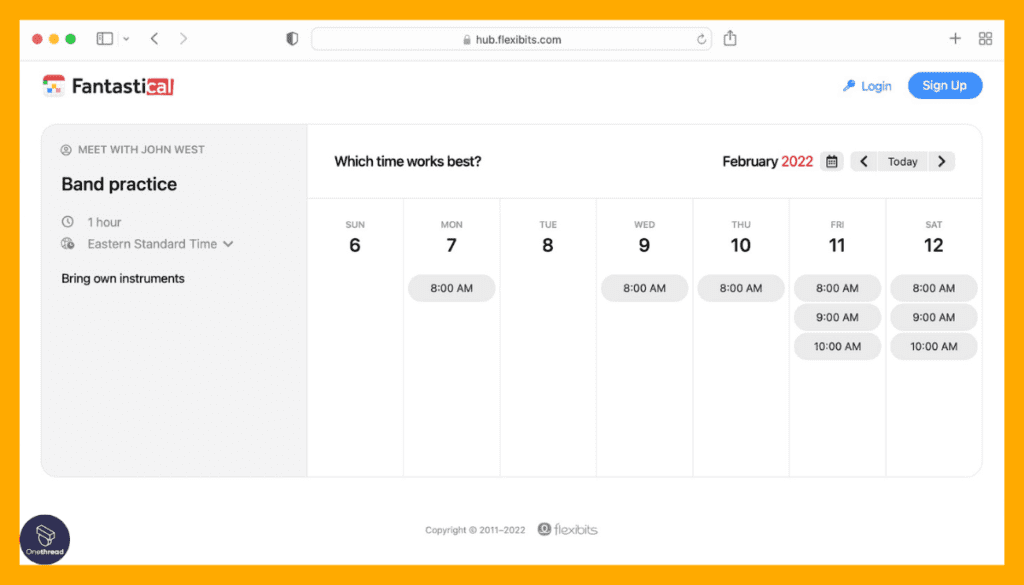
Fantastical introduces a unique feature that suggests optimal meeting times by analyzing participants’ availability.
Time Zone Support:
Catering to global users, Fantastical seamlessly handles time zone differences. When scheduling events involving participants from different regions, this feature ensures accurate timing.
Powerful Reminders:
Sets reliable and customizable reminders for events. Ensures you never miss important meetings or appointments.
Pros:
- Intuitive and efficient natural language input.
- Flexible and customizable calendar views.
- Beautiful and user-friendly interface.
Cons:
- No native support for Windows or Android.
- Some advanced features require a subscription.
Pricing Plans:
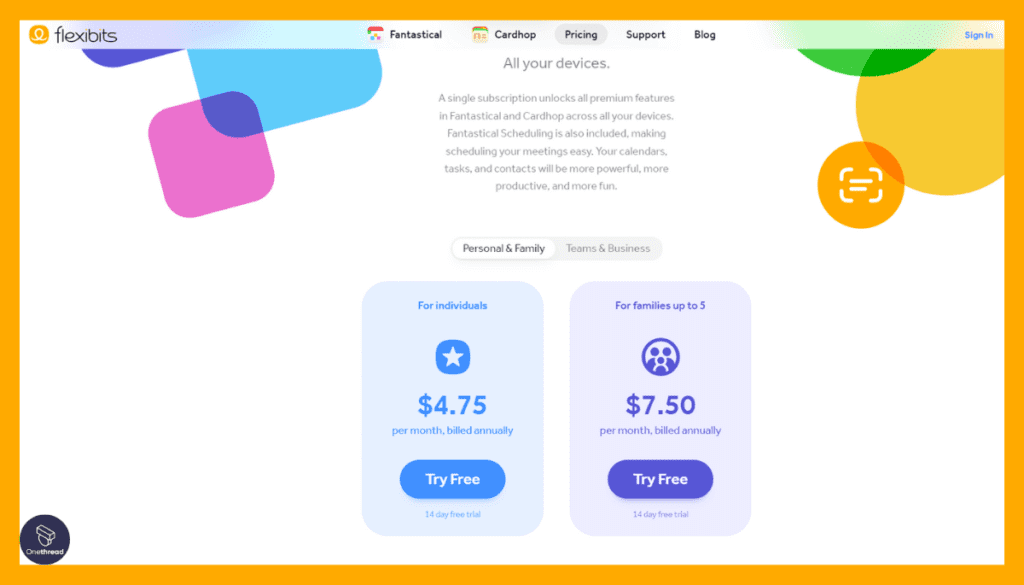
Fantastical Premium: This plan includes access to Fantastical’s full set of features on iOS, iPadOS, macOS, and watchOS.
Fantastical Premium is typically available through a subscription model and costs around $3.33 per month or $39.99 per year.
What Users Say About Fantastical?
Product Hunt: 4 out of 5
Positive Feedback
Really versatile product – for me it’s a life changer. Artur Morawski
G2 Review: 4.4 out of 5
Critical Feedback
I wish I could create Zoom meetings on my iPhone/iPad. Right now it has to be on the computer app. Derek S.
Is Fantastical Better than Google Calendar?
Fantastical surpasses Google Calendar for Apple users wanting deep iOS/MacOS integration with powerful advanced features. Capabilities like its Availability Engine for smart scheduling automation and natural language event creation provide productivity boosts.
On the other hand, Google Calendar remains a leader universally across platforms. Its Android optimization and real-time collaboration work excellently for broader device access rather than Apple-exclusive use cases catered to by Fantastical.
5. Edo Agenda
Simplify Your Days, Your Google Calendar Alternative.
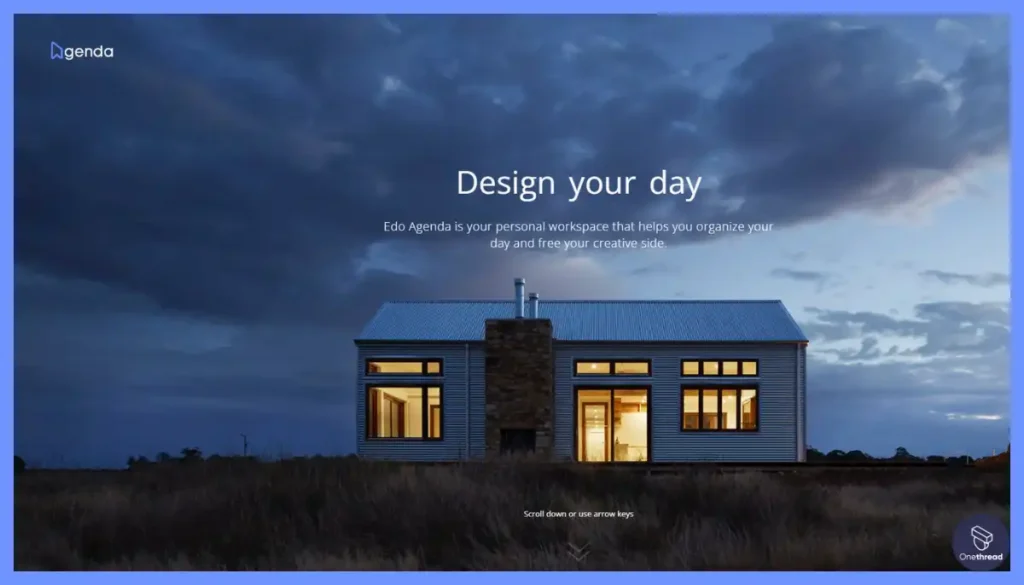
Edo Agenda stands out from Google Calendar by offering a multifaceted approach to scheduling and task management. It integrates calendar functions with to-do lists and note-taking, providing a holistic organization tool.
This contrasts with Google Calendar’s singular focus on scheduling. Edo Agenda’s customization options, including themes and layouts, offer a personalized experience that Google Calendar lacks.
While Google Calendar is prized for its simplicity and universal compatibility, Edo Agenda appeals to those seeking an all-encompassing platform for both planning and note-taking. Its aesthetically pleasing interface, although less straightforward than Google Calendar’s, adds to its appeal for users who prioritize design and comprehensive functionality in their organizational tools.
Features in Detail:
Edo Agenda boasts a range of features that enhance task and time management, making it a versatile tool for individuals and teams:
Access Controls/Permissions:
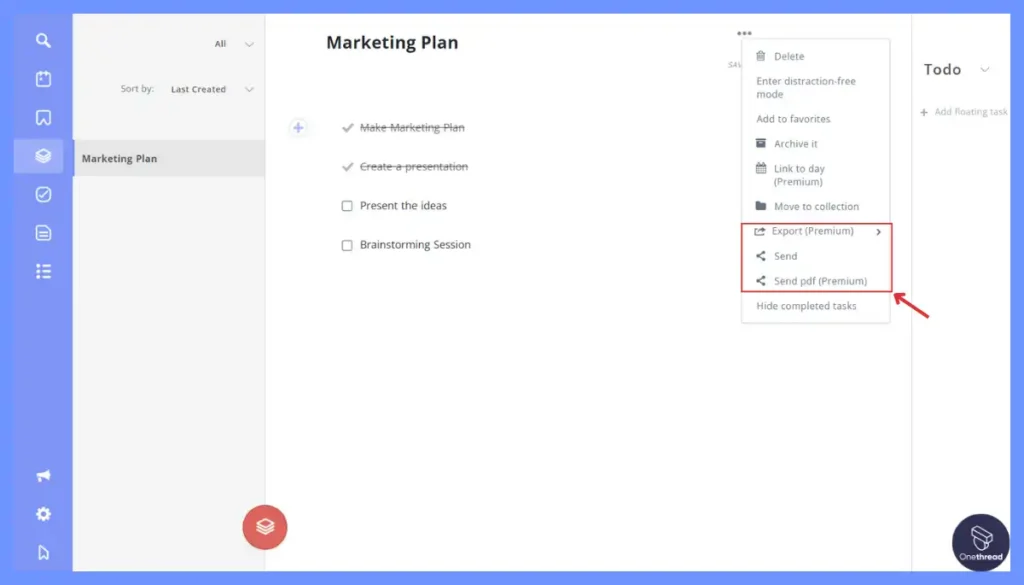
Edo Agenda offers access controls that enable users to share specific tasks or lists with selected individuals. This functionality ensures privacy while fostering collaboration among team members.
Alerts/Notifications:
Edo Agenda’s alert system ensures you never miss a deadline. Customizable notifications keep you informed about impending tasks, ensuring you stay on track and meet commitments.
Calendar Management:
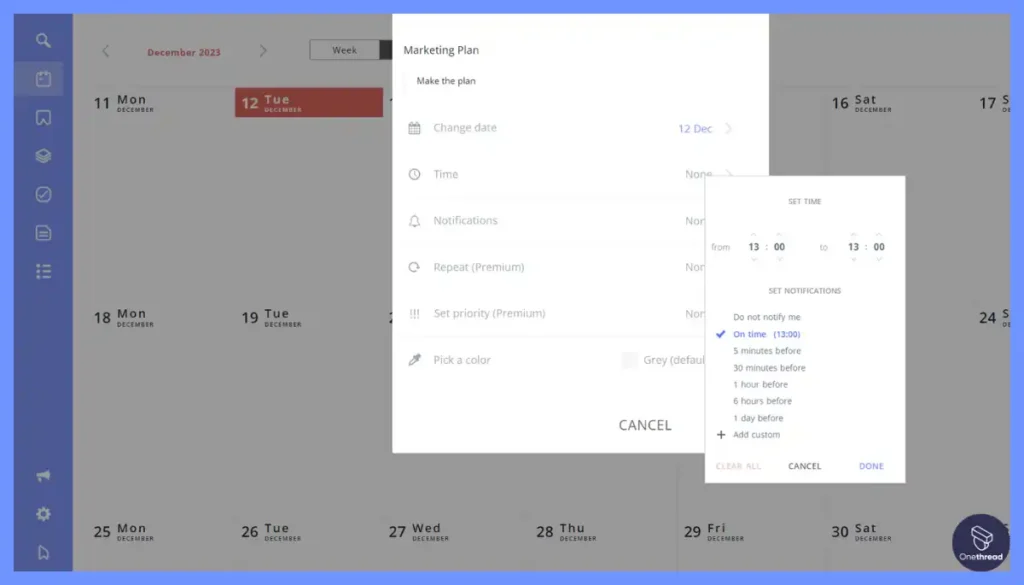
Edo Agenda’s calendar management feature enables users to sync their tasks with their preferred calendar application, creating a unified view of events and to-dos.
Calendar/Reminder System:
Edo Agenda offers a comprehensive calendar and reminder system. You can set due dates, recurring tasks, and reminders, keeping tasks organized and preventing oversights.
Pros:
- All-in-one productivity solution.
- Easy-to-use interface.
- Seamless integration with other apps.
Cons:
- Limited functionalities in the free version.
- Some users might find the pricing slightly high.
Pricing Plans:
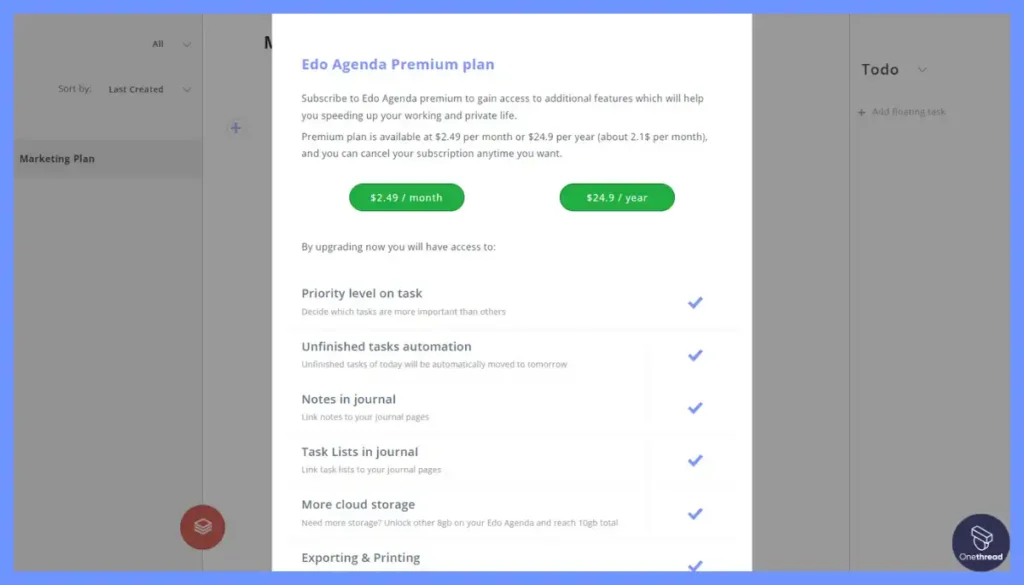
- Monthly: $1.99
- Yearly: $20.49
What Users Say About Edo Agenda?
Product Hunt: 5 out of 5
Positive Feedback
Love this app and use it for work, school, and home. Yasmin Smith
Critical Feedback
Curious to know how you can export all journal entries. Luca Mengoli
Is Edo Agenda Better than Google Calendar?
Edo Agenda edges out Google Calendar for those needing an expanded productivity suite beyond just a calendar. Its unified platform combines scheduling with notebooks, task lists, and other utilities for complete time and project management.
Yet Google Calendar remains a top pick if you mainly need straightforward scheduling capabilities. Its uncluttered calendar-specific design provides easy appointment coordination accessible universally across devices and operating systems.
6. Teamup Calendar
Seamlessly, Your Google Calendar Alternative Choice.
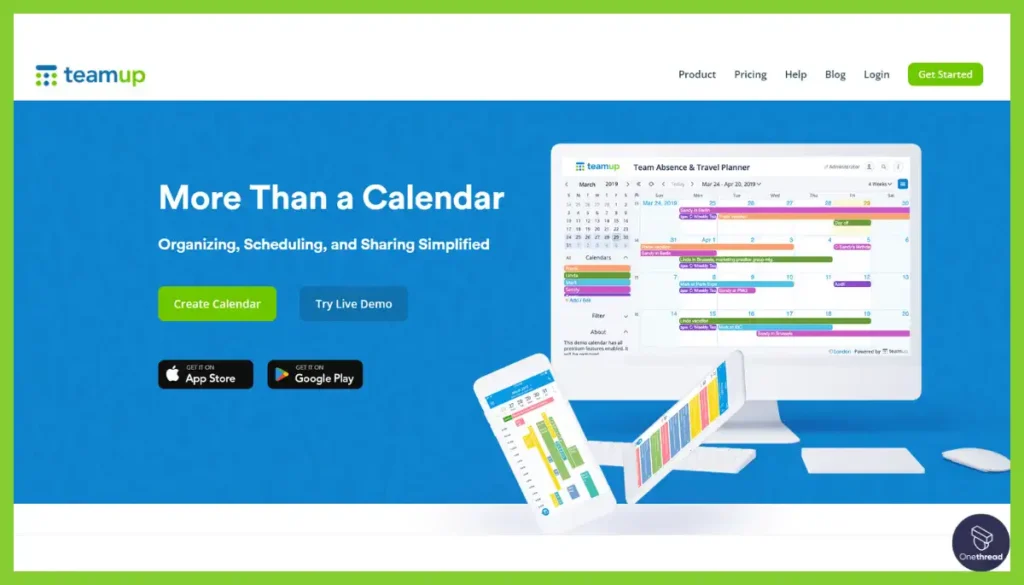
Teamup stands out as a great alternative to Google Calendar, especially for group scheduling. Its shared calendars streamline collaboration, making it ideal for teams and organizations.
Unlike Google Calendar, Teamup doesn’t require user accounts, offering easy access for all team members. It provides customizable access levels, ensuring security and control over who sees what.
Teamup’s unique feature is its multiple calendar views, including a scheduler view, which Google Calendar lacks. This enables better visualization of resources and timelines.
While Google Calendar is great for individual use, Teamup excels in group scenarios, offering a more flexible and user-friendly interface for managing team activities. Its focus on collaborative planning makes it a strong choice for teams seeking efficient scheduling solutions.
Features in Detail:
Teamup Calendar offers a comprehensive suite of features that streamline appointment scheduling and optimize time management for individuals and businesses alike:
Multiple Calendars in One View:
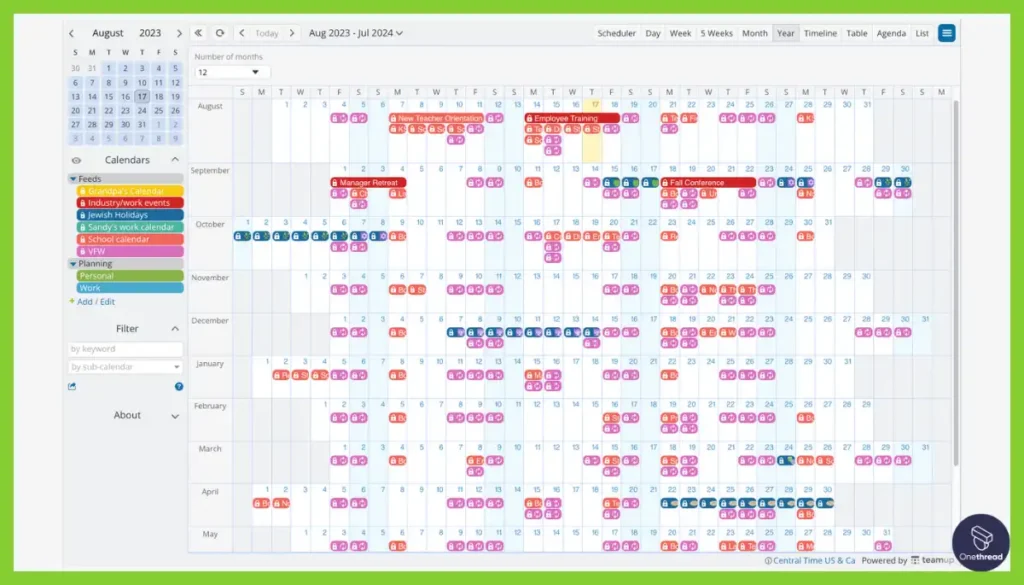
Teamup allows users to manage several color-coded calendars simultaneously. This feature simplifies scheduling and enhances visibility for various projects or team members.
Customizable Access Permissions:
Offers varied levels of access control for different users. This enhances collaboration while maintaining security and privacy in shared schedules.
No User Account Required for Sharing:
Teamup enables calendar sharing without the need for recipients to have a user account. This makes it convenient for broad collaboration.
Advanced Filtering Options:
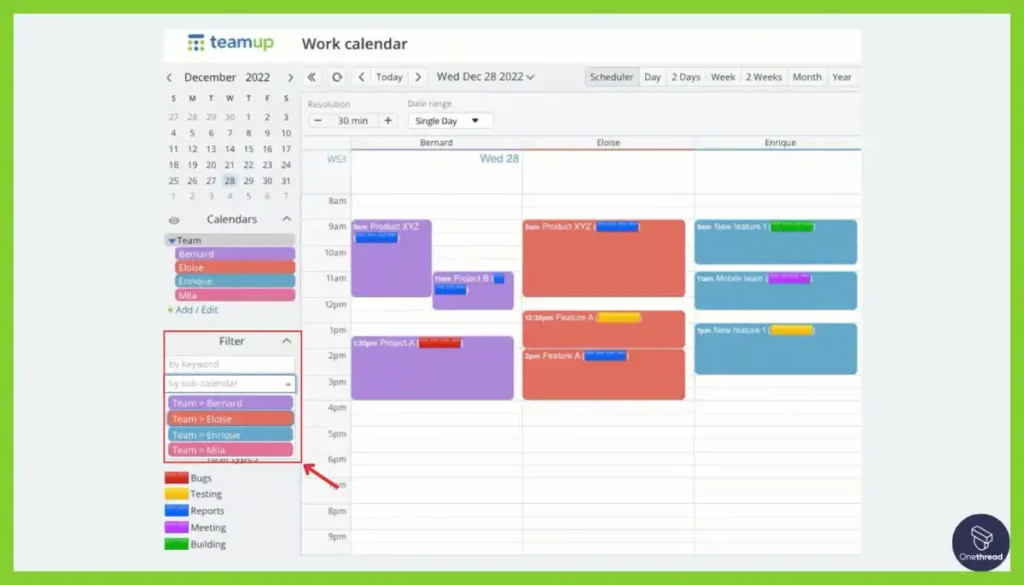
Provides sophisticated filtering tools to quickly find events or specific calendar entries, increasing efficiency in managing schedules.
Pros:
- Streamlines appointment scheduling.
- Excellent integration with video conferencing tools.
- Highly customizable for various use cases.
Cons:
- Some features are restricted to higher-tier plans.
- Might not be suitable for complex scheduling needs.
Pricing Plans:
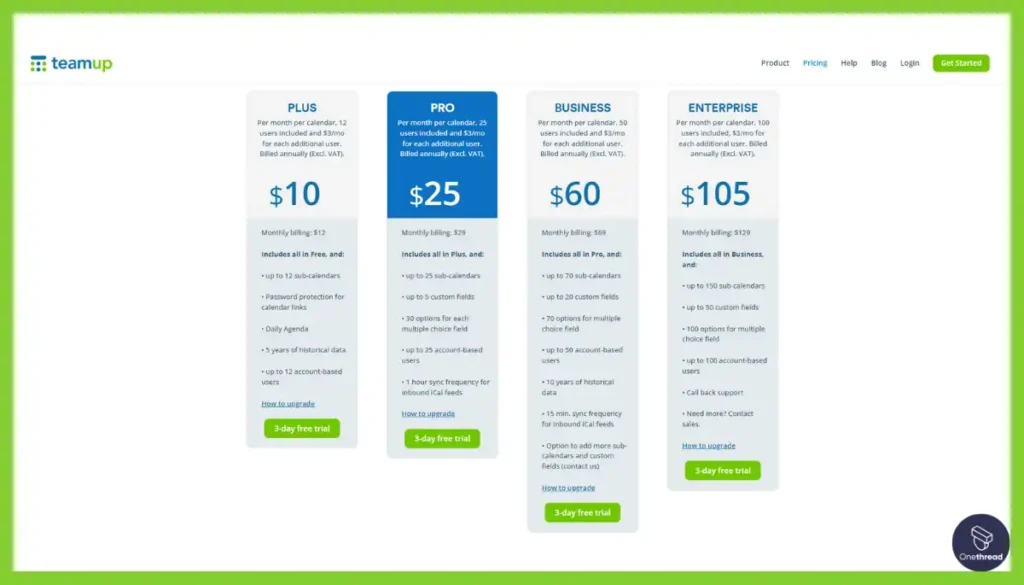
- Free: $0
- Plus: $10/Month
- Pro: $25/Month
- Business: $60/Month
- Enterprise: $105/Month
What Users Say About Teamup?
G2 Review: 4.5 out of 5
Positive Feedback
TeamUp is a great system for managing customers ( both existing and prospects) for managing class bookings etc. Very easy to use.
The support team is excellent and any queries are responded to within a matter of hours, which is so helpful when you’ve got customer queries! Hayley W.
Critical Feedback
I find the 1-1 appointment booking a bit clunky when booking clients from my end, and being unable to switch from an offline to online payment for these has been a bit of an adjustment, as my old system allowed this to happen. Anna M.
Is Teamup Calendar Better than Google Calendar?
Teamup Calendar beats Google Calendar when collaborating with groups. Teamup simplifies shared calendaring so teams can coordinate schedules seamlessly. Its views also enhance the visualization of team workflows.
In contrast, Google Calendar better suits individual users. Its accounts and permissions system is ideal for personal calendars accessed privately across mobile and the web rather than group management.
7. TimeBlocks
Organize Your Life, Google Calendar’s Innovative Alternative.
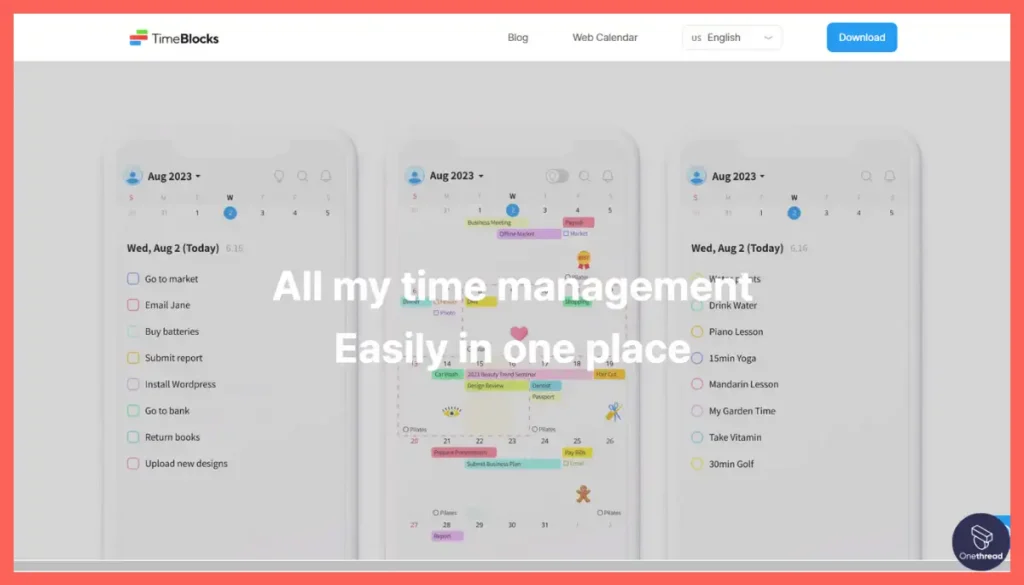
TimeBlocks emerges as a compelling alternative to Google Calendar, particularly for those seeking an all-in-one scheduling and task management solution. Its user-friendly interface combines calendar functions with note-taking and to-do list features, offering a more integrated experience than Google Calendar.
This holistic approach allows users to manage their schedules and tasks in a single, visually appealing platform. TimeBlocks also offers a unique daily view, which makes tracking daily tasks and appointments more straightforward and efficient than in Google Calendar.
Google Calendar is known for its simplicity and wide integration with other Google services, TimeBlocks excels in providing a more comprehensive, visually driven user experience, making it an attractive choice for individuals who prefer a more integrated approach to time management.
Features in Detail:
TimeBlocks offers an array of robust features that redefine scheduling and time management for individuals and teams, making it a compelling tool for streamlined productivity:
Integrated Calendar and Schedule Management:
TimeBlocks offers seamless integration of calendar and scheduling features, making it easy to view and manage daily, weekly, or monthly agendas.
Quickly Schedule Meetings:
Woven’s standout feature is its ability to expedite meeting scheduling. By intelligently analyzing your availability and preferences, Woven proposes optimal meeting times, taking the guesswork out of coordination.
Customizable Event Color Coding:
Users can color-code different events and categories for quick and clear identification, enhancing the visual appeal and organization of their schedule.
To-Do List Integration:
The app includes a built-in to-do list feature, allowing users to create, track, and complete tasks alongside their calendar entries.
Real-Time Synchronization:
TimeBlocks ensures that all entries and updates are synced in real-time across multiple devices, providing up-to-date schedule information at all times.
Pros:
- Smart scheduling features save time.
- Well-designed interface.
- Strong focus on productivity
Cons:
- Lacks in native time tracking
- Primary language is not English
Pricing Plans:
Free Plan: Fully free with limited features
Pro: $2.49/Month
What Users Say About TimeBlocks?
Producthunt Review: 5 out of 5
Positive Feedback
I used it for time management in meetings. It would be nice to be able to share the agenda creation. So we have a separate tab where people can add their agenda item and then we can assign time and create an agenda on the fly (the first few minutes of the meeting). Philippe Lauzon
Critical Feedback
Would love to see an option for different notification sounds. Pat Pope
Is TimeBlocks Calendar Better than Google Calendar?
TimeBlocks stands out for its visually engaging and highly customizable interface, making it a top choice for individuals who enjoy color-coded time blocking and want a personalized scheduling experience. Its simplicity and focus on time allocation make it ideal for personal organization and task management.
However, TimeBlocks may fall short for those seeking advanced collaboration features and seamless integration with a broader app ecosystem.In contrast, Google Calendar excels in its widespread adoption, integration with other Google services, and robust collaboration tools. coordination.
8. Cozi
Best Google Calendar Alternative for Personal & Family Use
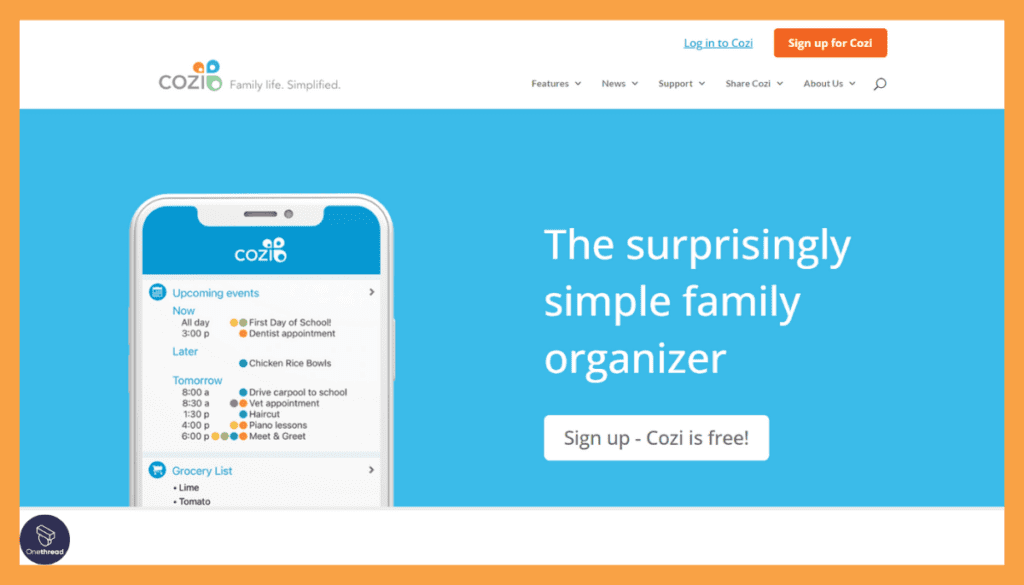
Cozi distinguishes itself as a family-oriented alternative to Google Calendar. It is specifically designed to manage the schedules of busy households, a niche Google Calendar doesn’t specifically target. Cozi’s interface allows multiple users to add and view family events, shopping lists, and to-do lists, all in one place.
This feature is particularly advantageous for families, as Google Calendar’s individual-centric design may not cater as effectively to shared household management.
Additionally, Cozi includes unique features like a meal planner and a recipe box, which are absent in Google Calendar. While Google Calendar excels in professional and personal scheduling, Cozi is tailored for family logistics, offering a more holistic solution for managing the diverse and dynamic needs of a household.
Features in Detail:
Cozi presents a wide array of features that revolve around family organization and collaboration, catering to the needs of busy households:
Calendar for the Entire Family:
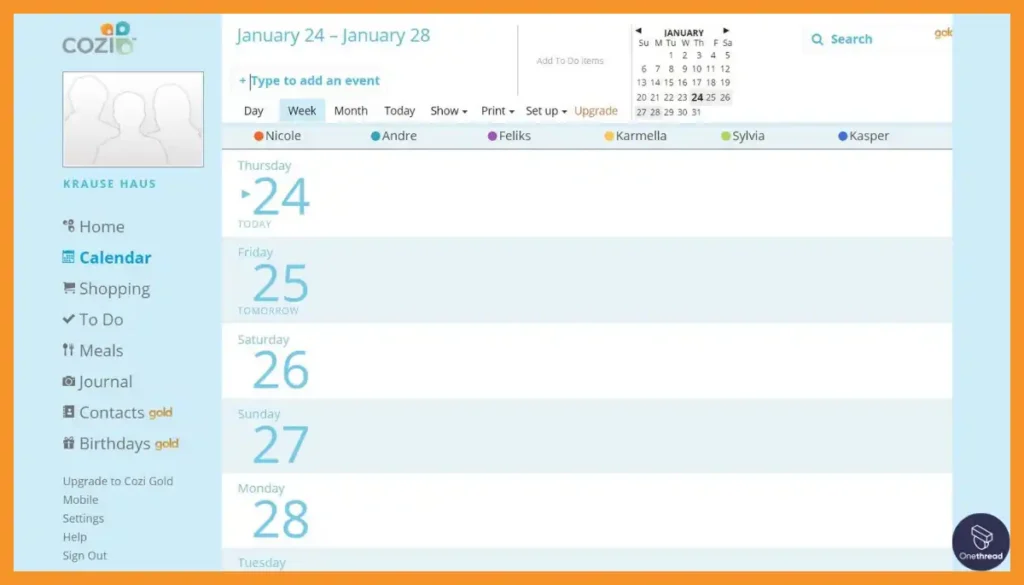
Cozi’s standout feature is its family-friendly calendar. It allows every member to access and contribute to the calendar, ensuring everyone stays on top of appointments, activities, and events.
Shopping Lists:
Cozi simplifies grocery shopping with shared shopping lists that family members can update in real-time. This feature streamlines the process and eliminates the need for multiple phone calls or messages.
Quickly Note:
Cozi provides a quick note-taking feature, allowing you to jot down important thoughts or to-dos on the go. This ensures that no idea or task is forgotten, even in the midst of a busy day.
Up-to-date Data:
Cozi ensures that everyone in the family has access to the most current information. Changes made to the calendar, shopping lists, or notes are promptly updated across all devices, promoting synchronization.
Personalize Your Tasks:
Cozi enables users to personalize tasks, events, and activities. You can color-code entries, attach details, and assign responsibilities, ensuring that everyone’s preferences and roles are accommodated.
Recipe Box:
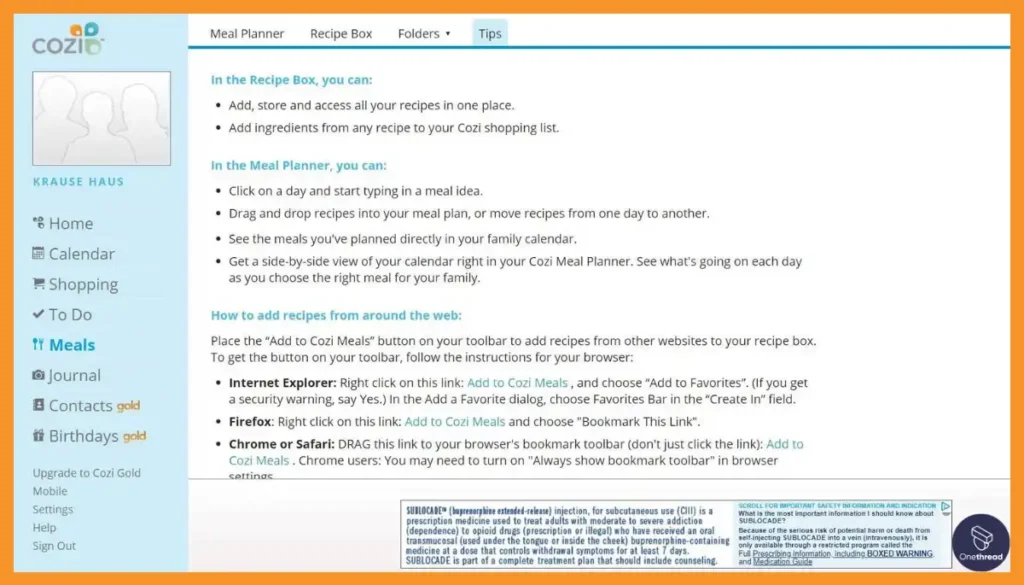
Cozi enhances meal planning with a digital recipe box. You can save and organize recipes, making it easier to plan meals and grocery lists based on what you want to cook.
Pros:
- Perfect for family organization.
- User-friendly and straightforward interface.
- Handy meal planning and shopping list features.
Cons:
- Some advanced features are only available in the premium version.
- Might not be suitable for individual or professional use.
Pricing Plans:
- Free Plan: Cozi offers a basic free plan that includes essential family organization features, such as a shared calendar, to-do lists, and shopping lists.
- Cozi Gold: This plan provides more advanced features, including an ad-free experience, calendar reminders via text or email, and other premium features. Cozi Gold is typically available through a subscription model and costs around $29.99 per year.
What Users Say About Cozi?
Producthunt Review: Not reviewed.
G2 Review: Not reviewed.
Is Cozi Better than Google Calendar?
Cozi edges out Google Calendar purpose-built for busy families wanting shared organization of events, meals, tasks, and shopping. Its family-centric interface enhanced by household utilities like recipes and chore tracking provides unique benefits.
Yet Google Calendar better suits personal and professional scheduling rather than family coordination covered by Cozi’s niche feature set. Google’s accounts system and individually managed calendar events cater well to personal appointment-keeping.
9. Clickup
Schedule and Collaborate, Your Google Calendar Alternative.

ClickUp is a robust alternative to Google Calendar, particularly for those seeking a more comprehensive project management solution. Unlike Google Calendar, which primarily focuses on simple event scheduling, ClickUp offers an extensive range of features including task management, goal setting, and document collaboration.
This makes it highly suitable for teams and businesses needing a multifaceted platform. ClickUp’s customizable views, ranging from lists to boards and calendars, provide flexibility that Google Calendar’s standard view cannot match.
Additionally, its integration capabilities extend beyond just calendar functions, linking seamlessly with other work tools. While Google Calendar is optimal for straightforward scheduling, ClickUp excels in providing a more detailed, project-centric approach, making it ideal for users who need more than just a calendar.
Features in Detail:
ClickUp boasts an extensive array of features that elevate task management, collaboration, and productivity, catering to both individuals and teams:
Versatile Calendar Views:
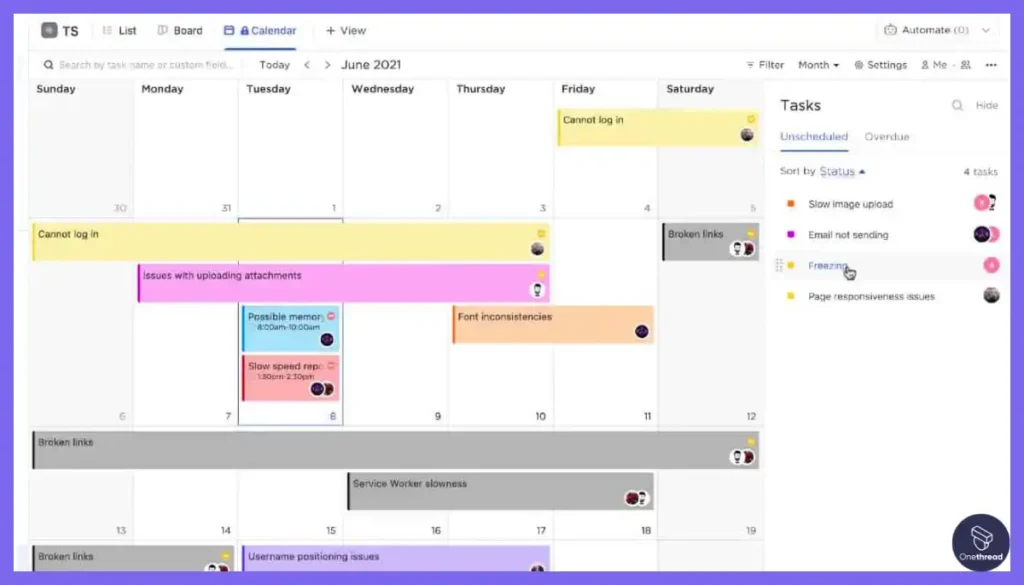
ClickUp offers multiple calendar views, including traditional, timeline, and list views, catering to various scheduling preferences and needs.
Quickly Schedule Meetings:
While Todoist primarily centers on task management, its seamless integration with tools like Microsoft Outlook and Google Calendar allows for swift scheduling of tasks that pertain to meetings, appointments, and deadlines.
Share the Workload:
Collaborative capabilities are a focal point of Todoist. It empowers you to seamlessly share tasks, assign responsibilities to team members, and monitor progress, fostering transparency and collective accomplishment.
Advanced Task Scheduling:
Users can set deadlines, reminders, and recurring tasks within the calendar, enhancing task management and productivity.
Customizable Dashboards:
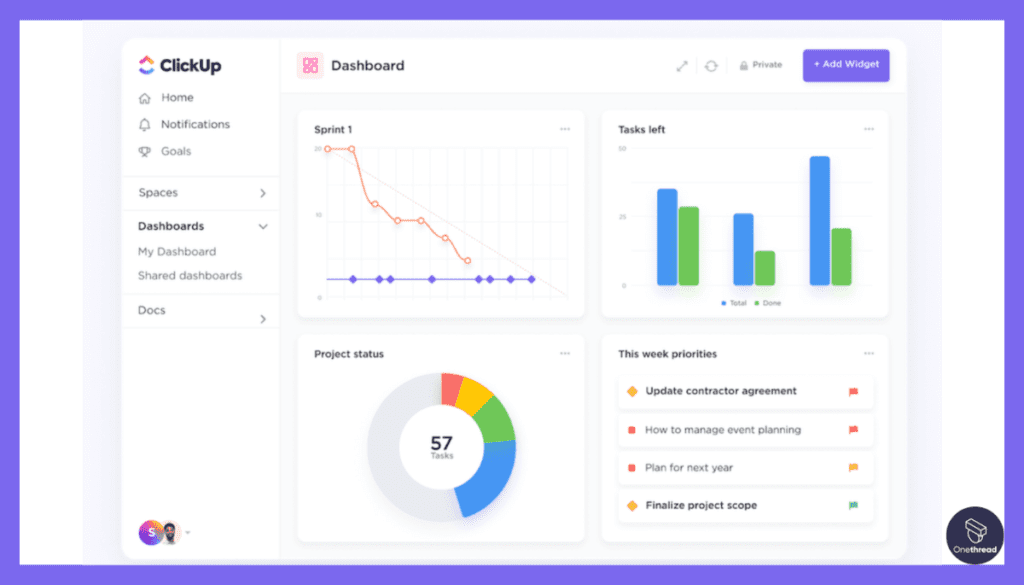
ClickUp allows users to create custom dashboards, showing key project data, schedules, and tasks in one centralized view.
Seamless Integration with Other Tools: The platform integrates efficiently with a wide range of other apps and services, ensuring smooth workflow and data synchronization across tools.
Pros:
- Excellent task management capabilities.
- Seamless synchronization across devices.
- Calendar view for task planning.
Cons:
- Calendar features are more basic compared to dedicated calendar apps.
- Some users might find the interface overwhelming.
Pricing Plans:

- Free Beginner Plan: Offers a basic free plan.
- Unlimited: $7/Month
- Business: $12/Month
- Enterprise: Custom
What Users Say About Clickup?
Producthunt Review: 4.5 out of 5
Positive Feedback
I’ve been using Click Up with my team and it’s been a game changer. Highly recommend it to anyone looking for an effective team collaboration tool! Faris Mehdiyev
G2 Review: 4.7 out of 5
Critical Feedback
Some actions felt kind of buggy like moving/duplicating a ticket from a sprint or a workspace to another workspace, however, I am pretty sure those bugs are gonna be tackled soon! Khalifa G.
Is ClickUp Better than Google Calendar?
ClickUp surpasses Google Calendar for substantial project coordination capabilities beyond basic calendar functions. Its comprehensive feature set encompassing goals, documents, reminders, custom views, and more makes it an excellent project hub.
Meanwhile, Google Calendar remains ideal for those simply needing a straightforward web and mobile calendar for basic scheduling. Its universal compatibility and ease of use for individual calendar access keep it a leader for everyday appointment booking.
Key Features to Consider While Choosing Google Calendar Alternative
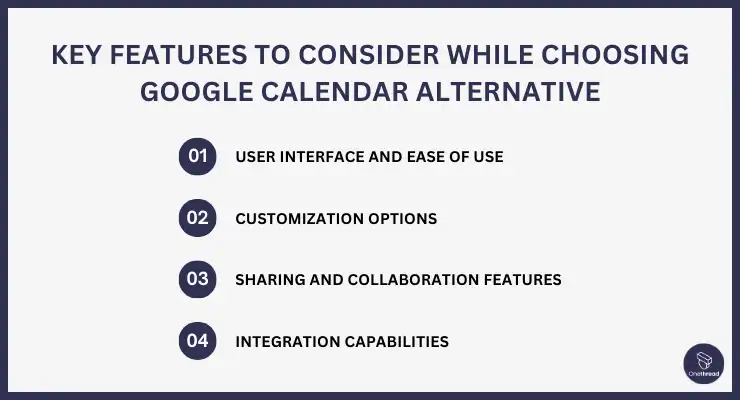
When choosing an alternative to Google Calendar, consider these key features:
- User Interface and Ease of Use: Look for a calendar that is intuitive and easy to navigate. A good design can enhance your experience and productivity.
- Customization Options: The ability to personalize settings, views, and reminders is important. This helps in tailoring the calendar to your specific needs.
- Sharing and Collaboration Features: Check if the calendar allows easy sharing of schedules and events with others, and if it supports collaborative planning.
- Integration Capabilities: Ensure the calendar integrates well with other tools you use, like email clients, project management apps, and social media platforms.
So, What’s The Best Google Calendar Alternative?
From our thorough research and evaluation, we conclude that Onethread stands out as the best alternative to Google Calendar. Its exceptional blend of task management, reminders, and event scheduling in a user-friendly interface sets it apart.
Onethread excels in smart time management and integrated task tracking, ensuring efficiency and productivity. The added convenience of cross-platform synchronization and voice entry further enhances its appeal.
This makes Onethread not just a calendar alternative, but a comprehensive organizing tool suitable for both personal and professional use.
To experience its full potential, Fantastical offers a free version, allowing users to explore its features without any cost. For those seeking an efficient and intuitive scheduling tool, Onethread is a top choice. Try Onethread today and streamline your planning and organizing tasks.
FAQs
Are all alternatives to Google Calendar paid?
No, not all alternatives to Google Calendar are paid. Some offer free versions with basic features and paid versions with more advanced features. Examples include Zoho Calendar and Any.do.
Is it hard to switch from Google Calendar to another service?
The transition process varies depending on the service. Most calendar services provide options for importing data from Google Calendar, making the transition smoother. However, adjusting to a new interface or different set of features may take some time.
Can I use Google Calendar and an alternative at the same time?
Yes, you can use Google Calendar and an alternative simultaneously. Many calendar services offer synchronization features with Google Calendar.
Which Google Calendar alternative is best for businesses?
The “best” alternative depends on the specific needs of a business. Microsoft Outlook Calendar is often popular with businesses, particularly those that already use Microsoft Office Suite. Zoho Calendar also provides excellent sharing and collaboration features suitable for business environments.
Is my data safe with Google Calendar alternatives?
Data safety largely depends on the privacy and security policies of the chosen service. It’s advisable to read and understand these policies before committing to a service. Some services might offer better data protection and privacy policies than others.
Conclusion
Indeed, Google Calendar has set a high standard in the world of digital scheduling, but it is not the only option. From the Microsoft Outlook Calendar that perfectly blends with the Microsoft ecosystem to the intuitive Apple Calendar for Apple users and from the feature-rich Zoho Calendar for businesses to the well-designed Fantastical for Mac users, the choice of alternatives is abundant.
Even though every alternative comes with its own strengths and weaknesses, each offers unique features that can cater to the diverse needs of users. Ultimately, choosing the best Google Calendar alternative boils down to personal requirements, preferences, and the ecosystem you are part of.
With careful consideration and testing, you can find an alternative that fits seamlessly into your daily routine and enhances your scheduling and time management capabilities.