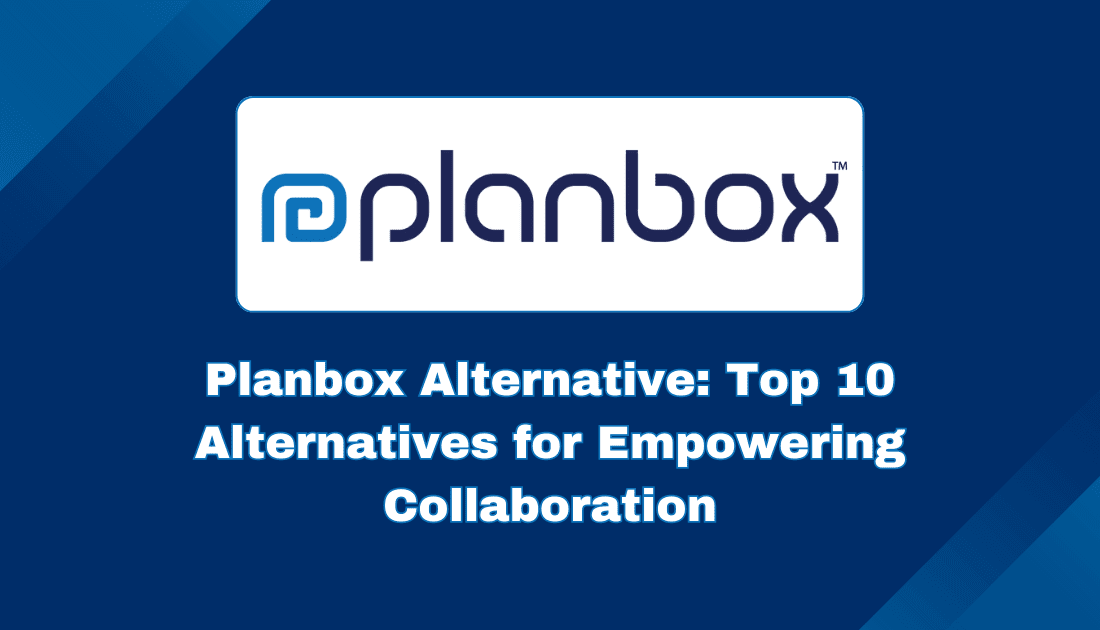In the bustling world of Agile project management, Planbox has carved out a name by offering innovation-driven solutions tailored for continuous improvement. But what if you’re yearning for something different, something that aligns more closely with your team’s specific needs?
Perhaps Planbox is just not the perfect fit for you. Don’t worry; we’ve scoured the market and put together a comprehensive list of the top 10 Planbox alternatives, each with its unique flair.
In the following sections, you’ll discover a detailed exploration of these alternatives, designed to help you find the one that resonates with your project management aspirations. Bing on!
Quicklist of Planbox Alternatives
- Onethread: Seamless collaboration and user-friendly interface for effortless team coordination.
- Asana: Flexible and customizable, adeptly serves various project needs while maintaining functionality.
- Trello: Intuitive boards and cards aid task management and progress tracking.
- Jira: Tailored for Agile development, supports projects of all sizes.
- Wrike: Real-time collaboration blended with innovative project management features.
- Monday.com: Highly customizable platform for tailored workflows.
- Smartsheet: Integrates spreadsheet familiarity with advanced project tracking.
- Zoho Projects: Comprehensive project tracking with usability and depth.
- Basecamp: All-in-one solution for collaboration, communication, and project organization.
- ClickUp: Extensive feature set for comprehensive project management.
Our reviewers evaluate software independently. Clicks may earn a commission, which supports testing. Learn how we stay transparent & our review methodology
What is Planbox?
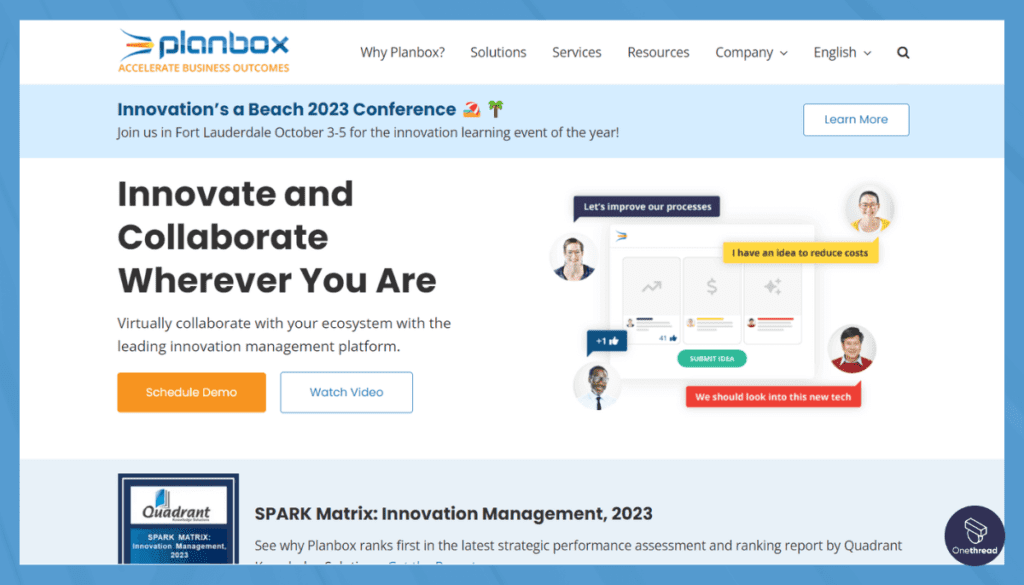
Planbox is an Agile project management platform designed to foster innovation and continuous improvement. With roots in offering tailored solutions for enterprises, Planbox supports all Agile methodologies and provides tools for idea management, experimentation, and adaptive innovation.
The benefits include real-time collaboration, seamless integration with other tools, and a highly customizable interface. Its structure caters to businesses looking to align their teams, enhance productivity, and drive innovation.
However, as comprehensive as it may be, some requirements and features might lead organizations to look elsewhere for their project management needs.
Reasons to Consider an Alternative to Planbox
Planbox certainly has its strengths, but like any tool, it may not be the perfect fit for every organization or team. Here are some challenges you might face with Planbox, and the ways alternatives can address these issues:
Complexity of Setup
Planbox’s extensive features can lead to a steep learning curve for new users. Alternatives with a more straightforward setup might be more suitable for smaller teams or those with limited experience in Agile methodologies.
Customization Limitations
While Planbox offers customization, it may not cater to highly specific needs. Other tools might provide more extensive customization options that align closely with unique business requirements.
Pricing Model
Planbox’s customized pricing model might not align with the budget constraints of smaller organizations. Alternatives with varied pricing structures, including free or lower-cost options, might be a more feasible solution.
Integration Challenges
Though Planbox offers integration with various tools, some users may encounter challenges in integration with specific third-party systems. Alternative platforms may provide smoother integration with a broader range of applications.
Focus on Innovation
Planbox’s core focus being on innovation, teams working in agile spaces like software building can take the full advantage of it. However, teams who do not require extensive innovation on daily basis, might find this platform overwhelming.
Performance Issues
Some users might experience performance issues with Planbox, particularly with large-scale projects. Alternative tools designed for scalability and efficiency can provide a robust solution for those managing complex, extensive projects.
Top 10 Planbox Competitors: Key Differences
Tool | Task Management Description | Task Tracking Description | Real-time Collaboration | Performance Analytics |
 | Structured, customizable workflows. Efficient task handling. | Detailed task progress tracking. Comprehensive views. | Collaboration for efficient execution. KPI tracking. | Performance analytics and reports. |
 | Thread-based management for efficiency and priority. | Monitor task progress, Organised project view. | Real-time chat, Updates for collaboration. | Performance insights and reports. |
 | Visual task management. Simple progress tracking. | Visual indicators for task progress. | Limited real-time collaboration. | Basic performance analytics. |
 | Task alignment with project goals. In-depth reporting. | Progress updates, task dependencies. | Real-time team collaboration. | Performance analytics available. |
 | Task tracking in spreadsheet format. Data-driven updates. | Spreadsheet-like task progress tracking. | Limited real-time collaboration. | Performance analytics in spreadsheet context. |
 | Efficient, organized task management. | Comprehensive task progress tracking. Gantt charts. | Real-time communication. | Insights and reports on team and project performance. |
 | Integration with team goals. Task alignment with objectives. | Focus on project progress tracking. | Real-time team collaboration. | Performance analytics available. |
 | Task and collaboration platform. Visual task tracking. | Customizable visual task tracking. | Real-time communication. | Performance insights and tracking. |
 | Comprehensive task management. Versatile features. | Detailed task progress tracking. Various views. | Real-time collaboration and updates. | Comprehensive performance analytics. |
 | Simplified task management. | Basic task tracking and updates. | Real-time communication. | Limited performance insights. |
 | Agile task management. Customizable boards. | Detailed task tracking in Agile boards. | Agile team collaboration. | Agile-focused performance analytics. |
Top 10 Planbox Alternatives for Your Project Management Needs
Now, let’s get introduced to the top 10 planbox alternatives. Each of these alternatives offers unique functionalities and approaches to project management.
Depending on your specific needs, preferences, and budget, you can find an alternative that aligns with your project goals and organizational structure.
Whether you are a small team or a large enterprise, this curated list provides varied options to enhance your project management experience.
Onethread: The Number One Planbox Alternative

Onethread is becoming a popular choice for teams that prioritize collaboration, efficiency, and usability. This innovative tool offers a platform where teams can manage projects seamlessly without feeling overwhelmed by complex functionalities.
The benefits include streamlined communication, task tracking, and a user-friendly interface that fosters team coordination. Whether you’re a small business or a larger enterprise, Onethread provides a balanced set of features that simplifies project management without sacrificing depth.
Key Features of Onethread
Here are the 6 key features that make Onethread stand out as a robust Planbox alternative:
Intuitive Task Management:
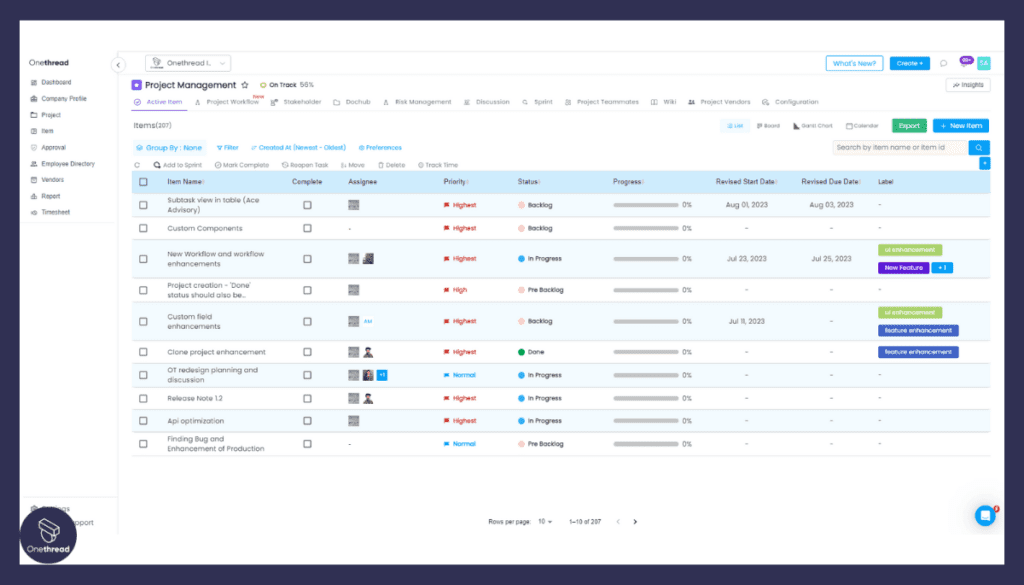
Onethread simplifies task management with an intuitive system that enables easy assignment, tracking, and monitoring of tasks. This feature ensures that team members are aware of their responsibilities, leading to improved task completion rates and better project progress tracking.
Whether it’s assigning tasks to individuals, setting due dates, or tracking task statuses, Onethread streamlines the process for enhanced efficiency.
Collaborative Workspaces:

One of Onethread’s standout features is its collaborative workspaces. These shared areas provide team members with a platform to work together on projects in real-time.
By fostering seamless communication and resource sharing, Onethread promotes a dynamic environment where ideas flow freely and resources are readily accessible. This feature minimizes delays caused by communication barriers and ensures that the team remains aligned and productive.
Customizable Dashboards:

Onethread recognizes that each team member has unique priorities and preferences. With customizable dashboards, users can create personalized views that showcase the information most relevant to them.
Whether it’s tracking tasks, monitoring project progress, or accessing key metrics, customizable dashboards enhance user experience by providing quick access to critical data without unnecessary clutter.
Time Tracking:

Time tracking is a fundamental aspect of project management, and Onethread integrates its timesheet feature seamlessly. By tracking the time spent on tasks and projects, teams gain insights into productivity, identify bottlenecks, and ensure that projects stay on schedule.
The detailed reporting provided by Onethread’s time tracking feature facilitates analysis, enabling teams to make data-driven decisions for process improvements.
Real-Time Updates and Notifications:
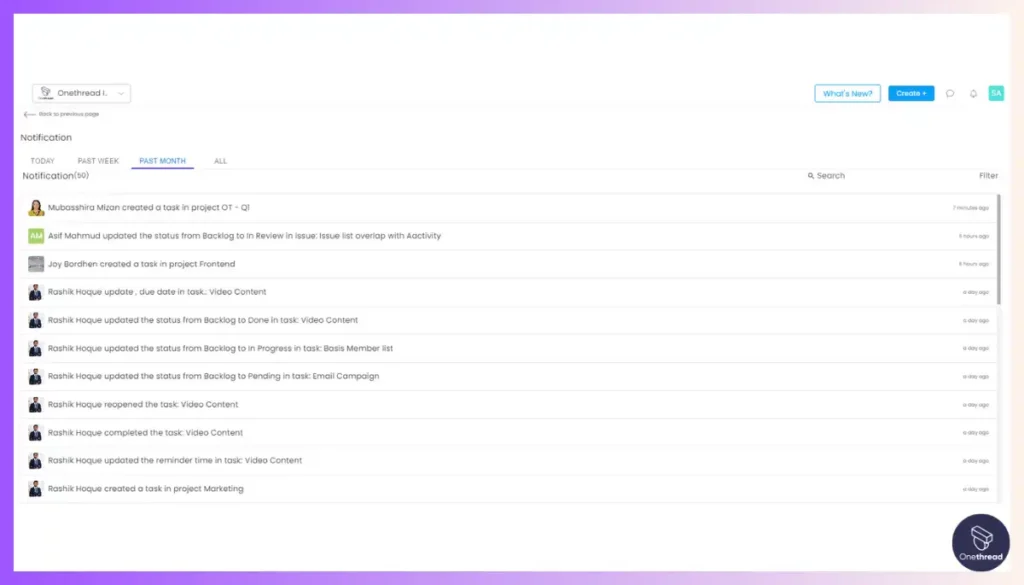
Onethread provides instant updates and notifications, ensuring that team members are promptly informed about changes in projects. This feature allows for quick adjustments, better collaboration, and transparency in project progress.
Whenever a task is modified, assigned, or deadlines change, notifications are sent to relevant team members. This immediate communication prevents misunderstandings and helps team members stay in sync.
Secure Data Storage:
Onethread prioritizes the security and reliability of your project data. Data is stored using advanced encryption methods, making it inaccessible to unauthorized individuals. Access controls are enforced, ensuring that only authorized team members can view and manage specific data.
Regular backups protect against data loss, while audit logs track all actions for accountability. These measures guarantee data integrity, even in unforeseen situations, offering peace of mind and a dependable storage solution.
Best Use Cases of Onethread
- Collaboration: Enhancing team collaboration with shared workspaces.
- Communication: Streamlining communication through integrated channels.
- Task Tracking: Offering visibility into task progress and timelines.
- Remote Work: Facilitating remote work with mobile accessibility.
- Scalability: Adapting to the growth of teams and projects.
Why Should You Choose Onethread over Planbox?
Onethread offers a more accessible and collaborative approach compared to Planbox. Its simplicity in design, intuitive features, and focus on team collaboration make it an appealing option for various businesses.
While Planbox shines in its extensive functionalities, Onethread provides a balanced blend of usability and powerful features, making it an attractive alternative for teams of all sizes.
Feature | Onethread | Planbox |
Intuitive Interface | ✓ | ✗ |
Seamless Collaboration | ✓ | ✓ |
Interactive Dashboards | ✓ | ✓ |
Analytics and Reporting | ✓ | ✓ |
Gantt Chart | ✓ | ✓ |
List View | ✓ | ✓ |
Vendor Management | ✓ | ✗ |
User Adaptability | ✓ | ✗ |
Pros of using Onethread
- User-friendly interface
- Excellent collaboration tools
- Scalable to different project sizes
- Mobile-friendly design
Cons of using Onethread
- Limited integration options
- May lack advanced features for highly complex projects
Pricing

Onethread offers three pricing offers:
Free Plan
- Limited features including basic project management, communication, and note-taking.
Growth Plan
- Starts at $3.06/user/month.
- Full project management and collaboration features.
- Enhanced time tracking and reporting capabilities.
- Advanced customization options.
Scale Plan
- Starts at $6/user/month
- Advanced analytics and reporting.
- Priority support.
- Enhanced security features.
Trello

Trello is a popular project management tool known for its visual and intuitive design. Using boards, lists, and cards, it organizes tasks and collaborations, making the workflow transparent and interactive.
Its flexibility and simplicity make it a go-to solution for various team sizes and industries.
Features of Trello
Intuitive Visual Interface:
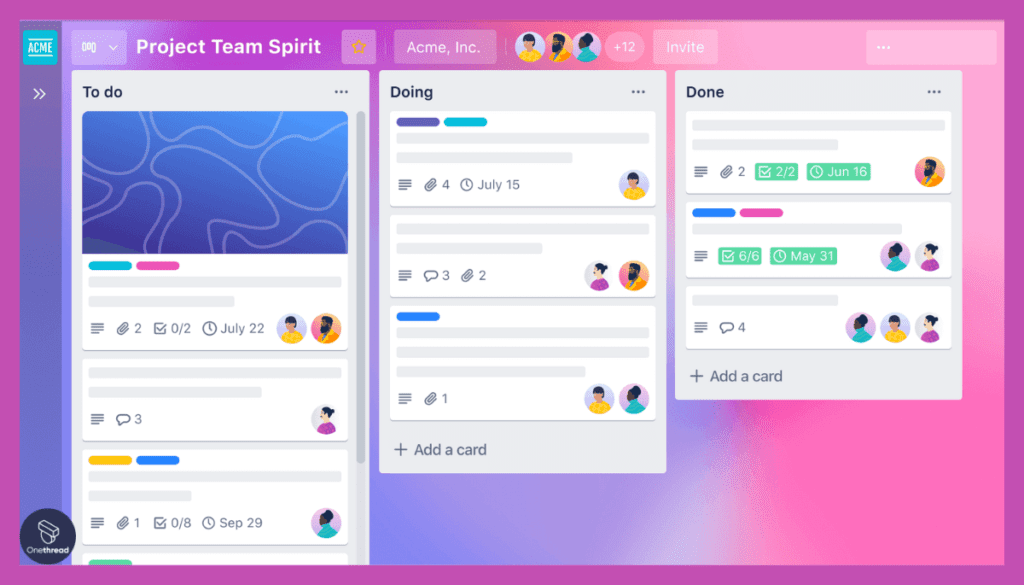
Trello’s interface is designed to be incredibly user-friendly and visually appealing. Its signature “boards” represent projects, and within each board are customizable “cards” that represent tasks or items. These cards can be moved around, assigned to team members, and organized into columns, allowing for an intuitive visual representation of the project’s progress.
Adaptable Project Timeline:
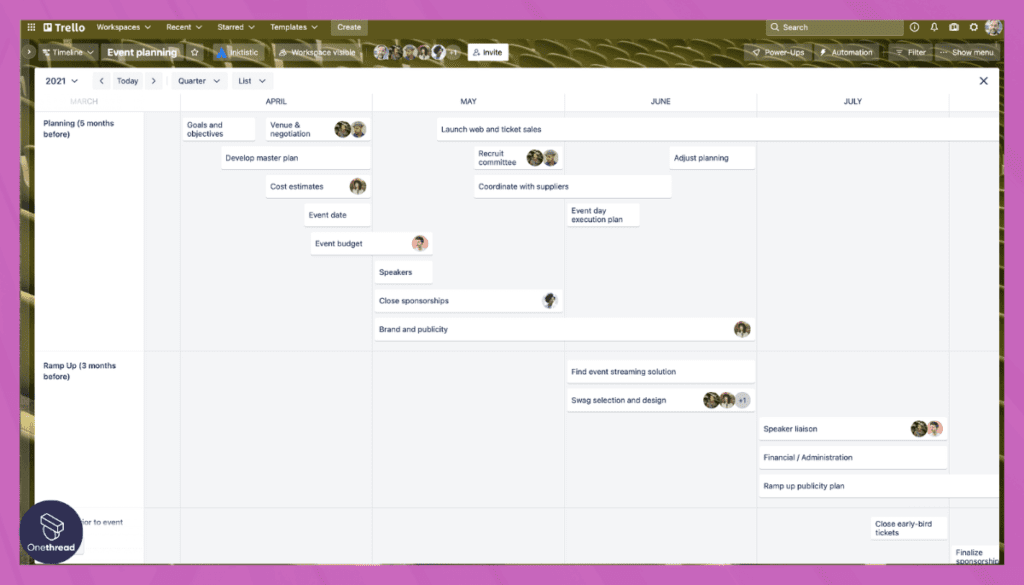
While Trello doesn’t emphasize traditional project timelines, its flexibility shines through its visual system. Teams can set up columns representing different project stages or timeframes, and as cards progress through these columns, it provides a clear visual representation of a project’s timeline and progress.
Seamless Integrations:

Trello offers a wide array of integrations with popular tools and platforms like Google Drive, Slack, and Microsoft Teams. This extensive integration capability transforms Trello into a central hub where information from various sources can be brought together, streamlining communication and collaboration.
Comprehensive Project Management:

Trello serves as an all-in-one platform covering multiple project management aspects. Teams can create boards for different projects, departments, or processes.
Within each board, they can use cards for individual tasks, add descriptions, attachments, due dates, and labels to categorize tasks. Comments and notifications keep everyone in the loop, fostering collaborative work.
Effective Task Management:
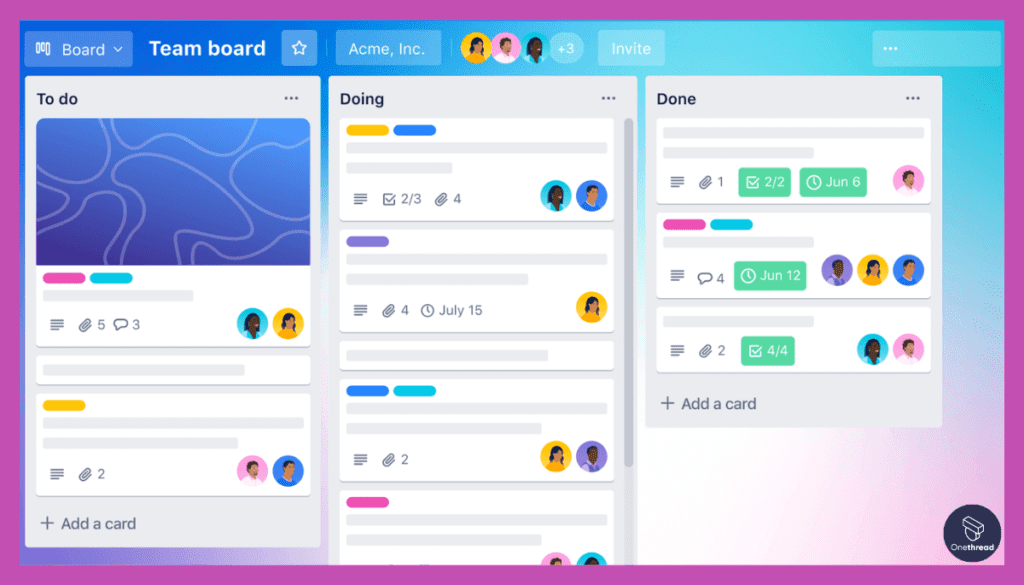
Trello provides robust task management tools. Cards can be assigned to team members, labeled by priority, and tagged with various labels for categorization. The drag-and-drop functionality allows for easy reordering and re-prioritization, ensuring tasks are managed efficiently.
Priority Setting:
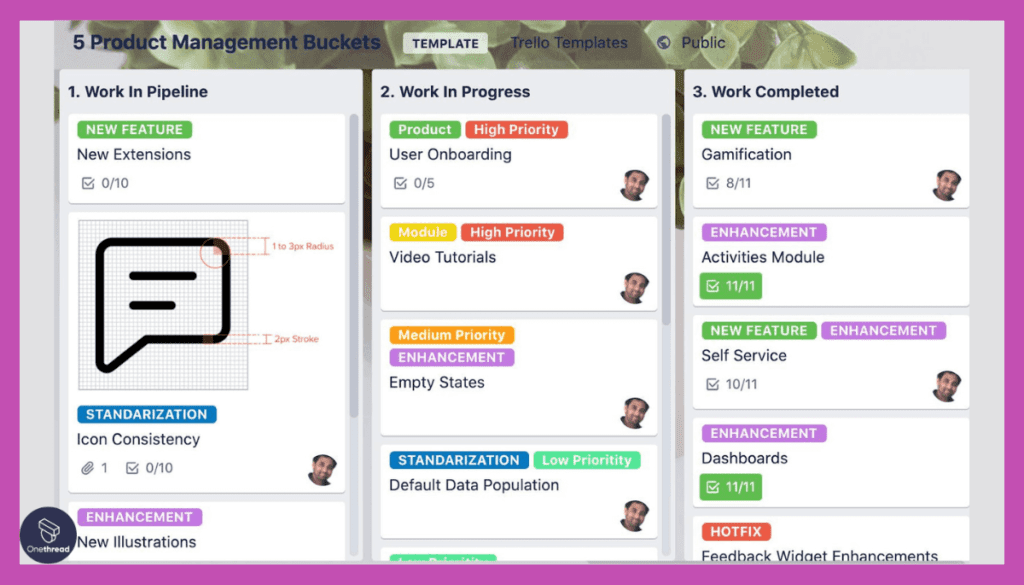
Trello’s labels and due dates allow teams to establish task priorities. Urgent tasks can be given higher priority labels or closer due dates, ensuring that teams stay focused on what matters most and meet important deadlines.
Pros and Cons of Using Trello
Pros:
- User-friendly and visually appealing
- Easily customizable
- Strong community support
- Many available integrations
Cons:
- May lack advanced features for complex projects
- FreeThe version has limited Power-Ups
Pricing

- Free Plan: Limited features, with 10 team boards
- Business Class: $10/user per month, unlimited Power-Ups
- Enterprise Plan: Custom pricing, advanced security and support
Customer Ratings
- G2: Rating: 4.4 (13,352+ reviews)
- Capterra: Rating: 4.5 (22,681+ reviews)
Is Trello Better than Planbox?
Trello excels in simplicity and visual appeal, making it ideal for less complex projects.
While Planbox might offer more advanced features for comprehensive project management, Trello’s user-friendly interface and adaptability make it an excellent choice for teams focusing on collaboration and ease of use.
So, yes, Trello is a better alternative if you are a beginner or if you want to keep things simple and easy-to-use, forever.
Our Review of Trello
Trello stands out for its intuitive design and flexibility. It’s a great tool for teams that prioritize visual collaboration and simplicity.
Though it may not cater to highly complex projects, its wide array of integrations and adaptability to various workflows make it a strong competitor in the project management sphere, particularly for those seeking an easy-to-use and visually engaging platform.
Asana

Asana is a widely-used project management platform that streamlines team collaboration and task management. With features like task assignments, due dates, priorities, and project timelines, it offers a holistic view of project progress.
Designed to enhance productivity, Asana caters to a wide range of businesses, simplifying the complexities of team coordination and goal alignment.
Features of Asana
Task Management:

Asana’s task management features are designed to keep work organized and actionable. Each task can have various attributes, such as due dates, descriptions, and attachments. Teams can use these attributes to provide context, define priorities, and ensure that tasks are completed on time.
Customizable Workflows:
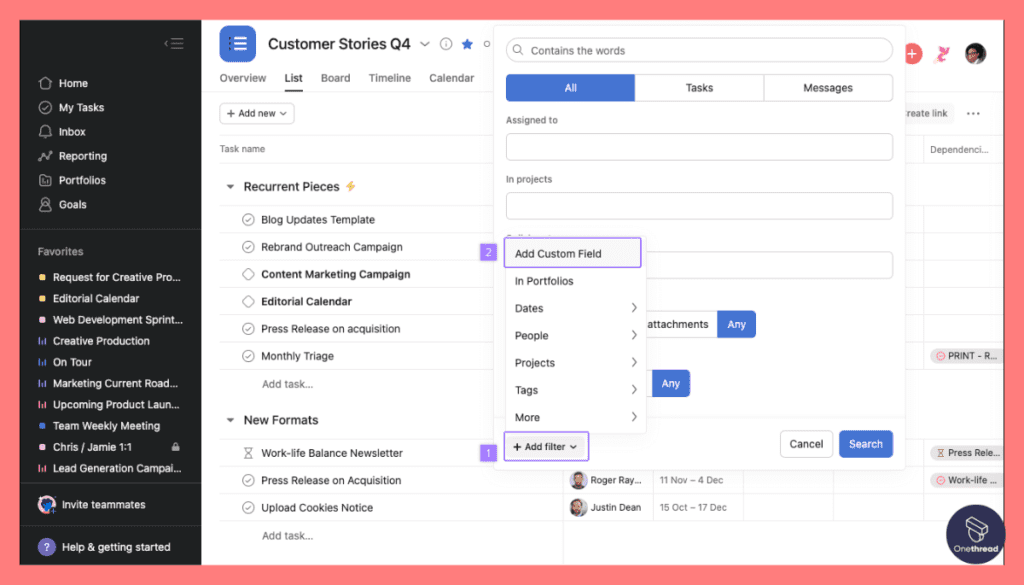
Asana’s flexibility in creating custom columns or boards enables teams to adapt the tool to their unique workflows. Whether you’re following a Kanban approach or a more linear process, you can tailor Asana’s boards and columns to match your team’s preferred way of working.
Collaboration and Communication:

Collaboration is at the heart of Asana. Users can leave comments directly on tasks, which helps maintain context and avoids the need for back-and-forth emails. Mentioning team members in comments ensures that relevant individuals are notified and can contribute to discussions.
Dependencies:
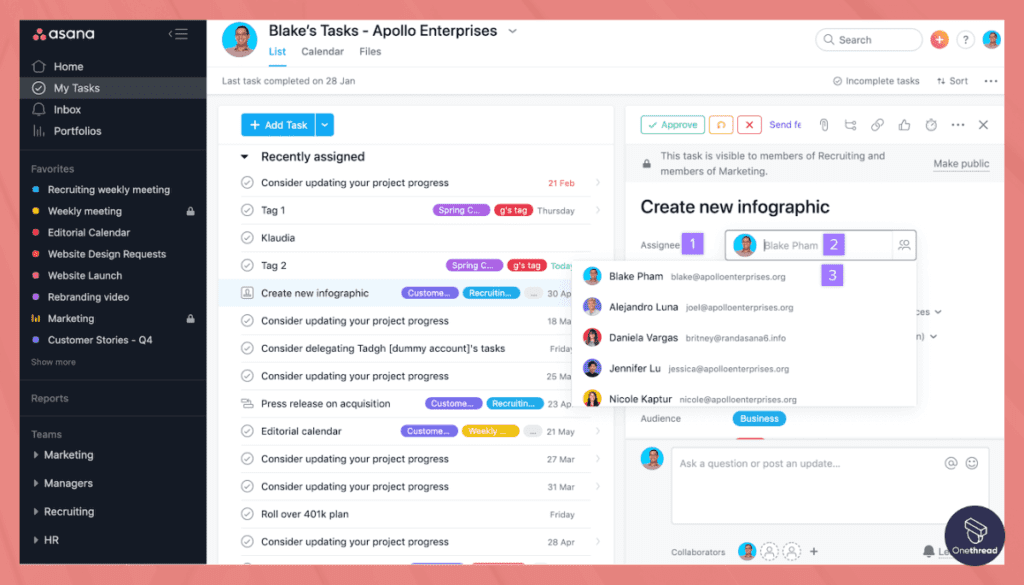
Task dependencies allow teams to establish clear relationships between tasks. When one task is dependent on another, Asana ensures that tasks are completed in the correct sequence. This is particularly useful for complex projects with interrelated tasks.
Portfolios:
Portfolios provide a comprehensive view of multiple projects, showing their statuses, progress, and overall alignment with organizational goals. This feature is valuable for managers overseeing multiple initiatives and needing to assess progress at a higher level.
Templates:
Templates save time by allowing teams to create standardized project structures. Whether you’re setting up recurring processes or following a specific project methodology, templates ensure consistency and efficiency.
Pros and Cons of Using Asana
Pros:
- Comprehensive task and project management
- Customizable and scalable
- Rich integration options
- User-friendly design
Cons:
- Can be overwhelming for small teams
- Some advanced features are only in paid plans
Pricing

- Basic Plan: Free, includes limited features for individuals or small teams
- Premium Plan: $10.99/user per month, offers advanced features
- Business Plan: $24.99/user per month, designed for larger teams and complex projects
Customer Ratings
- G2: Rating: 4.3 (9,446+ reviews)
- Capterra: Rating: 4.5 (12,088+ reviews)
Is Asana Better than Planbox?
Asana’s strong suit lies in its adaptability and comprehensive features. While Planbox offers robust functionalities, Asana might be preferred for its user-friendliness and customization.
For teams that need detailed project oversight without sacrificing ease of use, Asana provides a compelling alternative.
Our Review of Asana
Asana impresses with its combination of detailed task management and collaborative tools. Its adaptability to various team sizes and project complexities makes it a valuable tool across industries.
Though it may require a learning curve for some, its well-thought-out design and vast capabilities make it a top choice for those seeking a comprehensive and user-centered project management platform.
Jira

Jira, developed by Atlassian, is a leading project management tool especially favored in software development environments. It provides robust functionalities for issue tracking, agile project management, and collaboration.
With its powerful integration capabilities and extensive customization, Jira is a preferred choice for teams that need in-depth tracking and detailed oversight of development cycles.
Features of Jira
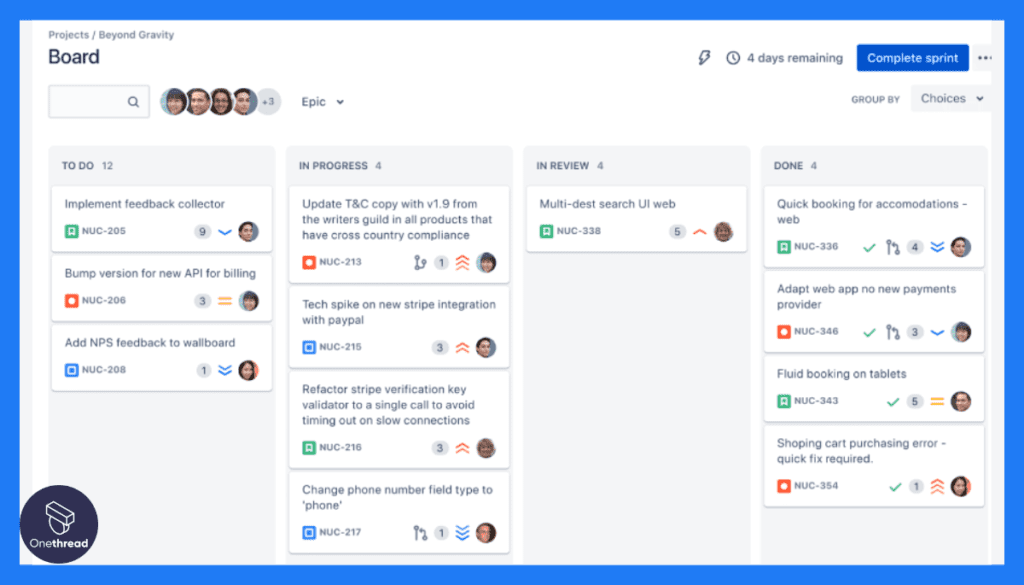
Issue and Bug Tracking:
Jira acts as a centralized hub where issues, bugs, and tasks are systematically recorded, categorized, and prioritized. This central repository ensures nothing slips through the cracks and fosters comprehensive project oversight.
Jira facilitates the assignment of tasks and issues to specific team members, resulting in clear accountability and prompt resolution. Additionally, the real-time tracking feature empowers teams to stay updated on task progress, promoting transparency and facilitating quick interventions if needed.
Agile Framework Support:
For Scrum teams, Jira offers features tailored to sprint planning, backlog management, and sprint reviews. This integration promotes iterative development cycles and continuous refinement.
The platform’s support for Kanban empowers teams with visual tools to manage work items, control workflow stages, and maintain a steady, continuous delivery rhythm.
Customizable Workflows:
Jira empowers teams with the flexibility to design and modify workflows to precisely suit the demands of their projects. Teams can model their unique processes within Jira’s framework, ensuring that the platform conforms to the team’s operational patterns.
Complex project workflows are effectively represented, maintaining accuracy in depicting the project’s progression and transitions.
Reporting and Analytics:
Jira’s reporting tools provide a significant asset by offering comprehensive insights into project performance. The platform’s reporting capabilities enable teams to make informed decisions based on concrete data.
By analyzing metrics and trends, teams can pinpoint bottlenecks, areas of inefficiency, and notable achievements. This data-driven approach empowers stakeholders to proactively manage projects and make timely adjustments for optimal outcomes.
Pros and Cons of Using Jira
Pros:
- Highly customizable and extendable
- Rich integration with development tools
- Agile methodology support
- Extensive reporting capabilities
Cons:
- May be too complex for non-developers
- Can become expensive for large teams
Pricing

- Free Plan: Limited features, suitable for small teams
- Standard Plan: $7/user per month, with extended features
- Premium Plan: $14/user per month, offering advanced capabilities and support
Customer Ratings
- G2: 4.3 (5,442+ reviews)
- Capterra: 4.4 (13,246+ reviews)
Is Jira Better than Planbox?
Jira’s appeal largely lies in its alignment with software development needs. While Planbox provides solid project management features, Jira’s specialized focus on development cycles, issue tracking, and agile support makes it a standout choice for tech teams.
Those seeking detailed oversight in software projects may find Jira to be a more tailored solution.
Our Review of Jira
Jira’s reputation as a powerhouse in software project management is well-deserved. Its depth in customization, agile support, and integration makes it a go-to choice for development teams.
Though its complexity may deter some users outside the tech sphere, those needing precise tracking and flexible workflows will find immense value in Jira. It’s a tool that fully embraces the nuances and demands of modern software development.
Wrike

Wrike is a versatile project management and collaboration platform that suits a variety of business needs. With features like real-time project tracking, customizable dashboards, and workload management, Wrike aims to enhance team efficiency and visibility.
Its adaptability across different project types and industries makes it an attractive option for teams seeking flexibility and comprehensive project oversight.
Features of Wrike
Real-Time Collaboration:
Wrike’s strength lies in facilitating fluid communication and the exchange of documents among team members, which in turn nurtures efficient collaboration. This essential feature encompasses:
The platform establishes a seamless environment for team interaction, enabling instant communication and document sharing. This capability ensures that all stakeholders remain well-informed and engaged, resulting in enhanced teamwork and faster decision-making processes.
Customizable Dashboards:
Wrike empowers users to tailor their dashboards according to their specific requirements, enabling the monitoring of crucial performance metrics and project advancement. This versatile feature entails:
Users can personalize dashboards to spotlight key performance indicators (KPIs) and pertinent project data. This customizable approach ensures that relevant information is readily accessible, aiding in quick insights and informed decision-making.
Workload Management:
Wrike’s utility extends to effectively distributing resources and managing workloads, leading to optimized team productivity. This feature includes:
The platform aids in allocating tasks and responsibilities, preventing overburdening of individuals and promoting a balanced workload. Consequently, this promotes efficient resource utilization and prevents burnout, leading to a sustainable pace of work.
Intelligent Automation:
Wrike’s integration of intelligent automation is instrumental in streamlining repetitive processes, thereby conserving valuable time and enhancing productivity. This function encompasses:
Automation rules within Wrike alleviate the burden of repetitive tasks by automating routine workflows. This leads to time savings and allows team members to focus on more value-added activities, ultimately contributing to higher efficiency.
Pros and Cons of Using Wrike
Pros:
- Intuitive user interface
- Customizable and flexible to different project needs
- Comprehensive collaboration tools
- Scalable for different team sizes
Cons:
- Some features may require a learning curve
- Additional cost for premium functionalities
Pricing

- Free Plan: Basic features for small teams
- Professional Plan: $9.80/user per month, extended features for growing teams
- Business Plan: $24.80/user per month, advanced tools for large or complex projects
Customer Ratings
- G2: 4.2 (3,466+ reviews)
- Capterra: 4.3 (2,443+ reviews)
Is Wrike Better than Planbox?
Wrike stands out with its focus on customization and real-time collaboration.
While both Planbox and Wrike offer strong project management features, Wrike’s adaptability to diverse project needs and its intelligent automation tools might tip the scale in its favor for teams looking for tailored solutions and efficiency gains.
Our Review of Wrike
Wrike’s blend of customizability and collaboration tools make it a notable option in the crowded project management space. Its capacity to mold to different business requirements and offer real-time insights into projects brings significant value.
While some users might face a learning curve with advanced features, Wrike’s commitment to flexible and intelligent project management makes it an appealing choice for teams of various sizes and industries.
Monday.com

Monday.com is a highly visual and intuitive project management tool designed to simplify the way teams work together. With its color-coded status updates and customizable boards, it offers a unique approach to task and workflow management.
Aimed at boosting collaboration and transparency, Monday.com is a preferred choice for teams that prioritize a user-friendly interface and customizable project views.
Features of Monday.com
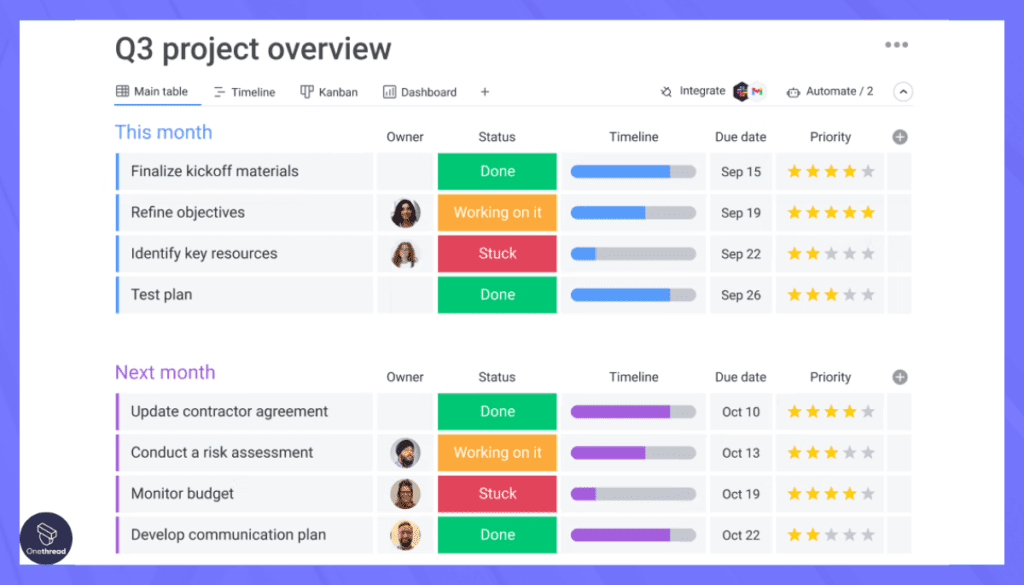
Visual Boards:
Monday.com’s distinctive visual boards serve as a powerful tool for gaining a quick and comprehensive overview of project dynamics, responsibilities, and timelines.
These visual boards provide a visual representation of project elements, enabling stakeholders to rapidly assess the status of tasks, responsibilities assigned, and projected timelines.
Automation and Integrations:
Monday.com streamlines operations through the incorporation of automation and integrations, reducing manual effort and seamlessly connecting with other widely used tools.
Automation features allow the creation of workflows that automate repetitive tasks, leading to increased efficiency and time savings.
Collaboration Tools:
Within Monday.com, a suite of collaboration tools empowers teams to communicate effectively and share resources seamlessly. In-app chat functionality facilitates real-time communication among team members, enabling swift exchanges of information and fostering collaborative problem-solving.
File sharing capabilities ensure that relevant documents and assets are readily accessible, enhancing transparency and collective understanding.
Performance Tracking:
Monday.com’s comprehensive reporting and analytics contribute to measuring team performance and gauging project progress. Robust reporting tools offer insights into task completion rates, timelines, and resource allocation, enabling informed decision-making.
The analysis of metrics aids in identifying areas of strength and improvement, enabling proactive adjustments for optimized project outcomes.
Pros and Cons of Using Monday.com
Pros:
- Intuitive and visually appealing interface
- Highly customizable to various workflows
- Excellent collaboration and communication tools
- Robust automation capabilities
Cons:
- Some advanced features require higher-tier plans
- May not suit highly complex projects
Pricing

- Individual Plan: Free with limited features
- Basic Plan: $8/user per month, for simple task management
- Standard Plan: $10/user per month, extended features
- Pro Plan: $16/user per month, advanced capabilities
Customer Ratings
- G2: 4.7 (8,523+ reviews)
- Capterra: 4.6 (4,099+ reviews)
Is Monday.com Better than Planbox?
Monday.com’s strengths lie in its visual simplicity and adaptability. While Planbox may offer more specialized features, Monday.com excels in providing an engaging, user-friendly experience, making project management accessible to various team members.
For those prioritizing visual clarity and ease of use, Monday.com may be the preferable choice over Planbox.
Our Review of Monday.com
Monday.com impresses with its visual appeal and intuitive design. Its ability to make project management engaging and accessible sets it apart in the market.
While some may find limitations in handling extremely complex projects, the tool’s focus on customization, collaboration, and visual simplicity makes it a strong contender for most teams.
Monday.com is a smart choice for those looking to align their team’s efforts with minimal fuss.
Smartsheet

Smartsheet is an innovative platform blending traditional spreadsheet capabilities with robust project management features.
Known for its grid, card, Gantt chart, and calendar views, it provides a flexible environment for collaboration and project tracking. Companies aiming for a balance between familiarity (akin to Excel) and enhanced project functionalities often lean towards Smartsheet.
Features of Smartsheet
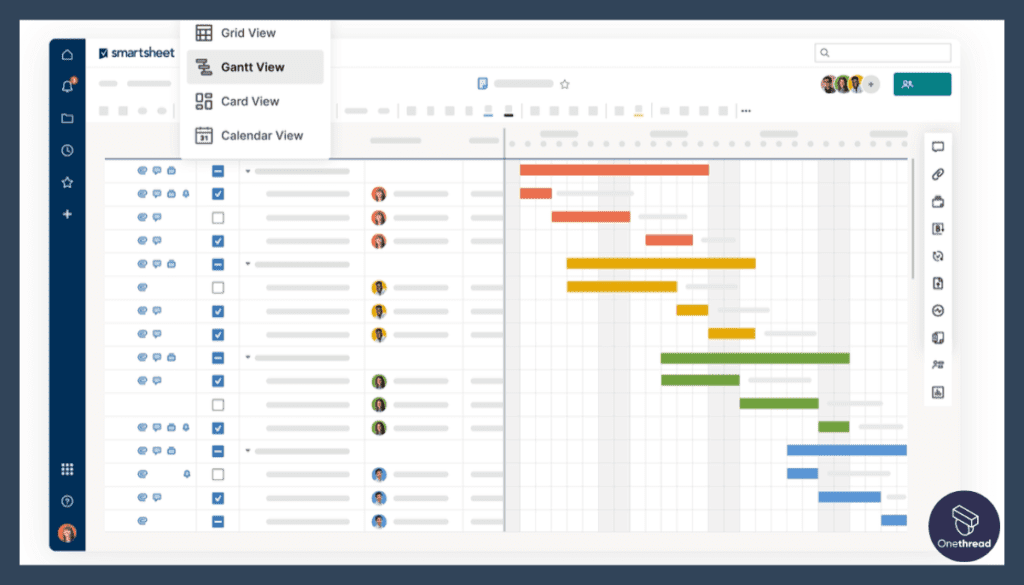
Grid View:
Smartsheet’s GridView seamlessly blends spreadsheet simplicity with collaborative tools, enabling teams to efficiently log and manage tasks. This fusion of spreadsheet familiarity and collaborative capabilities simplifies the task management process.
It enhances visibility, ensuring that each team member can effectively contribute to the collective effort.
Gantt Chart View:
Smartsheet’s Gantt Chart View offers a visual representation of project timelines, dependencies, and milestones. The Gantt Chart View visually presents project timelines, making it effortless to identify task dependencies and crucial milestones.
This visual representation facilitates effective project planning, enabling teams to allocate resources appropriately and make well-informed decisions regarding project scheduling.
Automation:
Smartsheet’s Automation capabilities streamline routine tasks and workflows, reducing the need for manual efforts. By automating tasks, spanning from basic notifications to complex workflows, teams can enhance efficiency and minimize the risk of errors.
Automation empowers teams to focus on value-added activities while repetitive tasks are seamlessly executed, ultimately elevating overall productivity.
Report Builder:
Smartsheet’s Report Builder empowers users to consolidate data from various sheets, generating comprehensive reports for insights and tracking. The Report Builder amalgamates data from diverse sheets into visually compelling reports.
These reports offer actionable insights that assist teams in assessing project progress, identifying trends, and making informed decisions, all of which contribute to effective project management.
Pros and Cons of Using Smartsheet
Pros:
- Familiar spreadsheet-like interface
- Flexible view options to cater to different needs
- Powerful automation and integration capabilities
- Comprehensive reporting tools
Cons:
- Steeper learning curve for new users
- Advanced functionalities might require premium subscriptions
Pricing
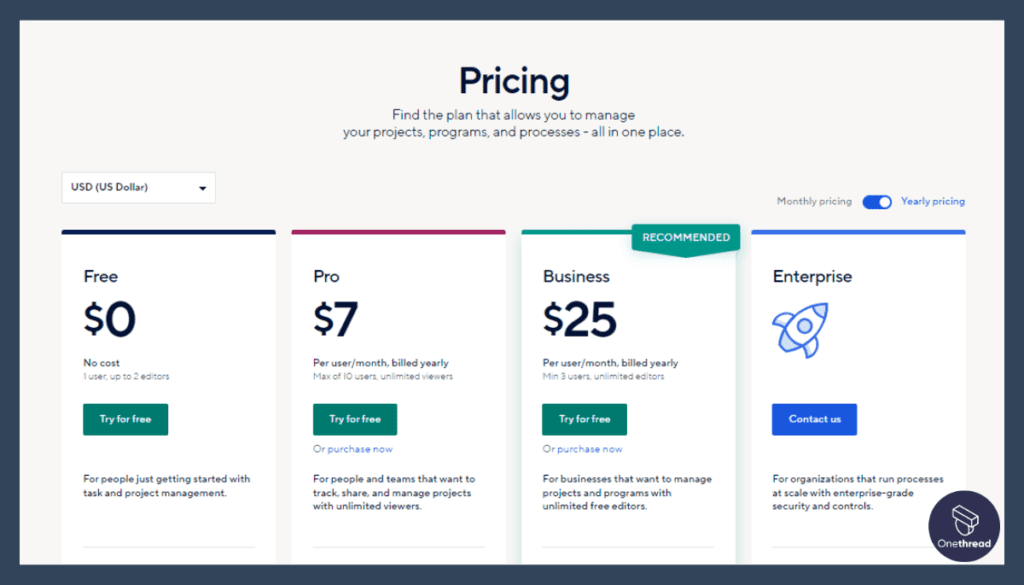
- Individual Plan: $14/month with basic features for solo users
- Business Plan: $25/user per month, with advanced features suitable for businesses
- Enterprise Plan: Custom pricing based on needs, tailored for large organizations
Customer Ratings
- G2: 4.4 (13,923+ reviews)
- Capterra: 4.5 (2,962+ reviews)
Is Smartsheet Better than Planbox?
While both tools have their strengths, Smartsheet’s unique blend of spreadsheet functionality and project management can be a major pull for teams already comfortable with Excel.
The familiarity, coupled with advanced features, offers a unique experience. However, the choice between Smartsheet and Planbox would primarily hinge on an organization’s specific needs and their preference for interface style.
Our Review of Smartsheet
Smartsheet’s blend of classic spreadsheet interface with modern project management tools offers a fresh take on task management. Its adaptability and robust features make it suitable for both small teams and large enterprises.
While new users might require some time to get accustomed to its capabilities, the benefits of its flexibility, automation, and reporting tools can significantly uplift project management practices. It’s a compelling option for those looking for a unique, efficient tool.
Zoho Projects

Zoho Projects is a feature-rich project management tool that caters to a variety of business needs. With its strong emphasis on collaboration, time tracking, and in-depth reporting, Zoho Projects aims to streamline the entire project lifecycle.
Its modular approach and scalable design make it a preferred choice for organisations looking for both functionality and flexibility in one platform.
Features of Zoho Projects
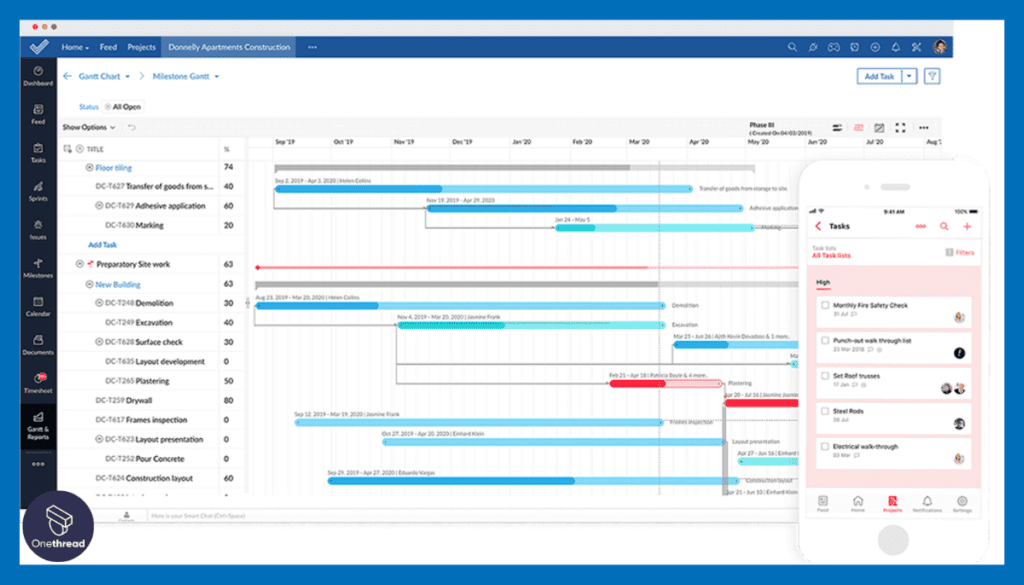
Task Management:
Zoho Projects provides a structured approach to task management. You can break down projects into smaller components, such as milestones, task lists, and individual tasks.
This hierarchical structure allows for better organization and tracking of project progress. Each task can be assigned to specific team members, and deadlines can be set to ensure timely completion.
Time Tracking:
Time tracking is crucial for understanding how much time is being spent on different tasks and projects. With Zoho Projects, team members can log the time they spend on tasks and subtasks.
This feature helps in tracking productivity, analyzing resource allocation, and accurately billing clients if necessary.
Collaboration Tools:
Effective collaboration is key to successful project management. Zoho Projects provides various tools to facilitate collaboration among team members. Forums and comment sections allow for discussions and information sharing related to tasks and projects.
Document sharing features make it easy to share project-related files, ensuring that team members have access to the necessary resources.
Reporting and Analytics:
Zoho Projects offers reporting and analytics features that enable project managers and stakeholders to gain insights into project performance. The software comes with pre-built reports that showcase different aspects of the project, such as task completion, time spent, and more.
Additionally, users can create custom reports tailored to their specific requirements, helping them make informed decisions and adjustments as needed.
Gantt Charts:
Gantt charts are visual representations of project schedules, showing tasks, milestones, and their dependencies over time. Zoho Projects includes interactive Gantt charts that allow project managers to visualize the project timeline, identify potential bottlenecks, and adjust schedules as necessary.
Pros and Cons of Using Zoho Projects
Pros:
- Extensive features covering various aspects of project management
- Seamless integration with other Zoho products
- Scalable and customizable to fit different business sizes
- User-friendly interface with intuitive navigation
Cons:
- Some advanced features may require a steep learning curve
- Occasionally reported slow responsiveness
Pricing

- Free Plan: For small teams, limited features
- Standard Plan: $3/user per month, for small and growing businesses
- Premium Plan: $4/user per month, additional features for medium-sized businesses
- Enterprise Plan: $5/user per month, full features for large enterprises
Customer Ratings
- G2: 4.3 (371+ reviews)
- Capterra: 4.3 (365+ reviews)
Is Zoho Projects Better than Planbox?
Zoho Projects stands out for its comprehensive feature set and adaptability to different business sizes. Compared to Planbox, it offers more flexibility in customization and integration, especially with other Zoho products.
While both tools are strong contenders, Zoho’s scalability and diverse functionalities may make it a more attractive option for organizations seeking a versatile solution to their project management needs.
Our Review of Zoho Projects
Zoho Projects is a robust tool that brings together diverse project management functionalities under one roof. The flexibility it offers in terms of customization, integration, and scalability is commendable.
While there may be a learning curve with some features, the overall experience is satisfying. For businesses that want an all-in-one platform that grows with them, Zoho Projects offers a compelling proposition that goes beyond basic task management.
Basecamp

Basecamp is a well-established project management tool, promoting a simplified approach to collaboration and organization. Favored by small to medium businesses, it focuses on keeping all project communication, tasks, and files in one place.
With its flat pricing and user-friendly interface, Basecamp is a choice for those seeking simplicity without sacrificing essential project management capabilities.
Features of Basecamp
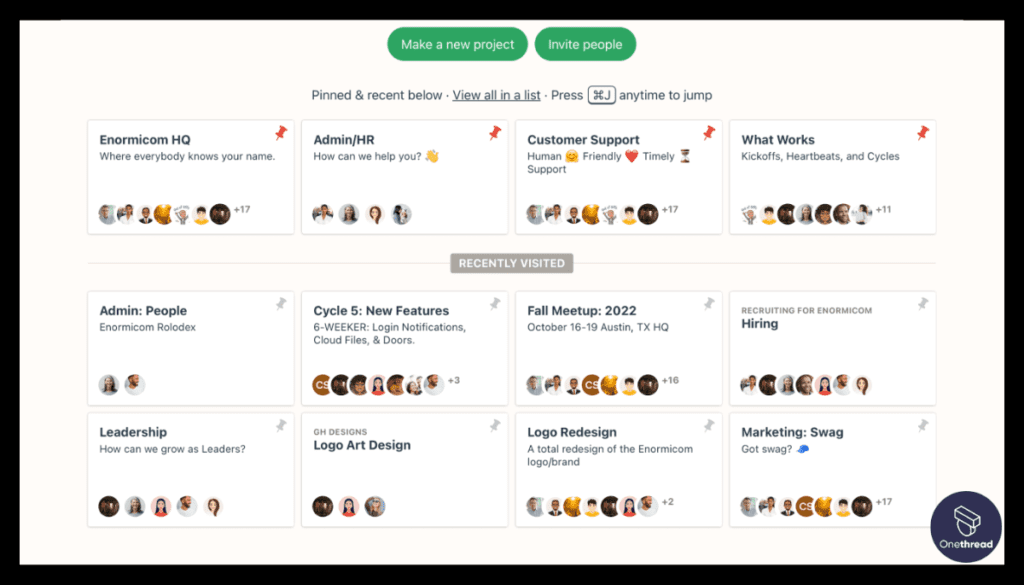
Projects and To-Do Lists:
Basecamp organizes work into projects. Within each project, you can create to-do lists, which are a collection of tasks that need to be completed.
This simple structure helps teams manage tasks without the complexities of traditional project management tools.
Message Boards:
Each project in Basecamp comes with a message board. This is a space for team members to have discussions, share updates, and collaborate on project-related matters. Conversations are threaded, making it easy to follow discussions over time.
Campfire Chat:
Basecamp offers a real-time chat feature called Campfire. Team members can have quick, informal discussions in a chat room-like environment. This is useful for ad-hoc conversations and quick updates.
Documents and File Storage:
Basecamp allows you to store and share documents, images, and files within each project. This ensures that team members have access to important resources and information.
Scheduling and Calendar:
Basecamp includes a scheduling feature that lets you create events and milestones. These are added to the project calendar, helping teams track deadlines and important dates.
To-Do Assignments:
Within each to-do list, you can assign tasks to specific team members. This assigns responsibility and makes it clear who is accountable for each task.
Check-in Questions:
Basecamp lets you ask automated check-in questions to team members. This is a way to facilitate status updates and keep everyone in the loop on project progress.
Direct Messages:
In addition to project-wide discussions, Basecamp allows for private, one-on-one or small group messaging. This is useful for sensitive discussions or quick, focused conversations.
Pros and Cons of Using Basecamp
Pros:
- Simple and intuitive design for quick adaptation
- Unified workspace for collaboration and organization
- Flat pricing regardless of team size
- Availability of essential project management features
Cons:
- Lack of advanced functionalities found in other tools
- Limited customization options
Pricing
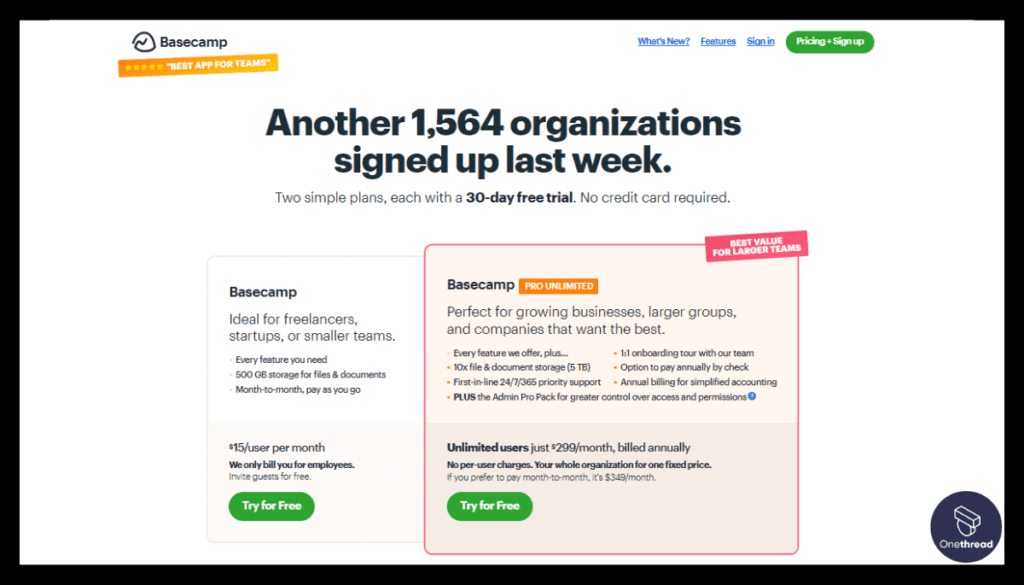
- Personal: Free for personal projects, limited features
- Business: $99/month for unlimited users and projects, full features
Customer Ratings
- G2: 4.1 (5,239+ reviews)
- Capterra: 4.3 (14,247+ reviews)
Is Basecamp Better than Planbox?
Basecamp’s strength lies in its simplicity and flat-rate pricing. For smaller teams that require essential project management features without the complexity of advanced tools, Basecamp is a compelling choice.
In contrast to Planbox, Basecamp offers fewer intricate features, which could be a pro or con depending on specific organizational needs. The choice between the two will likely hinge on a trade-off between simplicity and functionality.
Our Review of Basecamp
Basecamp offers a refreshingly simple approach to project management. It brings the essential functionalities required for effective collaboration and task management without overwhelming users with numerous complex features.
While it may lack some advanced options found in other tools, its user-friendly design, combined with flat pricing, makes it an attractive option for small to medium-sized businesses. Basecamp’s philosophy of “less is more” may be the ideal fit for many organizations.
ClickUp

ClickUp is a versatile project management tool, designed to cater to teams and projects of all sizes. Known for its customization options and extensive feature set, ClickUp emphasizes efficiency, collaboration, and productivity.
From goal tracking to time management, ClickUp offers everything a project manager needs in a single platform, making it a strong contender in the field of project management solutions.
Features of ClickUp
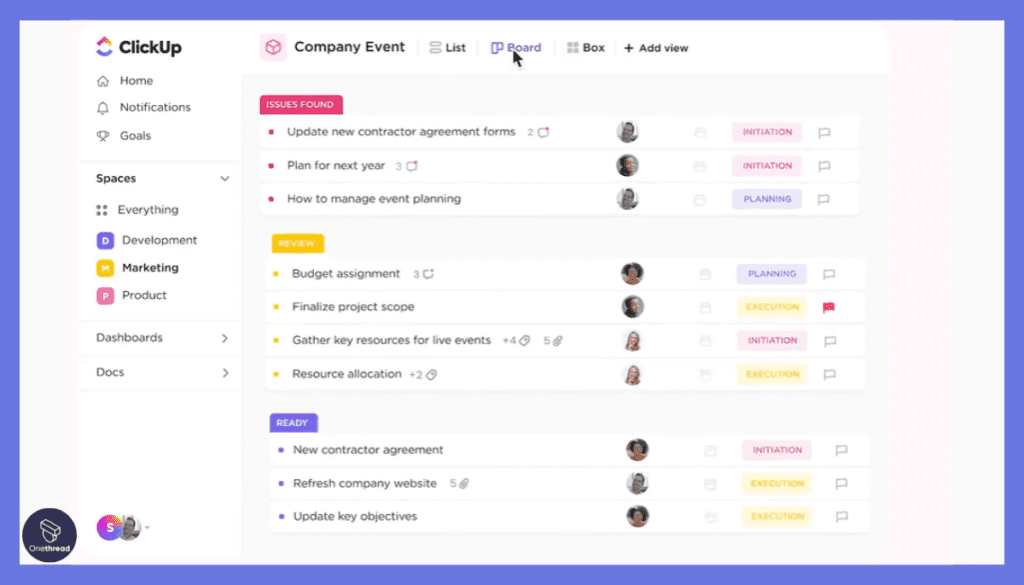
Task Management:
ClickUp provides a robust task management system that allows you to create tasks, subtasks, and checklists. Tasks can be organized into customizable views like lists, boards, and calendars, catering to different workflow preferences.
Hierarchy and Structure:
ClickUp allows for a flexible hierarchy of tasks, including goals, projects, lists, tasks, and subtasks. This enables users to break down complex projects into manageable components.
Customizable Workflows:
ClickUp’s flexibility allows you to design workflows that match your team’s processes. You can set up custom statuses, labels, and automation rules to guide task progression.
Time Tracking:
ClickUp offers built-in time tracking that lets users log time directly on tasks. This is useful for tracking work hours, project budgets, and assessing productivity.
Kanban Boards:
ClickUp provides visual boards for managing tasks using the Kanban methodology. You can easily move tasks across columns to track their progress visually.
Gantt Charts:
Gantt charts in ClickUp provide a visual representation of project timelines, dependencies, and task scheduling. This helps with project planning and resource allocation.
Collaboration and Communication:
ClickUp has features for comments, mentions, and real-time chat within tasks. You can collaborate directly on task details and discuss project-related matters.
Pros and Cons of Using ClickUp
Pros:
- Highly customizable to suit various workflows
- Comprehensive feature set for end-to-end project management
- Integrates well with many third-party apps
- Continuous updates and new feature releases
Cons:
- Can be overwhelming for new users due to extensive features
- Some users may find the mobile app less intuitive
Pricing

- Free Forever Plan: Limited features for small teams or personal use
- Unlimited Plan: $5/user per month, unlimited integrations, and additional features
- Business Plan: $9/user per month, advanced reporting, and automation
- Enterprise Plan: Custom pricing, full features, and dedicated support
Customer Ratings
- G2: 4.7 (8,543+ reviews )
- Capterra: 4.7 (3,755+ reviews)
Is ClickUp Better than Planbox?
ClickUp shines with its highly customizable nature and rich feature set, positioning it as a flexible solution for many teams. While Planbox offers robust functionalities, ClickUp’s adaptability, continuous updates, and integration options may give it an edge for organizations seeking versatility.
The choice between ClickUp and Planbox will largely depend on the specific needs, preferences, and scalability requirements of the project management team.
Our Review of ClickUp
ClickUp’s commitment to offering a customizable and comprehensive project management platform sets it apart. Its ability to adapt to various workflows and continuous addition of new features make it a dynamic choice for many businesses.
While the learning curve may be steeper for new users, the investment in mastering ClickUp can lead to a tailored project management experience. For teams seeking a versatile and ever-evolving platform, ClickUp stands as a strong option.
Wrapping Up!
Choosing the right project management tool can significantly impact the success of your team’s efforts. From the widely customizable ClickUp to the visual-centric Trello, the array of Planbox alternatives offers various capabilities to suit different organizational needs.
Weighing factors such as pricing, key features, and Gantt chart availability will help you find the perfect fit. Consider the unique demands of your project, and don’t hesitate to explore free trials or demos to identify the solution that best aligns with your goals.
Frequently Asked Questions
Can I integrate other tools with Planbox alternatives?
Yes, most Planbox alternatives offer integration with various third-party tools, such as Slack, Google Workspace, and more, to enhance functionality.
Are there free plans available among Planbox alternatives?
Many Planbox competitors such as Onethread offer free plans with limited features, while premium plans provide expanded capabilities.
Is there support for Agile methodologies in these tools?
Several Planbox alternatives, like Jira and Wrike, have specific features to support Agile methodologies in project management.
Can I use these tools on mobile devices?
Most of the listed Planbox alternatives have mobile apps for both iOS and Android, ensuring accessibility on various devices.
What’s the main difference between ClickUp and Planbox?
While both tools offer robust project management capabilities, ClickUp tends to be more customizable and feature-rich, whereas Planbox may emphasize different aspects such as innovation management. The choice depends on specific project needs and preferences.