Planning a project? Feeling overwhelmed? You’re not alone. Managing tasks, deadlines, and teams can be a juggling act. That’s where Gantt Chart software comes in. It’s a tool that turns chaos into clarity. But let’s face it—many Gantt chart tools are pricey. What if I told you there’s a game-changing option that costs zero dollars? Yes, you heard it right—Free Gantt Chart Software!
Imagine a dashboard. It’s got color-coded tasks, timelines, and a clear picture of your project from start to finish. It’s not just for big corporations or tech wizards. It’s for anyone with a plan and the drive to complete it. Whether you’re an entrepreneur, student, or event planner, a free Gantt Chart tool can elevate your game.
But how do you pick the right one? With so many choices, it’s easy to get lost. Don’t worry. In this guide, we’ll break down the best free Gantt Chart software out there. We’ll explore features, ease of use, and what real users are saying. By the end, you’ll know exactly which tool fits your needs.
So, let’s cut to the chase. Stop wading through spreadsheets and to-do lists. Say hello to streamlined project management. Keep reading, and let’s get your project on the path to success. It’s time to work smarter, not harder.
Quick List of 5 Free Gantt Chart Software
- Onethread: Offers basic Gantt charts to visualize project timelines and dependencies.
- Zoho Projects: Utilizes plug-ins like “Placker” to integrate Gantt chart functionality.
- ProjectLibre: An open-source option for those who want a no-cost, fully-featured Gantt chart tool.
- GanttProject: A simple, standalone tool focusing solely on Gantt charts for project planning.
- ClickUp: Provides a user-friendly interface for creating Gantt charts, ideal for small teams.
Our reviewers evaluate software independently. Clicks may earn a commission, which supports testing. Learn how we stay transparent & our review methodology
Comparison Chart Of Free Gantt Chart Software
The following comparison chart will help you understand the unique features of each free Gantt chart software. Choose the one that fits your needs the best!
Tools / Features | Task Management | Collaboration | Time Tracking | User Interface |
 | Simple thread based task management with custom field | Team discussion, feedback loop in task specific comments, document sharing | Built-in time tracker, timesheet | Minimal design, easy to use. |
 | Advanced task automation | Forums and comments section | Time logs and timesheets | User-friendly but feature-rich |
 | Traditional task hierarchy | No built-in team chat | No time tracking | Classic, spreadsheet-like interface |
 | Task dependencies feature | No collaboration features | No time tracking | Simple, uncluttered design |
 | Task statuses customization | Chat and comment directly on tasks | Native time tracking | Modern, user-friendly interface |
What is Gantt Chart Software?
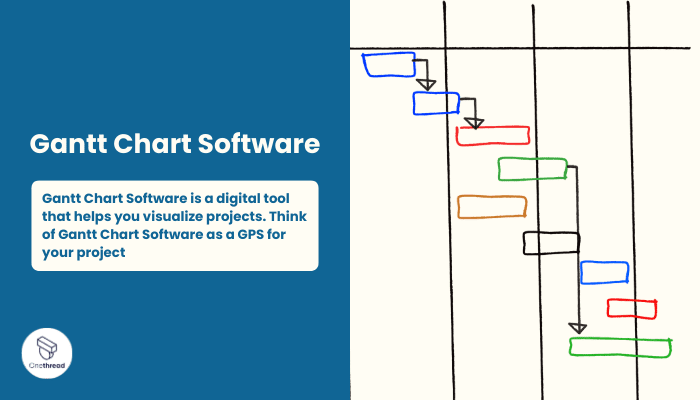
Gantt Chart Software is a digital tool that helps you visualize projects. Think of Gantt Chart Software as a GPS for your project. Just like a GPS helps you navigate roads and reach your destination on time, Gantt Chart Software lays out the path for your project from start to finish.
It shows you the “roads” (tasks) you need to take, how they intersect (dependencies), and how long each “journey” (task duration) will take. And the best part? A free gantt chart software, or as we are calling it, this GPS doesn’t require a subscription fee. It guides you through the complexities of project management for free, ensuring you reach your “destination” (project goal) efficiently.
How Free Gantt Chart Software Can Help Your Business?
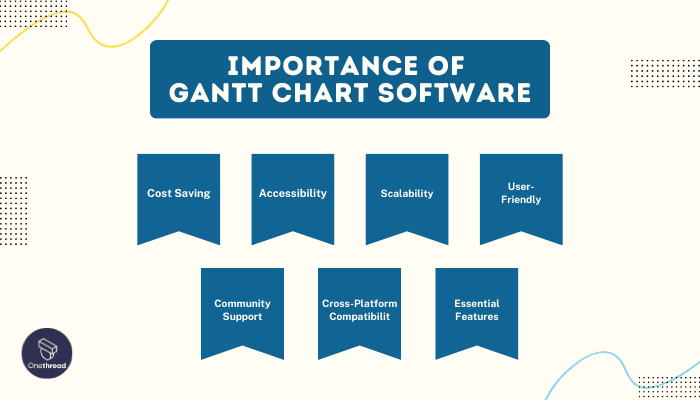
So, you are convinced that Gantt charts can significantly enhance your project management capabilities. While paid options exist, having free Gantt chart software in your business is essential for several reasons:
1. Cost Savings: Free Gantt chart software reduces expenses, making it a smart choice for businesses, especially startups and small enterprises with limited budgets.
2. Accessibility: Free software ensures that all team members can access, update, and understand project timelines, tasks, and dependencies, promoting collaboration.
3. Scalability: Many free tools offer the option to upgrade to paid plans with advanced features as your business grows.
4. User-Friendly: Free Gantt chart software often has user-friendly interfaces, enabling quick adoption and reducing the learning curve.
5. Community Support: Active user communities provide online resources, tutorials, and forums for issue resolution and knowledge sharing.
6. Cross-Platform Compatibility: Web-based free tools work across various platforms and devices, facilitating remote work and flexibility.
7. Essential Features: Free Gantt chart software offers core functionalities for project planning, scheduling, task assignment, dependency setting, and progress monitoring.
Free Gantt chart software offers cost-effective, accessible, and scalable solutions with user-friendly interfaces and active user communities. This boosts project management efficiency, aiding your business in staying organized, meeting deadlines, and achieving its goals.
Key Features to Consider in Free Gantt Chart Software
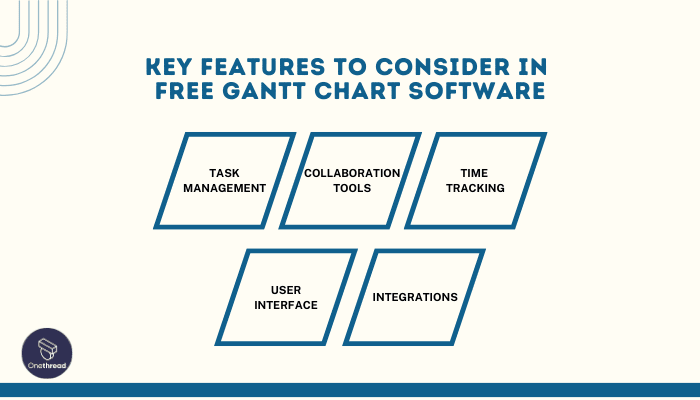
Choosing the right Free Gantt Chart Software is crucial. You want a tool that’s easy to use but also powerful. Here are five key features to consider. We’ll break each down to help you make an informed choice.
1. Task Management
The bread and butter of any Gantt Chart Software. You should be able to add, edit, and delete tasks easily. Look for drag-and-drop features and color coding. This will help you manage tasks at a glance.
2. Collaboration Tools
Working with a team? You’ll need good collaboration features. Check if the software allows for real-time updates and comments. Some even have built-in chat. The goal is to keep everyone on the same page without a flood of emails.
3. Time Tracking
Knowing how much time tasks take is gold. Some Gantt chart tools have a built-in time tracker. This lets you measure the real effort against your estimates. It helps in future planning.
4. User Interface:
A cluttered screen can slow you down. The software should be intuitive. Look for a clean design and straightforward navigation. You don’t want to spend hours just figuring out how to use it.
5. Integrations:
The ability to connect with other tools is a big plus. Maybe you already use Slack for communication or Dropbox for storage. A good Gantt Chart software should be able to integrate with these platforms. This will make your workflow seamless.
Focus on task management, collaboration, time tracking, user interface, and integrations when choosing your free Gantt Chart Software. Each of these features can make or break your project management efficiency.
Top 5 Free Gantt Chart Software
Navigating the world of project management tools can be daunting, especially when budgets are tight. But worry not! Free Gantt Chart Software has you covered, offering robust features at zero cost.
To simplify your search, we’ve narrowed it down to the top 5 options that combine ease of use with powerful capabilities. Here’s a quick look at the best of the best in the realm of free Gantt Chart Software.
#1. Onethread

Meet Onethread: a top pick in the world of Free Gantt Chart Software. This tool shines for its simplicity. With a drag-and-drop interface, setting up tasks is a breeze. No need for a manual; it’s that user-friendly. It’s not just about tasks, though.
Onethread brings teams together. Built-in team chats mean fewer emails and more productivity. What sets it apart is its time tracking feature. You can monitor how long tasks take right within the software.
But the main focus point, the Gantt chart feature in Onethread allows users to create, edit, and visualize project timelines, allocate resources, and monitor progress by easily adjusting task durations and dependencies. It’s a valuable tool for project planning and management, helping teams stay on track and meet their project deadlines.
Overview and key features
Looking for a straightforward, effective tool for your projects? Onethread offers the essentials without overwhelming you. This Free Gantt Chart Software delivers in spades when it comes to key features. Let’s dive into the top 5 features that make Onethread stand out.
1. Simple Task Management

Onethread simplifies task management to its core. The custom field is a lifesaver. Need to change a field and make the task your own? Just create a new field and you have your task created and assigned wit its unique field.
2. Built-in Team Discussion

Communication is key in any project. Onethread knows this well. It has an integrated team discussion, so you can discuss tasks right within the tool. Got a feedback on a specific task? Comment it on the task so that the feedback loop stays separate and organized. Other than these two, Onethread has company-wide announcement feature and document sharing for easy collaboration.
3. Time Tracking

This feature is a hidden gem. Onethread has a built-in time tracker that lets you monitor how long tasks take. It’s an eye-opener for future planning, helping you get more accurate with your time estimates. Onethread also has a timesheet feature to keep track of the time spent.
4. Minimalist User Interface

The design of Onethread is clean and uncluttered. No unnecessary bells and whistles here. It focuses on functionality, making sure you spend less time navigating and more time getting work done.
Onethread excels in task management, team communication, time tracking, user interface, and essential integrations. It’s a well-rounded option for those who want a straightforward, effective project management tool.
Pricing plans and options

From solo freelancers to growing businesses, there’s a plan that fits. Let’s explore the three tiers to help you decide which one is right for you.
Free Plan
We included Onethread in this list because the free plan gives you everything you need for gantt charts. Additionally, you get task management, built-in chat, and document sharing. It’s a solid choice for small teams or individual users who need core features without the frills.
Growth Plan – $3.6
Scaling up? The Growth Plan is priced at a modest $3.6 per user per month. It includes everything in the Free Plan, plus advanced features like time tracking and priority support. Ideal for growing teams that need a bit more functionality.
Scale Plan – $6
For those who mean business, the Scale Plan comes in at $6 per user per month. It offers all the bells and whistles, including advanced analytics and unlimited third-party integrations. If you’ve got a larger team and complex projects, this is the plan for you.
Pros and cons
Pros
- Simple Task Management: Easy drag-and-drop feature for quick task adjustments.
- Built-in Team Chat: Allows for streamlined communication within the tool.
- Time Tracking: Built-in feature for better planning and resource allocation.
- Clean User Interface: Minimalistic design for hassle-free navigation.
- Flexible Pricing: Options ranging from free to premium plans tailored for different needs.
Cons
- Limited Integrations: Only essential third-party apps are supported, which might be limiting for some users.
- No Advanced Analytics: The free plan lacks deeper insights into project performance.
- Limited Features on Free Plan: While robust, the free option could offer more to compete with other tools.
#2. Zoho Projects

Zoho Projects is a comprehensive project management software designed to simplify team collaboration, enhance project tracking, and streamline project delivery. With its user-friendly interface, Zoho Projects allows teams to create and manage tasks, set milestones, and track progress in real-time.
The software offers customizable project views, Gantt charts, and reporting tools that enable teams to visualize project timelines and make informed decisions. Zoho Projects also integrates seamlessly with other Zoho applications and third-party tools, ensuring a smooth workflow across different platforms.
Whether you’re a small team or a large enterprise, Zoho Projects provides the tools you need to plan, execute, and monitor projects efficiently. Its features like document sharing, time tracking, and interactive dashboards contribute to improved project outcomes and successful collaboration.
Zoho Projects: A Company Snapshot
Company Valuation
- Zoho Corporation is a private company, so its exact valuation might not be publicly disclosed.
- Valuation would reflect its performance in the software and technology sector.
Employee Numbers
- Founded in 2006.
- Employed a team of around 12000 people as of 2023.
- Focused on providing project management and collaboration solutions.
Founding Team
- Zoho Corporation, the parent company of Zoho Projects, was founded by Sridhar Vembu.
- His leadership and vision led to the creation of various software products, including Zoho Projects.
Features
When it comes to Free Gantt Chart Software, Zoho Projects often takes the crown. This comprehensive tool provides robust features while maintaining a user-friendly interface. Below are the top 5 features that make Zoho Projects a standout choice for businesses of all sizes.
1. Advanced Task Automation
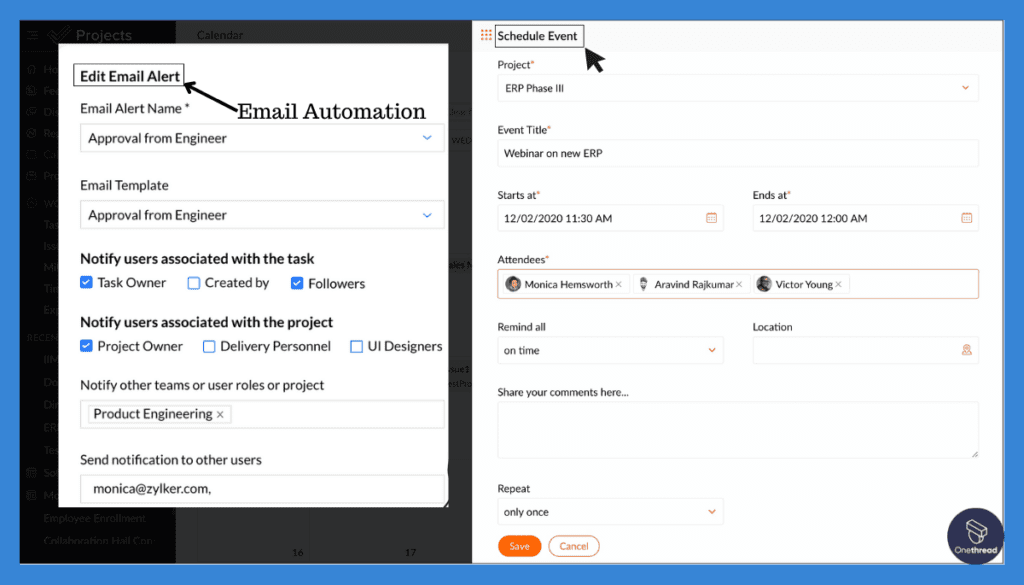
Zoho Projects takes task management to the next level with its advanced task automation. It allows you to set triggers and actions for repetitive tasks. This saves time and reduces manual errors. Imagine a workflow where once a task is marked as complete, the next task automatically gets assigned. It’s like having an extra project manager on board.
2. Collaboration Through Forums and Comments
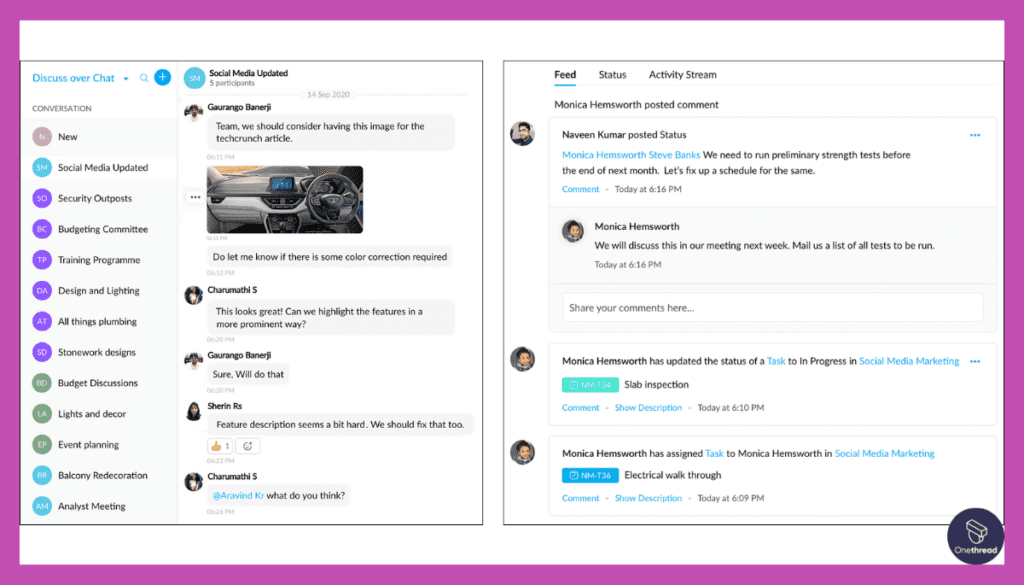
Collaboration is the backbone of any project, and Zoho Projects understands this. The platform has built-in forums and a comment section for each task. You can have all your discussions, share files, and updates in one place. No more hopping between emails and project boards.
3. Comprehensive Time Logs and Timesheets
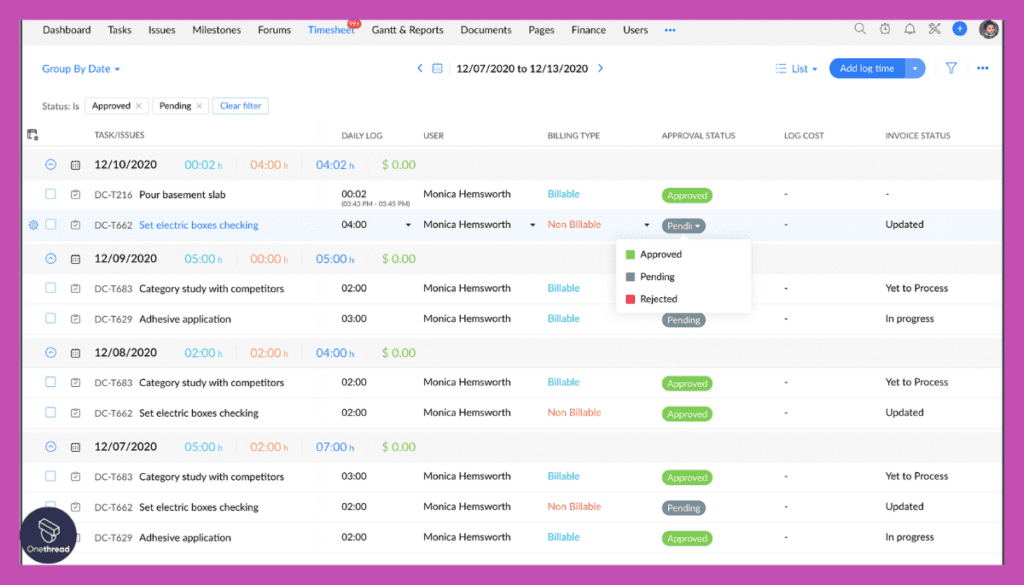
Tracking time is a breeze with Zoho Projects. The software offers time logs and timesheets that can be customized as per project needs. This means you can get as granular as you want with time data. And it’s not just about tracking; you can also generate reports to analyze where the time is going.
4. Feature-rich but User-friendly
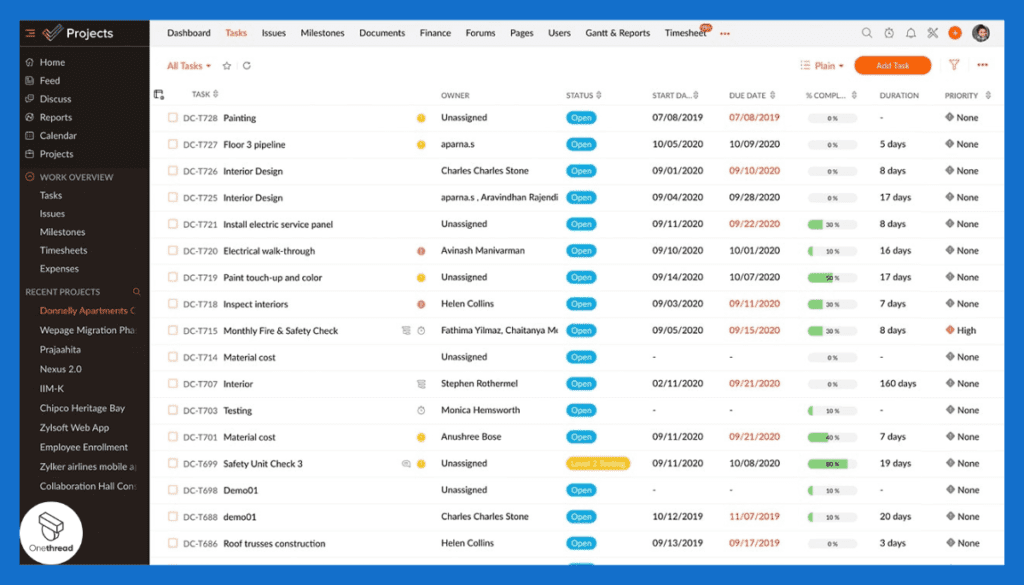
What sets Zoho Projects apart is its balance between features and usability. The software offers a plethora of advanced options, but the interface remains uncluttered. Tooltips and guides are there to help you whenever you’re stuck.
5. Wide Range of Integrations
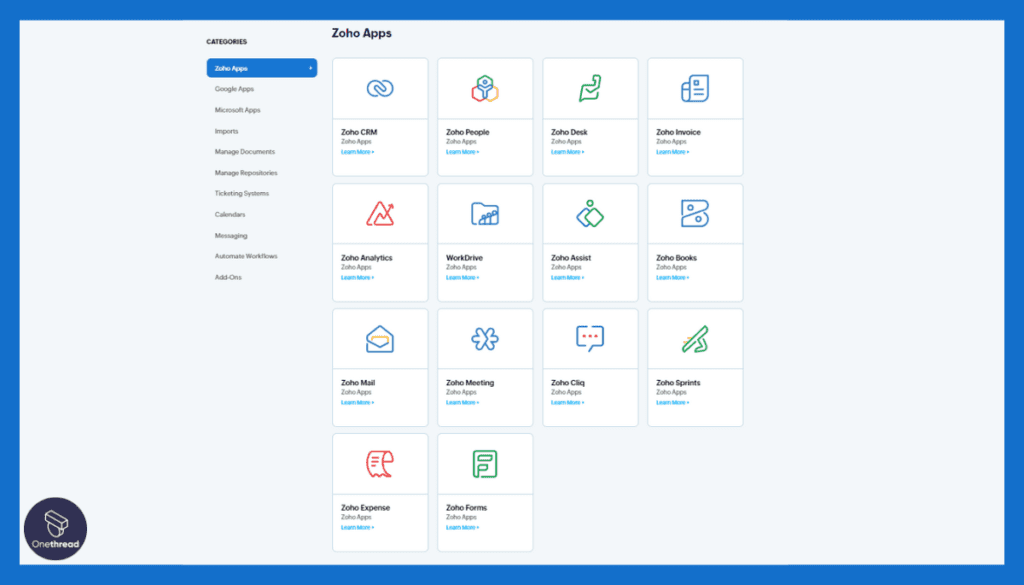
Zoho Projects offers an impressive array of third-party integrations, including but not limited to Google Workspace, Dropbox, and Slack. This ensures a smooth workflow as you can easily pull data from different platforms into your Gantt charts.
6. Task Dependencies
Zoho Projects provides a suite of powerful features within its Gantt chart functionality, enhancing project planning and management. One notable feature is Task Dependencies, allowing you to establish relationships between tasks, ensuring they are completed in the correct sequence.
The Drag-and-Drop Functionality simplifies task adjustments, permitting you to effortlessly modify timelines. Critical Path Analysis is another valuable tool, enabling you to identify critical tasks that could impact project timelines if delayed. With Baseline Tracking, you can set reference schedules to compare against actual progress.
Pros and Cons
Pros
- Comprehensive task automation makes management easier.
- Built-in forums and comments improve collaboration.
- Extensive time tracking and reporting features.
- Highly customizable yet user-friendly interface.
- A broad array of third-party integrations.
Cons
- Advanced features may overwhelm new users.
- The Free Plan has limitations in terms of storage and number of projects.
- May be overkill for very small teams or simple projects.
Pricing Plans

- Free Plan: You will get Gantt Chart feature in free plan. Upgrade to use additional features.
- Premium Plan: Advanced features with more storage, starting at $5/user/month.
- Enterprise Plan: All-inclusive with custom pricing for large teams.
Customer Rating
- G2: 4.2 out of 5 stars
- Capterra: 4.1 out of 5 stars
Our Review
Zoho Projects is widely praised for its versatility and depth. Whether you’re a small business or a large enterprise, you’re likely to find the features you need.
Its strong ratings on G2 and Capterra reflect a high level of user satisfaction. However, the tool may require some time to fully explore and utilize its extensive features. Overall, it offers a great balance between functionality and user experience.
#3.ClickUp

ClickUp is a versatile project management and productivity tool designed to streamline tasks and enhance collaboration. With a user-friendly interface, it offers a wide range of features, including task management, document sharing, goal tracking, and time tracking.
It’s customizable dashboards and views allow teams to organize and visualize their work in ways that suit their preferences. Its integration with other popular tools simplifies workflows and enhances productivity.
The software’s automation capabilities enable teams to automate repetitive tasks, saving time and effort. ClickUp’s focus on customization and adaptability makes it suitable for various industries and team sizes.
Its comprehensive set of features, combined with its intuitive design, makes it a powerful tool for improving team efficiency and project management.
ClickUp: A Company Snapshot
Company Valuation
- ClickUp is a private company, so its exact valuation might not be publicly disclosed.
- Valuation would reflect its performance in the project management and productivity sector.
Employee Numbers
- Founded in 2017.
- Employed a team of around 1000 people as of 2023.
- Focused on providing project management and productivity solutions.
Founding Team
- ClickUp was founded by Zeb Evans.
- Zeb Evans played a key role in shaping ClickUp’s growth and development.
Features
ClickUp is not just a Gantt chart software. It’s an all-in-one project management tool that’s making waves in the industry. Designed to be flexible, efficient, and user-friendly, ClickUp is a comprehensive solution for anyone looking to manage projects with ease. Let’s dive into the top 5 features.
1. Comprehensive Task Management
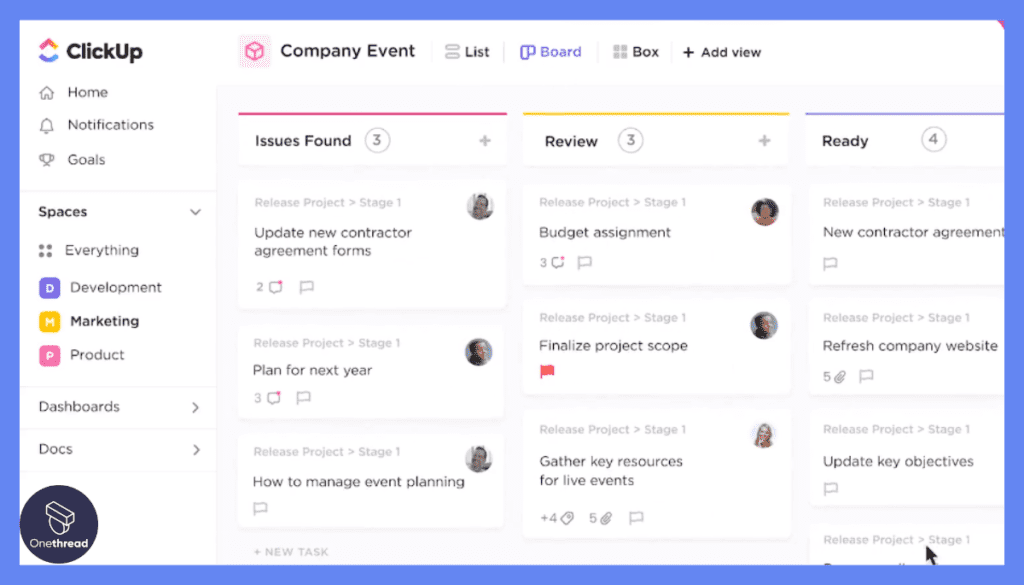
ClickUp takes task management to a whole new level. You can break down big tasks into smaller to-dos, assign them to team members, and set deadlines. With features like custom fields and checklists, you can tailor the tasks to fit the project’s specific needs. This helps keep everyone on track and minimizes delays.
2. Built-In Time Tracking

Time tracking is often an add-on in many tools, but not with ClickUp. Here, it’s built right in. This feature allows you to monitor how much time is spent on each task, making it easier to manage budgets and timelines. The built-in time tracker can also sync with other popular time-tracking apps, offering extra convenience.
3. Multiple Views
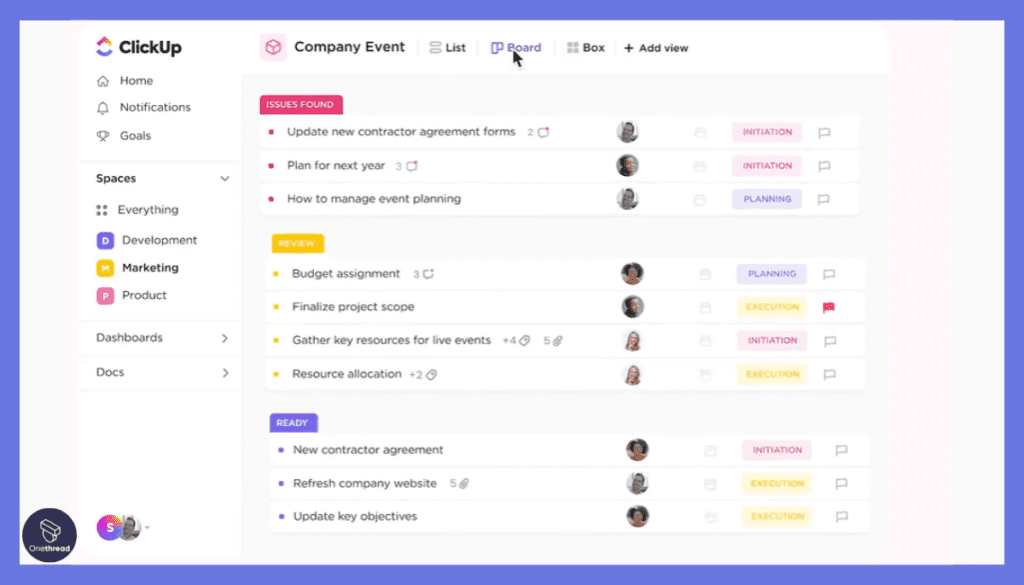
One size does not fit all when it comes to project management. ClickUp gets that. The software offers multiple views, including List, Board, and Calendar, apart from the Gantt view. This flexibility enables different team members to work in the style they find most efficient.
4. Collaboration Features

Teamwork makes the dream work, and ClickUp focuses on collaborative features. From comments and chat to sharing docs, it offers numerous ways to work together. This fosters better communication and easier collaboration, making the whole project management process seamless.
5. Advanced Reporting
The advanced reporting features in ClickUp are both robust and easy to use. Create custom reports to analyze team performance, track project milestones, and monitor budgets. This feature allows you to keep your finger on the pulse of your project’s health.
6. Task Dependency
ClickUp offers a robust set of features within its Gantt chart functionality to enhance project planning and management. One key feature is Task Dependency, allowing you to establish relationships between tasks, ensuring that they are executed in the correct sequence. This feature is crucial for maintaining project timelines and coherence.
Pros and Cons
Pros
- In-depth task management features.
- Built-in time tracking.
- Versatile viewing options.
- Strong collaboration tools.
- Detailed reporting capabilities.
Cons
- Can be overwhelming for new users.
- Occasional performance issues reported.
- Some features locked behind paid plans.
Pricing Plans

- Free Plan: Limited features but generous allowances. But your need of using gantt charts will be met well with this plan.
- Unlimited Plan: $5 per user/month.
- Business Plan: $9 per user/month.
Customer Rating
- G2: 4.7 out of 5 stars
- Capterra: 4.7 out of 5 stars
Our Review
ClickUp comes highly recommended for its versatility and depth of features. Its high ratings on G2 and Capterra speak volumes about its reliability and user satisfaction.
However, be mindful of the learning curve if you’re new to project management tools. Overall, ClickUp offers a robust, all-in-one project management solution that suits a wide range of needs.
#4. GanttProject
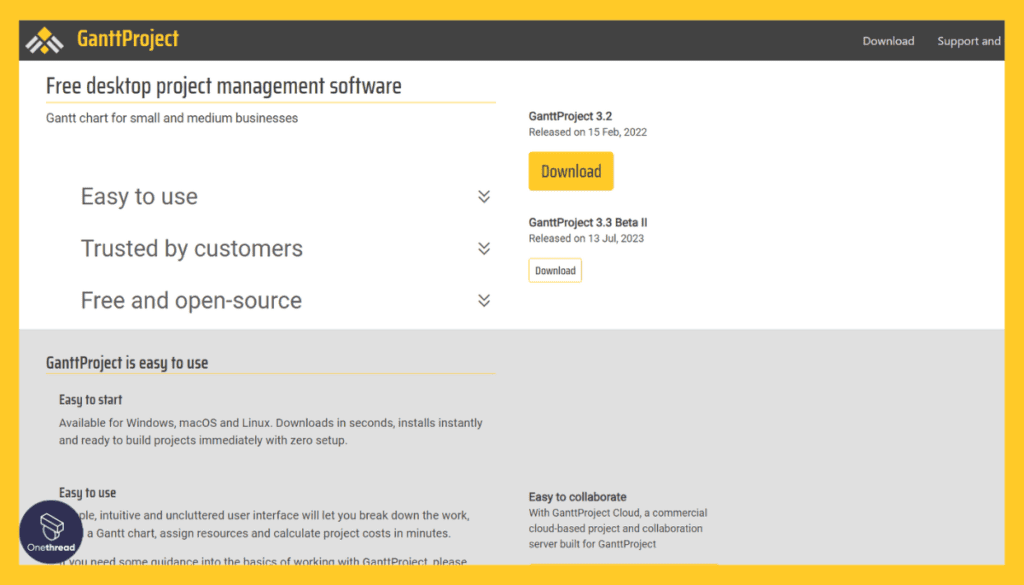
GanttProject is a user-friendly project management tool that focuses on visualizing project timelines and tasks through Gantt charts. Designed for simplicity and efficiency, it offers features like task scheduling, resource allocation, and milestone tracking. GanttProject’s drag-and-drop interface allows users to create, edit, and rearrange tasks effortlessly, ensuring clear project visibility.
The software also supports task dependencies, helping teams understand the sequence of activities. With the ability to assign resources, set deadlines, and manage workloads, GanttProject aids in efficient project planning.
It is especially useful for small to medium-sized teams and individuals looking for a straightforward solution to manage projects and deadlines. GanttProject’s open-source nature and offline capabilities make it a reliable choice for those seeking to collaborate and manage projects offline or in areas with limited connectivity.
GanttProject: A Company Snapshot
Company Valuation
- GanttProject is a product of Alexandre Thomas, an individual developer.
- Valuation details might not be applicable to an individual developer’s product.
Employee Numbers
- GanttProject is developed and maintained by Alexandre Thomas.
- The product might not have a team of employees in the traditional company sense.
- Focused on providing open-source project management solutions.
Founding Team
- GanttProject is primarily developed by Alexandre Thomas.
- Alexandre Thomas is the driving force behind GanttProject’s development and updates.
Features
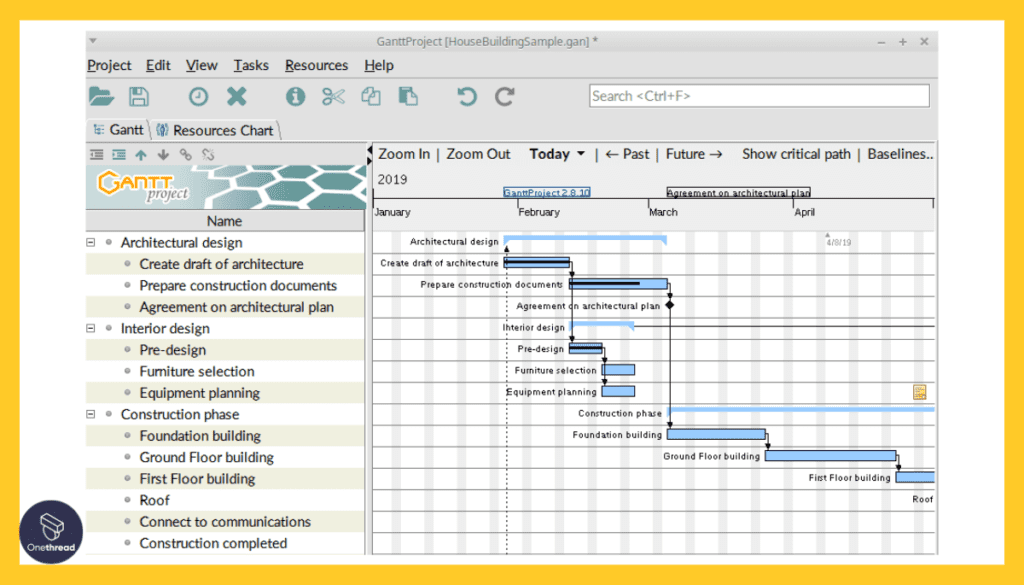
GanttProject is another stellar name in the realm of Free Gantt Chart Software. Known for its simplicity and efficiency, this tool is ideal for those who want a straightforward, no-nonsense approach to project management. Let’s dive into the top 5 features that make GanttProject a top pick.
1. Intuitive User Interface
Ease of use is one of GanttProject’s major selling points. The interface is clean, allowing new users to navigate without hassle. This is crucial for teams that don’t have the time to go through extensive training manuals. Start planning your projects quickly with minimal onboarding time.
2. Export and Import Capabilities
With GanttProject, you’re not locked into one format. The tool allows you to export your charts to PDF, image files, or even Microsoft Project. This makes sharing your project plans with external parties super easy. And importing? Just as smooth. It ensures compatibility and saves you time.
3. Milestone Tracking
Tracking milestones is crucial for any project’s success. GanttProject offers this feature as a standard. Set your key milestones and track progress against them. It provides a visual way to measure how far you’ve come and how far you need to go, helping you focus on what’s critical.
4. Resource Allocation
The tool doesn’t shy away from resource management. You can allocate team members to specific tasks and set the workload. The software even shows overallocation warnings, ensuring you don’t burn out your team. This makes it easier to manage resources efficiently.
5. No Sign-Up Required
This feature is somewhat of a rarity. GanttProject allows you to start using the software without a tedious sign-up process. Download and go—it’s that simple. This ensures that you can get your projects up and running without any time waste.
6. Task Dependency Management
GanttProject offers a comprehensive set of features within its Gantt chart functionality to facilitate efficient project planning and management. One notable feature is Task Dependency Management, allowing you to establish relationships between tasks, ensuring that they are executed in the correct order. This feature is essential for maintaining the logical flow of your project.
Pros and Cons
Pros
- Easy-to-navigate user interface.
- Flexible import and export options.
- Effective milestone tracking.
- Solid resource allocation features.
- No mandatory sign-up.
Cons
- Lacks advanced analytics.
- No built-in collaboration tools like chat.
- Not suitable for extremely complex projects.
Pricing Plans
- Free Plan: No catch—it’s entirely free.
Customer Rating
- G2: 4.0 out of 5 stars
- Capterra: 3.9 out of 5 stars
Our Review
GanttProject is highly rated for its simplicity and user-friendliness. Its features meet the basic needs for project management and Gantt chart creation. Its high ratings on G2 and Capterra suggest that many users find it reliable.
However, the tool does lack some of the advanced features and built-in collaboration tools that other software offers. Overall, it’s a great choice for smaller teams or less complicated projects.
#5. ProjectLibre
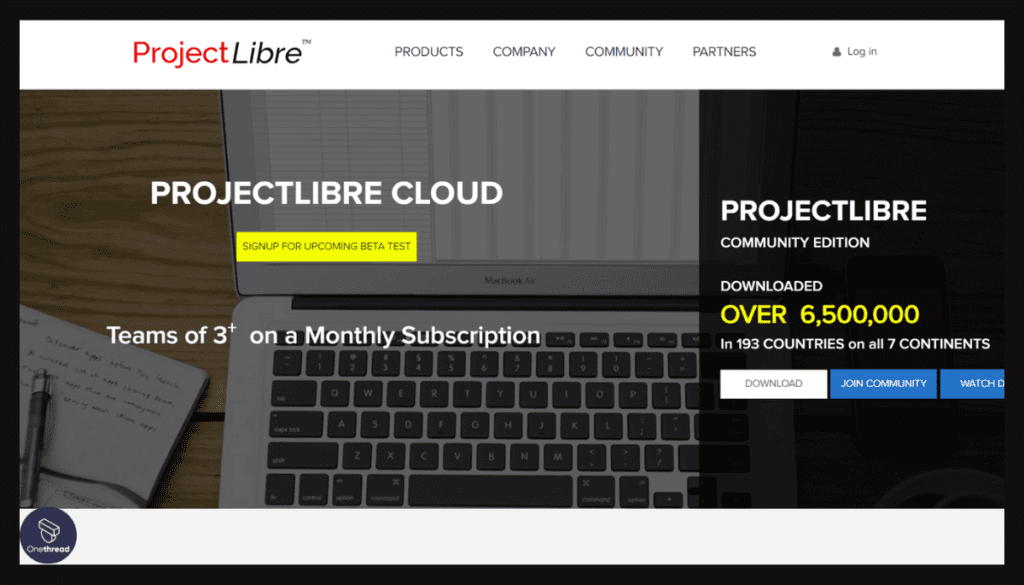
ProjectLibre is a versatile open-source project management software designed to help teams organize, plan, and execute projects effectively. With an intuitive interface, ProjectLibre offers features such as task management, resource allocation, and Gantt chart visualization.
It enables users to track project progress, allocate resources, and manage timelines effortlessly. The software’s compatibility with Microsoft Project files allows for seamless migration and collaboration across platforms.
ProjectLibre’s user-friendly design and extensive feature set make it suitable for teams of all sizes, from small startups to large enterprises. With capabilities like critical path analysis, budget tracking, and interactive dashboards, ProjectLibre empowers teams to deliver projects on time and within budget.
Its open-source nature also means that users can customize and enhance the software to meet specific project management needs.
ProjectLibre: A Company Snapshot
Company Valuation
- ProjectLibre is a product of Projity, a private company.
- Valuation details might not be specified solely for ProjectLibre.
Employee Numbers
- Founded in 2012.
- Operated by the team at Projity, which had 30+ employees as of 2023.
- Focused on providing project management solutions.
Founding Team
- Founded by Marc O’Brien and Laurent Kummer.
- Both co-founders played key roles in developing ProjectLibre’s features.
- Marc O’Brien brought his experience from the software industry.
Features
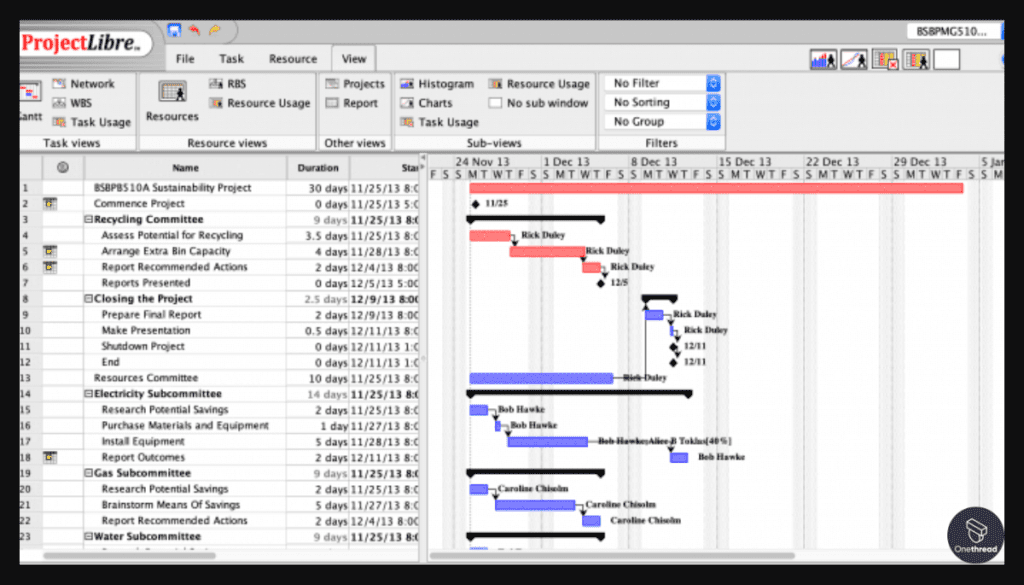
ProjectLibre is another heavy-hitter in the Free Gantt Chart Software arena. It’s a powerful, open-source option perfect for businesses on a budget. Here are the 5 features that make ProjectLibre a remarkable choice for many users.
1. Open Source Flexibility
The open-source nature of ProjectLibre is a game-changer. It provides the ultimate flexibility. Users can modify the code to customize the software to their specific needs. This means you’re not stuck with out-of-the-box limitations, which is invaluable for unique or complex projects.
2. Compatible with Microsoft Project
Compatibility with Microsoft Project sets ProjectLibre apart. You can import your existing MS Project files easily. This makes transitioning from a paid software to a free one painless. It also ensures that you can work with clients or vendors who might be using Microsoft Project.
3. Earned Value Costing
ProjectLibre offers a robust earned value costing feature. You can track your project’s performance and forecast its future, all in one place. This is particularly useful for those who need to manage budgets tightly, offering both current and predictive analytics for project costs.
4. Advanced Scheduling
This software isn’t just about Gantt charts; it also offers sophisticated scheduling features. You can set task dependencies, resource allocations, and even do risk management. All these scheduling functions make it easier to plan intricate projects without losing sight of any element.
5. Multilingual Support
ProjectLibre breaks language barriers with its multilingual support. This is crucial for international teams or if you’re planning to scale globally. It makes the platform accessible to a more diverse user base, allowing for smoother communication and collaboration.
6. Task Milestones
ProjectLibre’s Gantt chart also supports Task Milestones, highlighting significant project achievements. With its robust set of Gantt chart features, ProjectLibre simplifies project planning, tracking, and management, making it a valuable tool for project managers and teams alike.
Pros and Cons
Pros
- Customizable due to open-source nature.
- High compatibility with Microsoft Project.
- Robust earned value costing for budget management.
- Sophisticated scheduling capabilities.
- Multilingual support for global reach.
Cons
- Steeper learning curve compared to other tools.
- UI could be more modern and intuitive.
- Limited customer support due to being open-source.
Pricing Plans
ProjectLibre is a free, Open Source solution. It is free of charge. You can download the software on your device to start using right away. However, it has a cloud version that you can avail with a monthly subscription fee. The ProjectLibre cloud is currently available for free trial upon request.
Customer Rating
- G2: 3.8 out of 5 stars
- Capterra: 4.0 out of 5 stars
Our Review
It receives consistent acclaim for its comprehensive set of features. Its open-source nature offers unparalleled customization opportunities. However, the tool does come with a steeper learning curve and limited customer support, which might be a drawback for some.
It scores well on G2 and Capterra, signaling a generally satisfied user base. If you’re looking for a budget-friendly, yet powerful, project management tool, ProjectLibre deserves consideration.
Getting the Most Out of Free Gantt Chart Software
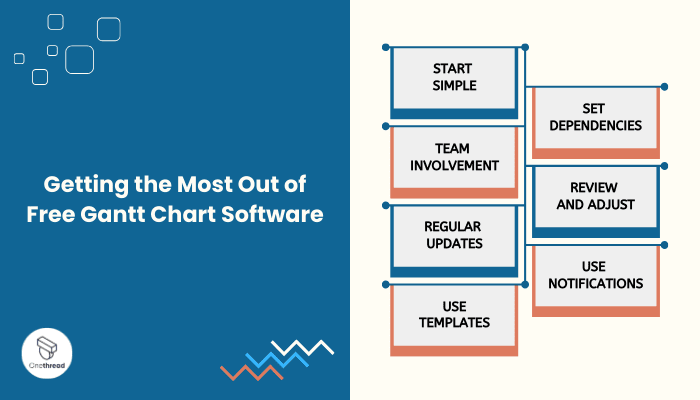
To maximize the benefits of using free Gantt chart software, you need more than just a login. Here’s a quick starter guide with best practices to make sure you’re getting the most out of your Gantt chart tool.
Best Practices:
- Start Simple: Don’t overcomplicate your first Gantt chart. Start with basic tasks and milestones.
- Team Involvement: Include your team in the planning stage. This ensures that everyone is on the same page from the get-go.
- Regular Updates: Keep the chart updated. As tasks progress or change, make sure your Gantt chart reflects this.
- Use Templates: Many tools offer templates. Take advantage of them to save time.
- Set Dependencies: Link related tasks together. This helps to visualize the flow of project activities.
- Review and Adjust: Be prepared to review and adjust the plan as needed. Flexibility can be a project-saver.
- Use Notifications: Set up alerts for task deadlines and milestones. This keeps everyone accountable.
By following these best practices, you can make your Gantt chart a powerful tool for effective project management.
Summary
Free Gantt Chart Software offers a practical way to streamline project management without breaking the bank. With features ranging from simple task tracking to complex resource allocation, these tools can meet the needs of various projects.
By picking the right software and following best practices, you can take your project planning and execution to the next level.
FAQs
Are There Any Limitations in Free Versions?
Free versions usually come with limitations such as limited projects, fewer features, or capped storage. Always check the software’s ‘Free vs Paid’ feature list for clarity.
How Reliable Is the Customer Support?
Customer support can vary. Free versions may offer limited support options compared to paid plans. Check user reviews for insights into customer service quality.
Is My Data Safe and Secure?
Safety measures differ among providers. Always read the privacy policy and check for features like SSL encryption and two-factor authentication.
Can I Export Data from Free Gantt Chart Software?
Most tools allow you to export your Gantt chart or related data. Formats may include PDF, Excel, or CSV files.
What’s the Maximum Team Size Supported in Free Versions?
The maximum team size varies by tool and plan. Some free versions may cap you at a certain number of users.
