Project planning is a big deal. It’s the roadmap for your team. It helps you know where you’re going, how to get there, and what you’ll need. But let’s be honest: traditional methods can be messy. Think of endless spreadsheets, sticky notes, and email chains. Frustrating, right?
Add project planning software to your workflow. This is the game-changer your team needs. Imagine a single platform that can handle tasks, timelines, and team collaboration. No more juggling between different apps. Everything is in one place, clean and organized. Plus, you can access it anywhere. At the office, at home, or even on the go.
What makes it better? Real-time updates. If something changes, you’ll know right away. No more surprises or last-minute scrambles. And let’s not forget about metrics. These tools track your project’s progress. They tell you what’s working and what’s not. You get insights, not just data.
The best part? There are options for every team size and budget. Whether you’re a startup or a big corporation, there’s a tool for you. In this article, we’re diving into the top 5 project planning software out there. These tools are the best of the best. They’ll help you plan better, work smarter, and achieve more.
Ready to transform the way you plan and execute projects? Keep reading. You won’t want to miss this.
Quick List of 5 Project Planning Software
- Onethread – Versatile and user-friendly, perfect for teams that need task and timeline flexibility.
- Birdview PSA – A robust choice for large-scale projects, integrates well with other Microsoft Office tools.
- Trello – Visual and intuitive, great for projects that benefit from a Kanban-style board.
- Wrike – Offers grid, card, and Gantt chart views, making it adaptable to various project types.
- Monday.com – A highly customizable platform that accommodates workflows across different departments.
Our reviewers evaluate software independently. Clicks may earn a commission, which supports testing. Learn how we stay transparent & our review methodology
Comparison Chart Of Project Planning Software
Here’s a comparison chart focusing on the unique features of each project planning software:
Platform | Task Management | Real-Time Collaboration | Reporting & Analytics | Specialized Feature |
 | Thread-based Tasks and subtasks with task-specific feedback loop and comments, sprints | Chat and comment Threads, discussion, announcements, document sharing | Project health dashboards, basic reporting with templates | Vendor management, Custom workflow |
 | Advanced Task Allocation customized for different industries | Team & Client Portals | Financial Reporting | Built for Professional Services Automation, including invoicing |
 | Drag-and-drop Kanban Boards | Comment & Attach Files | No Native Reporting | Visual-centric with easy drag-and-drop interface |
 | Gantt Charts | Live Editing & Document Collaboration | Performance Metrics | Workspace customization, including folders and subfolders |
 | Workspaces | In-app Collaboration & Notifications | Visual Data Reports | Integrates well with other platforms, wide range of templates |
What is Project Planning Software?
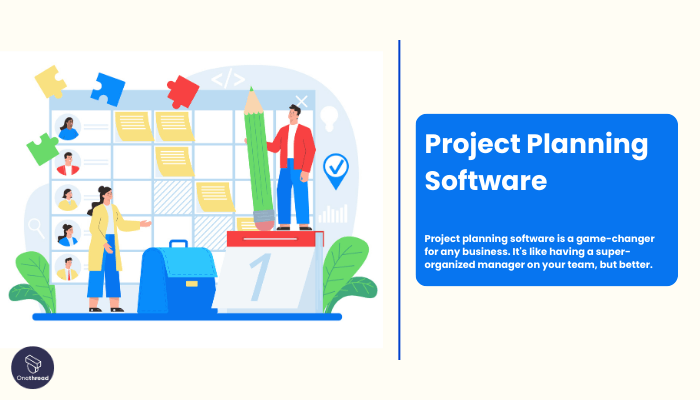
Project planning software is a digital tool designed to help teams plan, execute, and track projects from start to finish. Think of project planning software as the GPS for your team’s journey.
Just like a GPS helps you navigate roads, avoid traffic, and reach your destination on time, this software guides your project. It shows you the tasks ahead, helps you avoid bottlenecks, and ensures you reach your goals efficiently. Without it, you’re like a driver with a paper map and a compass—still able to get there, but with more hassle and chances for wrong turns.
How Project Planning Software Can Help Your Business?
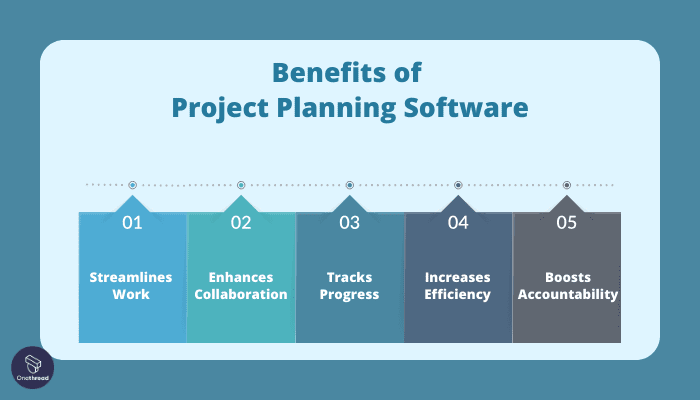
Project planning software is a game-changer for any business. It’s like having a super-organized manager on your team, but better. Here’s why it’s crucial:
- Streamlines Work: Puts all tasks, deadlines, and responsibilities in one place. No more lost sticky notes.
- Enhances Collaboration: Team members can work together in real time. Say goodbye to endless email threads.
- Tracks Progress: Offers real-time updates and analytics. Know exactly where you stand.
- Increases Efficiency: Automates repetitive tasks and sets reminders. Your team can focus on what really matters.
- Boosts Accountability: With tasks assigned to specific people, everyone knows their role.
Investing in project planning software can take your business operations to a whole new level.
Key Features to Consider in Project Planning Software
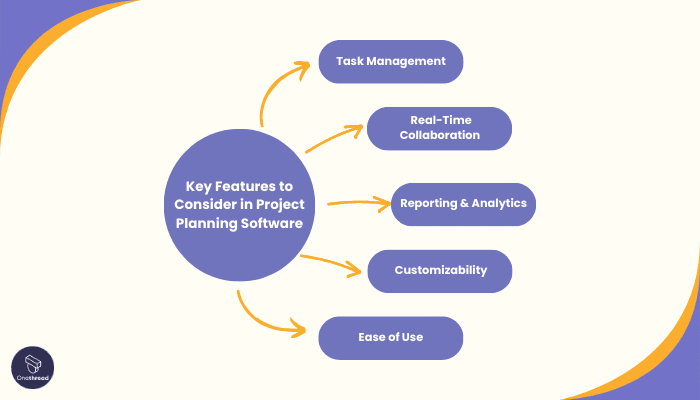
You need something that’s reliable, easy to use and fits your specific needs. But what should you look for? Here are the top 5 key features you should consider.
1. Task Management
This is the bread and butter of any project planning tool. You should be able to create tasks, assign them, and set deadlines easily. Look for software that lets you break tasks into sub-tasks. This helps in managing complex projects. Also, check if you can prioritize tasks. Knowing what’s urgent helps you focus.
2. Real-Time Collaboration
Communication is key. Your team should be able to chat, comment, and share documents within the platform. This saves time and reduces email clutter. Real-time updates are a bonus. If someone edits a document or completes a task, everyone should know right away.
3. Reporting & Analytics
Numbers tell a story. Good software will have strong reporting features. This means charts, graphs, and metrics that show project health. You should be able to see if a project is on track, behind, or ahead of schedule. Analytics should be easy to understand, even if you’re not a data expert.
4. Customizability
No two projects are the same. The software you choose should be adaptable. Can you customize dashboards? Can you create custom fields for tasks? The more you can tailor the platform to your needs, the more efficient your team will be.
5. Ease of Use
This may seem obvious, but it’s crucial. If the software is too complex, your team won’t use it. The interface should be intuitive. Onboarding should be quick. Basic functions like creating a task or updating a status should be straightforward.
When choosing project planning software, keep these features in mind. They’ll help you pick a tool that not only fits your needs but elevates your entire project planning process.
Top 5 Project Planning Software
Looking to turbocharge your project planning? You’re in luck. With the right software, you can streamline tasks, boost collaboration, and keep everything on track.
No more chasing updates or drowning in spreadsheets. We’ve handpicked the top 5 project planning software that can be your game-changer. Read on to discover which tool is the perfect fit for your team.
#1. Onethread

Onethread is a top pick in project planning software, and for good reason. It’s simple but powerful. Designed for small to medium-sized teams, it nails the basics. You can create tasks and subtasks quickly. Assign them to team members with a click. Deadlines? Set them with ease.
What sets it apart? The chat and comment threads. Say goodbye to cluttered email inboxes. All your conversations are in one place, linked to specific tasks. Real-time notifications keep everyone in the loop.
Need to see how you’re doing? The project overview dashboards and analytics give you a clear picture. All this comes with an intuitive design. You’ll get the hang of it in no time. Onethread makes project planning straightforward and efficient.
Overview and key features
Looking to simplify your project planning without losing out on key features? Onethread might be the answer. Tailored for small to medium-sized teams, it’s efficient, intuitive, and streamlined. Let’s dive into the top 5 features that make Onethread stand out in the crowded field of project planning software.
1. Simple Task Management

Don’t be fooled by its simplicity; Onethread’s task management is powerful. Create a task, assign it, and set a deadline. Done. You can even break it into subtasks for better control. The fields are customizable and the tasks can be viewed in different ways- lists, calendars, boards, gantt charts, you name it. This tool offers a clear, straightforward way to keep everyone on track.
2. Integrated Communication

Email clutter is a productivity killer. Onethread solves this with chat and comment threads. Every task has its own discussion space. Team members can talk, share files, and make decisions, all in real time. No need to jump between apps or email threads. You can also share documents to make the communication really integrated in one platform.
3. Real-Time Notifications
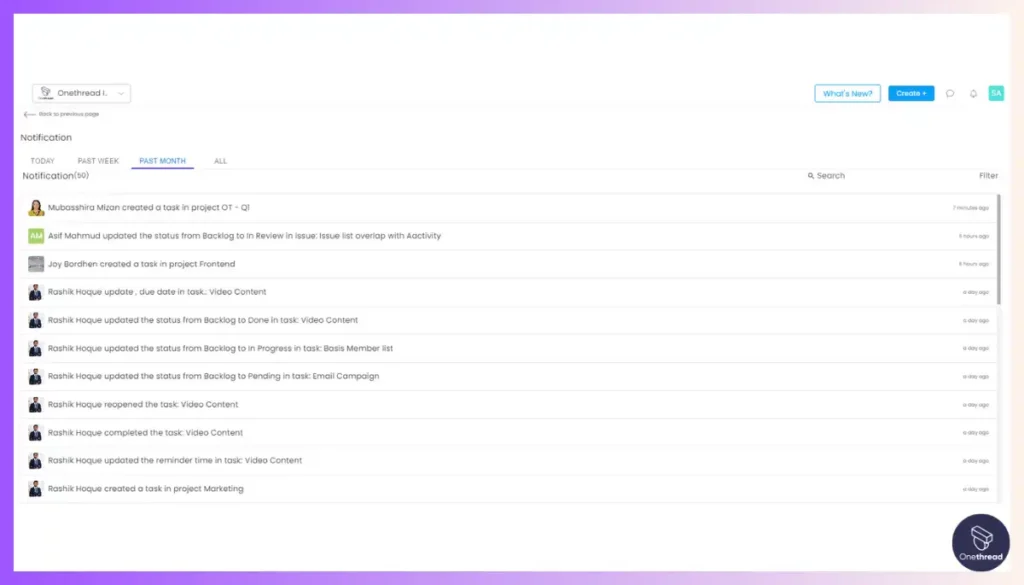
You’re always in the loop. If a task status changes or someone leaves a comment, you know instantly. These real-time notifications ensure that everyone is on the same page. No more surprises or fire drills.
4. Basic Yet Insightful Analytics

Sometimes, simple is better. Onethread offers straightforward analytics that cut through the noise. You get bar charts and timelines that show your project’s health at a glance. It’s all you need to make informed decisions.
5. User-Friendly Design

Last but not least, Onethread boasts an intuitive design. Everything is where you expect it to be. New team members can onboarded quickly. There’s almost no learning curve, which means you can get to work right away.
There you have it. These features make Onethread a top pick for teams looking for a no-nonsense, effective project-planning tool.
Pricing plans and options

Choosing a pricing plan for Onethread? Here’s a quick guide to help you pick the best fit for your team’s needs and budget.
Free Plan
- Cost: $0
- Features: Basic task management, chat, and comment threads.
- Best for Small teams or individuals testing the waters of project planning.
- Limitations: Limited analytics and no custom fields.
Growth Plan
- Cost: $3.6 per user/month
- Features: Everything in the Free Plan, plus advanced analytics and priority support.
- Best for: Growing teams that need deeper insights but don’t require extreme customization.
- Limitations: Still limited in custom fields and integrations.
Scale Plan
- Cost: $6 per user/month
- Features: All Growth Plan features, plus unlimited custom fields, advanced analytics, and more integrations.
- Best for: Larger teams or those managing multiple complex projects.
- Limitations: None. This is the full-feature set.
Pros and cons
Pros
- Simple Task Management: Easy to create and assign tasks, making it accessible for all team members.
- Integrated Communication: Keeps conversations organized and linked to specific tasks.
- Real-Time Notifications: Instant updates keep everyone on the same page.
- User-Friendly Design: Intuitive interface means quick onboarding and less learning curve.
- Affordable Pricing: With plans starting at $0, it’s budget-friendly for small to medium-sized teams.
Cons
- Limited Advanced Analytics: The Free Plan and Growth Plan offer only basic analytics.
- Limited Customization: Free and Growth Plans lack extensive custom fields and integrations.
#2. Birdview PSA
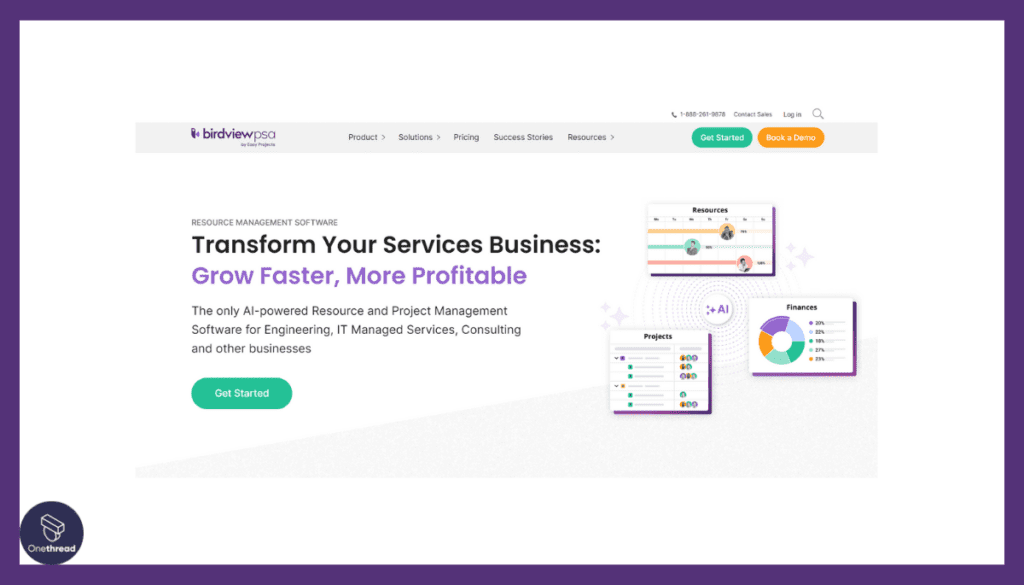
Birdview PSA is a comprehensive professional services automation solution designed to streamline project management and resource allocation. With its user-friendly interface and customizable features, Birdview PSA helps teams effectively plan, track, and execute projects.
The platform offers tools for project scheduling, time tracking, and expense management, enabling teams to optimize resource utilization and project profitability.
Birdview PSA’s intuitive dashboard provides real-time insights into project progress and resource availability, aiding in informed decision-making.
The platform’s integration capabilities ensure seamless collaboration by connecting with various software applications.
Whether for consulting firms, creative agencies, or IT services, Birdview PSA empowers businesses to enhance their project efficiency and overall productivity. Its robust features and ease of use make it a valuable asset for teams looking to manage projects effectively.
Birdview PSA: A Company Snapshot
Company Valuation
- Birdview PSA is a privately held company, so its exact valuation is not publicly disclosed.
Employee Numbers
- Founded in 2005.
- Employed a team of around 100 people as of 2023 according to Crunchbase.
- Focused on providing professional services automation solutions.
Founding Team
- Birdview PSA was founded by Vadim Katcherovski.
- Vadim Katcherovski’s expertise and vision led to the creation of Birdview PSA.
Features
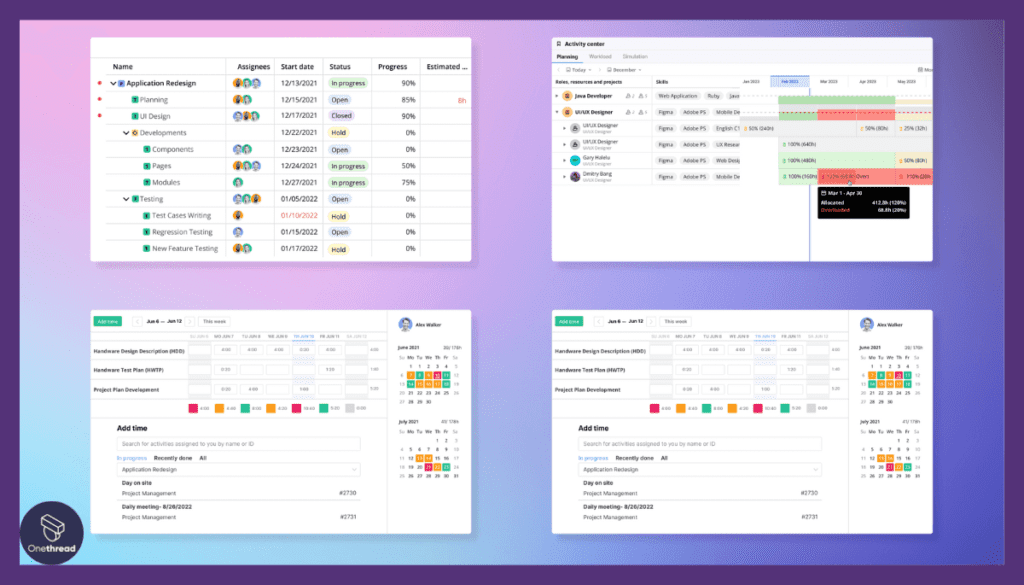
Built specifically for service companies, it goes beyond traditional project management tools. Below are five key features, along with pros and cons, pricing, customer ratings, and a summarized review.
1. Advanced Task Allocation
Birdview PSA takes task management to a new level. It’s not just about assigning tasks. The software also considers the skills, availability, and workload of each team member before task allocation. This intelligent feature helps to evenly distribute the work and prevents employee burnout.
2. Client & Team Portals
Birdview PSA offers specialized portals for both team members and clients. These portals serve as a centralized hub for all project-related communication, files, and status updates. It helps in building transparency and trust, crucial for service-oriented businesses.
3. Financial Reporting
This is where Birdview PSA shines for service-based businesses. The software can track billable hours, manage invoices, and offer financial reporting tools. This is invaluable for a company that needs to manage budgets and cash flow closely.
4. Highly Customizable Dashboards
Every project is unique, and Birdview PSA understands this. It offers highly customizable dashboards where you can track various metrics and KPIs according to your specific needs. This feature provides a real-time snapshot of project health.
5. Secure Document Storage
When dealing with clients, security is paramount. Birdview PSA offers secure document storage options that ensure your sensitive data is protected. Furthermore, role-based access ensures that only authorized personnel can view or edit specific documents.
Pros & Cons
Pros
- In-depth Task Allocation: Smart system for assigning tasks based on multiple factors.
- Strong Financial Tools: Built-in invoicing and financial reporting.
- Highly Customizable: Tailor the dashboard to meet specific project needs.
- Robust Security: Secure storage and role-based access controls.
- Comprehensive Portals: Separate portals for team and clients add layers of transparency.
Cons
- Learning Curve: The extensive features may require time to master.
- Cost: May be on the higher side for smaller businesses.
- Complexity: Might be too complex for simple or small-scale projects.
Pricing Plans
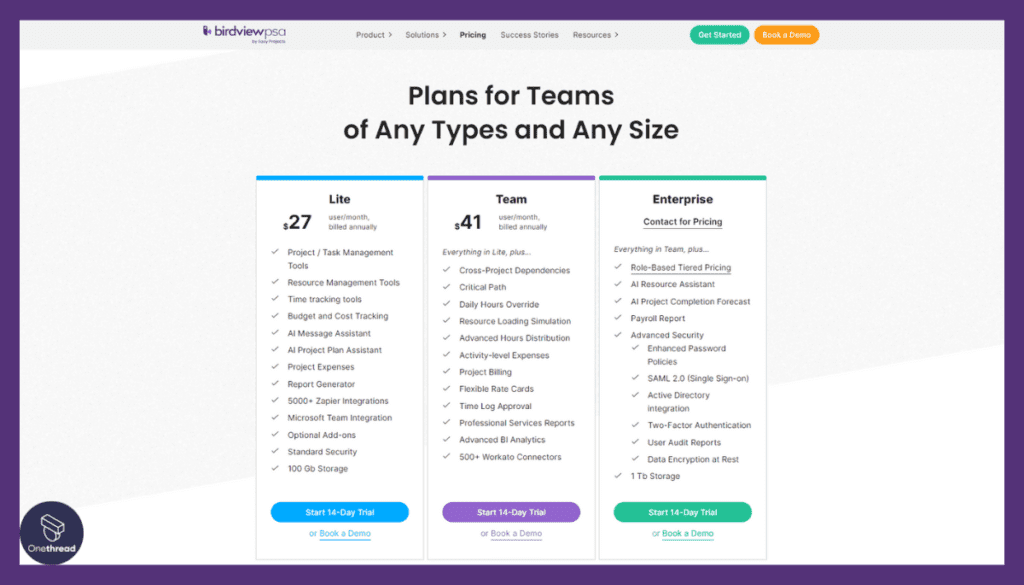
- Standard Plan: Custom pricing based on features selected, ideal for medium businesses.
- Enterprise Plan: Custom pricing, offers the full suite of features, best for larger companies.
Customer Ratings
- G2: 4.5 out of 5
- Capterra: 4.7 out of 5
Our Review
Birdview PSA is not a general-purpose project planning tool; it’s a specialized machine engineered for professional service companies. It excels in task allocation, financial management, and customization.
While the learning curve and cost might be higher, the depth of features offers high value. If you’re in the service sector looking for comprehensive project planning software, Birdview PSA should be on your shortlist.
#3. Trello

Trello is a popular project management tool that simplifies task organization and collaboration. With its intuitive visual interface, users can create boards, lists, and cards to organize tasks, track progress, and manage projects seamlessly. Trello’s drag-and-drop functionality allows easy task allocation and updates.
It suits various industries, from marketing to software development, enabling teams to streamline workflows and stay organized. Integration with third-party apps and platforms ensures smooth information exchange.
With features like due dates, labels, and attachments, Trello offers flexibility in managing tasks and projects efficiently. Its user-friendly design and accessible mobile app make it a go-to choice for individuals and teams seeking a simple yet effective project management solution.
Trello: A Company Snapshot
Company Valuation
- Trello was acquired by Atlassian, a publicly traded company, for around $425 million in 2017.
- The acquisition valued Trello highly within the collaboration and project management sector.
Employee Numbers
- Trello was founded in 2011.
- Employed a team of talented individuals before the acquisition by Atlassian.
- Focused on providing visual project management tools for teams.
Founding Team
- Trello was co-founded by Michael Pryor and Joel Spolsky.
- Their combined expertise and vision led to the creation of Trello.
Features
It utilizes a card-and-board layout that mimics a digital bulletin board for a unique project planning experience. Here’s a deep dive into its top features, followed by the pros and cons, pricing plans, customer ratings, and a summarizing review.
1. Card and Board Layout
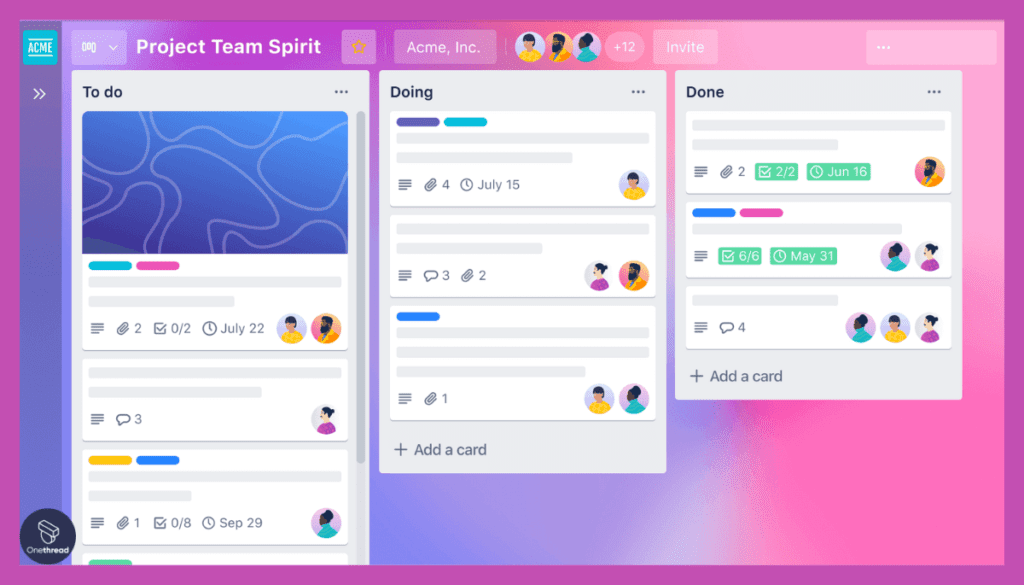
Trello’s signature feature is its card-and-board layout. Each board represents a project, and cards within the board signify individual tasks. This layout is not just eye-catching; it makes project management incredibly intuitive. You can see the status, responsible team members, and deadlines for each task just by glancing at the board.
2. Drag-and-Drop Functionality
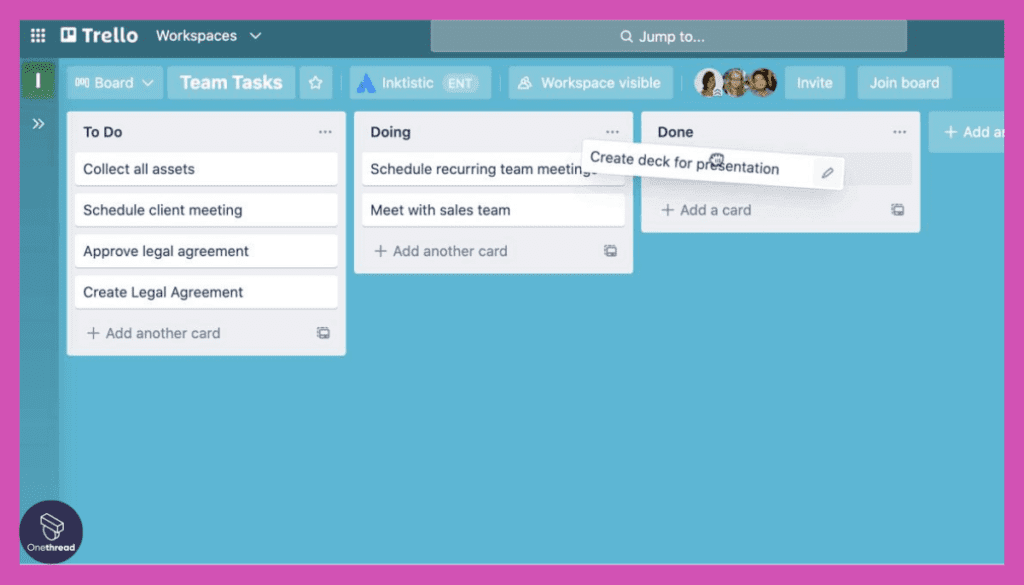
The drag-and-drop interface of Trello is a key selling point. Move cards between lists to update their status, assign roles, or change priorities. This feature simplifies workflow management, making it possible to update project status with just a quick drag-and-drop action.
3. Real-Time Collaboration

Trello offers an easy way for teams to collaborate in real-time. Team members can comment on cards, attach files, and even integrate third-party apps like Slack or Google Drive. All these actions are updated in real-time, ensuring that everyone is always on the same page.
4. Customizable Templates
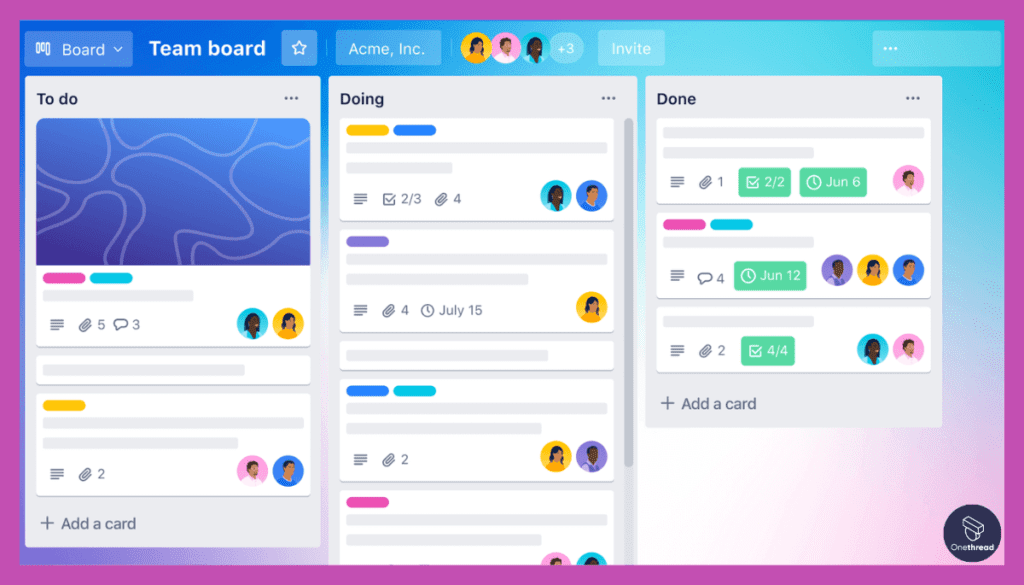
Not every project is the same, and Trello understands this. That’s why it offers a range of customizable templates that cater to various industry needs, from software development cycles to marketing campaign planning. This ensures that whatever your project, Trello can adapt to it.
5. Power-Ups and Integrations

Trello goes beyond basic project planning with its Power-Ups feature. Power-Ups are essentially plug-ins that extend Trello’s functionality. From time tracking to advanced analytics, these Power-Ups allow you to add complex features to your boards without making the interface cluttered.
Pros & Cons
Pros
- User-Friendly Interface: Easy to use, even for project management newbies.
- Highly Visual: The card-and-board layout provides a unique, intuitive experience.
- Flexible: Customizable templates and Power-Ups offer adaptability.
- Real-Time Updates: Team members are always kept in the loop.
- Wide Range of Integrations: Compatible with many third-party tools.
Cons
- Limited Features in Free Plan: Advanced features require paid plans.
- May Lack Depth: Not as feature-rich as some specialized software.
- Dependent on Internet Connection: Limited offline functionality.
Pricing Plans

- Free Plan: Basic functionality, limited Power-Ups.
- Business Class: $10 per user/month, advanced features and unlimited Power-Ups.
- Enterprise: Custom pricing, additional security, and admin features.
Customer Ratings
- G2: 4.3 out of 5
- Capterra: 4.4 out of 5
Our Review
Trello offers a refreshing take on project planning with its highly visual and intuitive interface. Its ease of use makes it a go-to for a wide variety of users, but this simplicity can also be a double-edged sword for those seeking complex functionalities.
While it might not have the in-depth features of specialized project planning software, it more than makes up for it with its user-friendly design and adaptability. If you’re looking for a visually engaging and simple way to manage projects, Trello is a strong contender.
#4. Wrike

Wrike is a robust project management and collaboration platform designed to enhance team productivity. It offers a streamlined approach to managing tasks, projects, and workflows.
With features such as customizable task boards, Gantt charts, and real-time collaboration,
Wrike provides a comprehensive solution for project planning, execution, and monitoring.
Its intuitive interface allows teams to allocate tasks, set deadlines, and track progress effortlessly. Wrike also enables users to communicate within tasks, attach files, and integrate with popular tools like Google Workspace and Microsoft Office 365.
Whether for small teams or large enterprises, Wrike’s flexibility and scalability make it a valuable tool for keeping projects on track and fostering efficient collaboration.
Wrike: A Company Snapshot
Company Valuation
- Wrike, a part of Citrix Systems, Inc., was acquired for approximately $2.25 billion in 2020.
- The acquisition demonstrated Wrike’s significance in the collaborative work management sector.
Employee Numbers
- Wrike was founded in 2006.
- Employed a team of professionals before the acquisition by Citrix.
- Focused on providing collaborative work management solutions.
Founding Team
- Wrike was founded by Andrew Filev.
- His expertise and vision led to the creation of Wrike.
Features
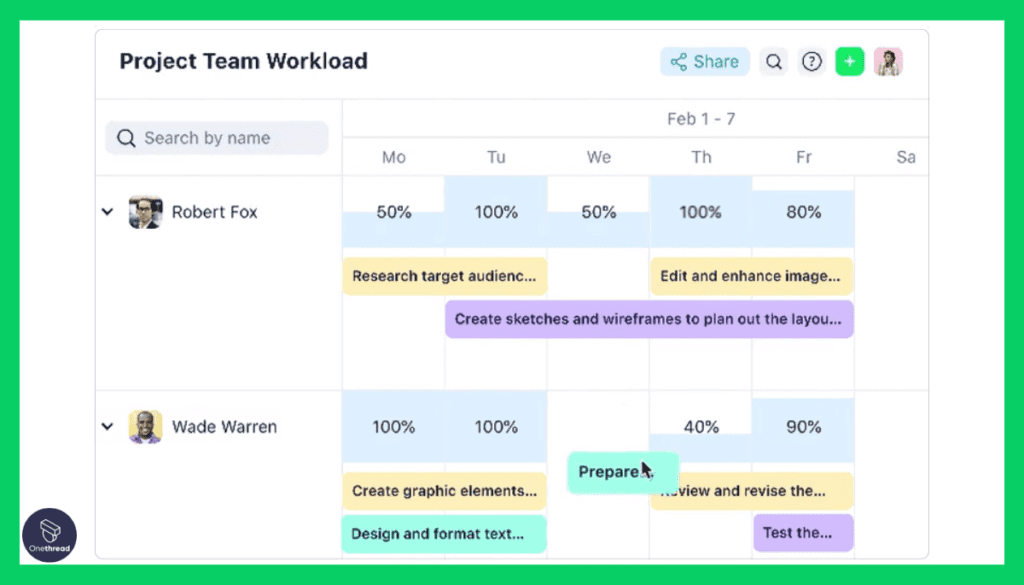
This comprehensive software covers everything from basic task management to complex work operations. Let’s dive into its notable features, pros and cons, pricing, customer ratings, and a summary review.
1. Dynamic Request Forms
Wrike’s Dynamic Request Forms simplify project initiation. These forms collect the necessary information to kick-start a project and can automatically assign tasks. This cuts down on time spent on meetings and emails, setting the project on a fast track right from the start.
2. Gantt Charts
Planning and tracking become effortless with Wrike’s Gantt charts. They offer a visual timeline that can adapt to changes in real time. If one task is delayed, Wrike recalculates the project timeline, allowing you to assess and adapt quickly.
3. Time Tracking
Wrike comes with a built-in time tracker for tasks. This feature is beneficial for both billing clients and internal time management. You can keep track of how much time is spent on different tasks, helping to identify inefficiencies or scope creep.
4. Customizable Dashboards
The dashboards in Wrike are not set in stone; they’re customizable. You can add or remove widgets to focus on the KPIs that matter most to your project. This feature ensures that all stakeholders have visibility into what matters to them.
5. Automation Engine
This feature is a time-saver. Wrike’s automation engine allows you to set up rules and triggers for repetitive tasks. Whether it’s automating status updates or task assignments, this engine streamlines manual processes, allowing the team to focus on more strategic activities.
Pros & Cons
Pros
- Highly Adaptable: Flexibility is one of Wrike’s strong suits.
- Real-Time Updates: Dynamic timelines and charts keep everyone in the loop.
- Efficient Onboarding: Quick to set up and easy for teams to adapt to.
- Advanced Analytics: Deep dive into project data with ease.
- Wide Range of Integrations: Works well with other tools like Google Workspace and Salesforce.
Cons
- Can Get Complex: Too many features can overwhelm new users.
- Costly for Small Teams: May not be budget-friendly for smaller operations.
- No Free Plan: Unlike some competitors, Wrike doesn’t offer a free plan.
Pricing Plans

- Professional Plan: $9.80 per user/month, caters to smaller teams.
- Business Plan: $24.80 per user/month, for medium to large businesses.
- Enterprise Plan: Custom pricing, additional security, and support features.
Customer Ratings
- G2: 4.2 out of 5
- Capterra: 4.2 out of 5
Our Review
Wrike stands as a versatile and feature-rich project planning tool that scales well with your business. It covers all bases from planning to execution, and its wide array of customization options can be a major asset.
However, the tool’s richness can also be a drawback for those who prefer something simpler or for smaller teams on a tight budget. Nonetheless, if you’re after a comprehensive solution that will grow with your needs, Wrike is hard to beat.
#5. Monday.com

Monday.com is a versatile work operating system that streamlines teamwork and project management. With its intuitive interface, customizable boards, and automation features, it simplifies task tracking, project planning, and collaboration.
Teams can create visual workflows, assign tasks, set deadlines, and track progress in real-time. The platform offers a range of templates to suit various industries, making it adaptable to different needs.
Communication is enhanced through built-in commenting and file-sharing features. Integration with popular tools like Google Workspace and Microsoft Office 365 further enhances its functionality. From small businesses to large enterprises, Monday.com facilitates effective project management and collaboration, ensuring teams stay organized and projects stay on track.
Monday.com: A Company Snapshot
Company Valuation
- Monday.com is a publicly traded company with a significant market capitalization.
- Valuation reflects its position in the work operating system sector.
Employee Numbers
- Founded in 2012.
- Employed a substantial team of 1500+ people as of 2023.
- Focused on providing work operating system solutions for teams and organizations.
Founding Team
- Monday.com was co-founded by Roy Mann and Eran Zinman.
- Their combined expertise and vision led to the creation of Monday.com.
Features
With a focus on transparency and collaboration, this software tool changes how teams interact with projects. Let’s break down its key features, pros and cons, pricing, and customer reviews.
1. Workspaces and Boards

Monday.com uses workspaces and boards to simplify project management. You can have a workspace for each department and multiple boards within each workspace. Each board can be tailored to suit different project needs, offering columns for status, budget, timeline, and more. This organizational feature makes it easier for teams to find what they need.
2. Automation

Automation in Monday.com minimizes repetitive tasks. You can automate notifications, deadline reminders, and even task assignments. This way, you focus more on strategic decisions and less on manual data entry. Automation ensures the team can maximize productivity.
3. Time Tracking

Like other top-tier project planning software, Monday.com also offers a built-in time tracker. It’s not just for recording how much time a task takes but also for analyzing how much time is being spent across different project stages. This is useful for both client billing and internal performance evaluation.
4. Visual Project Timelines
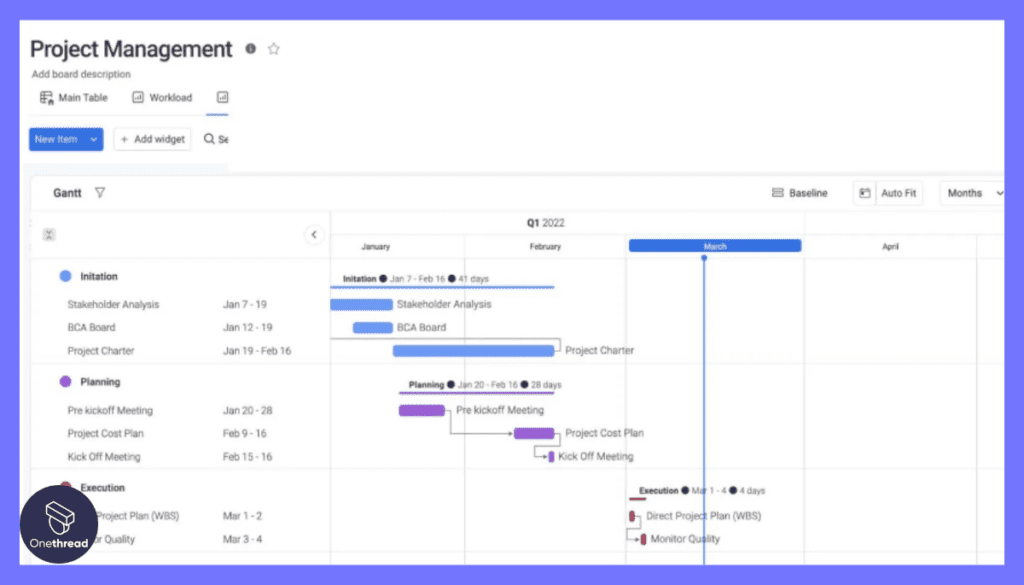
Monday.com offers multiple ways to visualize your project’s timeline. Be it Kanban boards, Gantt charts, or simple lists, you have options. These visualizations help you quickly grasp project progress and make timely adjustments.
5. Integrations and APIs

Integration capabilities in Monday.com are vast. Whether you’re looking to link your CRM, email, or even other project management tools, Monday.com can handle it. The open API also allows for customized integrations, making it extremely flexible for diverse project needs.
Pros & Cons
Pros
- Intuitive Interface: Easy navigation and user-friendly.
- Customizable: Tailor workspaces, boards, and features.
- Powerful Automation: Saves time and reduces manual tasks.
- Multi-View Timelines: Suits different project needs.
- Numerous Integrations: Enhances functionality through third-party tools.
Cons
- Pricing: Can get expensive for larger teams.
- Learning Curve: May require training for optimal use.
- Limited Free Plan: Basic features with restrictions.
Pricing Plans

- Individual Plan: Free, limited to basic features.
- Basic Plan: $8 per user/month, added features and storage.
- Standard Plan: $10 per user/month, more automation and integrations.
- Enterprise Plan: Custom pricing, full feature set.
Customer Ratings
- G2: 4.6 out of 5
- Capterra: 4.6 out of 5
Our Review
Monday.com stands out for its highly customizable and user-friendly interface. Its powerful automation and time-tracking features are designed to save your team time and effort.
The downside is the pricing, which can add up for larger teams, and a slightly steep learning curve for newcomers. Despite this, its high customer ratings and diverse feature set make it a compelling option for anyone serious about project planning.
Getting the Most Out of Project Planning Software
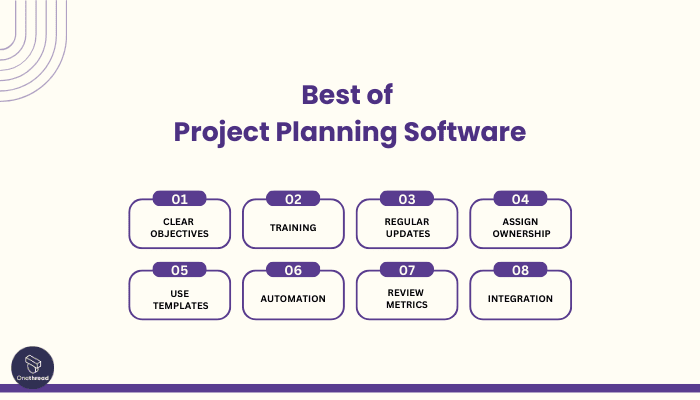
Project planning software can be a game-changer for your business. But, like any tool, you need to know how to use it effectively. So, how do you ensure you’re getting the most out of your investment? Let’s look at some best practices.
Best Practices
- Clear Objectives: Know what you want to achieve with the software.
- Training: Make sure everyone is trained on how to use the features.
- Regular Updates: Keep your project data up-to-date for real-time tracking.
- Assign Ownership: Designate a project manager to oversee the software.
- Use Templates: Utilize built-in templates to speed up project initiation.
- Automation: Automate repetitive tasks like updates and notifications.
- Review Metrics: Use analytics to make data-driven decisions.
- Integration: Sync the software with other tools you’re already using.
By following these practices, you can harness the full power of your project planning software.
Summary
Project planning software is an invaluable asset for businesses seeking to optimize workflow, improve collaboration, and hit deadlines. It’s not just about tracking tasks but about providing a unified platform for entire projects.
By choosing the right software and implementing best practices, you can significantly elevate your project management game. Invest wisely to reap long-term benefits.
FAQs
Is it Worth Investing in Project Planning Software?
Yes, it can increase productivity, improve project visibility, and help you meet deadlines more consistently, providing good return on investment.
Can I Integrate Other Tools with Project Planning Software?
Most project planning software options offer integrations with popular tools like email platforms, CRMs, and other productivity apps.
Is Project Planning Software Easy to Use?
Ease of use varies by product. Some offer intuitive interfaces for quick onboarding, while others may have a learning curve but offer more advanced features.
Do I Need Internet Access to Use Project Planning Software?
Most modern project planning tools are cloud-based, requiring internet access. However, some also offer offline modes with limited functionality.
