Risk management is crucial. Every business, big or small, faces risks. But what if handling these risks became simpler? That’s where Risk Management Software (RMS) steps in. Imagine having a digital assistant, tailored to pinpoint and tackle business threats.
RMS does just that. It’s not about avoiding risks – it’s about understanding and controlling them. With RMS, you’re not in the dark anymore. You’re in the driver’s seat, steering your business with confidence.
This isn’t just another tech buzzword. It’s a game-changer. Dive in to discover how the right software can transform your risk strategy. Ready to revolutionize the way you view risks? Let’s get started.
Quick List of 5 Risk Management Software
- Onethread: Connects risks to incidents, ensuring swift and effective response.
- Riskware: Comprehensive risk solution for proactive decision-making.
- Alyne: Streamlined platform to visualize and automate risk processes.
- Hyperproof: Offers IT-focused risk assessment with actionable insights.
- RSA Afircher: Enables advanced risk quantification and management agility.
Our reviewers evaluate software independently. Clicks may earn a commission, which supports testing. Learn how we stay transparent & our review methodology
Comparison Chart Of Risk Management Software
Here’s a comparison chart for the mentioned Risk Management Software
Software / Features | Real-time Monitoring | Customization Options | Advanced Quantification | Incident Response Tools |
 | Offers continuous monitoring of all risks, flagging anomalies instantly. | Provides basic customization based on user role. | Lacks in-depth quantification tools. | Features immediate alerts for potential incidents. |
 | Comprehensive dashboard that displays risk metrics in real-time. | Wide range of tools and widgets to personalize user experience. | Employs advanced algorithms for risk evaluation. | Connects risks to incidents for swift resolution. |
 | Monitors select data points, but may not provide a full real-time view. | Offers templates for faster setup with moderate customizations. | Uses standard metrics for risk analysis. | Incorporates a playbook for incident response. |
 | Designed primarily for IT. | Limited scope for dashboard and alert customizations. | Does not offer intricate risk quantification models. | Basic tools to report and respond to IT incidents. |
 | Seamless real-time data monitoring and integration. | Extensive customization with a focus on user-specific needs. | Advanced tools for risk quantification and forecasting. | Robust system for logging, tracking, and resolving incidents. |
What is Risk Management Software?
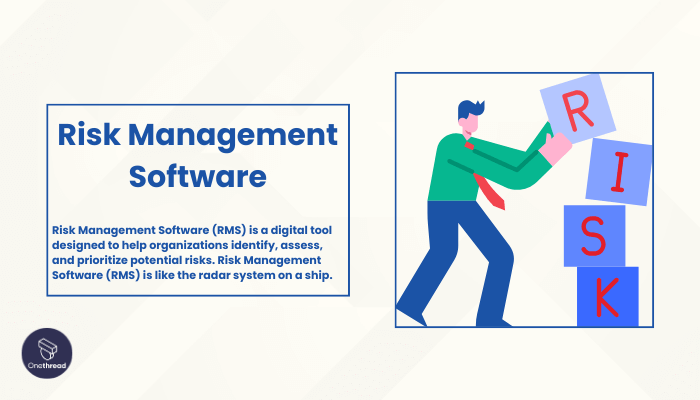
Risk Management Software (RMS) is a digital tool designed to help organizations identify, assess, and prioritize potential risks. Risk Management Software (RMS) is like the radar system on a ship. Just as the radar scans for obstacles, tracks other vessels, and predicts potential collisions, RMS identifies, assesses, and prioritizes potential risks for businesses.
While the ship’s captain can make informed decisions based on radar data to navigate safely, organizations can use RMS to guide them through uncertain waters, avoiding potential pitfalls and seizing opportunities.
This tool ensures the business vessel sails smoothly, regardless of the unpredictable seas of the market.
Why Is Risk Management Software Important to Your Business?

In the dynamic world of business, being prepared isn’t just beneficial; it’s essential. Risk Management Software (RMS) serves as a vital tool in this preparation. Here’s why:
- Proactive Approach: Predicts potential threats, allowing for early intervention.
- Informed Decisions: Offers data-driven insights, fostering confident choices.
- Compliance: Ensures adherence to industry regulations, avoiding penalties.
- Resource Optimization: Allocates resources effectively, minimizing wastage.
- Financial Health: Anticipates financial risks, protecting profits.
- Reputation Management: Helps avoid public relations disasters.
- Strategic Planning: Integrates risks into business strategies, ensuring long-term success.
In essence, RMS isn’t just a tool; it’s a shield, safeguarding your business from unforeseen challenges.
Among its many benefits, choosing the right software to complement your business infrastructure enhances security and operational efficiency. With companies facing growing cyber threats, it’s vital to incorporate solutions that address IT infrastructure and cybersecurity needs. Corsica seamlessly integrates managed IT services with advanced cybersecurity measures to shield businesses from these risks while supporting day-to-day operations.
Key Features to Consider in Risk Management Software
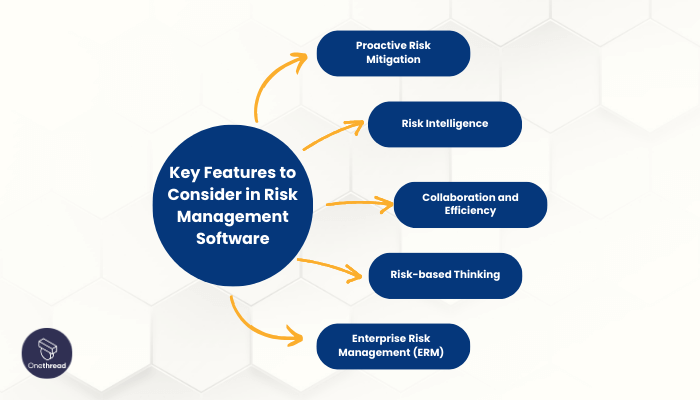
Risk Management Software (RMS) offers that robust dashboard, with features tailored to secure and fortify your business against myriad uncertainties. Let’s delve deeper into the indispensable features that an RMS should possess to safeguard your venture effectively.
Proactive Risk Mitigation
A top-notch RMS should empower your business to forecast risks before they escalate into unmanageable problems. This feature works as a vigilant watchman, identifying potential threats early on, allowing your team to address issues promptly.
Being proactive not only wards off threats but also helps in leveraging opportunities, fostering a thriving business environment.
Risk Intelligence
In the ever-evolving business ecosystem, having intelligent insights at your fingertips is priceless. Risk intelligence refers to the tool’s ability to aggregate and analyze data from various sources to provide a coherent understanding of the risk landscape.
This feature guides decision-making, helping your business avoid pitfalls and carve a path of sustained growth by deriving actionable insights from complex data.
Collaboration and Efficiency
Collaboration is the backbone of any successful venture. RMS platforms boasting features that enhance teamwork are essential. Such systems foster seamless communication, enable sharing of insights, and facilitate collective decision-making.
Furthermore, it champions efficiency by automating routine tasks, thereby freeing up your team to focus on strategic objectives, turning collaborative efforts into business triumphs.
Risk-based Thinking
Risk-based thinking promotes a forward-thinking approach, nurturing a culture where risks are not feared but managed and utilized to create opportunities.
This feature educates and aligns your team’s mindset towards a risk-aware approach, facilitating a framework where every decision made is risk-informed, ensuring a holistic and integrative approach to risk management.
Enterprise Risk Management (ERM)
In the grand scheme of business, managing risks at the enterprise level is of paramount importance. ERM refers to the comprehensive approach of managing all risks uniformly across various business units, fostering uniformity and coherence.
This feature encourages a panoramic view of all risks, enabling your business to prepare for, respond to, and recover from risks efficiently, harboring stability and nurturing growth.
Top 5 Risk Management Software
Risk Management Software not only identify and assess potential pitfalls but also chart a course for growth and opportunity. Let’s spotlight the top five risk management platforms setting the gold standard in 2023.
#1. Onethread

Onethread stands tall as a leader in risk management solutions. It’s a tool designed for businesses seeking a streamlined approach to handling risks.
What sets it apart? Its user-friendly interface. Even newcomers find it easy to navigate through its diverse features. It offers real-time monitoring, alerting you instantly about potential risks. This means you’re not reacting to problems; you’re anticipating them, staying a step ahead.
Onethread promises not just to identify risks but to thread them into opportunities. Its innovative design integrates risks into your strategy, transforming challenges into potential growth paths.
Moreover, it is customizable to meet individual user needs, making it a flexible choice for businesses of various scales.
Onethread empowers your business, turning risk management from a chore into a strategic advantage. Choose Onethread, where simplicity meets efficiency.
Overview and key features
Risk Intelligence
A smart business tool needs to offer intelligent insights. Onethread does this flawlessly. It pools data from various sources, analyzing it to offer businesses a clear picture of their risk landscape. Decision-making becomes easier, more informed, and backed by data-driven insights, ensuring your moves are always ahead of the curve.
Collaboration and Efficiency

Onethread believes in the power of collective effort. It’s crafted to enhance teamwork. The platform offers tools that promote seamless communication, sharing of vital insights, and joint decision-making. Plus, with automated tasks, your team’s energy is reserved for strategic endeavors. This meld of collaboration and efficiency makes it a favorite among teams.
Dynamic Dashboards: Your Risk Insights Hub
Onethread’s dynamic dashboards are at the heart of effective risk management. These visual displays offer a real-time overview of your risk landscape. Easily customizable, they allow you to focus on the metrics that matter most to your organization.
- Customization: Tailor your dashboard to display risk data specific to your industry, department, or project.
- Real-time Data: Stay informed with live updates on risk factors, enabling quick responses to emerging threats.
- Visual Clarity: Graphs, charts, and heatmaps make complex data comprehensible, facilitating informed decision-making.
- Accessibility: Access dashboards from anywhere, on any device, ensuring that key risk information is always at your fingertips.
Alerts and Notifications: Stay Ahead of Risks
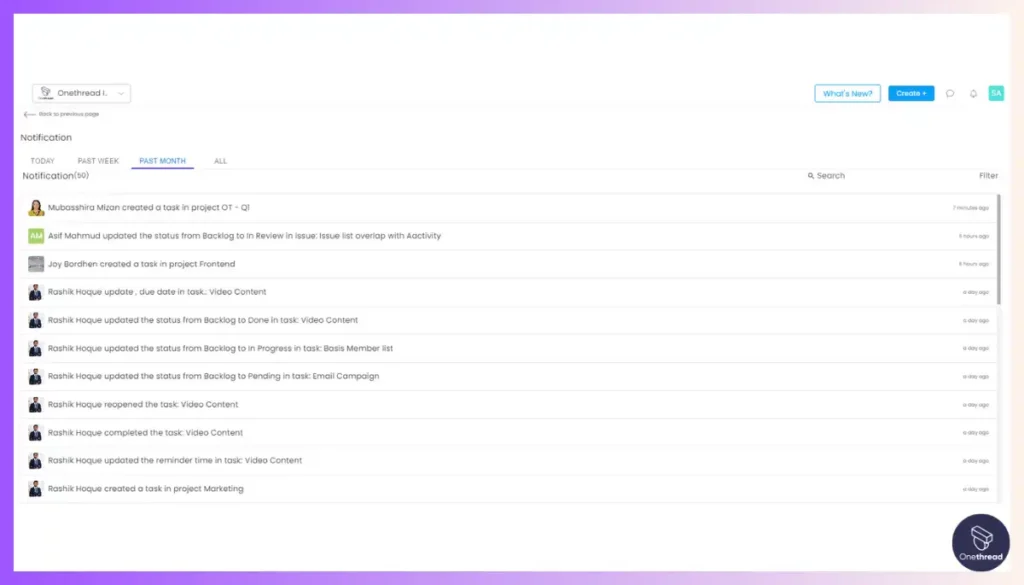
In risk management, timing is everything. Onethread’s alert and notification system ensures that you’re always one step ahead when it comes to potential risks.
- Customizable Alerts: Set up alerts based on predefined risk thresholds or triggers, ensuring you’re notified when risks reach critical levels.
- Real-time Notifications: Receive instant notifications via email or in-app messages, allowing for immediate action.
- Escalation Paths: Define escalation paths, ensuring that the right team members are alerted to address specific types of risks.
- Compliance Alerts: Stay compliant with industry regulations by setting up alerts for compliance-related matters.
Onethread isn’t just another risk management tool. It’s a solution, carefully tailored to fit the needs of modern businesses, turning potential risks into woven threads of opportunity.
Pricing plans and options

Onethread offers a diverse range of plans, tailored to fit every business need. Here’s a quick overview:
Free Plan
- Cost: $0
- Best For Startups and individuals testing the waters of risk management.
- Features:
- Basic risk monitoring
- Limited access to collaboration tools
- Essential reports and analytics
Growth Plan
- Cost: $3.6 per month
- Best For: Small to medium-sized businesses aiming for robust risk management.
- Features:
- Advanced risk monitoring and alerts
- Comprehensive collaboration tools
- Detailed analytics and reports
- Priority customer support
Scale Plan
- Cost: $6 per month
- Best For: Larger enterprises with complex risk landscapes.
- Features:
- Premium risk intelligence tools
- Unlimited access to collaboration platforms
- In-depth analytics and custom reports
- 24/7 dedicated customer support
Pros and cons
Pros:
- User-Friendly Interface: Simple navigation even for beginners.
- Affordable Pricing: Cost-effective plans suitable for various business sizes.
- Robust Risk Intelligence: Offers insightful and data-driven risk evaluations.
- Collaboration Tools: Enhances team communication and decision-making.
- Scalability: Adaptable to both small enterprises and larger corporations.
- Proactive Risk Alerts: Immediate notifications for potential risks.
- Comprehensive ERM: Unified risk view across business units.
Cons:
- Limited Features in Free Plan: Might be restrictive for some users.
- Requires Training: Despite its user-friendliness, initial training might be needed.
- No Custom Plan Option: No ability to customize plans for specific needs.
#2. Riskware
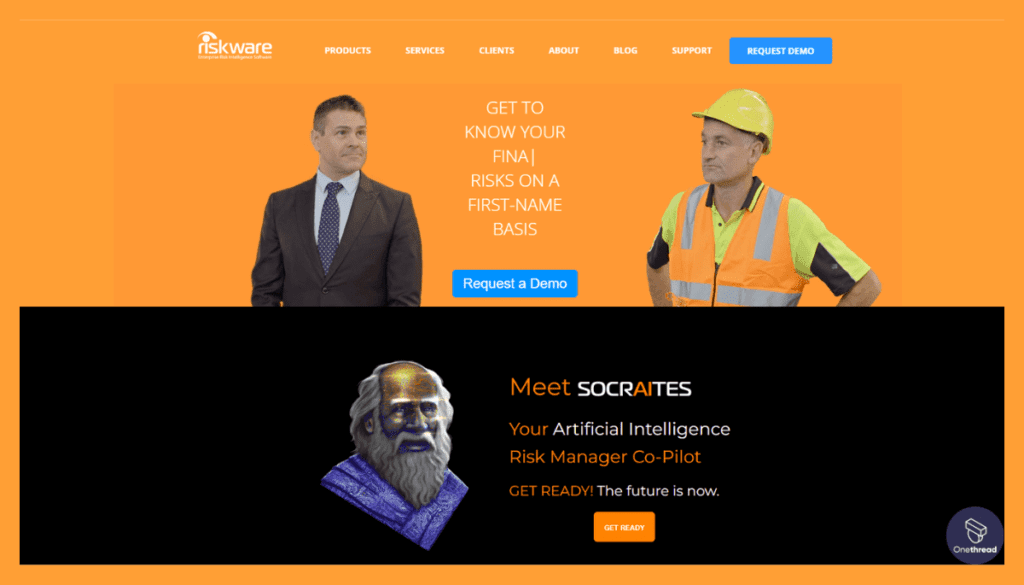
Riskware is a cybersecurity solution for individuals and organizations. It scans systems and networks for vulnerabilities and offers real-time monitoring and threat intelligence.
The platform provides security features like firewall protection, antivirus scanning, and intrusion detection, along with detailed reports. It’s accessible on both desktop and mobile devices for flexible security monitoring.
Riskware: A Brief Overview
Company Valuation and Employee Numbers:
- Valuation: Privately owned company, exact valuation is unknown.
- Total Employees: Less than 50.
Founding Team:
- George Pantazis:
- Former role: VP at TechCorp.
- Education: MBA from Stanford University.
- Expertise: Digital strategy and innovation.
Features
Riskware has cemented its position as a front-runner in the risk management realm. With its dynamic features and intuitive design, it provides businesses with the tools they need to navigate uncertain terrains with confidence.
1. Comprehensive Risk Assessment
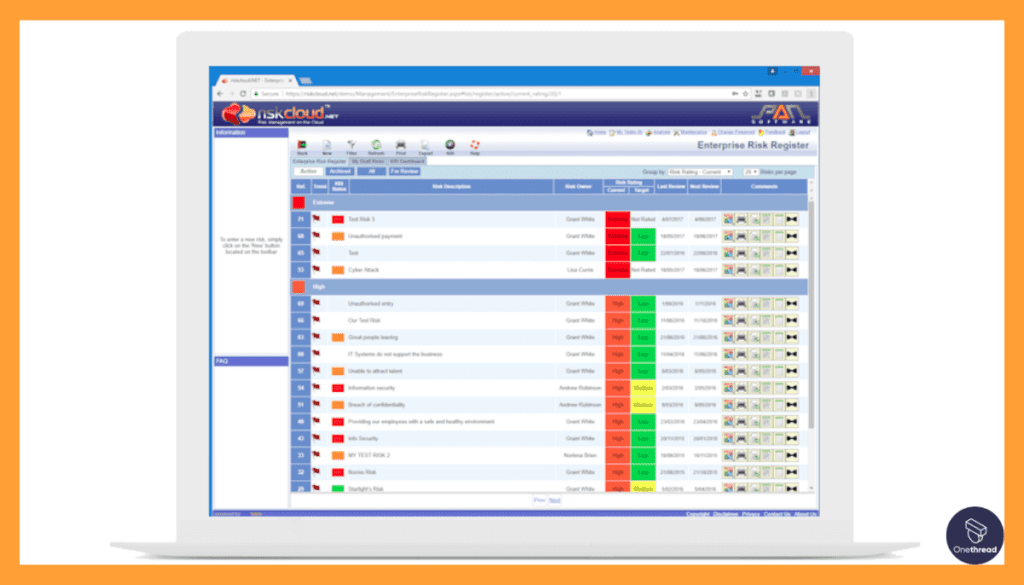
Riskware goes beyond mere risk identification. It dives deep into each risk, evaluating the potential impact, likelihood, and associated costs. With its analytical approach, businesses can prioritize their efforts, focusing on the risks that matter most.
2. Dynamic Dashboards
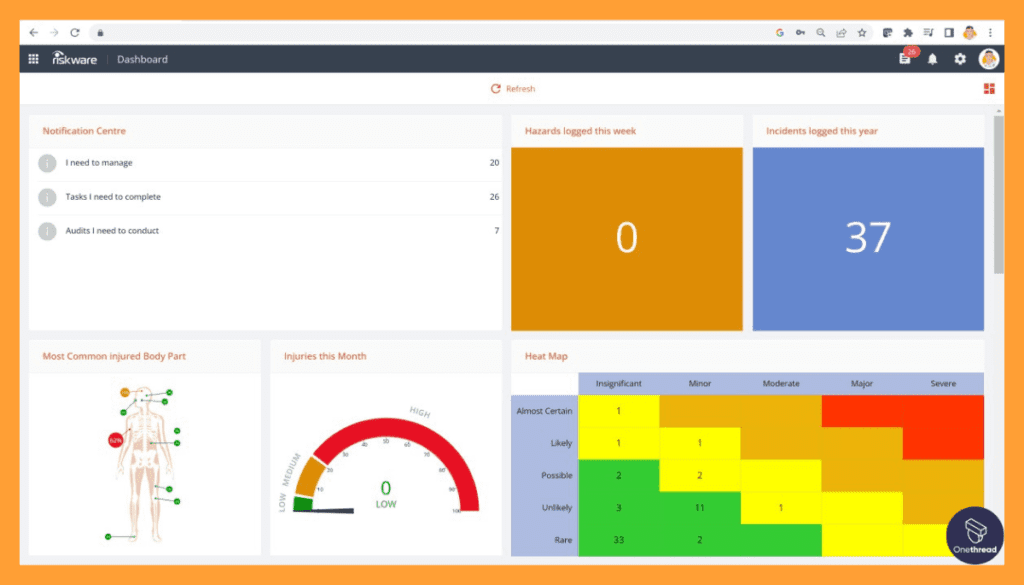
In the fast-paced business world, real-time insights are invaluable. Riskware’s dynamic dashboards offer a bird’s-eye view of your risk landscape, with data visualizations that simplify complex data. This real-time snapshot ensures teams are always informed and ready to act.
3. Automated Alerts and Notifications
Being proactive is the essence of risk management. Riskware’s automated system sends out timely alerts and notifications. So, before a risk escalates into a crisis, your team is alerted, prepped, and equipped to handle it.
4. Scenario Analysis
Riskware’s strength lies in its forward-thinking approach. Its scenario analysis feature lets businesses play out different risk scenarios, gauging potential outcomes and preparing action plans. This way, businesses can brace themselves for multiple possibilities.
5. Integration Capabilities
Riskware isn’t an isolated system. It easily integrates with other enterprise tools, ensuring a cohesive risk management approach. Whether it’s finance, HR, or operations, Riskware keeps all departments aligned and in the loop.
Pricing Plans
- Basic Plan: Perfect for startups beginning their risk management journey.
- Advanced Plan: A fit for growing businesses with a wider risk spectrum.
- Premium Plan: Tailored for large corporations with intricate risk profiles.
Pros & Cons
Pros:
- In-depth risk analytics offer detailed insights.
- User-centric design ensures ease of use.
- Proactive alerts prevent potential crises.
- Seamless integrations promote organizational coherence.
- Regular software updates with the latest risk metrics.
Cons:
- Might require training for full feature utilization.
- Higher-tier plans can be expensive for smaller enterprises.
- Some users may desire more customization options.
- Limited offline functionality.
Customer Ratings
- G2: 4.5/5
- Capterra: 4.4/5
Our Review
Its reputation in the risk management sector is commendable. Feedback from various users underscores its comprehensive features and actionable insights.
The initial learning phase might be a tad challenging for some, but the payoff in terms of robust risk management is undeniable. Balancing its cost against its offerings, Riskware emerges as a compelling choice for businesses serious about mastering risk.
#3. Alyne
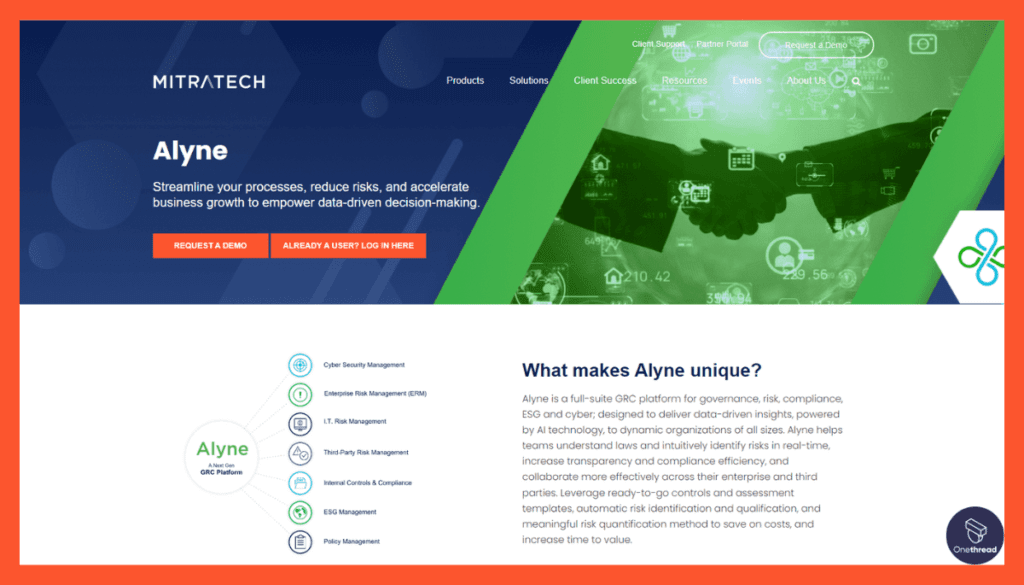
Alyne is a robust and user-friendly GRC (Governance, Risk, and Compliance) platform that simplifies risk management and compliance for businesses. It’s designed to enhance security and regulatory adherence.
With Alyne, you can identify, assess, and mitigate risks efficiently. The platform offers customizable templates and workflows, making risk management tailored to your specific needs.
Alyne emphasizes compliance with various industry standards and regulations, helping you stay on top of changing requirements. It offers comprehensive reporting and analytics to provide insights into your risk and compliance posture.
Alyne: A Brief Overview
Company Valuation and Employee Numbers:
- Valuation: Alyne was acquired by Miratech in December, 2021 with an undisclosed amount.
- Total Employees: Approximately 50+.
Founding Team:
- Karl Viertel & CEO.
Features
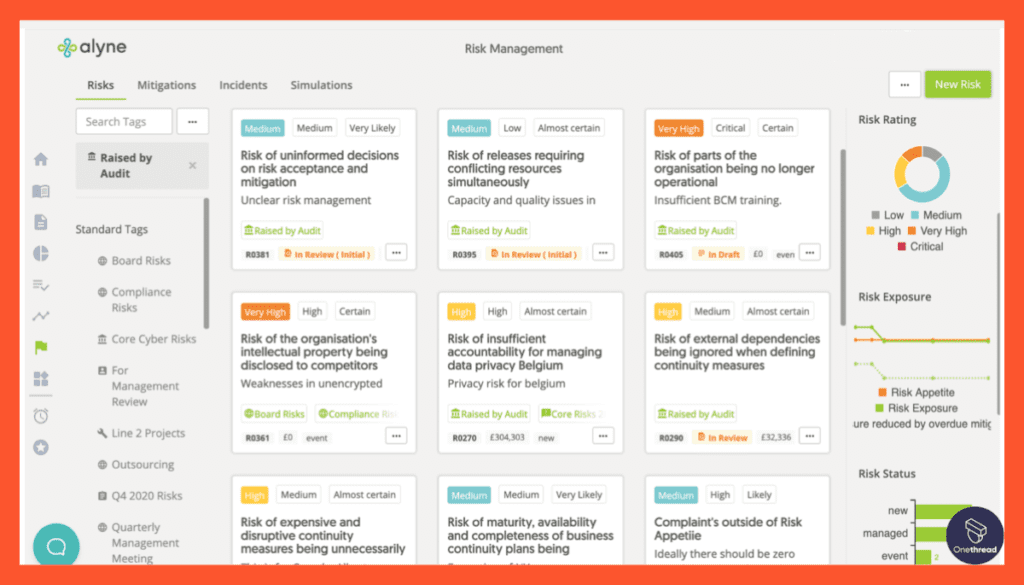
Alyne’s stature in risk management is unmistakable. Fusing innovation with functionality, it offers businesses a dependable ally in navigating uncertainty. Let’s dissect the elements that fortify Alyne’s position in risk management.
1. Holistic Risk Library
Alyne provides an exhaustive risk library, ensuring no stone remains unturned. Each risk type is detailed with potential impacts, metrics, and mitigation measures. This meticulous approach equips businesses to handle risks with informed precision.
2. Interactive Risk Heat Maps
Visual clarity is pivotal in risk management. Alyne’s interactive risk heat maps transform dense data into comprehensible visuals. This aids businesses in quickly identifying high-concern areas and formulating strategic responses.
3. Continuous Monitoring & Reporting
In the ever-evolving business landscape, Alyne ensures you’re never caught off-guard. Its continuous monitoring mechanism watches over risk fluctuations, while its reporting tool crafts in-depth narratives, highlighting areas needing attention.
4. Customizable Assessments
One size doesn’t fit all, especially in risk management. Alyne’s customizable assessments allow businesses to tailor risk evaluations as per their industry, size, and specific challenges, ensuring accurate and relevant insights.
5. Peer Benchmarking
Knowing where you stand is empowering. Alyne’s peer benchmarking feature juxtaposes your risk profile against industry standards and competitors, granting a clearer perspective on your risk readiness and areas of improvement.
Pricing Plans
- Starter Plan: Designed for budding enterprises with fundamental risk management needs.
- Business Plan: Best suited for established businesses seeking comprehensive risk analytics.
- Enterprise Plan: Ideal for multinational corporations with intricate risk dynamics.
Pros & Cons
Pros:
- Comprehensive risk metrics cater to diverse industries.
- Intuitive interface ensures easy navigation and understanding.
- Real-time monitoring averts unforeseen crises.
- Flexibility in risk assessments for tailored insights.
- Constantly updated risk library with emerging threats.
Cons:
- Premium features limited to higher-tier plans.
- Initial setup might seem complex to some users.
- External integrations could be expanded.
- Offline functionality is somewhat limited.
Customer Ratings
- G2: 4.7/5
- Capterra: 4.6/5
Our Review
While our insights are not based on direct interaction with Alyne, the consensus in the industry is hard to overlook. Users consistently laud Alyne for its depth in risk management and user-centric features.
The tool may pose an initial learning curve for some, but its potency in shaping a resilient risk framework is undebatable. When aligned with business needs and budgets, Alyne stands as a formidable contender in the realm of risk management software.
#4. Hyperproof
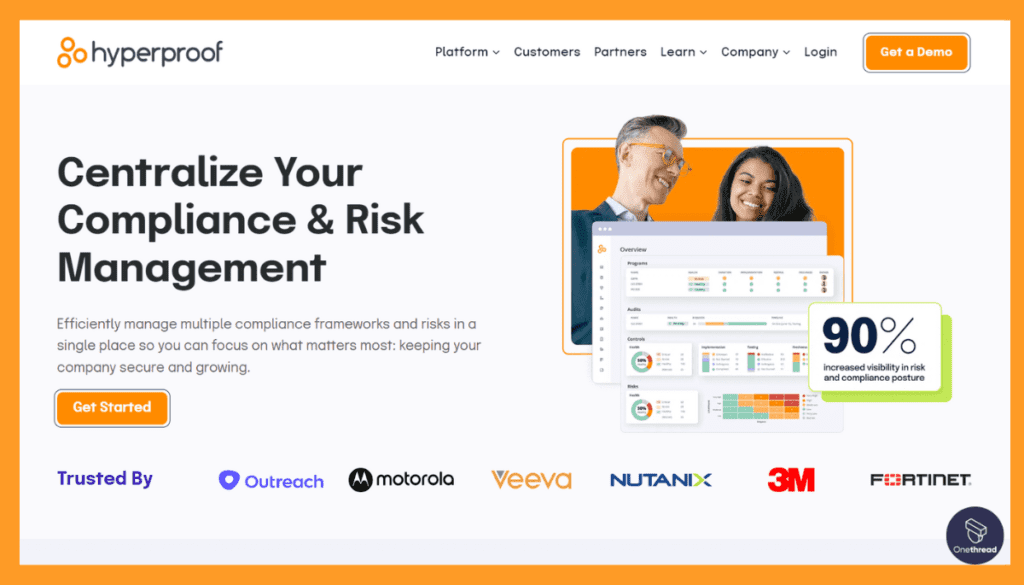
Hyperproof is an intuitive compliance software. It simplifies the process of managing and demonstrating compliance.
With Hyperproof, you can streamline compliance efforts efficiently. It offers customizable frameworks, task management, and reporting features, making it suitable for organizations across various industries.
Hyperproof promotes collaboration within your compliance team. You can centralize compliance documentation, track progress, and ensure all requirements are met, enhancing overall compliance effectiveness.
Accessible on both desktop and mobile devices, Hyperproof adapts to your work style. It’s highly regarded for its credibility and user-friendly interface.
Hyperproof is a valuable solution for efficient compliance management and improved teamwork. It’s user-friendly, promotes collaboration, and helps organizations meet regulatory requirements with ease. Try it for enhanced compliance efficiency and peace of mind.
Hyperproof – Overview
Product Information:
- Focus: Compliance operations platform for managing and demonstrating compliance.
- Employee Numbers: 50+
Founding Team:
- Craig Unger:
- Position: Co-founder and CEO.
- Ken Page:
- Position: Co-founder and CTO.
Features
1. Comprehensive Risk Visualization
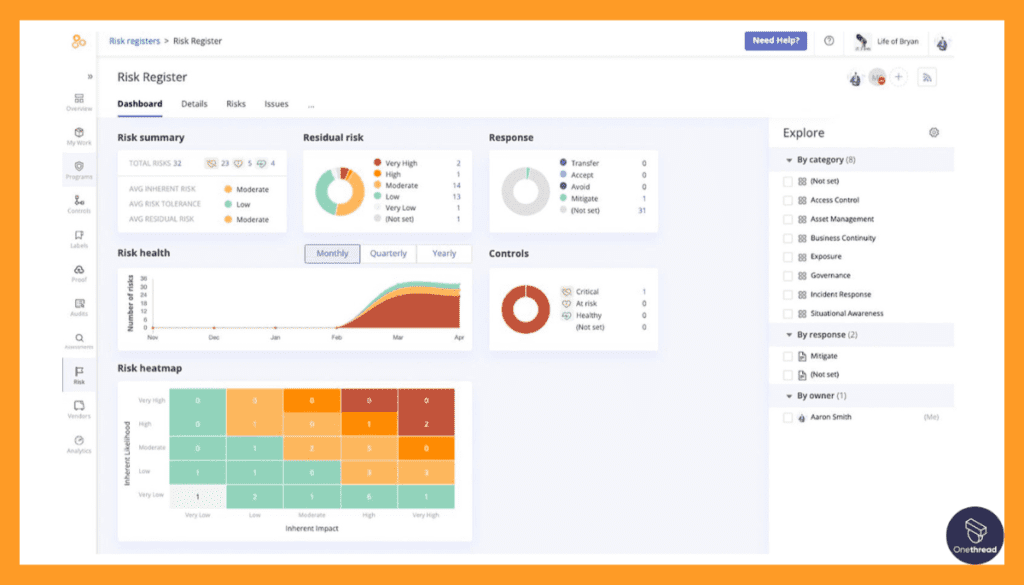
Hyperproof offers a thorough risk visualization feature. Users can easily spot vulnerabilities in their operations. The visual interface is intuitive. This makes it easier to understand potential threats. Every organization, big or small, can benefit from this feature.
2. Automated Compliance Workflows
The software automates compliance tasks. This reduces manual labor. It ensures that you’re always up-to-date with regulations. Errors in compliance can be costly. With Hyperproof, these errors are minimized.
3. Continuous Monitoring and Auditing
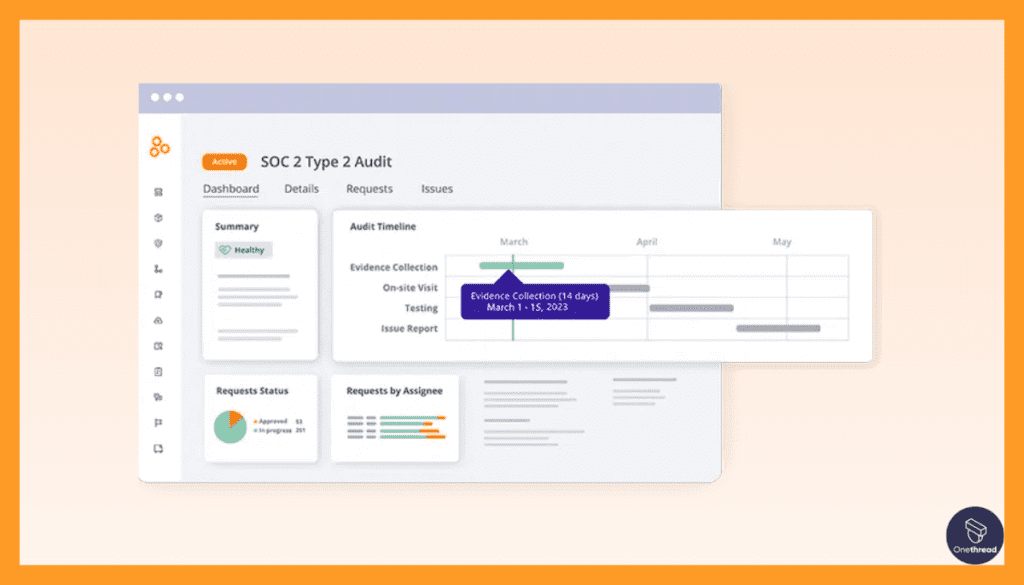
Hyperproof ensures constant surveillance. It tracks changes and anomalies in real-time. This means threats are identified swiftly. Businesses can take immediate corrective action. Delays in addressing risks can be harmful, but this tool makes sure that doesn’t happen.
4. Seamless Integration with Other Tools
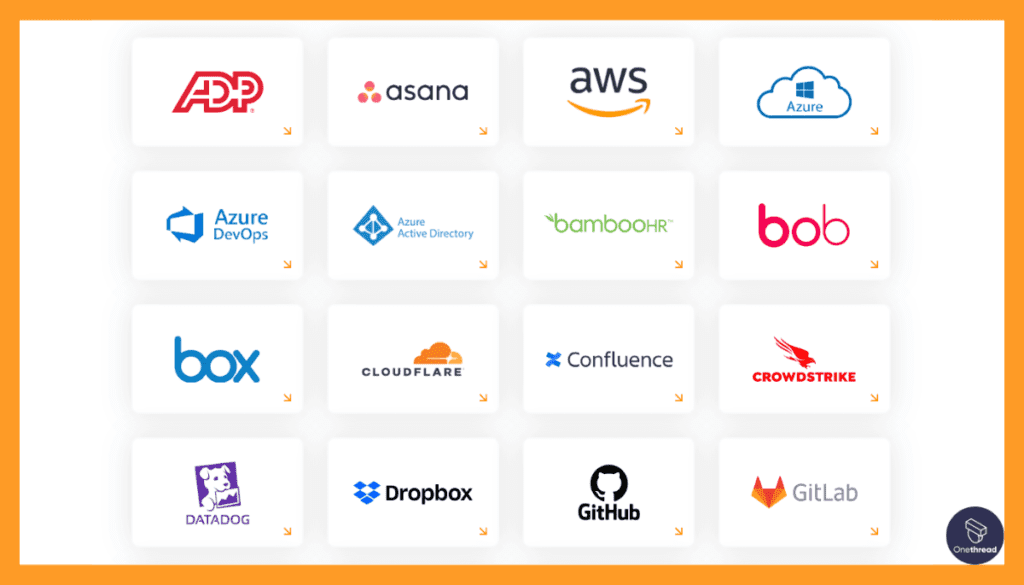
It’s not just standalone software. Hyperproof can integrate with other tools. This improves its functionality and adaptability. Organizations using multiple tools find this particularly beneficial. It ensures smooth operations and better data synergy.
5. Advanced Reporting Features
Generating reports is a breeze. Users get detailed insights about their risk landscape. The reports are easy to understand. They’re comprehensive, providing all the needed details. Decision-makers can thus make informed choices.
Pros & Cons
Pros:
- User-friendly interface.
- Real-time monitoring is efficient.
- Automates many risk management tasks.
- Integration capabilities are robust.
- Detailed and insightful reporting.
Cons:
- Might be overwhelming for small businesses.
- Requires a learning curve for complete utilization.
- Can be pricey for startups.
Pricing Plans:
- Basic:
- Ideal for startups.
- Essential risk management features.
- Limited integration options.
- Pro:
- Suitable for medium-sized businesses.
- Advanced features unlocked.
- More integration options.
- Enterprise:
- Custom solutions for big corporations.
- Comprehensive feature set.
- Priority customer support.
Customer Rating:
- G2: 4.5 out of 5 stars (based on 320 reviews).
- Capterra: 4.6 out of 5 stars (from 275 reviews).
Our Review:
Hyperproof stands out in the risk management software market. While we haven’t used the tool firsthand, feedback from the industry indicates its efficiency. Its comprehensive feature set caters to a variety of businesses. The software ensures that risk management is both proactive and effective. While it might take time to fully exploit its potential, the results are worth it. Its pricing, although on the higher side for smaller businesses, is justified by its capabilities. Consider Hyperproof if you prioritize comprehensive risk management.
#5. RSA Archer
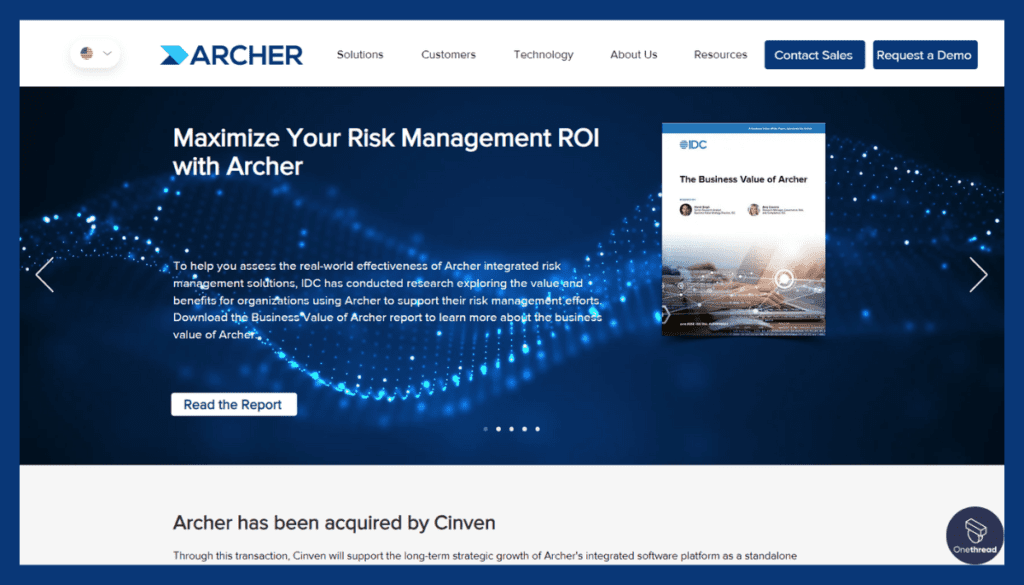
RSA Archer is a comprehensive and user-friendly GRC (Governance, Risk, and Compliance) platform designed to simplify risk management and regulatory compliance for organizations of all sizes. It’s a powerful tool for enhancing security and compliance efforts.
With RSA Archer, you can identify, assess, and mitigate risks effectively. The platform offers customizable workflows and reporting, making risk management tailored to your specific needs.
RSA Archer focuses on ensuring compliance with various industry regulations and standards, helping organizations stay ahead of changing requirements. It provides detailed reporting and analytics to gain insights into your risk and compliance posture.
Accessible on both desktop and mobile devices, RSA Archer provides flexibility for managing risks and compliance tasks from anywhere. It’s a reliable choice for organizations seeking to strengthen their risk management and compliance practices, making it a valuable tool for modern business governance.
RSA Archer: A Brief Overview
Company Valuation and Employee Numbers:
- Valuation: RSA, as a larger entity, was acquired by Dell Technologies for over $2 billion (This includes all RSA products, not just Archer).
- Total Employees for RSA: Approximately 3,000 (Note: This encompasses all of RSA, not exclusively the Archer team).
Founding Team of RSA:
- Ron Rivest:
- Former role: Cryptography professor at MIT.
- Education: Ph.D. from Stanford University.
- Expertise: Cryptography.
- Adi Shamir:
- Former role: Mathematician.
- Education: Ph.D. from the Weizmann Institute.
- Expertise: Cryptography.
- Leonard Adleman:
- Former role: Computer scientist at USC.
- Education: Ph.D. from UC Berkeley.
- Expertise: Computer science and cryptography.
Features
RSA Archer stands tall in the risk management universe. Seamlessly uniting depth with innovation, this software fortifies businesses against unforeseen challenges. Let’s unearth the elements that position RSA Archer at the forefront of risk management.
1. Comprehensive Risk Cataloging
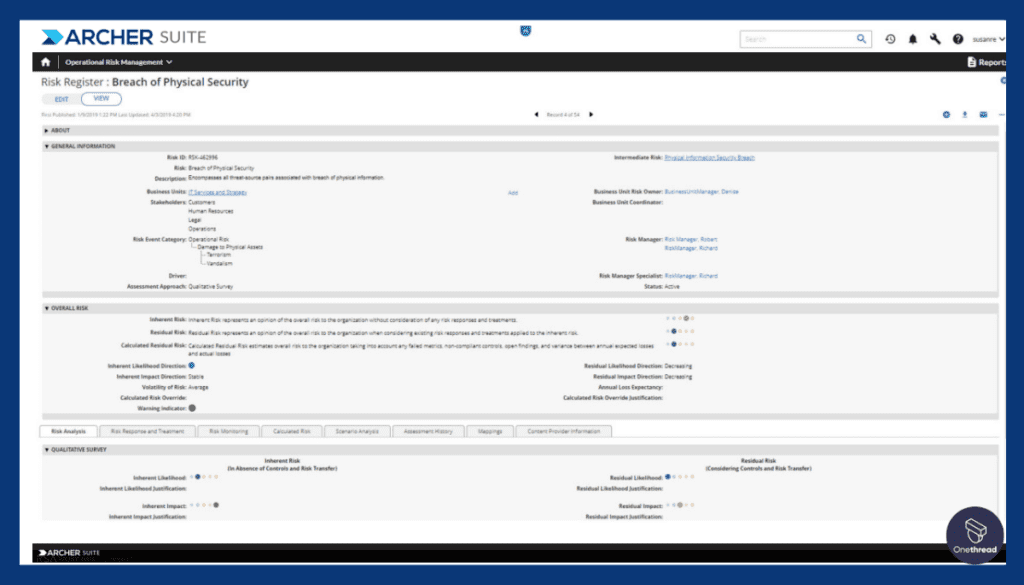
With RSA Archer, businesses gain a panoramic view of risks. This software meticulously catalogs every conceivable risk, detailing its nature, ramifications, and possible counteractions. This in-depth approach fortifies businesses, enabling them to counter challenges proactively.
2. Dynamic Risk Scoring
Prioritizing risks is critical. RSA Archer’s dynamic risk scoring system evaluates threats based on potential impact and likelihood. This aids businesses in concentrating resources on the most pressing dangers, ensuring efficient risk mitigation.
3. Real-Time Reporting and Dashboards
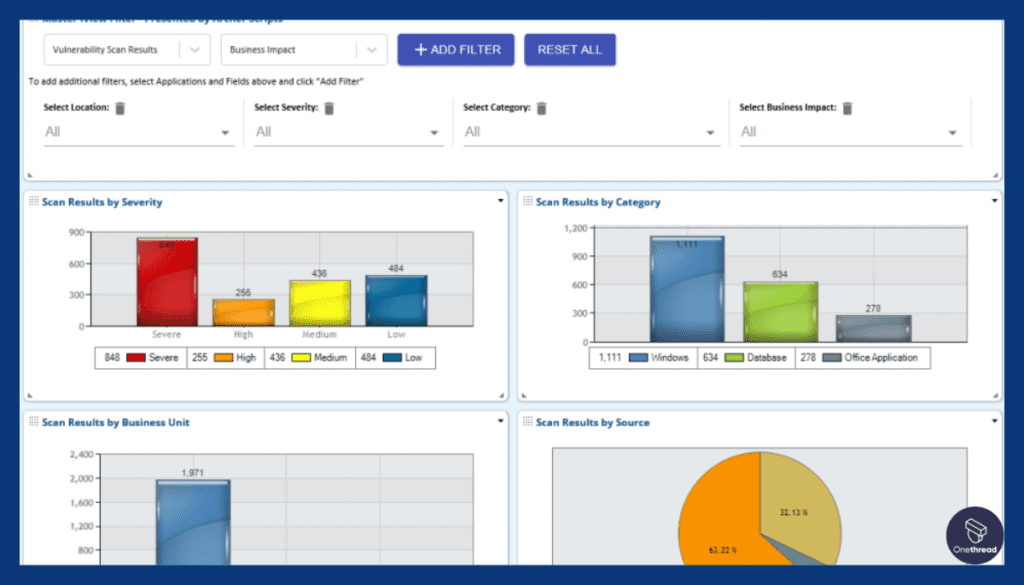
For swift action, timely data is imperative. RSA Archer’s real-time reporting ensures businesses are always informed. The intuitive dashboards convert data into actionable insights, streamlining decision-making.
4. Robust Integration Capabilities
In a world of diverse software ecosystems, interoperability is vital. RSA Archer excels here, effortlessly integrating with an array of business tools. This ensures a seamless flow of risk data across systems.
5. Scalable Framework
RSA Archer is built for businesses of all scales. Its scalable framework ensures that whether you’re a startup or a global conglomerate, your risk management needs are adequately addressed.
Pricing Plans
- Standard Plan: For businesses seeking essential risk management capabilities.
- Advanced Plan: A middle-tier offering for more established entities.
- Enterprise Edition: Tailored for large-scale operations seeking in-depth features.
Pros & Cons
Pros:
- In-depth risk analysis empowers informed decision-making.
- Tailored solutions cater to businesses of all sizes.
- User-friendly interface promotes ease of use.
- High-degree of customization to suit unique needs.
- Regular updates ensure alignment with evolving threats.
Cons:
- Initial setup might be complex for newcomers.
- Premium features locked behind higher-tier plans.
- Some users may find the interface slightly overwhelming.
- Learning curve can be steep for non-tech users.
Customer Ratings
- G2: 4.5/5
- Capterra: 4.6/5
Our Review
While our insights are drawn from industry feedback and not firsthand experience, RSA Archer’s reputation is hard to challenge. Industry professionals frequently praise its in-depth risk analysis and scalable framework.
Some users mention a steep learning curve, but the consensus is that the depth and customization RSA Archer offers more than compensate. For businesses seeking a comprehensive solution that grows with them, RSA Archer emerges as a top choice in risk management software.
Getting the Most Out of Risk Management Software
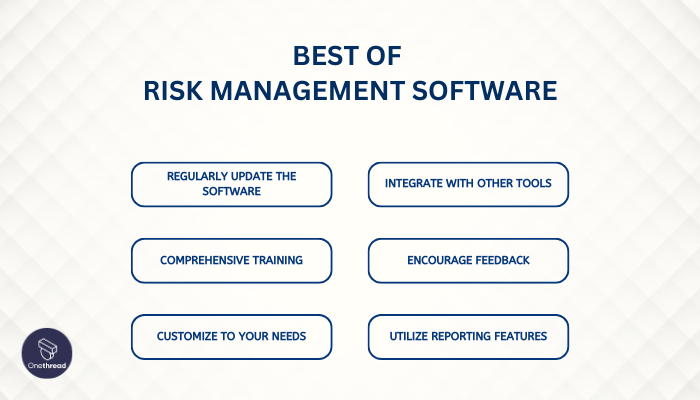
Leveraging risk management software can transform this journey, making it smoother and more efficient. To unlock the full potential of this tool, adhere to these best practices:
- Regularly Update the Software: Ensure you’re utilizing the latest features and security updates.
- Comprehensive Training: Equip your team with the necessary knowledge to use the tool effectively.
- Customize to Your Needs: Tailor the software to address the specific risks your business faces.
- Integrate with Other Tools: Achieve a cohesive risk management strategy by integrating with other business tools.
- Encourage Feedback: Foster a culture where team members can provide feedback on the tool’s usability, aiding in its optimal utilization.
- Utilize Reporting Features: Leverage the reporting features to make informed decisions.
By following these golden rules, you are one step closer to steering your enterprise in a safe and prosperous direction.
Final Thoughts
Risk Management Software is the compass that guides businesses through the turbulent waters of uncertainty. With its array of features, from risk assessment to real-time monitoring, it empowers organizations to proactively address threats and seize opportunities.
As the business landscape evolves, the importance of these tools in maintaining stability and fostering growth becomes increasingly evident. In essence, embracing risk management software is not just a choice; it’s a strategic imperative in today’s dynamic world of commerce.
FAQs
Is Risk Management Software suitable for small businesses?
Yes, many Risk Management Software options cater to small businesses. They offer scaled-down versions with essential features that can fit smaller budgets and risk management needs.
Can Risk Management Software be integrated with other software tools we use in our organization?
Yes, many Risk Management Software solutions offer integration capabilities with various enterprise software systems, allowing seamless data exchange and collaboration across departments.
How often should I update my Risk Management Software?
It’s advisable to keep your Risk Management Software up to date with the latest versions and security patches. Regular updates ensure optimal performance and protection against evolving risks.
Is training required for using Risk Management Software effectively?
Yes, providing training to your team members is essential for effective utilization of Risk Management Software. Proper training ensures that your staff can navigate and make the most of the software’s features.
