In the quest for success, every team encounters obstacles like delays, missed tasks, and confusion. What’s the remedy? Look no further than a Project Management tool.
Picture a seamless journey with a clear map detailing each step; that’s precisely what these tools offer. They act as guiding lights for teams, ensuring projects stay on course and providing a holistic view of the big picture.
Why are these tools indispensable? Firstly, they save valuable time by eliminating lost emails and forgotten tasks. Secondly, they enhance communication, ensuring everyone understands their role and tracks progress.
The best part? These tools continually evolve to meet new challenges, simplifying and optimizing project management. Ready to dive deep? Let’s explore the finest tools available, finding the perfect fit for your team.
Quick List of 5 Project Management Tools
- Onethread: A visual card-based task organizer perfect for simple workflows.
- Asana: Streamlines tasks and conversations for team-based projects.
- ClickUp: Not just messaging; it integrates tasks, reminders, and collaboration.
- Kintone: Combines chat, meetings, notes, and attachments under Microsoft’s umbrella.
- Monday.com: A colorful, intuitive platform to visually manage work and projects.
Our reviewers evaluate software independently. Clicks may earn a commission, which supports testing. Learn how we stay transparent & our review methodology
Comparison Chart Of Project Management Tools
Here’s a comparison chart based on unique features of the given project management tools:
Tools / Features | Visual Workflow | Integration Capabilities | Custom Fields | Collaboration |
 |
|
|
|
|
 |
|
|
|
|
 |
|
|
|
|
 |
|
|
|
|
 |
|
|
|
|
What is Project Management Tools?
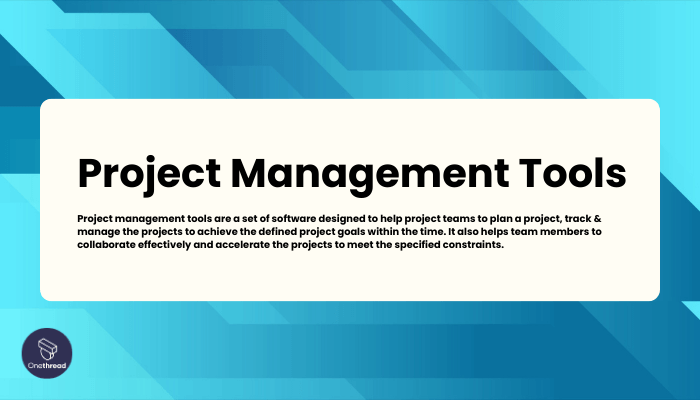
Project management tools are software solutions designed to assist teams and individuals in organizing, planning, and managing their projects. Project management tools are like the compasses and maps for explorers.
Just as an explorer wouldn’t venture into unknown terrains without a compass to guide the way or a map to understand the landscape, teams shouldn’t embark on projects without these tools to navigate the complexities, avoid pitfalls, and ensure they reach their desired destination successfully.
Why Project Management Tools Is Important to Your Business?
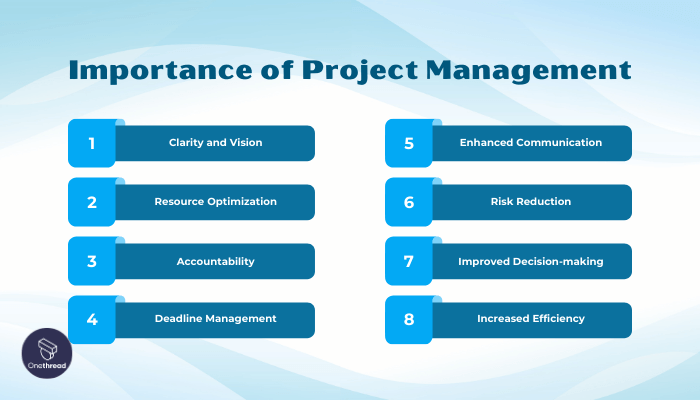
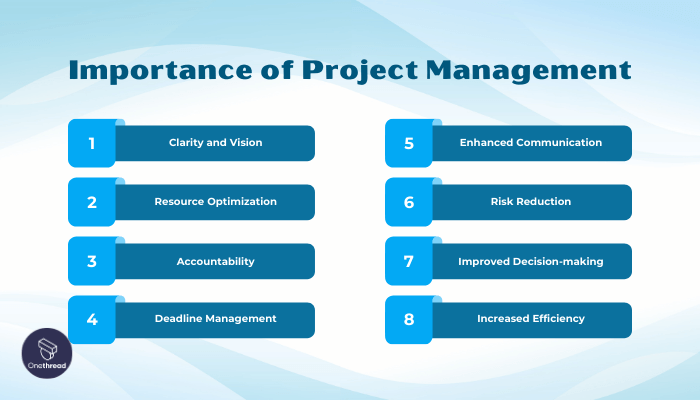
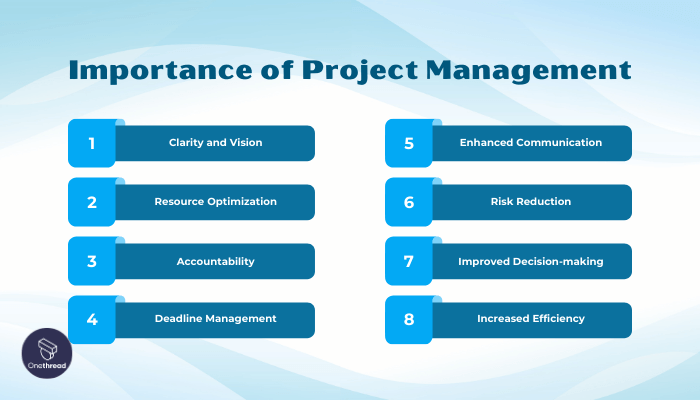
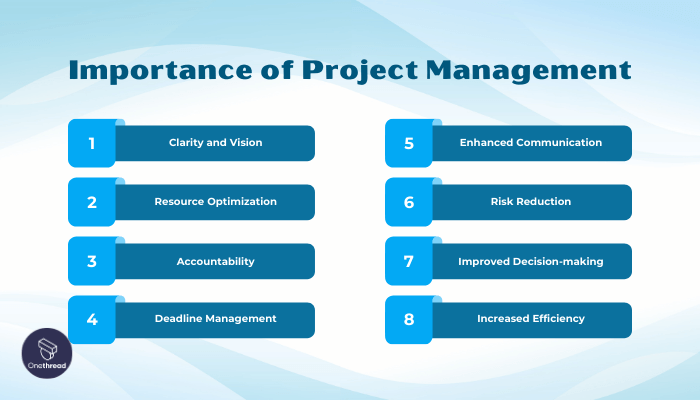
These tools are the backbone of successful project execution, driving efficiency and clarity in business processes.
- Clarity and Vision: They offer a bird’s-eye view of projects, making goals clear and reachable.
- Resource Optimization: Ensure optimal use of time, manpower, and budget.
- Accountability: Assign tasks, track progress, and ensure everyone knows their role.
- Deadline Management: Monitor timelines and milestones, ensuring timely project completion.
- Enhanced Communication: Centralize discussions, feedback, and updates in one place.
- Risk Reduction: Identify potential roadblocks early and adapt as needed.
- Improved Decision-making: Data-driven insights help businesses make informed choices.
- Increased Efficiency: Automate routine tasks, leading to faster project delivery.
Key Features to Consider in Project Management Tools
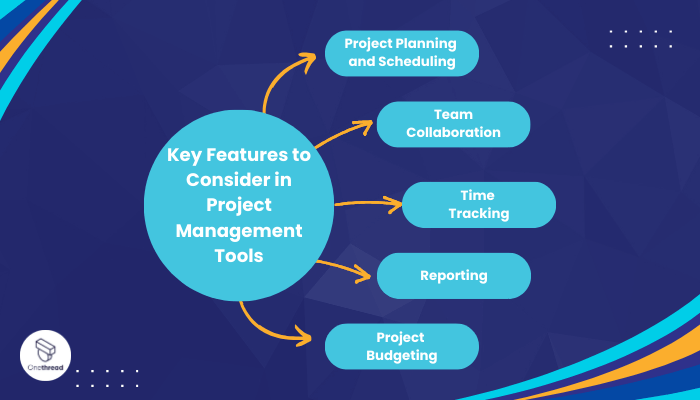
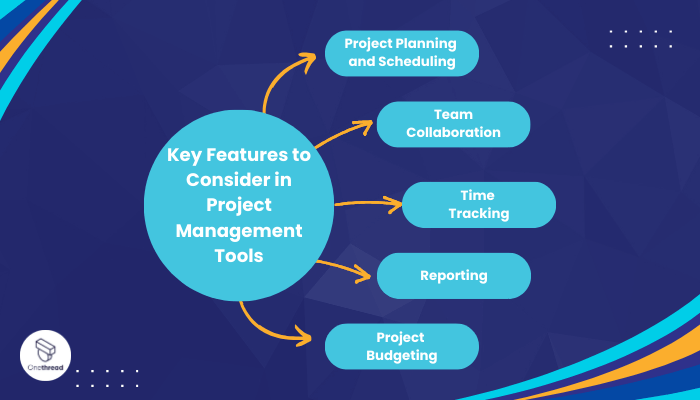
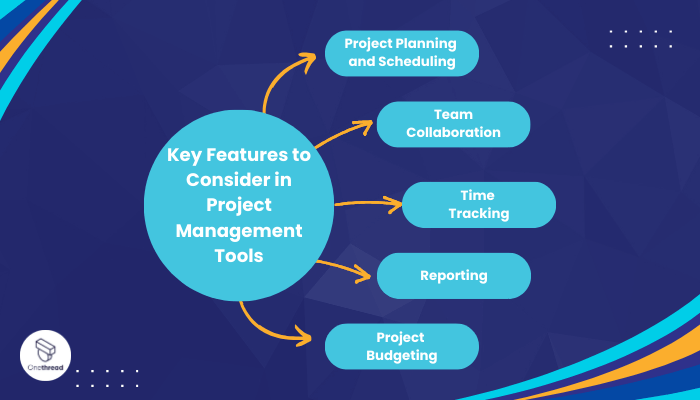
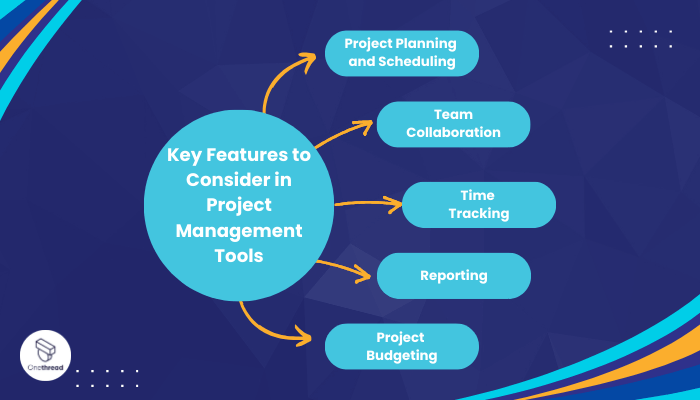
Making the right choice is vital when it comes to project management tools. Your team needs a system that matches its pace and style. Let’s delve deeper into the essential features to consider, ensuring your choice hits the mark.
Project Planning and Scheduling
A top tool will facilitate robust planning. It allows for the setting of milestones. It provides a roadmap. Teams can visualize the path ahead. They can anticipate the twists and turns. Result? Projects that sail smoothly from start to end.
Team Collaboration
Team spirit can make or break a project. The right tool fosters collaboration. It provides shared spaces for ideas. It integrates chats within tasks. A win here means a team that works as one. It means ideas that blend seamlessly to form solutions.
Time Tracking
Time is money. A worthy tool will track the hours spent on tasks. It offers an accurate picture. Managers gain insight. They can allocate resources wisely. It brings the benefit of efficient workflows. And it helps to avoid wasteful drains on team time.
Reporting
Reports hold the mirror to performance. A functional tool allows for easy reporting. It offers a range of formats. It caters to different audience needs. The advantage is clear. Teams can view their achievements in real time. Leaders can steer the project in the right direction, instantly.
Project Budgeting
Budget is the backbone. A premier tool will have a budgeting feature. It monitors costs. It sends alerts for overruns. The outcome is predictable. Projects stay financially viable. Teams avoid nasty surprises at the end. The financial health remains robust.
The right features make a difference. They shape the success of a project. Choose wisely. Choose features that fit your needs. And watch your projects thrive.
Top 5 Project Management Tools
Navigating the world of projects can be daunting. The right tool, however, can be a game-changer, turning chaos into structured success. Here’s a look at the top 5 tools that lead the way in project management.
#1. Onethread


Onethread stands out in the crowd of project management tools. Why? It simplifies the complex. It presents a clear board view. Projects become visual stories. Teams see the big picture. But they can also look closer and see the tiny details.
In a world of endless tasks, Onethread offers clarity. It’s the choice for teams that aim high. It transforms goals into achievements. Onethread doesn’t just manage; it leads.
Overview and key features
Onethread is more than just a tool. It’s a solution. It caters to diverse project needs. Want to know its strengths? Dive in.
Project Planning and Scheduling


Onethread shines here. It gives a visual roadmap. Each project gets a clear path. Milestones stand out. Teams get direction. The outcome? No more guesswork. Projects move with purpose.
Team Collaboration




This tool binds teams. Shared spaces become idea hubs. Chats? Integrated within tasks. The result is seamless. Team members share. They understand. They work in sync.
Time Tracking


Onethread values time. It tracks every hour. Every minute counts. Managers gain insight. They see where time goes. Adjustments become easy. Productivity rises.
Reporting


Clarity defines Onethread’s reports. Data transforms into insights. Various formats cater to all. Teams see their wins. Leaders get direction. Projects stay on course.
Project Budgeting
Money matters. Onethread knows. It watches project budgets. Costs stay in check. Alerts warn of overruns. Financial surprises? They’re history.
Onethread is the partner every team needs. It’s the bridge between chaos and clarity. It ensures projects don’t just end; they succeed.
Pricing plans and options


Each targets different needs. Let’s explore.
Free Plan
- Cost: Absolutely zero.
- Best For: Startups and solo users.
- Features: Basic tools for project management. Ideal for those testing waters.
Growth Plan – $3.6
- Cost: Just $3.6 per user/month.
- Best For: Growing teams with expanding projects.
- Features: Advanced collaboration tools. More integrations. A step up from basic.
Scale Plan – $6
- Cost: $6 per user/month.
- Best For: Large teams. Big projects.
- Features: Full suite of tools. Premium support. Ultimate project mastery.
Pros and cons
Pros of Onethread:
- User-Friendly: Intuitive design makes navigation easy.
- Affordable Pricing: Offers plans for all budget ranges.
- Rich Features: From planning to reporting, it’s all-inclusive.
- Scalability: Suitable for both small startups and large corporations.
- Integrations: Syncs with popular apps and tools.
Cons of Onethread:
- Learning Curve: Might be challenging for first-time users.
- Mobile Experience: Mobile app could be more responsive.
- Customization Limits: Some restrictions on personalizing interfaces.
#2. Asana




Asana is a trusted and user-friendly project management and work collaboration platform designed to simplify task and project management for teams and individuals. It’s a versatile tool that enhances productivity and teamwork.
Asana prioritizes seamless collaboration, allowing teams to work together effortlessly. It integrates smoothly with popular business tools, streamlining workflow and data synchronization.
Accessible on both desktop and mobile devices, Asana provides flexibility for remote teams. It’s known for its user-friendly interface and reliability, catering to both beginners and experienced users.
Asana: A Snapshot
- Company Valuation: Asana was valued at $4.4 billion dollars.
- Employee Numbers: In 2023, Asana had over 1,782 employees.
- Founding Team:
- Dustin Moskovitz: Co-founder of Facebook, moved on to establish Asana with a focus on enhancing workplace productivity.
- Justin Rosenstein: Former Google and Facebook engineer, passionate about improving team collaboration.
Features of Asana
It’s about fostering a collaborative spirit even when miles apart. It’s about ensuring that even in the virtual world, productivity thrives. Let’s dive deep into what makes Asana the top choice for remote teams.
1. Task Hierarchies
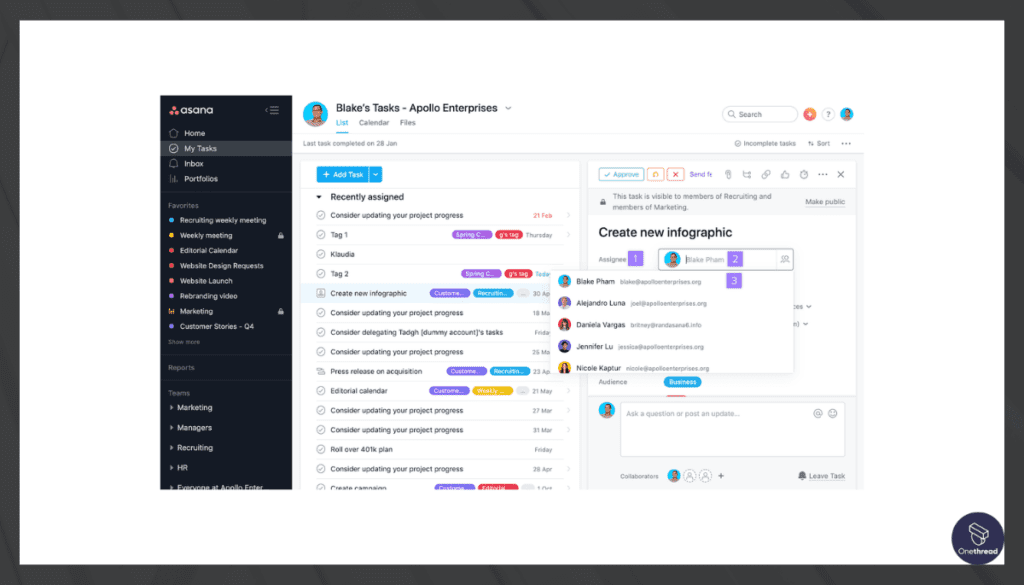
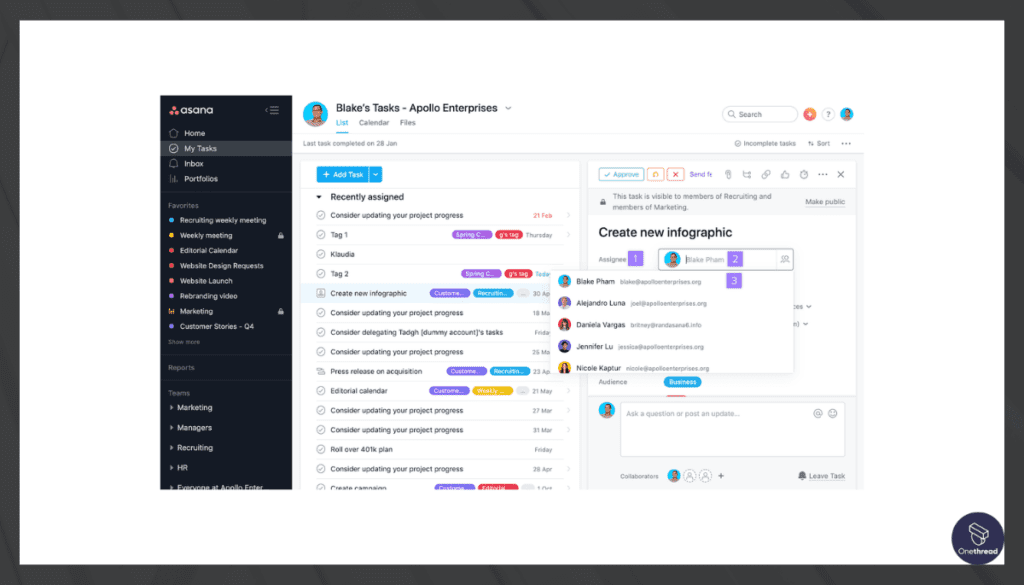
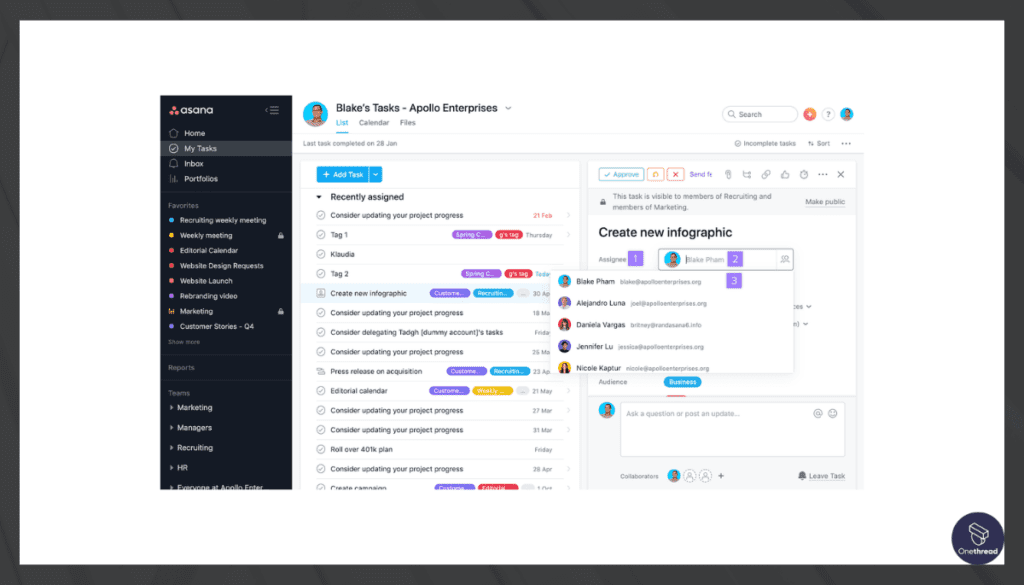
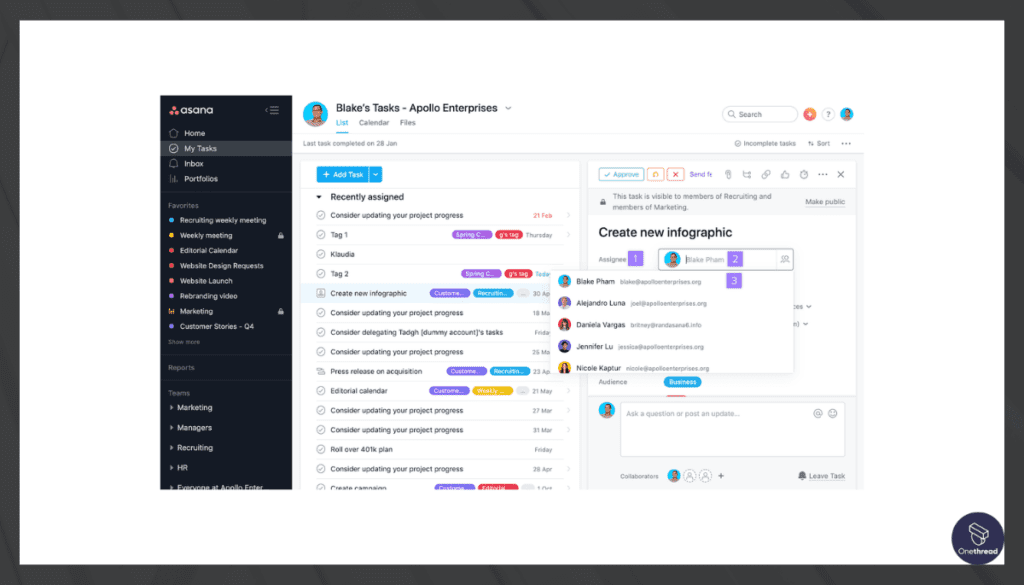
Asana masters the art of task organization. Tasks, subtasks, and projects layer seamlessly. This hierarchical setup ensures that every detail, big or small, gets its rightful spot. It simplifies complexity, making project management a breeze for remote teams.
2. Timeline Views
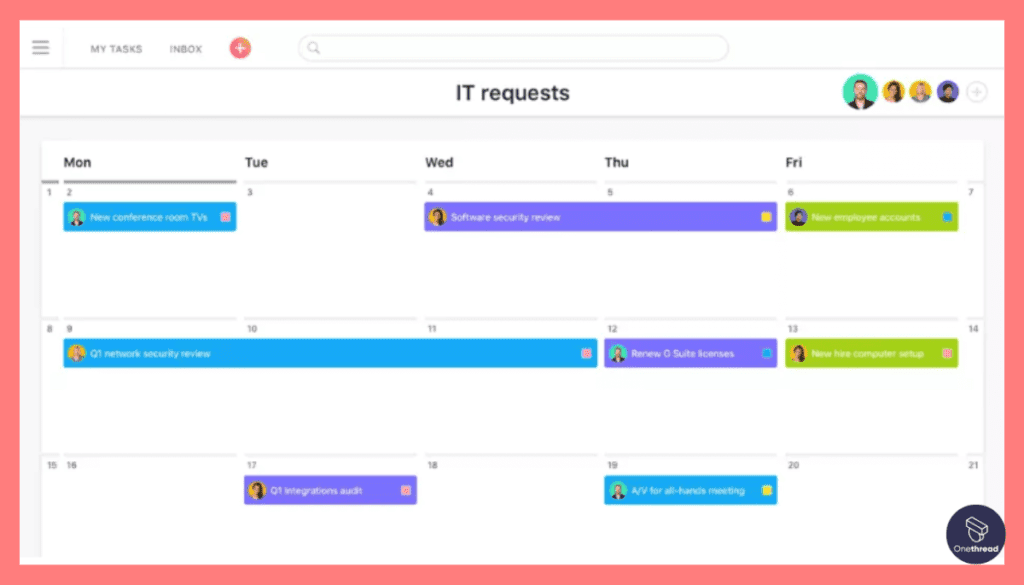
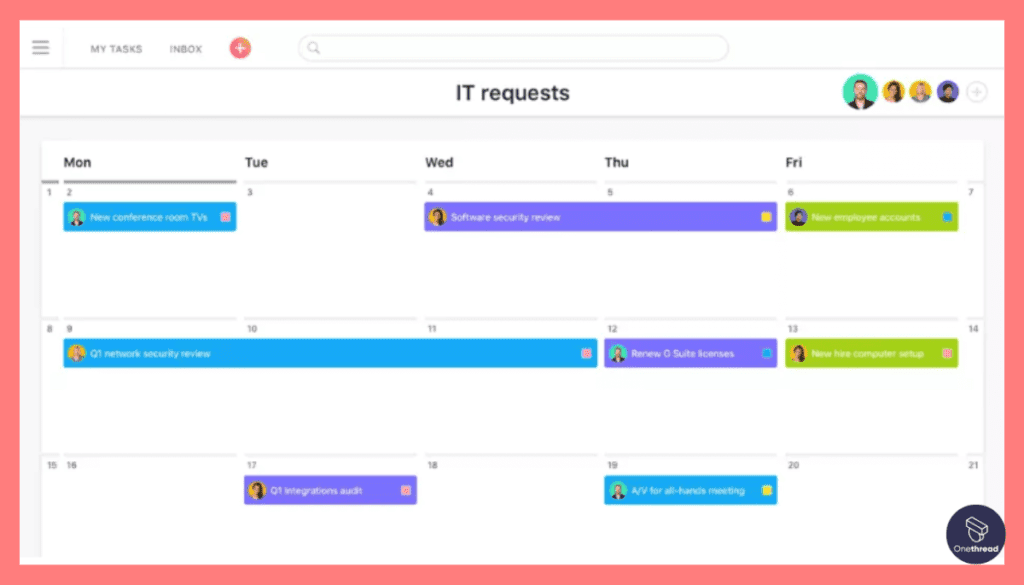
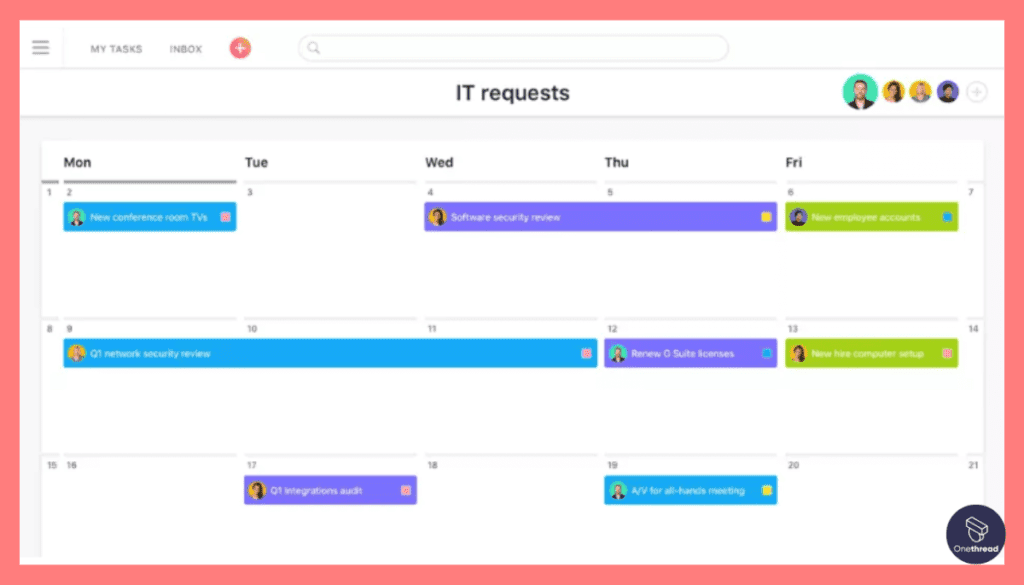
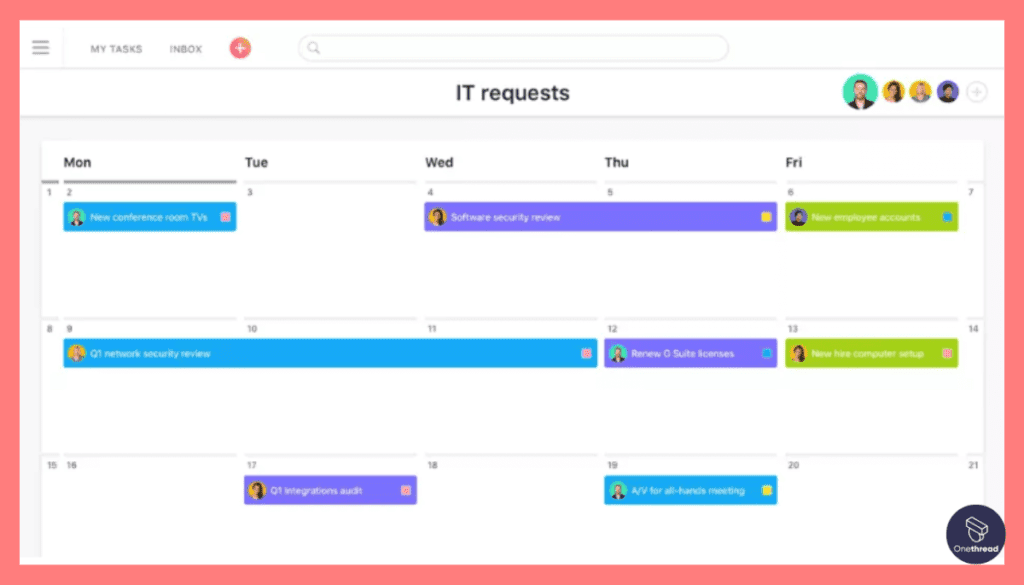
Visual learners, rejoice! Asana’s timeline presents a bird’s eye view of the entire project. With color-coded tasks and milestones, teams can easily understand project flow. Deadlines are clear. Adjustments are swift. Projects remain on track.
3. Advanced Integrations




Asana doesn’t work in isolation. It connects with tools like Slack, Google Drive, and Zoom. This means files, chats, and meetings are all within reach. For remote teams, this integration is gold. It bridges the distance, making collaboration feel real-time.
4. Automated Workflows
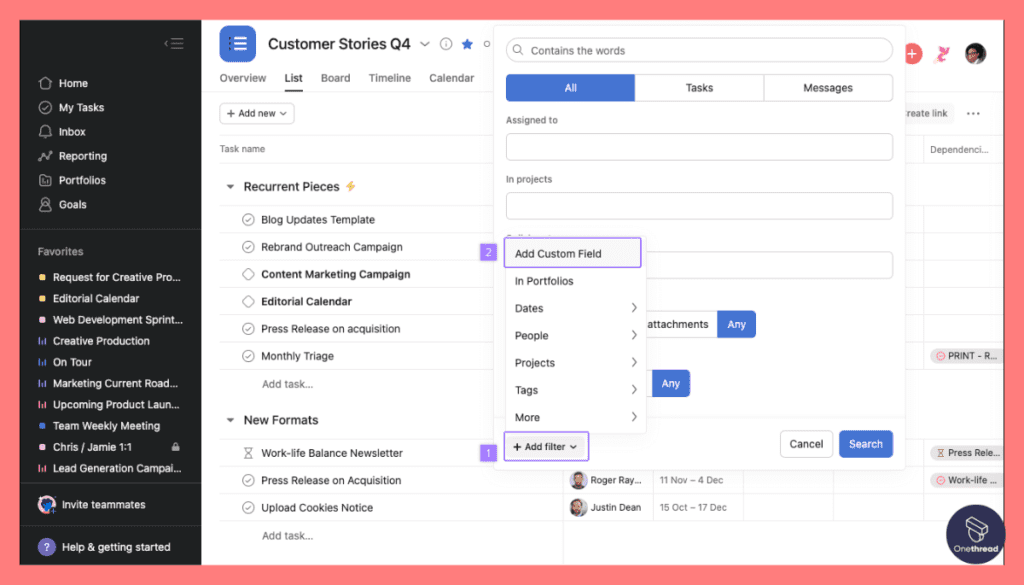
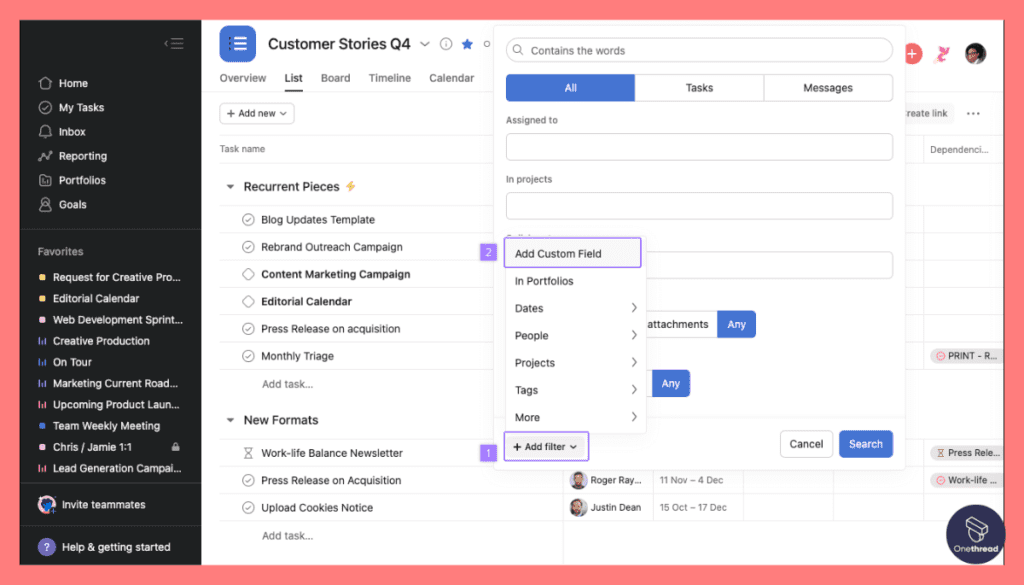
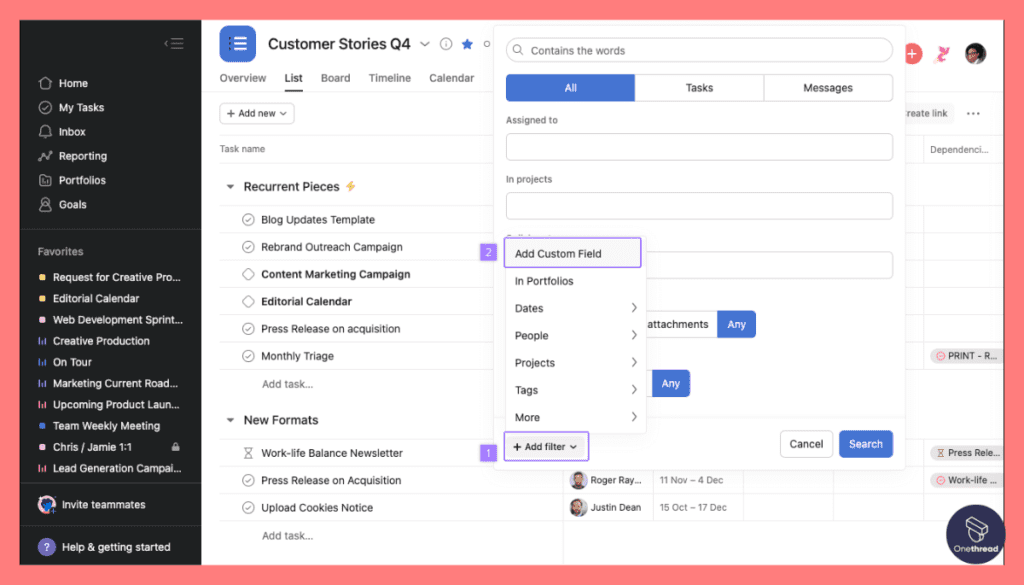
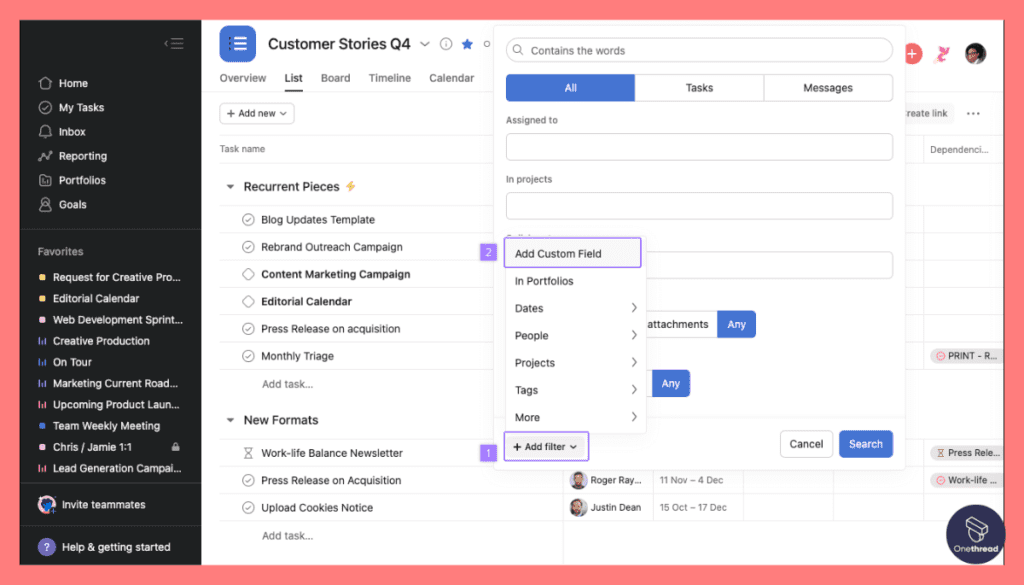
Repetitive tasks can drain time. Asana’s automation feature steps in here. It lets teams set rules. When a task moves to a new stage, relevant notifications go out automatically. No manual nudges needed. It’s about smart work, not hard work.
5. Feedback Loops
Feedback is the backbone of improvement. Asana allows for in-line comments. Tag team members. Share feedback right where the task lives. It ensures clarity. Misunderstandings reduce. The feedback process becomes a smooth, integrated affair.
Pros of Asana:
- Clean, intuitive, and friendly for all.
- Built for team synergy, irrespective of location.
- Tailor-made views and dashboards.
- Seldom has downtimes; always up when you need it.
- Regular feature additions based on user feedback.
Cons of Asana:
- The vast feature set can confuse first-timers.
- Higher tiers can be expensive for small teams.
- Some third-party tools lack native integrations.
- Not as robust as its desktop counterpart.
- Can be distracting without proper settings.
Pricing Plans:




- Basic: Free for individuals or teams starting out.
- Premium: $10.99 per user/month – Advanced features and collaboration tools.
- Business: $24.99 per user/month – For teams requiring extensive automation and reporting.
Customer Ratings:
- G2: 4.3/5
- Capterra: 4.5/5
Our Review:
Its rich feature set tailored for remote collaboration is evident. Some users do point out the learning curve, but most feel the platform’s benefits far outweigh initial challenges. As always, it’s crucial to assess specific team needs before diving in.
In essence, for remote teams looking to bridge the gap of distance, Asana emerges as a beacon. Its thoughtful features make sure that while the team might be miles apart, their goals are perfectly aligned.
Trying to find the perfect fit for your workflow? Our Asana vs Trello analysis can assist you in making the right choice.
#3. ClickUp




ClickUp is a highly intuitive and user-friendly work management and productivity platform designed to streamline task and project management for teams and individuals. It’s a versatile tool that enhances efficiency and collaboration.
With ClickUp, you can effortlessly create, organize, and manage tasks and projects. It offers features such as customizable dashboards, goal tracking, and time management, making it suitable for a wide range of work requirements.
Accessible on both desktop and mobile devices, ClickUp provides flexibility for remote teams. It’s known for its credibility and user-friendly interface, catering to both beginners and experienced users.
ClickUp: A Quick Overview
- Company Valuation: 4B in 2023
- Employee Numbers: ClickUp had a team size of over 1,000 employees.
- Founding Team:
- Zeb Evans: Founder and CEO, driving ClickUp’s vision and growth.
- Alex Yurkowski: Co-founder and CTO, responsible for the technical aspects of the platform.
- David Van Puyvelde: Co-founder, contributing to various aspects of the company’s development.
Features of ClickUp
It’s more than just a tool—it’s a solution. It promises cohesive work, no matter the distance. Here’s an in-depth look at why ClickUp is a game-changer.
1. Customizable Layouts
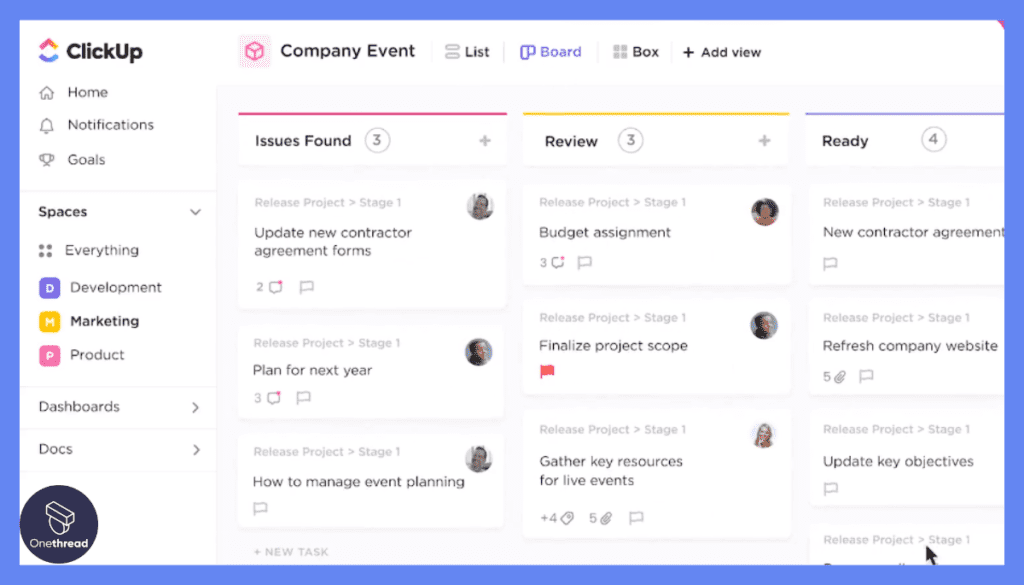
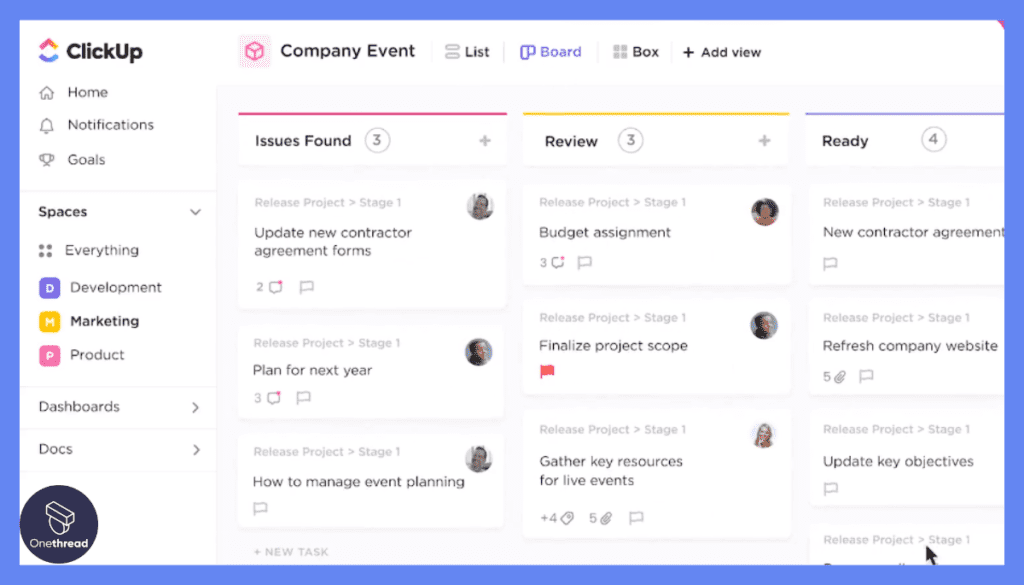
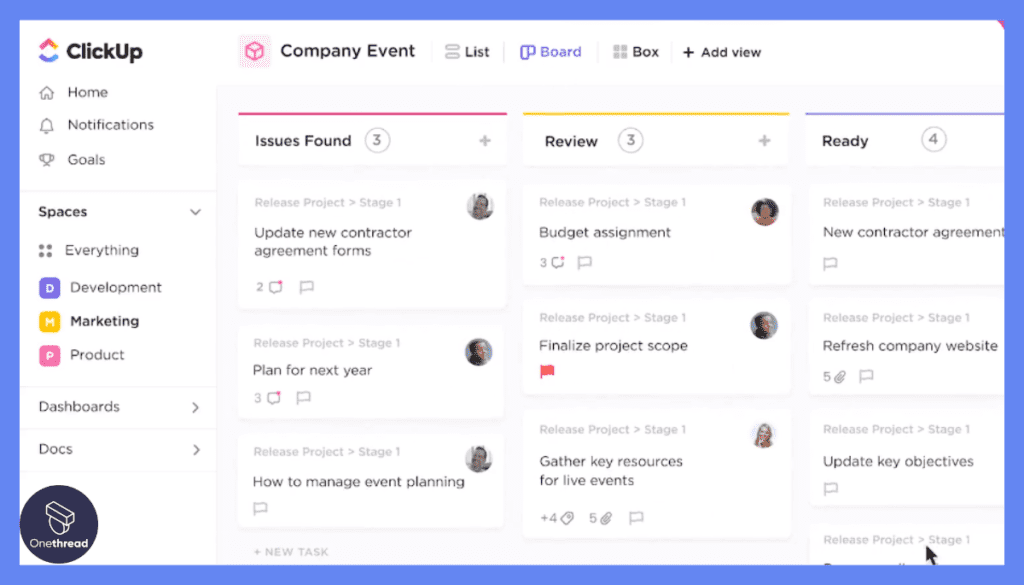
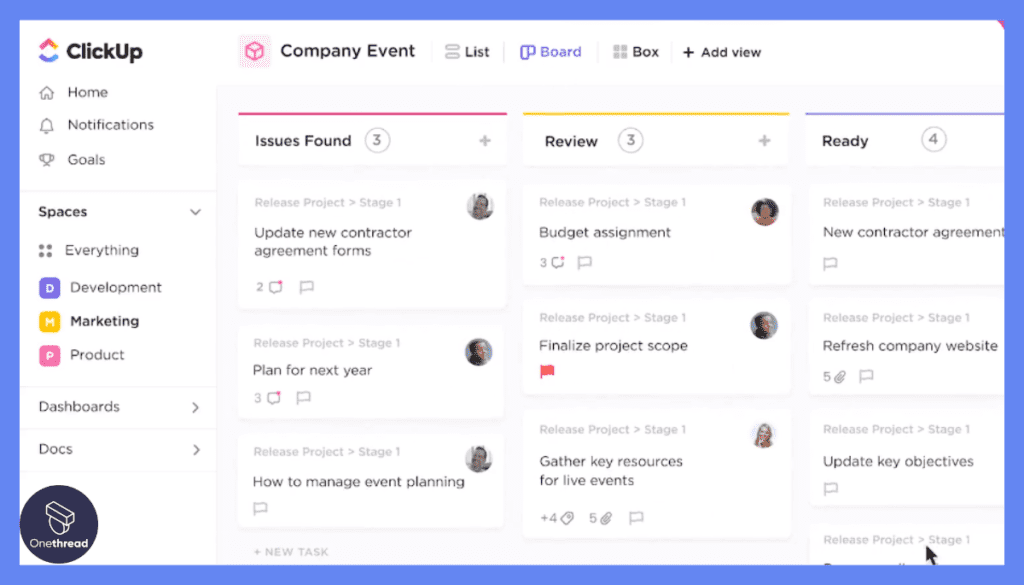
ClickUp is a canvas. Teams can paint it the way they want. Board view, list view, or calendar, pick what suits. The power of choice means every team member finds their comfort zone. The result? Enhanced productivity and decreased friction.
2. Goal Tracking
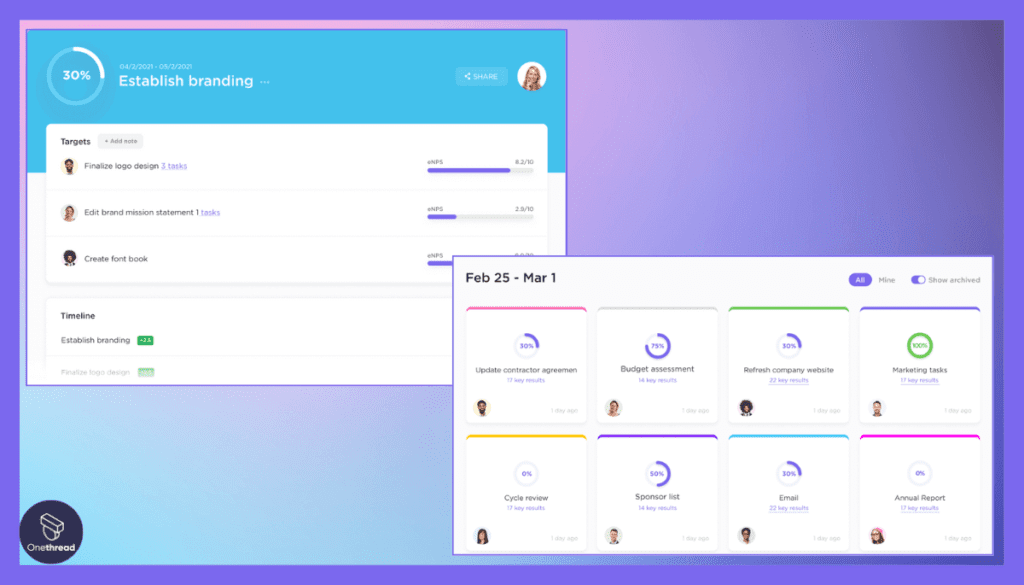
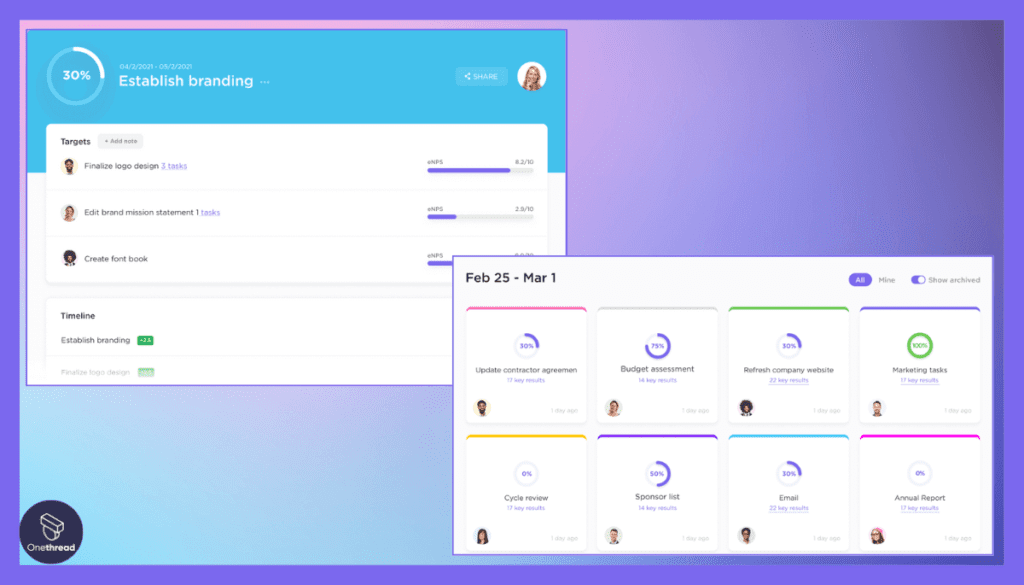
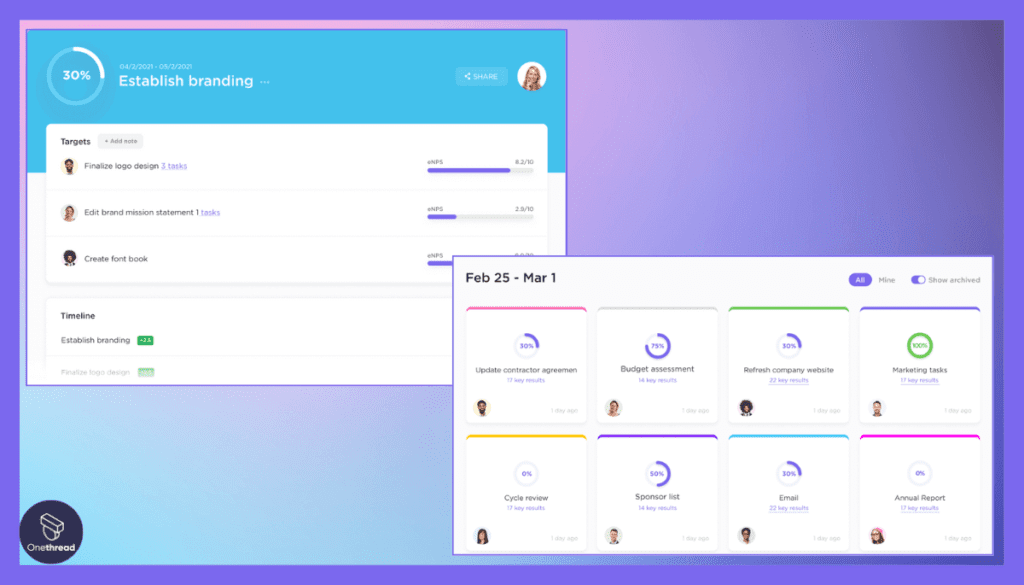
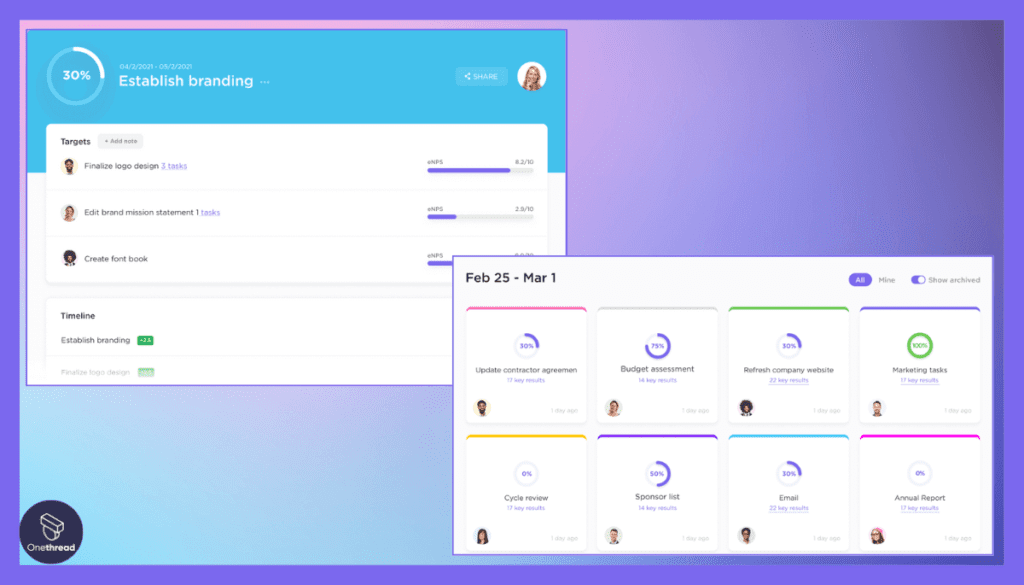
Vision drives projects. ClickUp’s goal-tracking ensures that vision stays clear. Teams set targets. They then track progress in real-time. Milestones become more than dates—they turn into celebrations. Every small win gets its spotlight.
3. Built-In Docs
Forget juggling multiple apps. ClickUp offers built-in docs. Collaborate on documents right within the platform. Edit, comment, share—all without leaving ClickUp. For remote teams, this means less time switching and more time doing.
4. Time Estimations and Tracking




Time is precious. ClickUp recognizes this. Tasks come with time estimates. As work progresses, time gets logged. Discrepancies between estimates and actuals get highlighted. Teams stay alert. They adjust. Deadlines aren’t missed; they’re met.
5. Hierarchical Structure
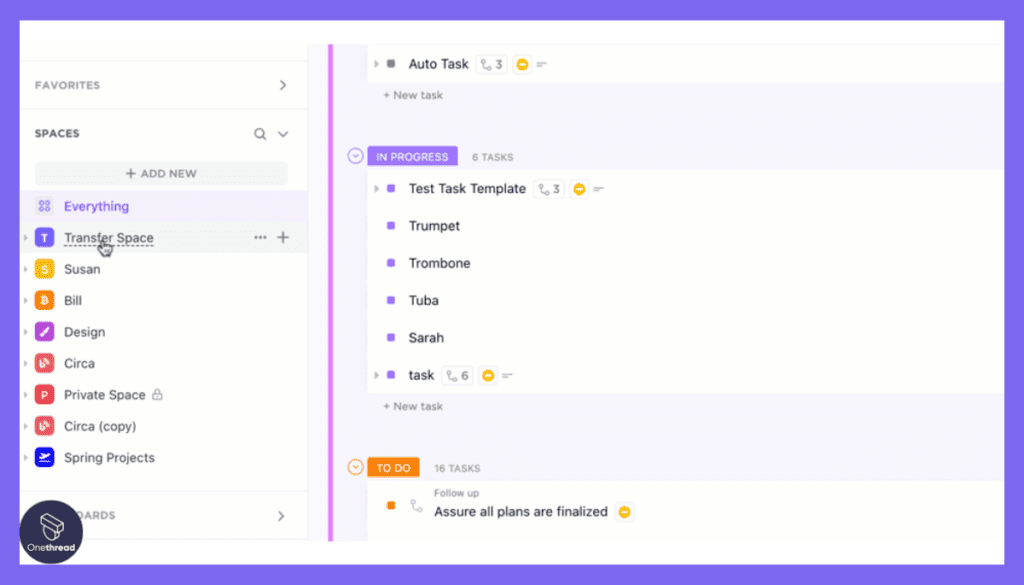
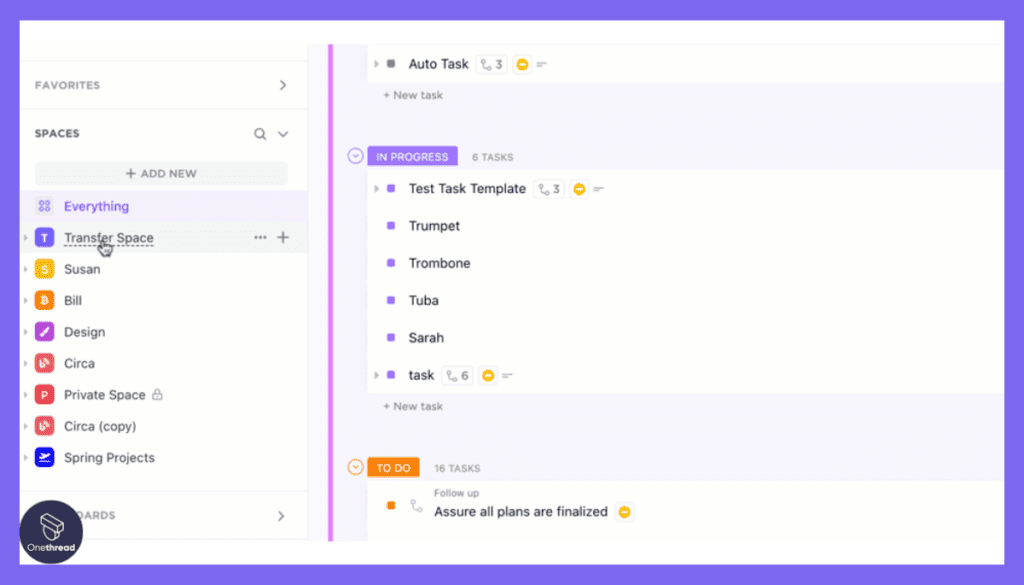
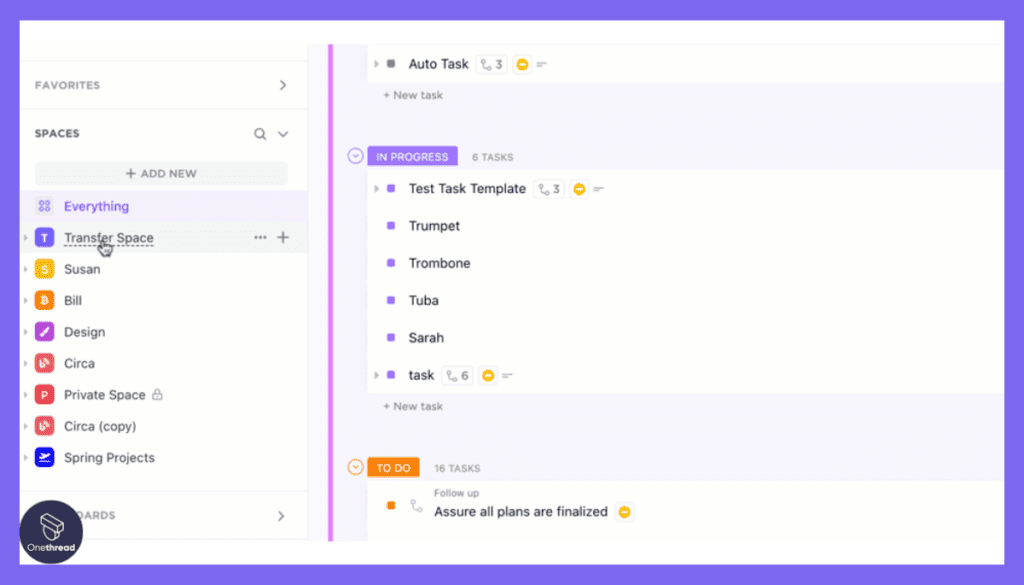
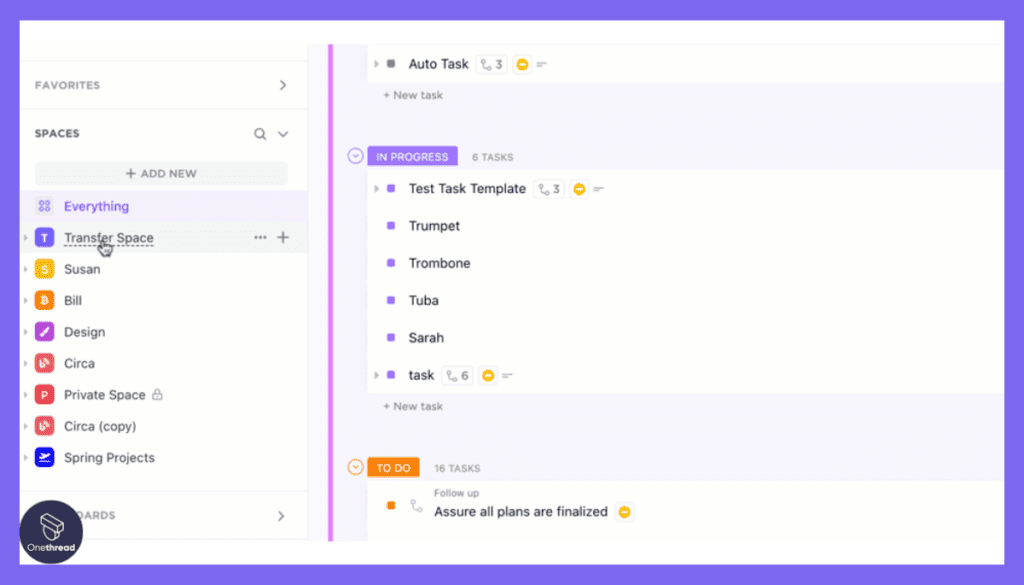
Organization is key. ClickUp offers spaces, folders, and lists. This hierarchical approach means tasks find homes. They don’t get lost in the shuffle. Everyone knows where to look. Information is accessible. Work flows smoothly.
Pros of ClickUp:
- Adapts to different team needs with ease.
- Connects with a myriad of third-party tools.
- Clear task status and responsibility assignment.
- In-built features reduce the need for multiple tools.
- Active community and responsive customer service.
Cons of ClickUp:
- Its vastness can intimidate new users.
- Can lag with very large projects.
- Some features have a steep learning curve.
Pricing Plans:




- Free Forever: Limited features, but great for starters.
- Unlimited: $5 per user/month – Extensive features for growing teams.
- Business: $9 per user/month – For large-scale operations with advanced needs.
Customer Ratings:
- G2: 4.7/5
- Capterra: 4.6/5
Our Review:
ClickUp’s vast feature set stands out. While new users might find it a tad overwhelming initially, perseverance pays off. Many users celebrate its versatility and the way it caters to diverse project needs. It’s always a good idea to match its features with your team’s specific requirements before diving in.
In sum, ClickUp does more than just manage projects for remote teams. It nurtures collaboration, fuels productivity, and turns challenges into opportunities. It’s the silent teammate that every remote worker didn’t know they needed.
If ClickUp isn't the right fit for your team, check out these alternative project management solutions.
#4. Kintone
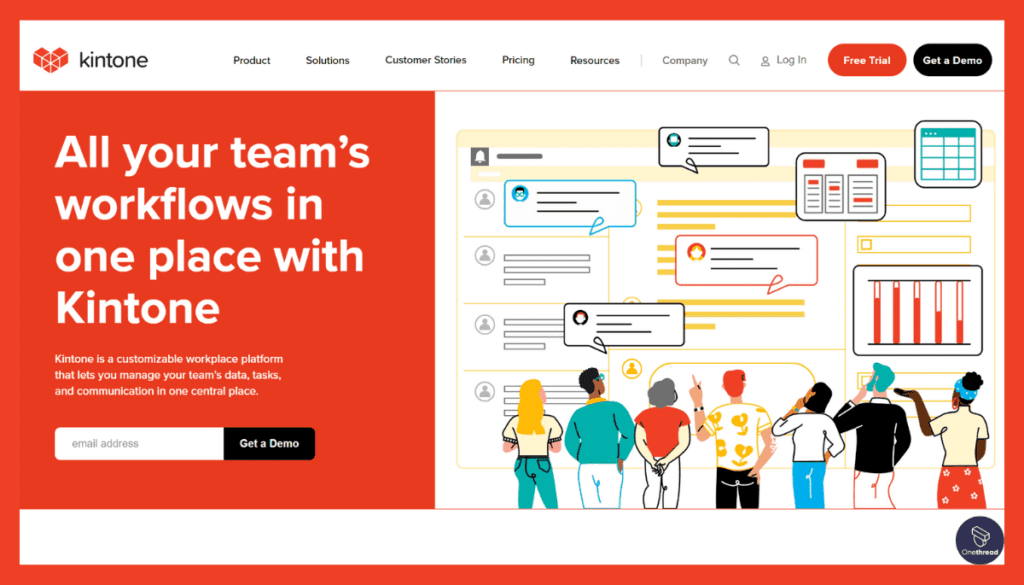
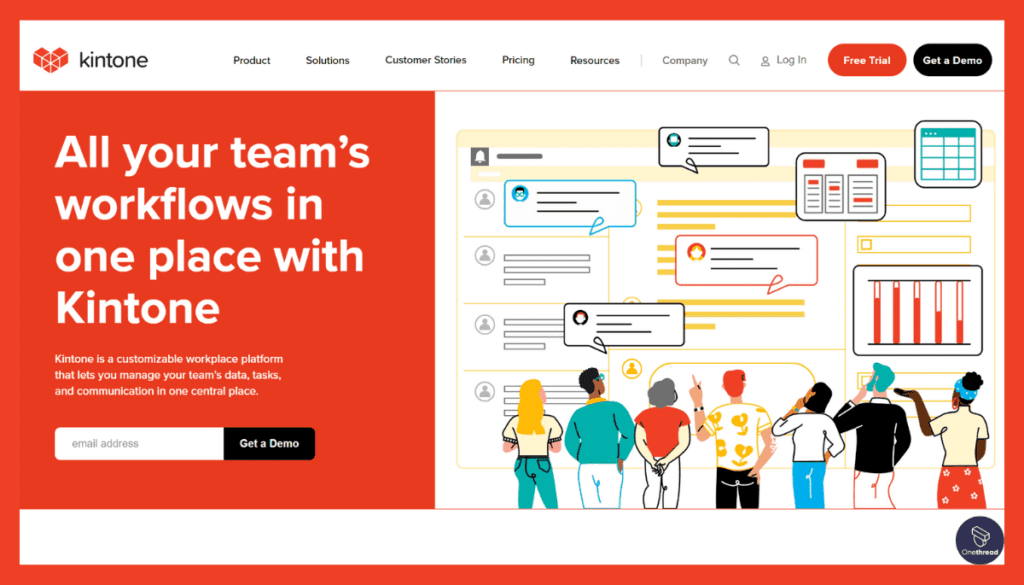
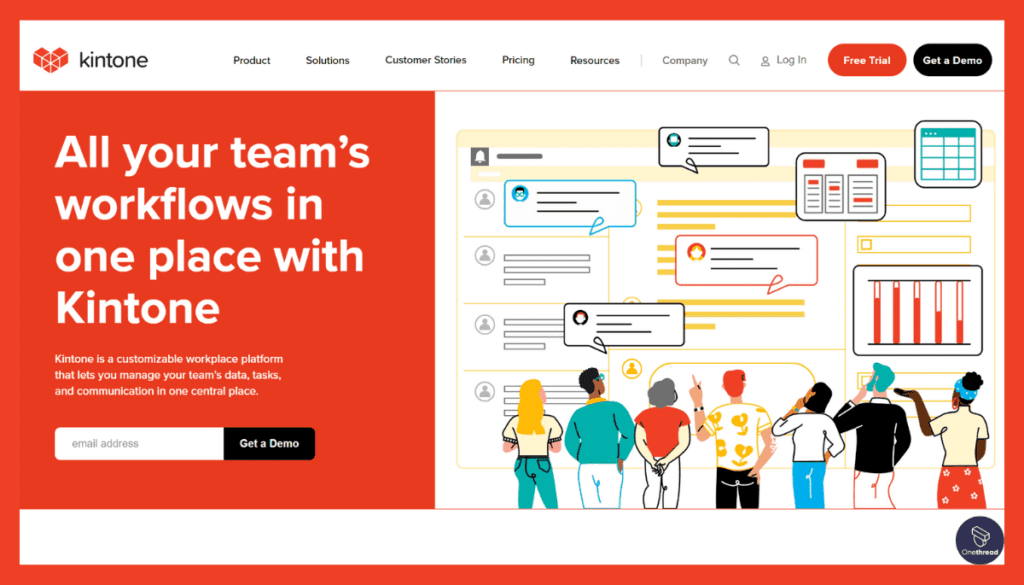
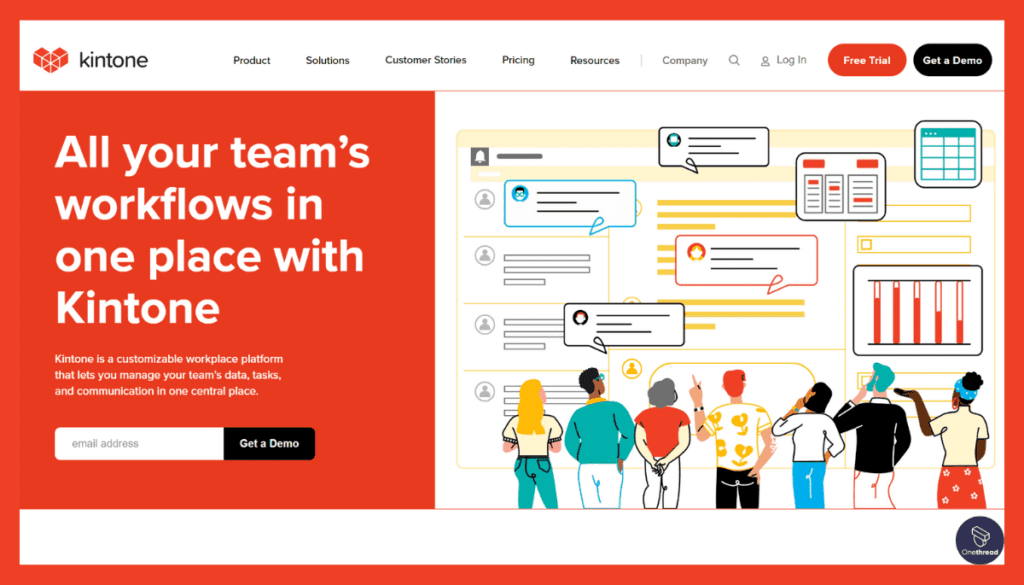
Kintone is a reliable and user-friendly platform designed to simplify database and workflow management for teams and organizations. It’s a versatile tool that enhances productivity and collaboration.
Kintone prioritizes seamless collaboration, allowing teams to work together effortlessly on shared databases and applications. It integrates smoothly with popular business tools, streamlining data management and improving efficiency.
Accessible on both desktop and mobile devices, Kintone provides flexibility for remote teams. It’s known for its credibility and user-friendly interface, catering to both beginners and experienced users.
Kintone – Overview
Product Information:
- Focus: Low-code application platform for building and deploying business apps.
- Parent Company: Cybozu Inc.
- Employee Numbers (Cybozu Inc.): 25+
Founding Team:
- Yoshihisa Aono:
- Position: Founder and CEO of Cybozu Inc.
Features of Kintone
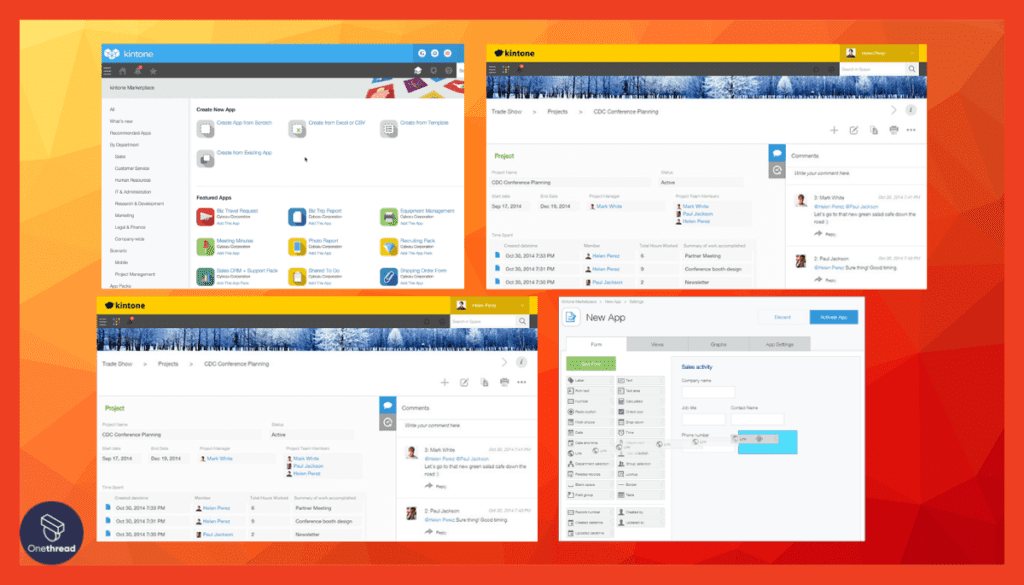
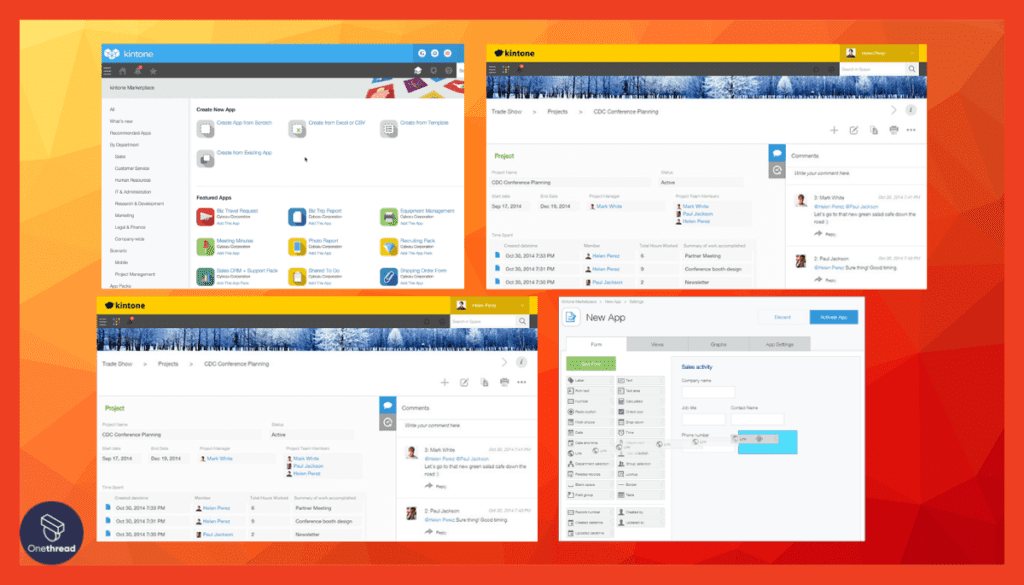
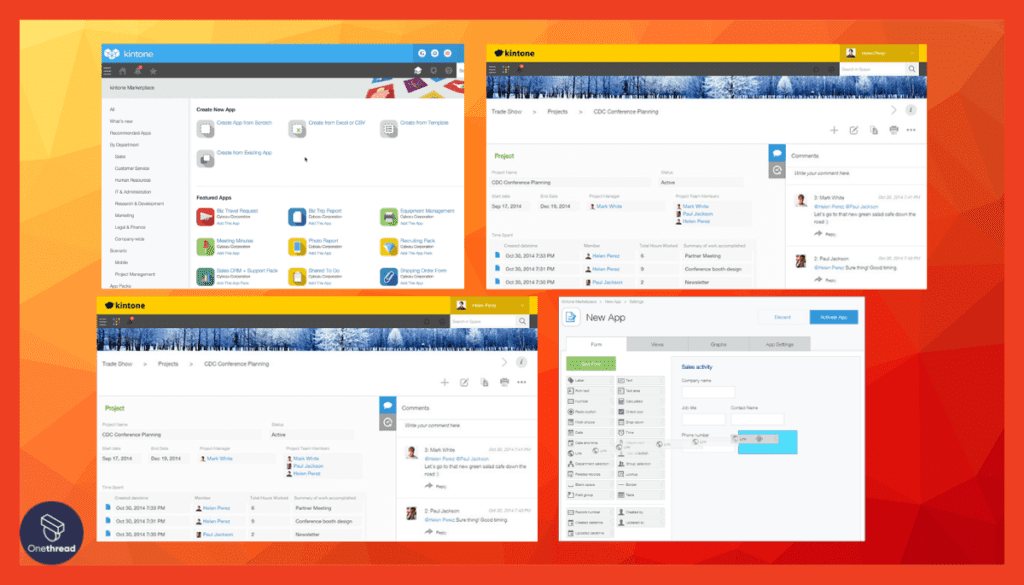
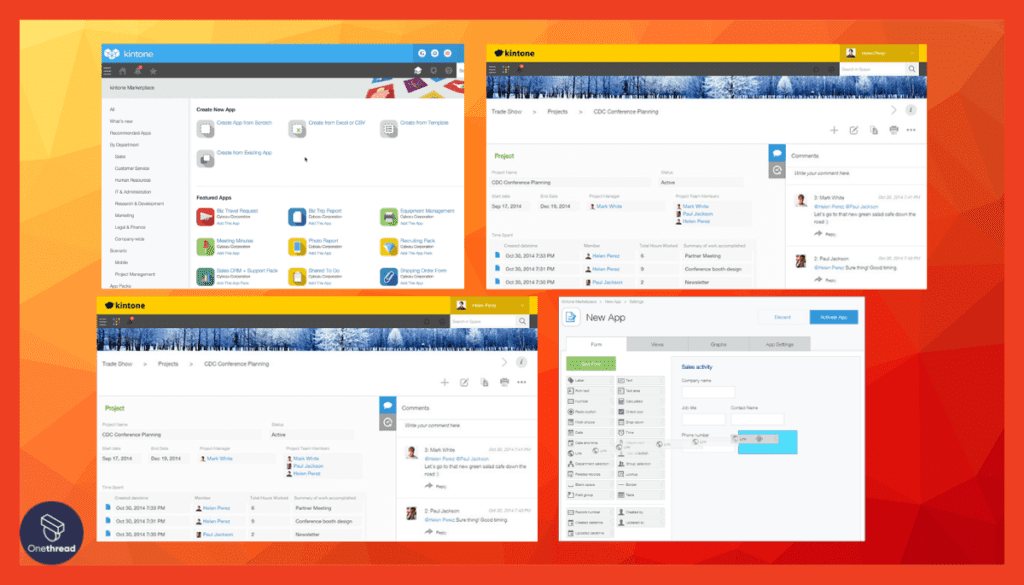
Kintone tailors itself to unique workflows, ensuring remote work remains efficient. Here’s a comprehensive look at its offerings.
1. Drag-and-Drop App Builder
With Kintone, there’s no need to be tech-savvy. The drag-and-drop app builder empowers teams. They can customize databases, portals, and project dashboards. With a few clicks, remote teams mold Kintone into what they need. Adaptability is its strength.
2. Granular Permissions
Security matters. Kintone ensures it’s never compromised. Teams set detailed permissions. Who can view, edit, or delete? Kintone gives the reins to managers. Every data piece has its guardian. Information remains in trusted hands.
3. Collaboration Spaces
Kintone fosters unity. Its collaboration spaces are interactive hubs. Discussions occur. Decisions get made. All in one central place. For remote teams, this is vital. It ensures everyone stays on the same page, always.
4. Workflow Automation
Manual tasks? Let Kintone handle them. Workflow automation is a breeze. Set triggers. Designate actions. Kintone follows the script. Routine tasks get automated. Remote teams focus on what truly matters: achieving project goals.
5. Integration Ecosystem
Kintone doesn’t work in isolation. It embraces third-party tools. Integration is smooth. Whether it’s communication apps or data analytics, Kintone slots in. Remote teams enjoy a seamless digital experience, without hiccups.
Pros of Kintone:
- Personalize to fit exact team needs.
- Robust roles and permission settings.
- Non-tech members can navigate easily.
- Expands as team and project demands grow.
- Centralized discussion spaces.
Cons of Kintone:
- Some features need time to grasp.
- Pricing can be on the higher side for smaller teams.
Pricing Plans:
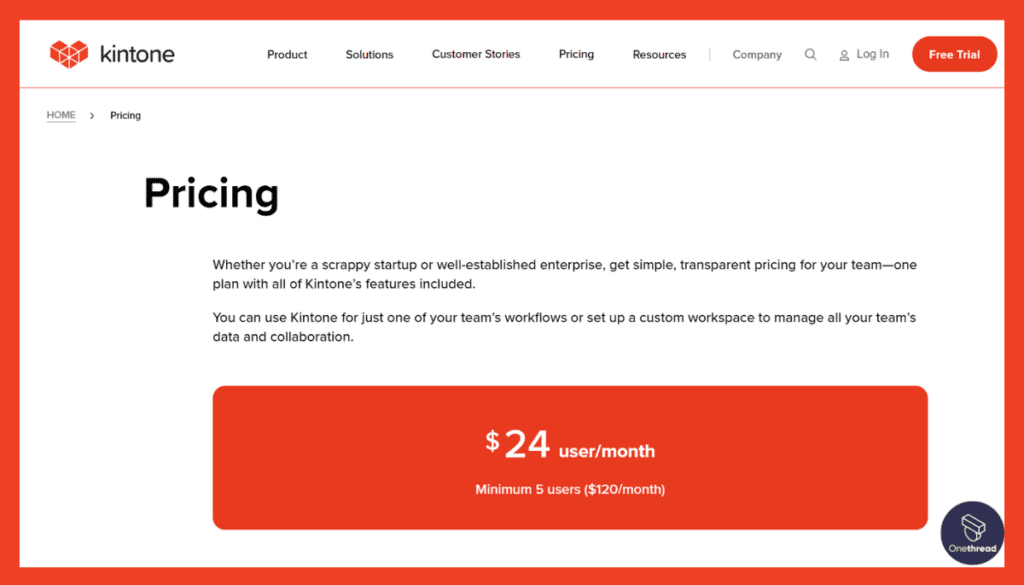
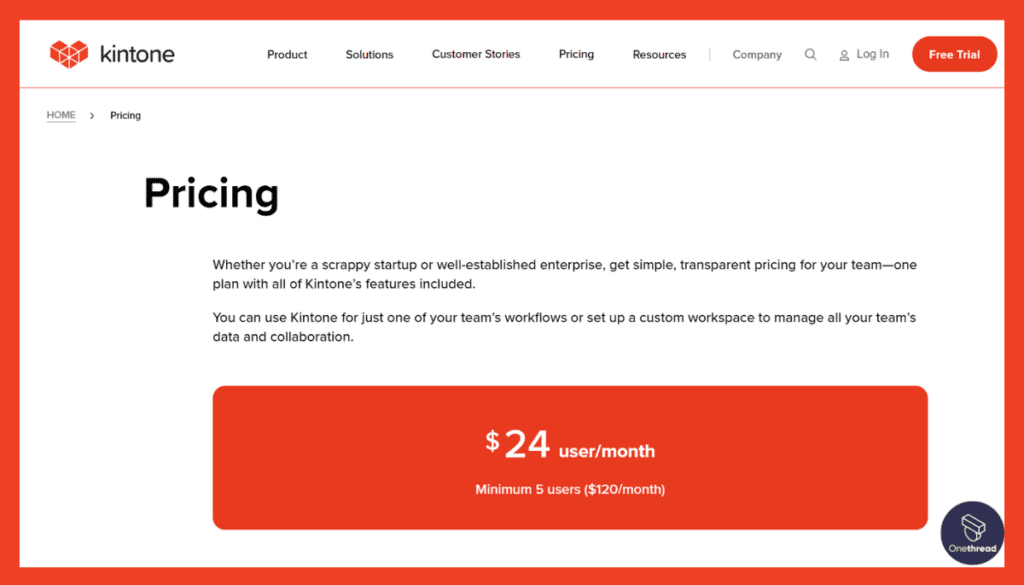
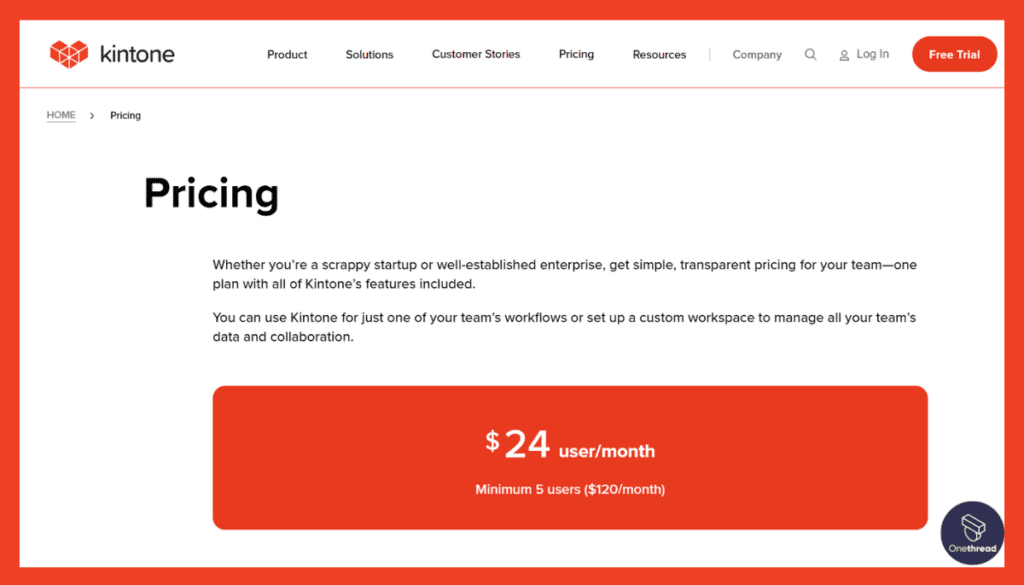
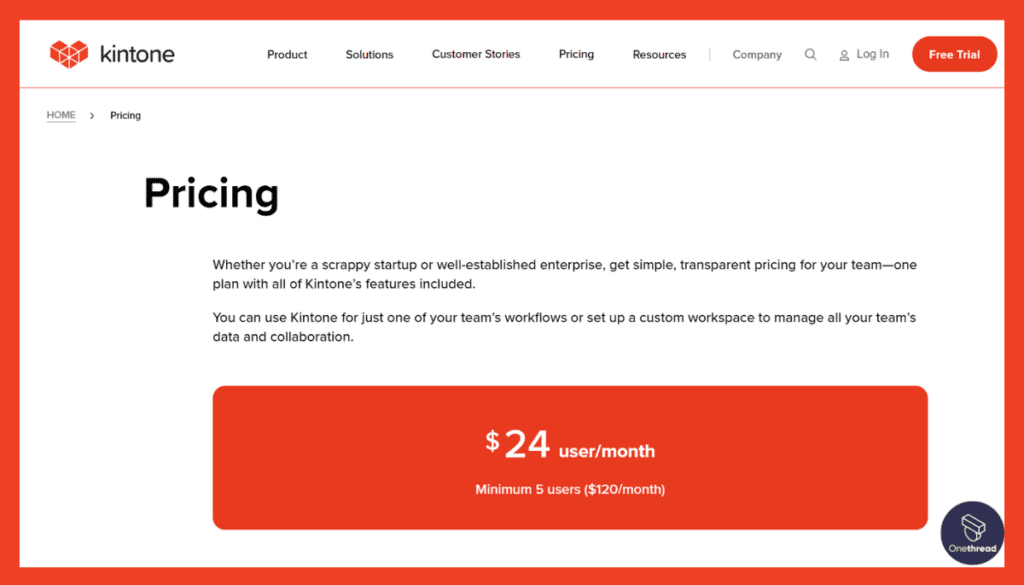
- Professional: $24 per user/month – For teams needing basic tools.
- Enterprise: Custom pricing – Advanced features and support.
Customer Ratings:
- G2: 4.3/5
- Capterra: 4.5/5
Our Review:
Kintone’s ability to customize stands tall. It truly allows a tailored experience. However, the pricing and learning curve might deter some. As always, it’s essential to align its capabilities with your team’s needs before a full commitment.
In a nutshell, Kintone provides a sturdy platform for remote teams. It simplifies, integrates, and secures, making sure projects advance without hitches. If flexibility is what you seek, Kintone might be your answer.
#5. Monday.com




Monday.com is a straightforward work tool. It helps teams manage tasks and projects. You can use it for better organization. It uses boards and cards. You can see what’s happening at a glance.
Monday.com boosts teamwork. It’s easy to share and collaborate. You can also integrate with other tools you use. It saves time.
Accessible on computers and phones, it suits remote work. It’s simple, user-friendly, and trusted by many.
Monday.com: A Quick Overview
- Company Valuation: $7.89 billion as of September 18, 2023.
- Employee Numbers: In 2023, 1,064
- Founding Team:
- Roy Mann: Co-founder and CEO, providing leadership and direction to the company.
- Eran Zinman: Co-founder and CTO, responsible for the platform’s technological foundation.
- Lior Krengel: Co-founder and Chief Brand Officer, contributing to brand development and user experience.
Features of Monday.com
With intuitive interfaces and potent features, Monday.com ensures distance doesn’t hamper delivery.
1. Visual Project Tracking
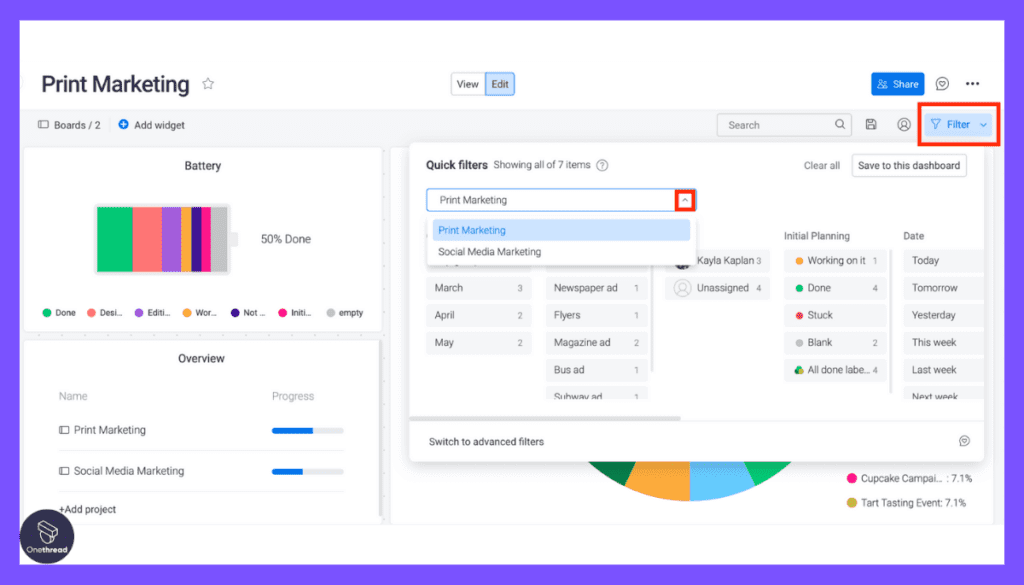
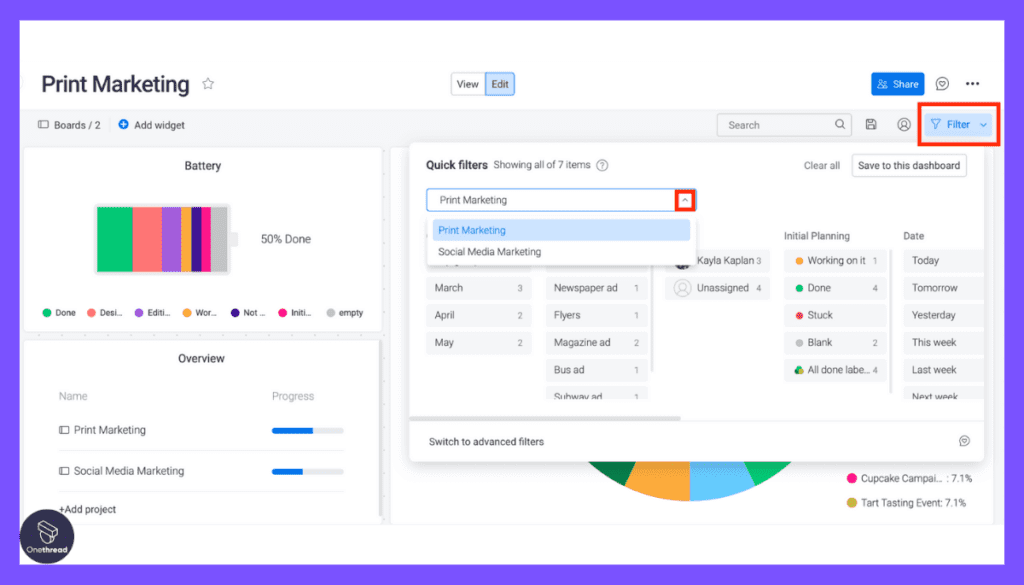
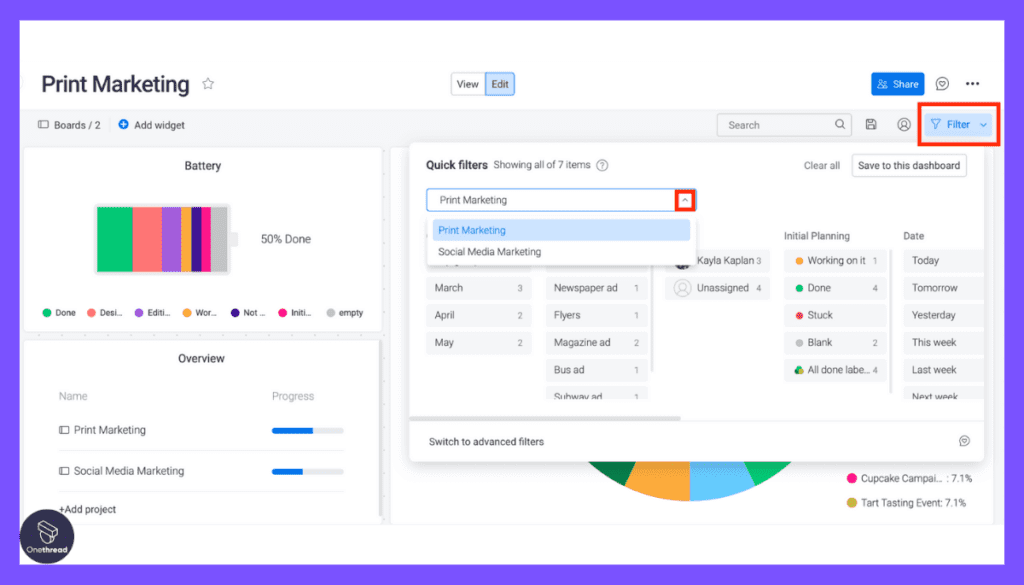
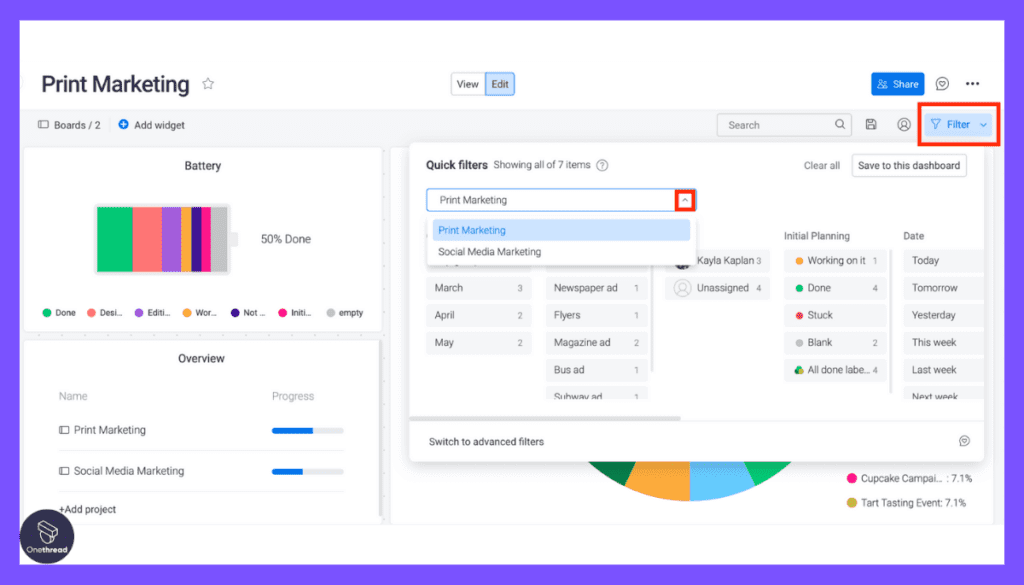
Monday.com believes in visual magic. Color-coded boards and timelines simplify tracking. At a glance, teams grasp project stages. Progress and bottlenecks are clear. It’s a visual treat that aligns remote members and boosts project clarity.
2. Automation Recipes




Time’s precious. Monday.com knows. Its automation recipes remove manual toil. Set rules. Watch repetitive tasks vanish. From status updates to date changes, automation has your back. For remote teams, it’s about doing more in less time.
3. Integrations Galore




Collaboration tools? CRM systems? Monday.com integrates them all. Its vast integration suite bridges tools effortlessly. Remote teams won’t swap apps incessantly. Everything they need is in Monday.com, creating a unified workspace.
4. Real-Time Collaboration




Comments. Files. Feedback. Share them instantly. Monday.com’s collaboration hubs make teamwork easy. Distance isn’t a barrier. Real-time updates ensure everyone stays looped in. It’s the collaborative spark that fuels remote project success.
5. Customizable Workflows
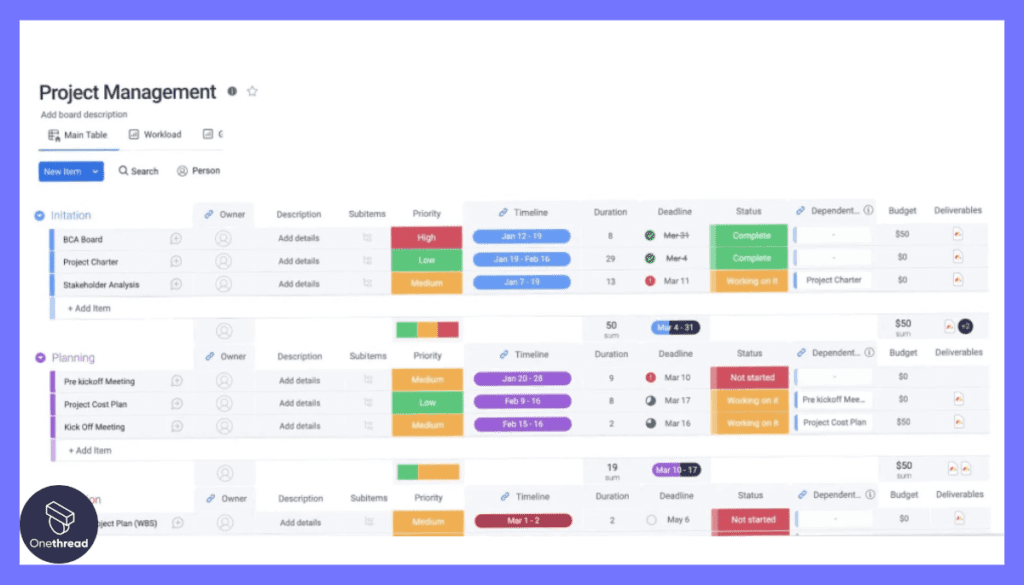
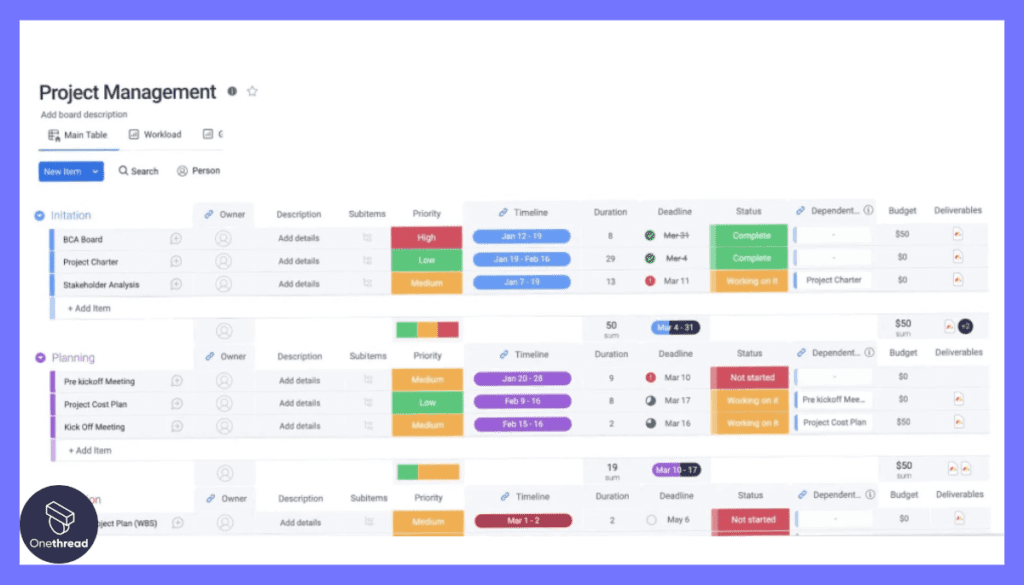
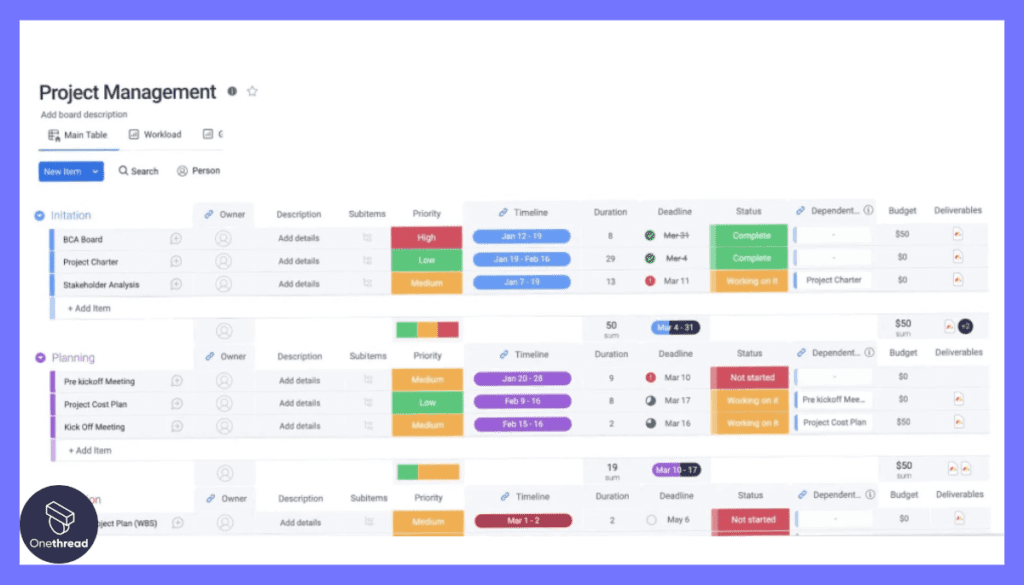
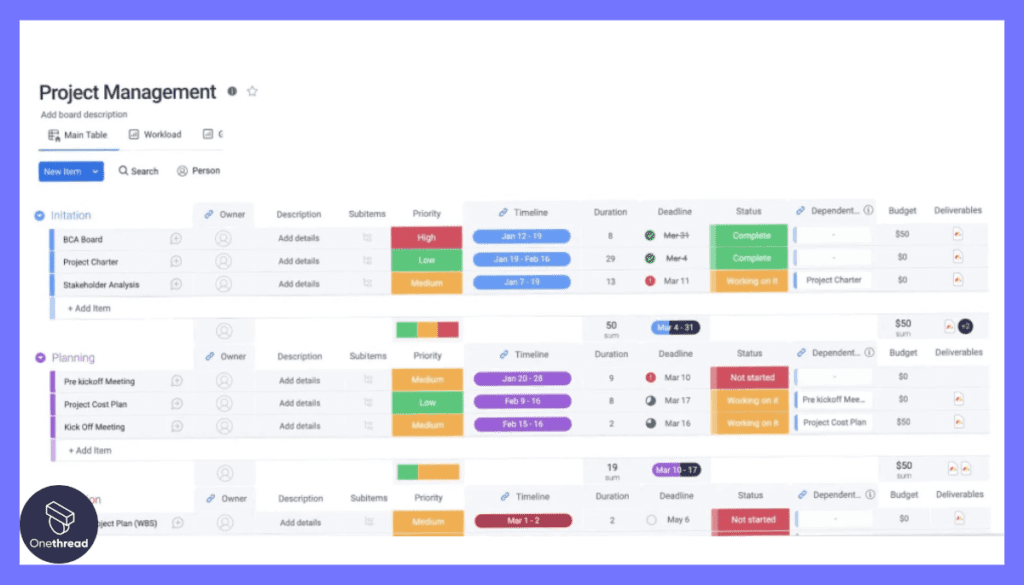
Every project is unique. Monday.com respects that. Customizable workflows adapt to team needs. Drag. Drop. Design your workflow. It’s that simple. Remote teams won’t fit into a box. They’ll have a tool that morphs to their rhythm.
If you're in search of the perfect project management tool, our Monday.com vs Jira. analyses can help you find the ideal fit.
Pros of Monday.com:
- Engaging visuals streamline tasks.
- Mold the tool to your process.
- No more juggling between apps because of the integrations.
- Every detail is out in the open.
- Suitable for both small teams and vast enterprises.
Cons of Monday.com:
- Smaller teams might find it pricey.
- Takes time to tailor fully.
- Can be overwhelming initially.
- Sometimes the mobile version lags behind the desktop version.
- Requires time to master.
Pricing Plans:




- Basic: $8 per user/month – Essential features.
- Standard: $10 per user/month – More integrations and automation.
- Pro: $16 per user/month – Advanced insights and time tracking.
Customer Ratings:
- G2: 4.4/5
- Capterra: 4.6/5
Our Review:
It truly empowers teams. Yet, it’s essential to invest time initially to harness its full potential. Some find its pricing steep, but many believe the value justifies the cost. The consensus? Monday.com is a top contender in remote team management.
In conclusion, Monday.com promises efficiency and delivers it. For remote teams eager to excel, it’s a solid ally. Familiarize, adapt, and watch your projects soar.
Getting the Most Out of Project Management Tools




Exploit project management tools can revolutionize work. However, just having them isn’t enough. It’s about using them right. Let’s dive into best practices to ensure these tools amplify your team’s efficiency:
- Thorough Training: Ensure every team member knows the tool inside out.
- Consistent Usage: Implement the tool across all projects for uniformity.
- Regular Updates: Keep the software updated to harness new features.
- Customization: Tailor the tool to fit your project’s specific needs.
- Integration: Connect with other tools for seamless workflow.
- Feedback Loop: Encourage team feedback for continuous improvement.
- Review and Analyze: Utilize reports to assess and refine processes.
- Clear Communication: Use the built-in chat or comment features for clarity.
- Set Clear Roles: Assign roles within the tool for accountability.
- Stay Active: Ensure real-time updates for immediate action.
By adopting these practices, your project management tool transforms from mere software to a dynamic project compass.
Summary
Project management tools are vital in today’s fast-paced work environment. They streamline tasks, foster team collaboration, and enhance productivity. As projects grow complex, these tools provide clarity and direction.
Investing in the right tool and using it wisely can be the difference between project success and chaos. Embrace them, and watch your projects thrive.
FAQs
Is training required to use these tools?
While most are user-friendly, initial training can maximize their potential.
Can they integrate with other software?
Yes, many can connect with tools like CRM systems, communication platforms, and more.
How secure are project management tools?
Most reputable tools prioritize security with encryption and regular audits.
Do they offer mobile accessibility?
Many have mobile versions or apps for on-the-go access.
How do I choose the right tool for my team?
Consider your project needs, team size, budget, and desired features.

 Customizable board view, gantt chart view, calendar view
Customizable board view, gantt chart view, calendar view