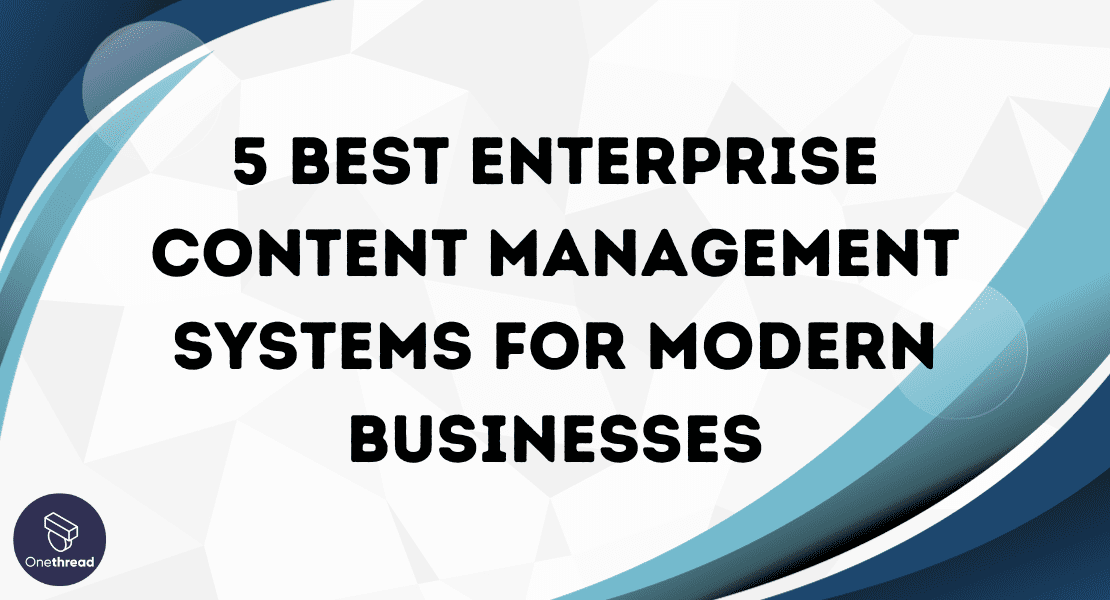Did you know that on average, employees spend a whopping 20% of their workweek searching for and managing documents? This eye-opening statistic, sourced from McKinsey & Company, underscores the critical need for efficient Enterprise Content Management Systems (ECMS) in modern businesses.
In today’s digital age, the relentless influx of information can be overwhelming. Whether you’re a small startup or a global corporation, the right ECMS can streamline your document handling, enhance collaboration, and bolster data security.
In this article, we’ll unveil the top 5 ECMS solutions that are tailor-made for the demands of contemporary enterprises. Join us as we explore the platforms that can help your business not only survive but thrive in the age of information overload.
Quick List of 5 Enterprise Content Management Systems
- Onethread: A versatile platform offering collaboration tools and document management integrated.
- Monday.com: A robust ECMS known for its high-level security and scalability features, ideal for large organizations.
- Alfresco: An open-source platform offering automation tools, it supports business process management and collaboration.
- Wrike: A cloud-based system optimized for secure file sharing, collaboration, and storage, appealing to businesses of all sizes.
- Laserfiche: A comprehensive solution that blends content management with process automation, boosting operational efficiency.
Our reviewers evaluate software independently. Clicks may earn a commission, which supports testing. Learn how we stay transparent & our review methodology
Comparison Chart Of Enterprise Content Management Systems
Here’s a comparison chart for the mentioned Enterprise Content Management Systems:
Platform / Feature | Document Management | Open Source | Business Process Management | Scalability Features |
 | Document editing and storage with Onethread's Wiki feature | No, free version with document sharing available | Simplify task management by centralising all tasks in one place. | Highly scalable and fixable |
 | Proprietary System | No | Monday Work OS | Enterprise-level Scaling |
 | Alfresco Content Services | Yes (Community Edition) | Alfresco Process Services | Cluster Support & Modular Architecture |
 | Wrike Document Editor | No | Wrike Work Management | Scalable Cloud Architecture |
 | Laserfiche Repository | No | Laserfiche Workflow | Distributed Architecture & Clustering |
What Are Enterprise Content Management Systems?
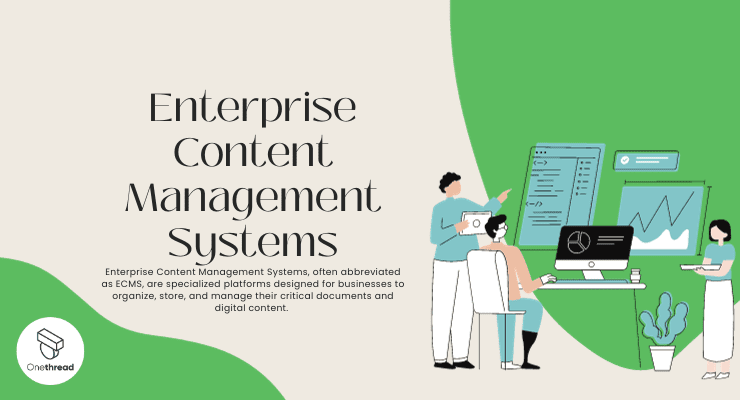
Enterprise Content Management (ECM) systems are comprehensive software solutions designed to manage an organization’s unstructured information or content throughout its lifecycle. These systems are employed to capture, store, organize, manage, and deliver various forms of content, including documents, records, images, videos, emails, and more.
ECM systems provide tools and features to facilitate efficient content creation, collaboration, access, and compliance. Think of an ECMS as the central library of a bustling city. Just as a library organizes, categorizes, and stores thousands of books and publications for easy access, an ECMS organizes, stores, and manages a company’s digital content.
Beyond just storing, imagine if this library also had special rooms where readers could collaborate on projects, tools that automatically sorted and shelved books, and security measures ensuring valuable manuscripts are safeguarded.
That’s the power and versatility of an Enterprise Content Management System. It’s not just a storage space; it’s a dynamic environment fostering efficiency, collaboration, and security in the vast digital landscape of a business.
How Enterprise Content Management Systems Can Help Your Business?
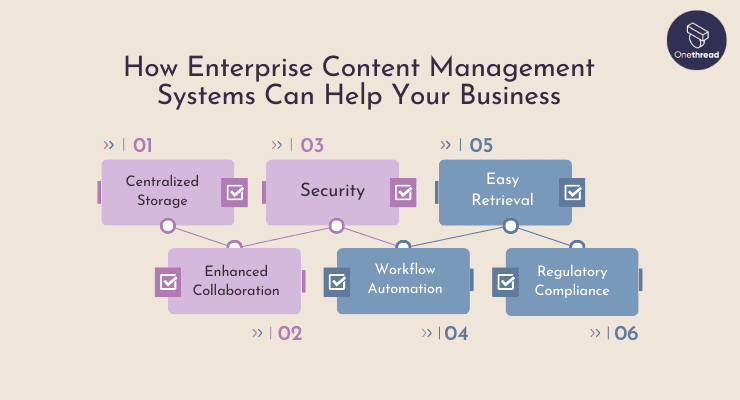
Running a business without an ECMS is like trying to find a book in a room full of scattered papers. It’s time-consuming and inefficient. Here’s why every modern business should consider an ECMS:
- Centralized Storage: Say goodbye to misplaced files. Store everything in one location.
- Enhanced Collaboration: Teams can work together seamlessly, no matter where they are.
- Security: Protect sensitive data with top-notch encryption and access controls.
- Workflow Automation: Streamline repetitive tasks, saving precious time.
- Easy Retrieval: Find documents instantly with advanced search features.
- Regulatory Compliance: Stay in line with industry regulations without the stress.
Leveraging the power of an ECMS can drive productivity, safeguard vital data, and give businesses the competitive edge they need.
Key Features to Consider in Enterprise Content Management Systems
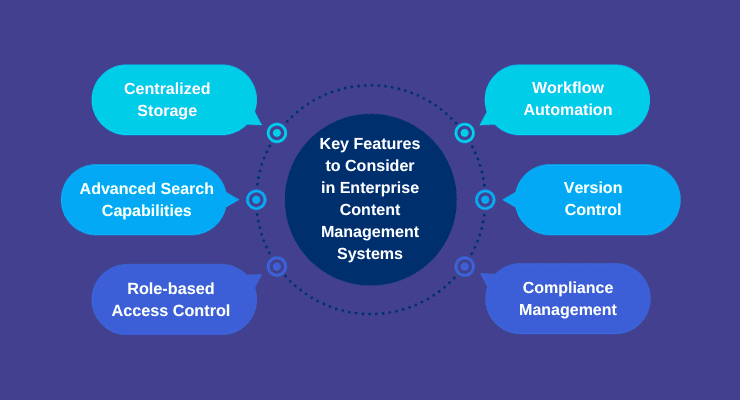
Choosing the right Enterprise Content Management System (ECMS) is pivotal to business efficiency. Just as you wouldn’t buy a car without checking its features, you shouldn’t invest in an ECMS without considering its offerings. Here’s a closer look at some must-have features for a robust ECMS.
1. Centralized Storage
Centralized storage is the core of an ECMS. It offers a single location for all your digital assets, ensuring content is neatly organized. With centralized storage, time wasted searching for documents diminishes. Consistency in storage means a smoother workflow.
2. Advanced Search Capabilities
Having content is one thing; accessing it swiftly is another. Advanced search features enable users to retrieve files using keywords, metadata, or other criteria. It’s like having a personal librarian who knows exactly where everything is placed.
3. Role-based Access Control
Security is paramount. Role-based access ensures that only authorized individuals can view, edit, or share particular content. This feature is akin to having different security levels, where each person has a unique access card.
4. Workflow Automation
Automation eliminates repetitive tasks. An efficient ECMS will allow for setting up automated workflows. This means processes like approvals or document routing become hands-free, boosting productivity.
5. Version Control
In dynamic environments, documents evolve. Version control ensures that you’re always working on the latest file, while also preserving older versions. It’s akin to having a document’s life story at your fingertips.
6. Compliance Management
With regulations tightening, businesses need tools to stay compliant. A sound ECMS will help manage records, apply retention policies, and ensure that your business adheres to industry standards without you breaking a sweat.
Top 5 Enterprise Content Management Systems
Whether you’re a burgeoning start-up or an established enterprise, the right ECMS can redefine your content management game. Here’s a look at the top 5 contenders in the market that have earned their reputation through reliability, functionality, and innovation. Dive in!
#1. Onethread

Onethread is a leading project management tool that can very well work as a Enterprise Content Management System (ECMS). It is designed to revolutionize how organizations handle their vast repositories of digital content.
With Onethread, businesses gain an unparalleled platform for securely storing, organizing, accessing, and collaborating on their critical documents, files, and data.
Onethread offers a comprehensive suite of features, including advanced document versioning, access controls, compliance tools, and seamless integration capabilities.
Try Onethread
Experience Onethread full potential, with all its features unlocked. Sign up now to start your 14-day free trial!
Overview and key features
In the world of ECMS, Onethread stands out. It’s not just about managing content but optimizing the way businesses operate. Here’s a deep dive into the top five features that position Onethread ahead of the pack.
Wiki Feature
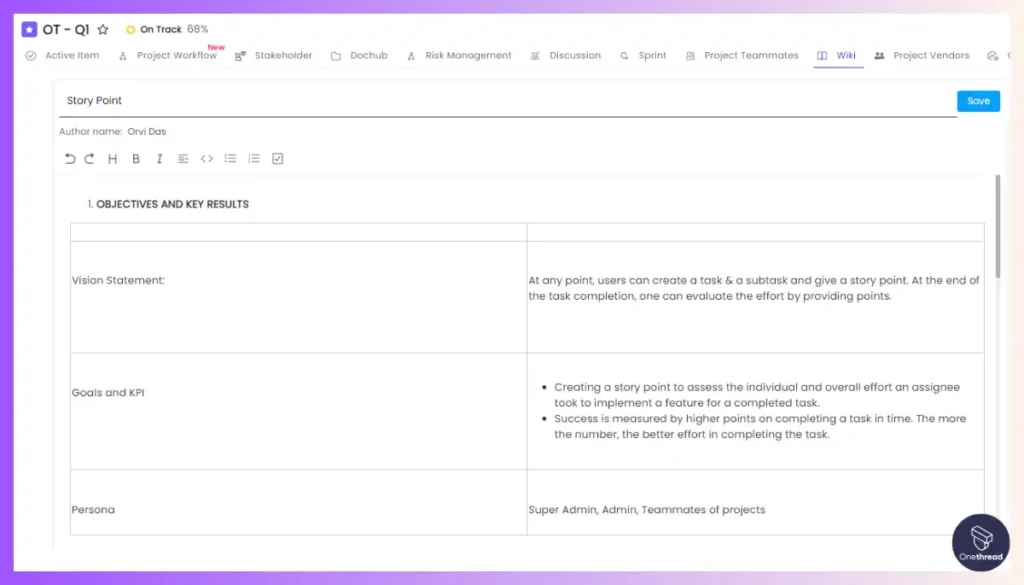
Onethread’s Wiki feature is a powerful addition that makes it a top-notch Enterprise Content Management System. With it, you can centralize and manage all your project-related documents effortlessly. It supports various file types, from text documents to spreadsheets, allowing you to create, view, and edit documents directly.
This centralized approach enhances organization, making it easy to categorize and search for project-specific documents, while also maintaining a thorough record of changes. It’s a time-saving tool, eliminating the need to sift through multiple folders or systems to find the right document.
Document Attachment
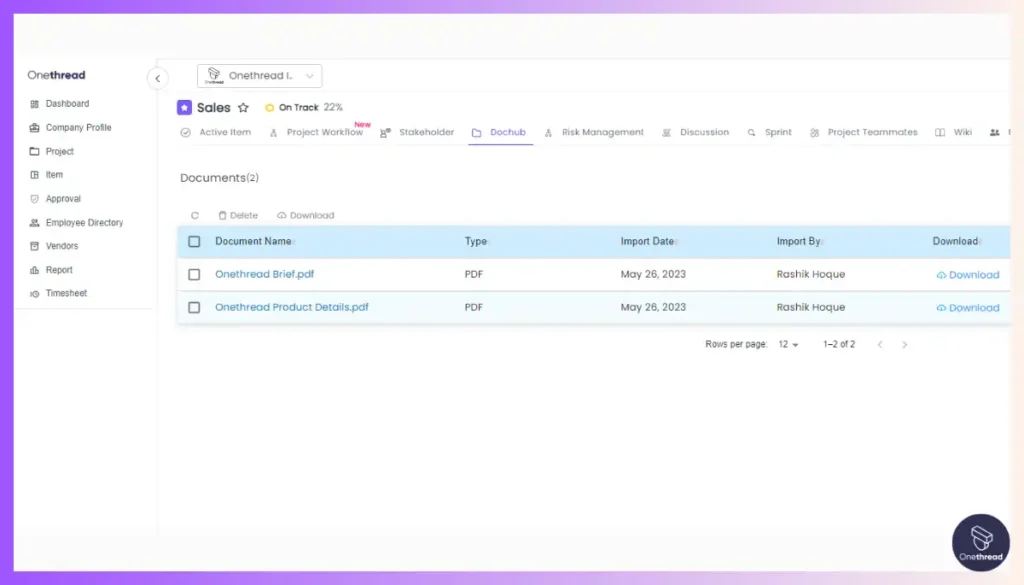
Onethread’s Document Attachment feature enhances its status as an excellent Enterprise Content Management System. With this feature, users can effortlessly upload and attach files to tasks, whether they’re documents, images, or other task-specific files.
This ensures that all necessary files are readily available to the assignee, promoting task efficiency. Moreover, it centralizes task-related files, simplifying access and sharing, making Onethread an indispensable tool for efficient content management.
Approval System
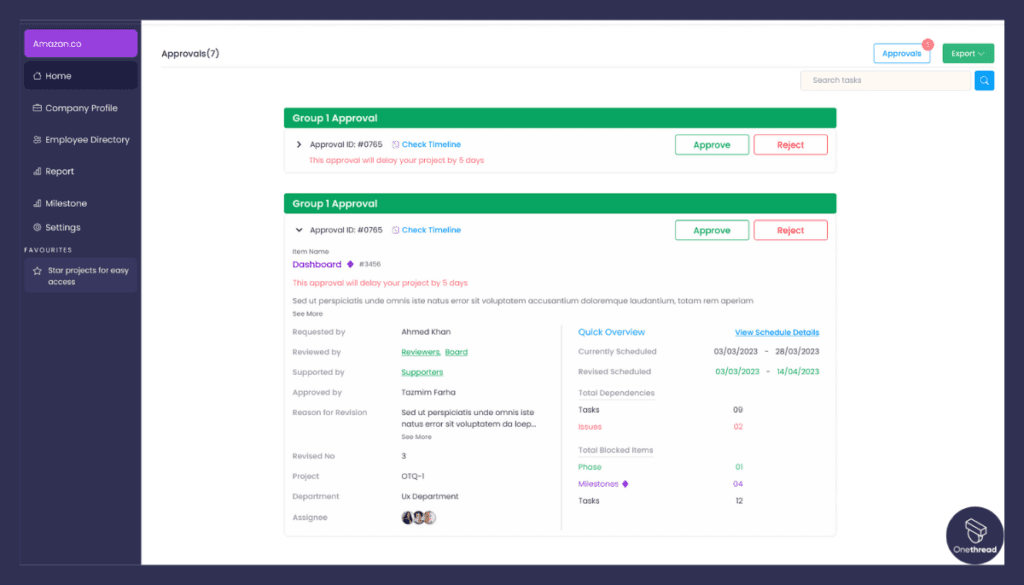
Onethread’s “Set up an Approval System” feature empowers users to create a structured and customizable approval process for project elements, enhancing its capabilities as an Enterprise Content Management System. It enables you to define workflows, criteria, and approvers for tasks, documents, or milestones, ensuring precise control over approvals for project deliverables and decisions.
With automatic request triggers and notifications, stakeholders can efficiently review, provide feedback, and approve or reject requests, making it an invaluable tool for managing content and decision-making processes.
Collaborative Excellence

Teamwork thrives on Onethread. The platform offers shared spaces and real-time editing. This means teams, whether in the same office or continents apart, can collaborate seamlessly. Discussions, edits, updates – everything happens in sync.
Advanced Search Capabilities
Locating a document should be instant. With Onethread’s advanced search, it is. Using metadata, keywords, and filters, users can pinpoint exactly what they’re after in seconds. No more sifting through heaps; get straight to the point.
Pricing plans and options

Here’s a closer look at the pricing tiers available:
1. Free Plan
Perfect for small teams or those just starting:
- Cost: $0
- Features: Basic document management, limited storage, core collaboration tools, community support.
Ideal for those looking to dip their toes into the ECMS waters without commitment.
2. Growth Plan
Geared towards growing businesses with expanding needs:
- Cost: $3.6 per user/month
- Features: Enhanced storage options, advanced collaboration tools, priority support, integration capabilities, customizable workflows.
A balanced option offering a robust set of features without breaking the bank.
3. Scale Plan
Built for enterprises scaling at a rapid pace:
- Cost: $6 per user/month
- Features: Premium storage capacity, dedicated account manager, advanced security features, complete customization, priority 24/7 support.
For businesses seeking the full suite of Onethread capabilities to scale efficiently.
Try Onethread
Experience Onethread full potential, with all its features unlocked. Sign up now to start your 14-day free trial!
#2. Monday.com

Monday.com isn’t just a project management tool—it’s a dynamic Enterprise Content Management System (ECMS) designed to streamline content creation, collaboration, and organization within large-scale enterprises.
With its versatile platform, Monday.com empowers teams to centralize documents, improve document workflows, and bolster content accessibility.
Monday.com offers a host of features such as customizable workflows, content versioning, and user permissions, ensuring that your organization can efficiently manage documents, track changes, and maintain compliance. Plus, it integrates seamlessly with popular business apps, enhancing cross-functional collaboration.
Monday.com – Overview
Product Information:
- Focus: Work operating system (Work OS) that empowers teams to run projects and workflows with confidence.
- Company Valuation: $7.62 billion as of September, 2023.
- Employee Numbers: 1,001-5,000
Founding Team:
- Roy Mann:
- Position: Co-founder and CEO.
- Eran Zinman:
- Position: Co-founder and CTO.
Features
It’s no wonder many view Monday.com as a top choice in content management. Here’s an in-depth analysis of what makes Monday.com stand out.
1. Dynamic Dashboards
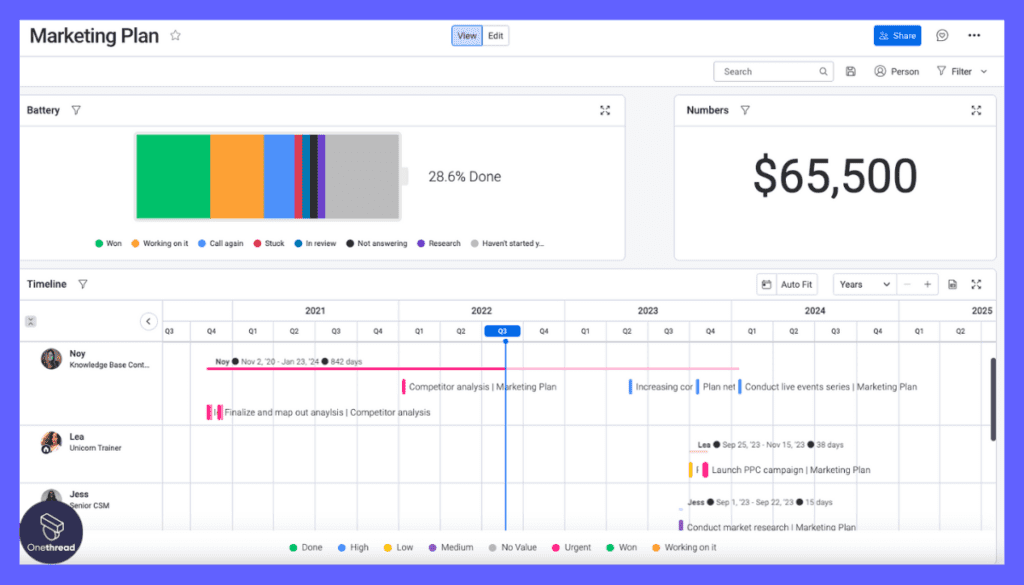
Monday.com’s dynamic dashboards are a dream for those who love organization. Users can view, manage, and analyze their content all from a centralized hub. With easy-to-use visualization tools, understanding data patterns and trends becomes effortless, leading to more informed decisions.
2. Advanced Automation

Bid farewell to mundane, repetitive tasks. Monday.com offers a suite of advanced automation tools, ensuring processes like document approvals, notifications, and task assignments are handled without human intervention, giving teams more time for strategic tasks.
3. Comprehensive Collaboration Suite

The platform transforms how teams collaborate. With features like real-time editing, shared views, and integrated messaging, Monday.com ensures teams remain on the same page, irrespective of their geographical locations.
4. Tight Security Protocols
With Monday.com, content security is paramount. The platform offers advanced encryption, regular audits, and multi-factor authentication, ensuring every piece of data remains under lock and key.
5. Seamless Integration Capabilities

Monday.com isn’t an island. It effortlessly integrates with a myriad of other software and tools, ensuring businesses maintain a cohesive digital ecosystem.
Pros & Cons
Pros:
- User-friendly interface makes adoption easy.
- Powerful automation capabilities save time and reduce errors.
- Exceptional collaboration tools foster team unity.
- Highly customizable to suit specific business needs.
Cons:
- The vast array of features may overwhelm new users.
- Premium plans can be pricey for smaller businesses.
Pricing Plans
- Basic Plan: Offers core features suitable for small teams.
- Standard Plan: Includes additional automation and integration options.
- Pro Plan: Geared for businesses seeking advanced capabilities and security.
- Enterprise Plan: Tailored for large organizations with specific needs and demands.
Customer Ratings
- G2: 4.3 out of 5 stars
- Capterra: 4.5 out of 5 stars
Review
Monday.com is a dynamic project management tool celebrated for its versatility. Its intuitive visual boards and robust Gantt chart capabilities are highlights. Users admire its adaptability across industries and find it beginner-friendly.
However, the extensive feature set might overwhelm users seeking simpler solutions. Additionally, the cost can be a deterrent for smaller businesses.
While Monday.com excels in visual project planning and collaboration, some might find its pricing and complexity challenging. Overall, it’s a powerful platform for many but may require an investment of time and resources to fully harness its capabilities.
#3. Alfresco
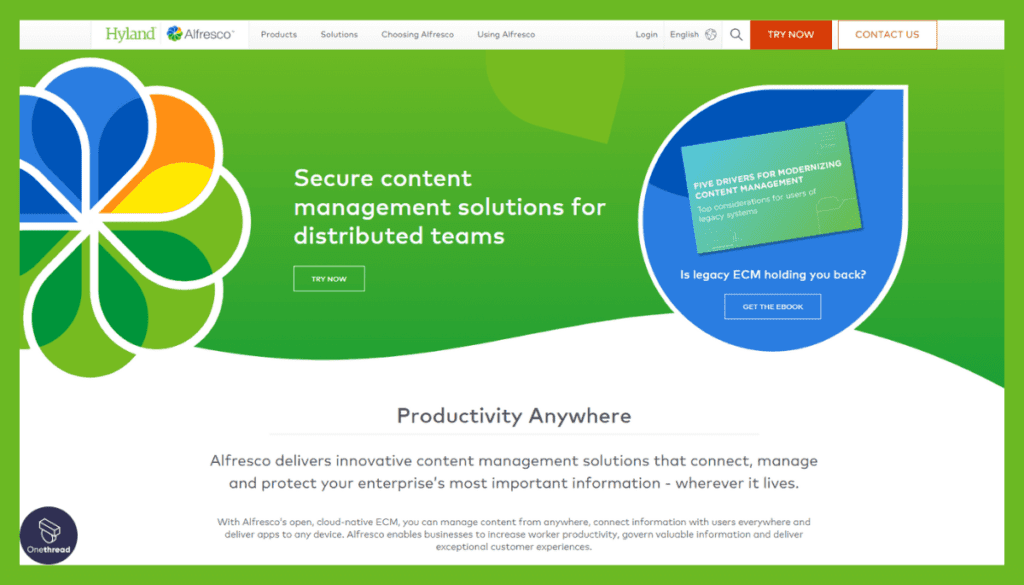
Alfresco stands as a trusted Enterprise Content Management System (ECMS) that caters to the complex content needs of large enterprises. With a rich history in the industry, Alfresco provides a robust platform for organizations to efficiently manage, store, and collaborate on their extensive volumes of digital content.
Alfresco’s feature-rich system includes document versioning, content lifecycle management, advanced search capabilities, and comprehensive security controls. It facilitates streamlined workflows and enhances collaboration across teams, all while adhering to stringent compliance standards.
As a flexible and scalable ECMS, Alfresco empowers businesses to optimize content management and unlock the full potential of their enterprise content assets.
Alfresco – Overview
Product Information:
- Employee Numbers: 323 employees.
Founding Team:
- John Newton:
- Position: Co-founder
- John Powell:
- Position: Co-founder and former COO.
Features
From seamless collaboration to robust security, Alfresco delivers. Here’s a detailed dive into the myriad attributes that make this platform stand tall.
1. Open-Source Flexibility
At Alfresco’s heart lies its open-source nature. This design choice allows for unmatched flexibility. Businesses can tweak, modify, and customize the platform to fit their unique needs, ensuring a bespoke content management experience.
2. Intelligent Search Capabilities
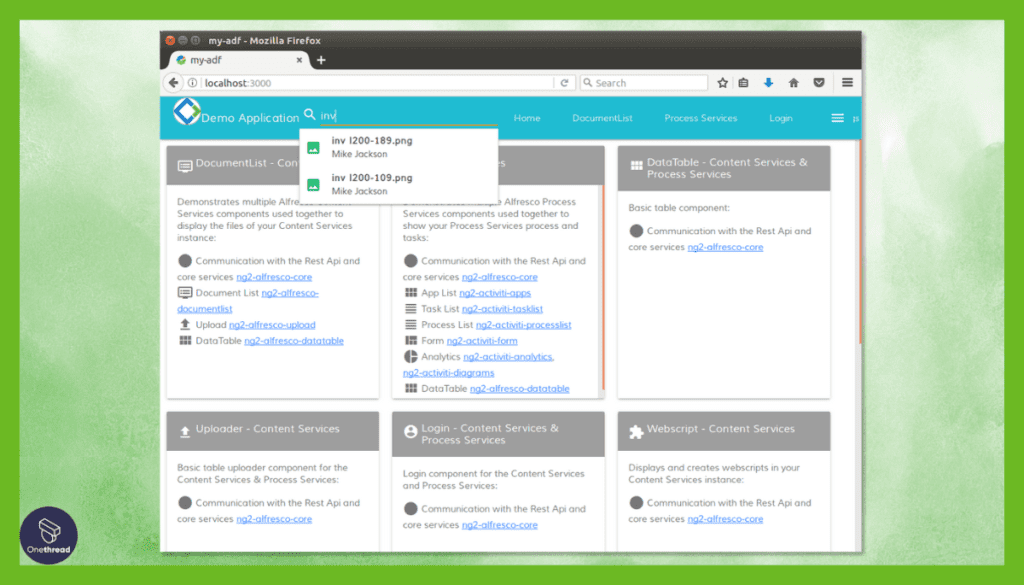
Finding a document amidst a sea of data feels like locating a needle in a haystack. Not with Alfresco. Its intelligent search, powered by metadata and advanced algorithms, ensures users locate what they need in seconds, not hours.
3. Dynamic Workflows and Business Process Management
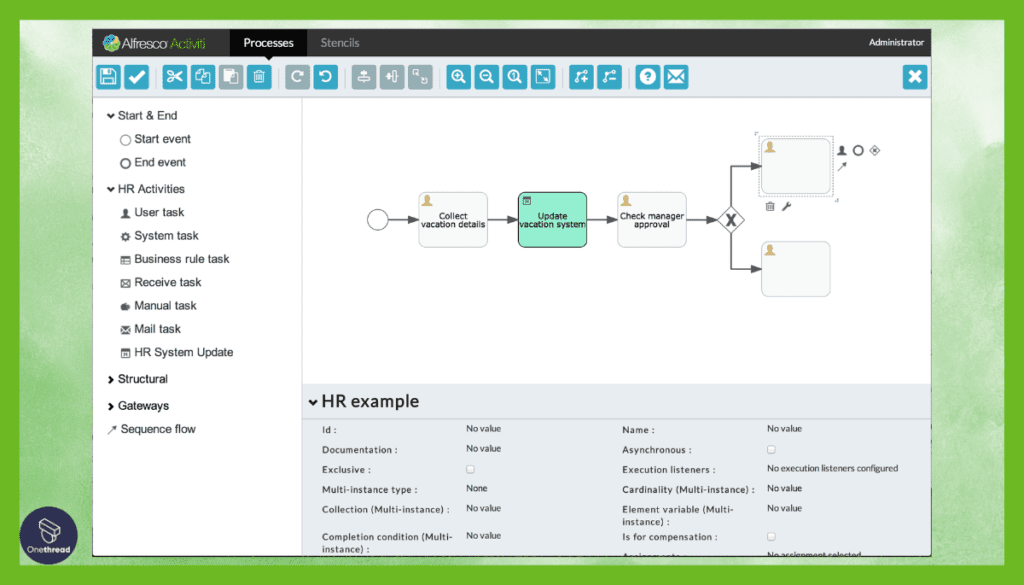
With Alfresco, business process management isn’t just a feature; it’s an art. The platform offers dynamic workflows, automating tasks and approvals, ensuring content moves seamlessly within an organization, boosting efficiency manifold.
4. Robust Security Framework
Data security isn’t a luxury; it’s a necessity. Alfresco understands this. It provides advanced encryption, regular security patches, and rigorous access controls, ensuring every piece of content remains safe and sound.
5. Seamless Integration Ecosystem
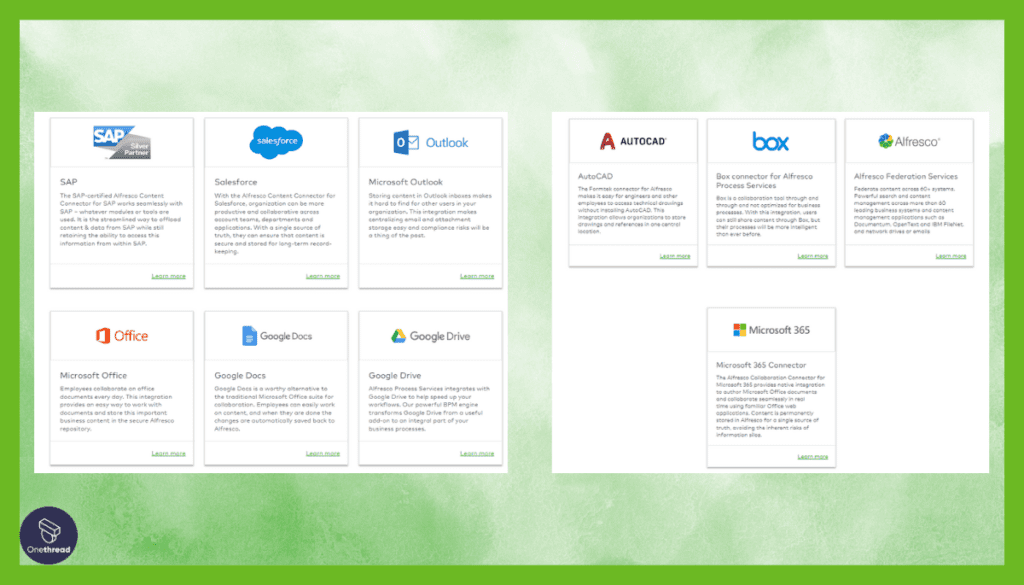
Alfresco, though powerful, doesn’t work in isolation. It integrates flawlessly with a range of other software and tools, ensuring businesses enjoy a unified, cohesive digital experience.
Pros & Cons
Pros:
- Unparalleled customization thanks to its open-source nature.
- Advanced business process management tools to optimize workflows.
- A robust security framework ensures peace of mind.
- Extensive integration capabilities create a harmonized digital environment.
Cons:
- The initial setup might be challenging for those unfamiliar with open-source platforms.
- Some features may require additional plugins or extensions.
Pricing Plans
- Community Edition: Free, ideal for developers and tech enthusiasts.
- Enterprise Edition: Tailored for businesses, pricing varies based on specific requirements and scale.
Customer Ratings
- G2: 4.1 out of 5 stars
- Capterra: 4.4 out of 5 stars
Review
Alfresco is an open-source enterprise content management (ECM) platform known for its flexibility and document management capabilities. It excels in document capture, storage, and workflow automation, making it a popular choice among organizations with extensive document needs.
Users appreciate its customizable nature and integration options with other business systems. However, Alfresco’s open-source nature may require a higher level of technical expertise to implement and maintain effectively.
Additionally, the pricing for enterprise-level support and services can be costly. Alfresco is an ideal choice for organizations seeking a highly customizable ECM solution with extensive document management capabilities.
While it offers robust features, it may not be the most straightforward option for those without significant IT resources or technical know-how.
#4. Wrike

Wrike transcends traditional project management, emerging as a versatile Enterprise Content Management System (ECMS) designed to elevate content collaboration and organization within large enterprises. With its user-friendly interface, Wrike empowers teams to efficiently manage, share, and streamline digital content.
Key features of Wrike include document version control, customizable workflows, secure access controls, and real-time collaboration tools. This robust ECMS integrates seamlessly with existing business applications, enhancing cross-functional communication and content accessibility.
Whether it’s document management, compliance, or content collaboration, Wrike is the comprehensive solution to optimize content-driven processes within enterprise environments.
Wrike – Overview
Product Information:
- Company Valuation: $2.25 billion
- Employee Numbers: 1,000 employees.
Founding Team of Wrike:
- Andrew Filev:
- Position: Co-founder and CEO.
Features
With its emphasis on secure collaboration and organized content management, Wrike impresses consistently. Here’s a deep dive into the attributes that earmark Wrike as a leader in its domain.
1. Cloud-Based Collaboration

The beauty of Wrike lies in its cloud-driven approach. This ensures teams can collaborate in real-time, irrespective of where they are. Whether editing a document simultaneously or brainstorming in a shared workspace, Wrike makes distance irrelevant.
2. Dynamic Document Management
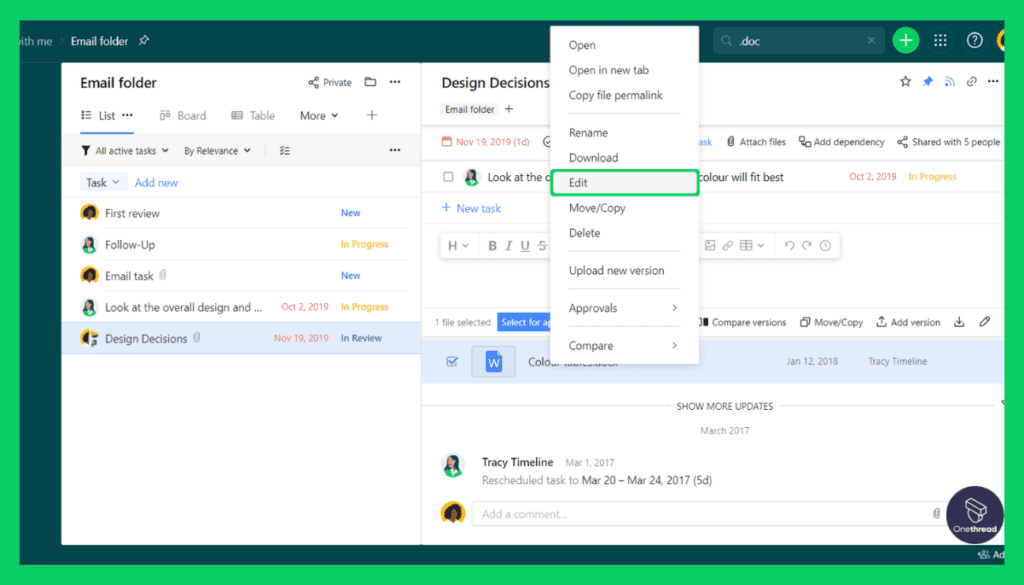
With Wrike, content isn’t just stored; it’s managed. Advanced folder structures, tagging, and metadata capabilities ensure every document is categorized perfectly. This makes retrieval swift and ensures a clutter-free workspace.
3. Streamlined Workflow Automation
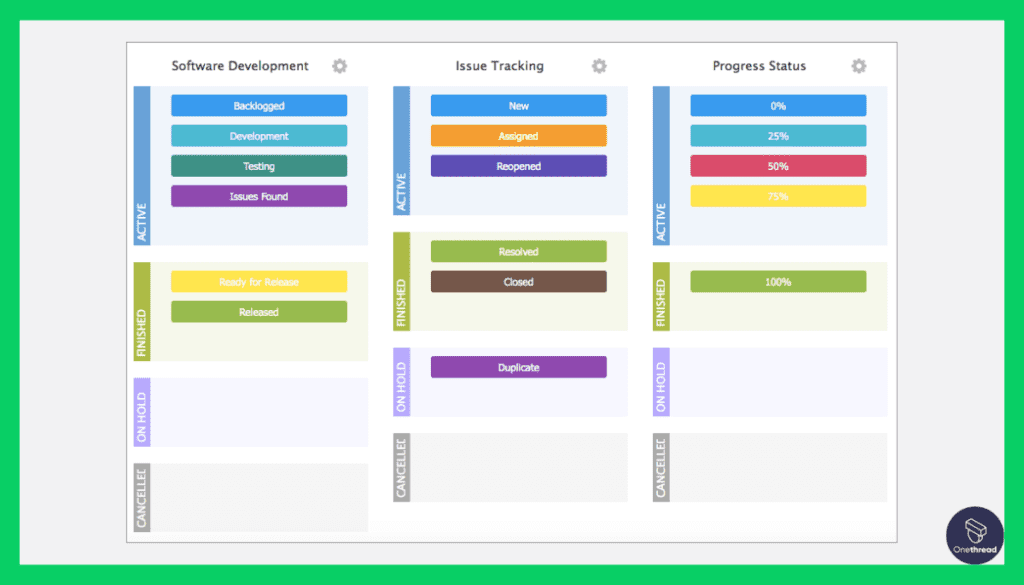
Automate, and let Wrike handle the rest. The platform offers sophisticated workflow tools. Whether it’s automating approvals, task assignments, or notifications, Wrike ensures businesses run like well-oiled machines.
4. Impenetrable Security
In the digital age, security isn’t optional. Wrike offers top-tier encryption, regular security audits, and role-based access controls. This ensures content remains accessible only to those intended, safeguarding data integrity.
5. Integration Mastery
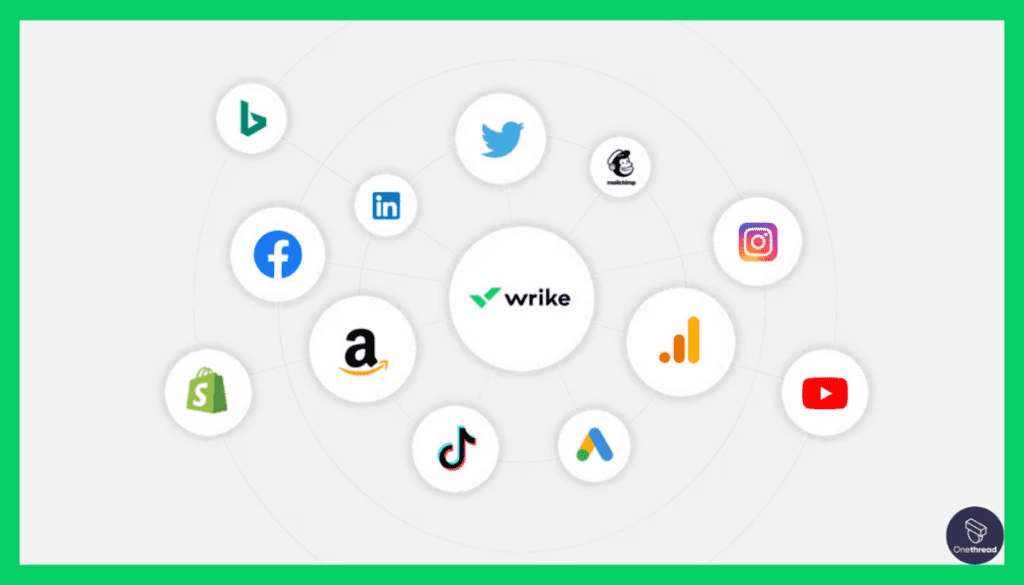
Wrike knows the importance of a unified digital landscape. With its vast integration capabilities, it can seamlessly mesh with a multitude of other tools, forming a cohesive digital ecosystem.
Pros & Cons
Pros:
- Cloud-based design fosters unparalleled collaboration.
- Intuitive user interface ensures a smooth user experience.
- Comprehensive workflow automation optimizes operational efficiency.
- Extensive integrations create a synchronized digital workspace.
Cons:
- The range of features might be daunting for beginners.
- Some advanced features might be locked behind higher-tier plans.
Pricing Plans

- Free Plan: Ideal for small teams looking for basic management tools.
- Professional Plan: Offers advanced collaboration and management tools.
- Business Plan: Geared towards medium to large businesses with comprehensive needs.
- Enterprise Plan: Customized solutions for large-scale organizations.
Customer Ratings
- G2: 4.2 out of 5 stars
- Capterra: 4.3 out of 5 stars
Review
Wrike is a versatile project management tool admired for its customization and collaboration features. It stands out for its adaptability to various workflows, making it suitable for diverse industries.
Users praise its intuitive interface, promoting real-time teamwork and updates. However, its multitude of features may overwhelm new users, and its pricing is higher compared to some competitors.
Wrike is a solid choice for organizations seeking flexibility and robust collaboration tools, but prospective users should consider the learning curve and budget implications. It offers great value but may require an investment of time and resources to fully exploit its potential.
#5. Laserfiche
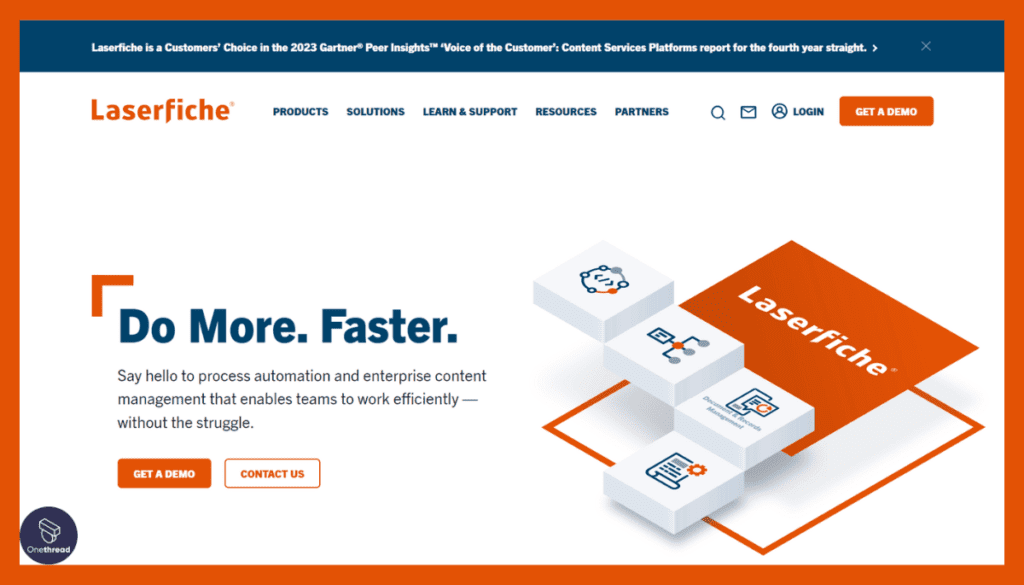
Laserfiche is a leading Enterprise Content Management System (ECMS) that empowers organizations to efficiently capture, manage, and harness the power of their digital content. With a rich history in the industry, Laserfiche provides a comprehensive platform for securely storing, organizing, and automating document-centric processes within large enterprises.
Key features of Laserfiche include advanced document capture, robust workflow automation, compliance tools, and extensive customization options. It enables teams to improve content collaboration, streamline business operations, and maintain regulatory compliance seamlessly.
Trusted by businesses worldwide, Laserfiche is the go-to solution for organizations seeking to transform their content management strategies into efficient, secure, and productive processes.
Laserfiche – Overview
Product Information:
- Company Valuation: $67.5 million
- Employee Numbers: 300 employees
Founding Team of Wrike:
- Chris Wacker:
- Position: Co-founder and CEO.
- Karl Chan:
- Position: President.
Features
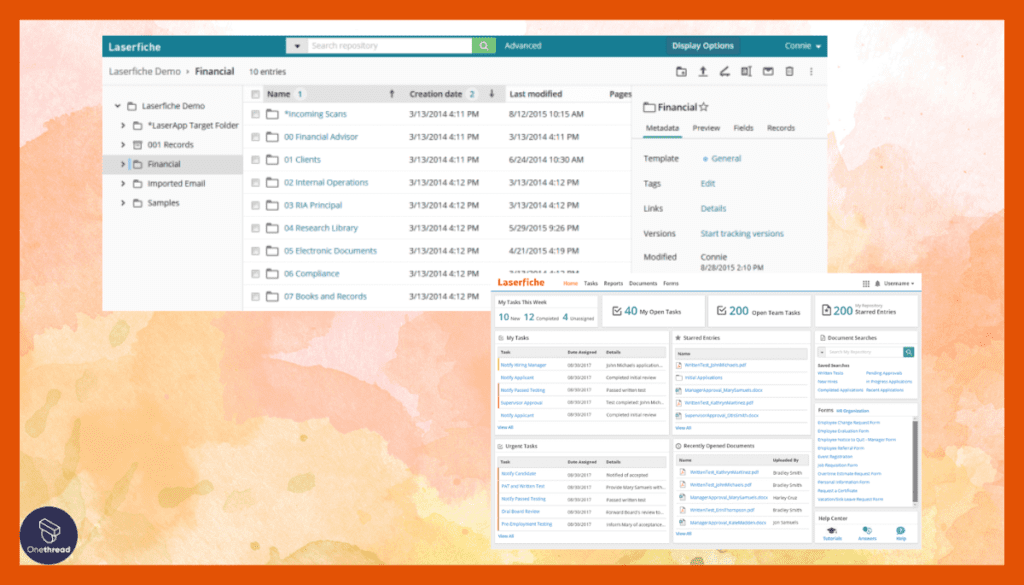
Renowned for seamlessly blending content management with process automation, Laserfiche emerges as a stalwart choice for businesses keen on amplifying efficiency. Here’s an in-depth exploration of the many facets that make Laserfiche an undisputed leader in its field.
1. Unified Content Repository
Centralization is Laserfiche’s mantra. It consolidates all organizational content into one unified repository. This ensures that document retrieval is lightning-fast, and content management becomes a breeze, enhancing overall productivity.
2. Advanced Process Automation
Laserfiche doesn’t just store content; it automates workflows around it. With tools like electronic forms and intelligent routing, mundane tasks are automated, allowing employees to focus on higher-value activities.
3. Robust Security Protocols
Data breaches are nightmares no company wants. Laserfiche sleeps easy, and so do its users, thanks to its formidable security framework. Features like encryption, audit trails, and role-based access make certain that data remains in trusted hands.
4. Mobile Accessibility
In today’s fast-paced world, mobility is key. Laserfiche’s mobile application ensures that users can access, edit, and manage content on the go, making business operations truly borderless.
5. Scalable Architecture
Laserfiche grows with your business. Its architecture is designed to scale effortlessly. Whether catering to a small team or a multinational corporation, Laserfiche adjusts, ensuring optimal performance at every scale.
Pros & Cons
Pros:
- Centralized content repository enhances manageability.
- Comprehensive process automation tools elevate operational efficiency.
- State-of-the-art security protocols guarantee data protection.
- Mobile capabilities ensure business continuity from anywhere.
Cons:
- The initial learning curve might be steep for some users.
- Configuration for advanced automation might require IT expertise.
Pricing Plans
- Starter Plan: Perfect for businesses just beginning their digital transformation journey.
- Business Plan: Offers a richer feature set ideal for medium-sized enterprises.
- Enterprise Plan: Tailored for large organizations with complex content management needs.
Customer Ratings
- G2: 4.4 out of 5 stars
- Capterra: 4.5 out of 5 stars
Review
Laserfiche is an enterprise content management (ECM) solution known for its comprehensive document management capabilities. It excels in document capture, storage, and workflow automation, making it a favored choice among organizations with extensive document needs.
Users appreciate its robust search functionality and the ability to streamline document-centric processes.
However, Laserfiche’s pricing structure, particularly for large-scale deployments, can be on the higher side, potentially limiting access for smaller businesses. Some users have reported a steeper learning curve for fully harnessing its capabilities.
Laserfiche is a strong contender for organizations seeking a powerful ECM solution with document-centric features. While it offers extensive functionalities, its pricing and learning curve may pose challenges for smaller entities.
Getting the Most Out of Enterprise Content Management Systems
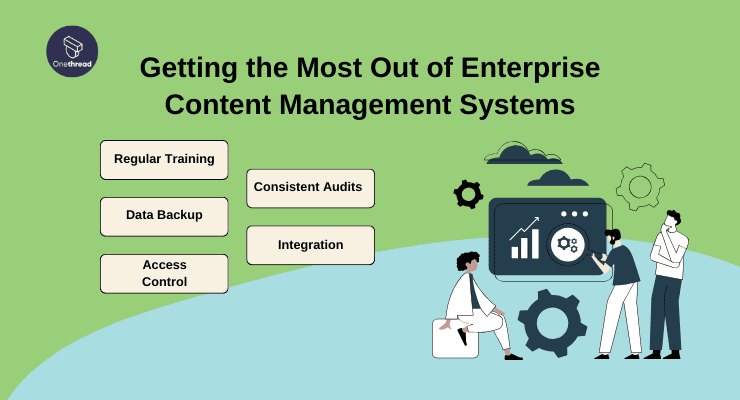
With the right approach, ECMS can transform your business operations. Here’s how to tap into the full potential of these systems:
Best Practices for Using ECMS:
- Regular Training: Equip your team with the skills to utilize ECMS features effectively.
- Data Backup: Regularly back up content to prevent data loss.
- Access Control: Assign role-based permissions to safeguard sensitive information.
- Consistent Audits: Periodically review and cleanse outdated content.
- Integration: Seamlessly integrate ECMS with other business tools for a cohesive workflow.
By following these practices, you can harness the true power of ECMS, optimizing business processes and enhancing efficiency.
Summary
Enterprise Content Management Systems stand as pillars of organizational efficiency. They streamline operations, safeguard sensitive data, and foster collaboration across teams.
Embracing ECMS is not just about managing content; it’s a strategic move towards enhanced productivity and operational excellence. In essence, ECMS is the future of organized, digital business landscapes.
FAQs
How secure are ECMS platforms?
Most ECMS platforms offer high-level security features such as encryption, role-based access, and regular security audits.
Can I access my ECMS from mobile devices?
Yes, many leading ECMS providers offer mobile apps or responsive web designs for mobile access.
How does ECMS integration work with other business tools?
Modern ECMS platforms often support API integrations, allowing seamless connection with other business software and tools.
Do I need specialized staff to manage an ECMS?
While it’s beneficial to have IT professionals familiar with ECMS, many systems are user-friendly and offer training for smooth adoption.