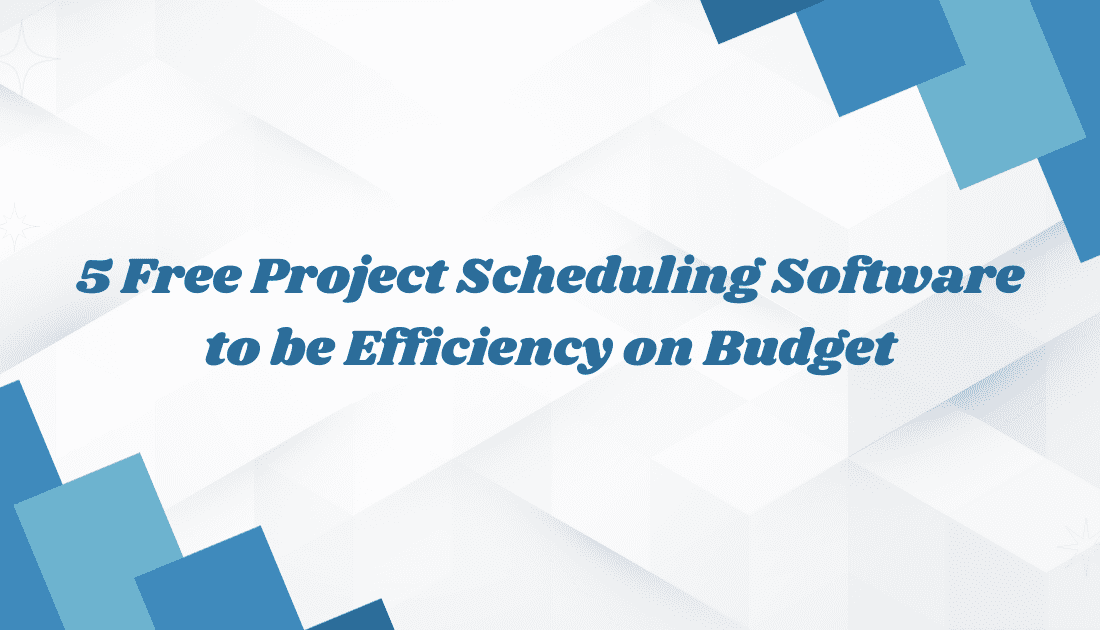Welcome to the world of precision and productivity – Project Scheduling Software. Imagine having the power to effortlessly organize, manage, and optimize your projects, all at your fingertips.
In today’s fast-paced business landscape, time is the most precious resource. And that’s where Project Scheduling Software shines. It’s the superhero of project management, helping you conquer the chaos and transform your projects into well-oiled machines.
With this software, you’ll wave goodbye to missed deadlines, resource conflicts, and project overruns. Say hello to streamlined processes, crystal-clear timelines, and efficient resource allocation..
Whether you’re a seasoned project manager or new to the world of project scheduling, this software is your secret weapon. It’s designed to be intuitive, user-friendly, and adaptable to your unique needs.
Quick List of 5 Free Project Scheduling Software
- Onethread: Centralizes tasks, docs, and goals into a single user-friendly platform.
- Trello: A visual card-based tool perfect for organizing tasks and team collaboration.
- Asana: Streamlines tasks and milestones for clear project progression.
- Monday.com: An intuitive platform offering visual project tracking and teamwork enhancement.
- Wrike: A versatile software offering detailed project timelines and real-time collaboration.
Our reviewers evaluate software independently. Clicks may earn a commission, which supports testing. Learn how we stay transparent & our review methodology
Comparison Chart Of Free Project Scheduling Software
Here’s a simplified comparison chart for the project scheduling software:
Software / Features | Communication | Resource Management | Time and Budget Tracking | Project Dashboards |
 | Task specific comments, team discussion, announcements | Timesheet for time and human resource management | Time tracking with manual and automatic hour logs | Progress bar, basic analytics and bottleneck identification |
 | Comments on cards; Integrations with chat tools | Cards represent tasks/resources; Plugins for workload management | Via Power-Ups like Toggl & Harvest | Board view showing tasks' current stages |
 | Task comments, team chats, and email integration | Task assignments; Timeline view for workload | Time tracking via integrations; Basic budget tracking | Customizable dashboards for project overview |
 | Updates, comments, and integrated chat | Workload view & task assignments | Time tracking built-in; Budget tracking columns | Visual project tracking with multiple view options |
 | Comments, @mentions, and real-time notifications | Workload charts & resource allocation | Integrated time tracking; Project budgeting | Comprehensive dashboards with customizable widgets |
What is Free Project Scheduling Software?
Free project scheduling software is a digital tool designed to assist in planning, organizing, and managing projects without any cost. Think of free project scheduling software as the backbone of a construction blueprint, but for tasks and timelines instead of buildings.
Just as an architect uses a blueprint to visualize and plan the construction of a house, teams use this software to lay out tasks, set deadlines, and monitor progress.
These tools turn the intricate maze of a project into a navigable map, helping teams reach their destination efficiently. And the best part? Just like having a compass while hiking, it guides you without emptying your pockets. With no costs attached, it’s a boon for businesses aiming for structured and efficient project management.
Project Scheduling Software vs Project Planning Software
When it comes to managing projects, the terms “scheduling” and “planning” are often used interchangeably, but they refer to distinct phases in project management. Let’s explore the differences and purposes of Project Scheduling Software and Project Planning Software in detail.
Project Scheduling Software
Project Scheduling Software is primarily concerned with the execution phase of a project. It involves creating a timeline or schedule that outlines when specific tasks or activities will occur. Key features include:
- Task Sequencing: Scheduling software helps in determining the order in which tasks should be completed, taking dependencies into account.
- Resource Allocation: It allocates resources, such as manpower and equipment, to specific tasks within the project timeline.
- Time Management: Scheduling software helps in estimating the duration of each task and ensures that they are completed on time.
- Critical Path Analysis: It identifies the critical path, which is the sequence of tasks that must be completed on schedule for the project to finish on time.
The choice between the two depends on your project’s specific needs and where you are in the project management process.
Project Planning Software
Project Planning Software, on the other hand, encompasses the broader spectrum of project management, including the initiation and planning phases. It involves defining project goals, setting objectives, and developing strategies to achieve them. Key features include:
- Goal Setting: Planning software helps in defining the overall objectives of the project and the desired outcomes.
- Resource Planning: It involves resource allocation not only for tasks but also for the entire project, including budgeting and procurement.
- Risk Management: Planning software helps in identifying potential risks and developing strategies to mitigate them.
- Collaboration and Communication: It facilitates communication and collaboration among team members and stakeholders.
- Documentation: Planning software often includes features for document management, allowing teams to store and access project-related documents and information.
Why Free Project Scheduling Software Is Important to Your Business?
In today’s fast-paced business landscape, having a clear roadmap for your projects is crucial. Free project scheduling software acts as that roadmap, streamlining operations and maximizing efficiency, without any added financial weight.
Importance:
- Cost-Effective: No investment required, suitable for startups or businesses on a tight budget.
- Efficiency Boost: Streamlines tasks, preventing missed deadlines and overlaps.
- Collaboration: Facilitates team communication and coordination.
- Resource Allocation: Ensures optimal use of available resources, avoiding overexertion.
- Transparency: Provides a clear view of project status, helping in timely decision-making.
- Scalability: Adapts to varying project sizes, making it ideal for growing businesses.
Having such a tool can be the difference between a project’s success and its failure.
Key Features to Consider in Free Project Scheduling Software
When on the hunt for the best free project scheduling software, it’s pivotal to keep an eye on some key features that enhance project management. Here, we discuss the five must-have features in detail:
Task Management
In the core of project scheduling software lies task management. It allows you to create, assign, and monitor tasks seamlessly. An efficient task management system helps in breaking down large projects into smaller, manageable tasks, giving a clear path to the completion of the project.
Look for software that offers simple yet detailed task creation features with custom fields facilitating a smooth flow of operations without any hiccups.
Resource Management
Resource management is about smart allocation of resources, including team members, budgets, and materials. The ideal software aids in avoiding resource over-allocation, ensuring balanced workload distribution, and helping in identifying and utilizing idle resources efficiently.
This feature is a boon in maintaining harmony in the team while steering towards the project goals effectively.
Project Dashboards
A well-designed project dashboard is your quick snapshot of the project’s health. It should offer a real-time overview of various project metrics, giving insights at a glance.
Be it tracking the project timeline or monitoring individual progress, a comprehensive dashboard facilitates informed decision-making with consolidated data visualization.
Time and Budget Tracking
Staying within the stipulated time frame and budget is pivotal for the success of any project. The software you choose should allow you to track time spent on each task effectively and monitor the budget in real-time.
This feature helps in avoiding overspends and delays, ensuring a successful project delivery within the defined boundaries.
Top 5 Free Project Scheduling Software
With countless options available, zeroing in on the best can be daunting. Thankfully, there are free project scheduling software options that stand out from the crowd, offering robust features without the price tag.
Let’s delve into the top five that have become favorites among professionals and businesses alike.
#1. Onethread

Imagine having a powerful tool at your disposal that effortlessly transforms your project management experience. Onethread is designed to simplify your project scheduling needs while keeping things straightforward and accessible.
With Onethread, you can bid farewell to complex scheduling challenges. This software offers an intuitive interface that makes creating, managing, and tracking project schedules a breeze. It’s the ideal choice for both beginners and experienced project managers looking for a reliable scheduling tool.
Onethread’s easy-to-read visualizations provide a clear overview of your project timelines and tasks. Plus, it allows for seamless collaboration with your team, ensuring everyone is on the same page.
Try Onethread
Experience Onethread full potential, with all its features unlocked. Sign up now to start your 14-day free trial!
Overview and key features:
When scouting for the best free project scheduling tools, certain features become non-negotiable. Here’s a deep dive into these pivotal features:
Flexible Task Management

Task management sits at the heart of any project. Top software allows easy creation, assignment, and monitoring of tasks. They should support breaking down big goals into smaller tasks. This granularity ensures that every tiny aspect of a project is tracked, leaving no room for oversight.
Real-Time Collaboration Tools

Project management is a team game. Real-time collaboration tools foster teamwork. Whether it’s instant chat, comment sections, or shared boards, effective communication becomes key. The best tools ensure that all team members are on the same page, reducing misunderstandings and promoting synergy.
Detailed Reporting & Analytics

Insights matter. The software should offer detailed reports and analytics. Be it task completion rates, time tracking, or resource allocation, having a clear view is crucial. With robust reporting, managers can make informed decisions, ensuring the project stays on track.
Pricing plans and options

Here’s a breakdown of the typical pricing plans and what they offer:
Free Plan
- Basic Task Management
- Limited Collaborative Tools
- Access to Community Support
Growth Plan – $3.6/month
- Advanced Task Management Features
- More Integrations and Customizations
- Priority Support
- Additional Storage Space
Scale Plan – $6/month
- All Features of Growth Plan
- Unlimited Projects and Tasks
- Advanced Reporting and Analytics
- Premium Support 24/7
- Enhanced Security Options
Try Onethread
Experience Onethread full potential, with all its features unlocked. Sign up now to start your 14-day free trial!
#2. Trello

Trello is your go-to project management software that combines simplicity with effectiveness. With its user-friendly interface and intuitive features, managing tasks, projects, and teams has never been easier.
Say goodbye to complex and clunky project management tools. Trello uses a card-based system, making it effortless to create, organize, and prioritize tasks. It’s like having a digital whiteboard at your fingertips, allowing you to visualize your projects and workflows with ease.
Collaboration is a breeze with Trello. Invite team members, assign tasks, and track progress in real-time. Communication is seamless, ensuring everyone stays in sync. Plus, Trello integrates with popular apps like Slack and Google Drive, enhancing your productivity.
What sets Trello apart is its adaptability. Whether you’re planning a marketing campaign, organizing a product launch, or managing daily tasks, Trello can be tailored to suit your needs.
Trello – Overview
Product Information:
- Focus: Visual project management and collaboration software.
- Parent Company: Atlassian Corporation Plc (acquired Trello, Inc. in 2017).
- Company Valuation (Atlassian Corporation Plc): $425 Million
- Employee Numbers (Atlassian Corporation Plc): 88
Founding Team of Trello (prior to acquisition by Atlassian):
- Michael Pryor:
- Position: Co-founder and former CEO
- Joel Spolsky:
- Position: Co-founder and former CEO
Features
Trello’s card-based design simplifies task management. It’s visual. It’s intuitive. For those seeking a robust yet easy-to-grasp tool, Trello shines. Here’s a closer look at its standout features:
Visual Task Boards
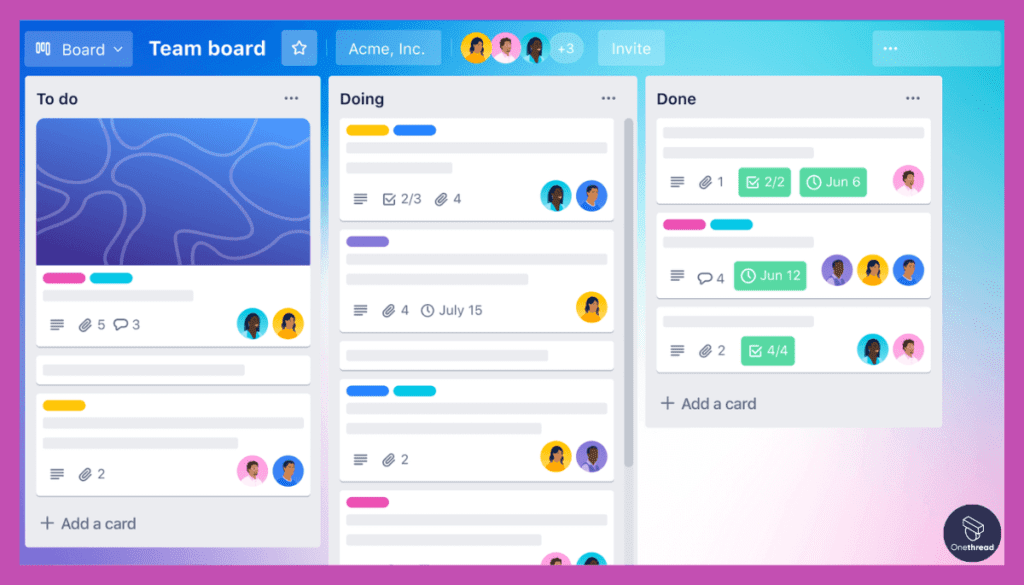
Trello is built on boards. Each board is a project. Cards represent tasks. Users can move these cards across columns. This mirrors a project’s flow. It’s easy to see where each task stands. This visual nature makes tracking a breeze.
Easy Collaboration

Teams love Trello. Members can comment on cards. They can assign tasks. It’s all real-time. This ensures everyone is in sync. No more back-and-forth emails. Just straight-up, efficient communication.
Customizable Workflows
Trello is flexible. Users can create custom columns. These reflect the stages of a project. With labels and checklists, each card can hold loads of information. Yet, it never feels cluttered.
Integration Power

Trello plays well with others. With its Power-Ups, it integrates with many tools. This includes calendars, file storage, and even other project management tools. This connectivity boosts workflow.
Mobile-Friendly Design
On the go? No problem. Trello works on mobile devices. This ensures you’re always in the loop. Be it a quick check or a task update, it’s all possible from your phone.
Pros:
- Simple, user-friendly design.
- Strong collaboration features.
- High flexibility with custom workflows.
- Vast integration options.
Cons:
- Might seem too basic for very complex projects.
- Some integrations need the premium plan.
Pricing Plans:

- Free: Unlimited cards, 10MB per file attachment.
- Business Class – $9.99/user/month: Advanced integrations, larger attachments, priority support.
- Enterprise – Pricing varies: Advanced security, support, and control for large teams.
Customer Ratings:
- G2: 4.3 out of 5
- Capterra: 4.5 out of 5
Review
Trello is a visual project management tool that excels in simplicity and ease of use. It stands out for its intuitive Kanban-style boards, making it an attractive choice for many users. Teams appreciate its collaborative features and the ability to adapt to various workflows.
However, Trello’s simplicity may limit its utility for complex project management needs, and some users may find it lacking in advanced features. Additionally, while it offers a free version, its pricing for premium features can be a drawback for larger teams or organizations.
Trello is an excellent choice for those seeking a straightforward and user-friendly project management solution but may not meet the needs of more intricate projects or businesses requiring extensive customization.
#3. Asana

Asana is your key to streamlined project management, making complex tasks feel like a breeze. With its user-friendly interface and powerful features, it’s the ultimate tool for teams and individuals looking to boost productivity and efficiency.
No more struggling with convoluted project management software. Asana’s straightforward layout allows you to create, organize, and prioritize tasks with ease. Its intuitive design resembles a to-do list, making it simple for anyone to grasp.
Collaboration has never been smoother. Invite team members, assign tasks, and monitor progress in real-time. Communication is integrated seamlessly, ensuring everyone is on the same page. Additionally, Asana easily syncs with other popular apps like Slack and Google Workspace, enhancing your workflow.
What truly sets Asana apart is its adaptability. Whether you’re planning a product launch, organizing a marketing campaign, or managing daily tasks, Asana can be customized to match your needs.
Asana – Overview
Product Information:
- Focus: Work management and project tracking software.
- Company Valuation: $4.00 billion as of September 19, 2023.
- Employee Numbers: 1,782 (2023)
Founding Team:
- Dustin Moskovitz:
- Position: Co-founder and former CEO (now Chairman).
- Past Experience: Co-founder of Facebook.
- Education: Attended Harvard University.
- Justin Rosenstein:
- Position: Co-founder.
- Past Experience: Worked at Google and Facebook.
- Education: Attended Stanford University.
Features
Asana reigns supreme in project scheduling. With its clean interface and powerful features, it simplifies complex tasks. Asana makes it clear where each project stands. It’s a top choice for many businesses. Let’s dive deep into its core features:
Task Hierarchies
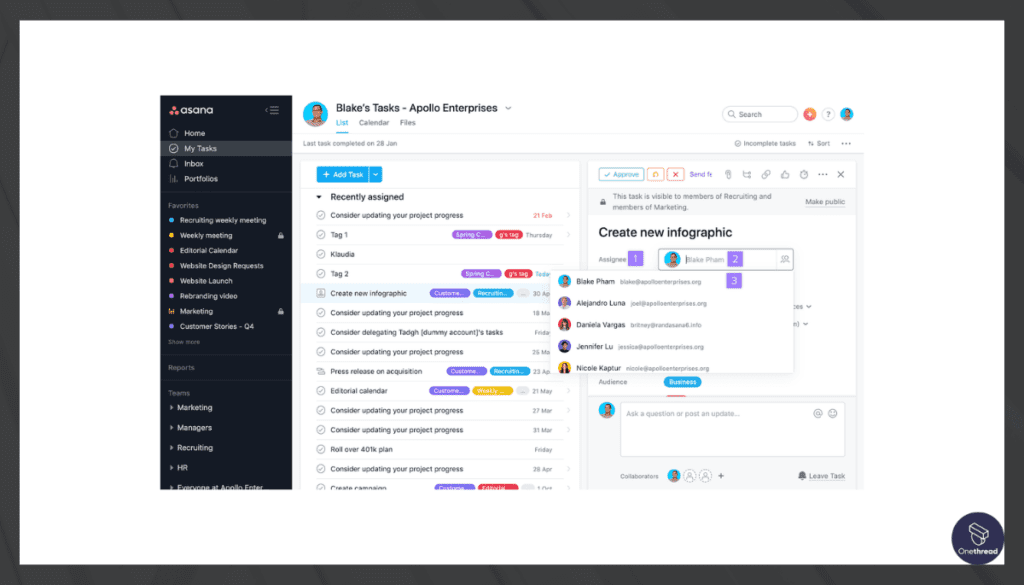
With Asana, everything is organized. There are tasks. Tasks nest under projects. Projects sit under teams. This structure ensures clarity. No task is lost. Each has a clear place in the bigger picture.
Timeline Views
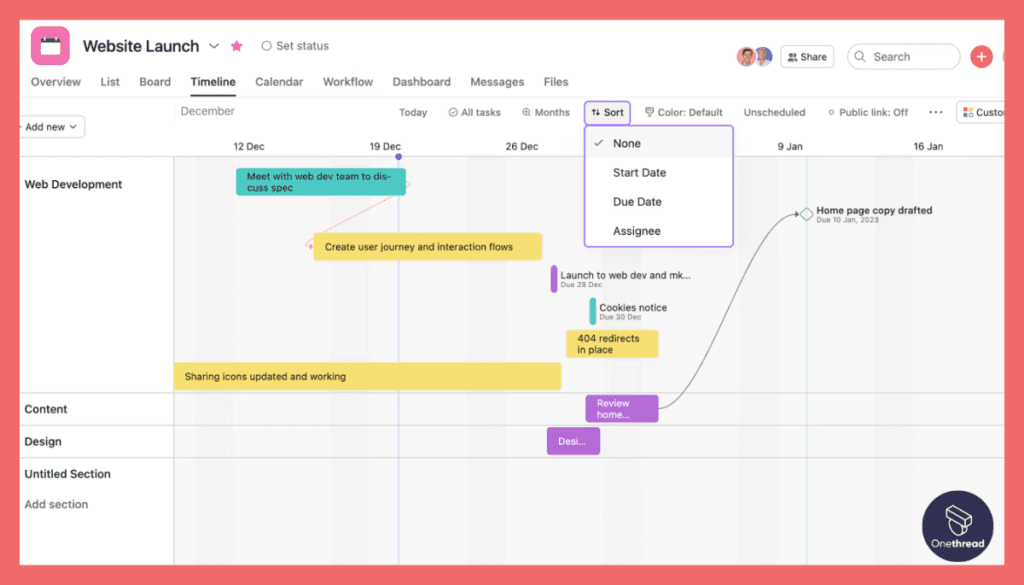
Visuals matter. Asana’s Timeline feature presents tasks on a timeline. It’s easy to spot overlaps or delays. Adjusting is just a drag and drop away. This clarity helps in keeping projects on track.
Advanced Search & Reporting
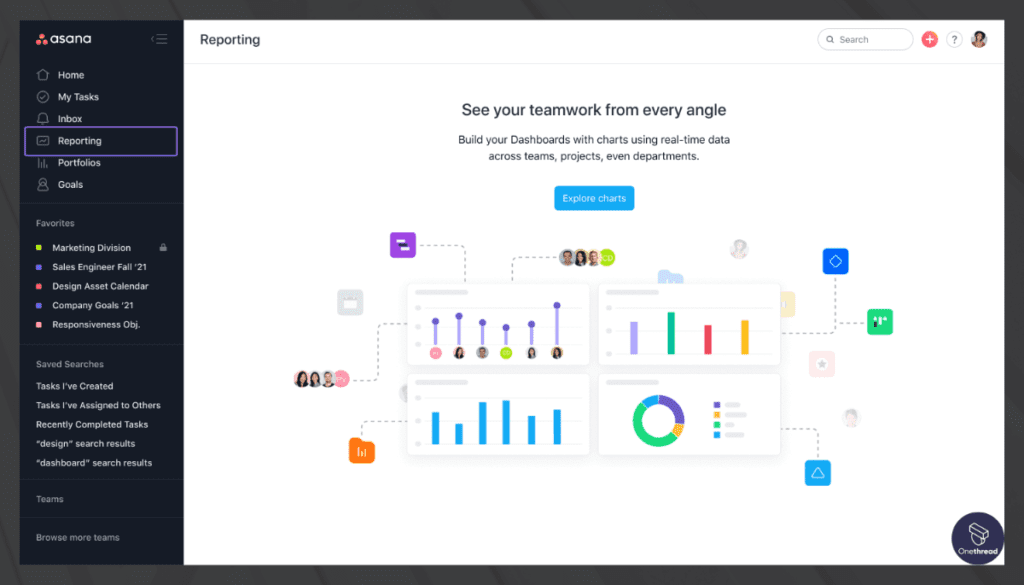
Need to find something? Asana has it covered. Its search is powerful. It fetches results in seconds. Coupled with reporting, it’s easy to pull project insights. Teams can then adjust and refine their approach.
Automation
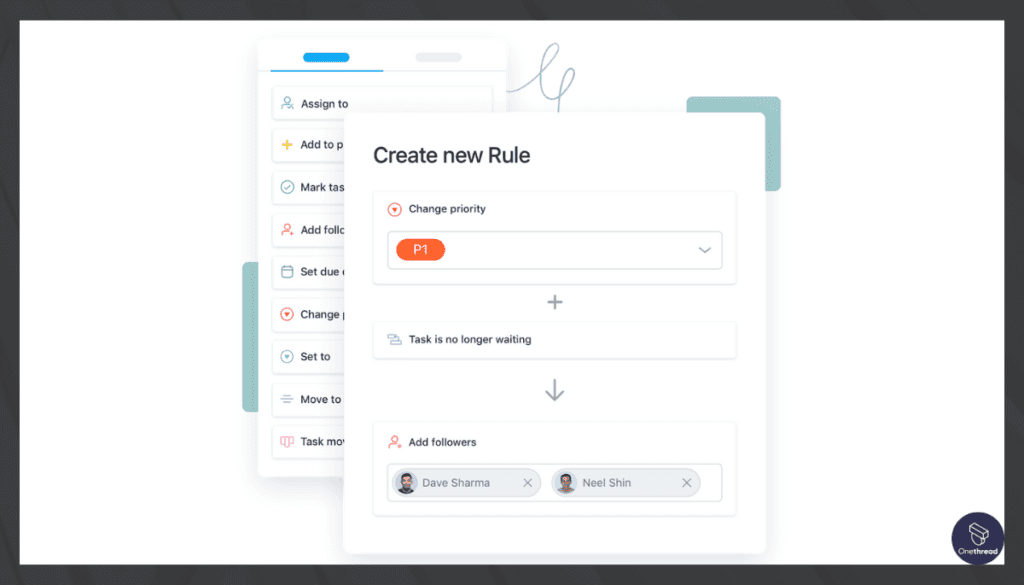
Repetitive tasks are time sinks. Asana’s automation handles them. Set rules. Let Asana do the rest. This ensures tasks move smoothly without manual pushes.
Integrations

Asana is not an island. It connects with other tools. Be it file storage, time tracking, or CRMs. Asana makes sure data flows seamlessly.
Pros:
- Clean, structured design.
- Powerful search and reporting.
- Time-saving automation features.
- Strong integration capabilities.
Cons:
- Might have a learning curve for new users.
- Advanced features require premium plans.
Pricing Plans:

- Basic: Free for teams up to 15, basic tasks, and project management.
- Premium – $10.99/user/month: Advanced search, timelines, and more.
- Business – $24.99/user/month: Portfolios, workload, and advanced integrations.
Customer Ratings:
- G2: 4.2 out of 5
- Capterra: 4.4 out of 5
Review
Asana, a widely-used project management tool, is known for its robust features. Its strengths lie in task organization, collaboration, and project tracking. Users appreciate its user-friendly interface that accommodates teams of all sizes.
However, the abundance of features may overwhelm newcomers, and the pricing structure can be a deterrent for smaller businesses. While Asana is a solid choice for many, it might require time and training to fully leverage its potential.
It excels in organized project management but may not suit everyone’s needs or budget. Overall, it’s a versatile platform with the potential to enhance project efficiency and teamwork, provided users are willing to explore its feature-rich environment.
#4. Monday.com

This versatile platform is designed to streamline your work processes, boost productivity, and foster seamless collaboration among your team members.
Monday.com’s user-friendly interface ensures that everyone can get on board without a hitch. No steep learning curves here – it’s as easy as dragging and dropping tasks into intuitive boards. With Monday.com, you can create, assign, and track tasks effortlessly, ensuring that nothing falls through the cracks.
Collaboration has never been this smooth. Invite your team, share updates, and monitor progress in real-time. Communication flows seamlessly within the platform, keeping everyone aligned and informed. Plus, it integrates seamlessly with popular apps like Slack and Microsoft Teams, making teamwork a breeze.
What truly sets Monday.com apart is its adaptability. Whether you’re managing projects, tracking sales leads, or organizing your marketing campaigns, Monday.com can be tailored to suit your specific needs.
Monday.com – Overview
Product Information:
- Focus: Work operating system that powers teams to run projects and workflows with confidence.
- Company Valuation: $7.89 billion as of September 18, 2023.
- Employee Numbers: 1,064 employees.
Founding Team:
- Roy Mann:
- Position: Co-founder and former CEO (as of my last knowledge update).
- Eran Zinman:
- Position: Co-founder and former CTO (as of my last knowledge update).
Features
Monday.com is a giant in project scheduling. Its vibrant boards turn tasks into visual stories. Its design pushes productivity. For teams eager to step up their game, Monday.com is a worthy ally. Here’s a dive into its distinctive features:
Color-Coded Boards

Monday.com is colorful. Boards come alive with color-coded tasks. This isn’t just for show. Colors signify task status. A quick glance tells the story. Projects stay on track with this visual aid.
Built-In Time Tracking

Time is of the essence. Monday.com knows this. Its time tracking feature is built in. Team members log hours directly. This makes project billing and accountability clear.
Automation Recipes

Repetitive tasks? Let Monday.com handle them. With automation recipes, set the rule once. Monday.com then takes over. This ensures smooth task transitions without the constant nudges.
Integration Galore

Monday.com is a team player. It syncs with popular tools. From CRM systems to marketing platforms, it integrates. This seamless flow boosts team efficiency.
Customizable Workflows

Every team is unique. Monday.com gets it. Its workflows are customizable. Tailor them to fit specific needs. This flexibility is a big win for diverse teams.
Pros:
- Dynamic, visual boards.
- Direct time logging.
- Handy automation options.
- Wide array of integrations.
Cons:
- Can seem overwhelming at first.
- Free version has limitations.
Pricing Plans:

- Individual: Free, limited boards and storage.
- Basic – $8/user/month: Unlimited boards, essential integrations.
- Standard – $10/user/month: Timeline and calendar views, guest access.
Customer Ratings:
- G2: 4.3 out of 5
- Capterra: 4.6 out of 5
Review
Monday.com stands as a dynamic project management tool, celebrated for its versatility. Its intuitive visual boards and robust Gantt chart capabilities are highlights. Users admire its adaptability across industries and find it beginner-friendly.
However, the extensive feature set might overwhelm users seeking simpler solutions. Additionally, the cost can be a deterrent for smaller businesses.
While Monday.com excels in visual project planning and collaboration, some might find its pricing and complexity challenging. Overall, it’s a powerful platform for many but may require an investment of time and resources to fully harness its capabilities.
#5. Wrike

Wrike is your secret weapon for streamlined project management. With its user-friendly design, Wrike makes complex tasks feel like a walk in the park. Say goodbye to confusing spreadsheets and endless email threads – Wrike brings order to chaos.
The beauty of Wrike lies in its simplicity. You don’t need to be a tech guru to navigate this platform. Its intuitive interface allows you to create tasks, assign them to team members, and track progress effortlessly. It’s like having your project manager right at your fingertips.
Communication is key, and Wrike understands that. With built-in collaboration features, you can share updates, files, and feedback in real-time. No more hunting for lost emails or digging through chat logs. Everything is neatly organized in one place.
What truly sets Wrike apart is its adaptability. Whether you’re in marketing, IT, or finance, Wrike can be tailored to your unique needs. Customizable dashboards and reporting tools give you the insights you need to make informed decisions.
Wrike – Overview
Product Information:
- Company Valuation: $2.25 billion
- Employee Numbers: ,000 employees.
Founding Team of Wrike:
- Andrew Filev:
- Position: Co-founder and former CEO.
Features
Wrike stands out in project scheduling. Its design is sleek, yet powerful. It turns chaotic tasks into organized success stories. For businesses wanting precision, Wrike is the top choice. Here’s a breakdown of its standout features:
Interactive Gantt Chart

Wrike’s Gantt chart is a game-changer. It visualizes tasks in a timeline. Adjusting is easy. Just drag, drop, and rearrange. This visual tool keeps projects on point and deadlines clear.
Real-time Collaboration

Wrike shines in teamwork. Real-time comments and edits mean no delays. Every team member is synced. They share updates and feedback instantly. This harmony boosts productivity.
Document Sharing & Editing
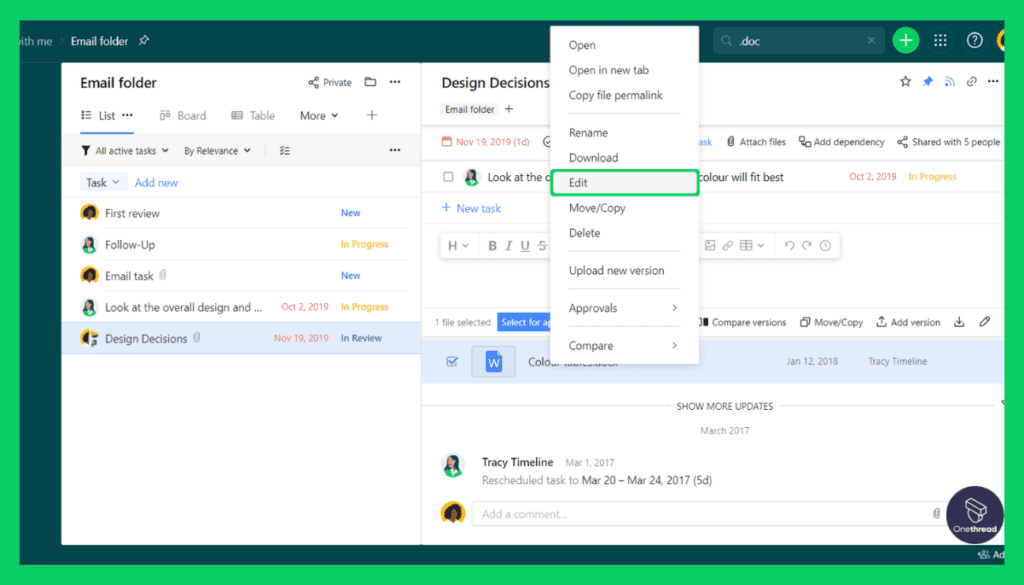
No more jumping between apps. Wrike has built-in document tools. Upload, share, and edit. All within Wrike. This central hub makes document handling smooth.
Customizable Dashboards
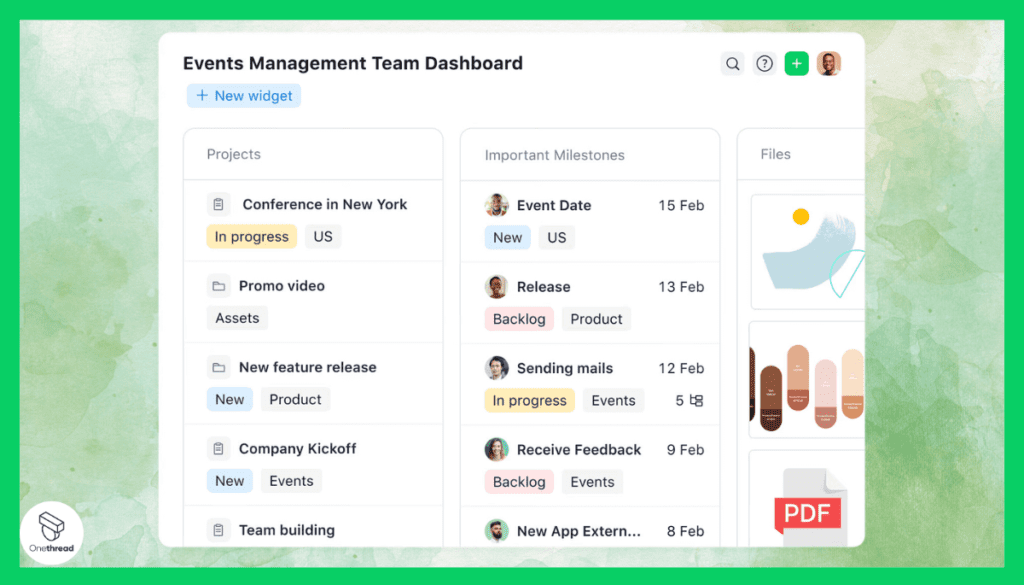
Every project is unique. Wrike’s dashboards adjust. Add widgets. Remove them. Tailor to fit the project’s pulse. This adaptability ensures the right data is always in view.
Advanced Security
Data safety is key. Wrike ensures it. With advanced encryption, data stays secure. Role-based access further tightens control. Safety and work go hand in hand.
Pros:
- Dynamic Gantt chart.
- Seamless real-time teamwork.
- Integrated document tools.
- Adjustable dashboards.
Cons:
- Initial setup might require time.
- Premium features are behind paywalls.
Pricing Plans:

- Free: Up to 5 users, basic task management.
- Professional – $9.80/user/month: Full project planning, Gantt chart.
- Business – $24.80/user/month: Custom fields, report templates.
Customer Ratings:
- G2: 4.0 out of 5
- Capterra: 4.2 out of 5
Review
Wrike is a versatile project management tool admired for its customization and collaboration features. It stands out for its adaptability to various workflows, making it suitable for diverse industries.
Users praise its intuitive interface, promoting real-time teamwork and updates. However, its multitude of features may overwhelm new users, and its pricing is higher compared to some competitors.
Wrike is a solid choice for organizations seeking flexibility and robust collaboration tools, but prospective users should consider the learning curve and budget implications. It offers great value but may require an investment of time and resources to fully exploit its potential.
Getting the Most Out of Free Project Scheduling Software
Diving into project scheduling software? Great choice. But to truly harness its power, there’s a knack. Here are tips to maximize its potential:
- Understand Your Needs: Pinpoint what your project demands. Match it with the software’s features.
- Training is Key: Invest time in tutorials. Understand every tool. It’s time well spent.
- Consistent Updates: Regularly update tasks and milestones. It keeps the project fresh.
- Engage the Team: Collaboration multiplies results. Involve everyone.
- Use Notifications: Set reminders. Missed deadlines? A thing of the past.
- Integrate Other Tools: Most software plays well with others. Use it to your advantage.
- Review Regularly: Periodically check the project’s pulse. Adjust as needed.
By following these steps, you ensure the software isn’t just a tool. It’s a catalyst for success.
Summary
Free Project Scheduling Software offers a lifeline for organized task management. By transforming chaotic workflows into streamlined processes, it empowers teams.
Whether you’re a small startup or a large enterprise, harnessing such tools is no longer optional; it’s essential. Dive in, explore, and let these software solutions pave the way for your project success.
FAQs
Are free versions enough for my needs?
For basic project management, yes. However, as projects grow, you might need advanced features available in paid versions.
Can I upgrade from a free version?
Most software offers scalable plans. You can easily upgrade to unlock more features.
Is my data safe in these tools?
Reputable software ensures data security with encryption and regular backups. Always check their privacy policies.
How do these tools support team collaboration?
These tools often offer real-time chat, document sharing, and collaborative boards to ensure smooth team communication.
Do they integrate with other tools I use?
Most project scheduling software integrates with popular apps like Slack, Google Drive, and more. Check their integrations list for specifics.