Ready to up your productivity game? You’re in the right place. We’re talking about Kanban software today. This tool is a game-changer. It helps you track tasks, manage projects, and get more done. Think of it as your digital whiteboard. But way better.
Why does Kanban matter? It’s simple but effective. You see your work. You see what’s next. And you see what’s done. All in one place. No more losing track. No more overwhelm. Just clarity and progress.
You might be a team leader, a project manager, or just someone who loves being organized. Whoever you are, the right Kanban software can make your life easier. It can even make work a bit more fun.
Not all Kanban software is the same, though. Features, user experience, and pricing can vary. A lot. That’s why we’ve sifted through the options. We’ve found the best of the best. The top 5. Ready to find out which one is for you? Keep reading. You won’t be disappointed.
Quick List of 5 Best Kanban Software
- Onethread: User-friendly, lots of integrations, great for small teams.
- Wrike: Feature-rich, ideal for larger teams, offers more than just Kanban.
- Kanban Zone: Built for software development, highly customizable, robust analytics.
- Monday.com: Versatile, easy-to-use, offers automation features.
- ClickUp: Affordable, packed with features, allows for task dependencies.
Our reviewers evaluate software independently. Clicks may earn a commission, which supports testing. Learn how we stay transparent & our review methodology
Comparison Chart Of Best Kanban Software
Here is a Comparison of the best Kanban tools,
Software / Features | Drag & Drop | Time Tracking | Automation | Reporting |
 | Cards and Columns | Timesheet | Conditional | Task Status Reports, report templates |
 | Cards & Columns | Stopwatch Timer | Workflow Automation | Custom Dashboards |
 | Card-Based | Not Available | None | Activity Log |
 | Visual Boards | Time Tracker Widget | Auto Assign | Data Widgets |
 | Task Cards | Native Timer | Custom Automation | Customizablee Views |
What is Kanban Software?
Kanban software is a digital tool designed to facilitate the implementation of the Kanban methodology, which originated from lean manufacturing practices but has since been adapted for various industries and processes. Kanban is a visual system used for managing and optimizing workflow, with the primary goal of enhancing efficiency, productivity, and transparency.
Think of Kanban software like an interactive grocery list for your tasks. Imagine your grocery list is divided into sections: “Not in Cart,” “In Cart,” and “Purchased.” As you shop, you move items from one section to another. In the same way, tasks in Kanban software move from column to column as you make progress.
Just like the grocery list helps you stay focused and organized, Kanban software keeps your tasks and projects on track. It gives you a visual snapshot of what’s done, what’s in progress, and what’s next—making your workday a whole lot easier.
Why Is Kanban Software Important to Your Business?
Kanban software isn’t just a nice-to-have; it’s a business game-changer. Here’s why it’s essential:
- Visibility: See all tasks and projects in one place. No more guesswork.
- Efficiency: Streamline workflows. Get more done in less time.
- Collaboration: Team members can easily share updates and progress. Keeps everyone in sync.
- Flexibility: Adapt easily to changes. Shift tasks around with simple drag and drop.
- Accountability: Know who’s doing what. Track responsibilities clearly.
- Data-Driven: Use analytics for better decision-making. Know where to improve.
In short, Kanban software helps you stay organized, work efficiently, and make smarter decisions. It’s like having a productivity booster for your entire team.
Key Features to Consider in Kanban Software
Looking for the best Kanban software? Features make or break your choice. Here’s a deep dive into the top 5 features you should consider. Each one plays a critical role in task and project management.
1. Drag & Drop Functionality
Drag & Drop is a must-have. Why? It makes rearranging tasks a breeze. You simply drag a task card and drop it into a new column. No fuss. It keeps your workflow smooth and lets you adjust priorities on the fly.
2. Time Tracking
Time tracking is more than a clock. It shows you exactly how long tasks take. This is key for billing clients or managing your day. By knowing where your time goes, you can make smarter choices. It’s an eye-opener.
3. Automation
Automation is your silent assistant. It takes care of routine tasks for you. Assign new tasks automatically. Send update emails without lifting a finger. It frees you from manual work. You can focus on the tasks that need real brainpower.
4. Reporting Tools
Reporting isn’t just charts and numbers. It’s insight. With good reporting tools, you can track team performance, deadlines, and more. This data helps you make better decisions. It shows you what’s working and what needs a fix.
5. Integration Options
Integration ties everything together. Your Kanban software should play nice with other tools you use. Email, file storage, CRM — you name it. When everything is in one place, work gets easier. No more app-juggling.
So there you have it. These are the features you should keep an eye on. Make sure the Kanban software you pick checks these boxes. It’ll make a real difference in how you manage tasks and projects.
Top 5 Kanban Software:
Ready to boost your productivity? You need the right tools for the job. We’ve done the homework for you. Here are the top 5 Kanban software picks that are game-changers for task and project management.
#1. Onethread

Meet Onethread, a top choice for Kanban software. What makes it special? Simplicity. It’s incredibly easy to use. The drag-and-drop feature is smooth. Move tasks around like you’re arranging puzzle pieces.
While it doesn’t offer time tracking, it shines in other areas. The automation is basic but effective. It saves you time on routine tasks. Reporting is limited but focused. You get quick insights into task statuses.
The platform doesn’t overwhelm with features. It gives you what you need. Nothing more, nothing less. Onethread is great for small teams or solo users who crave simplicity and effectiveness. It’s the no-fuss solution to better task management.
Try Onethread
Experience Onethread full potential, with all its features unlocked. Sign up now to start your 14-day free trial!
Overview and key features
On the hunt for a Kanban tool that does more? Meet Onethread. Here are the top 5 features that really set it apart.
1. Project Timeline

Want to see your project from a bird’s-eye view? Onethread’s Project Timeline has you covered. This feature lays out all tasks and milestones on a single timeline. It’s easy to read. You can spot bottlenecks or delays quickly. And adjusting deadlines? Just a drag and drop away.
2. Kanban Boards

The Kanban boards in Onethread are a dream. They’re easy to set up and even easier to use. You get columns for task stages like “To-Do,” “In Progress,” and “Done.” The interface is clean. No clutter. It’s about getting things done, not getting lost in features you don’t need.
3. Time-Tracking

Onethread also nails time-tracking. Here’s why it’s great. First, it’s built right into the tool. No need for third-party apps. It’s accurate and lets you generate time-based reports. So you know exactly how much time each task takes. It’s a lifesaver for billing and team management.
4. Workflow Automation

Automate the boring stuff. Onethread’s workflow automation is simple but powerful. Set rules for task assignments, notifications, or moving tasks between columns. It cuts down repetitive work. Your team can focus on tasks that really need their attention.
5. Project Forecasting
Last but not least, project forecasting. This feature is a standout. It uses your project data to predict future timelines and workloads. In short, it helps you plan better. You’ll know if you’re on track to meet deadlines or if you need to speed things up.
Onethread offers a well-rounded package of features that serve both basic and advanced project management needs. If you’re looking for a tool that’s easy to use but doesn’t skimp on capabilities, Onethread is well worth a look.
Pricing plans and options

Whether you’re just starting out or scaling up, there’s a plan for you. Here’s a quick rundown of the pricing plans and options available.
Free Plan
On a tight budget? No worries. The Free Plan is a great starting point. It offers basic Kanban boards and task assignments. Plus, you can invite up to 3 team members. It’s a no-cost way to get your feet wet.
Growth Plan – $3.6 per Month
Ready for more? The Growth Plan is next. Priced at $3.6 per month, it adds features like time-tracking and workflow automation. You’ll also get more detailed reporting tools. This plan is good for small teams looking to get more done without breaking the bank.
Scale Plan – $6 per Month
For businesses that are growing fast, the Scale Plan is the pick. At $6 per month, you get everything in the Growth Plan plus project forecasting. This is where Onethread really shines. You’ll also get priority support and unlimited team members. It’s designed for teams that need robust capabilities.
Try Onethread
Experience Onethread full potential, with all its features unlocked. Sign up now to start your 14-day free trial!
#2. Wrike

Wrike is a dynamic project management and collaboration software that empowers teams to streamline their work processes effectively. With its intuitive interface and comprehensive features, Wrike helps teams plan, track, and manage projects efficiently.
The software offers customizable workflows, task assignments, and timelines, enabling seamless collaboration among team members. Wrike’s real-time updates and communication tools enhance team communication and coordination, ensuring everyone is on the same page.
Wrike is an ideal solution for businesses seeking a versatile project management tool to enhance team productivity and project outcomes.
Wrike: A Company Snapshot
Company Valuation
- Wrike is a product of Citrix, a publicly traded company.
Employee Numbers
- Founded in [2006].
- Operated by the team at Citrix, which has 1000+ employees.
- Focused on providing project management and collaboration solutions.
Founding Team
- Wrike was co-founded by Andrew Filev.
- Andrew Filev played a key role in shaping Wrike’s growth and development.
Features
If you’re on the hunt for a versatile, feature-rich Kanban software, Wrike might just be your endgame. Here’s the full scoop on what makes Wrike stand out.
1. Customizable Dashboards
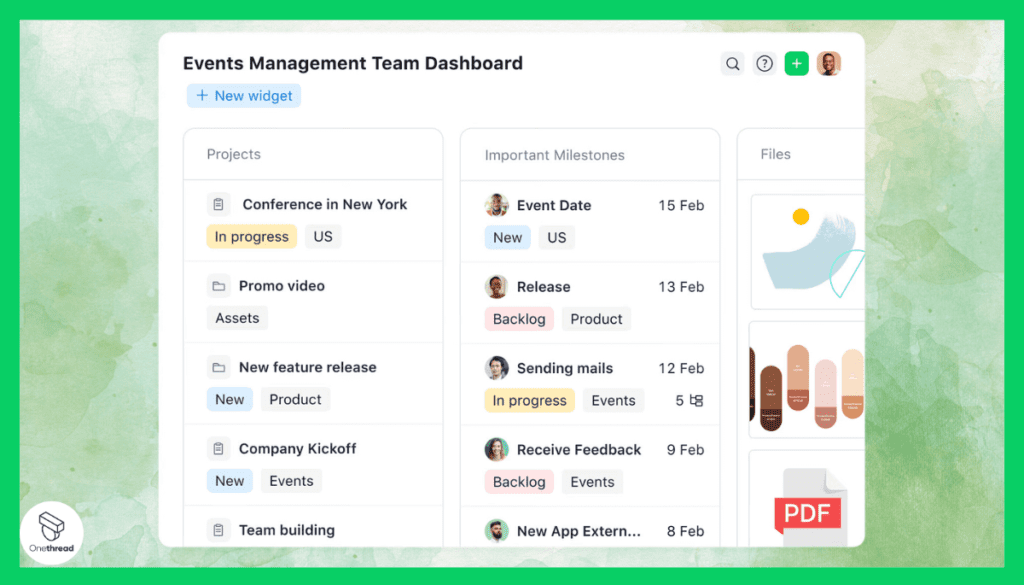
One of Wrike’s strong suits is its customizable dashboards. Unlike standard, one-size-fits-all interfaces, Wrike allows you to design your workspace. Add widgets for task lists, timelines, or analytics. It’s all about seeing what matters to you at a glance.
2. Real-Time Collaboration

Real-time collaboration is a game-changer in Wrike. Team members can comment, share files, and update statuses instantly. No need to juggle multiple communication tools. Wrike centralizes everything, making collaboration smooth and easy.
3. Advanced Reporting
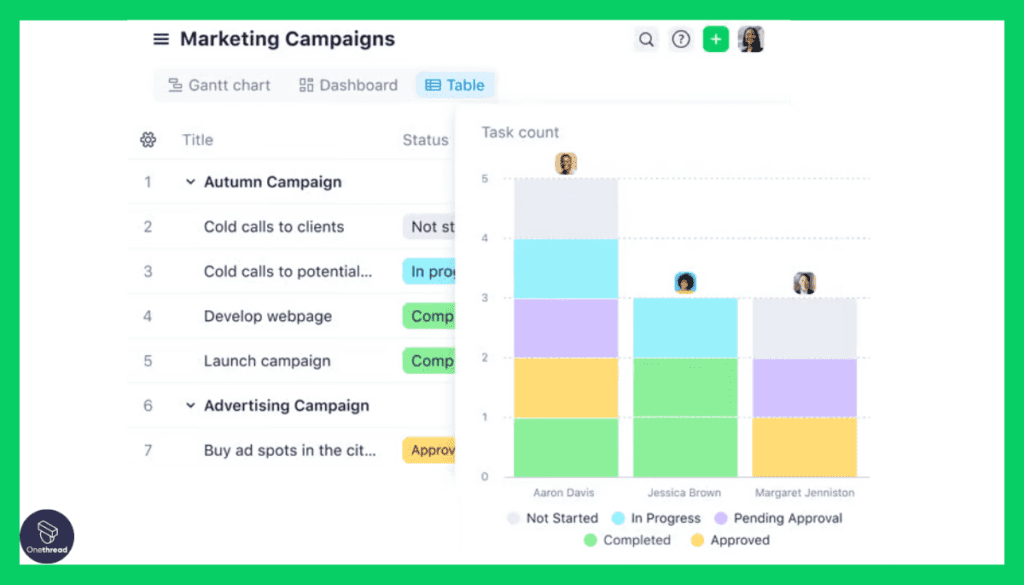
Where Wrike shines is its advanced reporting. Generate detailed reports on project status, individual performance, or financials. The reporting tools are robust and offer great customization options. This is essential for organizations that rely on data-driven decision-making.
4. Workflow Automation
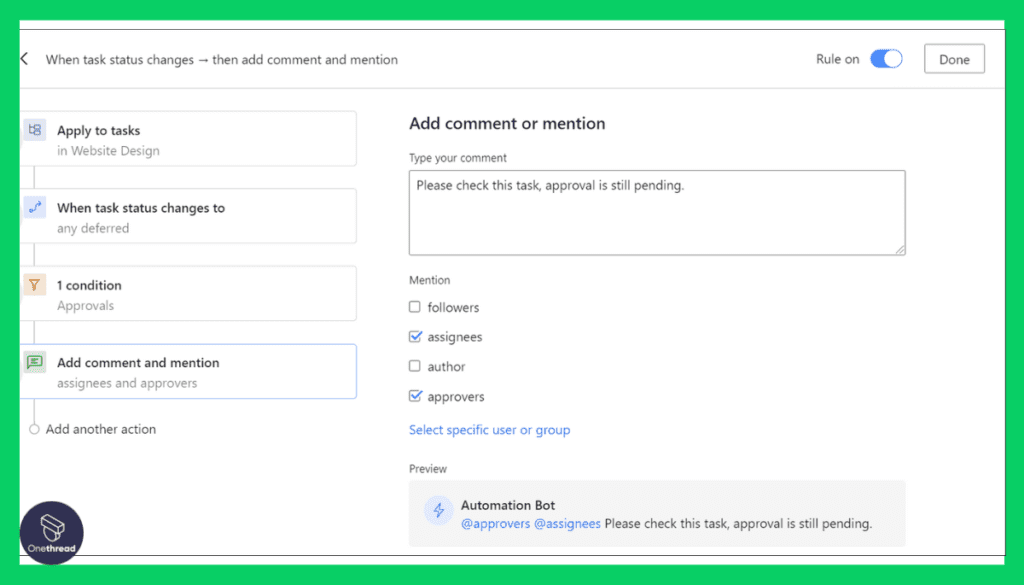
Wrike takes workflow automation to a new level. Beyond just automating simple tasks, it allows you to set up complex, conditional workflows. For example, if a design task is approved, the next steps in the workflow can automatically kick into action.
5. Security Measures
Security is often an overlooked aspect in project management tools, but not in Wrike. It offers features like two-factor authentication and encrypted data storage. In a world where data breaches are common, this added layer of security is a huge advantage.
Pros & Cons
Pros
- Offers a wide range of capabilities, from real-time collaboration to advanced reporting.
- Enhanced security features give peace of mind.
- High level of customization including dashboards and reports.
Cons
- May have a steeper learning curve due to its extensive features.
- Pricing can be on the higher end for smaller teams.
Pricing Plans

- Free Plan: Offers basic task management features. Ideal for small teams.
- Professional Plan: Priced at $9.80/user per month, includes workflow automation and advanced reporting.
- Enterprise Plan: Custom pricing, offers full suite of features including high-level security measures.
Customer Ratings
- G2: 4.3 out of 5 stars
- Capterra: 4.2 out of 5 stars
Our Review
Wrike stands as a dominant force in the world of Kanban software. Its sheer range of features makes it ideal for businesses that want an all-in-one solution. While the pricing may be on the steeper side, the value it offers, especially in terms of automation and reporting, justifies the cost for most.
It’s not the easiest to pick up if you’re a beginner, but once you get the hang of it, Wrike proves to be an invaluable asset for any project.
If you’re looking for comprehensive, feature-rich Kanban software that scales with your needs, Wrike is a strong contender to consider.
#3. Kanban Zone
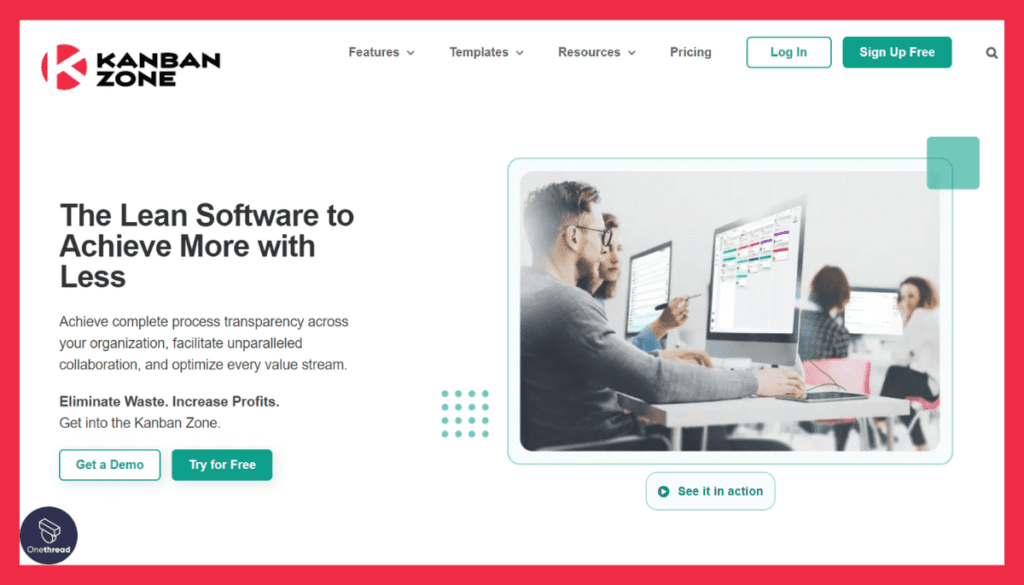
Kanban Zone is a user-friendly Kanban software designed to optimize workflow management and boost team efficiency. With its visual boards and drag-and-drop interface, Kanban Zone enables teams to create and manage tasks seamlessly.
The software’s customizable boards and columns offer flexibility to adapt to various project needs. Teams can collaborate effectively by assigning tasks, setting due dates, and attaching files to cards.
Kanban Zone’s analytics and reporting features provide insights into project progress and performance metrics, facilitating informed decision-making.
Kanban Zone’s intuitive design and ease of use make it an ideal solution for businesses looking to enhance their project management processes and achieve better outcomes.
Kanban Zone: A Company Snapshot
Company Valuation
- Kanban Zone is a product of Agile Dynamics Solutions, a private company.
- Valuation details might not be specified solely for Kanban Zone.
Employee Numbers
- Founded in [2003].
- Operated by the team at Agile Dynamics Solutions, which has 51-200 employees as of 2023.
- Focused on providing Kanban-based project management solutions.
Founding Team
- Agile Dynamics Solutions, the company behind Kanban Zone, was founded by Chong Joo (CJ) Oon.
Features
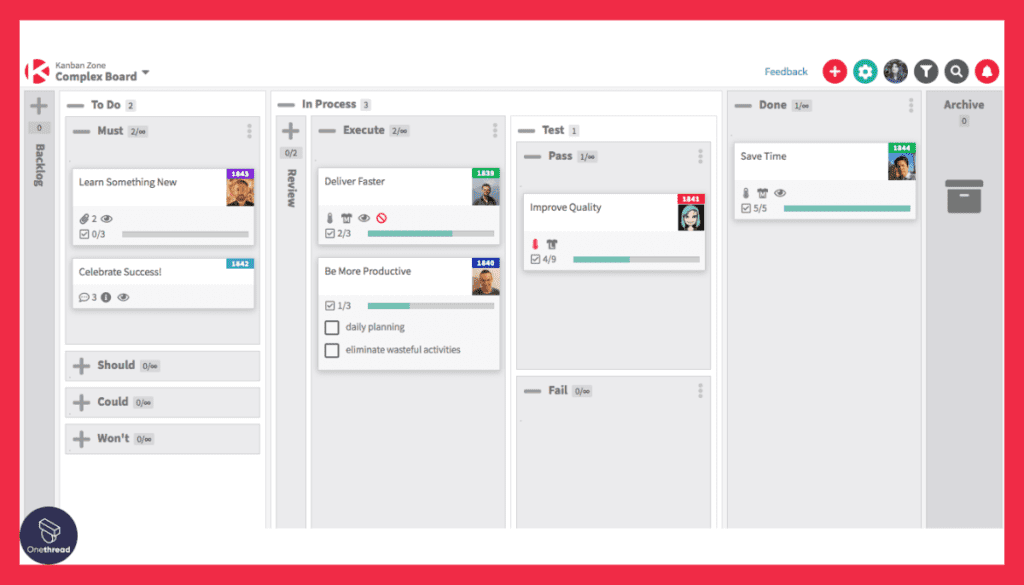
Curious about Kanban Zone? You should be. It offers unique features that make it stand out in a crowded market. Let’s see what they are:
1. Kanban Metrics Dashboard
In Kanban Zone, the metrics dashboard is not just a feature; it’s an asset. The dashboard offers real-time analytics. You see metrics like lead time and cycle time at a glance. It even has predictive analytics. The end result? You can make data-driven decisions faster and smarter.
2. Customizable Card Types
Here’s something special. Kanban Zone allows for fully customizable card types. This isn’t just about changing colors or adding labels. You can set custom fields and attach files. This feature aligns your Kanban board with your specific project needs. It’s customization at its finest.
3. Visual Management
Visual management is another crown jewel of Kanban Zone. You get more than the traditional columns and cards. It offers visual cues like tags and filters. And the design? Clean and simple. It enhances focus and boosts productivity.
4. In-Board Chat
Forget switching between platforms for team chats. Kanban Zone has an in-board chat feature. You can discuss tasks right where you see them. This minimizes disruptions and keeps the team focused on the project at hand.
5. Offline Mode
No internet? No problem. Kanban Zone offers an offline mode. You can make changes to your board and tasks without a connection. When you’re back online, everything syncs automatically.
Pros & Cons
Pros
- Focuses on user experience with a clean interface.
- Data-driven decision-making is easy here.
- In-board chat boosts collaboration.
- Unique offline capability.
Cons
- Could offer more third-party app integrations.
- Lacks a basic free offering.
Pricing Plans
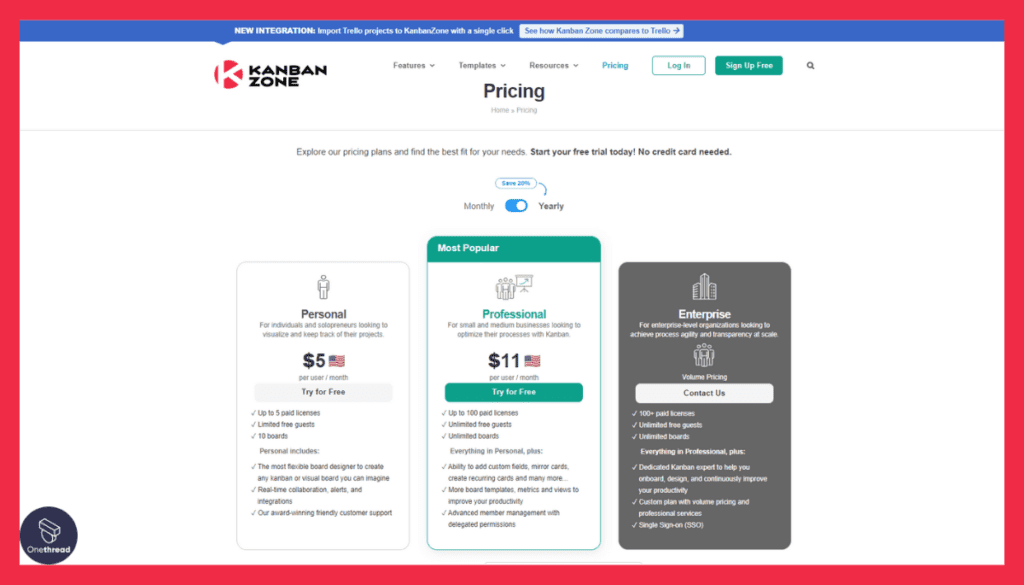
- Starter Plan: $5 per user/month for essential features.
- Professional Plan: $10 per user/month, adds advanced metrics.
- Enterprise Plan: Custom pricing for large teams with additional needs.
Customer Ratings
- G2: 4.5 out of 5
- Capterra: 4.6 out of 5
Our Review
Kanban Zone is emerging as a leader for those who value Kanban methodology. With its rich feature set, it bridges the gap between traditional and modern Kanban tools.
The software excels in providing real-time analytics and customizable boards. Its minor limitations, like the absence of a free plan and limited third-party integrations, do not overshadow its strengths.
Kanban Zone is a solid option if you’re committed to Kanban principles and looking for a tool that aligns with that methodology. It’s not just about managing tasks; it’s about doing it the Kanban way.
#4. Monday.com

Monday.com is a versatile work operating system that empowers teams to manage projects, tasks, and collaboration seamlessly. With its user-friendly interface and customizable features, Monday.com offers a dynamic platform for teams of all sizes to streamline their workflows.
The software’s visual boards and automation capabilities simplify task tracking, progress monitoring, and communication among team members. With integrations to popular tools, Monday.com enables seamless data sharing across applications.
Its adaptability makes it suitable for a wide range of industries and project types, making it a valuable asset for teams aiming to optimize their work processes and achieve successful outcomes.
Monday.com: A Company Snapshot
Company Valuation
- Monday.com is a publicly traded company with a significant market capitalization.
- Valuation reflects its position in the project management and work collaboration sector.
Employee Numbers
- Founded in [2012].
- Employed a substantial team of 1500+ globally as of 2023.
- Focused on providing work operating systems for teams.
Founding Team
- Monday.com was co-founded by Roy Mann, Eran Zinman, and [other co-founders].
- The combined expertise of the co-founders contributed to the growth of Monday.com.
Features
Looking for a Kanban software that’s as versatile as it is powerful? Meet Monday.com. This platform takes the Kanban approach to a whole new level, making it a favorite among teams of all sizes. With features that go beyond the basics, Monday.com stands out as an exceptional tool for streamlined project management.
1. Intuitive Visual Boards

Monday.com’s visual boards are a standout feature. They offer a level of flexibility that’s hard to match. You can customize the board’s layout to mirror your workflow. The drag-and-drop functionality is a breeze, letting you move tasks with ease.
2. Time-Tracking and Timers

Time is money, and Monday.com knows it. The platform comes with built-in time-tracking features. You can track how much time is spent on each task. The timer function adds an extra layer of precision, making sure tasks stay on schedule.
3. Advanced Automation

Monday.com takes automation seriously. The platform offers a robust automation center that lets you create custom workflows. From task assignments to status updates, you can set up rules that save time and keep everyone in the loop.
4. Comprehensive Reporting
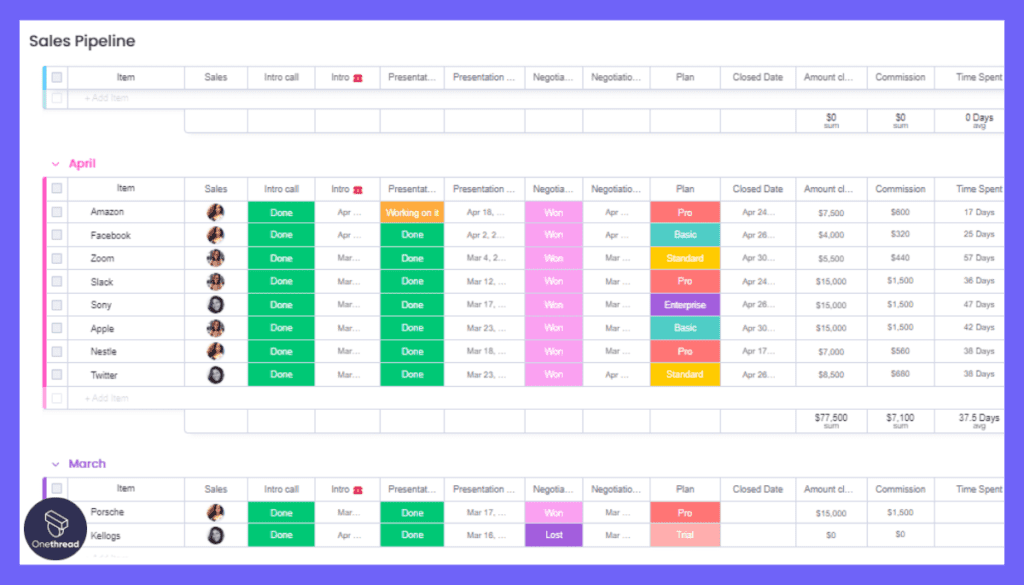
Data-driven decisions are a breeze with Monday.com’s reporting features. The platform generates visual reports that offer insights into task progress, team performance, and more. You can spot trends, identify bottlenecks, and plan accordingly.
5. Customizable Dashboards
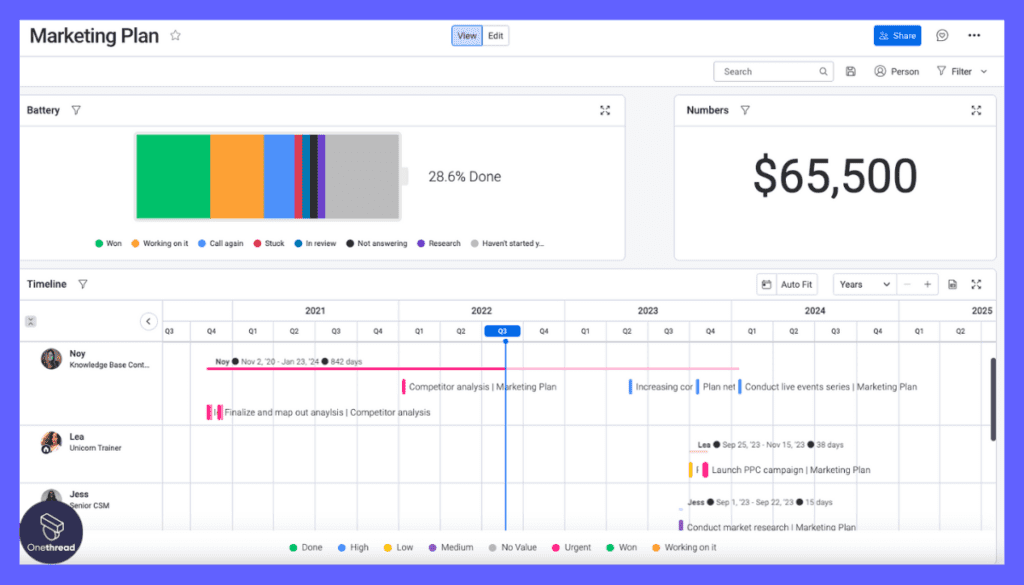
Monday.com lets you build personalized dashboards tailored to your needs. These dashboards can include charts, graphs, and widgets that provide a bird’s-eye view of your projects. It’s like having a control center for your tasks.
Pros & Cons
Pros
- Versatile Visual Boards: Highly customizable Kanban boards for diverse workflows.
- Comprehensive Automation: Advanced automation capabilities for efficient task management.
- Visual Reporting: In-depth visual reports aid data-driven decision-making.
- Collaboration: Strong collaboration features enhance team communication.
Cons
- Pricing: Plans can be expensive for larger teams.
- Learning Curve: Due to its feature-rich nature, there might be a learning curve for beginners.
Pricing Plans

- Basic Plan: $8 per user/month for essential features.
- Standard Plan: $10 per user/month, adds advanced integrations and automation.
- Pro Plan: $16 per user/month, ideal for growing teams with more advanced needs.
Customer Ratings
- G2: 4.5 out of 5
- Capterra: 4.6 out of 5
Our Review
Monday.com shines as a top-tier Kanban software with its focus on customization and advanced features. Its visual boards and automation capabilities stand out, making it an excellent choice for teams that need versatility and efficiency.
While pricing might be a concern for larger teams, the value it provides in terms of collaboration and project management capabilities is hard to ignore.
If you’re seeking comprehensive Kanban software that adapts to your workflow, Monday.com is worth considering. Its blend of features caters to a wide range of project management needs, making it a strong contender in the market.
#5. ClickUp

ClickUp is a versatile project management and productivity platform designed to streamline tasks and enhance team collaboration. With its user-friendly interface and robust features, ClickUp offers a comprehensive solution for organizing projects, tracking progress, and managing tasks effectively.
The software provides customizable task views, including lists, boards, and timelines, allowing teams to work in the way that suits them best. ClickUp’s automation and integration options enhance efficiency by automating repetitive tasks and integrating with other popular tools.
Real-time collaboration and communication features keep teams connected and aligned. Whether you’re a small team or a large enterprise, ClickUp offers a scalable solution that adapts to your needs.
ClickUp: A Company Snapshot
Company Valuation
- ClickUp is a private company, so its exact valuation might not be publicly disclosed.
- Valuation would reflect its performance in the project management and productivity sector.
Employee Numbers
- Founded in [2017].
- Employed a team of around 1000 people as of 2023.
- Focused on providing project management and productivity solutions.
Founding Team
- ClickUp was founded by Zeb Evans.
- Zeb Evans played a key role in shaping ClickUp’s growth and development.
Features
Looking for a Kanban software that truly does it all? Enter ClickUp. This platform goes above and beyond with its robust features, making it a top choice for teams of all sizes. ClickUp’s comprehensive capabilities make it a standout tool for efficient project management.
1. Versatile Kanban Boards

ClickUp’s Kanban boards are a powerhouse of versatility. They allow you to manage tasks with ease, from simple to complex workflows. You can customize columns, add sub-tasks, and set dependencies. It’s a flexible system that adapts to your needs.
2. Native Time-Tracking

ClickUp takes time-tracking seriously. It offers a built-in time-tracking feature that lets you log hours for tasks. With a simple click, you can start tracking time. This data is used for accurate billing and better project estimation.
3. Advanced Automation
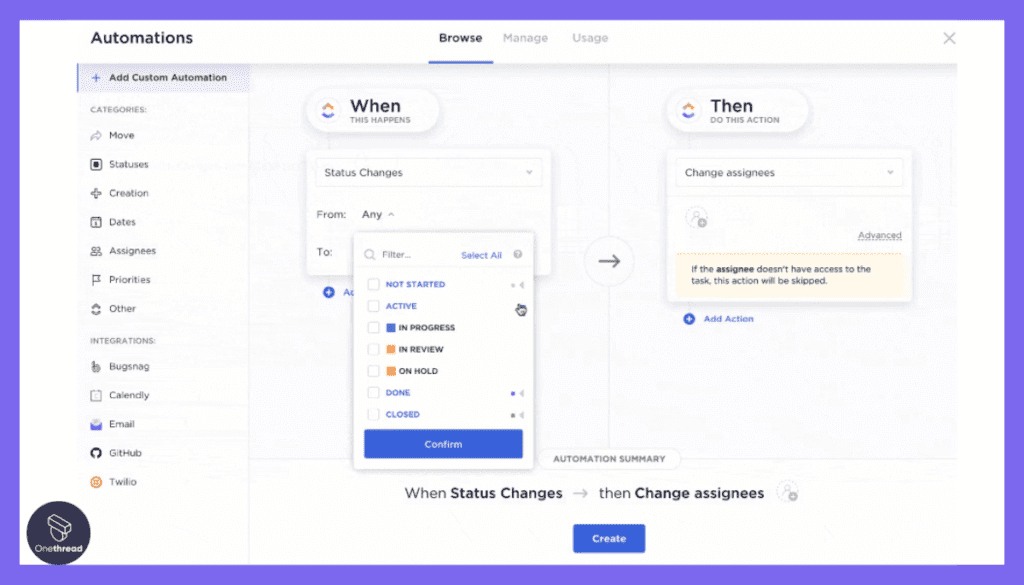
Automation is a key feature of ClickUp. You can create custom automations that trigger actions based on specific conditions. From task assignments to due date reminders, ClickUp’s automation streamlines processes and reduces manual work.
4. In-Depth Reporting
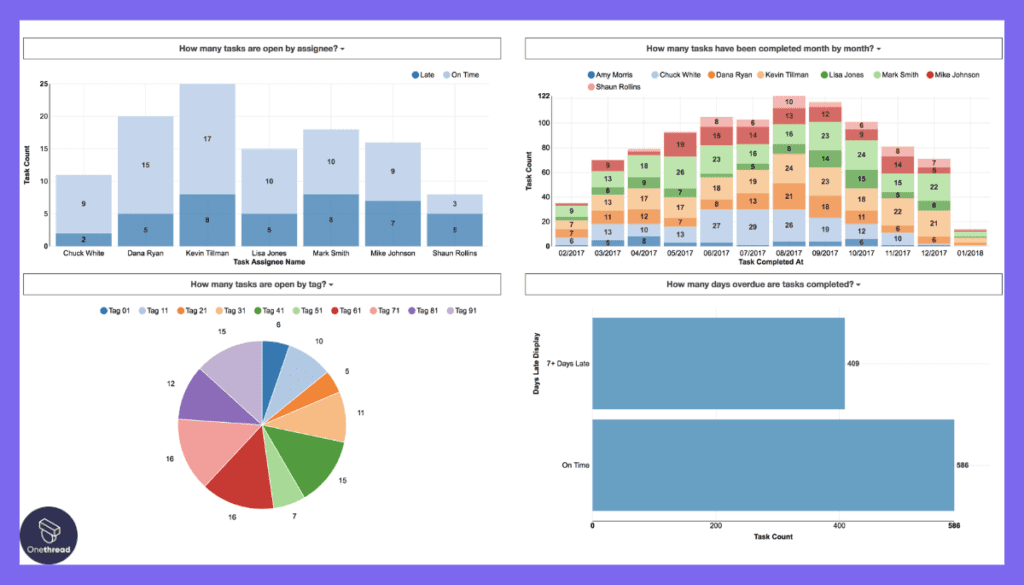
ClickUp’s reporting features provide a detailed overview of your projects. You can track task completion, team productivity, and more. The visual reports offer insights that help you optimize workflows and make informed decisions.
5. Task Dependencies
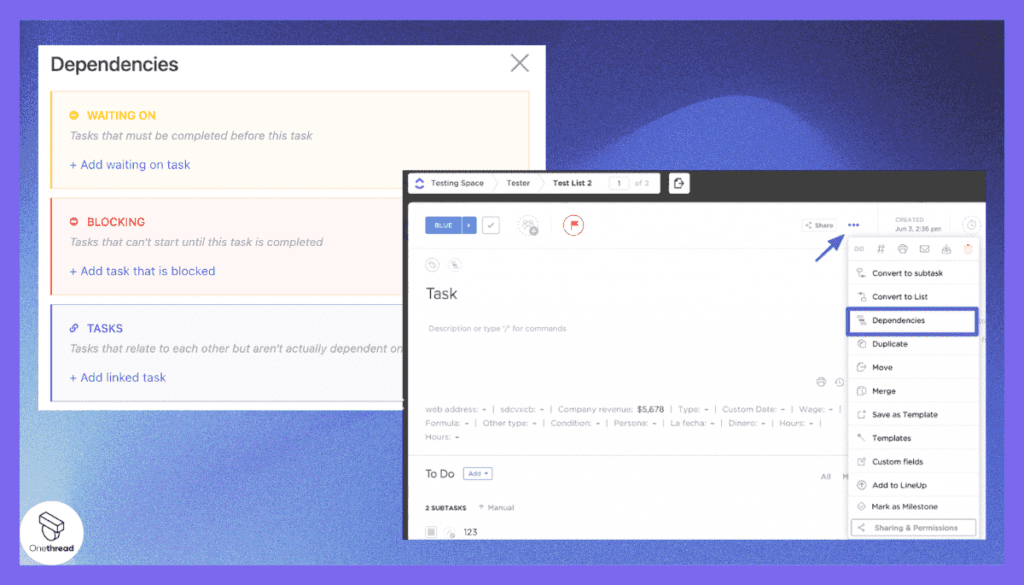
Task dependencies are where ClickUp excels. You can create dependencies between tasks, ensuring that one task cannot be started until another is completed. This feature keeps your team on track and prevents bottlenecks.
Pros & Cons
Pros
- Comprehensive Kanban Boards: Versatile and customizable Kanban boards for any workflow.
- Built-In Time-Tracking: Native time-tracking feature for accurate task measurement.
- Advanced Automation: Custom automations save time and enhance efficiency.
- Task Dependencies: Strong task dependency features ensure smoother workflows.
Cons
- Learning Curve: Due to its extensive features, there might be a learning curve.
- Complexity: Some users might find the platform overwhelming initially.
Pricing Plans

- Free Plan: Basic features for up to 100MB of storage.
- Unlimited Plan: $5 per user/month, includes unlimited storage and advanced features.
- Business Plan: $9 per user/month, adds advanced integrations and automations.
Customer Ratings
- G2: 4.6 out of 5
- Capterra: 4.7 out of 5
Our Review
ClickUp shines as an all-inclusive Kanban software that caters to diverse project management needs. Its feature-rich approach offers a balance of customization and efficiency. While the learning curve might be a concern for new users, the platform’s capabilities are worth the investment in time and effort.
If you’re on the lookout for a comprehensive Kanban software that offers extensive customization and advanced features, ClickUp is an excellent option. Its ability to adapt to various workflows and its robust reporting capabilities make it a solid contender in the Kanban software landscape.
Getting the Most Out of Kanban Software
Maximize your productivity with the best Kanban software! But having the right tool is just the beginning. To truly get the most out of it, you need to follow some best practices. Here’s how:
- Clear Columns: Keep your columns well-defined and meaningful.
- Limit Work in Progress: Don’t overload yourself or your team.
- Regular Updates: Keep the Kanban board up to date for accurate insights.
- Use Labels or Tags: Categorize tasks for easier tracking.
- Visualize Workflows: Use colors or icons to represent task statuses.
- Collaborate Effectively: Encourage team communication and collaboration.
- Customize as Needed: Adapt the software to your workflow, not the other way around.
- Measure and Improve: Use analytics to assess performance and refine processes.
By implementing these best practices, you’ll make the most of your chosen Kanban software, resulting in streamlined processes and enhanced productivity.
Final Thoughts
Incorporating the best Kanban software can significantly enhance project management. With dynamic boards, automation, and advanced reporting, these tools empower teams to work efficiently.
Whether for solo endeavors or larger enterprises, the right Kanban software offers a versatile solution for optimizing workflows, fostering collaboration, and making informed decisions.
FAQs
Which industries can benefit from using Kanban software?
Kanban software is versatile and can benefit various industries such as software development, marketing, project management, manufacturing, and more.
Are there any free Kanban software options available?
Yes, some Kanban software offers free plans with limited features. These plans are often suitable for individuals or small teams looking to get started with basic task management.
How do I choose the best Kanban software for my needs?
Consider factors like the size of your team, your workflow requirements, integration options, and budget when choosing Kanban software. It’s essential to find a tool that aligns with your specific needs.
Can I use Kanban software for personal task management?
Absolutely. Kanban software is not limited to business use. It’s a valuable tool for managing personal tasks, projects, and goals effectively.
