In a world of bustling businesses, Accelo, a productivity software renowned for its ability to streamline operations, is often the tool of choice for many professionals. However, like a game of chess, business requires dynamic moves; one size doesn’t always fit all.
Welcome to our exploration of the best Accelo alternatives that provide different flavors of productivity enhancement. Guiding you through the labyrinth of choices, we’ll unravel an array of solutions—each bringing unique strengths to the table.
This article is grounded in hard facts and data; a 2022 survey revealed that 47% of businesses consider upgrading their project management tools, demonstrating the relevance of our discussion. Dive into this jargon-free yet insightful journey to discover a productivity tool tailored to your needs, leaving no room for mediocrity.
Quick List of 10 Alternatives to Accelo.
- Onethread: Ideal for agile project management, especially popular among software development teams.
- Scoro: Perfect for Kanban-based project management, with an easy-to-use interface.
- Asana: A versatile project management tool known for its intuitive interface and robust set of features.
- Avaza: Provides a clear visual interface and comprehensive project tracking capabilities.
- Suitedash: Offers simplified project management and communication tools in one place.
- Zoho Projects: Known for its comprehensive set of features, including project tracking, time tracking, and reporting.
- ClickUp: Offers customizable project views and can adapt to any project management style.
- BigTime: Combines the structure of databases with flexibility for project management and other tasks.
Our reviewers evaluate software independently. Clicks may earn a commission, which supports testing. Learn how we stay transparent & our review methodology
#1. Onethread – The Best Accelo Alternative
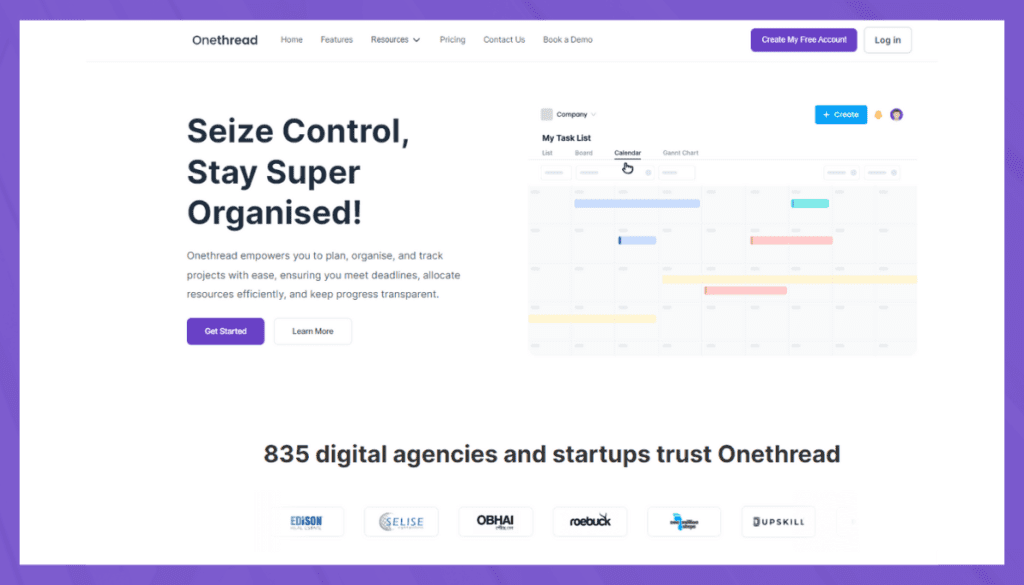
If you’re on the lookout for an Accelo alternative, Onethread deserves your attention. Why? Because it truly bridges the gap between project management and team collaboration in a way that few other platforms can match.
Unlike Accelo, which may be perceived as intricate by some users, Onethread is renowned for its simple and intuitive interface. The platform makes it easy for teams to plan, track, and collaborate on projects, leading to heightened productivity levels and a smoother workflow.
This simplification does not mean it lacks depth or sophistication; on the contrary, Onethread offers a comprehensive suite of features, including time tracking, task management, and resource allocation.
What sets Onethread apart is its powerful AI-driven insights. These insights help identify potential bottlenecks and project risks in real-time, giving teams a proactive approach to project management. Accelo, while competent, may not offer this level of AI-driven data analysis.
Onethread outperforms as a potent Accelo alternative thanks to its compelling set of features that make project management efficient and enjoyable.
Intuitive Interface
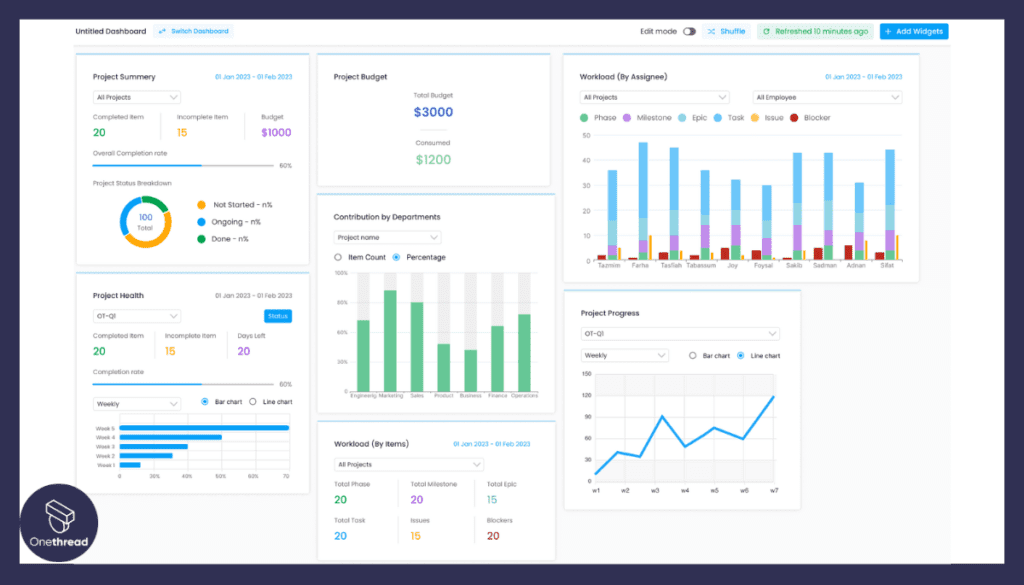
Onethread’s user-friendly interface allows teams to instantly familiarize themselves with the platform, eliminating steep learning curves. This contributes to a streamlined workflow and heightened productivity.
Data-driven Insights
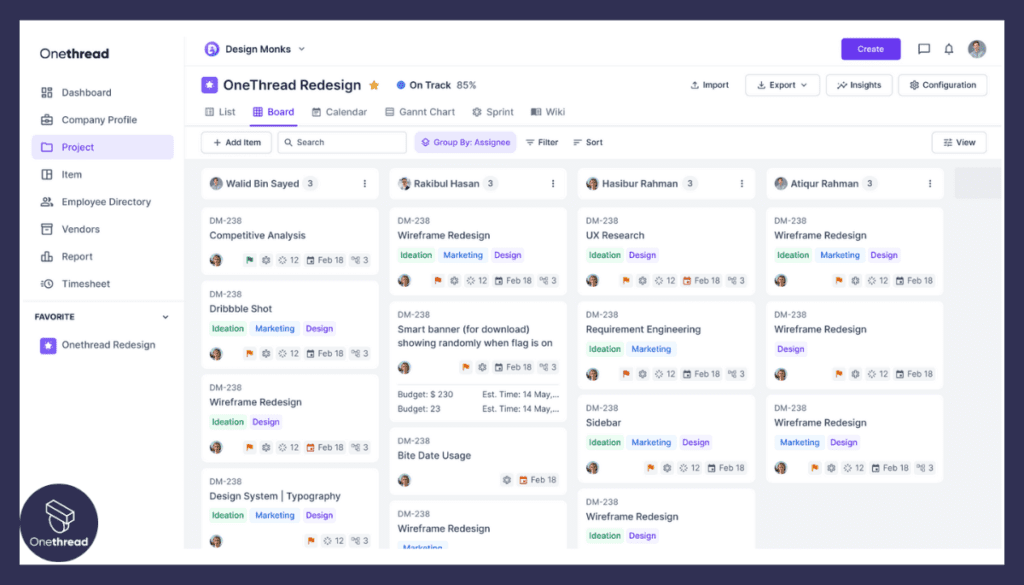
Onethread leverages data to offer real-time insights into project risks and potential bottlenecks. This proactive approach to project management gives teams the ability to predict and mitigate issues before they escalate.
Comprehensive Task Management
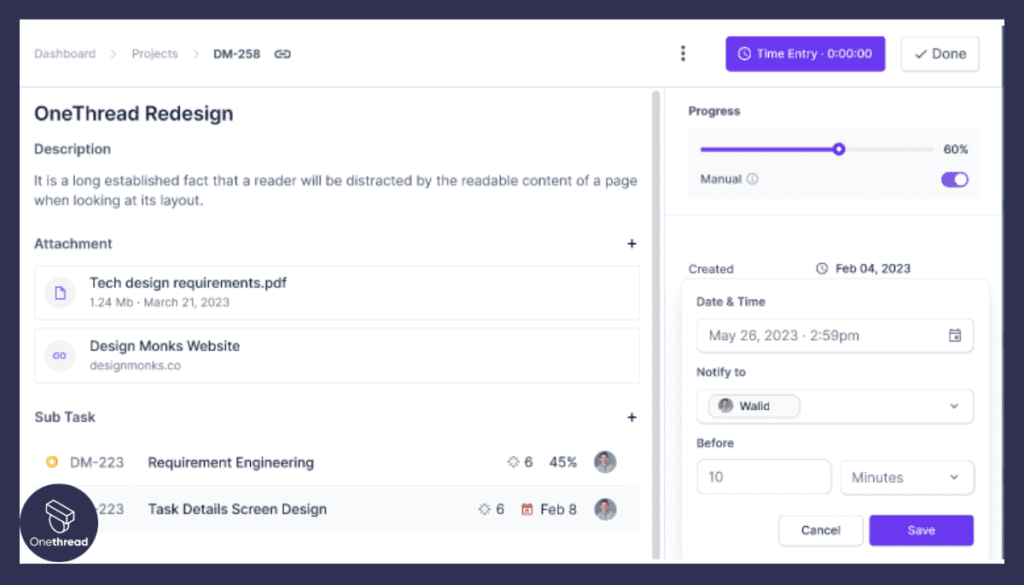
Onethread shines in its ability to manage tasks efficiently. It enables task assignment, status updates, deadline tracking, and priority setting, ensuring nothing falls through the cracks.
Resource Allocation
With Onethread, managers can optimally assign and track resources. This leads to efficient use of manpower and avoids overworking team members. Onethread’s robust time-tracking feature allows team members to log hours spent on tasks, aiding in payroll and productivity analysis.
Security
Top-tier security measures implemented in Onethread ensure that your data and sensitive project information remain safe and secure.
Onethread’s feature-rich platform offers a powerful, user-friendly alternative to Accelo. Its focus on user experience, coupled with the intelligent use of data and seamless integrations, make it a solid choice for businesses seeking to enhance their project management strategies.
Onethread vs Accelo: A quick comparison
The following chart provides a quick glance at how Onethread and Accelo compare across several key features.
Features | Onethread | Accelo |
User-friendly Interface |
|
|
Data-driven Insights |
|
|
Collaboration Tools |
|
|
Time Tracking & Invoicing |
|
|
Integration Capabilities |
|
|
Customizable Workflows |
|
|
Project Reporting |
|
|
Pricing |
|
|
Platforms
Onethread are accessible via various platforms for maximum usability. They often include:
- Web-Based: Accessible from any web browser, allowing you to manage your projects from any device with an internet connection.
- iOS App: iPhone and iPad users can access Onethread on the go through the app.
- Android App: Similar to the iOS app, this enables Android device users to manage projects and collaborate with their teams from anywhere.
Pricing Plans
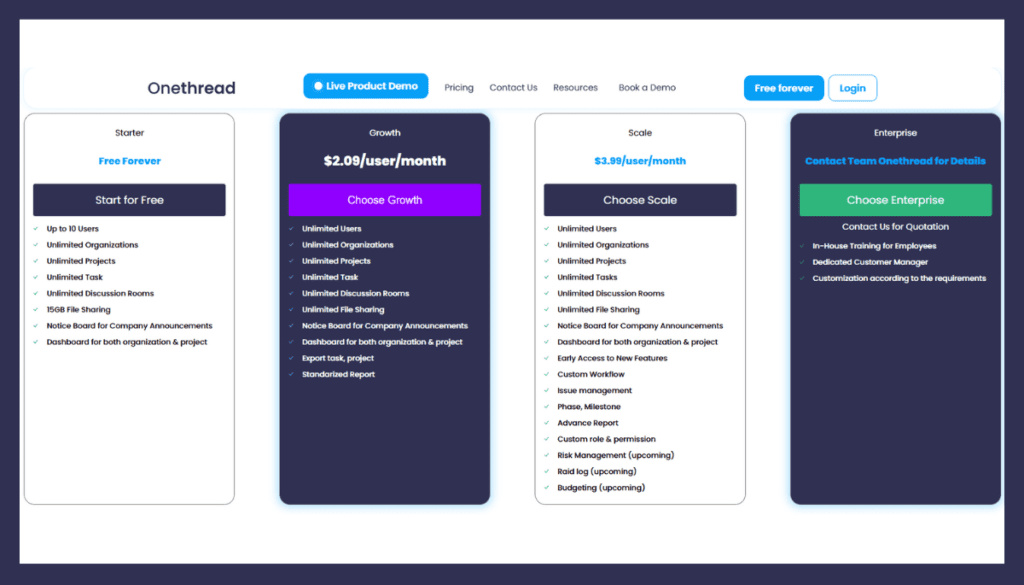
Free Plan: Usually includes a basic set of features, ideal for small teams or individual users who are just starting out.
Growth Plan: This plan would be aimed at growing businesses and would likely include more features than the free version, such as enhanced collaboration tools, additional storage, or more project capabilities.
Scale Plan: The top tier, usually intended for large businesses or enterprises. This plan would likely provide all available features and could also offer priority support or custom features.
What Is Accelo, And Why Is It Used?
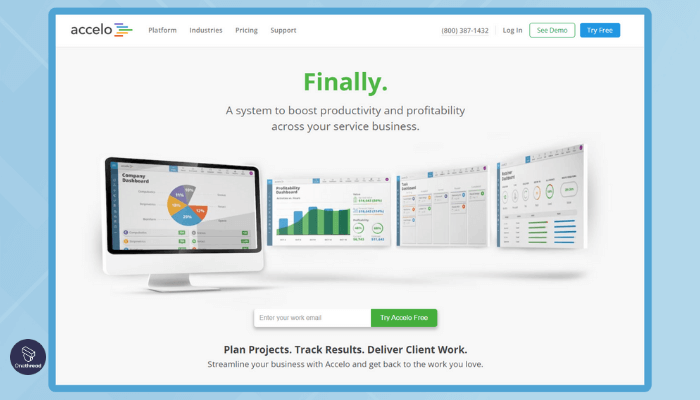
Accelo a powerful productivity software designed with service businesses in mind. Established as an all-in-one tool, it transforms the way businesses manage their operations, providing a comprehensive platform for project management, resource planning, and team collaboration.
Accelo’s robust feature set includes automatic time tracking, flexible billing, client database, and task scheduling, all under one roof. It stands out for its ability to streamline workflows, and as per data from 2023, has been adopted by thousands of businesses worldwide.
With its highly customizable nature, Accelo is more than just a project management tool – it’s a business automation system, transforming the operational landscape of service-driven organizations. Join us as we delve deeper into what makes Accelo an essential productivity tool.
Accelo is widely used for its standout features that streamline business operations and enhance productivity:
- Automatic Time Tracking: Effortlessly track billable hours and project progress.
- Comprehensive Project Management: Manage projects, tasks, and deadlines in one centralized platform.
- Resource Planning: Optimize resource allocation for maximum efficiency.
- Client Database: Maintain a detailed record of clients, contacts, and interactions.
- Integrated Email Communication: Seamless email integration for easy client communication.
- Customizable Workflows: Tailor processes to fit specific business needs.
- Flexible Billing: Generate accurate invoices based on time tracked and expenses incurred.
- Powerful Reporting: Access real-time insights with data-driven reports.
- Team Collaboration: Foster collaboration through shared workspaces and communication tools.
- Business Automation: Automate repetitive tasks to save time and reduce errors.
Why Search For Accelo Alternatives?
People might search for Accelo alternatives for various reasons, such as:
Complexity: Accelo’s intricate interface may be overwhelming for some users, especially those seeking a simpler solution.
Cost: The pricing structure of Accelo might not align with the budget of some businesses, prompting them to explore more affordable options.
Feature Suitability: Businesses with specific needs may find that Accelo’s feature set does not fully align with their requirements.
Integration Limitations: Accelo’s integrations may not cover all the tools that businesses use, leading them to seek alternatives with broader integration support.
Lack of AI-driven Insights: Some users may prioritize AI-driven analytics for better project forecasting and risk identification, which may not be as robust in Accelo.
Limited Customization: Businesses looking for highly tailored workflows might find Accelo’s customization options limiting.
Scalability Concerns: As businesses grow, they may require a more scalable solution, which they believe Accelo cannot provide.
Support and Training: Insufficient customer support or training resources may prompt users to seek alternatives that offer more comprehensive assistance.
User Experience: Dissatisfaction with the overall user experience, such as performance issues or frequent bugs, could lead to exploring other options.
Competing Features: Some users may prefer alternatives that offer specific features that Accelo lacks.
Other Alternatives To Accelo With Details
Accelo’s unique selling proposition lies in its role as a comprehensive business automation system, integrating project management, time tracking, client management, and billing into a single platform. Its feature-rich nature makes it a preferred choice for service-based businesses seeking a consolidated solution to streamline operations.
However, despite its strengths, businesses may still seek alternatives for various reasons. Some may prioritize a more user-friendly interface, while others may require more affordable pricing plans. Additionally, specific industries may demand specialized features that Accelo lacks.
In the following sections, we’ll explore a range of alternatives to Accelo, each presenting distinct advantages tailored to different business needs and preferences. Whether you’re seeking simpler interfaces, enhanced collaboration tools, or advanced AI-driven insights, the alternatives we present will help you find the perfect fit for your project management requirements.
#2. Scoro
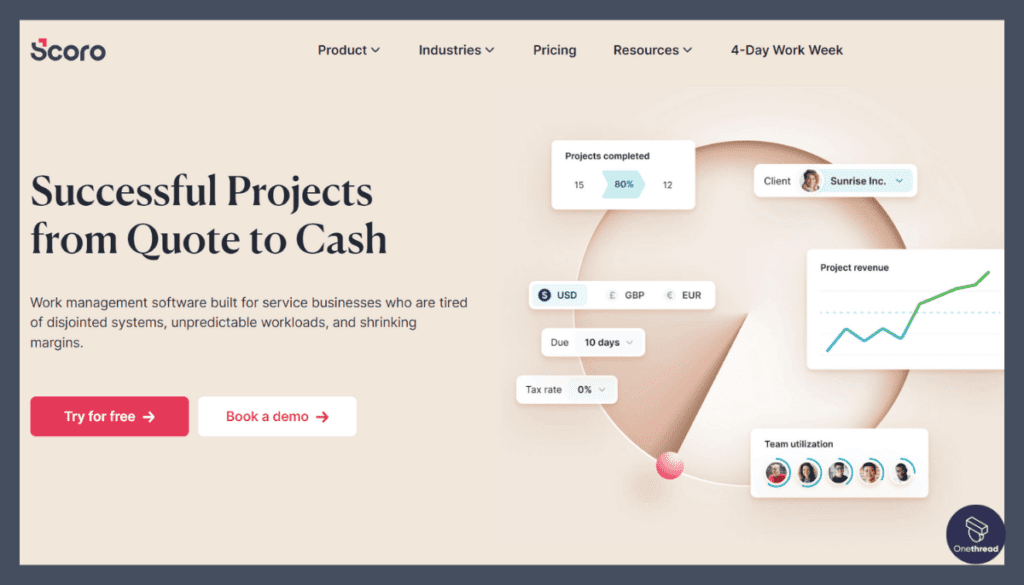
If you’re looking for a powerful alternative to Accelo, Scoro emerges as a strong contender. Scoro is an all-in-one business management software that excels in providing a unified platform for project management, collaboration, and financial management. Its versatility and robust feature set make it an attractive choice for a wide range of businesses.
Key Features of Scoro
Project Management:
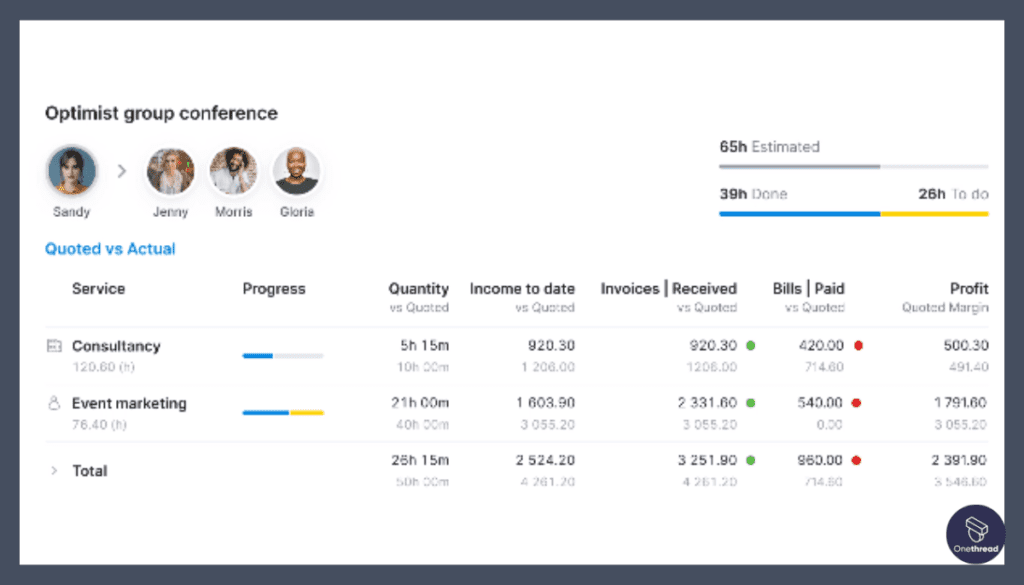
Scoro simplifies project planning, tracking, and scheduling, ensuring efficient resource allocation and seamless task management. Also, From lead tracking to managing quotes and sales orders, Scoro covers the complete sales lifecycle.
Time Tracking:
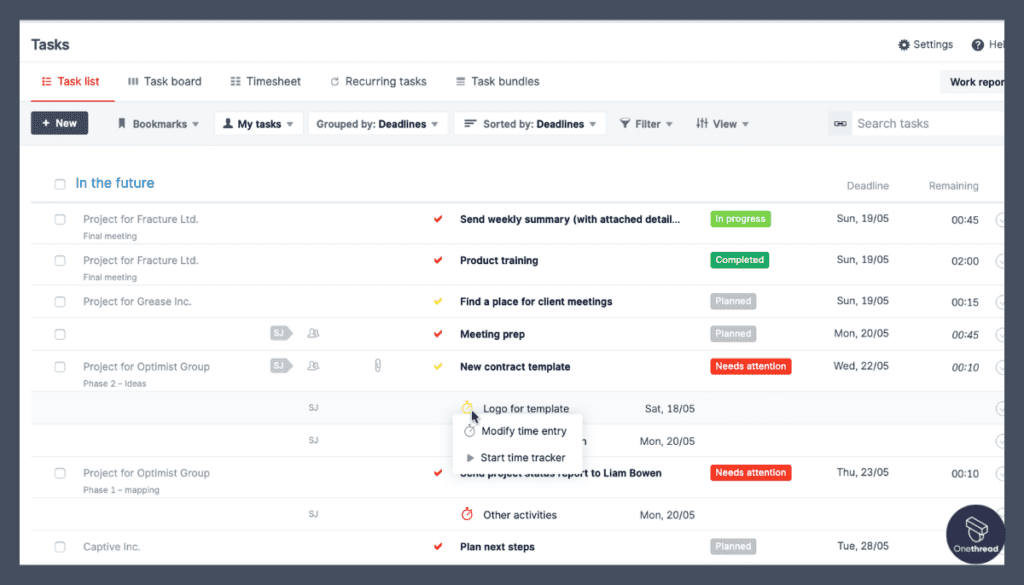
With automatic time tracking and comprehensive timesheets, Scoro enables accurate billing and real-time insights into project progress. Also, Stay connected and manage your projects on the go with Scoro’s mobile app
Customizable Workflows:
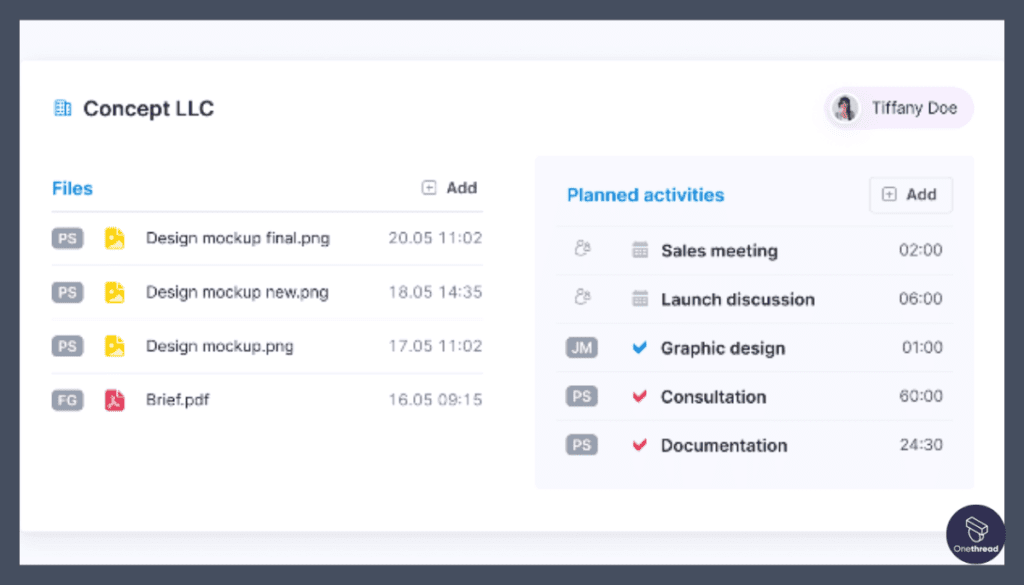
Tailor Scoro to your specific business needs by creating customizable workflows that align with your unique processes. It is built-in CRM allows you to manage client relationships, track communications, and monitor sales opportunities.
Financial Management:
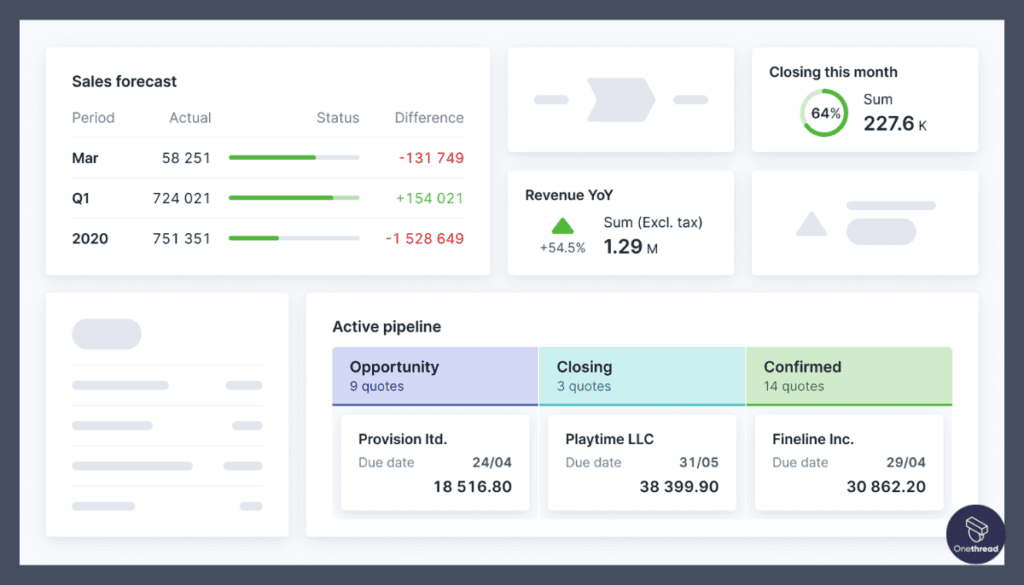
Scoro’s financial tools help manage budgets, expenses, and invoicing, streamlining the financial aspects of your projects. Also, Gain valuable insights through Scoro’s data-driven reporting and analytics, empowering informed decision-making.
Team Collaboration:
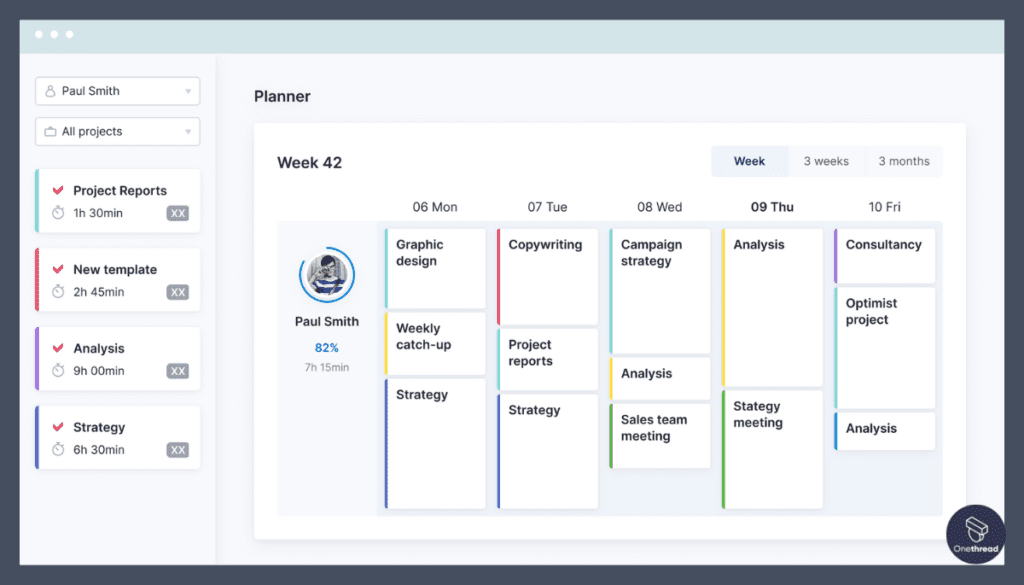
Foster collaboration with shared calendars, tasks, and files, promoting better communication and teamwork.
Pros of Scoro:
- Comprehensive Feature Set: Scoro covers a wide range of business management aspects in one platform, eliminating the need for multiple tools.
- Customizable: Its flexibility allows businesses to adapt Scoro to their unique workflows and processes.
- Integration Capabilities: Scoro integrates with various third-party apps, enhancing its functionality and compatibility with existing systems.
- User-Friendly Interface: Despite its richness of features, Scoro maintains an intuitive and easy-to-navigate interface.
Cons of Scoro:
- Pricing: Some users might find Scoro’s pricing to be on the higher end, especially for smaller businesses.
- Learning Curve: Scoro’s extensive feature set may require some time for users to fully grasp and utilize effectively.
Pricing Plans for Scoro
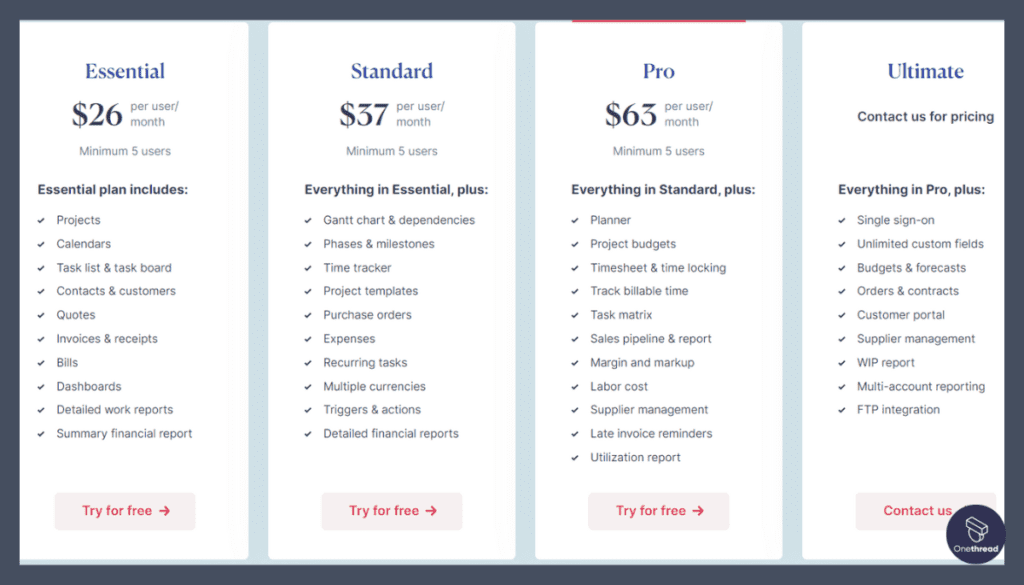
Scoro offers different pricing plans based on the needs of your business. Exact details and tiers are available on Scoro’s official website.
- Essential Plan: Includes essential features for small teams or individual users.
- Work Hub Plan: More comprehensive features for growing businesses and teams.
- Sales Hub Plan: Focused on sales management and CRM functionality.
- Ultimate Plan: The full suite of features for businesses requiring all-inclusive management.
Customer Ratings
- G2: Scoro has a solid rating of 4.2 out of 5.
- Capterra: On Capterra, Scoro maintains a strong rating of 4.5 out of 5.
Our Review
While we do not provide first-hand reviews, Scoro’s reputation and customer feedback paint a positive picture of its capabilities as a versatile Accelo alternative. Its broad range of features, customizable workflows, and strong integration support make it an excellent choice for businesses seeking a unified platform for project management and business operations.
Want to explore alternatives to Scoro? Check out these great project management software options.
Is Scoro Better than Accelo?
Whether Scoro is better than Accelo depends on your specific business needs. Scoro excels in its user-friendly interface, strong project management, and sales functionalities. On the other hand, Accelo stands out with its comprehensive business automation system and AI-driven insights.
Assess your requirements carefully to determine which platform aligns better with your team’s workflow and preferences. Both Scoro and Accelo are reputable choices, offering distinct advantages to enhance productivity and streamline operations.
#3. Asana
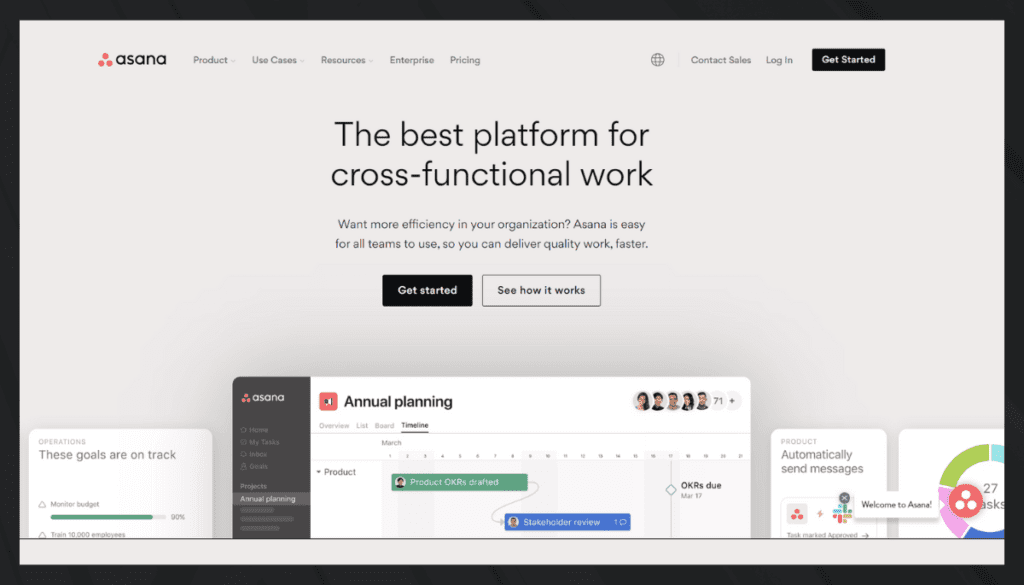
When seeking an alternative to Accelo, Asana emerges as a leading choice for teams seeking streamlined project management and enhanced collaboration. Asana is a powerful work management platform designed to help teams organize and manage tasks, projects, and workflows. Let’s explore the features that make Asana an attractive option for businesses of all sizes.
Features of Asana
Task & Project Management:
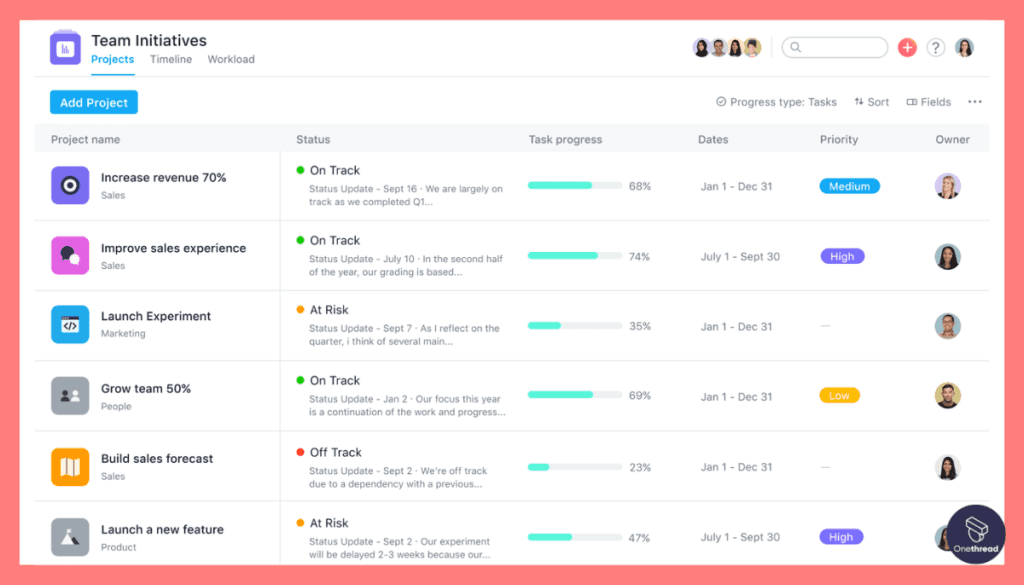
Asana offers a straightforward task management system, allowing users to create, assign, and prioritize tasks. Its project management capabilities enable teams to set deadlines, track progress, and visualize project timelines.
Kanban Boards:
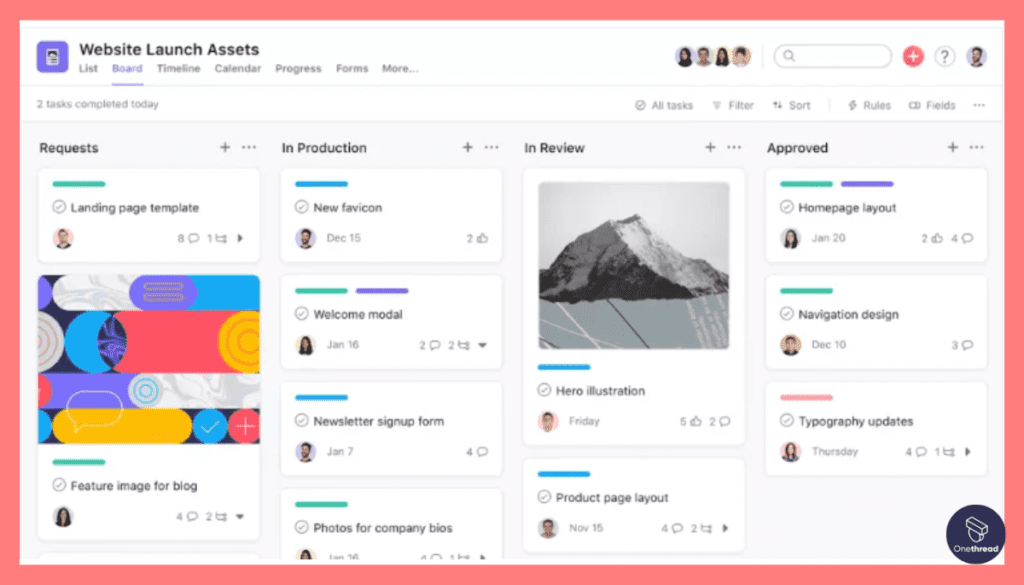
Asana’s Kanban view provides a visual way to manage tasks and workflows, making it easier to move tasks through different stages. Asana integrates with various third-party tools, enhancing its functionality and fitting seamlessly into existing workflows.
Collaboration Tools:
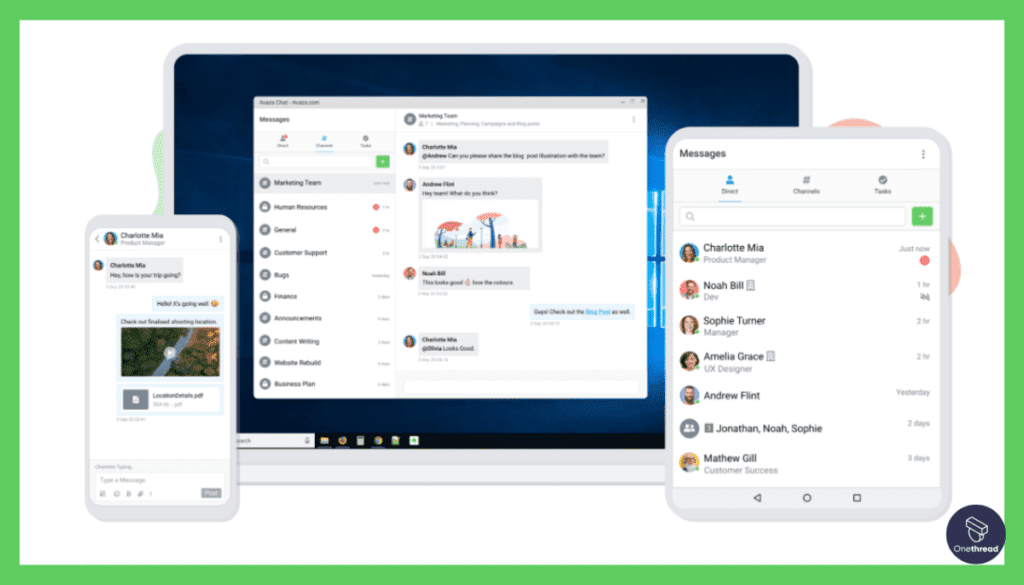
Asana fosters seamless team collaboration through shared workspaces, task comments, file attachments, and @mentions.
Calendar View:
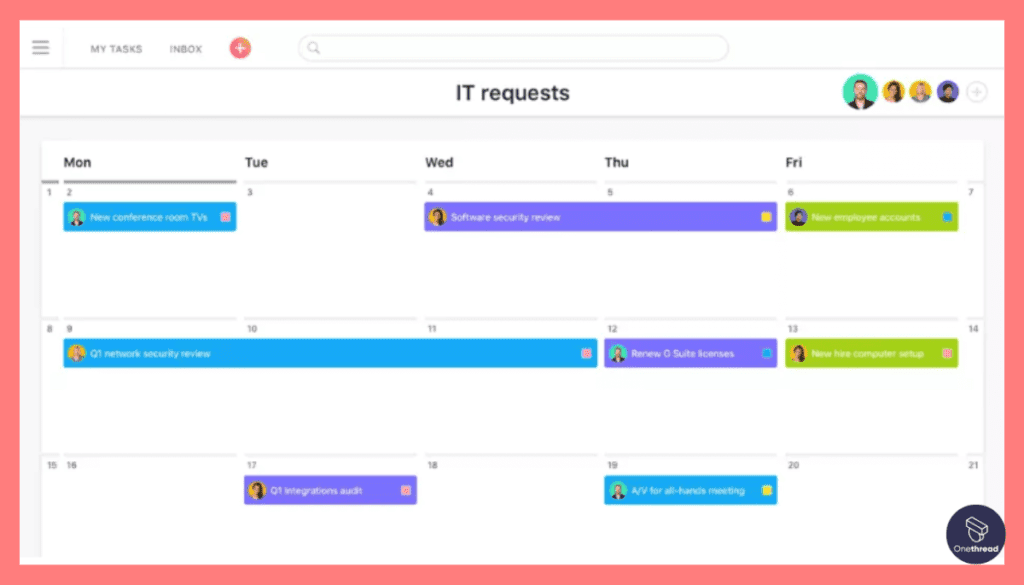
With a user-friendly calendar view, teams can visualize deadlines and milestones, ensuring everyone stays on track. Asana’s Forms feature enables teams to collect information efficiently, while Portfolios provide a comprehensive overview of multiple projects.
Custom Fields & Workflows: Asana’s customization options allow businesses to tailor projects and tasks to fit their specific needs.
Pros of Asana
- Intuitive and easy-to-use interface, promoting user adoption across teams.
- Robust project and task management capabilities, helping teams stay organized.
- Kanban boards offer a visual and flexible way to manage tasks and workflows.
- Collaboration tools facilitate effective communication and collaboration among team members.
- Extensive integrations enhance Asana’s functionality and adaptability to different workflows.
- Customizable features enable teams to tailor Asana to suit their specific processes.
Cons of Asana
- Some users may find the learning curve slightly steep initially.
- The free version may have limitations on features, making it less suitable for larger teams or complex projects.
- Advanced reporting and analytics may require higher-tier plans.
Pricing Plans for Asana
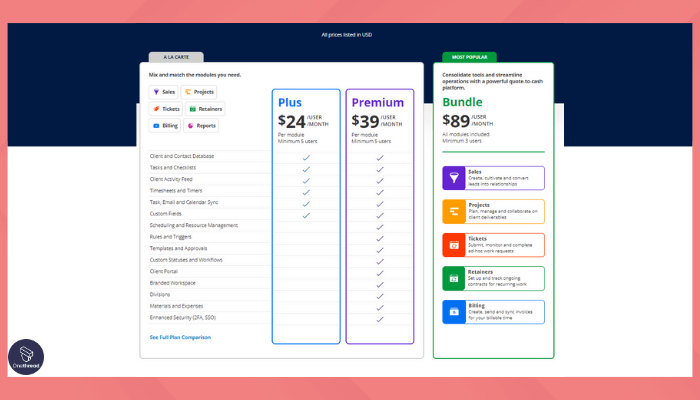
Asana offers different pricing plans to accommodate various business needs. Their plans typically include:
- Basic: A free plan with basic features for small teams and individuals.
- Premium: An affordable plan with advanced features, suitable for growing teams.
- Business: A comprehensive plan for larger teams and businesses with enhanced customization and reporting capabilities.
- Enterprise: A scalable plan for enterprises, offering additional security and support features.
Customer Ratings
- G2: Asana holds a solid rating of 4.3 out of 5 stars based on user reviews on G2.
- Capterra: On Capterra, Asana maintains a strong rating of 4.4 out of 5.
Our Review
As an AI language model, I don’t have first-hand experience or opinions. However, based on features, customer ratings, and reputation, Asana is a powerful Accelo alternative.
Its user-friendly interface, robust task and project management, and collaboration tools make it a valuable asset for teams looking to optimize their workflows. Considering your specific requirements and preferences is essential to choose the best fit for your business.
Is Asana Better than Accelo?
Asana and Accelo both excel in different aspects, making one better than the other depends on your specific needs. Asana is ideal for teams seeking a user-friendly interface, robust task management, and enhanced collaboration.
On the other hand, Accelo shines with its comprehensive business automation system and AI-driven insights. Carefully assess your project management requirements and priorities to determine which platform aligns better with your team’s workflow and preferences. Both Asana and Accelo are reputable choices, offering distinct advantages to enhance productivity and streamline operations.
Looking for a project management tool that suits your specific needs? Dive into our Asana vs Jira comparisons.
#4. Avaza
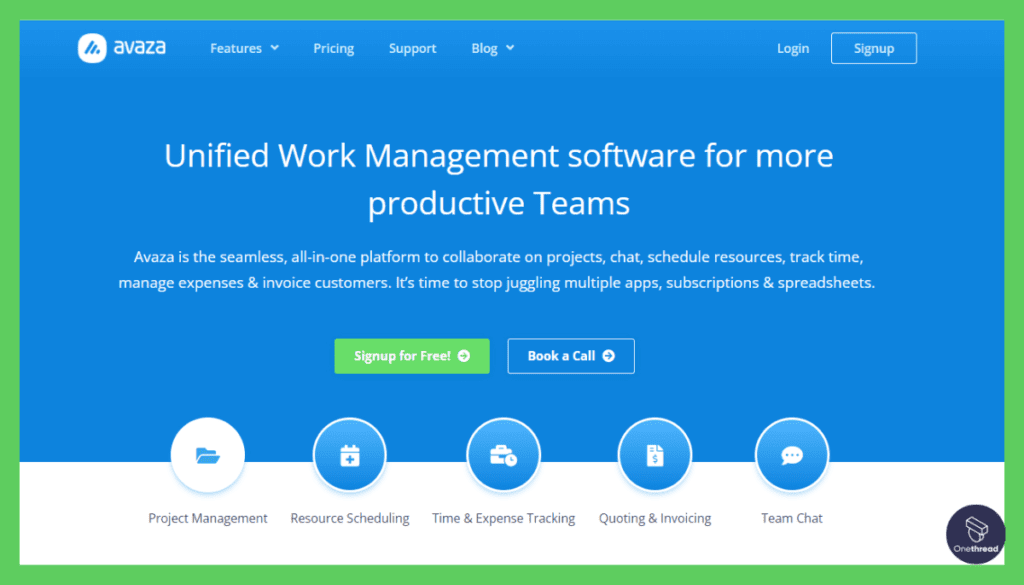
When seeking a flexible alternative to Accelo, Avaza stands out as a comprehensive solution for project management, time tracking, and invoicing. Avaza is an all-in-one platform designed to streamline business processes and enhance team collaboration. Let’s explore the features that make Avaza a popular choice for businesses of all sizes.
Features of Avaza
Project Management:
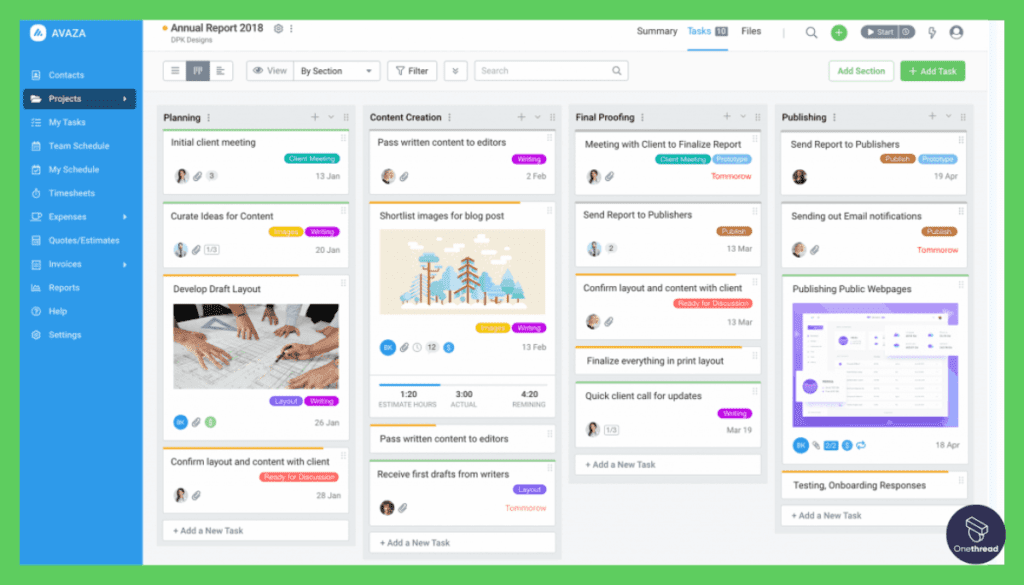
Avaza’s project management tools allow teams to plan, track, and manage projects with ease. With Gantt charts, task dependencies, and milestone tracking, staying on top of project progress is effortless.
Time Tracking & Invoicing:
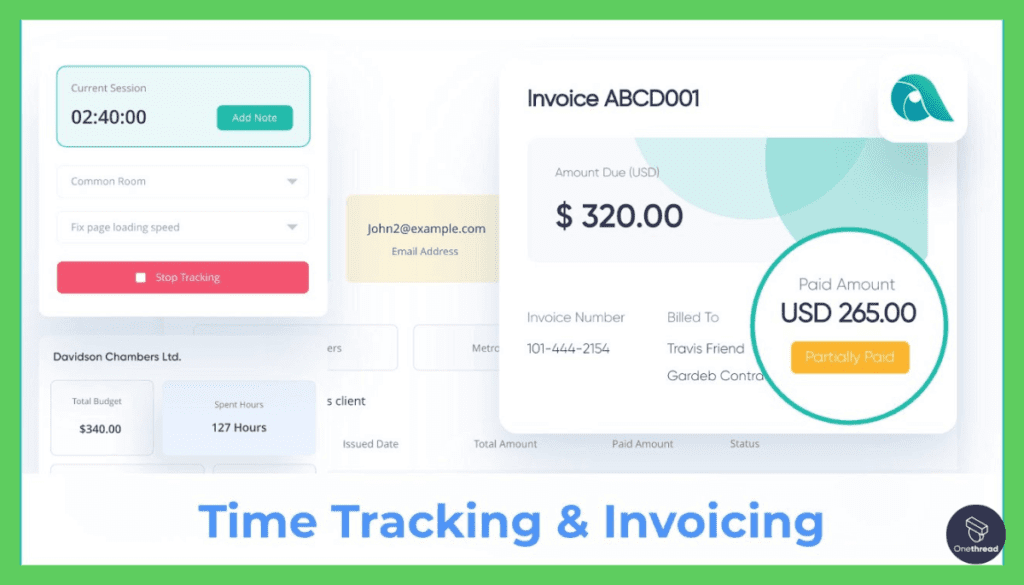
Avaza’s time tracking functionality ensures accurate billing, seamlessly integrating with invoicing to simplify client billing and payment collection. Its integration with online payment gateways allows for easy and secure payment processing.
Expense Management:
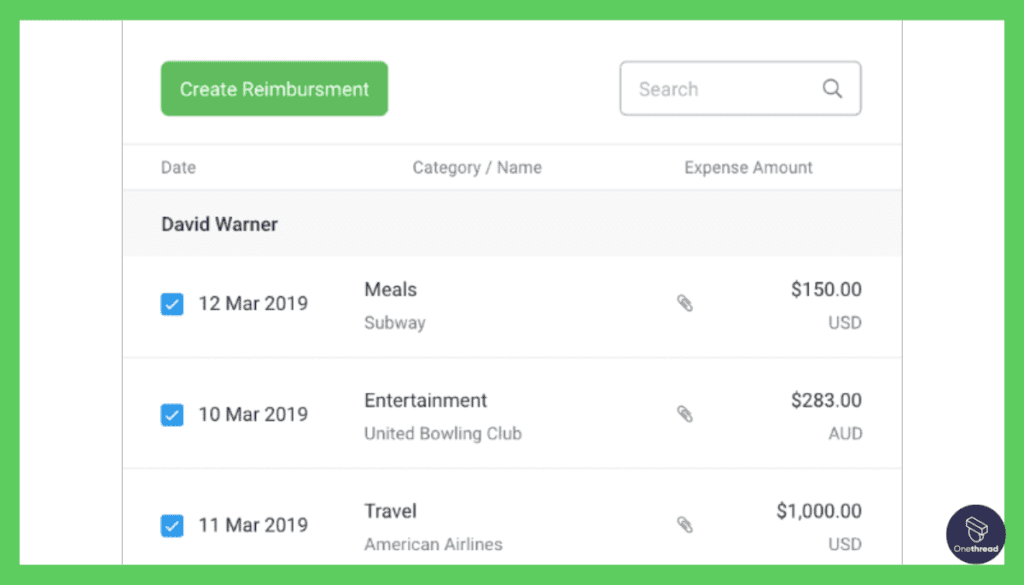
Avaza offers robust expense tracking, allowing users to capture and categorize expenses and even bill them to clients. It’s comprehensive reporting provides valuable insights into project performance, financials, and team productivity.
Collaboration Tools:
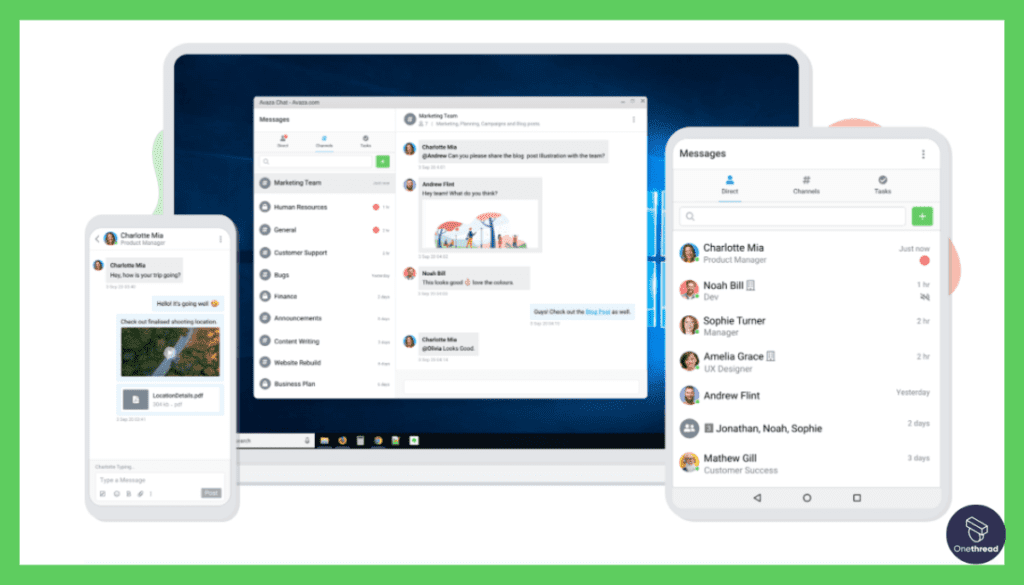
Avaza facilitates team collaboration through file sharing, comments, and email integration, promoting efficient communication.
Resource Scheduling: Avaza’s resource planning feature enables businesses to allocate team members and resources efficiently.
Pros of Avaza
- User-friendly interface, making it easy for teams to adopt and navigate.
- Comprehensive project management tools, including Gantt charts and milestone tracking.
- Seamless time tracking and invoicing integration, simplifying billing processes.
- Robust expense management capabilities for tracking and billing expenses.
- Efficient collaboration tools for enhanced team communication and productivity.
- Resource scheduling ensures optimal allocation of team members and resources.
- Customizable reports and analytics provide valuable business insights.
Cons of Avaza
- Some users may find certain customization options limited compared to other platforms.
- The learning curve for certain advanced features may be steeper for new users.
Pricing Plans for Avaza
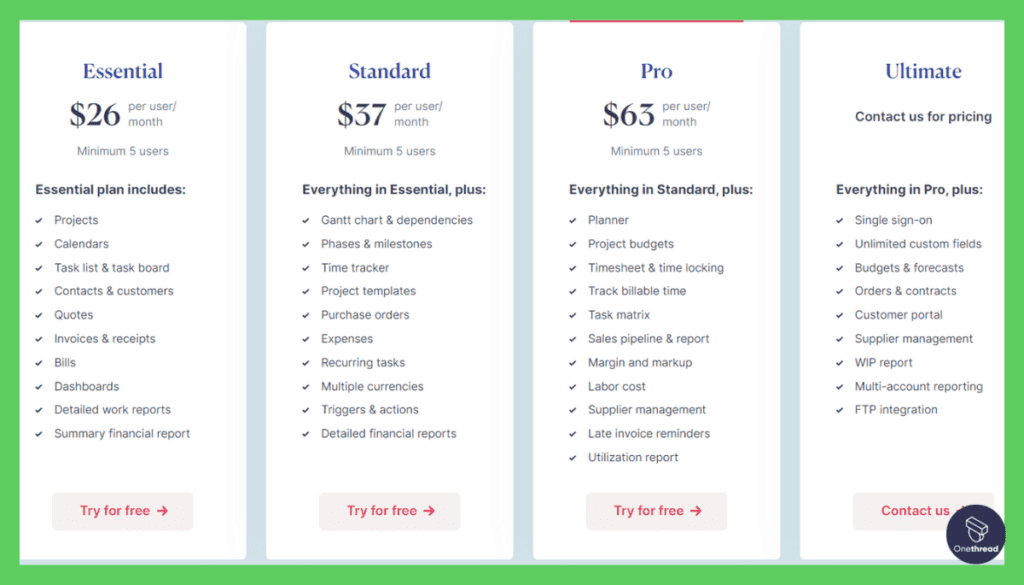
Avaza offers different pricing plans tailored to various business needs. Their plans typically include:
- Free Plan: A basic plan for small teams or individual users.
- Paid Plans: Different tiers with varying levels of features and team members, suitable for growing businesses.
- Enterprise Plan: Custom pricing for larger organizations with additional support and features.
Customer Ratings
- G2: Avaza holds a solid rating of 4.7 out of 5 stars based on user reviews on G2.
- Capterra: On Capterra, Avaza maintains a strong rating of 4.5 out of 5.
Our Review
As an AI language model, I don’t have first-hand experience or opinions. However, based on features, customer ratings, and reputation, Avaza proves to be a versatile Accelo alternative.
Its user-friendly interface, comprehensive project management tools, and seamless time tracking and invoicing make it an attractive option for businesses seeking efficient project and financial management. To determine the best fit for your specific needs, it’s crucial to evaluate Avaza alongside other solutions that align with your workflow and preferences.
If Avaza isn't the right fit for your team, check out these alternative project management solutions.
Is Avaza Better than Accelo?
Whether Avaza is better than Accelo depends on your specific business needs. Avaza shines with its user-friendly interface, comprehensive project management, and seamless time tracking and invoicing.
On the other hand, Accelo stands out with its extensive business automation system and AI-driven insights. Assess your project management requirements and priorities to determine which platform aligns better with your team’s workflow and preferences. Both Avaza and Accelo offer valuable features to streamline operations, making them credible alternatives worth considering.
#5. Suitedash
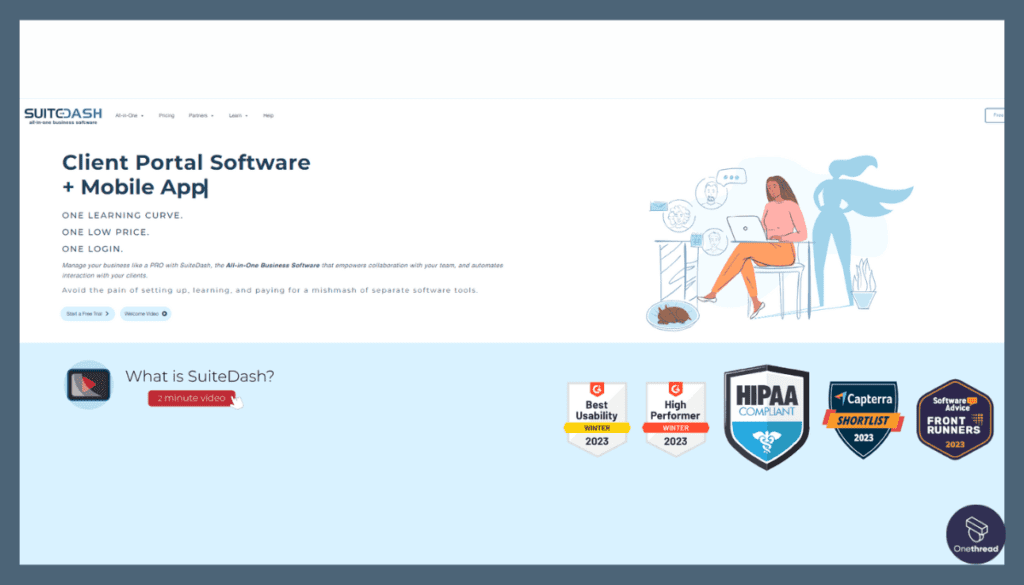
For businesses seeking a flexible alternative to Accelo, Suitedash emerges as a robust option with its comprehensive features and intuitive interface. Suitedash is an all-in-one project management and collaboration platform designed to streamline workflows and enhance team productivity. Let’s explore the features that make Suitedash a compelling choice for businesses of all sizes.
Features of Suitedash
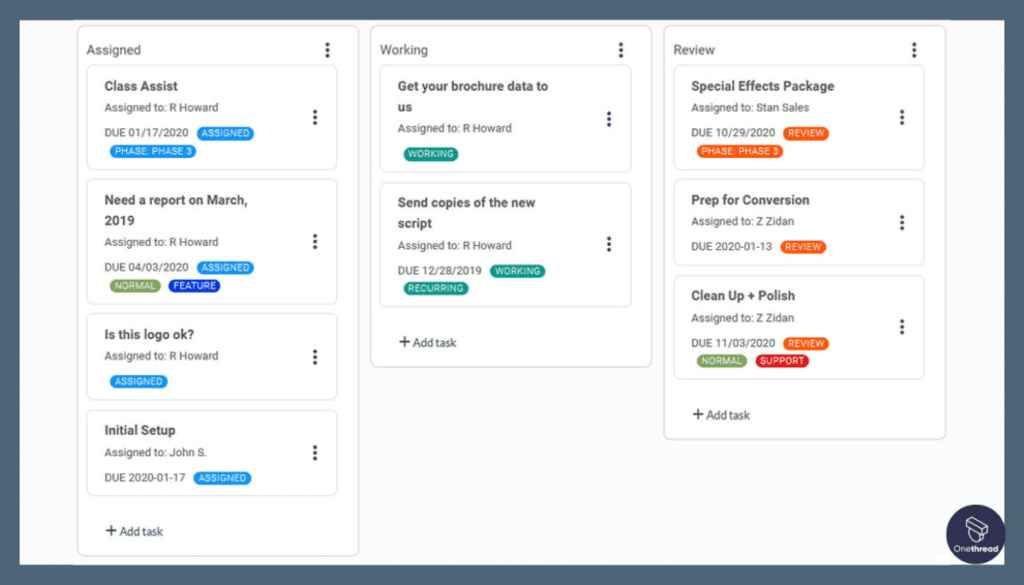
Project Management: Suitedash offers a powerful project management module, allowing teams to plan, track, and manage projects efficiently. With task dependencies, milestones, and progress tracking, teams can stay organized and focused.
Kanban Boards: Suitedash’s Kanban boards provide a visual and flexible way to manage tasks, making it easier to prioritize and monitor progress. Also it allows users to tailor workflows to fit their specific business processes and needs.
Time Tracking & Invoicing: Suitedash simplifies time tracking, seamlessly integrating with invoicing for accurate and transparent billing. It’s comprehensive reporting provides valuable insights into project performance, team productivity, and financials.
Team Collaboration: Suitedash fosters seamless team collaboration with shared workspaces, task comments, and file sharing, enhancing communication and teamwork.
Resource Management: Suitedash’s resource planning feature enables businesses to optimize resource allocation, ensuring efficient project execution.
Pros of Suitedash
- Intuitive and user-friendly interface, reducing the learning curve for teams.
- Comprehensive project management tools, including task dependencies and Kanban boards.
- Seamless time tracking and invoicing integration, simplifying billing processes.
- Efficient team collaboration features for enhanced communication and productivity.
- Resource management capabilities ensure optimal allocation of resources.
- Customizable workflows cater to various business needs.
- Data-driven reports and analytics offer valuable business insights.
Cons of Suitedash
- Some users may prefer additional customization options compared to other platforms.
- Advanced reporting features may require higher-tier plans.
Pricing Plans for Suitedash
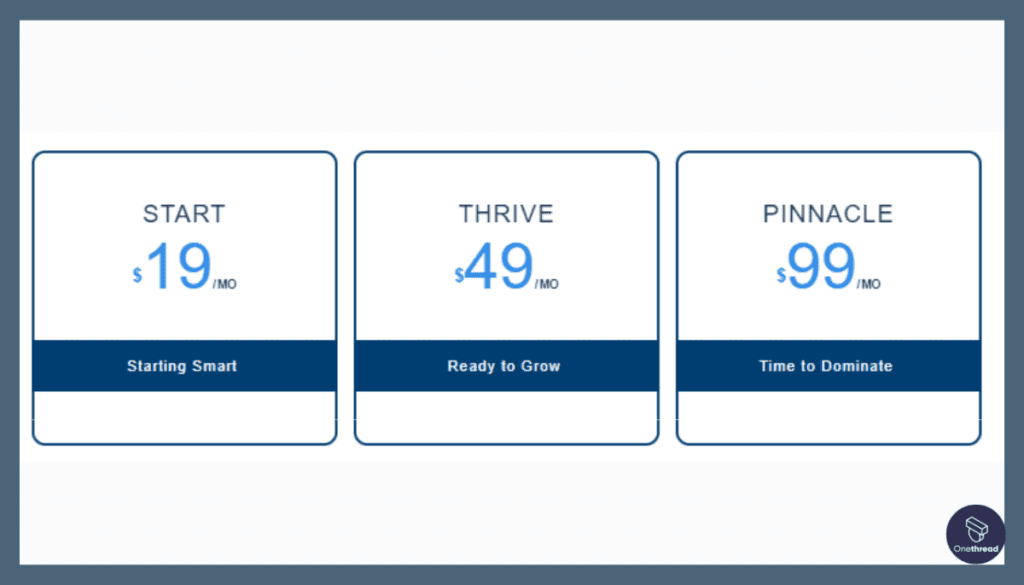
Suitedash offers pricing plans to cater to different business needs. Their plans typically include:
- Free Plan: A basic plan for small teams or individual users.
- Paid Plans: Different tiers with varying levels of features and user seats, suitable for growing businesses.
Customer Ratings
- G2: Suitedash holds a strong rating of 4.7 out of 5 stars based on user reviews on G2.
- Capterra: On Capterra, Suitedash maintains an impressive rating of 4.8 out of 5.
Our Review
As an AI language model, I don’t have first-hand experience or opinions. However, based on features, customer ratings, and reputation, Suitedash appears as a dynamic Accelo alternative. Its user-friendly interface, robust project management, and collaboration tools make it an appealing choice for teams looking to optimize their project workflows.
To determine if Suitedash is the best fit for your specific needs, it’s crucial to evaluate it alongside other solutions that align with your workflow and preferences.
Are you in the market for Suitedash replacements? These Comprehensive project management tools are worth considering.
Is Suitedash Better than Accelo?
Both Suitedash and Accelo offer robust project management and collaboration features, making the better choice dependent on your specific needs. Suitedash excels with its intuitive interface, customizable workflows, and resource management capabilities.
Meanwhile, Accelo stands out with its extensive business automation system and AI-driven insights. To determine the best fit, consider your team’s preferences and the specific features that align with your project management requirements. Both Suitedash and Accelo are credible alternatives worth evaluating for streamlining operations and enhancing productivity.
#6. Zoho Projects
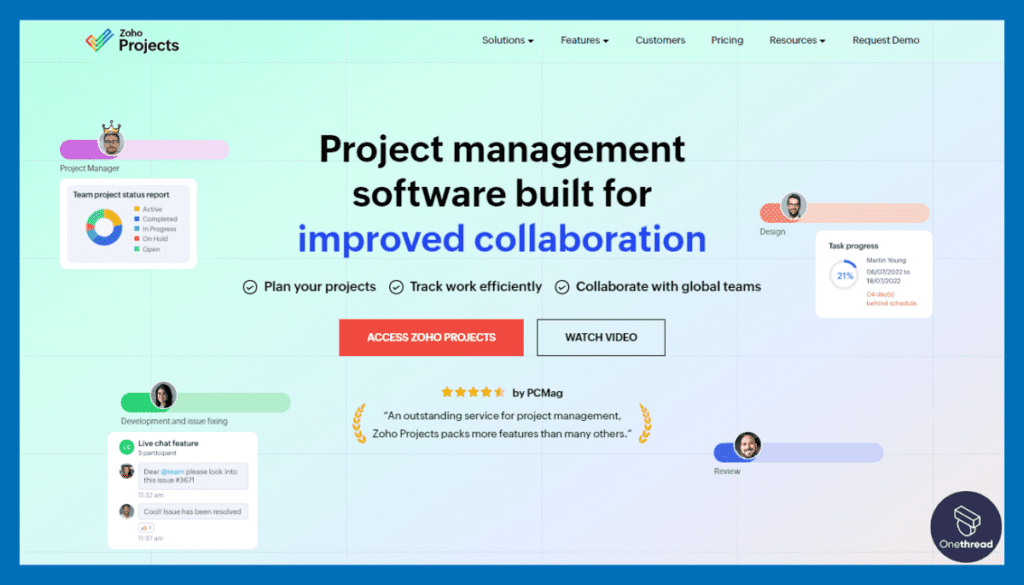
For businesses seeking a comprehensive alternative to Accelo, Zoho Projects stands out as a powerful solution for project management and team collaboration. Zoho Projects is an all-in-one platform designed to streamline project workflows and enhance productivity. Let’s explore the features that make Zoho Projects a compelling choice for businesses of all sizes.
Features of Zoho Projects
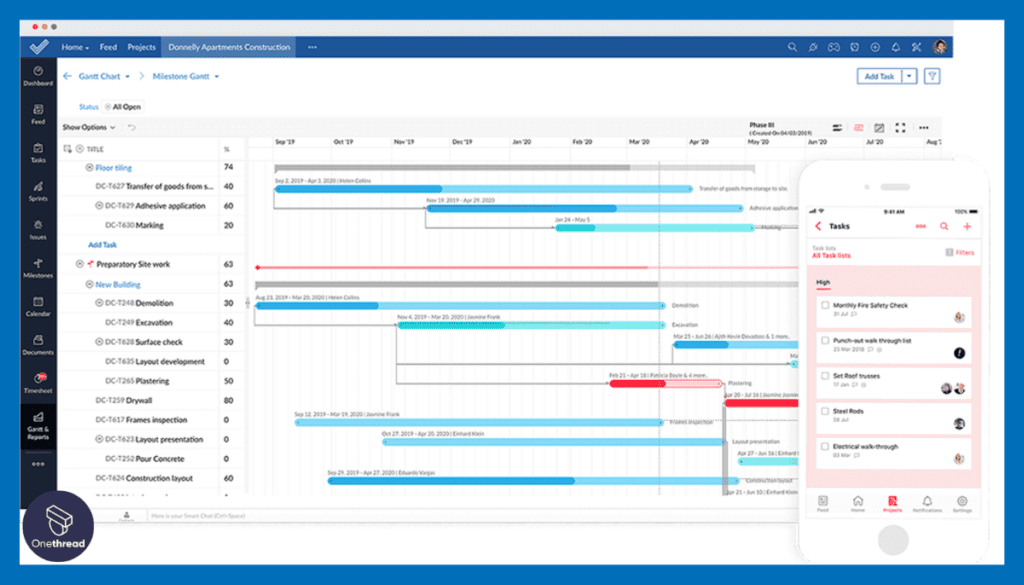
Project Management: Zoho Projects offers a robust project management module, allowing teams to plan, track, and manage projects with ease. With Gantt charts, task dependencies, and milestones, teams can efficiently execute projects.
Task Automation: Zoho Projects provides automation capabilities to streamline repetitive tasks, reducing manual efforts and improving efficiency. Also, it provides comprehensive reporting and analytics to gain insights into project progress, team performance, and project finances.
Time Tracking & Billing: Zoho Projects’ time tracking feature allows teams to log hours spent on tasks accurately. It seamlessly integrates with billing for transparent invoicing. Also, its resource planning feature enables businesses to allocate team members and resources efficiently.
Collaboration Tools: Zoho Projects fosters seamless team collaboration through shared workspaces, task comments, and file sharing, promoting effective communication.
Document Management: Zoho Projects offers a centralized document management system, ensuring easy access to project-related files and documents.
Pros of Zoho Projects:
- User-friendly interface, making it easy for teams to adopt and navigate.
- Robust project management capabilities, including Gantt charts and task automation.
- Seamless time tracking and billing integration, simplifying invoicing processes.
- Efficient collaboration tools for enhanced communication and productivity.
- Centralized document management ensures easy access to project-related files.
- Resource allocation feature optimizes team and resource management.
- Data-driven reports and analytics offer valuable insights for better decision-making.
Cons of Zoho Projects:
- Some users may prefer additional customization options compared to other platforms.
- Certain advanced features may require higher-tier plans.
Pricing Plans for Zoho Projects
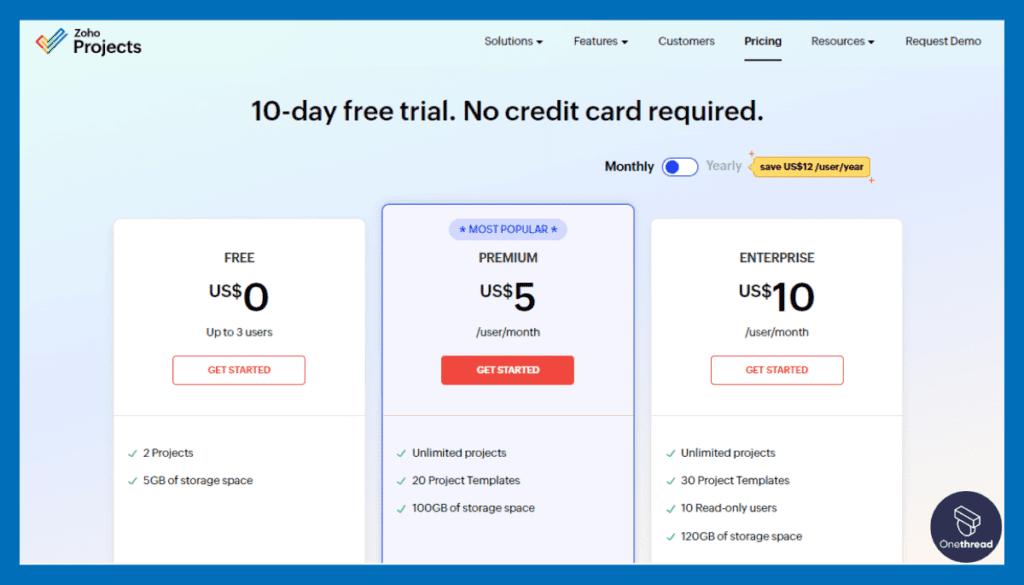
Zoho Projects offers different pricing plans to cater to various business needs. Their plans typically include:
- Free Plan: A basic plan for small teams or individual users.
- Standard Plan: A cost-effective plan with additional features and user seats.
- Express Plan: Suitable for growing businesses with enhanced collaboration and project management capabilities.
- Premium Plan: A comprehensive plan for larger teams and businesses with advanced customization and reporting features.
Customer Ratings
- G2: Zoho Projects holds a solid rating of 4.2 out of 5 stars based on user reviews on G2.
- Capterra: On Capterra, Zoho Projects maintains a strong rating of 4.3 out of 5.
Our Review
As an AI language model, I don’t have first-hand experience or opinions. However, based on features, customer ratings, and reputation, Zoho Projects proves to be a versatile Accelo alternative. Its user-friendly interface, robust project management, and collaboration tools make it an attractive option for businesses seeking efficient project execution and team collaboration.
To determine if Zoho Projects is the best fit for your specific needs, consider evaluating it alongside other solutions that align with your workflow and preferences.
Interested in finding a replacement for Zoho Projects? These project management alternatives might be just what you need.
Is Zoho Projects Better than Accelo?
Both Zoho Projects and Accelo offer robust project management and collaboration features, making the better choice dependent on your specific needs. Zoho Projects excels with its user-friendly interface, task automation, and centralized document management.
Meanwhile, Accelo stands out with its comprehensive business automation system and AI-driven insights. To determine the best fit, consider your team’s preferences and the specific features that align with your project management requirements. Both Zoho Projects and Accelo are credible alternatives worth evaluating for streamlining operations and enhancing productivity.
#7. ClickUp
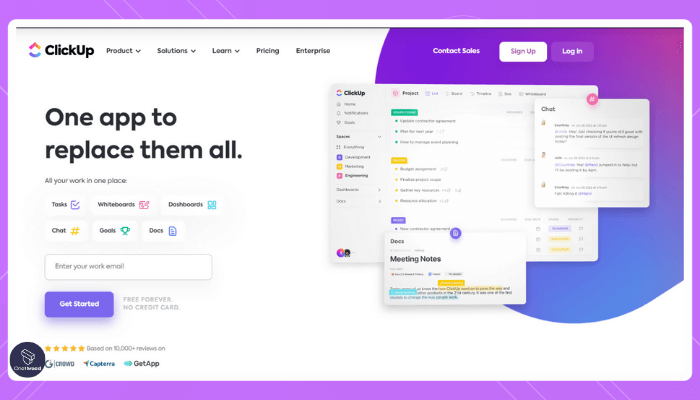
When searching for a versatile alternative to Accelo, ClickUp emerges as a powerful project management and productivity platform. ClickUp offers a wide range of features to streamline workflows and enhance collaboration among teams. Let’s explore the features that make ClickUp a compelling choice for businesses of all sizes.
Features of ClickUp
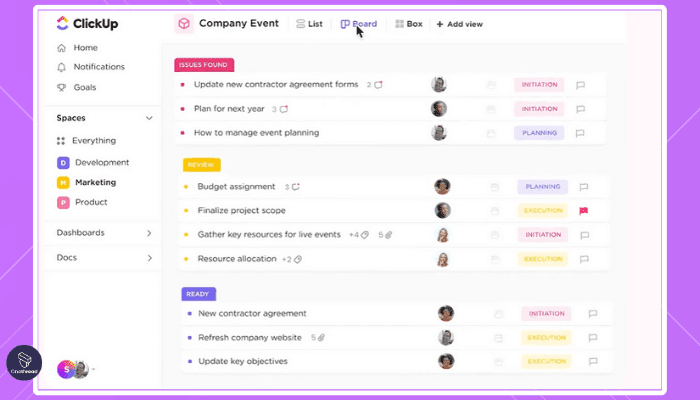
Task Management: ClickUp provides a robust task management system, enabling teams to create, organize, and prioritize tasks effortlessly. With customizable task views, such as lists, boards, and timelines, teams can adapt to their preferred workflow.
Goal Tracking: ClickUp’s goal-tracking feature allows businesses to set objectives, track progress, and measure outcomes effectively. Also, ClickUp integrates with various third-party tools, enhancing its functionality and adaptability to different workflows.
Time Tracking & Reporting: ClickUp’s time tracking feature ensures accurate time logging for projects and tasks. The platform also offers comprehensive reporting to analyze project performance and team productivity.
Collaboration & Communication: ClickUp fosters seamless collaboration through comments, file sharing, and @mentions, facilitating efficient communication among team members. Also, ClickUp provides extensive customization, allowing businesses to tailor the platform to fit their unique processes and needs.
Automation: ClickUp’s automation capabilities help teams automate repetitive tasks, saving time and reducing manual efforts.
Pros of ClickUp:
- Intuitive and user-friendly interface, promoting quick adoption among team members.
- Comprehensive task management with customizable views for varied workflows.
- Goal tracking facilitates progress measurement and aligns teams with business objectives.
- Time tracking and reporting offer valuable insights into project performance.
- Collaboration tools improve team communication and productivity.
- Automation capabilities streamline workflows and reduce manual tasks.
- Extensive integration support enhances functionality and workflow efficiency.
- Customization options ensure ClickUp caters to specific business requirements.
Cons of ClickUp:
- Some users may find certain advanced features overwhelming initially.
- Complexity may require additional training for users new to project management platforms.
Pricing Plans for ClickUp
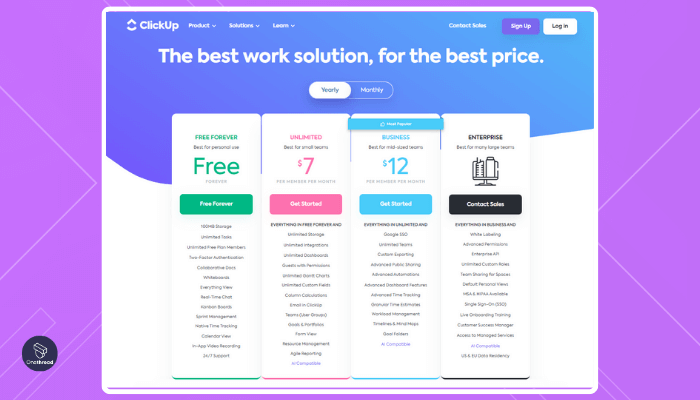
ClickUp offers a range of pricing plans to cater to different business needs. Their plans typically include:
- Free Plan: A basic plan suitable for small teams or individual users.
- Unlimited Plan: A cost-effective plan for growing teams with unlimited storage and features.
- Business Plan: Designed for larger organizations, offering enhanced security and advanced features.
Customer Ratings
- G2: ClickUp holds an impressive rating of 4.7 out of 5 stars based on user reviews on G2.
- Capterra: On Capterra, ClickUp maintains a strong rating of 4.7 out of 5.
Our Review
As an AI language model, I don’t have first-hand experience or opinions. However, based on features, customer ratings, and reputation, ClickUp presents itself as a dynamic Accelo alternative. Its user-friendly interface, comprehensive project management tools, and collaboration features make it an appealing choice for teams seeking efficient task management and streamlined workflows.
To determine if ClickUp is the best fit for your specific needs, consider evaluating it alongside other solutions that align with your workflow and preferences.
Wondering if there's a better fit for your team than ClickUp? Explore these Competitors project management solutions.
Is ClickUp Better than Accelo?
ClickUp and Accelo are both powerful platforms, but which one is better depends on your specific business needs. ClickUp excels with its user-friendly interface, customizable task management, and goal-tracking features.
On the other hand, Accelo stands out with its comprehensive business automation system and AI-driven insights. Consider your team’s preferences and the specific features that align with your project management requirements to determine the best fit. Both ClickUp and Accelo are credible alternatives, offering distinct advantages for enhancing productivity and streamlining operations.
#8. BigTime
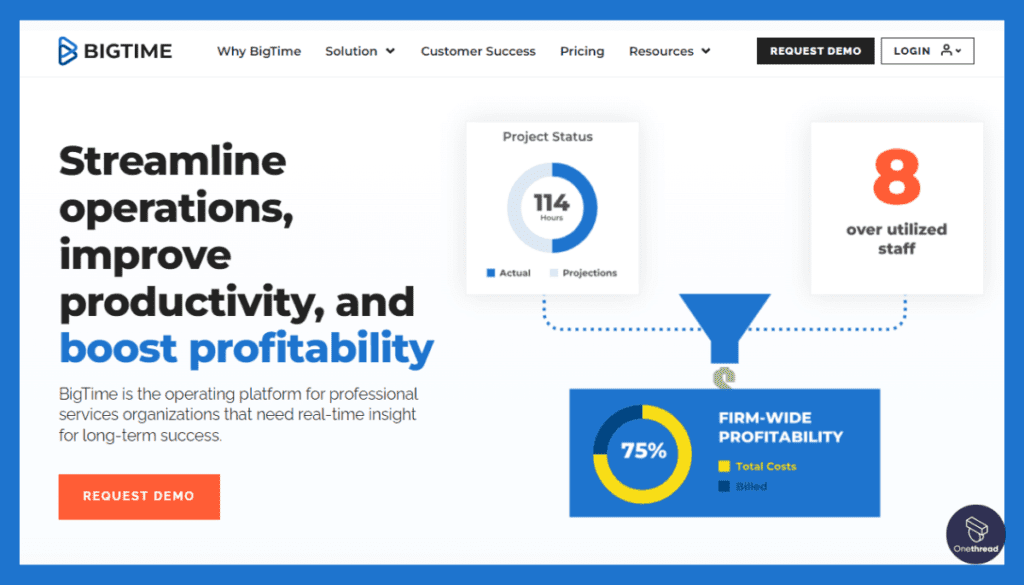
For businesses seeking a robust alternative to Accelo, BigTime emerges as a powerful project management and time tracking solution. BigTime is designed to streamline project workflows and optimize resource management, making it an attractive choice for professional service firms. Let’s delve into the features that make BigTime a compelling option for businesses of all sizes.
Features of BigTime
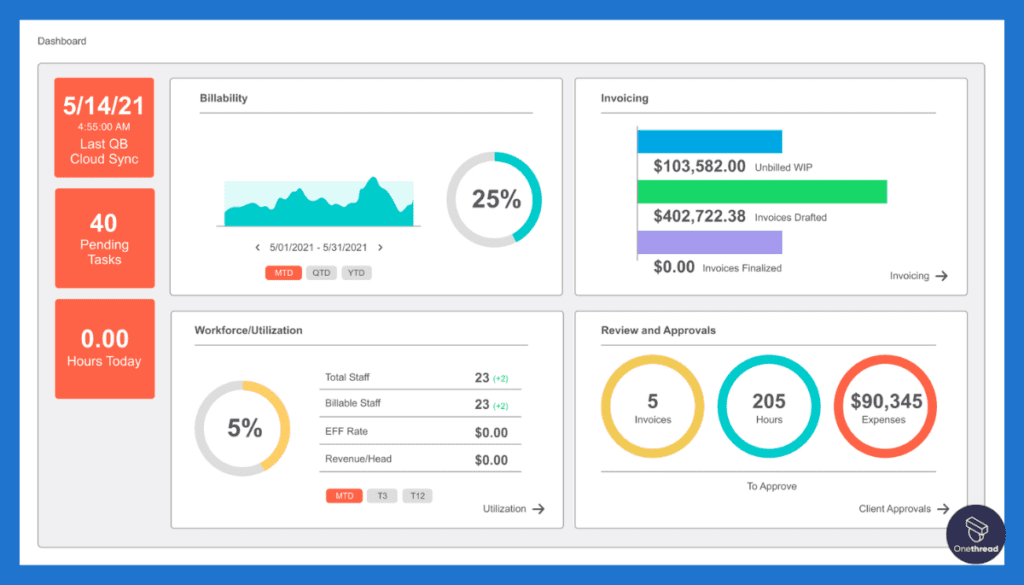
Project Management: BigTime offers a comprehensive project management module, enabling teams to plan, track, and manage projects with precision. Its intuitive interface and Gantt chart view ensure seamless project execution.
Time Tracking & Billing: BigTime’s time tracking feature allows users to log billable hours accurately, ensuring transparent and efficient client billing. It integrates seamlessly with invoicing, streamlining the billing process.
Resource Allocation: BigTime’s resource planning capabilities enable businesses to allocate team members and resources efficiently, ensuring optimal project execution. Also, BigTime’s robust reporting and analytics offer real-time insights into project performance, financials, and team productivity.
Expense Management: BigTime facilitates expense tracking and billing, allowing users to capture and categorize project-related expenses. Also, BigTime integrates with popular accounting and project management tools, enhancing its functionality and adaptability.
Customizable Dashboards: BigTime allows users to create customized dashboards with relevant widgets, providing a clear overview of key project metrics.
Pros of BigTime:
- User-friendly interface, making it easy for teams to navigate and adopt.
- Comprehensive project management capabilities with Gantt chart views for better planning.
- Seamless time tracking and billing integration, ensuring accurate and transparent invoicing.
- Efficient resource allocation for optimal project execution.
- Expense management features for tracking and billing project-related expenses.
- Robust reporting and analytics for data-driven decision-making.
- Customizable dashboards for personalized project insights.
- Extensive integration support for enhanced functionality and workflow efficiency.
Cons of BigTime:
- Some users may find certain advanced features complex at first.
- The learning curve for new users may require additional training.
Pricing Plans for BigTime
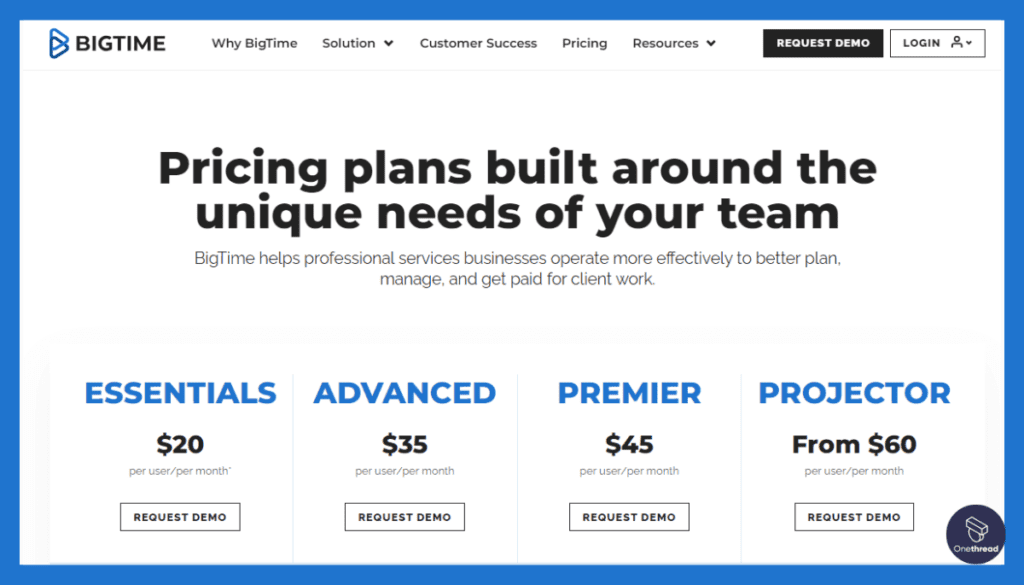
BigTime offers various pricing plans to suit different business needs. Their plans typically include:
- Express Plan: A basic plan for small teams or individual users.
- Pro Plan: Suitable for growing teams with additional features and user seats.
- Premier Plan: Designed for larger organizations with advanced customization and support.
Customer Ratings
- G2: BigTime holds a solid rating of 4.4 out of 5 stars based on user reviews on G2.
- Capterra: On Capterra, BigTime maintains an impressive rating of 4.6 out of 5.
Our Review
As an AI language model, I don’t have first-hand experience or opinions. However, based on features, customer ratings, and reputation, BigTime appears to be a comprehensive Accelo alternative.
Its user-friendly interface, robust project management, and resource allocation capabilities make it a valuable asset for professional service firms seeking optimized project execution and streamlined time tracking. To determine if BigTime is the best fit for your specific needs, consider evaluating it alongside other solutions that align with your workflow and preferences.
Exploring alternatives to BigTime? Discover these top project management tools.
Is BigTime Better than Accelo?
BigTime and Accelo each offer strong features, but the better choice depends on your business needs. BigTime excels with its user-friendly interface, robust project management, and time-tracking capabilities, making it ideal for professional service firms.
Meanwhile, Accelo stands out with its comprehensive business automation system and AI-driven insights. To determine the best fit, assess your project management requirements and team preferences. Both BigTime and Accelo are credible alternatives, offering distinct advantages to optimize productivity and streamline operations.
Feature Comparison Of Accelo Competitors At A Glance
Here’s the feature comparison of Accelo competitors in a comparison chart
Tool | Key Features | Pricing | Collaboration |
 | Project Management, Time Tracking | Free (Basic), Growth($3.06) | Allows team collaboration and CRM |
 | Task Management, Project Tracking | Free (Basic), Premium ($10.99) | Facilitates real-time collaboration |
 | Visual Project Management | Individual (Free), Pro ($8) | Enhances team collaboration |
 | Encourages team collaboration | Free (Basic), Unlimited ($9) | Customizable Workflows |
 | Task and Time Tracking | Free (Basic), Professional ($9.80) | Enables team collaboration |
 | All-in-One Workspace | Free (Basic), Personal Pro ($4) | Enhances team collaboration |
 | Kanban-style Task Management | Free (Basic), Business Class ($12.50) | Enables real-time collaboration |
 | Project and Task Management | Quote-based | Facilitates team collaboration |
Choosing The Best Accelo Alternative
Choosing the best Accelo alternative requires careful consideration of several essential criteria. To make an informed decision, follow these guidelines:
- Feature Comparison: Compare the key features of each alternative to ensure they align with your project management needs.
- User-Friendly Interface: Opt for a platform with an intuitive interface that promotes easy adoption among team members.
- Scalability: Consider your organization’s growth plans and choose an alternative that can scale with your business.
- Cost-Effectiveness: Evaluate the pricing plans and features offered by each alternative to ensure they fit within your budget.
- Integration Support: Check for integrations with existing tools your team uses to ensure seamless workflow compatibility.
- Customer Reviews: Read user reviews on platforms like G2 and Capterra to gauge user satisfaction and experiences.
- Customer Support: Look for alternatives that offer excellent customer support and timely issue resolution.
- Customization Options: Select a platform that allows customization to tailor it to your specific processes and requirements.
- Free Trials: Take advantage of free trials offered by the alternatives to test their usability and suitability for your organization.
By following these criteria, you can confidently choose the best Accelo alternative that optimizes your project management efficiency and enhances your team’s productivity.
Conclusion
Finding the right Accelo alternative is vital for businesses seeking streamlined project management and enhanced productivity. Each alternative offers unique features and advantages, making the decision a matter of aligning specific needs with the platform’s capabilities.
Onethread stands out with its powerful project management and task automation, while Scoro excels in resource allocation and comprehensive reporting. Asana’s user-friendly interface and collaboration tools make it a popular choice, and Avaza offers strong invoicing and expense management capabilities. Zoho Projects impresses with its customization options, and ClickUp boasts a wide range of integrations.
Ultimately, the best Accelo alternative depends on individual requirements, team preferences, and budget considerations. By carefully assessing key factors like features, customer ratings, and pricing plans, businesses can confidently select the most suitable platform to boost their project management efficiency and drive success.
FAQs
Are Accelo alternatives suitable for all business sizes?
Yes, Accelo alternatives cater to businesses of various sizes, from small startups to large enterprises. Different platforms offer scalable plans to accommodate the needs of different organizations.
Can I migrate my data from Accelo to an alternative platform?
Most Accelo alternatives offer data migration tools or services to facilitate the transition process. Check with the specific platform’s support team for guidance on how to migrate your data seamlessly.
Are Accelo alternatives customizable to my business processes?
Many Accelo alternatives provide customization options, allowing you to tailor the platform to your specific business processes and requirements. Look for platforms with flexible settings to fit your workflows.
How do I ensure a smooth transition from Accelo to the chosen alternative?
To ensure a smooth transition, start by thoroughly exploring the new platform’s features and conducting staff training if needed. Gradually migrate your data and consider running parallel systems initially to minimize disruptions.
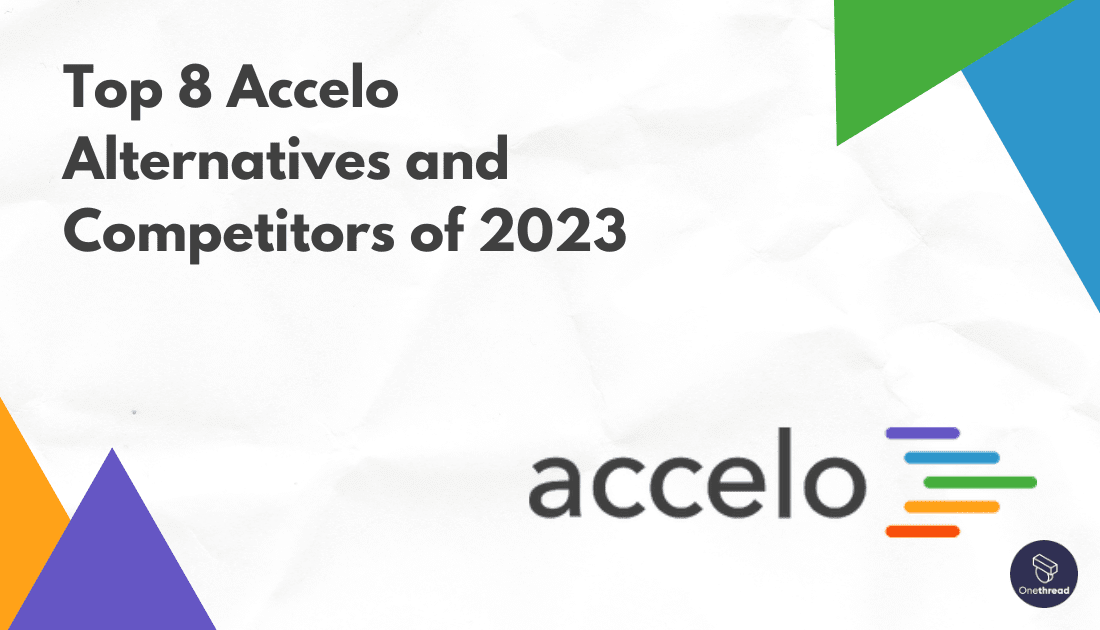
 Highly intuitive, easy to navigate
Highly intuitive, easy to navigate Can be complex for new users
Can be complex for new users