Unlocking project management efficiency is a key quest for any productive team, and AceProject has long been hailed as a guiding star in this pursuit. But in the ever-evolving landscape of software solutions, alternatives emerge, each with its own set of offerings and advantages.
If you’re on the lookout for a worthy AceProject alternative, you’ve embarked on a journey to discover newer horizons of project management prowess.
In the following article, we’ll navigate through a range of robust alternatives, shedding light on their features, benefits, and the unique flavors they bring to the table. So, let’s dive into the world of project management possibilities beyond AceProject, where innovation meets your organization’s needs.
Quick List of 8 Alternatives to AceProject
- Onethread: Renowned for its simplicity, Basecamp provides a centralized platform for communication, task management, and file sharing, making it a popular choice for small teams.
- Trello: Known for its visual appeal, Trello offers a streamlined way to organize tasks and projects using boards, cards, and lists, making collaboration a breeze.
- Asana: A versatile project management tool that helps teams plan, track, and manage work, Asana’s intuitive interface caters to a wide range of project needs.
- Wrike: With a focus on real-time collaboration, Wrike offers customizable workflows and automation to enhance team efficiency across various project sizes.
- ClickUp: This all-in-one platform combines project management, docs, and communication, allowing teams to centralize their work in a customizable environment.
- Monday.com: Offering a highly visual and customizable interface, Monday.com simplifies project tracking and team coordination with its adaptable workflows.
- Smartsheet: Blending spreadsheet functionality with project management, Smartsheet enables teams to create dynamic workspaces for planning, tracking, and collaboration.
- Teamwork: This platform integrates project management with CRM, customer support, and more, catering to teams looking for comprehensive solutions under one roof.
Our reviewers evaluate software independently. Clicks may earn a commission, which supports testing. Learn how we stay transparent & our review methodology
What is AceProject?
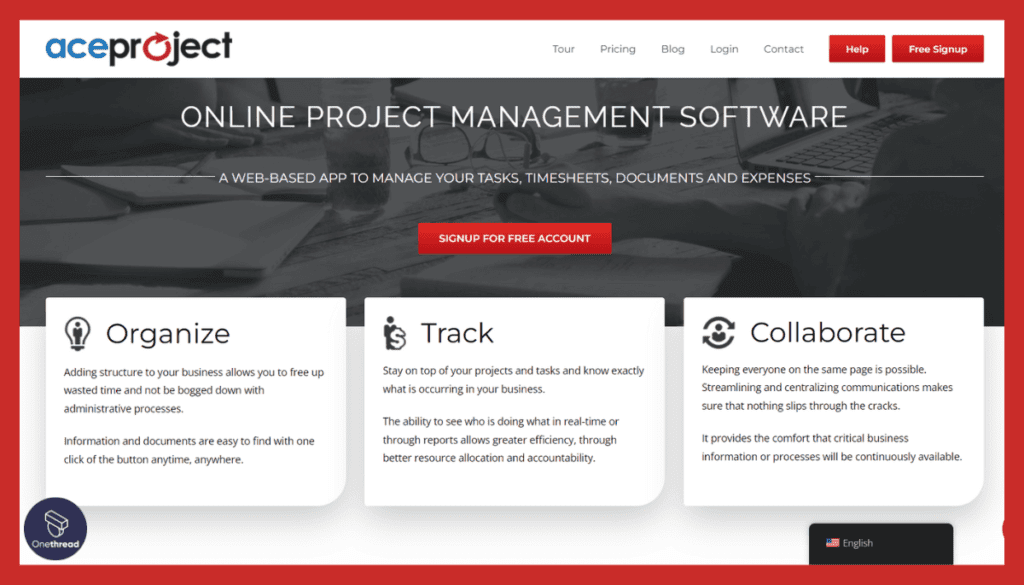
AceProject is a web-based project management software designed to streamline and organize tasks, projects, and teams. Originating in the early 2000s, it has been a stalwart in the project management realm, aiding teams in planning, tracking, and collaborating on various endeavors. It caters to businesses of all sizes, from small startups to large enterprises, across diverse industries.
The benefits of AceProject lie in its user-friendly interface, allowing teams to allocate tasks, monitor progress, and allocate resources efficiently.
With features such as time tracking, document sharing, and Gantt charts, it provides a comprehensive toolkit for project managers to oversee their projects’ lifecycles. No elaborate system requirements are necessary, as AceProject operates via web browsers, eliminating the need for complex installations.
The tool’s structure revolves around creating projects, breaking them into tasks, assigning responsibilities, tracking time, and fostering collaboration through discussions and document sharing. This structured approach empowers teams to enhance productivity and meet project goals with clarity and cohesion.
Reasons To Consider An Alternative To Aceproject
When it comes to AceProject, several challenges might prompt organizations to look for alternatives that better align with their evolving needs.
1. Limited Feature Set: AceProject’s feature set might not fully meet the evolving needs of modern businesses. Alternatives offer more advanced functionalities like automation, integration with third-party apps, and customizable workflows.
2. Scalability Challenges: As businesses grow, AceProject’s scalability might become an issue. Alternatives provide the flexibility to accommodate increasing project complexity, team size, and data volume without performance hiccups.
3. Outdated Interface: Outdated user interfaces can hinder productivity. Considering alternatives with modern and intuitive designs can enhance user experience, leading to smoother navigation and quicker adoption among team members.
4. Integration Shortcomings: Seamless integration with other tools is essential for cohesive workflows. AceProject might lack integrations that alternatives provide, facilitating better synchronization and data flow across the organization.
5. Limited Collaboration Tools: Effective collaboration is crucial for project success. AceProject alternatives often offer richer communication tools like real-time chat, file sharing, and collaborative document editing, fostering stronger teamwork.
6. Price and Value: AceProject’s pricing might not align with the value it offers. Exploring alternatives can reveal cost-effective options that deliver comparable or even superior features, making the investment more worthwhile.
Top 8 AceProject Competitors: Comparison Chart
Here’s a concise comparison chart featuring AceProject and its competitors:
Platform/Tool | Task Management Type | Customization Type | Automations Type | Special Feature Type |
 | To-Do Lists, Milestones | Pre-defined Templates | Basic Workflow Automation | Built-in Time Tracking |
 | Simple To-Do Lists, thread-based task management system | Limited Widgets, workflow customization | Basic | Vendor management |
 | Unified environment for teams to communicate and manage tasks effectively. | Task management with assignments and due dates for organization. | Progress tracking through milestones and Gantt charts. | Task dependency management and automation for efficiency. |
 | Sheet-based, Grids | Cell-linking | Row-based Automation | Sheet-based Design |
 | Gantt Charts, Boards | Custom Dashboards | Rule-based Actions | Gantt Chart View |
 | Project Timelines, Boards | Custom Fields, Layouts | Rule-based Triggers | Workspaces |
 | Boards, Workflows | Custom Columns, Widgets | Automated Notifications | Built-in Automations |
 | List, Board, Calendar View | Custom Views, Fields | Bot Actions | Mind Maps |
 | List-based, Timelines | Custom User Permissions | Task Dependencies | Client Portal Access |
Best 8 AceProject Alternatives for Your Project Management Needs
When it comes to fulfilling your project management needs beyond AceProject, a plethora of compelling alternatives await your consideration. From the intuitive visual appeal of Trello, the robust capabilities of Asana, and the comprehensive project overview offered by Wrike, to the all-in-one convenience of ClickUp and the streamlined simplicity of Basecamp, these alternatives cater to diverse requirements.
For those seeking spreadsheet functionality and project management integration, Smartsheet stands out, while Teamwork offers a holistic suite combining project management and customer support. This selection of top 8 AceProject alternatives ensures you’ll find a perfect fit for your unique project management endeavors
#1. Onethread

Onethread emerges as a robust alternative to AceProject, catering to those who value streamlined project management. Its user-friendly interface simplifies task organization and collaboration, making it a go-to choice for small to mid-sized teams.
With Onethread, users experience efficient task tracking, progress visualization, and real-time collaboration through discussion boards. The tool’s simplicity enhances adoption, while its modern design ensures ease of use.
Onethread’s primary focus is on delivering essential project management features without unnecessary complexities. For those seeking a straightforward approach to managing tasks and projects, Onethread proves to be a reliable alternative that promotes efficient teamwork and project execution.
Key Features
It’s tailored for those who prioritize streamlined task management and simplified collaboration. Let’s delve into the key features that make Onethread a compelling choice:
Effortless Task Organization
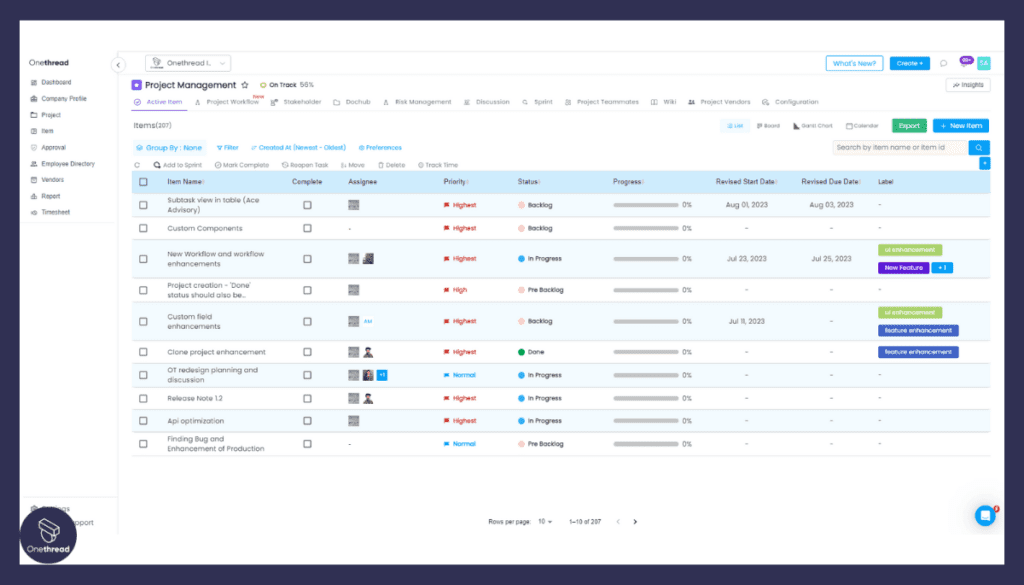
Onethread excels in providing a straightforward way to organize tasks. Its user-friendly interface allows you to easily create, assign, and categorize tasks, ensuring clarity and efficient management.
Collaboration Made Simple

Collaboration is seamless with Onethread’s discussion boards. Team members can communicate in real-time, share updates, and collaborate on tasks, fostering effective teamwork and reducing the need for constant back-and-forths.
Visual Progress Tracking

Onethread brings your projects to life with visual progress tracking through kanban boards, lists, calendar view and gantt charts. Easily monitor task statuses, identify bottlenecks, and gain a comprehensive overview of your project’s advancement.
Intuitive Design for Quick Adoption

Onethread’s modern and intuitive design ensures swift adoption. Team members can grasp its functionality without extensive training, allowing for immediate integration into your project workflow.
Focused on Essential Features

Onethread’s strength lies in its simplicity. Rather than overwhelming users with excessive features, it hones in on the essential project management needs, making it an ideal choice for small to mid-sized teams aiming for efficient and straightforward task management.
Whether you’re seeking a tool that enhances collaboration, provides visual insights, or promotes ease of use, Onethread stands as a valuable alternative to AceProject, catering to those who value a no-nonsense approach to project management.
Best Use Cases
Whether it’s agile teams, small businesses, remote collaboration scenarios, or any situation where streamlined task management and collaboration are paramount, Onethread shines as a dependable alternative to AceProject.
1. Agile Teams: Onethread is ideal for agile teams seeking a simplified yet effective way to manage tasks and collaborate in real-time. Its streamlined interface and discussion boards align well with the iterative nature of agile methodologies.
2. Small Businesses: Small businesses looking for an uncomplicated project management solution can benefit from Onethread. Its intuitive design and essential features ensure that teams can quickly get up and running without unnecessary complexity.
3. Remote Collaboration: For teams working remotely or across different locations, Onethread’s discussion boards and real-time updates facilitate seamless communication, keeping everyone in the loop despite geographical distances.
4. Task-Centric Projects: Projects heavily focused on task completion can leverage Onethread’s straightforward task organization and progress tracking features. It’s especially suitable for teams aiming to prioritize task management without being overwhelmed by excessive features.
5. Rapid Project Onboarding: With its intuitive design and focused feature set, Onethread allows new projects to be onboarded swiftly. This is valuable when time is of the essence and teams need to get started quickly.
6. Cross-Functional Collaboration: Onethread caters to teams where collaboration spans different departments or skill sets. Its discussion boards and easy-to-use interface ensure that all team members can actively contribute, regardless of their roles.
7. Startups: Startups often require efficient task management without the complexity that comes with larger-scale project management tools. Onethread provides startups with a straightforward solution to keep tasks organized and projects on track.
8. Project Kickoffs: During project kickoffs, when tasks need to be assigned and initial plans put in place, Onethread’s simplicity ensures that teams can hit the ground running without extensive training.
Why Should You Choose Onethread over AceProject?
here’s a comparison chart highlighting reasons to choose Onethread over AceProject:
| Feature | Onethread | AceProject |
| User-Friendly Interface | ✔ | ❌ |
| Effortless Collaboration | ✔ | ✔ |
| Visual Progress Tracking | ✔ | ✔ |
| Simplicity and Focus | ✔ | ❌ |
| Rapid Onboarding | ✔ | ❌ |
| Cross-Functional Teams | ✔ | ✔ |
| Remote Work Support | ✔ | ✔ |
| Task-Centric Approach | ✔ | ❌ |
| Startups and Small Teams | ✔ | ❌ |
Pros And Cons Of Onethread
Pros of Onethread as an AceProject Alternative:
- Simplicity: Onethread offers a streamlined interface and essential features, making it easy for teams to adopt and manage tasks effectively.
- Real-time Collaboration: Its discussion boards enable instant communication, enhancing teamwork and reducing delays in project execution.
- Visual Progress Tracking: Onethread’s visual representations of task progress provide a clear overview, aiding project monitoring.
- Quick Onboarding: The intuitive design ensures swift integration, reducing the learning curve and boosting productivity.
- Remote Work Support: Real-time updates and collaboration boards make it convenient for remote teams to stay connected and engaged.
- Task-Centric Focus: Onethread’s emphasis on task organization suits projects where efficient task management is paramount.
- Cross-Functional Suitability: It facilitates collaboration across different roles, fostering a cohesive approach among team members.
Cons of Onethread as an AceProject Alternative:
- Limited Complexity: Onethread’s simplicity might not cater to the needs of complex or large-scale projects.
- Features Trade-off: While it excels at essential tasks, it may lack some advanced features offered by more comprehensive tools.
- Small Business Fit: Onethread’s design caters best to small to mid-sized businesses, potentially limiting its suitability for larger enterprises.
Pricing

Onethread presents a range of pricing options tailored to varying needs:
- Free Plan: Onethread’s free plan offers a basic package, allowing users to experience its core features without any financial commitment.
- Growth Plan ($3.06): For a nominal fee of $3.06, the Growth Plan unlocks additional features, enhancing your project management capabilities.
- Scale Plan ($6): The Scale Plan, priced at $6, further expands the feature set, catering to more comprehensive project management needs.
#2. Trello

Trello is a popular project management tool known for its flexibility and visual appeal. Utilizing a card-based system, it allows users to create, organize, and prioritize tasks in a fun and interactive way. Boards, lists, and cards can be customized to fit various workflows.
Integrations with many third-party applications extend Trello’s functionality, making it suitable for both individual and team projects. The platform provides a real-time collaboration feature, enabling teams to communicate and make decisions quickly.
With mobile applications for on-the-go access, Trello is an intuitive solution that can be applied to any project, whether it’s for personal use or within a large organization.
Key Features of Trello:
Visual Task Management

Trello’s boards, cards, and lists provide a visually intuitive way to manage tasks, making it easy to track progress and prioritize assignments.
Customizable Workflows
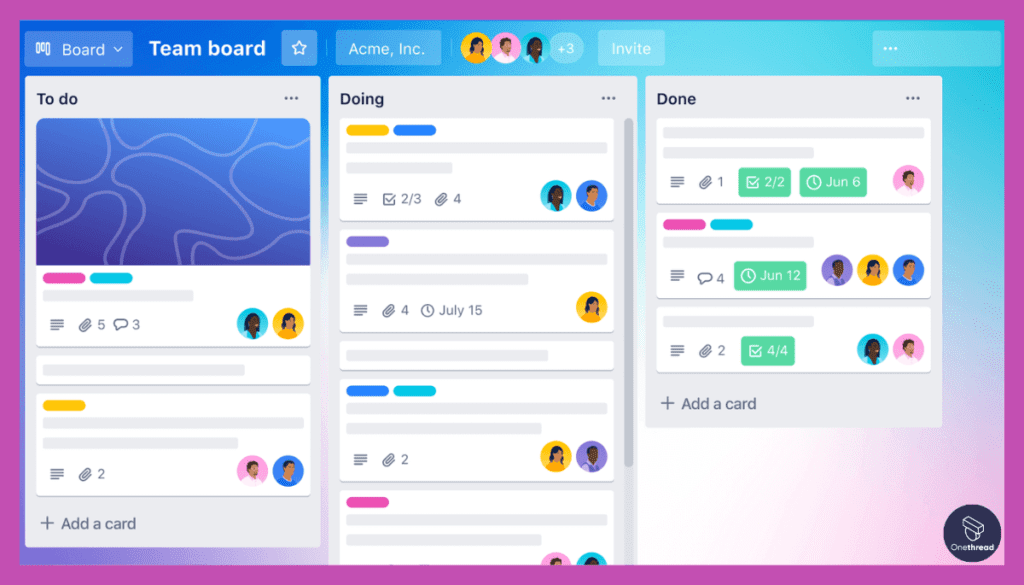
Trello’s flexibility allows you to tailor boards and workflows to match your team’s unique processes, ensuring seamless integration.
Collaboration Made Easy
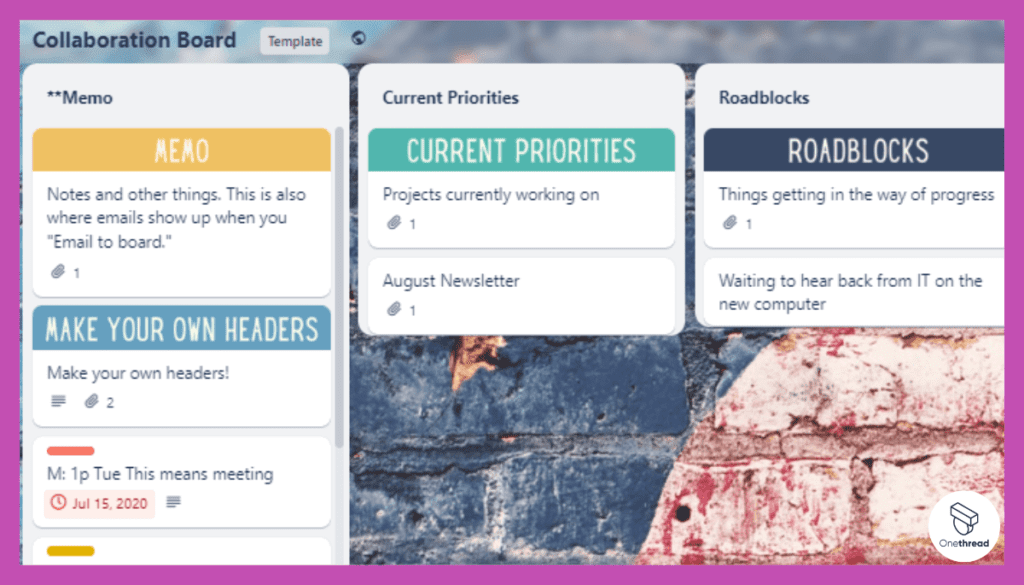
Collaborative features like comments, attachments, and mentions promote team communication, fostering efficient teamwork.
Integration Power

Trello seamlessly integrates with a variety of apps, such as Google Drive, Slack, and more, enhancing connectivity and data sharing.
Automation and Power-Ups
Trello’s Power-Ups enable automation and advanced functionalities, allowing you to customize the tool to meet your project needs.
Pros of Trello:
- User-Friendly Interface: Trello’s drag-and-drop interface is user-friendly, ensuring quick adoption by both tech-savvy and non-technical team members.
- Visual Clarity: The visual representation of tasks and their statuses simplifies tracking, aiding project managers and team members alike.
- Versatility: Trello adapts to various project management methodologies, from Kanban to Scrum, catering to different team preferences.
- Collaboration Hub: Real-time collaboration features reduce email clutter, enabling team members to focus on task execution.
- Customization: Trello’s customizable boards and Power-Ups allow you to tailor the tool to your specific workflow and requirements.
Cons of Trello:
- Limited Complexity: While ideal for task management, Trello might lack the comprehensive capabilities required for complex projects.
- Feature Overload: With numerous Power-Ups available, there’s a risk of overwhelming users with excessive options.
Trello Pricing Plans:

- Free Plan: Basic features for small teams exploring Trello.
- Business Class ($9.99/user/month): Additional power-ups, enhanced security, and administrative controls.
- Enterprise ($17.50/user/month): Advanced features, dedicated support, and customization for larger organizations.
Customer Ratings:
- G2: 4.3/5 based on 9,000+ reviews.
- Capterra: 4.5/5 based on 19,000+ reviews.
Our Review:
Trello’s visual approach to project management, coupled with its customization options and integration capabilities, make it a compelling AceProject alternative.
Its user-friendly nature and collaborative features contribute to enhanced team communication and efficient task execution. While it might not cater to highly complex projects, Trello’s adaptability and wide user base affirm its value as a versatile project management solution.
Is Trello Better than AceProject?
Trello’s visual simplicity and adaptability often make it a preferred choice over AceProject. Its user-friendly interface, real-time collaboration, and integration capabilities contribute to efficient task management.
However, for more intricate project needs, AceProject’s comprehensive features might offer an edge. The choice between Trello and AceProject hinges on your project’s complexity and your team’s preferred workflow style.
#3. Asana

Asana is a versatile project management tool designed to streamline collaboration and enhance productivity. It allows teams to organize tasks, set priorities, and track project progress through a visually intuitive interface. Users can create individual tasks, assign them to team members, set deadlines, and categorize them into different projects.
With various viewing options like lists, boards, and Gantt charts, Asana offers flexibility for various workflows. Integration with popular third-party tools extends its capabilities, facilitating seamless collaboration.
Its real-time notifications and mobile app support ensure that team members stay connected and updated. Designed for businesses of all sizes, Asana’s well-structured approach to project management is widely appreciated.
Key Features of Asana:
Task Management and Assignment

Asana’s task creation and assignment features streamline work distribution, ensuring clear responsibilities within the team.
Visual Project Planning
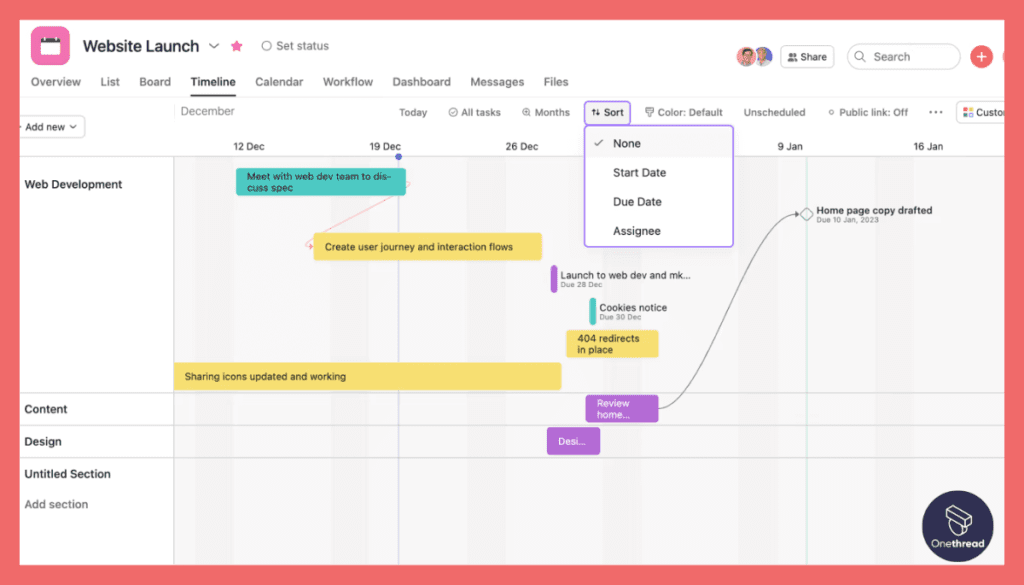
Its interactive Gantt charts and timeline views offer comprehensive project oversight, aiding in efficient planning and resource allocation.
Customizable Workflows
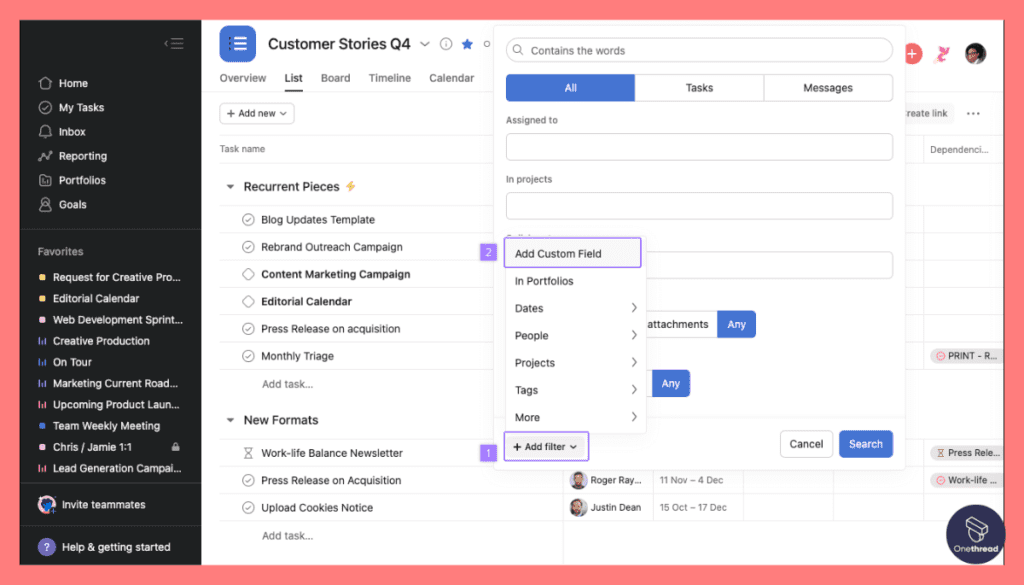
Asana’s flexibility allows teams to create workflows, templates, and processes that align with their specific project management methodologies.
Collaboration and Communication

Real-time commenting, file attachments, and @mentions foster seamless communication, reducing the need for scattered emails.
Automation and Integrations

Asana’s automation options and integrations with tools like Slack and Google Drive enhance efficiency by automating repetitive tasks and syncing data.
Pros of Asana:
- Versatile Project Management: Asana accommodates various project management methodologies, from Kanban boards to Scrum methodologies.
- User-Friendly Interface: Its intuitive design ensures that teams can adapt quickly, with both technical and non-technical users navigating with ease.
- Customization: The ability to design workflows and templates makes Asana adaptable to different project requirements.
- Collaborative Workspace: Real-time collaboration features create a centralized hub for communication, enabling smooth teamwork.
- Advanced Reporting: Asana’s reporting capabilities offer insights into project progress, helping teams make data-driven decisions.
Cons of Asana:
- Learning Curve: The extensive feature set might require some learning time for new users.
- Feature Overload: With numerous features, there’s a potential for teams to feel overwhelmed or not utilize all functionalities effectively.
Asana Pricing Plans:

- Basic (Free): Core task and project management features for small teams.
- Premium ($13.49/user/month): Advanced features like timeline, custom fields, and goal tracking.
- Business ($30.49/user/month): Portfolio and workload features, along with advanced reporting.
- Enterprise (Custom Pricing): Tailored for larger organizations with enhanced security and customization options.
Customer Ratings:
- G2: 4.3/5 based on 5,000+ reviews.
- Capterra: 4.5/5 based on 13,000+ reviews.
Our Review
Asana’s adaptability, collaboration features, and integrations make it a robust AceProject alternative. While its extensive functionalities might require some learning, the user-friendly interface and comprehensive project oversight capabilities position Asana as a versatile solution for teams of varying sizes and complexities.
Is Asana Better than AceProject?
Asana’s versatile features, collaborative tools, and advanced project oversight often make it a preferable choice to AceProject. Its adaptability to different project methodologies and user-friendly interface enhance task management.
However, AceProject’s simpler approach might suffice for straightforward projects. Deciding between Asana and AceProject depends on your team’s complexity and preference for comprehensive project management or streamlined task tracking.
#4. Monday.com

Monday.com is a widely-used project management tool that emphasizes collaboration and efficiency. Through an intuitive interface, it offers a centralized space where teams can track projects, assign tasks, set deadlines, and share files.
Its customizable workflow templates can be tailored to different industry needs and individual preferences. Users can visualize progress using various views like Kanban boards, timelines, or Gantt charts. Integration with common third-party tools enhances functionality.
Monday.com’s real-time notifications keep teams updated, while its mobile app ensures accessibility on the go. Designed to cater to businesses of all sizes, Monday.com’s focus on visual project tracking, transparency, and user-friendly design makes it a preferred choice for many organizations.
Key Features of Monday.com:
Visual Task Management

Monday.com’s visual boards and timeline views offer an intuitive way to manage tasks, ensuring clear visibility of project progress.
Customizable Workflows

With customizable columns, templates, and automations, Monday.com adapts to your team’s unique processes and methodologies.
Collaborative Workspace

Real-time communication through updates, comments, and file sharing centralizes team collaboration, minimizing the need for scattered emails.
Integration and Automation

Monday.com integrates with various apps, such as Slack and Google Drive, while automation streamlines repetitive tasks.
Pros of Monday.com:
- User-Friendly Interface: Monday.com’s intuitive design facilitates quick adoption by team members, regardless of their technical background.
- Visual Clarity: The visual representation of tasks and progress simplifies tracking, aiding both project managers and team members.
- Customization Options: Tailoring columns, templates, and automations ensures Monday.com aligns with diverse workflows and project requirements.
- Collaborative Communication: Real-time updates and comments enhance team communication, keeping everyone informed and engaged.
- Integration Capabilities: Seamless integration with various apps enhances workflow efficiency, minimizing data silos.
Cons of Monday.com:
- Pricing Complexity: The tiered pricing model might lead to confusion when selecting the most suitable plan.
- Learning Curve: While intuitive, the extensive feature set might require time for new users to fully grasp its capabilities.
Monday.com Pricing Plans:

- Basic ($8/user/month): Core features for small teams.
- Standard ($10/user/month): Advanced features, including timeline view and automation.
- Pro ($16/user/month): More advanced automation options and security features.
- Enterprise (Custom Pricing): Tailored for larger organizations with enhanced support and customization.
Customer Ratings:
- G2: 4.5/5 based on 3,000+ reviews.
- Capterra: 4.5/5 based on 4,000+ reviews.
Our Review
Monday.com’s user-friendly interface, customization capabilities, and collaborative features make it a formidable AceProject alternative. Its adaptability to various project methodologies and seamless integration options position it as a versatile solution for teams seeking enhanced project management, communication, and task execution.
While the learning curve and pricing complexity might pose minor challenges, Monday.com’s comprehensive suite ensures it caters to a wide range of project management needs.
Is Monday.com Better than AceProject?
Monday.com’s intuitive interface, visual clarity, and robust collaboration capabilities often make it a more favorable choice than AceProject. Its adaptability to diverse workflows, extensive integration options, and user-friendly design enhance project management and communication.
However, for simpler task-tracking needs, AceProject’s straightforward approach might suffice. Deciding between Monday.com and AceProject depends on your team’s complexity, preference for comprehensive project oversight, and integration requirements.
#5. ClickUp

ClickUp is a comprehensive project management tool that provides a one-stop solution for task management, time tracking, and team collaboration. Its versatile structure allows users to organize work in various formats such as lists, boards, or Gantt charts.
ClickUp offers unique customization options, enabling teams to create workflows that align with their specific needs. Integrations with popular third-party tools add to its flexibility. Time tracking and reporting features help in monitoring progress and productivity.
ClickUp’s real-time collaboration tools, including comments and notifications, ensure that teams stay connected. Available on both desktop and mobile platforms, ClickUp aims to simplify complex projects, making it suitable for teams of all sizes and industries.
Key Features of ClickUp:
Task and Project Management
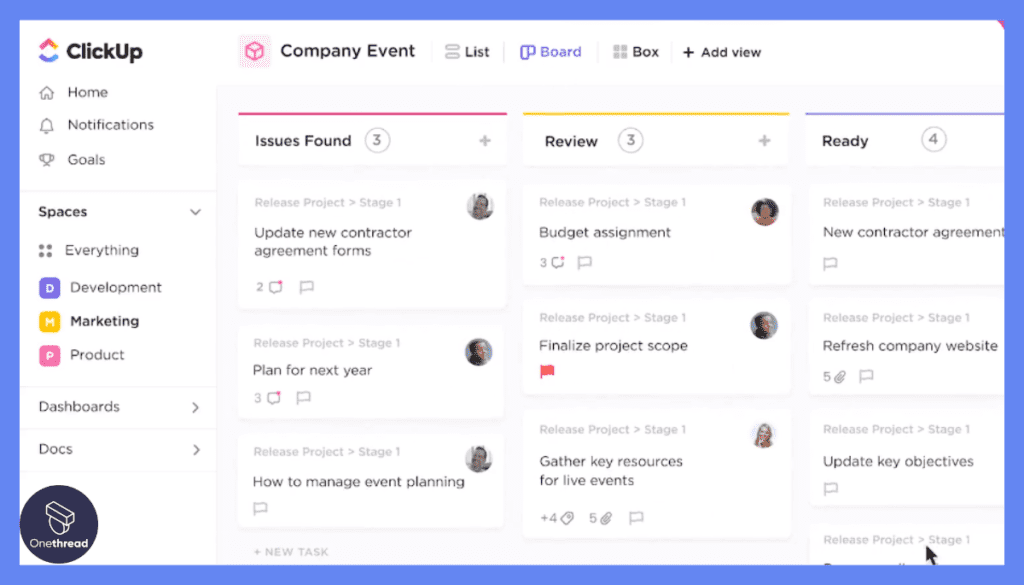
ClickUp’s task creation, assignment, and project hierarchy features to streamline work organization, ensuring tasks are executed efficiently.
Customizable Workflows
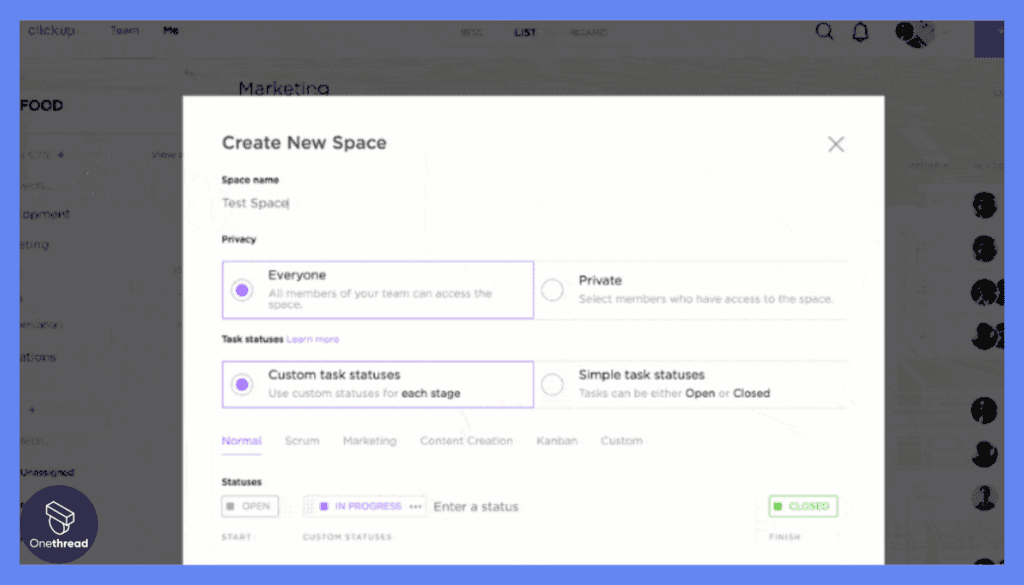
ClickUp offers customizable spaces, statuses, and custom fields, allowing teams to tailor the tool to their unique processes.
Gantt Charts and Timeline Views
Visual project planning tools aid in resource allocation, scheduling, and progress tracking, offering a holistic project overview.
Collaboration and Communication

Real-time comments, file attachments, and @mentions centralize team communication, reducing the need for scattered emails.
Automation and Integrations
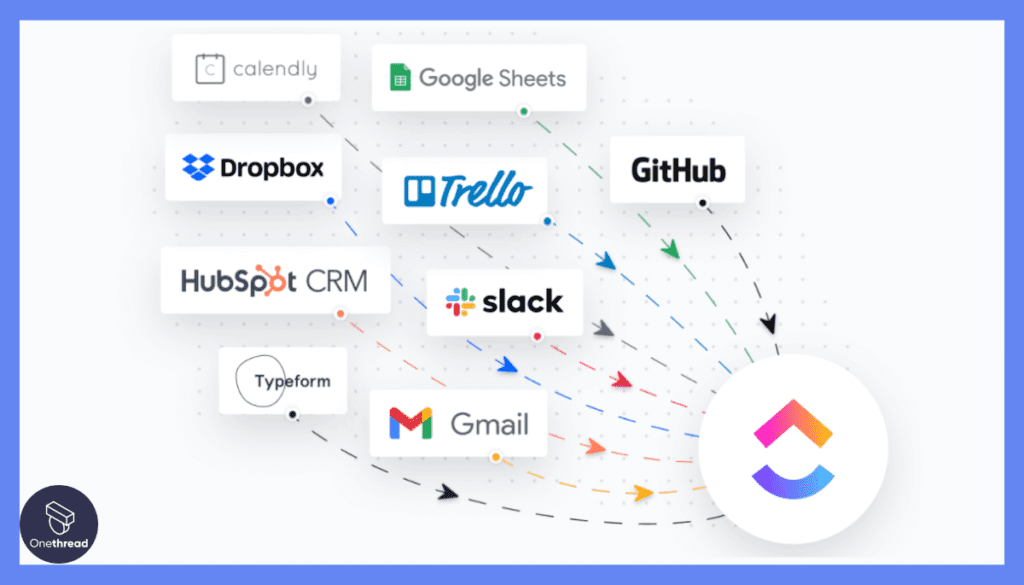
ClickUp’s automation options and integrations with apps like Slack and Google Drive enhance workflow efficiency by automating repetitive tasks.
Pros of ClickUp:
- Scalability: ClickUp caters to both small teams and enterprises, offering features that can scale as projects grow in complexity and team size.
- Customization: The ability to customize spaces, fields, and templates ensures ClickUp adapts to diverse project management methodologies.
- Visual Overview: Gantt charts and timeline views provide a comprehensive project snapshot, aiding in efficient planning and resource allocation.
- Collaboration Hub: Real-time communication features create a centralized hub for discussions and updates, fostering efficient teamwork.
- Advanced Reporting: ClickUp’s reporting capabilities offer insights into project progress, helping teams make data-driven decisions.
Cons of ClickUp:
- Learning Curve: The extensive feature set might require some learning time for new users.
- Feature Overwhelm: The sheer number of features could lead to underutilization if not properly understood.
ClickUp Pricing Plans:

- Free Plan: Basic task management features for small teams.
- Unlimited ($9/user/month): Advanced features like custom fields, goals, and time tracking.
- Business ($19/user/month): Priority support, custom branding, and advanced reporting.
- Enterprise (Custom Pricing): Tailored for larger organizations with enhanced security and customization options.
Customer Ratings:
- G2: 4.7/5 based on 4,000+ reviews.
- Capterra: 4.7/5 based on 6,000+ reviews.
Our Review
ClickUp’s robust feature set, customization capabilities, and adaptability to different project methodologies make it a compelling AceProject alternative. While its extensive features might require a learning curve, ClickUp’s comprehensive project management suite ensures it caters to teams seeking advanced coordination, communication, and efficient task execution.
Is ClickUp Better than AceProject?
ClickUp’s extensive features, customization, and scalability often make it a preferable choice to AceProject. Its adaptability to diverse project complexities and robust collaborative capabilities enhance task management and team communication.
However, AceProject’s simpler approach might suffice for straightforward projects. The decision between ClickUp and AceProject hinges on your team’s complexity and preference for comprehensive project management or streamlined task tracking.
#6. Wrike

Wrike is a powerful project management and collaboration tool that caters to various business needs. With a focus on real-time collaboration, Wrike enables teams to track projects, assign tasks, set deadlines, and monitor progress all within a centralized platform.
Its intuitive interface offers views like Gantt charts, Kanban boards, and custom dashboards to suit different workflow preferences. Wrike also features time tracking, reporting tools, and integration with popular third-party applications, enhancing functionality.
The platform’s robust features support complex projects, while its flexibility makes it suitable for different industries and team sizes. Accessible through web browsers and mobile apps, Wrike streamlines project management, promoting efficiency and transparency.
Key Features of Wrike:

Advanced Task Management
Wrike’s task creation, assignment, and dependency tracking features cater to intricate project needs, ensuring tasks are executed seamlessly.
Customizable Workflows
Wrike’s customizable workflows allow teams to adapt the tool to their specific processes, enhancing project coordination.
Gantt Charts and Timeline Views
Visual project planning tools aid in resource allocation, scheduling, and progress tracking, offering comprehensive insights.
Collaborative Workspace
Wrike’s comments, mentions, and file-sharing features centralize team communication, reducing the need for scattered emails.
Automation and Integrations
Wrike’s automation options and integrations with apps like Salesforce and Google Drive enhance productivity by automating repetitive tasks.
Pros of Wrike:
- Scalability: Wrike caters to both small teams and large enterprises, scaling as projects grow in complexity and team size.
- Customization: The ability to customize workflows and dashboards ensures that Wrike aligns with diverse project management methodologies.
- Project Visualization: Gantt charts and timeline views provide comprehensive project oversight, aiding in efficient planning.
- Collaboration and Communication: Real-time communication features foster a collaborative environment, streamlining discussions and updates.
- Reporting and Analytics: Wrike’s reporting capabilities offer insights into project performance and resource allocation.
Cons of Wrike:
- Learning Curve: Due to its extensive feature set, new users might require some time to grasp the tool’s full potential.
- Complexity Overload: With numerous features, there’s a potential for teams to feel overwhelmed, leading to underutilization.
Wrike Pricing Plans:

- Free Plan: Basic task management features for small teams.
- Professional ($9.80/user/month): Advanced task management, collaboration, and reporting features.
- Business ($24.80/user/month): Advanced work management, automation, and customization.
- Enterprise (Custom Pricing): Tailored for larger organizations with enhanced security and customization options.
Customer Ratings:
- G2: 4.2/5 based on 1,600+ reviews.
- Capterra: 4.2/5 based on 3,000+ reviews.
Our Review
Wrike’s scalability, advanced features, and customization options make it a powerful AceProject alternative. Its adaptability to different project methodologies and robust collaboration capabilities set it apart.
While the learning curve and potential for complexity overload might pose challenges, Wrike’s comprehensive project management suite ensures it remains a contender for teams seeking in-depth project coordination and oversight.
Is Wrike Better than AceProject?
Wrike’s extensive features, customization, and scalability often position it as a superior alternative to AceProject. Its adaptability to diverse project complexities and collaborative capabilities enhance project management.
However, for simpler task-tracking needs, AceProject’s straightforward approach might suffice. The choice between Wrike and AceProject depends on
#7. Smartsheet

Smartsheet is a versatile platform designed for work management and automation. It provides an intuitive spreadsheet-like interface that can be customized to suit various business processes, from project planning to task management.
With features like Gantt charts, Kanban boards, and automated workflows, Smartsheet offers flexibility in organizing and tracking work. Its real-time collaboration tools enable teams to communicate effectively, while integration with popular third-party applications enhances its capabilities.
The platform’s robust reporting tools assist in monitoring progress and performance. Smartsheet’s adaptability makes it suitable for businesses of all sizes across different industries. Its user-friendly design encourages collaboration and helps teams achieve their goals more efficiently.
Key Features of Smartsheet:
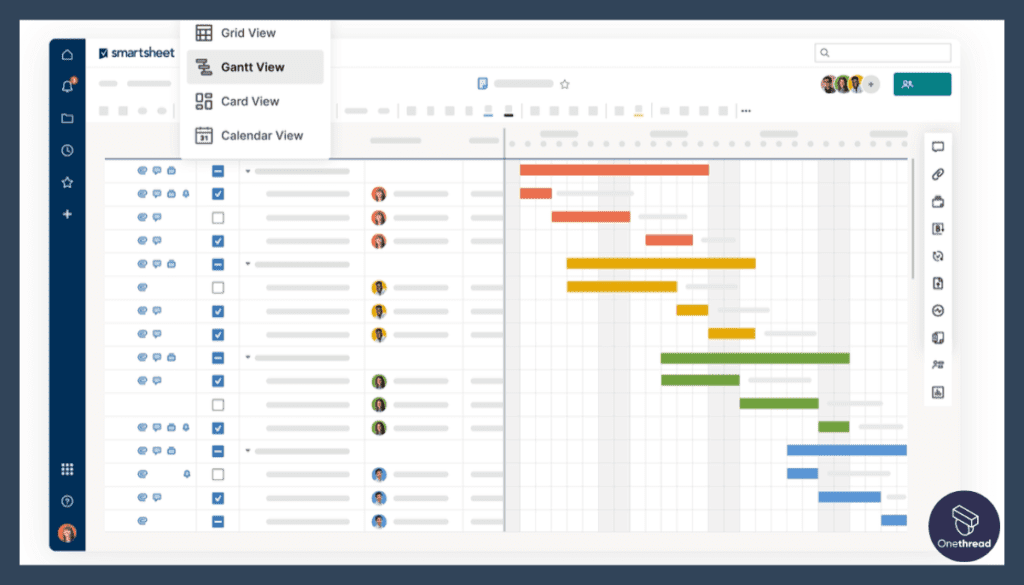
Grid View
Grid view is Smartsheet’s foundational feature. It’s similar to a spreadsheet but supercharged with project management capabilities. The grid view enables you to track tasks, manage resources, and set priorities all in one place. You can customize columns to capture and visualize the data you need, making it a flexible tool for numerous use-cases.
Card View
For fans of Kanban, Smartsheet offers Card View. This provides a more visual way to manage projects, allowing you to move tasks through columns as they progress. It’s excellent for agile workflows, and you can even color-code cards for better organization.
Gantt Charts
Smartsheet’s Gantt charts are integrated into the grid view. You can easily create a visual timeline of your project, set dependencies between tasks, and track progress. The Gantt charts automatically update when you make changes in the grid view, making them a dynamic tool for project management.
Automation
Smartsheet provides robust automation features. These include automated workflows, reminders, and alerts. For instance, you can set up a workflow to automatically assign tasks when a new row is added, or send alerts to team members as deadlines approach. This level of automation reduces manual work and increases efficiency.
Pros of Smartsheet:
- Versatility: Smartsheet’s features cater to projects of varying complexities, making it suitable for small teams and large enterprises.
- Visual Overview: Gantt charts and timelines provide a comprehensive snapshot of project progress, aiding in efficient planning.
- Customization Options: Dynamic workspaces and templates allow teams to adapt Smartsheet to their specific processes.
- Collaborative Hub: Real-time communication and file sharing centralize collaboration, reducing the need for scattered communication channels.
- Automation Potential: Smartsheet’s automation capabilities enhance workflow efficiency, reducing manual effort.
Cons of Smartsheet:
- Learning Curve: Due to its extensive feature set, new users might require some time to fully grasp the tool’s capabilities.
- Complexity Overload: The plethora of features might lead to underutilization if not fully understood.
Smartsheet Pricing Plans:

- Individual ($14/user/month): Basic features for individual use.
- Business ($25/user/month): Advanced features, including automation and collaboration.
- Enterprise (Custom Pricing): Tailored for larger organizations with enhanced support, security, and customization options.
Customer Ratings:
- G2: 4.4/5 based on 3,000+ reviews.
- Capterra: 4.3/5 based on 1,000+ reviews.
Our Review:
Smartsheet’s extensive features, customization options, and adaptability to different project complexities position it as a compelling AceProject alternative. While the learning curve and feature complexity might pose initial challenges, Smartsheet’s comprehensive project management capabilities ensure it caters to teams seeking advanced coordination, communication, and task execution.
Is Smartsheet Better than AceProject?
Smartsheet’s hybrid of spreadsheet familiarity and project management versatility often positions it as a preferable choice over AceProject. Its adaptable views, automation capabilities, and collaborative features enhance project management and team coordination.
However, for those seeking a simpler task-focused approach, AceProject’s straightforward design might be sufficient. The decision between Smartsheet and AceProject hinges on your team’s preference for a spreadsheet-like interface and comprehensive project management capabilities.
#8. Teamwork
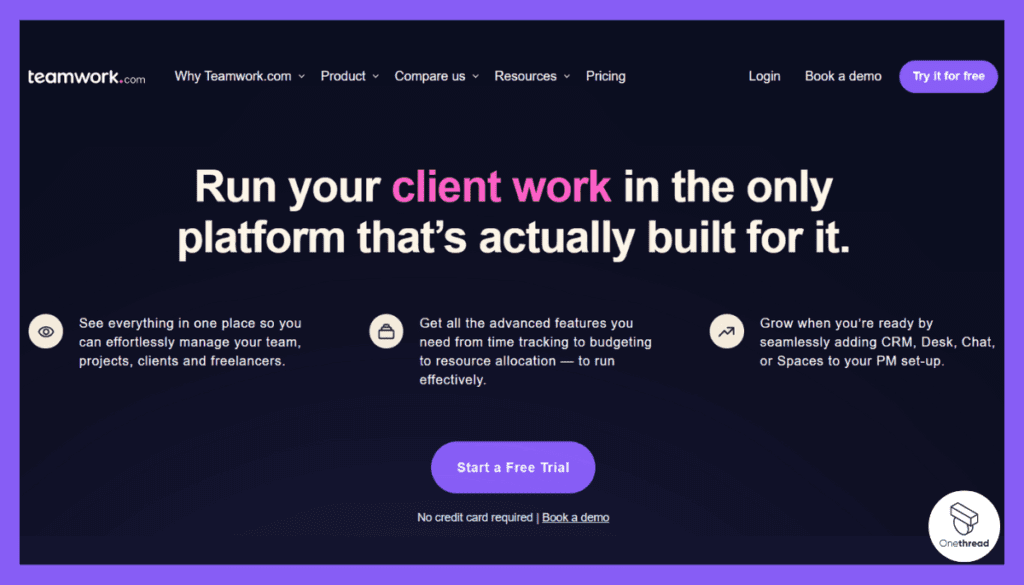
Teamwork is a project management and collaboration platform designed to enhance team efficiency and communication. It offers a suite of tools to manage tasks, track time, and organize projects using various views like Gantt charts or board layouts.
Teamwork’s intuitive interface allows for easy customization of workflows, aligning with specific team needs. Its real-time collaboration features facilitate seamless communication, while its robust reporting capabilities provide valuable insights into project progress.
Integration with popular third-party tools further extends its functionality. Available on both web and mobile platforms, Teamwork is suitable for businesses of all sizes, seeking to streamline project management processes and foster a more collaborative and productive work environment.
Key Features of Teamwork:
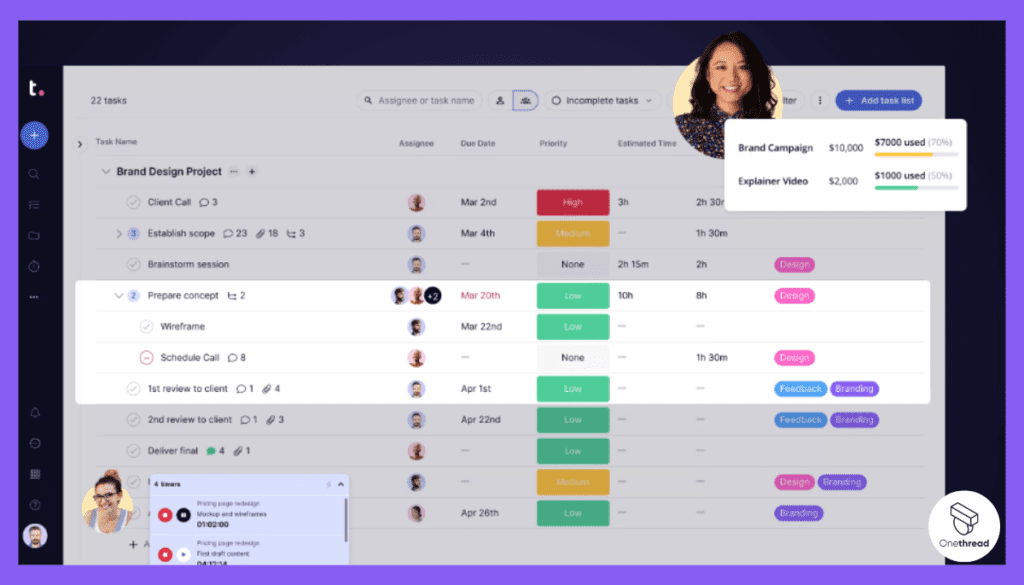
Task and Project Management
Teamwork offers comprehensive task creation, assignment, and project tracking capabilities, ensuring smooth workflow execution.
Customizable Workflows
With custom task statuses, templates, and automations, Teamwork adapts to your team’s specific processes and methodologies.
Gantt Charts and Timeline Views
Visual project planning tools provide a holistic overview of project progress, aiding in resource allocation and scheduling.
Collaborative Communication
Real-time commenting, file sharing, and @mentions centralize team communication, minimizing the need for scattered emails.
Integration and Automation
Teamwork integrates seamlessly with apps like Slack and Google Drive, while automation streamlines repetitive tasks.
Pros of Teamwork:
- Comprehensive Project Management: Teamwork offers a wide array of features, making it suitable for both simple tasks and complex projects.
- Adaptability: Customizable workflows and templates ensure Teamwork aligns with diverse project management methodologies.
- Visual Oversight: Gantt charts and timeline views provide comprehensive project snapshots, aiding in efficient planning and resource allocation.
- Collaborative Hub: Real-time communication features create a centralized platform for discussions and updates, fostering efficient teamwork.
- Powerful Integrations: Seamless integration with various apps enhances workflow efficiency and data sharing.
Cons of Teamwork:
- Learning Curve: The extensive feature set might require some learning time, particularly for new users.
- Feature Complexity: With numerous features, there’s a potential for underutilization or confusion if not fully understood.
Teamwork Pricing Plans:
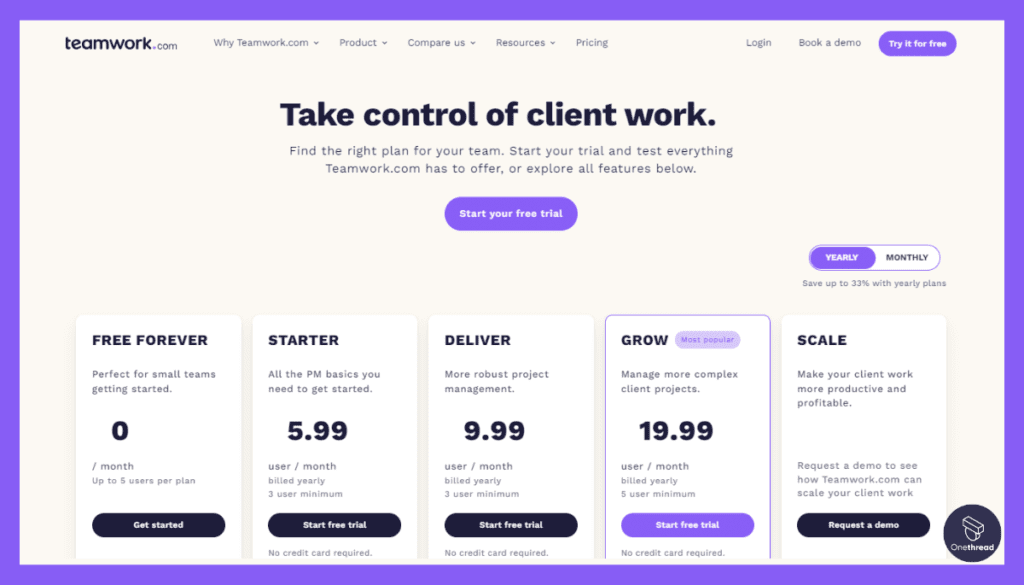
- Free Forever Plan: Basic project management features for small teams.
- Pro ($12.50/user/month): Advanced task management, project planning, and collaboration features.
- Premium ($22.50/user/month): Time tracking, resource allocation, and enhanced support.
- Enterprise (Custom Pricing): Tailored for larger organizations with enhanced security and customization options.
Customer Ratings:
- G2: 4.4/5 based on 900+ reviews.
- Capterra: 4.4/5 based on 1,100+ reviews.
Our Review:
Teamwork’s comprehensive features, customization capabilities, and collaboration tools position it as a formidable AceProject alternative. Its adaptability to various project methodologies and seamless integration options make it an attractive solution for teams seeking enhanced project management, communication, and task execution.
While the learning curve and potential for complexity overload might pose minor challenges, Teamwork’s robust suite ensures it caters to a wide range of project management needs.
Is Teamwork Better than AceProject?
Teamwork’s extensive features, adaptability, and collaborative capabilities often position it as a preferable choice over AceProject.
Its comprehensive project management functionalities, customizable workflows, and integration options enhance task execution and team coordination. However, for those seeking a simpler approach, AceProject’s straightforward design might suffice.
Choosing between Teamwork and AceProject depends on your team’s complexity, preference for robust project management, and integration needs.
Conclusion
In the landscape of project management tools, exploring alternatives to AceProject opens doors to a diverse array of options.
From the streamlined simplicity of Onethread to Trello’s visual intuitiveness, Asana’s versatile capabilities, ClickUp’s adaptability, Monday.com’s collaborative focus, Smartsheet’s spreadsheet integration, and Teamwork’s comprehensive features, there’s a solution to match every team’s needs.
These alternatives empower teams to customize their choice based on project complexity, communication preferences, and workflow methods. By embracing these alternatives, organizations can discover a perfect fit that seamlessly aligns with their project management goals, enhancing productivity and efficiency in distinct and effective ways.
FAQs
Are these alternatives user-friendly for teams new to project management software?
Yes, many alternatives offer user-friendly interfaces and tutorials to help onboard teams, ensuring that even those new to project management software can easily adapt.
Can I import my existing data from AceProject to these alternatives?
The data migration process varies depending on the tool you choose. Many alternatives offer migration support or guides to help you transfer your data seamlessly.
Are these alternatives suitable for both small and large teams?
Yes, most alternatives cater to both small and large teams, offering scalability to accommodate growing project complexities and team sizes.
Can I try these alternatives before committing to a subscription?
Yes, many alternatives offer free trials or basic free plans to allow you to test their features and see if they meet your team’s needs.
Can I integrate these alternatives with other tools my team uses?
Most alternatives offer integrations with popular tools like Slack, Google Drive, and more, enhancing workflow efficiency and data sharing.
