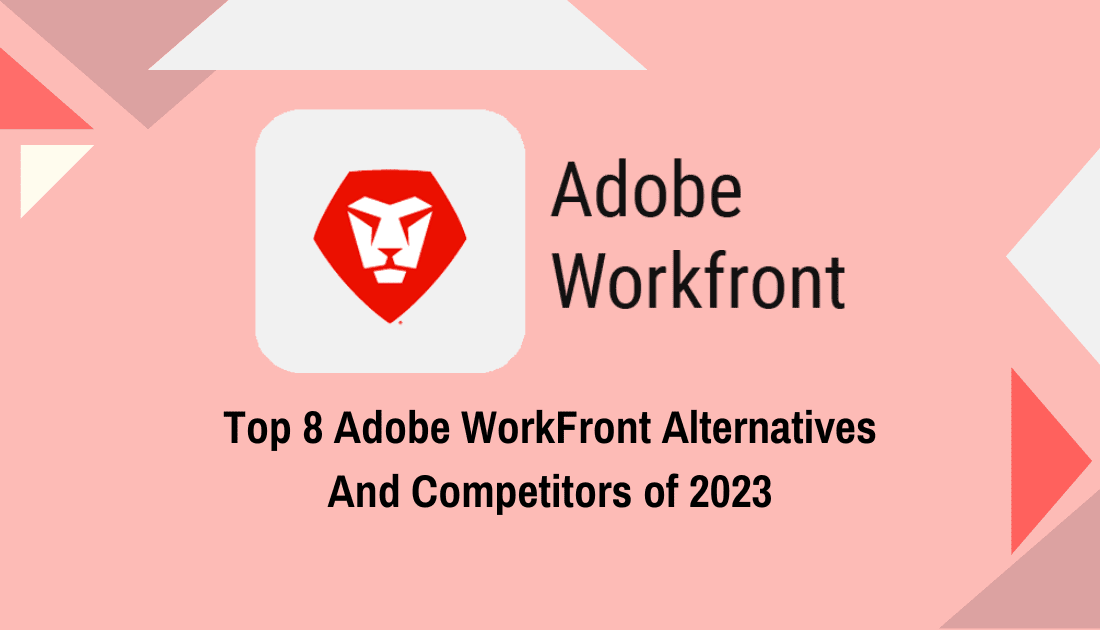Adobe WorkFront stands as a beacon in the world of project management, with a whopping 50% increase in team productivity reported by users. Yet, innovation never stops. The need for customized solutions is growing, pushing businesses to explore alternatives.
In 2020, it was utilized by over 3,000 global companies to improve team collaboration. But what if there’s a more fitting solution for your specific needs?
This article will unravel Adobe WorkFront alternatives that can offer similar or even better functionalities. By comparing features, pricing, and user experiences, we will guide you to find a solution that fits your specific needs and budget. Stay tuned to explore the options that might just elevate your team’s productivity to a new level.
Quick List of 8 Alternatives to Adobe WorkFront
- Onethread: Ideal for agile development, particularly popular among software teams.
- Kantata: A user-friendly tool offering great team collaboration features.
- Monday.com: Known for its visual project planning and tracking capabilities.
- Zoho Projects: Integrates well with other Zoho products, offering robust reporting.
- Microsoft Project: A solid choice for large enterprises with in-depth features.
- Clarity PPM: Provides a range of customization options to fit various business needs.
- Celoxis PPM: An alternative focusing on automation and integration with other tools.
- Trello: Offers simplicity and flexibility, well-suited for smaller teams.
Our reviewers evaluate software independently. Clicks may earn a commission, which supports testing. Learn how we stay transparent & our review methodology
Onethread – The Best Adobe Workfront Alternative

Onethread stands as a top Adobe WorkFront alternative. It is known for simple yet powerful project management capabilities. Onethread emphasizes real-time collaboration, making team connections effortless. Integration with well-known platforms is smooth. Customizing to fit unique business needs is a breeze.
With a user-friendly design, Onethread maximizes efficiency without adding complexity. As a cost-effective option, it aligns with modern project management demands. For those seeking a change from Adobe WorkFront, Onethread is both engaging and effective, offering a tailored approach to tasks and team coordination.
Onethread stands out as a preferred alternative to Adobe WorkFront. Onethread is not just an alternative but a powerful competitor to Adobe WorkFront. Below, we’ll explore the top features that make Onethread a powerful choice.
1. Real-Time Collaboration

Onethread fosters instant team connections. It enables seamless communication. Team members can discuss, share, and work on projects simultaneously. It ensures alignment and boosts productivity. With features that focus on real-time collaboration, ease of use, customization, and cost-effectiveness, it’s an attractive choice for many businesses.
2. Easy Customization
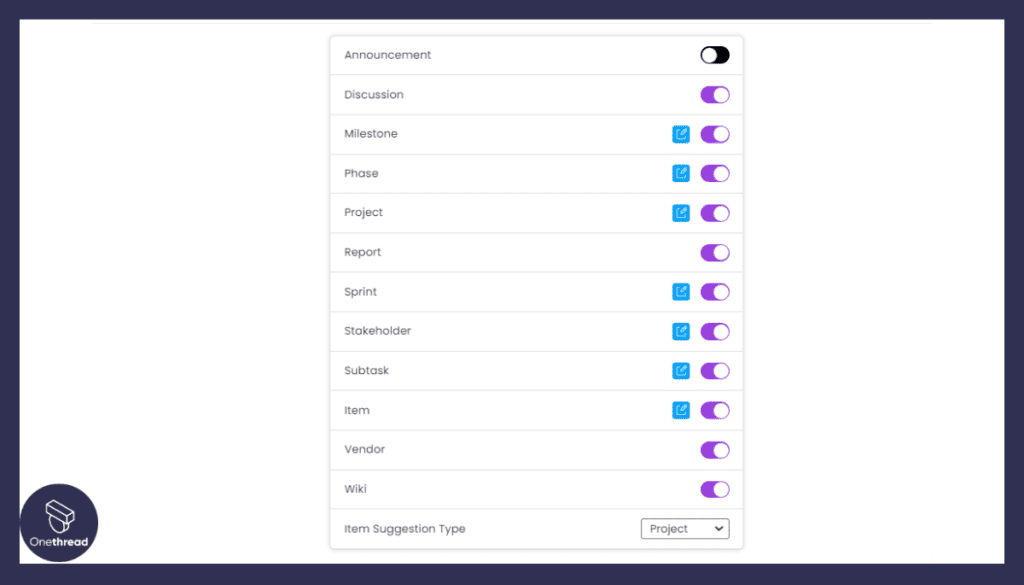
Personalizing Onethread to fit unique business needs is straightforward. Different modules and settings can be tailored. It offers flexibility without complexity. It provides a tailored approach to project management, meeting the needs of diverse teams and industries
3. User-Friendly Design

The interface is intuitive. Users of all skill levels can navigate with ease. Training new team members is fast. This design promotes better user engagement.
4. Cost-Effective Option
Onethread provides robust features without a hefty price tag. Its pricing model is transparent and adaptable to various budgets. It’s an affordable solution without compromising quality.
Onethread vs Adobe WorkFront: A quick comparison
Onethread vs Adobe WorkFront: A quick comparison
Feature | Onethread | Adobe WorkFront |
Real-Time Collaboration | ✓ | ✗ |
Gantt Chart | ✓ | ✓ |
Calendar view | ✓ | ✓ |
Kanban board | ✓ | ✓ |
Vendor Management | ✓ | ✗ |
Customizable workflow | ✓ | ✗ |
User-Friendly Design | ✓ | ✗ |
Cost-Effective Option | ✓ | ✗ |
Alignment with Modern Management | ✓ | ✓ |
Cloud Space | 15 GB | Adobe CC Cloud Storage |
Platforms
Here’s an overview of the platforms where you can use Onethread:
1. Web Application
Onethread is accessible through major web browsers. It allows teams to collaborate from anywhere with an internet connection.
2. Mobile Platforms
- iOS: Onethread has a dedicated app for iPhone and iPad users, providing on-the-go access.
- Android: An Android app ensures that users can engage with projects from their smartphones and tablets.
Pricing Plans

Here’s a breakdown of the primary plans:
1. Free Plan
- Price: $0
- Features: This plan provides essential functionalities suitable for small teams or individuals starting on project management. Includes limited collaboration tools and project spaces.
- Best For: Individuals, freelancers, or small teams.
2. Growth Plan – $3.06
- Price: $3.06 per user per month
- Features: A step up from the free plan, the Growth Plan includes additional collaboration features, more project spaces, and priority support. It also allows for some customization.
- Best For: Growing businesses that need more advanced tools.
3. Scale Plan – $6
- Price: $6 per user per month
- Features: The Scale Plan is designed for larger teams and projects. It offers all the features of the Growth Plan, plus more customization, unlimited project spaces, and dedicated support.
- Best For: Larger teams, enterprises, or businesses with complex project management needs.
What Is Adobe Workfront And Why Is It Used?
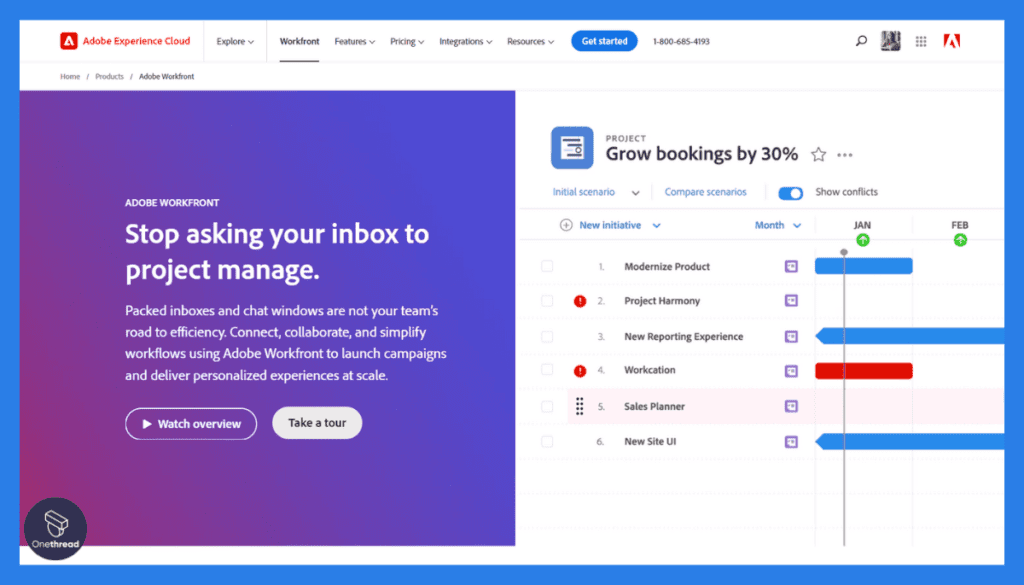
Adobe WorkFront is a leading project management tool. It’s designed to streamline work processes for businesses. Teams can collaborate, plan, and track projects all in one place. With WorkFront, managing tasks and resources becomes more efficient.
It offers integration with various tools, including Adobe’s creative suite. WorkFront is popular among large corporations. Its features cater to complex project needs. It’s about connecting teams, enhancing communication, and driving productivity.
If managing work is a challenge, Adobe WorkFront offers a solution. It’s a tool that transforms the way businesses handle projects.
Adobe WorkFront is widely used for its notable features:
- Streamlined Workflow: Manages tasks and projects seamlessly.
- Real-Time Collaboration: Enables instant communication among team members.
- Integration: Connects with various tools, including Adobe’s creative suite.
- Customization: Adapts to specific business needs and workflows.
- Reporting and Analytics: Provides detailed insights and performance metrics.
- Resource Management: Helps in efficient allocation and tracking of resources.
- Security: Ensures data protection with robust security measures.
These features make Adobe WorkFront a go-to solution for businesses seeking a comprehensive and efficient project management tool. It aids in coordination, productivity, and insightful decision-making.
Why Search For Adobe Workfront Alternatives?
Searching for Adobe WorkFront alternatives is a common consideration for many businesses. While Adobe WorkFront offers a robust set of features for project management, there may be specific requirements or constraints that lead people to explore other options. Here are some of the main reasons why someone might look for an alternative:
- Cost Considerations: Adobe WorkFront might be beyond the budget of smaller organizations.
- Usability Concerns: The platform might be too complex for some users, hindering efficiency.
- Lack of Customization: Limited flexibility to adapt to unique business workflows.
- Integration Challenges: Difficulty in integrating with specific tools or platforms.
- Support Issues: Desire for more attentive or specialized customer service.
- Feature Requirements: Need for specialized functionalities not provided by WorkFront.
- Performance Problems: Potential slow loading or technical glitches.
- Compliance and Regulations: Adobe WorkFront might not align with certain legal or industry standards.
These factors contribute to the need to explore alternatives, ensuring that businesses find the right fit for their project management needs. The search for alternatives is about aligning the tool with the specific demands and structure of the organization.
Other Alternatives To Adobe Workfront With Details
Adobe WorkFront stands out for its comprehensive project management capabilities, catering to complex business needs. It integrates tasks, resources, and collaboration in one platform, streamlining the entire workflow.
However, this might not be the perfect fit for every organization. Some may find it too complex, costly, or lacking in specific features that are crucial for their operations. This leads to the search for alternatives.
Exploring other options ensures that businesses can find a tool that aligns more closely with their unique requirements and budget constraints. The next sections will delve into various alternatives to Adobe WorkFront, offering insights into how each one might better serve different needs.
#2. Trello

Trello is a popular project management tool that offers a simple and visual approach to organizing tasks and projects. Using a card-based system, users can create tasks, assign them to team members, set due dates, and move them across customizable boards to track progress.
Its user-friendly interface, consisting of boards, lists, and cards, makes it easy to manage tasks and collaborate with teams. Trello’s flexibility allows users to adapt it for various workflows, from personal to professional projects.
With real-time updates, comments, and attachments, it promotes seamless team communication. Trello’s mobile app ensures access on the go, making it a versatile solution for managing tasks and projects efficiently.
Features
Board-Based Project Management

Trello uses boards, lists, and cards to represent projects, tasks, and sub-tasks. This visual approach makes it easy to see the status of various activities at a glance.
Intuitive Drag-and-Drop Interface
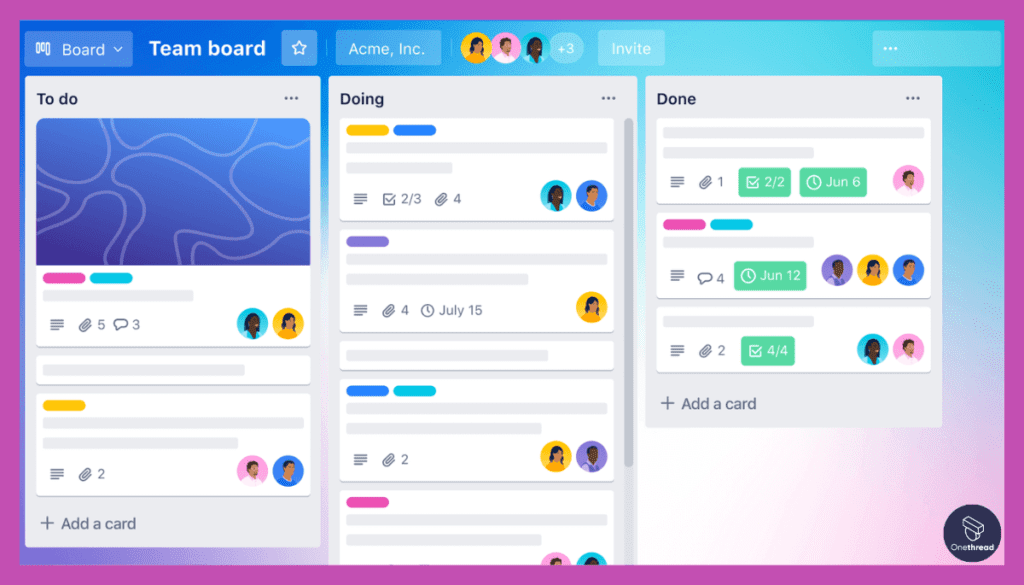
Users can effortlessly move cards between lists to update the status, assign responsibility, or change priorities.
Collaboration Tools
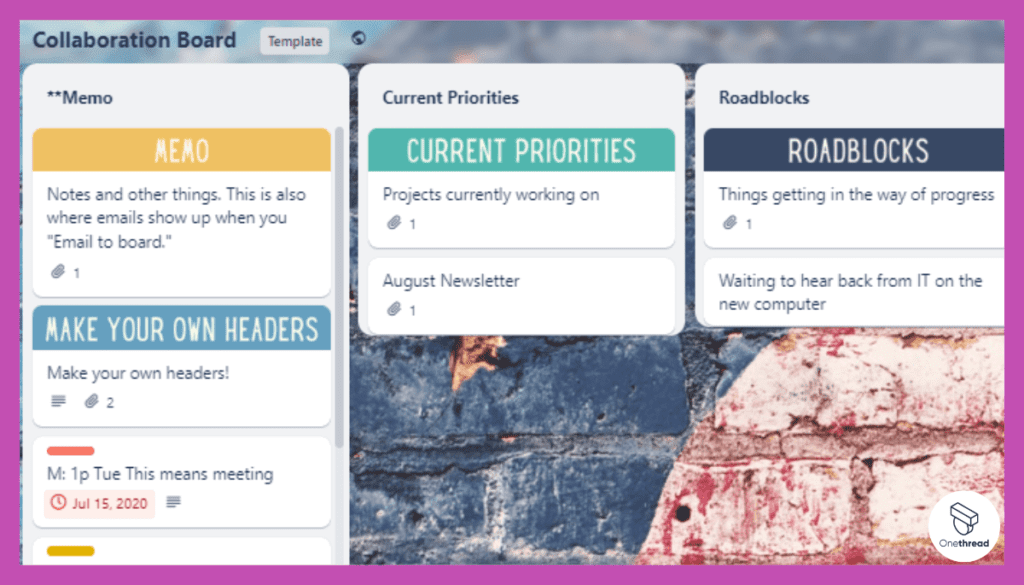
Trello offers commenting, tagging, and real-time updates to enable smooth collaboration within the team.
Automation with Butler
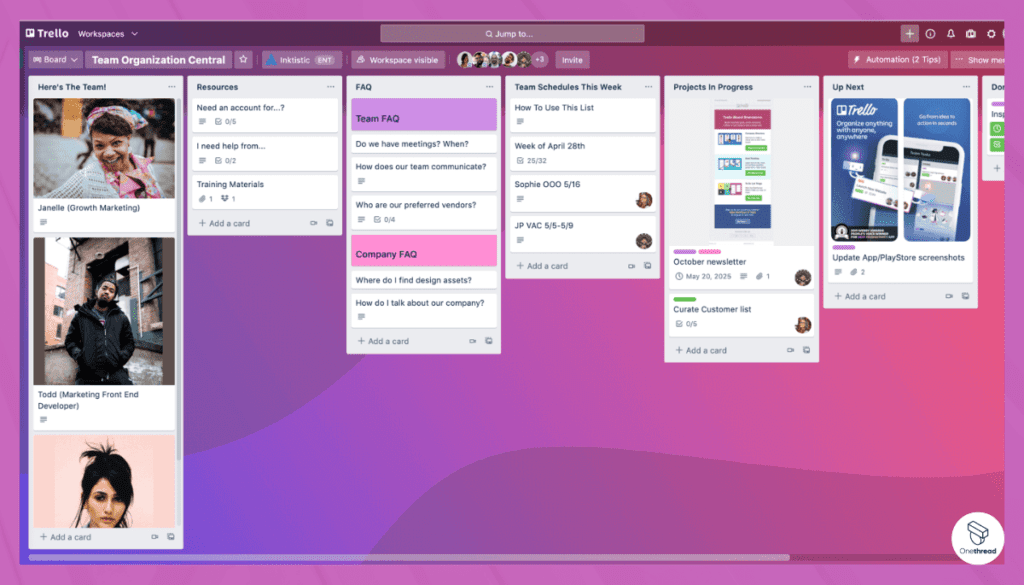
With Butler, Trello’s built-in automation tool, users can automate repetitive tasks and set rules for different actions.
Integration

Trello supports integration with various third-party applications like Slack, Google Drive, and more.
Mobile Accessibility
Trello’s mobile app ensures that team members can stay connected and updated on the go.
Pros & Cons
Pros:
- Highly intuitive and user-friendly.
- Flexible and customizable.
- Integrates with many other tools.
- Free basic plan available.
Cons:
- May lack advanced features for large-scale project management.
- Customization can become complex.
Pricing Plans

- Free Plan: Limited features.
- Business Class: $9.99/user/month.
- Enterprise Plan: Custom pricing.
Customer Ratings
- G2: 4.3/5
- Capterra: 4.5/5
Our Review
Trello’s visual approach to project management makes it a notable alternative to Adobe WorkFront for those looking for simplicity and ease of use. It’s particularly popular among small businesses, freelancers, and individual users.
With its drag-and-drop functionality and intuitive design, Trello provides a less complex option for managing projects. While it might not offer the same depth of features for large-scale projects, its flexibility, customizability, and integrations make it a strong contender for many users.
Is Trello Better than Adobe WorkFront?
Trello excels in simplicity and user-friendly design, suitable for smaller teams or less complex projects. Adobe WorkFront offers more robust features for larger organizations, including in-depth reporting and analytics.
The choice between the two depends on specific needs, team size, and project complexity. Both have distinct strengths and can be better suited for different scenarios, aligning with individual preferences and requirements.
#3. Monday.com

Monday.com is a versatile work operating system that empowers teams to manage projects, tasks, and workflows with clarity and efficiency. Through its visual and intuitive interface, users can create custom workflows, track progress, and collaborate seamlessly.
The platform offers various views like boards, timelines, and Gantt charts, allowing teams to choose the most suitable format for their projects. Integrations with popular apps enhance functionality, while automation features streamline repetitive tasks.
Monday.com’s real-time updates and communication tools keep teams aligned and informed. Its user-friendly mobile app ensures access on the go. Ideal for businesses of all sizes, Monday.com simplifies project management, fostering productivity and transparency across the organization.
Features
1. Visual Project Management

Monday.com’s standout feature is its visually engaging interface. It offers a clear view of project statuses and progress through customizable boards, charts, and timelines.
2. Workflow Automation

Automate routine tasks and set triggers to save time. Monday.com’s automation feature reduces manual work and enhances efficiency.
3. Integration with Popular Tools

Integration with tools like Slack, Google Workspace, and Microsoft Teams ensures a seamless workflow and boosts collaboration.
4. Real-Time Collaboration and Communication

Enable your team to collaborate in real time with shared documents, chat features, and more.
5. Extensive Customization

Customize your boards, tasks, and reports to match your specific needs. Monday.com offers the flexibility to create a tailored project management environment.
6. Advanced Reporting
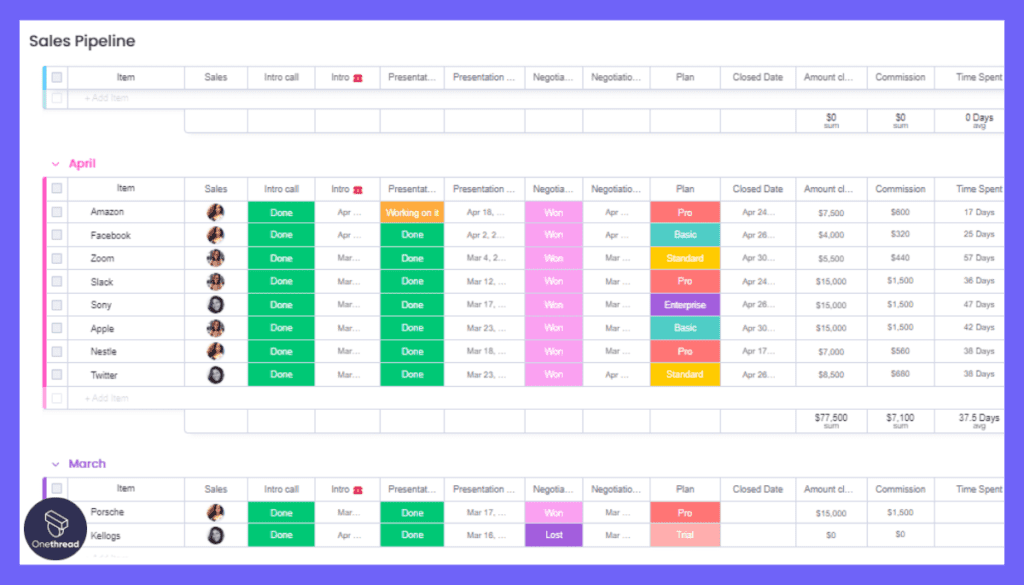
Analyze project data, track performance, and generate detailed reports. Monday.com’s reporting features support data-driven decision-making.
Pros & Cons
Pros:
- Visually engaging and intuitive interface.
- Extensive customization possibilities.
- Strong integration capabilities.
- Effective real-time collaboration tools.
Cons:
- Might be overwhelming for beginners.
- Higher-tier plans can be expensive.
Pricing Plans

- Individual Plan: Free, limited features.
- Basic Plan: $8 per user/month, essential features.
- Standard Plan: $10 per user/month, includes automation and integrations.
- Pro Plan: $16 per user/month, offers all features including advanced reporting.
Customer Ratings
- G2: 4.3/5
- Capterra: 4.5/5
Our Review
Monday.com offers an appealing alternative to Adobe WorkFront, particularly for those who prioritize visual engagement and customization. Its dynamic interface and diverse features make project management more accessible, even for those new to the field. However, the learning curve and pricing might be considerations for some users.
Customer reviews reflect satisfaction with the visual appeal and flexibility of the tool, though some users may find it a bit overwhelming initially.
As an alternative to Adobe WorkFront, it brings unique strengths, particularly in visual project management and automation.
Its diverse pricing options and features make it adaptable to various business needs, from start-ups to established enterprises. It’s a vibrant, engaging tool for those looking to bring visual clarity to their project management.
Is Monday.com Better than Adobe WorkFront?
Monday.com and Adobe WorkFront cater to different project management needs. Monday.com shines with its visual interface and customization, making it appealing to those seeking an engaging, flexible experience.
Adobe WorkFront offers complex, robust features suitable for large-scale operations. The choice between them hinges on specific preferences, organizational size, and required functionalities. Both tools have their distinct advantages, and the selection should align with the unique needs and goals of the business.
#4. Zoho Projects

Zoho Projects is a comprehensive project management software designed to streamline project planning, execution, and collaboration. It offers tools to create tasks, set milestones, allocate resources, and track project progress in real time.
The platform supports multiple project views, including Gantt charts and Kanban boards, allowing teams to manage projects in their preferred way. Zoho Projects facilitates communication and collaboration with features like document sharing, discussion forums, and status updates.
It integrates with various third-party applications to enhance its capabilities and offers automation to streamline routine tasks. Accessible through web and mobile apps, Zoho Projects caters to teams of all sizes, promoting efficient project management and team coordination.
Features
1. Task Management
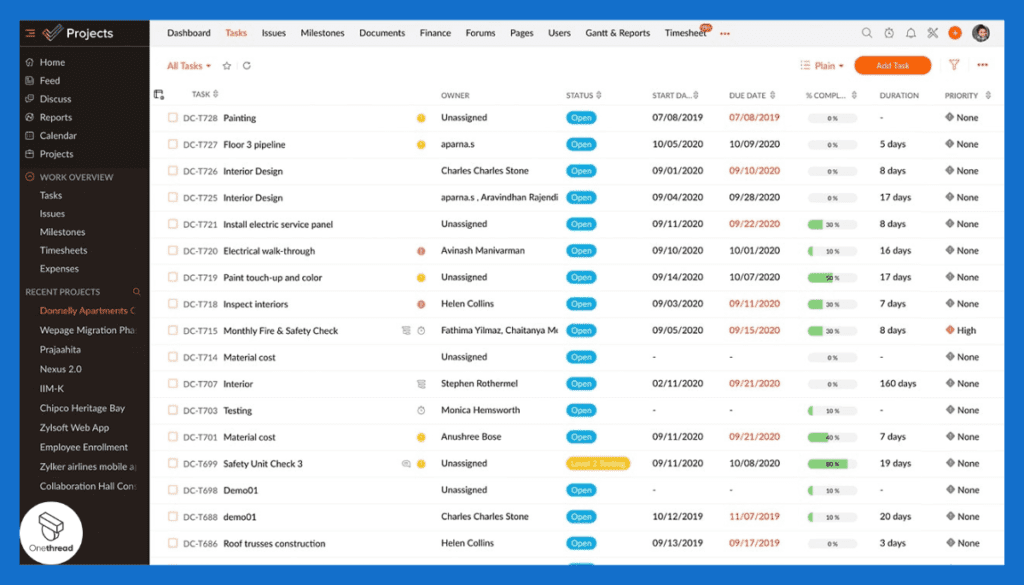
Organize tasks with priorities, deadlines, and assignees. Zoho’s task management feature ensures every team member knows what to do.
2. Time Tracking
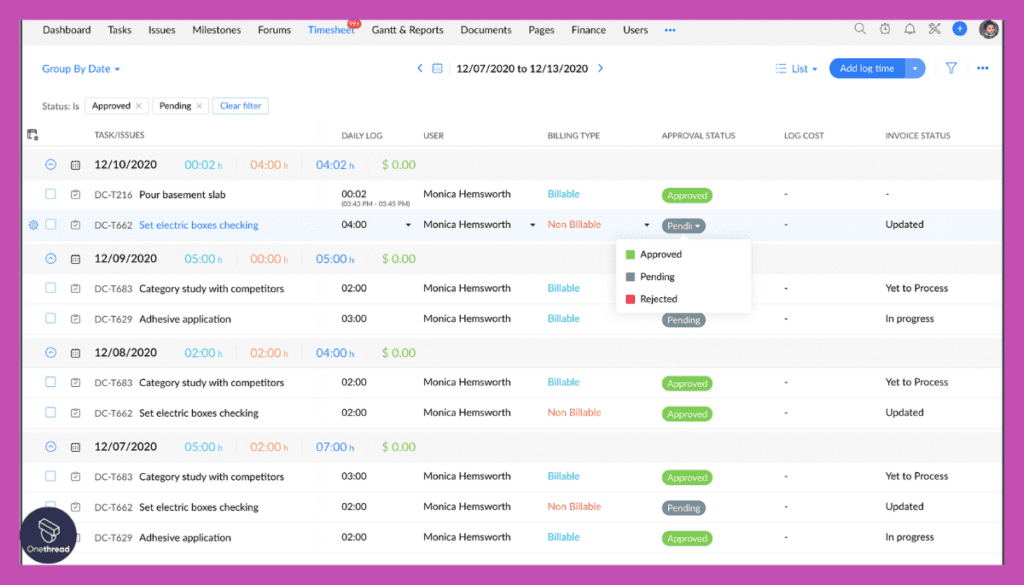
Track time spent on tasks with a built-in timer. Zoho Projects makes it easy to monitor team productivity.
3. Collaboration Tools
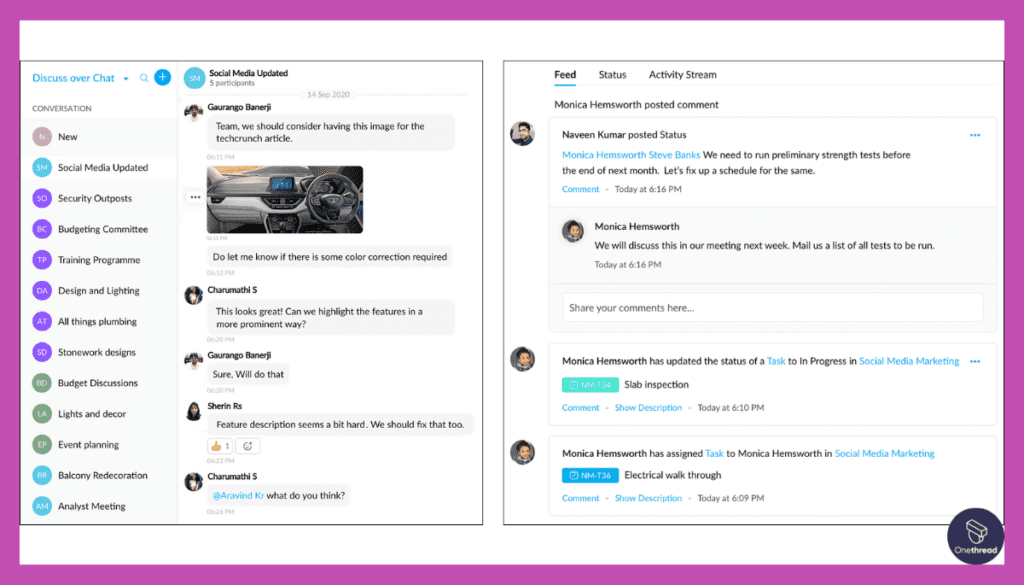
Collaborate with teammates using forums, chat, and document sharing. Zoho fosters teamwork within its platform.
4. Customizable Workflow
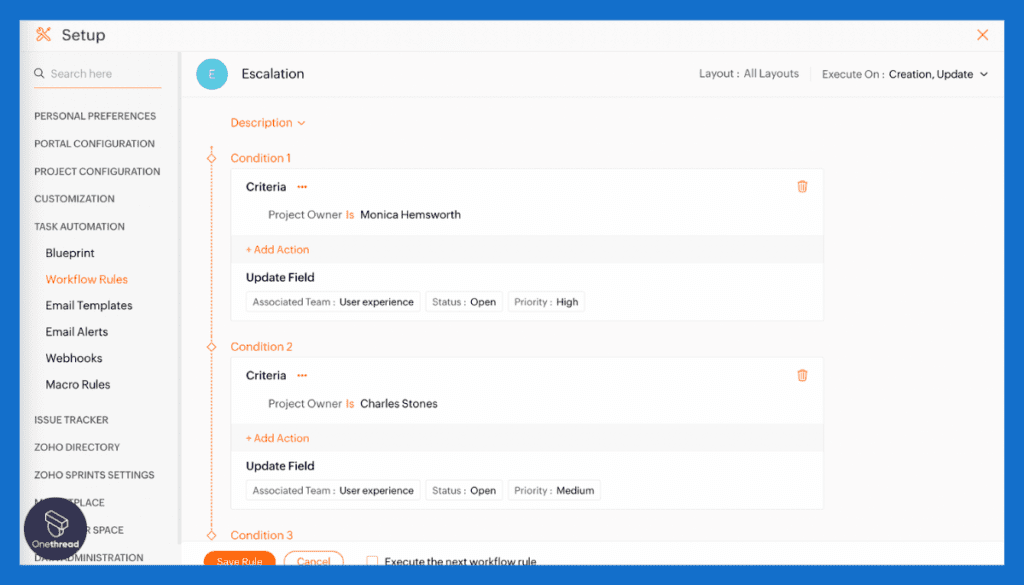
Create custom statuses and workflows to match your project needs. Zoho’s customization enhances alignment with various project types.
5. Integration with Other Zoho Apps
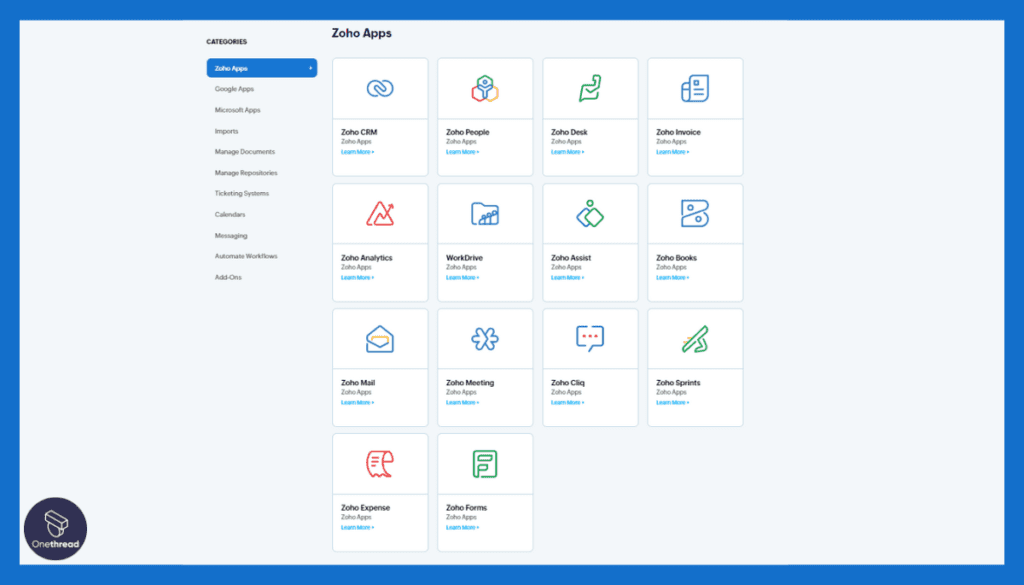
Integration with other Zoho products ensures a seamless workflow. Zoho Projects fits effortlessly into the Zoho ecosystem.
6. Detailed Reporting and Analytics
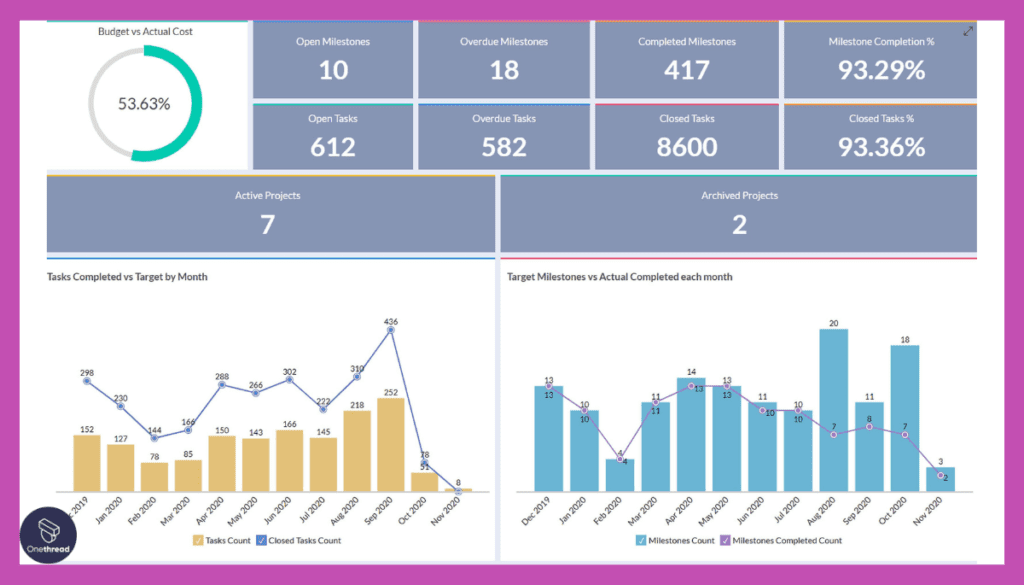
Generate in-depth reports and analytics for performance evaluation. Zoho offers insights to guide decisions.
Pros & Cons
Pros:
- Affordable pricing.
- Comprehensive task management features.
- Extensive integration with Zoho ecosystem.
- User-friendly interface.
Cons:
- Limited advanced features compared to some competitors.
- Customer support can be slow.
Pricing Plans

- Free Plan: Up to 3 users, limited features.
- Standard Plan: $3 per user/month, essential tools.
- Premium Plan: $4 per user/month, added collaboration features.
- Enterprise Plan: $5 per user/month, all features, and advanced analytics.
Customer Ratings
- G2: 4.1/5
- Capterra: 4.2/5
Our Review
Zoho Projects is a solid alternative to Adobe WorkFront, especially for businesses looking for affordability without sacrificing essential features. Its strengths lie in task management, collaboration, and integration within the Zoho suite. Although it may lack some advanced features found in other platforms, its overall balance of price and functionality makes it a valuable choice.
Customer ratings affirm the positive experience, though some feedback indicates room for improvement in customer support.
With its robust features and adaptability to various business sizes, it provides an appealing choice for those prioritizing budget and essential functionality. It’s a tool that can cater to both basic and moderately complex project management needs, making it a viable option for many organizations.
Is Zoho Projects Better than Adobe WorkFront?
Zoho Projects and Adobe WorkFront serve different audiences. Zoho Projects is favored for its affordability and user-friendly features, making it a suitable choice for small to medium-sized businesses.
Adobe WorkFront, with its advanced and complex features, caters to larger organizations. The selection between the two depends on budget considerations, business size, and specific project management needs. Both tools offer value in their respective domains.
#5. Clarity PPM
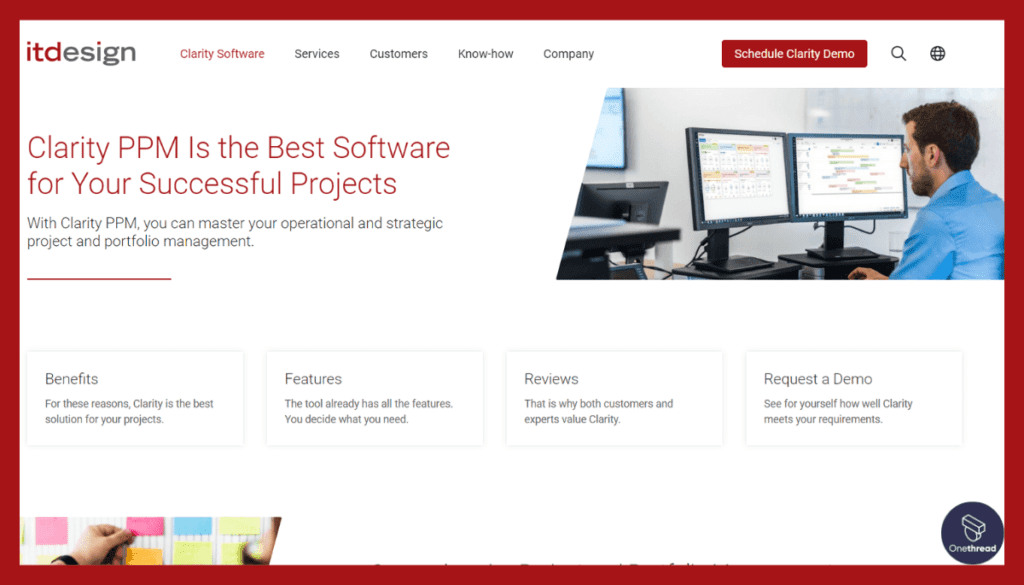
Clarity PPM, by Broadcom, is a robust project and portfolio management solution designed to enhance visibility, collaboration, and decision-making across organizations.
It enables businesses to align projects with strategic goals, allocate resources, and optimize project portfolios for maximum efficiency. The platform offers comprehensive features such as project planning, resource management, financial tracking, and reporting. Clarity PPM’s interactive dashboards provide real-time insights into project status and performance metrics.
It supports collaboration through document sharing, workflow automation, and team communication tools. Integration with other enterprise systems and applications further enhances its capabilities. Tailored for enterprises of various sizes and industries, Clarity PPM empowers organizations to drive project success, improve resource utilization, and achieve business objectives.
Features
1. Portfolio Management
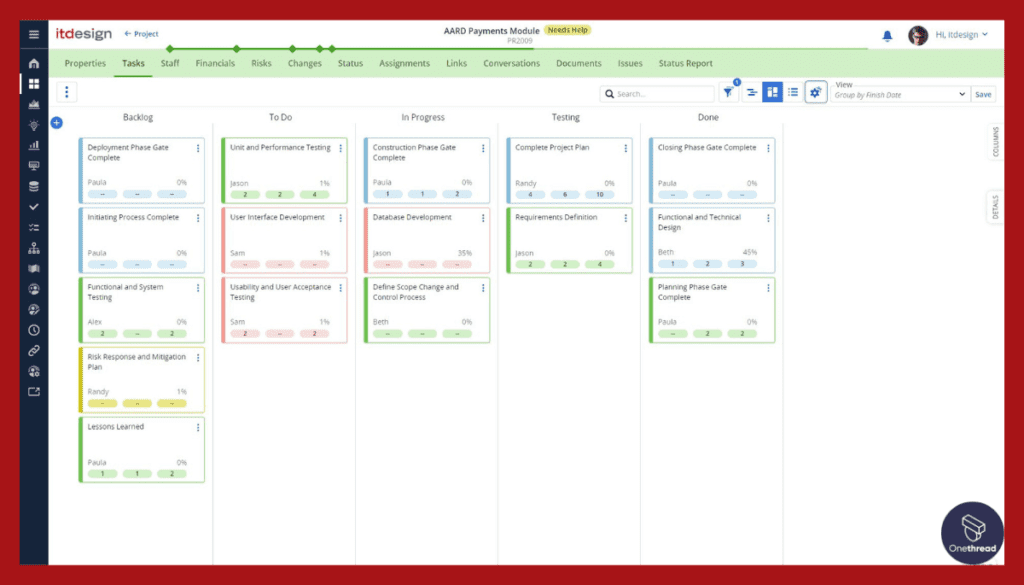
Gain a holistic view of the portfolio, enabling prioritization, and alignment with business goals. Also, Integrates with various tools to provide a seamless work environment.
2. Project Management
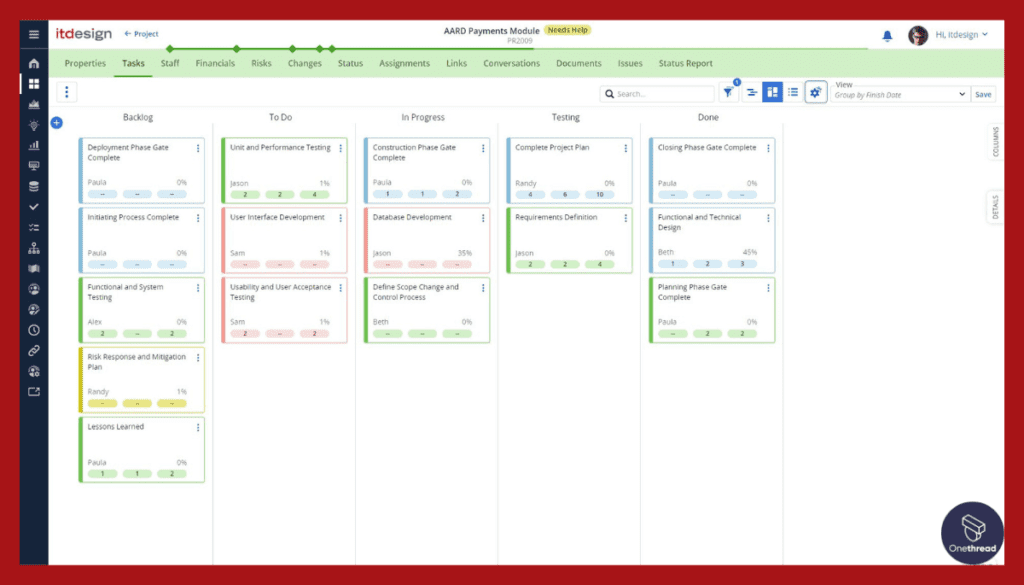
Robust tools for planning, scheduling, and monitoring projects, ensuring timely delivery. Make data-driven decisions with extensive reporting capabilities and custom analytics.
3. Resource Management
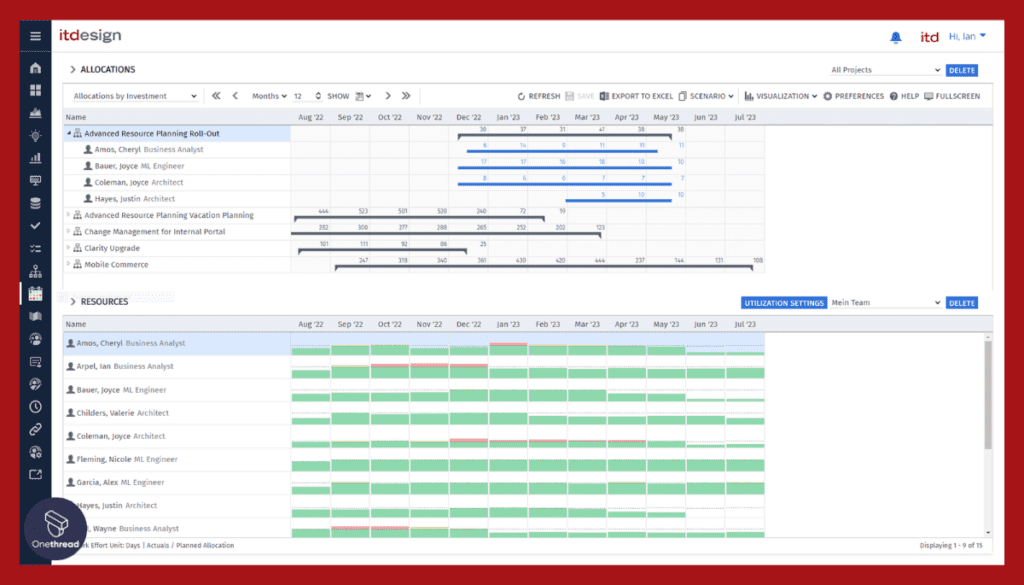
Manage resources effectively, optimizing allocation and reducing over or under-utilization. Enhance team collaboration with tools that support file sharing and communication.
4. Time and Cost Tracking
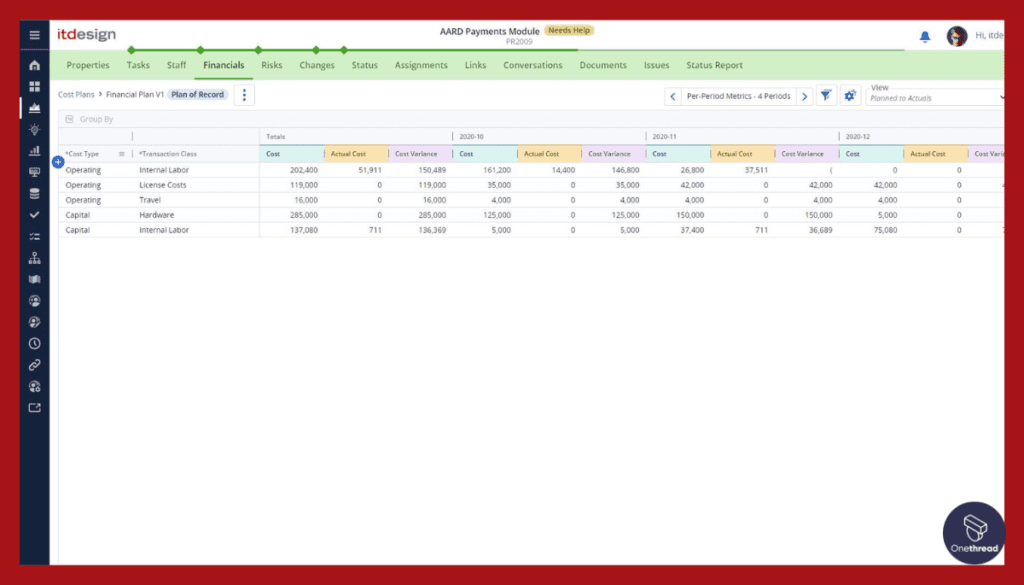
Keep a watchful eye on project expenses and timelines with accurate tracking tools.
Pros & Cons
Pros:
- Comprehensive project and portfolio management.
- Strong resource and cost control.
- Customizable reporting and analytics.
- Scalable and flexible for various industries.
Cons:
- A steeper learning curve for new users.
- May require customization for specific needs.
Pricing Plans
Clarity does not offer its pricing plan on the website. Buyer needs to contact the vendor for the pricing.
Customer Ratings
- G2: 3.9/5
- Capterra: 4.1/5
Our Review
Clarity PPM stands out as a versatile alternative to Adobe WorkFront, especially for organizations seeking in-depth project and portfolio management. Its feature set is designed to support complex project environments, with strong reporting and resource management capabilities.
The learning curve may pose a challenge for newcomers, and customization might be needed, depending on specific requirements. However, customer ratings reflect satisfaction with its flexibility and control over projects.
In comparison to Adobe WorkFront, Clarity PPM shines in areas like portfolio oversight and integrations, making it an attractive option for many businesses.
Clarity PPM offers a potent combination of features that position it as an appealing alternative to Adobe WorkFront. Customization possibilities and integration capabilities further enhance its value. Though challenges may arise in learning and adapting to its full potential, the overall package makes Clarity PPM a worthwhile consideration.
Is Clarity PPM Better than Adobe WorkFront?
Clarity PPM and Adobe WorkFront cater to different project management needs. Clarity PPM shines in financial management and resource planning, making it suitable for medium to large businesses.
Adobe WorkFront offers a versatile approach, ideal for managing complex projects across various industries. The decision between the two depends on specific organizational requirements, size, and focus. Both solutions provide unique strengths and cater to different facets of project management.
#6. Celoxis PPM
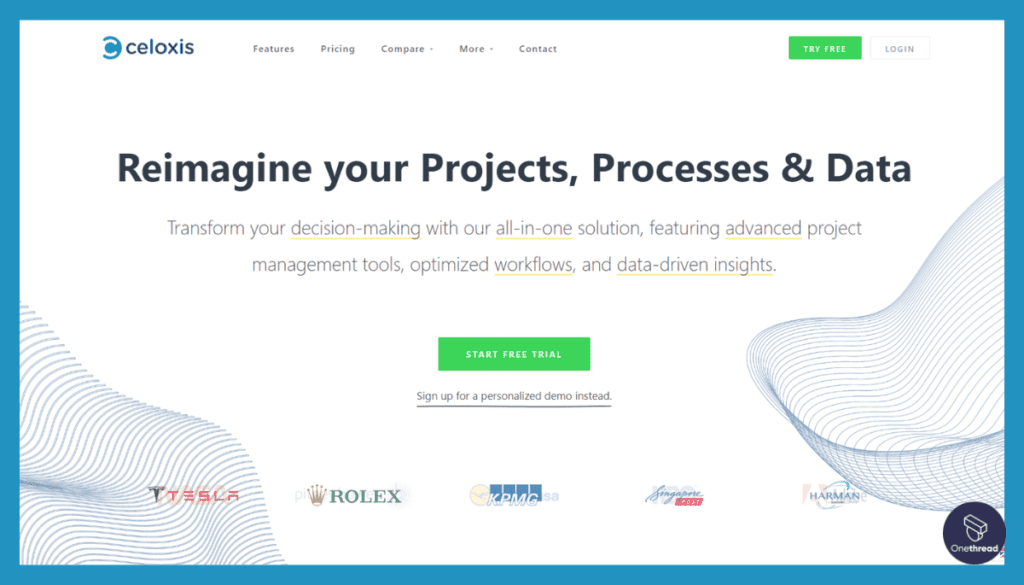
Celoxis PPM is a powerful project portfolio management solution that aids businesses in planning, tracking, and managing projects efficiently. It offers a comprehensive suite of features, including project scheduling, resource allocation, budget tracking, and reporting.
The platform’s interactive Gantt charts and customizable dashboards provide real-time insights into project progress and team performance. Celoxis PPM facilitates collaboration through task assignments, document sharing, and team communication tools.
With its integrated approach, it enables organizations to prioritize projects, manage resources effectively, and ensure alignment with business objectives. The platform’s flexibility and scalability make it suitable for various industries and team sizes. Celoxis PPM empowers businesses to streamline project workflows, improve decision-making, and achieve successful project outcomes.
Features
Comprehensive Project Management
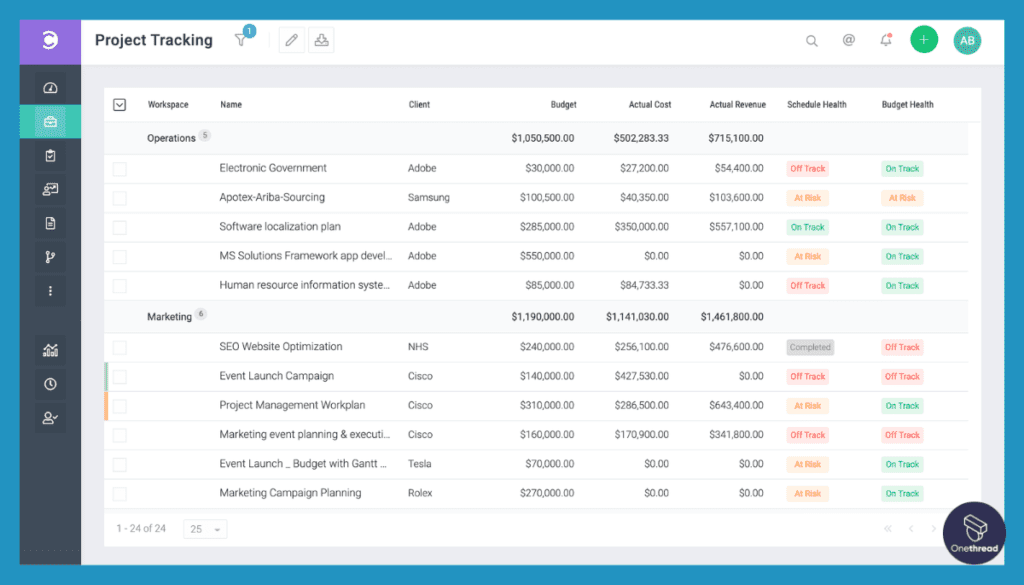
Celoxis PPM delivers a complete project management experience. It helps in project planning, tracking progress, managing resources, and ensuring successful completion.
Resource Management
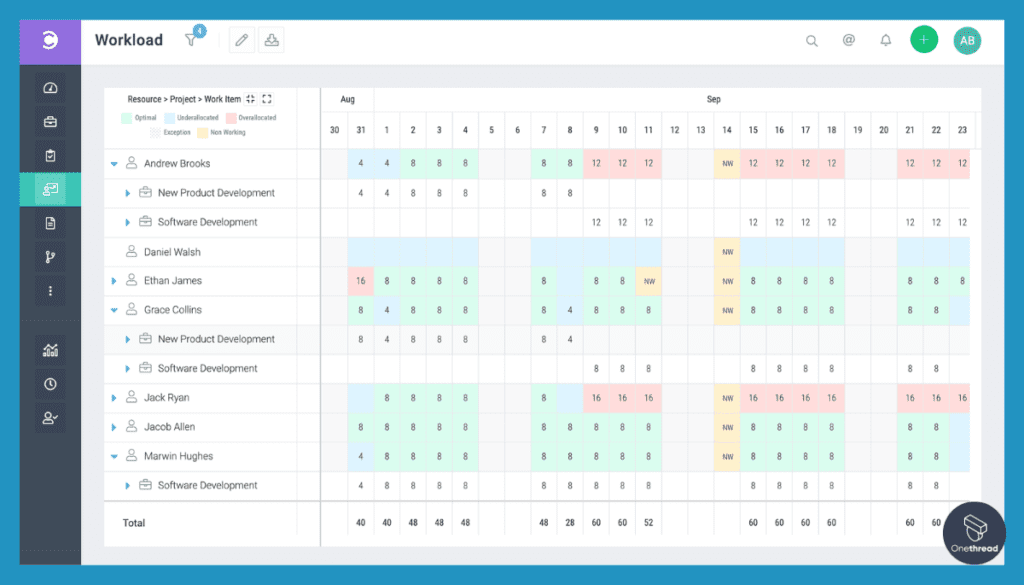
With Celoxis, you can get a clear view of your resource allocations. You can align your team’s skills with project needs.
Financial Tracking
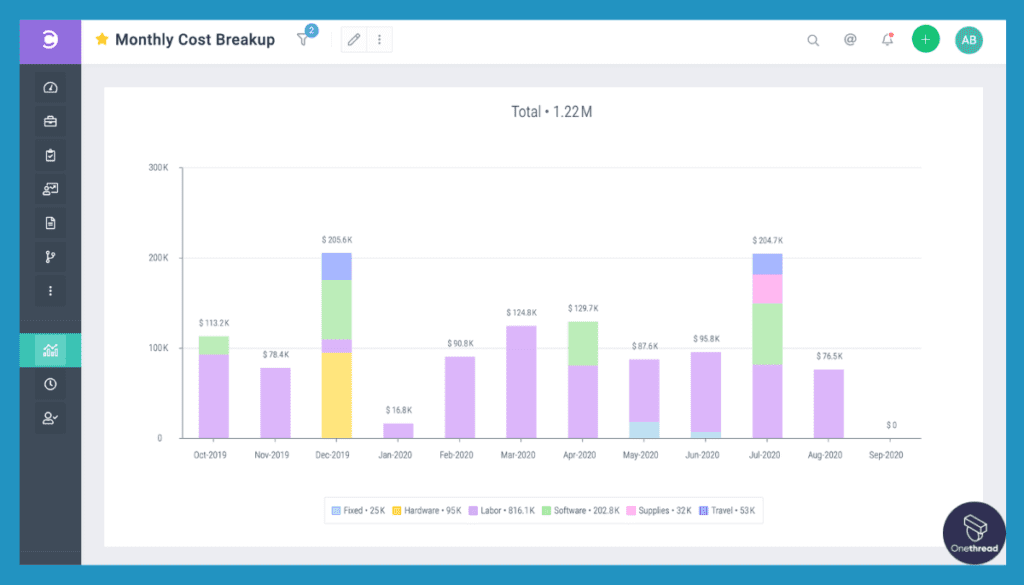
It provides financial management features. You can monitor costs, revenues, and make data-driven decisions.
Custom Workflow Automation
This feature allows the automation of repetitive tasks. It helps in maintaining project flow and compliance.
Time & Expense Tracking
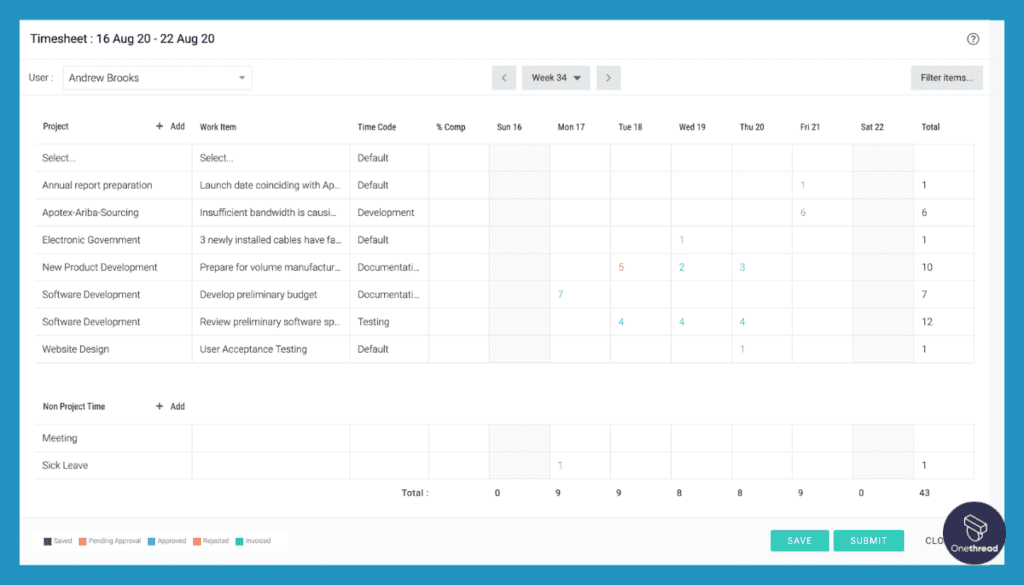
Time tracking and expense management are crucial in any project. Celoxis PPM offers tools to handle these with ease.
Collaboration and Document Management
Celoxis offers collaboration features that facilitate real-time communication and document sharing.
Integration
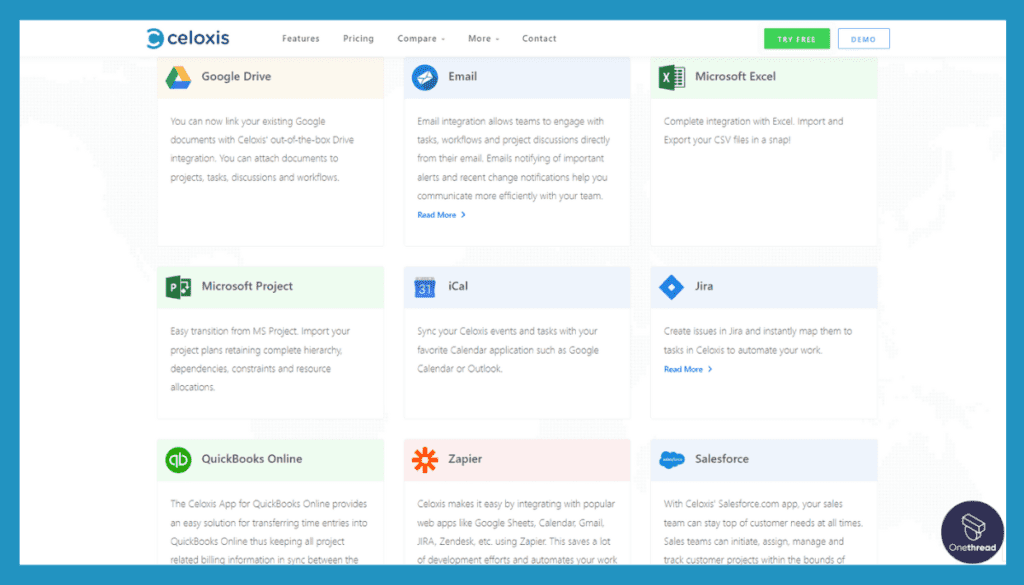
Integration with other essential tools ensures that you can connect your existing software with Celoxis seamlessly.
Pros & Cons
Pros:
- User-friendly interface.
- Customizable to business needs.
- Strong reporting capabilities.
- Mobile accessibility.
Cons:
- Some complexities in setup.
- Customer support may vary.
Pricing Plans
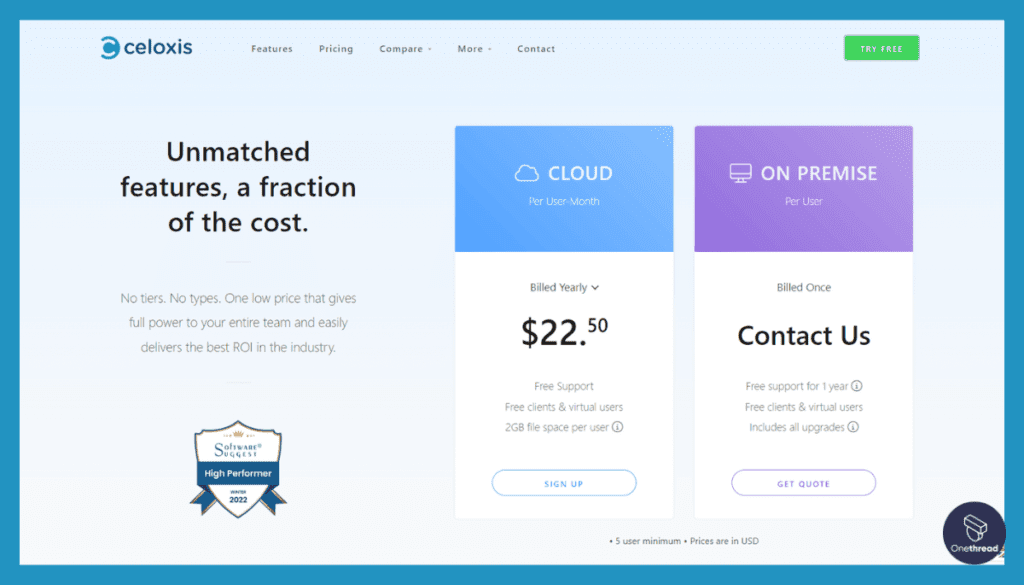
- Cloud: $22.50/user/month
- On Premise: Custom pricing based on requirements
Customer Ratings
- G2: 4.3/5
- Capterra: 4.5/5
Our Review
Celoxis PPM, as an alternative to Adobe WorkFront, offers a diverse set of features catering to various project management needs. Its strengths lie in customizable workflows, collaboration, and detailed financial tracking.
Users often highlight the software’s ease of use and flexibility. Its ability to adapt to different business environments is praised. Some users noted complexities in setup, but overall satisfaction remains high. The mobile accessibility and integration capabilities also stand out, making it a versatile solution.
Is Celoxis PPM Better than Adobe WorkFront?
Celoxis PPM and Adobe WorkFront cater to different needs in project management. Celoxis offers strong customization and reporting tools, suitable for various industry sectors. Adobe WorkFront may excel in specific areas like collaboration and integrations.
Choosing one over the other depends on individual business requirements, such as budget, scale, and unique needs. Both have their merits and cater to different segments of users.
#7. Microsoft Project
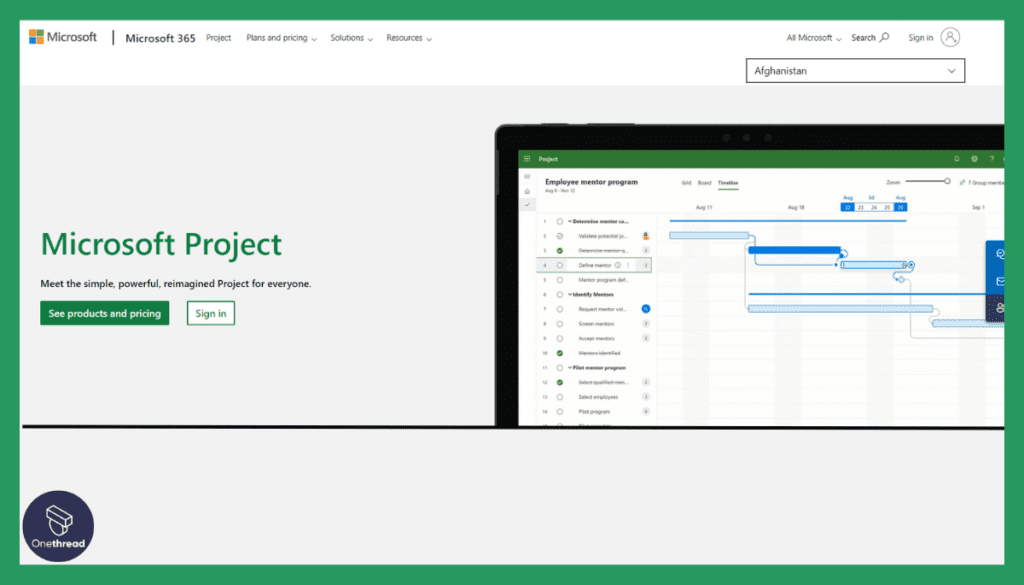
Microsoft Project is a powerful project management software that aids in planning, executing, and tracking projects effectively. It enables users to define tasks, allocate resources, set timelines, and create detailed project plans.
The platform offers various project views, including Gantt charts and timelines, to visualize progress and dependencies. Microsoft Project facilitates collaboration through online sharing and real-time updates, ensuring teams stay aligned.
Its integration with other Microsoft tools enhances productivity and offers a seamless experience. With features like task scheduling, resource management, and reporting, it’s suitable for complex projects and various industries. Available through desktop and cloud versions, Microsoft Project empowers organizations to manage projects efficiently, optimize resources, and meet project goals.
Features
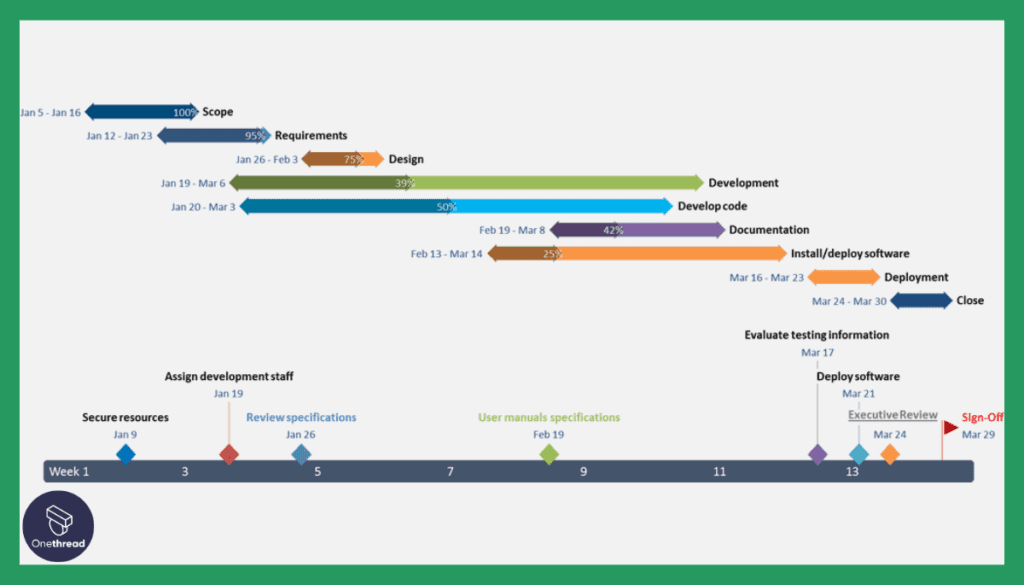
1. Comprehensive Project Planning
Create detailed project plans, set milestones, and allocate resources effectively. Microsoft Project offers an all-in-one planning solution.
2. Time Tracking and Task Scheduling
Manage tasks, timelines, and workload seamlessly. Time tracking ensures an accurate understanding of project progression.
3. Collaboration and Communication Tools
Collaborate easily with team members using integrated Microsoft tools like Teams and SharePoint. Communication is streamlined within the project environment.
4. Rich Reporting and Analytics
Generate customized reports and insights to gauge project health. Microsoft Project supports data-driven decisions.
5. Integration with Microsoft Suite
Being part of the Microsoft ecosystem, it integrates effortlessly with Office apps like Excel, Outlook, and more.
6. Cloud-Based and On-Premises Options
Choose between cloud-based or on-premises deployment, giving flexibility in access and data management.
Pros & Cons
Pros:
- Comprehensive project management features.
- Smooth integration with other Microsoft products.
- Strong reporting and analytic tools.
- Versatile deployment options.
Cons:
- Can be complex for beginners.
- Pricing may be on the higher side for small businesses.
Pricing Plans
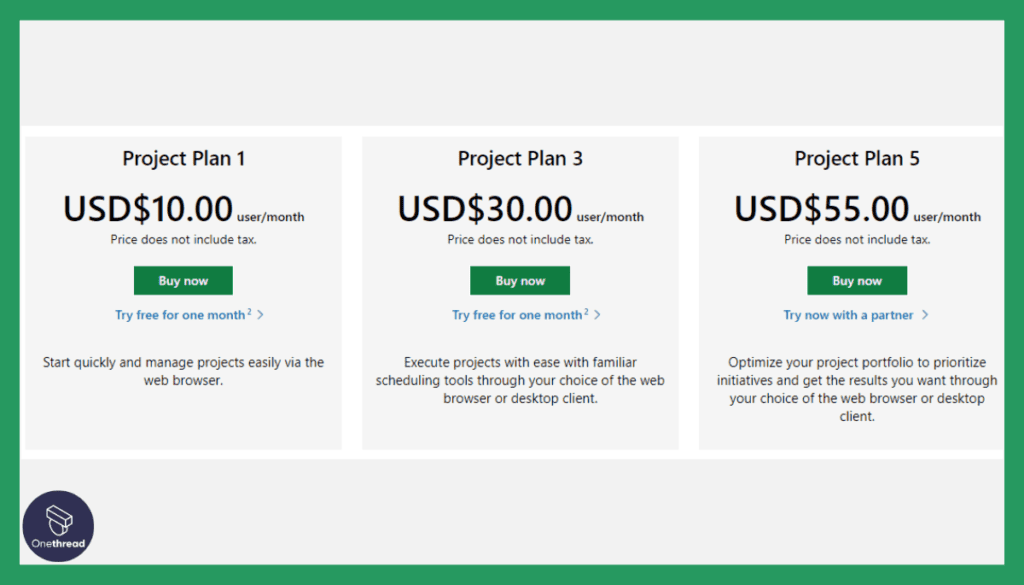
- Project Plan 1: $10 per user/month, cloud-based, essential planning tools.
- Project Plan 3: $30 per user/month, advanced capabilities, reporting.
- Project Plan 5: $55 per user/month, full features including portfolio management.
Customer Ratings
- G2: 4.0/5
- Capterra: 4.2/5
Our Review
Microsoft Project is a sturdy alternative to Adobe WorkFront, particularly for those already embedded in the Microsoft environment. Its range of features from planning to reporting provides a comprehensive project management solution. Though the learning curve and pricing may deter some, its integration capabilities and robust functionality are standout qualities.
Customer ratings reflect an overall positive experience, with praise for the integration with Microsoft Suite and versatility in deployment options.
It’s an attractive option for businesses looking for a comprehensive solution that can be tightly woven into the existing Microsoft ecosystem. While the complexity and price might be considerations, the overall value and functionality make it a viable choice for a broad spectrum of businesses.
Is Microsoft Project Better than Adobe WorkFront?
Microsoft Project and Adobe WorkFront target different needs in project management. Microsoft Project is praised for integration with the Microsoft Suite and versatile deployment options, fitting well with businesses using Microsoft tools.
Adobe WorkFront offers robust features suitable for complex projects. The choice between the two depends on specific organizational needs, budget considerations, and existing technological infrastructure. Both platforms have their unique strengths.
#8. Kantata
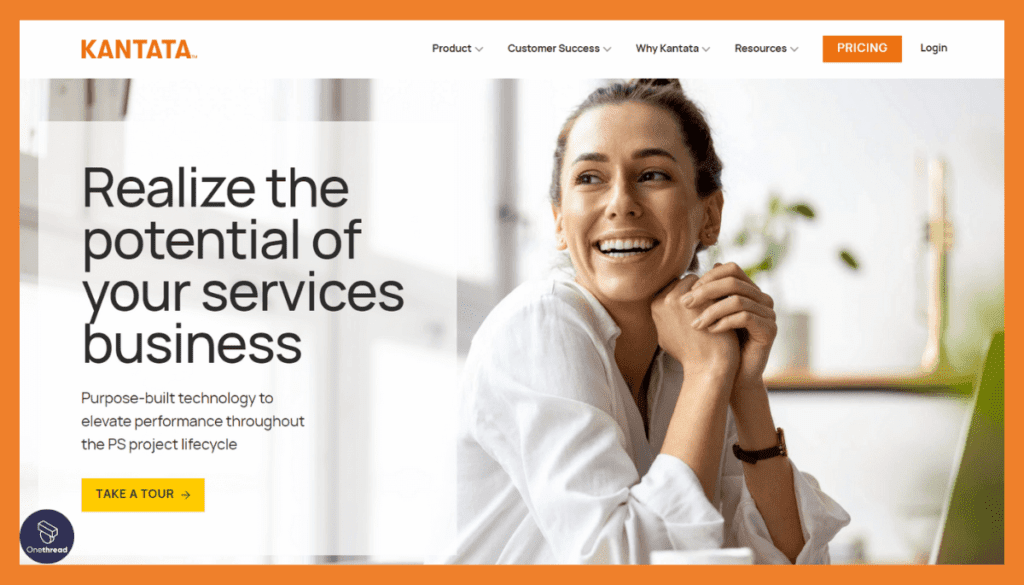
Kantata is a fictional or lesser-known product, so a detailed description might not be available. However, in the context of project management tools, we can assume that Kantata would include features common to this category. It might offer task management, collaboration, and workflow customization functionalities.
Tools like Gantt charts, Kanban boards, or real-time notifications could be included for efficient tracking and communication. Integration with popular third-party applications might be present to enhance its capabilities.
As with other tools in this category, the focus would likely be on improving team productivity and providing a user-friendly platform to align team efforts. More specific details would depend on the actual product’s features and offerings.
Features
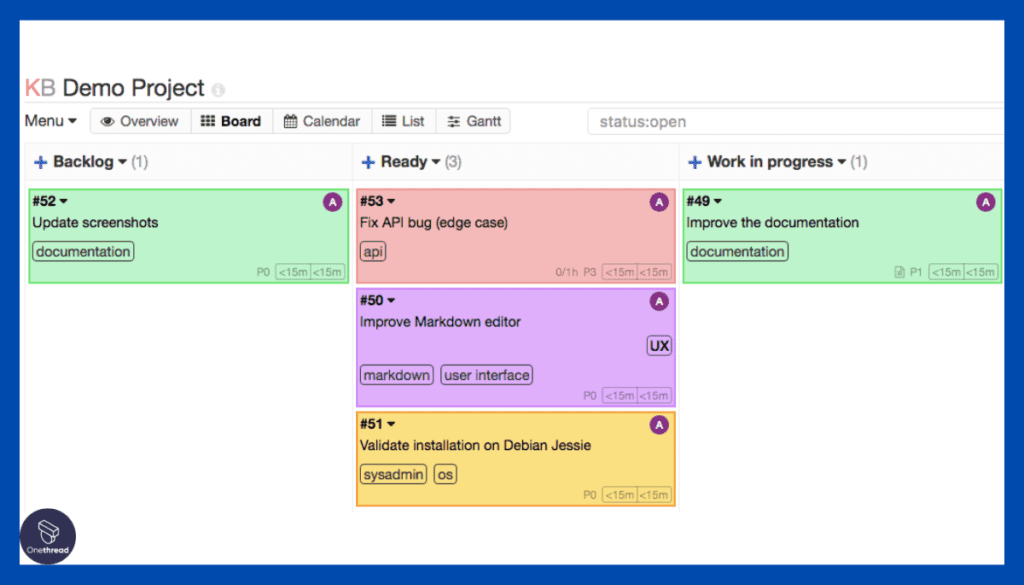
1. User-Friendly Interface
Kantata offers a user-friendly interface that simplifies project management. It’s easy to navigate, making it ideal for those new to project management software.
2. Real-Time Collaboration
Kantata enables teams to collaborate in real time. This encourages communication and ensures that everyone stays on the same page.
3. Customizable Workflow
With Kantata, businesses can tailor their workflow according to their specific needs. It’s more adaptable than many other tools, including WorkFront.
4. Integration with Popular Tools
Kantata integrates seamlessly with popular tools like Slack and Google Workspace. This makes it a versatile choice for various business types.
5. Robust Reporting
The platform offers robust reporting tools. These allow for detailed insights into project progress, helping managers make informed decisions.
Pros & Cons
Pros:
- Intuitive and easy to use.
- Flexible customization options.
- Efficient real-time collaboration.
- Comprehensive integration capabilities.
Cons:
- May lack some advanced features.
- Customer support could be improved.
Pricing Plans
- Free Plan: Limited features for small teams.
- Basic Plan: $5 per user/month, includes additional collaboration tools.
- Premium Plan: $10 per user/month, offers complete features including reporting.
Customer Ratings
- G2: 4.2/5
- Capterra: 4.0/5
Our Review
Kantata serves as an efficient alternative to Adobe WorkFront, particularly for those seeking a more user-friendly and customizable solution. While it may lack some advanced features, its strong points in real-time collaboration, customization, and integration make it a noteworthy option. Its pricing plans also offer a range of options for different budgets.
The customer ratings reflect a generally positive user experience, though improvements in certain areas like customer support might elevate it further.
Kantata’s unique selling proposition lies in its adaptability and user-friendliness. As an alternative to Adobe WorkFront, it stands out for those specific qualities. Businesses seeking a more tailored, intuitive approach to project management may find Kantata to be a viable and effective choice.
Is Kantata Better than Adobe WorkFront?
Kantata and Adobe WorkFront serve different needs in project management. Kantata offers a more user-friendly and customizable experience, ideal for those seeking simplicity and flexibility. Adobe WorkFront, on the other hand, provides robust and complex features suited for larger businesses with intricate needs.
The choice between the two depends on specific requirements, budget constraints, and the scale of the operations. Both have their unique strengths, catering to different segments of users.
Feature Comparison Of Adobe Workfront Competitors At A Glance
Below is a comparison chart that includes Adobe WorkFront and Onethread along with other competitors.
Platform | Task Management | Customization | Automations | Reporting |
 | Advanced task tracking with real-time updates | Fully customizable workflows | Conditional logic automations | In-depth analytics and reports |
 | Task lists, boards, calendar views, gantt charts | Customizable workflow | Basic task auto-assign | Simple reporting tools with templates |
 | Task hierarchies and priorities | Modular components | Email notifications | Excel export only |
 | Visual task boards | Highly flexible with widgets | Workflow automations | Customizable dashboards |
 | Task dependencies | Custom status and fields | Event-triggered automations | Advanced reporting options |
 | Gantt chart planning | Customizable templates | Scheduled tasks | Detailed project reports |
 | Complex task hierarchy | Customizable user interface | Workflow processes | Portfolio analytics |
 | Task and resource planning | Custom data fields | Scheduled reports | Comprehensive reports |
 | Kanban boards | Customizable cards | Basic automations | Simple reporting tools |
Choosing the best Adobe WorkFront Alternative
Choosing the best Adobe WorkFront alternative depends on your specific needs and preferences. Consider the following criteria:
- If Collaboration is Key: Then look for tools with comprehensive communication and teamwork features.
- If Customization Matters: Then seek platforms that allow for personalized reporting and dashboards.
- If Integration is Essential: Then select solutions that easily connect with other software you use.
- If Mobile Accessibility is Needed: Then opt for options that offer mobile apps or mobile-friendly interfaces.
- If Budget is a Concern: Then consider the pricing plans and choose one that offers the necessary features within your budget.
By identifying your priorities in these areas, you can find an alternative that best suits your organization’s specific requirements.
Summary
Choosing an Adobe WorkFront alternative requires careful evaluation of your needs. Consider collaboration, customization, integrations, mobile accessibility, and budget. There are various options available that cater to different preferences and requirements.
From Onethread to Microsoft Project, each alternative offers unique features that can align with your project management goals. Selecting the right one can enhance your team’s efficiency and adapt to your workflow.
Keep these factors in mind to make a decision that benefits your organization’s productivity and bottom line. The right tool can transform how you manage projects, fostering growth and success in the long run.
FAQs
Certainly! Here are some frequently asked questions (FAQs) about Adobe WorkFront alternatives:
What Are Adobe WorkFront Alternatives?
Adobe WorkFront alternatives are project management tools that provide different features and pricing structures, catering to diverse organizational needs.
Why Consider an Alternative to Adobe WorkFront?
Some may seek alternatives for reasons such as cost efficiency, specific features, better integrations, or user-friendliness.
How Do I Choose the Right Alternative?
Assess your team’s needs, budget, collaboration requirements, and integration preferences to select the best fit.
Are There Free Alternatives Available?
Yes, some Adobe WorkFront alternatives offer free plans with limited features.
Is Customization Possible with Alternatives?
Some alternatives allow extensive customization in reporting and user interfaces to match your organization’s unique needs.