With the constant growth and expansion of businesses, the importance of efficient project management tools has become increasingly crucial. While Redmine has been a popular choice for many organizations, there are several viable alternatives that offer similar features and functionalities.
In this article, we’ll compare some of the best alternatives to Redmine for project management, providing you with a comprehensive view of the options available to help you make an informed decision for your team.
Why Redmine is used in project management?
Redmine is a versatile web-based project management tool used to track projects, tasks, issues, and bugs. Since its initial development in 2006, Redmine has garnered a loyal fanbase, thanks to its high degree of flexibility and customization options. It offers a variety of features including time tracking, document management, and wiki functionality, making it a valuable tool for small and large teams alike.
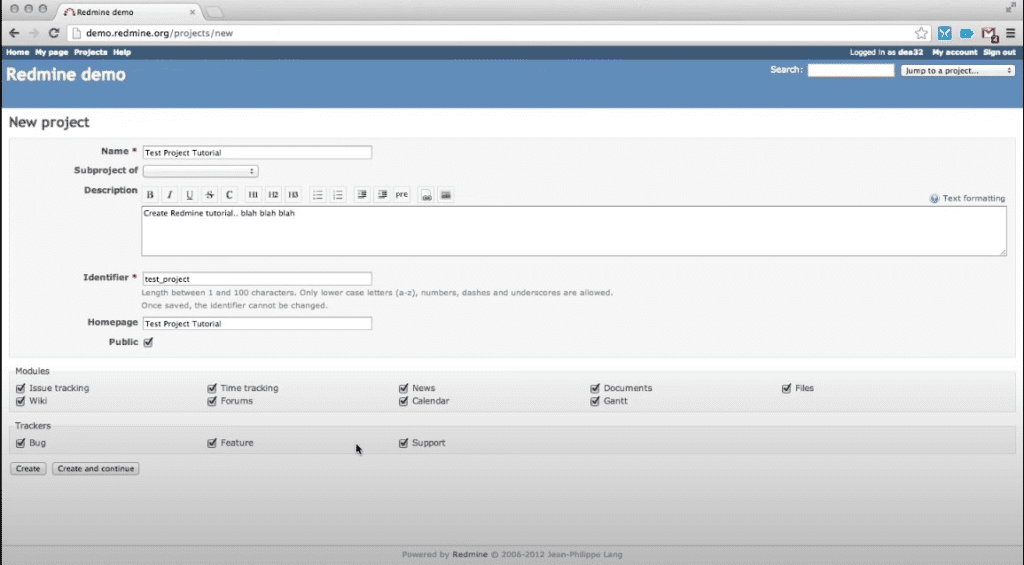
Redmine is free and open-source, making it accessible to everyone. Its modular structure allows users to add new features and plugins as needed, making it highly adaptable to different project management workflows.
What are the benefits of using Redmine?
As Redmine is a powerful project management tool, some of the key benefits of using it are:
- Customizability and flexibility to adapt to different workflows and needs
- Robust issue tracking and management capabilities
- Time-tracking functionality for accurate project scheduling and billing
- Wiki feature for collaborative documentation and knowledge sharing
- Plugin support for extended functionality and integration with other tools
- Accessible open-source platform with no licensing fees
- Multi-language support for international teams
- Easy project management with Gantt charts, calendars, and reports.
Why Need a Redmine Alternative?
Redmine is a fantastic project management tool that packs a lot of punch, but let’s be real – it’s not always the right tool for every business. Redmine is a fantastic project management tool that packs a lot of punch, but let’s be real – it’s not always the right tool for every business.
1. Limited Integration Options
While Redmine does support plugins and integrations, it may not integrate with all of the tools that your business uses. This can cause inefficiencies and silos of information that make it difficult to manage projects effectively.
2. Steep Learning Curve
Redmine has a vast range of features and customizability options, which can make it challenging to navigate and learn. For businesses with limited time and resources, a simpler tool with a lower learning curve may be more practical.
3. Poor User Experience
Redmine’s interface can be somewhat outdated and unintuitive, which can make it challenging to use, particularly for new users. A tool with a more modern interface and a more pleasant user experience may be a better fit for businesses looking to streamline their project management processes.
4. Limited Support and Development
As an open-source project, Redmine is not backed by a dedicated development team or support staff. This can make it difficult to troubleshoot issues or get help with customizations, which can be frustrating for businesses that rely on the tool heavily.
5. High Maintenance and Hosting Costs
While Redmine is free to use, it requires technical expertise to set up and maintain. This can result in high hosting and maintenance costs, particularly for smaller businesses that may not have the resources to manage it effectively.
Overall, while Redmine may be an excellent fit for some businesses, these challenges may make it necessary for others to seek out alternative project management tools that better fit their needs
Top 5 Redmine Alternatives: What is better than Redmine?
Discover the top 5 best Redmine alternatives and find out what makes them better suited for your project management needs.
OneThread
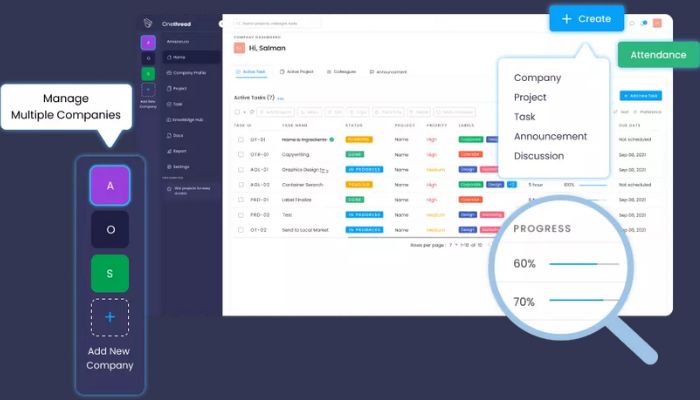
OneThread is a cloud-based project management tool that helps teams collaborate effectively and streamline workflows. Developed in 2021, OneThread is a relatively new player in the market but has quickly gained a following for its intuitive user experience and comprehensive feature set.
Features, UX, & Functionality:
Features:
Looking for lightning-fast, hassle-free multitasking on your computer? Look no further than OneThread, the cutting-edge technology that’s revolutionizing the way we work and play. With OneThread, you’ll enjoy:
- Ultra-smooth performance, even when running multiple programs simultaneously
- Seamless switching between tasks, so you never miss a beat
- Improved energy efficiency, giving you longer battery life and lower electricity bills
- Enhanced security, thanks to reduced vulnerability to certain types of attacks
- Better use of your hardware, making the most of your computer’s processing power
UX:
- Simple, intuitive interface that’s easy to navigate
- Minimal disruptions, so you can focus on what matters
- Customizable settings that let you tailor your experience to your needs
- Responsive performance that keeps up with your pace
- Streamlined design that maximizes efficiency and minimizes clutter
Functionality:
- Efficient management of multiple tasks and applications
- Enhanced speed and responsiveness, even with heavy workloads
- Improved resource allocation, so your computer runs smoothly
- Optimized processing, for faster load times and smoother transitions
- Reduced system strain, thanks to streamlined code and innovative algorithms
Hosting and Accessibility:
Hosting:
- 99.99% uptime guarantee for uninterrupted access to your site
- • SSL encryption to keep your data safe from prying eyes
- • Fast loading speeds to keep visitors engaged and happy
- • 24/7 support from our friendly and knowledgeable team
Accessibility:
- Ensuring ADA compliance for users with disabilities
- Creating user-friendly interfaces with clear navigation
- Optimizing the website for screen readers and other assistive technologies
- Ensuring compatibility with a variety of devices and web browsers.
Best Use Cases:
- OneThread is a versatile tool suitable for small startups and large enterprises alike.
- It is particularly useful for teams that require collaboration across multiple departments.
- OneThread is also helpful for remote teams, enabling easy collaboration despite geographical distance.
- The tool’s flexibility allows for customization to fit a variety of project needs.
- OneThread’s features help streamline workflows and increase productivity.
Customer Support:
- OneThread provides 24/7 customer support to ensure users always have access to help.
- The support team is highly knowledgeable and responsive.
- OneThread offers a comprehensive range of resources to help users make the most of the tool.
- Users can access a range of support options, including live chat, email, and phone support.
- OneThread’s support team is dedicated to ensuring that users can use the tool to its maximum potential.
Integrations Options:
- OneThread integrates with a range of popular tools, such as Google Drive, Slack, and Trello.
- These integrations make it easy to incorporate OneThread into existing workflows.
- By integrating with other tools, OneThread ensures that all team members can stay on the same page.
- Integrations also help streamline workflows, increasing productivity and efficiency.
User Reviews and Satisfaction:
- OneThread has received praise from users for its user-friendly interface.
- Users have also praised OneThread’s powerful features, which help keep them organized and on track.
- OneThread’s customer support has received high marks from users.
- Many users have noted that OneThread has helped them stay on track, even when working on complex projects with multiple stakeholders.
- OneThread’s positive reviews reflect its effectiveness as a tool for streamlining collaboration and project management.
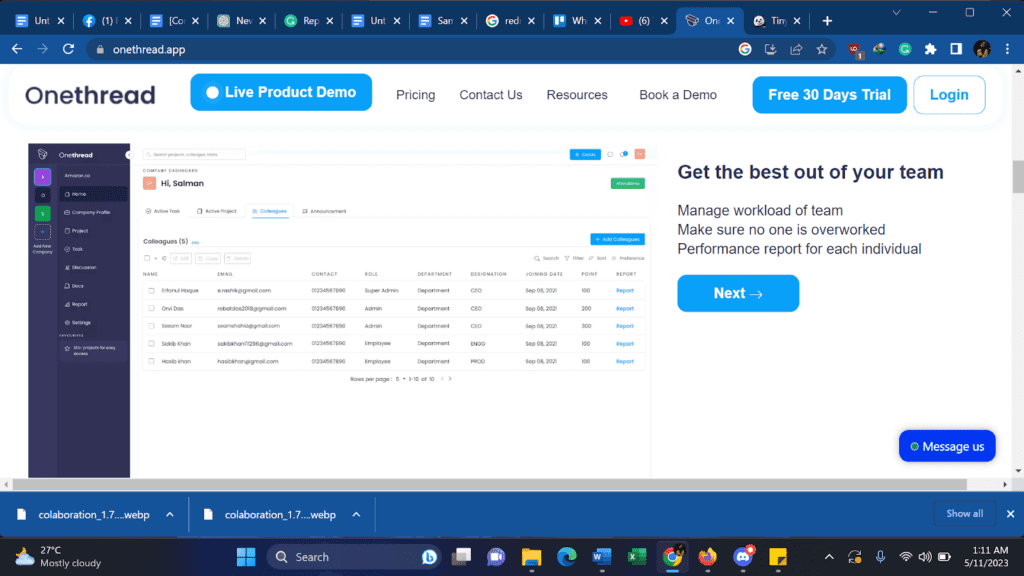
Pros and Cons:
Pros:
- User-friendly interface
- Powerful task prioritization features
- Customizable workflows
- Integrations with other tools
- Excellent customer support
Cons:
- Limited reporting functionality
- No mobile app
Pricing:
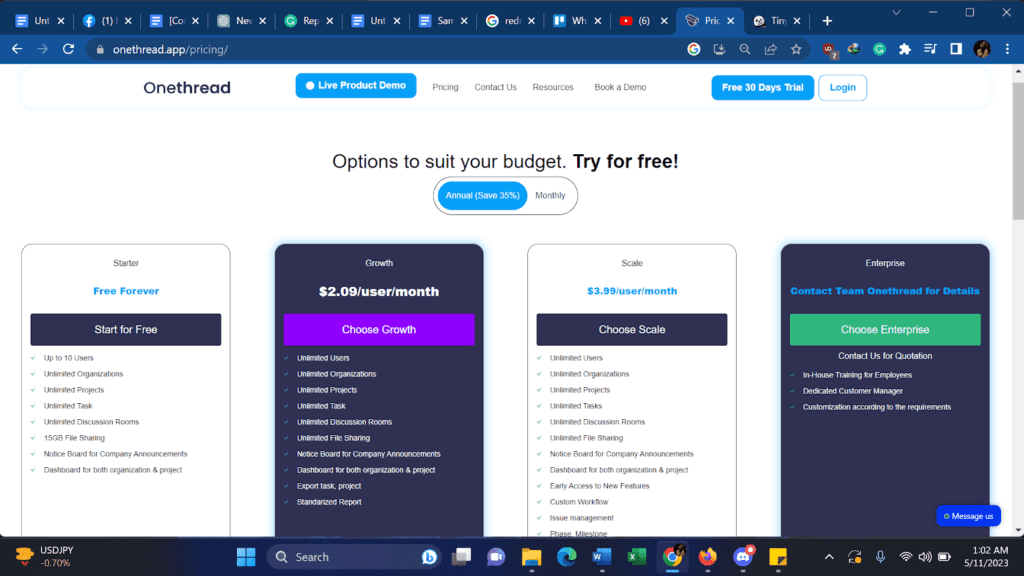
OneThread caters to diverse budgets, presenting a gamut of pricing options starting at a mere $9 per user per month. The tool’s design epitomizes user-friendliness and intuitive functionality, enabling its seamless use by people with varying project levels of technical adeptness.
Is OneThread Better Than Redmine?
It’s difficult to compare OneThread and Redmine directly since they have different features and intended uses. OneThread is focused on team communication and collaboration, while Redmine is a project management tool with a wide range of features.
Ultimately, your specific requirements and personal preferences will determine the better option between OneThread and Redmine.
Trello
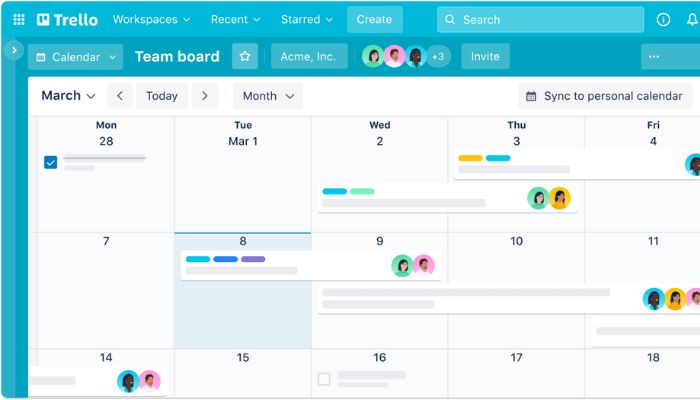
Trello is a versatile and user-friendly project management tool that lets teams organize and collaborate on tasks. Founded in 2011, Trello’s intuitive design makes it easy to create boards, cards, and lists that can be shared with team members. Trello’s drag-and-drop interface and customizable workflows help users visualize their projects, and project plans, and streamline workflows.
Trello can be integrated with various apps like Slack, Google Drive, and Dropbox. Some benefits include increased productivity, improved organization, and streamlined communication.
Features and Pricing:
Features:
- Visual boards for organizing and tracking tasks
- Customizable lists and cards for flexibility
- Collaboration tools for team communication
- Checklists and due dates for task management
- Power-Ups for additional functionalities.
Pricing:
Trello’s free version allows users to create unlimited boards, cards, and lists. The paid version, Trello Business Class, offers additional features like unlimited team boards, priority support, and advanced automation.
User Experience:
- Intuitive and easy-to-use user experience
- Drag-and-drop interface for easy task organization
- Customizable workflows for personalized project management
- Visual project visualization for streamlined and automated workflows
Integrations:
- Integrates with various apps like Slack, Google Drive, Dropbox, and more
- Seamless integration with other apps
- Easy incorporation into existing workflows
- Collaborate with team members across multiple platforms
- Effortless collaboration across different apps.
Best Use Cases of Trello:
- A versatile tool for many industries and purposes
- Popular use cases include project management, team collaboration, agile methods and development, content planning, and event planning
- Flexible to adapt to specific team needs and workflows
- Can be used in a wide range of industries
- Trello is adaptable to any workflow.
Is Trello Better than Redmine?
Trello and Redmine serve different purposes. Trello is a project management tool, while Redmine is more of a comprehensive issue-tracking system. Your specific needs will tell you which one’s better.
Wrike

Wrike is a web-based project planning and management software that assists teams in streamlining workflows, task management, and collaborating in real-time. Founded in 2006, Wrike has evolved into a robust project management solution used by teams of all sizes across various industries.
Features and Pricing:
Features:
- Customizable dashboards for personalized project management
- Collaborative workspaces for team communication
- Gantt charts and timelines for task management
- Agile boards for easy project planning and project tracking
- Integrations with over 400 other apps for maximum productivity.
Pricing:
It has a free plan available. The professional plan starts at $9.80/user/month and the business plan starts at $24.80/user/month.
User Experience:
- User-friendly and easy-to-use user interface
- The dashboard provides a clear overview of tasks, timelines, and genius project progress
- Mobile app available for iOS and Android devices
- Accessible on the go for maximum productivity
- Wrike’s user interface is designed to optimize workflow efficiency.
Integrations:
- Integrates with apps like Slack, Salesforce, and Adobe Creative Cloud
- Seamless integration with other apps
- Allows teams to incorporate Wrike into their existing workflow
- Collaborate across multiple platforms
- Wrike’s integrations make it easy to work across different apps.
Best Use Cases of Wrike:
- A versatile tool for many industries
- Not just for project management, but also for marketing campaigns, software development, and creative projects
- Adaptable to fit unique team needs and workflows
- Tailored to fit the needs of any industry
- Wrike’s flexibility makes it a go-to for various industries.
Is Wrike Better than Redmine?
It’s like comparing apples to oranges – Wrike and Redmine serve different purposes. Wrike is the whole enchilada of genius project management tools, while Redmine is more focused on issue tracking. Your choice ultimately boils down to your specific needs and preferences.
However, Wrike’s user-friendly interface, real-time collaboration, and an impressive array of features make it a hot favorite among teams seeking a versatile open-source project management solution.
Proofhub
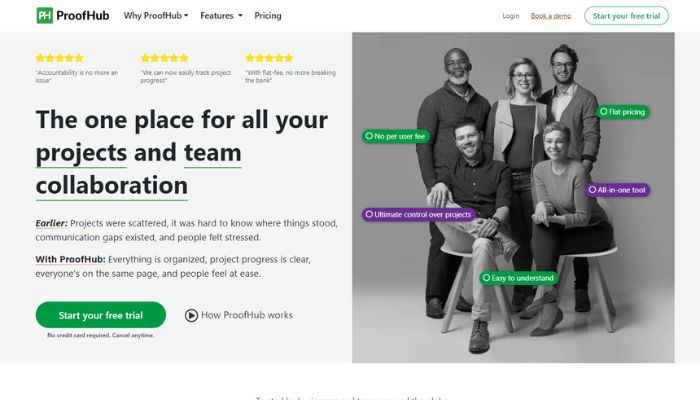
ProofHub is a robust project management tool that lets teams manage their assigned tasks and projects efficiently, and manage team communications in one place. With features such as time tracking, custom workflows, and Gantt charts, ProofHub simplifies entire project management. Plus, its user-friendly interface and seamless integration make it a go-to choice for teams.
Key Features:
Features and Pricing:
Features:
- Streamline project management with task management, time tracking, and workload management
- Visualize project timelines and dependencies with Gantt charts
- Collaborate in real-time with team members using team collaboration tools
- Customize workflows to fit specific project needs
- Optimize resource allocation with resource management
- Generate reports and analytics to monitor project progress and identify areas for improvement
- Connect Wrike with other tools through integrations to streamline workflows and increase efficiency.
Pricing:
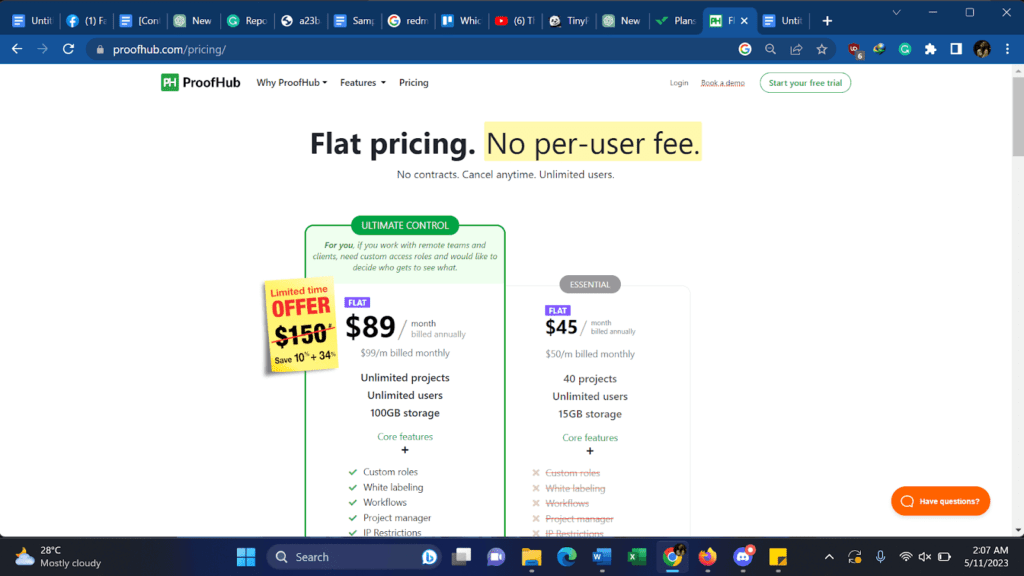
Wrike offers a variety of pricing options, including a free plan for up to 5 users. The paid plans start at $9.80 per user per month for up to 15 users
User Experience:
- Intuitive interface designed for ease of use
- Customizable dashboards allow users to prioritize important tasks
- Real-time collaboration enables team members to work together seamlessly
- The Mobile app allows users to access Wrike on-the-go
- Task assignments and notifications keep team members informed and accountable
- A simple task management system helps users stay organized and productive
- Time tracking and workload management features help users stay on top of deadlines and avoid burnout
Integrations:
- Connect Wrike with over 400 apps and integrations, including Salesforce, Slack, and Adobe Creative Cloud
- Seamlessly integrate Wrike with your existing workflow to streamline collaboration and increase efficiency
- Customizable integrations allow users to tailor their Wrike experience to their specific needs
- The easy integration setup process with step-by-step instructions and helpful resources
- Integrating Wrike with other tools helps teams collaborate more effectively and reduces the need to switch between different platforms.
Best Use Cases of Proofhub:
- Project management for small to large teams, including task assignment, scheduling, and progress tracking
- Marketing campaign management, including asset management, social media planning, and content creation
- Software development, including bug tracking, issue resolution, and version control
- Creative project management, including design reviews, feedback collaboration, and proofing
- Wrike’s versatility and range of features make it an ideal tool for teams in various industries and with different project management needs.
Is Proofhub Better than Redmine?
Both Proofhub and Redmine are effective project management tools, but the choice ultimately depends on your specific needs and preferences. However, Proofhub’s user-friendly interface, range of features, and customizable pricing options make it a popular choice among teams looking for a versatile project management solution.
Microsoft Project
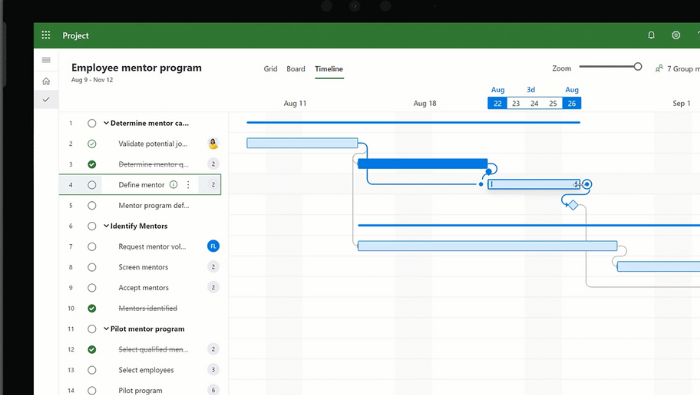
Microsoft Project is a project management software developed by Microsoft. It allows teams to plan, track, and manage projects of any size. The software offers tools for scheduling, resource allocation, task management, and project reporting. With a user-friendly interface and a range of features, Microsoft Project is a popular choice for teams looking to streamline their project management workflows.
Features and Pricing:
Features:
- Scheduling and timeline management
- Resource allocation and management
- Task management and collaboration
- Project reporting and analysis
- Budget and cost management
- Integration with Microsoft Office tools
- Customizable templates and workflows
Pricing:
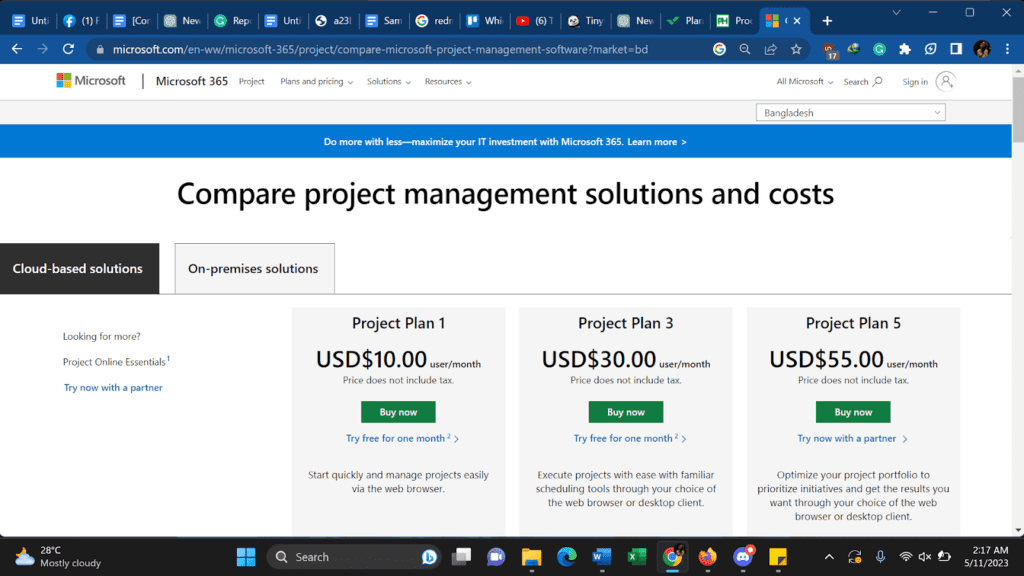
Microsoft Project offers a range of pricing options, starting from $10/month/user. It also comes bundled with Microsoft 365 subscriptions, making it an affordable option for businesses already using Microsoft tools.
User Experience:
- User-friendly interface with customizable views
- Interactive Gantt charts for easy scheduling and timeline management
- Collaborative tools for team communication and task assignments
- Access to project information from anywhere on any device
- Automated updates and reminders to keep projects on track
- Integration with Microsoft Office and other third-party tools for seamless workflow management.
Integrations:
- Integration with other Microsoft tools such as Excel, Word, and Outlook
- Integration with cloud-based services like Microsoft Teams, SharePoint, and OneDrive for real-time collaboration
- Integration with other project management tools such as Trello, Asana, and Jira through third-party apps and plugins
- Integration with accounting and financial software such as QuickBooks and Xero for budget management and cost tracking.
Best Use Cases of Microsoft Project:
- Project planning and scheduling
- Resource management and allocation
- Budgeting and cost tracking
- Progress tracking and reporting
- Collaboration and communication among team members
- Agile project management
- Construction project management
- Event planning and management
- Software development and IT project management.
Is Microsoft Project Better than Redmine?
It’s difficult to compare as they serve different purposes. Microsoft Project is a comprehensive project management tool, while Redmine is primarily an issue-tracking system. The choice depends on your needs and preferences.
Redmine vs Alternative: Key Differences
| Features | Redmine | Trello | Wrike | Microsoft Project |
| Pricing | Free, open-source | Free, premium plans | Subscription-based | Subscription-based |
| Project Management | Yes | Yes | Yes | Yes |
| Issue Tracking | Yes | Yes | Yes | Yes |
| Time Tracking | Yes | Yes | Yes | Yes |
| Gantt Charts | Yes | Yes | Yes | Yes |
| Kanban Boards | Yes | Yes | Yes | No |
| Collaboration | Limited | Yes | Yes | Yes |
| Mobile Access | Yes | Yes | Yes | Yes |
| Integration | Limited | Yes | Yes | Yes |
| Ease of Use | Moderate | Easy | Moderate | Moderate |
| Best Use Cases | Software Dev | Agile Teams | Marketing Teams | Enterprise Teams |
Redmine is a free and open-source tool that offers project management and issue tracking. It is best suited for software development teams. Trello, on the other hand, is a popular Kanban-based tool that is easy to use and highly accessible, making it ideal for agile teams. Wrike is a subscription-based tool with a robust set of features that is ideal for marketing teams and enterprise-level projects.
Microsoft Project is a subscription-based tool that offers a wide range of features, including Gantt charts and time tracking, making it suitable for large-scale projects. Ultimately, the choice depends on the specific needs and preferences of the team.
Conclusion
In conclusion, while Redmine is a powerful project management tool, these top 5 alternatives offer a range of unique features, pricing options, and user experiences that make them a compelling choice for teams of all sizes and industries.
Whether you’re looking for a comprehensive project management solution like Wrike or a more streamlined tool like Trello, there is no shortage of options to choose from in 2023.
Frequently Asked Questions
What is the difference between Jira and Redmine?
Jira is a more feature-rich and customizable project management tool compared to Redmine. While Redmine is more lightweight and simpler in terms of functionality, Jira’s extensive plugin ecosystem and integrations make it a popular choice for enterprise-level teams.
