Asana and Monday are two popular project management tools that help individuals and teams organize their work and achieve their goals. Asana is a web and mobile application that offers features such as task management, team collaboration, and project tracking. Meanwhile, Monday is cloud-based software that offers similar features along with additional customization options.
People often compare Asana and Monday because they have a similar target audience and offer similar features. Both tools aim to simplify project management and improve team productivity. However, there are some differences in terms of pricing, user interface, and integrations.
So, the aim of this blog post is to provide a comprehensive comparison between Asana and Monday. We will discuss the features, pricing, ease of use, customer support, and integrations of both tools. By the end of this post, you will have a better understanding of which tool is better suited for your project management needs.
What does Asana do the best?
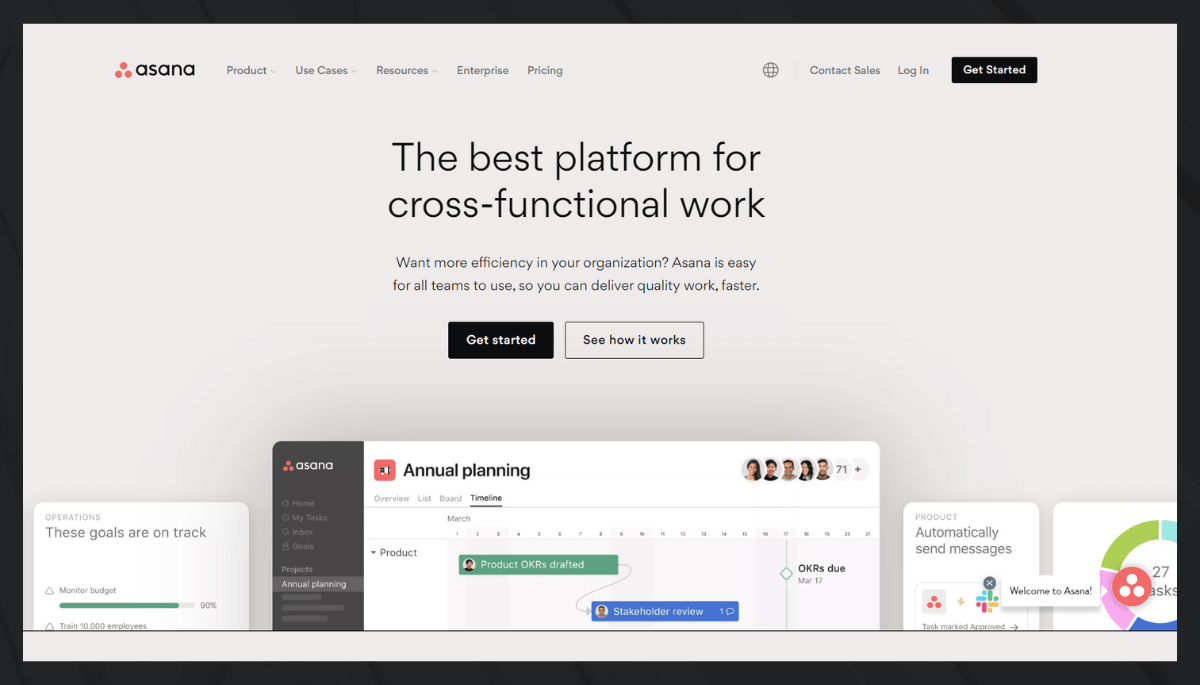
Asana is a leading project and task management tool that has become increasingly popular among businesses and teams looking for a more streamlined and efficient way to manage their workflows. Asana’s unique selling point lies in its task management process, which allows users to assign tasks, track progress, and collaborate with team members in real-time. With a user-friendly interface and a range of powerful features, Asana has become the go-to tool for businesses of all sizes, from startups to Fortune 500 companies.
Features of Asana:
Task Management:

Asana’s task management system allows users to create, assign, and track tasks in real-time. Users can assign due dates, set priorities, and add comments and attachments to each task, ensuring that everyone is on the same page and deadlines are met.
Project Management:

Asana allows users to create and manage entire projects, including timelines, dependencies, and milestones. You can also view projects in a variety of different formats, including lists, boards, and calendars, making it easy to stay organized and on track.
Collaboration:

Asana’s collaboration tools allow team members to work together seamlessly, whether they are in the same office or across the world. You can comment on tasks, share files, and communicate in real-time, making it easy to stay in sync and avoid miscommunication.
Integrations:

Asana integrates with a range of other tools and services, including Google Drive, Dropbox, Slack, and more. This allows users to bring all of their workflows together in one place, eliminating the need to switch between different tools and services.
Mobile App:
Asana’s mobile app allows users to manage tasks and projects on-the-go, ensuring that they never miss a deadline or important update.
What makes Monday the winner?
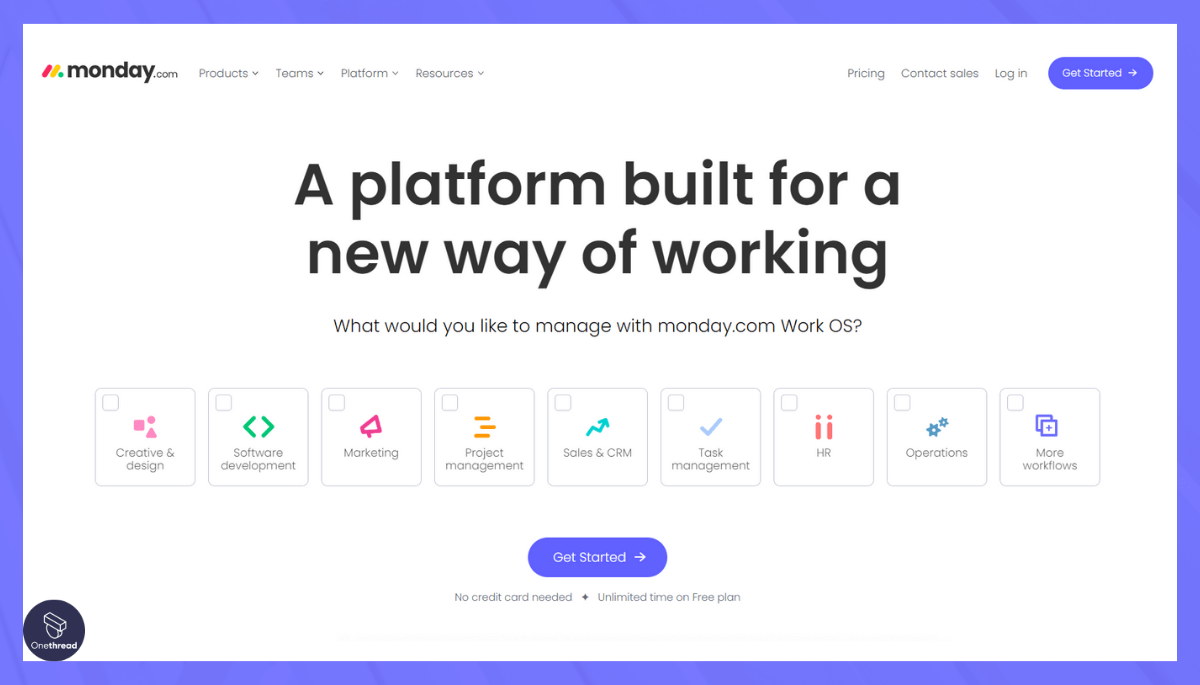
Monday is a powerful project management tool that simplifies team collaboration and streamlines workflows. Its unique selling point is its intuitive task management process, which allows teams to stay on top of their to-do lists and deadlines, while improving overall productivity and efficiency.
key features of Monday include:
Customizable dashboards:
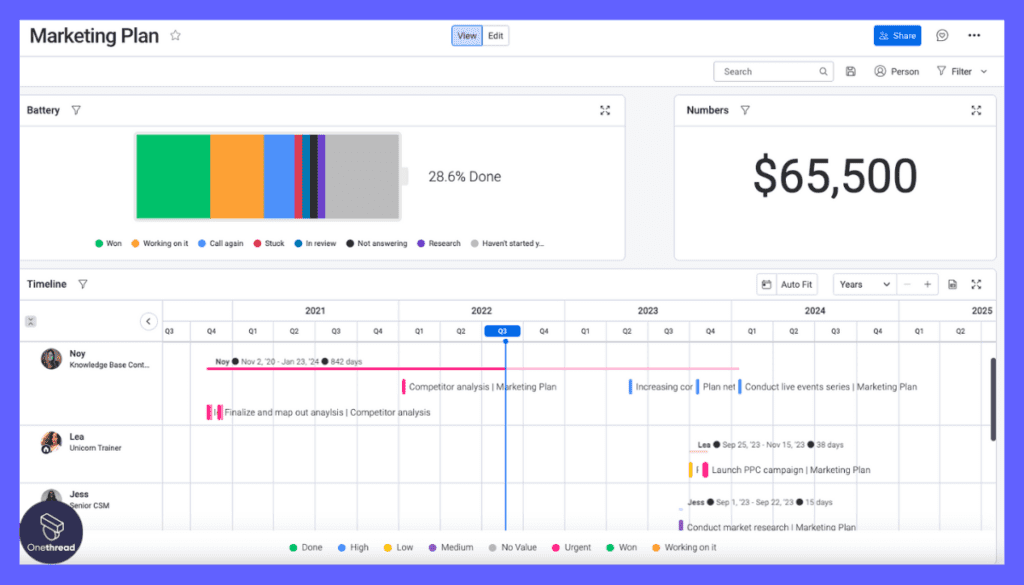
Monday allows users to create custom dashboards that are tailored to their specific needs, making it easy to organize and prioritize tasks.
Collaborative tools:

With Monday, teams can easily collaborate on projects, share files, and communicate with one another in real-time.
Automated workflows:

Monday’s automation features help teams save time and reduce errors by automating repetitive tasks and workflows.
Project tracking:
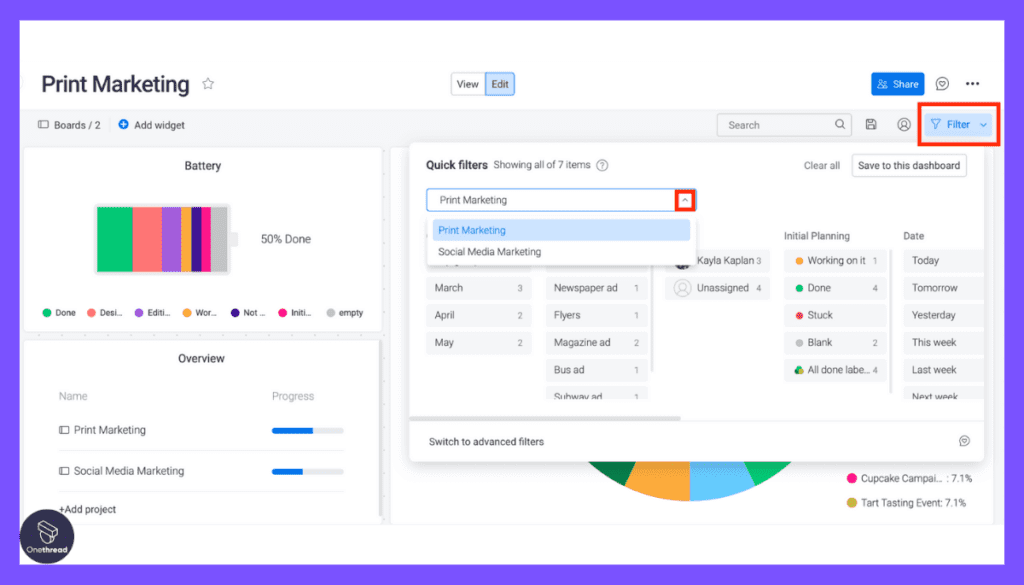
Monday provides a visual overview of projects, allowing teams to track progress, identify potential roadblocks, and adjust plans accordingly.
Time tracking:

Monday’s time tracking feature allows team members to log their hours and ensures accurate billing and project costing.
Integration with other tools:

Monday integrates with a wide range of other tools and platforms, including Slack, Trello, and Jira, making it easy to use alongside other productivity tools.
Asana vs Monday: Feature Comparison
Here’s a comparison table for Asana vs Monday based on the features you mentioned:
Features | Asana | Monday |
Workflow Management | Customizable templates | Visual timeline view |
Learning Curve | Steep learning curve | Intuitive interface |
Customer Support | Responsive email support | Chat and phone support |
Compatibility & Integrations | 100+ integrations | 40+ integrations |
Pricing | Free and paid plans | Paid plans only |
As you can see, Asana offers customizable templates for workflow management, while Monday offers a visual timeline view. Asana has a steeper learning curve compared to Monday’s intuitive interface. Asana offers responsive email support, while Monday offers chat and phone support. Asana offers 100+ integrations, while Monday offers 40+ integrations. Finally, Asana offers both free and paid plans, while Monday offers only paid plans.
If you’re looking for a project management tool that combines the best of both Asana and Monday, while offering unique features that are tailored to your needs, Onethread may be the solution you’re looking for. Onethread can be the best suggestion, as it is a versatile project management tool that offers a range of features that are similar to both Asana and Monday. However, Onethread also has some unique features that set it apart from other project management tools, such as its focus on visual collaboration and its emphasis on simplicity and ease-of-use.
Features | Asana | Monday | OneThread |
Pricing | Offers a free plan as well as premium plans starting at $10.99/user/month | Offers a variety of pricing plans starting at $8/user/month with a free trial available | Offers a free plan as well as premium plans starting at $5/user/month with a free trial available |
Student Program | Offers a student discount | Offers a student discount | Offers a student discount |
AppsMarket Place | Integrates with a wide range of third-party tools including Slack, Dropbox, and Google Drive | Integrates with a variety of third-party tools including Zapier, Trello, and Slack | Integrates with a variety of third-party tools including Google Drive, Slack, and Zoom |
Max users for free plan | Up to 15 users | Up to 2 users | Up to 3 users |
Free plan storage | Offers up to 100 MB of storage | Offers up to 250 MB of storage | Offers up to 100 MB of storage |
Offline Accessibility | Offers limited offline access with the Asana mobile app | Offers limited offline access with the Monday mobile app | Offers offline access with the Onethread mobile app |
Asana vs Monday vs Alternatives: Which One Should You Use?
Choosing the right project management tool can be a daunting task, especially with so many options available on the market. Asana and Monday are two popular project management tools that offer a range of features to help teams stay organized, manage tasks and projects, and collaborate effectively.
Here’s a decision-making flowchart to help you choose between Asana, Monday, and the alternatives:
1. Is pricing a major factor for you?
– Yes: Consider Asana or an alternative platform as both offer free plans.
– No: Proceed to the next question.
2. Do you want a platform that is popular and widely used?
– Yes: Consider either Asana or Monday as both are popular options in the market.
– No: Proceed to the next question.
3. How important are integrations to you?
– Very important: Consider Asana as it offers over 100 integrations.
– Moderately important: Consider Monday as it offers 40+ integrations.
– Not important: Proceed to the next question.
4. How much storage capacity do you need?
– A lot: Consider Notion as it provides a lot of storage capacity.
– Moderate: Consider Asana or Monday as both offer good storage capacity.
– Not much: Proceed to the next question.
5. How important is capability in terms of features and customization options?
– Very important: Consider Notion as it provides a lot of customization options.
– Moderately important: Consider Asana as it has more features and customization options compared to Monday.
– Not important: Proceed to the next question.
6. Do you need to share tasks and projects with other team members or collaborators?
– Yes: Consider either Asana or Monday as both offer easy sharing options.
– No: Proceed to the next question.
7. Is assigning due dates and color coding important to you?
– Yes: Consider Asana as it offers both features.
– No: Consider either Asana or Monday based on your preferences.
8. Do you have a large team or complex projects that require extensive project management features?
-If yes, choose Asana
-If no, go to the next question
9. Are you looking for an intuitive and easy-to-use project management tool?
-If yes, choose Monday
-If no, go to the next question
10. Are you looking for a project management tool with strong customer support and resources?
-If yes, choose Asana or Monday
By answering these questions, you can determine which project management tool best fits your needs and preferences.
Conclusion:
In this comparison, we have looked at the features and capabilities of two popular project management tools: Asana and Monday. Both tools offer a range of features to help teams stay organized, collaborate effectively, and manage their workflows. However, there are some key differences between the two tools that may make one a better fit for certain teams or projects.
Asana is a powerful tool that excels in task and project management, with features like custom fields, advanced search and reporting, and the ability to create dependencies between tasks. Meanwhile, Monday is focused on providing an intuitive user interface, with features like customizable dashboards, automation tools, and a visual overview of project progress.
Final Thoughts
When choosing between Asana and Monday, it is important to consider the specific needs and priorities of your team. If task and project management are a top priority, Asana may be the better choice. However, if ease of use and a visual approach to project management are more important, Monday may be the way to go.
Ultimately, both tools offer a range of features and capabilities to help teams stay organized and productive. By carefully considering the specific needs of your team and project, you can make an informed decision and choose the tool that will best meet your needs.
Frequently Asked Questions
Is monday.com good for small businesses?
Yes, monday.com can be a good fit for small businesses, as it offers a range of customizable features that can be tailored to the specific needs of a small team or organization. Its user-friendly interface and ease of use make it particularly well-suited for small teams without dedicated IT or project management staff.
Which tracks time? Monday or Asana?
Both Monday and Asana offer time tracking features, allowing team members to log hours and track their work. Monday offers built-in time tracking tools, while Asana integrates with third-party time tracking apps such as Harvest, Toggl, and Everhour.
Does Asana have a mobile app?
Yes, Asana offers a mobile app for both iOS and Android devices, allowing users to manage tasks, collaborate with team members, and track progress on the go. The mobile app offers many of the same features as the web-based platform, including the ability to create tasks, assign them to team members, set due dates, and track progress.
