Today we will discuss two popular project management tools: Asana and Smartsheet, which are often compared. Asana is a web-based software tool designed to help teams track and manage tasks and projects. At the same time, Smartsheet is a cloud-based collaboration platform that helps organisations manage work processes, automate workflows, and collaborate on projects.
The comparison between Asana and Smartsheet is expected, as both tools provide similar functionalities and are often used for project management. Asana is known for its intuitive user interface and ease of use, while Smartsheet is known for its ability to handle more complex project management tasks.
This blog post compares the features and benefits of both Asana vs Smartsheet to help determine which would better fit your business needs. We’ll explore their similarities and differences in task management, collaboration, and reporting features. By the end of this post, you will have a clearer understanding of which tool has flexible.
What does Asana do the best?
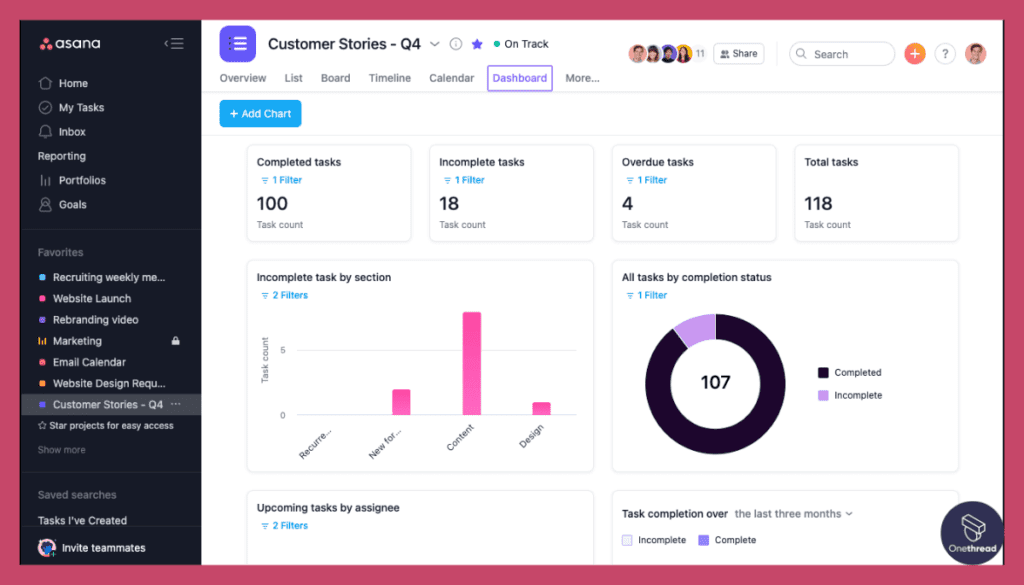
Regarding task management, Asana is a tool that stands out. Asana is designed to help you keep track of your projects, tasks, and to-dos in a way that makes sense for you and your team. It’s a highly versatile tool that can be used for everything from personal task lists to complex project management workflows.

- One key thing that sets Asana apart is its user-friendly interface. Even if you’ve never used a task management tool before, you can quickly get up to speed with Asana thanks to its intuitive design. You can create tasks, assign them to team members, set deadlines, and track progress from within the platform.

- Another unique feature of Asana is its focus on collaboration. With Asana, you can easily communicate with team members, share files, and get real-time updates on project progress. This makes it an excellent choice for teams working together on complex projects.

- Asana offers a range of powerful integrations with other tools, such as Slack, Dropbox, and Google Drive. This means you can easily connect Asana to your existing workflow and keep everything in one place.
Overall, Asana is a powerful task management tool that keeps you and your team organized and on track. Whether working on a small or complex team project, Asana can help you stay productive and focused.
What makes Smartsheet a winner?
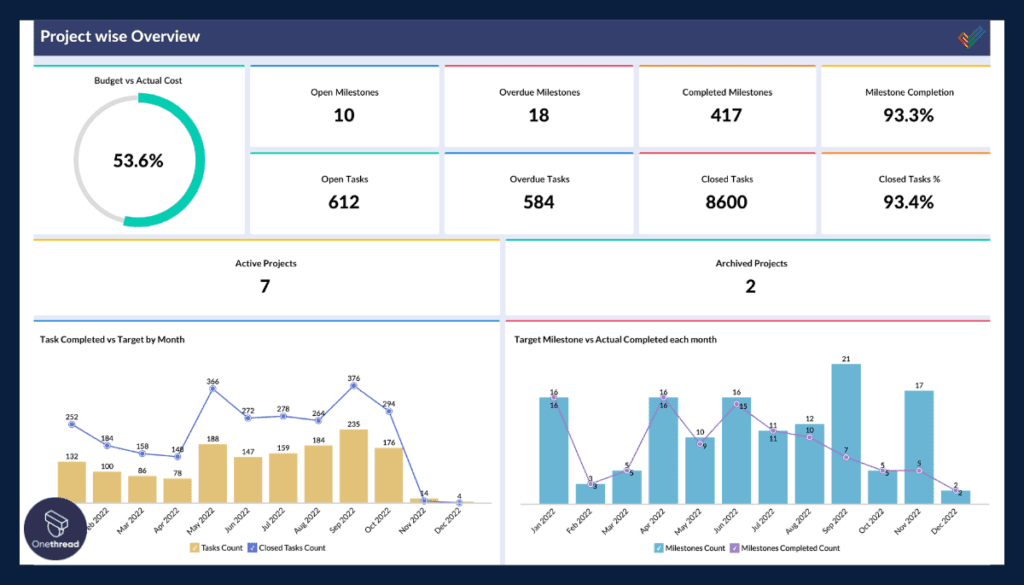
If you are a Microsoft Excel or Google Sheets fan, consider trying Smartsheet. Smartsheet’s unique selling point is that it is similar to these spreadsheet tools but with added project management features.
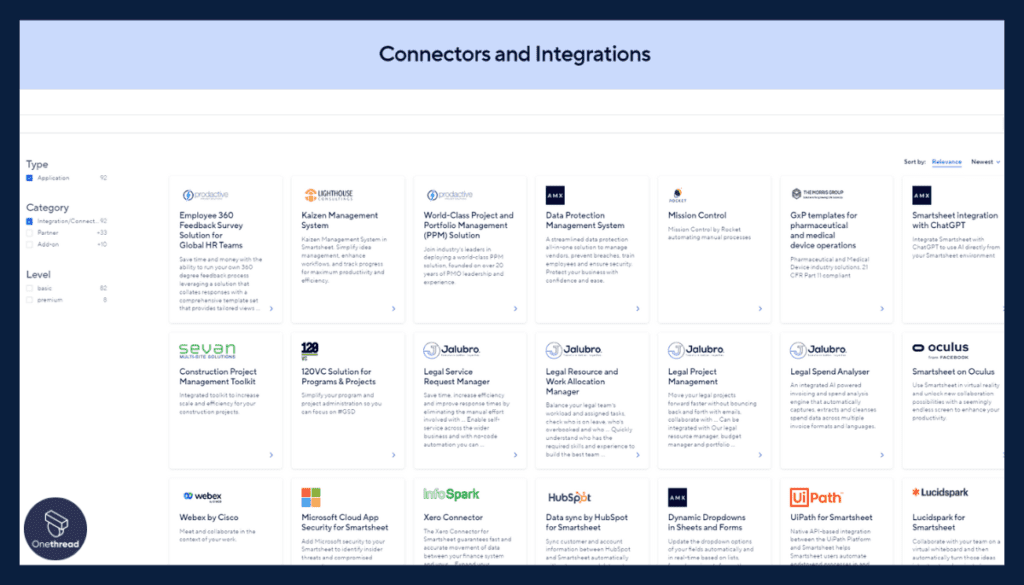
1. One of Smartsheet’s unique features is its ability to integrate with a wide range of apps and services, such as Salesforce, Dropbox, and Microsoft Office, allowing users to streamline their workflows and access all their essential data from one place.
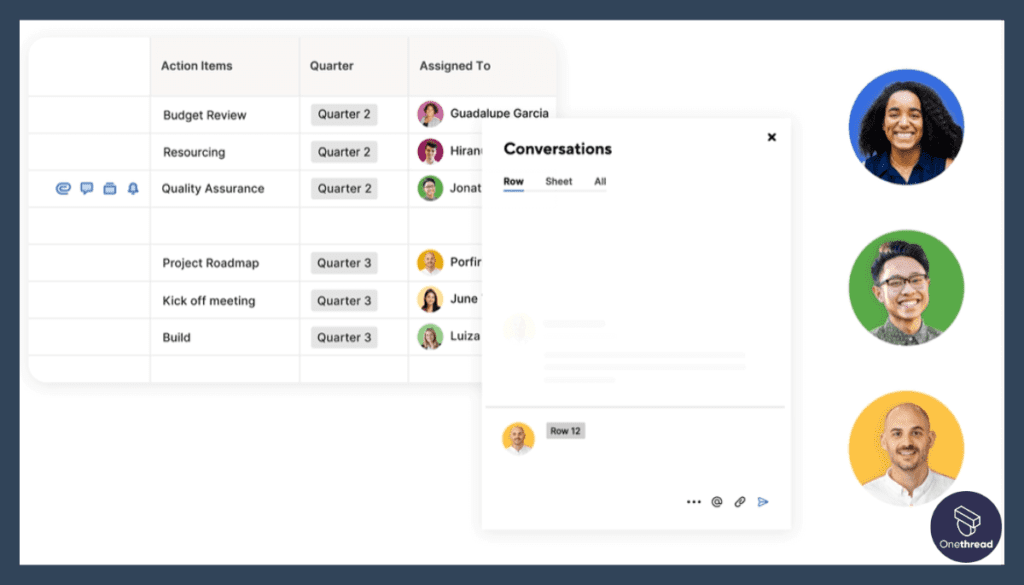
2. Another standout feature of Smartsheet is its flexibility in organising and tracking work. Users can create custom workflows, automate repetitive tasks, and collaborate with team members in real time.
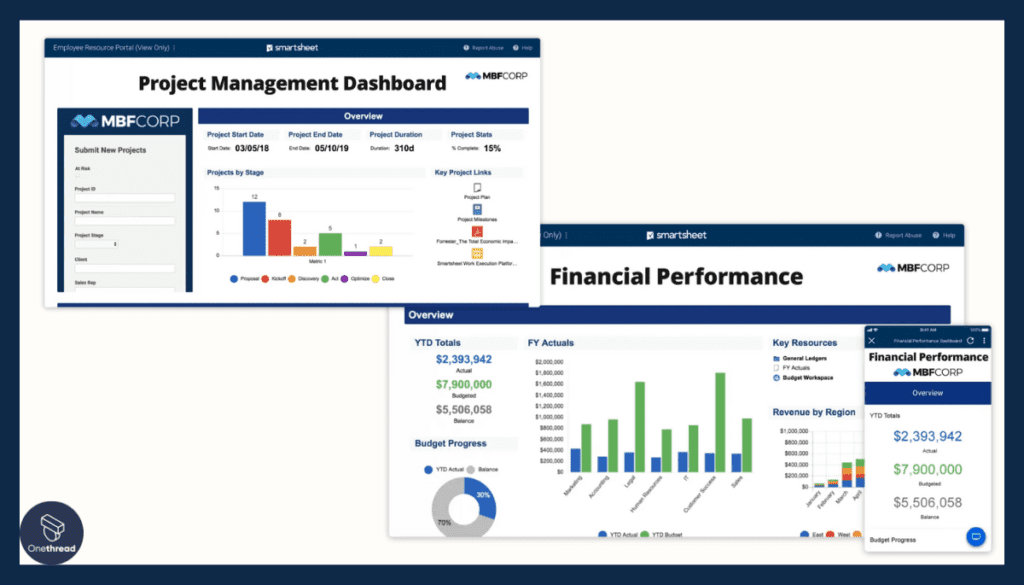
3. Smartsheet offers robust reporting capabilities, allowing users to create detailed reports and visualisations to track project progress and performance. With customizable dashboards and automatic alerts, team members can stay on top of their work and quickly identify potential issues.
Overall, Smartsheet is an excellent choice for organisations that need a flexible and customizable project management tool that can integrate with a wide range of apps and services. Its spreadsheet-style interface can also be a big selling point for users familiar with Microsoft Excel or Google Sheets.
Asana vs Smartsheet: Feature Comparison
Talking about project management software, Asana, and Smartsheet are two of the most popular options. Altogether, in this comparison, we’ll look at how these two tools stack against each other regarding their features and capabilities.
1.Project Views

Asana offers four project views, including list, board, timeline, and calendar views. The list view is best for a simple, detailed list of tasks, while the board view is ideal for agile workflows. The timeline view is excellent for tracking deadlines, while the calendar helps monitor team schedules.
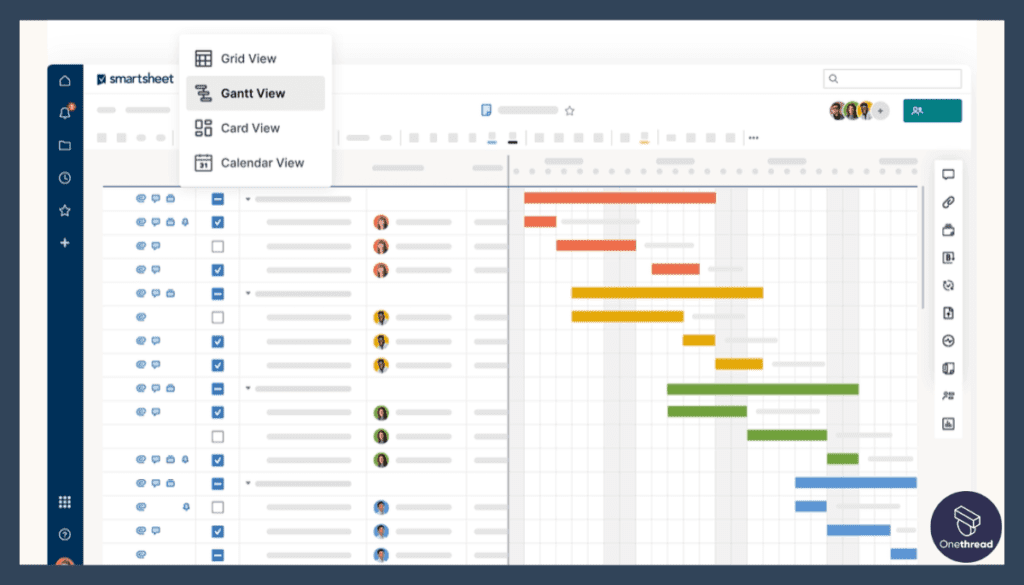
On the other hand, Smartsheet offers three different project views, including grid, Gantt, and card views. The grid view is similar to Excel, and the Gantt view is excellent for tracking deadlines. The card view is best for agile workflows but only for specific templates.
2.Workflow Templates
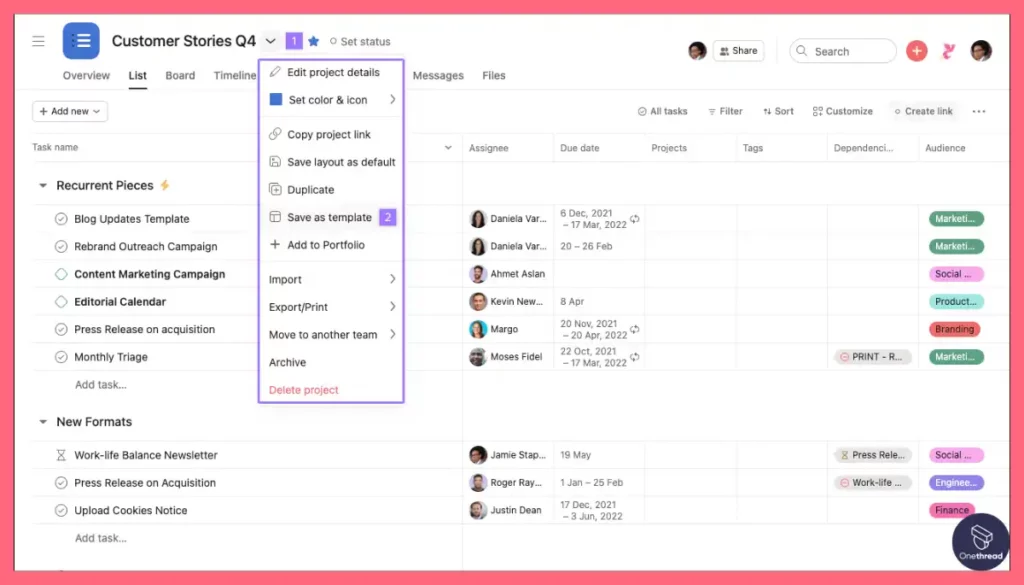
Asana offers a variety of pre-built templates that you can use to quickly set up your project. The templates cover various use cases, from marketing to engineering.
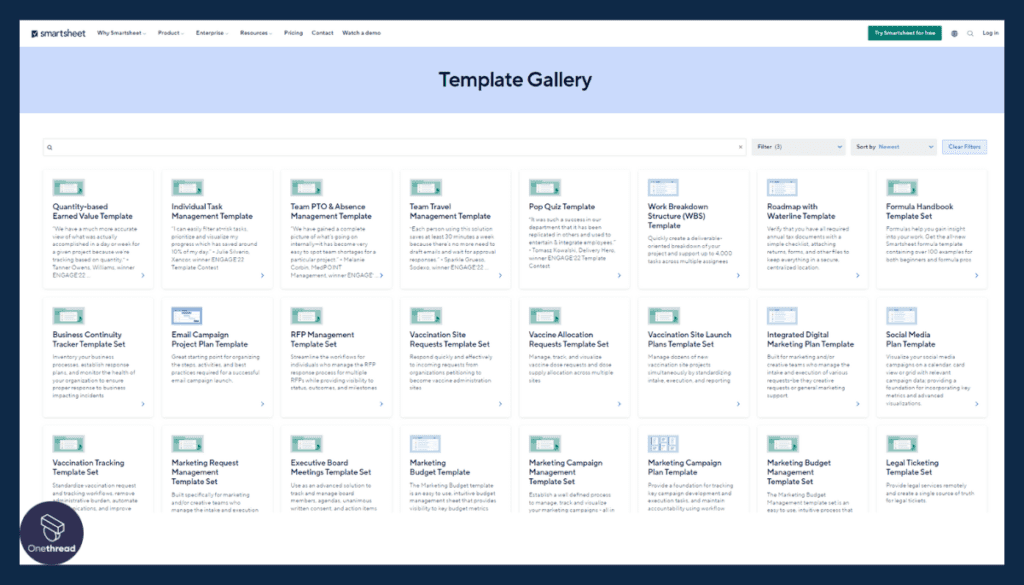
In contrast, Smartsheet offers fewer pre-built templates, which are highly customizable. You can build templates from scratch or modify existing ones to fit your needs.
3.Automation
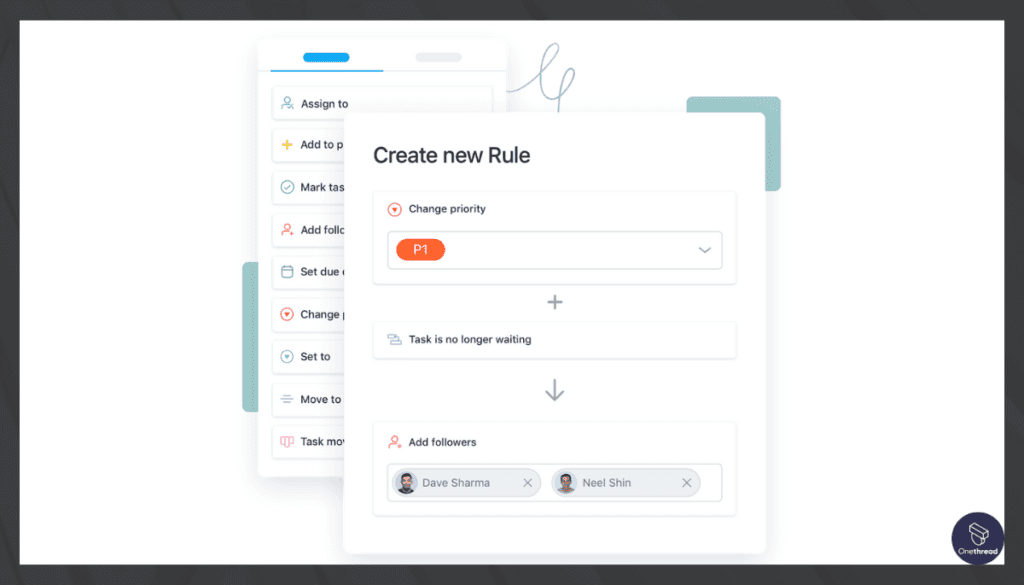
Asana offers a powerful automation feature that allows you to automate repetitive tasks, set up rules, and trigger actions based on specific events. You can create custom rules, such as automatically assigning tasks to team members or updating due dates.
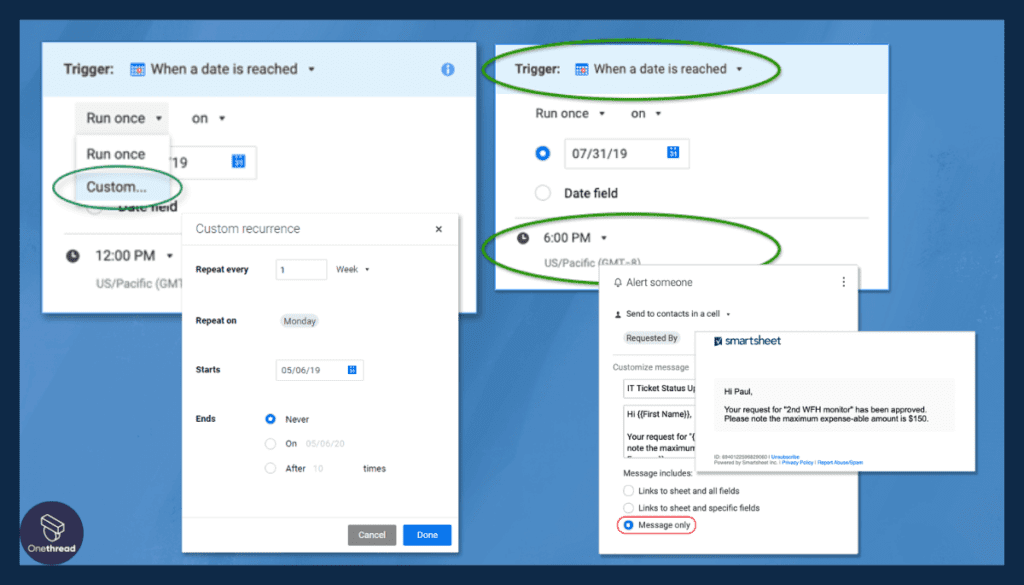
Smartsheet also offers automation, but it’s less potent than Asana. Smartsheet’s automation mainly focuses on triggering actions based on changes to the sheet.
4.Customer Support
Asana offers several customer support options, including email support, a help centre, a community forum, and a phone support option for premium users. In comparison, Smartsheet offers email support, a help centre, and a community forum but no phone support.
5. Compatibility & Integrations

Asana offers integrations with over 100 apps and tools, including Google Drive, Slack, and Microsoft Teams. Additionally, Asana has an open API for developers to build their integrations.
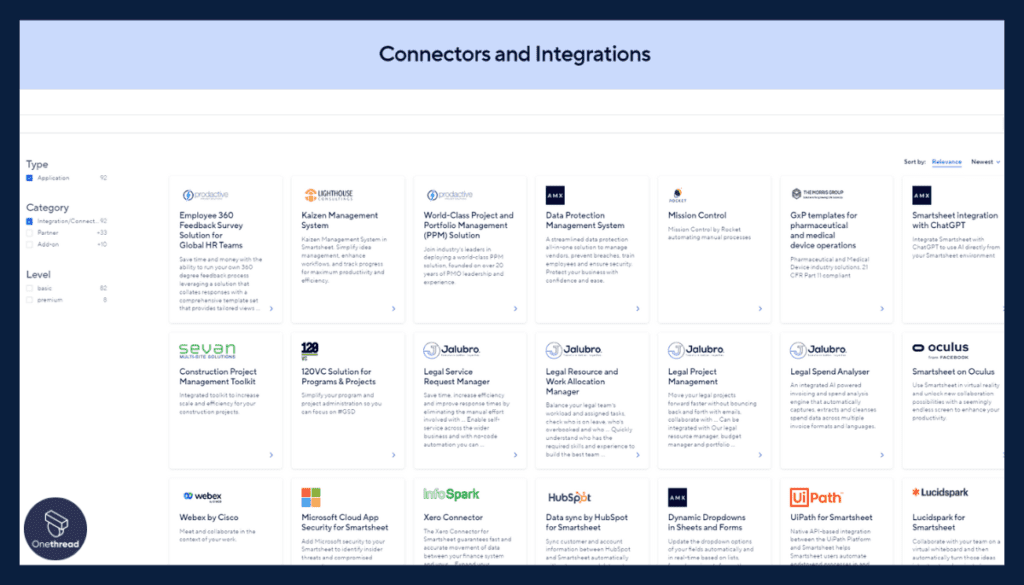
Smartsheet offers integrations with various apps, including Google Drive, Microsoft Office, and Salesforce. However, Smartsheet has fewer integrations than Asana.
6.Resource Management and Team Collaboration

Asana strongly focuses on collaboration and resource management. Its features like task assignments, workload management, and progress tracking are built to improve team collaboration and streamline workflows.
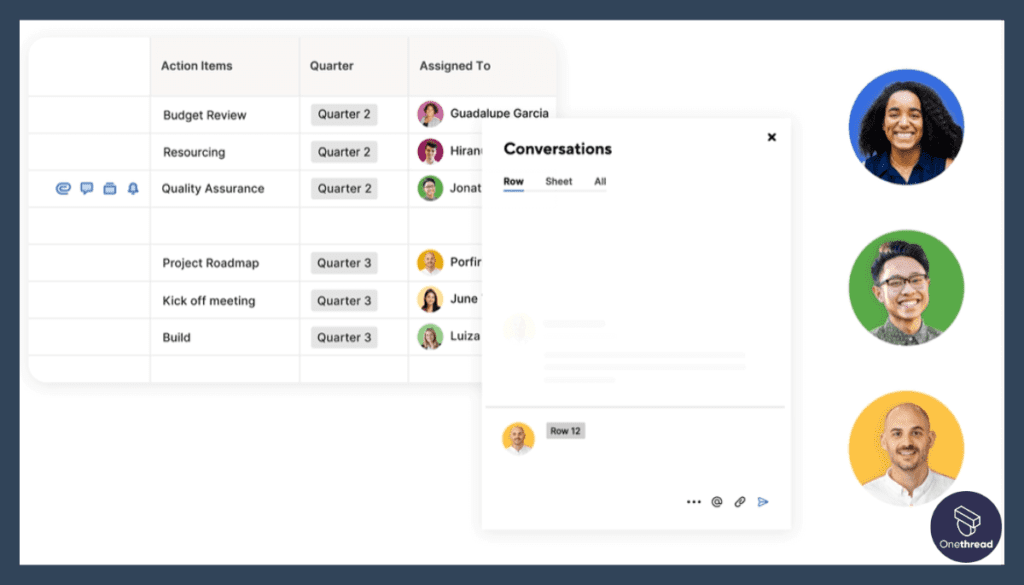
On the other hand, Smartsheet is more focused on resource management, especially for project managers. It offers resource allocation and utilization tracking features, but it could be more decisive in team collaboration.
7.Pricing
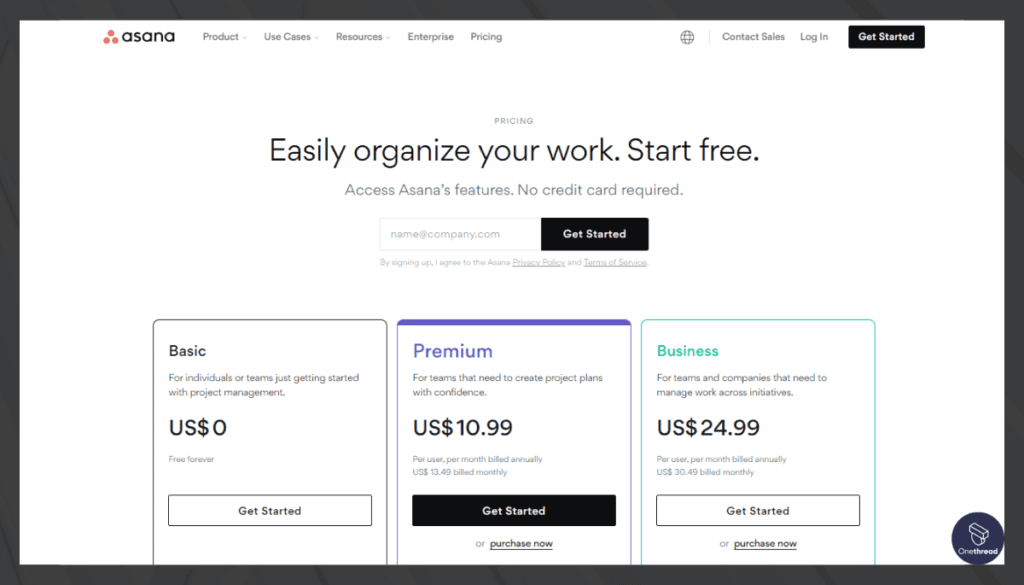
Asana has a free basic and several paid monthly plans, starting at $10.99 per user. Altogether, the paid plans offer additional features like custom fields, timeline views, and forms.

Smartsheet offers a free 30-day trial and paid plans, starting at $14 per user monthly which include features like Gantt charts, resource management, and automation.
Overall, Asana is better suited for team collaboration, while Smartsheet is better suited for resource management and project planning. While making your choice, choose Asana if you need a robust task management tool with team collaboration features. On the other hand, choose Smartsheet if you need a tool similar to Excel or Google Sheets and more advanced resource management and planning features.
Other Alternatives

Looking for an alternative to Asana and Smartsheet? Well, let me introduce you to Onethread! It is a project management tool that shares similar features with Asana and Smartsheet.
Onethread, like Asana and Smartsheet, provides a platform for team collaboration, resource management, and project tracking. However, it also has unique features, such as custom workflows and native roadmaps, that set it apart from the other tools.
It offers a balanced combination of features from both tools and could be the solution you are looking for. So, why not try it and see if it meets your project management needs?
Feature Comparison: Asana vs Smartsheet vs Onethread
Features | Asana | Smartsheet | OneThread |
Project Management | Yes, with various tools and customization | Yes, with traditional spreadsheet format | Yes, with multiple templates and tools |
Team Collaboration | Yes, with various tools and customization | Yes, with standard spreadsheet format | Yes, with comments, notes, and mentions |
Resource Management | Yes, with workload and availability tools | Yes, with resource management tools | Yes, with workload and availability tools |
Integrations | 100+ integrations | 200+ integrations | Limited integrations |
Calendar | Yes, with different views and sync options | Yes, with different views and sync options | Yes, with different views and sync options |
Dashboards | Yes, with customizable widgets and charts | Yes, with customizable widgets and charts | Yes, with customizable widgets and charts |
Gantt Charts | Yes, with various views and customization | Yes, with various views and customization | Yes, with various views and customization |
Formulas | No | Yes, with advanced formulas and functions | No |
Reporting | Yes, with various reports and customizations | Yes, with various reports and customizations | Yes, with various reports and customizations |
Time Tracking | Yes, with timesheets and timer tools | Yes, with timesheets and timer tools | Yes, with timesheets and timer tools |
Mobile Capabilities | Yes, with mobile app for iOS and Android | Yes, with mobile app for iOS and Android | Yes, with mobile app for iOS and Android |
API | Yes | Yes | Yes |
Workflow Templates | Yes, with various templates and tools | No | Yes, with various templates and tools |
Automation | Yes, with various automation tools | Yes, with various automation tools | Yes, with various automation tools |
Customer Support | Yes, with various resources and support | Yes, with various resources and support | Yes, with various resources and support |
OneThread offers a mix of both worlds, with powerful task management and team collaboration features, Excel-like formulas, and robust resource management capabilities.
Asana vs Smartsheet vs Alternatives: Which One Should You Use?
After a detailed comparison of Asana, Smartsheet, and OneThread, it’s clear that there is no one-size-fits-all solution. Instead, each tool has unique features that cater to the specific needs of different teams. Therefore, the choice of tool should depend on the particular requirements of your team.
If you have a larger team and need comprehensive task management and collaboration features, Asana is a great choice. Basically, Asana offers a variety of templates to choose from and allows you to create custom workflows. It’s also a great option if you wait to move to a paid plan, as it offers a generous free plan with basic features.
On the other hand, if your team works heavily with data and needs powerful spreadsheet functionality, Smartsheet is the way to go. Because it’s an excellent resource management tool, it offers team collaboration option with built-in Gantt charts, forms, and automation features. Alhough Smartsheet is a paid tool, it offers a 30-day free trial to test its features before committing to a plan.
If you’re looking for a tool that combines the best features of both Asana and Smartsheet, OneThread might be the solution you’re looking for. It offers powerful task management and spreadsheet features, smart filters, search, and customizable workflows. OneThread also offers integrations with popular tools like Google Drive, Slack, and Microsoft Teams, making it an excellent option for teams to streamline their workflows across different platforms.
Conclusion
So that’s our comparison of Asana, Smartsheet, and OneThread! While there is yet to be a clear winner, we hope this has helped you better understand which tool might work best for you and your team.
To summarise: if you’re looking for a tool with robust task management and team collaboration features, Asana is a great choice, especially if you have a larger team and want to stick with a free plan. On the other hand, if you’re looking for a tool similar to Excel or Google Sheets and have strong resource management and project tracking capabilities, Smartsheet might be the way to go.
If you want the best of both worlds, we highly recommend trying OneThread. With its combination of task management, resource management, team collaboration features, and a built-in marketplace for apps and integrations. However, OneThread is a versatile and powerful tool that can help you streamline your workflows and increase productivity.
Ultimately, the best tool for you depends on your specific needs and preferences, so we encourage you to take advantage of the free trials and demos each tool offers to see which one feels like the best fit. At last, I wish you the best of luck searching for the perfect project management tool!
Frequently Asked Questions
1.Why is Smartsheet better than Asana?
Smartsheet offers more advanced spreadsheet features, making it a better fit for teams that need to work with complex data. It also has more customization options and better reporting capabilities.
2.Is Smartsheet better than Excel?
It depends on your needs. Smartsheet has some advantages over Excel, such as more collaboration features and easier sharing. However, Excel is still the more powerful tool for advanced calculations and data analysis.
3.What are the disadvantages of Smartsheet?
One disadvantage of Smartsheet is that it can be difficult to learn and navigate, especially for users who struggle with spreadsheets and formulae. Another potential downside is that it can become expensive for larger teams or businesses with multiple projects.
