Caught between Asana’s feature-rich powerhouse and Trello’s breezy simplicity? Your ideal project management platform depends on whether you crave deep control or effortless organization.
Trello shines for casual task management and visual workflows. Its Kanban boards offer drag-and-drop clarity, perfect for solopreneurs, small teams, and agile projects. The intuitive interface and generous free plan make it a no-fuss favorite.
Asana, however, tackles complexity head-on. Robust task management, comprehensive project planning, and powerful automation keep demanding teams and intricate projects on track. AI-powered insights and advanced features like resource management and budgeting optimize workflows and ensure success.
But this is just the opening act. Dive deeper into the feature showdown, scalability differences, and pricing strategies to uncover your perfect project management match. Keep reading and discover the platform that will empower your team to thrive!
Key Takeaways
- Power vs. Simplicity: Asana shines for complex projects with robust features and advanced tools, while Trello excels in visual workflows and ease of use, ideal for smaller teams and simple tasks.
- Scalability & Budget: Asana handles large teams effectively with premium features, starting at $10.99/user/month, while Trello’s free plan with unlimited users ($5/month for extra features) suits smaller budgets.
- Team Fit: Asana caters to demanding teams and organizations seeking powerful functionality, while Trello thrives with individuals, small teams, and agile workflows prioritizing visual clarity and intuitive task management.
- Onethread: A Better Alternative: Consider Onethread for its all-in-one simplicity, budget-friendly pricing (Free Forever plan and affordable paid tiers), and user-friendly interface, making it a compelling alternative for teams seeking core functionalities without overwhelming complexity.
Try Onethread
Experience Onethread full potential, with all its features unlocked. Sign up now to start your 14-day free trial!
Asana vs Trello: Which One is Better for Your Specific Needs in 2024?
Juggling multiple project management and note-taking tools? All-in-one solutions like Asana and Trello are popular. The question is, which one is the best for you? Let’s dive into the details to find out!
Comparison Grounds | Asana | Trello |
Core Functionality | Robust task management with subtasks, checklists, templates, and Kanban & list views. Project planning with Gantt charts, milestones, and dependencies. | Kanban board-focused visual task management with cards, subtasks, and checklists. Basic project planning with milestones and limited Gantt charts. |
Advanced Features | Resource management, budgeting & cost tracking, comprehensive agile support, powerful automation & custom workflows, predictive analytics & task recommendations. | Limited resource management, no built-in budgeting or cost tracking features, basic agile support with Kanban boards and user stories, simple automation & workflow builder, limited AI tools. |
User Experience & Support | Clean but potentially overwhelming interface, mobile app with offline access (Premium), customizable dashboards, moderate learning curve, live chat, email & phone support (Premium), extensive documentation & resources. | Simple & visually appealing Kanban interface, mobile app with limited offline access (Power-Ups), basic dashboard customization, easy to learn, email & community forum support, good documentation & tutorials. |
Pricing & Scalability | Free plan limited to 15 users, paid plans start at $10.99/user/month, volume discounts & Enterprise plans available, ideal for large projects & teams, extensive integrations & API access. | Generous free plan with unlimited users, paid plans start at $5/user/month, volume discounts & Enterprise plans available, budget-friendly for smaller teams & individuals, limited integrations & API access. |
Asana and Trello are both popular tools for managing projects and tasks, but each caters to different needs and budgets. Here’s a quick breakdown to help you choose the best fit:
For complex projects and large teams:
- Asana shines with its advanced features, including resource management, budgeting tools, comprehensive agile support, powerful automation, and AI-powered recommendations.
- Its clean interface offers flexibility and customization but may have a steeper learning curve.
- Pricing starts at $10.99/user/month, with discounts and Enterprise plans available for larger teams.
For simple tasks and small teams:
- Trello keeps things visual and easy with its Kanban boards and basic task management features.
- Its intuitive interface is ideal for beginners and requires minimal setup.
- The generous free plan offers unlimited users and boards, making it a budget-friendly option. Paid plans start at $5/user/month.
Here are some additional factors to consider:
- Scalability: Asana handles large projects and teams better thanks to its advanced features and integrations.
- User Experience & Support: Asana offers more comprehensive support channels, while Trello relies heavily on its community forum.
- Integrations: Asana integrates with more tools and services, providing greater data flexibility.
Ultimately, the best choice depends on your specific needs and priorities.
For complex projects, large teams, and feature-richness, Asana is the way to go. For small projects, budget-conscious teams, and visual simplicity, Trello is a great choice.
Take your time, consider your needs, and try both platforms before making your final decision.
Bonus Tip: Both Asana and Trello offer free trials, so you can test-drive them before committing.
Asana Pros
- Advanced Project Management Features: Custom dashboards, task dependencies, time tracking, workload monitoring, reporting, and portfolio management offer deep insights and control.
- Structured Organization: List, board, calendar, timeline, and Gantt chart views provide flexibility and clarity for different project phases and team preferences.
- Robust Collaboration Tools: Conversations, task comments, file sharing, and guest access simplify communication and teamwork across teams and clients.
- Powerful Automation: Rules and custom fields automate repetitive tasks, saving time and streamlining workflows.
- Scalability and Security: Seamlessly expands to accommodate larger teams and complex projects, with enterprise-grade security and control.
- Integrations: Connects with popular tools like Slack, Google Drive, Jira, and Salesforce for increased efficiency and centralized data.
- Goal Alignment: Connects tasks to company goals, promoting focus and ensuring project contributions align with the bigger picture.
- Extensive Training Resources: Help center, courses, webinars, and customer support empower teams to fully utilize Asana’s capabilities.
Asana Cons
- Steeper Learning Curve: Feature-rich interface may require more initial training and onboarding compared to simpler tools.
- Limited Free Plan: Free plan features are restricted, with limitations on users, projects, and storage, necessitating an upgrade for most professional use.
- Mobile App Limitations: Mobile app experience can be less intuitive and comprehensive compared to desktop functionalities.
- Advanced Features Locked in Higher Tiers: Some crucial features for professional project management, like workload reporting and custom fields, are only available in higher-priced plans.
- Complexity Can Lead to Overwhelm: Feature abundance can lead to cluttered interfaces and information overload, especially for smaller teams.
- Customization Can Require Development Knowledge: Advanced customization for specific workflows may require programming knowledge or third-party integrations.
Trello Pros
- Simple and visual: Kanban boards are easy to understand and use, ideal for small teams and beginners.
- Unlimited users on free plan: Great for budget-conscious teams or individuals.
- Highly customizable: Boards, cards, and backgrounds can be customized for different project needs.
- Drag-and-drop functionality: Intuitive task management with easy movement between stages.
- Collaboration features: Card comments, checklists, and due dates facilitate effective team communication.
- Extensive integrations: Connects with many popular apps to enhance workflow.
- Power-ups: Optional add-ons for additional features like calendar view, time tracking, and automation.
- Free plan offers decent functionality: Enough features for basic project management and collaboration.
Trello Cons
- Limited Reporting and Tracking: Free and basic plans lack advanced reporting and detailed task-tracking capabilities crucial for larger projects.
- Complexity Can Increase with Scale: Managing multiple large projects with many boards can become cluttered and unwieldy.
- Limited Automation: Free and basic plans offer limited automation, making repetitive tasks time-consuming for complex workflows.
- Feature Depth Lacks Compared to Asana: Specialized features like workload management, portfolio views, and goal alignment are mostly missing in Trello.
- Data Security Concerns: Free plan offers limited data security and control, potentially unsuitable for sensitive information.
- Reliance on Power-Ups Can Increase Costs: Adding essential features through Power-Ups can raise costs and complicate management as project needs evolve.
We know this is not enough to make an informed decision. Hence, we’ve compared both software in far more detail in the following segments.
Core Functionality: Laying the Foundation
Asana and Trello tackle project management fundamentals (tasks, planning, teamwork) differently, catering to varied preferences. Let’s explore their strengths and weaknesses in this key area.
Comparison Grounds | Asana | Trello |
Task Management | Robust system with subtasks, checklists, recurring tasks, project templates, and both Kanban and list views. Offers custom fields and dependencies. | Kanban board-focused, excels in visual task management with cards, subtasks, and checklists. Lacks recurring tasks, native listview, and project templates. |
Project Planning & Scheduling | Detailed Gantt charts, milestones, and dependencies provide comprehensive project planning. Resource allocation and workload management available in premium plans. | Basic Gantt charts and milestones within boards. Lacks resource allocation, workload management, and advanced scheduling features. |
Collaboration & Communication | Team chat, comments, file sharing, version control, and guest access. Integrates with external tools like Slack and Google Drive. No native video conferencing. | Similar team chat, comments, file sharing, and guest access features. Integrates with external tools like Slack. Lacks built-in video conferencing. |
Progress Tracking & Reporting | Real-time progress tracking through task completion and project updates. Advanced reporting dashboards with custom filters and insights. Time tracking available in premium plans. | Basic time tracking through card movement and power-ups. Lacks real-time progress tracking and built-in reports. Offers simple progress bars on boards. |
Now, we’ll dive deeper into the features each platform offers to further refine your decision.
Task Management
Asana emerges as the undisputed champion for robust task management, while Trello offers a visually-driven approach for those prioritizing simplicity and ease of use.

Asana’s arsenal of features, including subtasks, checklists, recurring tasks, project templates, and both Kanban and list views, empowers users to manage intricate projects with precision and granular control. It allows for a structured approach, ensuring no detail is overlooked.

Trello’s Kanban-board focus, on the other hand, appeals to visual thinkers and teams seeking effortless task visualization. Its cards, subtasks, and checklists provide a clear overview of project progress, making it ideal for teams who prioritize visual clarity and streamlined workflows.
Project Planning & Scheduling
Asana reigns supreme for comprehensive project planning and scheduling, offering sophisticated tools like Gantt charts, milestones, and dependency management. Trello, in contrast, provides a basic framework for planning with milestones and limited Gantt chart functionality.
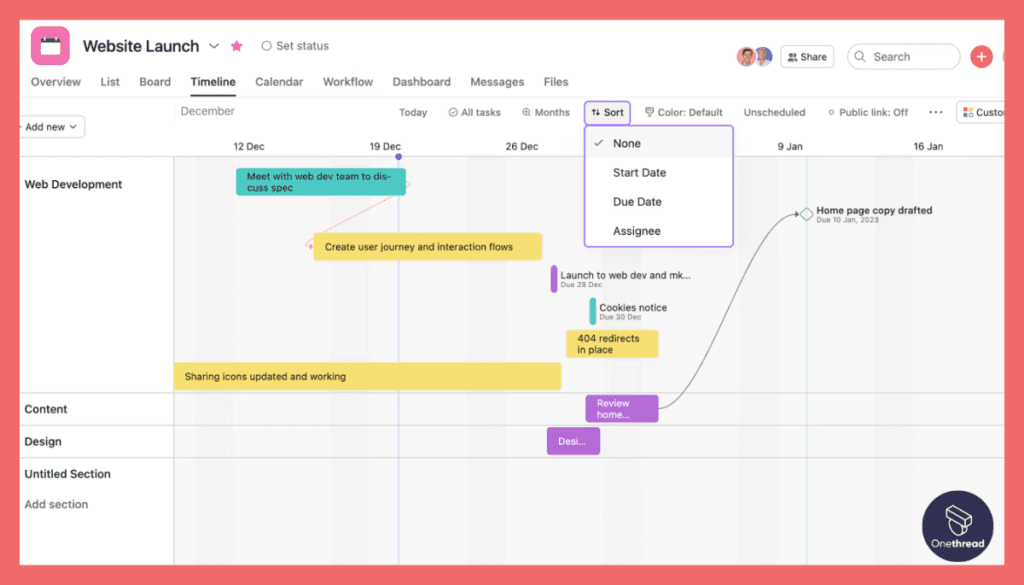
Asana’s advanced features empower users to visualize project timelines, track dependencies between tasks, and manage resource allocation effectively. It’s designed for teams managing multifaceted projects with numerous moving parts, ensuring seamless coordination and deadline adherence.
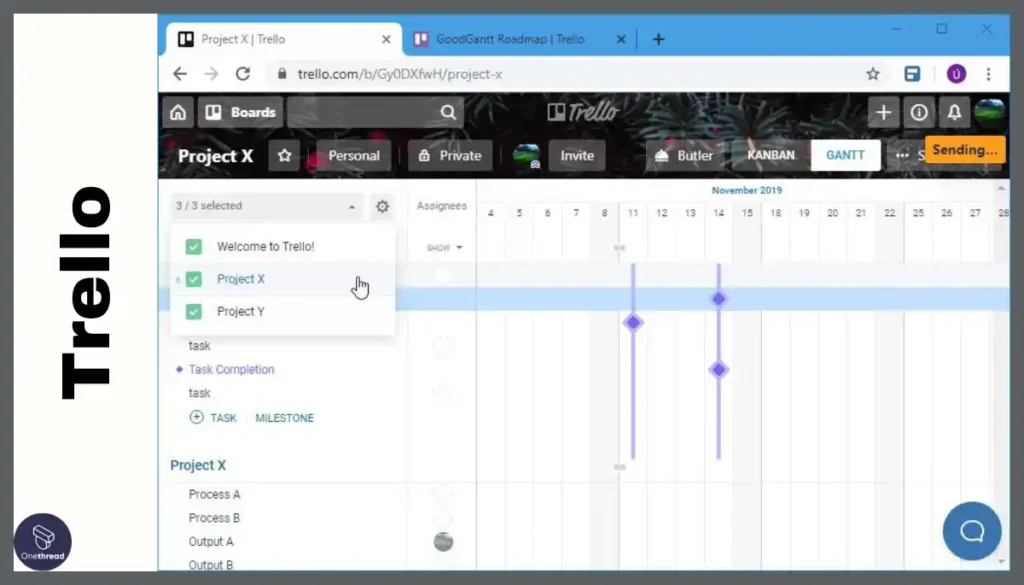
Trello’s visual boards, while simpler, still facilitate basic project planning with milestones and card movement. It’s well-suited for smaller projects with straightforward timelines and less intricate dependencies.
Collaboration & Communication
Asana and Trello both offer solid collaboration and communication features, with Asana providing a more comprehensive suite of tools and Trello focusing on seamless integration with external communication platforms.
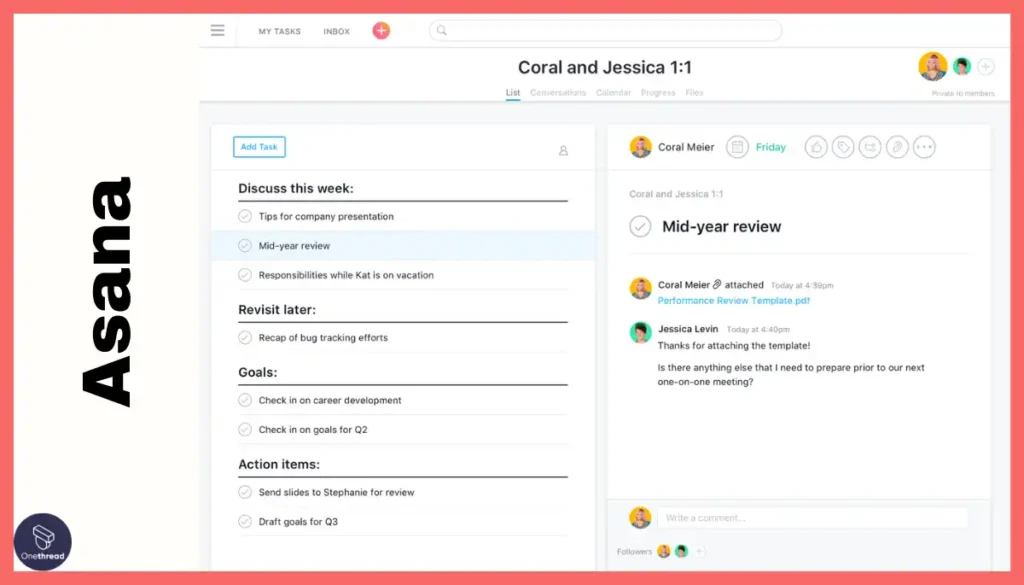
Asana boasts built-in team chat, comments, file sharing, version control, and guest access, fostering efficient collaboration within the platform. It streamlines communication and file management, ensuring teams remain aligned and informed.
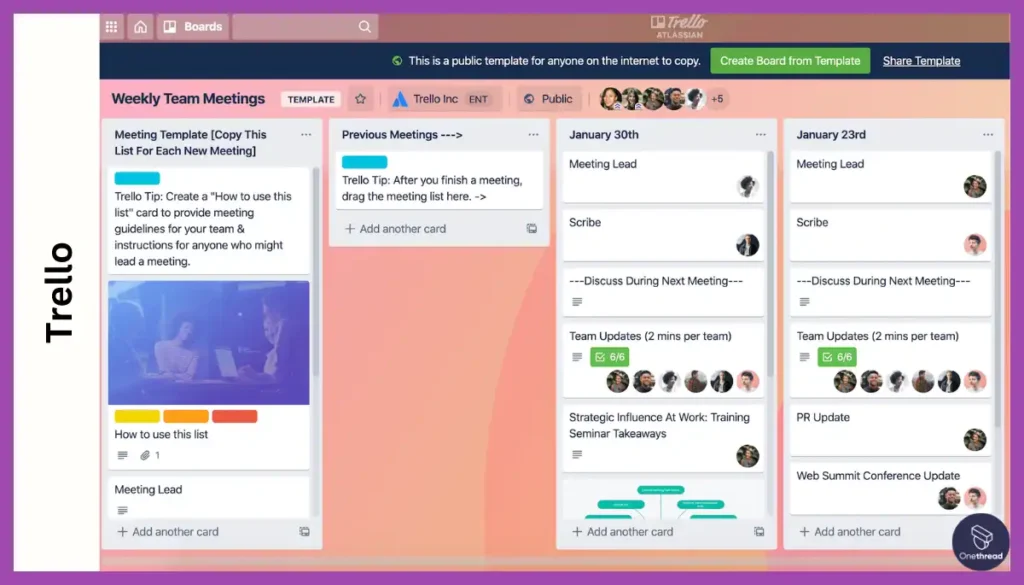
Trello, while lacking native video conferencing, excels in its integration with popular communication tools like Slack. It enables teams to maintain their preferred communication channels while seamlessly integrating task management within Trello’s visual interface.
Does Asana Provide Better Functionality Than Trello?
- For core functionality, Asana emerges as the victor for teams seeking robust task management, advanced project planning, and comprehensive collaboration tools. Its structured approach and feature-rich platform cater to complex projects and demand exacting control.
- Trello, on the other hand, shines for teams prioritizing visual simplicity, ease of use, and intuitive workflows. Its Kanban boards excel in visual task organization, making it a strong choice for agile teams and those managing smaller projects with less intricate dependencies.
Advanced Features: Powering Up Your Workflow
Let’s level up! Asana and Trello boast advanced features like resource tracking, budgets, agile support, and AI automation. We’ll compare these offerings to help you find your work style’s perfect match.
Comparison Grounds | Asana | Trello |
Resource Management | Shows team member availability and skills, offers role-based permissions and access control. Resource scheduling and conflict resolution included in premium plans. | Basic resource management through board assignments. Lacks dedicated features for skill tracking, permissions, or scheduling. |
Budgeting & Cost Management | Budget creation and expense tracking with various integrations. Invoicing and billing features available in premium plans. Integrates with popular accounting tools. | No built-in budgeting or cost management features. Requires third-party integrations for invoicing and accounting. |
Agile Methodology Support | Offers sprints, backlogs, Kanban, and Scrum boards. User stories, story points, and velocity tracking available. Burnup/down charts and retrospective tools in premium plans. | Provides Kanban boards for agile workflows. Offers basic support for user stories and sprints, but lacks deeper agile features like velocity tracking or retrospectives. |
Automation & Custom Workflows | Powerful rule-based automation and workflow builder with drag-and-drop functionality. Integrates with various external tools and services. | Offers basic automation through rules and power-ups. Limited workflow customization compared to Asana. |
AI-powered Tools | Provides predictive analytics and task recommendations. No automated task completion or machine learning features. | Lacks built-in AI features. Some power-ups offer limited AI for specific tasks. |
With the advanced features landscape laid out, we’ll examine each of them in detail.
Resource Management
Asana wins in resource management, offering dedicated features like team member availability and skills tracking, role-based permissions, and even resource scheduling and conflict resolution (in premium plans).
Trello, in contrast, relies on basic board assignments, lacking the power to effectively manage complex teams with diverse skills and availability.
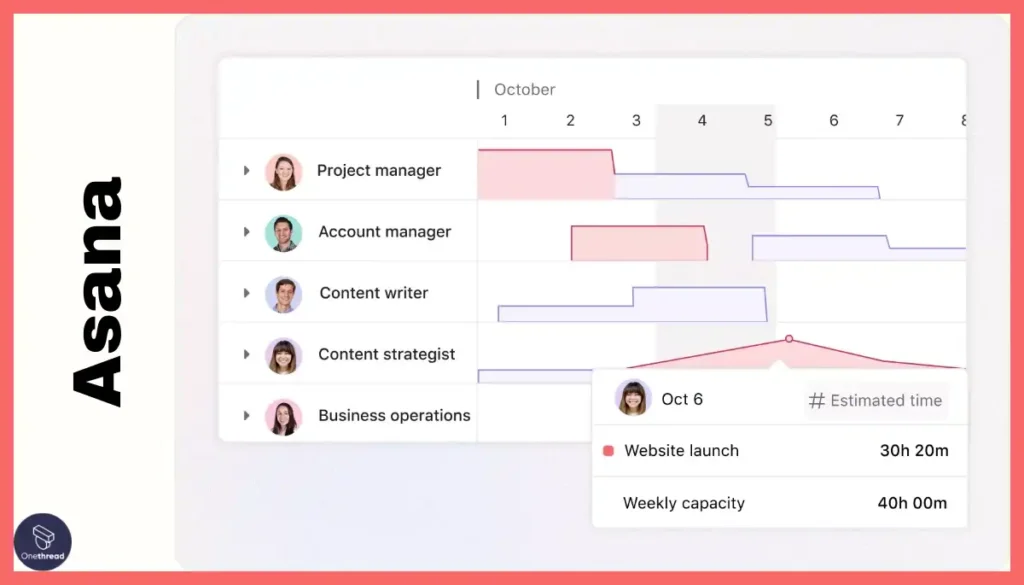
Asana’s dedicated tools empower managers to optimize resource allocation, ensuring the right people are assigned to the right tasks based on skills and availability. This fosters efficiency and minimizes workload overload.
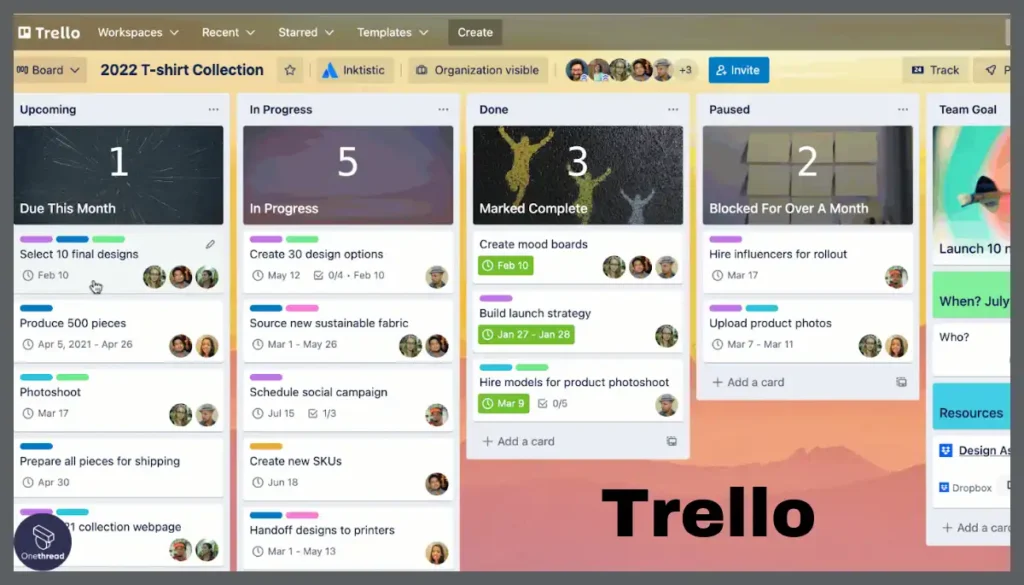
While Trello offers some basic task assignment functionality, it falls short in managing larger teams with intricate project requirements.
Budgeting & Cost Management
Asana again takes the lead with budget creation, expense tracking, and integrations with popular accounting tools like Quickbooks and Xero. Invoicing and billing features are available in premium plans, allowing for seamless project budget management and client billing.
Trello, in contrast, has no built-in budgeting or cost management capabilities, requiring third-party integrations for invoicing and accounting, adding complexity and potentially disrupting workflow as users switch platforms.
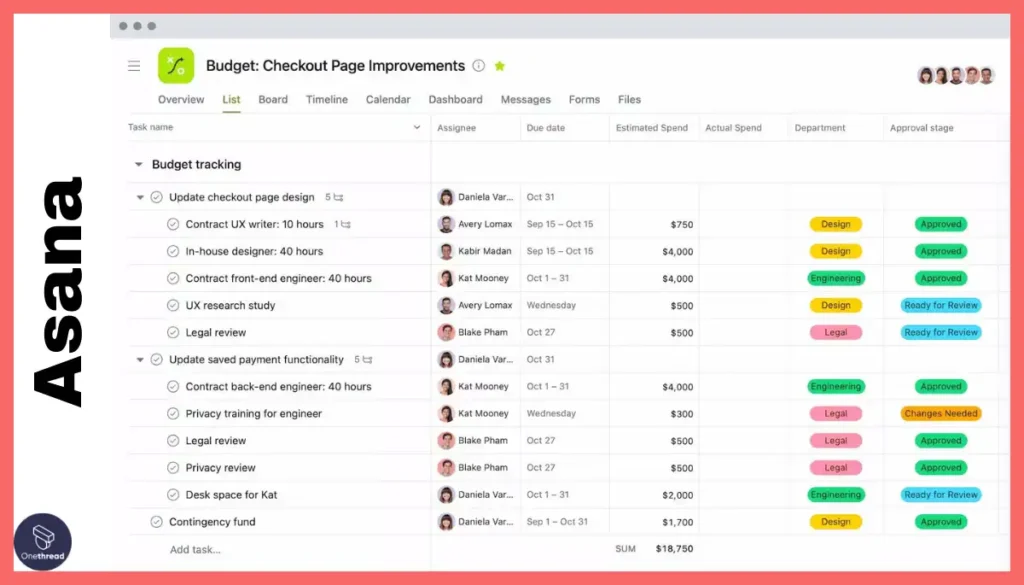
Asana streamlines the entire financial aspect of project management, offering a centralized platform for budget planning, expense tracking, and client invoicing. This ensures clear financial visibility and simplifies project accounting.
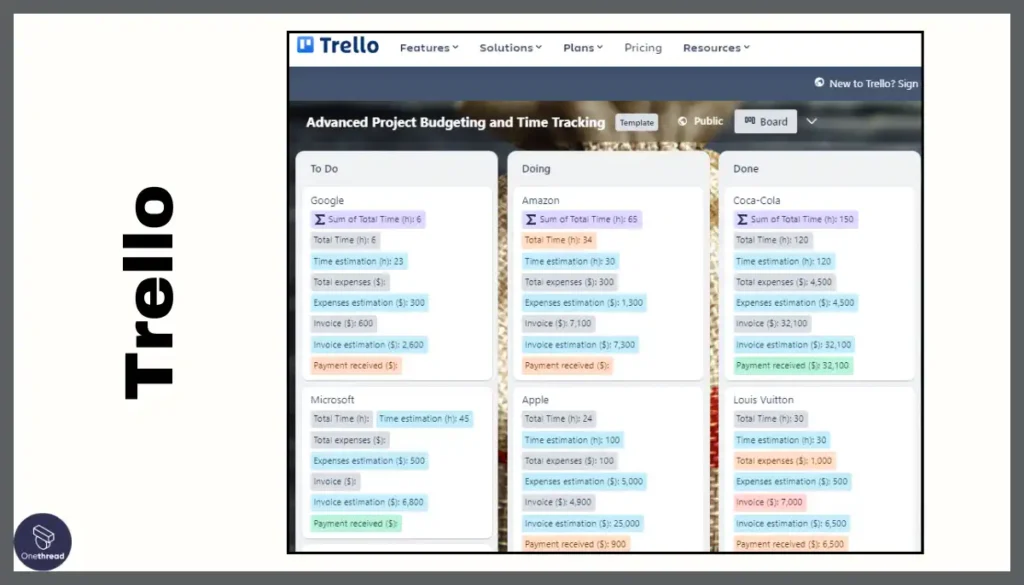
Trello, while suitable for basic budgeting needs through external tools, lacks the integrated experience and robust features of Asana.
Agile Methodology Support
Asana caters to agile practitioners with sprints, backlogs, Kanban and Scrum boards, user stories, story points, and velocity tracking, and even burn-up/down charts and retrospective tools (in premium plans).
Trello, in comparison, offers Kanban boards for agile workflows, but its support for user stories, velocity tracking, and retrospectives is more limited.
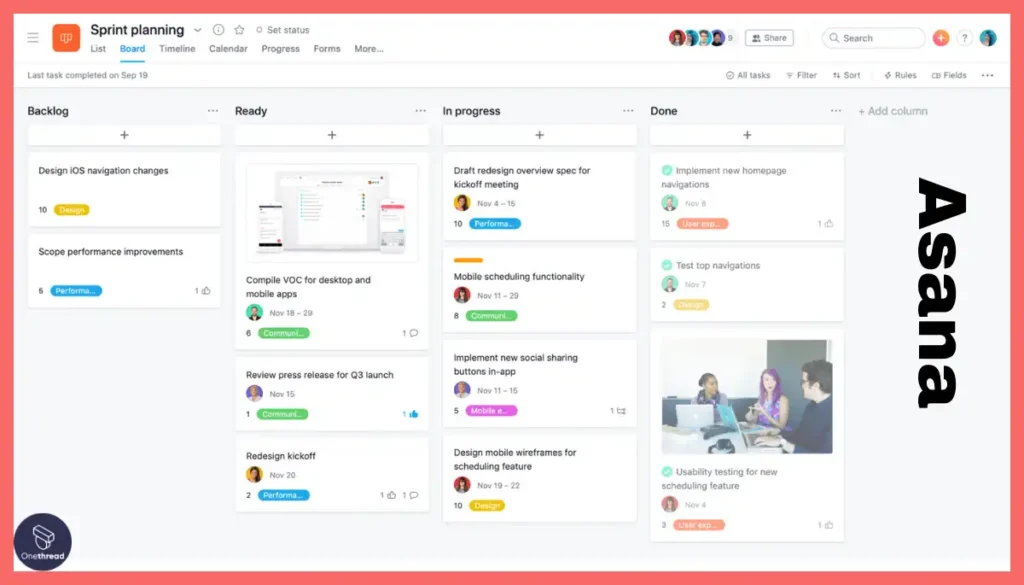
Asana provides a dedicated agile environment, supporting various agile methodologies and offering advanced features for sprint planning, backlog management, and performance tracking.
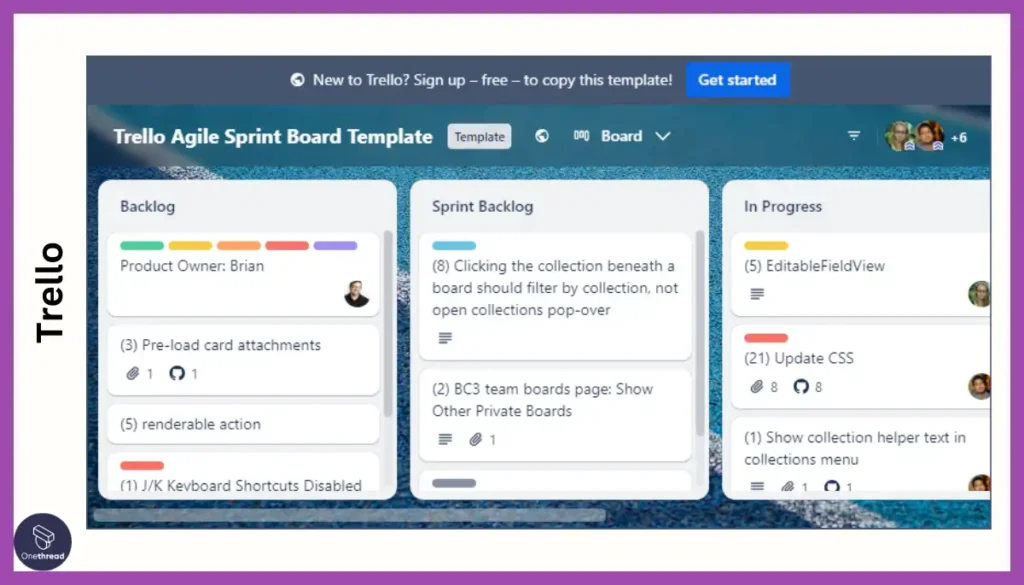
Trello, while adaptable for agile practices, lacks the comprehensive tools and detailed reporting capabilities of Asana for managing complex agile projects.
Automation & Custom Workflows
Asana empowers users with powerful rule-based automation and a drag-and-drop workflow builder, enabling them to automate repetitive tasks and customize workflows to their specific needs.
Trello’s automation capabilities, on the contrary, are simpler, relying on rules and power-ups for limited task automation.
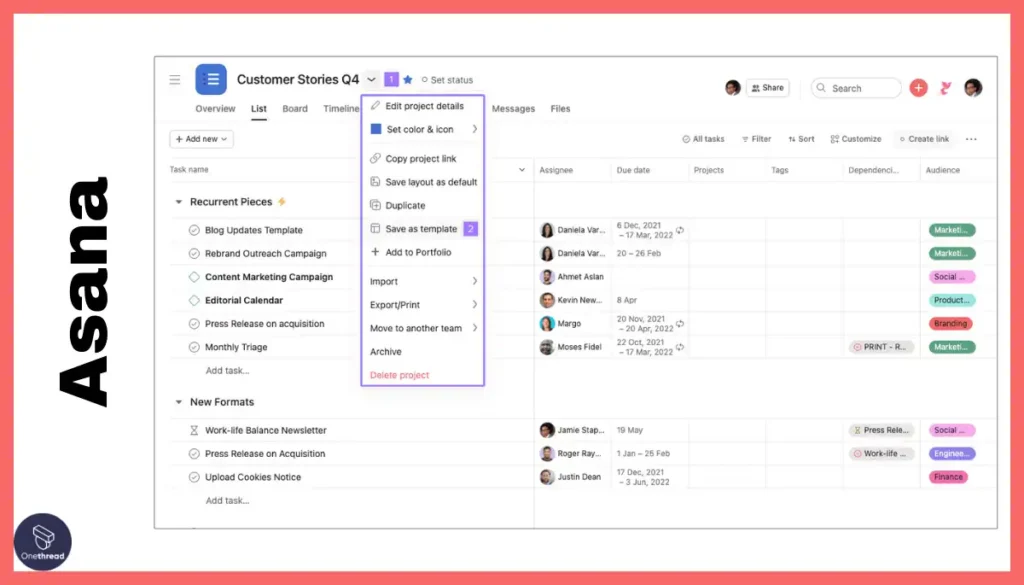
Asana’s automation capabilities allow teams to streamline workflows, automate repetitive tasks, and eliminate manual processes. This increases efficiency and frees up time for more strategic work.
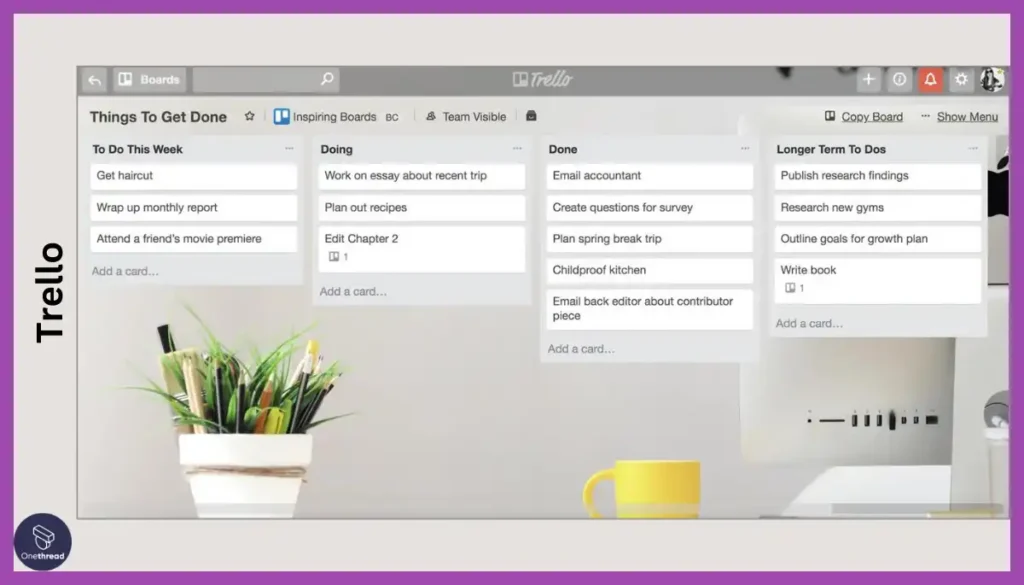
While Trello offers some basic automation, Asana’s robust features and flexibility cater to teams seeking advanced workflow customization and automation.
AI-powered Tools
Asana takes the lead with predictive analytics and task recommendations, suggesting deadlines, prioritizing tasks, and even recommending project adjustments based on historical data.
On the other hand, Trello lacks built-in AI features, relying on third-party power-ups for limited AI functionalities.
Asana’s AI tools provide valuable insights and automation, enabling teams to make data-driven decisions and optimize project execution.
Trello, while offering some AI-powered capabilities through external tools, lacks the integrated experience and powerful features of Asana.
Asana or Trello for Advanced Features?
- For advanced features, Asana emerges as the undisputed champion. Its robust resource management, comprehensive budgeting, and cost management tools, dedicated agile support, powerful automation capabilities, and AI-powered insights cater to complex projects, large teams, and organizations seeking to optimize project execution.
- Trello, while offering a simpler and visually appealing interface, shines for smaller projects, individual users, and teams prioritizing visual workflows and ease of use. However, its feature limitations may hinder its effectiveness for complex projects and teams requiring advanced project management capabilities.
User Experience & Support: Frictionless Navigation and Guidance
Choosing the right project management software isn’t just about features; it’s about finding one that clicks with your work style. That’s where user experience (UX) and support come in. Let’s see how Trello and Asana stand out in this vital area
Comparison Grounds | Asana | Trello |
User Interface & Usability | Clean and intuitive interface, but can feel overwhelming with feature richness. Mobile app with offline access (Premium). Customizable dashboards and views. Moderate learning curve, but comprehensive onboarding tools. | Simple and visually appealing Kanban board interface. Mobile app with limited offline access (Power-Ups). Basic dashboard customization. Very easy to learn, ideal for beginners. |
Security & Privacy | Industry-standard data encryption and access control. GDPR compliant with detailed audit logs. Strong security certifications and user trust. | Solid data encryption and access control. GDPR compliant. Lacks advanced certifications compared to Asana. |
Customer Support & Resources | Live chat, email, and phone support available in Premium plans. Extensive documentation, tutorials, and knowledge base. Active community forum and user feedback channels. Limited training options beyond documentation. | Email and community forum support in all plans. Good documentation and tutorials. Active community forum but limited official support channels. No formal training options. |
The following sections will cover every aspect of Asana and Trello user experience and support.
User Interface & Usability
For ease of use and visual appeal, Trello wins the crown with its Kanban boards and simple card-based organization. Asana, while powerful, boasts a more complex interface that can be daunting for new users.
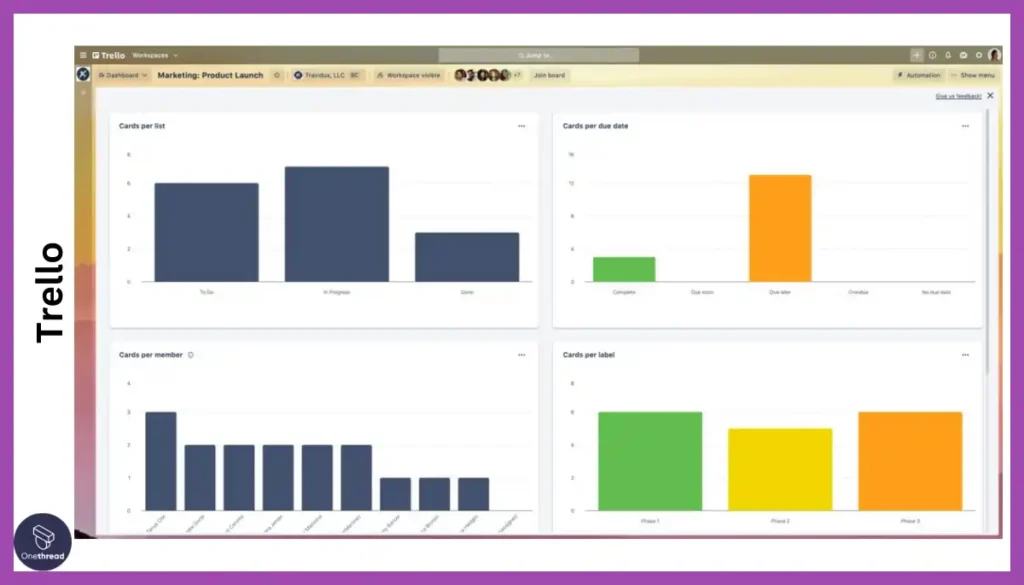
Trello’s intuitive visual design makes task management a breeze. Drag-and-drop functionality, color-coding options, and clear board layouts cater to visual thinkers and those craving a quick grasp of project progress. It’s ideal for individuals, small teams, and those prioritizing simplicity and ease of learning.
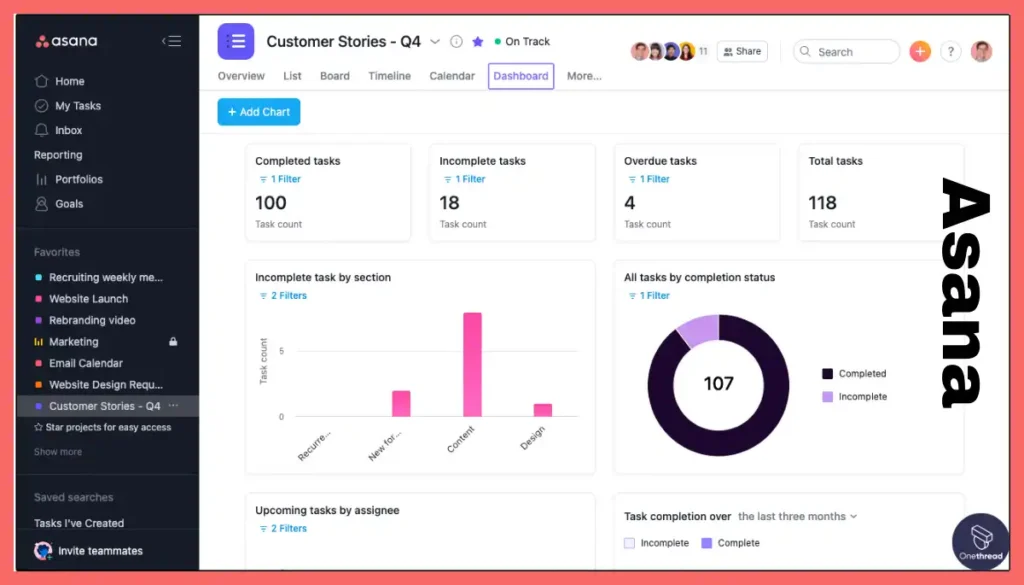
Asana’s interface, while customizable and offering more features, can feel overwhelming at first. Its hierarchical menus, numerous options, and data-rich displays might intimidate new users. However, seasoned project managers and larger teams appreciate Asana’s flexibility and power once they overcome the initial learning curve.
Security & Privacy: Ensuring Trust and Transparency
Both Asana and Trello demonstrate strong commitment to security and privacy, offering industry-standard data encryption, access control, and GDPR compliance. Asana, however, edges ahead with more detailed audit logs and advanced security certifications.
Asana’s robust security features provide greater peace of mind for organizations handling sensitive data. Its comprehensive audit logs, two-factor authentication, and SOC 2 certifications offer an extra layer of security and transparency.
Trello’s security measures, while solid, are slightly less detailed than Asana’s. While offering data encryption and access control, some advanced features like detailed audit logs are missing. However, for everyday task management and less sensitive data, Trello remains secure and privacy-conscious.
Customer Support & Resources
Asana takes the lead in customer support, offering live chat, email, and phone support (in premium plans) alongside extensive documentation and online resources. Trello relies primarily on email and community forums for support, with limited official channels.
Asana’s comprehensive support options ensure users can quickly find answers and resolve issues. Live chat, phone support, and a dedicated knowledge base offer immediate assistance whenever needed.
Trello’s community-driven support system can be helpful for basic queries but may lack the immediacy and depth of Asana’s official channels. For complex issues or urgent assistance, Asana provides more reliable and direct support.
Which One Provides Better User Experience And Support: Trello or Asana?
- For user interface and usability, Trello emerges as the clear champion for its simple, visual interface and easy learning curve. It’s ideal for individuals, small teams, and those who prioritize quick task management and intuitive workflows.
- Asana, on the other hand, reigns supreme for advanced features, robust security, and comprehensive customer support. It caters to complex projects, large teams, and organizations seeking powerful functionality and data-driven insights.
Pricing & Scalability: Finding the Right Fit for Your Budget and Growth
Pricing and scalability shouldn’t be an afterthought. Trello and Asana offer diverse plans for different budgets and team sizes. Let’s weigh their options to see which one matches your financial and growth goals.
Comparison Grounds | Asana | Trello |
Pricing Plans | Free plan limited to 15 users and basic features. Paid plans start at $10.99/user/month with increased features, storage, and collaborators. Volume discounts and Enterprise plans available. | Generous free plan with unlimited boards and users. Paid plans start at $5/user/month with additional features, power-ups, and storage. Volume discounts and Enterprise plans available. |
Scalability & Flexibility | Handles large projects and teams effectively with advanced features and project management capabilities. Integrates with numerous tools and services, allowing for data import/export and customization. API access available in premium plans. Future-proof features cater to organizational growth. | Ideal for smaller teams and individual projects. Integrates with some tools but lacks the same level of data management and customization as Asana. Limited API access. May require switching to a different platform as projects and teams grow. |
Let’s break down the numbers! We’ll examine free version limits, team size compatibility, and integration options for Asana and Trello, helping you find the platform that matches your budget and growth goals.
Pricing Plans
Asana offers robust feature sets at a premium, while Trello boasts an attractive free plan and affordable scaling options.
Trello and Asana offer distinct pricing structures, each catering to different team sizes and budget constraints. Here’s a breakdown:
Asana:
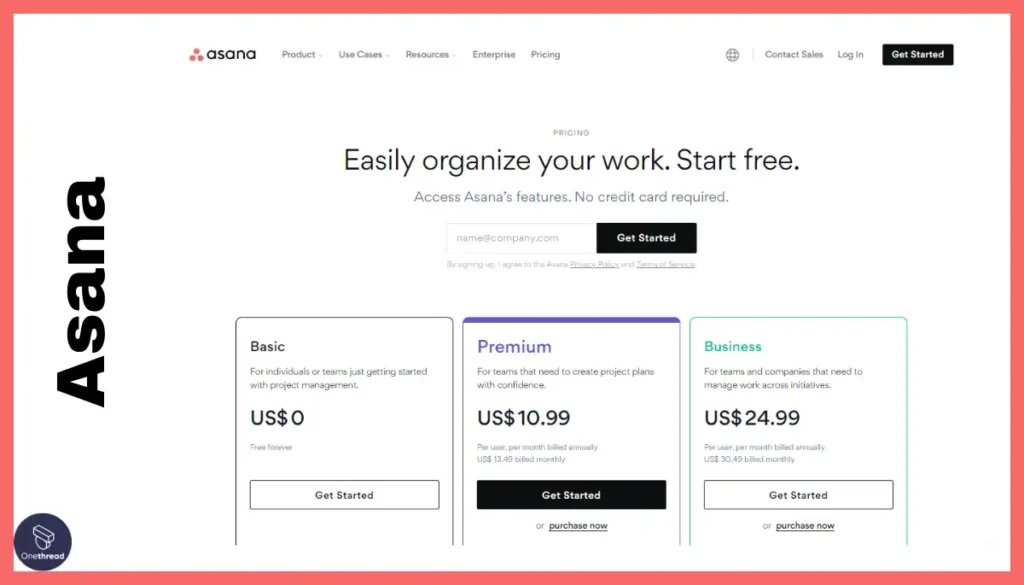
- Personal (Free): Accommodates individuals and small teams with up to 10 users, unlimited tasks and projects, various views, mobile apps, and basic integrations.
- Starter ($10.99/user/month): Caters to growing teams with 500 users, additional views like timeline and Gantt charts, AI-powered work insights, enhanced automation and customizations, private teams and projects, and unlimited guests.
- Advanced ($24.99/user/month): Designed for companies and multiple teams, offering goal-oriented work connections, advanced automation (25,000/month), time tracking, comprehensive reporting, enhanced security, and more.
- Enterprise: For large companies with custom pricing, providing unlimited users, advanced features, integrations with specific tools, customized security controls, and additional compliance and data privacy options.
- Enterprise+: For companies with stringent compliance needs, offering audit logs and forensics, industry certifications, and even stricter security and privacy measures.
Trello:
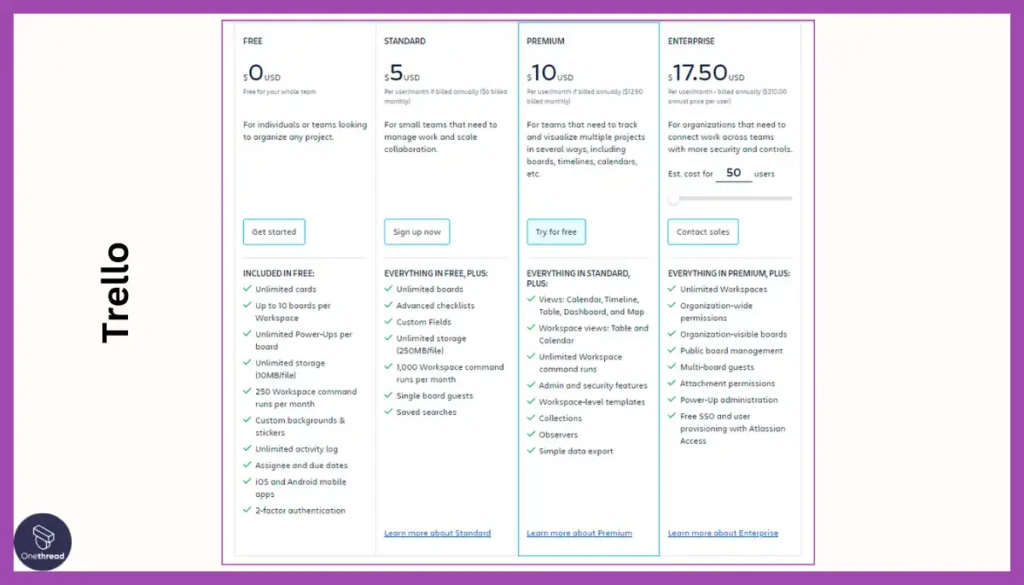
- Free: Ideal for individuals and small teams, offering unlimited cards, 10 boards, and basic features like checklists and Power-Ups.
- Standard ($5/user/month): Geared towards small teams needing more boards, advanced checklists, custom fields, and increased storage.
- Premium ($10/user/month): Suits larger teams, adding calendar and timeline views, unlimited command runs, admin features, and more.
- Enterprise ($17.50/user/month): Targets large organizations with advanced security and admin controls.
Trello’s pricing caters to a wider spectrum with its tiered plans, offering a highly accessible free option for individuals and small teams.
However, Asana’s plans deliver more value for larger teams and organizations seeking advanced features and robust scalability.
Scalability & Flexibility: Room to Grow
Asana emerges as the champion for scalability and flexibility, catering to teams of all sizes with tailored plans and features. Trello, while offering a generous free plan, faces limitations in accommodating larger teams and sophisticated workflows.
Asana’s tiered pricing structure smoothly scales with your team size and project complexity. Starting with a free plan for small teams, it gradually expands to accommodate hundreds and even thousands of users with advanced features and integrations.
Trello’s flat-rate pricing structure might seem budget-friendly at first, but it can become expensive for large teams as the user count grows. Additionally, its limited features in higher-tier plans may not suffice for complex projects with demanding requirements.
Which One is Affordable And Flexible Between Asana And Trello?
- For budget-conscious individuals and small teams, Trello’s generous free plan and affordable Standard/Premium options make it the clear winner. Its simple interface and visual workflows are easy to learn and perfect for managing basic tasks without breaking the bank.
- Asana, on the other hand, reigns supreme for teams seeking advanced features, robust scalability, and comprehensive security. Its tiered plans cater to every growth stage, offering powerful tools for complex projects and large teams. While Asana comes at a premium, its feature-rich platform and Enterprise-level solutions empower organizations to streamline workflows, optimize productivity, and ensure data security.
Trello vs Asana on Reddit, G2, and Capterra
When comparing two leading PM software, it’s essential to know what mass users think. What better place to get a detailed understanding of what people are actually saying about Asana and Trello than Reddit, G2, and Capterra?
Here is a detailed comparison of Asana and Trello based on multiple Reddit discussions and reviews from G2 and Capterra.
Asana
Pros:
- Intuitive, easy-to-use interface
- High visibility into projects through calendars, tags, and notifications
- Customizable to match company workflow and processes
- Integrations with other tools for tracking productivity
- Keeps tasks top of mind with email reminders
- Simplifies collaboration on complex projects
Cons:
- Missing some aspects of project management like Agile workflows
- Full reporting is not available for tags, tasks, etc.
- Can be confusing to navigate between different tasks
- Many features aren’t intuitive without checking the help guide
Trello
Pros:
- Easy to upload, adjust, and control tasks for project management
- Great for collaborating and knowing what each team member is working on
- Highly customizable to suit different needs
- Accessible from any device
Cons:
- No statistics to show the project scope or team progress
- No fully developed calendar system
- Limited number of color tags can be confusing
- Everything organized on boards can be confusing at first
Feature-by-feature comparison between Asana and Trello
Feature | Asana | Trello |
Ease of Use | Intuitive interface but some features not self-explanatory | Simple kanban-style visual interface with easier learning curve |
Customization | Highly customizable to match workflows | Highly customizable through power-ups |
Collaboration | Simplifies team communication and collaboration | Great for seeing what everyone is working on |
Statistics/Reporting | Lacking full statistics and reports | No high-level statistics built-in |
Calendar/Timeline | Has both calendar views and timelines | Calendar views available through power-up but no timeline |
In summary:
- Asana provides more features for enterprise project management while Trello offers a simpler, more lightweight tool.
- Asana has better built-in reporting while Trello needs customization or integrations.
- Both are highly flexible and customizable though Trello seems easier to start with for personal use while Asana is tailored for larger teams.
So, Which One Between Asana and Trello Is the Ultimate Winner?
Choosing between Asana and Trello boils down to your specific needs and project complexity. Here’s a breakdown to help you decide:
For Complex Projects and Powerful Features:
Asana reigns supreme. Its robust task management, advanced project planning, and comprehensive collaboration tools excel in handling intricate projects with numerous dependencies and demanding teams. Features like resource management, budgeting, and AI-powered recommendations provide deep insights and optimize workflows. Asana’s structured approach and feature-richness empower you to tackle demanding projects with precision and control.
Note: Before making your final decision, consider how Asana compares with other alternatives:
For Visual Simplicity and Ease of Use:
Trello takes the crown. Its Kanban boards offer a visually appealing and intuitive way to organize tasks, making it ideal for individuals, small teams, and agile workflows. The simple interface and minimal setup are perfect for beginners and managing smaller projects without overwhelming complexity. Trello’s visual clarity and ease of use prioritize intuitive workflows and rapid task management.
Note: Before getting Trello as your PM tool, consider comparing it with other alternatives:
Here’s a quick cheat sheet to guide your decision:
Choose Asana if:
- You manage large projects and demanding teams.
- You require advanced features like resource management, budgeting, and AI tools.
- You need detailed project planning with Gantt charts, milestones, and dependencies.
- You value comprehensive collaboration tools and robust reporting dashboards.
Choose Trello if:
- You’re a solopreneur, freelancer, or small team.
- You prioritize visual simplicity and ease of use.
- You prefer Kanban boards for agile workflows and quick task management.
- You need a budget-friendly option with a generous free plan and basic features.
Ultimately, the winner is the platform that empowers you to achieve your goals most effectively. Consider your team size, project complexity, budget, and desired level of features and usability when making your decision.
Take advantage of free trials and explore both Asana and Trello to discover which one resonates with your specific needs and workflows. Remember, the best project management tool is the one that helps you and your team work efficiently and achieve success.
Is There Any Better Alternative to Asana and Trello?
While both Asana and Trello offer valuable project management capabilities, a powerful new contender has emerged in the arena: Onethread. This Bangladeshi-born software disrupts the market with its unique blend of intuitive design, comprehensive features, and budget-friendly pricing, poised to be a better alternative for many users.
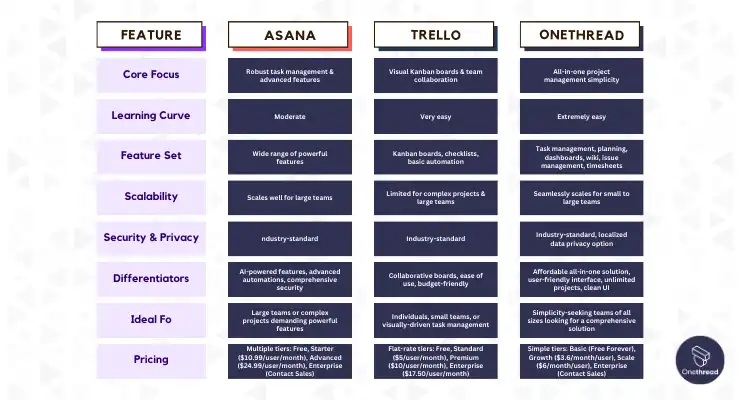
Here’s a head-to-head comparison to illustrate why:
Features | Asana | Trello | OneThread |
Core Focus | Robust task management & advanced features | Visual Kanban boards & team collaboration | All-in-one project management simplicity |
Learning Curve | Moderate | Very easy | Extremely easy |
Feature Set | Wide range of powerful features | Kanban boards, checklists, basic automation | Extensive, including task management, planning, dashboards, wiki, issue management, timesheets, and more |
Scalability | Scales well for large teams | Limited for complex projects & large teams | Seamlessly scales for small to large teams |
Security & Privacy | Industry-standard | Industry-standard | Industry-standard, localized data privacy options |
Pricing | Multiple tiers: Free, Starter ($10.99/user/month), Advanced ($24.99/user/month), Enterprise (Contact Sales) | Flat-rate tiers: Free, Standard ($5/user/month), Premium ($10/user/month), Enterprise ($17.50/user/month) | Simple tiers: Basic (Free Forever), Growth ($3.6/month/user), Scale ($6/month/user), Enterprise (Contact Sales) |
Differentiators | AI-powered features, advanced automations, comprehensive security | Collaborative boards, ease of use, budget-friendly | Affordable all-in-one solution, user-friendly interface, unlimited projects, clean UI |
Ideal For | Large teams or complex projects demanding powerful features | Individuals, small teams, or visually-driven task management | Simplicity-seeking teams of all sizes looking for a comprehensive solution |
As the table reveals, Onethread shines in its simplicity, affordability, and all-in-one nature. It’s ideal for teams seeking a streamlined and cost-effective solution without the overwhelming complexity of Asana or the limitations of Trello for larger projects.
Here’s why Onethread could be a better fit for you:

- Budget-conscious: Onethread’s pricing structure is more accessible than Asana and Trello, especially for smaller teams. The free plan offers generous features, and even the paid plans are significantly cheaper.
- Ease of use: Onethread’s clean and intuitive interface makes it easy for anyone to get started, regardless of technical expertise. This can save time and frustration compared to learning the intricacies of other platforms.
- All-in-one solution: Onethread eliminates the need for multiple tools and subscriptions. It integrates essential features like task management, project planning, communication, and documentation into a single platform, streamlining workflows and improving team collaboration.
- Scalability: Onethread scales seamlessly as your team grows. The platform can handle small projects and large enterprises alike, offering features and customization options to suit your specific needs.
Of course, the best choice for you depends on your specific needs and priorities. However, if you’re looking for a simple, affordable, and all-in-one project management solution, Onethread is definitely worth considering. Its unique approach and value proposition makes it a compelling alternative to Asana and Trello, especially for teams prioritizing ease of use and budget-friendliness.
Try Onethread
Experience Onethread full potential, with all its features unlocked. Sign up now to start your 14-day free trial!
FAQS
Is Trello better than Asana?
Trello is better than Asana in terms of visual simplicity, ease of use, and budget-friendliness, ideal for individuals, small teams, and basic task management. You should choose Trello if you prefer intuitive Kanban boards, a generous free plan, and streamlined workflows.
Is Asana better than Trello?
Asana is better than Trello in terms of advanced features, scalability, and handling complex projects and demanding teams. You should choose Asana over Trello if your priority is robust task management, detailed project planning tools, resource management capabilities, and data privacy controls.
Who should use Asana?
Asana should be used by larger teams, complex projects with many dependencies, organizations requiring advanced features like budgeting and automation, and any user prioritizing structured workflows, granular control, and feature-rich project management.
Who should use Trello?
Trello should be used by solopreneurs, freelancers, small teams on a budget, beginners wanting ease of use, and anyone prioritizing visual task organization, agile workflows, a simple interface, and a generous free offering.
What are the disadvantages of Asana?
Asana’s disadvantages include its complex interface with a steep learning curve, an overwhelming amount of features that may not apply to all users, and its premium pricing that starts at $10.99 per user monthly.
What are the disadvantages of Trello?
Trello’s disadvantages include feature limitations to support larger teams and advanced projects, lack of comprehensive project planning and scheduling tools, reliance on third-party integrations for budgeting/invoicing needs, and its flat pricing model that can become expensive with more users.
Final Thoughts
Choosing the right project management tool can feel like picking the perfect outfit – it depends on your style and the occasion.
Trello rocks for simple tasks and visual workflows, while Asana tackles complex projects with powerful features.
But if you crave both simplicity and functionality, check out Onethread. It’s like the comfy jeans and statement blouse of project management – stylish, effective, and perfect for everyday wear.
So, whether you’re a solo freelancer or a team tackling Everest, try them on and see which one makes you feel unstoppable!
