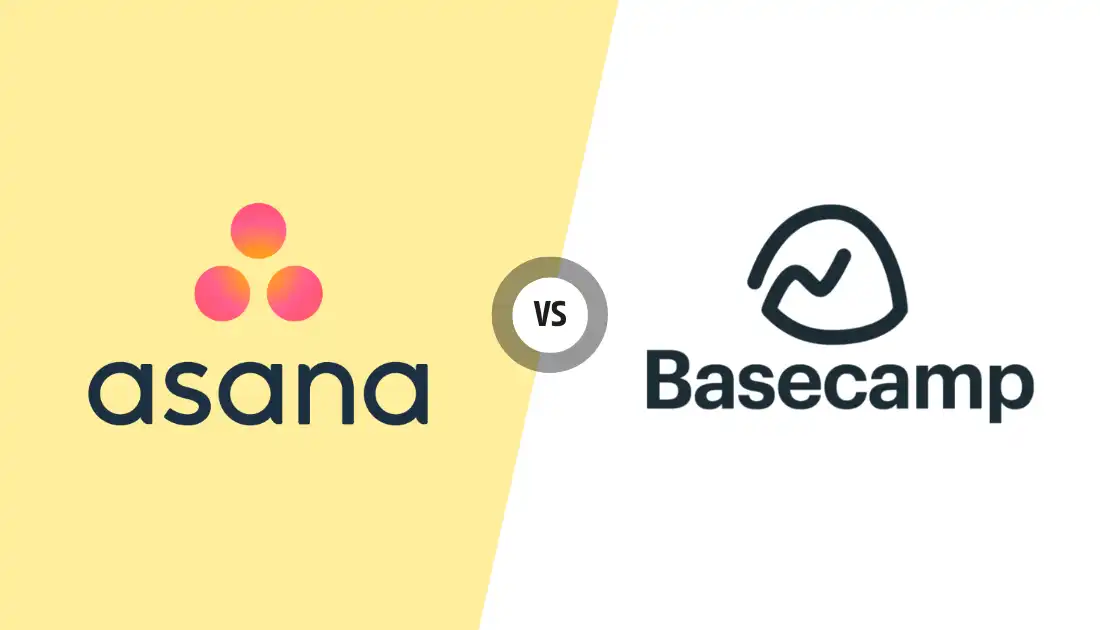Confused about whether Asana or Basecamp is the right project management tool for your team? The answer depends on your priorities.
- Asana stands out for teams needing a robust, feature-rich platform for complex project management, offering advanced tools like Gantt charts and resource allocation. Its detailed task management and scalability make it ideal for larger teams.
- Conversely, Basecamp is the go-to for those seeking simplicity and ease of use. With its flat-fee pricing and straightforward project management tools, it’s perfect for smaller teams or projects that don’t require extensive features.
But which platform unlocks the true potential of your team? Buckle up, because we’re about to dive deep into the nuanced differences between Asana and Basecamp, dissecting their features, pricing, and user experience in detail.
Ready to find your perfect project management match? Dive into the detailed comparison below!
Key Takeaways:
- Fundamental Difference: Asana excels in handling complex projects with advanced features like Gantt charts and resource management, while Basecamp is tailored for simplicity with basic task management and a flat-fee pricing model.
- Affordability: Asana offers a free plan for up to 10 users but escalates in cost for larger teams with its $10.99/month starting price. Basecamp, in contrast, with its flat rate of $299/month, provides unlimited users and projects, making it more budget-friendly for larger teams.
- Ideal User Base: Asana is ideal for larger teams and organizations needing detailed project management and scalability, whereas Basecamp suits smaller teams or projects requiring straightforward, easy-to-use tools.
- Onethread as an Alternative: Onethread emerges as a viable alternative, combining the simplicity of Basecamp and the feature-rich nature of Asana. It offers an all-in-one solution with a clean interface, scalable pricing, and comprehensive features, catering to both traditional and modern team needs.
Asana vs Basecamp: Which One is Better for Your Specific Needs in 2024?
Are you managing projects and taking notes across various platforms? Integrated solutions like Basecamp and Asana offer a streamlined approach. But which one suits your needs best? Let’s delve into their features and functionalities to help you make an informed decision!
Comparison Grounds | Basecamp | Asana |
Core Functionality | Task management with boards and lists. Basic project planning with milestones. - Team chat and file sharing. | Structured task management with templates and recurring tasks. Project planning with Gantt charts and resource allocation. Team chat, comments, and file sharing with version control. |
Advanced Features | Limited automation and reporting. No resource management or budgeting tools. Simple interface with limited customization. | Advanced automation with triggers and workflows. - Resource management and budgeting tools.Modern interface with extensive customization options. |
User Experience & Support | a Simple and intuitive interface, easy to learn.Email and phone support, limited live chat. - Basic documentation and tutorials. | Modern and intuitive interface, steeper learning curve. Live chat, email, and phone support, extensive knowledge base. Comprehensive documentation, interactive tutorials, and active community forums. |
Pricing & Scalability | $15/user/month, A flat fee of $299/month for unlimited users and projects. - No free plan or volume discounts. Limited integrations and customization options. | Pricing starts at $10.99/user/month (billed annually). - Free plan for up to 10 users with basic features. Volume discounts and custom enterprise plans available. Extensive integrations and customization options with API access. |
Asana and Basecamp are leading choices for project and task management, yet they serve distinct requirements and financial plans. Let’s provide a concise comparison to assist you in selecting the most suitable option for your needs.
For Complex Projects and Feature-Hungry Teams:

- Asana reigns supreme: Packed with advanced features like resource management, budgeting tools, agile support, powerful automation, and AI-powered recommendations, it tackles intricate workflows head-on.
- Expect a learning curve, though: Its clean interface offers flexibility and customization, but mastering its depth takes time.
- Pricing starts at $10.99/user/month, with discounts and Enterprise plans for larger teams.
For Simple Tasks and Streamlined Teams:

- Basecamp keeps things light and easy: Kanban boards and basic task management features make it a breeze to visualize and track straightforward projects.
- Intuitive and beginner-friendly: Its interface is ideal for getting started quickly with minimal setup.
- A flat fee of $299/month covers unlimited users and projects, making it a budget-friendly option for small teams.
But here’s the catch:
- Basecamp lacks advanced features and customization: For complex projects, you might feel restricted.
- Integrations are limited, hindering data flow between other tools.
Ultimately, the choice boils down to:
- Complexity: Asana for intricate projects, Basecamp for straightforward ones.
- Budget: Asana’s per-user pricing can add up, while Basecamp’s flat fee suits smaller teams.
- Team size: Asana scales better for large teams, while Basecamp shines for smaller groups.
Don’t forget these additional factors:
- Scalability: Asana’s advanced features and integrations handle large projects better.
- User Experience & Support: Asana offers more comprehensive support channels, while Basecamp relies heavily on its community forum.
- Integrations: Asana integrates with more tools and services, providing greater data flexibility.
Remember, the best choice is the one that aligns with your specific needs and priorities.
Bonus Tip: Both Asana and Basecamp offer free trials, so take them for a spin before committing.
Asana Pros:
- Robust task management features like task lists, templates, dependencies, and prioritization options.
- Advanced project planning tools including Gantt charts, resource allocation, and time tracking.
- Customizable interface with different project views like boards, lists, calendars, etc.
- Powerful automation capabilities using rules, triggers, and workflows.
- Comprehensive collaboration features like comments, file sharing, and built-in video conferencing.
- Scales well for large teams and complex projects.
- Integrates with over 200 other tools and services.
- Offers different pricing tiers including a free plan.
Asana Cons:
- Steep learning curve to master the extensive features.
- Per-user pricing can get expensive for large teams.
- Limited free plan with only basic features.
- No native budgeting or invoicing capabilities.
- Lacks portfolio management and idea management features.
- Reporting and analytics features are only available in premium plans.
Basecamp Pros:
- Simple and intuitive interface ideal for beginners.
- Built-in team communication features like chat and message boards.
- Flat-rate pricing provides affordability for larger teams.
- Easy to get started quickly with minimal setup.
- Clean interface minimizes clutter.
- Basic Gantt charts and milestone tracking are available.
- Industry-standard security and compliance.
- Fast customer support response time.
Basecamp Cons:
- Lacks advanced features like resource management and workflow automation.
- Limited customization options can feel restrictive.
- No free plan available.
- Fewer integrations compared to competitors.
- No native reporting, budgeting, or time-tracking capabilities.
- Best suited only for smaller teams and simple projects.
Core Functionality: Laying the Foundation
Asana and Basecamp approach the core elements of project management – task handling, planning, and team collaboration, in unique ways, appealing to different user needs. We’ll delve into the strengths and limitations of each in these crucial aspects.
Comparison Grounds | Basecamp | Asana |
Task Management | Kanban boards with subtasks and checklists. Lacks recurring tasks, project templates, and to-do lists. | Structured approach with subtasks, checklists, recurring tasks, project templates, and to-do lists. Lacks a native Kanban board view. |
Project Planning & Scheduling | Basic Gantt charts and milestones within boards. - Lacks resource allocation, advanced scheduling functionalities, and dedicated project templates. | Lacks dedicated Gantt charts and resource allocation, but offers project templates and milestones with some scheduling features through its "Campfire" tool. |
Collaboration & Communication | Team chat, comments, file sharing, guest access, and integration with external tools like Slack and Google Drive. - Lacks dedicated video conferencing or advanced collaboration tools. | Team chat, comments, file sharing, version control, guest access, and built-in video conferencing. - Lacks collaboration tools like mind maps or project wikis. |
Progress Tracking & Reporting | Basic time tracking through card movement and power-ups. - Lacks real-time progress tracking and built-in reports. | Real-time progress tracking through task completion and project updates. - Lacks in-depth time tracking and customizable reports. |
Now, we’ll go deeper into the features each platform offers to further refine your decision.
Task Management
Asana takes the lead in task management with its robust features and customization options, while Basecamp excels in simplicity and ease of use.
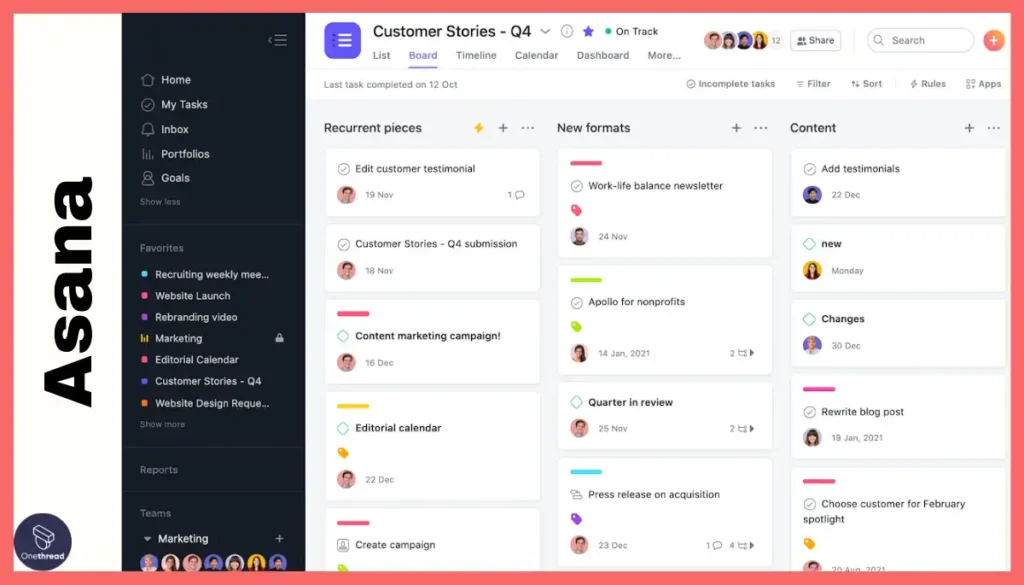
Asana empowers users with granular control over tasks. Its customizable fields, subtasks, dependencies, and advanced prioritization options enable meticulous organization and tracking of even the most intricate projects. Additionally, its robust search and filtering capabilities make it effortless to locate specific tasks or information buried within large projects.
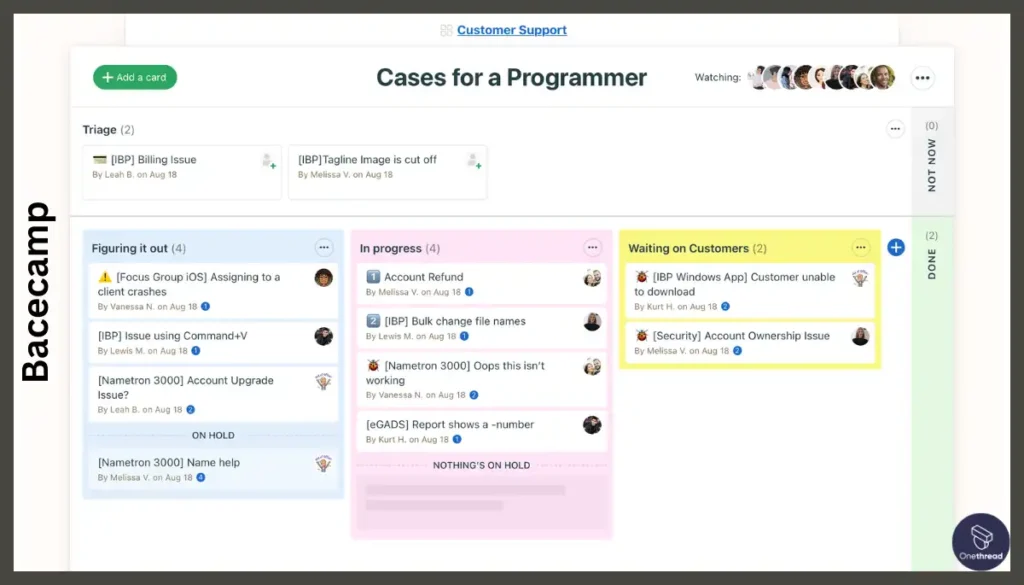
Basecamp shines for those seeking simplicity and ease of use. Its intuitive interface, centered around to-do lists and message boards, streamlines task management for straightforward projects. While it lacks the depth of Asana’s features, its uncluttered approach appeals to teams who prioritize clarity and ease of adoption over extensive customization.
Project Planning & Scheduling
Asana emerges as the victor for project planning and scheduling, offering robust features like Gantt charts, resource management, and time tracking, while Basecamp’s capabilities are more limited in this area.
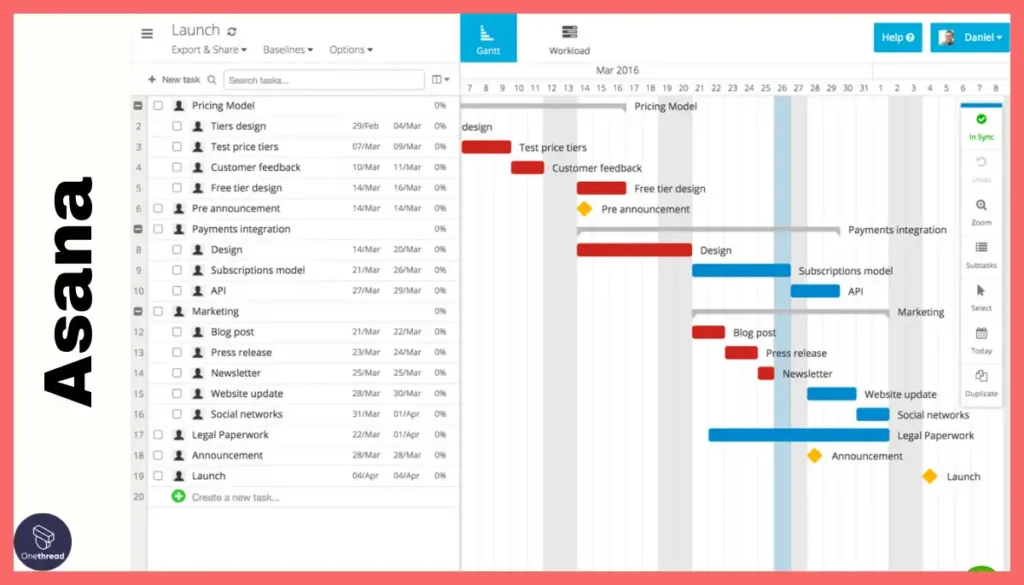
Asana provides a comprehensive toolkit for meticulous project planning. Its visual Gantt charts enable users to map out project timelines, dependencies, and milestones with ease. Resource management tools ensure that teams are allocated effectively, and time-tracking features facilitate accurate progress monitoring.
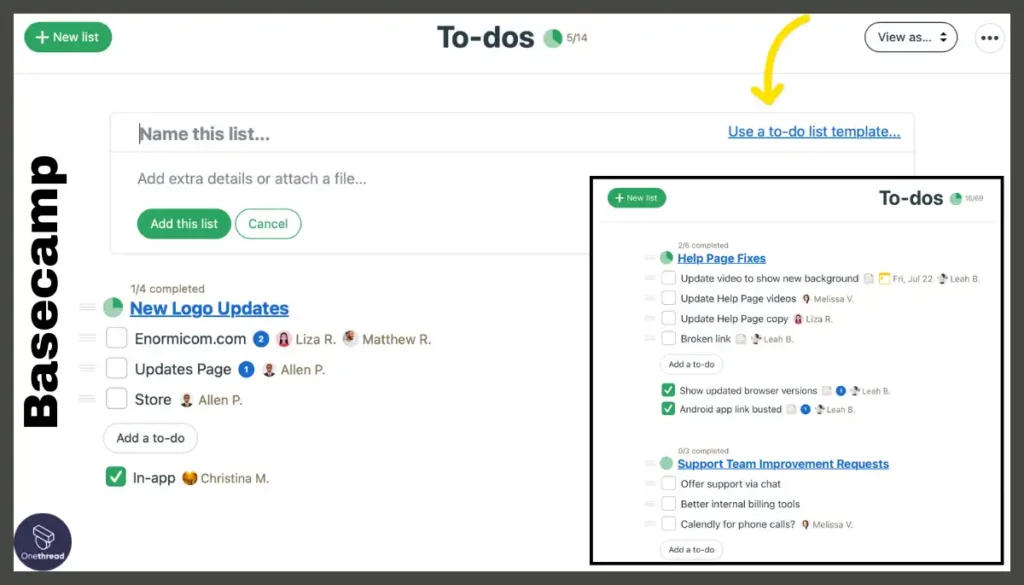
Basecamp offers basic project planning features, such as milestones and to-do lists, but lacks the advanced capabilities found in Asana. It’s best suited for projects with straightforward timelines and less demanding resource management needs.
Collaboration & Communication
Basecamp fosters seamless collaboration and communication with its centralized message boards, real-time chat, and file sharing, while Asana emphasizes task-focused communication within projects.
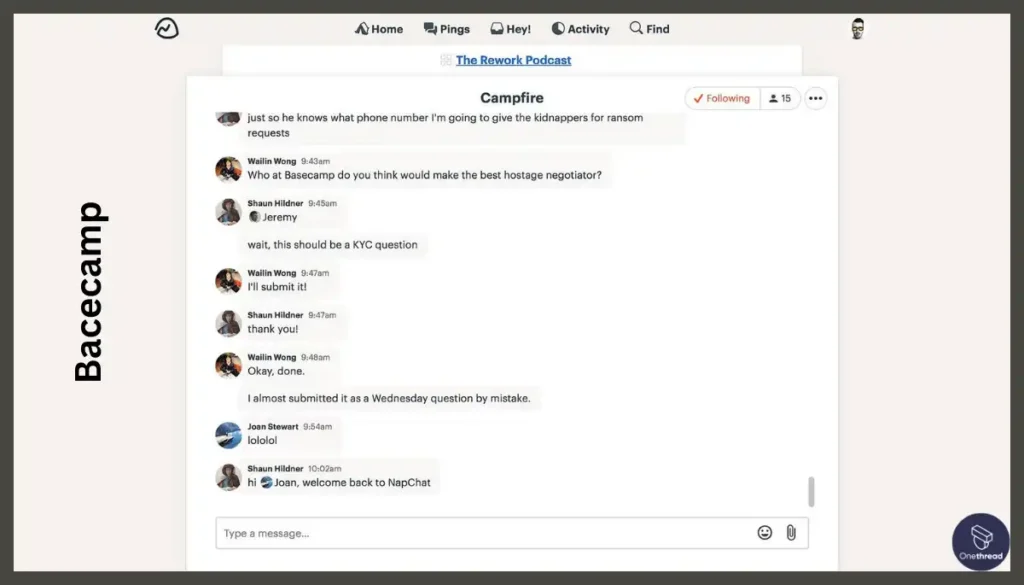
Basecamp’s centralized communication hub encourages transparency and efficient collaboration. Its message boards, real-time chat, and file-sharing features streamline discussions, file access, and decision-making for the entire team.
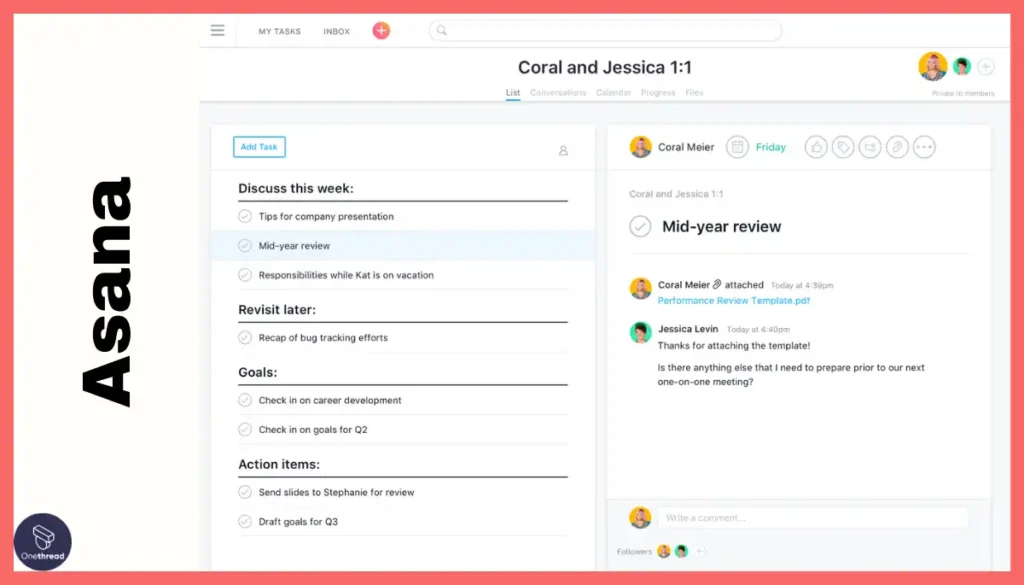
Asana focuses on task-centric communication, with comments and discussion threads directly tied to individual tasks. This approach ensures context-rich communication and keeps conversations organized within the project structure. However, it may require more effort to maintain team-wide discussions and announcements compared to Basecamp’s centralized approach.
Does Asana Provide Better Functionality Than Basecamp?
- Asana outperforms Basecamp for complex projects, offering detailed task management with features like subtasks, Gantt charts, and resource tracking. Ideal for larger teams, Asana’s structured approach and advanced tools facilitate meticulous project planning and progress monitoring.
- Conversely, Basecamp excels in simplicity, catering to teams that prefer an intuitive interface with basic task management. Its focus on to-do lists and message boards makes it suitable for straightforward projects, offering effective team communication and a clear, user-friendly experience. This makes Basecamp a great choice for smaller teams or projects with simpler management needs.
Advanced Features: Powering Up Your Workflow
Time to elevate your game! Asana and Basecamp come equipped with sophisticated functionalities such as resource monitoring, budget management, agile methodology support, and AI-driven automation. We’re here to dissect these features to assist you in identifying the ideal fit for your work approach.
Comparison Grounds | Basecamp | Asana |
Resource Management | Limited insights on team availability, simple access control, and basic scheduling. | Detailed profiles with skills and availability, granular permissions, and resource planning tools. |
Budgeting & Cost Management | Basic budgeting and expense tracking within projects, no built-in invoicing. | Advanced budget creation, detailed expense tracking, and integration with invoicing and accounting tools. |
Agile Methodology Support | Kanban boards with basic sprint and backlog functionality. | Dedicated sprint, backlog, and Kanban views, robust user story management, and real-time burnup/down charts. |
Automation & Custom Workflows | Simple automation rules, limited customization, and basic integration with tools. | Powerful rule-based automation, drag-and-drop workflow builder, and extensive integrations with external tools. |
AI-powered Tools | Lacks built-in AI features. | Predictive analytics for task completion, limited AI-powered search capabilities, and potential for future machine learning enhancements. |
Having outlined the landscape of advanced features, let’s delve into a detailed examination of each.
Resource Management:
Asana surpasses Basecamp in resource management, offering detailed profiles, skills tracking, and calendar integration, making it the superior choice for teams requiring comprehensive resource oversight.
In contrast, Basecamp’s simpler approach to resource management may not match the depth provided by Asana’s advanced features.
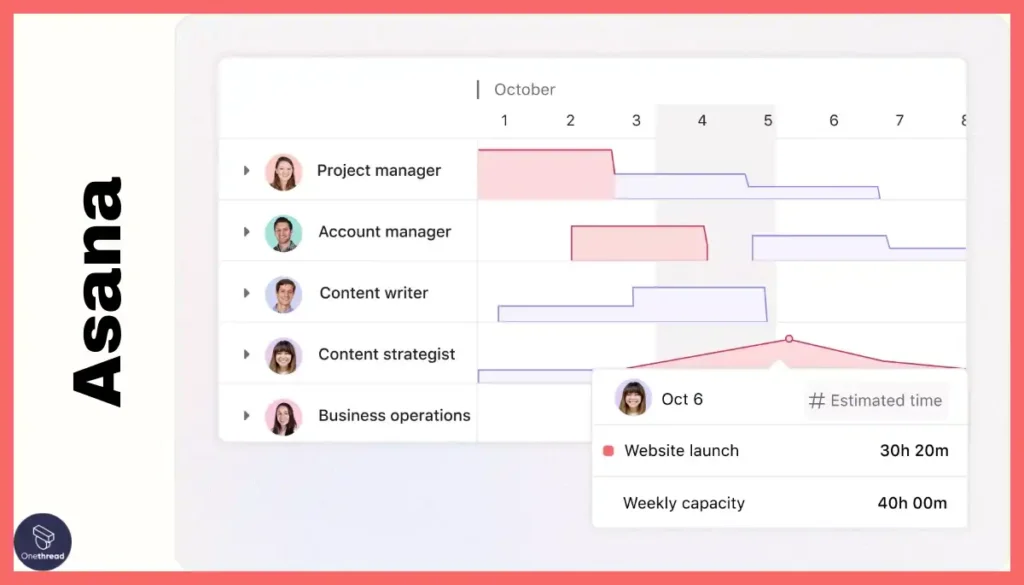
Asana’s resource management capabilities are more advanced, offering detailed insights into team member skills and availability. This is enhanced by its integration with calendars, allowing for efficient planning and allocation of resources. Asana’s granular permissions and project-level access control further contribute to its superior resource management.
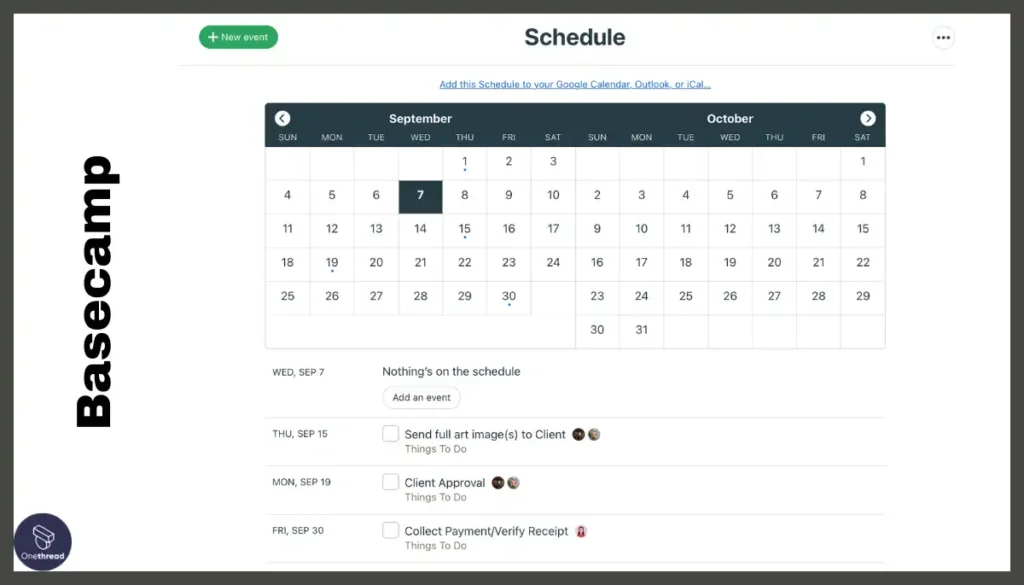
Basecamp, with its simpler approach, is suitable for teams that require basic resource scheduling and conflict resolution. Its straightforward access control and basic scheduling within boards cater to teams looking for simplicity in managing their resources.
Budgeting & Cost Management:
Asana outshines Basecamp in budgeting and cost management, equipped with advanced tools for budget creation, detailed expense tracking, and integration with popular invoicing tools. In comparison, Basecamp’s approach to budgeting is more basic, lacking the comprehensive financial management features found in Asana.
Asana’s approach to budgeting and cost management is more comprehensive, offering advanced tools for budget creation and expense tracking. Its ability to integrate with various accounting platforms provides a seamless flow of financial data, making it ideal for teams that need detailed financial oversight.
Basecamp is more suited for teams that require basic budgeting within projects. Its simplicity in budget creation and limited expense tracking options are adequate for teams not requiring complex financial management tools.
Agile Methodology Support:
Asana emerges as the clear winner in agile methodology support, offering dedicated sprint, backlog, and Kanban board views with advanced features, whereas Basecamp provides more basic agile support, lacking the comprehensive agile tools that Asana boasts.
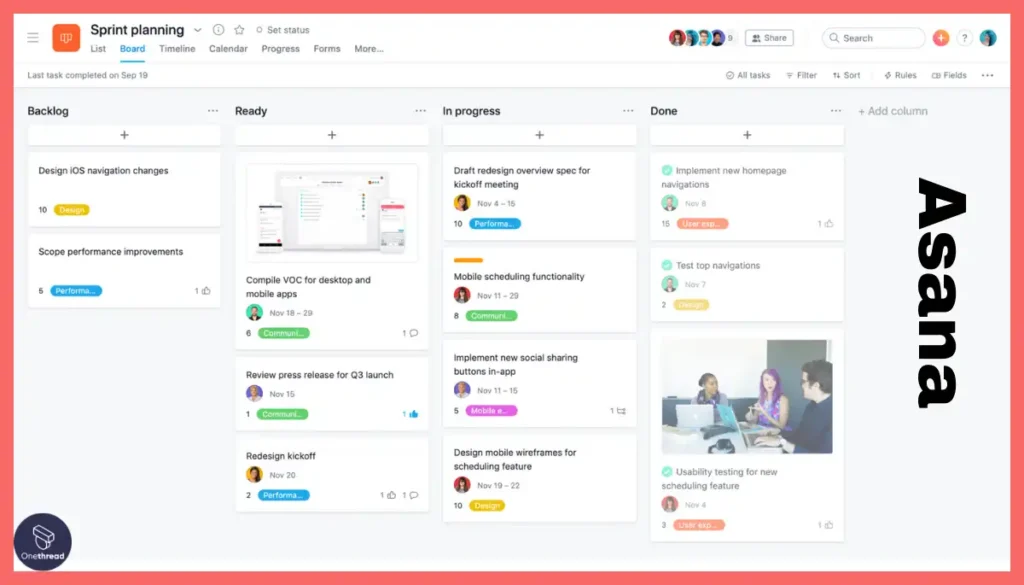
Asana’s robust support for agile methodologies, including dedicated views for sprints, backlogs, and Kanban boards, makes it highly suitable for teams practicing agile. Its comprehensive user story management and real-time burnup/down charts enhance its agile capabilities.
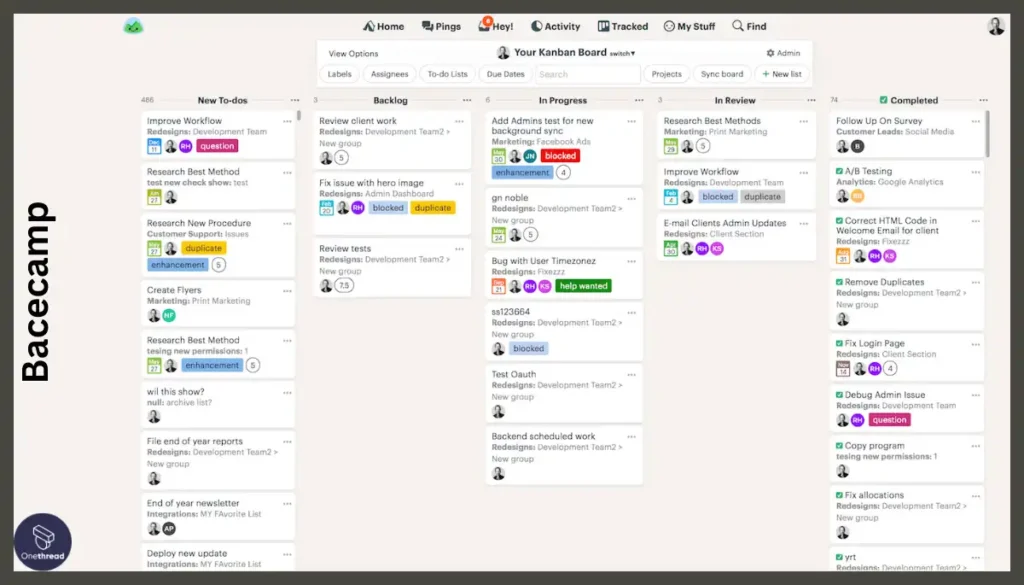
Basecamp is a good choice for teams that need basic agile support. Its Kanban boards with basic sprint and backlog functionality are sufficient for teams not requiring extensive agile methodology tools.
Automation & Custom Workflows:
Asana takes the lead over Basecamp in automation and custom workflows, thanks to its powerful rule-based automation, drag-and-drop workflow builder, and extensive integrations, while Basecamp offers simpler automation rules and limited customization options in comparison.
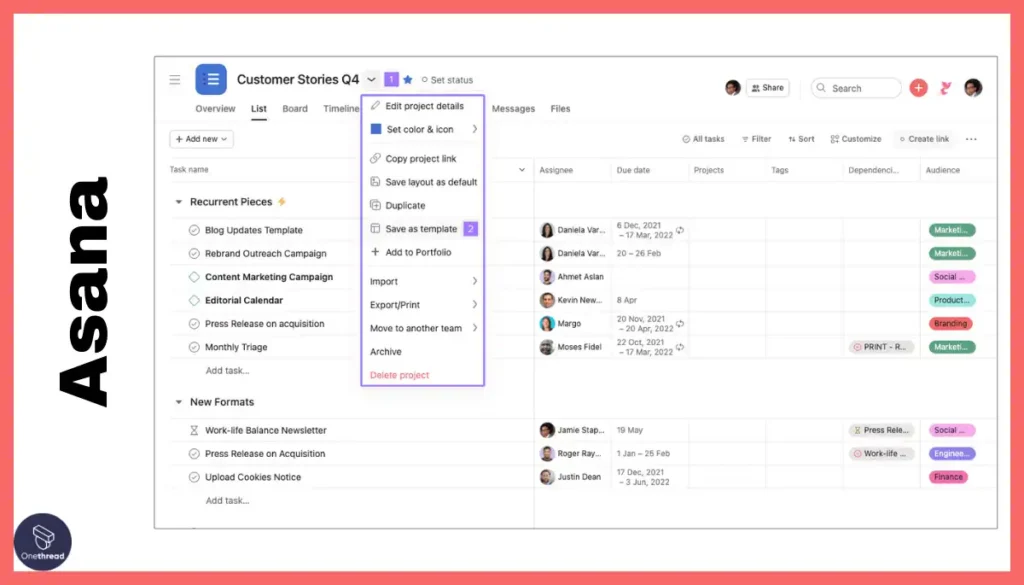
Asana’s advanced automation capabilities, including rule-based triggers and an intuitive drag-and-drop workflow builder, make it superior for teams needing to automate complex processes. Its extensive integrations with various tools enhance its workflow customization options.
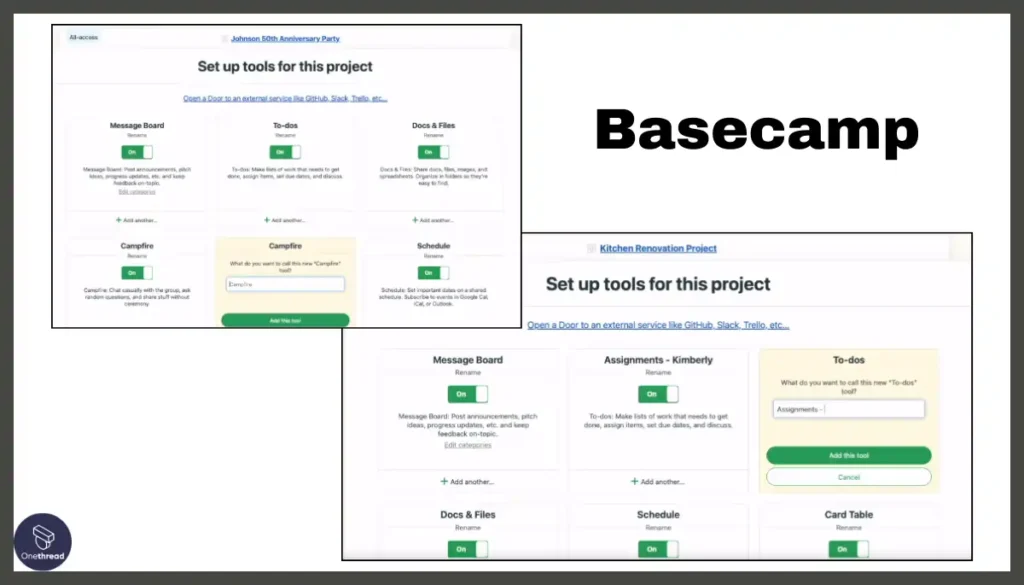
Basecamp is better for teams looking for simple automation rules and limited customization options. Its basic integration with popular tools like Slack and Google Drive is suitable for teams not requiring extensive automation or custom workflows.
AI-powered Tools:
Asana takes the lead in AI-powered tools, offering predictive analytics and task recommendations, a step ahead of Basecamp, which doesn’t provide such AI functionalities, despite both platforms having generally limited AI features.
Asana’s AI-powered features, such as predictive task completion timelines and recommendations, provide an edge in project management. Although its AI capabilities are limited, they still offer valuable insights for task management and planning.
Basecamp, while lacking built-in AI features, remains a viable option for teams that do not prioritize AI-powered tools in their project management process.
Asana or Basecamp for Advanced Features?
- Asana emerges as the undisputed winner for advanced features, catering to teams and projects demanding robust functionalities, resource management, budget control, agile support, and powerful automation.
- However, Basecamp remains a viable option for smaller teams and simpler projects seeking a user-friendly, streamlined approach.
User Experience & Support: Frictionless Navigation and Guidance
Selecting the ideal project management tool goes beyond just features; it’s about discovering software that resonates with your workflow. This is where the user experience (UX) and customer support play a crucial role. Let’s explore how Basecamp and Asana differentiate themselves in these essential aspects.
Comparison Grounds | Basecamp | Asana |
User Interface & Usability | Simple, clean interface with a minimal learning curve. Limited customization of dashboards and views. Native mobile apps with limited offline access. Easy onboarding. | Modern, intuitive interface with customizable dashboards. Full offline access in mobile apps. Steeper learning curve, but extensive onboarding resources. |
Security & Privacy | Industry-standard encryption, basic access control, GDPR compliant, basic audit logs, SOC 2 and HIPAA compliant. | Multi-layer encryption, granular access control, fully GDPR compliant, detailed audit logs, SOC 2, HIPAA, and ISO 27001 compliant. |
Customer Support & Resources | Email and phone support, basic documentation, tutorials, limited live chat, and community forums. | Live chat, email, and phone support, comprehensive documentation, interactive tutorials, active community forums, on-demand training, and certifications. |
In the upcoming sections, we’ll comprehensively explore the user experience and support aspects of Asana and Basecamp.
User Interface & Usability:
Asana’s interface is more modern and intuitive than Basecamp’s, offering extensive customization options that make it superior in usability. With a variety of project views and a mobile app supporting full offline access, Asana enhances user experience, a contrast to Basecamp’s simpler, less customizable interface.
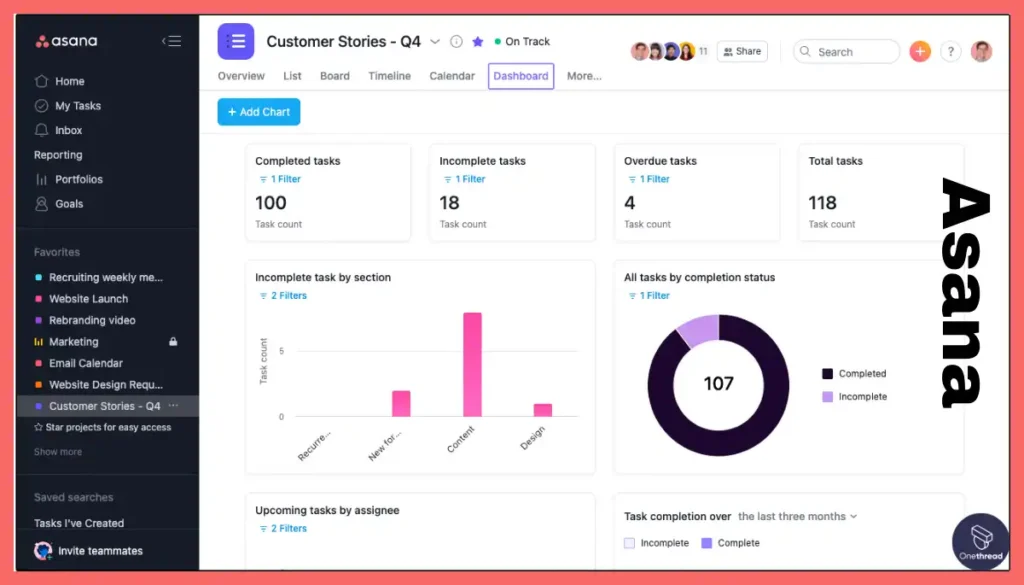
Asana’s interface is designed for a diverse range of users, not just those familiar with spreadsheets. This inclusivity is evident in its customizable dashboards and various project views like boards, lists, and timelines. The platform’s modern design and intuitive navigation cater to a broader user base, making complex project management more accessible.
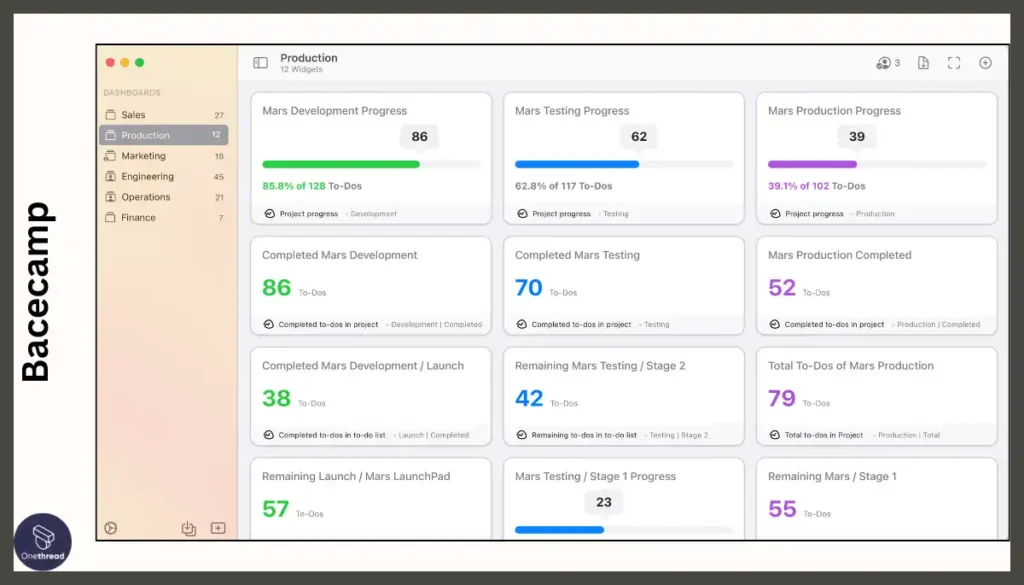
Basecamp’s user interface is known for its simplicity and ease of use, appealing to those who prefer a straightforward approach to project management. While it offers less customization compared to Asana’s modern interface, Basecamp’s clean design and minimal learning curve make it highly accessible, especially for smaller teams or projects that require a no-frills, user-friendly platform.
Security & Privacy:
Asana surpasses Basecamp in security and privacy, offering multi-layer encryption, granular access control, and adherence to various security standards like SOC 2, HIPAA, and ISO 27001. In contrast, Basecamp provides industry-standard encryption and basic access control but lacks the comprehensive security layers and certifications that Asana maintains.
Asana’s commitment to security is evident in its comprehensive approach, including multi-layer encryption and detailed audit logs with advanced filtering. Its adherence to GDPR and various compliance certifications like SOC 2, HIPAA, and ISO 27001 instills strong user trust, particularly in the enterprise sector.
Basecamp offers industry-standard encryption and basic access control, making it suitable for teams that require a secure yet less complex solution. Its GDPR compliance and SOC 2 and HIPAA certifications ensure a reliable level of security for general project management needs.
Customer Support & Resources:
Basecamp edges out Asana in customer support, boasting a 30-minute response time and extensive self-help materials, making it a more appealing choice for teams valuing prompt assistance. Asana, while offering a range of support options like live chat and phone support, doesn’t match Basecamp’s rapid response commitment.
Basecamp’s fast response time is a significant advantage, especially for teams that need quick resolutions to their queries. While it lacks phone support, its extensive self-help resources, including tutorials and guides, compensate for this, providing users with a wealth of information for troubleshooting.
Asana’s customer support is more extensive, with live chat, email, and phone support, along with a comprehensive knowledge base and interactive tutorials. This makes it a better option for teams that require a variety of support channels and in-depth resources to navigate its more complex features.
Which One Provides Better User Experience And Support: Basecamp or Asana?
- Asana is the overall winner for user experience and support, catering to larger teams and complex projects with its robust feature set, high levels of customization, and comprehensive support resources. Its modern interface and extensive customer support options make it ideal for organizations that require a versatile and scalable project management solution.
- Basecamp’s simplicity and community-driven support make it a suitable choice for tech-savvy individuals and small teams prioritizing a low-maintenance solution for basic project management.
Pricing & Scalability: Finding the Right Fit for Your Budget and Growth
Considering pricing and scalability is crucial when choosing a project management tool. Basecamp and Asana provide a variety of plans to suit different budgets and team sizes. We’ll analyze their offerings to determine which aligns best with your financial and expansion objectives.
Comparison Grounds | Basecamp | Asana |
Pricing Plans | No free plan, Starting price $15/user/month/limited features. A flat fee of $299/month for unlimited users and projects. No volume discounts or custom enterprise plans. | Free plan for up to 15 users with basic features. Tiered pricing starts at $10.99/user/month (billed annually) for more features and storage. Volume discounts and custom enterprise plans available. |
Scalability & Flexibility | Handles unlimited projects and users within the flat-fee plan. Integrates with over 75 tools, basic data import/export, limited customization, and no public API. Focuses on simplicity and core features. | Better suited for larger teams and complex projects. Integrates with over 200 tools, robust data import/export, extensive customization, and API access. Continuously innovates with new features. |
Diving into the details, we’ll analyze the limitations of free versions, assess team size adaptability, and explore integration capabilities for Asana and Basecamp. This will aid you in selecting a platform that aligns with your financial constraints and expansion ambitions.
Pricing Plans
Asana presents a comprehensive suite of features at a higher cost but in a per-user tier, whereas Basecamp attracts with a flat fee plan for cost-effective scaling.
Both Basecamp and Asana have unique pricing models, tailored to accommodate various team dimensions and financial limitations. Let’s delve into their pricing details.
Asana:
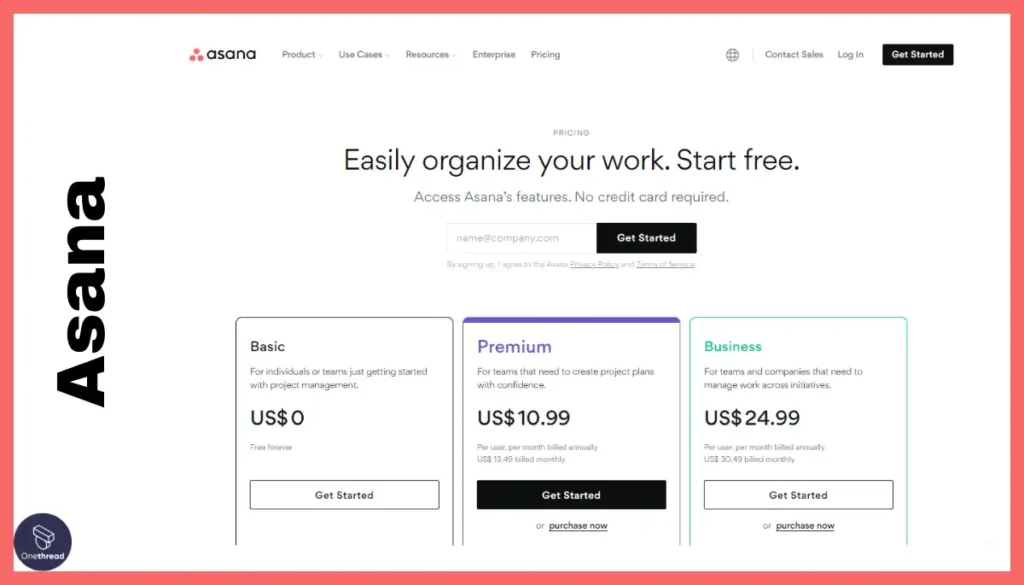
For Individuals and Small Teams:
- Personal: Free; includes task lists, kanban boards, calendars, app integrations, and up to 10 users.
- Starter: $10.99/user/month (annual contract); adds timelines, advanced searches, custom fields, premium content, and admin privileges.
- Advanced: $24.99/user/month (annual contract); includes portfolios, Workload, forms, automatic proofing, and Adobe Creative Cloud integration.
For Businesses and Enterprises:
- Enterprise Plan: The most comprehensive plan, offering advanced security, control, and support. Includes everything in the Business plan, plus user provisioning, data exporting, custom branding, and priority support. Custom pricing is provided based on the specific needs and scale of the organization.
- Enterprise+: A new offering for enterprises seeking the ultimate in customization, security, and support. Includes all Enterprise features, plus tailored solutions to fit unique organizational needs, dedicated customer success resources, and advanced integrations and customizations. Pricing and details are available upon request.
Basecamp:
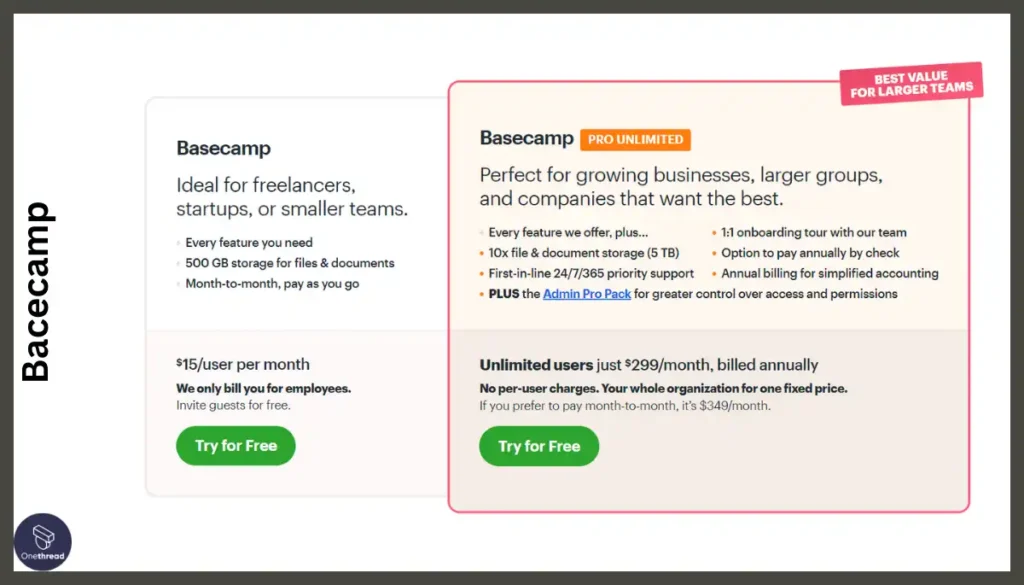
- Basecamp: $15/user/month; includes 500GB storage, unlimited projects, free guest access, and 24/7 support.
- Basecamp Pro: $299/month (annual billing) or $349/month (monthly billing); unlimited users, 5TB storage, priority support, 1:1 onboarding.
Scalability & Flexibility:
Asana outperforms Basecamp in scalability and flexibility, better suiting larger teams and complex projects with its tiered pricing and comprehensive features. In contrast, Basecamp, while effective for simpler projects, doesn’t match Asana’s extensive capabilities for handling growth and complexity.
Asana’s tiered pricing structure, starting with a free Basic plan, scales up to accommodate the needs of larger teams and more complex projects. Its Business and Enterprise plans offer advanced features like workload planning and native scrum management, making it ideal for organizations with evolving project management needs.
Basecamp’s flat-fee pricing model is more advantageous for large teams on a budget. Its straightforward pricing and simple interface are ideal for businesses that require basic project management tools without the need for extensive customization or advanced features.
Which One is Affordable And Flexible Between Asana And Basecamp?
- Asana wins in the pricing and scalability segment, offering more value for teams that require a scalable solution with a range of features to support complex project management. Asana is better suited for organizations that need a scalable solution with advanced features and are willing to invest in a tiered pricing model.
- Basecamp is ideal for larger teams or businesses looking for a cost-effective, flat-fee pricing model with a focus on basic project management functionalities.
Basecamp vs Asana on Reddit, G2, and Capterra
Choosing the right project management tool can be a daunting task, especially when popular options like Basecamp and Asana are in the mix. To help you navigate this decision, here’s a summary of key points from Reddit discussions comparing these two platforms, along with an overview of their pros and cons, and a feature-by-feature table:
Basecamp:
Pros:
- Simple and intuitive interface: Easy to learn and use, ideal for beginners and small teams.
- Flat fee pricing: Cost-effective for large teams, unlike Asana’s per-user pricing.
- Built-in chat and file sharing: Streamlines communication and collaboration.
- Community-driven support: Active forum offers a helpful resource for tech-savvy users.
Cons:
- Limited features: Lacks advanced features like resource management, budgeting tools, and powerful automation.
- Customization limitations: The interface is not as customizable as Asana, which might feel restrictive for complex projects.
- Basic integrations: Fewer integrations with other tools compared to Asana.
Asana:
Pros:
- Powerful features: Robust functionality for task management, resource allocation, budgeting, automation, and AI-powered insights.
- Highly customizable: Interface can be tailored to specific workflows and preferences.
- Comprehensive support: Multi-channel support options including live chat, email, phone, and extensive resources.
- Scalability: Handles complex projects and large teams effectively.
Cons:
- Steeper learning curve: Feature-richness can be overwhelming for new users.
- Per-user pricing: This can become expensive for large teams.
- Limited free plan: The free plan only offers basic features and limited users.
Feature-by-Feature Comparison:
Features | Basecamp | Asana |
Core functionality | Basic task management, Kanban boards, to-do lists | Structured task management, templates, recurring tasks, Gantt charts, resource management |
Advanced features | Limited | Rich automation, budgeting tools, agile support, AI-powered insights |
User experience | Simple and intuitive | Modern and customizable, steeper learning curve |
Collaboration | Built-in chat, file sharing | Task conversations, @mentions, file collaboration |
Pricing | $15/user/month, Flat fee ($299/month) | Per user ($10.99/user/month), free plan available |
Scalability | Suitable for small teams | Scalable for large teams and complex projects |
In a Nutshell:
Both Basecamp and Asana offer valid solutions for project management, but the ideal choice depends on your specific needs and preferences. If simplicity and cost-effectiveness are priorities for a small team, Basecamp might be the way to go.
However, if you require advanced features, scalability, and comprehensive support for complex projects and larger teams, Asana is the more powerful option. Ultimately, consider the pros and cons, feature comparisons, and Reddit user insights to make an informed decision and choose the tool that best empowers your team’s success.
So, Which One Between Asana and Basecamp Is the Ultimate Winner?
Choosing between Asana and Trello depends on your specific needs and priorities. Here’s a breakdown to help you decide:
Choose Asana if:
- Structure and data are your jam: Asana’s robust task management, detailed reporting, and powerful automation keep your team organized and efficient, especially for complex projects with multiple teams.
- Resource management matters: Allocate team members, track workloads, and optimize resource utilization with Asana’s dedicated tools.
- Customization is key: Tailor the platform to your specific needs with customizable dashboards, views, and automation.
- Integrations and scalability are vital: Asana connects seamlessly with countless tools and scales effortlessly to accommodate your growing team and projects.
Note: Before making your final decision, consider how Asana compares with other alternatives:
Choose Basecamp if:
- Simplicity reigns supreme: Basecamp’s straightforward interface, intuitive Kanban boards, and focused feature set make it perfect for smaller teams and straightforward projects where ease of use is key.
- Cost-effectiveness is a priority: Basecamp’s flat-fee pricing of $299/month for unlimited users and projects can be more economical for larger teams or those with predictable project management needs.
- A streamlined approach aligns with your style: Basecamp’s focus on core features and limited customization keeps things simple and avoids overwhelming users with excessive options.
Note: Before getting Basecamp as your PM tool, consider comparing it with other alternatives:
Key considerations:
- Complexity: Asana excels for intricate projects, and Basecamp shines for straightforward ones.
- Team size: Asana scales better for large teams, and Basecamp suits smaller groups.
- Feature needs: Asana offers advanced features, and Basecamp sticks to essentials.
- Pricing model: Asana has tiered pricing, and Basecamp has a flat fee.
- Customization: Asana offers extensive customization, and Basecamp is more limited.
- Integrations: Asana integrates with more tools, and Basecamp’s integrations are fewer.
Ultimately, the best way to choose is to:
- Explore both platforms: Take advantage of free trials to experience their interfaces and features firsthand.
- Align with your team’s needs: Carefully consider your project complexity, team size, feature requirements, and budget constraints.
- Empower your team: The right tool is the one that enables your team to work efficiently, achieve goals, and collaborate effectively.
I hope this breakdown helps you make an informed decision about which project management tool is the ultimate winner for you!
Is There Any Better Alternative to Asana and Basecamp?
When considering alternatives to Asana and Basecamp, Onethread emerges as a compelling option. It combines the strengths of both platforms while addressing some of their limitations. Let’s explore how Onethread compares to Asana and Basecamp in a detailed comparison table.
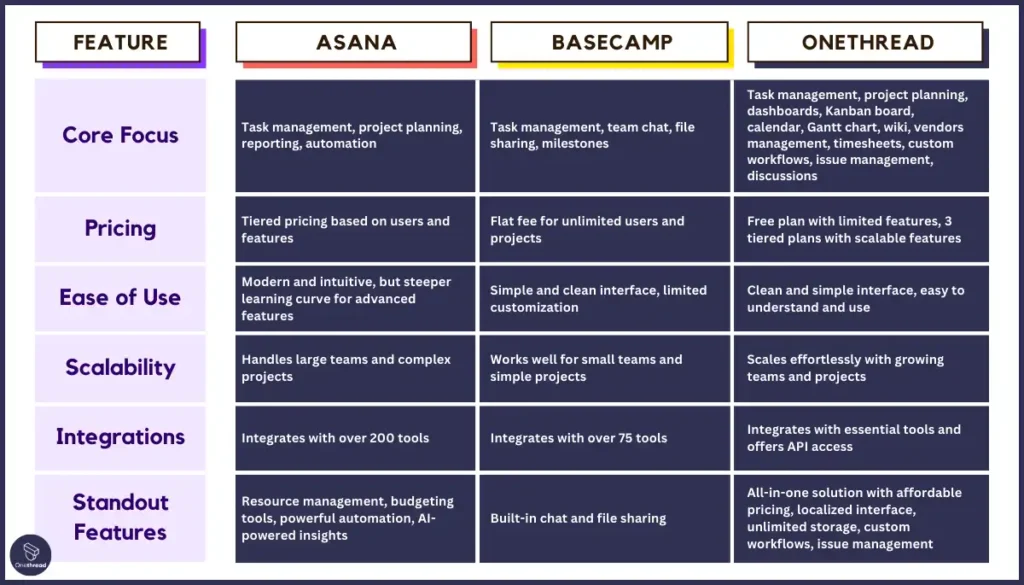
The comparison table highlights Onethread’s strengths in being straightforward, cost-effective, and comprehensive. It emerges as the perfect choice for teams looking for an uncomplicated, budget-friendly tool, avoiding the intricate features of Asana and the constraints faced by larger projects in Basecamp.
Here’s why Onethread might be a better fit for you:

- All-in-one simplicity: Ditch the app juggling! Onethread combines essential features like task management, project planning, discussions, and even a wiki into a single platform, streamlining your workflow and eliminating the need for multiple tools.
- Clean and intuitive interface: Unlike the sometimes overwhelming interfaces of Asana and Basecamp, Onethread prioritizes clarity and ease of use. Even tech-averse team members will find it a breeze to navigate.
- Cost-effective pricing: Onethread’s pricing structure is transparent and straightforward, with four plans ranging from a free forever option to enterprise-level features. Unlike Asana’s per-user model, Onethread scales affordably for growing teams.
- More storage: Forget storage restrictions! Onethread offers unlimited project storage, a major advantage over competitors like Asana that limit storage on lower tiers.
- Focus on traditional teams: Onethread understands the needs of traditional companies, prioritizing features like standardized reporting, vendor management, and timesheets, often neglected by other platforms.
If you’re looking for a clean, affordable, all-in-one solution that prioritizes ease of use and caters to traditional teams, Onethread is definitely worth exploring. Give it a try and see if it simplifies your project management workflow and empowers your team to collaborate effectively.
FAQs
What are the main differences between Asana and Basecamp in terms of core functionalities?
Asana has more robust core functionalities compared to Basecamp. Asana offers advanced features like Gantt charts, resource management, and budgeting tools while Basecamp focuses on simplicity with basic task management. Basecamp is more beginner-friendly with its intuitive interface but Asana has comprehensive tutorials and onboarding resources.
Can I create a Gantt chart in Basecamp?
Yes, you can create basic Gantt charts in Basecamp to map out project timelines and milestones. However, Asana has more advanced Gantt chart features for detailed scheduling and task dependencies.
Is Basecamp similar to trello?
Basecamp is similar to Trello in offering straightforward project management focused on Kanban boards, task lists, and team collaboration features. However, Trello has more flexibility with customizable boards while Basecamp offers an all-in-one centralized solution.
Is Basecamp better than Asana?
Asana is better than Basecamp for larger teams and complex projects needing scalability, customization, and advanced features like resource management and automation. Basecamp is better for small teams prioritizing simplicity, ease of use, and cost-effectiveness with its flat fee pricing.
Do big companies use Asana?
Yes, many large enterprises and Fortune 500 companies use Asana for its scalability, security compliance, and advanced features to manage complex projects across large teams and multiple departments. Prominent examples include Intel, Uber, TikTok, and NASA.
Final Thoughts
Asana outperforms Basecamp for large teams managing complex projects, while Basecamp’s simplicity suits smaller teams. However, Onethread emerges as an all-in-one alternative combining Asana’s features with Basecamp’s ease of use, offering a cost-effective solution optimized for both simple and intricate team workflows.