Hey there! Are you trying to decide between Basecamp and Jira for your project management needs? These two tools are often compared due to their popularity and reputation as top project management software options.
Basecamp is a web-based project management tool that combines project management and team communication features in one place. Its simplicity and user-friendly interface are known for making it a popular choice for small to medium-sized teams.
On the other hand, Jira is a more comprehensive project management tool primarily geared toward software development teams. It offers many features, including issue tracking, agile project management, and customizable workflows.
In this blog post, we’ll dive deeper into the differences between Basecamp and Jira and help you determine which tool might best fit your team. So, if you’re ready to find the right project management tool for your needs, keep reading!
Basecamp vs Jira: Let’s start at the basics!
What is Basecamp?
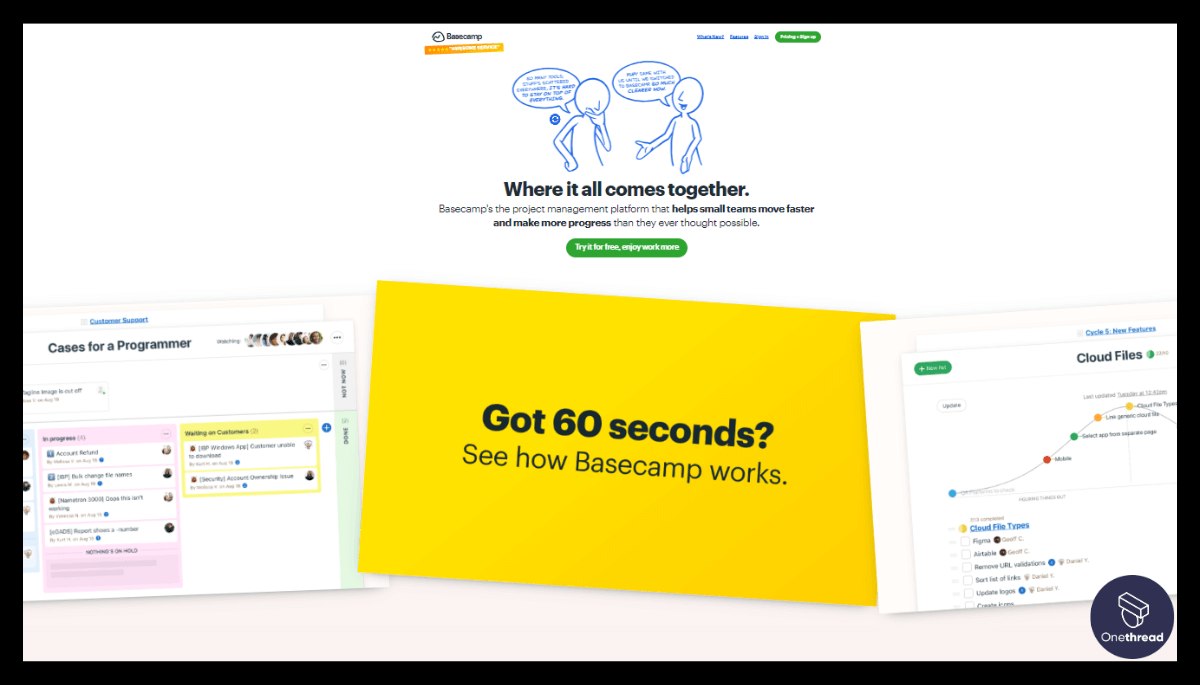
Basecamp is a popular project management tool for its simplicity and user-friendly interface. What sets Basecamp apart from other project management tools is its focus on file management and conversation features, making it an excellent choice for teams who need to keep track of documents and have regular discussions.
3 Unique Features of Basecamp
- Hill Charts
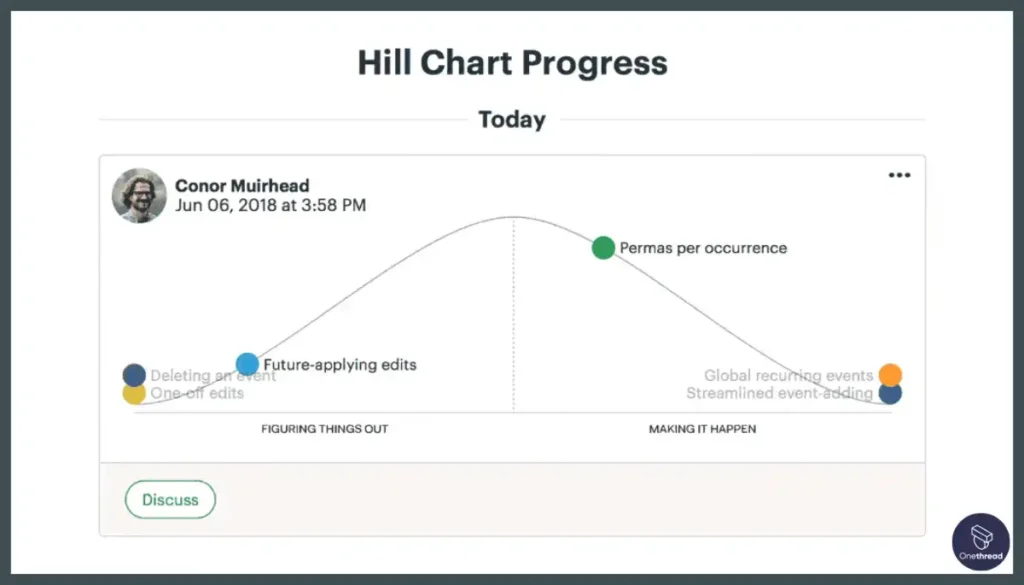
A unique feature of Basecamp is the Hill Chart, which tracks progress toward a goal. It’s a simple but effective way to visualise progress and identify areas where improvements can be made. Unfortunately, Jira doesn’t have this feature.
- Automatic Check-ins
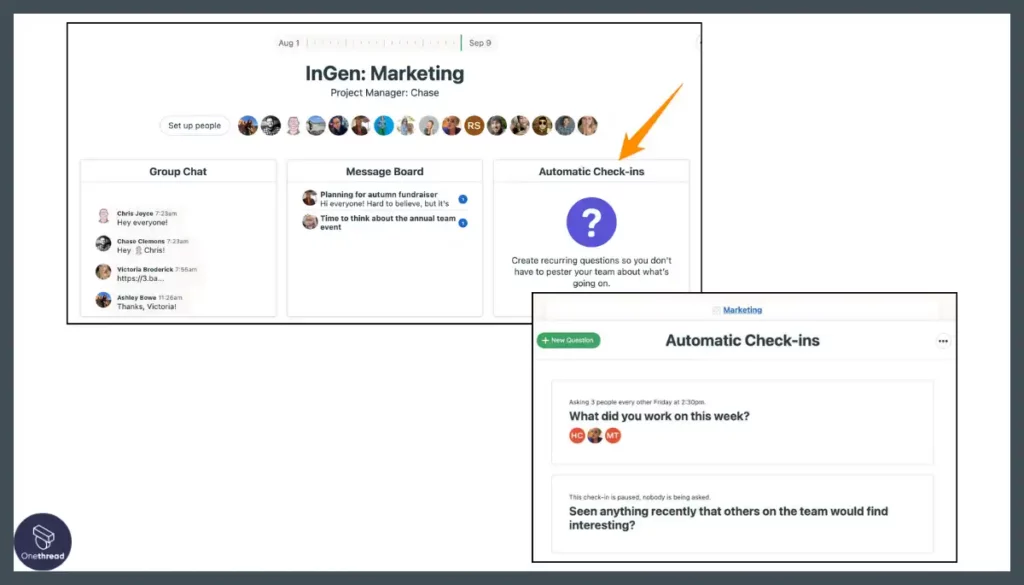
Basecamp also has an “Automatic Check-ins” feature that prompts team members to regularly provide a brief status update. This feature can help keep everyone on the same page and ensure everyone is aware of any issues. Smartsheet and Jira don’t have this feature.
- Message Board
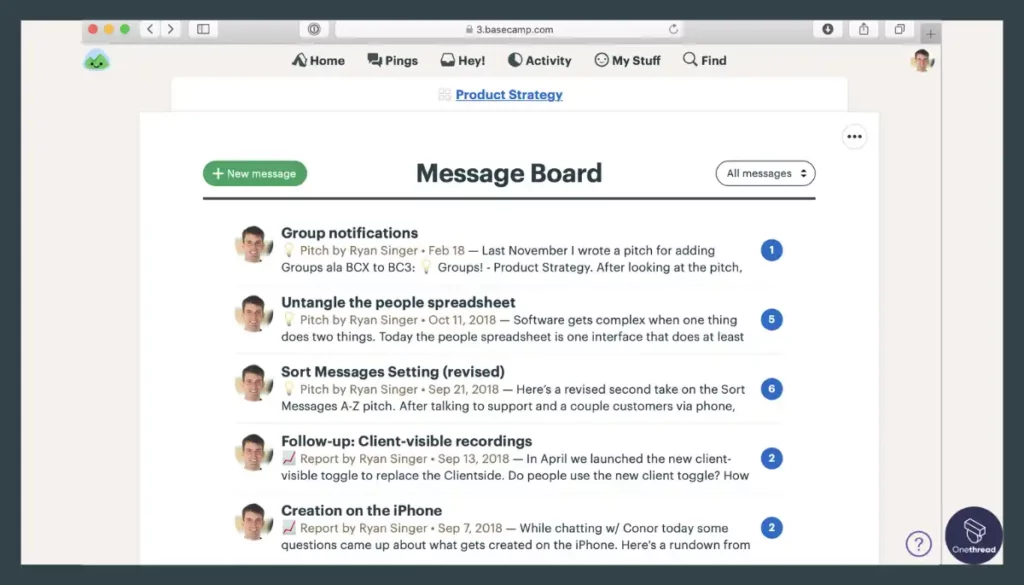
Basecamp’s message board feature allows team members to discuss project-related issues in a centralized location. This feature can help prevent important information from getting lost in email threads or chat conversations. Jira doesn’t have a built-in message board, although it does offer integrations with other messaging tools.
Basecamp is an excellent tool for teams that value collaboration, file management, and communication.
What is Jira?
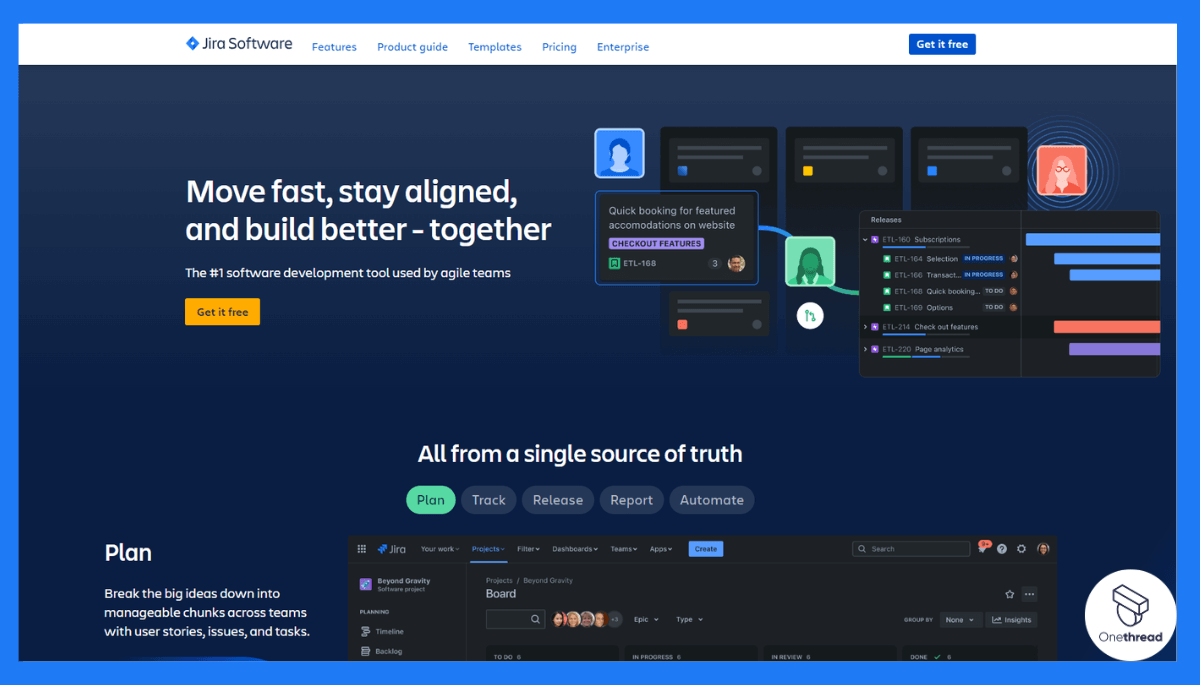
Jira is a project management tool that’s popular among development teams. Its unique selling point is its simple, straightforward approach to task management. Unlike other project management tools, Jira doesn’t have a lot of unnecessary bells and whistles, which makes it easy for teams to use and understand.
3 unique features of Jira:
- Customizable workflows
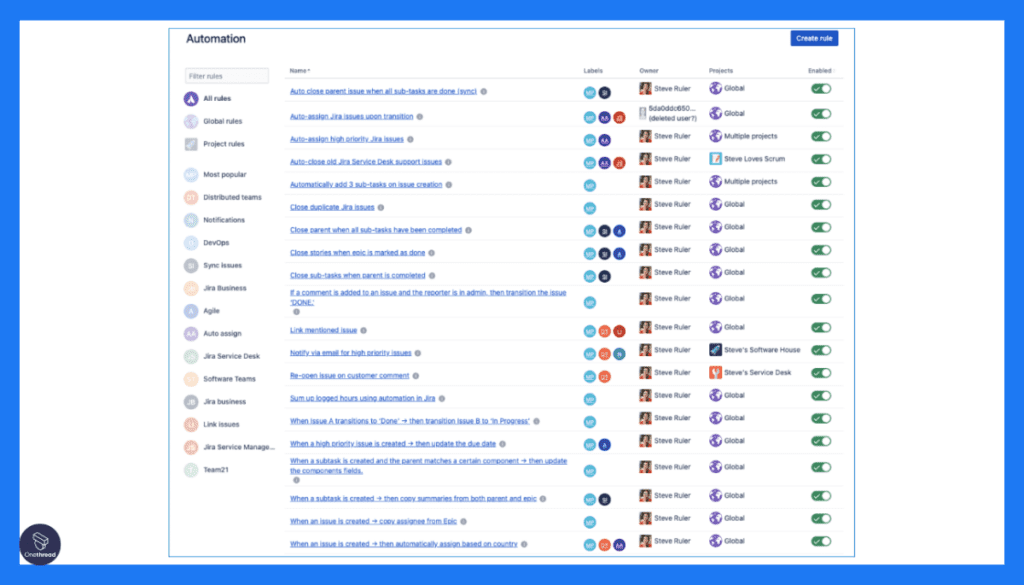
One of the most significant advantages of Jira, is its ability to create custom workflows. This means you can design your processes for how tasks move through your project, which can be a huge time-saver and help ensure that nothing falls through the cracks.
- Integration with development tools
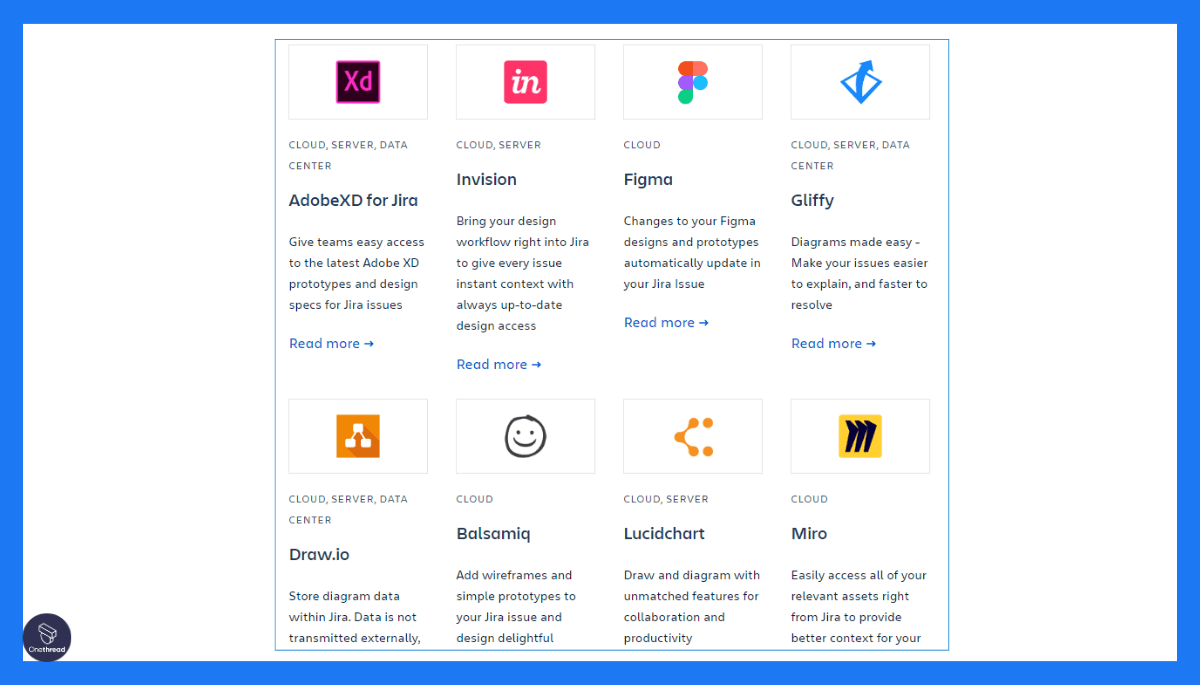
Since Jira is explicitly designed for development teams, it has built-in integrations with various development tools like GitHub, Bitbucket, and Jenkins. You can easily connect Jira to other development tools and streamline your workflow.
- Agile project management
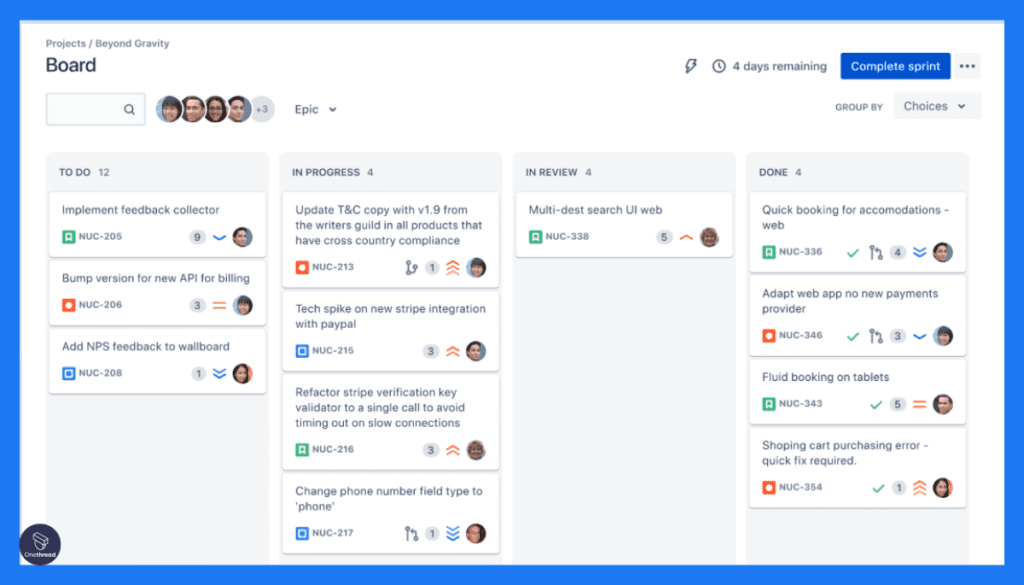
Jira is also known for its strong support for agile methodologies like Scrum and Kanban. If your team follows an agile process, Jira can help you stay organized and on track.
So there you have it; Jira’s simplicity, bug tracking, customizable workflows, and reporting capabilities make it an ideal choice for teams looking to improve their task management and collaboration.
Basecamp vs. Jira: Feature Comparison
Basecamp and Jira are the most popular project management tools. However, each tool has unique features that make it stand out. In this comparison, we’ll take a closer look at the features of each tool to help you decide which one is best suited for your project management needs.
Basecamp vs Jira: Task Management Features
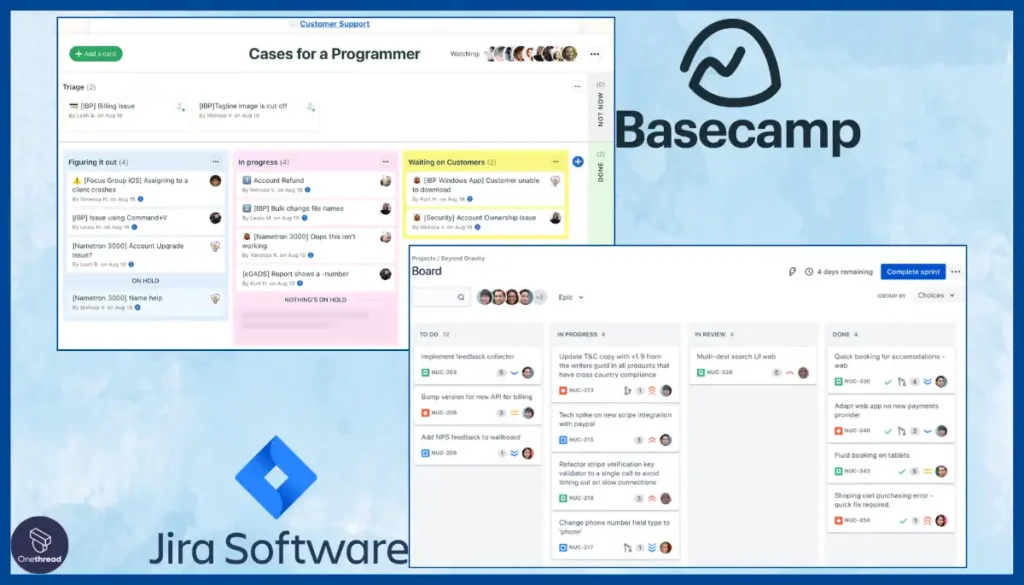
Basecamp provides essential task management features suitable for smaller teams with simpler workflows. Jira offers more advanced task management features, making it ideal for larger teams with more complex workflows. Jira also provides advanced agile project management features, making it suitable for software development projects.
Basecamp vs. Jira: Knowledge Base and Learning
Basecamp offer a comprehensive knowledge base and a built-in learning platform, making it easy for users to learn the tool’s features quickly. Jira’s knowledge base is less extensive, but it offers a wide range of online training and learning resources, making it easy for users to learn the tool’s features.
Basecamp vs Jira: Ease of Use
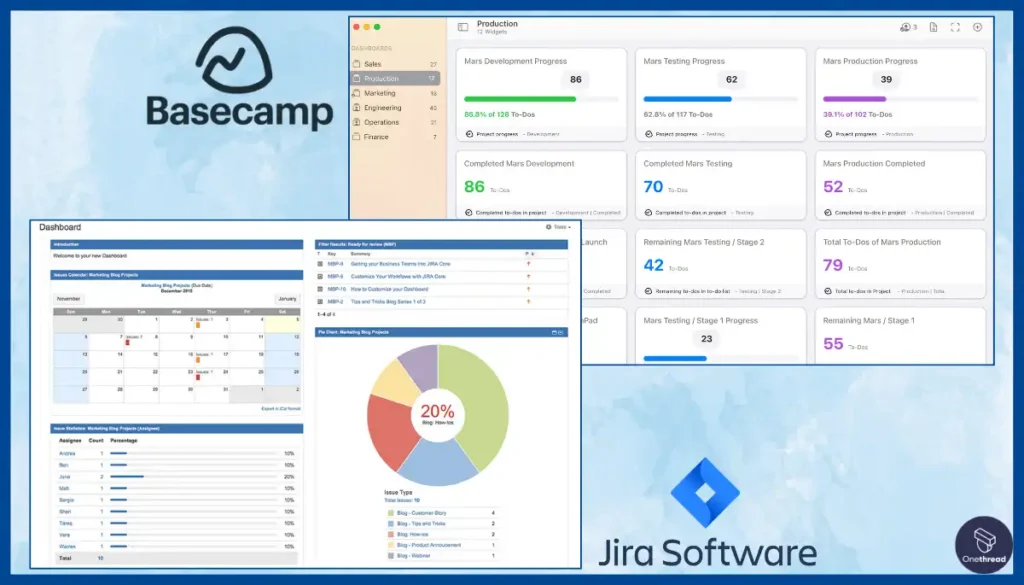
Basecamp’s interface is easy to navigate, and the tool is simple, making it ideal for teams new to project management. Jira’s interface is more complex and overwhelming for new users, but its features are more powerful and comprehensive, making it ideal for more experienced project managers.
Basecamp vs Jira: Template Availability
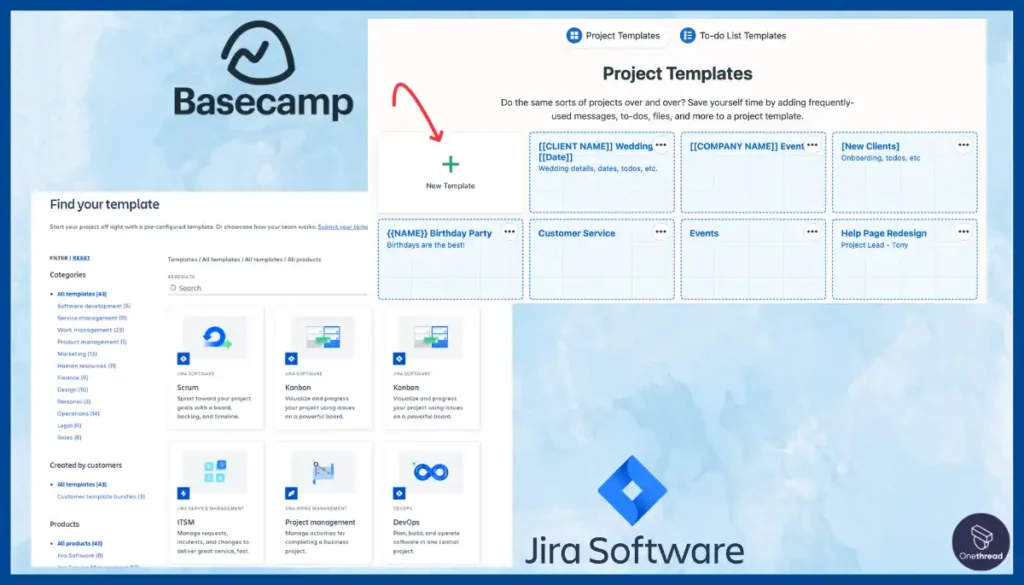
Basecamp offers a range of pre-built templates for various project types, making it easy for users to get started quickly. Jira does not provide pre-built templates, but it offers a range of plugins and add-ons that can be used to customize the tool to suit different project types.
Basecamp vs Jira: Views & Reporting
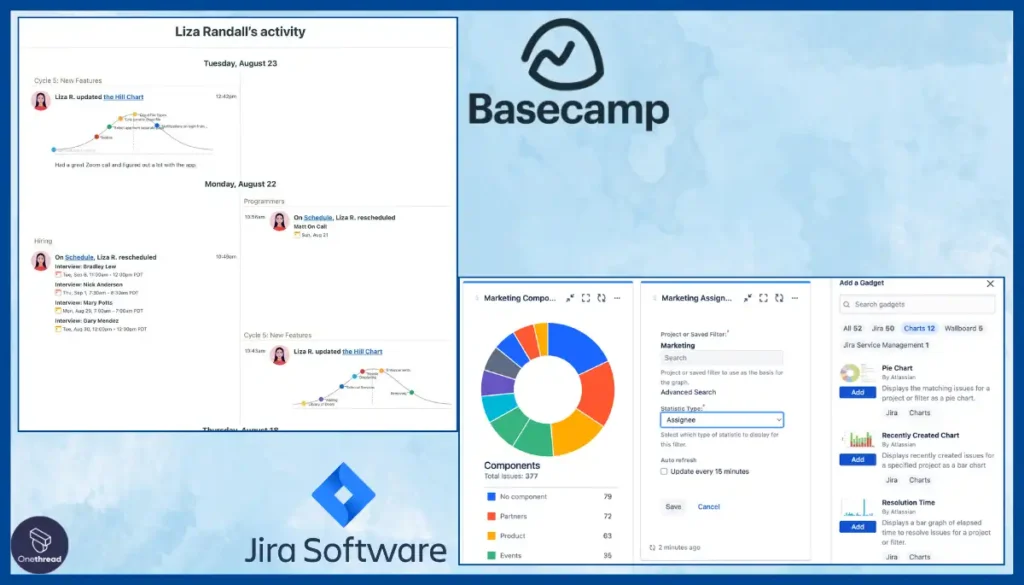
Basecamp offers limited views and reporting capabilities, making it difficult for users to gain insights into project progress. Jira offers advanced reporting and dashboard capabilities, making it easy for users to track progress and identify real-time bottlenecks.
Basecamp vs Jira: Mobile Version

Basecamp and Jira offer mobile versions of their tools, making it easy for users to manage projects on the go.
Basecamp vs Jira: Integrations
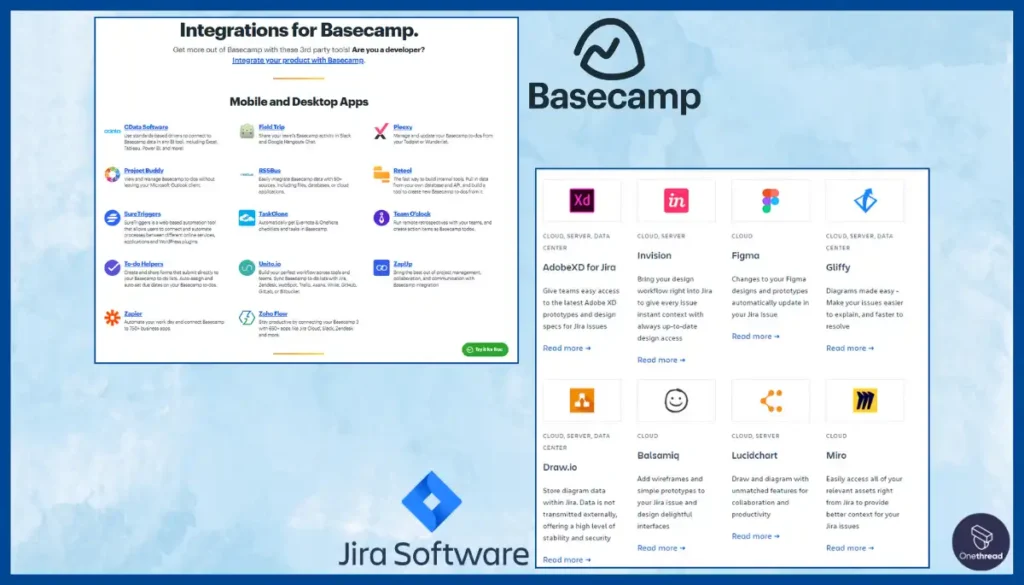
Basecamp offers limited integrations with other tools, while Jira provides a wide range of integrations with other project management and software development tools.
Basecamp vs Jira: Collaboration & Communication
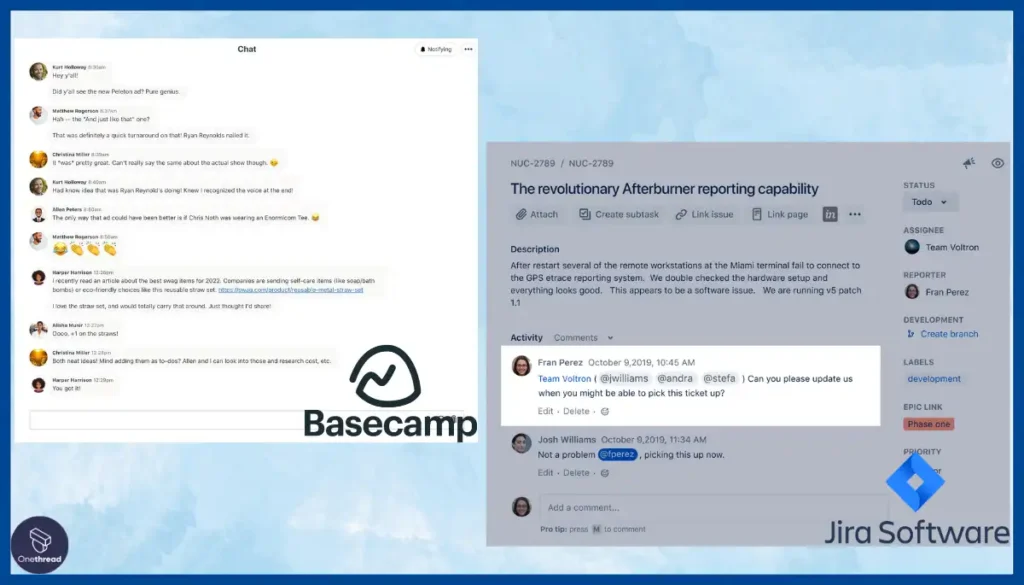
Basecamp offers a built-in messaging platform and tools, making it easy for team members to communicate and collaborate on tasks. Jira offers more advanced collaboration tools, making it ideal for software development projects where collaboration is critical.
Basecamp vs Jira: File storage
Basecamp offers a generous amount of file storage, making it easy for teams to store and share project-related files. Jira’s file storage capabilities are limited, making it less suitable for teams that require large amounts of storage.
Basecamp vs Jira: Pricing
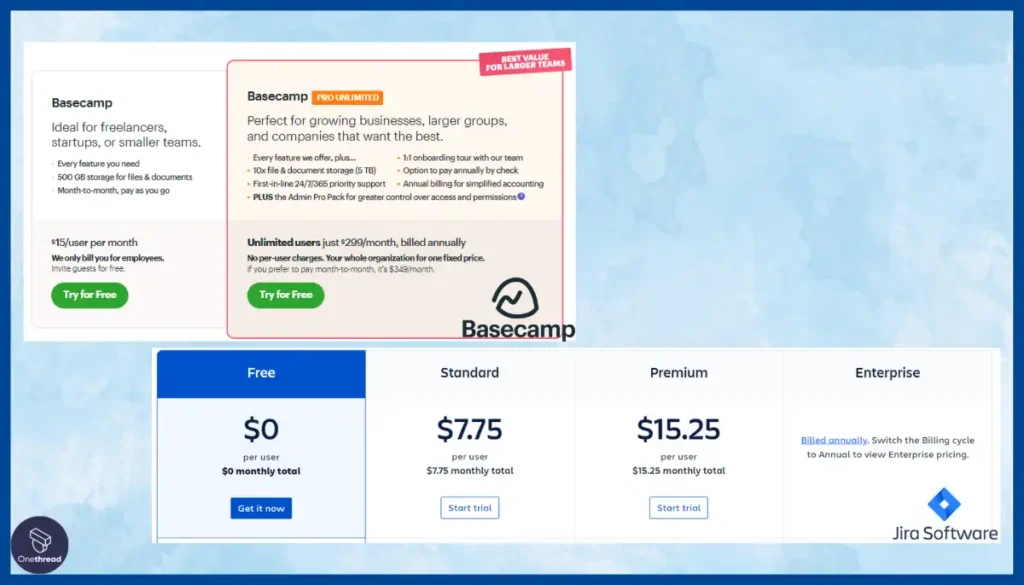
Both Basecamp and Jira offer a range of pricing plans, with Basecamp being more affordable for smaller teams and Jira being more expensive but more feature-rich for larger teams.
Basecamp and Jira are excellent project management tools with different strengths and weaknesses. If you’re looking for a tool with robust task management features and integrations, then Jira might be the better option. On the other hand, if you want a tool that emphasizes collaboration and communication, then Basecamp might be the way to go. Ultimately, choosing these two tools depends on your specific project management needs and preferences.
Other Alternatives
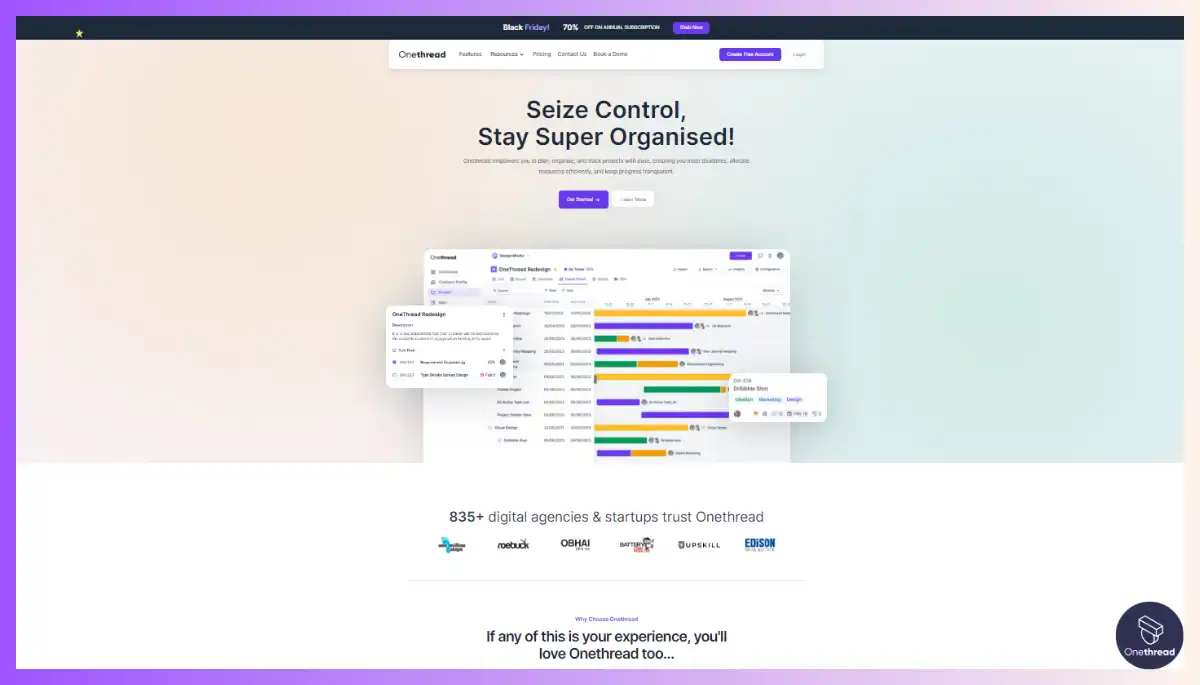
Onethread is a project management tool that offers a unique combination of features similar to Basecamp and Jira. It provides an intuitive interface that makes organizing tasks, tracking progress, and collaborating with team members easy. In addition, Onethread’s integration with other tools like Slack and Google Drive enables seamless workflow management, while its automation capabilities allow teams to save time and streamline processes.
Comparison Chart:
| Features | Basecamp | Jira | Onethread |
| Task Management | ✔️ | ✔️ | ✔️ |
| Views & Reporting | ✔️ | ✔️ | ✔️ |
| Mobile Version | ✔️ | ✔️ | ✔️ |
| Collaboration & Communication | ✔️ | ✔️ | ✔️ |
| File storage | ✔️ | ✔️ | ✔️ |
| Ease of Use | ✔️ | ❌ | ✔️ |
| Automation | ❌ | ✔️ | ✔️ |
| Integrations | ✔️ | ✔️ | ✔️ |
| Knowledgebase and Learning | ❌ | ✔️ | ❌ |
| Template Availability | ✔️ | ✔️ | ❌ |
| Roadmaps | ❌ | ✔️ | ❌ |
| Pricing | ✔️ | ❌ | ✔️ |
| Task Dependencies | ❌ | ✔️ | ❌ |
| Customization | ✔️ | ✔️ | ❌ |
Onethread offers a unique combination of features comparable to Basecamp and Jira. While Basecamp excels at file management and communication, Jira is a popular choice for software development teams due to its advanced task management features.

However, Onethread offers the best of both worlds, with an intuitive interface, task management, collaboration, and file storage features, making it an excellent choice for project teams of all sizes. In addition, with its competitive pricing and easy-to-use automation features, Onethread is worth considering as an alternative to Basecamp or Jira.
Basecamp vs Jira vs Alternatives: Which One Should You Use?
Choosing between Basecamp and Jira can be difficult, as both tools have unique strengths and weaknesses. Here are some guidelines to help you decide which tool to use based on your needs:
Use Basecamp if:
- You want a tool focused on team communication and file management.
- You need an easy tool to set up and use with a simple user interface.
- You want a tool that has a built-in scheduling feature for assigning and tracking deadlines.
- You need an affordable tool that offers unlimited projects and users.
Use Jira if:
- You need a tool designed explicitly for Agile software development.
- You want a tool with advanced project management features like custom workflows and issue tracking.
- You need a tool that can integrate with other development tools, such as Git and Confluence.
- You want a tool that has extensive reporting and analytics capabilities.
If you’re looking for the best of both worlds, try Onethread. Onethread combines Basecamp’s ease of use and team communication features with Jira’s advanced project management and reporting capabilities. If you need help determining which tool is correct, it’s worth giving Onethread a test run to see if it meets your needs.
Closing thoughts
To recap, we have compared Basecamp and Jira, two popular project management tools, and highlighted their unique features and capabilities. We have also introduced an alternative tool, Onethread, which combines the best features of both Basecamp and Jira. However, the choice of which tool to use ultimately depends on the specific needs and preferences of the user.
The below tips can guide you in the right direction.
- If you need a user-friendly project management tool focusing on team collaboration, choose Basecamp.
- If you work in a software development team and need a tool that offers robust project management features, such as issue tracking and agile methodologies, choose Jira.
- If you want a tool combining Basecamp and Jira’s best features and providing additional functionalities such as real-time communication, file sharing, and a knowledge base, choose OneThread.
Frequently Asked Questions
Is Jira the best agile tool?
A – There is no one-size-fits-all answer to this question, as it depends on the team’s specific needs. Jira is a popular agile tool with various features, but other tools may be better suited to particular teams or projects.
Is Jira agile, Kanban, or Waterfall?
A – Jira can be used for agile, Kanban, and Waterfall project management methodologies. It is a flexible tool that can be customized to fit the team’s and the project’s needs.
What is the Difference between Scrum and Agile?
A – Agile project management methodology emphasizes collaboration, flexibility, and customer satisfaction. Scrum is a specific framework for implementing Agile, which includes a set of roles, events, artifacts, and rules to help teams work together more effectively. In short, Scrum is a specific implementation of the broader Agile methodology.
