Basecamp and Monday are two popular project management tools that are widely used by businesses to streamline their workflows and improve team collaboration. Both tools offer a range of features such as task management, communication tools, and file sharing capabilities that are designed to help teams stay organized and productive.
People often compare Basecamp and Monday because they share many similarities in terms of their features and functionality. However, each tool has its own unique strengths and weaknesses, and choosing the right one depends on your specific needs and requirements.
The aim of this blog post is to provide a comprehensive comparison of Basecamp and Monday, highlighting their key features, pricing plans, and pros and cons, to help you make an informed decision when choosing between the two tools.
What does Basecamp do the best?

Basecamp is a cloud-based project management tool that is designed to help teams stay organized and on top of their tasks. One of the unique selling points of Basecamp is its robust file management and conversation features. With Basecamp, users can easily upload and share files with their team members, as well as create and join conversations around specific topics.
Here are some of the key features of Basecamp:
File Management:
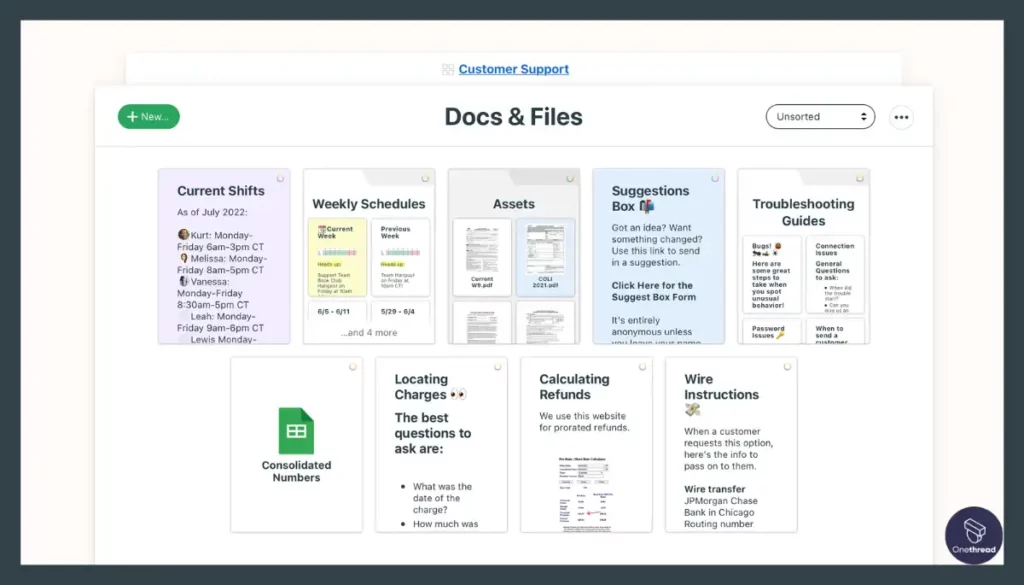
Basecamp offers a centralized location for all of your project files, making it easy for team members to access and collaborate on files in real-time. Users can upload files of any type, add comments and feedback, and track changes to ensure everyone is on the same page.
Conversations:
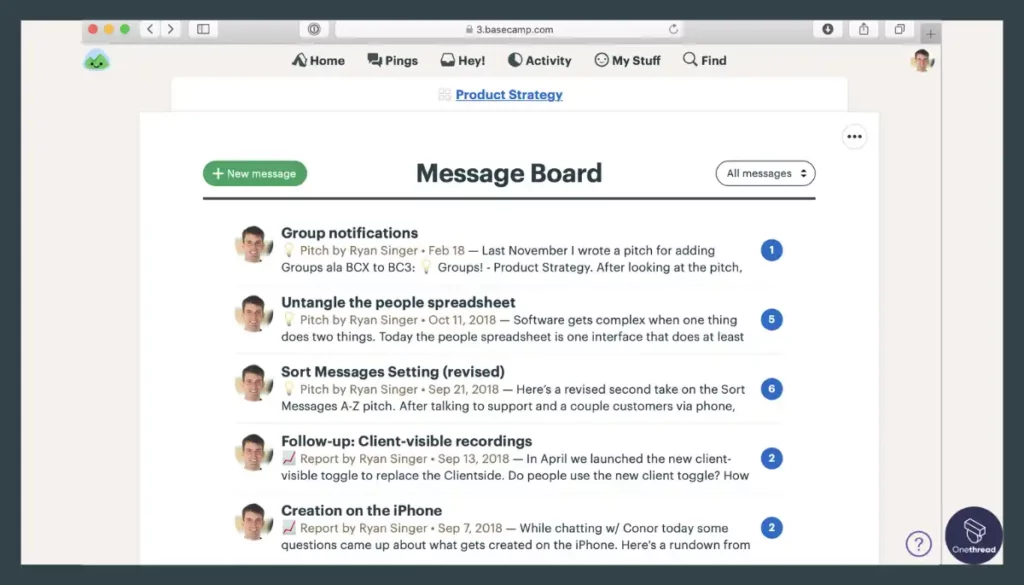
Basecamp’s conversation feature allows team members to create discussion threads around specific topics, ensuring that important information is easily accessible and searchable. Conversations can be organized by project, team, or topic, making it easy to find and reference relevant information.
To-Do Lists:
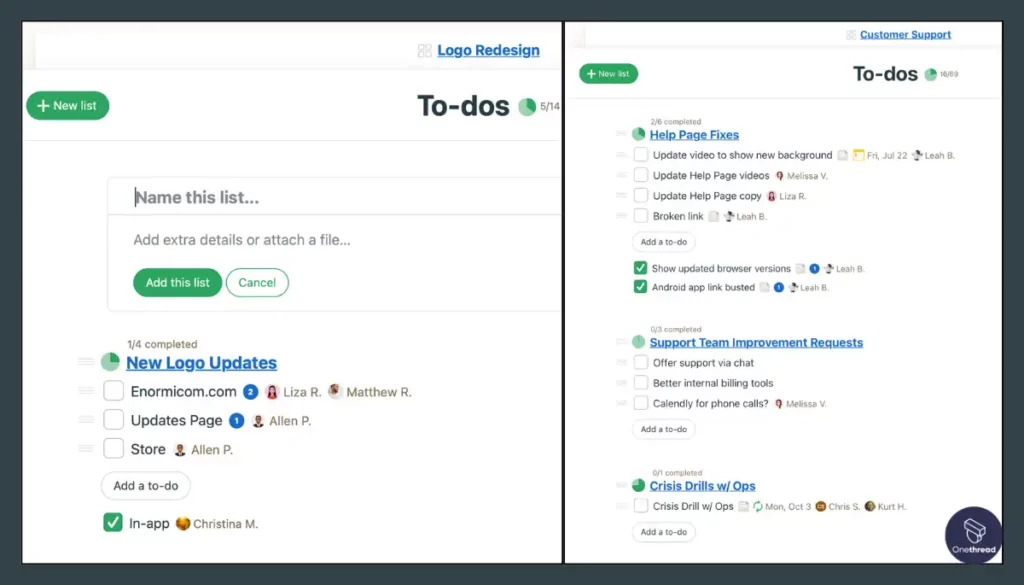
Basecamp’s to-do lists allow users to create and assign tasks to team members, set deadlines, and track progress. Users can also add comments and attachments to to-do items, making it easy to collaborate and ensure everyone is on the same page.
Schedule:
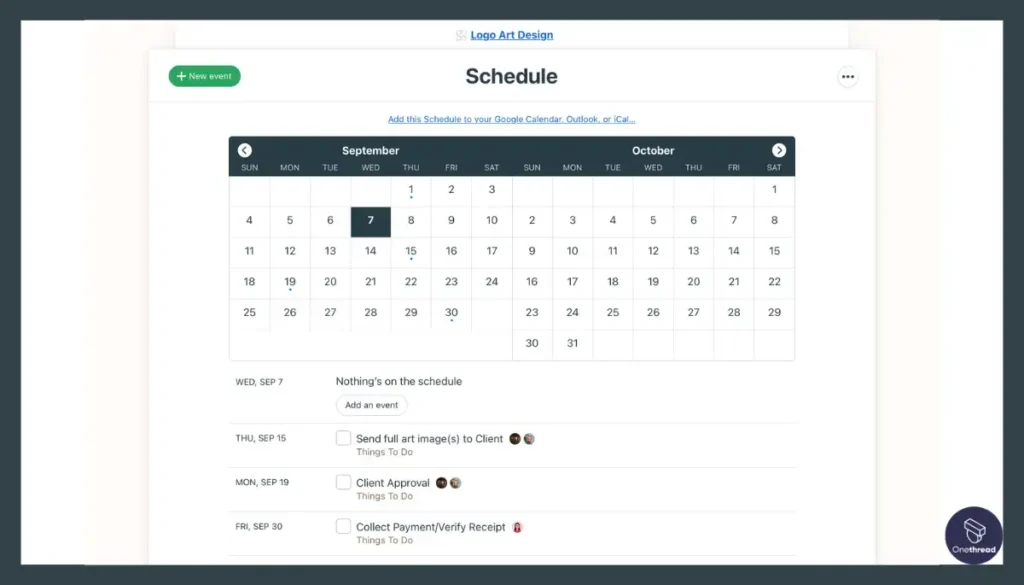
Basecamp’s schedule feature allows users to view all project milestones and deadlines in one place, ensuring that everyone is aware of upcoming deadlines and deliverables.
Campfire:
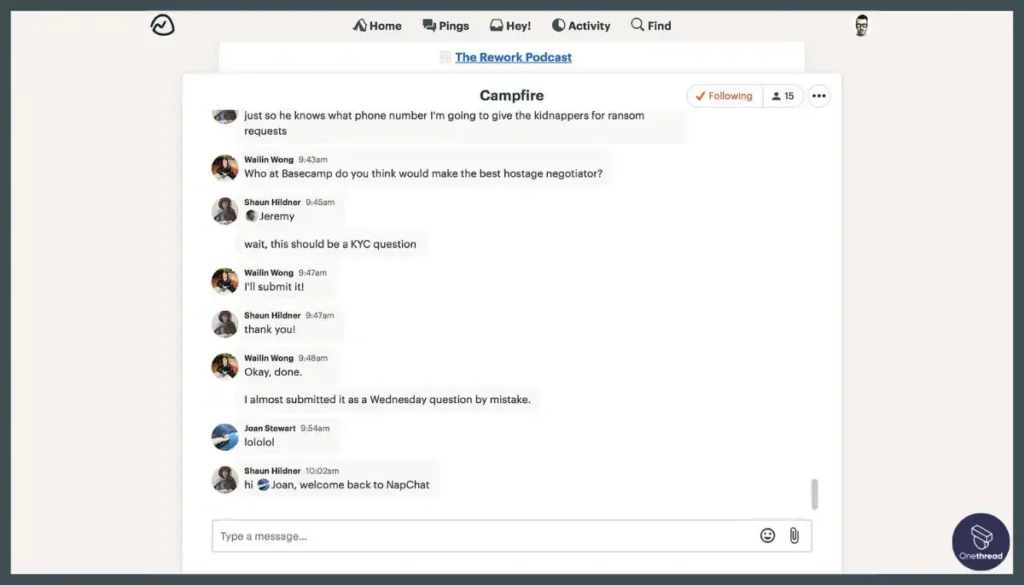
Basecamp’s Campfire feature is a real-time chat tool that allows team members to communicate with each other in a group setting. This can be a useful tool for quick discussions or brainstorming sessions.
What makes Monday a great option?

Monday is a cloud-based project management tool that aims to simplify team collaboration and boost productivity. What sets Monday apart from other project management tools is its user-friendly interface, intuitive task management system, and robust file management and conversation features. With Monday, teams can collaborate seamlessly, track progress, and streamline workflows to achieve their goals efficiently.
Key features of Monday include:
File management capabilities:
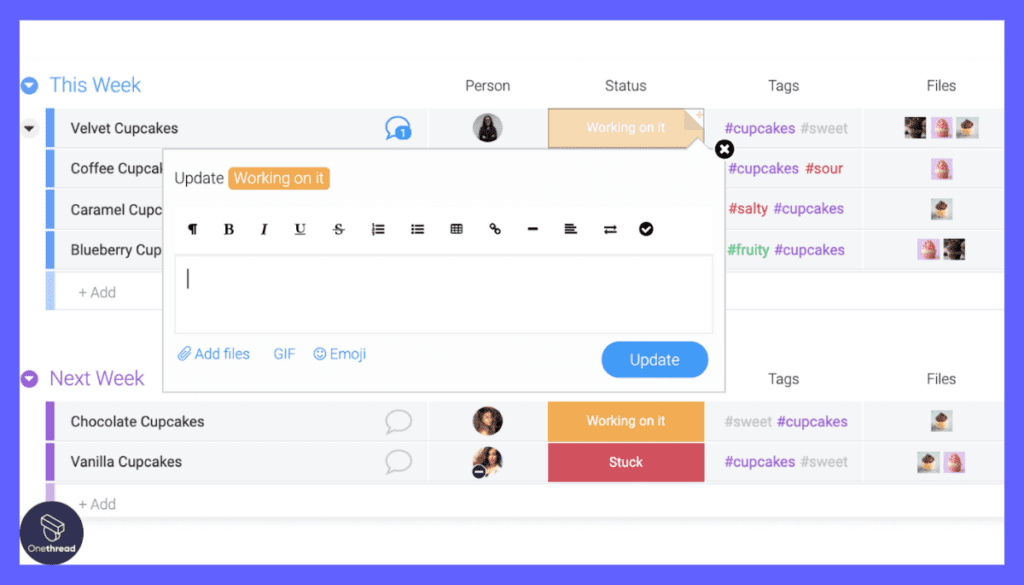
Users can easily upload and share files with team members, assign files to specific tasks, and access them from anywhere. The platform also allows users to collaborate on files in real-time, which means that multiple team members can work on the same document simultaneously.
Communication:

Users can communicate with team members using comments, tags, and direct messages, keeping all communication related to a project in one central location.
Intuitive task management system:

Users can create and assign tasks to team members, set due dates, and track progress.
Customizable workflows:

Users can create custom workflows to match their specific team structure and project requirements.
Visual timeline:
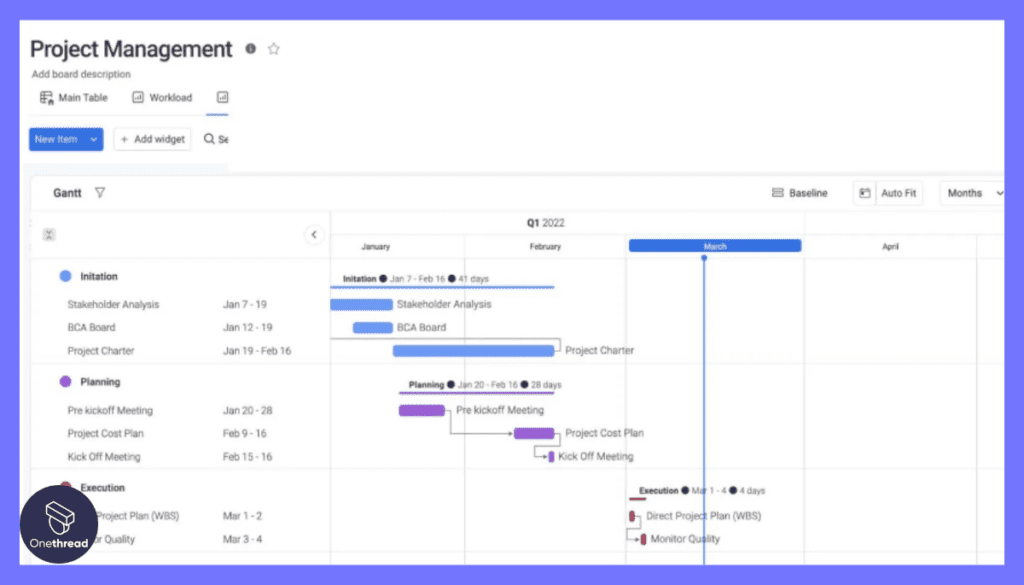
Users can view their project timeline visually, making it easy to track progress and adjust deadlines as needed.
Third-party integrations:

Monday integrates with a range of third-party tools such as Slack, Google Drive, and Trello, making it easy to manage all aspects of a project in one place.
Basecamp vs Monday: Feature Comparison
Features | Basecamp | Monday |
Task Management |
|
|
Collaboration |
|
|
Time Tracking |
|
|
Ease of Use |
|
|
Mobile Version |
|
|
Views & Templates |
|
|
Automation & Reporting |
|
|
Compatibility & Integrations |
|
|
Customer Support |
|
|
Pricing |
|
|
Note: ✔️ indicates that the tool offers the respective feature.
Overall, both Basecamp and Monday offer a range of features designed to simplify team collaboration and boost productivity. While there are some similarities between the two tools, there are also some notable differences in terms of their pricing plans, customization options, and integrations. Ultimately, the best tool for your team will depend on your specific needs and requirements.
Other Alternatives

If you’re looking for a project management tool that offers robust features for team collaboration, there’s no shortage of options on the market. While Basecamp and Monday are two of the most popular tools available, they are by no means the only ones worth considering. One alternative worth exploring is Onethread.

Like Basecamp and Monday, Onethread offers a range of features designed to simplify team collaboration and boost productivity. It offers a simple and intuitive interface, with task management and progress tracking features that make it easy to manage projects from start to finish.

Onethread also provides conversation features such as comments and direct messaging, enabling team members to communicate and collaborate in real-time.

What sets Onethread apart from other project management tools is its emphasis on simplicity and ease of use. It is designed to be easy to navigate and customize, with a focus on essential features that help teams get work done efficiently. This makes it an excellent choice for teams that value simplicity and want a tool that is easy to adopt and use on a daily basis.
Overall, Onethread is a solid alternative to Basecamp and Monday, offering a range of features that are essential for effective team collaboration. If you’re looking for a project management tool that is easy to use and customizable, and provides robust features for task management and conversation, Onethread might be the solution you’re looking for.
Features | Basecamp | Monday | OneThread |
Pricing | Starts at $99/month for unlimited projects. | Starts at $8/user/month for Basic plan. | Starts at $9/user/month for Essentials plan. |
Student Program | No | Yes | Yes |
AppsMarket Place | Offers integrations with a range of tools. | Offers integrations with a range of tools. | Offers integrations with a range of tools. |
Max users for free plan | 3 | 2 | 3 |
Free plan storage | 20GB | 5GB | 1GB |
Offline Accessibility | Offers a desktop app for offline access. | Offers a desktop app for offline access. | Offers a mobile app for offline access. |
Basecamp vs Monday vs Alternatives: Which One Should You Use?
Choosing the right project management tool can be challenging, and there is no clear winner between Basecamp, Monday, and their alternatives. The decision will ultimately depend on your team’s unique needs and requirements. Here’s a flowchart to help you decide which tool to use:
- IF you value simplicity and ease of use,
THEN consider Onethread or Monday.
- IF you need a tool that offers a comprehensive set of features for task management, collaboration, and time tracking,
THEN consider Basecamp.
- IF you need a tool that provides robust file management and conversation features, THEN consider Monday.
- IF you’re on a tight budget and need a tool with a free plan,
THEN consider Basecamp or Monday.
- IF you’re a student looking for a project management tool,
THEN consider Monday or Onethread, both of which offer student programs.
- IF you need offline accessibility,
THEN consider Basecamp or Monday, both of which offer desktop apps for offline access.
Ultimately, the best tool for your team will depend on your specific needs and requirements. Consider each tool’s features, pricing, and compatibility with your existing tools, and choose the one that aligns with your team’s goals and priorities.
Conclusion:
In conclusion, choosing the right project management tool is essential for any team’s success, and it can be a challenging decision. We’ve compared Basecamp, Monday, and their alternatives, highlighting their key features, pricing plans, and integrations.
Basecamp is an excellent choice for those who value a comprehensive set of features for task management, collaboration, and time tracking. Meanwhile, Monday is ideal for those who require robust file management and conversation features. Onethread, on the other hand, is a great option for those who prioritize simplicity and ease of use.
All three tools have their unique features and pricing plans, and the best option for your team will depend on your specific needs and requirements. When making a decision, consider each tool’s features, pricing, and compatibility with your existing tools.
To help you make a decision, we’ve provided a flowchart that guides you through the selection process, based on your specific needs and requirements. We hope this guide has helped you determine which project management tool is the best fit for your team.
Frequently Asked Questions
Is Monday like Basecamp?
Basecamp and Monday both provide project management tools for teams, but they have unique features and pricing plans. Monday focuses on file management and conversation features, while Basecamp offers a comprehensive set of features for task management, collaboration, and time tracking.
Which tracks time? Monday or Basecamp?
Both Monday and Basecamp have time tracking features. Basecamp has a dedicated time tracking tool, while Monday tracks time within each task.
Does Basecamp have a mobile app?
Yes, Basecamp has mobile apps for iOS and Android devices, which allow users to access their projects and tasks on-the-go.

 Offers to-do lists, scheduling, and task assignments.
Offers to-do lists, scheduling, and task assignments.