Hey there! Are you searching for a project management tool but confused between Basecamp and Notion? Well, you have landed on the right page!
Basecamp vs Notion: Which one is right for your business
Basecamp is a popular project management tool that helps teams collaborate effectively on projects. On the other hand, Notion is an all-in-one workspace tool that offers a range of features, including databases, wikis, and notes, and is famous for its flexibility.
As both tools have unique features, comparing them is common before deciding. In this blog post, we’ll reach Basecamp and Notion to help you decide which tool best suits your needs.
Now, let’s get into the details!
What is Basecamp?
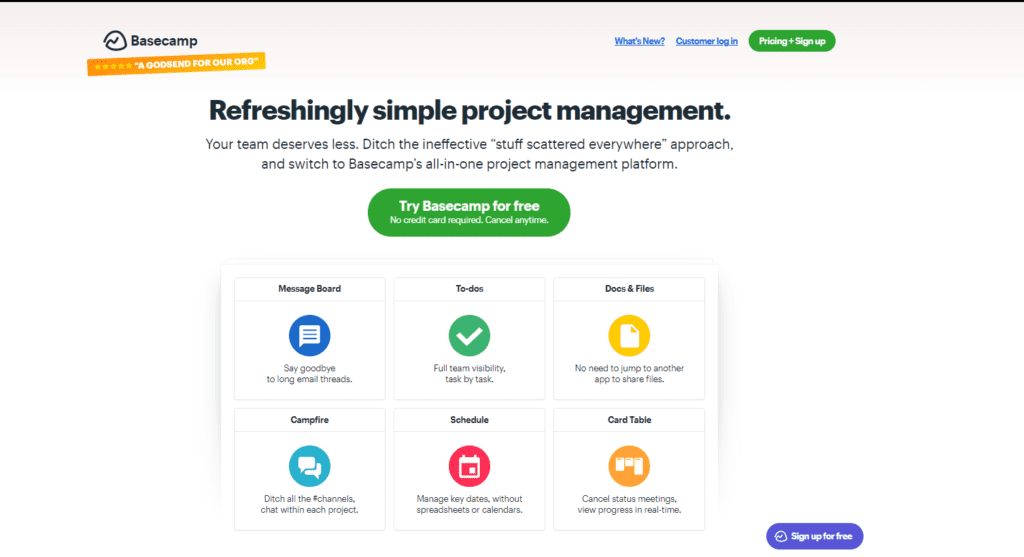
Basecamp is a web-based project management tool designed to help teams collaborate and manage their projects more efficiently. Basecamp’s unique selling points are its exceptional file management and conversation features, which allow users to easily share files, communicate, and collaborate with team members.
- One of the essential features of Basecamp is its centralized message board, which serves as a hub for all team communication. Team members can post messages, comments, and updates, making it easy to stay up-to-date on project progress and collaborate on tasks. Another unique feature of Basecamp is its automatic check-ins, which help team members stay accountable by prompting them to provide status updates on their tasks and projects.
- Basecamp also offers excellent file management features, allowing users to easily share and collaborate on documents in real time. For example, basecamp enables team members to upload and share files, create folders and subfolders, and even leave comments and feedback directly on documents.
- In addition to its file management and communication features, Basecamp offers various tools to help teams manage their projects, including to-do lists, calendars, and schedules.
With its user-friendly interface and intuitive design, Basecamp is an excellent choice for teams of all sizes and industries needing a powerful project management tool to help them stay organized and on track.
What is Notion?
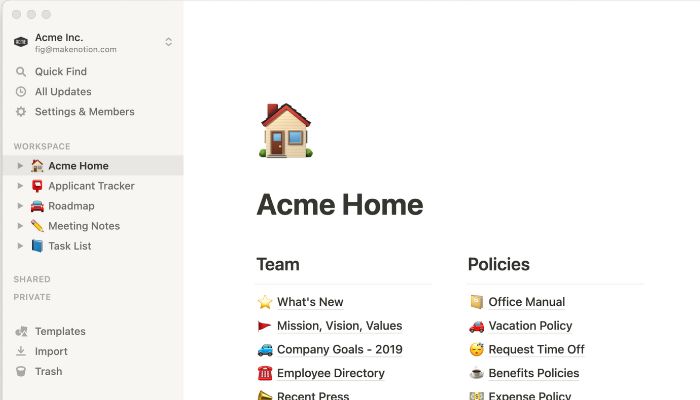
Notion is a productivity tool quickly gaining popularity among professionals and students alike. However, Its powerful knowledge management system differentiates Notion from other productivity tools. With Notion, users can create and organize all kinds of information in one place, from notes to to-do lists, calendars to project plans, and even entire knowledge bases.
- One of the unique features of Notion is its flexibility. Unlike many productivity tools that force users to adapt to a specific workflow or way of organizing information, Notion allows users to create their templates and databases to work the way that best suits them. So whether you’re a freelancer looking to manage multiple clients, a student juggling multiple classes, or a project manager overseeing a team, Notion can be customized to fit your unique needs.
- Another notable feature of Notion is its collaboration capabilities. The Notion makes it easy to share information and work collaboratively with others in real time, whether working on a group project or sharing notes with a colleague. With features like comments, mentions, and version history, Notion ensures everyone is on the same page and can easily track changes and updates.
- Notion is known for its design and user interface. With a clean and modern design, Notion is easy on the eyes and intuitive to use. Whether you’re working on your desktop or mobile device, Notion’s interface is optimized for a seamless experience, making it easy to stay organized and focused no matter where you are.
Overall, Notion’s powerful knowledge management system, flexibility, collaboration capabilities, and user-friendly design make it a unique and versatile productivity tool that can help anyone stay organized, productive, and on top of their work.
Basecamp vs. Notion: Feature Comparison
- Task Management Features:
Both Basecamp and Notion offer robust task management features, including assigning tasks to team members, setting due dates, and tracking progress. However, Notion provides more flexibility in task management, allowing users to customize their task lists and add additional information, such as priority levels and tags.
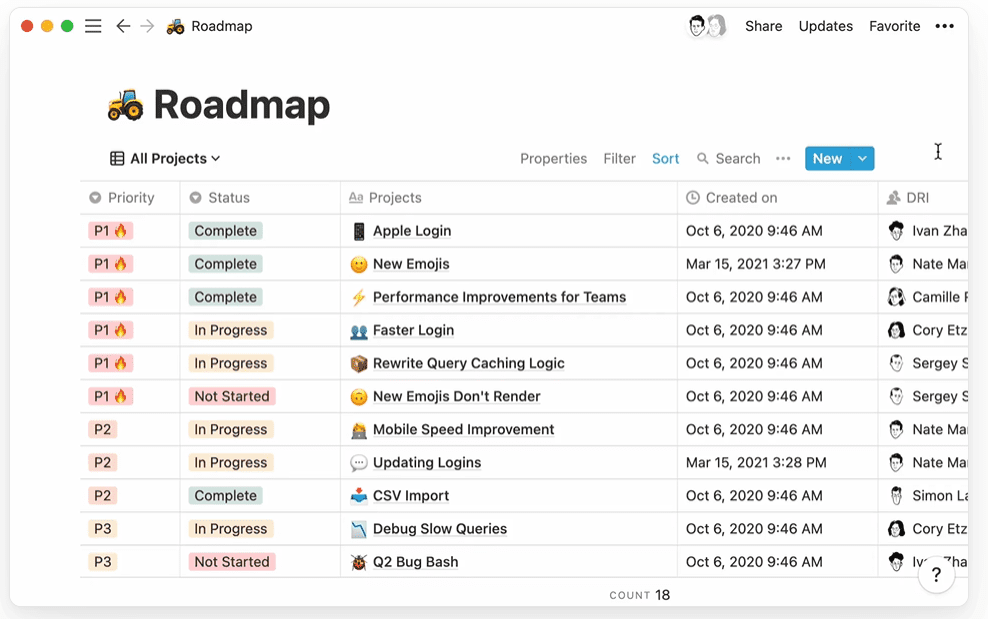
Picture Courtesy: Help Center of Notion
- Getting Started:
Basecamp and Notion have user-friendly interfaces, but Basecamp is more precise, making it an excellent choice for those wanting to get started quickly. On the other hand, Notion requires a bit more time to set up and learn, but the payoff is more powerful and brings in more customizability to the tool.
- Templates Availability:
Basecamp has pre-built templates to help teams get started quickly, such as project management templates and team check-ins. On the other hand, Notion offers a vast library of customizable templates for various use cases, including project management, knowledge management, and personal productivity.
Template categories in Notion are neatly bifurcated.
- Compatibility & Integrations:
Basecamp offers limited integrations with third-party tools, such as Google Drive and Zapier.
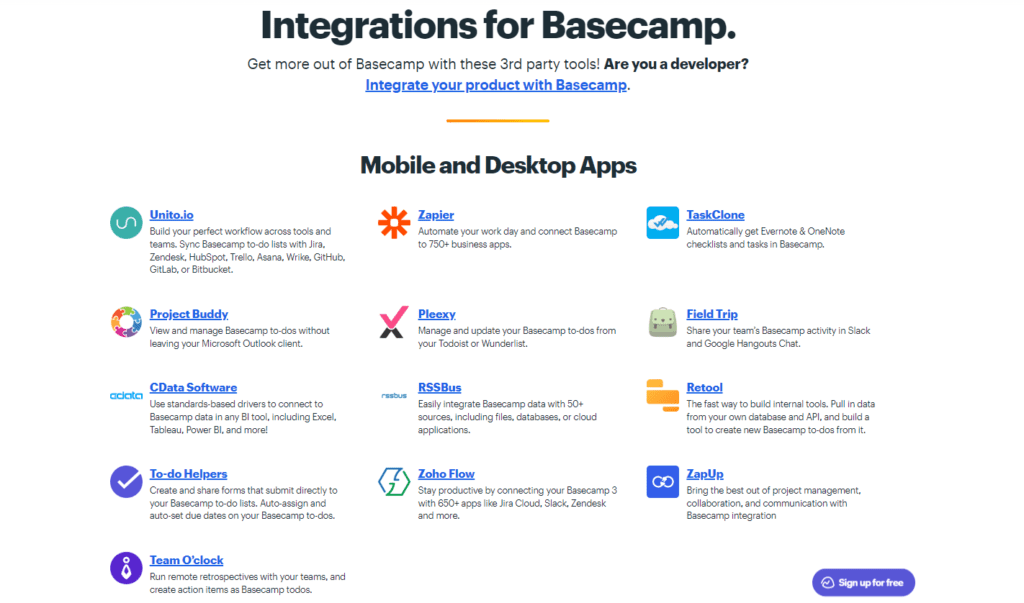
In contrast, Notion has a robust ecosystem of integrations, allowing users to connect with various tools, including Slack, Trello, and Google Calendar.
- Security:
Both Basecamp and Notion prioritize safety and have potent measures to protect user data. Notion offers more granular control over data access, allowing users to specify who has access to specific pages and databases.
- Customer Support:
Both tools offer customer support via email, but Basecamp offers additional support options such as live chat and phone support. In addition, notion offers a robust help center and a community forum where users can ask questions and share tips and tricks.
- Pricing:
Basecamp offers a straightforward pricing model with a flat rate per month for unlimited users. Notion’s pricing is on a per-user, per-month model, with different pricing tiers for personal and business use. However, Notion’s free plan is more generous than Basecamp’s, making it an excellent option for small teams on a budget.
Other Alternatives
Onethread is a project management tool that combines Basecamp and Notion’s best features. It provides an intuitive interface for collaboration and communication, much like Basecamp.
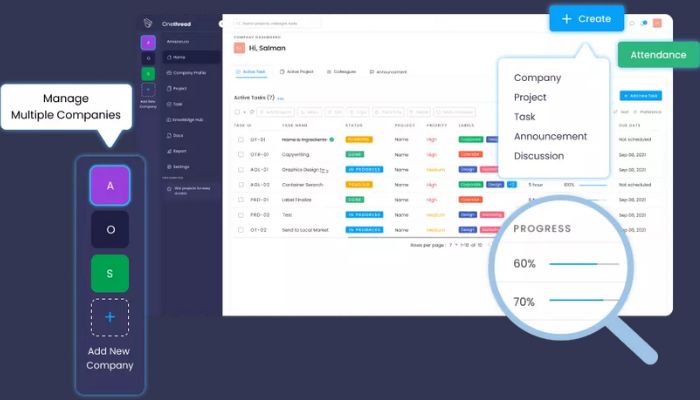
Additionally, it allows users to organize their work and streamline their workflow through its flexible database system, similar to Notion. If you’re looking for a tool that offers the best of both worlds, Onethread might be the solution you’re looking for.
| Features | |||
| Pricing | $2.03/user/month | $99/month/team | $4/user/month |
| Unique Features | Combines project management and CRM | Focus on file management and discussion | Highly customizable all-in-one workspace |
| Accessibility | Web, iOS and Android | Web, iOS and Android | Web, Mac, and Windows |
| User Interface | Minimalistic and easy to navigate | Simple and intuitive interface | Modern and customizable |
| Customer Support | Email and in-app support | Email and in-app support | Email and in-app support |
| Max users for free plan | 10 | 3 | Unlimited |
| Offline Accessibility | Yes | Yes | Yes |
| Free Plan File Sharing | 15 GB | 20 GB | Unlimited |
| Apps Marketplace | Yes | No | Yes |
Basecamp vs. Notion vs. Alternatives: Which One Should You Use?
When it comes to choosing between Basecamp and Notion, it ultimately depends on your specific needs and preferences. Here are some if-then scenarios to help you decide:
Choose Basecamp if:
- Your team values file management and conversations
- You need a tool that is straightforward to use
- You prefer a simple pricing model with no surprises
- Your team is relatively small and doesn’t require advanced features
Choose Notion if:
- Your team values knowledge management and collaboration
- You need a highly customizable workspace
- You prefer a tool that can adapt to your unique needs and workflows
- Your team is willing to invest time and effort in learning the platform
If you want the best of both worlds, try OneThread. OneThread combines project management and CRM, like Basecamp, with a highly customizable workspace, like Notion. Here’s when to choose OneThread:
Choose OneThread if:
- Your team values both project management and knowledge management
- You want a tool that is customizable and adaptable to your unique needs
- You prefer a simple and intuitive user interface
- Your team requires offline accessibility and an app marketplace.
In summary, each tool has unique strengths and weaknesses, and the decision of which one to use ultimately comes down to your team’s specific needs and preferences. Remember that there’s no harm in trying multiple tools to find the one that works best for your team.
Conclusion:
Here’s a decision-making flowchart for choosing between Basecamp and Notion:
[Start: Should I choose Basecamp or Notion for my project management needs?]
–> Do I need a tool with robust task management features?
–> Yes: Consider Notion
–> No: Move to the next question
–> Do I prioritize file management and conversation features?
–> Yes: Consider Basecamp
–> No: Move to the next question
–> Do I prefer a highly customizable all-in-one workspace?
–> Yes: Consider Notion
–> No: Move to the next question
–> Do I need a tool with CRM features?
–> Yes: Consider OneThread
–> No: Move to the next question
–> Do I prioritize a simple and intuitive interface?
–> Yes: Consider Basecamp
–> No: Move to the next question
–> Do I need offline accessibility?
–> Yes: Consider Notion or OneThread
–> No: Move to the next question
–> Do I need a tool with advanced reporting and analytics capabilities?
–> Yes: Consider OneThread
–> No: Move to the next question
–> Do I prioritize pricing?
–> Yes: Consider Notion or OneThread
–> No: Choose the tool that best suits your needs based on your priorities and preferences.
[End: Choose the tool that best suits your needs based on your priorities and preferences]
We have compared Basecamp and Notion, two powerful project management tools with distinct strengths and weaknesses. Basecamp excels in file management and conversation features, making it ideal for teams prioritizing collaboration and communication.
On the other hand, Notion stands out with its highly customizable all-in-one workspace and knowledge management system.
While both tools offer unique features that cater to different needs, it is essential to determine which factors are most important for your team’s success. For example, if you are involved in software development or IT operations, Jira may be the best option.
On the other hand, for teams that prioritize comprehensive project management software with many integrations, Asana is an excellent choice. However, if you want the best features of Basecamp and Notion combined in one tool, we suggest trying OneThread. Ultimately, your chosen tool should align with your needs, priorities, and preferences to achieve optimal results.
