Basecamp and Smartsheet are two popular project management software tools used by businesses of all sizes. Basecamp is a web-based project management tool that helps teams collaborate on projects by providing a central hub for communication, file sharing, and task management. Smartsheet is a cloud-based project management tool that provides a range of features such as project scheduling, task management, and collaboration.
People often compare Basecamp and Smartsheet because they both offer similar functionalities, and businesses are often faced with the dilemma of choosing between the two tools. Both tools are designed to make project management more efficient, but they have different strengths and weaknesses.
So, the aim of this blog post is to compare Basecamp and Smartsheet in terms of their features, pricing, ease of use, and overall value for businesses. This comparison will help businesses make an informed decision about which tool is best suited for their needs.
Basecamp vs Smartsheet: The Basic Idea
What is Basecamp?
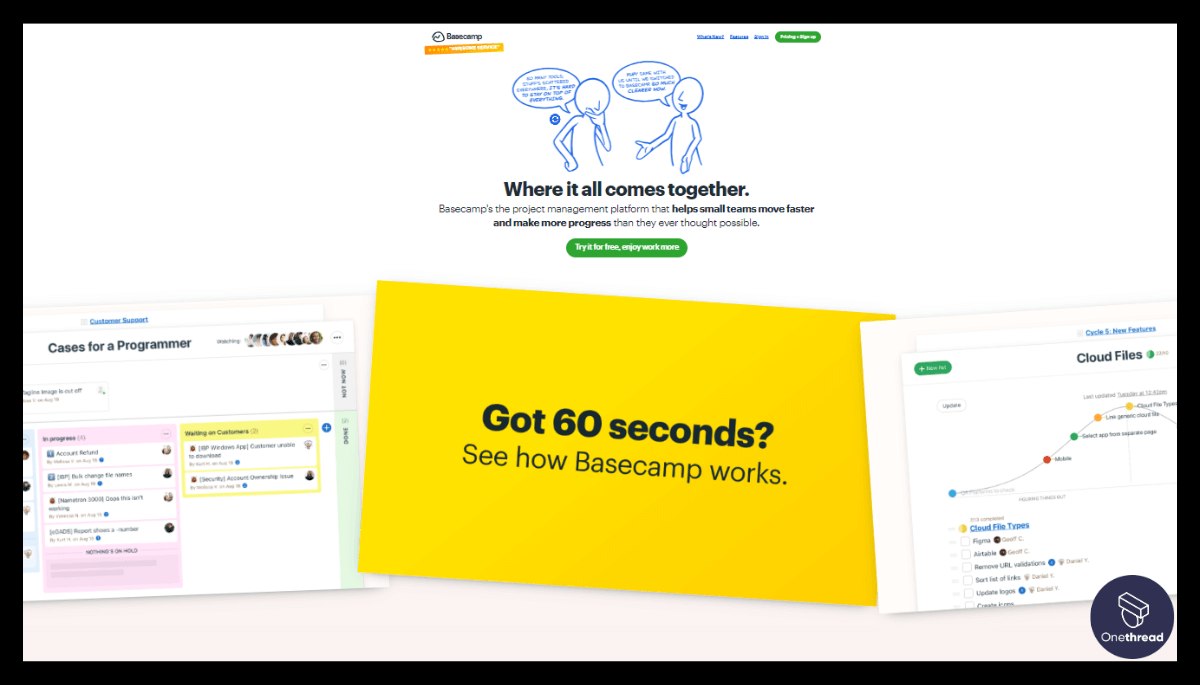
Basecamp is a popular project management tool designed to help teams collaborate on projects more efficiently. One of the unique selling points of Basecamp is its file management and conversation features. With Basecamp, team members can easily share files and communicate with each other within the same platform.
Key features of Basecamp:
Project management:
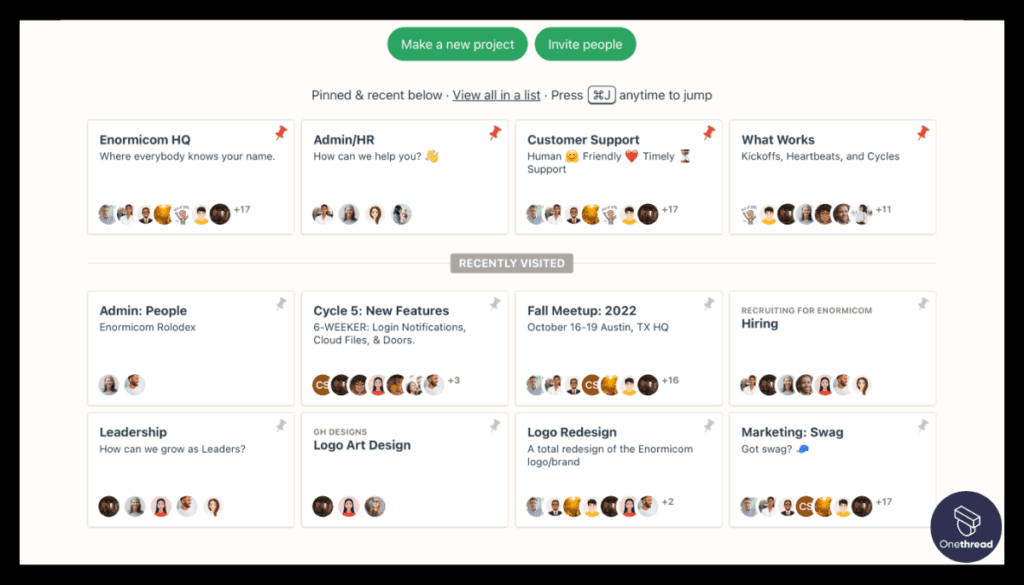
Basecamp allows teams to create and manage projects with ease. Users can create to-do lists, assign tasks to team members, and set deadlines.
Collaboration:
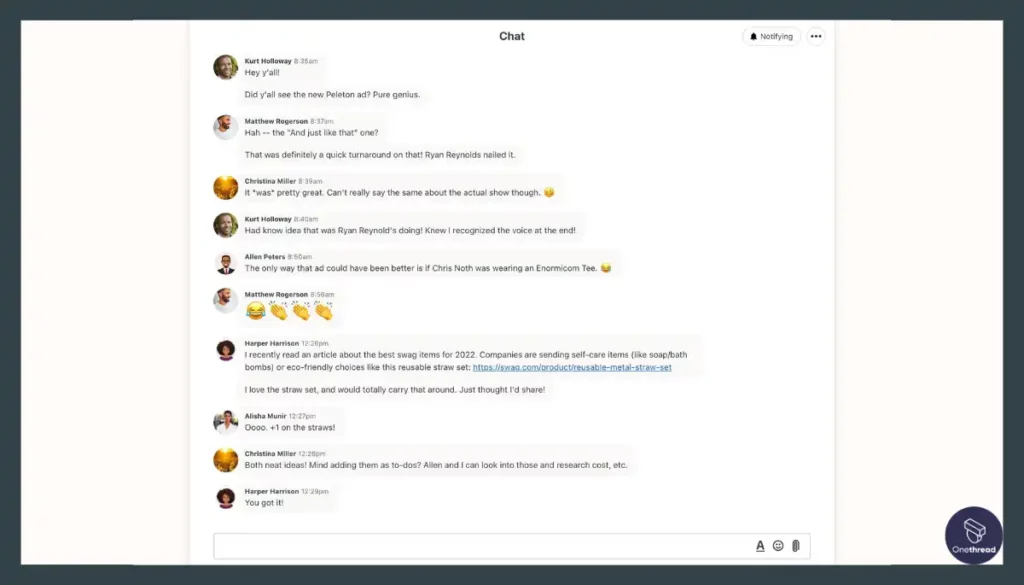
Basecamp makes collaboration easy with its built-in messaging feature. Team members can have discussions within a project, eliminating the need for separate communication tools.
File sharing:
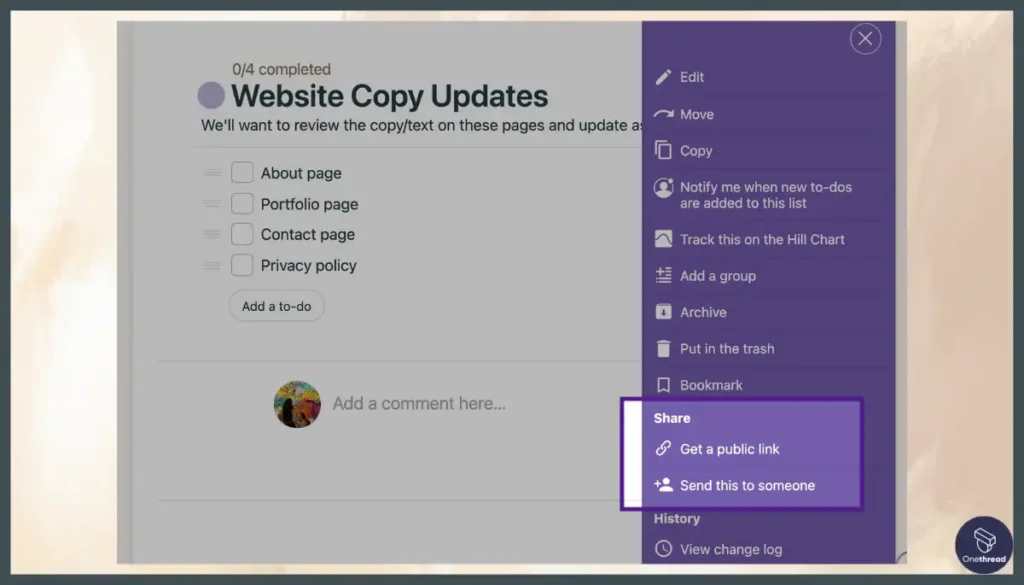
With Basecamp, team members can easily share files within a project. Users can upload files, create folders, and organize documents for easy access.
Time tracking:
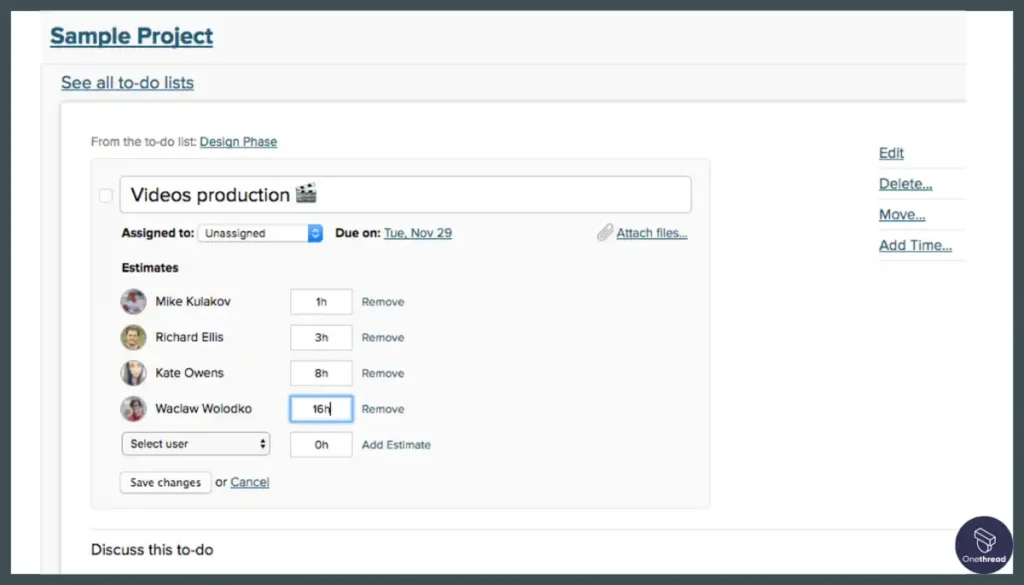
Basecamp offers time tracking tools to help users stay on top of project deadlines and budget.
Client access:
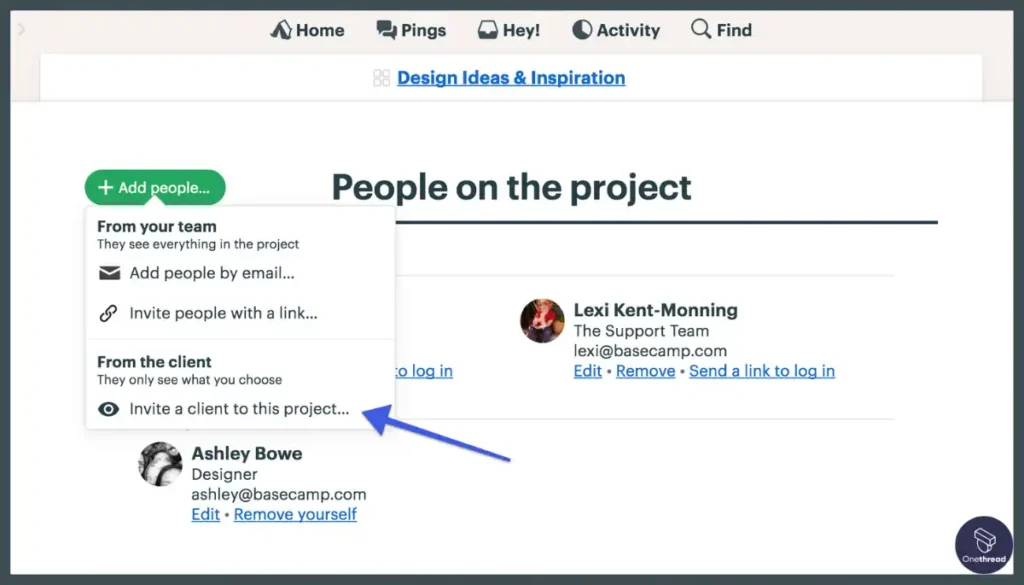
Basecamp allows users to give clients access to specific projects or files, making it easier to collaborate with external stakeholders.
Mobile app:
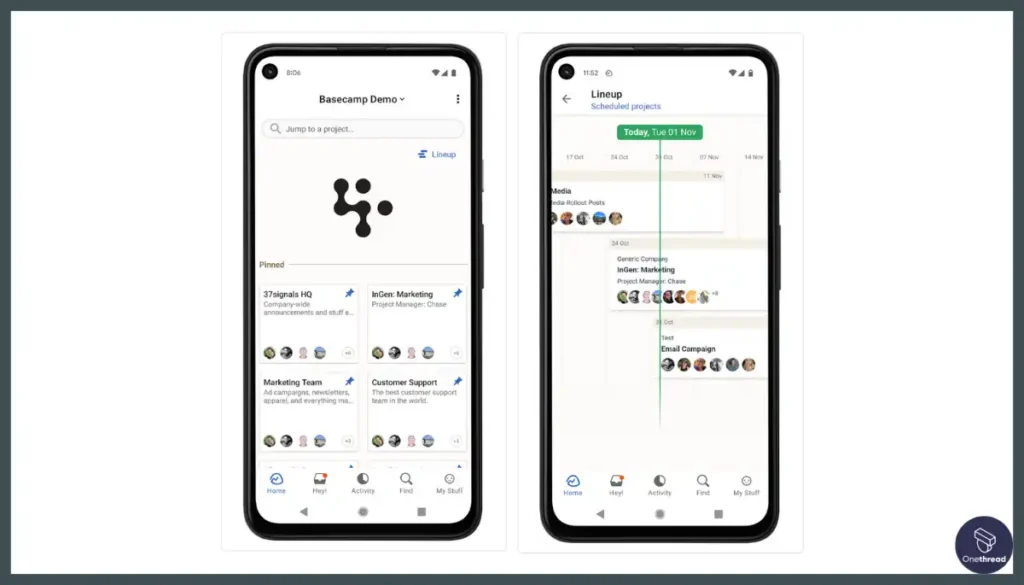
Basecamp offers a mobile app for iOS and Android, allowing team members to access projects and files on the go.
What is Smartsheet?
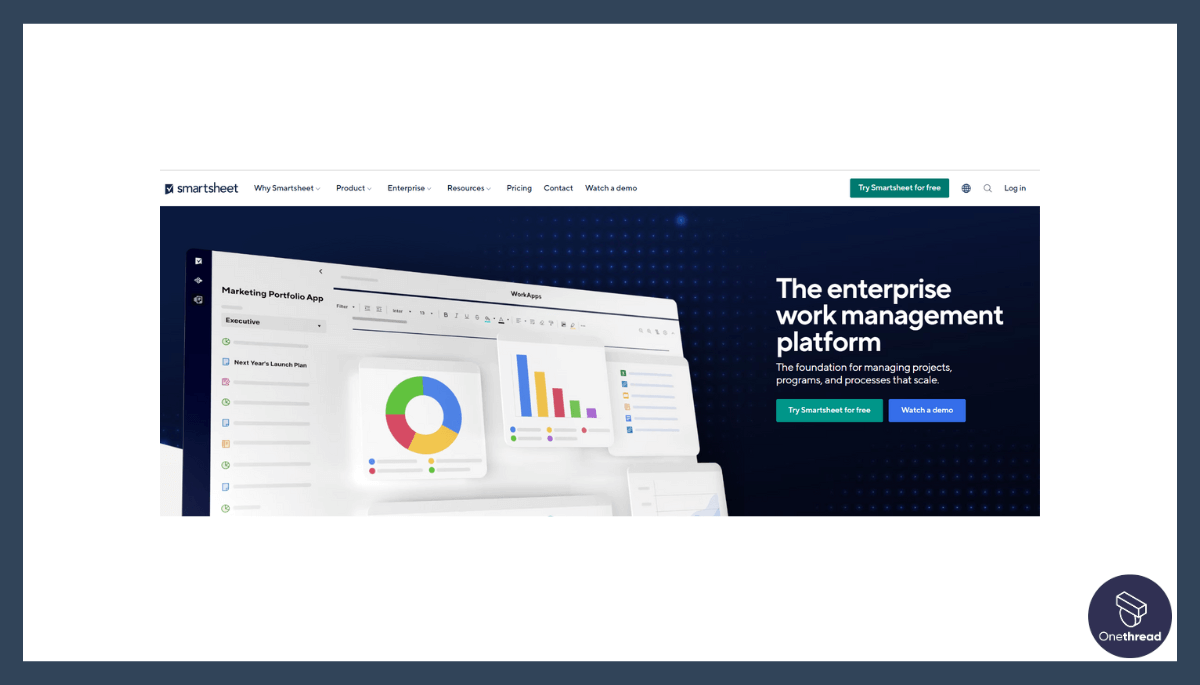
Smartsheet is a cloud-based project management tool that is designed to help businesses manage projects, automate workflows, and collaborate with team members. One of the unique selling points of Smartsheet is its similarity with Google Sheets and MS Excel, making it an easy transition for those already familiar with these tools.
Key features of Smartsheet:
Project management:
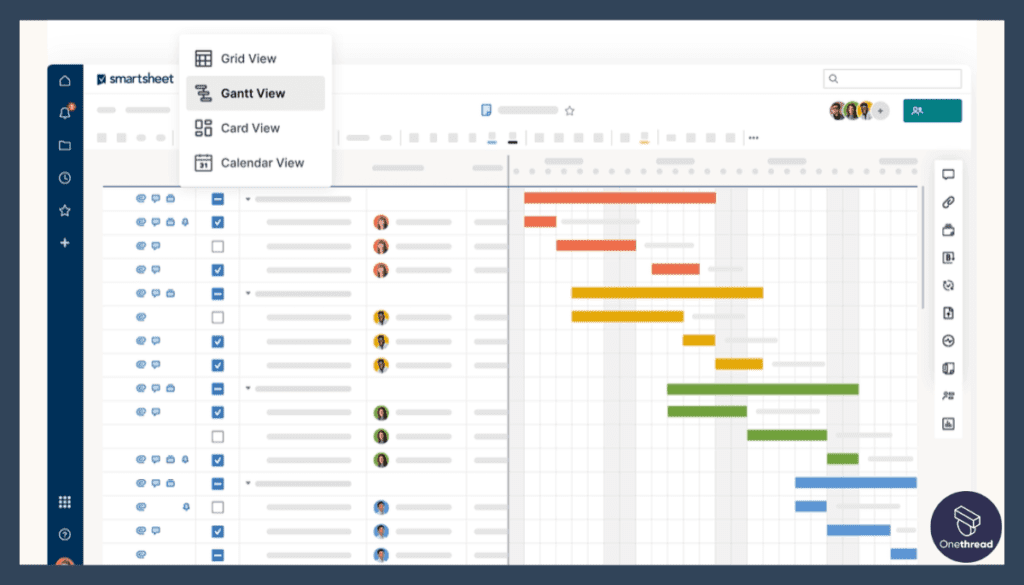
Smartsheet offers a range of project management tools, including Gantt charts, calendars, and task lists, to help teams stay organized and on track.
Collaboration:
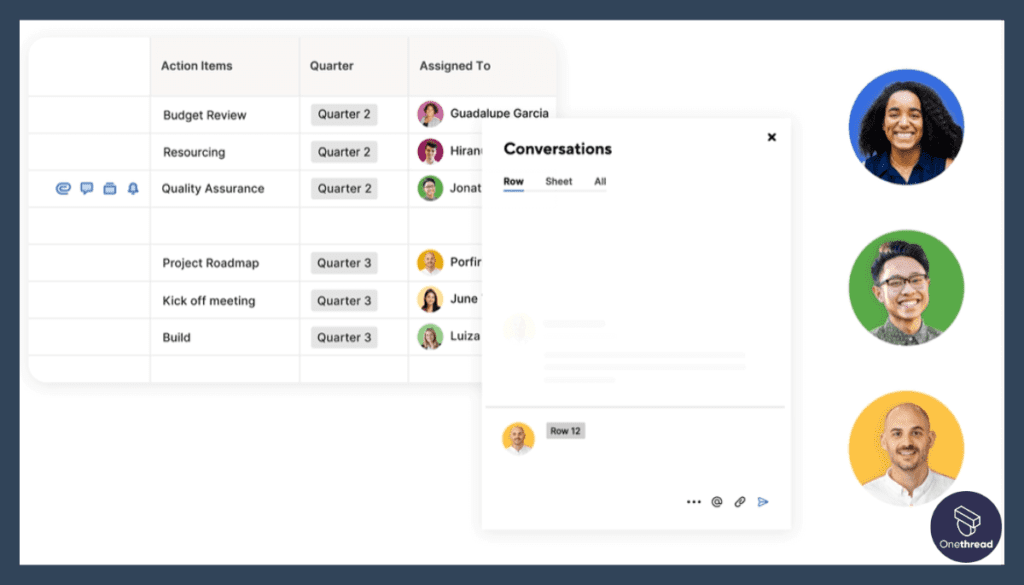
Smartsheet offers real-time collaboration features, allowing team members to work on the same project simultaneously. Users can also leave comments and attach files to tasks to keep everyone on the same page.
Automation:
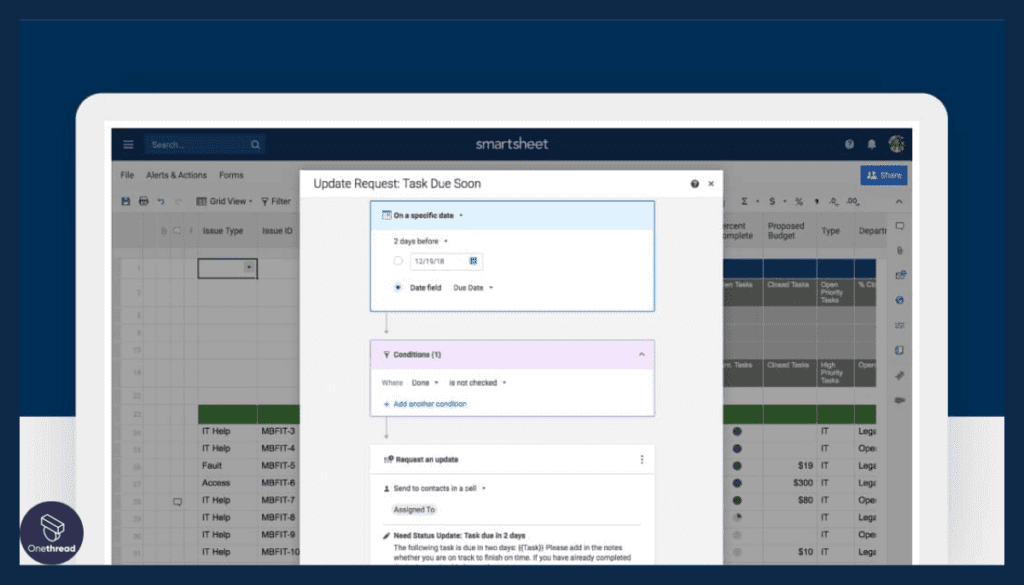
Smartsheet offers automation features to streamline workflows and save time. Users can automate tasks such as sending email reminders or updating status reports.
Resource management:
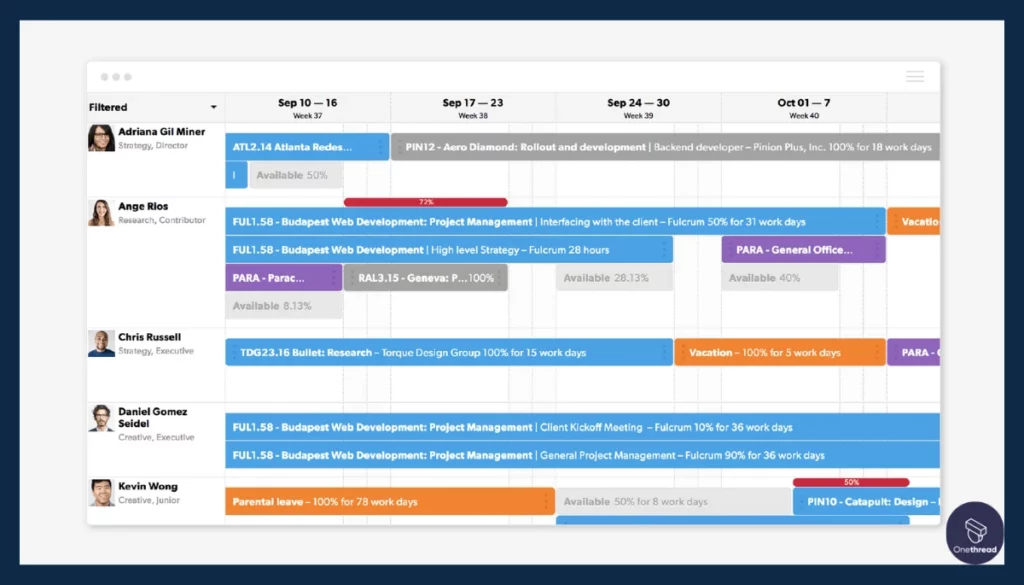
Smartsheet allows users to manage resources such as budgets, timelines, and team members. Users can assign tasks to team members and track progress in real-time.
Integration:
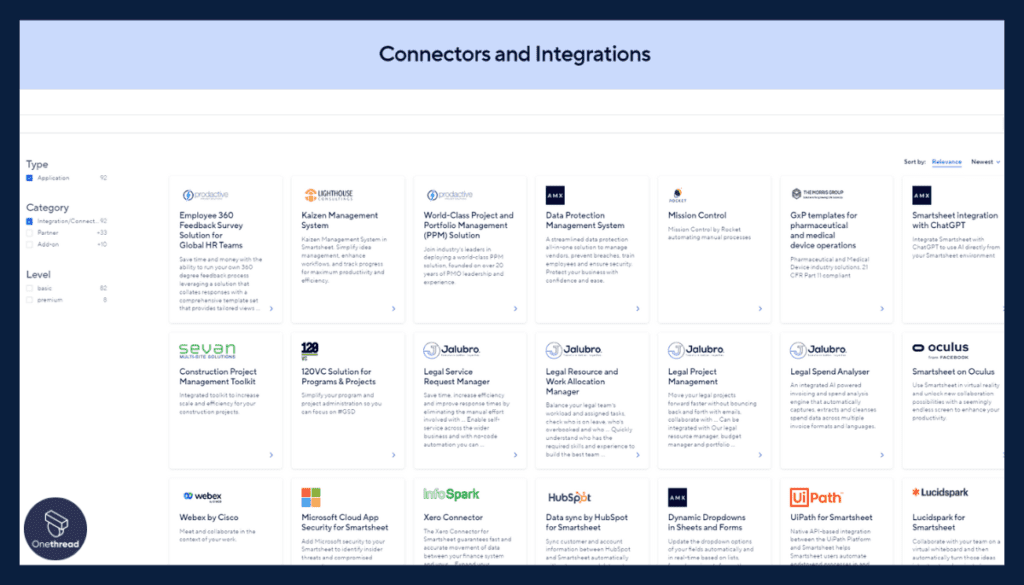
Smartsheet integrates with a range of tools such as Google Drive, Salesforce, and JIRA, making it easy to incorporate into existing workflows.
Mobile app:
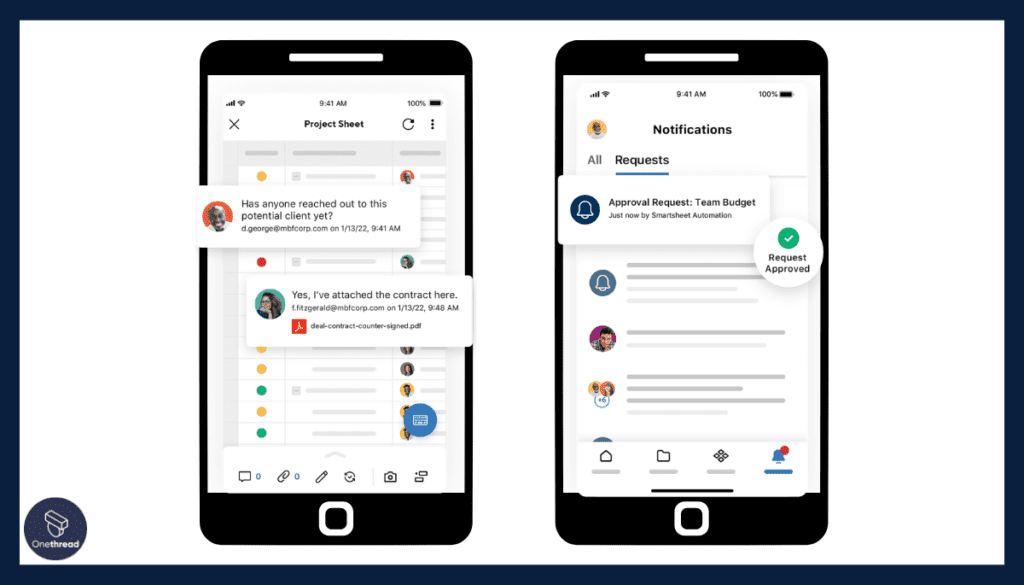
Smartsheet offers a mobile app for iOS and Android, allowing team members to access projects and collaborate on the go.
Basecamp vs Smartsheet: Feature Comparison
| Feature | Basecamp | Smartsheet |
| Project management | Yes | Yes |
| Simple interface | Yes | No |
| Advanced features (e.g. Gantt charts, time tracking) | No | Yes |
| Chat-style collaboration interface | Yes | No |
| Structured comment-based collaboration | No | Yes |
| Flexible spreadsheet design | No | Yes |
| Pre-built spreadsheet framework | Yes | No |
| Seamless integrations | Yes | No |
| Advanced integration capabilities | No | Yes |
| Free plan for up to 3 users | Yes | No |
| Larger budget for more advanced features | No | Yes |
Basecamp vs Smartsheet: Task Management Features
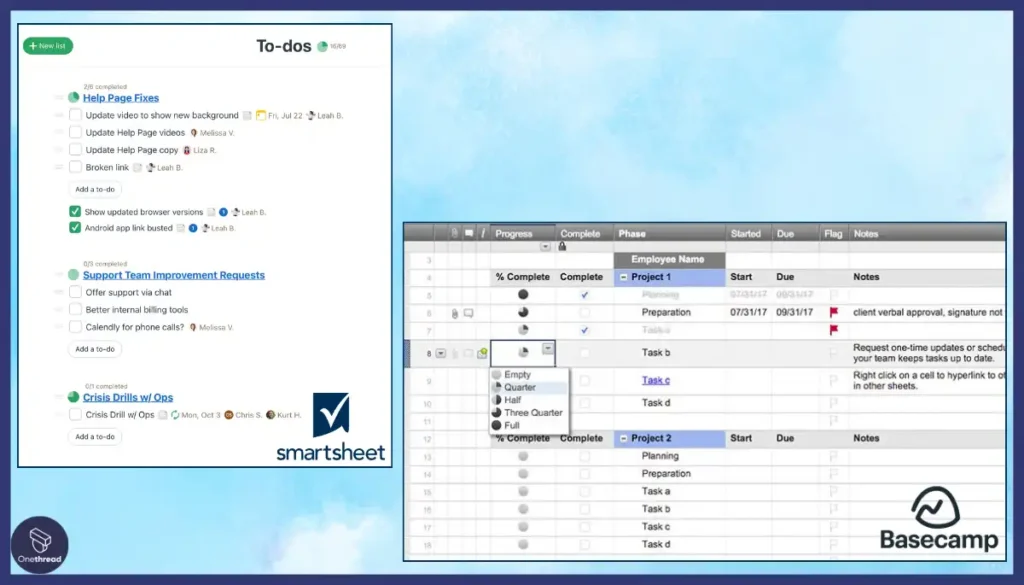
Both Basecamp and Smartsheet offer task management features, such as to-do lists, task assignments, and deadlines. However, Smartsheet offers more customizability in terms of task management, allowing users to create more complex workflows, forms, and templates.
Basecamp, on the other hand, provides a simpler approach to task management that can be beneficial for smaller teams or less complex projects.
Basecamp vs Smartsheet: Customizability
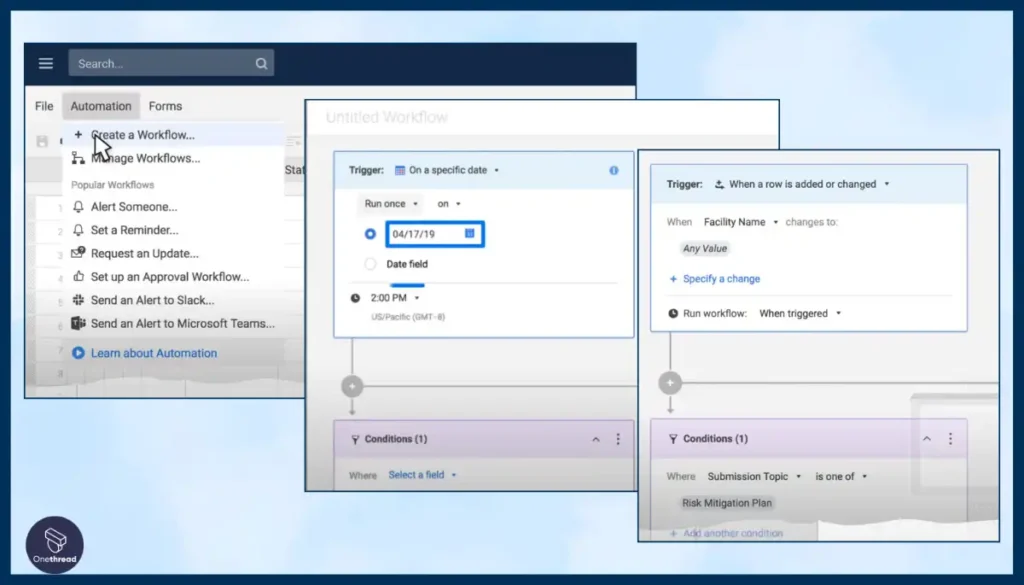
When it comes to customizability, Smartsheet takes the lead, offering more options to tailor the platform to a business’s unique needs. Users can customize workflows, forms, and templates to create a more personalized experience.
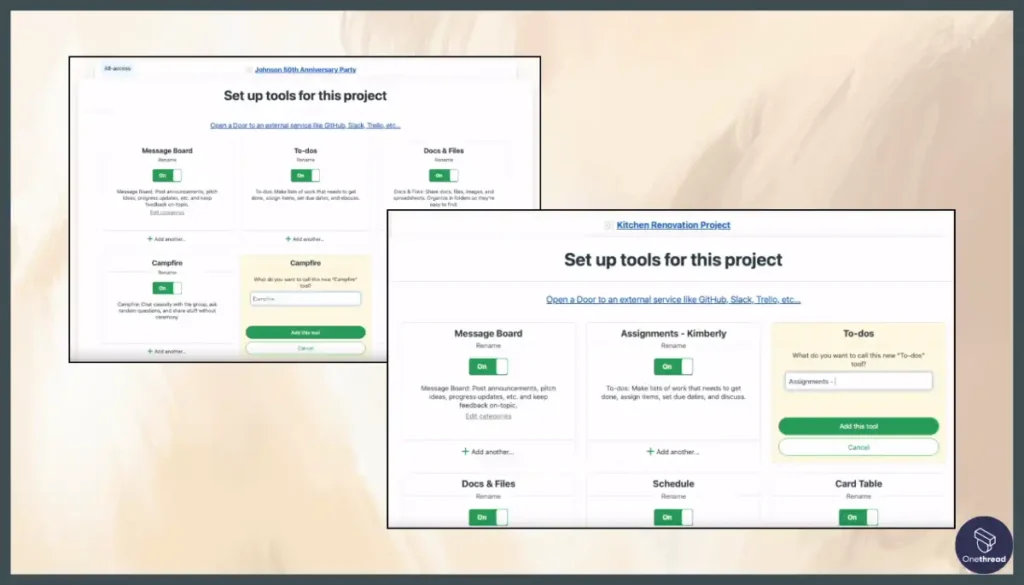
Basecamp, while limited in terms of customizability, offers a user-friendly interface that may be more suitable for businesses that prefer a straightforward approach.
Basecamp vs Smartsheet: Integrations
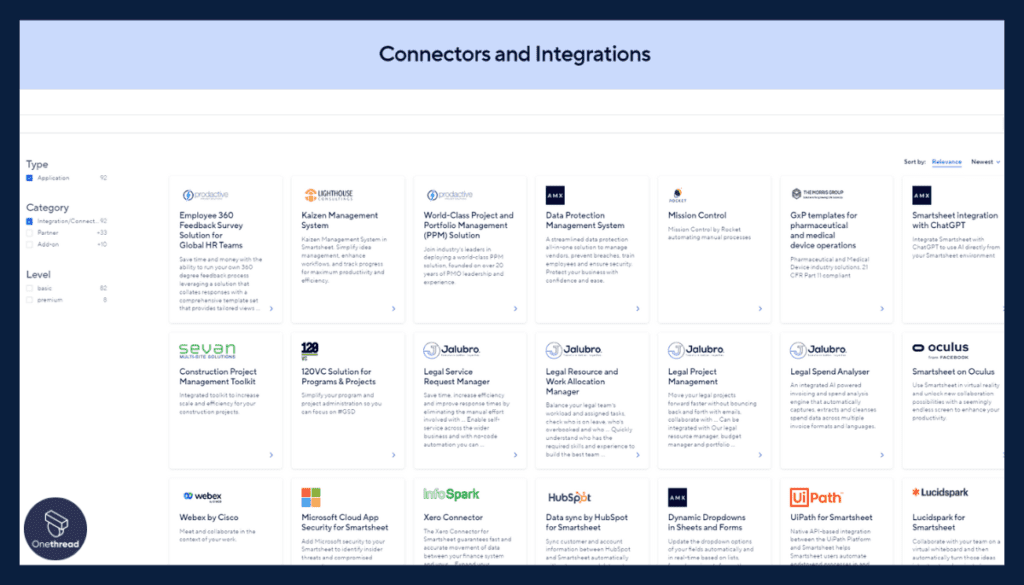
In terms of integrations, Smartsheet offers a wider range of options compared to Basecamp. Smartsheet integrates with a variety of tools such as Google Drive, Salesforce, and JIRA, making it easier to incorporate into existing workflows.
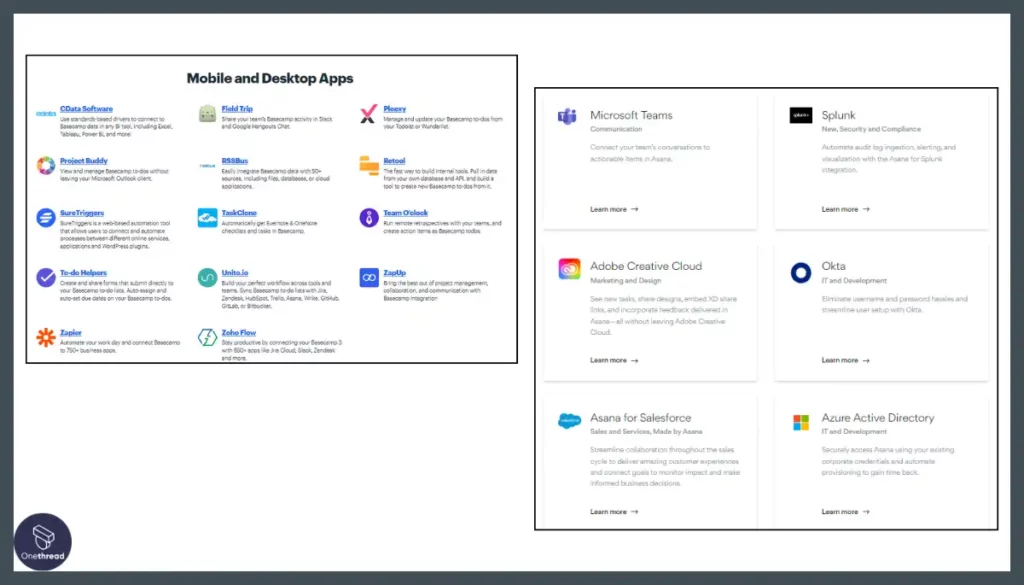
Basecamp’s integration options are more limited, but it does integrate with popular tools such as Slack and Zapier.
Basecamp vs Smartsheet: Collaboration & Communication
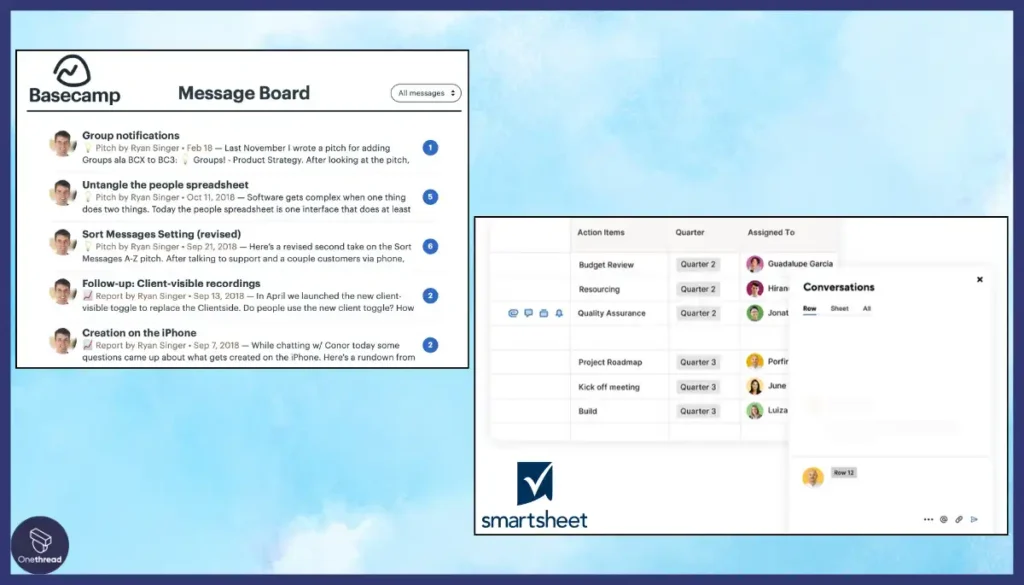
Both Basecamp and Smartsheet offer collaboration and communication features to help teams work together more efficiently.
Basecamp includes a built-in messaging feature, while Smartsheet offers real-time collaboration, comments, and file attachments to keep everyone on the same page. The choice between the two depends on the specific needs of the team.
Basecamp vs Smartsheet: Pricing
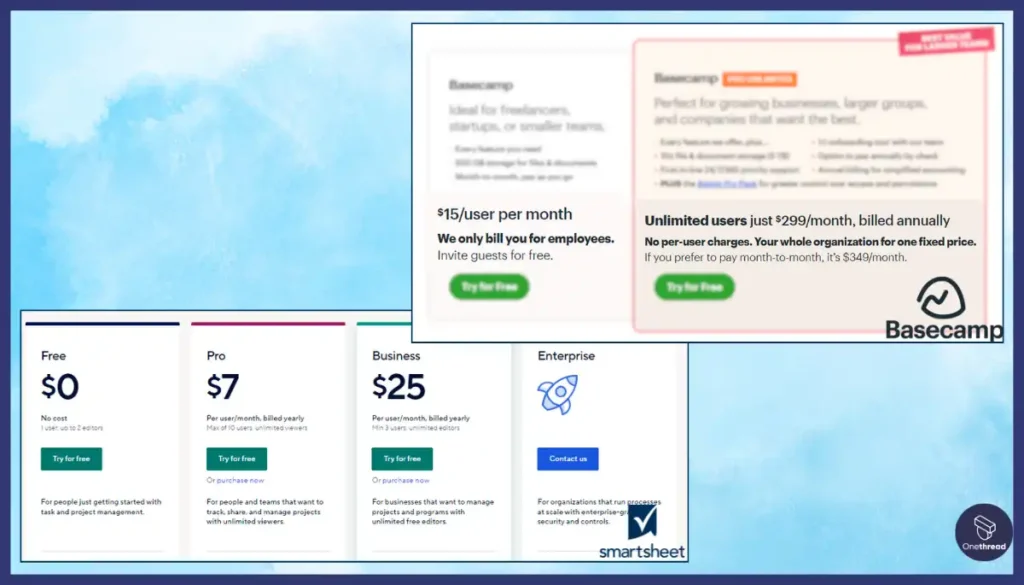
Pricing is a significant factor when comparing Basecamp and Smartsheet. Basecamp’s pricing starts at $99/month for unlimited projects and users, while Smartsheet starts at $14/user/month with a minimum of 3 users.
Basecamp’s pricing may be more suitable for smaller teams or businesses with a limited budget, while Smartsheet’s pricing can become more cost-effective as the number of users increases.
Other Alternatives

While Basecamp and Smartsheet are popular project management and collaboration tools, there are other alternatives available in the market that may better suit a business’s needs. One such alternative is Onethread, which offers similar features to Basecamp and Smartsheet but with some unique advantages.
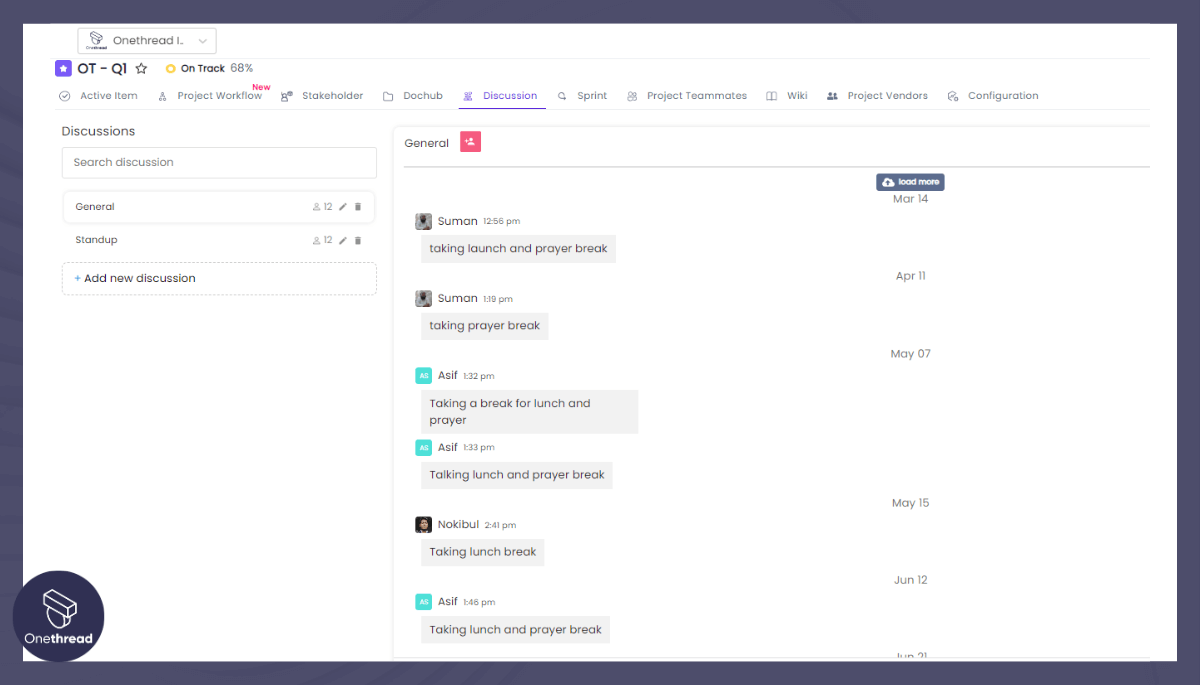
Like Basecamp and Smartsheet, Onethread offers task management features, allowing teams to create to-do lists, assign tasks, and set deadlines. Additionally, it provides a platform for collaboration and communication, with the ability to share files and discuss tasks with team members.

However, where Onethread stands out is in its intuitive user interface and ease of use. Unlike Basecamp, which can be overwhelming for some users, and Smartsheet, which requires some familiarity with Excel, Onethread is straightforward and easy to navigate. Additionally, it offers a customizable dashboard that allows users to prioritize and track their work effectively.
Moreover, Onethread also offers flexible pricing options, which can be more cost-effective for businesses with a limited budget. It has a pay-as-you-go pricing model, with no minimum or maximum number of users required. This makes it an excellent choice for smaller teams or businesses that need to scale up or down quickly.
Therefore,Onethread, Basecamp, and Smartsheet are all project management and collaboration tools with distinct features that set them apart from one another. Below is a comparison of the three tools based on their pricing, student program, apps marketplace, max users for free plan, free plan storage, and offline accessibility.
| Features | Onethread | Basecamp | Smartsheet |
| Pricing | Pay-as-you-go | Starts at $99/month | Starts at $14/user/mo |
| Student Program | No | No | Yes |
| Apps Marketplace | No | Yes | Yes |
| Max users for Free | 10 | 3 | 10 |
| Free plan storage | 1GB | None | None |
| Offline Accessibility | No | Mobile app only | Mobile app only |
Pricing:

When it comes to pricing, Onethread has a pay-as-you-go model, making it an affordable option for smaller teams or businesses with a limited budget. Basecamp, on the other hand, starts at $99/month, which may not be feasible for some businesses. Smartsheet’s pricing starts at $14/user/month, making it a more affordable option, but it can still add up quickly for larger teams.
Student Program:
Both Basecamp and Smartsheet offer a student program, providing discounted or free access to their software to students. Onethread, however, does not currently offer a student program.
Apps Marketplace:
Basecamp and Smartsheet both offer an apps marketplace, providing access to third-party integrations that can enhance their functionality. Onethread does not currently offer an apps marketplace.
Max Users for Free Plan:
Onethread offers a free plan for up to 10 users, while Basecamp’s free plan only allows for up to 3 users. Smartsheet also allows for up to 10 users on its free plan.
Free Plan Storage:
Onethread’s free plan includes 1GB of storage, while Basecamp and Smartsheet do not offer any storage on their free plans.
Offline Accessibility:
Onethread does not currently offer offline accessibility, while Basecamp and Smartsheet both offer mobile apps that allow for offline access. However, this is limited to mobile devices only and not available on desktop.
Basecamp vs Smartsheet vs Alternatives: Which One Should You Use?
- If the user’s main requirement is task management, ask whether they prefer a simple, streamlined interface or more advanced features such as Gantt charts or time tracking. If they prefer simplicity, recommend Basecamp. If they prefer more advanced features, recommend Smartsheet.
- If the user’s main requirement is customization, ask whether they need a high level of flexibility in terms of design or if they’re willing to work within a pre-built framework. If they need maximum flexibility, recommend Smartsheet. If they’re willing to work within a pre-built framework, recommend Basecamp.
- Start by identifying your primary use case: do you need a project management tool, a collaboration tool, a spreadsheet program, or a combination of these?
- If your primary use case is project management, ask whether you need a tool with a simple interface or more advanced features such as Gantt charts or time tracking. If you prefer simplicity, go with Basecamp. If you prefer more advanced features, go with Smartsheet.
- If your primary use case is collaboration, ask whether you prefer a chat-style interface or a more structured, comment-based system. If you prefer a chat-style interface, go with Basecamp. If you prefer a more structured system, go with Smartsheet.
- If your primary use case is spreadsheets, ask whether you need a tool with a high level of flexibility in terms of design or if you’re willing to work within a pre-built framework. If you need maximum flexibility, go with Smartsheet. If you’re willing to work within a pre-built framework, go with Basecamp.
- Consider integrations as a factor. If you need to integrate with specific third-party apps, check whether they’re available on both platforms. If the apps you need to integrate with are available on both platforms, go with Basecamp for its seamless integrations. If you require more complex integrations, go with Smartsheet for its advanced integration capabilities.
- Check pricing as a final factor. If you have a limited budget, go with Basecamp, as it offers a free plan for up to three users. If you have a larger budget and need more advanced features, go with Smartsheet.
Conclusion:
In conclusion, we have compared Basecamp, Smartsheet, and Onethread based on their features, pricing, and usability. We have seen that Basecamp is best for managing projects, communication, and file sharing, whereas Smartsheet excels in advanced spreadsheet features, integrations, and budget planning. Onethread offers a simple, flexible, and affordable platform for project management and collaboration.
If you prioritize task management, file sharing, and collaboration, Basecamp is the best option. If you need advanced spreadsheet features, integrations, and budget planning, then Smartsheet is the way to go. On the other hand, Onethread is an excellent option if you’re looking for an affordable, simple, and flexible tool for project management and collaboration.
Ultimately, the decision between these tools depends on your specific needs and priorities. We hope this comparison has helped you make a more informed decision based on your unique requirements.
