Did you know that nearly 57% of agency projects struggle because of a lack of communication? Managing multiple client projects smoothly is imperative, yet challenging, for digital agencies.
Top platforms streamline coordination, centralizing requests, planning, and delivery tracking. These solutions ensure deadlines, visibility, and value. Leading PM picks manage workflows across accounts, simplifying onboarding and scaling portfolios.
Find the quick list of Top Agency Project Management Software below.
Quick List of 12 Agency Project Management Software
- Onethread: Onethread is an agency project management software emphasizing streamlined collaboration and task organization.
- Basecamp: Basecamp offers digital marketing project management with a focus on centralized communication and file sharing.
- LiquidPlanner: LiquidPlanner specializes in firm project management, prioritizing dynamic scheduling and resource allocation.
- Teamwork: Teamwork facilitates agency project management with robust work management and team collaboration features.
- ProofHub: ProofHub provides organization project management solutions centered around task planning and seamless team communication.
- Wrike: Wrike offers marketing project management with a strong emphasis on task organization and real-time collaboration.
- ClickUp: ClickUp specializes in agency project management with customizable dashboards and task automation.
- Smartsheet: Smartsheet provides agency project management solutions with a focus on versatile spreadsheet-based workflows.
- Asana: Asana offers company project management tools emphasizing task tracking and collaborative workspaces.
- FunctionFox: FunctionFox provides marketing project management solutions focused on time tracking and project reporting.
- Kantata: Kantata specializes in agency project management with comprehensive project planning and tracking.
- Monday.com: Monday.com offers firm project management tools focusing on customizable workflows and team collaboration.
PS: Those who know what agency project management tools are and their benefits, skip to the Top 12 agency project management software.
Our reviewers evaluate software independently. Clicks may earn a commission, which supports testing. Learn how we stay transparent & our review methodology
What Is Agency Project Management Software?

Agency PM software is a specialized tool tailored for creative agencies and marketing firms to streamline project workflows, enhance collaboration, and optimize resource utilization.
It centralizes project information, facilitating real-time visibility into progress, timelines, and budget allocation.
Key features encompass task assignments, project timelines, collaborative workspaces, budget tracking, client communication tools, and reporting functionalities. It’s designed to handle diverse projects, campaigns, and client demands efficiently.
This software empowers agency teams to manage complex projects, align creative efforts, meet deadlines, and maintain client satisfaction. By fostering collaboration and organization, agency project management tools ensure smoother workflows, enabling agencies to deliver high-quality projects while maximizing productivity and profitability.
Advantages of Using Agency Project Management Software
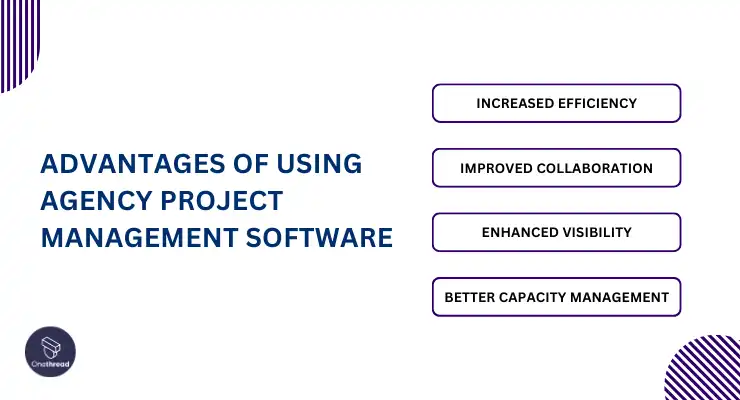
Utilizing agency project management tools yields significant advantages including:
Increased Efficiency: Agency project management tool streamlines workflows by automating administrative tasks such as scheduling and resource allocation.
Advanced tools like Gantt charts aid in visualizing project timelines, while templates ensure standardized processes. Analytics provide insights for optimizing productivity by identifying bottlenecks or areas for improvement.
Improved Collaboration: This software serves as a centralized platform, enabling teams and stakeholders to communicate seamlessly regardless of their location.
It facilitates document sharing, progress tracking, and collaborative workspaces. Features like discussion threads, file sharing, and real-time updates enhance team collaboration and efficiency.
Enhanced Visibility: Dashboards and real-time tracking mechanisms offer comprehensive visibility into various project aspects. Reports and analytics provide detailed insights into workloads, budgets, timelines, risks, and dependencies.
This level of transparency ensures informed decision-making and proactive risk management.
Better Capacity Management: With features for optimized resource allocation, the software ensures the effective utilization of people, equipment, and budgets across multiple projects.
It allows for level-loading to prevent overburdening specific resources and aids in identifying potential resource constraints early on.
This software fosters consistent processes, minimizes risks through early issue identification, and offers valuable insights for data-driven decisions. It enhances work execution, cost efficiency, timeliness, and governance across project portfolios.
Top 12 Agency Project Management Software:
Below is a comparison table for a glimpse of the differentiation of each product.
Software | Top Features | Best Suitable For | G2 User Ratings |
 | Robust task management Gantt chart Progress Bar Timesheet Vendor Management Taskbar integrated communication | Small to mid-sized agencies, remote teams | 4.7/5 |
 | Simplified interface centralized communication | Freelancers, small teams | 4.1/5 |
 | Dynamic scheduling capacity supervision | Large agencies, complex projects | 4.2/5 |
 | Comprehensive collaboration project planning | Mid-sized agencies, collaborative projects | 5/5 |
 | Task delegation time tracking | Creative agencies, client-focused projects | 4.5/5 |
 | Task automation customizable dashboards | Versatile for various agency sizes, diverse projects | 4.2/5 |
 | Agile workflows extensive integrations | Agencies requiring flexibility, integrated toolsets | 4.2/5 |
 | Versatile project templates data visualization | Agencies emphasizing data-driven approaches | 4.4/5 |
 | Streamlined work management team collaboration | Agencies focusing on task-oriented projects | 4.3/5 |
 | Time tracking project budgeting | Agencies emphasizing budget control | 4.3/5 |
 | Gantt chart issue tracking | Agencies needing comprehensive project planning | 4.2/5 |
 | Visual project tracking customizable workflows | Agencies seeking adaptable solutions | 4.7/5 |
Looking for a top-notch agency project management app to streamline your creative projects? We’ve got you covered. This section will introduce you to the 13 leading solutions that can supercharge your agency’s project management, from efficient time tracking to seamless collaboration.
#1. Onethread
Unified creative workflow coordinator.

Onethread rises above as the epitome of a firm project management tool, offering an unparalleled suite of features that redefine efficiency. Its preeminence stems from a blend of versatile capabilities, effortless usability, robust support, and cost-effectiveness.
At its core, Onethread embodies essential features requisite for managing agency workflows seamlessly. Task delegation, collaborative workspaces, and real-time progress tracking form the backbone, ensuring cohesive team operations.
Its customizable reporting and intuitive project visualization tools empower decision-making and transparency, augmenting project success.
Furthermore, Onethread’s supremacy is accentuated by swift, responsive customer support, outshining competitors like Basecamps and Liquidplanner.
The software’s simplicity overrides complex alternatives like Proofhub and Wrike, offering immediate onboarding without sacrificing functionality. Onethread’s strategic focus on core features and user-centric design secures its place as the pinnacle in the realm of agency project management.
Key Features of Onethread:
Let’s explore the key features that make Onethread the best choice for agencies aiming for efficiency, collaboration, and success.
Timesheet:

Effortlessly track billable hours with Onethread’s built-in time tracking tool. It ensures accurate client billing and allows you to allocate resources efficiently.
Task and Project Management:

Onethread simplifies task and project management with features like task assignment, progress tracking, and project timelines. Its intuitive interface makes it easy to create, assign, and monitor tasks for every project.
Analytics and Reporting:

Gain valuable insights into your agency’s performance through Onethread’s analytics and reporting features. Track project progress, identify bottlenecks, and make data-driven decisions.
Vendor Management & Gantt Chart:

Enhance vendor collaboration and transparency with Onethread’s vendor management feature. Clients can access project updates, files, and communicate with your team easily. Also, the Gantt chart is a great addition to its users.
Its intuitive interface and customizable workflows make it a valuable asset for creative and marketing agencies striving for excellence.
Best Use Cases of Onethread
Onethread, as an agency project management tool, caters to various organizations and occupations with specialized features:
- Marketing Agencies: Organize campaign workflows, manage multiple clients, and analyze real-time campaign performance. Task supervisors utilize Gantt charts for scheduling, while Social Media Managers schedule posts and track analytics efficiently.
- Web Design & Development Agencies: Manage web projects seamlessly, from conception to launch. Task supervisors create proposals, while Developers access project requirements, collaborate, and report bugs within the platform. A trusted website development agency can help streamline every stage of this process, ensuring efficiency and quality from start to finish.
- Public Relations Agencies: Handle press releases, media outreach, and brand sentiment tracking. Account Managers build relationships, while PR Specialists pitch stories, draft releases, and monitor campaign performance.
- Creative Agencies: Oversee creative projects from inception to delivery. Creative Directors lead concepts, and manage client relations, while Graphic Designers collaborate, share revisions, and track progress.
- Advertising Agencies: Manage multi-channel campaigns, track performance, and collaborate. Media Buyers optimize placements, while Copywriters refine ad copy based on audience and track performance.
Each occupation within these agencies benefits from Onethread’s tailored functionalities. Task supervisors streamline operations, designers collaborate seamlessly, and account managers track progress efficiently.
Pros of Using Onethread:
- Offers diverse features for various project needs.
- Adaptable to different workflows with templates and views.
- Seamlessly integrates with other tools for better collaboration.
- Reduces manual tasks through robust automation.
- Intuitive interface for easy adoption.
Where Can Onethread Improve?
Minor interface adjustments for smoother navigation can enhance user experience without impacting Onethread’s overall functionality or value.
Pricing plans and options

Here are the pricing plans for Onethread:
Free Plan:
Cost: Free
Features: Basic project management, time tracking, task assignment, limited file storage, up to 5 users.
Growth Plan:
Cost: $3.00/user/month
Features: Everything in the Free Plan, plus advanced project management, increased storage, collaboration tools, and priority support.
Scale Plan:
Cost: $5/user/month
Features: Everything in the Growth Plan, with added customization, robust financial management, analytics, integration, client portal, and priority support. Ideal for larger agencies and enterprises.
What Users Say About Onethread?
Product Hunt Review: 5/5
The onboarding process is much easier. It also helps me track my productivity. I am currently using the free trial. As far as I have used it, it has become a part of my life now. I love it. Thank you for the lovely tool. Best of luck. Anisul Islam
G2 Review: 4.7/5
The UX of Onethread is effortless! The best thing that it does, giving me a unified solution for internal and external project management!
I can manage all my separate teams in one place, assign them to projects, monitor project health, give them tasks, and discuss them at the same time. It has replaced my need to use Trello/Notion, Slack, and Email; it means I can spend more time on my work and planning.
Moreover, I can add all my partner vendors in Onethread and can add them in individual projects for better project management.
It has been a lifesaver for me! Rubaiyat F.
Why Should You Choose Onethread?
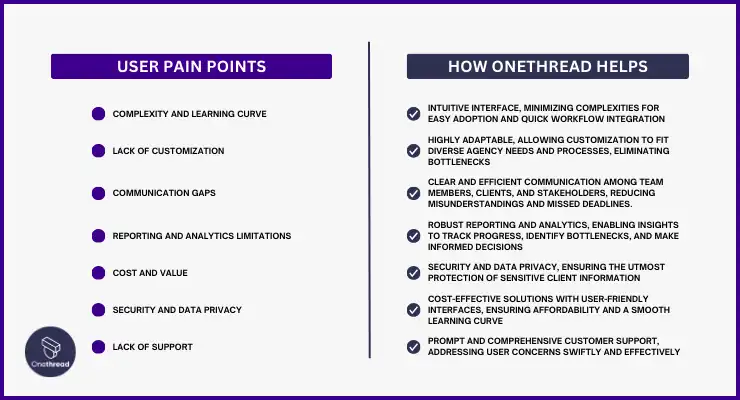
Here’s a breakdown of how Onethread tackles the common pain points encountered while searching for agency project management tool:
User Pain Points | How Onethread Addresses Them |
Complexity and learning curve | Onethread offers an intuitive interface, minimizing complexities for easy adoption and quick workflow integration. |
Lack of customization | Onethread is highly adaptable, allowing customization to fit diverse agency needs and processes, eliminating bottlenecks. |
Communication gaps | Onethread facilitates clear and efficient communication among team members, clients, and stakeholders, reducing misunderstandings and missed deadlines. |
Reporting and analytics limitations | Onethread provides robust reporting and analytics, enabling insights to track progress, identify bottlenecks, and make informed decisions. |
Cost and value | Onethread ensures a clear ROI by enhancing efficiency, and client satisfaction, and reducing costs with its value-driven approach. |
Security and data privacy | Onethread prioritizes security and data privacy, ensuring the utmost protection of sensitive client information. |
Lack of support | Onethread offers prompt and comprehensive customer support, addressing user concerns swiftly and effectively. |
Onethread is designed to alleviate these pain points by providing tailored solutions that prioritize user-friendly experiences, adaptability, security, and robust functionality across various aspects of agency project management.
2. Basecamp
Straightforward client project organizer.

Basecamp shines as a top contender for agency project management, not just for its intuitive interface and organization, but for its focus on real-time collaboration. During our review & analysis, we found Basecamp’s “Campfires” feature a game-changer, fostering open communication and instant feedback without email overload.
Beyond that, Basecamp excels in, Assigning, tracking, and prioritizing tasks with ease, keeping everyone on the same page.
However, Basecamp leans towards simpler workflows. Unlike LiquidPlanner, it lacks advanced capacity supervision features for complex project dependencies. Still, for agencies prioritizing seamless collaboration and streamlined organization, Basecamp remains a powerhouse option.
Features
Here are features specifically tailored for agency project management:
Centralized Collaboration:
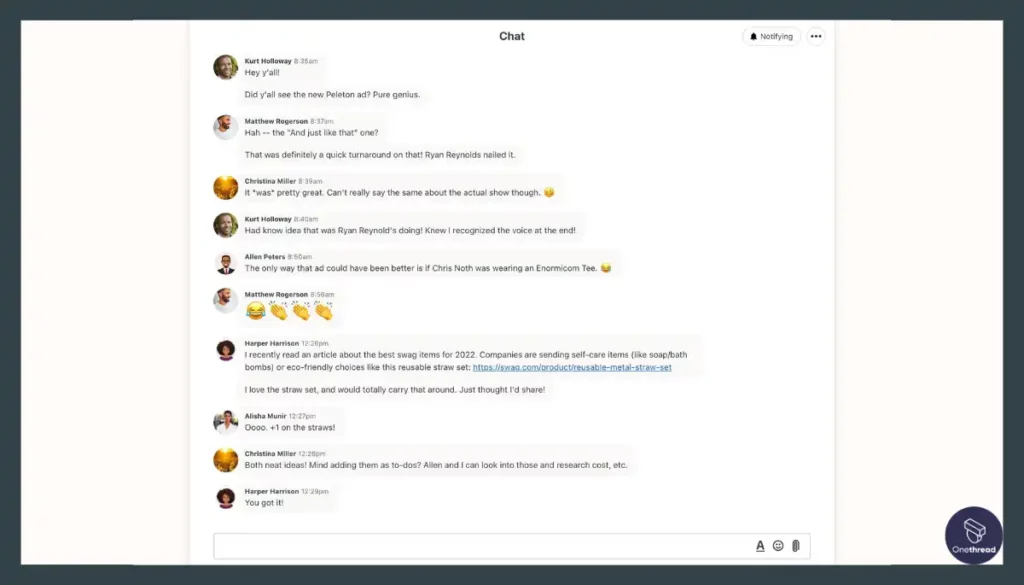
It offers shared spaces for teams, clients, and stakeholders to communicate, share files, and provide feedback, ensuring everyone stays on the same page.
Client Involvement:
Clients can easily access project updates, timelines, and discussions, fostering transparency and reducing communication gaps.
Work Management:
Basecamp simplifies task delegation and tracking. With to-do lists, assignments, and deadlines, it ensures team members know their responsibilities, helping agencies maintain project progress.
User-Friendly Interface:
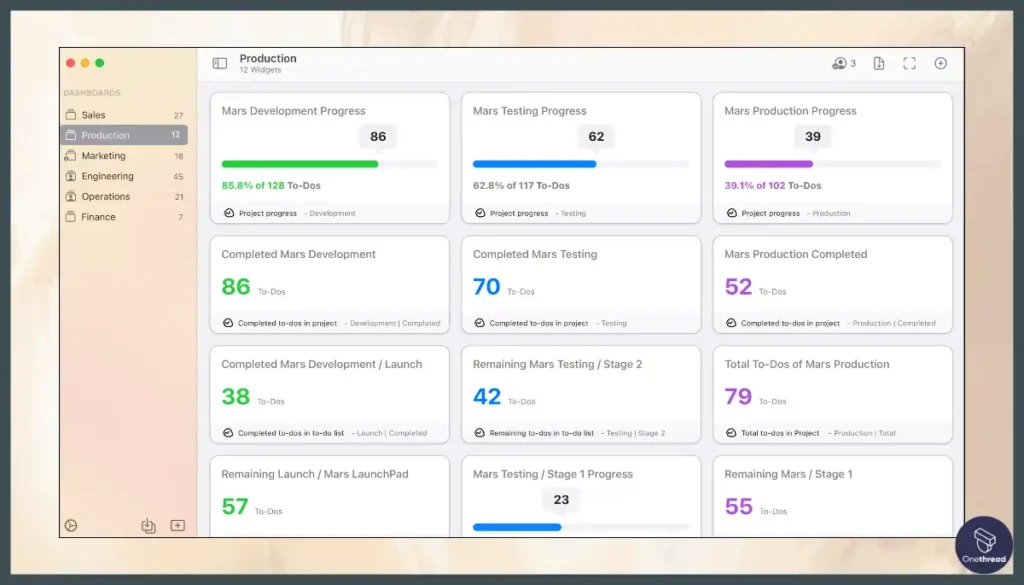
Its intuitive design makes Basecamp easy to adopt. Minimal learning curves mean agencies can swiftly onboard teams and clients, saving time and enhancing overall productivity.
Pros:
- All-in-one platform for project and project management.
- Adaptable features for specific workflows.
- Seamless team communication and tracking.
- Links with various apps for added functionality.
Cons:
- Might overwhelm beginners.
- Requires time for full utilization.
Pricing
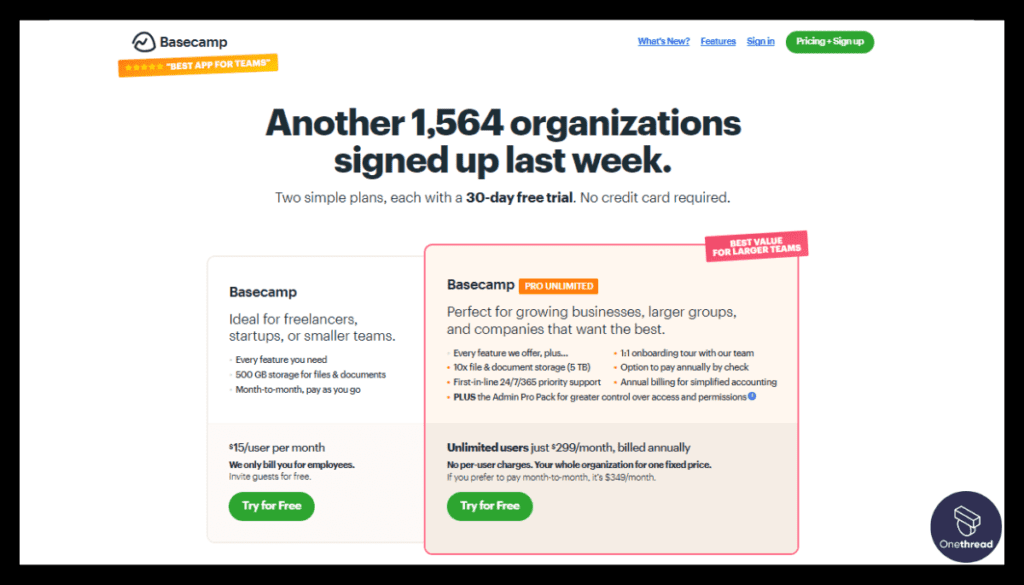
- Basecamp: $15/user per month {500GB Storage}
- Basecamp Pro: $299/user per month {10x file & document storage (5 TB)}
What Users Say About Basecamps?
Product Hunt Review: 4.8/5
Positive Review
When you add a to-do, the person you assigned will be informed immediately, and when you make a comment, other people are also informed immediately and this feature makes things go faster. Sofia Altıntaş
G2 Review: 4.1/5
Critical Review
The thing I dislike about this application is that it will work on a flat fee pricing system, which might be less cost-effective for small teams or individuals when compared with other software programs that provide per-user rates. SHIVAM A.
3. LiquidPlanner
Automated task prioritizer.
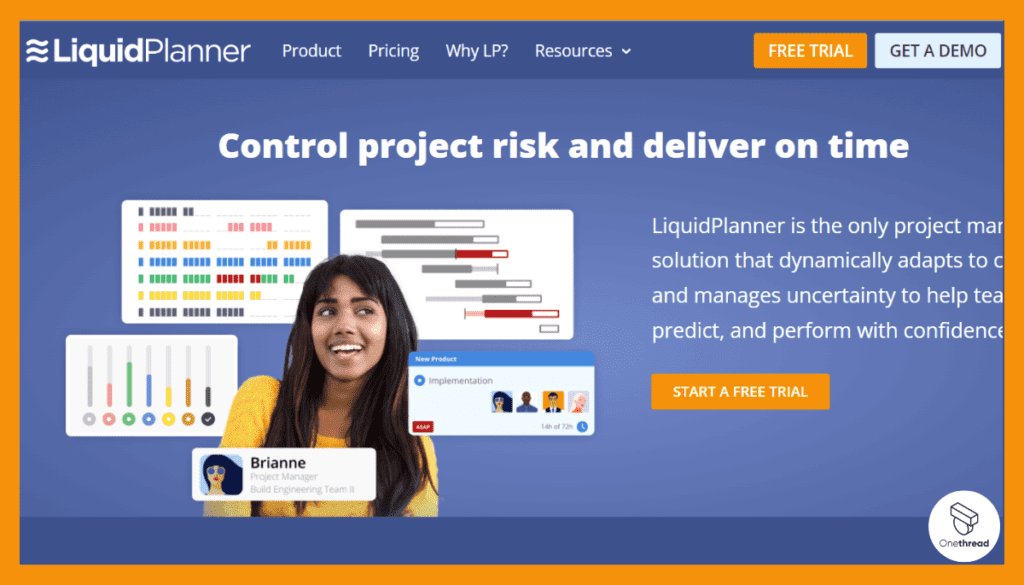
LiquidPlanner reigns as a top agency project management tool, empowering teams with award-winning visual planning and resource control.
Our analysis team was particularly impressed by LiquidPlanner’s Gantt charts with real-time resource constraints. This insightful view eliminates scheduling bottlenecks and ensures efficient project execution.
Beyond that, LiquidPlanner excels in, tracking team workload, identifying overallocation, and optimizing staffing for peak performance.
While LiquidPlanner’s advanced features might have a steeper learning curve compared to simpler tools, its award-winning visual planning and resource control make it a game-changer for agencies juggling complex projects and demanding clients.
Features
LiquidPlanner, as a premier agency project management tool, integrates features aligned with agency needs:
Dynamic Prioritization:
LiquidPlanner stands out for its ability to dynamically prioritize tasks, a crucial feature in agency project management.
Resource Management:
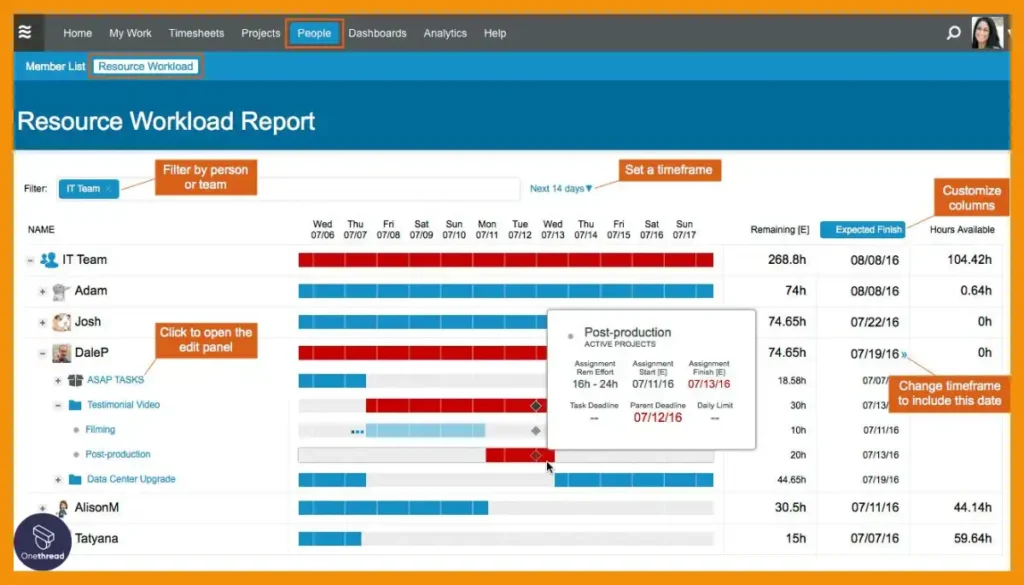
Efficient resource allocation is paramount in agency workflows. LiquidPlanner enables teams to allocate resources effectively across various projects, preventing the overloading of specific resources and ensuring balanced work distribution.
Collaborative Workspace:
This centralized hub fosters efficient teamwork, ensuring everyone stays aligned, and contributing to smoother project execution and delivery.
Real-time Analytics:
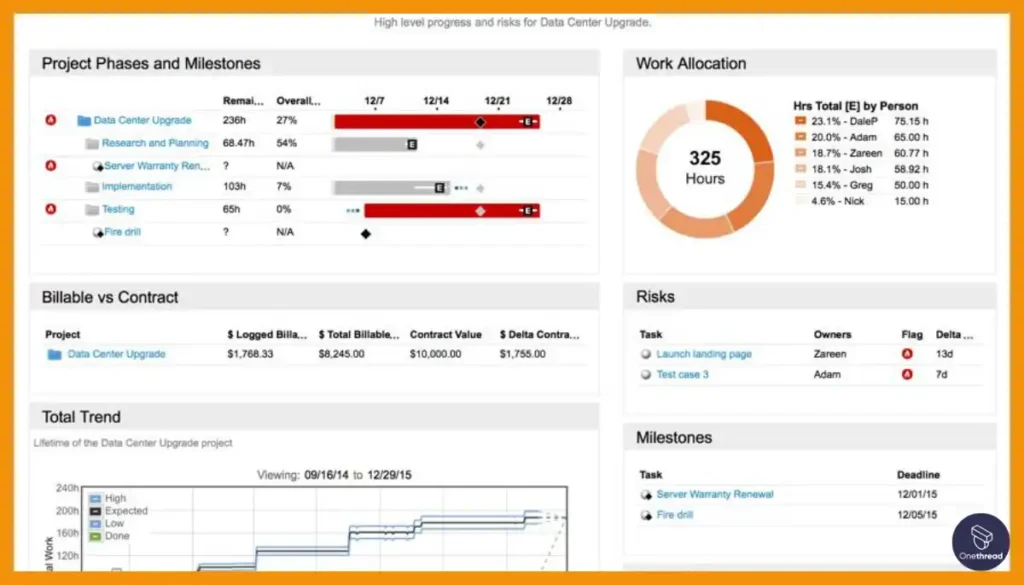
LiquidPlanner offers comprehensive real-time analytics, providing insights into project performance. Teams can access detailed analytics and reports, empowering them to make informed decisions promptly.
Pros:
- Dynamic scheduling and strong project prioritization.
- Advanced capacity supervision for efficient tracking.
- Real-time collaboration boosts team productivity.
- Flexible to accommodate different project methodologies.
Cons:
- Limited customization compared to other software.
- Higher pricing for smaller agencies.
- Some third-party app integrations might be limited.
Pricing
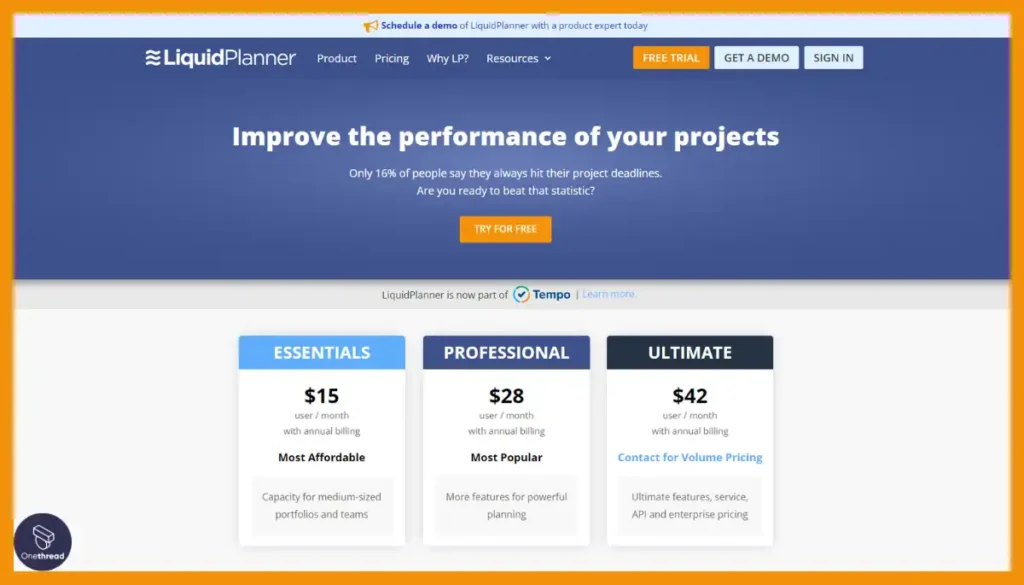
- Essential: $15/user/month/annual billing
- Professional: $28/user/month/annual billing
- Ultimate: $42/user/month/annual billing
What Users Say About LiquidPlanner?
G2 Review: 4.2/5
Positive Review
Liquidplanner has made it easy to organize hundreds of concurrent projects with different task strings in each and track hours and workload across multiple users.
It’s great with workflow automation.
Very terrific with project monitoring. Brittany. F.
Critical Review
The pricing could be a little better, though in our case we feel like we are getting a return for our investment. I wish there was a better “Calendar view” to see who is where and when, but they are continuously adding updates, so that may be an up-and-coming feature. Bradley B.
4. Teamwork
Intuitive real-time collaborator.
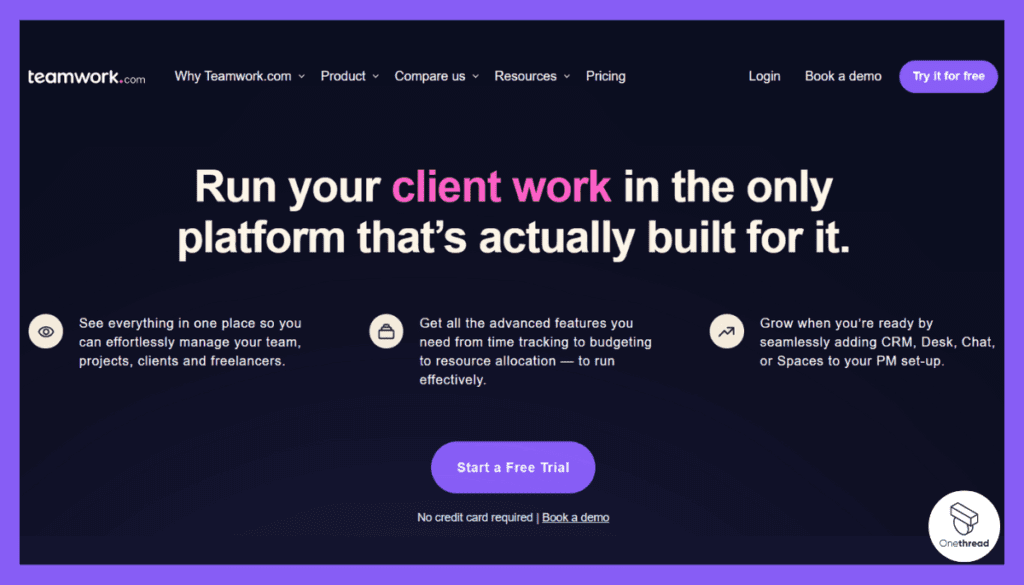
Teamwork emerges as a formidable agency project management tool, offering pivotal features essential for streamlined operations, Efficient task assignment, progress tracking, and deadline management for optimized workflows.
During testing, Teamwork excelled in task delegation and fostering a collaborative environment. Its robust task management and collaboration tools ensured clear assignment and streamlined team communication, pivotal for agencies.
Also, Teamwork boasts advanced reporting for insightful project analysis and capacity supervision tools optimizing team performance and project delivery. These comprehensive features cement Teamwork as an invaluable asset for agencies seeking efficient project management solutions.
Features
Teamwork is a robust platform, particularly suitable for agency management. Here are two features tailored for organization needs:
Client Collaboration Portals:
Teamwork offers dedicated client portals, allowing agencies to involve clients seamlessly. Clients can access project details, provide feedback, and stay updated, fostering transparent collaboration.
Customizable Project Views:
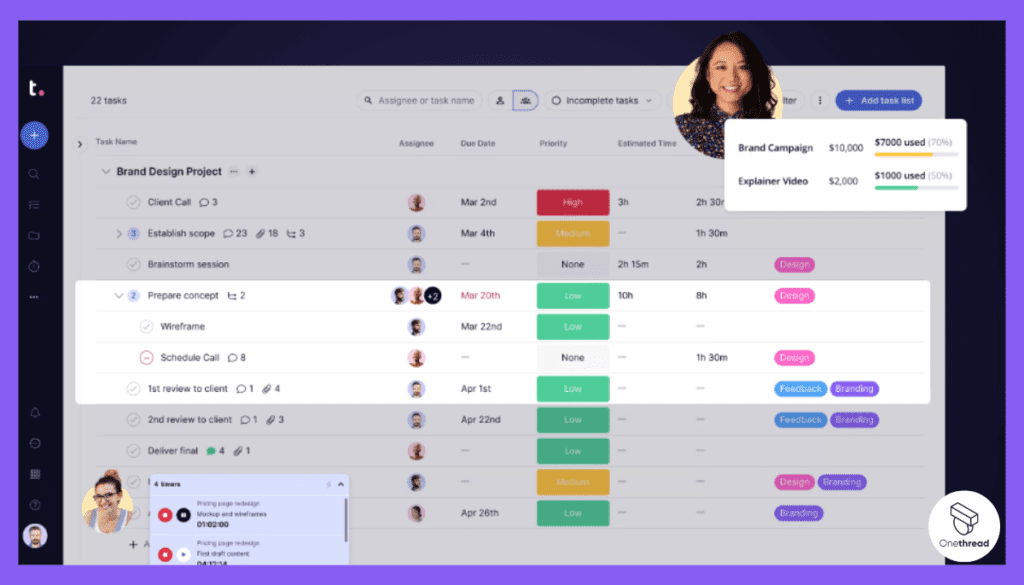
Tailoring project views enables agencies to showcase progress and key milestones in a client-friendly format.
Task Dependencies and Prioritization:
Teamwork simplifies complex projects by enabling task dependencies and prioritization. This feature ensures that the right tasks are undertaken at the right time, maintaining project flow.
Reporting and Analytics:
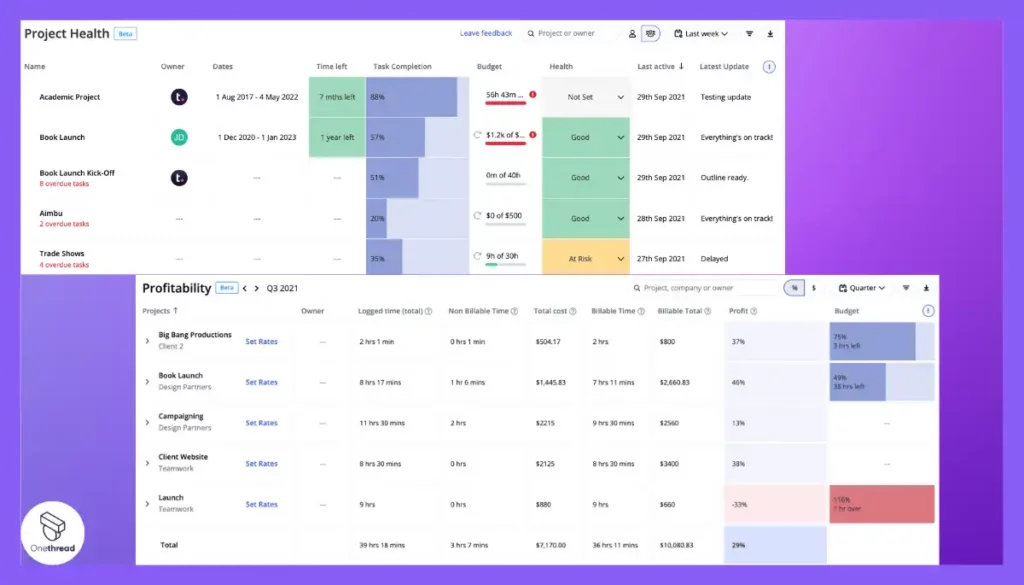
Teamwork offers robust reporting and analytics tools. Agencies can track project performance, assess team workload, and make data-driven decisions to optimize project outcomes.
Pros:
- Comprehensive features
- User-friendly interface
- Customizable workflows
- Integrates with popular apps
- Responsive support
Cons:
- Limited mobile app
- Basic reporting
- Scaling challenges
Pricing
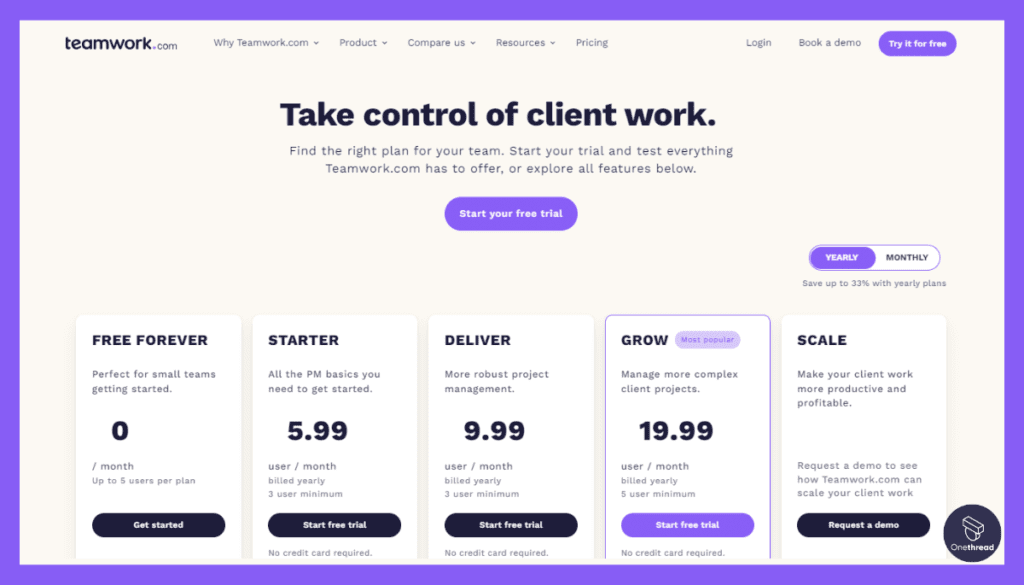
- Free: $0/upto 5 users
- Starter: $5.99/month/annual billing/3 user minimum
- Deliver: $9.99/month/annual billing/3 user minimum
- Grow: $19.99/month/annual billing/5 user minimum
What Users Say About Teamwork?
Product Hunt Review: 4.8/5
Positive Review
Really useful for keeping in touch with work and escaping a full email inbox. James Draper
G2 Review: 5/5
Critical Review
I don’t love all of the email notifications. I wish there was a way that I only got emails from the things that are most important, but not every time someone makes a change on a task. Taylor D.
5. ProofHub
Robust portfolio administrator.
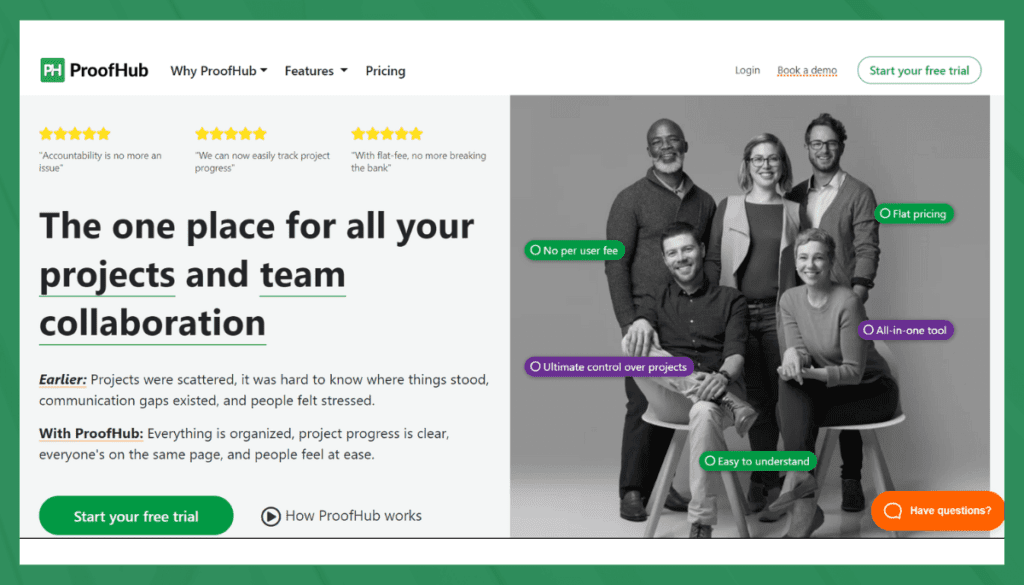
ProofHub isn’t just another project management tool; it’s crafted for agencies thriving on collaboration and client interaction. During our testing, we found its arsenal of features tackles key agency pain points and ditches the email/document/chat chaos. ProofHub houses project plans, files, discussions, and feedback in one organized platform.
Also, Securely onboard clients, share drafts and receive feedback through built-in proofing tools. No more endless email threads!
ProofHub’s intuitive interface and scalability make it easy for agencies of all sizes to streamline workflows, boost team productivity, and impress clients.
Features
ProofHub, recognized as a top-tier agency project management app, integrates features tailored for agency workflows:
Task Management & Organization:
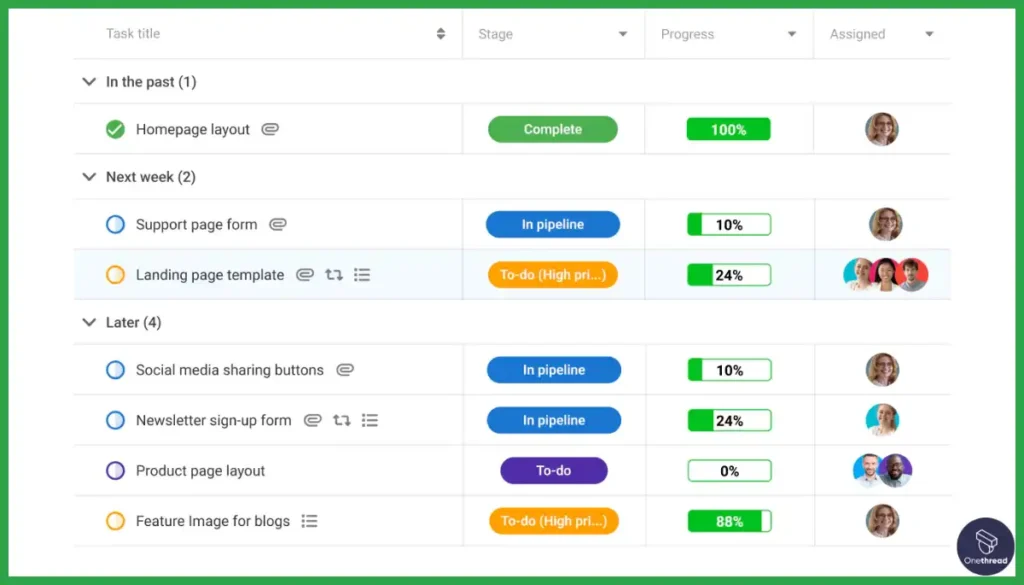
ProofHub excels in work management by providing tools to efficiently assign tasks, set priorities, and manage deadlines. Its intuitive interface allows users to track task progress, ensuring projects stay on schedule.
Collaboration & Communication Tools:
As a centralized hub, ProofHub fosters seamless collaboration among team members. With @mentions, threaded comments, and centralized document sharing, collaboration becomes more streamlined, reducing communication gaps within agency projects.
Time Tracking & Reporting:
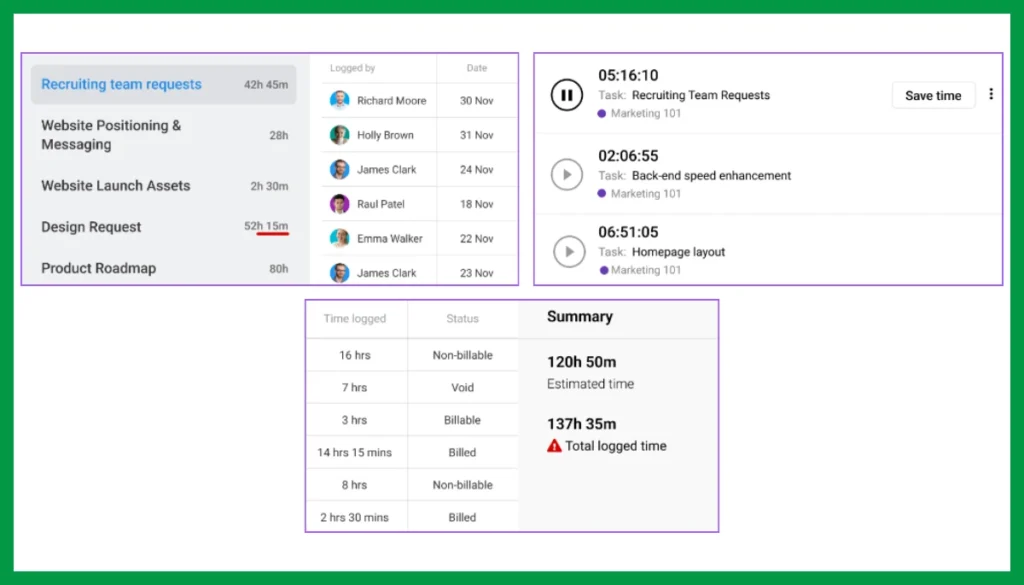
ProofHub includes time tracking capabilities, allowing teams to record billable hours accurately. This feature is crucial for agencies managing client billing and internal resource allocation.
Customizable Workflows:
Whether it’s setting up task dependencies, defining project milestones, or establishing approval processes, ProofHub enables agencies to tailor workflows to their unique requirements, ensuring adaptability and efficiency in project execution.
Pros:
- Detailed task organization.
- Seamless team interaction.
- Streamlined productivity monitoring.
- Easy document sharing and storage.
- Adaptable to diverse project needs.
Cons:
- Limited scalability for complex needs.
- Higher pricing for extensive user base
Pricing
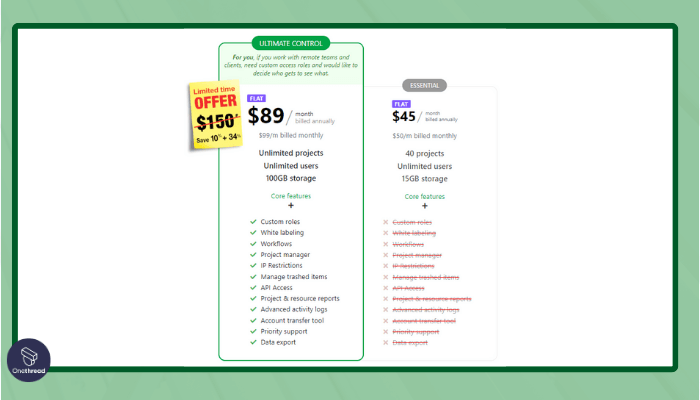
- Ultimate Control: $89/month/annual billing {100 GB Storage}
- Essential: $45/month/annual billing {15 GB Storage}
What Users Say About ProofHub?
Product Hunt Review: 5/5
Positive Review
Many aspects of ProofHub appeal to me, but the best is that it is an all-in-one work management and collaboration solution, eliminating the need to switch between platforms to complete your tasks. Jasper
G2 Review: 4.5/5
Critical Review
I am not a big fan of ProofHub notifications. It keeps popping on your screen unless you see the notification. Apart from that, I don’t see any downside. Alona S.
6. Wrike
Customizable enterprise-grade PM.

Wrike stands as a great agency project management solution, offering crucial features essential for top-tier project management. Its key attributes encompass advanced work management, real-time collaboration, customizable workflows, and insightful reporting functionalities vital for seamless agency operations.
Throughout our comprehensive testing, Wrike demonstrated commendable work management capabilities and seamless collaboration tools, significantly enhancing team productivity and communication.
However, when compared with ProofHub, Wrike revealed a marginally steeper learning curve and a slightly higher cost, potentially posing initial challenges for smaller agencies or novice software users.
Despite these considerations, Wrike remains a powerful contender for agencies seeking an encompassing project management solution, armed with robust features and functionalities.
Features
Wrike is a versatile platform, especially beneficial for agency project management. Here are two features specifically related to agency needs:
Advanced Task Management:

Wrike offers robust work management features, including dependencies, subtasks, and deadlines. This ensures precise task tracking, aiding agencies in maintaining project timelines.
Client Collaboration Spaces:
Wrike provides dedicated areas for clients within projects, facilitating direct collaboration. Clients can access project updates, provide feedback, and engage in discussions, enhancing transparency.
Customizable Dashboards:
Tailored dashboards enable agencies to showcase project progress in a client-friendly manner. This customizable approach ensures that clients receive relevant updates without overwhelming details.
Resource Management:
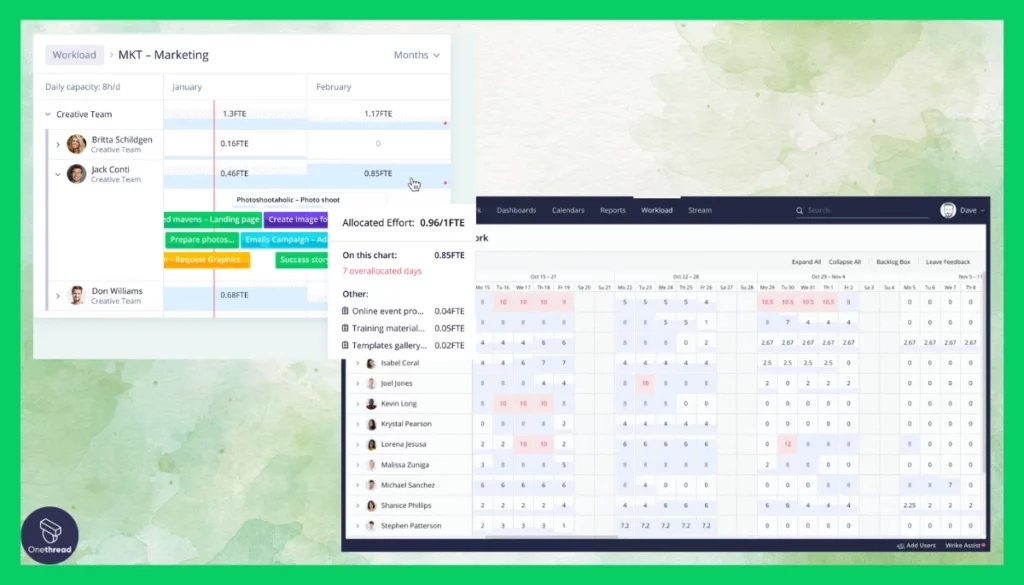
Its capacity supervision tools assist agencies in optimizing workload distribution among team members. This feature helps balance workloads and ensure efficient project execution.
Pros of Wrike:
- Versatile organization for complex workflows.
- Facilitates team communication and real-time collaboration.
- Personalized views enhance project visibility.
- Links with various tools for enhanced functionality.
- Streamlines processes, saving time.
Cons:
- Steeper learning curve.
- Potentially complex or expensive.
Pricing

- Free: $0
- Team: $9.80/user/month
- Business: $24.80/user/month
- Enterprise: Custom
- Pinnacle: Custom
What Users Say About Wrike?
Product Hunt Review: 5/5
Positive Review
It’s easy to use and allows us to stay on top of projects. I love the dashboard feature, and working within the projects is straightforward. Our company switched from a competitor, and Wrike was definitely the better choice. I don’t see how companies could stay on top of projects without it! Lindsey F.
G2 Review: 4.2/5
Critical Review
We dislike that there is no dark mode, that you cannot assign tasks to a dummy account or role type for people with no access or who do not exist yet, that you can’t view projects on the Kanban board (only tasks), and that skins/themes for the UI are severely lacking (especially with the lack of dark mode). Kelly-Anne S.
7. ClickUp
Adaptable all-in-one task supervisor:

ClickUp is the go-to solution for agencies looking to streamline their project management. This versatile software is designed to keep your agency organized, efficient, and on track. With ClickUp, you can manage tasks, deadlines, and team collaboration with ease.
It offers customizable workflows, time tracking, and goal-setting features. Say goodbye to scattered information and hello to centralized project management.
From creative campaigns to client communications, ClickUp has got it all covered. It’s the tool you need to take your agency to the next level. Say hello to efficiency and bid farewell to project management headaches with ClickUp.
Have a look at this product to know more details about Clickup:
Features
Clickup’s top features are,
Docs and Whiteboards:
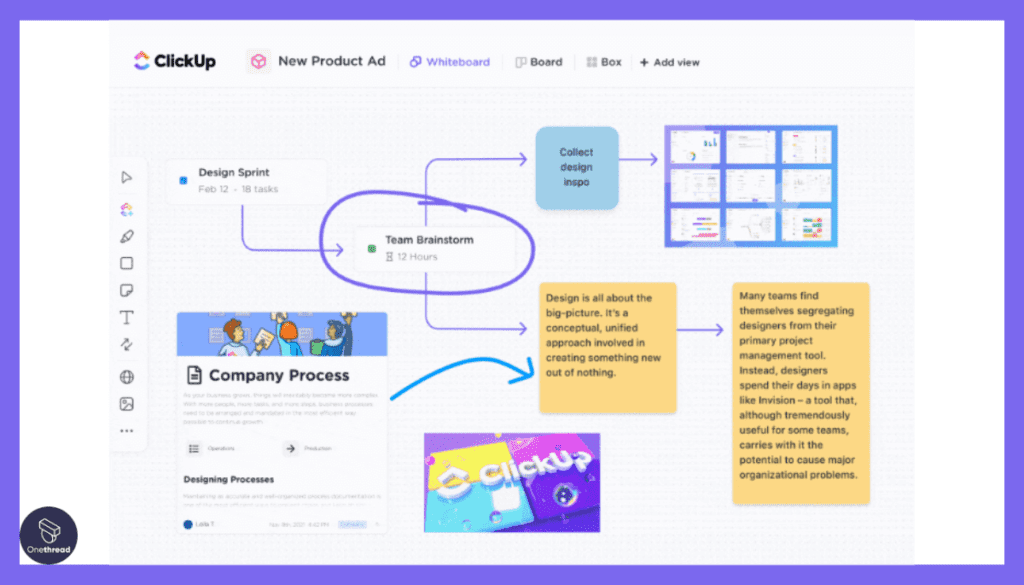
The platform offers collaborative Docs and Whiteboards. These tools help you brainstorm ideas and connect them to everyone’s work. It’s like having a virtual meeting room, but better.
Work Management:
ClickUp allows you to manage tasks efficiently. You can assign tasks, set deadlines, and track progress all in one place. It’s like having a digital assistant that keeps your projects on track.
Dashboards and Reports:
ClickUp provides dashboards and reports to enhance visibility across projects. You can see what’s happening, who’s responsible, and what needs to be done next. It’s like having a bird’s-eye view of your entire operation.
Automation:
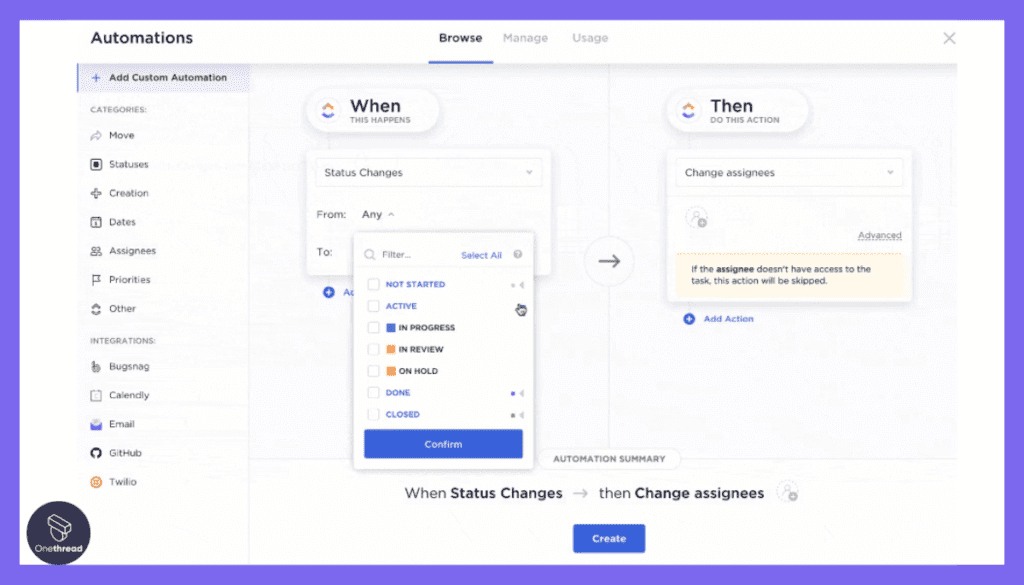
Automate any business process without coding. Whether it’s onboarding new employees or managing expenses, ClickUp’s no-code automation makes it easy.
Custom Fields:
You can customize ClickUp to fit your specific needs. Add custom fields to tasks, making it easier to sort and manage them.
Pros
- User-friendly interface
- Robust work management
- Excellent collaboration tools
- Powerful automation
- Customizable to fit specific needs
Cons
- May have a learning curve for new users
- Some features might be overwhelming
Pricing Plans

- Free Plan: Limited features, but no credit card required.
- Unlimited Plan: ($7) More features and live chat support.
- Business Plan: ($12) Advanced features for larger teams.
- Enterprise: Custom
What Users Say About ClickUp?
Product Hunt Review: 4.5/5
Positive Review
Simply the best productivity platform out there. I’ve been with them for years, almost from the beginning, and watched them grow from strength to strength. Now I can’t wait for ClickUp 3.0. Francesco Guerrieri
G2 Review: 4.2/5
Critical Review
I think two of the downsides of using ClickUp are, one: The automation is not consistently working for us and has been an issue from the beginning. Second: the team has to use ctrl f5 on a regular basis to update the screen with any changes. Shawn K.
8. Smartsheet
Structured project data visualizer.
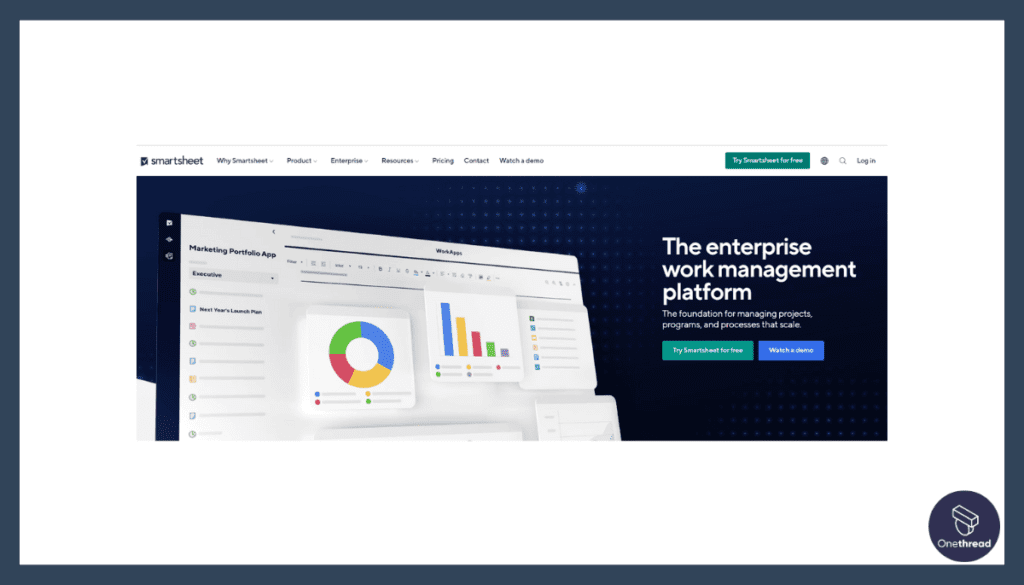
Smartsheet is a versatile agency project management tool that offers essential features crucial for efficient project handling. Our review team found its notable attributes to include intuitive work management, collaborative tools, customizable workflows, and robust reporting capabilities, crucial elements for streamlined agency projects.
Its user-friendly interface simplifies complex processes, allowing teams to coordinate seamlessly, enhance productivity, and meet deadlines effectively.
Moreover, Smartsheet integrates with various tools, enabling easy data sharing and enhancing project visibility. Its automation features minimize manual tasks, reducing errors and optimizing time utilization.
Additionally, its mobile compatibility ensures accessibility on the go, facilitating constant project monitoring.
Smartsheet stands out as a comprehensive agency project management tool, supporting diverse project requirements with its adaptable features and user-centric design. For more advanced knowledge about Smartsheet read this:
Features
Key features are,
Robust Task Management:
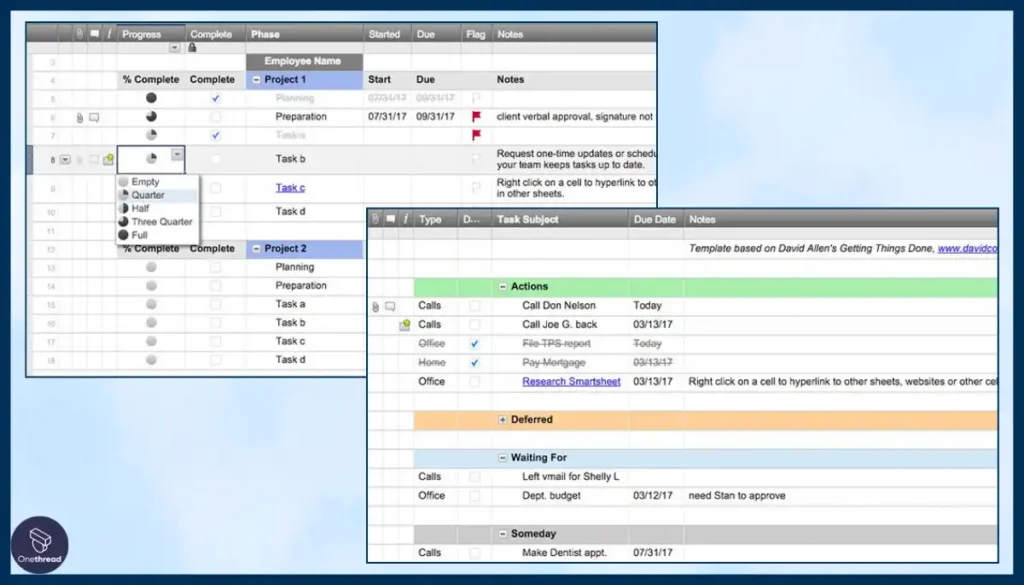
Smartsheet excels in comprehensive task organization, enabling agencies to efficiently plan, assign, and track tasks across projects.
Streamlined Collaboration:
Its collaborative features enhance team interaction, allowing seamless communication, file sharing, and real-time updates, fostering cohesive teamwork in agency projects.
Dynamic Gantt Charts:
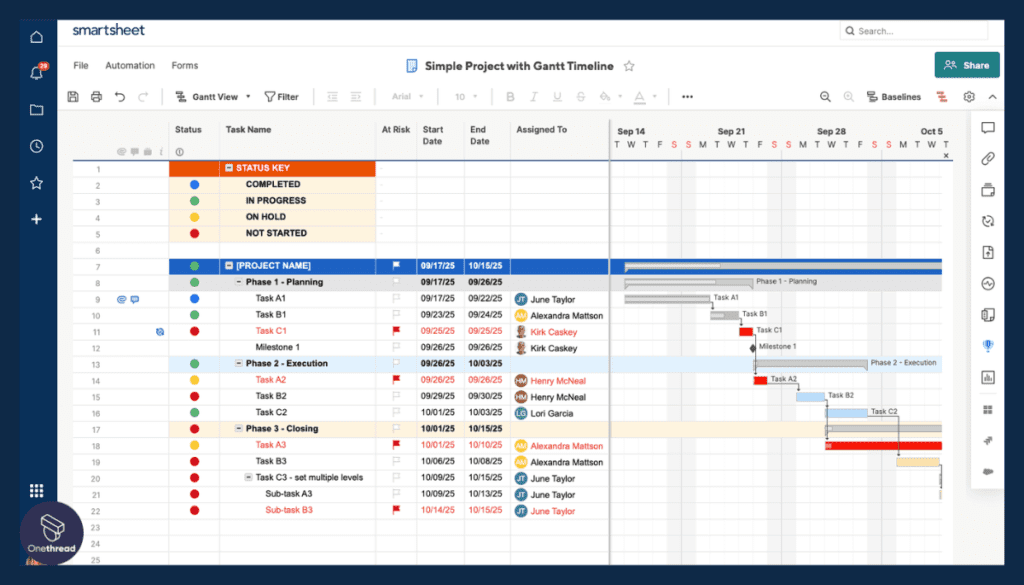
Smartsheet’s Gantt charts offer dynamic visualization, aiding project managers in planning, scheduling, and resource allocation with clarity and precision.
Customizable Workflows:
With flexible workflow automation, Smartsheet adapts to diverse project requirements, allowing agencies to tailor processes to their specific needs efficiently.
Pros of Smartsheet:
- Diverse organization and collaboration.
- Tailored for specific project needs.
- Facilitates team communication.
- Links with various apps.
- Streamlines processes efficiently.
Cons:
- Initial complexity for adoption.
- Some views may feel restrictive.
- May require additional expertise.
Pricing

- Free: $0
- Pro: $7/month/annual billing {MAX. 10 users}
- Business: $25/month/annual billing {MIN. 3 users}
- Enterprise: Custom
What Users Say About Smartsheet?
G2 Review: 4.4/5
Positive Review
Smartsheet has so many great features – while we have only leveraged a portion of the robust offerings thus far, knowing we can continue to evolve and improve is valuable. It’s easy to use, has a robust knowledge base/learning/help center, and being cloud-based offers quick access and updates via its app while on the go! Chris C.
Critical Review
Many of the services are broken out into different pricing structures making some solutions difficult to navigate for each specific niche or use case. However, their staff are knowledgeable about what services can fit your use case to assist in this decision-making process. Chris K.
9. Asana
User-friendly task manager.

Asana presents itself as another robust agency project management tool, offering key features crucial for streamlined project execution.
Asana displayed notable attributes like intuitive work management, collaborative tools, customizable workflows, and robust reporting capabilities, essentials for effective project handling in agencies to our review team.
Its user-friendly interface facilitates seamless team coordination, enhancing productivity and timely project completion.
However, when comparing it to tools like FunctionFox, Asana may lack in providing detailed time tracking and comprehensive financial management features, necessitating additional integrations or customization.
Moreover, while excelling in work management, Asana might require enhancements for intricate project needs, requiring tailored configurations.
Asana shines in simplifying project workflows and fostering collaboration, yet may require supplementary tools or configurations for in-depth time tracking and financial management in complex agency projects.
Features
Asana is a fantastic choice for agency project management. Here are two features tailored to agency needs:
Customizable Project Views:

Agencies can customize project views to present information in a client-friendly format, showcasing progress and key milestones without overwhelming details.
Client Access and Collaboration:
Asana allows agencies to create separate spaces for clients within projects, providing a platform for direct collaboration. Clients can access updates, provide feedback, and engage in discussions, fostering transparency.
Task Dependencies and Timeline Management:
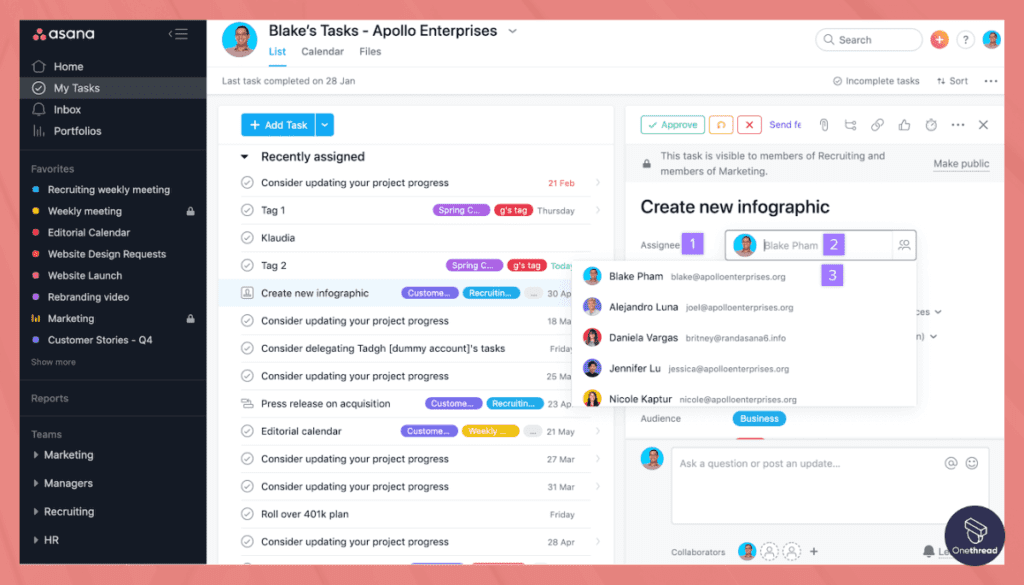
Asana simplifies complex projects by enabling task dependencies and timeline management.
Workflow Automation:
It offers automation features that streamline repetitive tasks, allowing agencies to automate processes and save time, enhancing overall productivity.
Pros:
- Intuitive interface
- Robust work management
- Seamless collaboration
- Customizable workflows
- Integration capability
Cons:
- Limited dependency management
- Basic reporting
Pricing
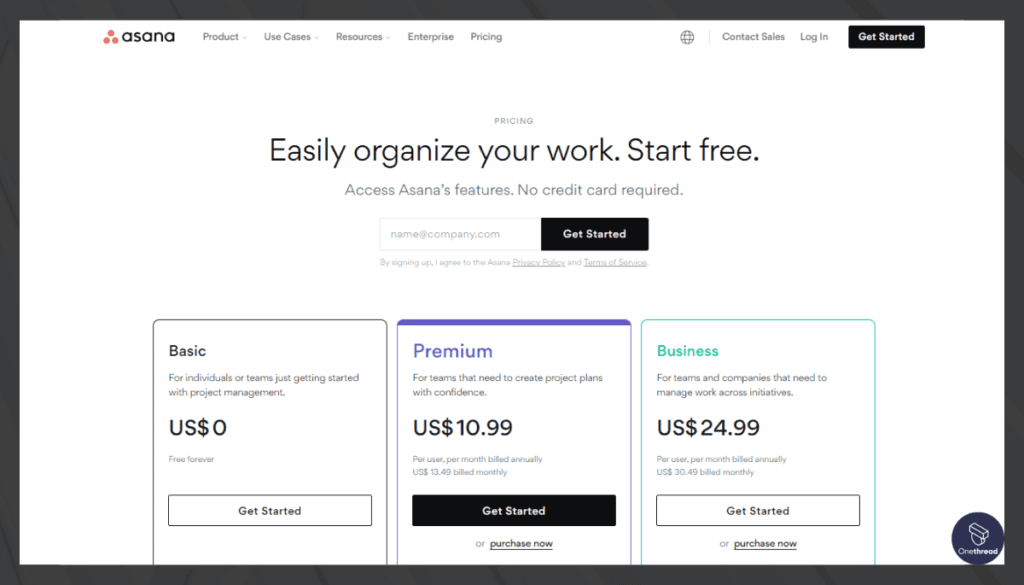
- Personal: $0
- Starter: $10.99/user/month
- Business: $24.99/user/month
What Users Say About Asana?
Product Hunt Review: 4.6/5
Positive Review
I work as a freelancer and as a FTE, this helps a lot in time management and keeping my mind sane. Prashasti Pankaj
G2 Review: 4.3/5
Critical Review
We wish there were more of the team functions in the free version. Krista N.
10. FunctionFox
Agency time tracking specialist.
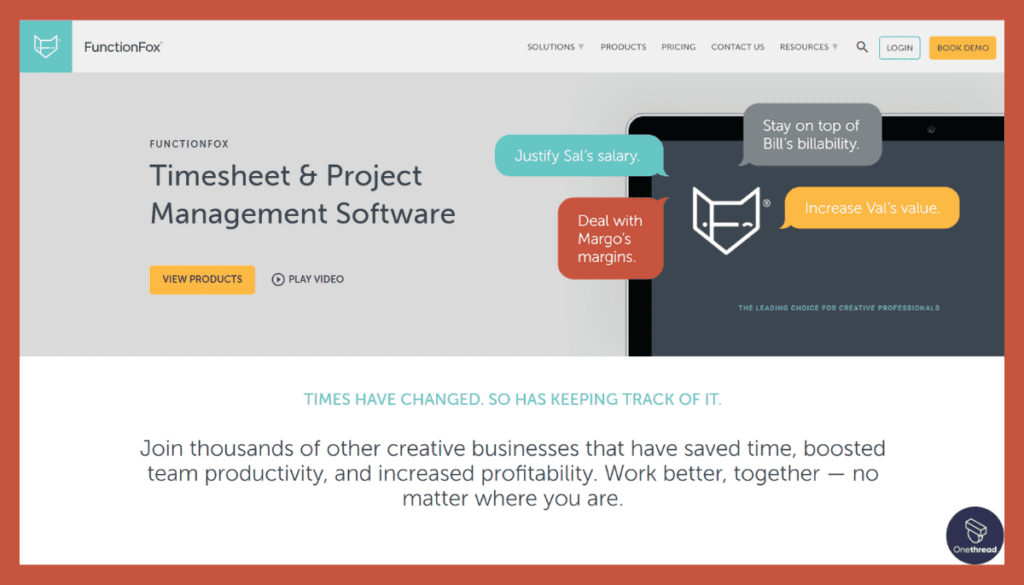
FunctionFox stands as an outstanding agency project management tool, offering pivotal features crucial for effective project oversight.
During our testing, FunctionFox demonstrated exceptional time tracking, efficient task management, insightful project reporting, and intuitive client communication tools, enhancing overall project efficiency.
Moreover, FunctionFox’s user-friendly interface ensures seamless navigation, aiding quick adoption and utilization across teams. Its customizable project dashboards empower users to tailor their workspace for optimal productivity.
However, in our assessment, FunctionFox’s integration capabilities with certain third-party apps might require additional setup or lack depth compared to other software options. Additionally, while suitable for many agencies, those with more complex project structures might find it slightly limiting.
Overall, FunctionFox remains a commendable choice for agencies seeking streamlined project management tools, especially for smaller to mid-sized projects, owing to its focused features and user-friendly design.
Features
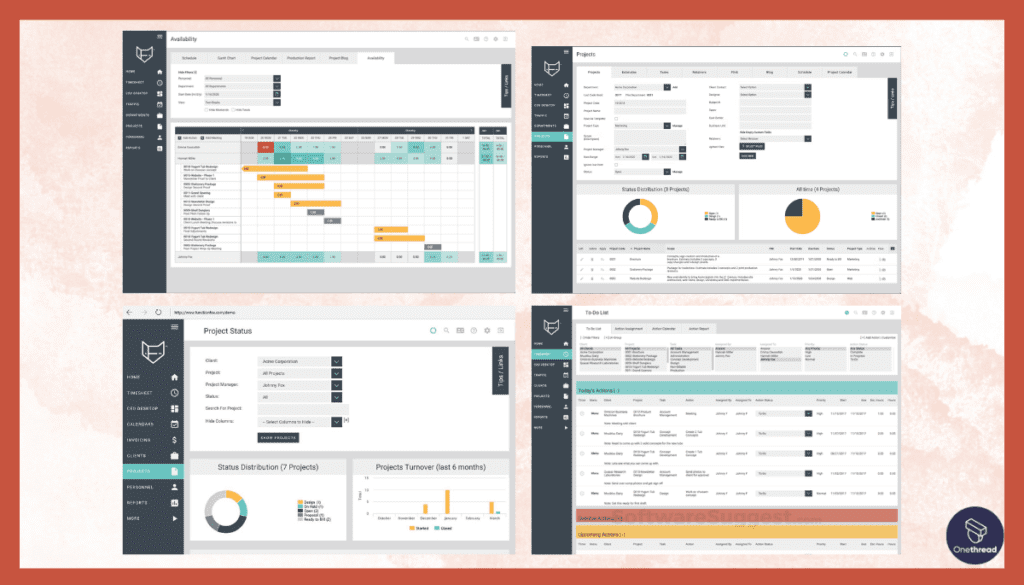
As one of the best agency project management features, FunctionFox distinguishes itself with key features crucial for efficient project handling:
Time Tracking Excellence:
Its intuitive timers, timesheets, and reporting tools allow comprehensive oversight, aiding in project budgeting and resource allocation.
Resource Allocation and Scheduling:
This software efficiently manages resources and schedules, enabling agencies to assign tasks, track progress, and balance workloads effectively.
Expense Tracking and Invoicing:
FunctionFox streamlines expense tracking and invoicing processes, crucial for agencies managing multiple projects.
Project Reporting and Analysis:
These insights aid in performance evaluation, project analysis, and strategic decision-making for enhanced project outcomes.
Pros:
- FunctionFox ensures precise resource time management.
- Helps agencies track project expenses for financial oversight.
- Simplifies task assignments, keeping teams focused.
- Provides analytics for informed decision-making.
- Tools for transparent client communication.
Cons:
- Fewer options for workflow connectivity.
- Limited choices impact user preferences.
Pricing
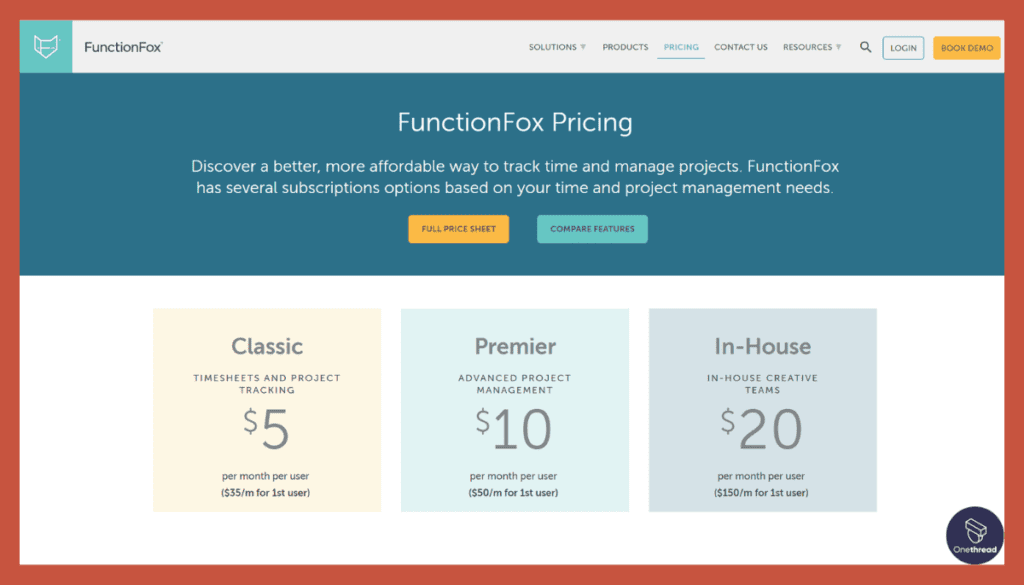
- Classic: $5/user/month
- Premier: $10/user/month
- In House: $20/user/month
What Users Say About FunctionFox?
G2 Review: 4.3/5
Positive Review
Easy to utilize, easy to use. Adaptability in picking reports to print/save/share. Versatility moreover in coming back to incorporate into hours day by day when you may have ignored them, or changing an earlier after. kelley t.
Critical Review
There used to be a way to view the time my coworkers have put in — now I believe that feature is only available to the administrator. I don’t have any complaints about this time-keeping program. It is simple to use. Lindsay S.
11. Kantata
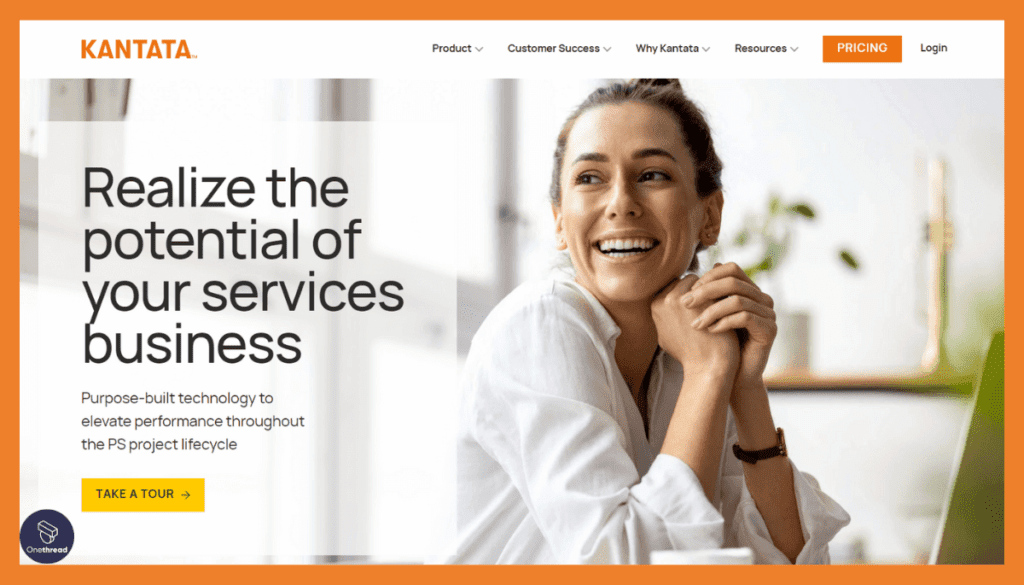
Introducing Kantata, your go-to agency project management tool. Kantata streamlines your project management, making it a breeze to keep projects on track.
With its user-friendly interface and robust features, you can easily assign tasks, track progress, and collaborate with your team in real-time. Kantata offers customizable dashboards, budget tracking, and reporting tools to ensure you have full control over your projects.
Plus, it’s cloud-based for accessibility from anywhere. Say goodbye to project management headaches and hello to efficiency with Kantata. Try it today and experience a smoother, more organized project workflow.
Features
Financial Management:
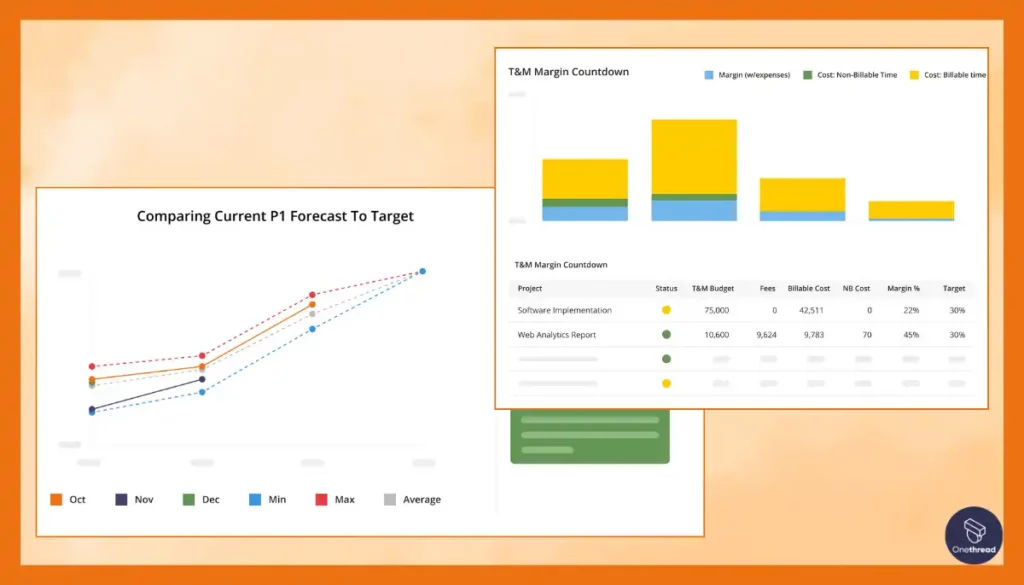
Kantata offers robust financial management tools. It helps you keep track of your budget, expenses, and revenue. For everyone, this is a game-changer as it takes the guesswork out of financial planning.
Capacity Supervision:
Kantata helps you make the most of your resources. It smartly deploys teams in real-time. This is crucial for everyone who often juggles multiple projects and needs to allocate their time wisely
Business Intelligence:
The software provides valuable insights into your business. It brings all your data together, helping you make informed decisions. Everyone can benefit from this feature to understand their business metrics better.
Project Management:
Kantata excels in project management. It helps you deliver work faster and more profitably. Everyone can manage their projects more efficiently, meeting deadlines without compromising quality.
Team Collaboration:
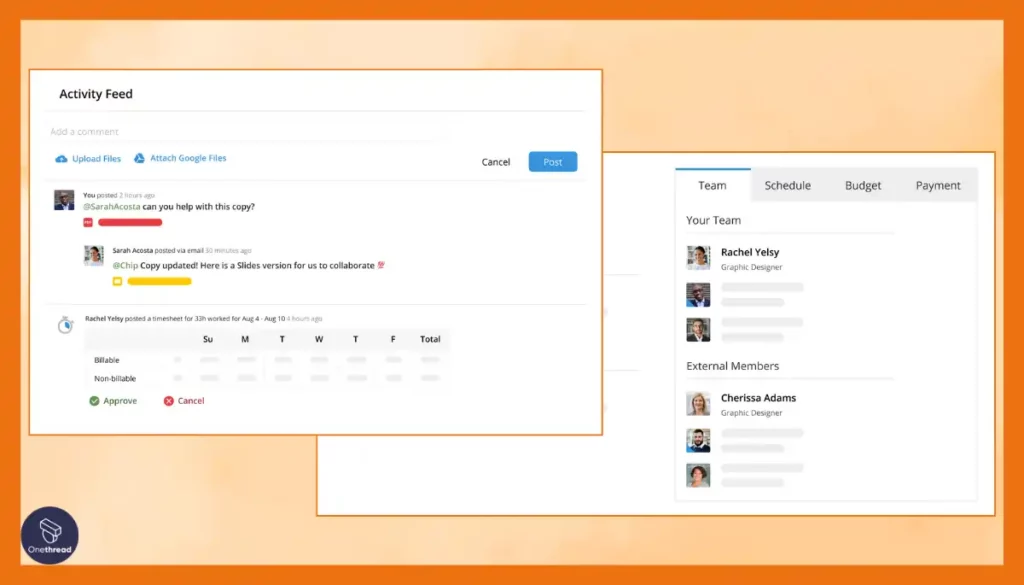
The software promotes effective team collaboration. It integrates and streamlines workflows, making it easier for everyone to collaborate with clients and everyone.
Pros
- Comprehensive capacity supervision
- Robust financial tools
- Insightful business intelligence
- Effective project management
- Seamless integrations
Cons
- May be overkill for small freelance projects
- Learning curve for some features
- Pricing can be on the higher side for everyone
Pricing Plans
- Basic Plan: Ideal for everyone
- Professional Plan: Suitable for small to medium-sized teams
- Enterprise Plan: Best for large teams and complex projects
What Users Say About Kantata?
G2 Review: 4.2/5
Positive Review
Ease of implementation and flexibility of configuration options that can be introduced later. Franciszek S.
Critical Review
The pace of the work that is done and the effort that is put into doing simple work for us is horrible. Many tickets take 9 months to a year to resolve. They are always asking us to pay for things that can be done very quickly or things that should have been implemented into our system from the beginning. We have been extremely frustrated. Tori S.
12. Monday.com
Visual productivity booster.

Monday.com is a leading contender in the agency project management landscape, offering a vibrant and customizable approach to workflow. During our testing & analysis, we found its strengths lie in, Organize projects into colorful, Kanban-style boards, providing a clear overview of tasks, deadlines, and dependencies.
However, compared to Kantata, a fellow top contender, Monday.com might lack dedicated features for creative agencies, such as built-in proofing tools or advanced reporting on client feedback. Additionally, its pricing structure can become complex for larger teams with diverse needs.
Overall, Monday.com shines for its visual appeal, user-friendly interface, and powerful automation capabilities. While it might not be the perfect fit for every agency, its strengths make it a strong contender for teams seeking a flexible and customizable project management solution.
Features
Top features of monday.com are,
Work Management:
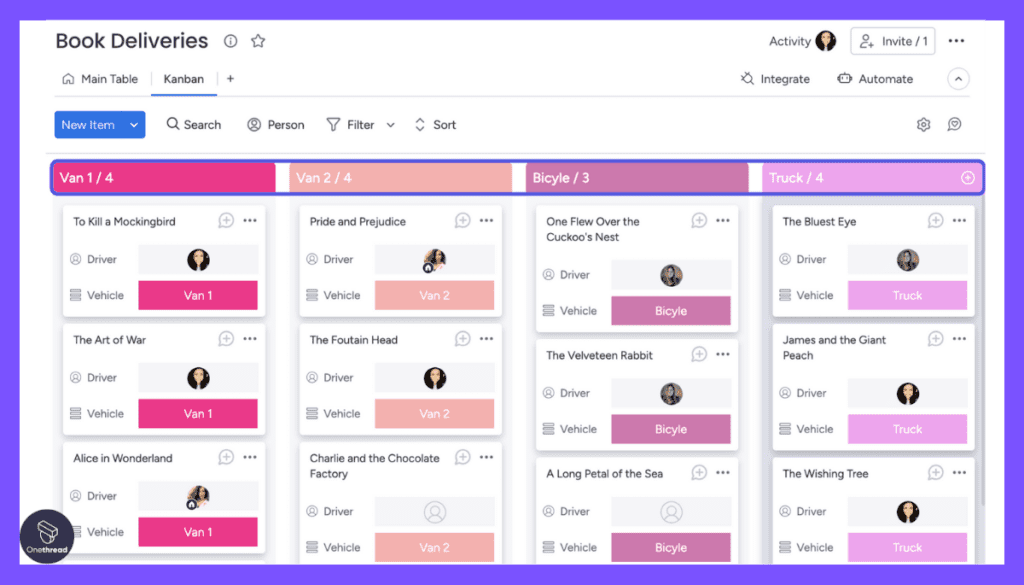
Monday.com is a one-stop platform for managing all aspects of work. For everyone, this is a boon. It allows you to handle projects, tasks, and even your marketing team efforts from a single dashboard.
Sales CRM:
The software streamlines the sales cycle. It’s not just about project management; it’s also a CRM tool. Anyone can manage leads, track customer interactions, and close deals more efficiently.
Development Tools:
Monday.com is not just for managers; it’s also for developers. It helps in shipping better products from concept to launch.
Customizable Dashboards:
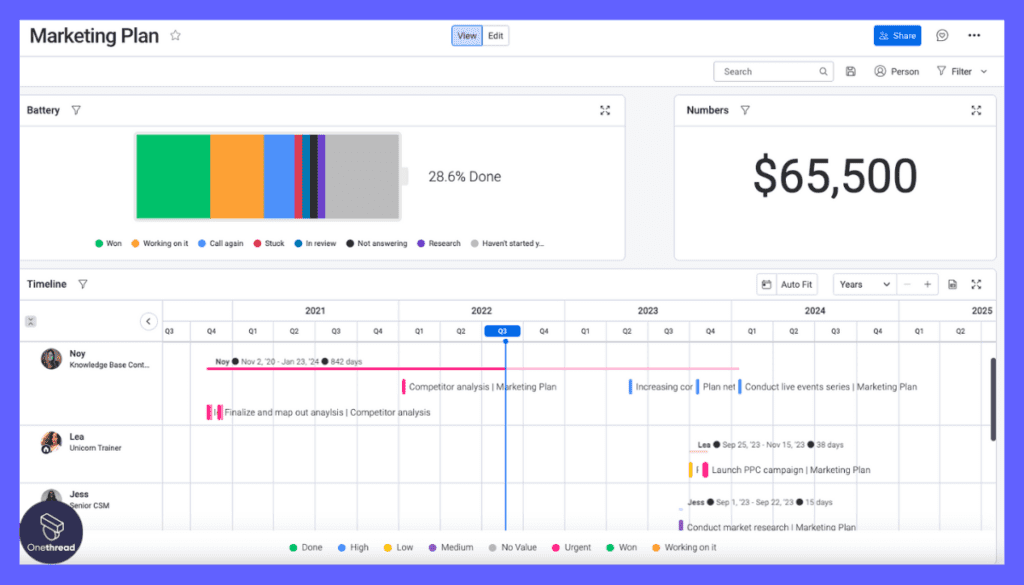
The platform offers customizable dashboards that provide a high-level overview of your work. For everyone, this means you can have a snapshot of your projects, timelines, and budgets all in one place.
Automation and Integrations:
Monday.com excels in automation and integrations. It connects with tools like Slack, Dropbox, and Adobe Creative Cloud.
Pros
- Comprehensive work management features
- Robust CRM capabilities
- Highly customizable
- Rich in automation options
- Wide range of integrations
Cons
- Can be overwhelming for simple projects
- Pricing may not be budget-friendly for individuals
- Some features have a learning curve
Pricing Plans

- Free Plan: Free, limited features suitable for solo freelancers
- Basic: $8/seat/month
- Standard Plan: $10/seat/month
- Pro Plan: $16/seat/month
- Enterprise Plan: Custom pricing, for large-scale freelance agencies
What Users Say About Monday.com?
Product Hunt Review: 4.8/5
Positive Review
I’m using Monday for collaborating with our investors during the Due Diligence process. It’s really useful for sharing the requirements list, as well as collecting data and providing comments. Searosa
G2 Review: 4.7/5
Critical Review
Our organization has so many Monday pulses that it gets difficult to find the one you’re looking for when you need it. Is it possible to automatically tag the user and everyone connected to each pulse every time an update is given? I shouldn’t have to tag everyone (@name) every time I make a comment in a pulse to ensure that they get a notification of the update. Roger N
Key Features To Consider While Choosing Agency Project Management Software
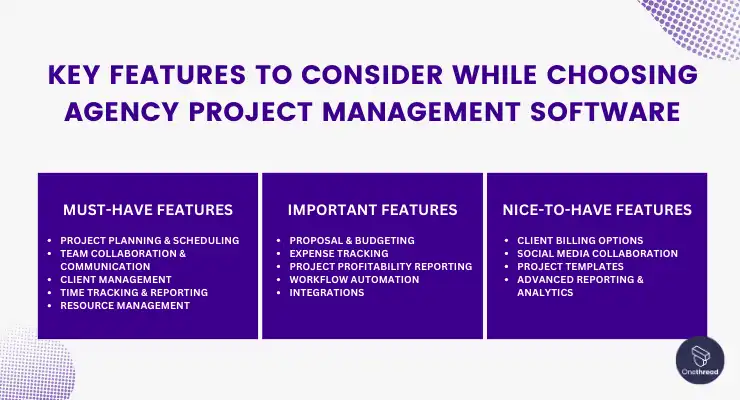
Selecting an agency project management system requires considering crucial features to ensure seamless operations:
Must-Have Features:
Project Planning & Scheduling: This forms the backbone of managing any project. Look for robust tools for creating timelines, assigning tasks, setting dependencies, and visualizing project progress through Gantt charts or Kanban boards.
Team Collaboration & Communication: Agencies thrive on seamless teamwork. Features like task comments, mentions, @-ing, real-time chat, and file sharing are crucial for efficient communication and keeping everyone on the same page.
Client Management: Efficient client interaction is key. Integrated features for client portals, project briefs, feedback channels, approvals, and reporting are essential for maintaining smooth client relationships.
Time Tracking & Reporting: These capabilities are vital for project budgeting and invoicing. Features like automatic time tracking, timesheets, detailed reporting dashboards, and flexible invoice generation are crucial for accurate billing and financial transparency.
Resource Management: Managing your team effectively requires resource allocation tools. Look for features to track team workload, identify potential bottlenecks, and schedule work strategically across projects.
Important Features:
Proposal & Budgeting: Streamline the client onboarding process with proposal creation tools, budget estimates, and automated quote generation.
Expense Tracking: Keep track of project expenses with features for receipt capture, expense categorization, and reports for accurate financial analysis.
Project Profitability Reporting: Gain insights into project performance with profitability reports that track income, expenses, and margins.
Workflow Automation: Automate repetitive tasks like task creation, approvals, and notifications to save time and optimize project workflows.
Integrations: Seamless integration with other tools like email, accounting software, design tools, and marketing platforms boosts overall workflow efficiency.
Nice-to-Have Features:
Client billing options: Integrate with payment gateways to offer secure online payment options for client invoices.
Social media collaboration: Manage social media accounts, campaigns, and collaborations within the software for centralized planning and reporting.
Project templates: Save time and ensure consistency with pre-built templates for different types of projects.
Advanced reporting & analytics: Generate in-depth reports and analyze project data to gain valuable insights and improve future project planning.
[The most important features are subjective and depend on your specific agency needs. Prioritize features that address your biggest pain points and streamline your agency operations.]
So, What’s The Best Agency Project Management Software?
After extensive research comparing leading options on collaboration, customization, and usability for agencies, we determined that Onethread is the best agency project management platform. Onethread centralized intake, planning, and delivery for seamless client workflow coordination. Its affordable plans provide robust features tailored for creative teams without overcomplicating oversight.
Exceptional customer service ensures quick resolutions without you needing to fix issues alone. Onethread uniquely offers an unlimited free version so agencies can adopt it before upgrading as portfolios scale.
For shops seeking simplified organization across accounts, Onethread is the premier pick. Basecamp and LiquidPlanner also provide strong agency-geared project coordination worth considering.
FAQs
What Types of Agencies Can Benefit from Project Management Software?
Project management tools can benefit a wide range of agencies, including marketing, design, advertising, PR, and digital agencies, as well as creative, development, and consulting firms.
Can Project Management Tool Handle Multiple Projects Simultaneously?
Yes, most project management app solutions are designed to handle multiple projects simultaneously, allowing agencies to efficiently manage their entire project portfolio.
How Does Project Management Software Tool Assist with Resource Allocation?
Project management tools often include resource management features that help agencies allocate team members to projects based on availability, skills, and workload, ensuring optimal resource utilization.
What Reporting and Analytics Features Does Project Management Software Offer?
Project management tools typically provide reporting and analytics tools to track project progress, monitor key performance indicators (KPIs), and generate insights for better decision-making.
Conclusion
Agency project management software is a crucial tool for streamlining operations, enhancing collaboration, and ensuring project success. By adhering to best practices such as clear planning, effective communication, and regular updates, agencies can harness the full potential of these tools.
With the right software and practices in place, agencies can optimize their project management processes, delivering outstanding results to clients while maintaining efficient internal workflows.
