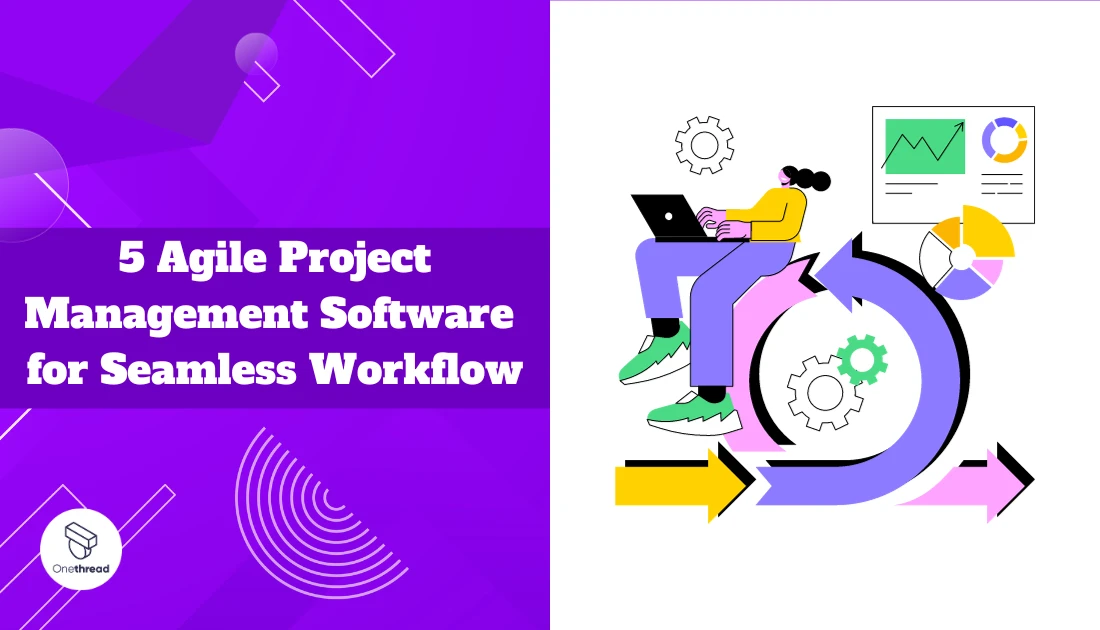In the ever-evolving world of project management, agility is the name of the game. Here’s a startling statistic to kick things off: a whopping 71% of organizations use agile approaches in some form to manage their projects. Adopting agile methodologies speaks volumes about the dynamic nature of modern work environments.
Welcome to the realm of Agile Project Management Software! This article will unveil the top 5 solutions that promise to transform how you manage projects, promote collaboration, and adapt to change with finesse.
Whether you’re a project manager, a software developer, or a cross-functional team member, these tools are your digital companions on the journey to seamless workflows and successful project delivery.
So, let’s dive in and explore the software that’s ready to turbocharge your agility in the dynamic world of project management.
Quick List of 5 Agile Project Management Software
- Onethread: Industry-standard tool offering robust features for tracking, planning, and releasing software.
- Jira: User-friendly interface with advanced features for task management and team collaboration.
- Trello: Known for its intuitive Kanban boards, making project visualization a breeze.
- Click Up: Excel-like interface combined with powerful project management capabilities.
- Monday.com: Highly customizable, allowing for easy adaptation to various project needs and team sizes.
Our reviewers evaluate software independently. Clicks may earn a commission, which supports testing. Learn how we stay transparent & our review methodology
Comparison Chart Of Agile Project Management Software
Here’s a quick comparison to help you pick the right Agile tool for your needs.
Tools | Task Management | Sprint Planning | Time Tracking | Collaboration Features |
 | Centralized task management with custom fields, subtasks, and task dependencies | Available with detailed sprint report, 1-4 weeks long, set amount of work needs to be completed | Time Sheet | Team discussion, Task-specific comments, announcements, and file sharing |
 | To organize and track their projects | Trello cards, Sprint Planning Template, code, specs, and plans easily accessible in one location | Time Blocking, One-click time tracking, Detailed reporting, Attendance and work schedule management | Simple drag-and-drop,organizes your projects into boards. |
 | Detailed task assignments,Drive cross-team efficiency | Agile sprint cycles, milestones, Setting a time limit for sprint planning,Focus on the outcomes | record the timeTrack multiple sessions,disable or re-enable | Collaborate in real-time, Messaging and chat |
 | Tasks Breakdown, Docs Create, Whiteboards | Chat and comments within tasks,backlog , Share a ClickUp Board, Manage all Sprint-related work | Built-in time tracking, Create and edit time entries | Multiple assignees, Edit docs, Instant and Live Collaboration |
 | Task boards and automations, to-do list, Color-coded columns for visual task status | In-app Sprint, Planning Template, Tasks" board, streamline your workflow and plan | start and stop the timer , Tracking time in Subitems | visual boards, track of tasks and helps you monitor progress. |
What is Agile Project Management Software?

Agile Project Management Software is a digital platform that facilitates the Agile project management method. This software helps teams plan, execute, and track projects flexibly and efficiently. It is one kind of project management methodology.
It supports real-time collaboration, enabling quick adjustments to project tasks and schedules. With features like Kanban boards, sprint planning, and real-time updates, this software aims to make project management seamless and practical. In essence, it’s a tool that empowers teams to work smarter, not harder.
How Agile Project Management Software Can Help Your Business?
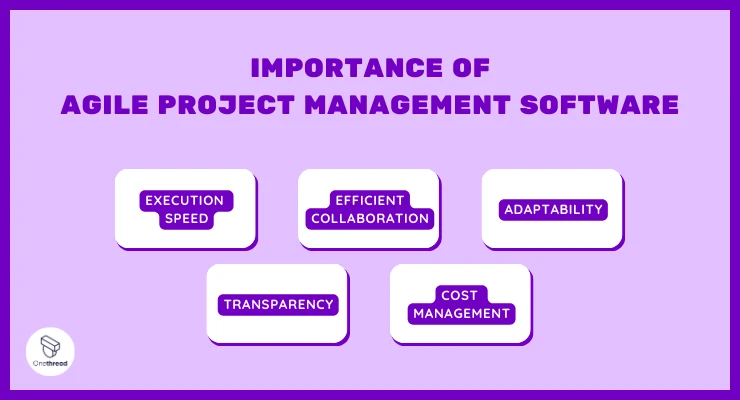
Agile Project Management Software is more than just a tool; it’s a business catalyst. Here’s how it elevates your game:
- Execution Speed: Aligns with agile methodologies to increase the pace at which projects move from planning to completion.
- Efficient Collaboration: Facilitates real-time teamwork, enhancing the collective capability to tackle complex tasks.
- Adaptability: Agile project management methodologies increase their execution speed, collaborate more efficiently, and better adapt to changing conditions.
- Transparency: Offers dashboards and reporting features, clearly showing project health and progress.
- Cost Management: Optimizes resource allocation, helping you maximize your budget.
Investing in Agile Project Management Software can turbocharge your business operations, making you more competitive and resilient.
Key Features to Consider in Agile Project Management Software
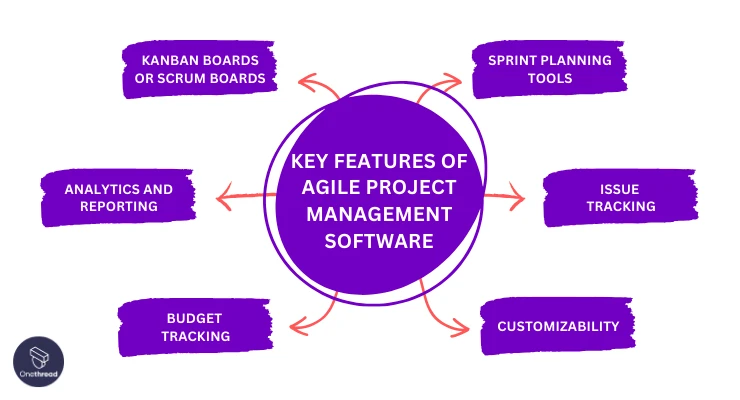
When selecting Agile Project Management Software, it’s essential to zero in on the features that will make your team more productive and agile. Below, we delve into key features for maximizing efficiency, adaptability, and project success.
Kanban Boards or Scrum Boards
Visualizing workflow is key in Agile project management. Kanban or Scrum boards visually represent tasks, their status, and who’s responsible for them. This enhances focus and accelerates project execution.
Sprint Planning Tools
Agile project management often involves “sprints,” short periods dedicated to specific tasks. Sprint planning tools help you allocate resources wisely, set deadlines, and track progress, aligning perfectly with agile methodologies.
Issue Tracking
Problems happen. You need a way to track them. Issue tracking allows you to flag, categorize, and resolve issues efficiently. No more scrambling through email chains to find that one bug report. Everything’s organized and accessible.
Customizability
Every project is unique. Customizing workflows, reporting features, and other settings is crucial. Customizability ensures the Agile Project Management Software can adapt to the specific needs of your project and team.
Budget Tracking
Cost overruns are a project manager’s nightmare. Budget tracking features give real-time insights into project finances. This allows for immediate adjustments, keeping the project on course financially.
Analytics and Reporting
Data-driven decision-making is the hallmark of effective management. Advanced analytics and reporting features can offer valuable insights into team performance, project bottlenecks, and areas for improvement.
Choosing software with these features can significantly improve your agility, efficiency, and bottom line.
Top 5 Agile Project Management Software
Navigating the maze of project management tools can be overwhelming. But if you’re looking for software that aligns with agile methodologies, you’re in luck.
Here, we’ve curated a list of the top 5 Agile Project Management Software options to help you achieve faster execution, better collaboration, and greater adaptability. Let’s dive in and find the perfect fit for your team.
#1. Onethread

Onethread is a standout choice when it comes to Agile Project Management Software. Designed to optimize team efficiency and adaptability, this platform offers comprehensive features that align perfectly with agile methodologies.
From real-time collaboration to customizable Kanban boards, Onethread ensures your team is always on the same page. Its user-friendly interface sets Onethread apart, making onboarding quick and user adoption high.
Onethread is your all-in-one solution for agile project management.
Try Onethread
Experience Onethread full potential, with all its features unlocked. Sign up now to start your 14-day free trial!
Overview and key features
Onethread has several features that make it suitable for Agile Project Management. Here’s how:
1. Sprint Management
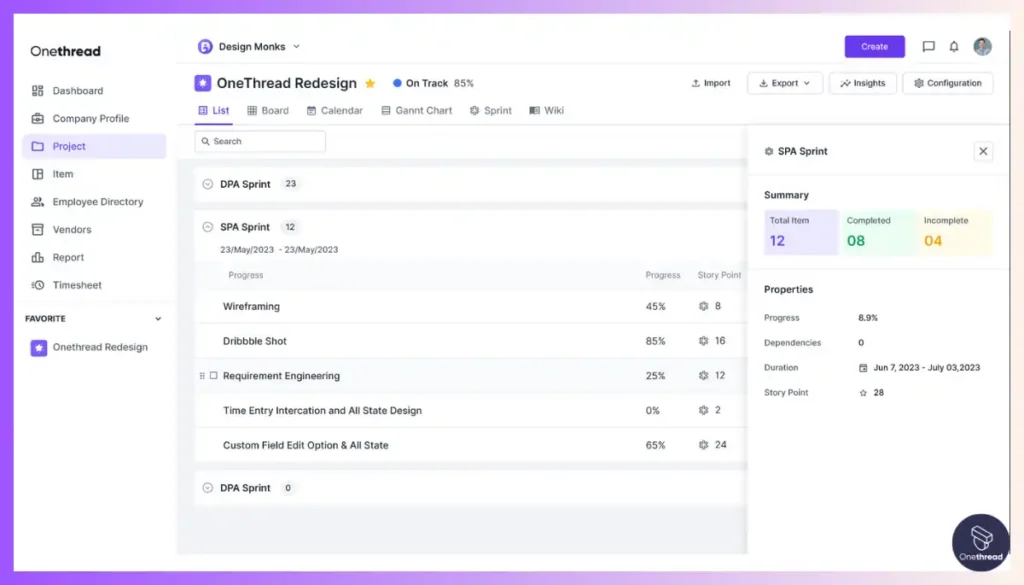
Onethread’s Sprint Management feature is directly aligned with Agile methodologies. It allows teams to plan work in sprints, focus on deliverables, and adjust plans based on outcomes, making it ideal for Agile environments.
2. Task & Item Management

This feature enables the creation of tasks and user stories, setting priorities and due dates. In an Agile setting, this helps in backlog grooming and iteration planning, ensuring that the most critical tasks are tackled first.
3. Reports

Reporting in Onethread can generate Agile metrics like velocity, sprint burndown rates, or release burn-up charts. This data-driven approach is crucial for inspecting and adapting to Agile frameworks.
4. Gantt Chart View

While Gantt Charts are traditionally associated with Waterfall methodologies, they can also provide a high-level view of Agile projects. This helps in understanding dependencies and can be useful for release planning in an Agile context.
5. Discussion Room & Wiki
Agile emphasizes collaboration and communication. Onethread’s Discussion Room and Wiki features can serve as a centralized hub for team discussions, documentation, and knowledge sharing, aligning well with Agile principles.
Collaborative Discussions and Feedback.png
By leveraging these features, teams can implement Agile Project Management using Onethread.
Pricing plans and options.

Onethread offers three flexible options tailored to meet various needs.
Free Plan
Ideal for small teams or individual users who are new to agile methodologies.
Growth Plan ($3.6/month)
Designed for growing teams that need more advanced features.
Scale Plan ($6/month)
Perfect for large enterprises with complex agile project needs.
Try Onethread
Experience Onethread full potential, with all its features unlocked. Sign up now to start your 14-day free trial!
#2. Jira

Jira is a project management tool developed by Atlassian. It helps teams plan, track, and manage work. Initially built for software development, Jira now serves various industries.
Teams can create tasks, set deadlines, and assign members in Jira. The platform enables agile practices like Scrum and Kanban. It’s ideal for both small startups and large enterprises.
The platform has cloud, server, and data center options. It keeps everyone on the same page, boosting productivity. With Jira, you get a clear view of your projects from start to finish.
Features
Below, we dig deep into its top 5 features, weigh the pros and cons, discuss pricing, and provide customer ratings of Jira to give you a comprehensive view.
Jira – Overview
Product Information:
- Company Valuation: $50.31B.
- Employee Numbers:8,813 employees worldwide.
Founding Team:
Mike Cannon-Brookes and Scott Farquhar founded Jira.
Real-Time Collaboration
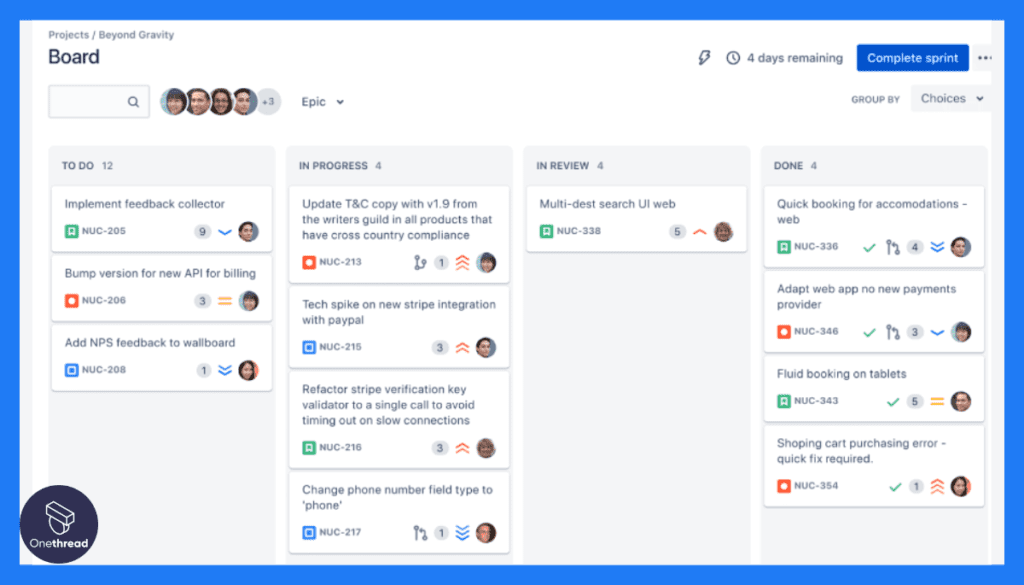
Jira offers multiple ways for team members to interact, share files, and provide instant task updates. Comment sections, tagging options, and real-time notifications make it easier for remote or dispersed teams to work cohesively. This feature is crucial for agile teams where quick, transparent communication is key to success.
Customizable Workflow
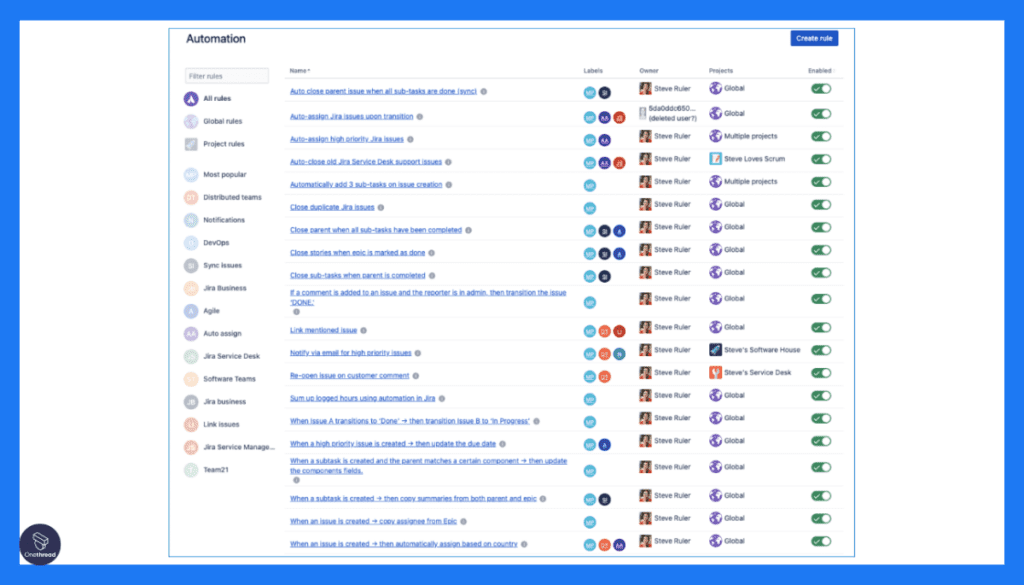
Flexibility is a cornerstone of agile methodologies, and Jira offers customizable workflows to fit your specific project needs. Whether it’s a Scrum, Kanban, or a hybrid approach, Jira lets you set up the workflow rules, statuses, and transitions.
Advanced Reporting
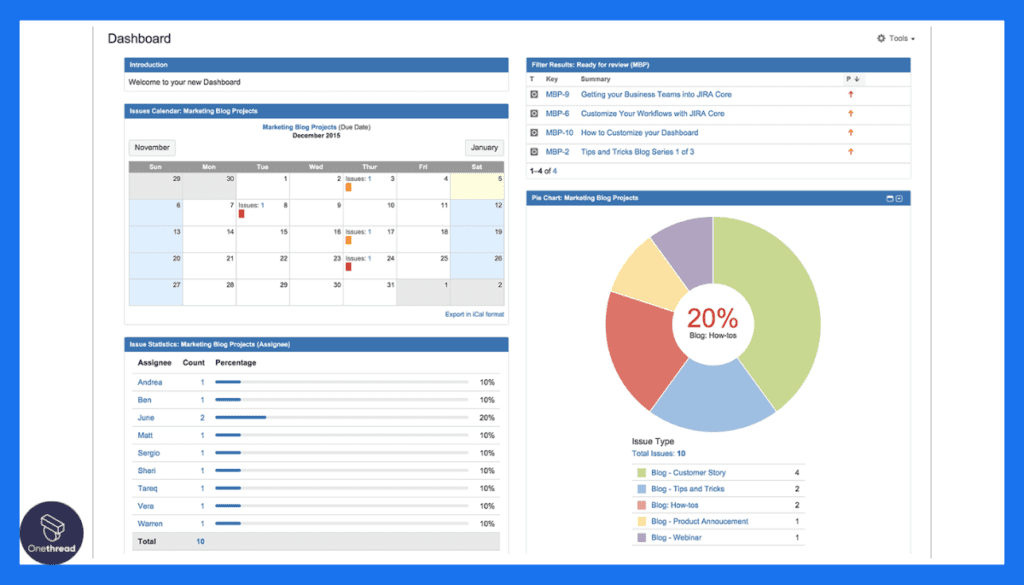
Jira provides extensive reporting options, including burndown charts, velocity measurements, and sprint reports. These advanced analytics give you a holistic view of your project’s progress and team performance. The data-driven insights can be instrumental in shaping future sprints and overall project strategy.
Extensive Integrations
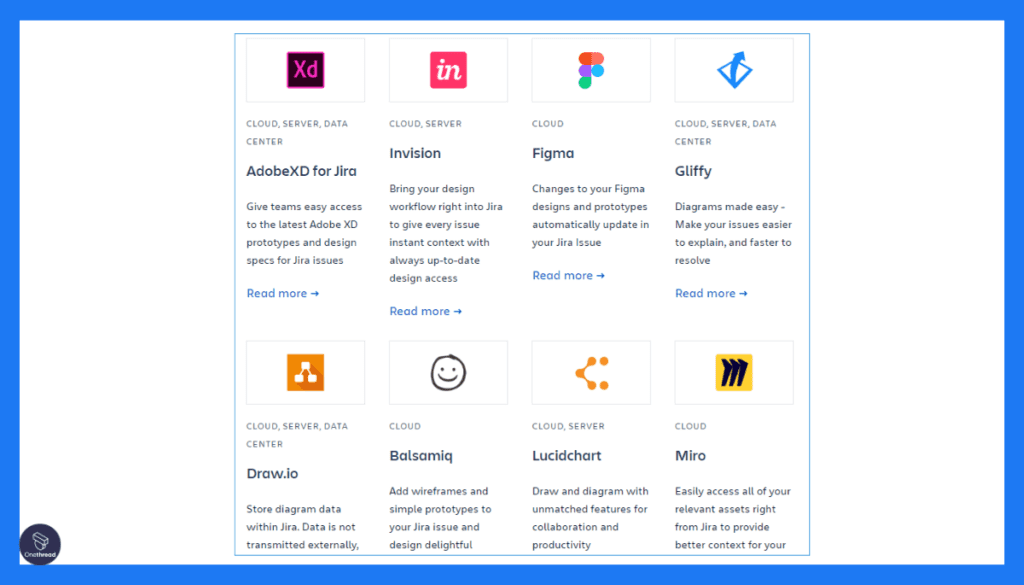
Jira can seamlessly connect with numerous other tools like Slack, GitHub, and Confluence, making centralizing your project management tasks easier. These integrations reduce the need to juggle multiple platforms, simplifying the overall project management process.
User Stories and Epics
Jira takes user story mapping to a new level, allowing for hierarchical categorization through ‘Epics.’ An Epic is a large user story that can be broken down into smaller tasks. This layered approach makes it easier to manage complex projects and aligns well with agile frameworks like Scrum and SAFe.
Pros & Cons
Pros
- Highly customizable to suit various agile frameworks.
- Extensive third-party integrations.
- Comprehensive reporting for data-driven decisions.
- Scalable for both small and large teams.
Cons
- Steeper learning curve for newcomers.
- Can get expensive for larger teams.
Pricing Plans

- Free Plan: Ideal for small teams, limited features.
- Standard Plan: $7 per user/month, includes advanced features and unlimited projects.
- Premium Plan: $14 per user/month, all-inclusive with advanced analytics and unlimited storage.
Customer Ratings
- G2: 4.3 out of 5 stars
- Capterra: 4.4 out of 5 stars
Review
Jira is a widely-used project management tool. It excels in tracking issues and tasks. Teams find it helpful for agile workflows. But, it has a steep learning curve. New users may find it complex. Customization is a strong point.
You can tailor it to fit your needs. However, this can also make it overwhelming. Reporting features are robust.
They help in detailed data analysis. But, the software can be slow. It also tends to get pricier as more add-ons are integrated. Overall, Jira is powerful but not without its drawbacks. It’s ideal for large teams that need deep customization. Small teams may find it too complex and costly.
#3. Trello

Trello is a visual collaboration tool that simplifies project management. Created by Atlassian, it uses boards, lists, and cards to organize tasks and projects. It’s highly user-friendly and adaptable for various needs, from personal to-do lists to complex business projects.
You can drag-and-drop cards between lists to show progress, status, or priority. Trello integrates with apps like Google Drive and Slack for seamless workflow.
It’s available on web, mobile, and desktop platforms. Real-time updates and notifications keep team members informed. The platform is scalable, fitting the needs of individuals and large teams. With Trello, managing work becomes more streamlined and transparent.
Trello- Overview
Product Information:
- Company Valuation: $425M
- Employee Numbers: 873
Founding Team:
Joel Spolsky & Michael Pryor was the founder of Trello.
Features
In this detailed review, we’ll explore its top 5 features.
Drag-and-Drop Boards
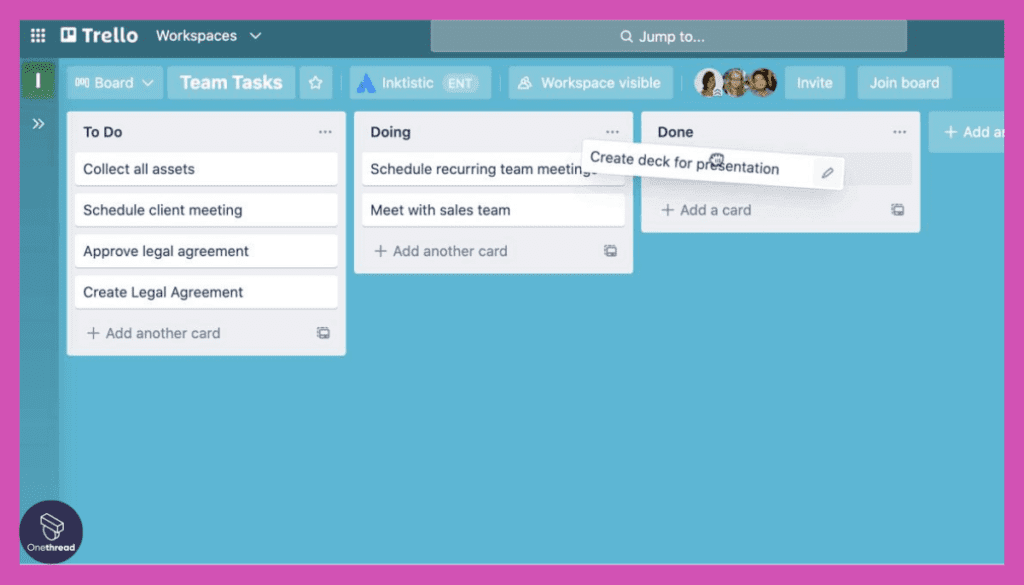
Trello’s most iconic feature is its drag-and-drop board system. Each board represents a project, while cards within the board signify individual tasks. It’s particularly useful for visualizing workflows in agile frameworks like Kanban.
Built-In Automation (Butler)
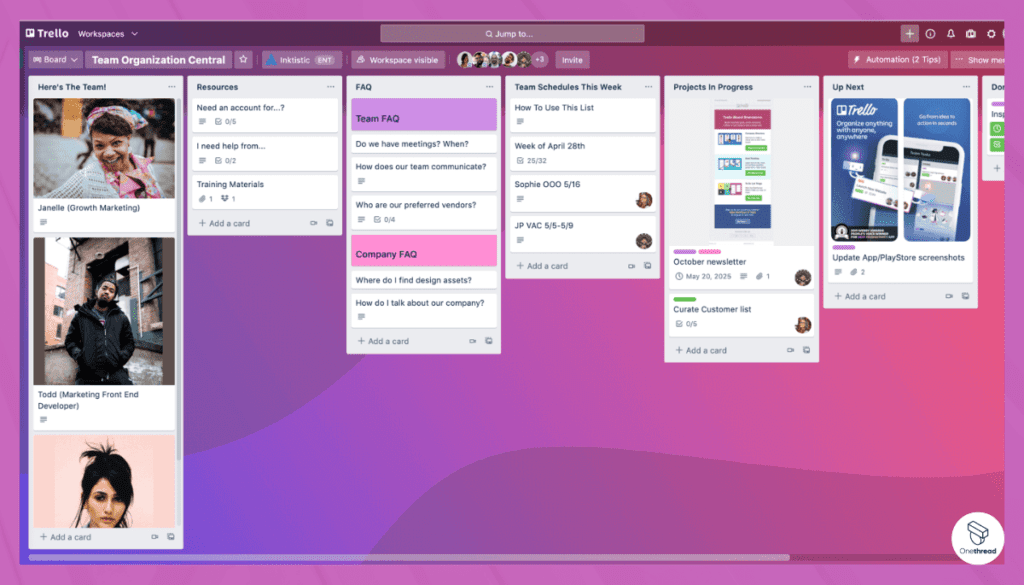
Butler, Trello’s built-in automation tool, allows you to automate repetitive actions like moving cards or setting due dates. For agile teams, automation can significantly streamline sprint cycles and daily stand-ups, allowing team members to focus on what matters: delivering value.
Power-Ups
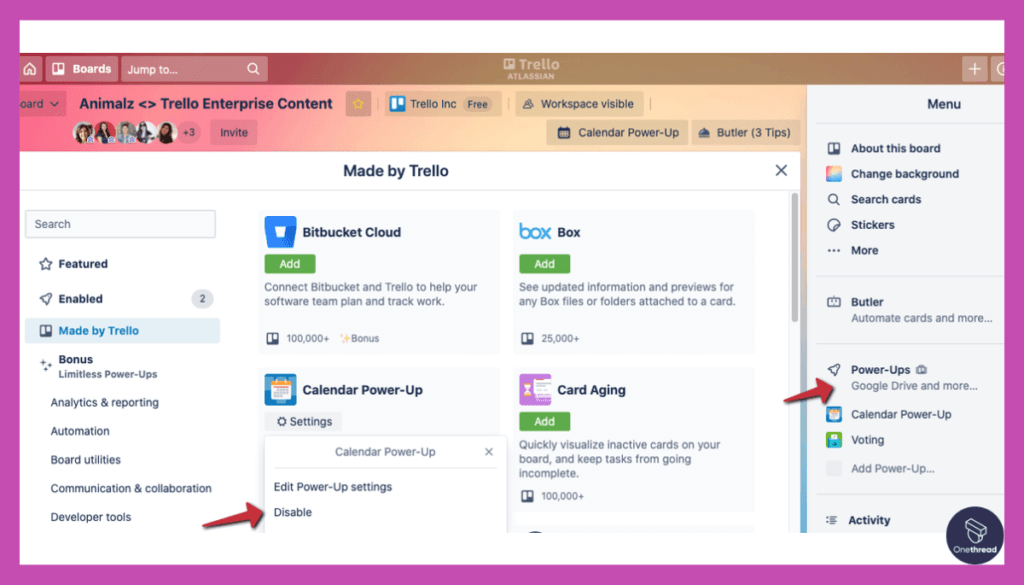
Power-Ups extend Trello’s functionalities to fit more specialized requirements. Whether you need advanced reporting, third-party integrations like Slack and Google Drive, or custom fields, Power-Ups can expand Trello’s capabilities to suit an agile environment.
Collaboration Features

Trello excels in facilitating real-time collaboration. Features like commenting, @mentions, and checklists help team members communicate more efficiently. Such dynamic collaboration is a must-have for agile teams where real-time interaction can significantly influence project outcomes.
Card Labels and Tags
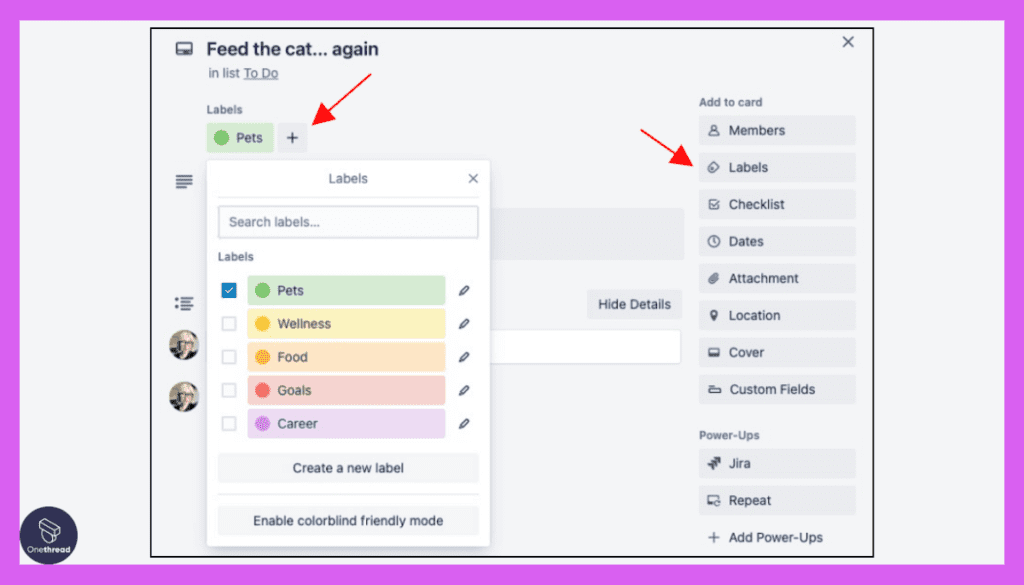
Organizing tasks and sprints becomes more straightforward with Trello’s card labels and tags. These features make it easier to categorize tasks based on priority, complexity, or other criteria essential for your agile process. This is crucial for sprint planning and backlog refinement.
Pros & Cons
Pros
- Intuitive interface, easy to onboard.
- Robust customization options with Power-Ups.
- Excellent collaboration features.
- Free tier available for small teams.
Cons
- Limited advanced reporting features in the free plan.
- May require third-party integrations for specialized needs.
Pricing Plans

- Free Plan: Great for small teams, includes basic features.
- Business Class: $10 per user/month, includes Power-Ups and priority support.
- Enterprise: Custom pricing, advanced security and administrative features.
Customer Ratings
- G2: 4.3 out of 5 stars
- Capterra: 4.5 out of 5 stars
Review
Trello is famous for its simplicity. It uses a card-based system that’s easy to understand. Even tech novices can get started quickly. It’s great for small teams and personal projects. Drag-and-drop features make it user-friendly. However, it needs advanced functionalities.
For complex projects, it may fall short. It doesn’t offer in-depth reporting or time tracking natively. You can add these via third-party apps, but it can get expensive. Collaboration is smooth, but only basic permissions are available.
It’s not the best for large organizations with complex needs. In summary, Trello is excellent for essential project management. For advanced needs, you may find it lacking.
#4. Click Up

ClickUp is a comprehensive project management and productivity tool. It’s designed to replace multiple work apps, centralizing tasks, docs, goals, and more. Created for teams of all sizes, ClickUp offers features like time tracking, automation, and custom views like lists, boards, and calendars.
It supports various project methodologies, including Agile, Scrum, and Waterfall. With robust integrations like Google Drive, Slack, and Zoom, it streamlines workflow. The platform is cloud-based and accessible on web and mobile devices.
ClickUp offers flexibility with customizable task statuses and user permissions. It also provides detailed analytics to monitor performance. Overall, ClickUp aims to make work life more productive and less complex.
It offers various customizable features designed specifically to cater to agile teams. In this in-depth review, we’ll delve into its top 5 features, consider the pros and cons, provide insights into the pricing plans, and look at customer ratings to give you a full understanding of what ClickUp brings to the table.
ClickUp – Overview
Product Information:
- Company Valuation: $4B
- Employee Numbers: 1,000 employees.
Founding Team:
Zeb Evans · Founder & CEO at ClickUp
Features
Customizable Views

ClickUp’s standout feature is its customizable views, which include List, Board, Calendar, and even a Gantt chart view. This flexibility is crucial for agile teams who may need to switch between Scrum and Kanban or utilize hybrid methodologies.
Goal Tracking
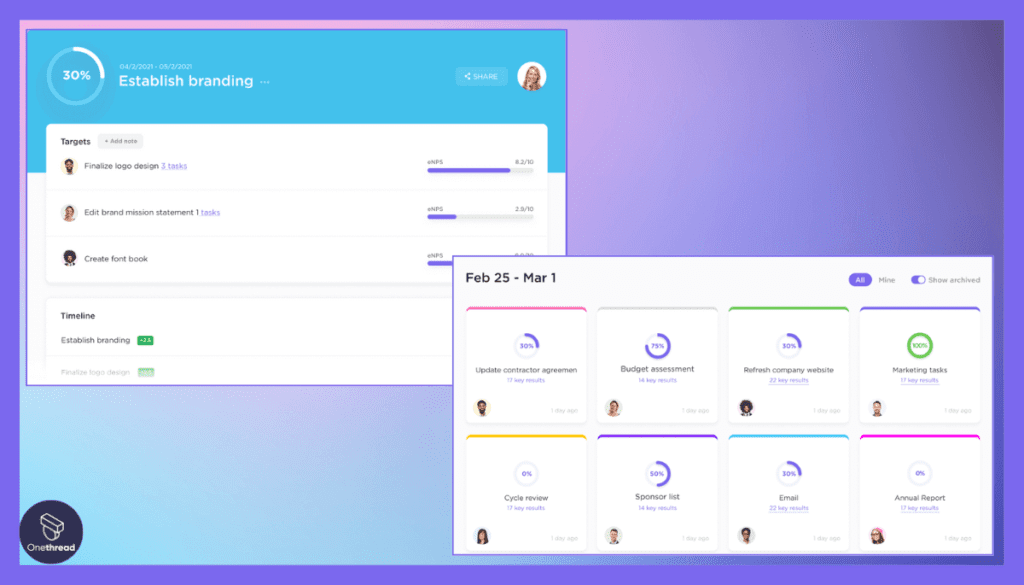
ClickUp offers comprehensive goal tracking that ties into your agile metrics like story points or sprints. You can set specific Key Performance Indicators (KPIs) and monitor them in real-time. This level of goal-oriented tracking is invaluable for agile teams looking to measure and improve performance continually.
Time Management

In ClikcUp, uou can allocate time estimates for each task, set reminders, and even integrate with other time-tracking tools. This is particularly useful in agile environments where time-boxed sprints are a norm, and efficient time management is crucial.
Native Integrations
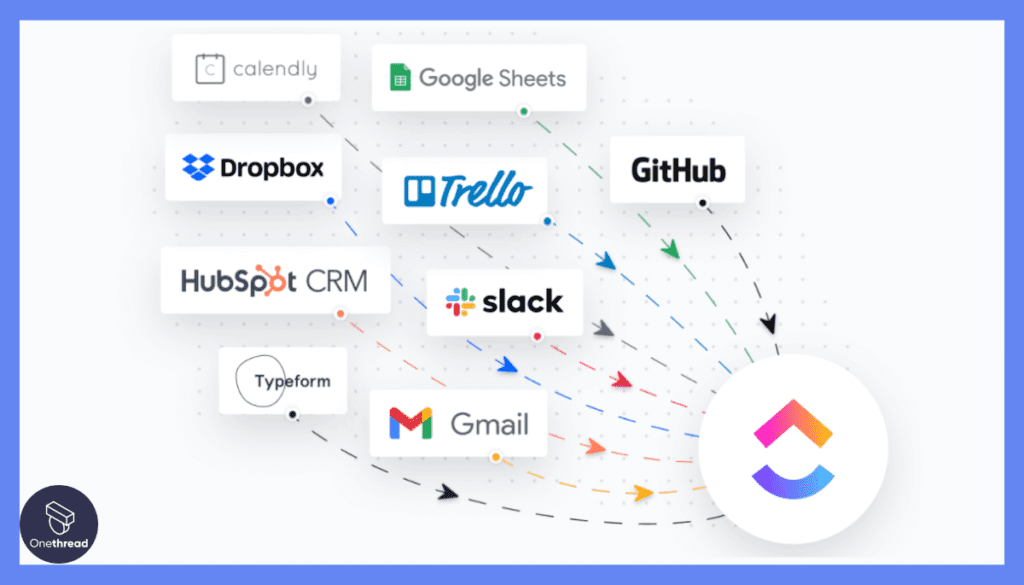
ClickUp integrates with numerous other tools like GitHub, GitLab, and Google Workspace. The ability to pull in data and features from these external platforms makes ClickUp a centralized hub for all project-related activities, which is especially beneficial in agile setups that often require a wide range of tools.
Automations
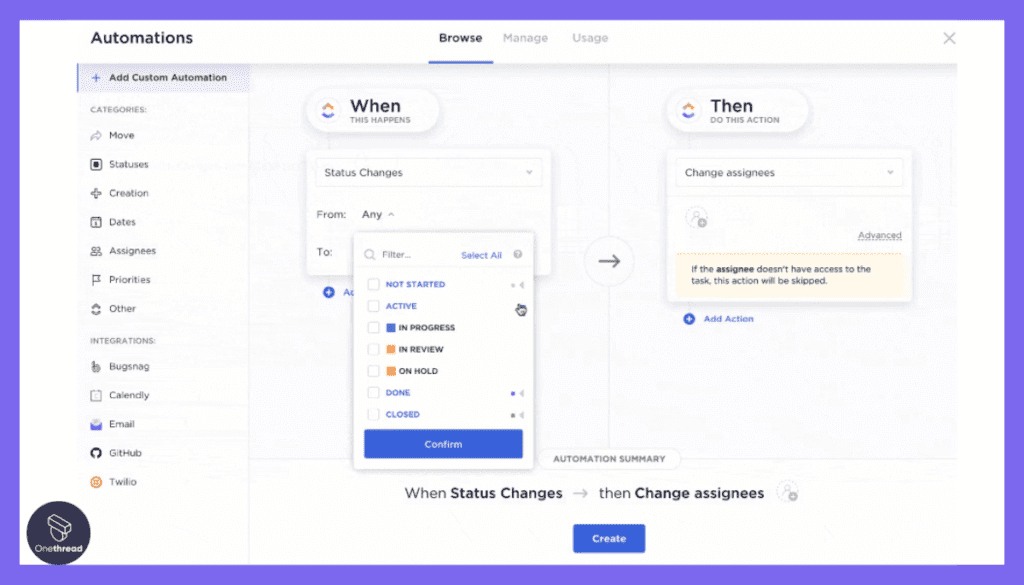
Automations in ClickUp can trigger based on task statuses, time, and other custom fields. This functionality allows agile teams to automate routine tasks like backlog grooming or moving tasks through a sprint board, allowing them to focus on delivering high-quality work.
Pros & Cons
Pros
- Highly customizable to fit a variety of agile workflows.
- Extensive native and third-party integrations.
- Robust reporting and analytics for better decision-making.
- User-friendly interface.
Cons
- Can be overwhelming due to the range of features.
- The mobile app is less robust than the desktop version.
Pricing Plans

- Free Plan: Suitable for small teams, offers basic features.
- Unlimited Plan: $5 per user/month, includes additional customization and integration options.
- Business Plan: $9 per user/month, designed for larger teams with more complex needs.
Customer Ratings
- G2: 4.7 out of 5 stars
- Capterra: 4.5 out of 5 stars
Review
ClickUp is versatile and customizable. It caters to different work styles with view options like list, board, and calendar. It offers a balanced set of features for task management, time tracking, and more.
However, this flexibility can be a double-edged sword. The numerous features can overwhelm new users. The user interface, while modern, can be cluttered. This makes it hard to navigate at times. ClickUp offers good collaboration tools, but the notification system can be confusing. Pricing is competitive, but the cost can increase with premium features.
Overall, ClickUp is a solid choice for teams wanting a flexible tool, but it may require time to grasp its wide range of options fully.
#5. Monday.com

Monday.com is a work operating system that powers teams to confidently run projects and workflows. It’s highly customizable, enabling you to create your workspaces and pipelines.
Features include task assignment, timelines, and automations that eliminate manual work. Built to be intuitive, it allows for easy collaboration and offers multiple views like Kanban, list, and calendar.
It integrates with popular tools like Google Drive, Slack, and Zoom. Real-time updates and notifications keep everyone in sync. With built-in analytics, you can measure project performance easily.
Monday.com is cloud-based, making it accessible from any device. It’s a versatile solution that caters to various business needs, enhancing overall productivity and transparency.
Monday.com- Overview
Product Information:
- Company Valuation: $7.58 billion as of September 24, 2023.
- Employee Numbers: 1,064 employees.
Founding Team:
Monday.com was founded in 2012 by Roy Mann, Eran Kampf and Eran Zinman
Features
Visual Workflow Builder

Monday.com’s Visual Workflow Builder enables users to design their workflows using a simple drag-and-drop interface. For agile teams, this means easy customization of scrum boards, kanban boards, or any other agile methodologies they may employ without needing any coding skills.
Time Tracking and Estimations

Time management is vital in agile settings, and Monday.com allows time tracking and estimations within each task card. This is invaluable during sprint planning, as it helps to allocate resources efficiently and keep the team on track.
Automations

The automation capabilities on Monday.com are extensive. You can set up triggers and actions to automate repetitive tasks such as status updates or deadline reminders. In agile contexts, this can streamline processes like backlog management, sprint reviews, and task assignments, leaving more time for creative and critical thinking.
Dependency Mapping
Monday.com offers dependency mapping, which allows for the setting of preconditions for tasks. This feature is crucial for agile teams, where tasks often depend on completing other tasks. Dependency mapping ensures that the workflow is logical and that no one is blocked from completing tasks.
Analytics and Reporting
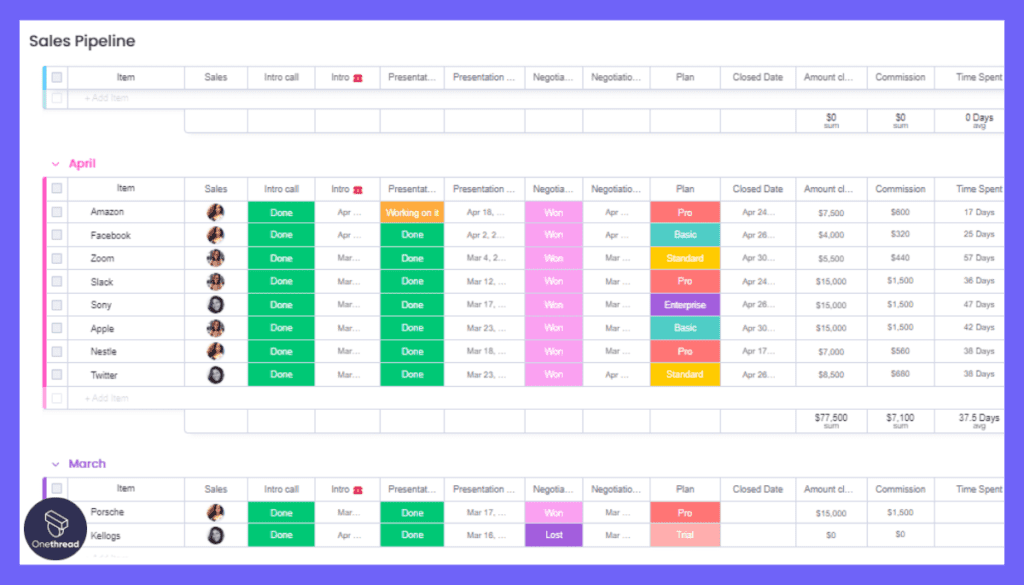
The platform provides robust analytics and reporting features. You can create dashboards that pull data from multiple boards, giving you a macro view of your projects. For agile teams, this translates to more effective sprint retrospectives and easier identification of bottlenecks or areas for improvement.
Pros & Cons
Pros
- Highly intuitive and customizable.
- Robust automation features.
- In-depth analytics and reporting tools.
- Effective time tracking features.
Cons
- Could be costly for small teams.
- Some advanced features have a learning curve.
Pricing Plans

- Individual Plan: Free, basic features suitable for small teams.
- Standard Plan: $8 per user/month, including additional automation and integration capabilities.
- Pro Plan: $16 per user/month, advanced features and priority support.
Customer Ratings
- G2: 4.6 out of 5 stars
- Capterra: 4.6 out of 5 stars
Review
Monday.com is known for its colorful, intuitive design. It offers multiple templates, making it easy for teams to start projects. Automation and integration options are robust. This helps streamline various workflows.
However, these strengths come at a cost. It’s one of the pricier options in the market. Smaller teams with limited budgets may find it expensive. Also, while it’s user-friendly, it can become complex when customized.
The platform sometimes suffers from lag, especially with large data sets. Customer support is generally good, but not 24/7. In summary, Monday.com offers a robust, visually pleasing experience, but it might be overkill and too expensive for small teams or simple projects.
Getting the Most Out of Agile Project Management Software
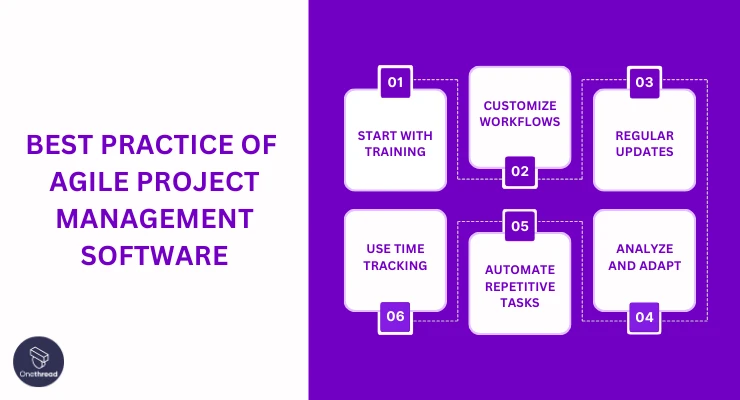
To unlock the full potential of Agile Project Management Software, you’ll want to follow best practices that align with agile principles. Here’s a quick starter guide:
- Start with Training: Ensure your team understands both agile principles and how to use the chosen software.
- Customize Workflows: Tailor the software to fit your specific agile framework, be it Scrum, Kanban, or a hybrid approach.
- Regular Updates: Keep task statuses and progress updated in real-time to foster transparency.
- Use Time Tracking: Leverage built-in time tracking features to manage sprints effectively.
- Automate Repetitive Tasks: Utilize automation features for things like backlog grooming and notifications.
- Analyze and Adapt: Use analytics tools for sprint retrospectives and continuous improvement.
Following these best practices can optimize your use of Agile Project Management Software, making your team more efficient and effective.
Conclusion
Agile Project Management Software is a game-changer for teams striving for flexibility and efficiency. It simplifies complex projects, streamlines workflows, and enhances collaboration.
By choosing the right platform and following best practices, teams can significantly elevate their project execution and adapt swiftly to changes. It’s a must-have tool for anyone committed to agile methodologies.
FAQs
How Does Agile Project Management Software Improve Collaboration?
These tools offer features like shared boards, real-time updates, and communication channels, making it easier for team members to collaborate and stay in sync.
Can I Customize Agile Project Management Software?
Yes, most Agile Project Management Software allows for extensive customization, including custom workflows, fields, and automation to suit your team’s specific needs.
Is It Worth Investing in a Paid Plan?
While free plans offer basic features, paid plans provide advanced functionalities like automation, in-depth analytics, and priority support that can be invaluable for complex projects.
How Do I Choose the Right Agile Project Management Software?
Consider your team’s size, the complexity of your projects, and specific feature needs. Take advantage of free trials to evaluate how well a software aligns with your team’s workflow.
Do These Tools Offer Mobile Support?
Most Agile Project Management Software options offer mobile apps or responsive web design, allowing team members to stay connected and updated, even on the go.