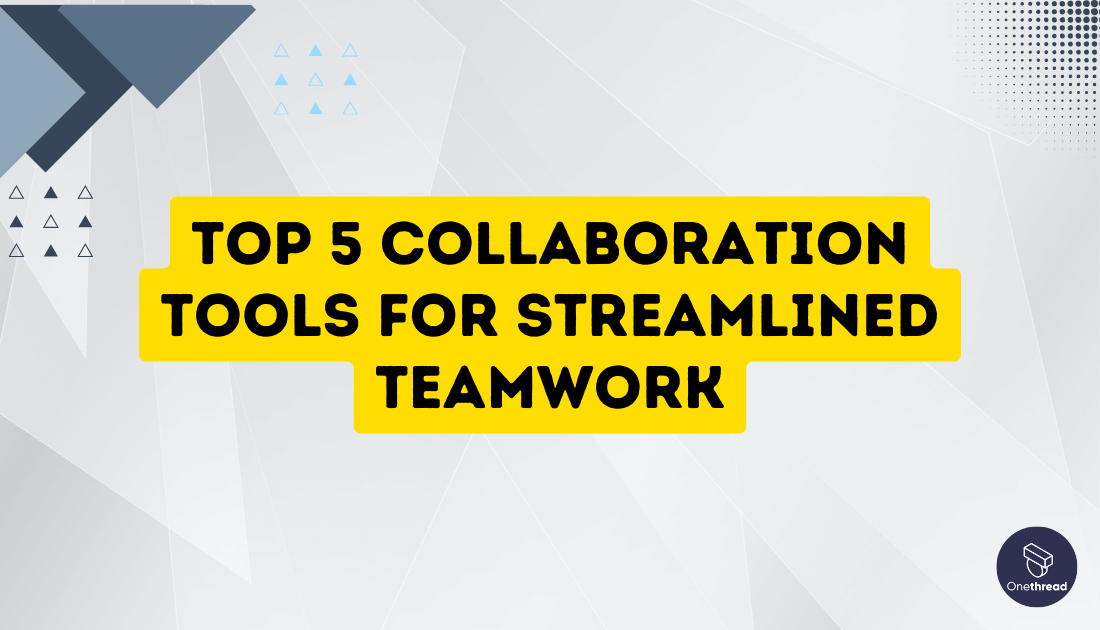In today’s fast-paced world, teamwork is key. But how do you make a team work like a well-oiled machine? The answer is simple: effective collaboration tools. We’re not just talking about any tools.
We mean the best in the game. These tools make teamwork easier, faster, and more productive. Think about it: no more email clutter, no more lost files, and no more confusion. Just smooth,
These tools cover everything from project management to file sharing to communication. And the best part? They’re user-friendly. You don’t need to be a tech whiz to figure them out.
They make remote work feasible. And most importantly, they let you focus on what really matters: getting the job done, together.
Ready to take your team to the next level? Keep reading to discover the top 5 collaboration tools you shouldn’t be without.
Quick List of 5 Collaboration Tools
- Onethread: Reliable for meetings and team check-ins
- Slack: Real-time messaging and file-sharing, all in one platform.
- Smartsheet: Manage tasks and projects to keep your team on track.
- Monday.com: Integrate chat, video calls, and file storage for seamless collaboration.
- Trello: Visual boards for organizing tasks and projects.
Our reviewers evaluate software independently. Clicks may earn a commission, which supports testing. Learn how we stay transparent & our review methodology
Comparison Chart Of Collaboration Tools
This chart helps you see what each tool offers. Pick the one that fits your team’s needs best.
Tools | Meeting Support | Real-time Messaging | Task Management | File Sharing |
 | Meeting organizers can set a clear agenda | Real-time updates and notifications. Secure and reliable data storage. | Centralizing all tasks in one place | communication and file sharing |
 | No native meeting support | Real-time messaging | Limited task management via integrations | File-sharing built-in |
 | No native meeting support | No real-time messaging | Comprehensive task management | File sharing via integrations |
 | Meeting support via integrations | Chat integration | Task management built-in | File storage integrated |
 | No native meeting support | No real-time messaging | Visual boards for task management | File sharing via integrations |
What is Collaboration Tools?

Collaboration tools are software and technologies designed for teamwork. They help people work together more efficiently, whether in the same office or across the globe. Think of collaboration tools like a Swiss Army knife for teamwork.
Just as a Swiss Army knife has various tools rolled into one—from a blade to a screwdriver—collaboration tools offer multiple functions in a single platform. They can handle communication, manage tasks, and even host video meetings.
Whether you need to chat with a teammate or share a file, there’s a tool for that, all wrapped up in one convenient package. Like Swiss Army knives, they’re a versatile and indispensable tool for any team.
How Collaboration Tools Can Help Your Business?
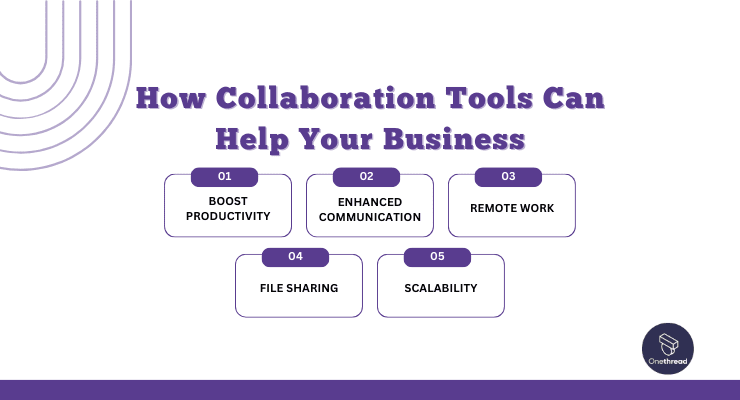
Collaboration tools are game-changers for businesses. They bring teams together like never before. Imagine cutting down on endless emails and having everything in one place instead. It’s like turning your office into a well-organized digital workspace. Still not convinced? Here are some key points:
- Boost Productivity: Streamline tasks and projects. Save time.
- Enhanced Communication: Chat, call, or video meet in real-time. No lag.
- Remote Work: Teams can collaborate from anywhere. Makes remote work efficient.
- File Sharing: Share and edit documents with ease. Say goodbye to version chaos.
- Scalability: These tools grow with your business. Suitable for small teams or large enterprises.
Collaboration tools can turn your team into a more efficient, more productive unit. Don’t miss out.
Key Features to Consider in Collaboration Tools
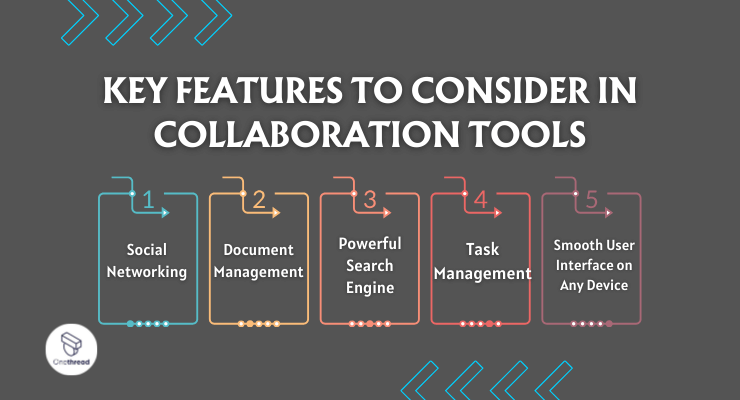
When choosing collaboration tools, it’s crucial to pick ones that align with your team’s needs. From social networking to powerful search engines, the right features can make a huge difference. Let’s delve into what you should look for.
Social Networking
Social networking in collaboration tools isn’t about posting selfies. It’s about fostering a community within your team. Features like chat rooms, forums, and team boards create a sense of unity. This is essential for remote teams who might feel disconnected otherwise.
Effective use of these networking tools can significantly enhance team cohesion and productivity.
Document Management
A central hub for all your files? Yes, please. Document management features let you upload, edit, and share documents. This eliminates the need for back-and-forth emails and literally keeps everyone on the same page.
Powerful Search Engine
Ever spent ages searching for that one important message or file? A robust search engine within the collaboration tool can be a lifesaver. It should let you search by keyword, date, or file type, making it quick and easy to find what you need.
Task Management
Task management is like the to-do list of the digital age. Assign tasks, set deadlines, and track progress—all in one place. Some tools even offer features like time tracking and workflow automation. A must-have for keeping everyone accountable.
Smooth User Interface on Any Device
The tool should look and feel good, whether you’re on a desktop or mobile device. A clean, intuitive interface encourages use and ensures that your team actually enjoys interacting with the platform.
Top 5 Collaboration Tools
A good collaboration tool can be the game-changer you’ve been looking for. From instant messaging to task management, these platforms offer a range of features to make your life easier.
Here, we’ve rounded up the top 5 collaboration tools that are leading the pack in 2023. Each one brings something unique to the table. Let’s dive in.
#1. Onethread

Meet Onethread: the ultimate collaboration tool designed to unify your team’s workflow. What sets it apart? For starters, it excels in video conferencing, providing crystal-clear quality and minimal lag.
But that’s not all. It also offers a secure file-sharing system that ensures your data remains confidential. While it may not have a built-in task manager, its compatibility with third-party apps allows for seamless integration into your existing work setup.
And don’t worry about being tech-savvy; its user-friendly interface ensures you can hit the ground running. In short, Onethread offers a streamlined, intuitive platform that makes it easier for your team to collaborate, no matter where they are.
Try Onethread
Experience Onethread full potential, with all its features unlocked. Sign up now to start your 14-day free trial!
Overview and key features
Onethread is making waves as a top-tier collaboration tool, and for good reason. Its standout features in video conferencing and secure file-sharing make it a compelling choice for teams. Let’s dive deeper into what makes Onethread a game-changer in the world of team collaboration.
Secure File Sharing
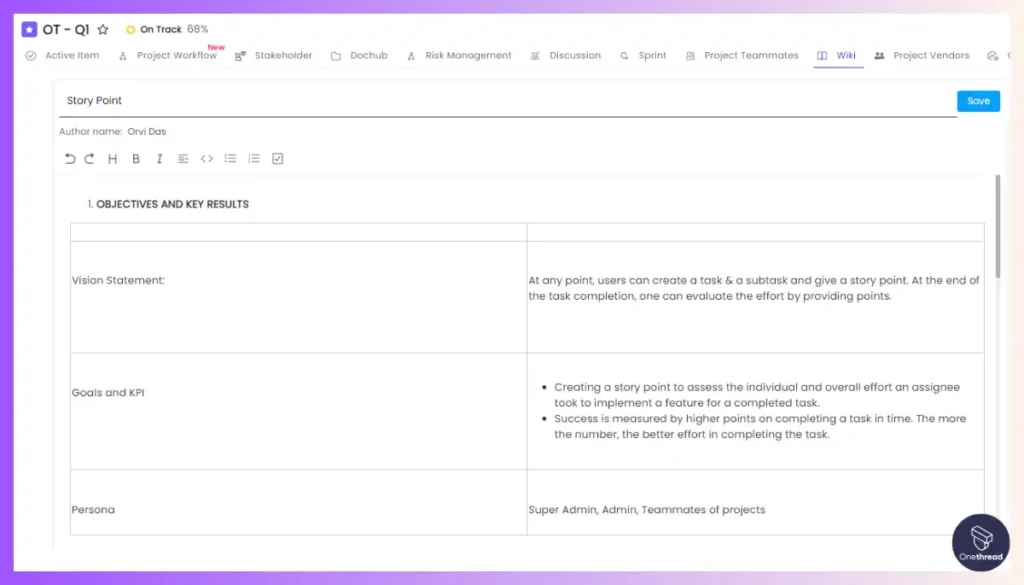
Security is a big deal, and Onethread knows it. Its file-sharing feature is fortified with end-to-end encryption, ensuring your confidential files stay that way. The intuitive interface allows easy uploading and downloading, and you can set permissions to control who has access.
User-Friendly Interface

Ease of use is a top priority for any tool, and Onethread delivers. The design is clean and straightforward, ensuring that even those who aren’t tech-savvy can navigate the platform effortlessly. This encourages team members to actively use the tool actively, maximizing its benefits.
Limited Third-Party Integrations
While Onethread may not offer built-in task management or real-time messaging, it does support limited third-party integrations. This means you can plug in other tools your team already uses, making it a more flexible option than it might first appear.
High Scalability
Whether you’re a small startup or a large corporation, Onethread can adapt to your needs. Its scalable features mean that as your team grows, the platform grows with you. This ensures you won’t have to switch platforms because your team expands.
Pricing plans and options

Here, we break down the options so you can find the one that suits your team’s needs and budget.
Free Plan
Price: $0
Ideal for small teams or those wanting to try before they buy, the Free Plan offers basic video conferencing and file-sharing features. It’s a no-cost way to dip your toes into what Onethread offers.
Growth Plan
Price: $3.6 per user/month
Perfect for growing businesses, the Growth Plan steps it up with advanced features and more flexibility.
Scale Plan ($6)
Price: $6 per user/month
The Scale Plan is the go-to option for large teams or those needing the full range of features.
Try Onethread
Experience Onethread full potential, with all its features unlocked. Sign up now to start your 14-day free trial!
#2. Slack
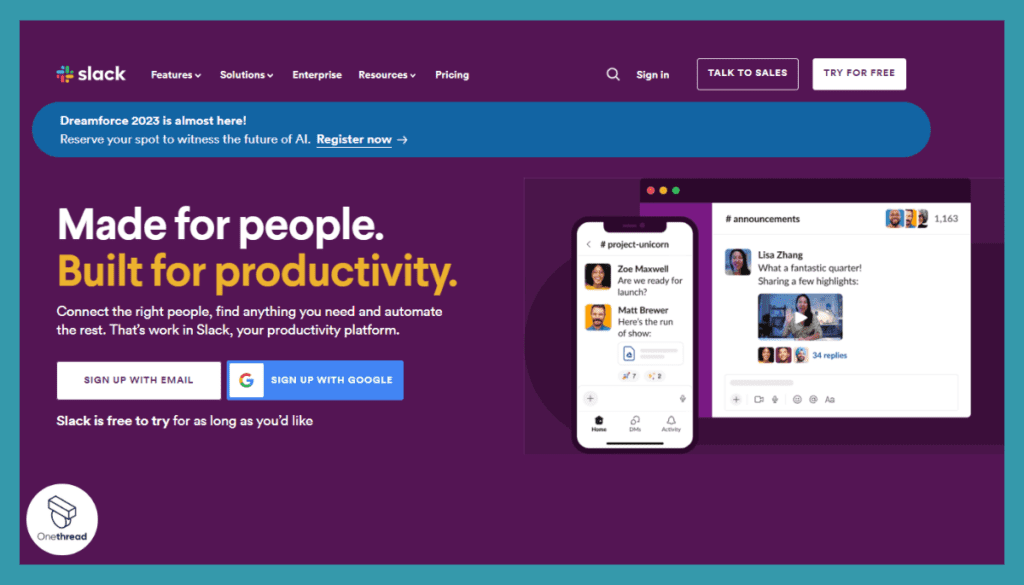
Slack is a versatile project management and time-tracking tool designed to streamline your work. Its user-friendly interface simplifies task management, team collaboration, and time monitoring. You can easily create projects, assign tasks, and set deadlines. Team members can collaborate effortlessly by sharing files and updates.
Slack‘s time tracking feature allows you to monitor work hours accurately, making it ideal for freelancers and businesses. It offers insightful reports to analyze productivity.
Additionally, it integrates with popular apps like Slack and Google Workspace for seamless workflow. Slack ensures you stay organized, productive, and on top of your projects without any hassle.
Slack – Overview
Product Information:
- Company Valuation: $26.51 billion as of 2023.
- Employee Numbers: 4,023 employees.
Founding Team:
- Stewart Butterfield:
- Position: Founder
Features
It offers more than just chat functionalities; think of it as a comprehensive hub where communication, file sharing, and third-party integrations combine to create a cohesive work environment. Let’s explore why Slack stands out among the crowd of collaboration tools.
Real-Time Messaging
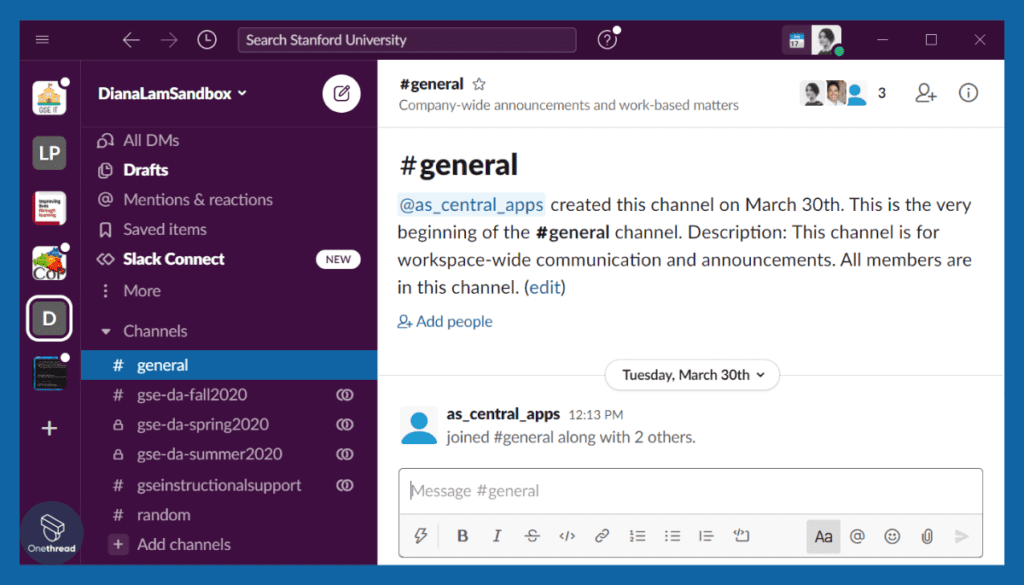
Slack’s real-time messaging system is fluid, reliable, and highly customizable. Channels can be created for specific projects, departments, or social events. The robust search function makes finding old messages or shared files easy. Slack also supports rich text and emojis, making conversations more expressive and engaging. Moreover, you can pin important messages for easy reference.
File Sharing
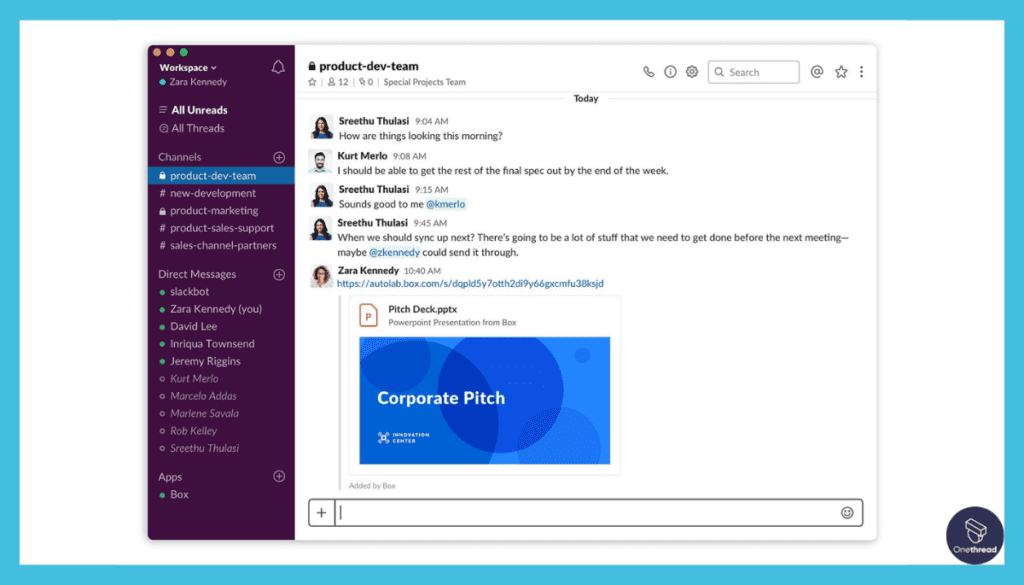
File sharing in Slack is as easy as dragging and dropping. Whether it’s PDFs, images, or spreadsheets, you can share it within a chat or channel. Files are also searchable; you can add comments to them for clarification or follow-up. Slack’s integrations with other file storage services like Google Drive and Dropbox make it even more convenient.
Video Conferencing
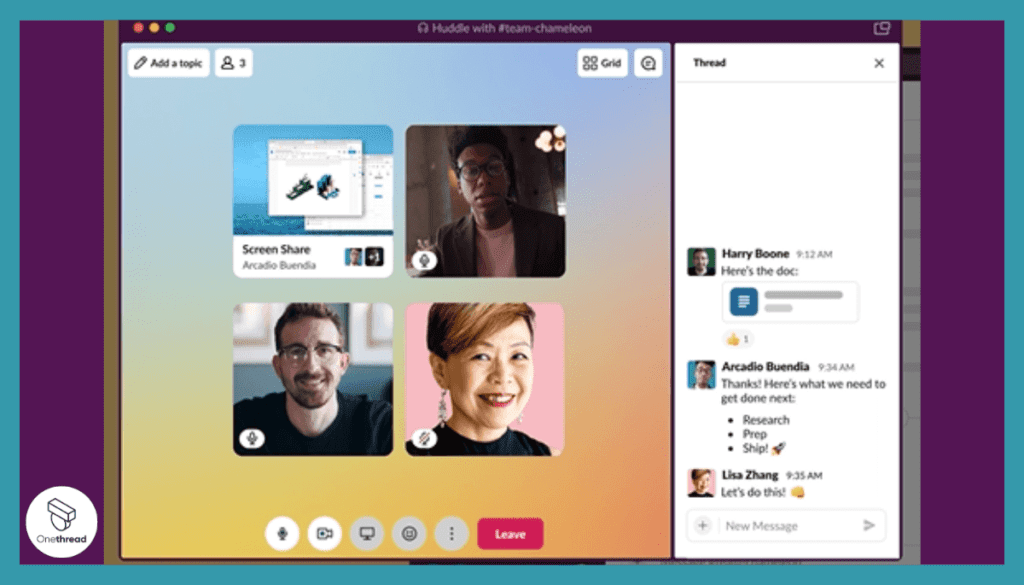
Slack offers video conferencing features, but it really shines when integrated with more specialized tools like Zoom. Video calls can be initiated directly within a channel or private message, making switching from text to video easier. The video quality is generally excellent, and you can even share the screen during the calls.
Third-Party Integrations
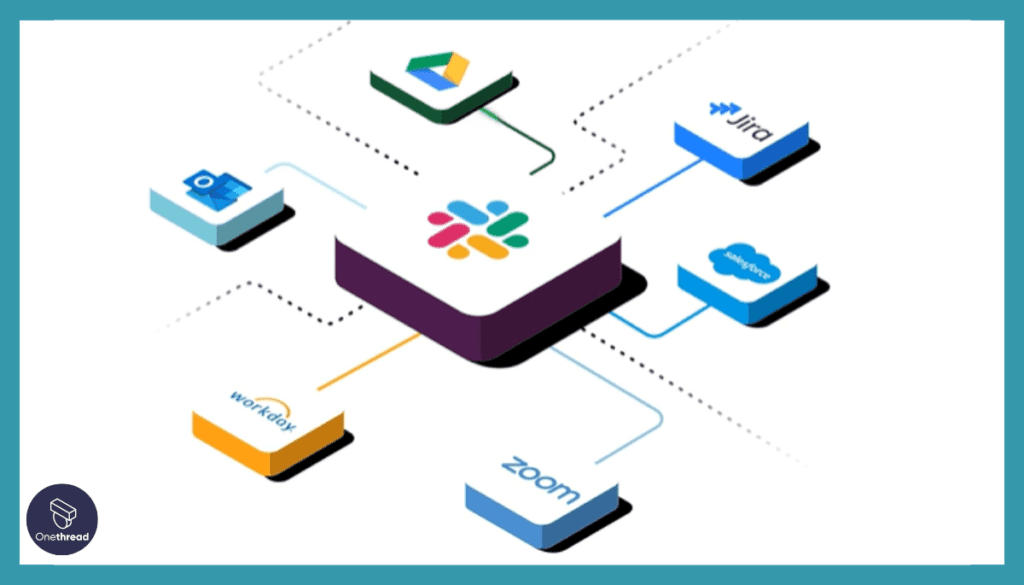
One of Slack’s most robust features is its vast array of third-party integrations. From Google Calendar and Asana to Salesforce and Jira, you can virtually bring your entire workflow into Slack. This eliminates the need to switch between multiple platforms, thus saving time and reducing the margin for error.
Customizable Notifications
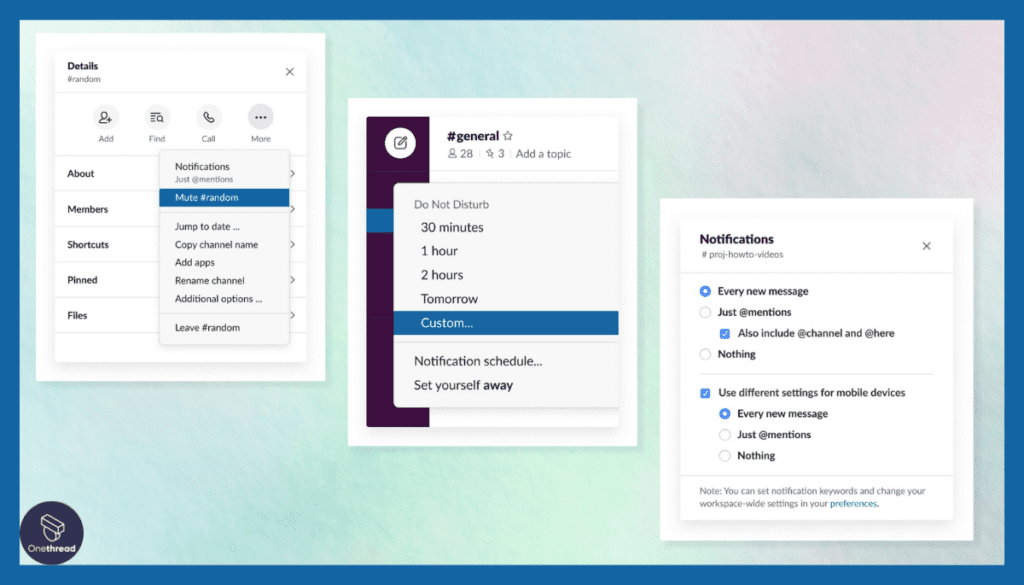
Never miss an important update with Slack’s customizable notifications. Whether you’re stepping away from your desk or focusing on a task, you can adjust notifications according to your needs. The tool allows you to mute channels, highlight keywords, and schedule ‘Do Not Disturb’ periods.
Pros & Cons
Pros
- User-friendly interface
- Extensive third-party integrations
- Robust search features
- Excellent file-sharing capabilities
Cons
- It can get overwhelming with too many channels
- Video conferencing is good but not best-in-class
- Pricing can be expensive for large teams
Pricing Plans
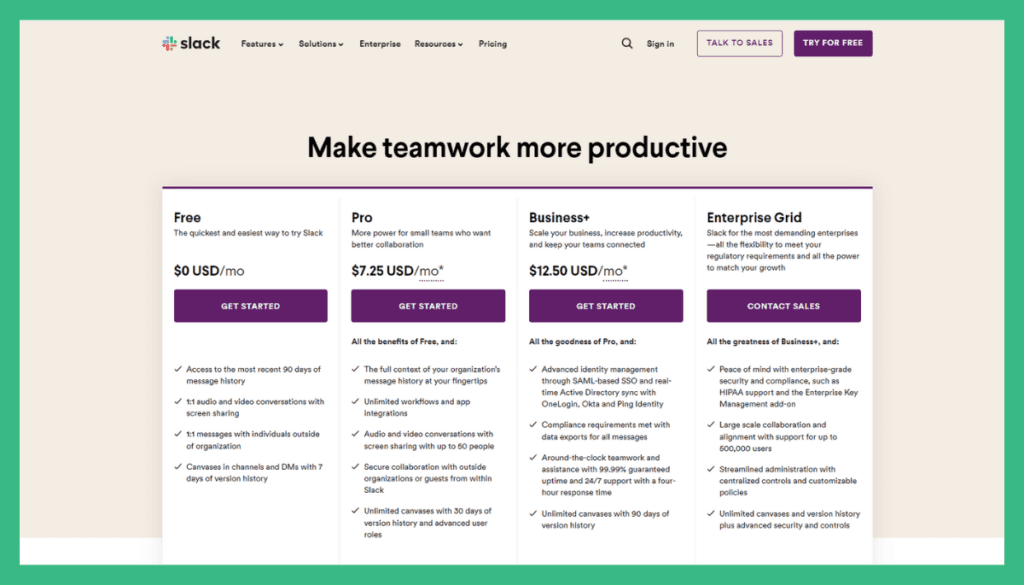
- Free Plan: Limited message history and integrations
- Standard Plan: $6.67 per user/month, unlimited message history, and more features
- Plus Plan: $12.50 per user/month, advanced identity management and compliance exports
Customer Ratings
- G2: 4.3 out of 5 stars
- Capterra: 4.6 out of 5 stars
Review
Slack is a widely used team communication tool. Its strengths lie in its user-friendly interface, making it easy for teams to collaborate seamlessly. It offers a variety of integrations with other apps, enhancing productivity.
However, Slack does have its downsides. Some users find its pricing structure steep, particularly for larger teams. Additionally, the notification system can be overwhelming, causing distractions.
Slack is a valuable tool for team communication, offering convenience and integrations. However, its cost and potential for distractions may not suit all organizations. Careful consideration of your team’s needs is essential before diving in.
#3. Smartsheet

Smartsheet is a powerful work management and collaboration platform. It’s designed to simplify complex work processes with its user-friendly interface. You can create, automate, and manage projects, tasks, and workflows effortlessly. Smartsheet offers real-time collaboration, allowing teams to share and edit sheets simultaneously, enhancing productivity.
With features like Gantt charts and automated alerts, it helps in efficient project planning and tracking. It’s highly customizable, allowing you to adapt it to your unique needs.
Smartsheet integrates with popular tools like Microsoft Office and Google Workspace for seamless data management. In summary, Smartsheet is a versatile tool that empowers teams to work efficiently, stay organized, and easily achieve their goals.
Smartsheet – Overview
Product Information:
- Company Valuation: US$486 million (2023
- Employee Numbers: 3,191 (2023)
Founding Team:
- Maria Colacurcio Brent Frei Eric Browne Founders of Smartsheet.
Features
From automating repetitive work to providing extensive templates, Smartsheet provides many features that make it much more than just a project management tool. Here’s why Smartsheet should be on your radar.
Task Management
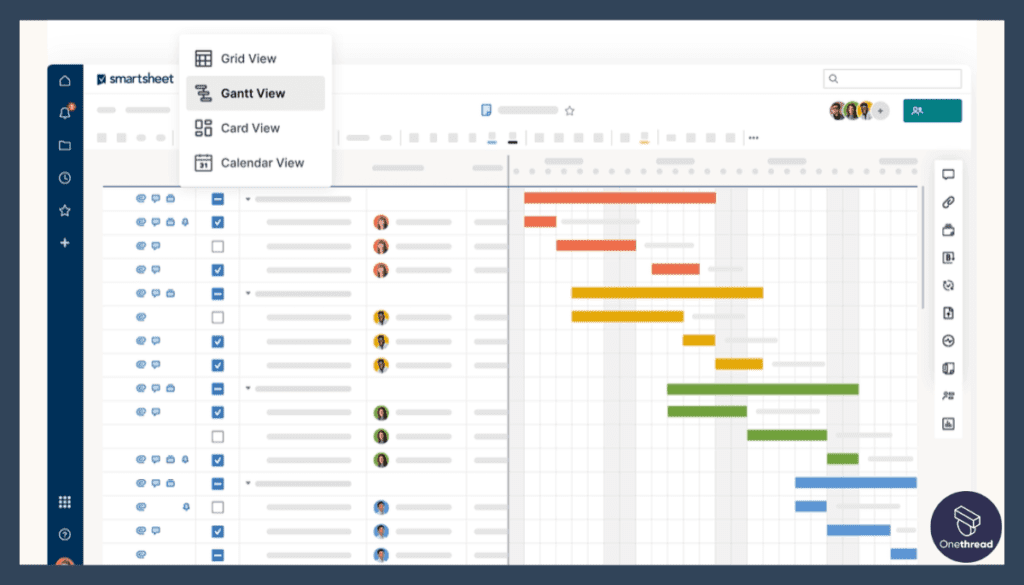
Task management in Smartsheet is robust and highly customizable. Users can create tasks, assign them, set deadlines, and even add dependencies. A unique feature is the Card View, which helps visualize tasks more effectively, akin to a Kanban board. Advanced filtering options allow you to sift through tasks quickly, and the built-in timeline view is perfect for keeping track of your project’s milestones.
Real-Time Collaboration
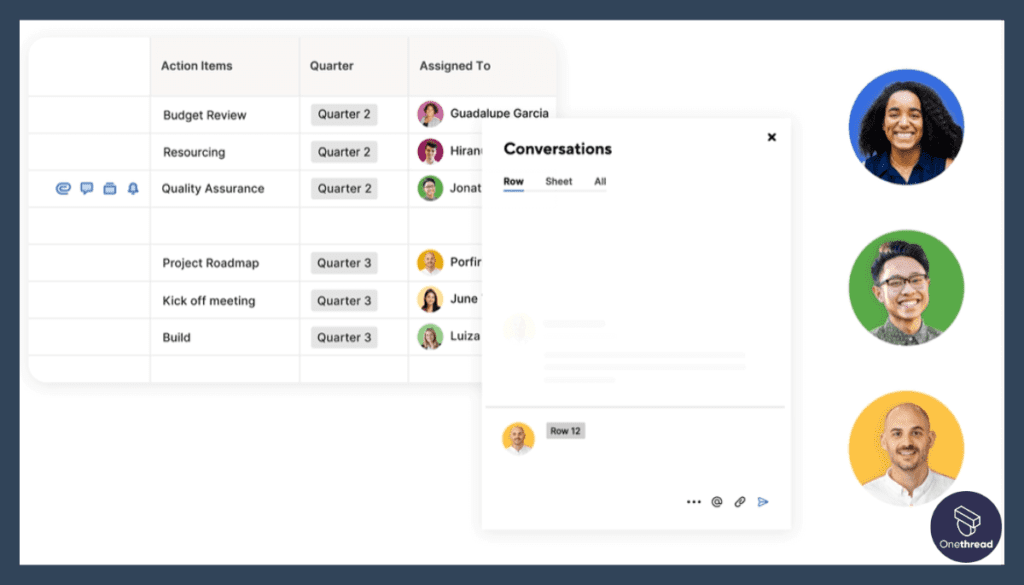
Thanks to its live updating feature, Smartsheet lets teams collaborate in real time. Changes reflect instantly, whether you’re updating a task status or uploading a file. This ensures that team members are always looking at the most current data. Commenting directly on tasks and files streamlines communication and keeps conversations contextual.
Automations
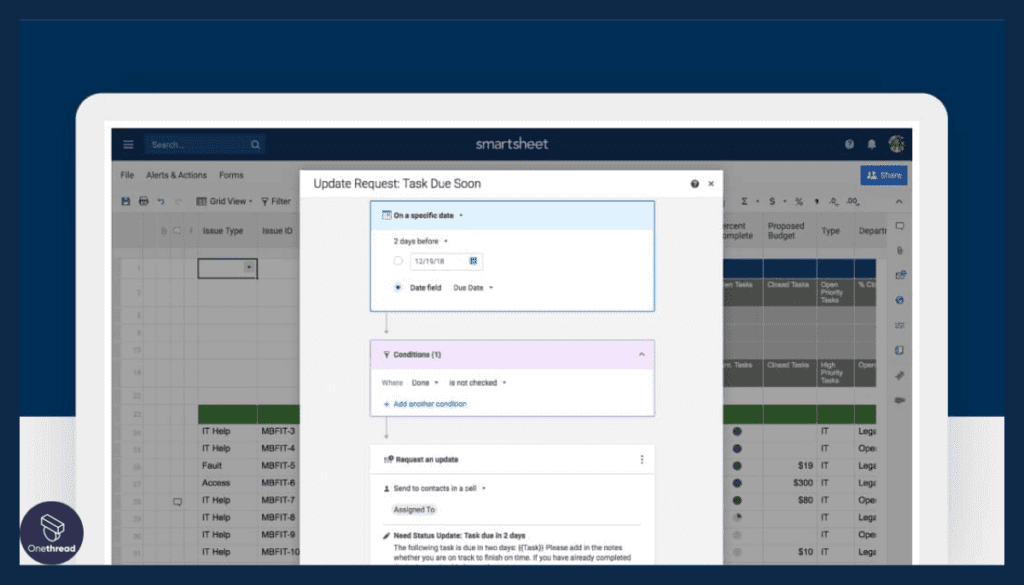
Smartsheet has powerful automation features that take the grunt work out of your projects. From setting reminders to moving tasks through workflows, the tool’s automation saves time and reduces errors. You can trigger notifications based on particular actions or changes, ensuring you never miss an important update.
Reporting and Dashboards
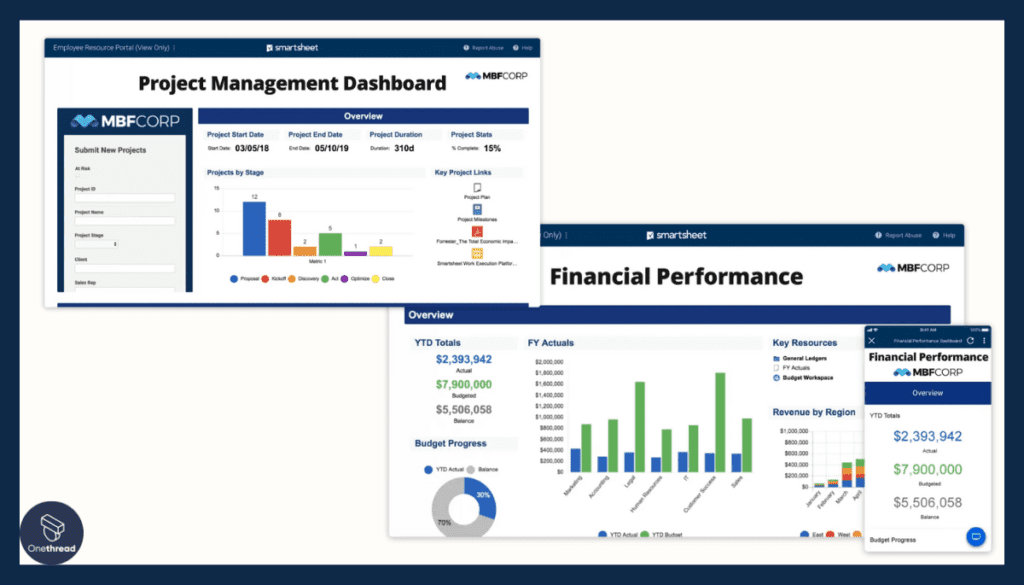
Data-driven decisions are crucial, and Smartsheet’s reporting and dashboards are second to none. Create customized reports to track key performance indicators, project statuses, and more. Charts and graphs can be added to a dashboard for real-time tracking, providing a 360-degree view of your project’s health.
Templates
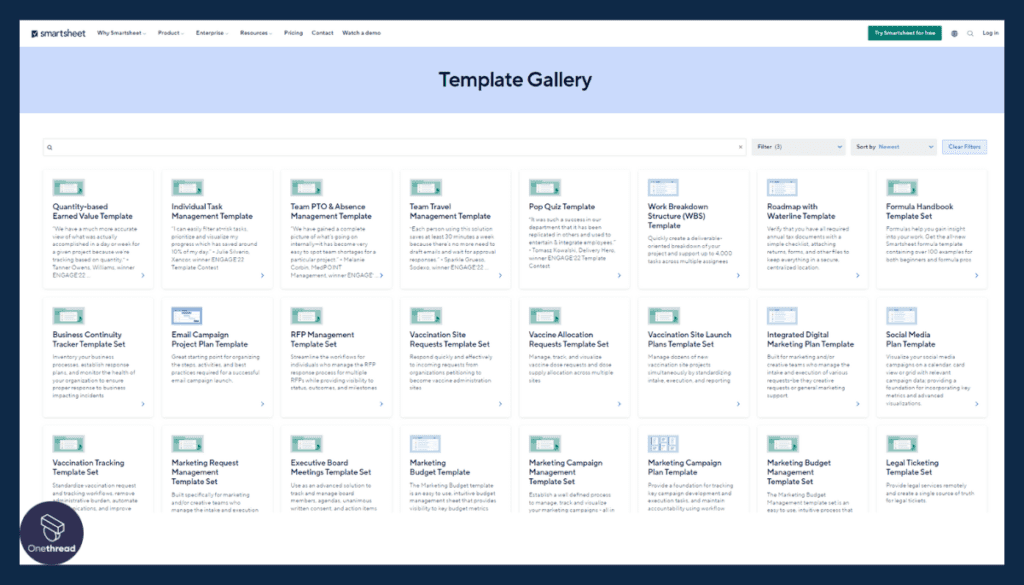
One of the standout features is Smartsheet’s library of pre-built templates. Whether it’s for marketing campaigns, sales tracking, or IT project management, there’s a template to jumpstart your project. This saves time and ensures you follow best practices from the get-go.
Pros & Cons
Pros
- Comprehensive task management features
- Real-time collaboration and updates
- Powerful automations for streamlined workflows
- Detailed reporting capabilities
Cons
- Steeper learning curve compared to simpler tools
- No built-in chat feature
- Some advanced features require higher-tier plans
Pricing Plans

- Individual Plan: $14 per month, includes task management and automations
- Business Plan: $25 per user/month, includes advanced reporting and dashboards
- Enterprise Plan: Custom pricing, includes premium support and advanced security features
Customer Ratings
- G2: 4.2 out of 5 stars
- Capterra: 4.4 out of 5 stars
Review
Smartsheet is a versatile project management and collaboration platform. Its strengths include a user-friendly interface with spreadsheet-like familiarity, making it accessible for users. It offers robust automation and reporting features, streamlining workflows.
However, Smartsheet has its drawbacks. Its pricing can be relatively high for small businesses. Also, some users may find the learning curve steep, especially when configuring complex automation.
Smartsheet is a powerful tool for project management and collaboration with user-friendly features. Yet, its cost and learning curve might pose challenges for certain users. Consider your team’s specific needs and budget before choosing this platform.
#4. Monday.com

Monday.com is a dynamic work operating system that simplifies project management and team collaboration. Its intuitive interface makes creating and managing tasks, projects, and workflows easy.
With real-time updates, team members can collaborate seamlessly, ensuring everyone stays on the same page. Monday.com’s customizable boards and templates cater to various business needs, from marketing to HR.
The platform offers robust time tracking and reporting features, enabling you to monitor progress and productivity effectively. It also integrates with popular tools like Slack and Google Workspace, enhancing connectivity.
Monday.com is a versatile solution that empowers teams to work smarter, organize tasks efficiently, and achieve their goals with precision.
Monday.com- Overview
Product Information:
- Company Valuation: $7.65 billion as of September 20, 2023.
- Employee Numbers: 1,064 employees
Founding Team:
- Roy Mann ·& Eran Zinman is founder of Monday.com
Features
This tool isn’t just for project management; it aims to be your all-in-one workspace. It streamlines your projects, automates routine tasks, and keeps your team connected. Here’s a deep dive into the compelling features that make Monday.com a top collaboration tool.
Workspaces and Boards

Monday.com is built around the concept of workspaces and boards, allowing for a highly visual and intuitive experience. Create dedicated boards for different projects or departments, each filled with customizable columns to capture all the data you need. The drag-and-drop interface makes it easy to move tasks around, while color-coding provides an instant visual snapshot of your project’s status.
Task Management and Automations

With Monday.com, task management is a breeze. Assign tasks to team members, set deadlines, and monitor statuses all from a single board. The platform also offers powerful automation features, letting you automate routine tasks like status updates and notifications. Automation can be set based on triggers and actions, reducing the need for manual data entry and follow-ups.
Communication Channels

Monday.com excels in keeping conversations organized and contextual. Discuss a task or project within its dedicated board, eliminating the need to toggle between your project management tool and your messaging app. You can upload files, mention team members, and even integrate it with your email for more streamlined communication.
Integrations and APIs

The power of Monday.com is amplified with its wide array of integrations. Whether you use Google Drive, Slack, or Zoom, Monday.com has you covered. The tool’s open API also allows for custom integrations, making it adaptable to nearly any workflow or tech stack you’re using.
Time Tracking and Analytics

For those looking to gain insights into how time is spent, Monday.com provides robust time tracking and analytics features. Track time spent on each task with built-in timers and generate reports to analyze productivity levels. This data can be pivotal in identifying bottlenecks and making data-driven decisions.
Pros & Cons
Pros
- Highly customizable and flexible workspaces
- Integrated communication features for contextual discussions
- Extensive automation and integration options
- In-depth analytics and time tracking
Cons
- Can be overwhelming for new users
- Pricing can get expensive as you add more features
- No native file storage, relies on integrations
Pricing Plans

- Basic Plan: $24/month for two users, includes basic task management features
- Standard Plan: $29 per user/month, adds timeline views and automations
- Pro Plan: $39 per user/month, includes time tracking and advanced analytics
- Enterprise Plan: Custom pricing, includes advanced security and support
Customer Ratings
- G2: 4.5 out of 5 stars
- Capterra: 4.6 out of 5 stars
Review
Monday.com is a versatile project management platform known for its visual and customizable interface, which appeals to various industries. It offers numerous templates, simplifying task creation and project tracking.
However, Monday.com’s pricing can be on the higher side, especially for small businesses. Additionally, some users may find the platform overwhelming due to its extensive customization options.
Monday.com is a visually appealing and flexible project management tool that suits various needs. Still, its pricing and complexity might not be ideal for everyone. Carefully evaluate your team’s requirements and budget before committing to this platform.
#5. Trello

Trello is a straightforward and highly visual project management tool. It uses boards, lists, and cards to help you organize tasks and projects. With its easy-to-use interface, you can quickly create boards for various purposes, such as project planning, task tracking, or personal to-dos.
Trello promotes collaboration by allowing team members to add cards, comment, and attach files. Its drag-and-drop functionality simplifies task management.
While Trello is simple, it’s also versatile, with power-ups and integrations that enhance functionality.
You can integrate it with tools like Slack and Google Drive for seamless workflow. Trello’s simplicity and flexibility make it an excellent choice for individuals and small teams looking for an efficient way to manage tasks and projects.
Trello – Overview
Product Information:
- Company Valuation: $425 million.
- Employee Numbers: 88+
Founding Team:
- Joel Spolsky & Michael Pryor are the founders of Trello.
Features
With its intuitive board-and-card system, Trello takes the complexity out of project management and turns it into a visually pleasing experience. Whether you’re planning a product launch, managing an editorial calendar, or coordinating an event, Trello can make your life easier. Let’s dive into the features that set it apart.
Boards, Lists, and Cards

Trello’s primary feature set revolves around Boards, Lists, and Cards. Create a board for each project and add lists that represent different stages or categories. Cards, representing tasks or items, move from list to list as their status changes. This Kanban-style approach gives everyone a clear, visual understanding of the project’s flow and status at a glance.
Labels and Tags
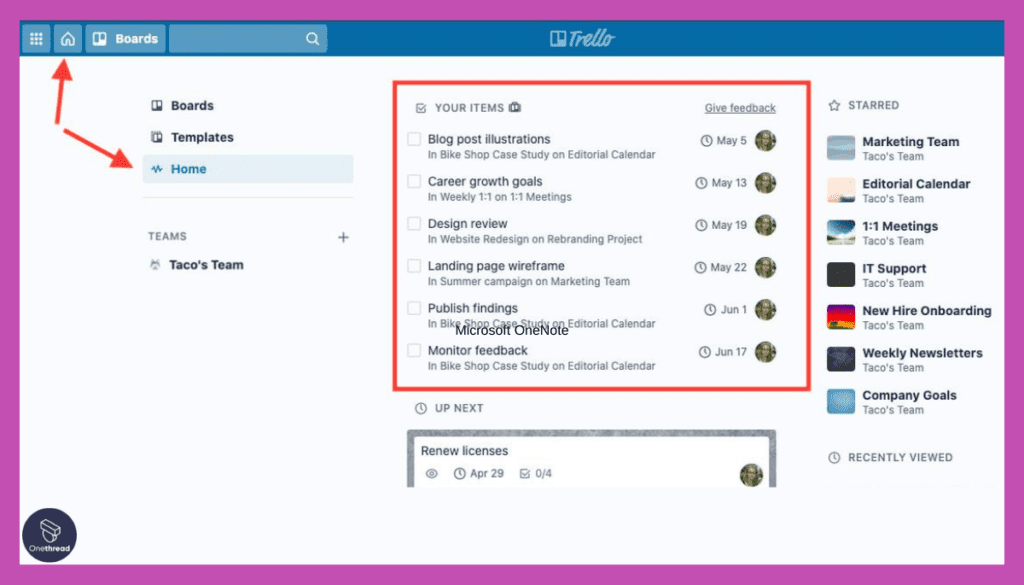
Labels and tags in Trello are highly effective for quick visual sorting and filtering. Add color-coded labels to cards to indicate priority, category, or whatever suits your team’s needs. Labels make it easy to see at a glance what each card is about and who should be focusing on it, thereby reducing the time spent in discussions and meetings.
Checklists and Due Dates

Trello doesn’t skimp on detail. Each card can hold multiple checklists, perfect for breaking down tasks into smaller, manageable pieces. Assign due dates to cards or individual checklist items. Combined with Trello’s calendar view, this feature keeps everyone on track and accountable.
Collaboration and Comments

Trello shines in real-time collaboration. Team members can comment on cards, upload files, and even tag other members for feedback. This ensures that all related discussions, documents, and data are stored in a single, easily accessible location. It centralizes communication and makes sure everyone is on the same page.
Power-Ups and Integrations
Extend Trello’s functionality with Power-Ups—integrations that add features or connect Trello with other services you use, like Google Drive, Slack, or Jira. The Power-Ups marketplace offers a wide range of options for customization, enabling teams to tailor their boards to specific needs and workflows.
Pros & Cons
Pros
- Extremely user-friendly and intuitive interface
- Versatile for both simple and complex projects
- Great mobile app for on-the-go management
- Wide range of Power-Ups for added functionality
Cons
- Limited features in the free version
- Can get cluttered for very large projects
- No built-in time tracking
Pricing Plans

- Free Plan: Includes basic features and a limited number of Power-Ups
- Business Class: $10 per user/month, includes unlimited Power-Ups and advanced automation
- Enterprise Plan: Custom pricing, adds security features and priority support
Customer Ratings
- G2: 4.3 out of 5 stars
- Capterra: 4.5 out of 5 stars
Review
Trello is a popular and user-friendly project management tool. Its strengths include a simple and intuitive card-based system, making it easy for teams to get started quickly. Trello’s free version provides essential features, making it budget-friendly for small teams.
However, Trello may lack the advanced capabilities required for complex projects. It can be less suitable for larger organizations with intricate workflows. Additionally, while the free version is great, some essential features are only available in the paid plans.
Trello is an excellent choice for teams looking for a straightforward, cost-effective project management tool. Yet, it may not meet the needs of larger or more complex organizations. Consider your team’s size and requirements when evaluating Trello as an option.
Getting the Most Out of Collaboration Tools
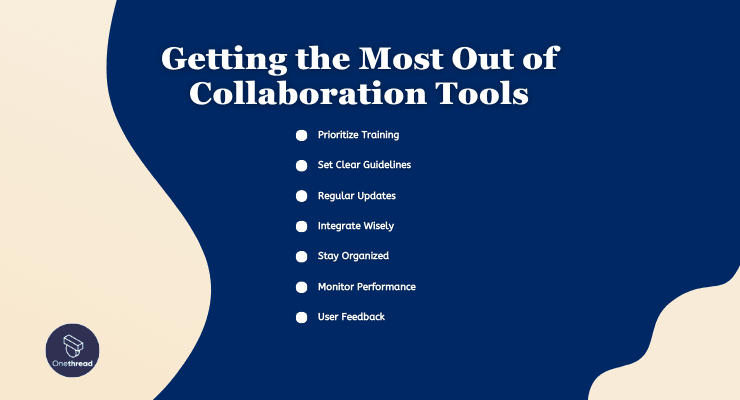
Mastering your collaboration tools is essential to thrive in today’s fast-paced work environment. These platforms are more than just a place to chat or share files; they’re the backbone of efficient team interaction. But how do you maximize their potential? Here are some best practices to consider.
- Prioritize Training: Ensure your team knows how to use the tool’s features.
- Set Clear Guidelines: Define what each tool is used for to avoid confusion.
- Regular Updates: Keep everyone updated with the latest features and how to use them.
- Integrate Wisely: Make sure your collaboration tools work well with other software you use.
- Stay Organized: Use folders, tags, or labels to keep things easy to find.
- Monitor Performance: Use analytics features to track how well your team is collaborating.
- User Feedback: Regularly solicit feedback from the team for continuous improvement.
By applying these practices, you’ll be well on your way to making the most out of your collaboration tools.
Conclusion
Collaboration tools have become indispensable in modern workplaces, revolutionizing how teams communicate and work together. From real-time messaging to streamlined project management, these tools enhance efficiency and productivity.
By embracing their features and implementing best practices, teams can unlock their full potential, fostering stronger connections and achieving greater success in today’s dynamic work environments. Collaboration tools aren’t just tools but catalysts for innovation and collaboration.
FAQs
What types of businesses can benefit from collaboration tools?
Collaboration tools are beneficial for businesses of all sizes and industries. They are particularly valuable for remote teams, project-based work, and organizations aiming to improve communication and efficiency.
Are there free collaboration tools available?
Yes, many collaboration tools offer free versions with limited features. These can be useful for smaller teams or individuals. However, more comprehensive features often come with paid plans.
How can I choose the right collaboration tool for my team?
Consider factors like your team’s size, specific needs, integration requirements, and budget when selecting a collaboration tool. It’s also helpful to trial different options to see which aligns best with your workflow.
Are collaboration tools secure?
Security features vary among collaboration tools. Many offer encryption and access controls to protect sensitive data. It’s essential to review the security measures of the tool you choose and ensure they align with your organization’s requirements.