According to a study, nearly 37% of projects fail due to a lack of clear goals. That’s a big number, and it shows how crucial effective management is.
So, how do you keep your team on the same page? The answer is collaborative project management software. These tools help you plan, execute, and track projects with ease. They bring your team together, no matter where everyone is located.
In this article, we’ll dive into the top 5 software options that can make your project management a breeze. Each one has unique features to help you meet your goals. Let’s get started.
Quick List of 5 Collaborative Project Management Software
- Onethread: Combines chat and file storage for all-in-one collaboration.
- Asana: Simplifies task management with easy-to-use boards and timelines.
- Slack: Integrates communication and file-sharing, making team collaboration smooth.
- Trello: Offers visual boards for project tracking and team coordination.
- Jira: Ideal for software development projects, offering detailed tracking and reporting.
Our reviewers evaluate software independently. Clicks may earn a commission, which supports testing. Learn how we stay transparent & our review methodology
Comparison Chart Of Collaborative Project Management Software
Here’s a comparison chart on the 5 best Collaborative Project Management Software:
Tool Name | Task Assignment | Workflow Automation | File Sharing | Real-Time Updates |
 | Task Allocation, Timesheet, Phase Modal, Smart Task Search | Workflow Builder, Create/ Edit/ Customize Workflow | Shared Drive, Version history, File attachment with tasks | Live Project Dashboards |
 | Assignee Field | Rules | File Attachments | Activity Feed |
 | Assign Command | Workflow Builder | File Uploads | Message Updates |
 | Member Assignment | Butler | Card Attachments | Notifications |
 | Assignee Field | Automation Rules | Attachments | Activity Stream |
What is Collaborative Project Management Software?

Collaborative project management software is a digital tool that helps teams plan, execute, and monitor projects. It combines features like task assignments, timelines, and communication channels.
This allows team members to work together more efficiently. Whether you’re in the same office or spread across the globe, this software keeps everyone on the same page. It’s a central hub for all project-related activities.
How Collaborative Project Management Software Can Help Your Business?
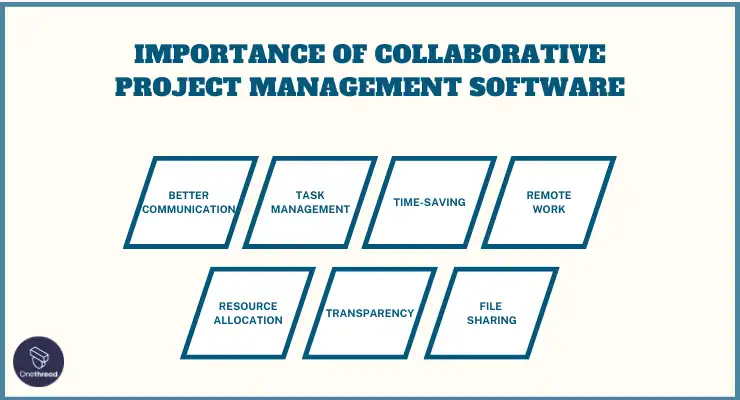
Collaborative project management software can be a game-changer for your business. It streamlines operations and boosts productivity. Here’s how it can help:
- Better Communication: Real-time chat and notifications keep everyone updated.
- Task Management: Assign, track, and prioritize tasks easily.
- Time-Saving: Automated workflows reduce manual effort.
- Remote Work: Enables seamless collaboration for remote or distributed teams.
- Resource Allocation: Know who is doing what, helping to avoid overwork.
- Transparency: All project data is visible, making it easier to make informed decisions.
- File Sharing: Centralized storage for easy access to important documents.
In just a few clicks, you can get a snapshot of your project’s status, making management more effective and less stressful.
Key Features to Consider in Collaborative Project Management Software
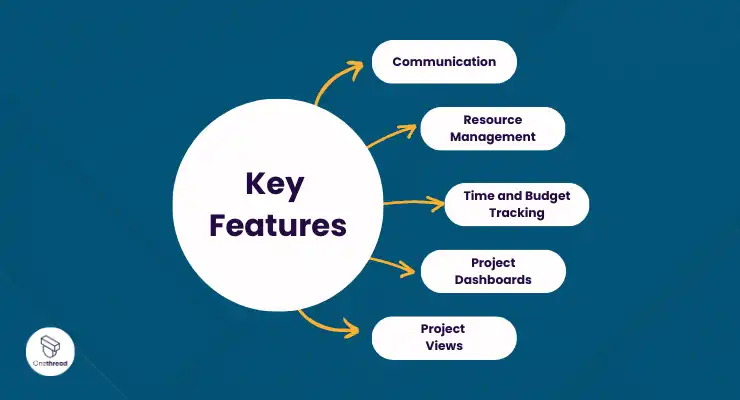
Choosing the right collaborative project management software is crucial. But what features should you look for? Here, we break down the key features that can make or break your project management experience.
Communication
Good communication is the backbone of any project. Look for a software that offers real-time chat, video conferencing, and notifications. This ensures that your team can easily discuss tasks, updates, and issues.
Resource Management
Knowing who is doing what is vital. Resource management features help you allocate tasks to team members based on their skills and availability. This avoids overwork and keeps the project on track.
Time and Budget Tracking
Time is money. Software with time and budget tracking helps you monitor hours spent on tasks. It also helps you keep an eye on the budget, so there are no nasty surprises at the end.
Project Dashboards
A dashboard gives you a quick overview of the project. It should display key metrics, task statuses, and deadlines. This helps you make informed decisions without sifting through tons of data.
Project Views
Different projects require different views. Whether it’s a Kanban board, Gantt chart, or a simple to-do list, having multiple project views is a must. It allows team members to work in a way that suits them best.
Top 5 Collaborative Project Management Software
Looking for the best project management tool? We’ve picked the top 5 to make your choice easier. Each offers unique features for tasks, communication, and deadlines. Let’s find the best fit for your team.
#1. Onethread

Onethread is a project management software designed for teamwork. It streamlines tasks, schedules, and communication. With Onethread, you can assign jobs, set deadlines, and track progress all in one place.
It’s user-friendly, making it easy for everyone on the team to get involved. Real-time updates keep everyone in the loop.
Whether you’re a small business or a large corporation, Onethread adapts to your needs. It’s a tool that simplifies complex projects, making them manageable and efficient. No more juggling multiple apps or platforms; Onethread brings it all together.
Try Onethread
Experience Onethread full potential, with all its features unlocked. Sign up now to start your 14-day free trial!
Overview and key features:
Onethread stands out as a top choice for collaborative project management software. It offers a unique blend of features that cater to modern project needs. Let’s dive into what makes Onethread a go-to option.
Vendor Management
Managing external partners is easy with Onethread. The software allows you to track vendor performance, set deadlines, and manage contracts. This keeps all third-party interactions transparent and efficient.
Task Dependencies
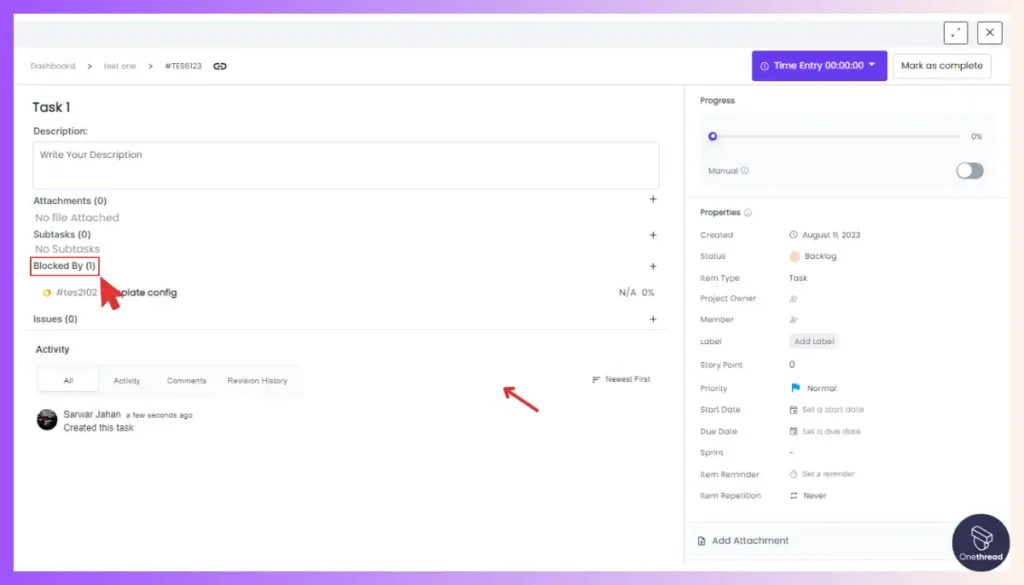
Onethread excels in showing how tasks are connected. You can set dependencies, making it clear what needs to be done first. This helps in avoiding bottlenecks and ensures a smooth workflow.
Sprint Planning
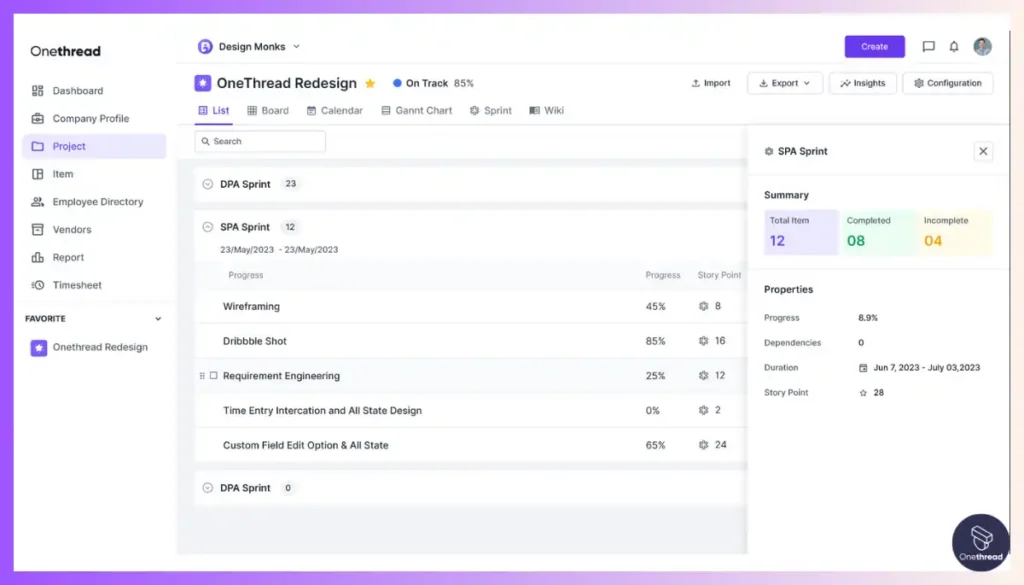
For Agile teams, Onethread offers robust sprint planning features. You can set sprint goals, allocate resources, and track progress. This makes it easier to adapt to changes and meet deadlines.
Feedback
Feedback is crucial for improvement. Onethread has built-in features for peer reviews and client feedback. This helps you make real-time adjustments to keep the project on track.
Project Views

Flexibility is key. Onethread offers multiple project views like Kanban boards and Gantt charts. This allows team members to work in a way that’s most comfortable for them.
Onethread offers a comprehensive set of features that make it a top choice for collaborative project management.
Pricing plans and options

Onethread offers three plans to fit different needs and budgets. Here’s a quick rundown:
Free Plan
Perfect for small teams or startups, the Free Plan offers basic features. You get task management and limited project views. It’s a good way to test the waters without any financial commitment.
Growth Plan – $3.6/month
The Growth Plan is designed for growing businesses. At $3.6 per month, it’s a balanced option that offers more without breaking the bank.
Scale Plan – $6/month
For larger teams with complex projects, the Scale Plan at $6 per month is ideal. This plan is built to handle the demands of large-scale projects.
Try Onethread
Experience Onethread full potential, with all its features unlocked. Sign up now to start your 14-day free trial!
#2. Asana

Asana is a powerful collaborative project management software designed to simplify teamwork. With its user-friendly interface and intuitive features, Asana helps teams stay organized and productive.
It offers task management, project tracking, and real-time communication tools, making it easy for teams to collaborate seamlessly. Asana’s flexibility allows it to adapt to various workflows, from marketing campaigns to software development. It keeps everyone on the same page, ensuring tasks are completed on time.
With Asana, you can say goodbye to email clutter and endless spreadsheets, and focus on what matters most – achieving your project goals efficiently.
Asana: About the Product
- Company Valuation: $4.02 billion as of September 30, 2023.
- Employees: 1,782 (2023)
Founding Team:
- Dustin Moskovitz: CEO and Co-Founder. He is also a co-founder of Facebook.
- Justin Rosenstein: Co-Founder. He is also involved in The Center for Humane Technology.
Top 5 Features of Asana
Real-Time Collaboration

Asana allows team members to collaborate in real-time. You can assign tasks, set deadlines, and track progress all within the platform. This feature is particularly useful for Individuals & Team who work with clients or other Individuals on projects.
Task Automation
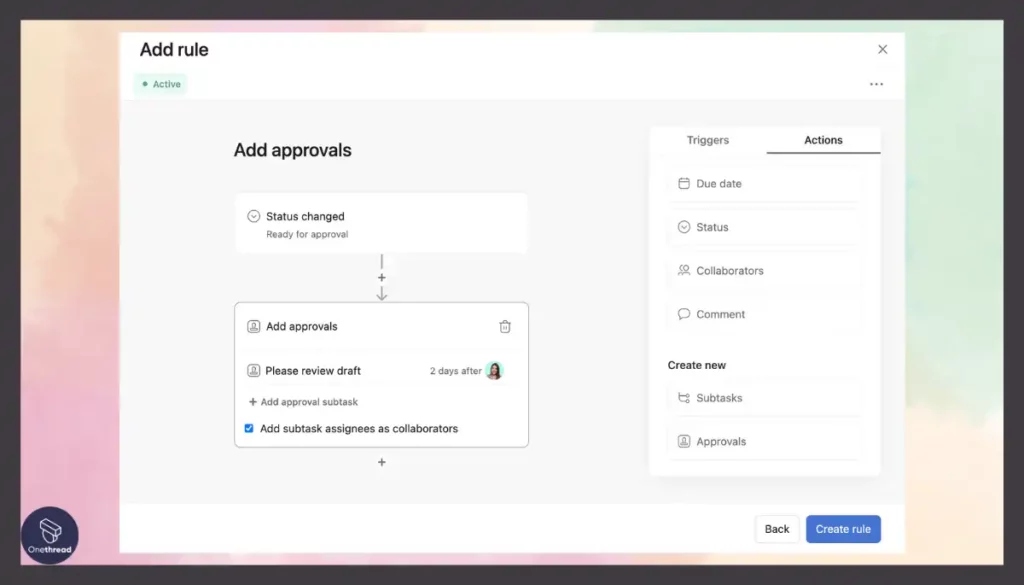
Automate repetitive tasks to save time and reduce errors. Asana’s automation features can trigger actions based on task updates. For example, when a task is marked as complete, a follow-up task can be automatically assigned.
Integration with Other Tools

Asana integrates seamlessly with other popular tools like Microsoft Teams, Google Sheets, and Zoom. This makes it easier to manage all aspects of a project without having to switch between multiple platforms.
Customizable Workflows
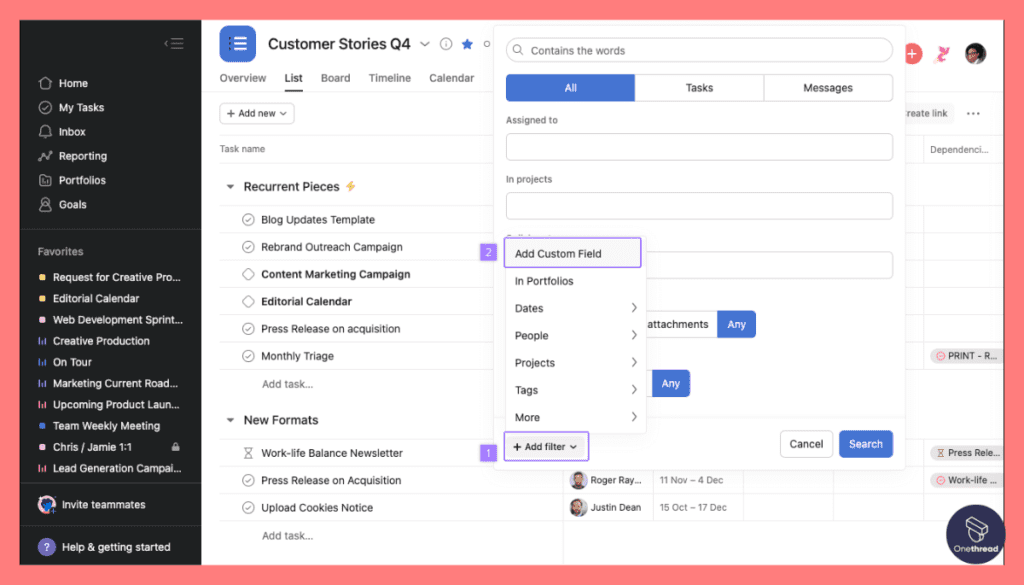
You can customize workflows to fit the specific needs of your project. Whether it’s a marketing campaign or software development, Asana’s customizable templates make it easy to get started.
Advanced Reporting
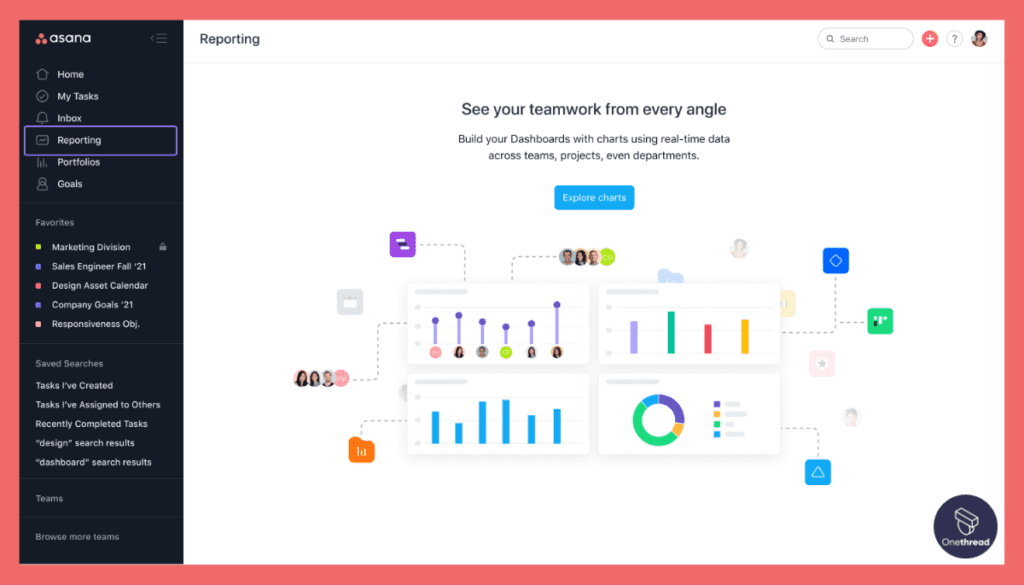
Asana offers robust reporting features. You can pull data into custom tables, charts, and dashboards. This helps in tracking performance metrics and making data-driven decisions.
Pros & Cons
Pros:
- User-friendly interface
- Strong integration capabilities
- Excellent task automation
- Real-time collaboration
- Comprehensive reporting tools
Cons:
- Can be expensive for small teams
- Learning curve for advanced features
- Limited offline capabilities
Pricing Plans

- Basic: Free
- Limited features
- Up to 15 team members
- Premium: $10.99 per user/month
- Advanced search & reporting
- Custom fields
- Business: $24.99 per user/month
- Automation
- Portfolios
- Enterprise: Custom Pricing
- Advanced security
- Priority support
Customer Ratings
- G2: 4.3 out of 5 stars
- Capterra: 4.5 out of 5 stars
Review
Asana is a powerful task management tool, and we’ve had our fair share of experiences with it. On the positive side, it excels in organizing tasks and projects efficiently. Its user-friendly interface makes it easy for teams to collaborate and stay on track. We appreciate the ability to create customizable project boards and assign tasks with due dates.
However, we’ve encountered some downsides as well. Asana can feel overwhelming, especially for beginners. The learning curve can be steep, and it might take a while to fully grasp all its features. Additionally, some users find the pricing structure a bit on the higher side for the advanced features it offers.
Asana is a valuable tool for task management, but it might not be for everyone. It’s best suited for teams that need robust project management capabilities and are willing to invest time in mastering its features.
#3. Slack
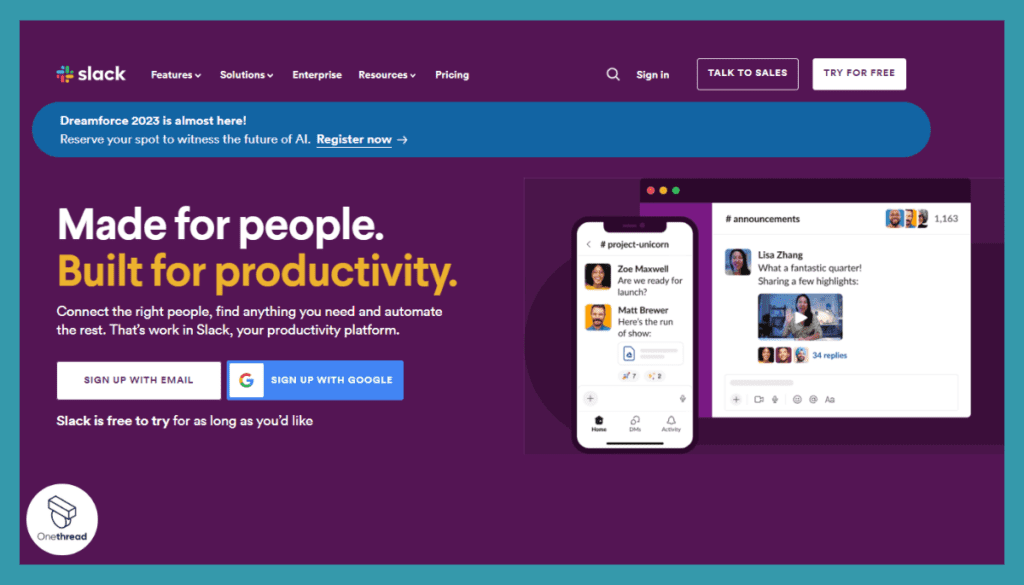
Slack is a renowned tool that excels in simplifying team communication. Its user-friendly interface and robust features facilitate seamless collaboration. Slack provides chat channels, direct messaging, and file sharing, making communication efficient and organized.
It integrates with numerous productivity tools, allowing teams to work within their preferred apps. Whether you’re in a small startup or a large corporation, Slack keeps teams connected and informed. It’s a central hub for discussions, decisions, and document sharing.
With Slack, you can enhance teamwork and streamline project management with ease. In this section, we’ll explore Slack’s top features, its pros and cons, pricing plans, and customer ratings.
Slack Overview
- Company Valuation: $26.51 billion as of 2023.
- Employee Numbers: 2,545.
- Founding Team: Slack was co-founded by Stewart Butterfield, Eric Costello, Eric Tang, and Serguei Mourachov. Stewart Butterfield is widely recognized as the public face of the company.
Top 5 Features of Slack
Real-Time Messaging
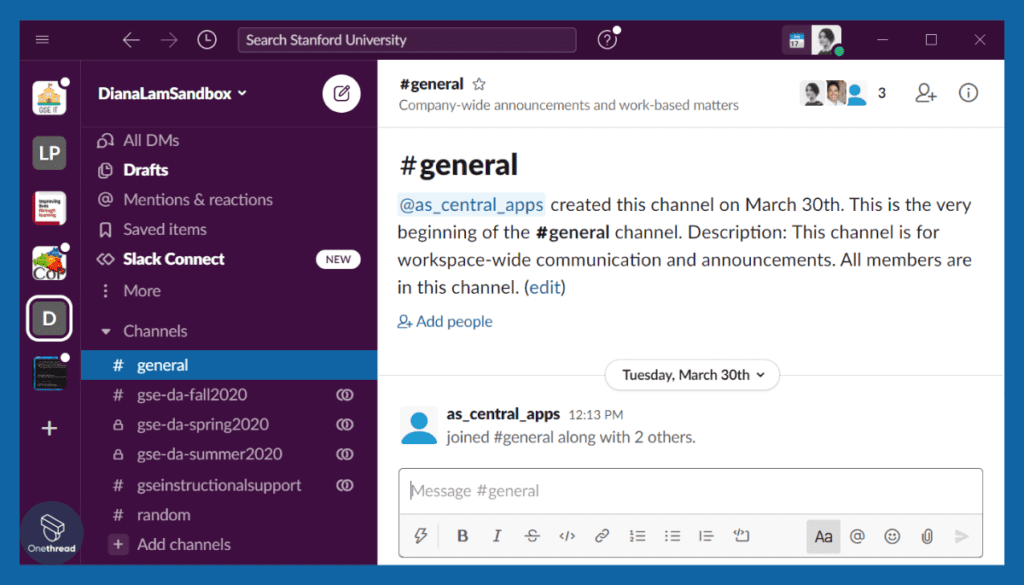
Slack provides a platform for instant communication. You can create channels for different projects or topics, making it easier to manage conversations.
File Sharing and Collaboration
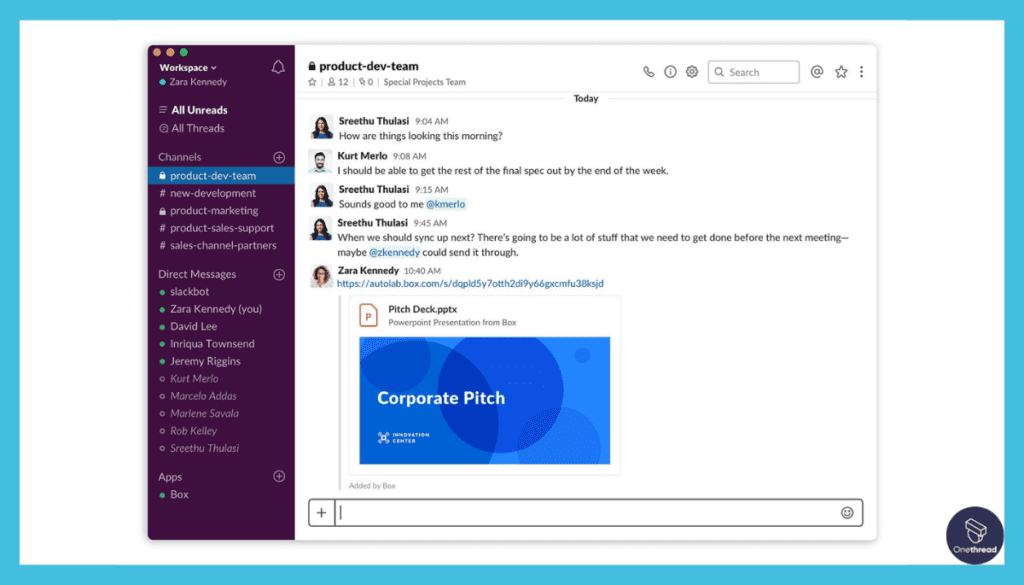
Slack allows you to share files effortlessly. You can upload documents, images, and even videos. Team members can comment on these files, making it easier to collaborate and make changes.
Workflow Automation
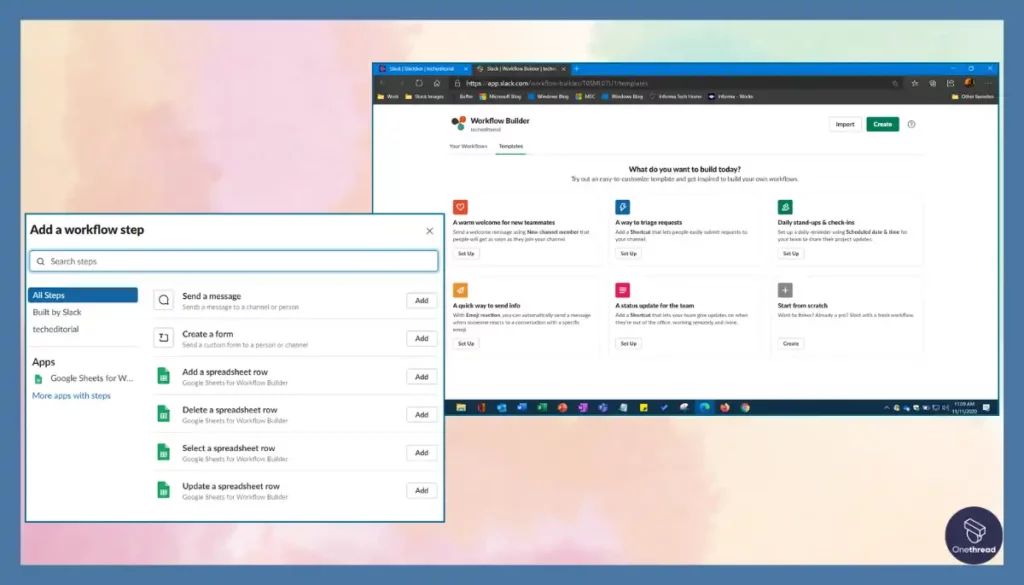
Slack offers a feature called Workflow Builder. It lets you automate routine tasks, such as sending reminders or gathering feedback. This is a time-saver for Individuals who have to manage multiple projects and deadlines.
Integration with Other Tools
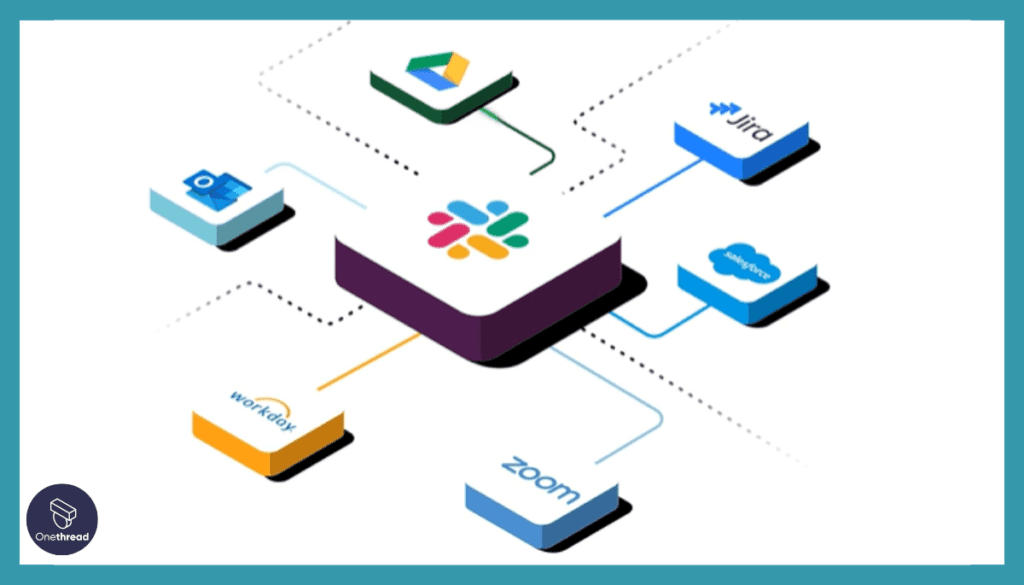
Slack seamlessly integrates with other popular tools like Google Drive, Trello, and Asana. This means you can manage your projects without leaving the Slack environment.
Advanced Search
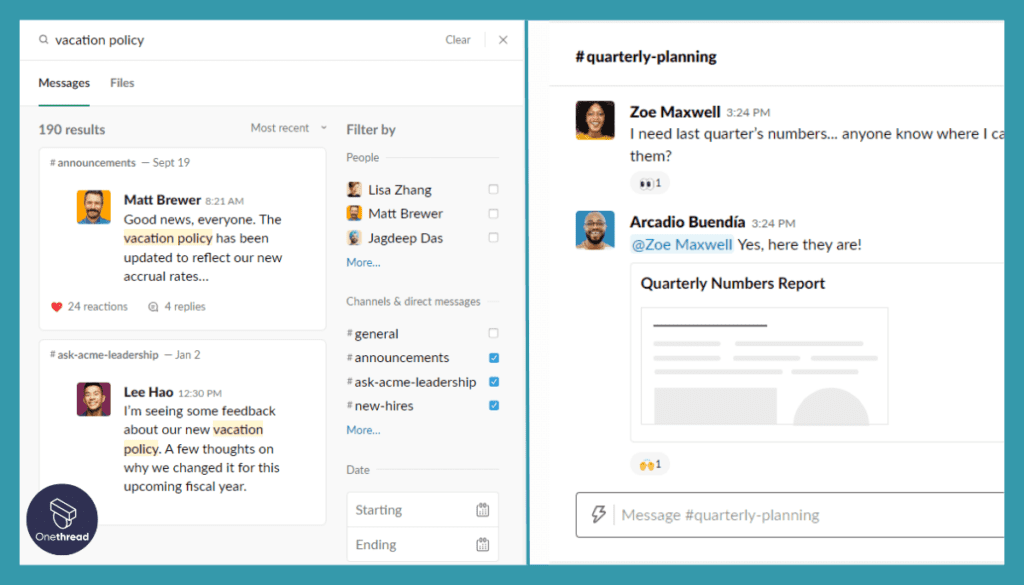
Finding information is easy with Slack’s advanced search feature. You can search by keywords, users, or even within specific channels. This is particularly useful for anyone who need to quickly locate client feedback or specific project details.
Pros & Cons
Pros:
- Instant communication through channels
- Easy file sharing and collaboration
- Robust workflow automation
- Seamless integration with other tools
- Powerful search functionality
Cons:
- Can become cluttered with too many channels
- Some features require a learning curve
- Limited features in the free version
Pricing Plans
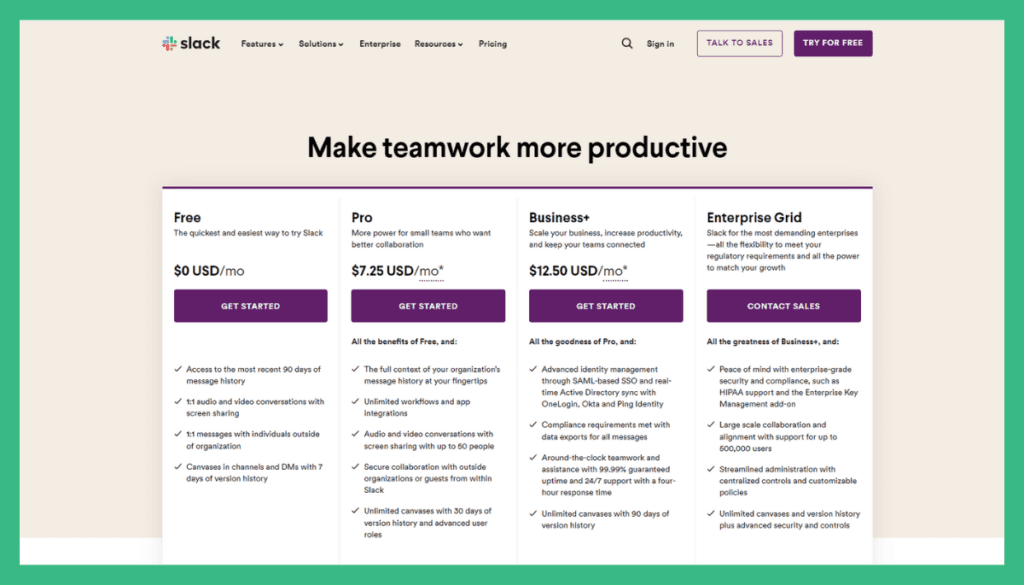
- Free Plan:
- Limited features
- 10K searchable messages
- Pro Plan: $7.25 per user/month
- Unlimited message archive
- Group video calls
- Business Plus Plan: $12.50 per user/month
- Advanced identity management
- 24/7 support
- Enterprise Grid: Custom Pricing
- Enterprise-level capabilities
- Unlimited workspaces
Customer Ratings
- G2: 4.3 out of 5 stars
- Capterra: 4.5 out of 5 stars
Review
We’ve had our share of experiences with Slack, and here’s what we think. On the positive side, Slack is a game-changer for team communication. Its real-time messaging is incredibly efficient, and we love how it organizes conversations into channels. Sharing files and integrations with other apps are seamless too.
However, there are a few downsides to consider. Slack can be overwhelming with constant notifications, making it challenging to stay focused. The search function, while powerful, can sometimes yield too many results, making it hard to find specific messages quickly. Plus, the pricing structure can get expensive as your team grows.
Slack is fantastic for real-time communication and collaboration, but it’s essential to manage notifications effectively. It’s a valuable tool for teams, but budget-conscious users might need to weigh the costs against the benefits.
#4. Trello

Trello is a user-friendly collaborative project management software that excels in simplifying teamwork. It’s a visual tool that uses boards, lists, and cards to help teams organize tasks and projects.
With its drag-and-drop interface, Trello makes it effortless to create, assign, and track tasks. It’s versatile, suitable for both personal to-do lists and complex team projects. Trello’s flexibility allows customization, and it integrates seamlessly with other apps.
Whether you’re a startup or a large enterprise, Trello keeps projects on track and team members on the same page. It’s a practical choice for enhancing project management and collaboration. we will explore Trello’s top features, its pros and cons, pricing plans, and customer ratings.
Trello Overview
- Company Valuation: $425 Million.
- Employee Numbers: 88 individuals.
- Founding Team: Trello was founded by Michael Pryor and Joel Spolsky. Michael Pryor served as the CEO, and Joel Spolsky is a well-known software engineer and writer in the tech industry.
Top 5 Features of Trello
Boards, Lists, and Cards
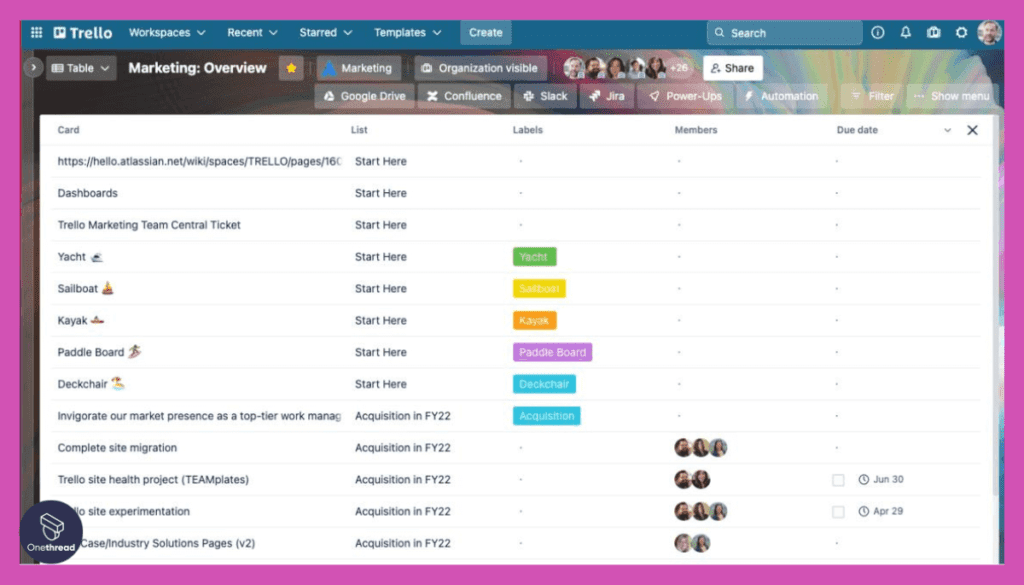
Trello uses a board-list-card system to organize tasks. Each board represents a project, lists are categories, and cards are individual tasks. This visual approach makes it easy to see the status of projects and tasks, which is especially useful for team juggling multiple projects.
Timeline View
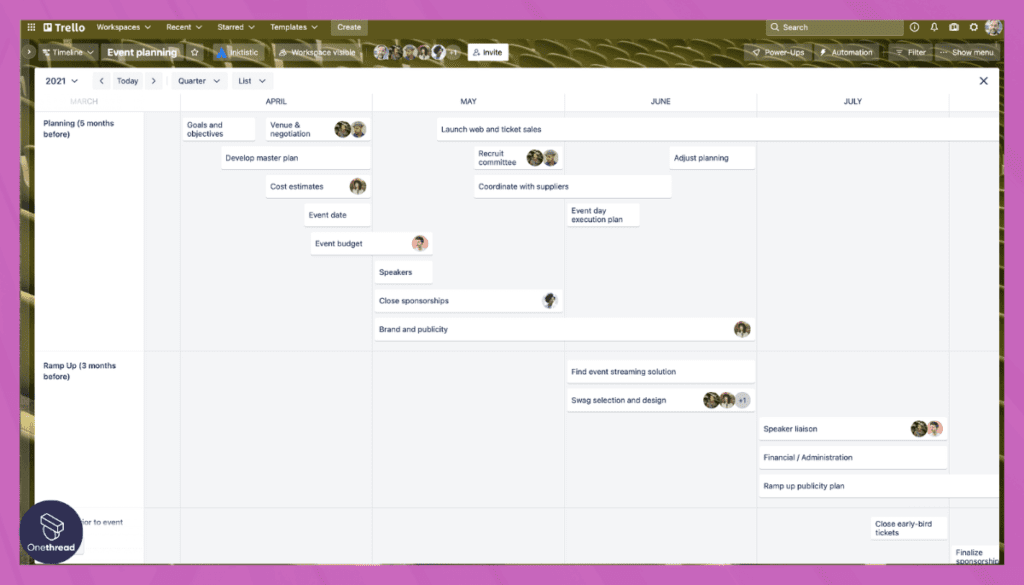
The Timeline view helps you manage deadlines effectively. It provides a visual representation of tasks over time, making it easier to identify bottlenecks or overlaps.
Calendar View
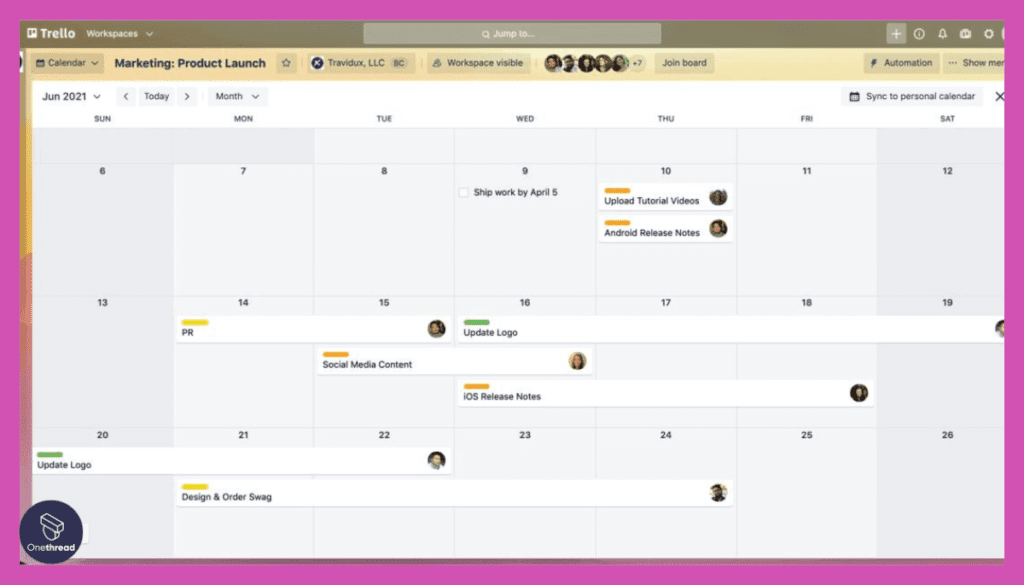
Trello’s Calendar view offers a clear vision of upcoming tasks and deadlines. It’s like having a crystal ball that shows what work lies ahead. This is particularly useful for anyone who needs to manage their time efficiently.
Integrations and Power-Ups

Trello can integrate with other tools you already use, like Google Drive and Slack. Additionally, Trello offers Power-Ups to fine-tune your workflow. This is a big plus for huge team who use multiple tools to manage their projects.
Butler Automation
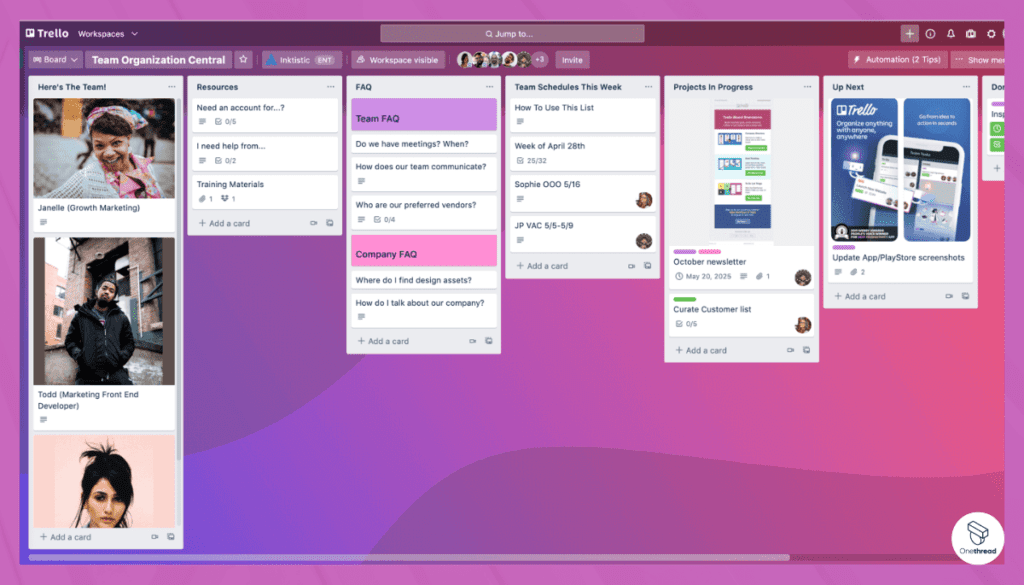
Trello comes with built-in no-code automation called Butler. It automates repetitive tasks, allowing you to focus on what matters most. For anyone, this feature can be a real-time-saver.
Pros & Cons
Pros:
- Intuitive and easy-to-use interface
- Visual organization with boards, lists, and cards
- Built-in automation with Butler
- Strong integration capabilities
- Flexible views like Timeline and Calendar
Cons:
- Limited features in the free version
- Can get cluttered with too many boards
- May require third-party integrations for advanced needs
Pricing Plans

- Free Plan: $0 USD
- For individuals or teams looking to organize any project
- Standard Plan: $5 USD per user/month (billed annually)
- For small teams needing to manage work and scale collaboration
- Premium Plan: $10 USD per user/month (billed annually)
- For teams needing to track and visualize multiple projects
- Enterprise Plan: $17.50 USD per user/month (billed annually)
- For organizations needing more security and controls
Customer Ratings
- G2: 4.4 out of 5 stars
- Capterra: 4.5 out of 5 stars
Review
The positive side of Trello is its simplicity, which is perfect for those who prefer a no-nonsense approach. It’s like digital sticky notes on a virtual board, and that can be quite handy for basic task management.
Yet, there are some drawbacks we’ve encountered. Trello might feel limited for larger teams or complex projects. The lack of built-in time tracking and advanced reporting can be frustrating for those who need these features. Also, it can be easy to lose track of tasks when there are many cards on the board.
Trello’s simplicity is its strength, making it great for personal use or small teams. However, it may not fully satisfy the needs of larger teams or those requiring more robust project management tools.
#5. Jira

Jira is a robust collaborative project management software that excels at streamlining teamwork. Designed for agile and software development projects, it offers powerful tools for task tracking, issue management, and project planning.
With Jira, teams can create, assign, and prioritize tasks effortlessly. It provides real-time insights with customizable dashboards and reporting. Jira’s flexibility allows integration with other apps and customization to fit various workflows.
Whether you’re a software team or any project-based group, Jira keeps everyone aligned and productive. It’s a trusted choice for enhancing project management and collaboration, especially in the tech industry.
Jira Overview
- Company Valuation: $51.86B.
- Employee Numbers: 8,813 employees worldwide.
- Founding Team: Jira was developed by Mike Cannon-Brookes and Scott Farquhar. They co-founded Atlassian in 2002, and Jira became one of their flagship products.
Top 5 Features of Jira
Planning with User Stories, Issues, and Tasks
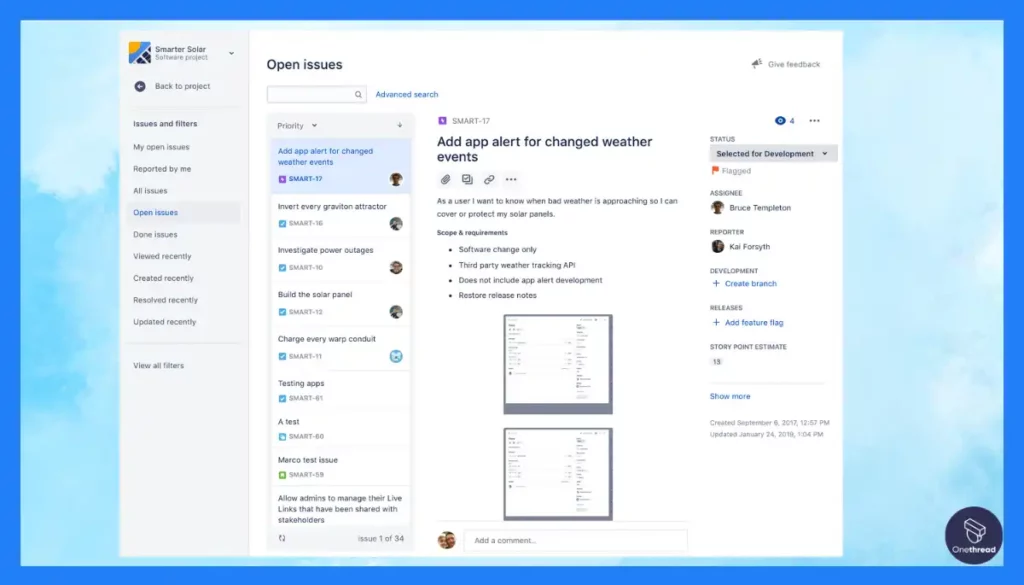
Jira allows you to break down big ideas into manageable chunks. You can create user stories, issues, and tasks to make your work more visible and easier to manage. This is particularly useful for Individuals who need to keep track of multiple aspects of a project.
Tracking and Prioritization
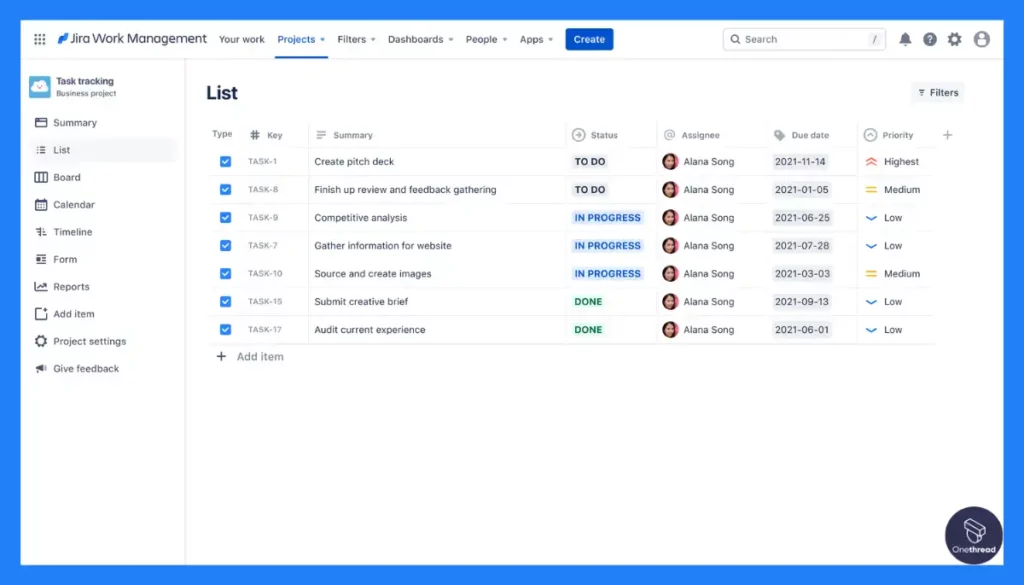
Jira offers complete visibility at every level of your project. You can prioritize and discuss your work in context, making it easier to deliver from idea to reality. For huge team, this feature helps in focusing on what’s most important.
Fast and Confident Releases
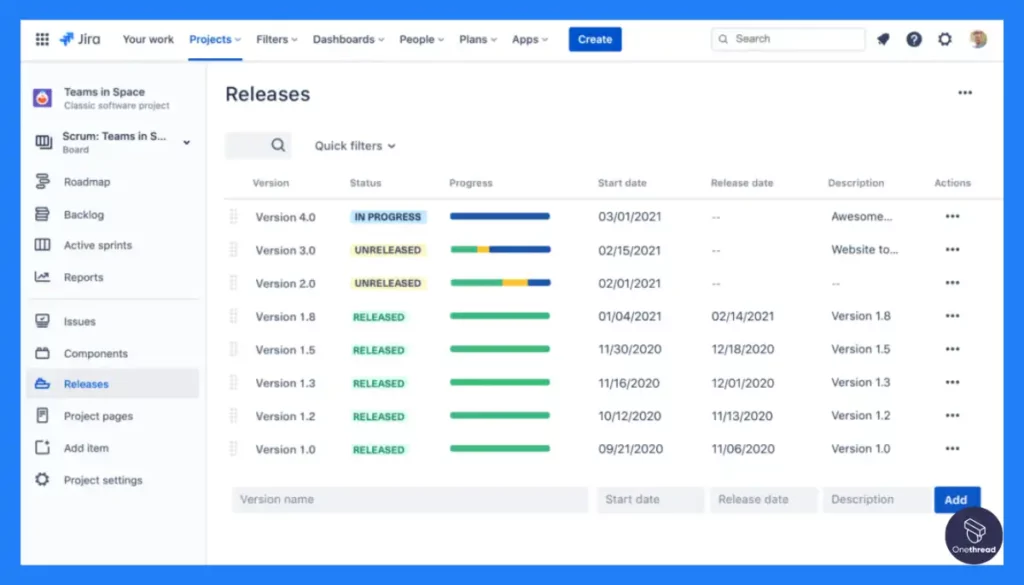
With Jira, you can release your projects faster and with confidence. The tool ensures that the information you have is always up-to-date, reducing friction in the development process. This is crucial for teams who have tight deadlines.
Reporting Based on Real-Time Data
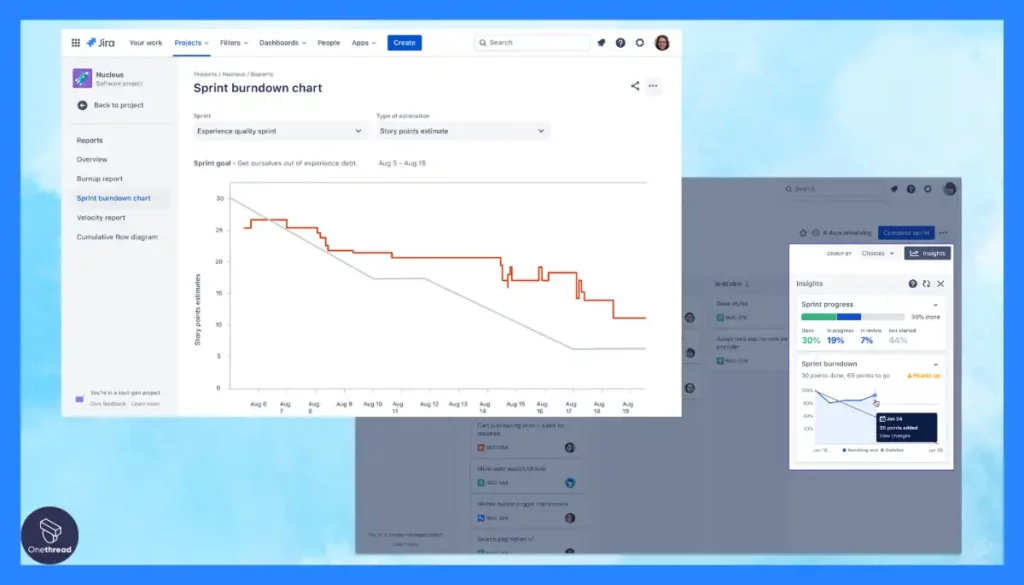
Jira provides real-time, visual data to improve team performance. Full visibility across the organization enables better management judgment. Company can benefit from this feature by making data-driven decisions.
No-Code Automation
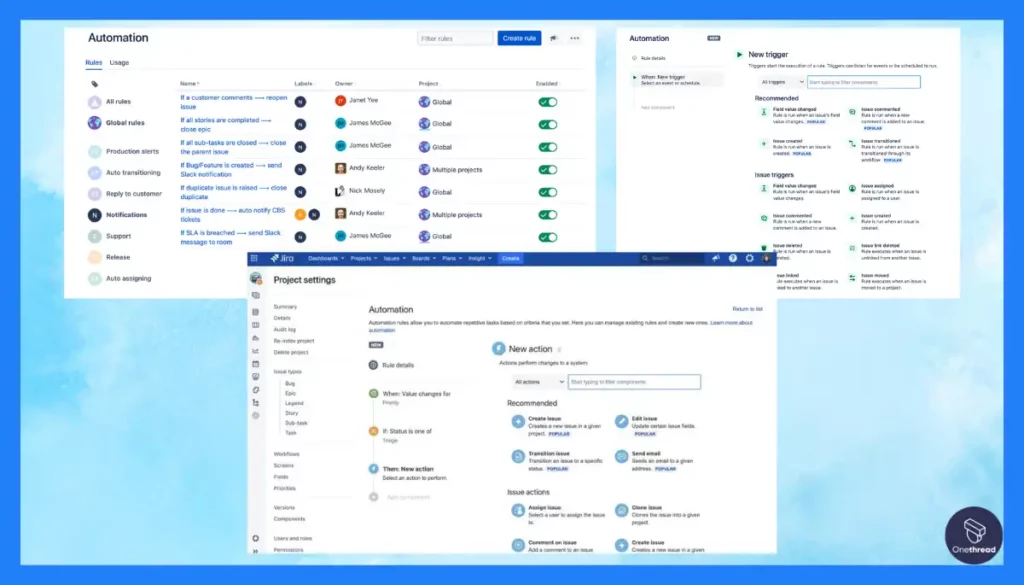
Jira comes with built-in no-code automation that saves time and keeps your team focused. This feature is a boon for Individuals & team, allowing them to automate repetitive tasks and focus on more critical aspects of the project.
Pros & Cons
Pros:
- Comprehensive planning and tracking features
- Real-time data for better decision-making
- Built-in no-code automation
- Highly customizable
- Strong integration capabilities
Cons:
- Can be complex for beginners
- May be expensive for small teams
- Limited features in the free version
Pricing Plans

- Free Plan: Free forever for teams up to 10
- Standard Plan: For growing teams (pricing not specified)
- Premium Plan: Scale across teams (pricing not specified)
- Enterprise Plan: For large organizations needing more security and controls
Customer Ratings
- G2: 4.2 out of 5 stars
- Capterra: 4.3 out of 5 stars
Review
We’ve found that Jira excels in advanced project management. Its ability to create customizable workflows and detailed issue tracking is a game-changer for complex projects. The integration with Confluence and other Atlassian tools enhances collaboration.
However, there are some downsides to consider. Jira’s learning curve can be steep for newcomers, and its extensive features may feel overwhelming at first. Additionally, the pricing structure can be expensive, especially for small teams or startups.
Jira is a powerhouse for advanced project management, but it’s best suited for teams with complex needs and the resources to invest in training. For smaller teams or those seeking a simpler solution, it might be overkill both in terms of features and cost.
Getting the Most Out of Collaborative Project Management Software

To maximize the benefits of collaborative project management software, consider these best practices:
- Set Clear Objectives: Know what you aim to achieve with the software. Clear goals guide effective use.
- User Training: Ensure all team members understand how to use the software. This boosts productivity.
- Regular Updates: Keep the software up-to-date for the latest features and security patches.
- Task Prioritization: Use the software to prioritize tasks. It helps in focusing on what matters most.
- Real-Time Collaboration: Utilize real-time features for instant communication and updates.
- Integrate Tools: Connect the software with other tools you use. It centralizes your workflow.
- Review Metrics: Use built-in analytics to assess project status and team performance.
Following these best practices, you can get the most out of your collaborative project management tools.
Final Words
Collaborative project management software is a game-changer for individual and teams. It streamlines tasks, enhances communication, and improves efficiency.
By adopting best practices like clear objectives, user training, and tool integration, you can maximize the software’s potential. It’s not just about managing projects; it’s about doing it smarter, faster, and more effectively.
FAQs
Are Collaborative Project Management Software Solutions Suitable for Small Teams?
Yes, most collaborative project management software options offer scalable solutions.
How Secure is Collaborative Project Management Software?
Security varies by provider but most reputable options offer strong data encryption and user authentication features. Always check the security measures before making a choice.
Is Training Required to Use the Software?
While most software is user-friendly, some training can be beneficial for complex features. Many providers offer tutorials, webinars, and customer support to help you get started.
What’s the Difference Between Cloud-Based and On-Premise Solutions?
Cloud-based solutions are hosted on the provider’s servers and accessed via the internet. On-premise solutions are installed on your own servers. Cloud-based options offer more flexibility and are generally easier to update.
How Does Pricing Work?
Pricing varies widely depending on the provider and the features you need. Some offer a flat monthly or yearly fee, while others charge per user. Always check what’s included in the pricing plan.
Can I Customize the Software?
Many collaborative project management tools offer customization options, such as custom workflows, templates, and fields. This allows you to tailor the software to your project’s specific needs.
How Do I Migrate Data from Another Tool?
Most software options offer data migration features or guides. Some even provide customer support to assist with the migration process, making it easier to switch from another tool.
