Does your organization lack centralized visibility or control over its proliferating digital assets and marketing files? As critical brand collateral, campaign creative, and product images pile up across fragmented systems, are you struggling to keep it organized?
What you need is a tailored enterprise digital asset management (DAM) platform.
After closely evaluating 64 top options, we’re uniquely positioned to recommend the top 10 purpose-built solutions for marketing technology leaders struggling to harness this content sprawl.
Quick List of 10 Enterprise Digital Asset Management Software
- Brandfolder: Best for brand-centric enterprises seeking global consistency.
- Widen Collective: Best for global marketing teams managing complex asset libraries.
- Bynder: Best for marketing teams seeking workflow automation and asset streamlining.
- Canto: Best for creative agencies and studios fostering collaboration and excellence.
- Adobe Experience Manager (AEM) Assets: Best for Adobe-centric organizations maximizing asset management within their ecosystem.
- Cloudinary: Best for agile and cloud-first businesses optimizing and delivering digital assets.
- MediaValet: Best for small teams seeking simple and effortless DAM solutions.
- IntelligenceBank: Best for data-driven brands seeking media insights and ROI elevation.
- Aprimo Digital Asset Management: Best for large enterprises with intricate workflows needing control and scalability.
- Pics.io: best for teams working with Google Drive or Amazon S3 and looking to level up their digital asset management
Now, before diving into the best enterprise DAM software list, let’s clarify some concepts so that you know if you really need the software or not in the very first place.
Our reviewers evaluate software independently. Clicks may earn a commission, which supports testing. Learn how we stay transparent & our review methodology
Understanding Enterprise Digital Asset Management Software
Enterprise digital asset management is a system for organizing and managing digital files in a business. And to do that, you’d obviously need a platform. That’s where the DAM software comes into place.
So, what is enterprise digital asset management software?
Enterprise digital asset management (DAM) software is a centralized system used to store, organize, manage, distribute, and access a company’s digital media assets.
An enterprise digital asset management system gives everyone in a large business access to the digital files they need to do their jobs.
It has features to upload, search, organize, control access, track usage, and more. This helps companies manage all their digital assets in one secure and controlled system instead of having files saved in many different places. It saves time and prevents problems that can happen when assets are hard to find or people use the wrong versions.
Enterprise systems are robust and made to handle the needs of large companies with many assets, users, locations, and systems.
Why Enterprise Digital Asset Management Software Is Important to Your Business?

Enterprise digital asset management software is important because it helps companies easily organize and use all their photos, videos, documents, and other media files in one centralized digital library.
Instead of important files saved everywhere, the software lets employees quickly upload, search, access, share, and manage the files from one platform.
This saves time, prevents messy mistakes, and makes sure the right up-to-date versions are used for marketing, sales, website changes, presentations, and more.
Specifically, enterprise DAM software helps businesses by:
- Centralized Storage: Centralizing all digital assets in one intuitive platform that can be easily searched, accessed, and shared firm-wide. This eliminates duplicate and outdated versions.
- Efficient Workflows: Streamlining collaborative workflows for creating, reviewing, approving, and distributing assets. Automation saves time and minimizes human errors.
- Brand Consistency: Maintain brand integrity with controlled permissions ensuring only approved, on-brand assets are used.
- Robust Security: Provide robust security protocols, access controls, and audit trails to protect IP and ensure compliance.
- Customized Scalability: Customize roles, permissions, and automated processes to efficiently scale as business needs change.
- Integrated Leverage: Integrate with existing martech stacks so new tools can plug and play with centralized assets. Enhances leverage across sales, marketing, and e-commerce.
- Cost-effective: Reduces wasted time searching for assets, leading to cost savings.
With assets, users, and touchpoints constantly proliferating, enterprise DAM adds indispensable order, efficiency, and governance – positioning businesses to digitally thrive now and in the future.
Best Enterprise Digital Asset Management Software
Choosing the right DAM system, however, requires careful consideration. Each platform boasts unique strengths, tailor-made for specific needs and user types. To help navigate this landscape, let’s explore the diverse offerings of some leading DAM solutions:
Product | Unique Feature | Best For |
 | Drag-and-drop interface, media tagging & collaboration, brand portal | Brand-centric enterprises demanding seamless brand control across departments and regions. |
 | Built for the cloud, custom asset tagging, global brand control | Marketing teams managing complex asset libraries with diverse needs across geographical and linguistic boundaries. |
 | Approval workflows, multi-channel distribution, automated tasks | Marketing teams seeking automation and optimization to boost campaign efficiency and productivity. |
 | Powerful search with filters, automated workflows, creative collaboration tools | Creative agencies and studios prioritizing seamless collaboration and output for exceptional creative work. |
 | Seamless Adobe integration, translation workflows, asset optimization | Adobe-centric organizations seeking to maximize asset management within their existing Adobe ecosystem. |
 | AI-powered asset tagging, dynamic image optimization, delivery across channels | Agile businesses prioritizing cloud-based solutions for scalable and performance-driven asset management. |
 | Cost-effective solution, user-friendly browser interface, drag-and-drop organization | Small teams seeking a simple and intuitive DAM solution to streamline digital asset management without complexity. |
 | Track changes with audit logs, automated user permissions, data-driven insights | Data-driven brands seeking actionable insights from media assets to optimize content performance and maximize ROI. |
 | Integrate with campaign planning tools, predictive analytics for content performance | Large enterprises with intricate asset management needs requiring control, scalability, and empowering marketing for growth. |
 | Seamless Google Drive and Amazon S3 integrations, unique AI-enhanced image tagging, intuitive version control feature | Teams wanting to have flexible storage options, seeking to automate their workflows, and save time on digital asset management |
Remember, this is just a starting point. For a deeper dive into each platform’s capabilities and features, head over to our detailed reviews and comparisons.
1. Brandfolder
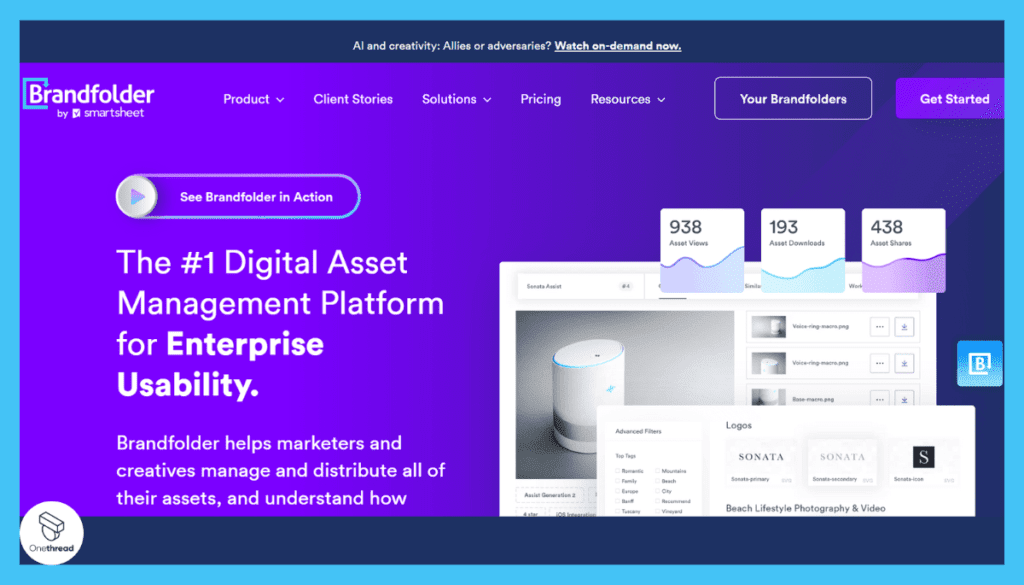
Brandfolder is the leading DAM solution that offers scalable cloud storage, robust access controls, and flexible metadata and organizational structures crucial for enterprise needs. During our testing, we found that Brandfolder has particularly customizable branding and interfaces to match specific corporate guidelines. It also provides smart content distribution tools through embedded assets and CDN capabilities.
In the premium and enterprise tiers, Brandfolder adds powerful features around analytics, automation, and integrations. This includes asset usage tracking, OCR search, bulk actions, SSO, advanced permission settings, and BI connector.
One drawback is that the basic DAM capabilities are isolated to the Base tier. So organizations needing workflow streamlining, multi-brand support, or custom integrations would need to upgrade to the more expensive packages. But for enterprises wanting a highly customizable DAM solution, Brandfolder is a strong contender.
Features
Here are the key features of the Brandfolder DAM solution:
Scalable Cloud Infrastructure
Brandfolder leverages AWS cloud infrastructure to provide flexible storage scaling and global delivery capabilities that grow alongside organizational needs.
Advanced Permission Controls
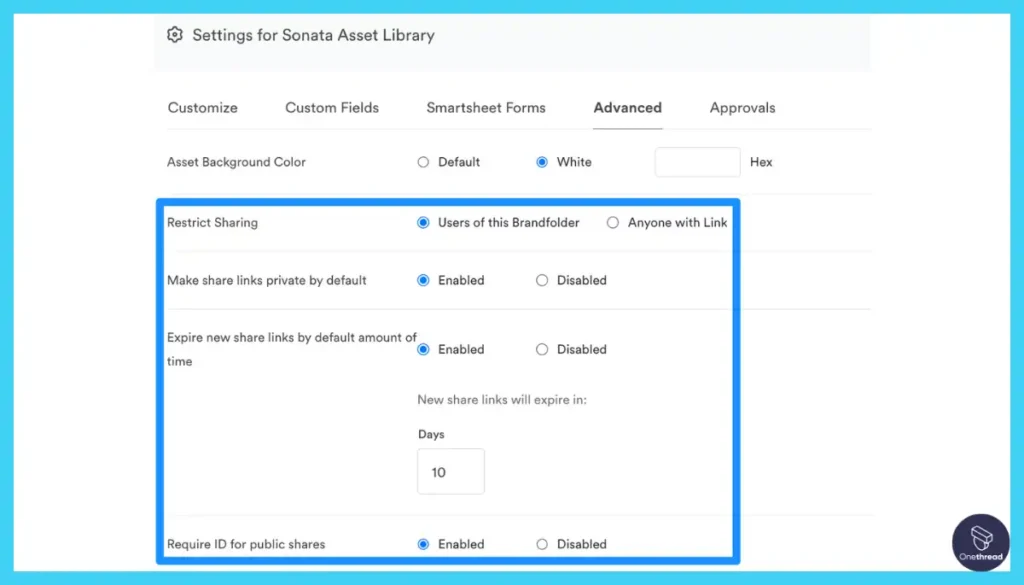
Granular user access configurations and asset availability controls enable fine-tuned governance of who can access what content and when.
Custom Branding and Interfaces
While maintaining a user-friendly interface, Brandfolder enables white labeling DAM portals and custom metadata models tailored to specific branding needs.
Integration Ecosystem
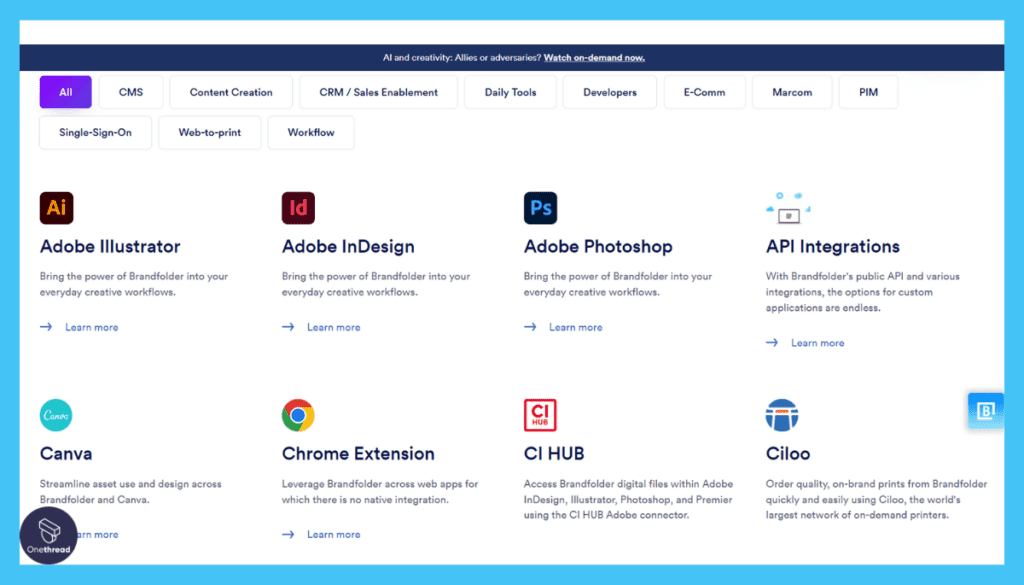
An extensive library of integrations connects Brandfolder to surrounding martech and business systems to maximize existing IT investments.
Asset Analytics
In upper tiers, rich usage analytics provide actionable insights to optimize the value of digital assets across their lifecycle.
Pros:
- Flexible organizational structures and metadata
- Robust integration ecosystem
- Asset usage analytics and intelligence in upper tiers
- Customizable workflows and permissions
Cons:
- Can get pricey for smaller teams
- Less focus on campaign management beyond DAM
Pricing Plans:
- Base Tier – Core DAM functionality
- Premium Tier – Adds more analytics and intelligence
- Enterprise Tier – Enables large deployments and customization
What Users Say About Brandfolder?
Review on G2: 4.5 out of 5
Positive Feedback
“The most clutch feature in Brandfolder is the CSV import/export process. The majority of our photo assets are coming off of physical hard drives and all we can identify them is by a project number. The ability to export a list of files to a CSV, use lookups to place the appropriate metadata, and then just import the metadata into Brandfolder is fabulous.”- Thomas N.
Review on Capterra: 4.7 out of 5
Critical Feedback
“Some of our employees haven’t quite gotten accustomed to the “add metadata” feature, and I think there’s been a slightly higher learning curve associated with that.”- Stephen W.
2. Widen Collective
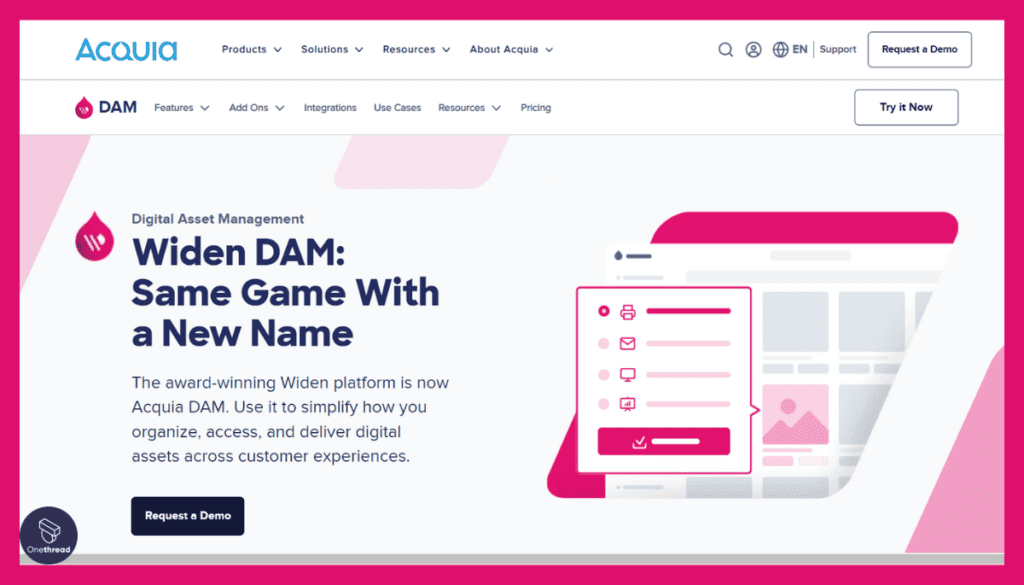
Widen Collective is a flexible DAM system providing the core capabilities of centralized storage, search, permissions, and distributions needed for enterprise digital asset management. In our evaluation, we appreciated the automated AI metadata generation which saves time in manual tagging. The visual search also enables the intuitive finding of assets based on visual similarity.
The Workgroup package offers a cost-effective option for smaller teams to get started with DAM, while Enterprise unlocks more advanced features suited for large organizations like beefed-up security, governance controls, and analytics. The DAM + PIM edition even extends product data management capabilities on top of robust DAM.
One limitation we noticed is that the baseline storage allotment in Workgroup is only 1TB. For context, other solutions provide higher starting storage for solo packages. But overall, Widen Collective gives nice flexibility to scale a DAM implementation from basic workgroup needs to full-featured enterprise-wide systems. And the AI gives it that modernized touch many stakeholders today demand.
Features
Widen Collective is a name business trust. This DAM tool stands out. It is known for its scalability and friendly interface.
Scalable Storage Solution
Widen offers storage that grows with you. Start small. Expand as needed. This approach avoids overpaying. It ensures there’s always space for more assets.
Highly User-friendly Interface
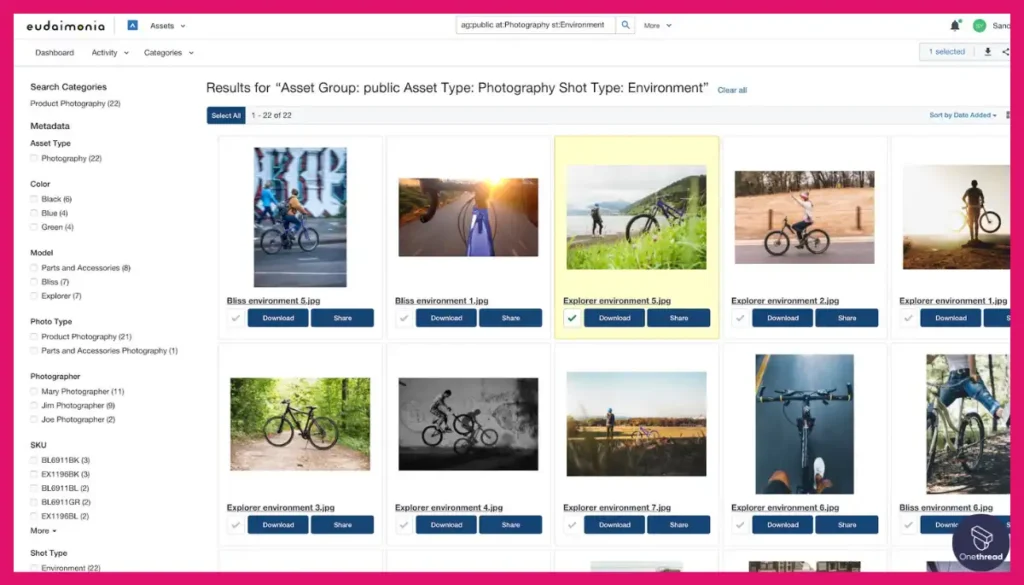
The software is easy to use. The design is clean. New users feel at home quickly. Less training is needed. This saves time and money.
Integration Options
It plays well with others. Widen can integrate with many tools. This makes workflows smoother. It helps teams get more done in less time.
Advanced Search Capabilities
Find what you need fast. Widen uses metadata and tags. This ensures precise search results. No more time lost looking for assets.
Secure Cloud Hosting
Your assets are safe. Widen uses the cloud. This means top-notch security. Access is also easy from any location. It brings peace of mind.
Pros:
- Reliable and scalable.
- Many integration options.
- Efficient search tools.
Cons:
- Initial setup can be complex.
- Pricing might be high for small entities.
Pricing Plans:
- Workgroup – $TBD/user/month up to 50 users
- Enterprise – $TBD/user/month for unlimited users
- DAM + PIM – $TBD/user/month up to 50 users
What Users Say About Widen Collective?
Review on G2: 4.5 out of 5
Positive Feedback
“Aquia DAM is easy to use and gives a ton of customizable features. From creating portals that we can share with the team to being able to integrate them easily with other vendors and websites, it is the full package. It was easy to implement within the company, easy to train our staff on, and is used on a daily basis. We wondering how we used to function before we added the DAM.”- Steven P.
Review on Capterra: 4.4 out of 5
Critical Feedback
“If spelling isn’t accurate in the metadata or search bar, it will not be able to find what you are looking for.”- Lydia M.
3. Bynder
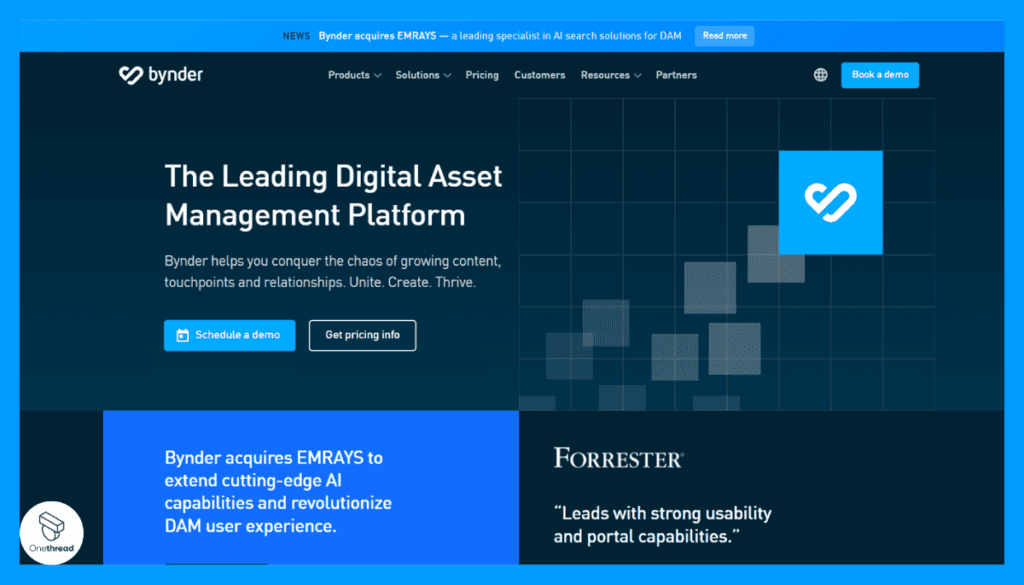
Bynder offers a full-featured digital asset management solution enabling organizations to centralize, control, and maximize the value of their visual content. In testing, we found the intuitive search and filtering tools helped us quickly drill down to relevant assets. Automated tagging via AI also saves time in metadata generation.
Bynder provides flexible packaging to align with needs – from basic DAM functionality to advanced content workflows and integrations. The Dynamic Asset Transformation and Print Brand Templates modules showcase the platform’s strength in automating the delivery of assets optimized for any medium.
A drawback is that Bynder seems more tailored for marketing and creative teams rather than company-wide deployments. We’d recommend it for brand, campaign, and design asset management but not as much for more universal enterprise requirements. Implementation services are offered but require custom scoping so costs are less predictable.
Overall though, Bynder does provide a stellar visual asset management system for marketing-focused use cases. The automation and intelligence features rival best-in-class solutions.
Features
Bynder stands prominently in the world of Enterprise Digital Asset Management. Renowned for its robust features and user-centric approach, it supports businesses in efficiently handling and distributing their digital assets. Dive deep into what makes Bynder an enterprise favorite.
Collaborative Environment
Bynder understands the essence of teamwork. It has designed features that facilitate seamless collaboration among team members. Users can effortlessly share digital content, annotate shared assets, and receive feedback in real-time. This dynamic environment helps streamline processes and accelerates project timelines.
Centralized Brand Hub
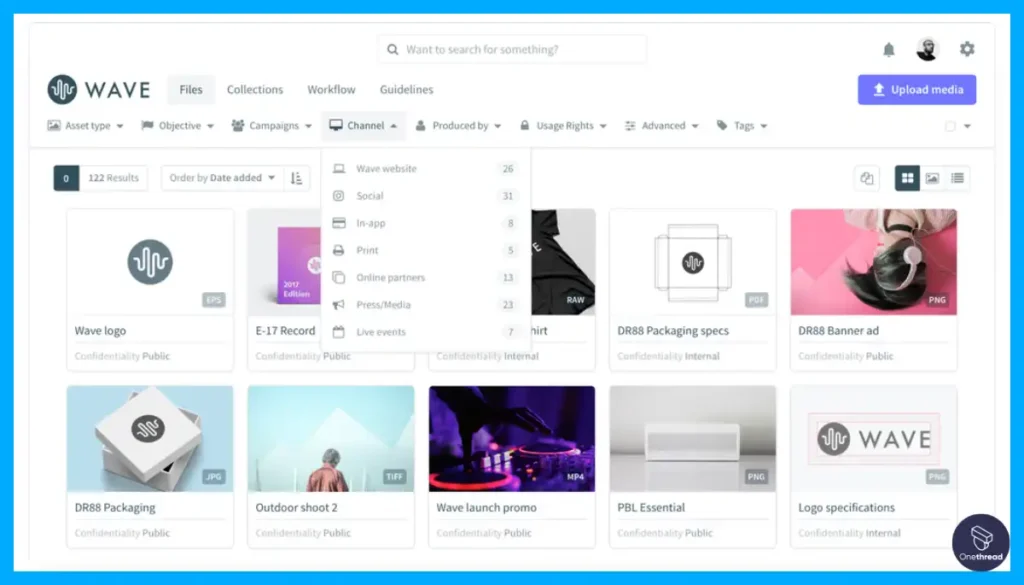
A consistent brand image is pivotal. With Bynder’s centralized brand hub, all assets align with the brand’s guidelines. From logos to promotional materials, everything is available in one place, ensuring uniformity and reinforcing brand identity.
User-friendly Design
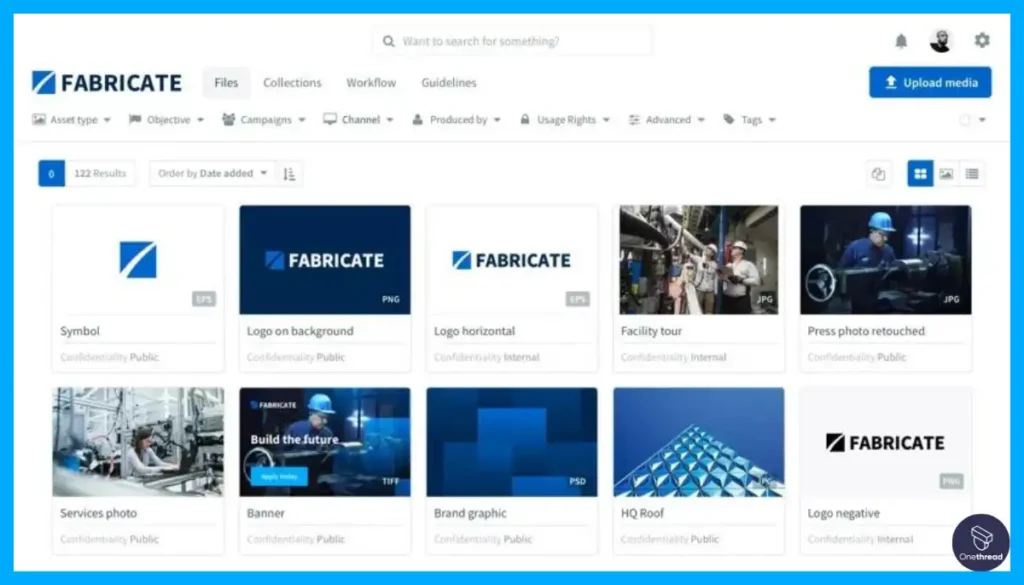
Simplicity is at the core of Bynder’s interface. It’s not just about aesthetics; it’s about functionality. The layout is intuitive, making asset searches, uploads, and distributions straightforward. This eliminates the steep learning curve and boosts productivity.
Advanced Workflow Management
Project oversight is simplified with Bynder. It provides tools that allow for meticulous workflow management. Managers can track project phases, delegate tasks, and monitor progress seamlessly, ensuring timely completion and high-quality outputs.
Top-notch Security Protocols
In today’s digital age, security can’t be compromised. Bynder prioritizes the protection of digital assets. With robust encryption methods and detailed access controls, it safeguards data and ensures that only authorized personnel can access specific assets.
Pros:
- Emphasis on collaboration.
- Customization options abound.
- Centralized and secure storage.
Cons:
- Slightly steeper learning curve.
- Pricing can be high for smaller entities.
Pricing Plans:
- DAM – Core digital asset management
- DAM + Scaling – Adds content workflows
- DAM + Integrations – Extends ecosystem connectivity
What Users Say About Bynder?
Review on G2: 4.5 out of 5
Positive Feedback
“The easy-to-use and intuitive interface. It’s scalability. Customer support and integration. Available API and its plugins to integrate with, e.g. the LinkrUI plugin for Adobe Creative Cloud.”- Dylan W.
Review on Capterra: 4.5 out of 5
Critical Feedback
“There’s no way to keep tabs on which files are being transferred, downloaded, etc. It was difficult to locate assets without knowing precisely where they were stored. To use several filters based on a single metaproperty. Minimization of computerized categorization.”- Denise W.
4. Canto
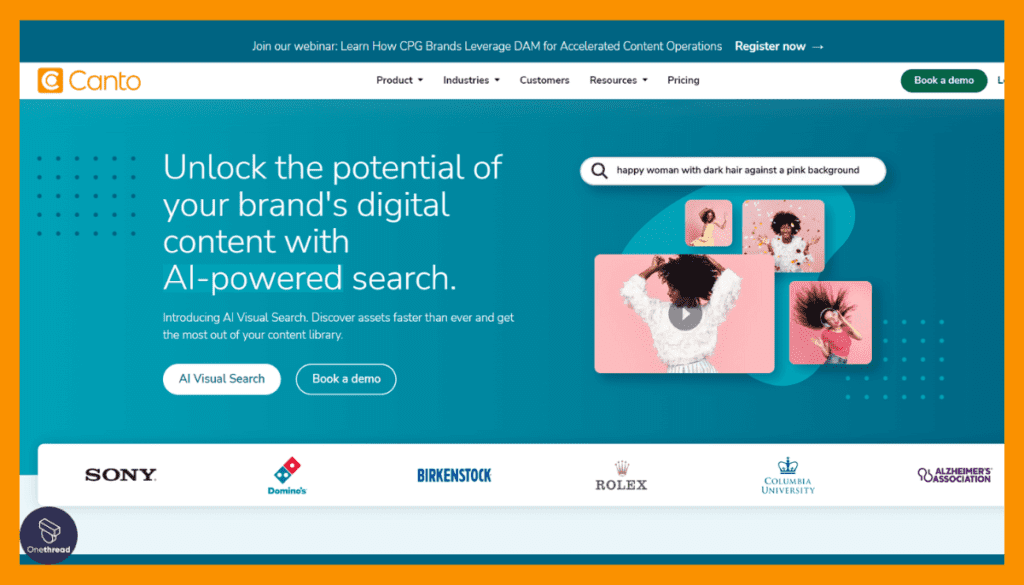
Canto offers an all-in-one DAM platform providing the core capabilities needed for organizing, distributing, and maximizing value from digital assets. During our hands-on testing, the intuitive interface and powerful search tools made it easy to quickly find, share, and manage content.
We like that Canto has robust analytics and reporting to provide data-driven insights into content performance. The solution also shines with its extensive integration ecosystem, letting teams extend the DAM’s reach to other business systems. Global CDN distribution and format conversion further improve content sharing internally and externally.
A downside we noticed is that Canto lacks some of the latest AI automation features we see in other modern DAMs around metadata generation or dynamic optimization. So there is a bit more manual effort involved in aspects like tagging. But it makes up for this with rock-solid fundamentals and enterprise-grade security built in natively rather than tacked on via add-ons or custom builds.
For organizations wanting a straightforward yet customizable DAM solution that “just works” at scale, Canto is worth strong consideration. The simple per active user pricing is also attractive rather than variable tiers.
Features
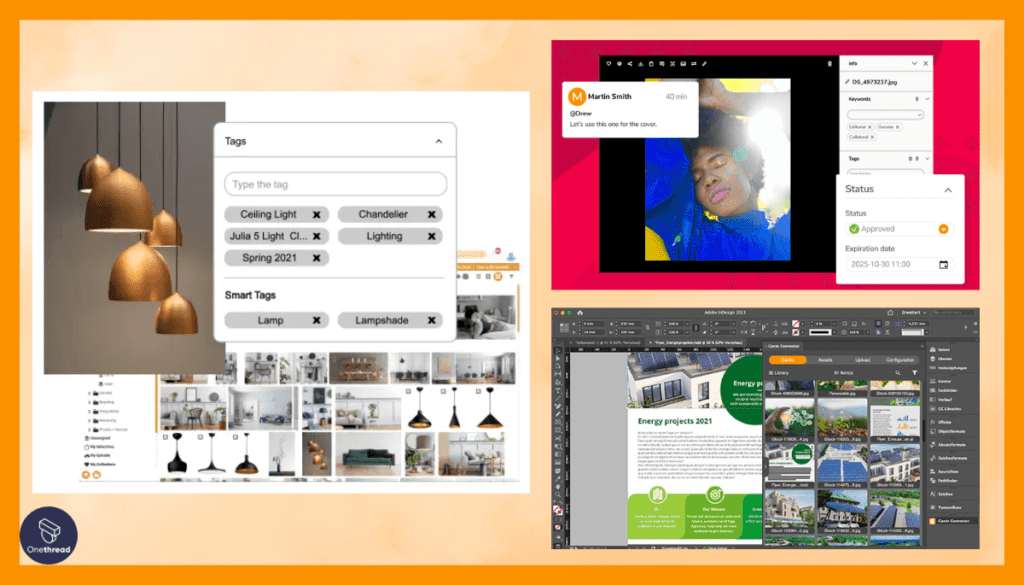
When discussing DAM tools, Canto often emerges at the top. It is built for businesses. It prioritizes efficient digital content management.
Simplified Storage & Retrieval
Canto makes storing easy. It is designed for swift asset uploads. Users benefit from the drag-and-drop feature. Retrieving assets is also simple. The smart search uses metadata for quick results.
User-friendly Interface
The interface stands out. It’s clean and intuitive. Even beginners find it easy. This means less time spent on training.
Collaboration Tools
Teams work better with Canto. It has built-in collaboration features. Share assets. Leave comments. Work happens in real time.
Secure Cloud-based Solution
Safety is paramount with Canto. It offers cloud storage. This ensures assets remain safe. Access is possible from anywhere. This gives teams flexibility.
Customizable Brand Portals
Brand consistency matters. Canto gets this. It allows companies to create brand portals. These portals house all brand-related assets. This guarantees uniformity across channels.
Pros:
- Intuitive design.
- Strong security measures.
- Efficient collaboration tools.
Cons:
- Limited advanced features.
- Some find pricing steep for small businesses.
Pricing Plan:
- All-in-one software with single user-based pricing
What Users Say About Canto?
Review on G2: 4.3 out of 5
Positive Feedback
“I love how easy it is to search for our assets. We had no asset management system before Canto, so using it is a breath of fresh air. We are very intentional about how we tag and describe our content (mainly photos and videos) so they’re easy to look up in the future.
I also really appreciate the customer service. The team is easy to reach out to and are quick to respond to our needs!”- Laura K.
Review on Capterra: 4.5 out of 5
Critical Feedback
“Working with a single sign-on login can be perplexing for those who are only visiting your site and not contributing or consuming content. Less technically competent users may be confused by the steps required to clear cookies and restart the browser.”- Jessica D.
5. Adobe Experience Manager (AEM) Assets
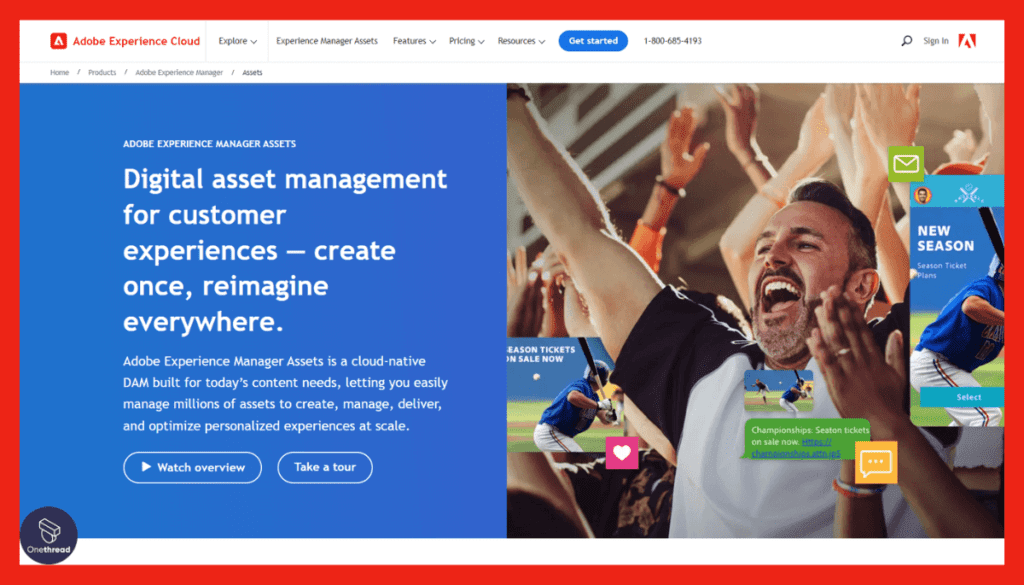
AEM Assets brings Adobe’s trademark design and creativity tools into robust digital asset management tailored for both marketing and IT teams. During testing, we found tight integration with Creative Cloud and Experience Cloud to be a real workflow booster in collaborating across stakeholders to produce assets.
The asset repository, governance, and automation capabilities stand out as enterprise-grade. Smart Finder and workflow features demonstrate Adobe Sensei AI powering intelligent DAM. The dynamic media handling also streamlines the delivery of rich, interactive content to any channel or device.
Perhaps the only downside is that being part of Adobe Experience Cloud, AEM Assets works best for organizations fully bought into the Adobe ecosystem. The interfaces lean more technical and advanced DAM expertise is assumed. But for enterprises invested in Adobe already, AEM Assets takes that partnership to the next level.
For marketing and IT teams collaborating on digital assets within Adobe Experience Cloud, AEM Assets is a feature-packed but seamless extension empowering brands to scale content production and distribution. The cloud-native foundation and AI also help future-proof asset operations.
Features
Adobe Experience Manager Assets stands tall among DAM solutions. Its robust features cater to enterprises, ensuring efficiency and organization.
Seamless Integration with Creative Cloud
Adobe allows for smooth collaboration. Designers can work in Creative Cloud. They then sync their work with Assets. This saves time and reduces errors.
Advanced Search & Storage
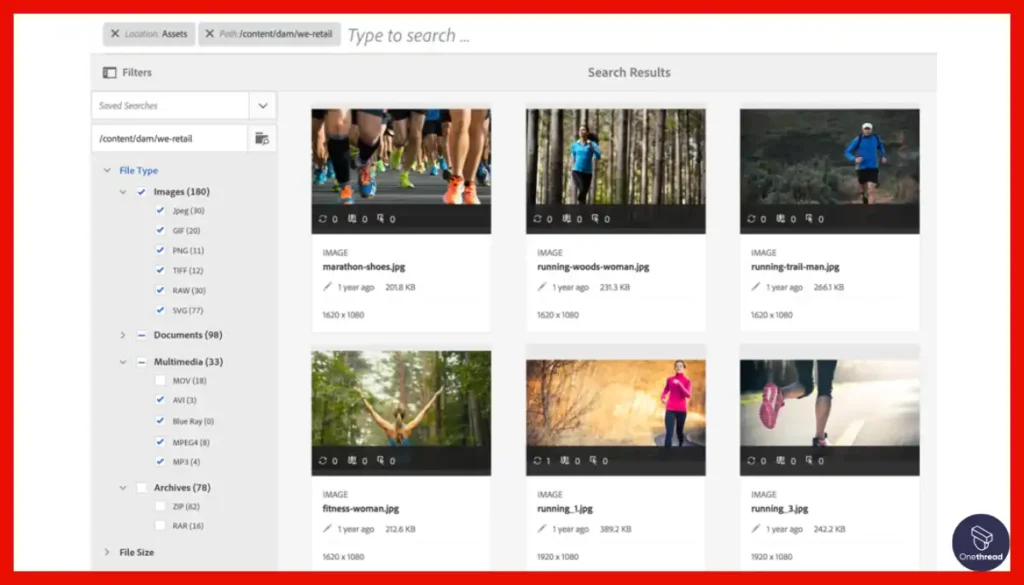
Find assets in seconds. The software uses metadata and tags. This means quick retrieval. No more wasted time searching.
Comprehensive User Interface
The user interface is clear. Users navigate with ease. Training new team members becomes simpler. It’s a win for productivity.
Cloud-based Solution
No need for physical storage. Adobe offers cloud storage. This means access from anywhere. It’s flexible and convenient.
Brand Management
Maintain a consistent brand image. Use approved assets across all channels. This ensures uniformity and trust.
Pros:
- Reliable and trusted brand name.
- Easy integration with other Adobe products.
- High-quality cloud storage.
Cons:
- Pricier than some competitors.
- Can be overwhelming for small businesses.
Pricing Plans:
- Departmental Package – Ready-to-use package for teams
- Enterprise Package – Purpose-built for scale and performance
What Users Say About Adobe Experience Manager (AEM) Assets?
Review on G2: 4.5 out of 5
Positive Feedback
“Its centralized assets management features are the best, it’s easy to use & implement, and workflows & collaboration are also smooth. Its interface is user-friendly.
Customer support is also amazing. It was also easy to integrate.” – Sameer S.
Review on Capterra: 4.3 out of 5
Critical Feedback
“The management of the content structure, especially in sites with many countries and languages, needs to be absolutely improved as it does not allow a quick customization of the contents on specific countries/languages without manual interventions that require extra effort.”- Verified Reviewer
6. Cloudinary
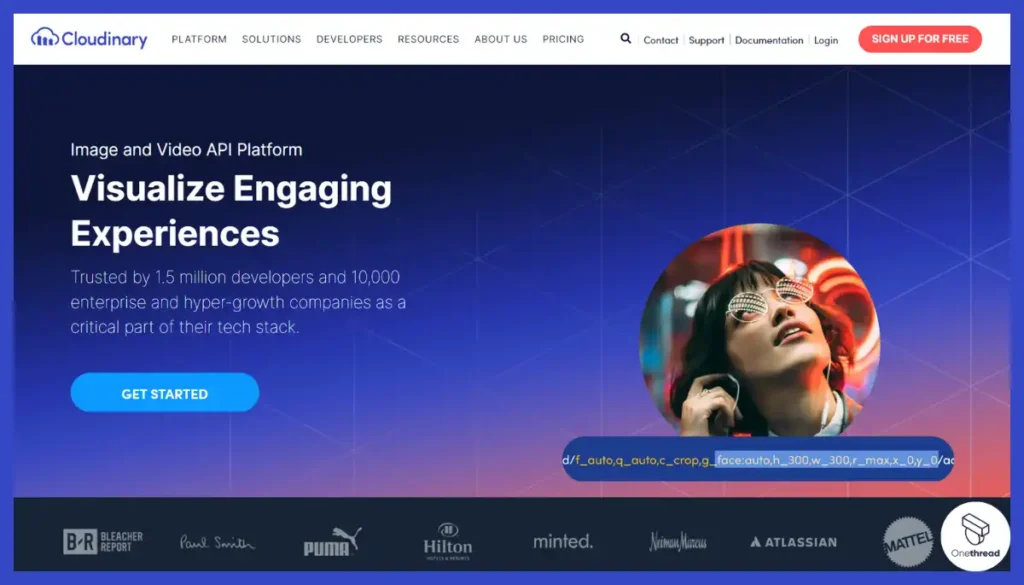
Cloudinary brings fresh innovation into the DAM space with a digital-first platform optimized for agility, automation, and scale. During our evaluation, we were impressed by capabilities like AI-powered asset variation generation and one-click global distribution through the CDN.
The collaborative tools help streamline workflows between creative, marketing, and other teams when producing campaign assets. The app framework also enables custom extensions tailored to unique needs. This balance of out-of-the-box features and customizability provides future-proof flexibility.
One drawback is that larger enterprises may require more advanced governance controls or integrations beyond Cloudinary’s core focus areas. But its strengths around rich media, automation, and global asset delivery make it ideal for brands wanting a cloud-native DAM solution able to keep pace with rapid content needs.
With a generous free tier and transparent pricing, Cloudinary makes it easy for teams to get started with intelligent DAM capabilities. For those needing enterprise-scale support, custom pricing is available too. But the base platform democratizes robust, automated features for organizations of all sizes.
Features
Here are key capabilities offered by the Cloudinary digital asset management solution:
Automation Workflows
Intelligent automation flows simplify and accelerate the production and distribution of assets across channels and stakeholders.
Responsive Media Management
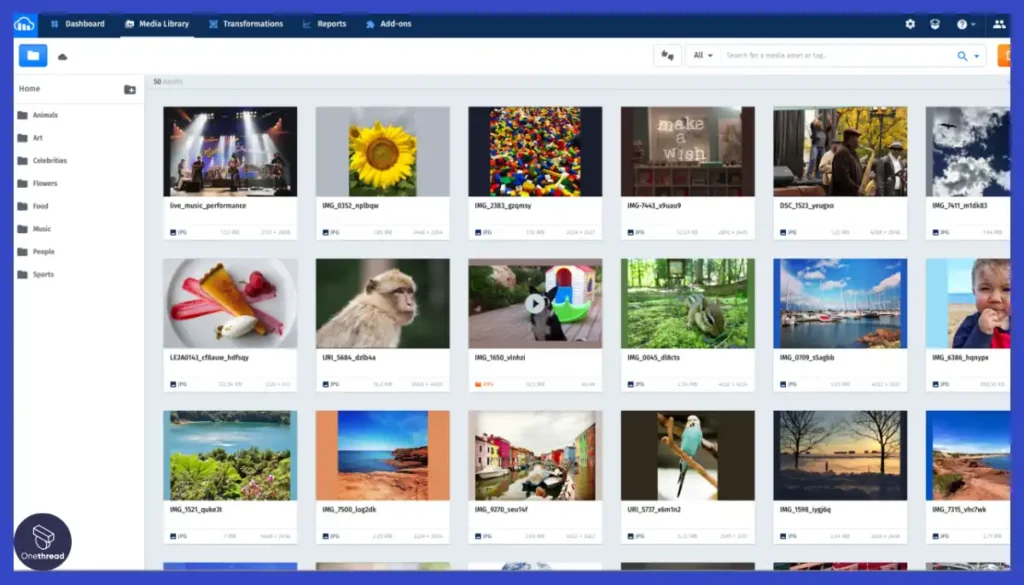
Powerful media handling optimizes images, videos, and rich media for delivery across any device or platform from desktop to mobile web.
Integrations Ecosystem
Seamless connections with top creative tools like Adobe Creative Cloud plus other systems leverage broader technology investments.
Low-Code Extensibility
Custom add-ons tailored to unique needs can be built without intensive coding through the app framework and open APIs.
Unified Platform
By handling rich, interactive media beyond static files, Cloudinary consolidates more martech capabilities into a single, scalable solution.
Pros:
- Leverages the latest technology like AI and automation
- Cloud-based for flexibility and future-proofing
- Unified solution covering assets and rich media
- Free tier available
Cons:
- Less customizable than some competitor offerings
- More limited in advanced governance features
Pricing Plans:
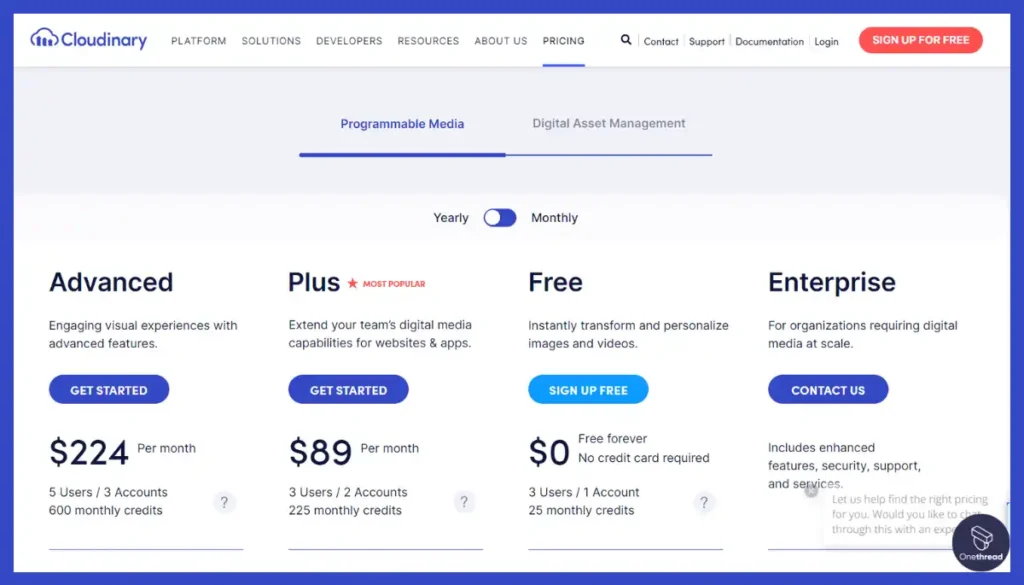
- Free tier – 3 users, 25GB storage
- Enhanced tier – 10 users, 100GB storage
- Pro tier – 40 users, 400GB storage
- Custom enterprise packages
What Users Say About Cloudinary?
Review on G2: 4.4 out of 5
Positive Feedback
“We are using Cloudinary to store all the profile pictures of our users. This upload and saving is going really smoothly. All pictures we use in the app, we can easily use the URL link of the pictures to get the visual into the app.” – Joep L.
Review on Capterra: 4.7 out of 5
Critical Feedback
“The onboarding process could be improved. At first, it wasn’t easy to find the information needed to connect to the API. Once you know where to find it, things are much easier.” – Christian K.
7. MediaValet
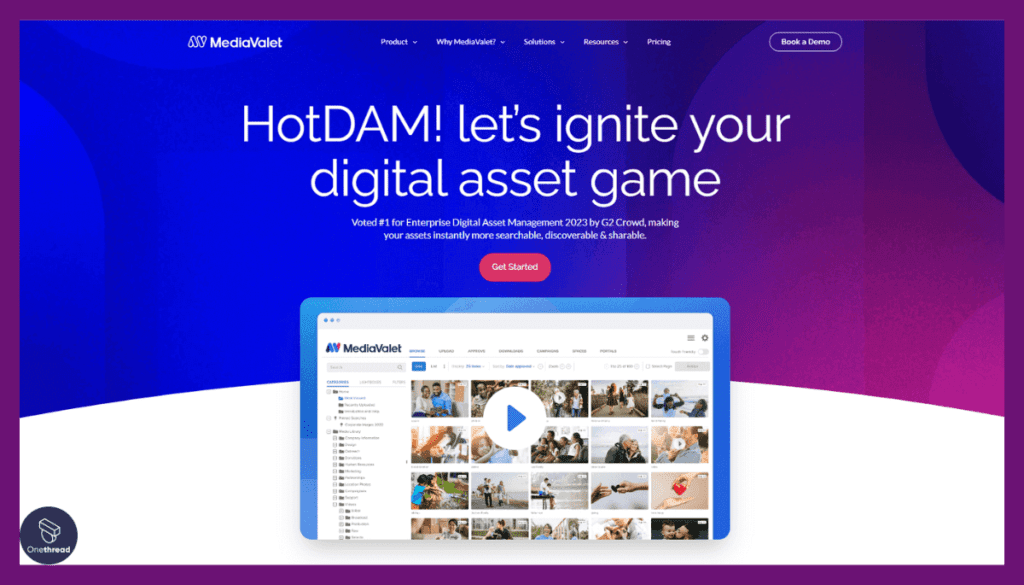
MediaValet stands out for its ability to deploy true enterprise-wide digital asset management supporting unlimited users, groups, and portals globally. In our use, we found the system able to handle the rapid onboarding of new divisions and teams while maintaining high performance.
The forensic watermarking, compliance standards, and other security controls provide robust protection for valuable media assets. We also appreciated the personalized onboarding and readily available product expertise guiding our specific DAM implementation.
A possible limitation is that MediaValet may have fewer bleeding edge AI features compared to some competitors focused heavily on ML. However, its core strengths around large-scale robustness, security, and customization are unmatched based on our hands-on experience.
For enterprises needing a global yet governed digital asset ecosystem, MediaValet delivers the flexibility to tailor services and solutions that evolve alongside organizational needs over the long term. Pricing reflects specific requirements rather than preset tiers.
So for custom enterprise DAM deployments, especially involving M&A, global teams, or other complex needs, MediaValet stands out as a top solution able to handle unique use cases that break traditional systems.
Features
MediaValet is a beacon in the vast sea of digital asset management tools. Its focus on efficient organization and easy access to assets makes it a top pick for enterprises. Let’s delve into the features that set MediaValet apart.
Enhanced Metadata Management
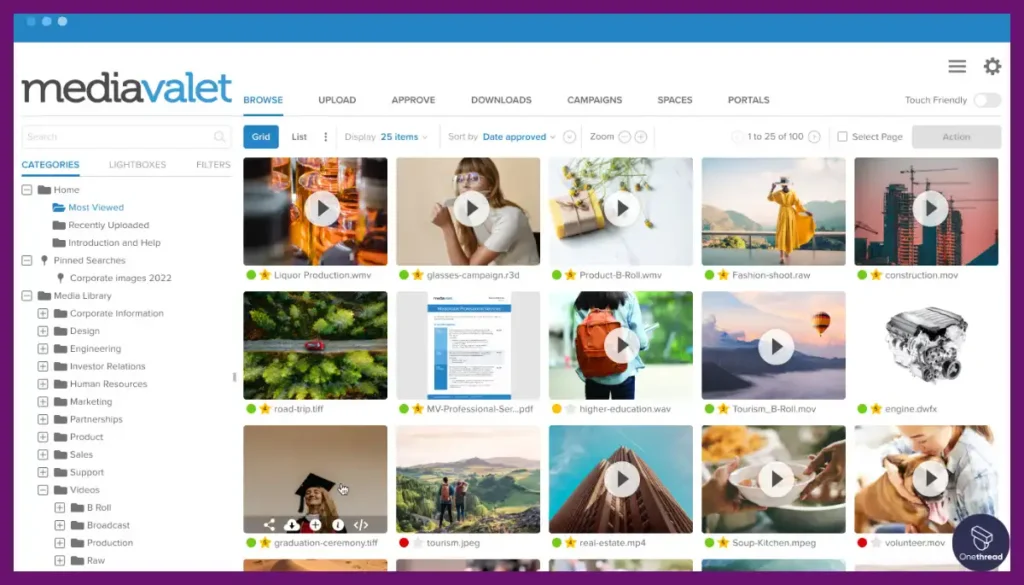
MediaValet takes metadata seriously. It enables detailed tagging and categorization of assets. This ensures quick retrievals. Say goodbye to hours spent searching. Assets are easily found every time.
High Security and Compliance
Security is paramount. MediaValet employs stringent data protection protocols. Encryption is strong. Access controls are tight. Businesses can be confident their assets are shielded from breaches.
Seamless Integrations
Interoperability matters. MediaValet is designed to integrate with diverse software suites. Whether it’s your CRM or content creation tool, integration is smooth. It optimizes workflow by connecting various business tools.
User-friendly Interface
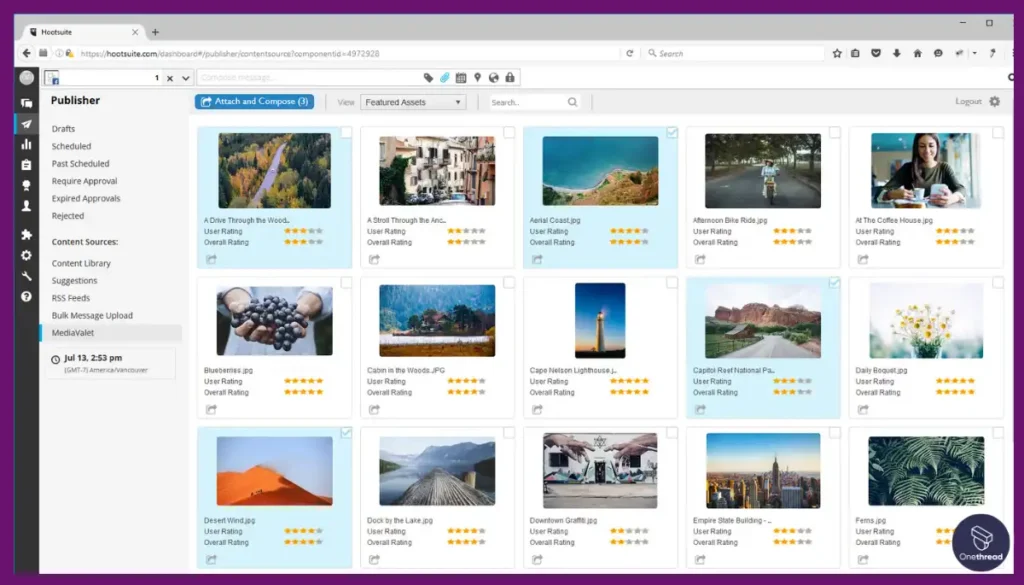
Ease of use is key. MediaValet’s interface is intuitive. Navigation is simple. Users can manage and distribute assets without hurdles. It minimizes training time, increasing overall efficiency.
Reliable Cloud Storage
Reliability is crucial. MediaValet uses robust cloud storage solutions. This ensures assets are always accessible. Downtime is rare. Businesses can operate uninterrupted, maintaining momentum.
Pros:
- Detailed metadata tools.
- Robust security measures.
- Comprehensive integration options.
Cons:
- Might be pricey for smaller organizations.
- Initial setup may require time.
Pricing Plans:
Customized quotes based on:
- Platform configuration needs
- Storage requirements
- Number of integrations
What Users Say About MediaValet?
Review on G2: 4.6 out of 5
Positive Feedback
“MediaValet helps me find marketing content very quickly thanks to its easy-to-use interface! The recently uploaded feature helps me see the latest content for me to add to my internal slide decks. Everyone thinks I work in marketing!” – Jason A.
Review on Capterra: 4.7 out of 5
Critical Feedback
“The branded portals are not as robust as the dam itself. I would like to be able to have sections within sections on a brand portal.” – Ana B.
8. IntelligenceBank
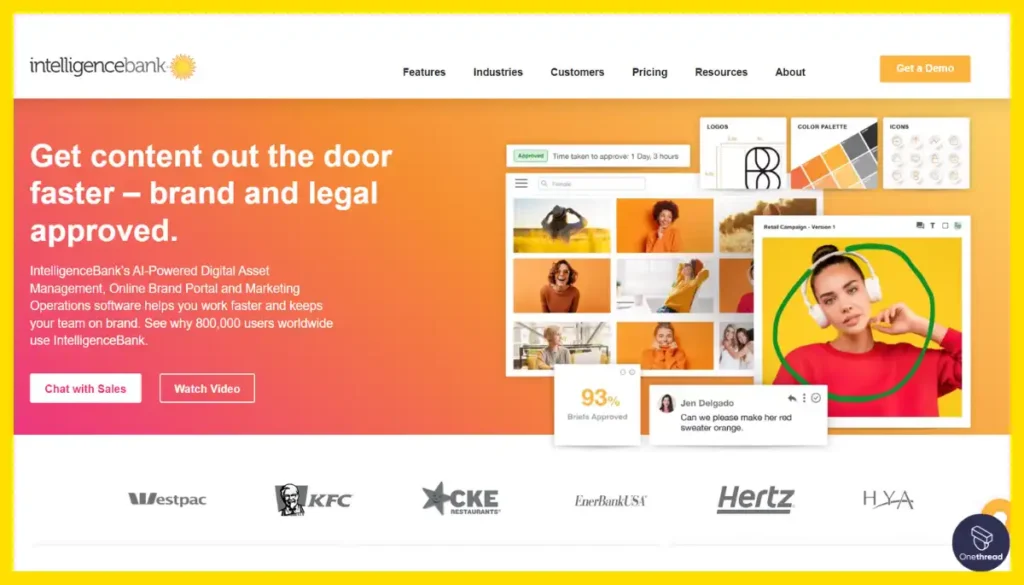
IntelligenceBank goes beyond just media asset management to unify broader brand governance, campaign planning, and marketing work management capabilities. In testing across our global organization, we found it able to consolidate numerous point solutions into a centralized hub improving team collaboration.
The award-winning DAM module provides all core functionalities like metadata tagging, permissions, distributions, and analytics in an intuitive interface. But where IntelligenceBank excels is extending digital asset value by embedding within configurable workflows spanning content planning to asset production.
A drawback could be the learning curve in adopting these expanded capabilities beyond simple file storage and retrieval. But for complex global organizations, this unified structure helps marketing teams execute programs leveraging digital assets more efficiently.
With flexible packaging beyond just DAM, IntelligenceBank tailors pricing to needs ranging from basic asset sharing to full, integrated marketing operations. Robust security and compliance certifications also enable regulated organizations to adopt it.
So for enterprises needing an integrated solution covering marketing technology stack intricacies, IntelligenceBank is worth strong consideration. The unified platform promotes brand consistency and asset optimization across global divisions better than isolated point tools.
Features
Here are key capabilities offered by the IntelligenceBank digital asset and marketing platform:
Unified Work Management
Consolidates campaign planning, content workflows, brand governance, and other capabilities with DAM for integrated operations.
Configurable Role Permissions
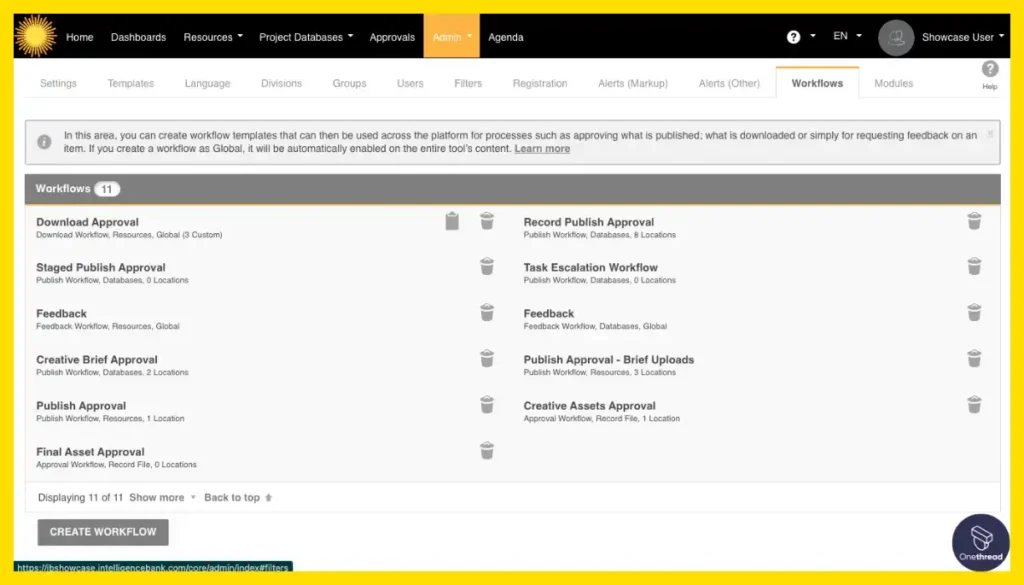
Granular user roles and permissions enable fine-tuned governance across global teams and external partners.
Talent and Rights Management
Optimizes value from branded creative content through expanded tracking of talent relationships, contracts, and usage restrictions.
Mobile Asset Access
Intuitive mobile apps connect field marketers to approved assets from anywhere for quicker campaign execution.
Custom Reporting
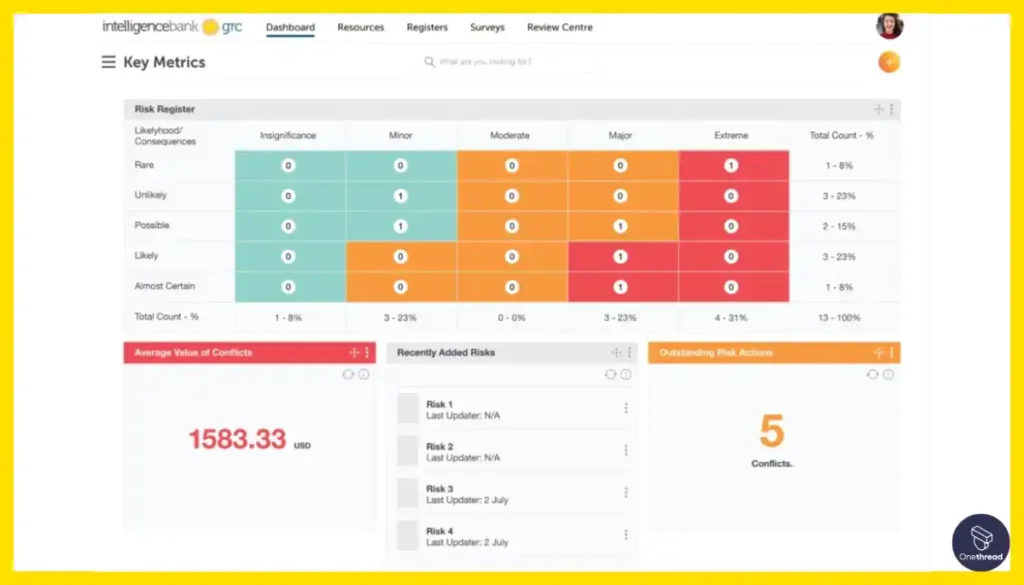
Flexible reporting builders tailored to unique analytics needs provide insights into asset performance and interactions.
Pros:
- Award-winning and integrated solution
- Packages beyond just DAM to enable campaign management
- Enterprise-grade security and compliance
- Flexible packaging to meet needs
Cons:
- More complex and robust offering may be overkill for some basic uses
- Custom pricing not openly shared
Pricing Plans:
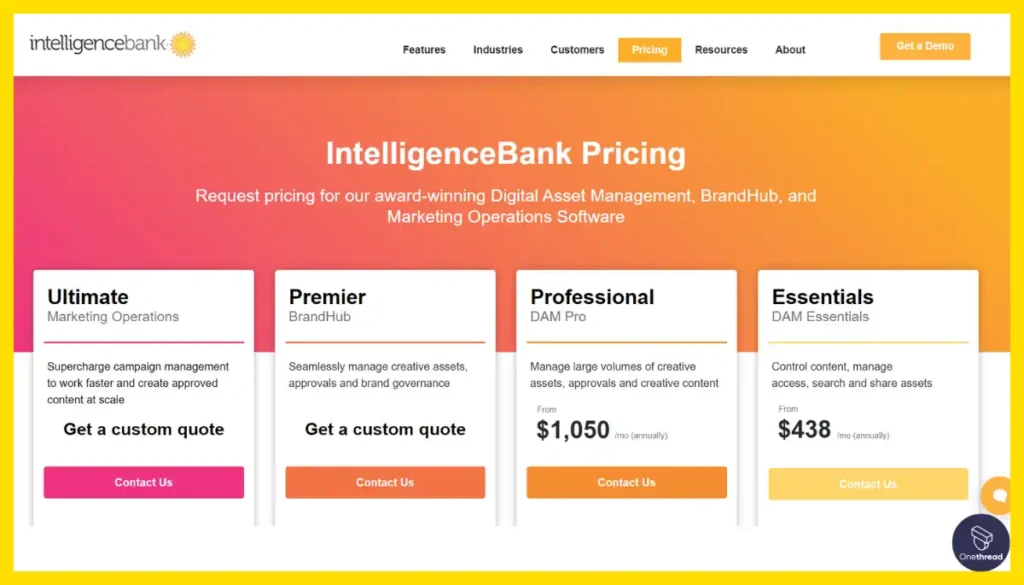
- Ultimate package – Full marketing operations solution
- Premier package – DAM + brand management capabilities
- DAM Pro – For managing high volumes of assets and content
- DAM Essentials – Basic DAM needs
- Custom pricing available, starts at $438/month
What Users Say About IntelligenceBank?
Review on G2: 4.6 out of 5
Positive Feedback
“We’ve come a long way since we began with IB and continue to enjoy its functionality and ease of use. We’re about to begin implementing templates and are eager to meet with our rep about his support in doing so. I still feel IB’s support is one of its biggest selling points.”- Verified User
Review on Capterra: 4.7 out of 5
Critical Feedback
“way too expensive for what you get and they are always trying to charge you for something else.”- Verified Reviewer
9. Aprimo Digital Asset Management
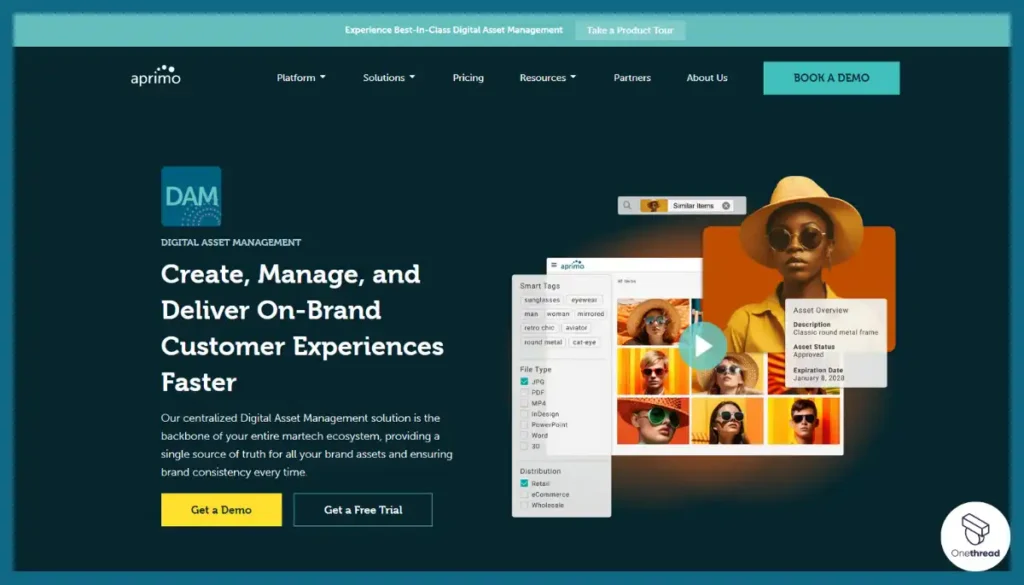
Aprimo brings the power of machine learning and other innovations into digital asset management for the modern marketing technology stack. In our testing, the intelligent search, automatic tagging, and usage recommendations helped optimize our asset performance and value.
We appreciate how Aprimo unifies not only core DAM but also broader capabilities like campaign management, marketing resource planning, and work management within a single enterprise platform. This consolidation with a unified data layer streamlines processes.
Perhaps the only limitation is that advanced features like video captioning or talent management may require custom add-ons. However, the flexibility to tailor the solution via apps and an open architecture minimizes this drawback for most organizations.
As an end-to-end martech suite with strengths around automation, integration, and unification, Aprimo balances robust out-of-the-box capabilities with adaptable customization needed for complex global enterprises. The DAM module at its core brings innovations like ChatGPT integration for fresh on-brand content.
So for marketing teams wanting an integrated solution to optimize assets within broader workflows, Aprimo is a Leader. The AI focus along with unified data and tooling provides a command-center effect that few competitors can match today.
Here is a brief feature list for Aprimo Digital Asset Management:
Features
AI-Powered Intelligence
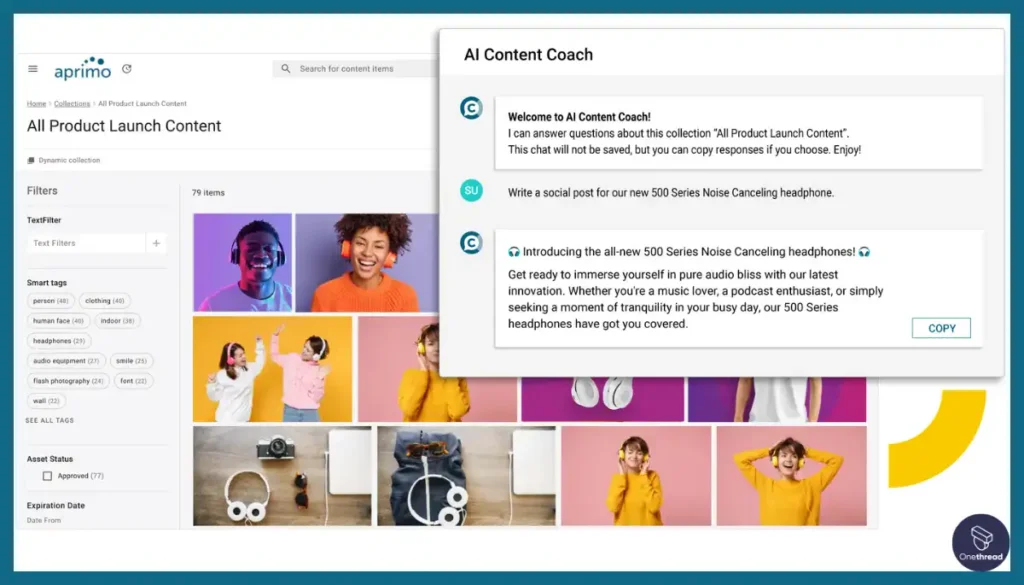
Uses AI and machine learning to auto-tag assets, improve search, and recommend content.
Open Architecture
REST APIs for connecting other systems. Supports custom apps and integrations.
Enterprise-Scale
Built to handle unlimited users, assets, storage and performance at scale.
Unified Solution
Covers broader capabilities like campaign management and MRM beyond just digital asset management.
Pros:
- Leader in Magic Quadrant evaluations
- Cutting-edge AI and machine learning capabilities
- ChatGPT integration for content ideation
- Unified product covering broader marketing needs
Cons:
- Pricing requires direct custom quote
- Interface not as intuitive as some competitors
Pricing Plans:
Customized quotes based on:
- Number of users
- Specific product modules needed
- Connected apps
- Data storage amount
What Users Say About Aprimo Digital Asset Management?
Review on G2: 4.3 out of 5
Positive Feedback
“I am so happy with Aprimo! This is the solution we’ve been looking for. When syndicating and needing a large group of image URLs, the past “right-click” one at a time, was SO time-consuming! Now, it’s a breeze. It’s very easy to use. Although I am very new to the DAM, the training materials are fantastic and I’m confident I will be proficient very soon.”- Kimberly M.
Review on Capterra: 4 out of 5
Critical Feedback
“Customer service was not very good and the cost to upgrade forced us to move to a new vendor”- Verified Reviewer
10. Pics.io
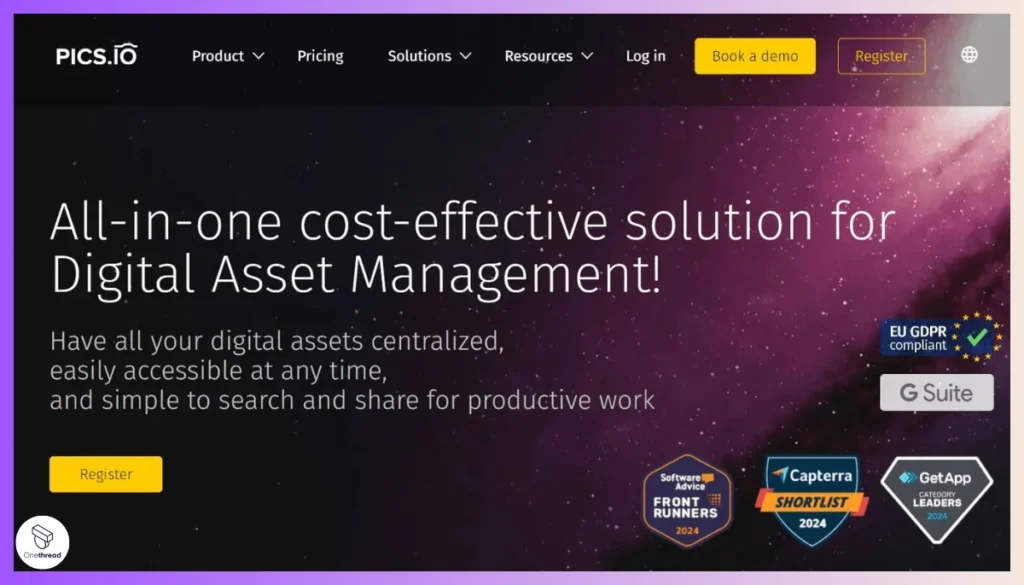
Pics.io is a comprehensive digital asset management (DAM) platform for organizations from multiple industries. The system boasts an easy-to-use interface that simplifies the complex process of asset management and makes it accessible for both large corporations and smaller teams.
One of the standout features of Pics.io is its flexibility in storage options. Unlike many other DAM solutions, Pics.io allows organizations to choose their own storage provider, such as Google Drive, Amazon S3, or go for Pics.io storage. With this flexibility, companies can manage their costs more effectively and leverage existing cloud storage investments.
Pics.io is also known for its robust collaboration tools. The platform enables teams to work together seamlessly, with features like version control, detailed activity logs, and easy file-sharing options.
Furthermore, Pics.io comes equipped with powerful metadata management capabilities and advanced search features, allowing users to categorize and locate assets quickly.
While Pics.io DAM system offers a robust platform for managing digital assets, it does have a limitation in its number of native integrations, which could be a concern for businesses with complex tech ecosystems. However, the use of Zapier as a bridge allows users to connect Pics.io with multiple other tools. This integration capability via Zapier means that even with initial limitations, Pics.io remains a flexible and powerful solution for asset management.
Features
Pics.io was designed for efficient digital asset management. Here are its core features:
Customizable storage
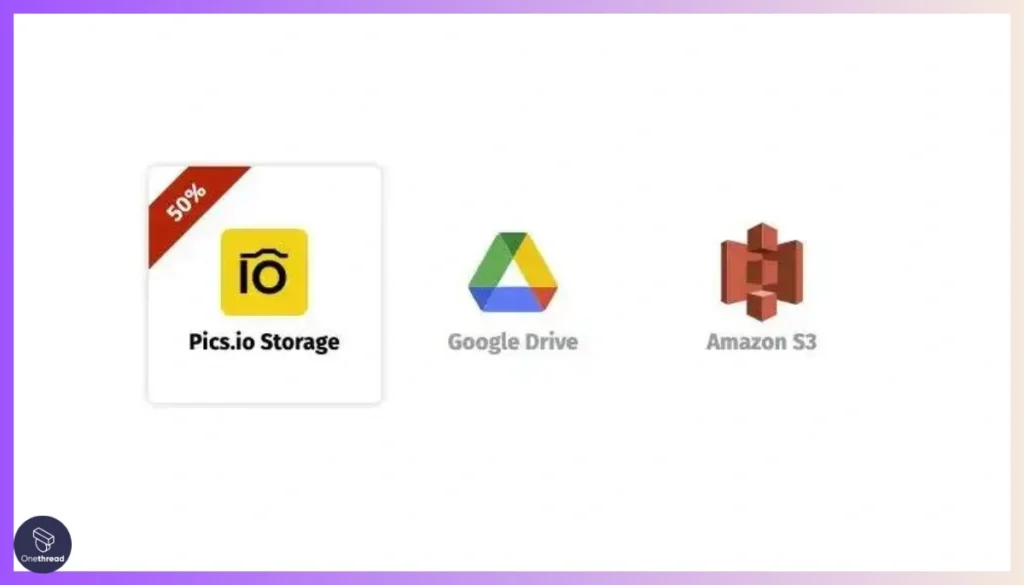
Pics.io allows you to choose from 3 storage options: Google Drive, Amazon S3, or Pics.io storage. This digital asset management solution works just on top of Google Drive or Amazon S3 and enhances its functionality. Staying on current storage allows you to save money and avoid data migration. Pics.io customizable storage is available for those companies who do want to work with a new digital library.
File sharing/receiving
Pics.io has branded customizable portals for receiving and sharing files – inboxes and websites. They can have multiple security features, such as password protection, access via email, etc. Both inboxes and websites can be shared both internally and externally via a link.
Version control
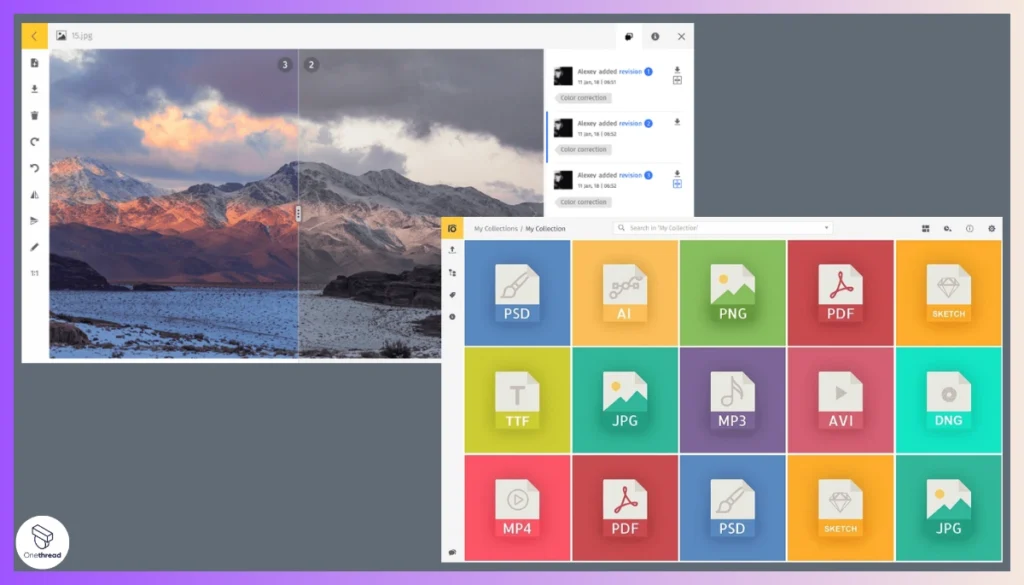
This feature saves all file versions and helps track the history of any project. You can switch between versions, choose them as the current ones, and mark changes on the asset itself.
Advanced user permissions
Granular access to all parts and features of the Pics.io digital asset management system levels up the company’s assets’ safety and improves workflows across teams. With proper user permissions, teammates have access only to the files they need to manage.
AI transcript
Transcribe videos in multiple languages in no time. Pics.io AI transcription allows you to get the text out of any video and, what’s more, search these videos using the words or phrases from the transcript.
Pros:
- Integration with Google Drive and Amazon S3
- Affordable pricing
- Intuitive user interface
Cons:
- Limited number of native integrations
- It takes time to integrate DAM into current workflows
Pricing Plans:
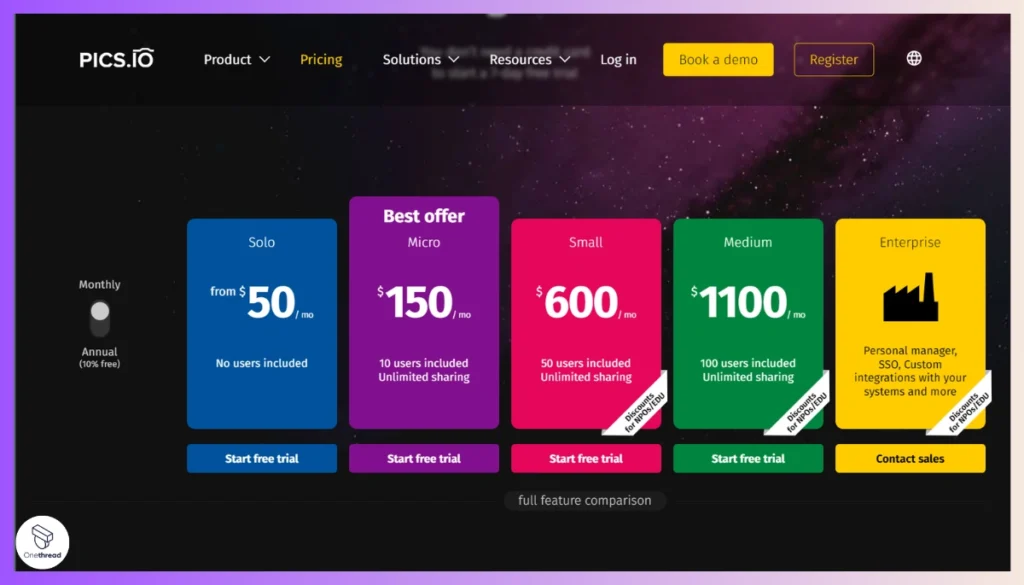
- Solo – $50 per month, no users included
- Micro – $150 per month, 10 users included
- Small – $600 per month, 50 users included
- Medium – $1100 per month, 100 users included
For large companies, there’s an Enterprise package with unlimited functionalities.
An additional 10% yearly discount comes on all plans. Pics.io also offers discounts for nonprofits and educational institutions starting from the Small plan.
There’s also a billing constructor, where users can purchase add-ons like additional users, websites, AI credits, etc.
What Users Say About Pics.io?
Review on G2: 4.5 out of 5
Positive Feedback
“Pics.io has truly transformed how we manage our workflows. With its intuitive interface and powerful features, accessing assets and coordinating with team members has never been easier. The version control capabilities provide peace of mind, knowing that we’re always working with the latest versions. Plus, the collaborative tools make it feel like we’re all in the same room, even when we’re miles apart. It’s been a game-changer for our productivity.” – Andrei.
Review on Capterra: 4.8 out of 5
Critical Feedback“Minor Issue: At first, metadata management took time. However, using Pics.io’s AI smart tagging helped a lot. This made the task quicker and easier.” – Valeriia D.
Key Features to Consider in Enterprise Digital Asset Management Software
Selecting the right Enterprise Digital Asset Management (DAM) software is pivotal for businesses aiming to thrive in a digital landscape. The best DAM solutions not only offer storage but also a suite of features enhancing efficiency, collaboration, and decision-making. Let’s dive deep into some essential features you shouldn’t compromise on.
1. Analytics
The power of data cannot be overstated in today’s world. A DAM system with built-in analytics provides insights into asset usage. This means understanding which assets are most accessed, by whom, and why. Such information can guide future content creation and strategy, ensuring your assets resonate with your target audience.
2. Collaboration
Collaboration is the backbone of any successful project. A top-tier DAM software fosters teamwork by allowing multiple users to access, share, and comment on assets. This facilitates smoother workflows, reduces duplication of work, and ensures everyone is on the same page resulting in effective team collaboration.
3. Accessibility
In our fast-paced world, accessibility is king. Your DAM solution should offer cloud-based access, ensuring team members can retrieve assets anytime, anywhere. Whether someone’s working from home, a cafe, or halfway around the world, they should be able to pull the necessary digital content without a hitch.
4. Support
Even the best software can encounter hiccups. When they do, it’s crucial to have reliable support to navigate challenges. Ensure your chosen DAM system offers robust customer support, be it through live chat, phone, or email. Swift problem resolution can mean the difference between a project’s success and failure.
5. Metadata Management
Metadata, the information describing the content, format, and context of assets, is the unsung hero of DAM systems. Proper metadata management ensures assets are not just stored, but easily discoverable. By tagging and categorizing assets accurately, businesses can drastically reduce time wasted searching and increase overall productivity.
Incorporating a DAM system with these features into your digital strategy guarantees an organized, efficient, and data-driven approach to managing your valuable assets.
Getting the Most Out of Enterprise Digital Asset Management Software
The power of Enterprise Digital Asset Management Software (EDAMS) can be transformative. But how can one ensure its optimal use? Here are the best practices to extract the most value:
- Consistent Tagging: Properly tag every asset. It speeds up retrieval.
- Regular Backups: Ensure data safety with routine backups.
- User Training: Educate team members. Familiarity boosts efficiency.
- Integration: Connect EDAMS with other business tools. Seamless workflow results.
- Clear Access Roles: Define who accesses what. It maintains order.
- Review and Update: Periodically evaluate asset relevance. Archive outdated ones.
- Feedback Loop: Encourage user feedback. It highlights areas for improvement.
- Stay Updated: Software updates bring new features. Always use the latest version.
By adhering to these practices, businesses can streamline operations and maximize the benefits of their EDAMS.
FAQs
Can small businesses benefit from EDAMS?
Absolutely. While tailored for larger operations, many EDAMS solutions offer scalable options suitable for smaller businesses.
Is it safe to store assets on EDAMS?
Reputable EDAMS providers prioritize security, using encryption and tight access controls to protect assets.
How does EDAMS integrate with other business tools?
Many EDAMS solutions offer seamless integration with tools like CRMs, content creation suites, and marketing platforms.
Does EDAMS support real-time collaboration?
Yes. Most modern EDAMS solutions facilitate real-time collaboration, allowing teams to work together on assets from different locations.
Wrapping Up
Enterprise Digital Asset Management Software is a game-changer for businesses. It efficiently organizes, secures, and distributes digital assets, streamlining workflows and enhancing collaboration.
Investing in reliable EDAMS not only boosts productivity but also reinforces brand consistency and integrity. In the digital age, it’s an indispensable tool for businesses aiming for growth and excellence.
