The global demand for project management software is expected to hit $9.81 billion by 2026. This growth will happen at a rate of 10.67% per year. In today’s fast-paced business landscape, managing projects efficiently is not just a preference; it’s a necessity.
That’s where enterprise project management software comes to the rescue. These tools are designed to streamline workflows, enhance collaboration, and ensure that projects are completed on time and within budget.
In this article, we’ll dive into the world of enterprise project management software, highlighting the top contenders in the market. We’ll explore their key features, benefits, and what sets them apart.
Let’s embark on a journey to discover the best enterprise project management software solutions available today.
Quick List of 5 Enterprise Project Management Software
- Onethread: A user-friendly platform known for its task management and collaboration features, ideal for teams of all sizes.
- TeamWork: A robust tool for enterprises that integrates seamlessly with other applications, offering advanced project planning and scheduling.
- Ntask: A visual project management tool that’s perfect for agile teams, allowing easy tracking of tasks through boards and cards.
- Jira: Designed for software development teams, Jira excels in issue tracking, project planning, and agile project management.
- Hive: Known for its flexibility, this software offers customizable workflows and is suitable for a wide range of project management needs.
Our reviewers evaluate software independently. Clicks may earn a commission, which supports testing. Learn how we stay transparent & our review methodology
Comparison Chart Of Enterprise Project Management Software
Here’s a comparison chart for Enterprise Project Management Software.
Tool Name | Enterprise Security | Advanced Reporting | Resource Management | Custom Workflow |
 | Role & Permission, High Secure Data Storage | Sprint Report, Template Configuration, Task Report | Create, Add, Remove Task Template, Vendor Management | Create Workflow, Custom Field |
 | Two-Factor Authentication | Real-time Dashboards | Workload Management | Custom Workflow Templates |
 | SSL Encryption | Gantt Charts & Stats | Resource Allocation | Customizable Workflows |
 | Atlassian Access Security | Advanced Roadmaps | Resource Scheduling | Customizable Workflows |
 | SSO & Data Encryption | Analytics Dashboard | Resource Rescheduling | Actionable Workflows |
What is Enterprise Project Management Software?

Enterprise Project Management Software, or EPM software, is a digital tool big businesses use to plan, run, and monitor large projects. It helps manage projects efficiently by organizing tasks, schedules, budgets, and resources.
EPM software is crucial for keeping projects on track and aligning them. with company goals. It’s like a project control center, ensuring everything runs smoothly and providing real-time updates on progress.
This software is especially handy for larger organizations handling many projects simultaneously, making complex tasks easier.
Why Enterprise Project Management Software Is Important to Your Business?
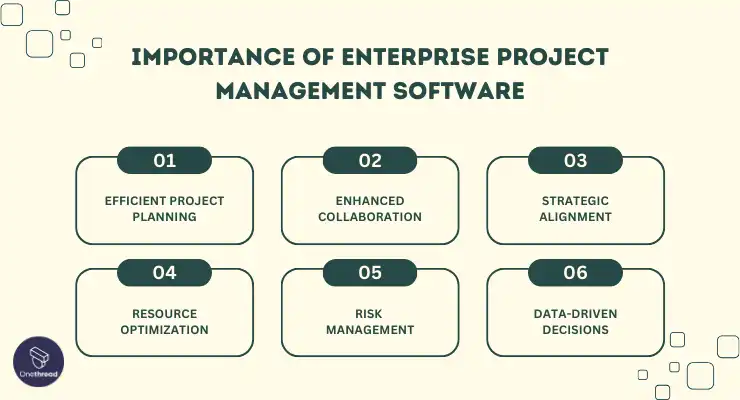
Enterprise Project Management Software is vital for both individuals and businesses for several compelling reasons:
- Efficient Project Planning: It enables precise project planning, ensuring that resources are allocated optimally, timelines are realistic, and budgets are well-managed.
- Enhanced Collaboration: EPM software fosters collaboration among team members, making it easier to communicate, share documents, and track progress in real-time.
- Strategic Alignment: It helps align projects with overall business goals, ensuring that every project contributes meaningfully to the company’s success.
- Resource Optimization: Businesses can better utilize their resources, minimizing waste and maximizing productivity.
- Risk Management: EPM software allows for proactive identification and mitigation of potential risks, reducing the likelihood of costly project setbacks.
- Data-Driven Decisions: Access to accurate project data empowers businesses to make informed decisions quickly, leading to better outcomes.
Enterprise Project Management Software is indispensable for achieving efficiency, collaboration, and success in today’s competitive business landscape.
Key Features to Consider in Enterprise Project Management Software
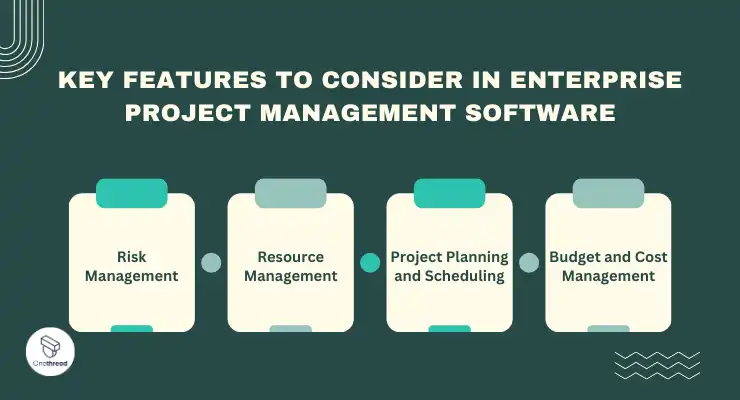
Selecting the right Enterprise Project Management Software (EPM) is crucial for efficient project management within large organizations. To make an informed choice, it’s essential to consider a range of key features that align with your business needs.
In this guide, we’ll delve into these vital features that can significantly impact your project management effectiveness.
Risk Management
Identifying and mitigating risks is crucial. Consider EPM software offering:
- Risk Assessment Tools: Capabilities to identify and assess potential risks.
- Risk Mitigation Plans: Features for creating and executing plans to address identified risks.
- Risk Monitoring: Tracking the status of risk mitigation efforts.
Resource Management
Efficient resource management is vital for workload distribution. Look for software with:
- Resource Allocation Tools: Ability to assign tasks to team members based on availability and skills.
- Workload Balancing: Ensuring team members aren’t overburdened.
- Resource Utilization Reports: Insights into how resources are allocated and their productivity.
Project Planning and Scheduling
Effective project planning and scheduling are the backbone of EPM software. Look for tools that offer:
- Gantt Charts: Visual timelines that help in task sequencing and resource allocation.
- Task Dependencies: Ability to define relationships between tasks for accurate scheduling.
- Resource Allocation: Tools for assigning and managing resources efficiently.
- Critical Path Analysis: Identifying the most critical tasks for on-time project completion.
Budget and Cost Management
Keeping project finances in check is crucial. Seek EPM software offering:
- Budget Tracking: Tools for creating, monitoring, and controlling project budgets.
- Expense Management: Features for tracking expenses and cost variances.
- Forecasting: Ability to predict future project costs based on current data.
Top 5 Enterprise Project Management Software
Here, we present the top 5 EPM solutions renowned for their ability to streamline projects, boost collaboration, and ensure success. These platforms offer a comprehensive suite of features, from planning and resource management to reporting and scalability.
#1. Onethread

Onethread is a powerful Enterprise Project Management Software designed to simplify complex projects. With a user-friendly interface, it offers seamless collaboration, task tracking, and resource management.
Onethread’s robust features enable teams to efficiently plan, execute, and monitor projects of any scale. Moreover, Onethread provides real-time insights through customizable dashboards, ensuring informed decision-making. Its scalability suits both small businesses and large enterprises.
Try Onethread
Experience Onethread full potential, with all its features unlocked. Sign up now to start your 14-day free trial!
Overview and key features
Let’s delve into the key features that make Onethread stand out as one of the best choices for Enterprise Project Management.
Gantt Charts and Timelines:

Visualizing project timelines is made easy with Onethread’s Gantt chart capabilities. These charts provide a clear overview of project progress, helping teams to stay on track and make necessary adjustments when delays or issues arise.
Comprehensive Project Planning:
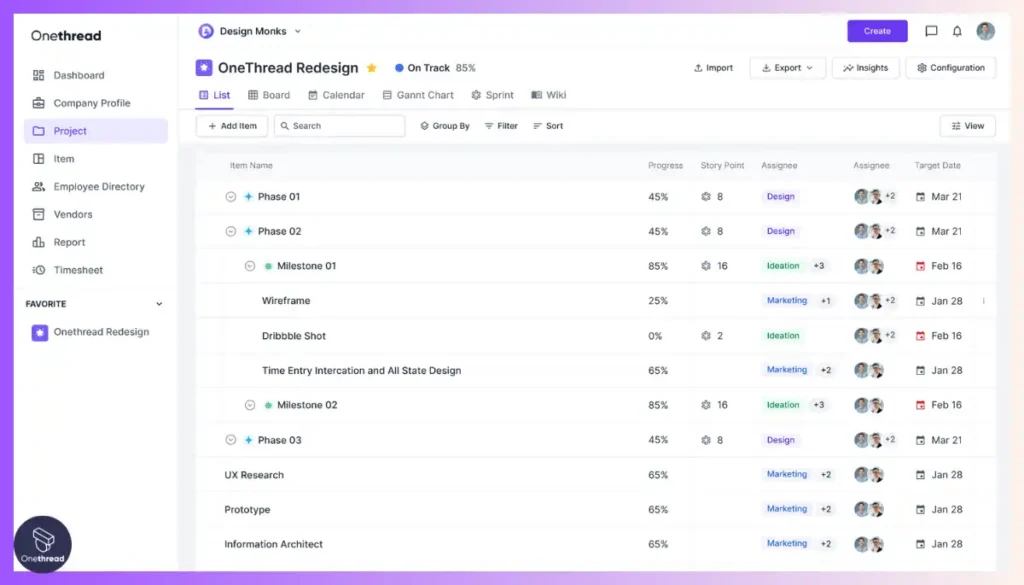
Onethread excels in enabling comprehensive project planning. It allows project managers to create detailed project plans with tasks, timelines, dependencies, and resource allocation. This feature ensures that every aspect of the project is meticulously laid out, facilitating efficient project execution.
Real-time Collaboration:

Effective communication and collaboration are essential in enterprise-level projects. Onethread offers real-time collaboration tools, including discussion boards, file sharing, and instant messaging. Team members can collaborate seamlessly, even if they are located in different parts of the world.
Resource Management:

Onethread provides human resource management features like timesheets to track the time spent on tasks by your human resources. This allows you to allocate and track resources, ensuring that the right people are assigned to the right tasks at the right time. It prevents resource bottlenecks and overallocation.
Reporting and Analytics:

Onethread offers robust reporting and analytics features. You can generate custom reports and dashboards to gain insights into project performance, resource utilization, and other key metrics. Data-driven decisions become more accessible with these features.
Pricing plans and options

Here’s a the pricing plans for Onethread:
1. Free Plan:
- Cost: Free
- Basic project management for small teams.
2. Growth Plan:
- Cost: $3.6/user/month
- Enhanced project management for growing businesses and mid-sized enterprises.
3. Scale Plan:
- Cost: $6/user/month
- Comprehensive project management for large enterprises and complex projects.
#2. TeamWork
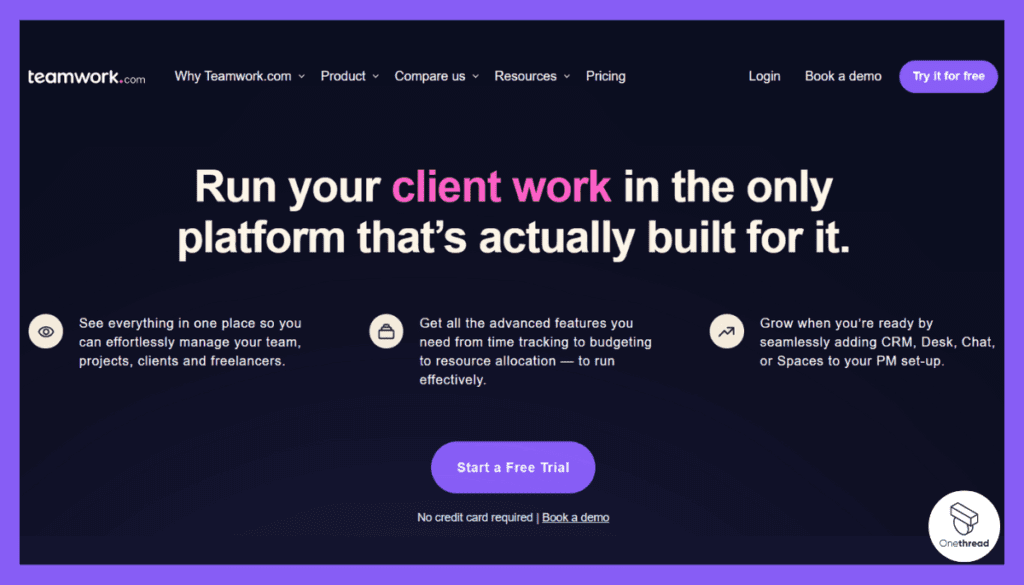
TeamWork is a robust enterprise project management software. It’s designed for businesses of all sizes. The platform streamlines project planning, tracking, and execution. Key features include task management, time tracking, and collaboration tools.
You can assign tasks, set deadlines, and monitor progress in real time. TeamWork also offers built-in communication options like chat and file sharing. It integrates well with other business software, making it versatile.
TeamWork aims to improve productivity and ensure that projects are completed efficiently. It’s a one-stop solution for all your project management needs.
TeamWork: A Quick Overview
- Founding Team: Teamwork was founded by Daniel Mackey and Peter Coppinger.
Features
Task Management
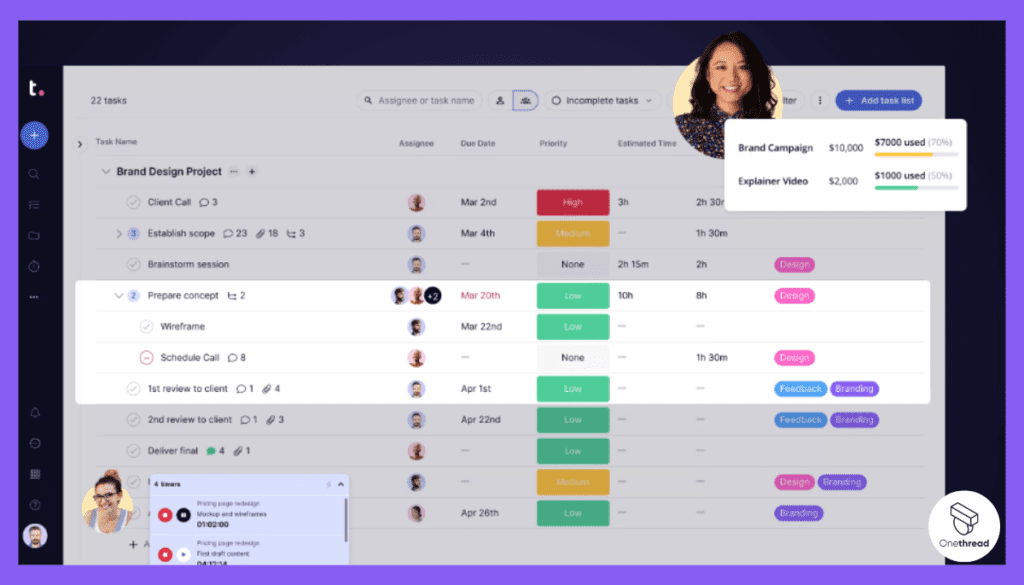
Teamwork’s task management is a game-changer. You can assign tasks to team members or yourself, set deadlines, and even add priority levels. The drag-and-drop interface makes it easy to rearrange tasks as needed. You can also set recurring tasks for ongoing work, saving time on manual entries.
Time Tracking
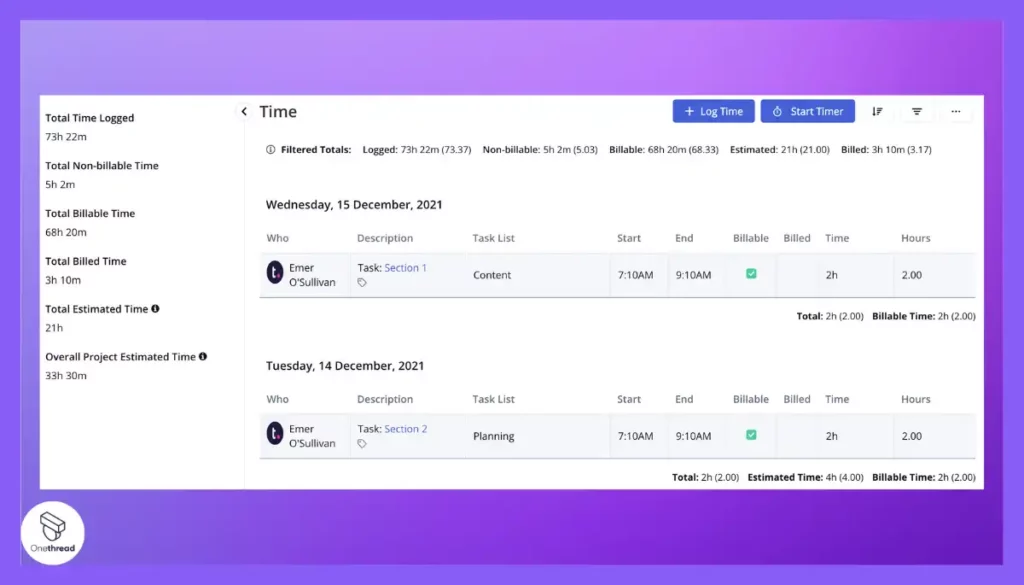
Time is money, especially for freelancers. Teamwork’s time tracking feature allows you to log hours directly within tasks. You can start and stop a timer or manually enter the time spent. This ensures accurate invoicing and helps you understand how much time different tasks take.
Collaboration Tools
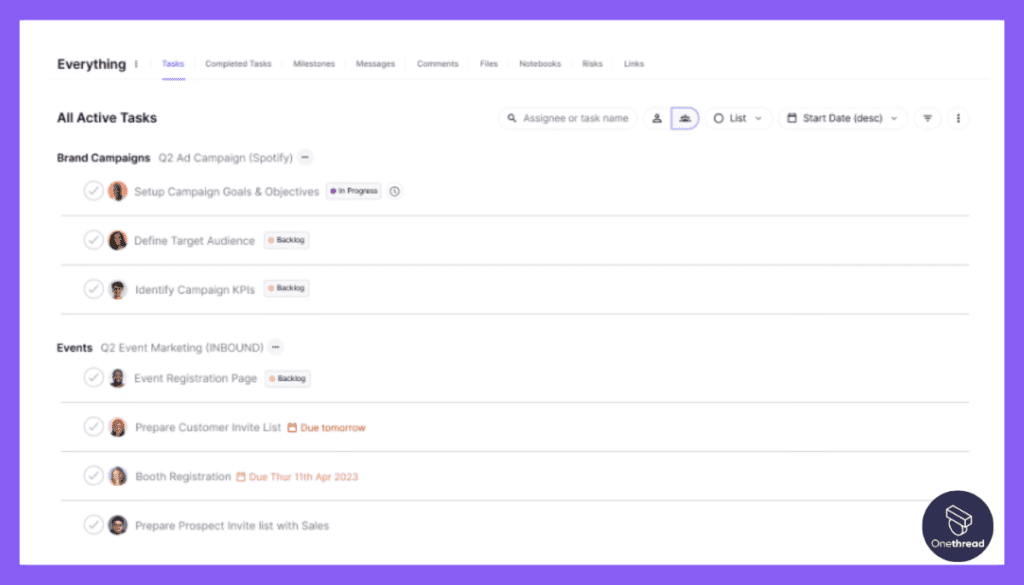
Working remotely? No problem. Teamwork’s collaboration tools include chat, file sharing, and real-time updates. You can comment on tasks, mention team members, and even attach files. It eliminates the need for endless email threads and streamlines communication.
Reporting
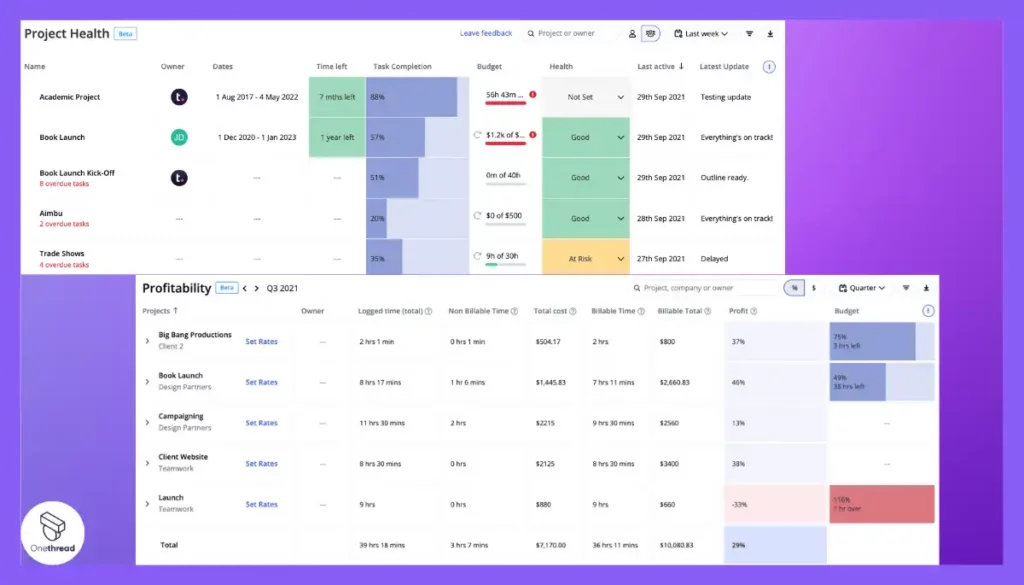
Teamwork’s reporting feature allows you to generate custom reports quickly. You can track project health, team performance, and financial metrics. The reports are easy to understand and can be exported for further analysis. This feature helps identify bottlenecks, optimize workflows, and improve client satisfaction.
Security
Teamwork offers robust security features like two-factor authentication and encrypted data storage. You can also set user permissions to control who has access to what. This ensures that your data, as well as your clients’ data, is secure.
Pros & Cons
Pros:
- User-friendly interface
- Robust task management
- Excellent time tracking
- Comprehensive reporting
- Strong security features
Cons:
- Can be expensive for small teams
- Learning curve for advanced features
- Limited third-party integrations
Pricing Plans
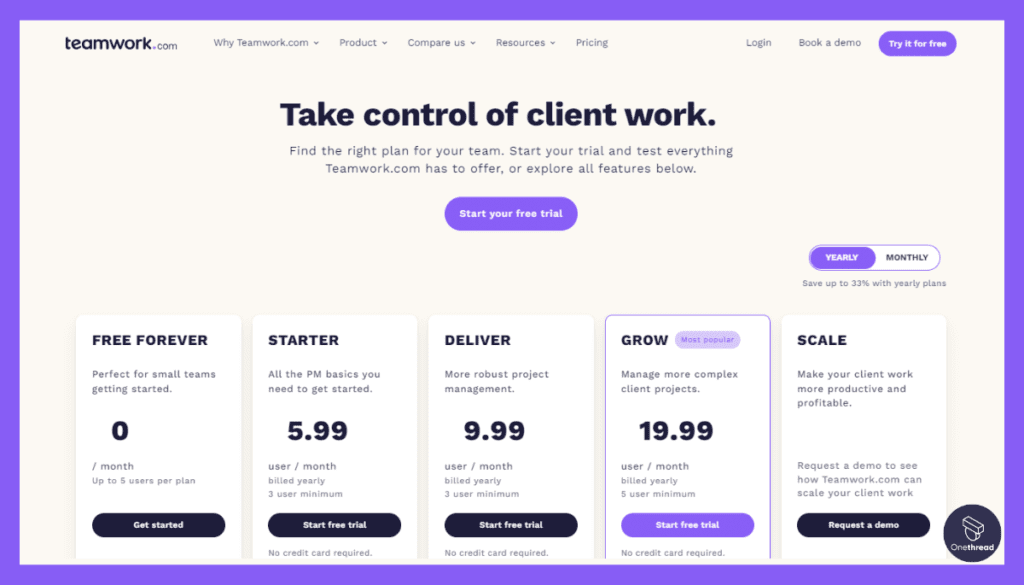
- Free Plan: Limited features, ideal for small projects
- Pro Plan: $10/user/month, includes time tracking and advanced reporting
- Enterprise Plan: Custom pricing, all features unlocked
Try Onethread
Experience Onethread full potential, with all its features unlocked. Sign up now to start your 14-day free trial!
Customer Ratings
- G2: 4.3 out of 5 stars
- Capterra: 4.5 out of 5 stars
Review
Teamwork has been a game-changer for us. When we collaborate, ideas flow freely. Different perspectives enrich the project. It’s like cooking a dish with multiple chefs—each adds a unique flavor. Deadlines are met faster, and the workload feels lighter. We’ve seen how the whole becomes greater than the sum of its parts.
But it’s not all rosy. Sometimes, we hit roadblocks. Conflicting opinions can stall progress. We’ve been in situations where one person’s slack affects everyone. It’s frustrating. Communication gaps are another issue.
Misunderstandings can derail the whole project. And let’s not forget the time spent in endless meetings, trying to get everyone on the same page.
Teamwork amplifies strengths but also exposes weaknesses. It’s a double-edged sword. Yet, for us, the benefits outweigh the drawbacks.
Considering a change from Teamwork? Take a look at these Similar project management software alternatives.
#3. Ntask
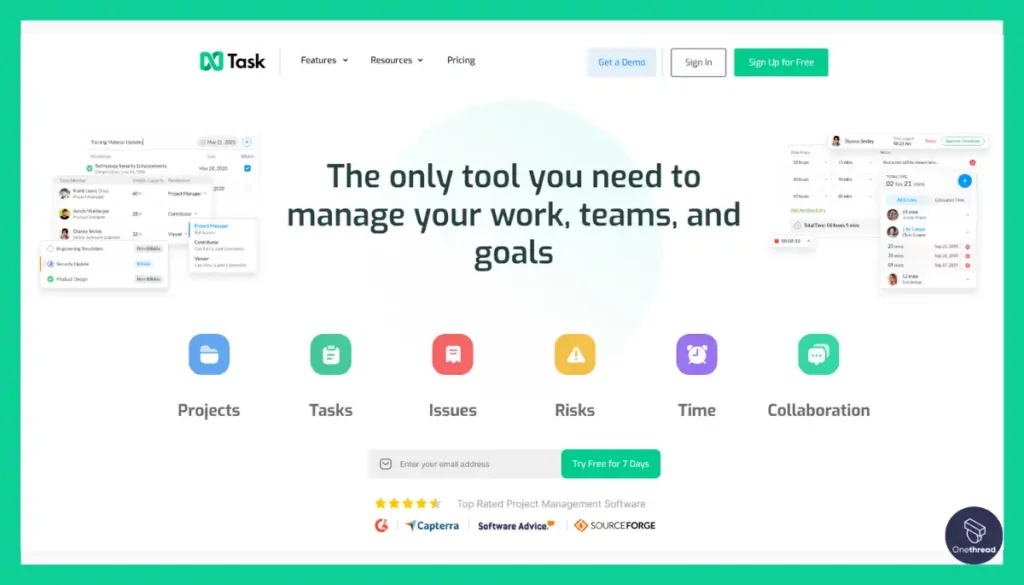
Ntask is an enterprise project management software built for businesses aiming for high-level efficiency. The platform specializes in simplifying complex projects through organized planning and tracking.
Core features include task assignment, Gantt charts, and risk assessment. It allows real-time updates and supports team collaboration with in-app messaging and file sharing. Ntask also offers time-tracking and issue-tracking modules.
Integrations with other tools are seamless, making it easy to centralize workflows. With Ntask, teams can focus more on achieving goals and less on juggling multiple tools. It’s a comprehensive solution for project management challenges.
NTask: A Quick Overview
- Employee Numbers: <25 employees.
- Founding Team: Founders and Board of Directors of nTask Fawad Ansari
Top 5 Features
Risk Management
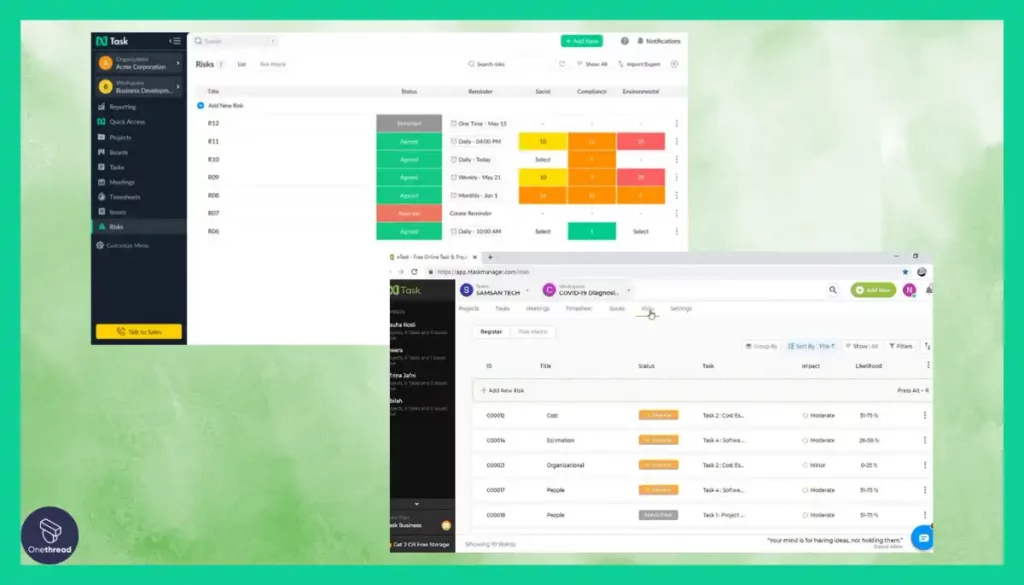
Risk management is often overlooked but is essential for project success. nTask allows you to identify, track, and mitigate risks. The tool lets you assign risk levels and even link them to specific tasks or milestones.
Gantt Charts
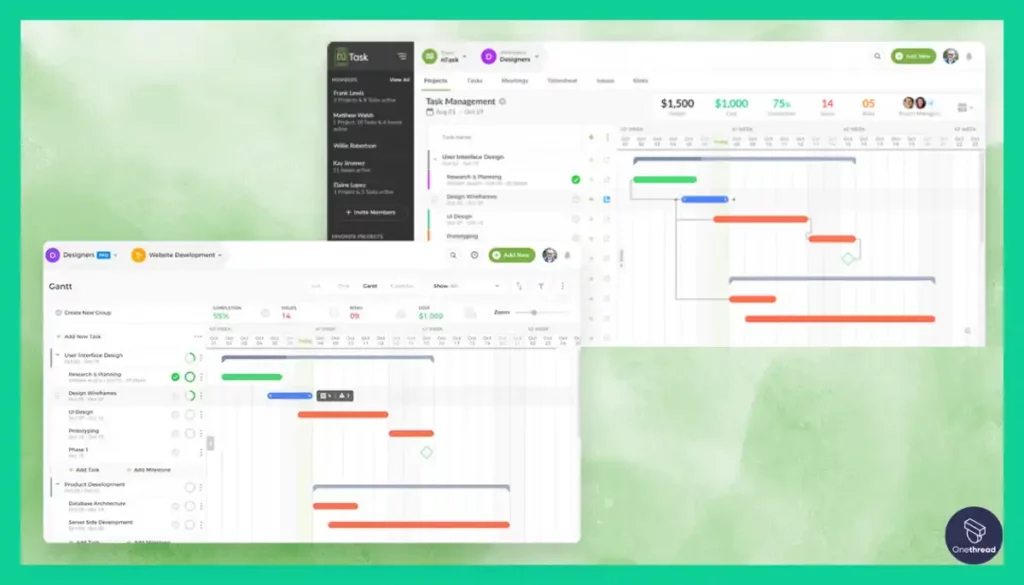
Visualizing a project timeline is easy with nTask’s Gantt charts. You can see task dependencies, milestones, and the overall project timeline in one view. This is a great way to present project plans to clients. It also helps in adjusting schedules when needed.
Task Management
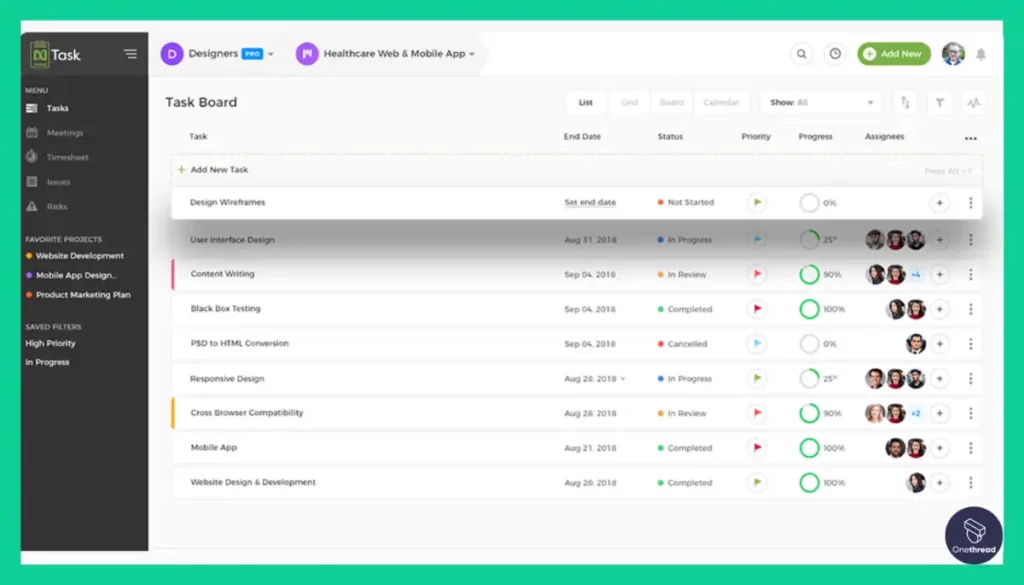
nTask’s task management is incredibly flexible. You can create tasks, assign them to team members, and set deadlines. The tool also allows you to categorize tasks into different projects and workspaces. You can also set task dependencies, which is great for complex projects.
Time Tracking
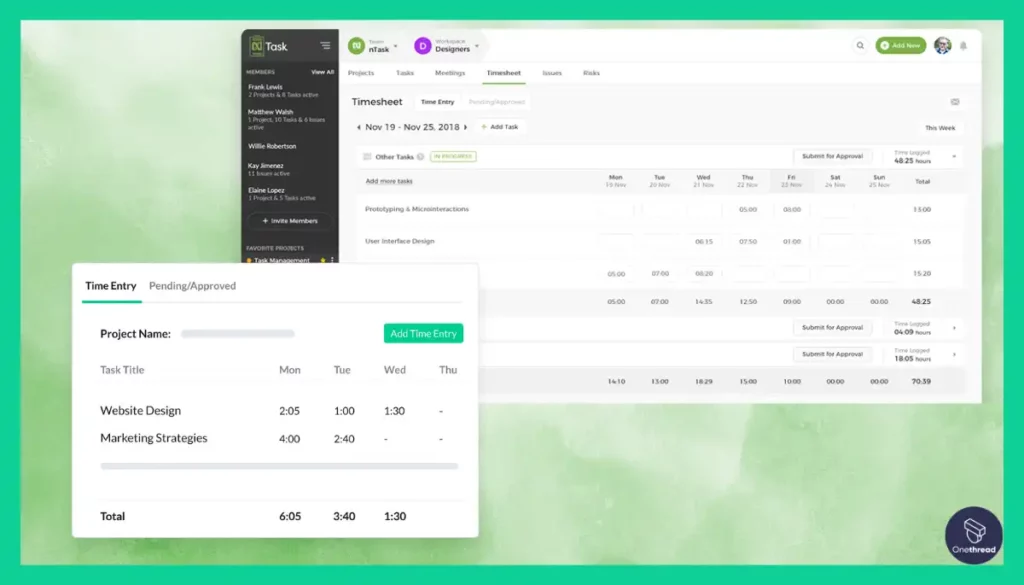
nTask offers a built-in timer that you can start and stop as you work. It helps in accurate invoicing and understanding how much time you’re spending on each task. The tool also allows you to generate timesheets, making it easier to review your work hours at the end of the week or month.
Pros & Cons
Pros:
- Comprehensive task management
- Built-in time tracking and timesheets
- Collaboration features including meetings
- Risk management capabilities
- Gantt charts for project visualization
Cons:
- May be overwhelming for simple projects
- Limited third-party integrations
- Higher learning curve for advanced features
Pricing Plans
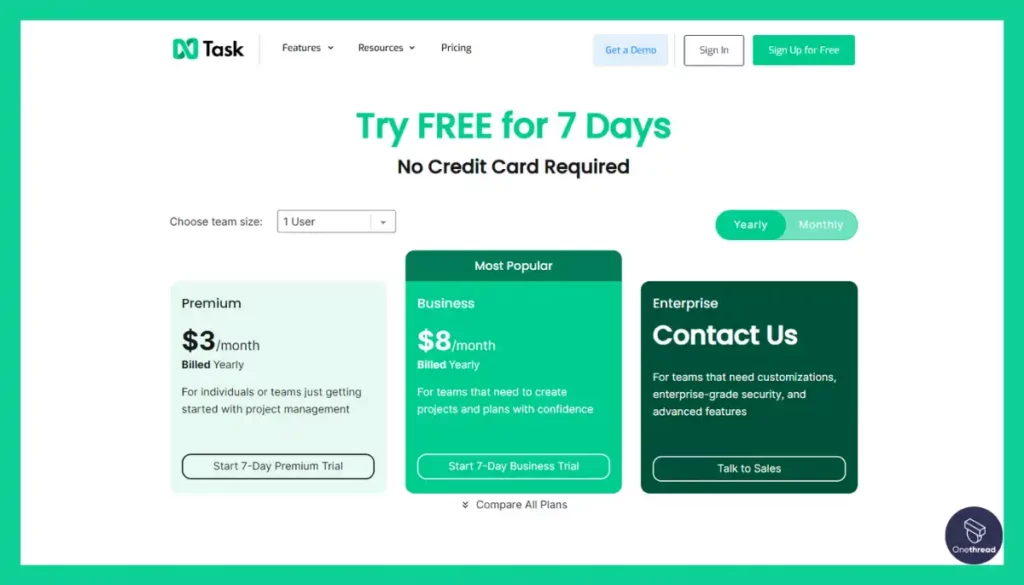
- Free Plan: Limited features, suitable for individual freelancers
- Premium Plan: $3/user/month, includes advanced features like Gantt charts and risk management
- Business Plan: $8/user/month, designed for teams and includes all features
Customer Ratings
- G2: 4.2 out of 5 stars
- Capterra: 4.4 out of 5 stars
Review
The interface is clean, making it easy to track tasks and deadlines. We love the built-in time tracking and Gantt charts. They help us stay on top of our projects. The collaboration features are also a big win. We can easily assign tasks, add comments, and share files, all in one place.
However, we’ve faced some issues too. The mobile app isn’t as robust as the desktop version, which is a letdown when we’re on the go. We’ve also noticed occasional glitches, like tasks disappearing or notifications not coming through.
And while Ntask offers many features, it can feel overwhelming at times. We sometimes find ourselves spending more time managing the tool than actually working.
Exploring alternatives to Ntask? Discover these top project management tools.
#4. Jira

Jira is a widely-used enterprise project management software developed by Atlassian. It’s a go-to choice for software development teams but is flexible enough for various types of projects. Jira offers robust features like issue tracking, agile reporting, and customizable workflows.
Users can create tasks, allocate resources, and set deadlines with ease. Real-time dashboards offer insights into project status, helping teams adapt quickly.
It also supports multiple third-party integrations for added functionality. Jira is designed to improve team collaboration and streamline project management, making it easier to deliver high-quality results.
Jira: A Quick Overview
- Company Valuation: $50.69B
- Employee Numbers: 4,907
- Founding Team: Jira was not originally a standalone company but a product created by Mike Cannon-Brookes and Scott Farquhar, the co-founders of Atlassian. They founded Atlassian in 2002.
Top 5 Features
Plan: User Stories, Issues, and Tasks
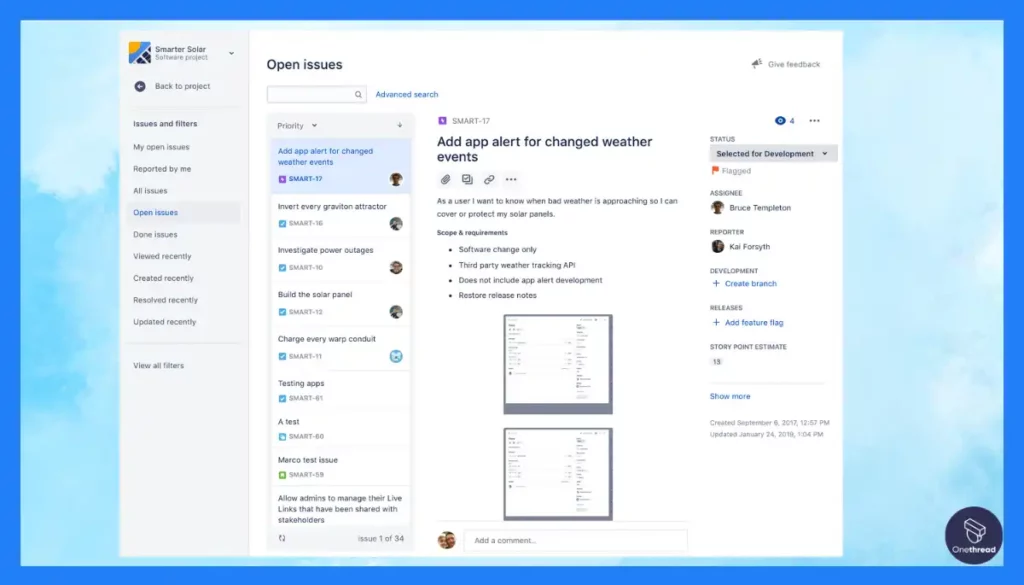
Jira excels in planning. You can break down big ideas into manageable chunks like user stories, issues, and tasks. It helps you manage multiple projects and deadlines effectively. The platform makes all work visible in one place, facilitating better collaboration and planning.
Track: Complete Visibility
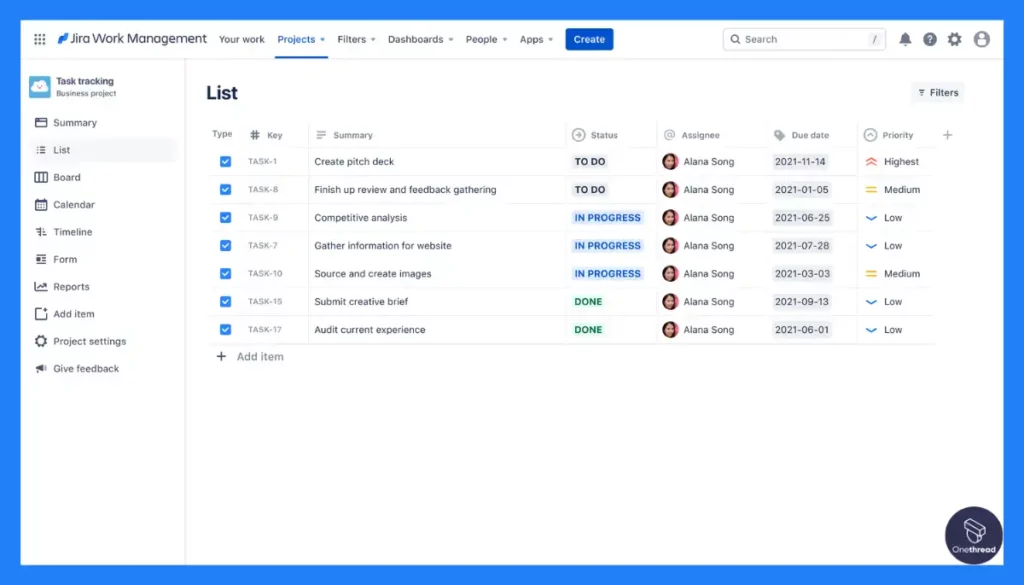
Jira allows you to prioritize and discuss your work in context. It offers complete visibility at every level. It helps you understand what needs immediate attention and what can wait, making you more efficient.
Release: Ship Faster
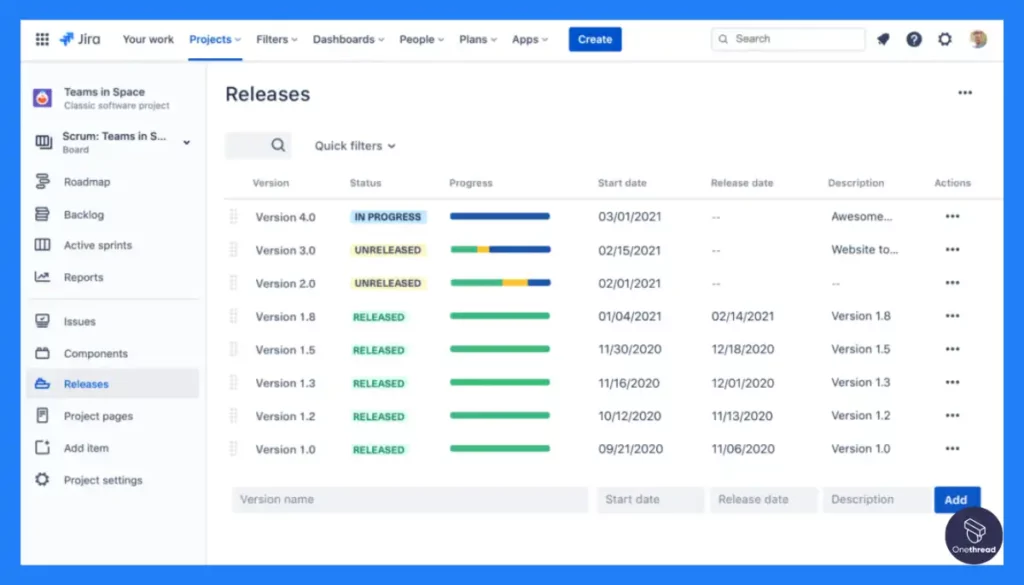
With Jira, you can release your projects faster and with confidence. The tool ensures that all your information is up-to-date. It reduces friction in the development process, enabling a faster time to market.
Report: Real-Time Data
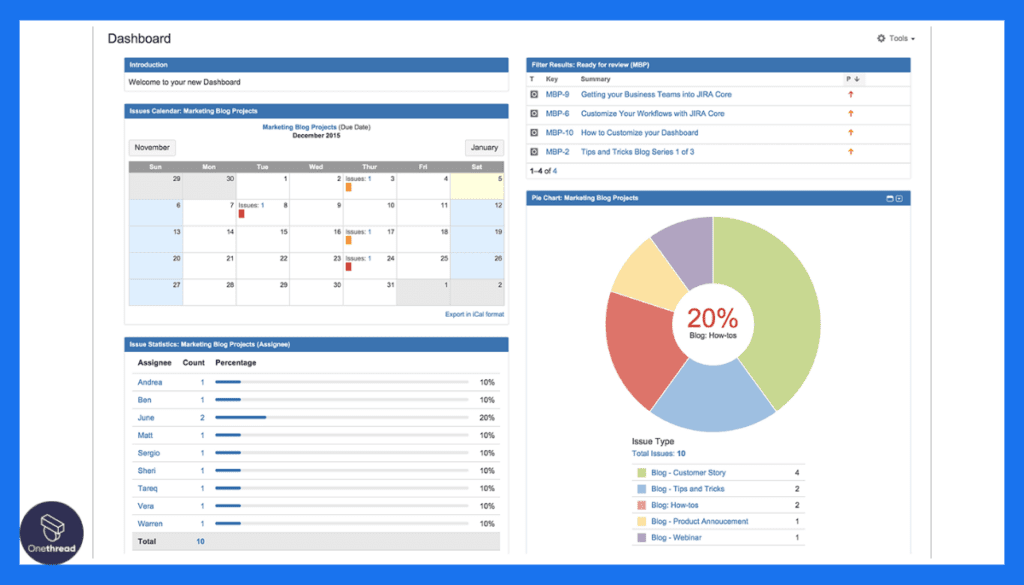
Jira offers real-time, visual data reporting. This feature helps improve performances based on actual metrics. Whether it’s tracking time spent on tasks or analyzing project health, Jira’s reporting features offer full visibility across your projects.
Automate: No-Code Automation
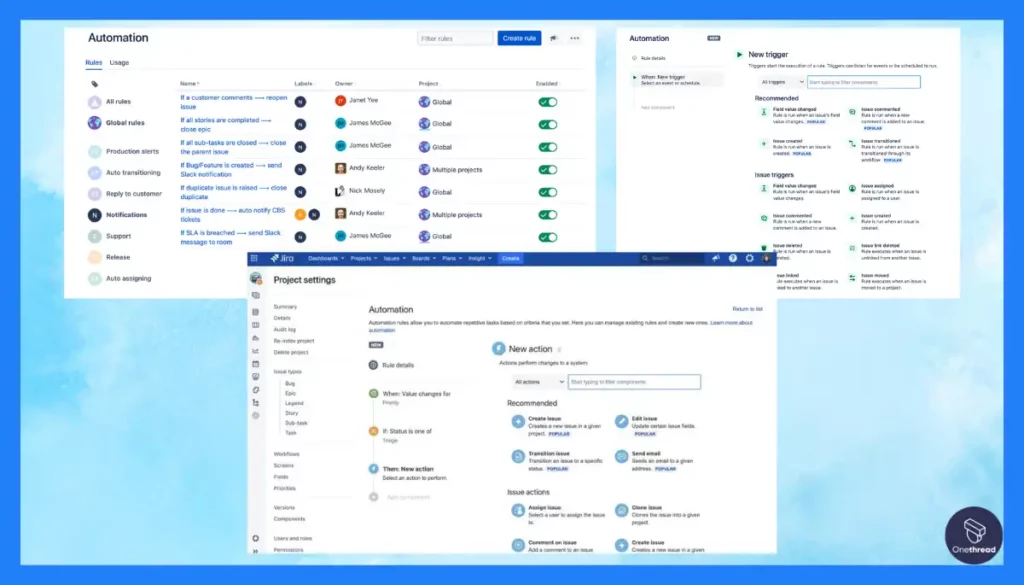
Jira comes with no-code automation. This feature saves time and keeps your focus sharp. According to Jira, this feature saves over 150 hours of engineering time per month.
Pros & Cons
Pros:
- Comprehensive planning tools
- Complete visibility for tracking
- Quick and confident release features
- Real-time data reporting
- No-code automation for efficiency
Cons:
- Can be complex for simple projects
- Limited third-party integrations
- May have a learning curve for some users
Pricing Plans

- Free Plan: Forever free for teams up to 10, limited features
- Standard Plan: For growing teams, pricing details not specified
- Premium Plan: Designed to scale across teams, pricing details not specified
- Jira Align: For enterprise agility, pricing details not specified
Customer Ratings
- G2: 4.1 out of 5 stars
- Capterra: 4.3 out of 5 stars
Review
On the great side, it’s incredibly powerful for agile project management. The customizability is fantastic; we can tailor workflows to fit our specific needs. It integrates well with other tools, making our lives easier. The reporting features are robust, giving us valuable insights into our projects.
But then there’s the hate side. The learning curve is steep. It took us a while to get the hang of it, and even now, some team members struggle.
The interface can be clunky, leading to wasted time navigating through menus. And let’s talk about the cost—it’s not the most budget-friendly option out there.
Jira is a potent tool, but it’s not for the faint of heart. We’re sticking with it, but it’s not without its challenges.
If you're considering Jira but want to see how it compares to other alternatives, check out our comprehensive comparisons Jira vs clickup.
#5. Hive
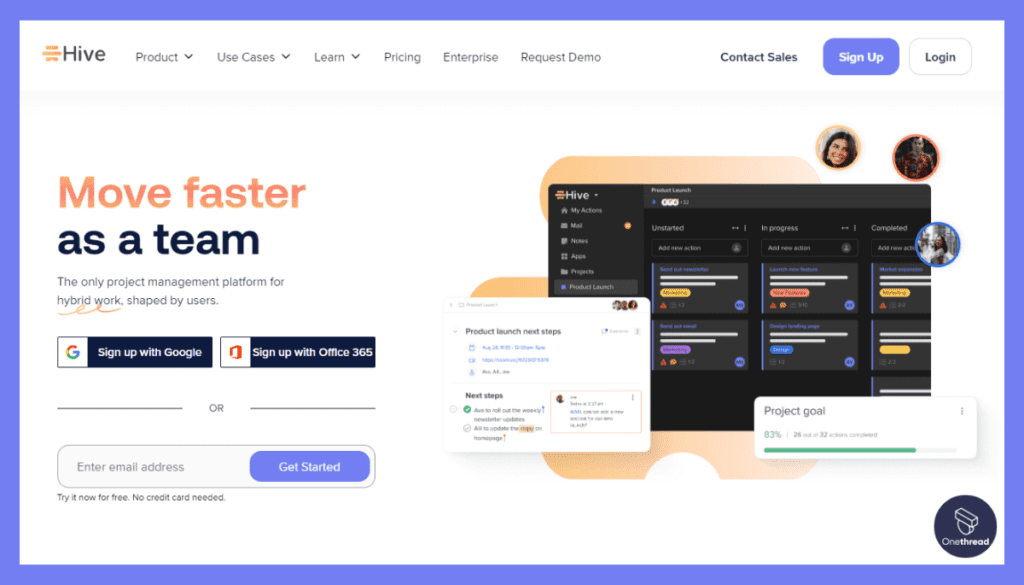
Hive is an enterprise project management software that focuses on adaptability and ease of use. Built for teams of all sizes, it offers a range of customizable templates to fit various project types. Key features include task management, workflow automation, and time tracking.
Hive also boasts an intuitive dashboard that consolidates all project information in one place. It supports real-time collaboration, allowing team members to chat, share files, and update statuses seamlessly.
The platform integrates well with other popular business tools, streamlining the workflow process. Hive aims to be a comprehensive solution for managing projects efficiently.
Hive: A Quick Overview
- Company Valuation: $263.56 million as of September 29, 2023.
- Employee Numbers: 175+ full-time employees globally
- Founding Team: Hive was founded by Kevin Guo and Dmitriy Karpman, and in April 2021
Top 5 Features
Multi-Step Projects Made Easy
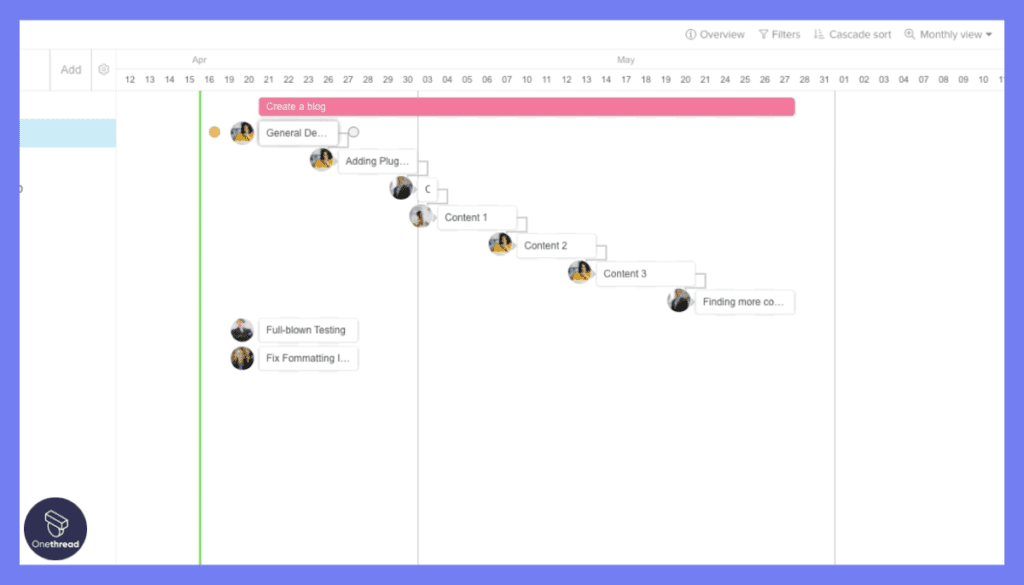
Hive offers simple workflows for complex approvals. It has powerful proofing and annotation tools. This feature streamlines the planning and execution of tasks, making it easier to manage projects.
Plans with Progress
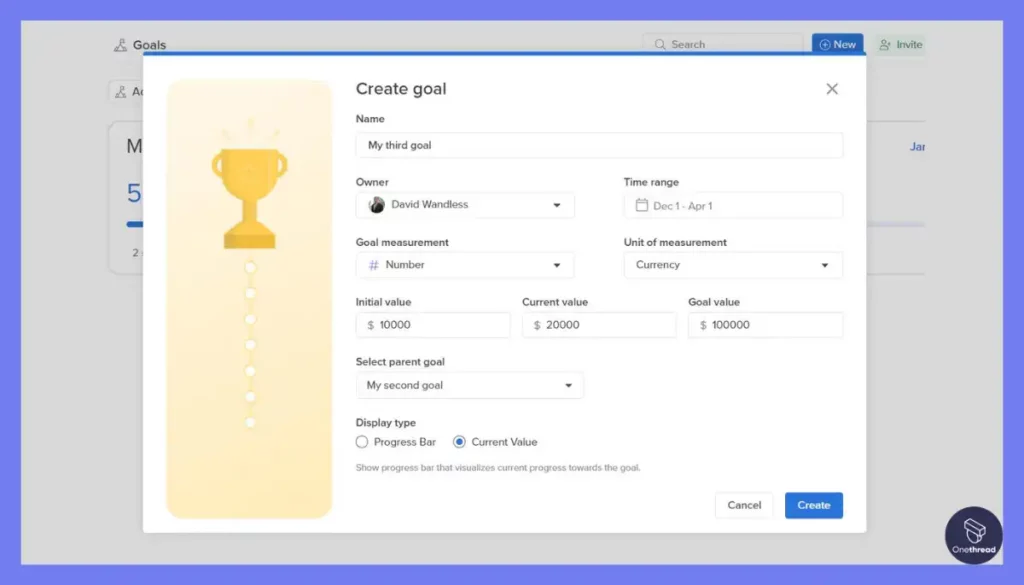
Hive allow you to set, track, and optimize goals for your team. It offers features like setting & assigning goals and sub-goals, tracking progress automatically, and syncing with other business tools.
Team Resourcing and Time Tracking
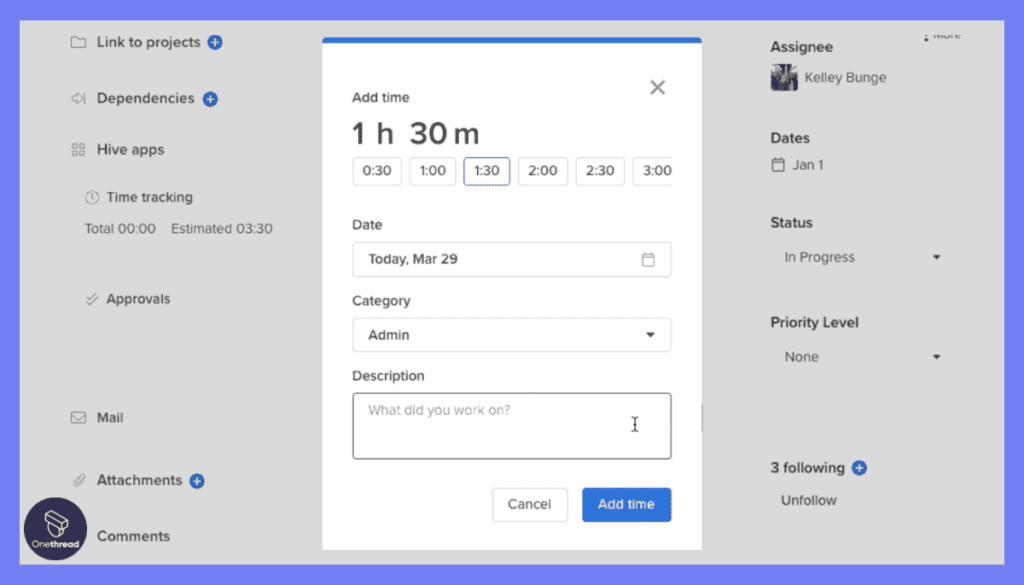
Hive enables you to staff projects in just a few clicks. It offers timesheets and time tracking features. This feature is crucial for managing workload and timelines.
Workspace Activity and Team Schedule
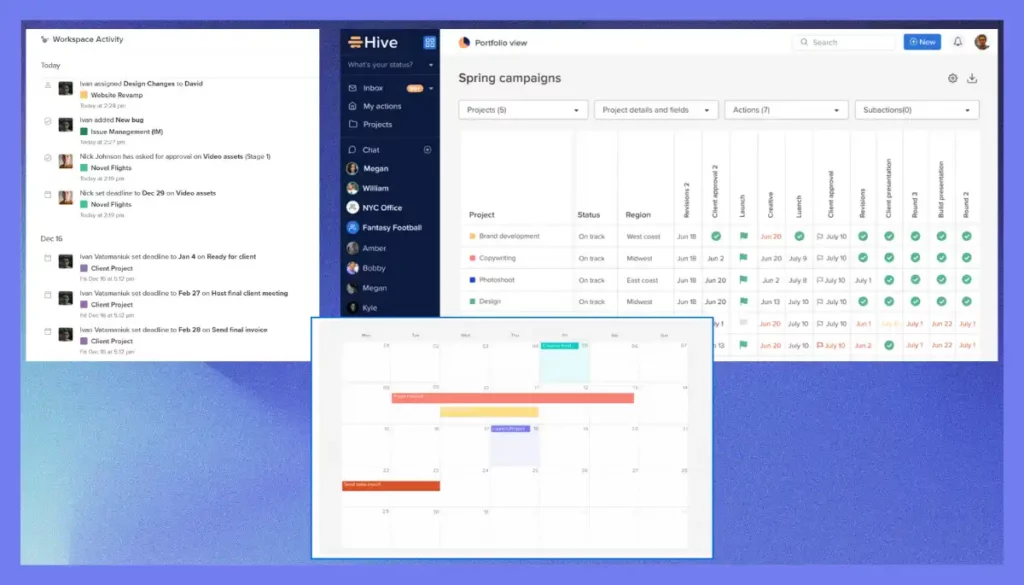
Hive helps you understand what your team is up to. It offers features like project and action status, workspace activity, and team schedule. Managers can use these features to track progress across their workspace and team, ensuring everyone is aligned and productive.
Customizable Dashboards and Reporting
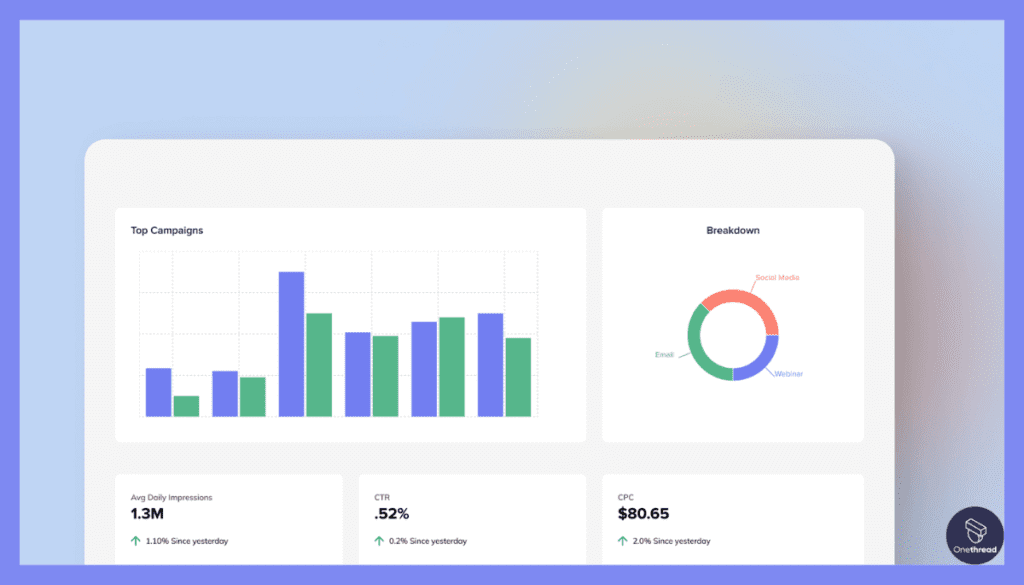
Hive offers customizable dashboards for project analytics and team reporting. Users can limit manual requests and updates with 24/7 project status and reporting. This feature helps in visualizing progress and making data-driven decisions.
Pros & Cons
Pros:
- Streamlined workflows for complex projects
- Comprehensive goal setting and tracking
- Efficient time tracking and team resourcing
- Real-time workspace activity tracking
- Customizable dashboards for analytics
Cons:
- May be overwhelming for small projects
- Limited third-party integrations
- Learning curve for new users
Pricing Plans
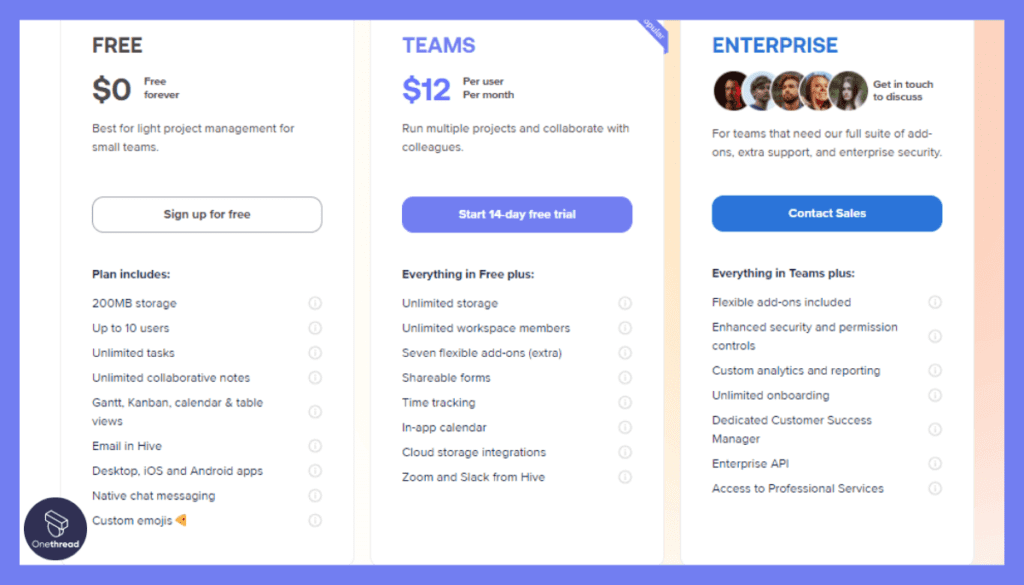
- Free Trial: 14-day free trial, no credit card required
- Basic Plan: Pricing not specified
- Professional Plan: Pricing not specified
- Enterprise Plan: Custom pricing
Customer Ratings
- G2: 4.2/5
- Capterra: 4.1/5
Review
Hive’s interface is intuitive. We found it easy to jump in and start organizing our projects. The flexibility is a big plus; we can switch between Kanban, Gantt, or table views depending on our needs. Hive also excels in real-time communication. The chat feature keeps us connected, making collaboration seamless.
However, we’ve hit some bumps. The software can be sluggish, especially when loading larger projects. It’s frustrating when we’re in a rush.
We’ve also encountered some bugs, like task assignments not updating correctly. And while Hive offers a lot of features, it sometimes feels like too much. We get lost in the options and end up not using half of them.
Hive has potential but also room for improvement. We’re sticking with it for now, hoping future updates will iron out the kinks.
Is your team outgrowing Hive? Consider these superior project management alternatives.
Getting the Most Out of Enterprise Project Management Software

Getting the most out of enterprise project management software requires a strategic approach. Here are some best practices to maximize the benefits:
- Start Small: Don’t overwhelm your team. Introduce features gradually.
- Training: Invest in proper training sessions. Ensure everyone knows how to use the software effectively.
- Customization: Tailor the software to fit your project needs. Use custom fields and workflows.
- Integration: Sync with other tools your team uses. This creates a unified workspace.
- Regular Updates: Keep the software up-to-date. New features and bug fixes are crucial.
- Monitor Metrics: Use built-in analytics to track performance. Make data-driven decisions.
- Feedback Loop: Encourage team members to provide feedback on the software. Use this to make continuous improvements.
By following these best practices, you can optimize the utility of your enterprise project management software.
Conclusion
Enterprise project management software is a vital tool for modern businesses. When used effectively, it streamlines tasks, fosters collaboration, and drives project success.
However, the key lies in proper implementation and ongoing management. By adhering to best practices and staying adaptive, organizations can truly unlock the software’s full potential, making it an invaluable asset in achieving business goals.
FAQs
How Does It Improve Project Efficiency?
It streamlines task assignments, tracks progress, and provides real-time updates. This helps in making quick, informed decisions, thereby improving efficiency.
Is It Difficult to Implement?
The difficulty varies. Some platforms offer easy setup, while others may require specialized training. It’s crucial to choose a software that aligns with your team’s skill level.
What Are the Costs Involved?
Costs can vary widely. Some platforms offer tiered pricing based on features, while others charge per user. Always consider your budget and required features before making a decision.
How Secure Is the Software?
Most reputable platforms offer robust security measures like encryption and multi-factor authentication. However, always read the security policy to ensure it meets your organization’s standards.
Is Customization Possible?
Yes, many platforms allow you to customize workflows, fields, and reporting to suit your specific project needs.
