In the intricate world of modern business, where data reigns supreme, here’s a startling statistic to kick things off: According to a recent survey conducted by Deloitte, a remarkable 50% of companies struggle with inefficient processes due to fragmented and outdated systems. Now, that’s a wakeup call for enterprises worldwide, highlighting the urgent need for robust Enterprise Resource Planning (ERP) software.
Welcome to the epicenter of digital transformation – where businesses are propelled to new heights by comprehensive ERP solutions. In this article, we’re ready to unveil the top 5 ERP software options that are poised to redefine the way enterprises manage their resources, streamline operations, and boost productivity in 2023.
Whether you’re a seasoned executive or an IT professional, these tools are your key to orchestrating a symphony of efficiency and success within your organization. Join us as we explore the software set to revolutionize the way enterprises thrive in the digital age.
Quick List of 5 Enterprise Resource Planning Software
- Onethread: Ideal for small to medium-sized businesses with strong financial management features.
- SAP S/4HANA: A robust solution offering real-time analytics and automation.
- Acumatica: Seamless integration with other Microsoft products, great for scalability.
- Workday: Known for its user-friendly interface and strong human resources modules.
- Clarizen: Offers industry-specific options, making it versatile for various business types.
Our reviewers evaluate software independently. Clicks may earn a commission, which supports testing. Learn how we stay transparent & our review methodology
Comparison Chart Of Enterprise Resource Planning Software
Here’s a detailed comparison chart focusing on the unique features of the Enterprise Resource Planning Software:
ERP Software | Real-Time Analytics | Industry-Specific Options | Financial Management | Scalability |
 | In-built Analytics Engine | Can be customized for specific industry | N/A | Mult-layered plans and availability of different platforms |
 | SAP HANA Database | Vertical Solutions | SAP Finance Module | Cloud and On-Premises |
 | Query-based Reports | Construction, Manufacturing | Acumatica Financial Suite | Cloud-based Scaling |
 | Workday Prism Analytics | N/A | Workday Financials | Workday Extend |
 | N/A | Professional Services, IT | N/A | Modular Approach |
What is Enterprise Resource Planning Software?
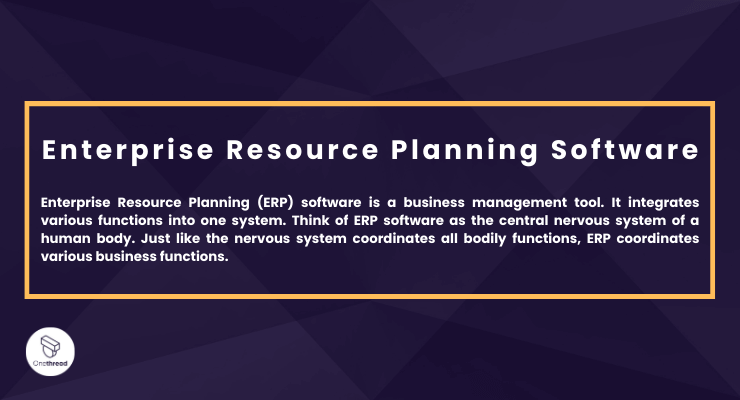
Enterprise Resource Planning (ERP) software is a business management tool. It integrates various functions into one system. Think of ERP software as the central nervous system of the human body. Just like the nervous system coordinates all bodily functions, ERP coordinates various business functions.
The brain gathers information from different parts, like the eyes or ears, and makes decisions based on that. Similarly, ERP collects data from different departments, like sales or inventory, and allows you to make informed decisions. Just as you couldn’t walk or even stand without your nervous system, a business would find it challenging to operate smoothly without a good ERP system.
How Enterprise Resource Planning Software Can Help Your Business?
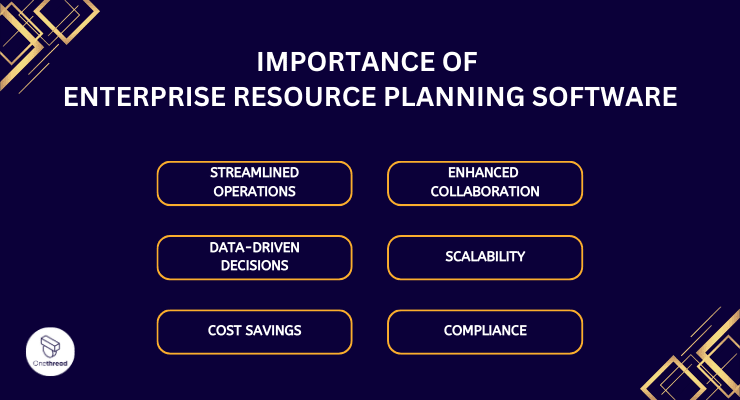
Looking to level up your business? Enterprise Resource Planning (ERP) software can be your secret weapon. It’s not just for big corporations; even individuals and small businesses can benefit. Here’s how:
- Streamlined Operations: No more juggling between apps. ERP brings everything under one roof.
- Data-Driven Decisions: Get real-time analytics. Make smarter moves.
- Cost Savings: Efficient systems mean reduced operational costs. Save money in the long run.
- Enhanced Collaboration: Team members can access data easily. Better communication, better results.
- Scalability: As your business grows, your ERP system can grow with you.
- Compliance: Stay on top of legal requirements with ease. Reduce risk.
ERP is like a Swiss Army knife for your business. It gives you the tools you need, all in one place.
Key Features to Consider in Enterprise Resource Planning Software
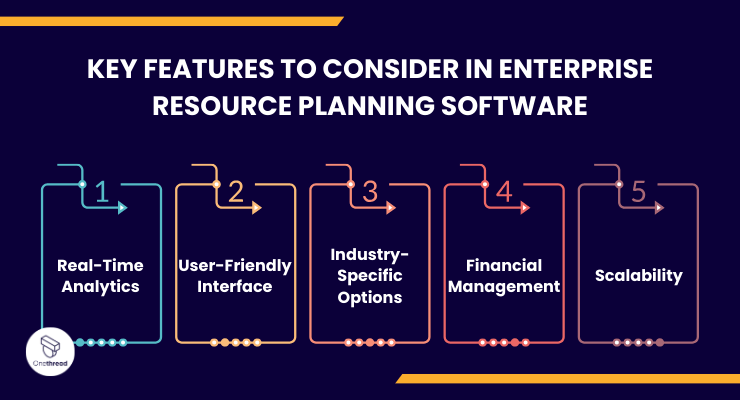
The right features can make or break your experience. Below are the five key features you should consider. Let’s dive in.
Real-Time Analytics
Data is king. Real-time analytics let you make fast, smart decisions. This feature allows you to view live data from different departments. No delays. Know what’s happening now, not last week.
User-Friendly Interface
Ease of use matters. A complex system can slow you down. Look for an ERP with a simple, intuitive interface. Your team should be able to navigate it without needing a manual.
Industry-Specific Options
One size doesn’t fit all. Your business has unique needs. Some ERP systems offer modules tailored for specific industries. These can be a big help. Whether in healthcare or manufacturing, ensure the ERP fits your sector.
Financial Management
Money talks. Your ERP should help you manage your finances. Look for features like budgeting, forecasting, and expense tracking. A good ERP will keep your finances in check and help you plan for the future.
Scalability
Think long-term. Your business will grow. Your ERP should be able to grow with you. Scalability means you can add more users or features as needed. This flexibility can save you the hassle and cost of switching systems later.
To sum up, focus on these five features. They’ll guide you to an ERP system that’s great for your business.
Top 5 Enterprise Resource Planning Software
With so many options of Enterprise Resource Planning Software out there, how do you choose? Don’t worry; we’ve got you covered. Here’s a rundown of the top 5 ERP software that have proven to deliver exceptional results. Let’s get started.
#1. Onethread

Welcome to Onethread, your trusted Enterprise Resource Planning (ERP) software solution. Though Onethread is primarily a project management tool, it combines advanced ERP functionalities with seamless project management, providing businesses with an integrated platform to optimize resource allocation (specially human resources), streamline operations, and drive efficiency.
With its user-friendly interface and robust features, Onethread empowers organizations to manage human resources, track projects, and enhance productivity. Whether you’re a small business or an enterprise-level corporation, Onethread offers the tools you need to effectively plan, allocate, and maximize your resources for improved business performance.
Try Onethread
Experience Onethread full potential, with all its features unlocked. Sign up now to start your 14-day free trial!
Overview and key features
Let’s look closer at the key features that make Onethread stand out.
Real-Time Analytics

Data is gold. Onethread knows this. That’s why it offers an in-built analytics engine. Get real-time insights into sales, inventory, and more. No waiting, no guessing. Make quick, informed decisions.
User-Friendly Interface

Complicated systems waste time. Onethread offers a clean, intuitive interface. Easy to navigate, easy to use. Your team won’t need a month-long training to get started.
Customizable Workflows

Onethread offers flexible workflow customization to adapt to your organization’s unique resource management processes. You can define approval workflows, set access controls, and establish protocols for resource requests and allocations, ensuring alignment with your specific business needs.
Timesheet

Onethread’s Timesheet feature enables precise tracking of employees’ work hours and tasks, facilitating efficient human resource management. By capturing real-time data on workforce activities, you can optimize resource allocation, enhance productivity, and ensure effective utilization of human resources.
Cost-Effective
Budget matters. Onethread offers an affordable solution without skimping on features. It’s the cost-effective choice for businesses that need robust functionality without breaking the bank.
There you have it. Onethread packs a punch with its mix of real-time analytics, user-friendliness, and cost-effectiveness.
Pricing plans and options

Let’s break down the three main pricing options: Free Plan, Growth Plan, and Scale Plan.
Free Plan
Yes, free! Perfect for small businesses or individual users just starting out. Limited features, but you can still access basic analytics and a user-friendly interface. It is great for testing the waters without any financial commitment.
Growth Plan: $3.6/month
Ready to take the next step? The Growth Plan offers more. For just $3.6 a month, you get additional analytics options and increased user limits. Ideal for small to medium-sized businesses looking to grow without a huge price tag.
Scale Plan: $6/month
Big plans? The Scale Plan is for you. It is priced at $6 per month and provides all the bells and whistles. Advanced analytics, priority support, and unlimited users. Designed for businesses that need the full suite of features for large-scale operations.
Try Onethread
Experience Onethread full potential, with all its features unlocked. Sign up now to start your 14-day free trial!
Pros and cons
Pros:
- Instant access to key business data for informed decisions.
- Easy navigation and use, even for those new to ERP software.
- Affordable plans with a free option for small businesses or testing.
- Integrates multiple business functions into one platform.
- Fixed structure offers a dependable, consistent experience.
Cons:
- May not cater to specialized needs of certain industries. But can be customized to specific needs with the customization option.
- There is no financial management feature, which might be a non-negotiable for some users.
#2. SAP S/4HANA
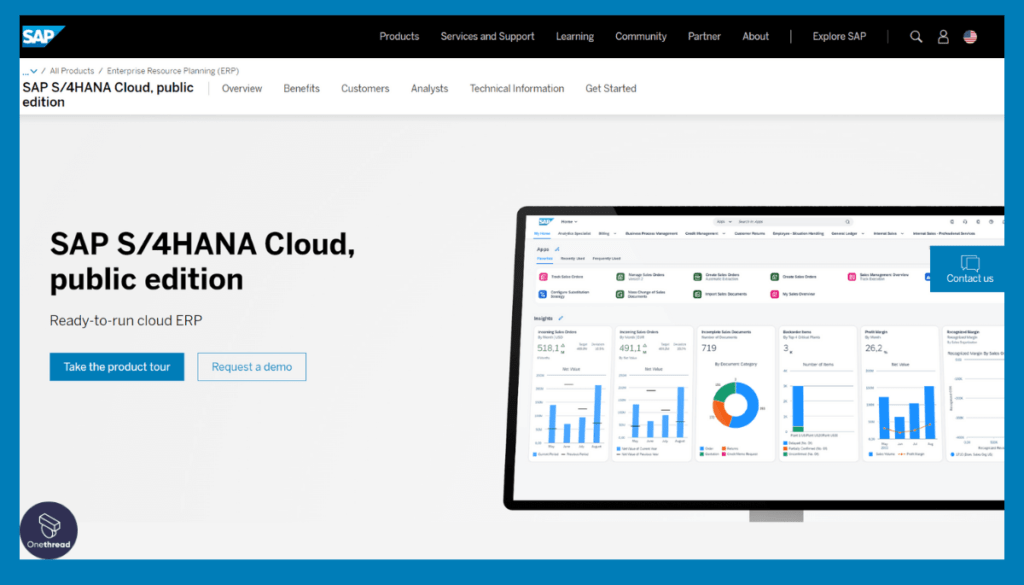
SAP S/4HANA is an advanced enterprise resource planning (ERP) suite designed to streamline and optimize business processes. With its in-memory computing capabilities, S/4HANA enables real-time data processing and analytics, allowing organizations to make informed decisions quickly.
This modern ERP solution integrates various business functions like finance, procurement, sales, and manufacturing, providing a unified view of operations. Its user-friendly interface and intuitive design enhance user experience, while its robust reporting and analytics tools offer insights into key performance indicators.
S/4HANA also supports cloud deployment, offering flexibility and scalability for businesses of all sizes. SAP S/4HANA empowers companies to stay competitive and adapt to changing market demands by simplifying processes, improving efficiency, and enabling data-driven decision-making.
SAP S/4HANA: A Company Snapshot
- $150.81 billion as of October 5, 2023.
- Founded in [1972].
- Employee Number: 111,961
Founding Team
- SAP S/4HANA is a product of SAP SE, founded by Dietmar Hopp, Hasso Plattner, Claus Wellenreuther, Klaus Tschira, and others.
- These co-founders played key roles in shaping SAP’s success and innovation.
Features
Regarding Enterprise Resource Planning (ERP) solutions, SAP S/4HANA is often considered a powerhouse. Its range of features is robust and versatile, ideal for large corporations and flexible enough for SMEs. Let’s delve deep into what makes this ERP software stand out.
Real-Time Analytics
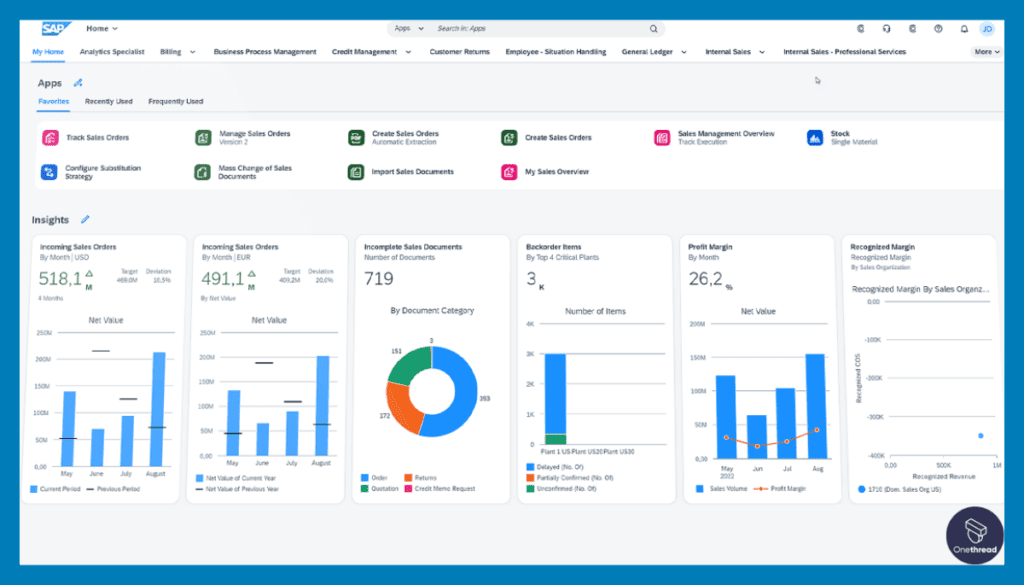
This is where SAP S/4HANA shines. It offers real-time analytics, not just as a feature but as an integral part of its architecture. The software leverages in-memory computing, enabling fast data processing and analytics. The result is that decision-makers can immediately access crucial insights, from sales trends to inventory levels. No need to wait for daily or weekly reports.
Industry-Specific Solutions
Many ERP solutions offer generic modules, but SAP S/4HANA goes further. It provides industry-specific solutions that cater to various sectors, such as healthcare, manufacturing, and retail. This isn’t a one-size-fits-all software; it adapts to your industry needs, streamlining processes in a way that generic ERP solutions can’t.
Advanced Financial Management
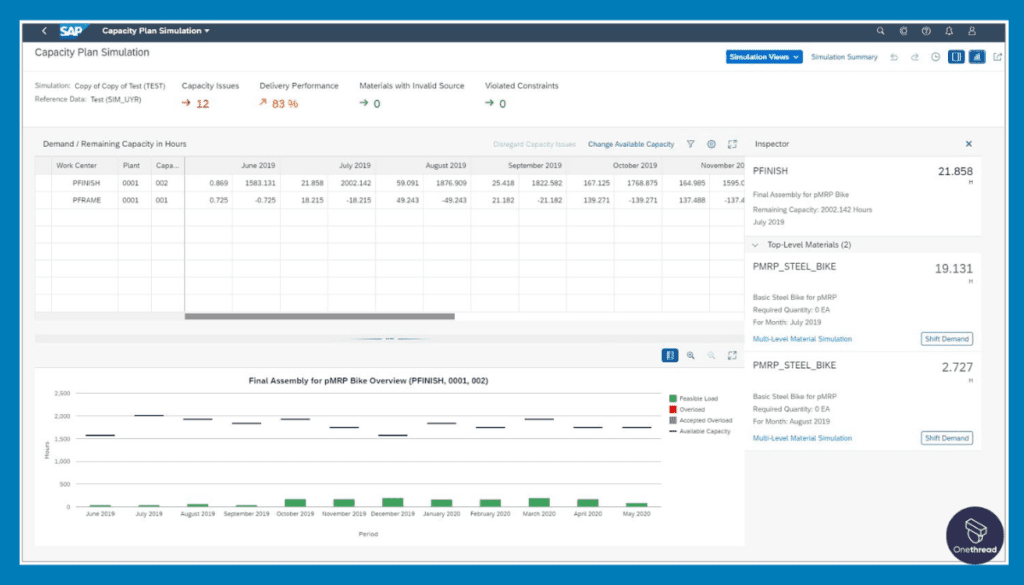
SAP S/4HANA doesn’t skimp on financial features. It offers everything from real-time budgeting to predictive analytics. If you’re overseeing complex financial operations, this software gives you advanced tools to manage it all. Cash flow, compliance, or capital expenses-you name it, and SAP S/4HANA has covered it.
User Experience
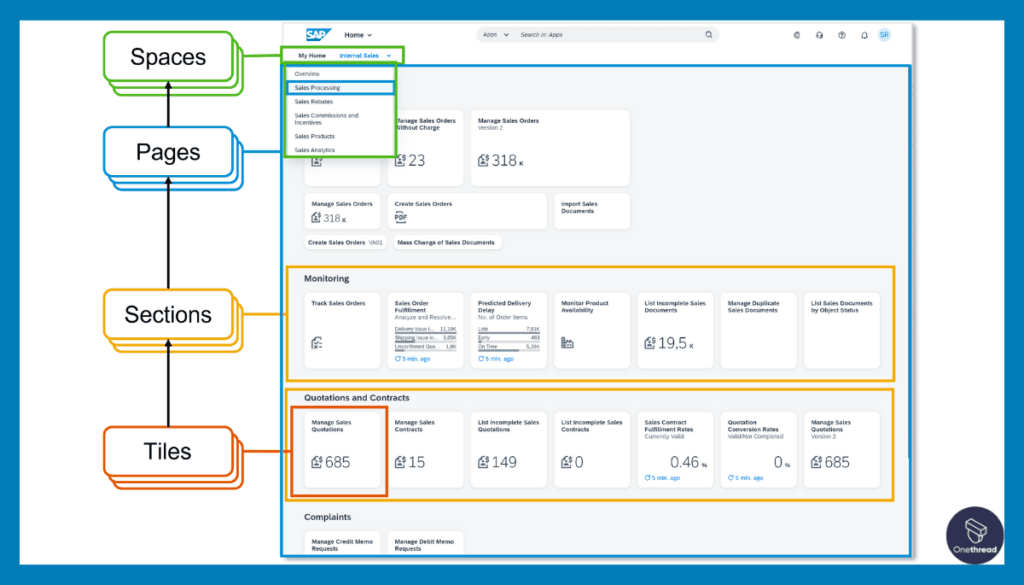
User experience is often overlooked in ERP solutions, but not here. SAP S/4HANA features an intuitive design that is easy to navigate. The user interface is highly customizable, allowing for a personalized experience that can adapt to individual roles within the company.
Scalability
If you’re planning to grow, SAP S/4HANA is built to scale. It can easily accommodate an increase in user numbers or data volume. With its cloud-based options, scaling up becomes even more manageable, offering the flexibility you need as your business expands.
Pros and Cons
Pros:
- Real-time, in-depth analytics tools.
- Tailored solutions for different sectors.
- Complete suite for complex financial management.
- Customizable, intuitive user interface.
- Grows easily with your business.
Cons:
- Higher upfront costs compared to other ERP solutions.
- May require specialized IT support for initial setup.
- May demand higher-end hardware for optimal performance.
Pricing Plans
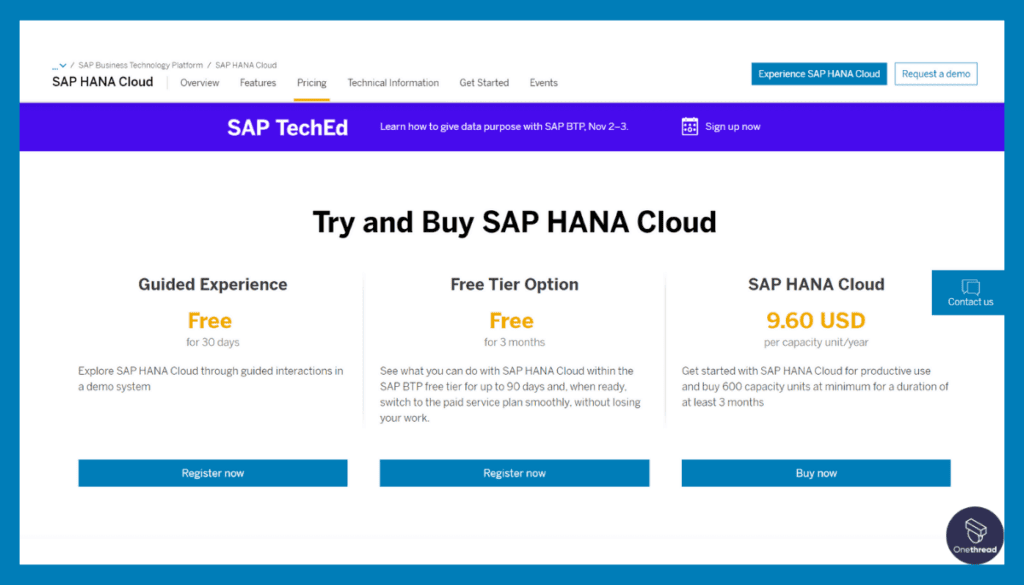
- Standard: Custom pricing, ideal for medium-sized businesses.
- Enterprise: Custom pricing, tailored for larger corporations with more complex needs.
Customer Ratings
- G2: 4.2 out of 5 stars
- Capterra: 4.1 out of 5 stars
Our Review
SAP S/4HANA sets the bar high in the ERP landscape. Its real-time analytics and industry-specific modules are particularly standout features. While the pricing can be higher, the array of advanced tools and scalability options often justifies the investment.
User reviews consistently praise its comprehensive feature set, although some note that the initial Setup can be complex; however, partnering with an SAP consulting company can simplify the process. SAP S/4HANA is a robust, reliable choice for businesses seeking an all-in-one ERP solution.
#3. Acumatica
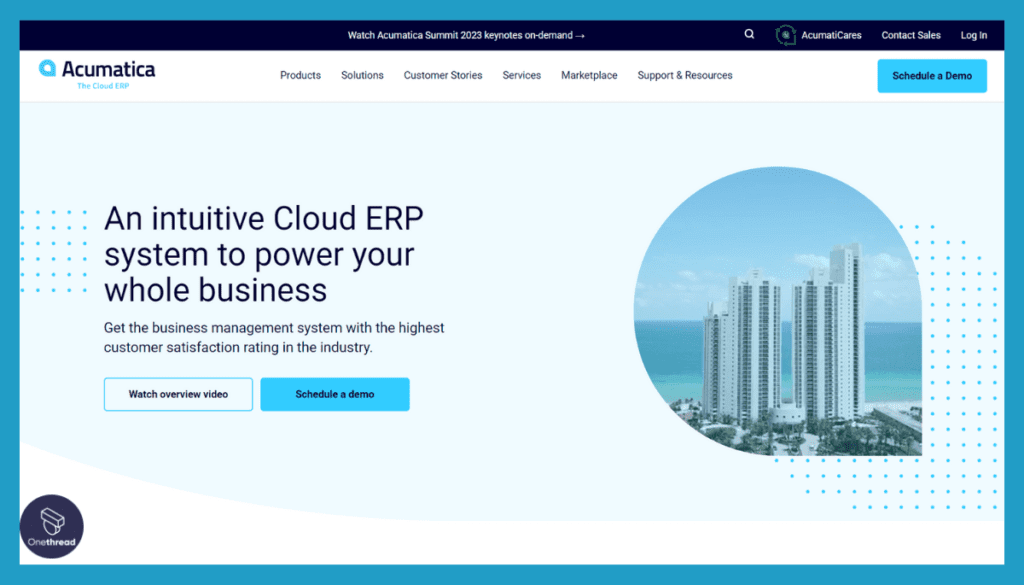
Acumatica is a comprehensive cloud-based ERP (Enterprise Resource Planning) solution designed to streamline business operations and improve efficiency. With its user-friendly interface and flexible architecture, Acumatica allows businesses to manage financials, distribution, manufacturing, and more from a single platform.
It offers real-time insights into key performance metrics, enabling data-driven decision-making. Acumatica’s adaptability makes it suitable for various industries and business sizes, while its mobile capabilities ensure accessibility from anywhere.
The platform’s integrated modules and customizable features facilitate seamless collaboration and automation, optimizing processes and reducing manual efforts.
Acumatica: A Company Snapshot
- Founded in [2008].
- Acumatica has 600 employees.
- Focused on providing cloud-based ERP and financial management solutions.
Founding Team: Acumatica was founded by Serg Bell, John Howell.
Features
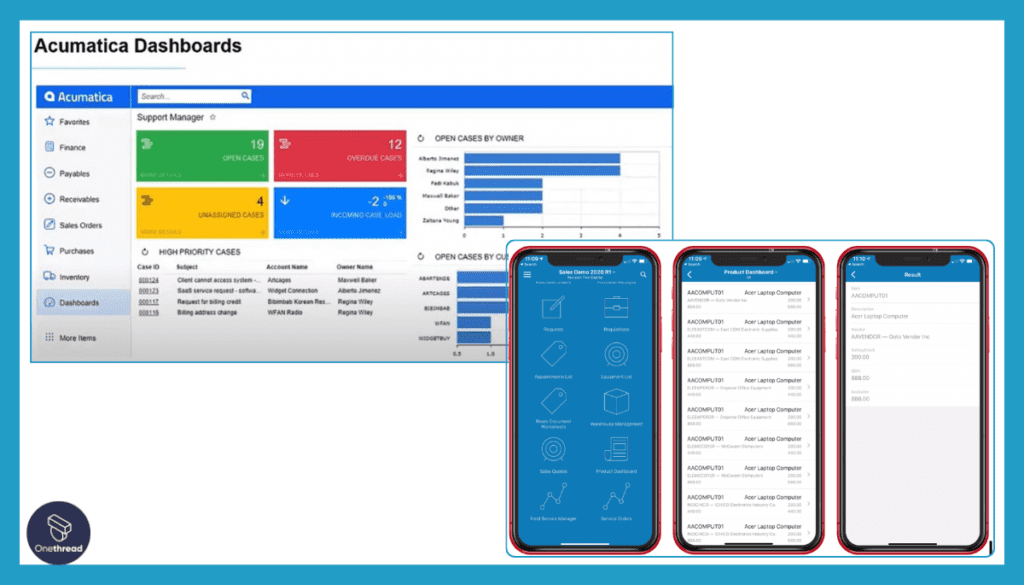
Acumatica is often hailed as an ERP leader, especially for small to medium-sized businesses. It’s cloud-based, flexible, and offers a suite of integrated business management applications. Let’s explore why Acumatica is considered among the best in ERP solutions.
Cloud-Native Design
Acumatica is built for the cloud. This isn’t just a traditional ERP system moved online; it’s designed from the ground up to be cloud-native. This means you can access it anytime, from anywhere, with no need for in-house servers. Your data is securely stored and easily retrievable, making remote work a seamless experience.
Customizable Dashboards
Dashboards are vital for quick decision-making. Acumatica offers fully customizable dashboards, letting you see what matters most to you. You can drill down into metrics or view broad trends at a glance. The drag-and-drop interface makes it easy to arrange your dashboard how you want it.
Role-Based Security
Security is often a concern with ERP software. Acumatica tackles this with role-based security settings. You can assign different access levels based on job roles, ensuring that sensitive data is only accessible to authorized personnel. This adds an extra layer of data protection that many ERP solutions lack.
Integrated CRM
Customer relationship management (CRM) is crucial for any business. Acumatica incorporates a robust CRM module directly within its ERP solution. This allows for a unified view of customer data, improving communication and boosting sales. No need for separate software; it’s all integrated.
Scalability
Growth is the goal, and Acumatica is prepared. The software is designed to scale with your business. You can add new features or users without a significant system overhaul. This ensures that Acumatica can meet your needs today and in the future.
Pros and Cons
Pros:
- Accessible from anywhere, no need for in-house servers.
- Highly adaptable dashboards and user interfaces.
- Role-based security measures for data protection.
- Streamlines customer data and sales processes.
- Easily grows with your business.
Cons:
- Some users report initial difficulty in navigation.
- May not support all external tools.
- Costs can add up as you add more modules and users.
Pricing Plans
- Small Business Edition: Custom pricing based on needs.
- Enterprise Edition: Custom pricing for larger, more complex operations.
Customer Ratings
- G2: 4.3 out of 5 stars
- Capterra: 4.5 out of 5 stars
Our Review
Acumatica is a top contender in the ERP market, especially for small and medium-sized businesses. Its cloud-native design and customizable dashboards stand out as particularly strong features.
While the initial learning curve and pricing structure could be a drawback for some, the software’s scalability and robust security measures often outweigh these issues. Customer reviews consistently highlight its reliable, integrated feature set, making it a trustworthy choice for businesses looking for a robust ERP solution.
#4. Workday
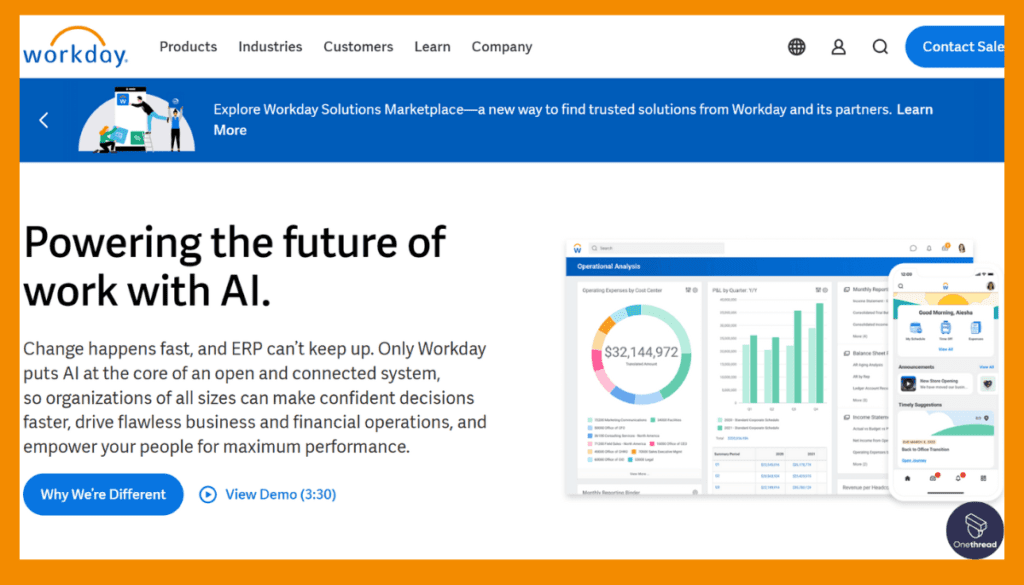
Workday is a leading cloud-based software platform designed to simplify and optimize various human resources, finance, and planning aspects for modern businesses. With its user-friendly interface, Workday offers tools for HR management, payroll, financial management, and workforce planning.
This platform allows organizations to streamline processes, make data-driven decisions, and enhance overall operational efficiency. Workday’s unified platform offers real-time insights and analytics, enabling organizations to manage talent, resources, and finances effectively.
Workday: A Company Snapshot
- Workday is valued at $54.78 billion as of October 4, 2023.
- Founded in 2005.
- Employee Number: 17,744 Employed a substantial team globally as of 2023.
- Focused on providing cloud-based HR, financial, and business management solutions.
Founding Team
- Workday was co-founded by Dave Duffield and Aneel Bhusri.
- Their combined expertise and vision led to the creation of Workday.
Features
Let’s dive into the details that make Workday a standout ERP choice.
Human Capital Management (HCM)
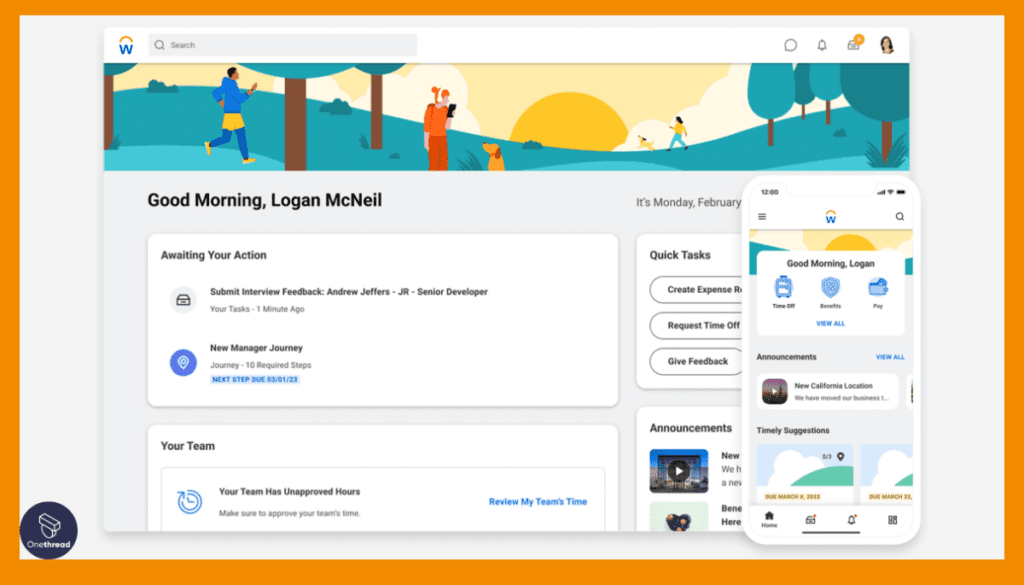
Workday places a heavy focus on people, making its HCM module one of its strongest features. It’s not just about tracking employee data; Workday’s HCM helps with talent acquisition, succession planning, and more. This means it’s not just a tool for HR; it’s a strategic asset for your entire business.
Financial Management
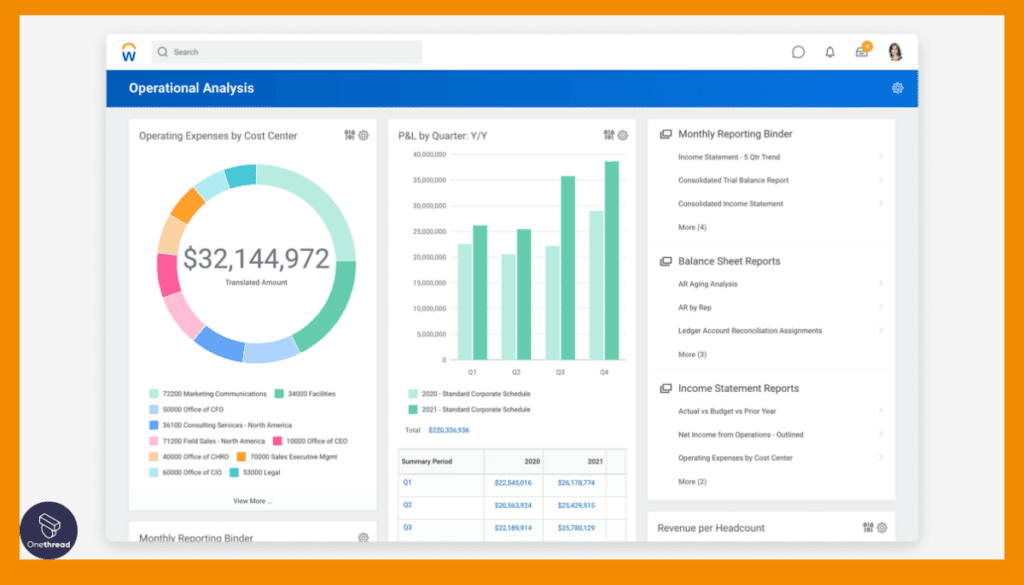
With Workday, your financial data is not siloed. The financial management features include accounting, procurement, and even asset management. These functions are all integrated into the ERP platform, offering a unified, real-time view of your financial status. You can analyze trends, make forecasts, and take action right within the system.
Advanced Analytics
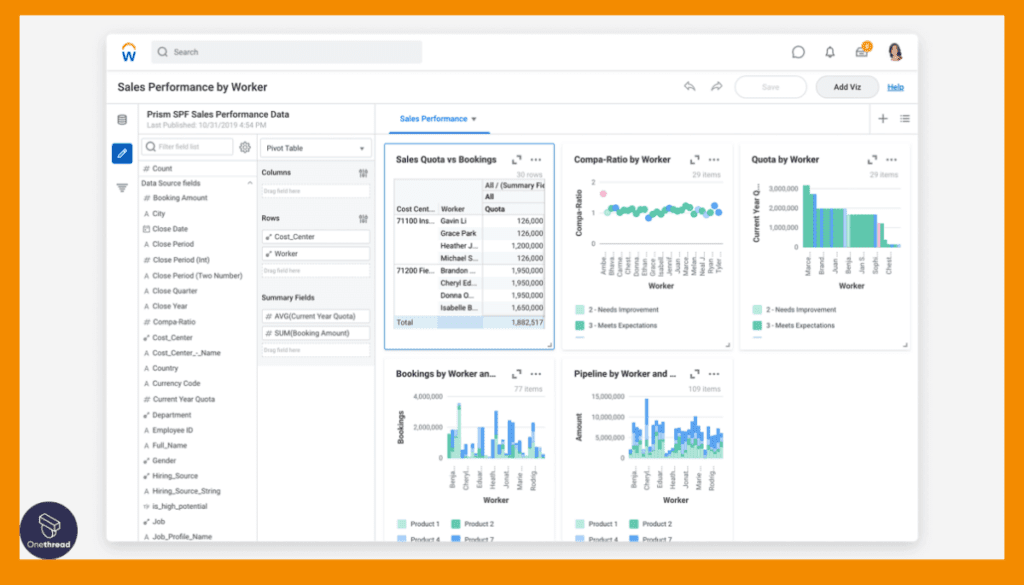
Data drives decisions and Workday knows it. Their advanced analytics tools provide actionable insights delivered via dashboards or customized reports. Machine learning algorithms help predict future trends, giving businesses the foresight they often lack. It’s analytics made smart and simple.
Adaptive Planning
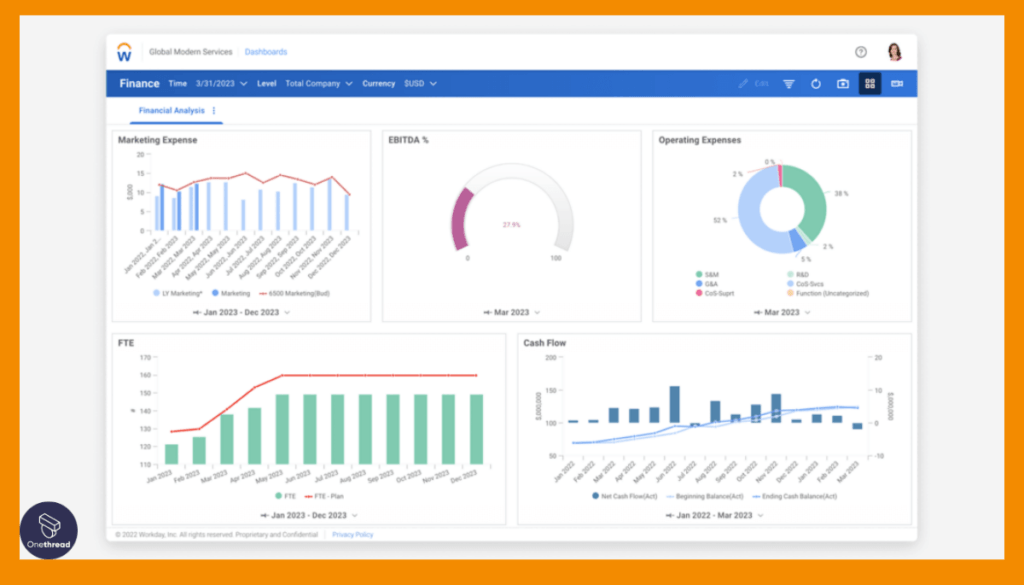
Budgeting and planning often require complex spreadsheets and countless hours. Workday changes this with its adaptive planning feature. It integrates financial and operational data, helping you create more accurate budgets and forecasts. Say goodbye to spreadsheet headaches.
Cross-Functional Flexibility
Workday isn’t just for HR or finance teams; it’s built to serve various departments. Whether it’s inventory management for the supply chain or academic records for educational institutions, Workday has got it covered. This cross-functional flexibility makes it a one-stop-shop ERP solution.
Pros and Cons
Pros:
- Not just HR data tracking, but strategic human resource planning.
- All-in-one financial tools, from accounting to asset management.
- Advanced analytics driven by machine learning.
- Integrates multiple data points for efficient budgeting.
- Serves diverse departmental needs, from supply chain to academics.
Cons:
- Can be on the expensive side, particularly for small businesses.
- Rich feature set may overwhelm new users.
- Some find it less flexible in terms of custom configurations.
Pricing Plans
- Standard Plan: Custom pricing based on features and user count.
- Enterprise Plan: Custom pricing tailored for larger, more complex organizations.
Customer Ratings
- G2: 4.0 out of 5 stars
- Capterra: 4.2 out of 5 stars
Our Review
Workday excels in offering a wide range of features, especially its Human Capital Management and financial tools. While it may come at a higher price point, the richness of its functionalities often justifies the investment. However, it may not be the best fit for smaller businesses or those requiring extensive customization.
User reviews frequently applaud its comprehensive suite but do note that it can be overwhelming initially. Overall, Workday provides a robust and integrated ERP solution that suits various organizational needs.
#5. Clarizen
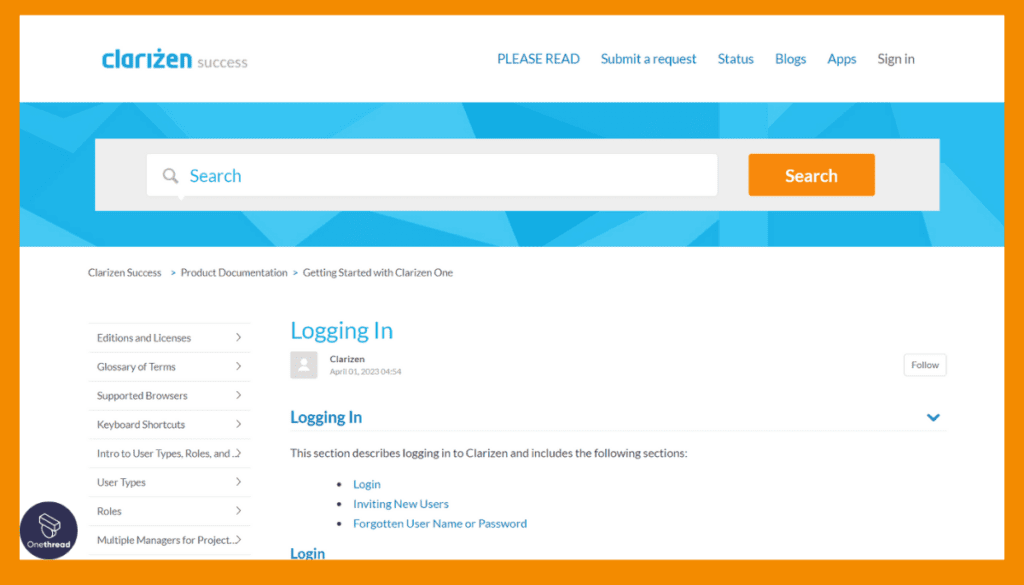
Clarizen is a powerful work management and collaboration platform that empowers teams to streamline their projects and tasks. With a user-friendly interface, Clarizen offers tools for project planning, task tracking, resource management, and collaboration.
This platform enables teams to enhance communication, improve transparency, and ensure projects are completed on time and within budget.
Clarizen’s features include customizable workflows, Gantt charts, real-time dashboards, and interactive reporting, allowing teams to gain insights into project progress and make informed decisions.
With its cloud-based infrastructure, Clarizen provides flexibility and accessibility, enabling users to collaborate and manage projects from anywhere.
Clarizen: A Company Snapshot
- Planview Clarizen is part of Planview, a privately held company.
- Clarizen has 300 employees.
- Focused on providing collaborative work management and project management solutions.
Features
Let’s examine why Planview Clarizen stands out in the crowded ERP market.
Project Portfolio Management
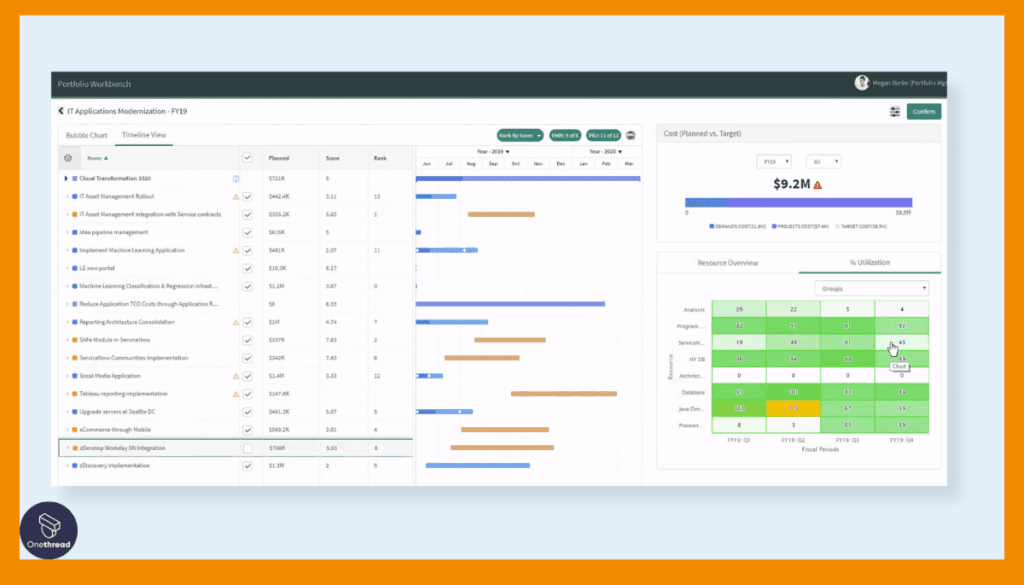
Clarizen excels at project portfolio management (PPM). You can easily oversee multiple projects from a single dashboard. The system allows for scenario planning, helping managers make informed decisions. This eliminates guesswork, offering a strategic approach to portfolio growth and management.
Time Tracking
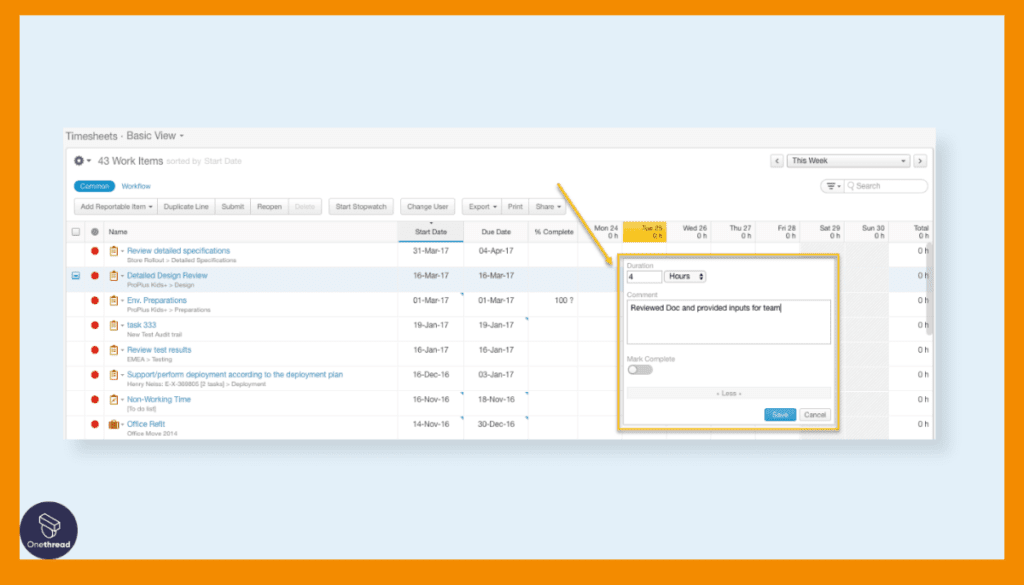
Time is money. Planview Clarizen understands this by offering robust time tracking tools. Users can record the time they spend on tasks, making billing more accurate. This not only simplifies client invoicing but also helps in resource allocation for future projects.
Collaboration Tools
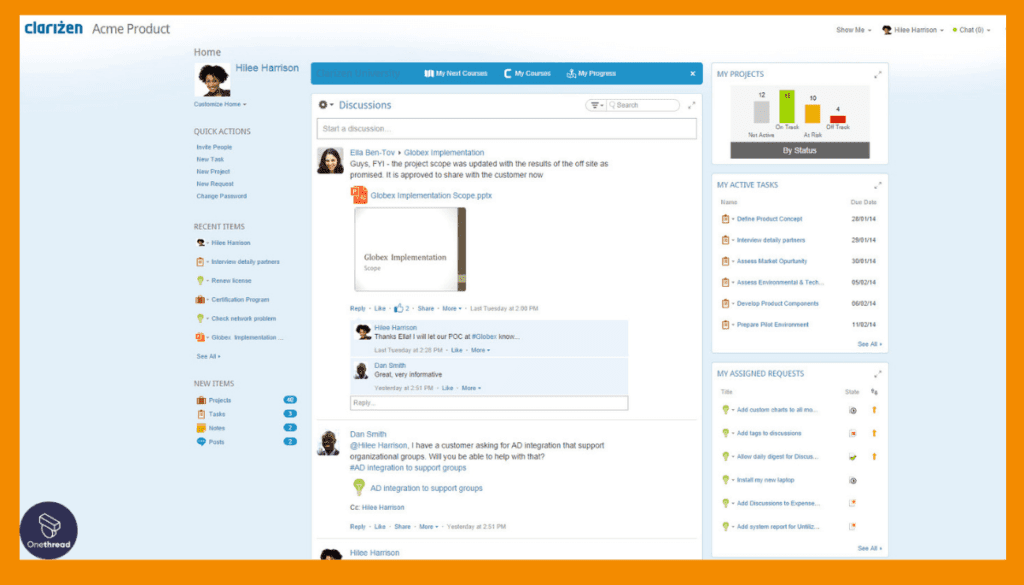
Communication is key in any project. This ERP software comes with a comprehensive set of collaboration tools. Team members can share documents, give feedback, and even tag each other in comments. This promotes a seamless exchange of information within teams, improving project outcomes.
Workflow Automation
Repetitive tasks can drain productivity. Planview Clarizen’s workflow automation takes care of this issue. You can set triggers and actions within the platform. This ensures that routine tasks are automated, letting your team focus on strategic, high-value work.
Customization and Integration
Every business is unique, and so are its ERP needs. Planview Clarizen offers robust customization options. You can tailor the interface, forms, and even workflows to suit your needs. Plus, it easily integrates with other enterprise tools, making it a highly adaptable solution.
Pros and Cons
Pros:
- Comprehensive tools for managing multiple projects.
- Simplifies billing and resource allocation.
- Inbuilt tools for effective team communication.
- Streamlines routine tasks, saving time.
- Easily tailored to meet specific business needs.
Cons:
- May take some time to get accustomed to all features.
- Can be expensive for smaller businesses.
- Some users find it overly complex for simple projects.
Pricing Plans
- Professional Plan: Custom pricing based on project needs.
- Enterprise Plan: Tailored pricing for larger organizations with complex requirements.
Customer Ratings
- G2: 4.1 out of 5 stars
- Capterra: 4.3 out of 5 stars
Our Review
Clarizen comes highly recommended for project-based businesses. Its focus on project portfolio management and time tracking makes it stand out. While the tool may require some training to master, the benefits, especially for larger teams, are undeniable.
The software allows for a high degree of customization, but this can be a double-edged sword as it can become complex. Reviews often highlight its robust features but also point out that it might be overkill for smaller projects. All in all, it’s a strong ERP solution that can be particularly beneficial for organizations where project management is a core function.
Getting the Most Out of Enterprise Resource Planning Software
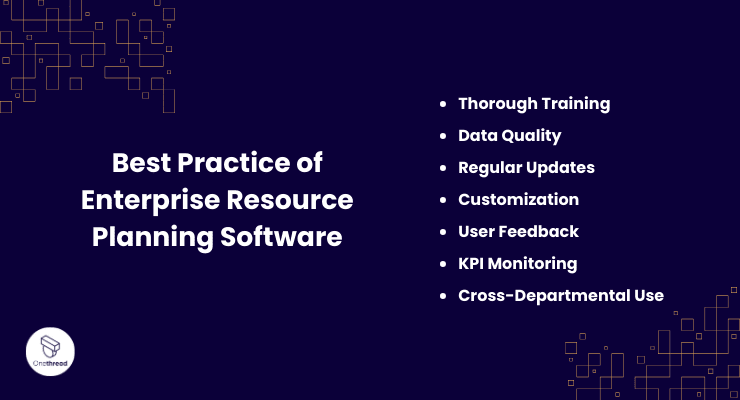
Optimizing the use of an Enterprise Resource Planning (ERP) system can transform your business operations. But how do you ensure you’re maximizing its potential? Here are some best practices to guide you.
- Thorough Training: Educate your team on how to use the ERP system effectively.
- Data Quality: Always input accurate and up-to-date data. Garbage in equals garbage out.
- Regular Updates: Keep the software updated for optimal performance and security.
- Customization: Tailor the system to your business needs, but avoid over-customization.
- User Feedback: Collect and act on user feedback for continuous improvement.
- KPI Monitoring: Use Key Performance Indicators to measure success and identify areas for improvement.
- Cross-Departmental Use: Promote usage across various departments for a cohesive workflow.
Following these best practices can help you reap the full benefits of your ERP system.
Final Thoughts
Enterprise Resource Planning Software is a game-changer for businesses. It streamlines operations, enhances collaboration, and provides real-time analytics.
From financial management to human resources, ERP solutions offer a unified approach to running a business efficiently. Investing in the right ERP system and following best practices can set you on a path to sustainable growth and success.
FAQs
How does cloud-based ERP differ from on-premises solutions?
Cloud-based ERP systems are hosted on remote servers and accessed via the internet, offering flexibility and remote access. On-premises solutions are installed and managed locally, providing more control over data but requiring hardware and maintenance.
What challenges can arise during ERP implementation?
ERP implementation can face challenges like data migration, user resistance, customization complexities, and integration issues with existing systems.
Are ERP systems customizable to specific business needs?
Many ERP systems offer customization options to tailor the software to your business processes and requirements. However, excessive customization can lead to increased costs and potential complexities.
How does ERP contribute to data security?
ERP systems often include role-based access controls and data encryption, limiting data access to authorized users and enhancing overall security.
