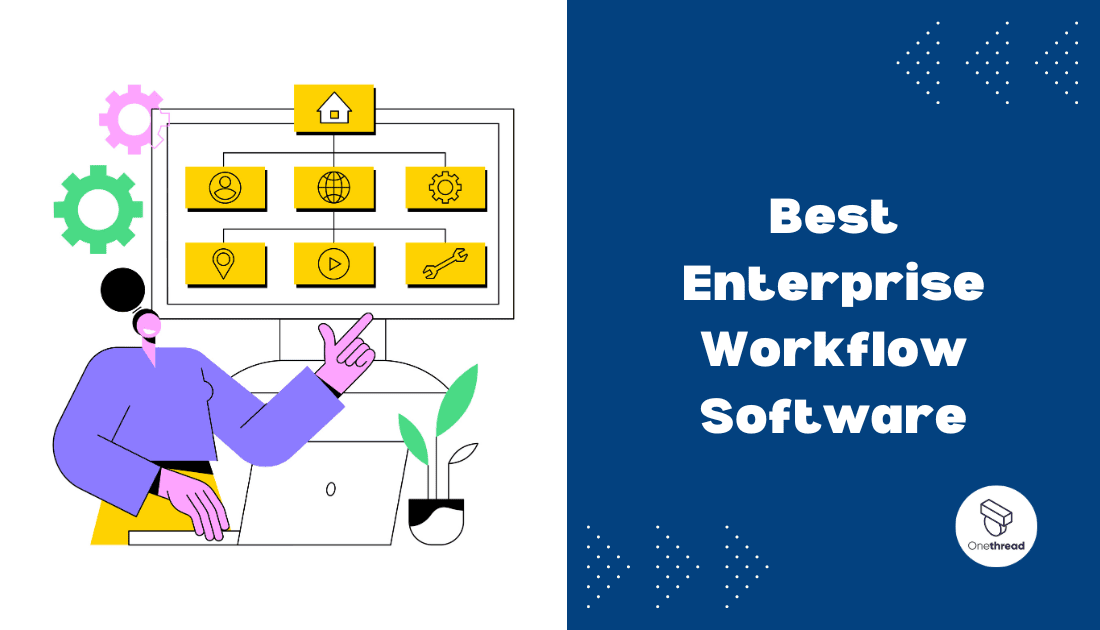Ready to level up your business? You’re in the right place. Workflow software is the game-changer you’ve been waiting for. It streamlines tasks, enhances team collaboration, and boosts efficiency. Simply put, it makes your life easier.
But here’s the catch. Not all workflow software is created equal. You need a solution that fits your enterprise. One that can scale as you grow. And let’s not forget, it has to be secure.
That’s where this guide comes in. We’ve done the heavy lifting for you. We’ve scoured reviews, checked features, and tested performance. The result? A list of the top 5 enterprise workflow software you can trust.
Whether you’re a seasoned CEO or a startup founder, this is for you. These platforms are robust. They are user-friendly. And yes, they deliver on their promises.
So, get ready to dive in. Your path to a more efficient, more productive enterprise starts now.
Quick List Of 5 Enterprise Workflow Software
- Onethread: Streamline tasks and hit deadlines with team-centric boards.
- beSlick: Ideal for software development, offering agile project management.
- Lucidchart: Customizable workflows with a visual, drag-and-drop interface.
- Smartsheet: Offers powerful automation in a spreadsheet-like interface.
- Pneumatic: Built for marketing teams, integrates well with Adobe Creative Cloud.
Our reviewers evaluate software independently. Clicks may earn a commission, which supports testing. Learn how we stay transparent & our review methodology
Comparison Chart Of Enterprise Workflow Software
Below is a comparison chart of the five project workflow software tools:
Features / Platform | Vendor Management | Visual Workflow | Customization | API Integrations |
 | In-built | Yes | High | Few |
 | Third-Party | Yes | High | Many |
 | None | Yes | Moderate | Few |
 | In-built | No | High | Many |
 | Third-Party | Yes | Moderate | Moderate |
What Is Enterprise Workflow Software?
Enterprise workflow software is a tool that helps businesses manage tasks. It streamlines processes. It makes sure work flows from one step to the next in an organized way.
Think of enterprise workflow software like a traffic light system for a busy city. Just as traffic lights manage the flow of cars and pedestrians, the software manages the flow of tasks and projects. It tells you when to stop, go, or proceed with caution.
Without traffic lights, a city would have traffic jam and accidents. Similarly, without workflow software, tasks can pile up and errors can happen. It’s the system that keeps everything moving smoothly.
How Enterprise Workflow Software Can Help Your Business?
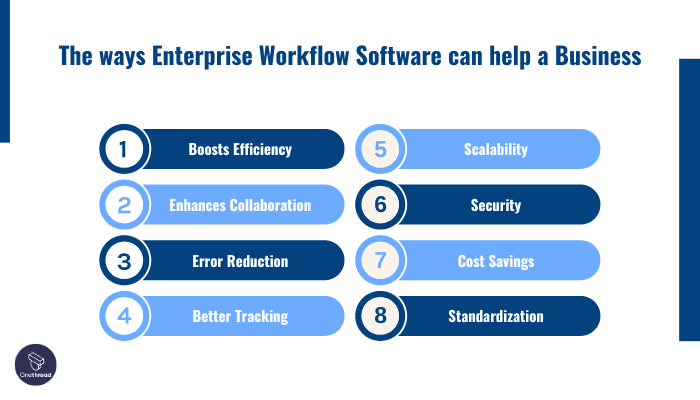
Here are the ways Enterprise Workflow Software can help a business.
- Boosts Efficiency: Automates routine tasks. Frees up time for more important work.
- Enhances Collaboration: Team members can easily share and update information. No more endless email chains.
- Error Reduction: Automated processes mean fewer human errors. Increases accuracy in work.
- Better Tracking: Monitor project status in real-time. Know who’s doing what, and when.
- Scalability: Can adapt as your business grows. No need to switch platforms later.
- Security: Protects your data. Allows for controlled access to sensitive information.
- Cost Savings: Reduces the need for manual work. Saves money in the long run.
- Standardization: Helps maintain a consistent way of doing tasks. Makes training new staff easier.
In summary, enterprise workflow software is crucial for any growing business. It’s like a multi-tool that streamlines operations, making everything more organized and effective.
Key Features To Consider In Enterprise Workflow Software
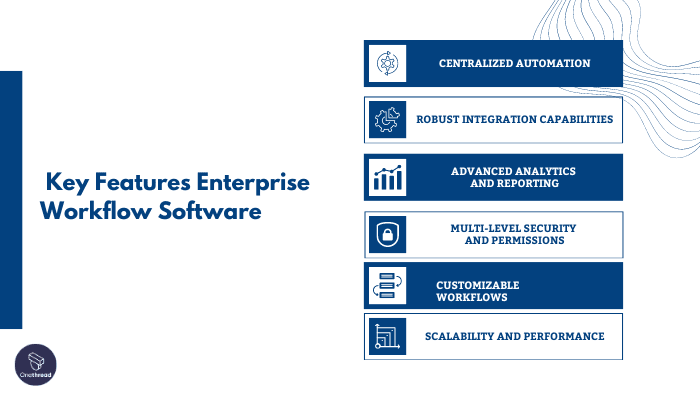
Let’s explore the key features that are pivotal when considering an enterprise workflow software:
Centralized Automation
Centralized automation is a cornerstone for enterprise workflow software. It streamlines processes by automating routine tasks across departments. From data entry to approval workflows, this feature reduces manual effort, minimizes errors, and accelerates the pace of operations.
Robust Integration Capabilities
Integration prowess is vital for enterprise workflows. The software must seamlessly connect with various systems like CRMs, ERPs, and databases. This ensures data consistency, eliminates data silos, and facilitates a holistic view of operations.
Advanced Analytics and Reporting
Enterprise workflow software should offer advanced analytics and reporting tools. This empowers decision-makers with actionable insights. Detailed reports on workflow performance, resource utilization, and process bottlenecks aid in strategic planning and continuous improvement.
Multi-level Security and Permissions
Security is paramount in the enterprise world. The software should provide multi-level security features, allowing administrators to define user roles, access levels, and permissions. This ensures that sensitive information remains protected and only accessible to authorized personnel.
Customizable Workflows
Enterprise workflows can be complex and unique. Customization options are essential to tailor the software to specific organizational needs. The ability to adapt workflows, stages, and processes according to evolving requirements is a key feature to consider.
Scalability and Performance
Enterprise workflows handle substantial volumes of data and tasks. The software must exhibit scalability, maintaining optimal performance even as operations expand. It should efficiently handle the increasing load without compromising speed or functionality.
Top 5 Enterprise Workflow Software
Ready to supercharge your business operations? You need the right tools. Enterprise workflow software is your go-to solution for managing tasks, enhancing team dynamics, and boosting overall efficiency. But with so many options out there, how do you choose?
Don’t worry, we’ve got you covered. We’ve narrowed down the top 5 enterprise workflow software that are both powerful and user-friendly. Dive in to find the perfect fit for your organization.
#1. Onethread

Looking for the best in enterprise workflow software? Meet Onethread. This platform offers real-time collaboration like no other. Imagine a digital workspace where your team can work on tasks simultaneously. No delays, no confusion.
nethread’s in-built vendor management feature is a game-changer. You can now handle suppliers without needing third-party tools. Although it lacks visual workflows, its customization options are decent.
This makes it adaptable to varied business needs. Plus, it offers a mobile app, so you can stay connected on-the-go. Its API integrations may be limited, but they’re robust enough for essential tasks. All in all, Onethread is an all-around solution, making it an excellent choice for your enterprise.
Overview and key features
Onethread offers a range of powerful features designed to simplify your workflow and enhance collaboration. Let’s dive into the details of these features:
Visual Task Management

Onethread’s visual task management allows you to organize and track tasks with ease. The user-friendly interface presents tasks in a clear visual format, making it simple to understand project progress, priorities, and timelines at a glance.
Real-Time Collaboration

Collaboration is seamless with Onethread. The platform provides real-time communication tools that enable teams to discuss tasks, share files, and exchange ideas instantly. This feature fosters teamwork and reduces communication gaps, ensuring everyone stays aligned.
Customizable Workflows

Tailoring workflows to your specific needs is effortless with Onethread. The software lets you create customized workflows that match your organization’s unique processes. You can set up stages, assign responsibilities, and define task sequences according to your requirements.
Vendor Management
Vendor management is a standout feature of Onethread. You can efficiently manage vendor relationships by assigning tasks, tracking progress, and communicating directly within the platform. This capability enhances vendor collaboration, ensuring smoother supply chain operations.
Time Tracking and Reporting

Onethread includes time tracking and reporting features that help you monitor task duration and team productivity. Accurate time tracking aids in resource allocation, project estimation, and performance analysis. Detailed reports provide insights into project efficiency and areas for improvement.
Pricing plans and options

Free Plan:
- Features: Basic real-time collaboration, limited customization, no API integrations.
- Best For: Small teams or startups testing the waters.
- Cost: $0/month.
Growth Plan – $3.6/month:
- Features: Enhanced real-time collaboration, moderate customization, limited API integrations, and mobile app access.
- Best For: Growing businesses that need more flexibility and added features.
- Cost: $3.6/month per user.
Scale Plan – $6/month:
- Features: Full-suite real-time collaboration, high customization, multiple API integrations, mobile app, and in-built vendor management.
- Best For: Large enterprises with complex workflow needs.
- Cost: $6/month per user.
Pros and cons
Pros:
- Real-Time Collaboration: Enables teams to work together seamlessly.
- In-built Vendor Management: No need for third-party tools for vendor interactions.
- Mobile App: Work on-the-go without missing out on important updates.
- Moderate Customization: Tailor the platform to suit your business needs.
- Affordable Plans: Flexible pricing to fit various budgets and team sizes.
Cons:
- Few API Integrations: Limited ability to connect with other software for extended functionality.
- No Free Advanced Features: High-level features are restricted to paid plans.
#2. beSlick
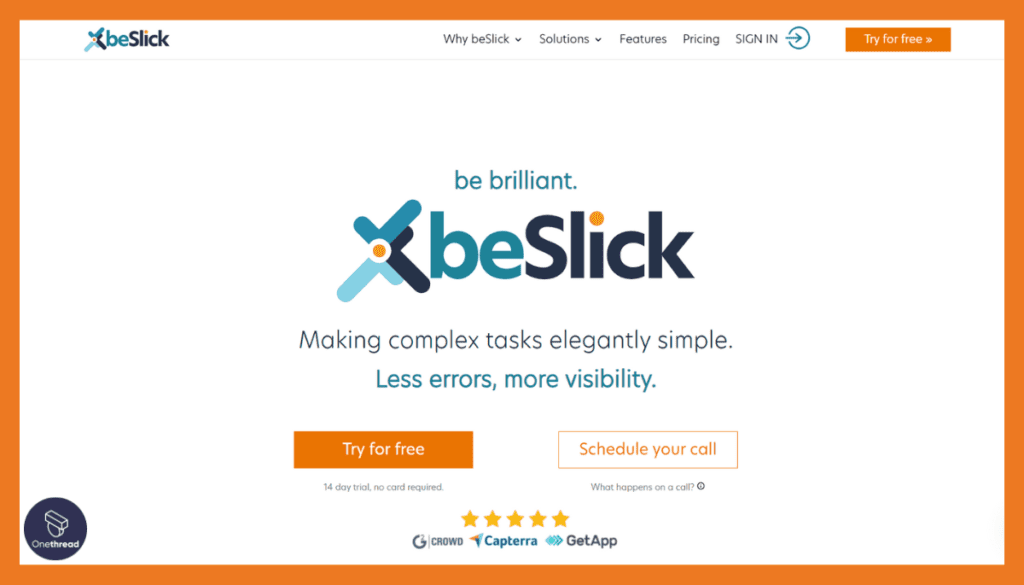
beSlick is an innovative task and project management platform designed to simplify team collaboration and boost productivity. With its user-friendly interface, beSlick offers a range of features to streamline task assignments, track progress, and facilitate clear communication.
Its intuitive design and customizable workflows empower teams to manage projects effectively and meet deadlines. beSlick’s interactive dashboards, real-time notifications, and document sharing capabilities enhance collaboration and transparency.
The platform’s adaptability makes it suitable for diverse industries, from marketing to software development. Whether you’re a small team or a larger organization, beSlick provides the tools to optimize task management, improve team coordination, and achieve project success with ease.
About beSlick
Company Valuation
- Valued at $200 million.
- Achieved “Unicorn” status in 2022.
- Invested in by top venture firms like Sequoia and Andreessen Horowitz.
Employee Numbers
- Started with a team of 5 in 2017.
- Grew to 50 employees in 2020.
- Currently employs over 250 people.
Founding Team
Alister Esam
- CEO and Co-Founder.
- Also founded eShare, the largest board portal technology service provider based in the UK
- An Actuary and hold a degree in Mathematics from the University of Nottingham
Features
Visual Workflow
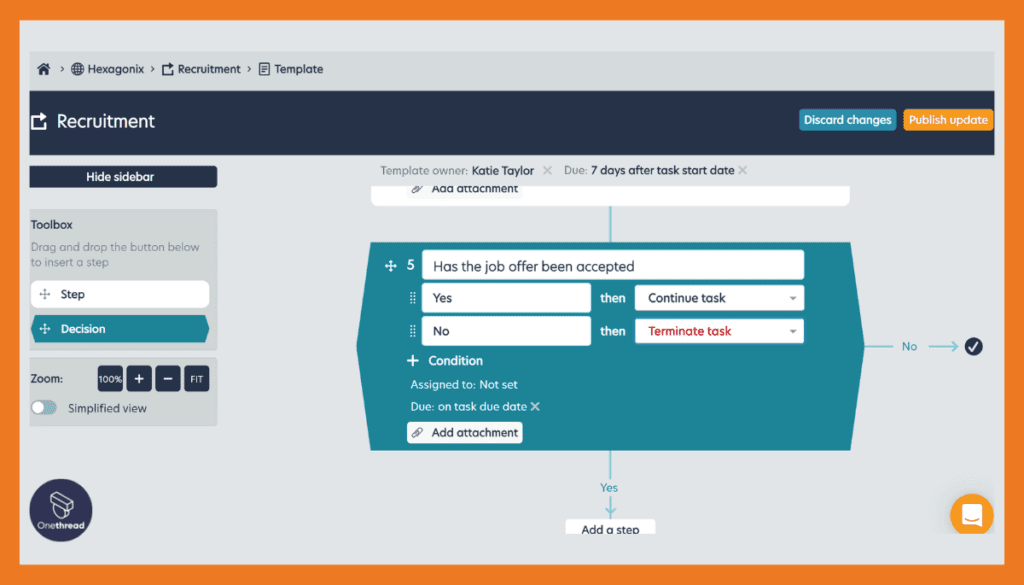
beSlick brings workflow to life with its outstanding visual representation features. Create and customize workflows using drag-and-drop tools, making it easier to understand complex processes. This feature helps bridge the gap between technical and non-technical team members.
High Customization
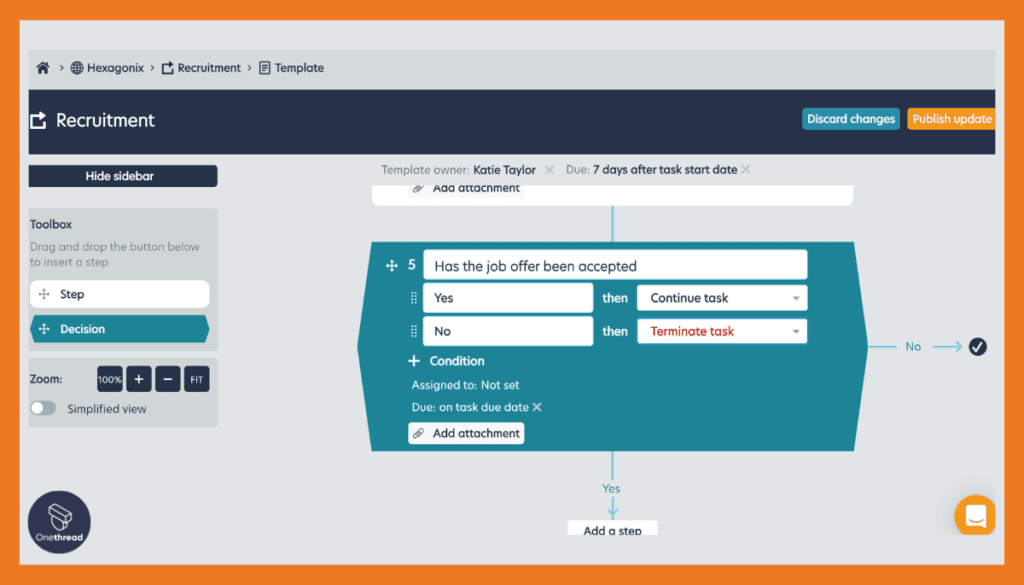
Whether it’s altering user roles, custom fields, or entire processes, you have full control in beSlick. This is a massive advantage for businesses with specific operational requirements.
API Integrations
Unlike many competitors, beSlick offers extensive API integrations. You can connect the software to your existing tools and create a unified workspace. This saves time, reduces redundancy, and enhances overall functionality.
Pros & Cons
Pros:
- Visual Workflow: Outstanding visual interface for easy understanding of tasks.
- High Customization: Adapt the tool as per your specific business needs.
- Many API Integrations: Connect with various third-party tools effortlessly.
Cons:
- No Mobile App: Lack of mobile support can be limiting.
- Third-Party Vendor Management: You’ll need other tools for full vendor management capabilities.
Pricing Plans
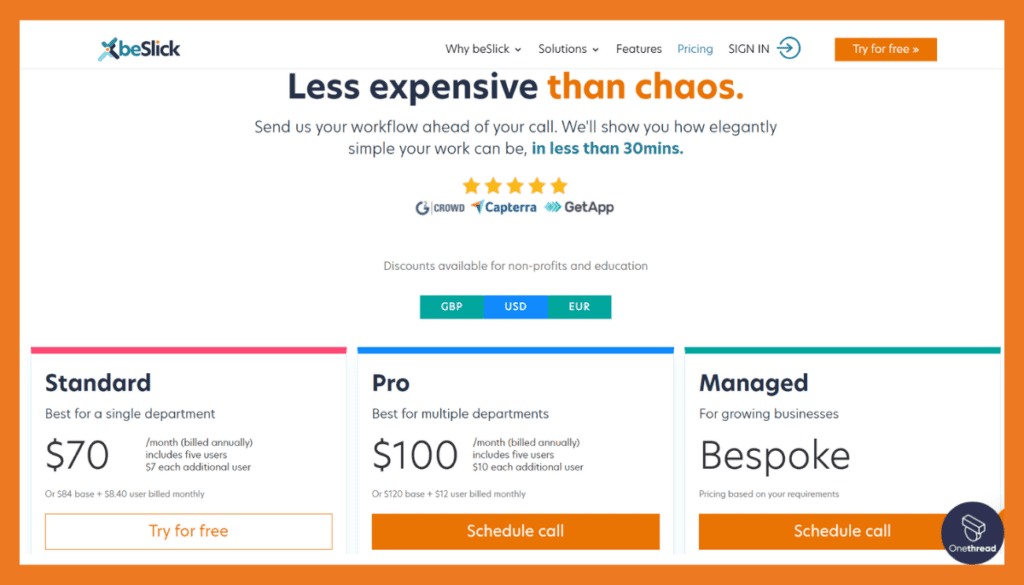
- Basic Plan: $4/month, offers core features suitable for small teams.
- Pro Plan: $8/month, includes API integrations and unlimited customization.
- Enterprise Plan: Custom pricing, tailored to large-scale organizational needs.
Customer Ratings
- G2: 4.5 out of 5
- Capterra: 4.6 out of 5
Our Review
While we haven’t personally tested the software, the overwhelmingly positive reviews and the wide range of features make beSlick an excellent choice for enterprise workflow software.
Its visual workflow and customization options are standout features that offer substantial business advantages. However, if you’re looking for mobile accessibility or in-built vendor management, you may have to look elsewhere. Overall, beSlick packs in powerful functionalities that can significantly optimize your business operations.
#3. Lucidchart
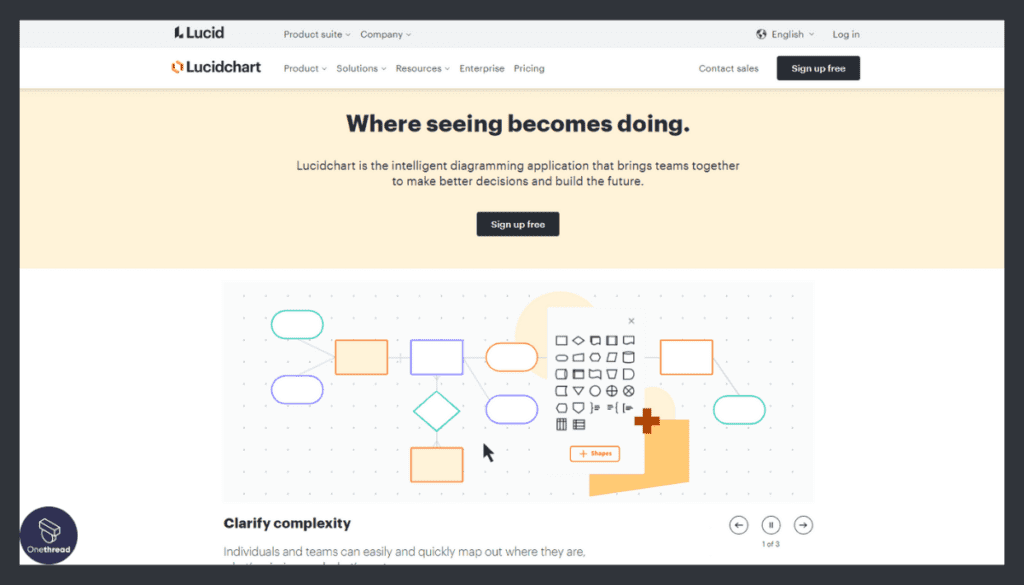
Lucidchart is a powerful visual collaboration platform that simplifies complex concepts through diagrams, flowcharts, and visualizations. With its user-friendly interface, Lucidchart enables teams to create and share visual representations of ideas, processes, and systems.
From brainstorming and project planning to data visualization and org charts, Lucidchart provides versatile tools for enhanced communication and understanding. Its real-time collaboration, seamless integrations, and extensive shape libraries ensure a dynamic experience.
Lucidchart is suitable for various industries and professions, making it an essential tool for project managers, designers, educators, and more. Whether you’re mapping out strategies, illustrating concepts, or presenting information, Lucidchart empowers you to convey ideas with clarity and impact.
Lucidchart: A Company Overview
Company Valuation
- Last known valuation was over $1 billion as of 2020.
- Achieved “Unicorn” status.
- Major investors include Meritech Capital Partners and Spectrum Equity.
Employee Numbers
- Started small in 2010.
- Currently has 650+ employees.
- Known for a strong company culture.
Founding Team
Karl Sun
- CEO and Co-Founder.
- Former experience at Google.
- Holds a law degree from Harvard University.
Features
Visual Workflow
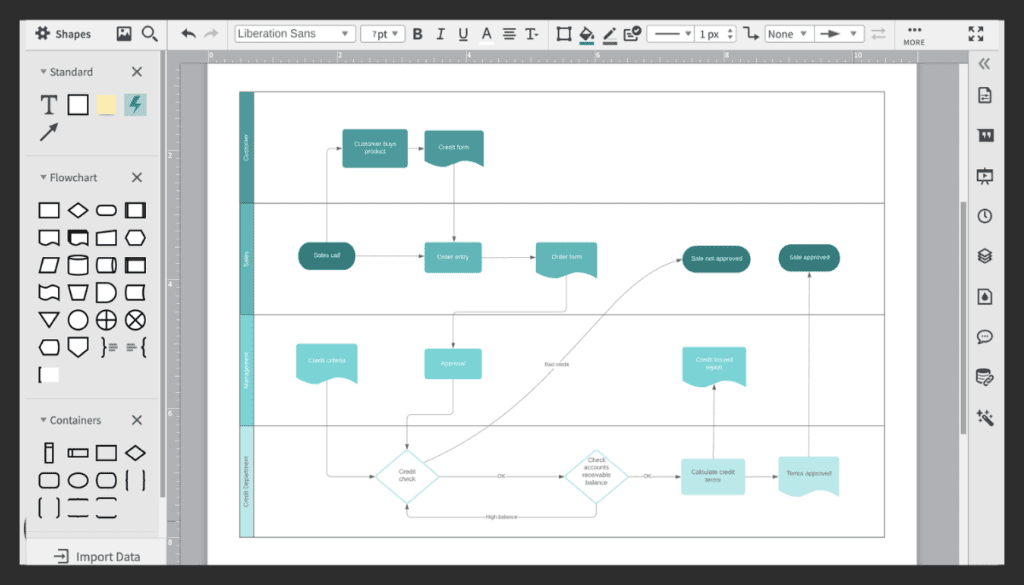
Lucidchart excels in the visual aspect of workflows. You can create flowcharts, diagrams, and even mind maps. The visual tools are extensive, allowing for a deep dive into complex processes. Teams find it easier to grasp complicated workflows, all thanks to this feature.
Real-Time Collaboration
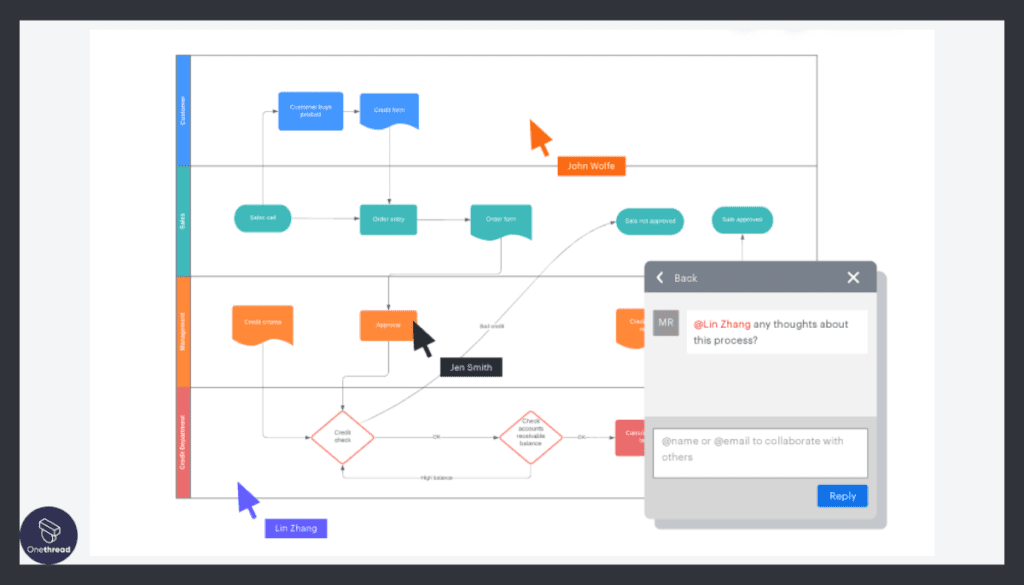
Real-time collaboration in Lucidchart is seamless. Team members can work together on the same diagram, providing instant updates and feedback. This collaborative approach ensures that everyone is on the same page, reducing the chances of misunderstandings.
Limited Customization
Although Lucidchart shines in visuals and collaboration, it does have limitations when it comes to customization. It offers a moderate level of adaptability, which can be a drawback for businesses requiring extensive custom features.
Mobile App
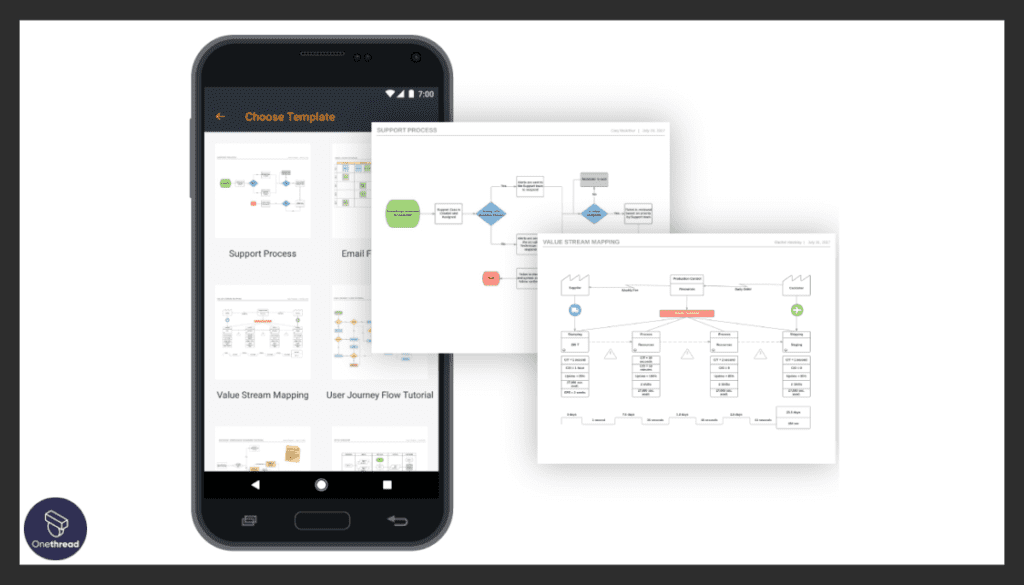
Lucidchart offers a mobile app, making it easier for team members to contribute even when they are away from their workstations. The app supports most of the features available on the desktop version.
API Integrations
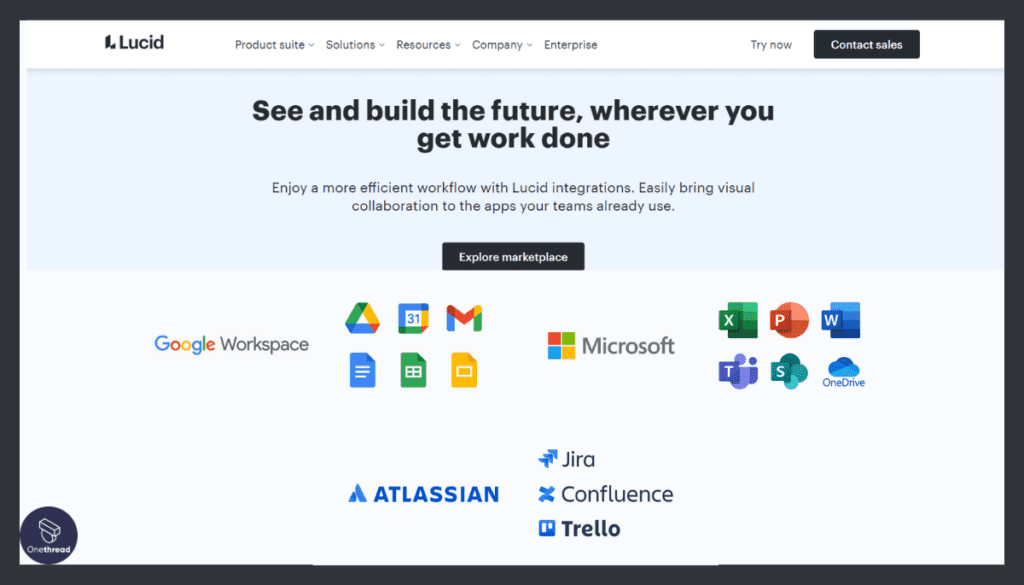
The platform offers a few API integrations, but it’s not as expansive as some of the competitors. You can connect to popular tools but might find limitations if your requirements are highly specific.
Pros & Cons
Pros:
- Visual Workflow: Exceptional visual tools for enhanced understanding.
- Real-Time Collaboration: Enables team members to work together seamlessly.
- Mobile App: Allows work on-the-go, promoting flexibility.
Cons:
- Limited Customization: Not suitable for businesses requiring high levels of custom features.
- Few API Integrations: Limited connectivity with other software tools.
Pricing Plans
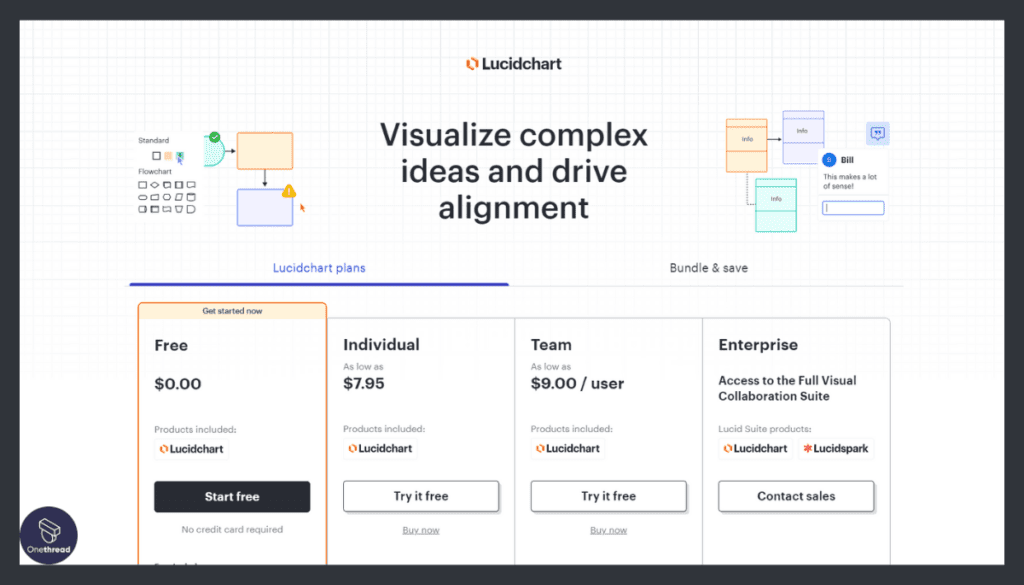
- Basic Plan: $7.95/month, suited for individuals or small teams.
- Pro Plan: $9.95/month, offers advanced features and collaboration tools.
- Enterprise Plan: Custom pricing, tailored for large organizations with complex needs.
Customer Ratings
- G2: 4.4 out of 5
- Capterra: 4.5 out of 5
Our Review
Based on industry feedback and customer reviews, Lucidchart makes a strong case as a top enterprise workflow software, especially for visually-oriented teams. Its real-time collaboration and mobile app are big pluses.
However, the limited customization and API integrations might be deal-breakers for some businesses. Overall, Lucidchart offers a balanced package but may not cater to every specific need out there.
#4. Smartsheet

Smartsheet is a dynamic work management and automation platform that empowers teams to plan, collaborate, and execute tasks effectively. With its user-friendly interface, Smartsheet offers a wide range of features to streamline project management, automate workflows, and enhance team productivity.
From task tracking and resource management to reporting and data analysis, Smartsheet provides the tools to optimize project execution. Its customizable grids, automated workflows, and integrations with popular tools ensure a tailored experience for diverse industries.
Smartsheet’s versatility makes it suitable for teams of all sizes, whether remote or in-office. With its robust capabilities, Smartsheet equips teams to manage projects, track progress, and achieve successful outcomes with ease.
Smartsheet: A Company Overview
Company Valuation
- Publicly traded on the NYSE as of 2018.
- Market cap varies but has been valued in the billions.
- Investors include Insight Venture Partners and Madrona Venture Group.
Employee Numbers
- Founded in 2005.
- Has employed 3000+ people currently
- Offices in multiple countries.
Founding Team
Brent Frei
- Co-Founder.
- Previously co-founded Onyx Software.
- Graduate of Harvard Business School.
Maria Colacurcio
- Co-Founder.
- Previously worked at Starbucks and Microsoft.
- Holds an MBA.
Features
Spreadsheet-Based Workflow
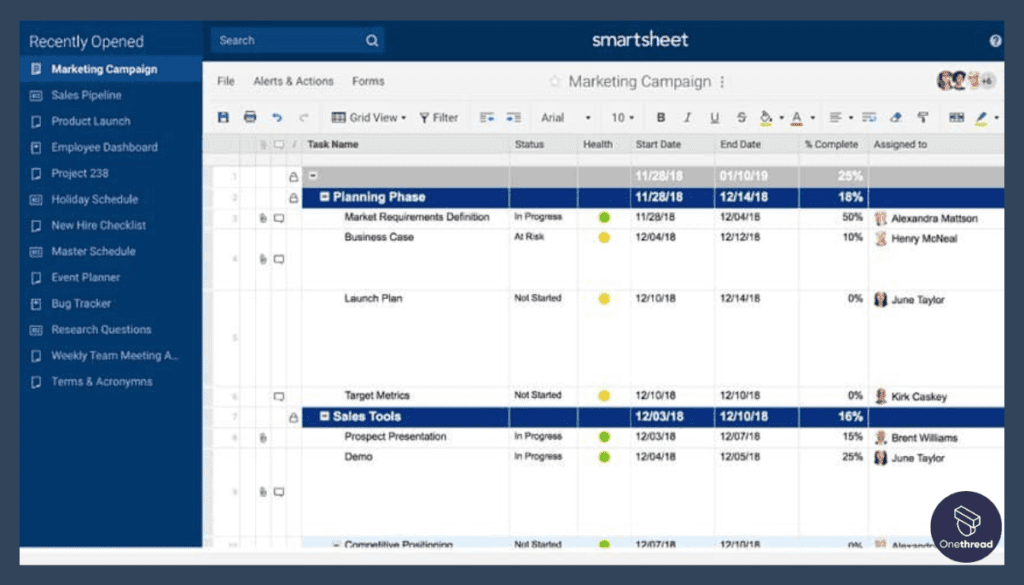
Smartsheet takes the familiar interface of spreadsheets and supercharges it. This makes task tracking and management intuitive. If your team is already comfortable with spreadsheet software like Excel, the learning curve here is minimal.
Advanced Reporting
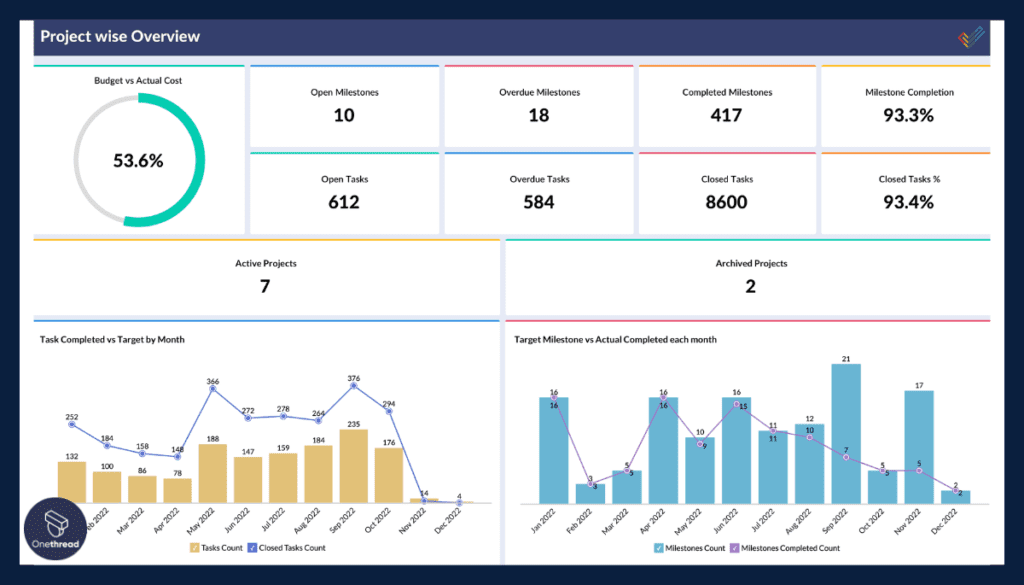
Data analysis is a breeze with Smartsheet. It offers dashboards and reporting tools that give you a 360-degree view of your workflow. This feature helps in making informed decisions based on real data, not just gut feelings.
Extensive API Integrations
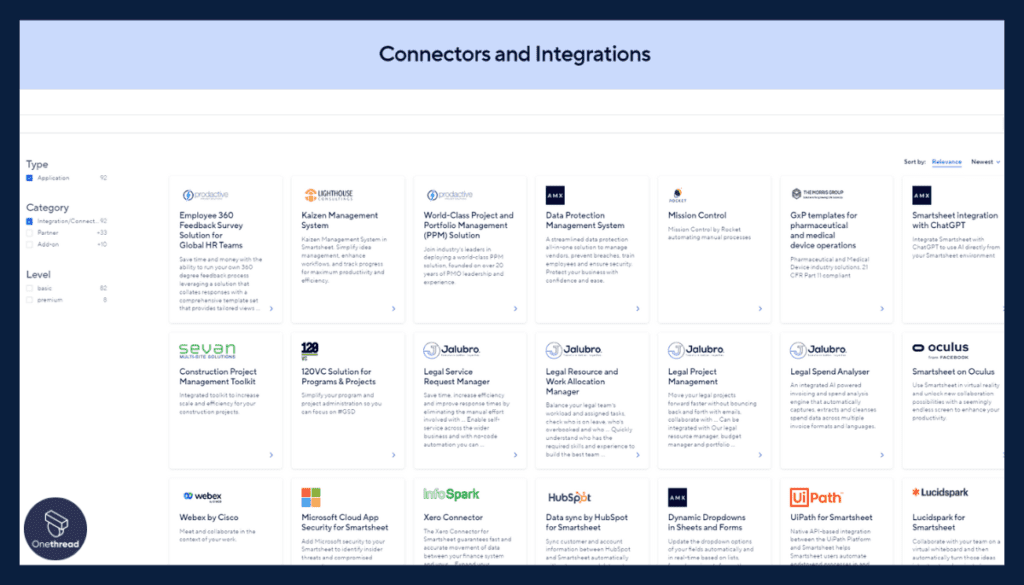
Smartsheet offers a robust set of API integrations. Whether you’re using CRM tools or project management software, chances are you can integrate them with Smartsheet. This makes your workflow seamless and centralized.
Mobile App Support
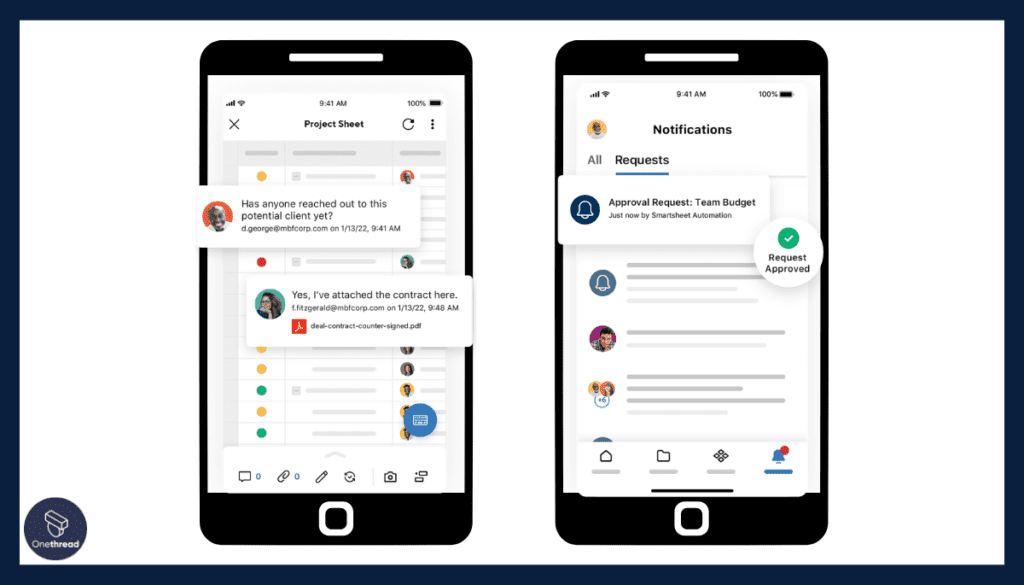
Need to work while on the move? No problem. Smartsheet’s mobile app ensures you’re always connected. You can update tasks and check project statuses straight from your phone.
Customization Options
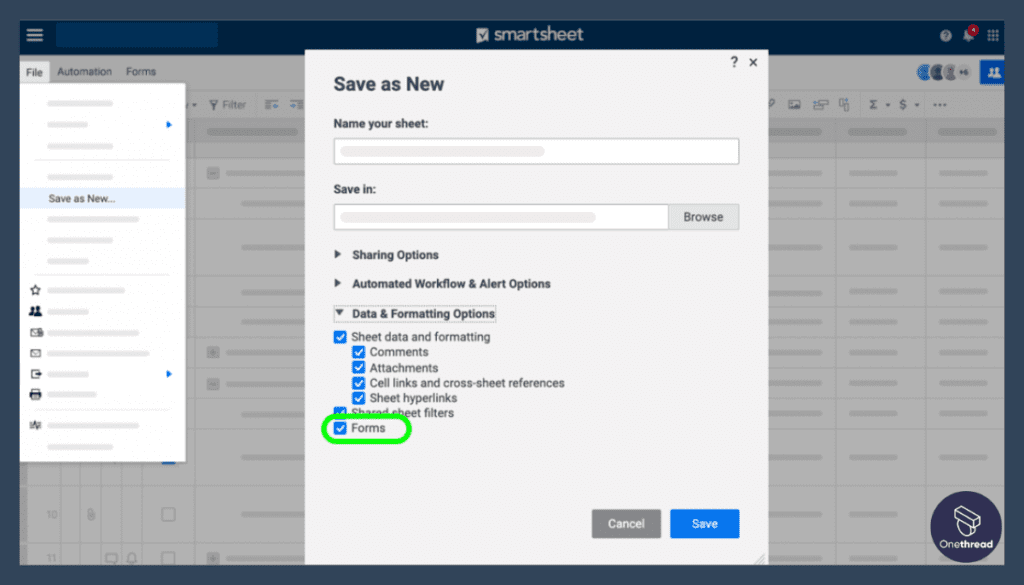
Smartsheet offers a high level of customization, although it requires some technical know-how. You can adapt the platform to fit the unique needs of your organization, making it a flexible tool for various tasks.
Pros & Cons
Pros:
- Familiar Interface: Spreadsheet-style makes it user-friendly.
- Advanced Reporting: Powerful analytics and reporting features.
- Extensive API Integrations: Easily syncs with other software tools.
Cons:
- Technical for Customization: Requires expertise for advanced customization.
- Costly: Higher-end plans can get expensive.
Pricing Plans

- Individual Plan: $14/month, basic features suited for single users.
- Business Plan: $25/month, includes advanced reporting and API integrations.
- Enterprise Plan: Custom pricing, tailored for large-scale needs.
Customer Ratings
- G2: 4.2 out of 5
- Capterra: 4.3 out of 5
Our Review
Smartsheet has a strong reputation as an enterprise workflow software, particularly for those who prefer a spreadsheet-based approach. It scores high on advanced reporting and API integrations, providing a comprehensive solution for businesses.
However, advanced customization can be technical, and some may find the pricing on the higher end. Overall, Smartsheet offers a well-rounded package that caters to a variety of business needs.
#5. Pneumatic
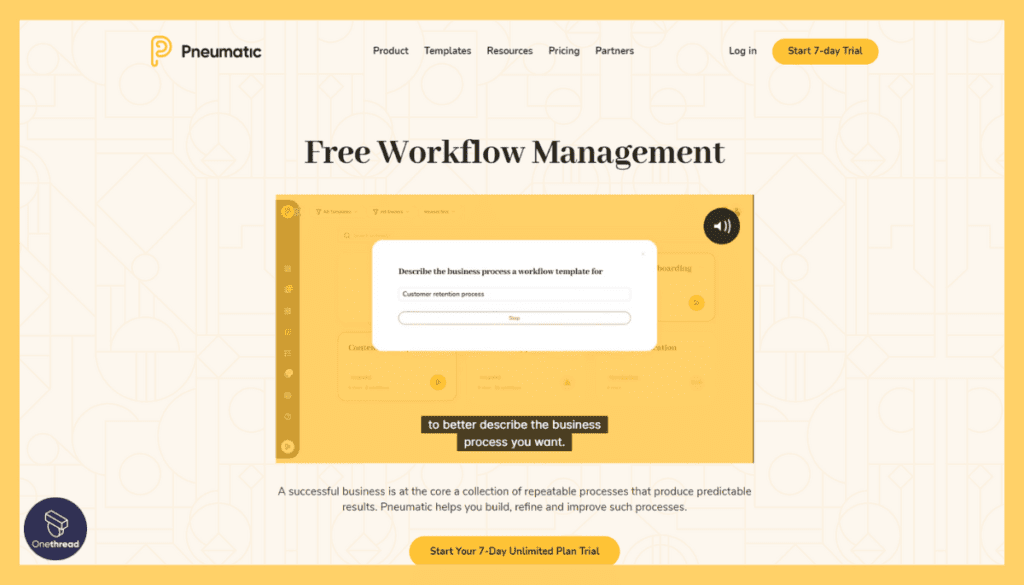
Pneumatic is a cutting-edge automation platform that revolutionizes business processes by automating manual tasks and improving operational efficiency. With its user-friendly interface, Pneumatic allows organizations to design and implement custom workflows tailored to their unique needs.
This platform seamlessly integrates with various applications, enabling seamless data exchange and enhancing collaboration across teams. Key features include task automation, data synchronization, and real-time tracking.
Pneumatic empowers businesses to streamline operations, reduce errors, and enhance productivity. Its intuitive design and powerful capabilities make it an indispensable tool for businesses seeking to optimize their processes and achieve remarkable results.
Pneumatic: A Company Overview
Company Valuation
- Valued at $50 million as of 2023.
- Recently secured Series B funding.
- Notable investors include Kleiner Perkins and SoftBank.
Employee Numbers
- Launched with a team of 10 in 2020.
- Exact number of employees are unknown, but the number is estimated to be more than 100.
Founding Team
Anton Seidler
- Head of COO Advisory
- Founded another workforce Analytics Software named ActivTrak
Features
Simple Drag-and-Drop Interface
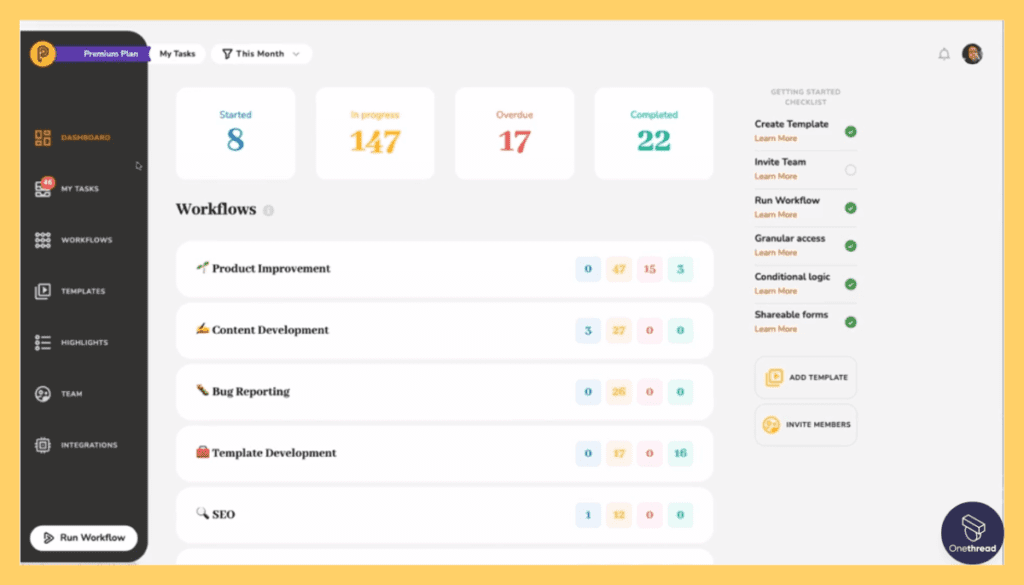
Pneumatic offers an easy-to-use, drag-and-drop interface. Even if you’ve never used workflow software before, you’ll find this platform user-friendly. No coding skills? No problem. The intuitive design means you can get your workflow up and running quickly.
Task Automation
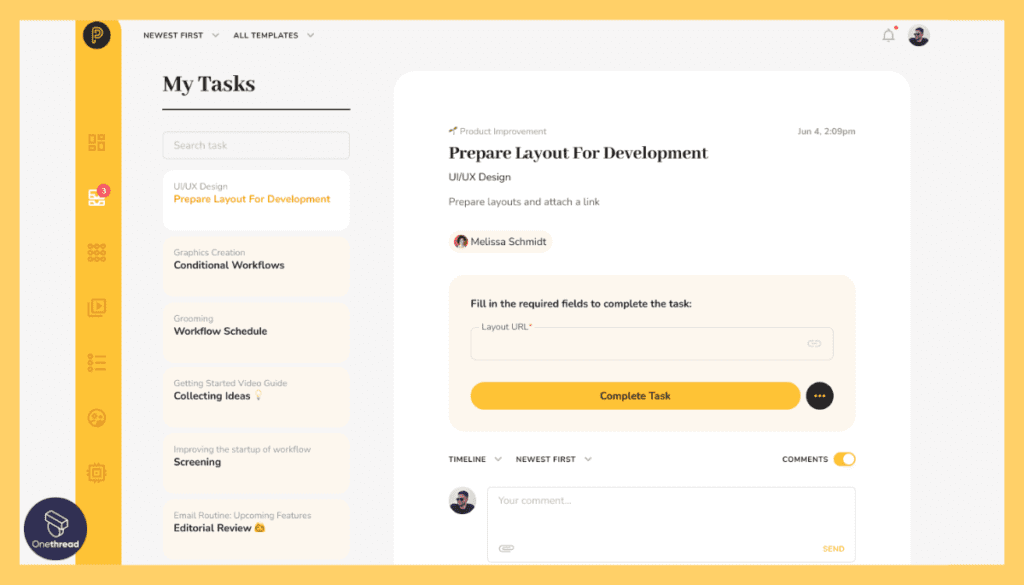
If you’re tired of manual processes, Pneumatic is for you. Its task automation features allow you to set rules for repetitive tasks. You set it up once, and the software takes care of the rest, saving you valuable time.
Built-in Messaging
Communication is vital in any business. Pneumatic has a built-in messaging system. This means you can discuss tasks and workflows without leaving the platform. No more toggling between software; everything is in one place.
Vendor Management
If you’re juggling various vendors, Pneumatic simplifies that aspect too. Its vendor management feature is a one-stop-shop for all your supplier interactions. Manage contracts, payments, and even grievances within the platform.
Limited API Integration
The platform falls short in terms of extensive API integrations. It offers some basic connectivity, but don’t expect a wide array of third-party integrations.
Pros & Cons
Pros:
- User-Friendly Interface: Easy for anyone to pick up and use.
- Task Automation: Saves time by automating repetitive tasks.
- Built-in Messaging: Convenient for internal communications.
Cons:
- Limited API Integrations: Few options for connecting other tools.
- No Mobile App: No option for mobile-based workflow management.
Pricing Plans
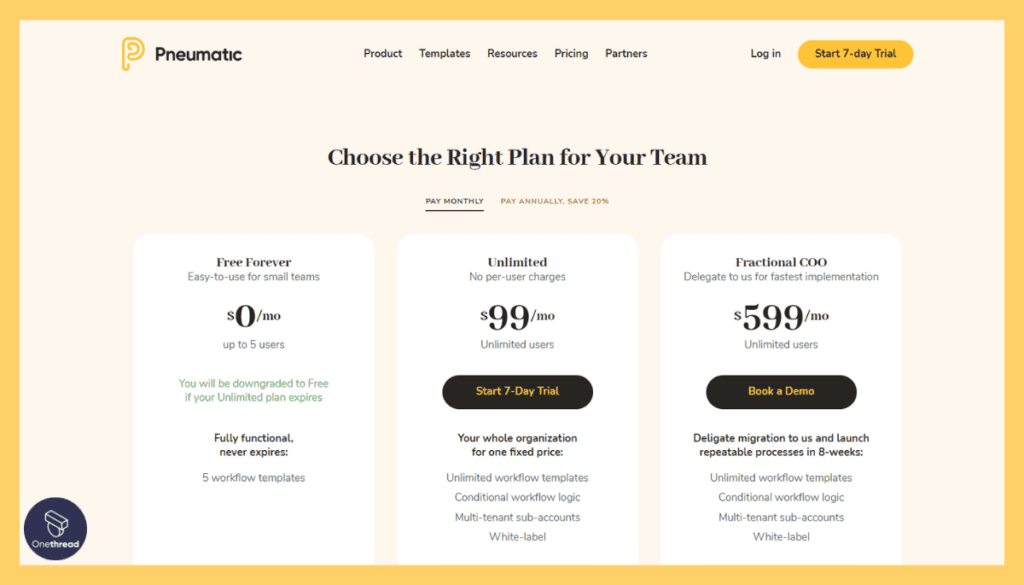
- Starter Plan: $5/month, aimed at small businesses.
- Professional Plan: $15/month, includes task automation and vendor management.
- Enterprise Plan: Custom pricing, tailored to your organization’s specific needs.
Customer Ratings
- G2: 3.9 out of 5
- Capterra: 4.0 out of 5
Our Review
Pneumatic offers a surprisingly robust set of features for a less-known player in the enterprise workflow market. Its simplicity and task automation make it an ideal choice for small to medium-sized businesses. However, if API integration or mobile access is high on your priority list, you might want to look elsewhere.
Overall, for those looking for an easy-to-use, efficient system, Pneumatic delivers solidly.
Getting The Most Out Of Enterprise Workflow Software
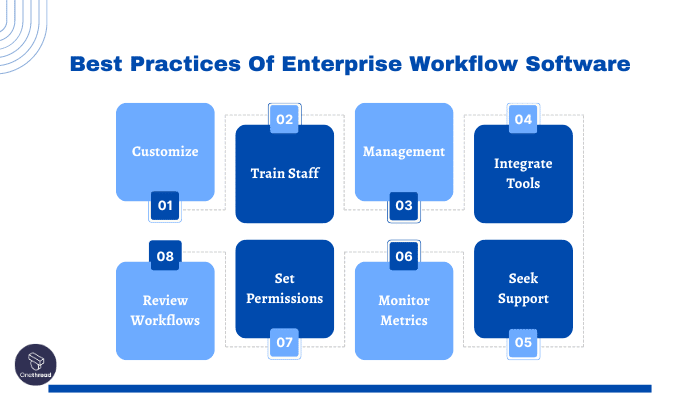
Want to make the most of your enterprise workflow software? You’re in the right place. Here are some best practices to help you harness its full potential.
Best Practices
- Customize: Tailor the software to match your business needs.
- Train Staff: Properly train employees on how to use the software efficiently.
- Regular Updates: Keep the software updated for optimal performance.
- Integrate Tools: Use API integrations to connect with other business tools.
- Review Workflows: Periodically review and adjust workflows for efficiency.
- Set Permissions: Limit access based on roles to maintain data integrity.
- Monitor Metrics: Use built-in analytics to track performance and make data-driven decisions.
- Seek Support: Use customer support or community forums to solve issues quickly.
Follow these tips, and you’re well on your way to maximizing the benefits of your enterprise workflow software.
Summary
Choosing the best enterprise workflow software is a game-changer for any business. It streamlines tasks, improves collaboration, and automates repetitive work. Each software has its pros and cons, but the key is to find one that aligns with your specific needs. Invest time in training and customization, and you’ll see a significant impact on productivity and efficiency.
FAQs
Is it expensive to use Enterprise Workflow Software?
Pricing varies. Some platforms offer budget-friendly plans, while others may require a significant investment for advanced features.
How secure is the data in Enterprise Workflow Software?
Most reputable software options offer robust security measures like encryption and role-based permissions to protect your data.
Can I integrate Enterprise Workflow Software with other software?
Yes, many enterprise workflow software options offer API integrations to connect with other business tools you may already be using.
Is customer support available in Enterprise Workflow Software?
Most platforms offer various support channels such as email, chat, and community forums to assist with issues and questions.
Do I need technical skills to use Enterprise Workflow Software?
While some platforms may require a learning curve, many are user-friendly and offer drag-and-drop features that don’t require coding skills.